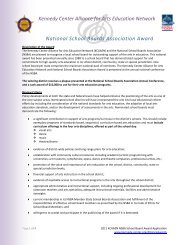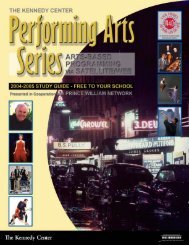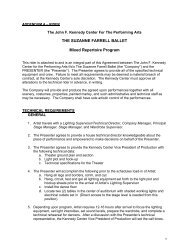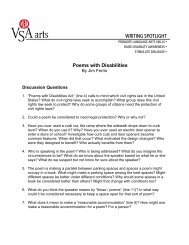Assistive Listening Devices for People with Hearing Loss
Assistive Listening Devices for People with Hearing Loss
Assistive Listening Devices for People with Hearing Loss
Create successful ePaper yourself
Turn your PDF publications into a flip-book with our unique Google optimized e-Paper software.
<strong>Assistive</strong> <strong>Listening</strong> <strong>Devices</strong><br />
For <strong>People</strong> <strong>with</strong><br />
<strong>Hearing</strong> <strong>Loss</strong><br />
A Guide <strong>for</strong> Per<strong>for</strong>ming Arts Settings<br />
REVISED EDITION, JULY 2012
Funding <strong>for</strong> the Kennedy Center’s VSA and<br />
Accessibility Initiatives is provided by the<br />
Rosemary Kennedy Education Fund<br />
and Mike and Julie Connors.
The John F. Kennedy Center <strong>for</strong> the Per<strong>for</strong>ming Arts has long been in the <strong>for</strong>efront of<br />
making the per<strong>for</strong>ming arts accessible to people <strong>with</strong> disabilities. The Center is committed<br />
to creating innovative and effective educational programs, models, and resources <strong>for</strong> the<br />
arts community and has launched an initiative to create a series of practical guides about<br />
accessible and universally usable arts programs and facilities.<br />
With 54 million people <strong>with</strong> disabilities – 36 million who are deaf or hard of hearing 1 – living<br />
in the United States, providing access is not only a mandate of federal law, but also an<br />
asset to be valued in welcoming new patrons and keeping audiences as their lives change.<br />
The Kennedy Center works to ensure that programs, per<strong>for</strong>mances, events, and facilities<br />
are fully accessible to people <strong>with</strong> disabilities. We are eager to find solutions to challenges<br />
and to share them <strong>with</strong> others in the field of arts and accessibility. We hope this guide will be<br />
useful and will assist in fulfilling the ultimate goal of making the arts accessible to everyone.<br />
Sincerely,<br />
Darrell M. Ayers<br />
Vice President, Education<br />
Betty Siegel<br />
Director, VSA and Accessibility<br />
1 Pleis JR, Lethbridge-Çejku M. Summary health statistics <strong>for</strong> U.S. adults: National Health Interview Survey, 2006.<br />
National Center <strong>for</strong> Health Statistics. Vital Health Stat 10(235). 2007. Retrieved October 12, 2010 from<br />
http://www.cdc.gov/nchs/data/series/sr_10/sr10_235.pdf.
Part I | To Begin<br />
Part I: To Begin<br />
What is an <strong>Assistive</strong> <strong>Listening</strong> Device (ALD)?<br />
<strong>Assistive</strong> <strong>Listening</strong> <strong>Devices</strong> (ALDs), also known as <strong>Assistive</strong> <strong>Listening</strong> Systems (ALS), are tools<br />
designed to improve audibility in certain environments. The devices reduce the noise-to-sound<br />
ratio by bringing sound to the listener <strong>with</strong>out interference or loss of intelligibility. ALDs can be<br />
used <strong>with</strong> a television; in small gathering spaces, such as classrooms or meeting rooms; and<br />
in larger venues like auditoriums, churches, lecture halls, and theaters. They can be used in<br />
conjunction <strong>with</strong> compatible personal hearing devices, such as hearing aids <strong>with</strong> telecoils<br />
and cochlear implants.<br />
Who Uses ALDs?<br />
ALDs are one of many tools that can provide effective communication <strong>for</strong> people who experience<br />
hearing loss. ALDs are most effective <strong>for</strong> people <strong>with</strong> mild to moderate hearing loss but can also<br />
benefit individuals <strong>with</strong> more severe hearing loss who use hearing aids and cochlear implants.<br />
In the United States, approximately 17 percent (36 million) of adults report some degree<br />
of hearing loss, <strong>with</strong> the prevalence of hearing-related disabilities increasing significantly<br />
<strong>with</strong> age. Within that population, there is a great deal of diversity <strong>with</strong> regard to degree of<br />
hearing loss and the use of personal hearing devices. According to the National Institute<br />
on Deafness and Other Communication Disorders:<br />
• Only 1 out of 5 people who could benefit from a hearing aid actually wears one.<br />
• Approximately 188,000 people worldwide have received cochlear implants, including<br />
41,500 adults and 25,500 children in the United States. 2<br />
While individuals <strong>with</strong> more severe hearing loss may benefit from ALDs, per<strong>for</strong>ming arts venues<br />
should explore additional means of providing effective communication, such as captioning and<br />
sign language interpretation, <strong>for</strong> patrons and visitors who have more severe or complete<br />
hearing loss.<br />
Percentage of American Adults Reporting <strong>Hearing</strong> <strong>Loss</strong> by Age 3<br />
18% of adults ages 45-64 years<br />
30% of adults ages 65-74 years<br />
47% of adults ages 75 years or older<br />
2<br />
National Institute on Deafness and other Communication Disorders: Quick Statistics Retrieved on January 12, 2011 from<br />
http://www.nidcd.nih.gov/health/statistics/quick.htm<br />
2<br />
3 Pleis JR, Lethbridge-Çejku M. Summary health statistics <strong>for</strong> U.S. adults: National Health Interview Survey, 2006.<br />
National Center <strong>for</strong> Health Statistics. Vital Health Stat 10(235). 2007. Retrieved October 12, 2010 from<br />
http://www.cdc.gov/nchs/data/series/sr_10/sr10_235.pdf
Part II | Getting Started<br />
Part II: Getting Started<br />
Include the Community<br />
Always include knowledgeable people <strong>with</strong> disabilities in an advisory capacity when<br />
purchasing equipment or providing accommodations <strong>for</strong> accessibility. Many states,<br />
counties, and cities have a commission, council, or service center that can advise an<br />
organization on the type of system that will work best in their venue and give referrals<br />
to vendors or technical resource centers. Other good resources include local or national<br />
chapters of organizations that provide services to individuals who are deaf or hard of<br />
hearing such as:<br />
<strong>Hearing</strong> <strong>Loss</strong> Association<br />
of America<br />
(<strong>for</strong>merly Self Help <strong>for</strong> Hard of<br />
<strong>Hearing</strong> <strong>People</strong>, Inc.)<br />
7910 Woodmont Avenue<br />
Suite 1200<br />
Bethesda, MD 20814-7022<br />
(301) 657-2248 Voice<br />
(301) 657-2249 TTY<br />
info@hearingloss.org<br />
www.hearingloss.org<br />
Association of Late-Deafened<br />
Adults, Inc. (ALDA)<br />
8038 MacIntosh Lane<br />
Suite 2<br />
Rock<strong>for</strong>d, IL 61107-5336<br />
(866) 402-2532 Toll Free<br />
(815) 332-1515 Voice/TTY<br />
info@alda.org<br />
www.alda.org<br />
Alexander Graham Bell Association<br />
<strong>for</strong> the Deaf and Hard of <strong>Hearing</strong><br />
3417 Volta Place, N.W.<br />
Washington, DC 20007-2778<br />
(202) 337-5220 Voice<br />
(202) 337-5221 TTY<br />
info@agbell.org<br />
www.agbell.org<br />
National Association of the Deaf<br />
8630 Fenton Street, Suite 820<br />
Silver Spring, MD 20910-3819<br />
(301) 587-1788 Voice<br />
(301) 587-1789 TTY<br />
www.nad.org<br />
3
Part II | Getting Started<br />
Know Your Legal Obligations<br />
Many theaters and other per<strong>for</strong>mance venues are unaware of or confused by their<br />
legal obligations to provide effective communication <strong>for</strong> patrons who are deaf or hard<br />
of hearing. Effective communication includes, but is not limited to, such tools as<br />
assistive listening devices (ALDs).<br />
Requirements <strong>for</strong> assistive listening devices were first addressed in the 1991 Americans<br />
<strong>with</strong> Disability Act Accessibility Standards. The 2010 Americans <strong>with</strong> Disabilities Act<br />
Standards <strong>for</strong> Accessible Design (2010 Standards) address when theaters and assembly<br />
areas are required to have ALDs, how many receivers must be available, and where<br />
signage must be posted.<br />
This booklet addresses legal obligations as defined by the 2010 Standards.<br />
When are <strong>Assistive</strong> <strong>Listening</strong> Systems Required?<br />
To determine whether your theater or assembly area is required to provide an assistive<br />
listening system under the 2010 Standards, answer the following questions:<br />
1. Is audible communication integral to the use of the space? Yes or No<br />
2. Is audio amplification provided? Yes or No<br />
If the answer to both questions is “yes”, the theater or assembly area is obligated<br />
to provide an assistive listening system.<br />
How Many Receivers are Required?<br />
The chart on the following page shows the number of receivers that a theater or assembly<br />
area must have based upon seating capacity. Of the available receivers, 25%, but no fewer<br />
than two, must be hearing aid compatible. If the entire seating area is served by an induction<br />
loop system, hearing aid compatible receivers are not required. However the venue is still<br />
obligated to provide the minimum number of receivers as outlined on the opposite page.<br />
4
Part II | Getting Started<br />
Number of Receivers Required Based on Seating Capacity<br />
Capacity of<br />
Seating in<br />
Assembly Area<br />
Minimum Number of Required Receivers<br />
Minimum Number of Required<br />
Receivers Required to be<br />
<strong>Hearing</strong> Aid Compatible<br />
50 or less 2 2<br />
51 to 200 2, plus 1 per 25 seats over 50 seats ¹ 2<br />
201 to 500 2, plus 1 per 25 seats over 50 seats ¹ 1 per 4 receivers ¹<br />
501 to 1000 20, plus 1 per 33 seats over 500 seats ¹ 1 per 4 receivers ¹<br />
1001 to 2000 35, plus 1 per 50 seats over 1000 seats ¹ 1 per 4 receivers ¹<br />
2001 and over 55 plus 1 per 100 seats over 2000 seats ¹ 1 per 4 receivers ¹<br />
1<br />
Or fraction thereof.<br />
What makes a receiver hearing aid compatible?<br />
A receiver is considered to be hearing aid compatible when it can interface <strong>with</strong> a telecoil<br />
installed in an individual’s personal device, such as a hearing aid or cochlear implant.<br />
Receivers are not hearing aid compatible if the type of earbud or earphone requires a<br />
patron to remove his or her own in-ear hearing aid or if the earbud or earphone interferes<br />
<strong>with</strong> the individual’s personal device.<br />
Additional Technical Requirements <strong>for</strong> ALDs<br />
The following specifications are outlined in the 2010 Standards:<br />
• All receivers must have a built-in 1/8 inch (3.2 mm) standard mono jack.<br />
• Systems must be capable of providing a sound pressure level of 110 dB minimum<br />
and 118 dB maximum <strong>with</strong> a dynamic range on the volume control of 50 dB.<br />
• Signal-to-noise ratio <strong>for</strong> internally generated noise in assistive listening systems<br />
shall be 18 dB minimum.<br />
• Peak clipping shall not exceed 18 dB of clipping relative to the peaks of speech.<br />
5
Part II | Getting Started<br />
Signage<br />
Theaters are required to post signs <strong>with</strong> the international symbol of<br />
access <strong>for</strong> hearing loss to notify patrons that ALDs are available. The<br />
signs must be posted at each assembly area or at each ticket office.<br />
For example, if a venue has three auditoriums in one building and one<br />
central box office <strong>with</strong> windows that serve all three auditoriums, a sign<br />
must be posted either at the entrance to each of the three theaters or<br />
at the central box office.<br />
This facility is equipped<br />
<strong>with</strong> a hearing<br />
assistance system.<br />
Please ask <strong>for</strong> a receiver.<br />
While not specifically required, it is advisable to place signs in prominent locations near the<br />
box office, at the entrance to or in the theater lobby, and at the location where the receivers<br />
are distributed. In<strong>for</strong>mation about the availability of ALDs should also be posted on your<br />
organization’s website.<br />
Resources<br />
For technical assistance, in<strong>for</strong>mation on legal requirements, or to get the complete<br />
2010 Americans <strong>with</strong> Disabilities Act Standards <strong>for</strong> Accessible Design contact:<br />
Access Board<br />
1331 F Street, NW, Suite 1000<br />
Washington, DC 20004-1111<br />
(800) 872-2253 Voice<br />
(800) 993-2822 TTY<br />
info@access-board.gov<br />
www.access-board.gov<br />
Disability and Business Technical<br />
Assistance Centers (DBTAC)<br />
To contact the DBTAC closest to you call<br />
(800) 949-4232 Voice/TTY<br />
or visit www.adata.org<br />
U.S. Department of Justice<br />
Civil Rights Division<br />
Disability Rights Section - NYAV<br />
950 Pennsylvania Avenue, NW<br />
Washington, D.C. 20530<br />
(800) 514-0301 Voice<br />
(800) 514-0383 TTY<br />
www.ada.gov<br />
6
Part III | About the Technology<br />
Part III: About the Technology<br />
How <strong>Assistive</strong> <strong>Listening</strong> Systems Work<br />
There are many types of assistive listening systems but all function using the same<br />
basic principles:<br />
Step 1: Capture the sound. Use high-quality microphones to capture the sound<br />
as close to the source as possible.<br />
Step 2: Transmit the sound. The sound captured by the microphone is converted<br />
to a signal and broadcast to the covered area.<br />
Step 3: Receive the sound. The person using the system has a receiver that picks up<br />
the signal sent by the transmitter. The receiver may be one that is purchased<br />
as part of the system and distributed by the venue or it may be the patron’s<br />
own hearing device if that device has a telecoil built into it. The receivers may<br />
or may not have built-in headphones, and there are several kinds of coupling<br />
devices, such as induction neckloops, earbuds and headphones.<br />
1. Capture the Sound<br />
3. Receive the Sound<br />
Stage Microphone<br />
Various Receivers<br />
2. Transmit the Sound<br />
Radio<br />
Frequency<br />
Transmitter<br />
Induction Loop<br />
Infrared Radiator Panel<br />
7
Part III | About the Technology<br />
Types of <strong>Assistive</strong> <strong>Listening</strong> Systems<br />
There are four types of assistive listening systems that use different signals:<br />
Hardwire System<br />
The hardwire system is a closed system in which the sound is never broadcast outside<br />
of the cables. Seats in the assembly area are hardwired and listeners must plug receivers<br />
into a built-in jack. This is similar to the type of system used in airplanes where headphones<br />
are plugged directly into the jack in the armrest of the seat. This booklet does not address<br />
issues related to hardwired systems.<br />
Radio Frequency (RF) System<br />
Radio frequency (RF) systems, sometimes called FM systems, operate like a small radio<br />
station. A transmitter broadcasts the sound on frequencies designated by the Federal<br />
Communications Commission (FCC) <strong>for</strong> use primarily by ALDs. The receiver is “tuned”<br />
to the frequency broadcast in the theater so the listener hears the correct program.<br />
Infrared (IR) System<br />
Infrared (IR) systems use invisible light on the infrared spectrum to transmit the sound signal<br />
to the receiver via radiator panels. These systems are sometimes referred to as “line of sight”<br />
systems because the receiver must be in line of sight of the radiator panel as infrared waves<br />
will not go through solid objects.<br />
Induction Loop System<br />
The induction loop system broadcasts electromagnetic current <strong>with</strong>in an area encompassed<br />
by a cable antenna. To receive the signal, an individual must be <strong>with</strong>in range of the magnetic<br />
field generated by the cable antenna, usually inside the looped area.<br />
Infrared Radiator Panel<br />
Induction Loop System<br />
Radio Frequency Transmitter<br />
8
Part III | About the Technology<br />
Types of Receivers<br />
Receivers come in a variety of styles, shapes, and sizes. Regardless of the type of receiver,<br />
in order to accommodate the widest range of users <strong>with</strong> varying degrees of hearing loss<br />
and to be compatible <strong>with</strong> hearing aids and cochlear implants, the receiver must have a<br />
1/8 inch (3.22mm) output jack. The jack allows the user to plug in a number of different<br />
coupling devices, including induction neckloops, to make the receiver compatible <strong>with</strong><br />
the user’s personal telecoil-equipped hearing aid or cochlear implant.<br />
Stethoscope<br />
Receiver<br />
Pendant Receiver<br />
Types of Coupling <strong>Devices</strong><br />
Different people prefer and benefit from different types of coupling devices. A variety<br />
of coupling devices should be available so that patrons may choose the combination<br />
of receiver and coupling device that ensures maximum benefit from the ALDs.<br />
Monaural Earbuds<br />
A single earbud that provides mono (one channel) sound. The earbud covers or is inserted<br />
into one ear.<br />
Binaural Earbuds<br />
Two earbuds that cover or are inserted into both ears. Binaural headphones can be mono<br />
(one channel) or stereo (two channels).<br />
Monaural Earbud and Headset<br />
Binaural Earbud and Headset<br />
9
Part III | About the Technology<br />
Induction Neckloops and Silhouettes<br />
Induction neckloops or silhouettes are used only by a person whose<br />
hearing aid or cochlear implant speech processor has a built-in telecoil.<br />
When plugged into a receiver, these coupling devices generate a<br />
magnetic field that connects to the individual’s hearing aid or speech<br />
processor via the telecoil. The neckloop is worn around the neck<br />
while the silhouette goes behind the person’s ear, close to or<br />
touching the hearing aid or speech processor. In order to use<br />
the telecoil, most people will need to switch their hearing aid<br />
or speech processor from the microphone to the telecoil setting.<br />
Induction<br />
Neckloop<br />
Personal Audio Cables and Cochlear Patch Cords<br />
Some cochlear implants require the use of a personal audio cable<br />
or a cochlear patch cord to connect the receiver to a patron’s<br />
speech processor. This technology is not very common. Many<br />
cochlear implant users now have speech processors <strong>with</strong> a built-in<br />
telecoil and can utilize the induction neckloop. If a patron does bring<br />
his or her own personal audio cable, the cable should plug into a<br />
receiver via the 1/8 inch jack.<br />
Induction silhouette<br />
Cochlear<br />
Patch<br />
Cord<br />
Personal <strong>Hearing</strong> Aids<br />
Personal hearing aids and cochlear implants may have a built-in telecoil<br />
which makes the hearing aid compatible <strong>with</strong> systems that use induction<br />
technology. The hearing aid <strong>with</strong> a telecoil acts as its own receiver where<br />
there is an induction loop system. The person wearing the hearing aid<br />
<strong>with</strong> a telecoil has a switch on his or her personal device to move between<br />
the aid’s built-in microphone and the aid’s telecoil. The user has the ability<br />
to adjust the volume on the personal hearing device. Once the personal<br />
device has been switched to the telecoil setting, the microphone is “off”<br />
and the user will only hear what is broadcast via the induction loop system.<br />
<strong>Hearing</strong> Aid <strong>with</strong><br />
Telecoil Switch<br />
(t-switch)<br />
Additional Resources:<br />
The Access Board has three excellent documents available on the Internet:<br />
• ALS Bulletin <strong>for</strong> Consumers at www.access-board.gov/adaag/about/bulletins/als-a.htm<br />
• ALS Bulletin <strong>for</strong> Installers at www.access-board.gov/adaag/about/bulletins/als-b.htm<br />
• ALS Bulletin <strong>for</strong> Providers at www.access-board.gov/adaag/about/bulletins/als-c.htm<br />
10
Part IV | What to Consider<br />
Part IV: What to Consider Be<strong>for</strong>e Purchasing<br />
<strong>Assistive</strong> <strong>Listening</strong> <strong>Devices</strong><br />
Each of the systems has its pros and cons. In order to determine which system will work<br />
best <strong>for</strong> a particular venue, consider the following questions:<br />
• Does the space have many physical obstructions?<br />
• How large is the assembly area?<br />
• Will the system need to work outdoors?<br />
• Are there other materials or technologies in the space that might interfere<br />
<strong>with</strong> the ALDs?<br />
• How many per<strong>for</strong>mance spaces are in the venue and how close are they<br />
to one another?<br />
• Does the system need to be portable?<br />
• Will the system be used <strong>for</strong> anything in addition to assistive listening,<br />
such as audio description?<br />
Be<strong>for</strong>e the final purchase of an assistive listening system, consider inviting the manufacturer<br />
to do a demonstration in your venue. Whenever possible, test the system during a live event<br />
and solicit feedback from people who use assistive listening services.<br />
Location of the Transmitters or Radiator Panels<br />
and Physical Obstructions<br />
How the signal is directed and the number of objects that it has to pass through on its<br />
way to the receiver can make or break the usability of your assistive listening system.<br />
Obstructions such as support pillars, walls, deeply recessed boxes, or balcony overhangs<br />
can reduce the quality of the signal or block it entirely.<br />
• Radio Frequency (RF) signals can travel in all directions and through physical obstructions<br />
but proper placement of the transmitter can enhance the quality of the sound. The<br />
more objects that the signal has to go through to reach the receiver, the more it can<br />
become distorted. (Think about how the radio reception in your car is affected when<br />
you go through a tunnel.) Placing the transmitter or the antenna <strong>for</strong> the transmitter<br />
at the front of the theater facing the audience will maximize reception. Placing additional<br />
transmitters or antennae around the space can also improve signal quality in places <strong>with</strong><br />
large obstructions.<br />
11
Part IV | What to Consider<br />
• Infrared (IR) radiator panels transmit the infrared light signal in one direction. IR signals<br />
will “bounce” off solid objects and walls but the strength of the signal will be diminished.<br />
Additional radiators will minimize areas of poor reception in irregularly shaped spaces or<br />
theaters <strong>with</strong> lots of obstructed areas. A sound technician/contractor experienced <strong>with</strong><br />
infrared systems can maximize the coverage by a radiator and determine exactly how<br />
many will be needed to cover a specific area.<br />
• Induction loop systems are hardwired and the user must be <strong>with</strong>in the magnetic field<br />
generated by the physical cable looping the space. The signals can be directed<br />
and controlled, depending on the installation and strength of the system. Placement<br />
is important because the magnetic field is subject to interference from certain building<br />
materials. A professional technician/contractor experienced <strong>with</strong> induction loop systems<br />
should be able to make the loop work in most spaces.<br />
Size of the Assembly Area<br />
Getting a system to fit the size of the theater or assembly area is extremely important:<br />
• Small RF transmitters <strong>for</strong> use in classrooms and small meetings rooms are adequate if<br />
the receiver is never more than 25 to 30 feet from the transmitter. Large RF transmitters<br />
can cover anywhere from 200 to 500 feet and the signal strength can be increased <strong>with</strong><br />
the use of a more powerful antenna.<br />
• There are small and large IR radiator panels that cover different areas. A knowledgeable<br />
person is crucial to determining the size and quantity of radiators necessary to cover a<br />
per<strong>for</strong>mance space adequately.<br />
• A single small room may be easily covered by a loop but larger spaces will require<br />
multiple or a phased array of loops in order to ensure adequate coverage. The installation<br />
of induction loop cables/wires can be very complex and must be done by a professional.<br />
Possible Interference<br />
All three systems, RF, IR and induction loop, may experience interference from materials<br />
or objects built into or used in the space:<br />
• RF systems can pick up other RF transmissions if the channels or frequencies are close<br />
to one another on the spectrum of potential channels and frequencies.<br />
• IR systems are subject to interference from other devices that generate infrared signals<br />
and are less effective in environments that are brightly lit <strong>with</strong> natural or fluorescent light,<br />
although newer systems are being designed to overcome this problem.<br />
• Induction loop signals experience interference from objects made of metal such as<br />
supports in rein<strong>for</strong>ced concrete, mesh, metal frames or suspended ceilings, as well as the<br />
presence of other magnetic fields such as those found in electric motors, electric generators<br />
and trans<strong>for</strong>mers, electric musical instruments, sound boards, and tv/video cable.<br />
12
Part IV | What to Consider<br />
Multiple Per<strong>for</strong>mance Spaces<br />
If you have multiple venues or per<strong>for</strong>mance spaces <strong>with</strong>in the same building, consider the<br />
proximity of those spaces and the possibility of sound bleed:<br />
• RF signals will go through walls and other obstructions so patrons could end up listening<br />
to the wrong program. That scenario can be avoided by using a multi-channel RF system<br />
where each space is assigned a different frequency or channel.<br />
• IR signals will not go through walls so there will be no interference between adjacent<br />
spaces using the same system.<br />
• Induction loop signals used in close proximity of one another in the same space or venue<br />
can overlap and bleed into one another causing the patron to hear multiple signals<br />
simultaneously. Proper installation can minimize sound bleed.<br />
Portability<br />
Some systems are designed to move easily between spaces while others are designed <strong>for</strong><br />
permanent installation. RF systems are the most portable and can be simple to move from<br />
space to space and easily carried by tour leaders or docents.<br />
Usage<br />
Multi-channel systems allow one system to be used simultaneously <strong>for</strong> more than one purpose.<br />
If you offer services such as audio description or simultaneous translation, a multi-channel<br />
system could be a prudent investment. While these systems tend to be more expensive<br />
and require a receiver <strong>with</strong> a switch to select channels, a multi-channel system may be<br />
less expensive than having two completely separate systems. Both RF and IR systems<br />
are available as single- or multi-channel systems. Induction loops are single channel only.<br />
Additional In<strong>for</strong>mation:<br />
“Demystifying <strong>Hearing</strong> Assistance Technology:<br />
A guide <strong>for</strong> service providers and consumers” (2007).<br />
By Cheryl D. Davis, Samuel R. Atcherson, and Marni L. Johnson.<br />
Published by PEPNet West, National Center on Deafness,<br />
Cali<strong>for</strong>nia State University, Northridge, CA.<br />
A comprehensive booklet on the use of ALDs <strong>for</strong> service providers and consumers.<br />
Available on the Internet at the following Web site:<br />
http://resources.pepnet.org/files/205_2009_6_9_11_37_AM.pdf<br />
13
Part V | After Your Purchase<br />
Part V: After You Have Purchased Your<br />
<strong>Assistive</strong> <strong>Listening</strong> <strong>Devices</strong><br />
Once the investment is made in an assistive listening system, organizations need to maintain<br />
quality and effectiveness by planning <strong>for</strong> maintenance, establishing an effective distribution<br />
system, and training staff. There is probably nothing more frustrating than looking <strong>for</strong>ward<br />
to a delightful evening at the theater only to find that you cannot hear what is being said<br />
because the battery on your ALD is not charged, someone <strong>for</strong>got to turn on the system,<br />
or the staff does not know where the equipment is kept.<br />
Quality and Effectiveness<br />
ALDs work by reducing or eliminating ambient noise and negating the effect of distance.<br />
The way that the sound is fed into the system has a significant impact on the quality and<br />
effectiveness of the ALDs. The farther the microphone is from the sound source, the more<br />
distorted the sound becomes. Microphones pick up ambient noise like the sound of heating<br />
and cooling fans, audience members rustling, and lighting equipment humming – all of which<br />
can be transmitted to the ALDs. Investing in a top-quality directional microphone and/or<br />
getting the microphones on or as close to the per<strong>for</strong>mers as possible will greatly improve<br />
the sound produced through the ALDs.<br />
Maintenance<br />
Cleaning the Equipment<br />
Keeping the earphones and earbuds (the parts that go in or over the ears) clean is important<br />
<strong>for</strong> health and safety. Many earbuds are made of hard plastic that can be carefully sanitized, or<br />
have disposable rubber or foam covers that can simply be replaced after each use. Contact<br />
the manufacturer <strong>for</strong> proper cleaning instructions. Some patrons may prefer to use their own<br />
earphones and earbuds which should work as long as the plug fits the receiver’s output jack.<br />
Storage<br />
Equipment should be kept in a dry, temperate, protected, and dust-free place. Be sure<br />
to store receivers and coupling devices in such a way that wires do not get twisted<br />
and mangled. Some ALDs can be purchased <strong>with</strong> a storage case.<br />
14
Part V | After Your Purchase<br />
Maintaining Batteries<br />
Batteries, the power supply <strong>for</strong> all receivers and some small portable ALD transmitters,<br />
are a commonly ignored but essential component of a well-functioning assistive listening<br />
system. Understanding how the batteries work will keep the system functioning smoothly.<br />
• Non-Rechargeable Batteries<br />
This type of battery, an alkaline battery, is usually found in household items like<br />
flashlights and toys. These batteries are normally not rechargeable and are useless<br />
once discharged and must be thrown out. The advantage of non-rechargeable<br />
batteries is that they are readily available. However, not all ALDs can use<br />
non-rechargeable batteries.<br />
• Rechargeable Batteries<br />
A common rechargeable battery used to power receivers and small portable ALD<br />
transmitters are nickel-cadmium batteries (NiCad or Ni-Cd.). These batteries cost more<br />
than alkaline batteries and require specialized recharging units but do not need to be<br />
replaced as frequently.<br />
To get the most out of a receiver or transmitter that is powered by this type of battery,<br />
follow the battery manufacturer’s guidelines on storage and recharging practices.<br />
Developing a Distribution System<br />
A simple but effective distribution system is another essential element to providing<br />
ALDs to patrons who are deaf or hard of hearing:<br />
Decide where the ALDs will be kept and who will distribute them.<br />
Is it the staff at the box office window? Volunteers at a designated table or counter in the<br />
lobby? Ushers or house managers inside the theater? Choose a location that is convenient<br />
<strong>for</strong> the patron and clearly designated <strong>with</strong> signage.<br />
Consider developing a system to track the devices, such as placing discrete<br />
numbered labels or some other identifying marker on each receiver.<br />
Labels will enable staff to identify which receiver is given to which patron. This will greatly<br />
simplify the process of locating equipment should it go missing and can also serve as<br />
a means to track technical problems, maintenance, and repairs. Be sure to designate<br />
a staff person who will be responsible <strong>for</strong> tracking the equipment.<br />
15
Part V | After Your Purchase<br />
Decide whether to collect identification or some other collateral from patrons when<br />
handing out receivers.<br />
Theaters may never charge deaf or hard of hearing patrons to use the receivers but, if<br />
desired, they can collect some <strong>for</strong>m of collateral in an ef<strong>for</strong>t to ensure that equipment is<br />
returned. Many theaters require patrons to leave some <strong>for</strong>m of valid identification (such as<br />
a credit card, driver’s license, or other ID <strong>with</strong> the patron’s name on it) in exchange <strong>for</strong> the<br />
receiver. If IDs or other collateral are collected, every precaution should be taken to ensure<br />
that these are secured and not vulnerable to theft.<br />
Some theaters do not want the responsibility of holding IDs and instead collect the patron’s<br />
name, seat location, and home or business phone number. In the event that the patron does<br />
not return the receiver, the theater can contact the patron.<br />
Determine specific steps <strong>for</strong> distributing equipment<br />
Figure out step by step how the equipment is to be distributed. Write up simple instructions<br />
and troubleshooting tips <strong>for</strong> the ushers, staff, and/or volunteers who are responsible <strong>for</strong><br />
distributing the equipment. The process should include the following:<br />
1. Turn the system on.<br />
Make sure the assistive listening system is turned on in the theater.<br />
2. Set up the receivers.<br />
Insert batteries and, if necessary, plug a headphone or earbud into the receiver. If using<br />
a multichannel system, check that each receiver is set to the appropriate channel.<br />
3. Test the receivers.<br />
Always make sure each receiver is working be<strong>for</strong>e it is given to a patron! There are<br />
several ways to test the equipment:<br />
• Play a recording in the theater over the assistive listening system. Bring the receivers<br />
into the theater and listen to each to be sure that they are working properly.<br />
• Purchase a small induction loop system, IR radiator panel, or RF transmitter on the<br />
same frequency as the radiators and transmitter in the theater and connect it to<br />
a radio or other audio feed where the receivers are distributed. This is useful if the<br />
distribution site is at a distance from the actual theater because it enables the patrons<br />
to test the receiver be<strong>for</strong>e going to their seats.<br />
16
Part V | After Your Purchase<br />
Troubleshooting:<br />
If the receiver is not working, check the following:<br />
• Make sure the coupling device is plugged firmly into the receiver by pushing<br />
the jack in until it clicks.<br />
• Turn up the volume on the receiver.<br />
• Make sure the battery is firmly in place.<br />
• Replace the battery.<br />
• Replace the coupling device (headphone, earbud, neckloop) or receiver.<br />
If the device still is not functioning after all of the above or none of the receivers seem<br />
to work, confirm that the system has been turned on in the theater.<br />
4. Distribute the receivers.<br />
Hand the receivers out to the patrons, collecting collateral or taking down in<strong>for</strong>mation<br />
as determined by your tracking system. Ask each patron what kind of headphone or<br />
coupling device is preferred.<br />
5. Explain how to use the receiver.<br />
Go over everything the patron needs to know, including what should not be touched<br />
or changed.<br />
• The headphone, earbud or neckloop must be firmly plugged into the receiver.<br />
• The receiver must be turned on and the volume adjusted to the level the patron finds<br />
com<strong>for</strong>table. If an induction loop system is in place and the patron is using his or her<br />
own personal hearing device <strong>with</strong> a telecoil as the receiver, the patron must control<br />
the volume using his or her personal hearing device.<br />
• If it is a multichannel receiver and the patron has access to the channel switch,<br />
instruct the patron not to change the channel and in<strong>for</strong>m them of the correct<br />
setting should the channel be changed inadvertently.<br />
• Give the patrons tips on how to maintain the best reception:<br />
n For RF receivers, the wire leading from the receiver to the earpiece acts as<br />
the antenna. The straighter and less tangled this is, the better the reception.<br />
n For IR receivers, the glass “eye” must be facing the stage; not turned around<br />
towards the patron’s chest, or blocked by clothing, hair, hands or printed<br />
materials, such as programs.<br />
n For Induction loop adjustments may be possible on the individual’s personal<br />
hearing device.<br />
• Ask the patron to be careful <strong>with</strong> the equipment. The receivers can be<br />
temperamental. Jiggling, squeezing, and/or dropping them can cause the<br />
connections to become loose and distort reception.<br />
• In<strong>for</strong>m the patron who s/he can talk to in the event of problems and how to return<br />
the equipment at the end of the per<strong>for</strong>mance.<br />
17
Part V | After Your Purchase<br />
6. Be available to provide assistance during intermission.<br />
At intermission, staff should be available at the distribution area in the event that patrons<br />
have had problems <strong>with</strong> their receivers during the per<strong>for</strong>mance. Exchange any faulty<br />
receivers <strong>for</strong> ones that have been carefully checked. Make a note and tell appropriate<br />
staff what was reported to be wrong <strong>with</strong> the receiver.<br />
7. Collect equipment, take inventory and follow up on missing or<br />
malfunctioning equipment.<br />
At the end of the per<strong>for</strong>mance, staff should return to the distribution area to collect<br />
the receivers and headphones or other coupling device. In the event that receivers are<br />
not returned, provide a means <strong>for</strong> the distributor to in<strong>for</strong>m the staff person responsible<br />
<strong>for</strong> tracking down wayward ALD equipment. Providing <strong>for</strong>ms to make a full report on<br />
faulty and/or missing receivers is very useful.<br />
As patrons hand in receivers, ask if there were any problems. If there were, note the<br />
specific problem and be sure this in<strong>for</strong>mation gets to the appropriate staff. Tracking this<br />
in<strong>for</strong>mation will help the staff identify whether there is a problem <strong>with</strong> the individual receiver<br />
or <strong>with</strong> the system. Staff will then know to check, repair or replace the receiver or check,<br />
realign or repair the system’s radiator panels, cables or transmitters. If complaints are<br />
reported routinely from the same seats or area of the venue, there may be a problem <strong>with</strong><br />
the transmitters in the system. For example, an IR radiator panel may be knocked out of<br />
focus, the RF signal may be blocked or the induction loop cable may be disconnected.<br />
Staff Training<br />
Now that you have devised a plan, train staff to follow the procedures. This is an absolutely<br />
essential part of offering ALDs. Training should include all staff and volunteers who work<br />
<strong>with</strong> the assistive listening system or answer questions from the general public.<br />
Technical Staff<br />
Technical staff need to understand how the system works in the theater, including how<br />
to turn the system on, how to feed the sound into the system, how to mix the sound<br />
appropriately, and where the transmitter, cable or radiators are located. When using<br />
a multichannel system <strong>for</strong> different purposes simultaneously, such as assistive listening<br />
and audio description, technical staff must know how to operate the system so that the<br />
correct audio feed is broadcast on the correct channel.<br />
18
Part V | After Your Purchase<br />
Front-of-House Staff<br />
All front-of-house staff, volunteers and other staff who deal directly <strong>with</strong> the public should<br />
receive training. Everyone needs to know enough to answer a few basic questions, including<br />
the fact that the theater does have ALDs, what type of system (RF, IR, or Induction loop)<br />
is installed, where patrons can pick up a receiver, and which staff member(s) can answer<br />
more specific questions.<br />
Staff or Volunteers Distributing the Equipment<br />
Staff or volunteers responsible <strong>for</strong> distributing the receivers to the patrons need more<br />
intensive training so they can directly assist patrons. They need to know how the system<br />
works, what receivers and coupling devices will work best given a patron’s personal<br />
hearing device, how to explain the equipment to the patron, and the procedures <strong>for</strong><br />
distributing and maintaining the equipment. If using a multichannel system, staff must<br />
know which channel is used <strong>for</strong> assistive listening and which is used <strong>for</strong> other programs<br />
as well as when those other programs are offered. Staff should also receive training on<br />
basic courtesy and disability etiquette.<br />
Tips <strong>for</strong> Interacting <strong>with</strong> Patrons who are Deaf or Hard of <strong>Hearing</strong>*:<br />
n<br />
n<br />
n<br />
n<br />
n<br />
Get the person’s attention be<strong>for</strong>e speaking by waving your hand, tapping his<br />
or her shoulder, or flashing the lights.<br />
Speak clearly in a com<strong>for</strong>table tone of voice. Don’t exaggerate or shout.<br />
Keep sentences short and be flexible <strong>with</strong> language. If the person is having<br />
difficulty understanding you, rephrase your sentence or write it down.<br />
Provide a clear view of your face and keep the light source on it. Don’t hide<br />
your mouth <strong>with</strong> your hands, turn your head away or down, or turn your back<br />
to the person.<br />
Be a lively speaker. Use facial expressions that match your tone of voice,<br />
and use gestures and body movement to communicate.<br />
* This list is compiled from several sources.<br />
19
Part VI | Directory<br />
Part VI: Directory of Manufacturers<br />
The following is a list of manufacturers who make assistive listening systems that are used<br />
in facilities and venues like classrooms, museums, or theaters.<br />
Call the manufacturer to find a vendor in your area who can sell, install, and help maintain<br />
the equipment. Always get a knowledgeable sound engineer or someone familiar <strong>with</strong> ALDs<br />
to consult or help install the equipment. Poor or improper installation of the equipment can<br />
render it useless.<br />
Disclaimer: This is not a comprehensive list nor does inclusion on this list imply any kind<br />
of endorsement of the company or product.<br />
Audex (IR)<br />
710 Standard Street<br />
Longview, TX 75604<br />
(800) 237-0716<br />
www.audex.com<br />
Comtek (RF)<br />
357 West 2700 South<br />
Salt Lake City, UT 84115<br />
(800) 496-3463<br />
sales@comtek.com<br />
www.comtek.com<br />
Listen Technologies Corporation<br />
(RF and IR)<br />
14912 Heritagecrest Way<br />
Bluffdale, UT 84070<br />
(800) 330-0891<br />
info@listentech.com<br />
www.listentech.com<br />
Oval Window Audio (IL)<br />
33 Wildflower Court<br />
Nederland, CO 80466<br />
(303) 447-3607 Voice/TTY<br />
info@ovalwindowaudio.com<br />
www.ovalwindowaudio.com<br />
Sennheiser Electronic Corp. (RF and IR)<br />
1 Enterprise Drive<br />
Old Lyme, CT 06371<br />
(877) 736-6434<br />
www.sennheiserusa.com<br />
Telex Communications, Inc. (RF)<br />
12000 Portland Avenue South<br />
Burnsville, MN 55337<br />
(800) 392-3497<br />
www.telex.com<br />
USL, Inc. (IR)<br />
181 Bonetti Drive<br />
San Luis Obispo, CA 93401<br />
(805) 549-0161<br />
usl@uslinc.com<br />
www.uslinc.com<br />
Williams Sound Corp. (RF and IR)<br />
10300 Valley View Road<br />
Eden Prairie, MN 55344<br />
(800) 328-6190<br />
info@williamssound.com<br />
www.williamssound.com<br />
20
David M. Rubenstein, Chairman<br />
Michael M. Kaiser, President<br />
Darrell M. Ayers, Vice President, Education<br />
Originally written by Betty Siegel, Director, VSA and Accessibility,<br />
The John F. Kennedy Center <strong>for</strong> the Per<strong>for</strong>ming Arts<br />
Revision by Jessica Swanson, Manager, Accessibility,<br />
The John F. Kennedy Center <strong>for</strong> the Per<strong>for</strong>ming Arts<br />
With research by Darcalyn Darling<br />
The Kennedy Center would like to thank the following reviewers of this publication:<br />
Ruth Feldman, Director of Education and Accessibility Services, Yale Repertory Theatre<br />
Lise Hamlin, Director of Public Policy, <strong>Hearing</strong> <strong>Loss</strong> Association of America<br />
Melissa Janssen, Legal Administrator, Zoological Society of San Diego<br />
Beth Ziebarth, Director, Smithsonian Institution Accessibility Program<br />
The Kennedy Center welcomes your comments, questions, and feedback.<br />
Please contact the Accessibility Program at:<br />
Accessibility Program<br />
The John F. Kennedy Center <strong>for</strong> the Per<strong>for</strong>ming Arts<br />
2700 F Street, NW<br />
Washington, DC 20566-0001<br />
(202) 416-8727 (voice)<br />
(202) 416-8728 (TTY)<br />
access@kennedy-center.org<br />
www.kennedy-center.org<br />
You are welcome to copy and distribute this publication <strong>with</strong> the following credit:<br />
Produced by The John F. Kennedy Center <strong>for</strong> the Per<strong>for</strong>ming Arts, ©2012
The Kennedy Center Welcomes<br />
Patrons <strong>with</strong> Disabilities<br />
David M. Rubenstein, Chairman<br />
Michael M. Kaiser, President<br />
Darrell M. Ayers, Vice President, Education