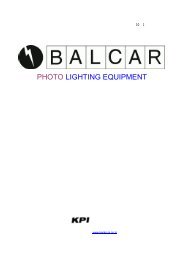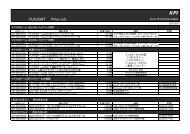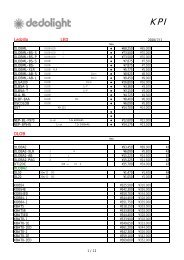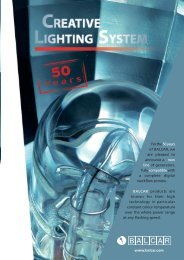Horseman SW612D
Horseman SW612D
Horseman SW612D
You also want an ePaper? Increase the reach of your titles
YUMPU automatically turns print PDFs into web optimized ePapers that Google loves.
SWビューファインダーの 着 脱<br />
7 ATTACHING/DETACHING VIEWFINDER<br />
ビューファインダー 取 付 け<br />
ATTACHING VIEWFINDER<br />
S Wビューファインダー11( 別 売 )は ファイン<br />
ダーストッパー 23 を 指 で 押 し 下 げ、アクセ サリー<br />
11<br />
While pusing down the Accessory Shoe Safety<br />
Lock Spring 23 by the Finder Shoe 22 , slide the<br />
シュー22にファインダーをストッパー23が 上 がる<br />
Viewfinder11 into the Accessory Shoe 22 . When<br />
まで 押 し 込 みます。<br />
the Viewfinder is inserted properly, the Accessory<br />
ビューファインダー 取 外 し<br />
ファインダーストッパー23を 押 し 下 げたままの 状<br />
態 で、ファインダーを 後 方 へ 引 き 取 り 外 します。<br />
22<br />
23<br />
Shoe Safety Lock Spring 23 comes up and locks<br />
the Viewfinder.<br />
DETACHING VIEWFINDER<br />
While pushing down on the Accessory Shoe<br />
Safety Lock Spring 23 , pull the Viewfinder out.<br />
ファインダーマスクの 着 脱 方 法<br />
ATTACHING AN INTERCHANGEABLE FINDER MASK<br />
SWビューファインダー11は、ご 使 用 レンズに 合 っ<br />
たマスクを 装 着 してご 使 用 下 さい。<br />
11<br />
ファインダーマスク<br />
Finder Mask<br />
Set the proper one corresponding to the focal<br />
length of the lens used.<br />
1.ファインダー 後 部 を 保 持 し、 前 枠 を 反 時 計 方<br />
向 に 回 して 取 り 外 します。<br />
2.ファインダーマスクの 凸 部 ( )を フ ァ イ ン<br />
ダー 凹 部 に 合 わせ、 装 着 します。<br />
3. 前 枠 を 時 計 方 向 に 回 しファインダーに 取 り 付<br />
けます。<br />
While holding the Revolving Mask Housing<br />
of the Viewfinder 11 firmly, rotate the Mask<br />
Lock Ring anti-clockwise and detach. Attach<br />
an Interchangeable Finder Mask aligning the<br />
protruding part of the Mask to the Mask Index of<br />
the Viewfinder. Screw the Mask Lock Ring firmly.<br />
SWビューファインダー11には 画 面 の 縦 位 置 横 位 置 を 切 り 替 えるレボル<br />
ビングリングがついていますが、<strong>SW612D</strong>で 使 用 する 際 には 必 ず 横 位<br />
置 にセットしてください。<br />
The SW Viewfinder10 has a Revolving Mask Housing so that the<br />
Interchangeable Mask can be set to either landscape or portrait<br />
(horizontal or vertical) format. When used on <strong>SW612D</strong> camera, only<br />
landscape (horizontal) format should be used.<br />
8