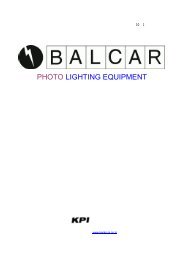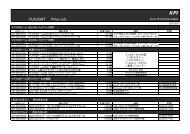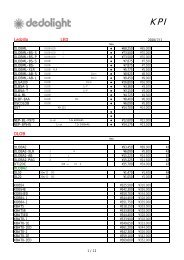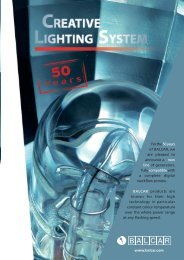Horseman SW612D
Horseman SW612D
Horseman SW612D
You also want an ePaper? Increase the reach of your titles
YUMPU automatically turns print PDFs into web optimized ePapers that Google loves.
ホースマン SW 612D<br />
取 扱 説 明 書<br />
Instruction Manual
TABLE OF CONTENTS 目 次<br />
この 度 はホースマン <strong>SW612D</strong> をお 買 上 げ 頂 き、<br />
誠 にありがとうございます。<br />
この 製 品 を 末 永 く 快 適 にご 使 用 いただくために、<br />
ご 使 用 の 前 には 必 ずこの 取 扱 説 明 書 をよくお 読<br />
みいただき、 正 しくお 使 いください。<br />
Thank you for your purchase of the<br />
<strong>Horseman</strong> <strong>SW612D</strong>. Before operating the<br />
camera, give this Instruction Manual a<br />
careful reading.<br />
1<br />
2<br />
3<br />
4<br />
5<br />
6<br />
7<br />
8<br />
9<br />
10<br />
仕 様 --------------------------------------------------------------------------- 3<br />
SPECIFICATIONS<br />
実 際 に 本 製 品 をお 使 いになる 前 に ------------------------------------- 3<br />
CAUTION<br />
各 部 の 名 称 ------------------------------------------------------------------ 4<br />
NOMENCLATURES<br />
SW アダプタープレート / デジタルカメラバックの 着 脱 --------- 5<br />
ATTACHING / DETACHING ADAPTER PLATE / DIGITAL CAMERA BACK<br />
SW ロールフィルムホルダー / ピントガラス 枠 の 着 脱 ------------ 6<br />
ATTACHING / DETACHING ROLL FILM HOLDER/GROUND GLASS FRAME<br />
SW レンズユニット / レンズガードの 着 脱 -------------------------- 7<br />
ATTACHING/DETACHING LENS UNIT / LENS GUARD<br />
SW ビューファインダー / ファインダーマスクの 着 脱 ------------ 8<br />
ATTACHING/DETACHING VIEWFINDER / FINDER MASK<br />
SW ビューファインダーの 使 い 方 -------------------------------------- 10<br />
USING VIEWFINDER<br />
ピントの 合 わせ 方 --------------------------------------------------------- 11<br />
HOW TO FOCUS<br />
シャッター 操 作 ------------------------------------------------------------ 12<br />
SHUTTER OPERATION<br />
周 辺 光 量 とセンターフィルター ---------------------------------------- 13<br />
LIGHT FALL-OFF AT CORNERS AND CENTER FILTER<br />
2
1<br />
仕 様<br />
SPECIFICATIONS<br />
レンズ 交 換 式 デジタル / フィルムカメラ<br />
ヘリコイドによる 目 測 距 離 合 わせ<br />
またはピントガラスによる 焦 点 合 わせ<br />
デジタルカメラバック:センサーサイズによる<br />
SW ロールフィルムホルダー:[6 × 12cm 判 ][6 × 7cm 判 ]<br />
1 ヶ 所 ( 水 平 方 向 )<br />
形 式 / Type<br />
焦 点 合 わせ /<br />
Focusing<br />
画 面 サイズ /<br />
Format<br />
水 準 器 /<br />
Spirit Levels<br />
Interchangeable Lens, Digital / Film Camera<br />
By Focus Ring<br />
(Visual Focusing or Ground Glass Focusing)<br />
Digital Camera Back : Depending on the digital back to be used<br />
SW Roll Film Holder: [6x12cm] [6x7cm]<br />
1<br />
182 (W) × 170(H) × 70(D)mm<br />
(ボディのみ、グリップおよびアクセサリーシューは 除 く)<br />
10 8 0 g( ボディの み)<br />
外 形 寸 法 ・ 重 量<br />
Dimensions / Weight<br />
182 (W) x 170(H) x 70(D)mm<br />
(Body Only, except Grips and Accessory Shoe )<br />
1080g (Body Only)<br />
実 際 に 本 製 品 をお 使 いになる 前 に<br />
2CAUTION<br />
※ 本 製 品 は 精 密 機 器 です。ご 使 用 の 際 には 本 体 に 衝 撃 を 与 えないように、<br />
水 気 、ホコリなどを 避 け、 十 分 にご 注 意 の 上 ご 使 用 ください。<br />
※ 超 広 角 レンズは 極 めてデリケートです。レンズ 鏡 胴 をぶつけたり 強 い 衝 撃<br />
を 与 えないように 十 分 注 意 してください。レンズガード12(オプション)を<br />
お 使 いになることをお 勧 めします。<br />
※レンズガード12は 本 機 を 保 護 しますが、 強 い 力 が 加 わると 曲 がったり 折<br />
れたりすることがあります。 無 理 な 力 を 加 えないようにご 注 意 ください。<br />
※ 本 製 品 の 清 掃 には 有 機 溶 媒 を 含 むクリーナーを 使 用 しないでください。<br />
※ This camera is a precision instrument. Do not drop it or subject it to<br />
physical shock.<br />
※ Wide angle lenses are very sensitive. Please be careful not to give any<br />
excessive force to the lens barrel. A use of the optional Lens Guard 12<br />
is highly recommended.<br />
※ Although the Lens Guard 12 is designed to protect the lens, it may be<br />
bent or broken itself by strong force. Please treat it carefully as well.<br />
※ Do not use cleaners that contain organic solvents to clean the camera<br />
body or lens.<br />
3
3<br />
各 部 の 名 称<br />
NOMENCLATURES<br />
正 面<br />
Front View<br />
<br />
<br />
<br />
<br />
<br />
<br />
<br />
<br />
<br />
<br />
<br />
<br />
<br />
背 面<br />
Back View<br />
<br />
<br />
<br />
<br />
<br />
<br />
<br />
<br />
1SWレンズユニット<br />
SW Lens Unit<br />
6レリーズボタン<br />
Shutter Release Button<br />
11 SWビューファインダー<br />
SW Viewfinder<br />
16水 準 器<br />
Spirit Level<br />
21アダプター 取 付 け 穴<br />
Adapter Mounting Socket<br />
2シンクロターミナル<br />
Sync. Terminal<br />
7シャッタースピードリング<br />
Shutter Speed Ring<br />
12 SWレンズガード<br />
SW Lens Guard<br />
17三 脚 ネジ 穴<br />
Tripod Socket<br />
22アクセサリーシュー<br />
Accessory Shoe<br />
3シャッターチャージレバー<br />
Shutter Cocking Lever<br />
8プレスフォーカスレバー<br />
Press Focus Lever<br />
13 <strong>SW612D</strong>ボディ<br />
<strong>SW612D</strong> Camera Body<br />
18レンズユニット 取 付 けネジ 穴<br />
Lens Unit Lock Screw Holes<br />
23ファインダーストッパー<br />
Accessory Shoe Safety Lock Spring<br />
4絞 りレバー<br />
Aperture Setting Lever<br />
9ヘリコイドマウント<br />
Focus Ring<br />
14 ロックボタン<br />
Lock Buttons<br />
19ロック 解 除 ボタン<br />
Unlock Buttons<br />
24アダプタープレート(ハッセルVマウント)<br />
Adapter Plate for Hasselblad V mount<br />
5レンズユニットロックノブ<br />
Lens Unit Lock Screws<br />
4<br />
10レンズパネル<br />
Lens Panel<br />
15ストラップ 金 具<br />
Neck Strap Lugs<br />
20ハンドグリップ<br />
Handgrips<br />
25フィルムホルダースペーサー<br />
Spacer for Roll Film Holder
SWアダプタープレート/デジタルカメラバックの 着 脱<br />
4 ATTACHING / DETACHING ADAPTER PLATE / DIGITAL CAMERA BACK<br />
SW アダプタープレートの 取 付 け<br />
1. <strong>SW612D</strong> 底 部 にあるロック 解 除 ボタン19を 左 右 共 に<br />
押 し 込 んだ 状 態 にします。<br />
2. <strong>SW612D</strong> 背 面 の 四 隅 にあるアダプター 取 付 け 穴 21に、<br />
アダプタープレート24の 突 起 を 差 し 込 みます。<br />
3. ロックボタン14を 左 右 共 に 押 し 込 みロックします。<br />
14<br />
19<br />
14<br />
19<br />
ATTACHING SW ADAPTER PLATE<br />
1. Push the two Unlock Buttons19at the bottom of the<br />
camera body.<br />
2. Attach the Adapter Plate24 onto the camera back by<br />
aligning the four pins on the Adapter Plate24 to the<br />
corresponding holes21 on the camera back.<br />
3. Push the two Lock Buttons14 all the back in at the<br />
top of the camera body to lock.<br />
SW アダプタープレートの 取 外 し<br />
21<br />
DETACHING SW ADAPTER PLATE<br />
<strong>SW612D</strong> 底 部 にあるロック 解 除 ボタン19を 左 右 共 に 押<br />
し 込 み、<strong>SW612D</strong>からアダプタープレート24をはずしま<br />
す。<br />
14<br />
14<br />
Push the two Unlock Buttons 19 at the bottom of the<br />
camera body.<br />
Detach the Adapter Plate 24 from the camera back.<br />
デジタルカメラバックの 着 脱<br />
お 使 いの 各 デジタルカメラバックの 取 扱 説 明 書 に 従 っ<br />
てアダプタープレート24を 介 して 着 脱 してください。<br />
ATTACHING / DETACHING<br />
DIGITAL CAMERA BACK<br />
Follow the instruction from digital camera back<br />
manufacturers.<br />
5
6EXP120<br />
5<br />
SWロールフィルムホルダー /ピントガラス 枠 の 着 脱<br />
ATTACHING / DETACHING ROLL FILM HOLDER / GROUND GLASS FRAME<br />
取 付 け<br />
14<br />
14<br />
ATTACHING<br />
フィルム 撮 影 をする 際 は、 別 売 のSWロールフィルムホル<br />
ダーと、 同 梱 されているフィルムホルダー 用 スペーサー25<br />
を 使 用 します。<br />
1. <strong>SW612D</strong> 底 部 にあるロック 解 除 ボタン19を 左 右 共 に 押<br />
し 込 んだ 状 態 にします。このときロックボタン14は 上 に<br />
上 がります。<br />
2. <strong>SW612D</strong> 背 面 にあるアダプター 取 付 け 穴 21の 左 側 の2<br />
つの 穴 に、スペーサー25の 穴 を 合 わせます。( 黒 い 布 が<br />
貼 ってある 側 をフィルムホルダー 設 置 面 にしてくださ<br />
い)<br />
3. その 上 から 取 付 け 穴 21に、SWロールフィルムホルダー<br />
の 突 起 を 差 し 込 みます。<br />
4.ロックボタン14を 左 右 共 に 押 し 込 みロックします。<br />
19<br />
21<br />
25<br />
19<br />
When using the SW Roll Film Holder (option) or SW<br />
Ground Glass Frame (option), be sure to place the<br />
Spacer 25 on the back of the camera to compensate the<br />
differences of flange back distances between Digital Back<br />
and Film.<br />
1. Push the two Film Holder Unlock Buttons<br />
19 at the bottom of the camera body.<br />
2.Place the Spacer 25 keeping the two hole<br />
edge left and the light shield side up<br />
toward film surface.<br />
3. Attach the Film Holder onto the camera<br />
back by aligning the four pins on the Film<br />
Holder to the corresponding holes on the<br />
camera back.<br />
4. Push the two Film Holder Lock Buttons14<br />
at the top of the camera body to lock.<br />
取 外 し<br />
ロック 解 除 ボタン19を 左 右 共 に 押 し 込 み、<strong>SW612D</strong>から<br />
ホルダーとスペーサー25をはずします。<br />
※ピントガラス 枠 を 装 着 する 場 合 も 同 様 にスペーサー25<br />
を 使 って 着 脱 します。<br />
14<br />
HORSEMAN<br />
JAPAN<br />
14<br />
DETACHING<br />
Push the two Film Holder Unlock Buttons19 at the<br />
bottom of the camera body. Detach the Film Holder<br />
& Spacer 25 from the camera back.<br />
ロールフィルムホルダーを 取 り 外 す 際 には、 必 ず 引 板<br />
が 完 全 に 挿 入 されていることをお 確 かめください。<br />
IMPORTANT NOTE : Before detaching the film<br />
holder, be sure to insert the Dark Slide.<br />
6
SWレンズユニット/レンズガードの 着 脱<br />
6 ATTACHING/DETACHING LENS UNIT / LENS GUARD<br />
レンズユニットの 取 付 け<br />
1. レンズユニット1をシャッターチャージレバー3が 上 に<br />
くるように<strong>SW612D</strong>にセットします。<br />
2. 四 隅 にあるレンズユニットロックノブ5を、S W612Dの<br />
レンズユニット 取 付 けネジ 穴 18に 合 わせて 時 計 方 向 に<br />
回 して、4 カ 所 ともしっか り 締 め ま す。<br />
❶ 3<br />
5<br />
18<br />
ATTACHING LENS UNIT<br />
1. Attach the Lens Unit 1 onto the Lens Panel Mount<br />
of the camera body, keeping the shutter cocking<br />
lever up.<br />
2. Tighten the four Lens Unit Lock Screws 5 securely.<br />
レンズユニットの 取 外 し<br />
レンズユニットロックノブ5を 反 時 計 方 向 に 回 してネジを<br />
緩 め、<strong>SW612D</strong>からはずします。<br />
DETACHING LENS UNIT<br />
Loosen four Lens Unit Lock Screws 5 anti-clock wise<br />
and detach the Lens Unit.<br />
※フィルムを 装 填 した 状 態 でレンズユニットを 取 外 す 場 合<br />
は 必 ずホルダーに 引 板 を 挿 入 してください。<br />
↑ 取 付 け /ATTACHING<br />
↑ 取 外 し /DETACHING<br />
IMPORTANT NOTE : When detaching the Lens Unit<br />
while a film is loaded, be sure to insert the Dark Slide<br />
first.<br />
レンズガードの 取 付 け / 取 外 し<br />
1 . S W 6 1 2 D 底 部 の 三 脚 ネ ジ 穴 17 に レ ン ズ ガ ー ド 12( 別 売 )<br />
の 取 付 けネジを 合 わせ、 各 使 用 レンズに 応 じた 長 さに<br />
調 節 し ま す( ※ )。<br />
2. レンズガード12の 取 り 付 けネジを、<strong>SW612D</strong>フレームの<br />
三 脚 ネジ 穴 18にねじ 込 んで 固 定 します。<br />
※レンズガードの 長 さ 調 節 : 各 使 用 レンズに 合 わせて<br />
ガードの 長 さを 調 節 してください。 正 しくセットされずに<br />
ガードが 前 に 出 過 ぎると、 画 面 に 写 り 込 んでしまう 場 合<br />
があります。<br />
17<br />
12<br />
ATTACHING/DETACHING / LENS GUARD<br />
1. Align the guide of the Lens Guard 12 Base Plate to<br />
the rear end of the camera body, then adjust the Lens<br />
Guard Bar corresponding to the lens used.<br />
2. Next, tighten the Lens Guard Lock Screw by using a<br />
small coin.<br />
IMPORTANT NOTE : If the Lens Guard Bar is fixed too<br />
forward, it will appear in the picture (vignetting).<br />
Be sure that the Lens Guard Bar is not fixed too forward<br />
as it will appear in the picture.<br />
7
SWビューファインダーの 着 脱<br />
7 ATTACHING/DETACHING VIEWFINDER<br />
ビューファインダー 取 付 け<br />
ATTACHING VIEWFINDER<br />
S Wビューファインダー11( 別 売 )は ファイン<br />
ダーストッパー 23 を 指 で 押 し 下 げ、アクセ サリー<br />
11<br />
While pusing down the Accessory Shoe Safety<br />
Lock Spring 23 by the Finder Shoe 22 , slide the<br />
シュー22にファインダーをストッパー23が 上 がる<br />
Viewfinder11 into the Accessory Shoe 22 . When<br />
まで 押 し 込 みます。<br />
the Viewfinder is inserted properly, the Accessory<br />
ビューファインダー 取 外 し<br />
ファインダーストッパー23を 押 し 下 げたままの 状<br />
態 で、ファインダーを 後 方 へ 引 き 取 り 外 します。<br />
22<br />
23<br />
Shoe Safety Lock Spring 23 comes up and locks<br />
the Viewfinder.<br />
DETACHING VIEWFINDER<br />
While pushing down on the Accessory Shoe<br />
Safety Lock Spring 23 , pull the Viewfinder out.<br />
ファインダーマスクの 着 脱 方 法<br />
ATTACHING AN INTERCHANGEABLE FINDER MASK<br />
SWビューファインダー11は、ご 使 用 レンズに 合 っ<br />
たマスクを 装 着 してご 使 用 下 さい。<br />
11<br />
ファインダーマスク<br />
Finder Mask<br />
Set the proper one corresponding to the focal<br />
length of the lens used.<br />
1.ファインダー 後 部 を 保 持 し、 前 枠 を 反 時 計 方<br />
向 に 回 して 取 り 外 します。<br />
2.ファインダーマスクの 凸 部 ( )を フ ァ イ ン<br />
ダー 凹 部 に 合 わせ、 装 着 します。<br />
3. 前 枠 を 時 計 方 向 に 回 しファインダーに 取 り 付<br />
けます。<br />
While holding the Revolving Mask Housing<br />
of the Viewfinder 11 firmly, rotate the Mask<br />
Lock Ring anti-clockwise and detach. Attach<br />
an Interchangeable Finder Mask aligning the<br />
protruding part of the Mask to the Mask Index of<br />
the Viewfinder. Screw the Mask Lock Ring firmly.<br />
SWビューファインダー11には 画 面 の 縦 位 置 横 位 置 を 切 り 替 えるレボル<br />
ビングリングがついていますが、<strong>SW612D</strong>で 使 用 する 際 には 必 ず 横 位<br />
置 にセットしてください。<br />
The SW Viewfinder10 has a Revolving Mask Housing so that the<br />
Interchangeable Mask can be set to either landscape or portrait<br />
(horizontal or vertical) format. When used on <strong>SW612D</strong> camera, only<br />
landscape (horizontal) format should be used.<br />
8
ビューファインダーの 使 い 方<br />
8 USING VIEWFINDER<br />
SWレンズユニットにはそれぞれのレンズに 応 じたファイ<br />
ンダーマスクがついています。<br />
<br />
6x12cm<br />
6x9cm<br />
6x7cm<br />
Each lens comes with the corresponding View Finder<br />
Mask.<br />
フィルム 撮 影 用 ファインダーマスク<br />
( S Wレンズユニット)<br />
右 図 <br />
フィルム 撮 影 用 フレームがついており、 外 枠 が6x12cm、<br />
その 内 が6x9cm、もっとも 内 枠 が6x7cmです。<br />
For Film Photography<br />
(SW Lens Unit)<br />
The View Finder Frame has markings for each format<br />
to determine 6x12, 6x9 and 6x7cm format. See the<br />
illustration for details.<br />
デジタル 撮 影 用 ファインダーマスク 24x36 mm<br />
For Digital Photography<br />
(SW-Dレンズユニット)<br />
(SW-D Lens Unit)<br />
右 図 <br />
The View Finder Frame has markings for each format<br />
デジタルカメラバック 用 のセンサーサイズに 応 じたデジ<br />
タル 撮 影 用 フレームがついており、 外 枠 が33x44mm、 内<br />
枠 が24x36mmです。<br />
33x44 mm<br />
to determine 33x44mm and 24x36mm. See the<br />
illustration for details.<br />
このファインダーマスクの 下 にある 窓 から、 水 準 器 16と 距<br />
離 目 盛 を 視 認 することができます。<br />
また、ファインダー 接 眼 部 の 視 度 調 節 リングを 左 右 に 回<br />
すことによりご 自 身 の 視 度 に 合 わせて 調 節 できます。<br />
Spirit Level 16 and Distance scale can be observed<br />
through the round opening of the interchangeable<br />
Mask.<br />
The View Finder has Dioptric Adjustment in the eye<br />
piece.<br />
16<br />
視 度 調 節 リング<br />
Dioptric Adjustment<br />
9
28mm<br />
9 HOW<br />
ピントの 合 わせ 方<br />
TO FOCUS<br />
目 測 での 合 わせ 方<br />
Visual Focusing<br />
1. 被 写 体 までの 距 離 を 目 測 で 測 り、ヘリコイドマウント9<br />
を 回 して 距 離 をセットします。<br />
2. この 時 指 定 した 距 離 に 対 して、 使 用 する 絞 りの 被 写 界<br />
深 度 は、ヘリコイドマウント9のボディ 寄 りの 被 写 界 深<br />
度 目 盛 で 表 示 されます。<br />
4.5<br />
4 5 10 16 ft<br />
1 3 5 m<br />
1.5<br />
5.6 8<br />
∞<br />
11<br />
16 22<br />
32<br />
9<br />
1. Estimate the distance to the subject and set it on the<br />
Distance Scale by rotating the Focus Ring 9 .<br />
2. Depth of field corresponding to the aperture used is<br />
shown on the Depth of Field Scale.<br />
ピントガラスでの 合 わせ 方<br />
<strong>SW612D</strong> に、フィルムホルダー 用 スペーサー25とピ ントガ ラス 枠 ( 別 売 )<br />
を 装 着 します。<br />
シャッタースピードリング7を「T」にセットします。シャッターを 切 ってシャッ<br />
ター 羽 根 を 全 開 にし、 絞 りレバー4を 開 放 にしてフレーミングをします。ピ<br />
ント 合 わせはヘリコイドマウント9で 行 います。<br />
再 びシャッターを 切 りシャッター 羽 根 を 閉 じてからシャッタースピードと 絞 り<br />
値 を 設 定 します。<br />
Ground Glass Focusing<br />
Attach optional Ground Glass Frame and Spacer, set the Aperture<br />
Setting Lever 4 at full opening position, set the Shutter Speed Ring 7<br />
at "T", then push the Shutter Release Button 6 down.<br />
Focus on the Ground Glass by rotating the Focus Ring 9 .<br />
After focusing and framing have been completed, push the Shutter<br />
Release Button 6 down again to close the shutter, set the shutter speed<br />
and aperture to the desired value.<br />
※シャッターの 開 閉 に 関 しては、P11 「シャッターの 開 閉 」を ご 参 照 く だ さ い 。<br />
10
10<br />
シャッター 操 作<br />
SHUTTER OPERATION<br />
絞 りの 調 節<br />
レンズユニットの 絞 りレバー4を 左 右 に 動 かして 調 節 し<br />
ます。ピントガラスを 見 る 場 合 は 開 放 にします。<br />
4<br />
SETTING F-STOPS<br />
Set the Aperture Setting Lever 4 at the desired f-stop.<br />
When using a Ground Glass Back for focusing, set at<br />
the fully open position.<br />
シャッタースピードの 調 整<br />
レンズユ ニットのシャッタースピードリング7を 回 してご<br />
希 望 のシャッタースピードにセットします。<br />
シャッタースピードはクリック 式 で 目 盛 の 中 央 で 止 まりま<br />
す。クリックの 止 まる 位 置 でご 使 用 下 さい。<br />
※クリックの 止 まる 位 置 以 外 はご 使 用 はできません。<br />
2<br />
8<br />
SETTING SHUTTER SPEED<br />
Turn the Shutter Speed Ring 7 to the desired shutter<br />
speed.<br />
IMPORTANT NOTE : Be sure to set the Shutter Speed Ring 7<br />
accurately on the click stop. If it is set in between the click<br />
stop, the shutter mechanism will not function properly.<br />
シャッターチャージ<br />
シャッターを 切 る 前 には 必 ずチャージを 行 います。<br />
レンズユニットのシャッターチャージレバー3を 矢 印 の 方<br />
向 に 止 まるまで 押 してチャージしてください。<br />
6<br />
3<br />
7<br />
2<br />
SHUTTER COCKING<br />
Shutter cocking is necessary each time before<br />
releasing the shutter. Turn the Shutter Cocking Lever<br />
3 in the direction of the arrow firmly until it stops.<br />
シャッターレリーズ<br />
レンズユニットのシャッターレリーズボタン6を 押 し 下 げます。<br />
SHUTTER RELEASE<br />
Press the Shutter Release Button 6 downwards.<br />
シャッターの 開 閉 SHUTTER OPEN<br />
プレスフォーカスレバー8はご 使 用 になれせん。 誤 って 作 動 しないようにあ The Press Focus Lever 8 is locked at the factory by means of a Focus<br />
らかじめストッパー 板 が 装 着 されています。<br />
Lever Locking Plate in order to avoid accidental opening of the shutter.<br />
シャッタースピードリング7を、「T」にセットしてシャッターをチャージし、レ When using a Ground Glass Back for focusing, the shutter blades can be<br />
リーズボタン6を 押 します。 閉 じる 時 は 再 度 レリーズボタン6を 押 します。 opened or closed by using the shutter speed "T".<br />
※ストロボをご 使 用 の 場 合 は、シンクロターミナル2をご 利 用 ください。 For electronic flash, use Sync Terminal 2 .<br />
11
周 辺 光 量 とセンターフィルター LIGHT FALL-OFF AT CORNERS AND CENTER FILTER<br />
超 広 角 レンズの 特 性 として、コサイン 四 乗 則 に 従 って 周 辺 光 量 の 不 足 を<br />
来 します。 周 辺 光 量 不 足 を 補 正 するためには、センターフィルターのご<br />
使 用 をお 勧 めします。(センターフィルターの 絞 り 補 正 量 は 1 絞 り 半 です)<br />
センターフィルターをお 使 いにならない 場 合 は、ややオーバー 気 味 の 露<br />
出 設 定 ( 半 絞 り〜 2/3 絞 り)の 方 が 好 結 果 が 得 られます。<br />
As a nature of such super wide angle lens, light falls off at the<br />
corners of the image. If this caracteristic is not desirable, use of<br />
a center filter is recommended. Exposure compensation using<br />
a center filter is 1-1/2 F-stop. In case the center filter is not used,<br />
slight over-exposure (1/2 to 2/3 F-stop) would give better results.<br />
株 式 会 社 駒 村 商 会<br />
〒 103-0013<br />
東 京 都 中 央 区 日 本 橋 人 形 町 3-2-4 駒 村 ビル<br />
TEL.03-3639-3351 FAX.03-3808-0115<br />
3-2-4 Nihonbashi Ningyo-cyo, Chuo-ku,<br />
Tokyo 103-0013 Japan<br />
● "HORSEMAN"" ホースマン " は 株 式 会 社 駒 村 商 会 の 登 録 商 標 です。<br />
●この 取 扱 説 明 書 は 2012 年 5 月 現 在 のものです。<br />
●この 取 扱 説 明 書 に 記 載 の 製 品 に 関 する 外 観 ・ 仕 様 などは 予 告 無 しに 変 更 する 場 合 があります。<br />
● "HORSEMAN" is a registered tredemark of Komamura Corporation, Tokyo, Japan.<br />
● Specifications are subject to change without notice.<br />
www.komamura.co.jp