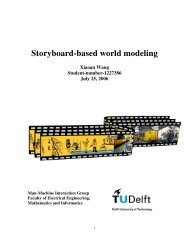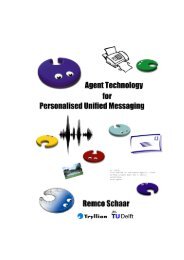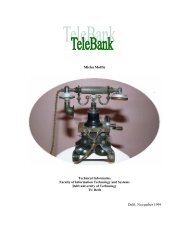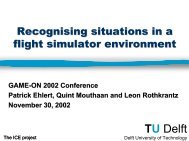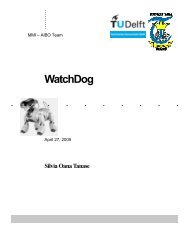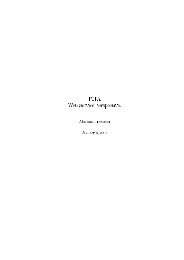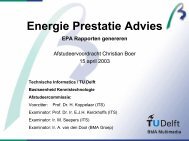Abstract - Knowledge Based Systems Group - TU Delft
Abstract - Knowledge Based Systems Group - TU Delft
Abstract - Knowledge Based Systems Group - TU Delft
You also want an ePaper? Increase the reach of your titles
YUMPU automatically turns print PDFs into web optimized ePapers that Google loves.
I N T ERN SH I P T U D EL FT – SERI O U S GA M I N G RO T T ERD A M U N I V ERSI T Y / C M I<br />
D I GI T A L U N I V ERSI T Y PA GE 2 7 1 2 - 0 1 - 2 0 0 8<br />
2.6.4 Rigid body<br />
To make an object Rigid Body, the following actions need to be executed.<br />
First you will have to select the object that has to become Rigid Body.<br />
While having the object selected, enter the Logic menu (F4). You can also<br />
press the icon for the Logic menu which is the icon with the purple Pacman.<br />
By clicking this icon the Logic menu appears. This menu contains 4 fields,<br />
Actor/Bounds, Sensors, Controllers and Actuators. For Rigid Body only the<br />
Actor/Bounds menu is needed.<br />
Figure 2.6.4.1 Logic panel<br />
In the Actor/Bounds menu press on the Actor button in order to display new<br />
options. Two extra buttons will appear; Ghost and Dynamic. For the Rigid<br />
Body function we will have to choose Dynamic. When the Dynamic button<br />
is pressed two extra buttons will appear, Rigid Body and No sleeping. Press<br />
the Rigid Body button and your object will become Rigid Body.<br />
Figure 2.6.4.2 Actor<br />
2.7 System requirements<br />
Operating <strong>Systems</strong>:<br />
• Windows 98, ME, 2000, XP or Vista<br />
• Mac OS X 10.2 and later<br />
• Linux 2.2.5 i386<br />
• Linux 2.3.2 PPC<br />
• FreeBSD 6.2 i386<br />
• Irix 6.5 mips3<br />
• Solaris 2.8 sparc.<br />
SVEN ANKER - 0773594<br />
ROB VAN DER KAMP - 0772800