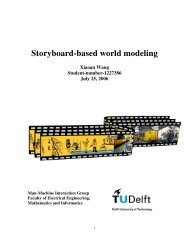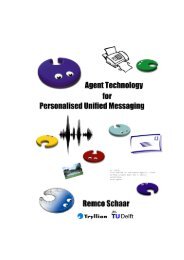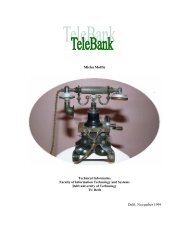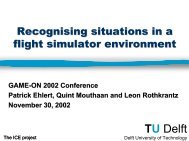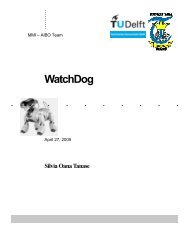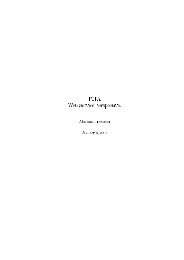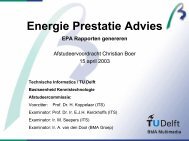Abstract - Knowledge Based Systems Group - TU Delft
Abstract - Knowledge Based Systems Group - TU Delft
Abstract - Knowledge Based Systems Group - TU Delft
Create successful ePaper yourself
Turn your PDF publications into a flip-book with our unique Google optimized e-Paper software.
I N T ERN SH I P T U D EL FT – SERI O U S GA M I N G RO T T ERD A M U N I V ERSI T Y / C M I<br />
D I GI T A L U N I V ERSI T Y PA GE 2 3 1 2 - 0 1 - 2 0 0 8<br />
Blender uses a visual click-and-drag system to create basic game<br />
interactions.<br />
• Sensors; A sensor will detect some form of input. This input could be<br />
anything from a key press, a joystick button or a timer that triggers every<br />
single screen update (or frame) of the game.<br />
• Controllers; Controllers are used to link Sensors to Actuators. They<br />
allow for some more complex control over how sensor and actuators<br />
interact with each other.<br />
• Actuators; An actuator will actually carry out an action within the<br />
game. This can include moving an object within a scene, playing an<br />
animation, or playing a sound effect.<br />
Figure 2.5.1.2 Game Logic Control Panel with a Sensor, Controller and Actuator selected<br />
for the object: Cube.<br />
2.5.2 Sensors, controllers and actuators logic bricks<br />
Game Blender has 28 different sensors, controllers and actuators. All these<br />
logic bricks make it possible for objects to start “thinking” for their own.<br />
2.5.2.1 Sensors<br />
Appendix B1. Sensors, page 45 – 46.<br />
2.5.2.2 Controllers<br />
Appendix B2. Controllers, page 47.<br />
2.5.2.3 Actuators<br />
Appendix B3. Actuators, page 48 – 49.<br />
2.6 Physics within Blender<br />
A physics engine is a computer program that simulates Newtonian physics models,<br />
using variables such as mass, velocity, friction and wind resistance. It can simulate<br />
and predict effects under different conditions that would approximate what happens<br />
in real life or in a virtual world.<br />
2.6.1 Particles<br />
To create particles, you will first have to enter the Object menu (F7) or press<br />
the icon with the three-way arrows (the one in a row of 6 icons), which is<br />
SVEN ANKER - 0773594<br />
ROB VAN DER KAMP - 0772800