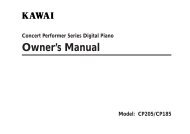Digital Piano - Kawai Technical Support
Digital Piano - Kawai Technical Support
Digital Piano - Kawai Technical Support
You also want an ePaper? Increase the reach of your titles
YUMPU automatically turns print PDFs into web optimized ePapers that Google loves.
Do not wipe the product with benzene<br />
or thinner.<br />
● Doing so may result in discoloration or deformation<br />
of the product.<br />
● When cleaning the product, put a soft cloth in<br />
lukewarm water, squeeze it well, then wipe the<br />
product.<br />
Do not stand on the product or exert<br />
excessive force.<br />
● Doing so may cause the product to become<br />
deformed or fall over, resulting in breakdown<br />
or injury.<br />
The product should be located so that its location or position does not interfere with its proper<br />
ventilation. Ensure a minimum distance of 5cm around the product for sufficient ventilation.<br />
Ensure that the ventilation is not impeded by covering the ventilation openings with items,<br />
such as newspaper, table-cloths, curtains, etc.<br />
Do not place naked flame sources, such as lighted candles on the product.<br />
This product should be used only with the stand that is provided by the manufacturer.<br />
The product should be serviced by qualified service personnel when:<br />
● The power supply cord or the plug has been damaged.<br />
● Objects have fallen, or liquid has been spilled into the product.<br />
● The product has been exposed to rain.<br />
● The product does not appear to operate normally or exhibits a marked change in<br />
performance.<br />
● The product has been dropped, or the enclosure damaged.<br />
Notes on Repair<br />
Should an abnormality occur in the product, immediately turn the power OFF, disconnect the<br />
power cord plug, and then contact the shop from which the product was purchased.<br />
CAUTION:<br />
To prevent electric shock, match wide blade of plug to wide slot, fully insert.<br />
ATTENTION:<br />
Pour éviter les chocs électriques, introduire la lame la plus large de la fiche dans la borne<br />
correspondante de la prise et pousser jusqu'au fond.<br />
Instruction for AC power cord (U.K.)<br />
Do not plug either terminal of the power cord to the ground of the AC outlet on the wall.<br />
FCC Information<br />
This equipment has been tested and found to comply with the limits for a Class B digital device, pursuant to Part 15 of the<br />
FCC Rules. These limits are designed to provide reasonable protection against harmful interference in a residential<br />
installation. This equipment generates, uses and can radiate radio frequency energy and, if not installed and used in<br />
accordance with the instructions, may cause harmful interference to radio communications.<br />
If this equipment does cause harmful interference to radio or television reception, which can be determined by turning the<br />
equipment off and on, the user is encouraged to try to correct the interference by one or more of the following measures:<br />
• Reorient or relocate the receiving antenna.<br />
• Increase the separation between the equipment and receiver.<br />
• Connect the equipment into an outlet on a different electrical circuit from the receiver.<br />
• Consult the dealer or an experienced radio/TV technician for help.<br />
Canadian Radio Interference Regulations<br />
This instrument complies with the limits for a class B digital apparatus, pursuant to the Radio Interference<br />
Regulations, C.R.C., c. 1374.<br />
– 5 –