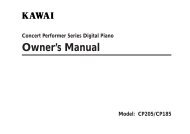Digital Piano - Kawai Technical Support
Digital Piano - Kawai Technical Support
Digital Piano - Kawai Technical Support
Create successful ePaper yourself
Turn your PDF publications into a flip-book with our unique Google optimized e-Paper software.
-<br />
off<br />
+<br />
on 1 2 3 4 5 6 7 8 9 0<br />
TOUCH<br />
TRANSPOSE<br />
TUNING<br />
REVERB<br />
CONCERT MAGIC MODE<br />
MIDI CHANNEL SELECT<br />
MIDI LOCAL CONTROL ON/OFF<br />
MULTI TIMBRAL MODE ON/OFF<br />
TRANSMIT MIDI PROGRAM CHANGE<br />
1. SELECTING A TOUCH TYPE<br />
When playing a piano, the volume of the sound produced increases in<br />
direct relation to how hard a key is struck. Your CN2 piano lets you<br />
select from four different “Touch” types as follows:<br />
NORMAL<br />
The standard setting which produces volume in direct proportion to<br />
your force on the keys. This setting is the most similar to an acoustic<br />
piano. The CN2 piano automatically selects this Touch Type when the<br />
power is turned on.<br />
LIGHT<br />
For those still developing finger strength, such as a child, a louder<br />
sound is produced even when the piano is played with a soft touch.<br />
HEAVY<br />
Perfect for those with strong fingers or for practicing with a hard touch.<br />
CONSTANT<br />
For tone colors like organ or harpsichord, and for playing some<br />
contemporary music with the piano sound, a constant loud sound is<br />
produced regardless of your force on the keys.<br />
– 19 –