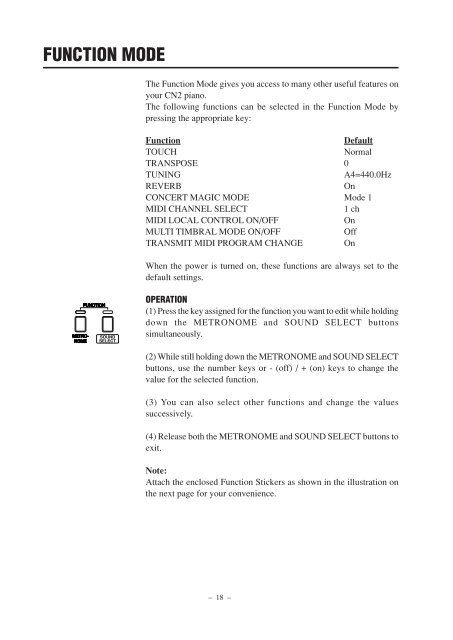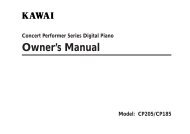Digital Piano - Kawai Technical Support
Digital Piano - Kawai Technical Support
Digital Piano - Kawai Technical Support
You also want an ePaper? Increase the reach of your titles
YUMPU automatically turns print PDFs into web optimized ePapers that Google loves.
FUNCTION MODE<br />
The Function Mode gives you access to many other useful features on<br />
your CN2 piano.<br />
The following functions can be selected in the Function Mode by<br />
pressing the appropriate key:<br />
Function<br />
Default<br />
TOUCH<br />
Normal<br />
TRANSPOSE 0<br />
TUNING<br />
A4=440.0Hz<br />
REVERB<br />
On<br />
CONCERT MAGIC MODE Mode 1<br />
MIDI CHANNEL SELECT<br />
1 ch<br />
MIDI LOCAL CONTROL ON/OFF<br />
On<br />
MULTI TIMBRAL MODE ON/OFF<br />
Off<br />
TRANSMIT MIDI PROGRAM CHANGE On<br />
When the power is turned on, these functions are always set to the<br />
default settings.<br />
OPERATION<br />
(1) Press the key assigned for the function you want to edit while holding<br />
down the METRONOME and SOUND SELECT buttons<br />
simultaneously.<br />
(2) While still holding down the METRONOME and SOUND SELECT<br />
buttons, use the number keys or - (off) / + (on) keys to change the<br />
value for the selected function.<br />
(3) You can also select other functions and change the values<br />
successively.<br />
(4) Release both the METRONOME and SOUND SELECT buttons to<br />
exit.<br />
Note:<br />
Attach the enclosed Function Stickers as shown in the illustration on<br />
the next page for your convenience.<br />
– 18 –