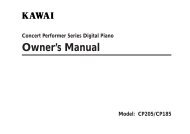Digital Piano - Kawai Technical Support
Digital Piano - Kawai Technical Support
Digital Piano - Kawai Technical Support
Create successful ePaper yourself
Turn your PDF publications into a flip-book with our unique Google optimized e-Paper software.
6. USING THE RECORDER<br />
The CN piano’s recorder records your playing much like a tape recorder,<br />
and it is just as easy to use. The CN piano records a song as digital data<br />
instead of audio data and stores the song inside the instrument. Because<br />
the song is stored as digital information you can modify the song when<br />
you play it back. You can, for example, adjust the tempo without changing<br />
the pitch or use a different effect setting from one you have recorded.<br />
Once you understand the recorder, you will find it to be a useful tool for<br />
both practicing and playing the piano.<br />
RECORDING A SONG<br />
(1) Press the REC button when you are ready to record. The LED indicator<br />
will start flashing telling you that the piano is ready to record.<br />
(2) Now play some music on the piano. The recorder will automatically<br />
start recording with the first note you play. You can also start recording<br />
by pressing the PLAY/STOP button.<br />
(3) Press the PLAY/STOP button when you’re finished recording. The<br />
CN piano will stop recording and the LED display will flash momentarily<br />
while the song is saved to memory.<br />
(4) If you make a mistake, you can record your piece again. Just repeat<br />
the same procedure. The second recording will completely erase the<br />
first one.<br />
PLAYING BACK A SONG<br />
(1) Press the PLAY/STOP button to play back the song you have just<br />
recorded.<br />
Press the PLAY/STOP button again to stop.<br />
ERASING A SONG<br />
(1) Turn the power off.<br />
(2) Turn the power on again while holding down the PLAY/STOP and<br />
REC buttons.<br />
– 17 –