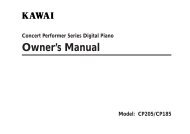Digital Piano - Kawai Technical Support
Digital Piano - Kawai Technical Support
Digital Piano - Kawai Technical Support
Create successful ePaper yourself
Turn your PDF publications into a flip-book with our unique Google optimized e-Paper software.
3. METRONOME<br />
The CN2 piano’s metronome function can help you practice the piano or<br />
recording a song by providing a steady beat for you to play along with.<br />
(1) To start the metronome, press the METRONOME button.<br />
(2) To turn off the metronome, press the METRONOME button again.<br />
Changing the Beat (Time Signature)<br />
You can change the beat (time signature) of the metronome. The CN2<br />
piano has seven beats (time signatures) to choose from, 1/4, 2/4, 3/4,<br />
4/4, 5/4, 3/8 and 6/8. While holding down the METRONOME button,<br />
select the desired beat (time signature) of the metronome by pressing the<br />
black keys assigned to that beat (time signature).<br />
Adjusting the Tempo<br />
To adjust the tempo, use the lower white keys while holding down the<br />
METRONOME button. You can directly enter the desired tempo in<br />
“Beats Per Minute” (BPM) or use the - or + keys to make it slower or<br />
faster. The tempo range is 30-300 beats per minute. Use the enclosed<br />
function label for your convenience.<br />
1/4 2/4 3/4 4/4 5/4 3/8 6/8<br />
-<br />
off<br />
+<br />
on 1 2 3 4 5 6 7 8 9 0<br />
4. CONCERT MAGIC<br />
The great German composer Johann Sebastian Bach once said, “Playing<br />
the keyboard is simple. Just strike right keys at the right time.” Many<br />
people wish it were that simple. The reality is very different of course.<br />
However, there is a way to make playing the keyboard very simple. You<br />
don’t even have to strike right keys thanks to Concert Magic.<br />
– 11 –