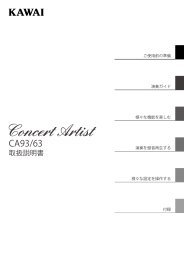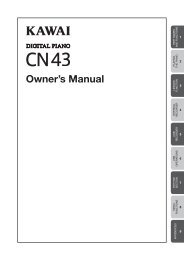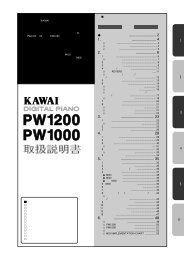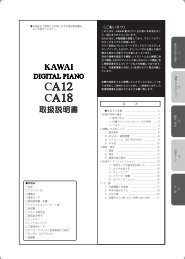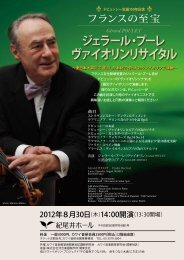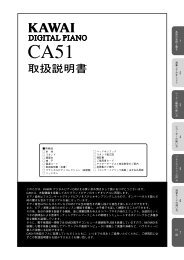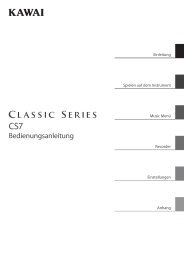You also want an ePaper? Increase the reach of your titles
YUMPU automatically turns print PDFs into web optimized ePapers that Google loves.
section<br />
4 Transmit MIDI Program Change<br />
The Send Program Change Number setting determines whether or not the <strong>CA13</strong> digital piano will transmit<br />
program change information when sounds are changes. It is also possible to transmit a program change<br />
number (ranging from 1 to 128) in order to change the sound of an external MIDI device.<br />
• Transmit MIDI Program Change settings<br />
Transmit PGM# Explanation Key<br />
On The instrument will transmit program change numbers when changing sounds. C#0<br />
Off (default) The instrument will NOT transmit program change numbers when changing sounds. D#0<br />
• Changing the Transmit MIDI Program Change setting<br />
Press and hold the METRONOME and SOUND SELECT buttons, then press the key assigned to the desired Transmit MIDI Program<br />
Change setting.<br />
• Sending a Program Change number<br />
Press and hold the METRONOME and SOUND SELECT buttons, then enter the desired program change number to send using the<br />
number keys indicated below.<br />
* Program change numbers are specified as three digits within the range of 001 - 128.<br />
* The program change number will be transmitted automatically when the key for the third digit number is pressed.<br />
hold<br />
hold<br />
Transmit PGM#<br />
A#-1<br />
Off<br />
On<br />
C#0 D#0 F#0 G#0<br />
A#0 C#1 D#1 F#1 G#1 A#1 C#2 D#2 F#2 G#2 A#2<br />
C#3 D#3 F#3 G#3 A#3<br />
C#4 D#4 F#4 G#4 A#4<br />
C#5 D#5 F#5 G#5 A#5<br />
C#6 D#6 F#6 G#6 A#6<br />
Settings<br />
A-1 B-1 C0 D0 E0 F0 G0 A0 B0 C1 D1 E1 F1 G1 A1 B1 C2 D2 E2 F2 G2 A2 B2 C3 D3 E3 F3 G3 A3 B3 C4 D4 E4 F4 G4 A4 B4 C5 D5 E5 F5 G5 A5 B5 C6 D6 E6 F6 G6 A6 B6 C7<br />
1 2 3 4 5 6 7 8 9 0<br />
Transmit PGM#<br />
Example: Transmit PGM#064<br />
Enter 0, 6, then 4<br />
35