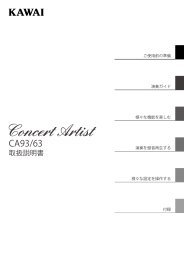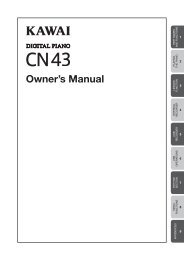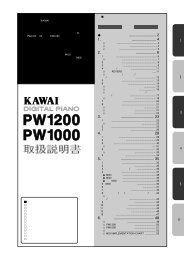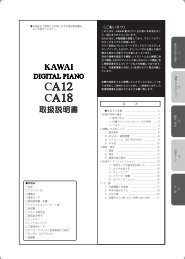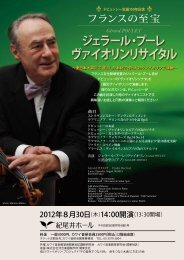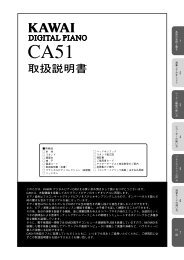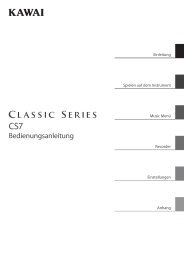Create successful ePaper yourself
Turn your PDF publications into a flip-book with our unique Google optimized e-Paper software.
Four Hands Mode<br />
The Four Hands Mode function divides the keyboard into two sections, with the sustain (right) and soft<br />
(left) pedal acting as independent sustain pedals for each section. The octave/pitch of each section is also<br />
adjusted, allowing two people to perform piano duets within the same key range using a single instrument.<br />
• Enabling Four Hands Mode<br />
Press the DEMO and LESSON buttons simultaneously.<br />
The LED indicators for the DEMO and LESSON buttons will start<br />
to flash, indicating that Four Hands Mode is enabled.<br />
* The selected keyboard sound can still be changed when Four Hands<br />
Mode is enabled.<br />
• Changing the split point<br />
The keyboard length for each section can be freely adjusted.<br />
Press and hold the DEMO and LESSON buttons simultaneously, then press a key on the keyboard so set the new split point.<br />
The pressed key will become the new split point.<br />
* The default split point is set between keys B2 and C3.<br />
Playing the Piano<br />
hold<br />
hold<br />
New split point<br />
Lower section<br />
Upper section<br />
• Exiting Four Hands Mode<br />
Press either the DEMO or LESSON button.<br />
The instrument will return to normal operation.<br />
15