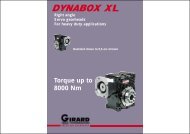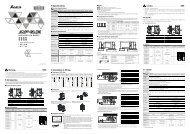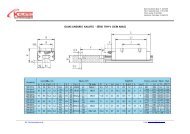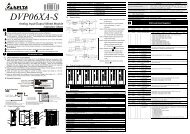Ethernet Communication Module IFD9506
Ethernet Communication Module IFD9506
Ethernet Communication Module IFD9506
You also want an ePaper? Increase the reach of your titles
YUMPU automatically turns print PDFs into web optimized ePapers that Google loves.
<strong>Ethernet</strong> <strong>Communication</strong> <strong>Module</strong> <strong>IFD9506</strong><br />
9. You will see the IP address of <strong>IFD9506</strong> has been modified to 192.168.0.4.<br />
10. Click on DELTA <strong>IFD9506</strong>, and it will be able to communicate to MPU through WPLSoft.<br />
11.2 Connecting to <strong>IFD9506</strong> through LAN in PC<br />
Application<br />
Steps<br />
Setting up network parameters of <strong>IFD9506</strong> through LAN in WPLSoft.<br />
(1) Connect <strong>IFD9506</strong> to PC through KAN by using DHCP server.<br />
Note: You can use RJ-45 network cable with/without jump wire.<br />
1. The connection:<br />
56<br />
DVP-PLC Application Manual