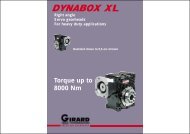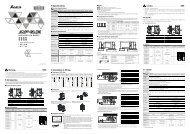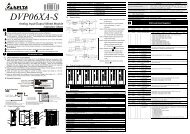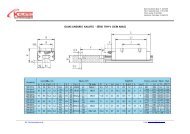Ethernet Communication Module IFD9506
Ethernet Communication Module IFD9506
Ethernet Communication Module IFD9506
Create successful ePaper yourself
Turn your PDF publications into a flip-book with our unique Google optimized e-Paper software.
<strong>Ethernet</strong> <strong>Communication</strong> <strong>Module</strong> <strong>IFD9506</strong><br />
Step 3: If you want to control the On/Off of Y0 (Y0 address: 0500) of PLC at station address 0x0001 and<br />
On/Off of Y0 (Y0 address: 0500) of PLC at station address 0x0003, select “Maintained” button and<br />
create the button on the screen.<br />
Step 4: Create two “Maintained” buttons.<br />
(a) Click on the button on the left hand side first. You will see the information of the button in the<br />
“Property” window on the right hand side of the screen. Click on “Write Address” to set up the<br />
address of Y0 (0500) and the address of the PLC (1). Select “Base Port” in “Link” column and<br />
“RWB-“ in “Device Type” column.<br />
(b) Next, set up the button on the right hand side. Follow (a) step and modify the address of the<br />
PLC as “3”.<br />
46<br />
DVP-PLC Application Manual