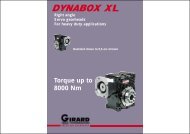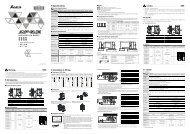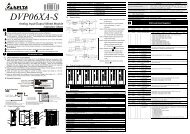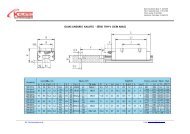Ethernet Communication Module IFD9506
Ethernet Communication Module IFD9506
Ethernet Communication Module IFD9506
You also want an ePaper? Increase the reach of your titles
YUMPU automatically turns print PDFs into web optimized ePapers that Google loves.
<strong>Ethernet</strong> <strong>Communication</strong> <strong>Module</strong> <strong>IFD9506</strong><br />
10.5 Monitoring Mode<br />
Application<br />
Steps<br />
Writing the address of the device to be monitored into the monitor table.<br />
(1) Use monitor bit and monitor word functions.<br />
(2) Monitor bit data in station address 1, H100 and H300, and word data in station address<br />
1 H150.<br />
(3) Monitor bit data in station address 2, H200.<br />
(4) Monitor word data in station address 3, H200.<br />
(5) Monitor wird data in station address 4, H100.<br />
(6) Monitor bit quantity: 3; monitor word quantity: 3<br />
1. See 8.1 for how to set up communication.<br />
2. Open <strong>IFD9506</strong> Configuration page and switch to “Monitor” page.<br />
3. The settings:<br />
DVP-PLC Application Manual 43