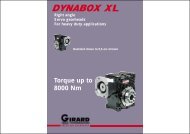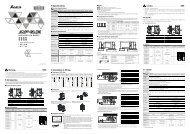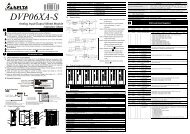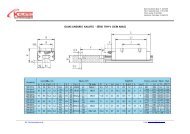Ethernet Communication Module IFD9506
Ethernet Communication Module IFD9506
Ethernet Communication Module IFD9506
You also want an ePaper? Increase the reach of your titles
YUMPU automatically turns print PDFs into web optimized ePapers that Google loves.
<strong>Ethernet</strong> <strong>Communication</strong> <strong>Module</strong> <strong>IFD9506</strong><br />
4. Enter “172.16.0.1” in No. 2 IP and “255.255.255.0” in No. 2 Netmask column. Click on “OK” to complete the<br />
setting. Only the equipment within the UP range can be connected.<br />
10.4 Application of E-Mail<br />
Application<br />
Steps<br />
Sending E-Mail to notify the administrator when Alarm 1 is triggered.<br />
(1) Check “Alarm 1” to enable it.<br />
(2) Set the IP of SMTP server to ”192.168.1.99” and "Mail From” to “Message@Delta”<br />
(3) Set the E-mail Subject of Event to “MAIL ALARM”.<br />
(4) Set the E-mail addres of administrator to test@sample.com.<br />
DVP-PLC Application Manual 41