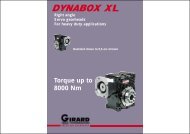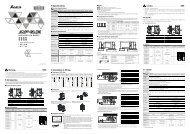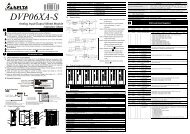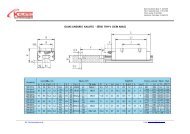Ethernet Communication Module IFD9506
Ethernet Communication Module IFD9506
Ethernet Communication Module IFD9506
You also want an ePaper? Increase the reach of your titles
YUMPU automatically turns print PDFs into web optimized ePapers that Google loves.
<strong>Ethernet</strong> <strong>Communication</strong> <strong>Module</strong> <strong>IFD9506</strong><br />
5 MONITORING FUNCTIONS .............................................................................................................. 13<br />
5.1 Monitor Bit Registers (MB) ....................................................................................................... 13<br />
5.2 Monitor Word Registerss (MW) ................................................................................................ 14<br />
6 SETTING UP DEVICE ADDRESS & RELAY ADDRESS IN SLAVE MODE ..................................... 15<br />
7 MODBUS COMMUNICATION ........................................................................................................... 15<br />
7.1 Function Codes Supported....................................................................................................... 15<br />
7.2 Exception Codes Supported..................................................................................................... 16<br />
7.3 Device Type & Device Address................................................................................................. 16<br />
8 SETTING UP SOFTWARE................................................................................................................. 16<br />
8.1 Setting up <strong>Communication</strong> & Searching for <strong>Module</strong>s in DCISoft.............................................. 16<br />
8.2 Basic Settings........................................................................................................................... 19<br />
8.3 Network Settings ...................................................................................................................... 20<br />
8.4 Setting up E-Mails .................................................................................................................... 21<br />
8.5 Monitoring Settings................................................................................................................... 23<br />
8.6 IP Filter ..................................................................................................................................... 24<br />
8.7 User Defined Format ................................................................................................................ 24<br />
8.8 Virtual COM .............................................................................................................................. 26<br />
8.9 Security Settings....................................................................................................................... 29<br />
8.10 Returning to Default Settings.................................................................................................... 30<br />
9 WEBPAGE SETTINGS ...................................................................................................................... 30<br />
9.1 Webpage Connection ............................................................................................................... 30<br />
9.2 Basic Settings........................................................................................................................... 31<br />
9.3 Setting up E-Mails .................................................................................................................... 32<br />
9.4 IP Filter ..................................................................................................................................... 32<br />
9.5 Security Settings....................................................................................................................... 33<br />
9.6 Returning to Default Settings.................................................................................................... 34<br />
9.7 Monitor Table ............................................................................................................................ 34<br />
9.8 User Define............................................................................................................................... 36<br />
10 APPLICATION EXAMPLES – DCISOFT........................................................................................... 38<br />
10.1 Setting up & Unlocking Password ............................................................................................ 38<br />
10.2 Password Loss (Returning to Default Settings by RS-232)...................................................... 39<br />
10.3 IP Filter Protection .................................................................................................................... 40<br />
10.4 Application of E-Mail................................................................................................................. 41<br />
10.5 Monitoring Mode....................................................................................................................... 43<br />
10.6 Application of Modbus Slave .................................................................................................... 44<br />
10.7 Application of Virtual COM Port ................................................................................................ 47<br />
11 APPLICATION EXAMPLE – WPLSOFT ........................................................................................... 52<br />
11.1 Setting up IP Through WPLSoft................................................................................................ 52<br />
11.2 Connecting to <strong>IFD9506</strong> Through LAN in PC............................................................................. 56<br />
2<br />
DVP-PLC Application Manual