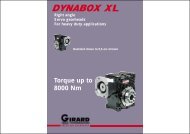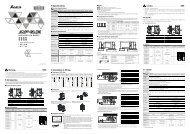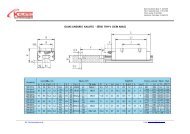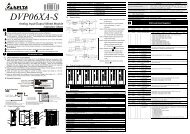Ethernet Communication Module IFD9506
Ethernet Communication Module IFD9506
Ethernet Communication Module IFD9506
You also want an ePaper? Increase the reach of your titles
YUMPU automatically turns print PDFs into web optimized ePapers that Google loves.
<strong>Ethernet</strong> <strong>Communication</strong> <strong>Module</strong> <strong>IFD9506</strong><br />
Note:<br />
Once the password is locked, all the pages cannot be set up unless you unlock the password.<br />
However, if you set up <strong>IFD9506</strong> by RS-232, you can return the setting to default one whether the<br />
password is locked or not. For example, if you have locked <strong>IFD9506</strong> but forget the password, you<br />
have to return <strong>IFD9506</strong> to default setting by RS-232, and all the settings will return to default ones.<br />
8.10 Returning to Default Settings<br />
If you need to clear all the settings after many modifications on the settings and return the settings to default<br />
ones, check the “Factory Setting” box.<br />
• Returning to default settings<br />
Check “Factory Setting” box and click on “Yes”.<br />
Note:<br />
If you set up <strong>IFD9506</strong> by RS-232, you can return to settings to default ones whether the password is<br />
locked or not. It will take approximately 10 seconds to return to default settings, so DO NOT switch off<br />
the power within the 10 seconds. Besides, you can also press “Reset” button for 2 seconds to return<br />
to default settings.<br />
9 Webpage Settings<br />
This section introduces how to set up <strong>IFD9506</strong> through webpages and explains how to set up columns in each<br />
page. <strong>IFD9506</strong> is set up by UDP port 20006. Please be aware of the relevant settings for the firewall.<br />
9.1 Webpage Connection<br />
• Enable webpage function<br />
1. Open the webpage browser and enter the IP address of <strong>IFD9506</strong> in the address column.<br />
2. See below for the items to be set up. The block on the left hand side shows the basis status of<br />
<strong>IFD9506</strong>.<br />
30<br />
DVP-PLC Application Manual