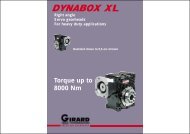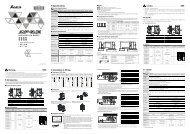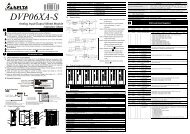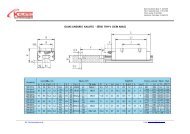Ethernet Communication Module IFD9506
Ethernet Communication Module IFD9506
Ethernet Communication Module IFD9506
You also want an ePaper? Increase the reach of your titles
YUMPU automatically turns print PDFs into web optimized ePapers that Google loves.
<strong>Ethernet</strong> <strong>Communication</strong> <strong>Module</strong> <strong>IFD9506</strong><br />
Function code Explanation Devices supported<br />
0x10 Write multiple holding registers BR, AL, MB, MW, MIP<br />
0x17 Read/write multiple holding registers BR, AL, MB, MW, MIP<br />
7.2 Exception Codes Supported<br />
Exception code<br />
0x01<br />
0x02<br />
0x03<br />
0x04<br />
0x0A<br />
0x0B<br />
Explanation<br />
Illegal function<br />
Illegal data addresss<br />
Illegal data value<br />
Slave device failure<br />
Gateway path unavailable<br />
Gateway target device failed to respond<br />
7.3 Device Type & Device Address<br />
Device<br />
type<br />
Modbus address<br />
(Hex)<br />
Discrete input<br />
5-digit Modbus address (Dec)<br />
6-digit Modbus address<br />
(Dec)<br />
RX 0x0400 ~ 0x0402 11025 ~ 11027 101025 ~ 101027 3<br />
Device<br />
type<br />
Modbus address<br />
(Hex)<br />
Holding register<br />
5-digit Modbus address (Dec)<br />
6-digit Modbus address<br />
(Dec)<br />
Number<br />
Number<br />
BR 0x0000 ~ 0x00FF 40001 ~ 40256 400001 ~ 400256 64<br />
AL 0x0200 ~ 0x0202 40513 ~ 40515 400513 ~ 400515 3<br />
MB 0x2000 ~ 0x20FF 48193 ~ 48448 408193 ~ 408448 256<br />
MW 0x2200 ~ 0x23FF 48705 ~ 49216 408705 ~ 409216 512<br />
MIP 0x2400 ~ 0x24FF 49217 ~ 49471 409217 ~ 409471 256<br />
8 Setting up Software<br />
This section gives instructions on how to set up <strong>IFD9506</strong> by DCISoft and explanations on each setup page.<br />
<strong>IFD9506</strong> is set up by UDP port 20006; therefore, you have to be aware of the relevant settings of the firewall.<br />
See the explanations below on the software.<br />
8.1 Setting up <strong>Communication</strong> & Searching for <strong>Module</strong>s in DCISoft<br />
• Broadcast search<br />
1. Open DCISoft on the PC and click on the “IP Search” icon.<br />
16<br />
DVP-PLC Application Manual