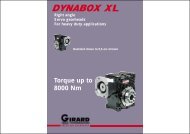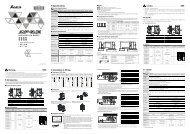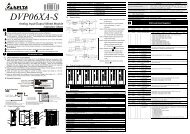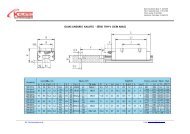Ethernet Communication Module IFD9506
Ethernet Communication Module IFD9506
Ethernet Communication Module IFD9506
Create successful ePaper yourself
Turn your PDF publications into a flip-book with our unique Google optimized e-Paper software.
<strong>Ethernet</strong> <strong>Communication</strong> <strong>Module</strong> <strong>IFD9506</strong><br />
MW#201~#216: Monitored Value<br />
Explanations:<br />
Every MW records the values in 1 register.<br />
MW#201 MW#202 MW#203 MW#204 MW#205 MW#206 MW#207 MW#208 MW#209 MW#210<br />
Device 1 Device 2 Device 3 Device 4 Device 5 Device 6 Device 7 Device 8 Device 9 Device 10<br />
MW#211 MW#212 MW#213 MW#214 MW#215 MW#216<br />
Device<br />
11<br />
Device<br />
12<br />
Device<br />
13<br />
Device<br />
14<br />
Device<br />
15<br />
Device<br />
16<br />
MW#301: Monitored Status<br />
Explanations:<br />
Every MW records the status in a 16-bit register. 1 = normal; 0 = abnormal.<br />
b15 b14 b13 b12 b11 b10 b9 b8 b7 b6 b5 b4 b3 b2 b1 b0<br />
Device<br />
16<br />
Device<br />
15<br />
Device<br />
14<br />
Device<br />
13<br />
Device<br />
12<br />
Device<br />
11<br />
Device<br />
10<br />
Device<br />
9<br />
Device<br />
8<br />
Device<br />
7<br />
6 Setting up Device Address & Relay Address in Slave Mode<br />
Device<br />
6<br />
Device<br />
5<br />
Device<br />
4<br />
Device<br />
3<br />
Device<br />
2<br />
MIP# Attribute Content Explanation Default Latched<br />
0 ~ 50 R/W<br />
Corresponding<br />
address<br />
50 ~ 249 R/W Relay IP address<br />
Symbol “R” refers to read only; “R/W” refers to read and write.<br />
Max. 100 addresses are allowed. High<br />
byte for 1 address and low byte for 1<br />
address.<br />
Total 100 IPs. Every address (1 byte)<br />
corresponds to 1 IP address (4 bytes).<br />
0 YES<br />
0 YES<br />
Device<br />
1<br />
MIP#0: Corresponding Address<br />
Explanations:<br />
The low byte of MIP#0 are for the first address, and the high byte are for the second address, and so on.<br />
MIP#51 ~ #52: Corresponding IP for the 1st Device Address<br />
Explanations:<br />
Example 1: If you wish to convert “192.168.0.1” into “COA80001” (hex), write A8C0 into MIP#50 and H0100<br />
into MIP#51.<br />
Example 2: Data in address 1 have to correspond to 192.168.0.8. Data in address 2 have to correspond to<br />
192.168.0.6. To complete such settings, write H0201 into MIP#0, A8C0 into MIP#50, H0800 into MIP#51,<br />
A8C0 into MIP#52 and H0600 into MIP#53.<br />
7 Modbus <strong>Communication</strong><br />
7.1 Function Codes Supported<br />
Function code Explanation Devices supported<br />
0x02 Read discrete input RX<br />
0x03 Read holding register BR, AL, MB, MW, MIP<br />
0x06 Write single holding register BR, AL, MB, MW, MIP<br />
DVP-PLC Application Manual 15