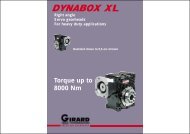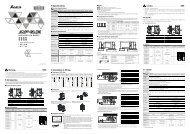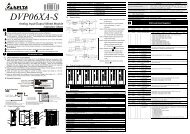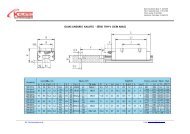Ethernet Communication Module IFD9506
Ethernet Communication Module IFD9506
Ethernet Communication Module IFD9506
Create successful ePaper yourself
Turn your PDF publications into a flip-book with our unique Google optimized e-Paper software.
<strong>Ethernet</strong> <strong>Communication</strong> <strong>Module</strong> <strong>IFD9506</strong><br />
BR#7: Number of DI/DO Points<br />
Explanations:<br />
Read the number of DI/DO points from BR#7.<br />
BR#9: Error Code<br />
Explanations:<br />
Error code = 0 refers to no error occurring.<br />
Code Indication How to correct<br />
01 ~ F7<br />
Node address of the scan module<br />
(when operating normally)<br />
F0 Returning to default setting --<br />
F1 <strong>IFD9506</strong> being powered --<br />
--<br />
F2 Power supply in low voltage Check if the power supply of the module works normally.<br />
F3<br />
Internal memory detection error<br />
1. Re-power <strong>IFD9506</strong>. If the errir still exists, try step 2.<br />
2. Reset <strong>IFD9506</strong>. If the error still exists, send the<br />
module back to the manufacturer for repair.<br />
F4 Internal error. Manufacturing error<br />
1. Re-power <strong>IFD9506</strong>. If the error still exists, try step 2.<br />
2. Reset <strong>IFD9506</strong>. If the error still exists, send the<br />
module back to the manufacturer for repair.<br />
F5 Network connection error Check if <strong>IFD9506</strong> is connected normally to the network.<br />
F6<br />
F7<br />
Full number of devices connected<br />
in the network.<br />
UART setting error.<br />
Check if the number is too much.<br />
Check if the RS-485, RS-232 communication format is<br />
correct.<br />
E1 Alarm 1 triggered Check alarm point 1.<br />
E2 Alarm 2 triggered Check alarm point 2.<br />
E3 Alarm 3 triggered Check alarm point 3.<br />
01 Incorrect Modbus function Check if the Modbus instruction is correct.<br />
02 Incorrect address Check if the Modbus instruction is correct.<br />
03 Incorrect data Check if the Modbus instruction is correct.<br />
04 CRC error<br />
1. Check if <strong>IFD9506</strong> is normally connected to RS-485.<br />
2. Make sure the transmission speed of <strong>IFD9506</strong> is<br />
consistent with that of other nodes on the network.<br />
0B<br />
No response from the station<br />
1. Check if <strong>IFD9506</strong> is normally connected to RS-485.<br />
2. Make sure the transmission speed of <strong>IFD9506</strong> is<br />
consistent with that of other nodes on the network.<br />
BR#11: <strong>Communication</strong> Time-out (ms)<br />
Explanations:<br />
For setting up the communication time-out. Default = 5,000ms. For example, if you wish to set up the<br />
communication time-out to 7 seconds manually, write 7000 into BR#11.<br />
BR#12: <strong>Communication</strong> Delay Time (ms)<br />
Explanations:<br />
DVP-PLC Application Manual 11