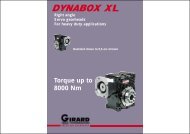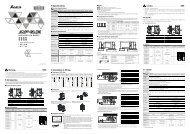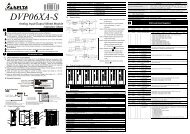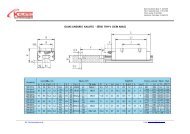DVP-PLC Application Manual
DVP-PLC Application Manual
DVP-PLC Application Manual
Create successful ePaper yourself
Turn your PDF publications into a flip-book with our unique Google optimized e-Paper software.
<strong>DVP</strong>-<strong>PLC</strong> <strong>Application</strong> <strong>Manual</strong>:<br />
Programming<br />
Table of Contents<br />
Chapter 1<br />
Basic Principles of <strong>PLC</strong> Ladder Diagram<br />
Foreword: Background and Functions of <strong>PLC</strong>.......................................................... 1-1<br />
1.1 The Working Principles of Ladder Diagram........................................................ 1-1<br />
1.2 Differences Between Traditional Ladder Diagram and <strong>PLC</strong> Ladder Diagram........ 1-2<br />
1.3 Edition Explanation of Ladder Diagram ............................................................. 1-3<br />
1.4 How to Edit Ladder Diagram............................................................................. 1-8<br />
1.5 The Conversion of <strong>PLC</strong> Command and Each Diagram Structure ......................... 1-12<br />
1.6 Simplified Ladder Diagram ............................................................................... 1-15<br />
1.7 Basic Program Designing Examples.................................................................. 1-17<br />
Chapter 2<br />
Functions of Devices in <strong>DVP</strong>-<strong>PLC</strong><br />
2.1 All Devices in <strong>DVP</strong>-<strong>PLC</strong>.................................................................................... 2-1<br />
2.2 Values, Constants [K] / [H] ............................................................................... 2-8<br />
2.3 Numbering and Functions of External Input/Output Contacts [X] / [Y].................. 2-10<br />
2.4 Numbering and Functions of Auxiliary Relays [M] .............................................. 2-13<br />
2.5 Numbering and Functions of Step Relays [S]..................................................... 2-13<br />
2.6 Numbering and Functions of Timers [T]............................................................. 2-15<br />
2.7 Numbering and Functions of Counters [C] ......................................................... 2-16<br />
2.8 Numbering and Functions of Registers [D], [E], [F] ............................................ 2-31<br />
2.8.1 Data register [D] ........................................................................................ 2-31<br />
2.8.2 Index Register [E], [F] ................................................................................ 2-32<br />
2.8.3 Functions and Features of File Registers .................................................... 2-32<br />
2.9 Pointer [N], Pointer [P], Interruption Pointer [I] .................................................. 2-33<br />
2.10 Special Auxiliary Relays and Special Data Registers........................................ 2-36<br />
2.11 Functions of Special Auxiliary Relays and Special Registers............................. 2-83<br />
2.12 Communication Addresses of Devices in <strong>DVP</strong> Series <strong>PLC</strong>................................ 2-149<br />
2.13 Error Codes ................................................................................................... 2-151<br />
Chapter 3 Basic Instructions<br />
3.1 Basic Instructions and Step Ladder Instructions ................................................ 3-1
3.2 Explanations on Basic Instructions ................................................................... 3-4<br />
Chapter 4 Step Ladder Instructions<br />
4.1 Step Ladder Instructions [STL], [RET] ............................................................... 4-1<br />
4.2 Sequential Function Chart (SFC) ...................................................................... 4-2<br />
4.3 How does a Step Ladder Instruction Work? ....................................................... 4-3<br />
4.4 Things to Note for Designing a Step Ladder Program......................................... 4-8<br />
4.5 Types of Sequences......................................................................................... 4-10<br />
4.6 IST Instruction ................................................................................................. 4-18<br />
Chapter 5 Categories & Use of <strong>Application</strong> Instructions<br />
5.1 List of Instructions ........................................................................................... 5-1<br />
5.2 Composition of <strong>Application</strong> Instruction .............................................................. 5-7<br />
5.3 Handling of Numeric Values.............................................................................. 5-12<br />
5.4 E, F Index Register Modification ....................................................................... 5-15<br />
5.5 Instruction Index .............................................................................................. 5-17<br />
Chapter 6 <strong>Application</strong> Instructions API 00-49<br />
● (API00 ~ 09)Loop Control.......................................................................... 6-1<br />
● (API10 ~ 19)Transmission Comparison ...................................................... 6-19<br />
● (API20 ~ 29)Four Arithmetic Operation ...................................................... 6-34<br />
● (API30 ~ 39)Rotation & Displacement ........................................................ 6-48<br />
● (API40 ~ 49)Data Processing .................................................................... 6-59<br />
Chapter 7 <strong>Application</strong> Instructions API 50-99<br />
● (API50 ~ 59)High Speed Processing .......................................................... 7-1<br />
● (API60 ~ 69)Handy Instructions ................................................................. 7-41<br />
● (API70 ~ 79)Display of External Settings ................................................... 7-71<br />
● (API80 ~ 88)Serial I/O............................................................................... 7-93<br />
Chapter 8 <strong>Application</strong> Instructions API 100-149<br />
● (API100 ~ 109)Communication .................................................................. 8-1<br />
● (API110 ~ 119)Floating Point Operation ..................................................... 8-21<br />
● (API120 ~ 129)Floating Point Operation..................................................... 8-29<br />
● (API130 ~ 139)Floating Point Operatio....................................................... 8-39<br />
● (API140 ~ 149)Others ............................................................................... 8-51
Chapter 9 <strong>Application</strong> Instructions API 150-199<br />
● (API150 ~ 154)Others ............................................................................... 9-1<br />
● (API155 ~ 159)Position Control ................................................................. 9-24<br />
● (API160 ~ 169)Real Time Calendar............................................................ 9-54<br />
● (API170 ~ 179)Gray Code Conversion/Floating Point Operation .................. 9-65<br />
● (API180 ~ 199)Matrix ................................................................................ 9-82<br />
● (API190 ~ 197)Positioning Instruction ........................................................ 9-98<br />
Chapter 10 <strong>Application</strong> Instructions API 215-246<br />
● (API202 ~ 207)Others. .............................................................................. 10-1<br />
● (API215 ~ 223)Contact Type Logic Operation Instruction. ........................... 10-15<br />
● (API224 ~ 269)Contact Type Compare Instruction ...................................... 10-18<br />
● (API270 ~ 280)Contact Type Compare Instruction ...................................... 10-25<br />
● (API281 ~ 292)Contact Type Compare Instruction ...................................... 10-31<br />
Chapter 11 Appendix<br />
11.1 Appendix A: Self Detection Table for Abnormality .......................................... 11-1<br />
11.2 Appendix B: MPU Terminal Layout ............................................................... 11-2<br />
11.3 Appendix C: Terminal Layout for Digital I/O Modules ..................................... 11-6<br />
11.4 Appendix D: Difference between EH2 and EH3 ............................................. 11-9<br />
11.5 Appendix E: Revision History ....................................................................... 11-10
The models that every series includes are as follows.<br />
Series<br />
<strong>DVP</strong>-ES<br />
<strong>DVP</strong>-EX<br />
<strong>DVP</strong>-SS<br />
<strong>DVP</strong>-SA<br />
<strong>DVP</strong>-SX<br />
<strong>DVP</strong>-SC<br />
<strong>DVP</strong>-EH2<br />
<strong>DVP</strong>-SV<br />
<strong>DVP</strong>-EH3<br />
<strong>DVP</strong>-SV2<br />
Model name<br />
<strong>DVP</strong>14ES00R2, <strong>DVP</strong>14ES00T2, <strong>DVP</strong>14ES01R2, <strong>DVP</strong>14ES01T2, <strong>DVP</strong>24ES00R,<br />
<strong>DVP</strong>24ES00R2, <strong>DVP</strong>24ES00T2, <strong>DVP</strong>24ES01R2, <strong>DVP</strong>24ES01T2, <strong>DVP</strong>24ES11R2,<br />
<strong>DVP</strong>30ES00R2, <strong>DVP</strong>30ES00T2, <strong>DVP</strong>32ES00R, <strong>DVP</strong>32ES00R2, <strong>DVP</strong>32ES00T2,<br />
<strong>DVP</strong>32ES01R2, <strong>DVP</strong>32ES01T2, <strong>DVP</strong>40ES00R2, <strong>DVP</strong>40ES00T2, <strong>DVP</strong>60ES00R2,<br />
<strong>DVP</strong>60ES00T2<br />
<strong>DVP</strong>10EC00R3, <strong>DVP</strong>10EC00T3, <strong>DVP</strong>14EC00R3, <strong>DVP</strong>14EC00T3, <strong>DVP</strong>16EC00R3,<br />
<strong>DVP</strong>16EC00T3, <strong>DVP</strong>20EC00R3, <strong>DVP</strong>20EC00T3, <strong>DVP</strong>24EC00R3, <strong>DVP</strong>24EC00T3,<br />
<strong>DVP</strong>30EC00R3, <strong>DVP</strong>30EC00T3, <strong>DVP</strong>32EC00R3, <strong>DVP</strong>32EC00T3, <strong>DVP</strong>40EC00R3,<br />
<strong>DVP</strong>40EC00T3, <strong>DVP</strong>60EC00R3, <strong>DVP</strong>60EC00T3,<br />
<strong>DVP</strong>20EX00R2, <strong>DVP</strong>20EX00T2, <strong>DVP</strong>20EX11R2<br />
<strong>DVP</strong>14SS11R2, <strong>DVP</strong>14SS11T2<br />
<strong>DVP</strong>12SA11R, <strong>DVP</strong>12SA11T<br />
<strong>DVP</strong>10SX11R, <strong>DVP</strong>10SX11T<br />
<strong>DVP</strong>12SC11T<br />
<strong>DVP</strong>16EH00R2, <strong>DVP</strong>16EH00T2, <strong>DVP</strong>20EH00R2, <strong>DVP</strong>20EH00T2, <strong>DVP</strong>32EH00M2,<br />
<strong>DVP</strong>32EH00R2, <strong>DVP</strong>32EH00T2, <strong>DVP</strong>40EH00R2, <strong>DVP</strong>40EH00T2, <strong>DVP</strong>48EH00R2,<br />
<strong>DVP</strong>48EH00T2, <strong>DVP</strong>60EH00T2, <strong>DVP</strong>64EH00R2, <strong>DVP</strong>64EH00T2, <strong>DVP</strong>80EH00R2,<br />
<strong>DVP</strong>80EH00T2, <strong>DVP</strong>32EH00R2-L, <strong>DVP</strong>32EH00T2-L<br />
<strong>DVP</strong>28SV11R, <strong>DVP</strong>28SV11T<br />
<strong>DVP</strong>16EH00R3, <strong>DVP</strong>16EH00T3, <strong>DVP</strong>20EH00R3, <strong>DVP</strong>20EH00T3, <strong>DVP</strong>32EH00M3,<br />
<strong>DVP</strong>32EH00R3, <strong>DVP</strong>32EH00T3, <strong>DVP</strong>40EH00R3, <strong>DVP</strong>40EH00T3, <strong>DVP</strong>48EH00R3,<br />
<strong>DVP</strong>48EH00T3, <strong>DVP</strong>60EH00T3, <strong>DVP</strong>64EH00R3, <strong>DVP</strong>64EH00T3, <strong>DVP</strong>80EH00R3,<br />
<strong>DVP</strong>80EH00T3, <strong>DVP</strong>32EH00R3-L, <strong>DVP</strong>32EH00T3-L<br />
<strong>DVP</strong>28SV11R2, <strong>DVP</strong>28SV11T2
1 Basic Principles of <strong>PLC</strong> Ladder Diagram<br />
Foreword: Background and Functions of <strong>PLC</strong><br />
<strong>PLC</strong> (Programmable Logic Controller) is an electronic device, previously called “sequence controller”. In 1978,<br />
NEMA (National Electrical Manufacture Association) in the United States officially named it as “programmable logic<br />
controller”. <strong>PLC</strong> reads the status of the external input devices, e.g. keypad, sensor, switch and pulses, and execute by<br />
the microprocessor logic, sequential, timing, counting and arithmetic operations according the status of the input<br />
signals as well as the pre-written program stored in the <strong>PLC</strong>. The generated output signals are sent to output devices<br />
as the switch of a relay, electromagnetic valve, motor drive, control of a machine or operation of a procedure for the<br />
purpose of machine automation or processing procedure. The peripheral devices (e.g. personal computer/handheld<br />
programming panel) can easily edit or modify the program and monitor the device and conduct on-site program<br />
maintenance and adjustment. The widely used language in designing a <strong>PLC</strong> program is the ladder diagram.<br />
With the development of the electronic technology and wider applications of <strong>PLC</strong> in the industry, for example in<br />
position control and the network function of <strong>PLC</strong>, the input/output signals of <strong>PLC</strong> include DI (digital input), AI (analog<br />
input), PI (pulse input), NI (numeric input), DO (digital output), AO (analog output), and PO (pulse output). Therefore,<br />
<strong>PLC</strong> will still stand important in the industrial automation field in the future.<br />
1.1 The Working Principles of Ladder Diagram<br />
The ladder diagram was a diagram language for automation developed in the WWII period, which is the oldest<br />
and most widely adopted language in automation. In the initial stage, there were only A (normally open) contact, B<br />
(normally closed) contact, output coil, timer and counter…the sort of basic devices on the ladder diagram (see the<br />
power panel that is still used today). After the invention of programmable logic controllers (<strong>PLC</strong>), the devices<br />
displayable on the ladder diagram are added with differential contact, latched coil and the application commands<br />
which were not in a traditional power panel, for example the addition, subtraction, multiplication and division<br />
operations.<br />
The working principles of the traditional ladder diagram and <strong>PLC</strong> ladder diagram are basically the same. The<br />
only difference is that the symbols on the traditional ladder diagram are more similar to its original form, and <strong>PLC</strong><br />
ladder diagram adopts the symbols that are easy to recognize and shown on computer or data sheets. In terms of the<br />
logic of the ladder diagram, there are combination logic and sequential logic.<br />
1. Combination Logic<br />
Examples of traditional ladder diagram and <strong>PLC</strong> ladder diagram for combination logic:<br />
Traditional Ladder Diagram<br />
<strong>PLC</strong> Ladder Diagram<br />
X0<br />
X1<br />
X2<br />
X3<br />
X4<br />
Y0<br />
Y1<br />
Y2<br />
X0<br />
X1<br />
X2<br />
X3<br />
X4<br />
Y0<br />
Y1<br />
Y2<br />
Row 1: Using a normally open (NO) switch X0 (“A” switch or “A" contact). When X0 is not pressed, the contact<br />
<strong>DVP</strong>-<strong>PLC</strong> <strong>Application</strong> <strong>Manual</strong> 1-1
1 Basic Principles of <strong>PLC</strong> Ladder Diagram<br />
will be open loop (Off), so Y0 will be Off. When X0 is pressed, the contact will be On, so Y0 will be On.<br />
Row 2: Using a normally closed (NC) switch X1 (“B” switch or “B” contact). When X1 is not pressed, the contact<br />
will be On, so Y1 will be On. When X1 is pressed, the contact will be open loop (Off), so Y1 will be Off.<br />
Row 3: The combination logic of more than one input devices. Output Y2 will be On when X2 is not pressed or<br />
X3 and X4 are pressed.<br />
2. Sequential Logic<br />
Sequential logic is a circuit with "draw back” structure, i.e. the output result of the circuit will be drawn back as an<br />
input criterion. Therefore, under the same input criteria, different previous status or action sequence will follow by<br />
different output results.<br />
Examples of traditional ladder diagram and <strong>PLC</strong> ladder diagram for sequential logic:<br />
Traditional Ladder Diagram<br />
<strong>PLC</strong> Ladder Diagram<br />
X5<br />
X6<br />
Y3<br />
X5<br />
X6<br />
Y3<br />
Y3<br />
Y3<br />
When the circuit is first connected to the power, though X6 is On, X5 is Off, so Y3 will be Off. After X5 is pressed,<br />
Y3 will be On. Once Y3 is On, even X5 is released (Off), Y3 can still keep its action because of the draw back (i.e.<br />
the self-retained circuit). The actions are illustrated in the table below.<br />
Device status<br />
Action sequence<br />
X5 X6 Y3<br />
1 No action No action Off<br />
2 Action No action On<br />
3 No action No action On<br />
4 No action Action Off<br />
5 No action No action Off<br />
From the table above, we can see that in different sequence, the same input status can result in different output<br />
results. For example, switch X5 and X6 of action sequence 1 and 3 do not act, but Y3 is Off in sequence 1 and<br />
On in sequence 3. Y3 output status will then be drawn back as input (the so-called “draw back”), making the<br />
circuit being able to perform sequential control, which is the main feature of the ladder diagram circuit. Here we<br />
only explain contact A, contact B and the output coil. Other devices are applicable to the same method. See<br />
Chapter 3 “Basic instructions” for more details.<br />
1.2 Differences Between Traditional Ladder Diagram and <strong>PLC</strong> Ladder Diagram<br />
Though the principles of traditional ladder diagram and <strong>PLC</strong> ladder diagram are the same, in fact, <strong>PLC</strong> adopts<br />
microcomputer to simulate the motions of the traditional ladder diagram, i.e. scan-check status of all the input devices<br />
and output coil and calculate to generate the same output results as those from the traditional ladder diagram based<br />
on the logics of the ladder diagram. Due to that there is only one microcomputer, we can only check the program of<br />
the ladder diagram one by one and calculate the output results according to the program and the I/O status before the<br />
cyclic process of sending the results to the output interface re-reading of the input status calculation output.<br />
The time spent in the cyclic process is called the “scan time” and the time can be longer with the expansion of the<br />
1-2<br />
<strong>DVP</strong>-<strong>PLC</strong> <strong>Application</strong> <strong>Manual</strong>
1 Basic Principles of <strong>PLC</strong> Ladder Diagram<br />
program. The scan time can cause delay from the input detection to output response of the <strong>PLC</strong>. The longer the delay,<br />
the bigger the error is to the control. The control may even be out of control. In this case, you have to choose a <strong>PLC</strong><br />
with faster scan speed. Therefore, the scan speed is an important specification requirement in a <strong>PLC</strong>. Owing to the<br />
advancement in microcomputer and ASIC (IC for special purpose), there has been great improvement in the scan<br />
speed of <strong>PLC</strong> nowadays. See the figure below for the scan of the <strong>PLC</strong> ladder diagram program.<br />
Read input status from outside<br />
The output result is calculated<br />
based on the ladder diagram.<br />
Start<br />
X0<br />
Y0<br />
X1<br />
Y0<br />
(The result has not yet sent to the<br />
external output point, but the<br />
internal device will perform an<br />
immediate output.)<br />
M100 X3<br />
:<br />
:<br />
X100 M505<br />
X10<br />
Y1<br />
Executing in cycles<br />
Y126<br />
End<br />
Send the result to the output point<br />
Besides the difference in the scan time, <strong>PLC</strong> ladder and traditional ladder diagram also differ in “reverse current”.<br />
For example, in the traditional ladder diagram illustrated below, when X0, X1, X4 and X6 are On and others are Off,<br />
Y0 output on the circuit will be On as the dotted line goes. However, the <strong>PLC</strong> ladder diagram program is scanned from<br />
up to down and left to right. Under the same input circumstances, the <strong>PLC</strong> ladder diagram editing tool WPLSoft will be<br />
able to detect the errors occurring in the ladder diagram.<br />
Reverse current of traditional ladder diagram<br />
Reverse current of <strong>PLC</strong> ladder diagram<br />
X0 X1 X2<br />
X3 X4 X5<br />
a<br />
b<br />
X6<br />
Y0<br />
X0 X1 X2 Y0<br />
Y0<br />
X3 a X4<br />
b<br />
X5<br />
X6<br />
Error detected in the third row<br />
1.3 How to Edit Ladder Diagram<br />
Ladder diagram is a diagram language frequently applied in automation. The ladder diagram is composed of the<br />
symbols of electric control circuit. The completion of the ladder diagram by the ladder diagram editor is the completion<br />
of the <strong>PLC</strong> program design. The control flow illustrated by diagram makes the flow more straightforward and<br />
<strong>DVP</strong>-<strong>PLC</strong> <strong>Application</strong> <strong>Manual</strong> 1-3
1 Basic Principles of <strong>PLC</strong> Ladder Diagram<br />
acceptable for the technicians of who are familiar with the electric control circuit. Many basic symbols and actions in<br />
the ladder diagram come from the frequently-seen electromechanical devices, e.g. buttons, switches, relay, timer and<br />
counter, etc. in the traditional power panel for automation control.<br />
Internal devices in the <strong>PLC</strong>: The types and quantity of the devices in the <strong>PLC</strong> vary in different brand names.<br />
Though the internal devices in the <strong>PLC</strong> adopts the names, e.g. transistor, coil, contact and so on, in the traditional<br />
electric control circuit, these physical devices do not actually exist inside the <strong>PLC</strong>. There are only the corresponding<br />
basic units (1 bit) inside the memory of the <strong>PLC</strong>. When the bit is “1”, the coil will be On, and when the bit is “0”, the coil<br />
will be Off. The normally open contact (NO or contact A) directly reads the value of the corresponding bit. The<br />
normally close contact (NC or contact B) reads the opposite state of the value of the corresponding bit. Many relays<br />
will occupy many bits. 8 bits equal a “byte”. 2 bytes construct a “word” and 2 words combined is “double word”. Byte,<br />
word or double words are used when many relays are processed (e.g. addition/subtraction, displacement) at the<br />
same time. The other two devices, timer and counter, in the <strong>PLC</strong> have coil, timer value and counter value and they<br />
have to process some values in byte, word or double word.<br />
All kinds of internal devices in the value storage area in the <strong>PLC</strong> occupy their fixed amount of storage units.<br />
When you use these devices, you are actually read the contents stored in the form of bit, byte or word.<br />
Introductions on the basic internal devices in the <strong>PLC</strong> (See Ch 2. Functions of Devices in <strong>DVP</strong>-<strong>PLC</strong> for more details.)<br />
Device<br />
Input relay<br />
Functions<br />
The input relay is an internal memory (storage) unit in the <strong>PLC</strong> corresponding to a external<br />
input point and is used for connecting to the external input switches and receiving external<br />
input signals. The input relay will be driven by the external input signals which make it “0” or<br />
“1". Program designing cannot modify the status of the relay, i.e. it cannot re-write the basic<br />
unit of a relay, nor can it force On/Off of the relay by HPP/WPLSoft.<br />
SA/SX/SC/EH2/SV/EH3/SV2 series MPU can simulate input relay X and force On/Off of the<br />
relay. But the status of the external input points will be updated and disabled, i.e. the external<br />
input signals will not be read into their corresponding memories inside <strong>PLC</strong>, but only the input<br />
points on the MPU. The input points on the extension modules will still operate normally. There<br />
are no limitations on the times of using contact A and contact B of the input relay. The input<br />
relays without corresponding input signals can only be left unused and cannot be used for<br />
other purposes.<br />
<br />
Device indication: X0, X1,…X7, X10, X11,… are indicated as X and numbered in octal<br />
form. The No. of input points are marked on MPU and extension modules.<br />
Output relay<br />
The output relay is an internal memory (storage) unit in the <strong>PLC</strong> corresponding to a external<br />
output point and is used for connecting to the external load. The output relay will be driven by<br />
the contact of an input relay, contacts of other internal devices and the contacts on itself. A<br />
normally open contact of the output relay is connected to the external load. Same as the input<br />
contacts, there are no limitations on the times of using other contacts of the output relay. The<br />
output relay without corresponding output signals can only be left unused and can be used as<br />
input relay if necessary.<br />
1-4<br />
<strong>DVP</strong>-<strong>PLC</strong> <strong>Application</strong> <strong>Manual</strong>
1 Basic Principles of <strong>PLC</strong> Ladder Diagram<br />
Device<br />
Functions<br />
<br />
Device indication: Y0, Y1,…Y7, Y10, Y11,…are indicated as Y and numbered in octal<br />
form. The No. of output points are marked on MPU and extension modules.<br />
Internal relay<br />
The internal relay does not have connection with the external. It is an auxiliary relay inside the<br />
<strong>PLC</strong> with the functions same as those of the auxiliary (middle) relay in the electric control<br />
circuit. Every internal relay corresponds to a basic internal storage unit and can be driven by<br />
the contacts of the input relay, contacts of the output relay and the contacts of other internal<br />
devices. There are no limitations on the times of using the contacts of the internal relay and<br />
there will be no output from the internal relay, but from the output point.<br />
<br />
Device indication: M0, M1,…, M4095 are indicated as M and numbered in decimal form.<br />
Step<br />
<strong>DVP</strong> series <strong>PLC</strong> offers a step-type control program input method. STL instruction controls the<br />
transfer of step S, which makes it easy for the writing of the control program. If you do not use<br />
any step program in the control program, step S can be used as a internal relay M as well as an<br />
alarm point.<br />
<br />
Device indication: S0, S1,…S1023 are indicated as S and numbered in decimal form.<br />
Timer<br />
The timer is used for timing and has coil, contact and register in it. When the coil is On and the<br />
estimated time is reached, its contact will be enabled (contact A closed, contact B open). Every<br />
timer has its fixed timing period (unit: 1ms/10ms/100ms). Once the coil is Off, the contact iwlwl<br />
be disabled (contact A open, contact B closed) and the present value on the timer will become<br />
“0”.<br />
<br />
Device indication: T0, T1,…,T255 are indicated as T and numbered in decimal form.<br />
Different No. refers to different timing period.<br />
Counter<br />
The counter is used for counting. Before using the counter, you have to give the counter a set<br />
value (i.e. the number of pulses for counting). There are coil, contact and registers in the<br />
counter. When the coil goes from Off to On, the counter will regard it as an input of 1 pulse and<br />
the present value on the counter will plus “1”. We offer 16-bit and 32-bit high-speed counters<br />
for our users.<br />
<br />
Device indication: C0, C1,…,C255 are indicated as C and numbered in decimal form.<br />
Data register<br />
Data processing and value operations always occur when the <strong>PLC</strong> conducts all kinds of<br />
sequential control, timing and counting. The data register is used for storing the values or all<br />
kinds of parameters. Every register is able to store a word (16-bit binary value). Double words<br />
will occupy 2 adjacent data registers.<br />
<br />
Device indication: D0, D1,…,D11999 are indicated as D and numbered in decimal form.<br />
File register<br />
The file register is used for storing the data or all kinds of parameters when the data registers<br />
required for processing the data and value operations are insufficient. Every file register is able<br />
to store a 16-bit word. Double words will occupy 2 adjacent file registers. In SA/SX/SC series<br />
<strong>DVP</strong>-<strong>PLC</strong> <strong>Application</strong> <strong>Manual</strong> 1-5
1 Basic Principles of <strong>PLC</strong> Ladder Diagram<br />
Device<br />
Functions<br />
MPU, there are 1,600 file registers. In EH2/SV/EH3/SV2 series MPU, there are 10,000 file<br />
registers. There is not an actual device No. for a file register. The reading and writing of file<br />
registers should be executed by instructions API 148 MEMR, API 149 MEMW, or through the<br />
peripheral device HPP02 and WPLSoft.<br />
<br />
Device indication: K0 ~ K9,999, numbered in decimal form.<br />
Index register<br />
E and F index registers are 16-bit data registers as other data registers. They can be read and<br />
written and can be used in word devices, bit devices or as a constant for index indication.<br />
Device indication: E0 ~ E7, F0 ~ F7 are indicated as E and F and numbered in decimal<br />
form.<br />
The structure of a ladder diagram:<br />
Structure Explanation Instruction Devices Used<br />
Normally open, contact A LD X, Y, M, S, T, C<br />
Normally closed, contact B LDI X, Y, M, S, T, C<br />
Normally open in series<br />
connection<br />
AND<br />
X, Y, M, S, T, C<br />
Normally closed in series<br />
connection<br />
ANI<br />
X, Y, M, S, T, C<br />
Normally open in parallel<br />
connection<br />
OR<br />
X, Y, M, S, T, C<br />
Normally closed in parallel<br />
connection<br />
ORI<br />
X, Y, M, S, T, C<br />
Rising-edge trigger switch LDP X, Y, M, S, T, C<br />
Falling-edge trigger switch LDF X, Y, M, S, T, C<br />
Rising-edge trigger in series<br />
connection<br />
Falling-edge trigger in series<br />
connection<br />
Rising-edge trigger in parallel<br />
connection<br />
ANDP<br />
ANDF<br />
ORP<br />
X, Y, M, S, T, C<br />
X, Y, M, S, T, C<br />
X, Y, M, S, T, C<br />
Falling-edge trigger in parallel<br />
connection<br />
ORF<br />
X, Y, M, S, T, C<br />
Block in series connection ANB -<br />
Block in parallel connection ORB -<br />
1-6<br />
<strong>DVP</strong>-<strong>PLC</strong> <strong>Application</strong> <strong>Manual</strong>
1 Basic Principles of <strong>PLC</strong> Ladder Diagram<br />
Structure Explanation Instruction Devices Used<br />
Multiple output<br />
MPS<br />
MRD<br />
MPP<br />
-<br />
Coil driven output instruction OUT Y, M, S<br />
S Step ladder STL S<br />
Basic instruction<br />
<strong>Application</strong> instruction<br />
<strong>Application</strong><br />
instructions<br />
See Ch.3 for basic instructions<br />
(RST/SET and CNT/TMR) and Ch.5 ~<br />
10 for application instructions<br />
Inverse logic INV -<br />
Block:<br />
A block is a series or parallel operation composed of more than 2 devices. There are series block and parallel block.<br />
Series block<br />
Parallel block<br />
Separation line and combination line:<br />
The vertical line is used for separating the devices. For the devices on the left, the vertical line is a combination line,<br />
indicating that there are at least 2 rows of circuits on the left connected with the vertical line. For the devices on the<br />
right, the vertical line is a separation line, indicating that there are at least 2 rows of circuits interconnected on the right<br />
side of the vertical line).<br />
1 2<br />
Combination line for block 1<br />
Separation line for block 2<br />
Combination line for block 2<br />
Network:<br />
A complete block network is composed of devices and all kinds of blocks. The blocks or devices connectable by a<br />
vertical line or continuous line belong to the same network.<br />
<strong>DVP</strong>-<strong>PLC</strong> <strong>Application</strong> <strong>Manual</strong> 1-7
1 Basic Principles of <strong>PLC</strong> Ladder Diagram<br />
Network 1<br />
An independent network<br />
Network 2<br />
An incomplete network<br />
1.4 How to Edit a <strong>PLC</strong> Ladder Diagram<br />
The editing of the program should start from the left power line and ends at the right power line, a row after<br />
another. The drawing of the right power line will be omitted if edited from WPLSoft. A row can have maximum 11<br />
contacts on it. If 11 is not enough, you can continuously connect more devices and the continuous number will be<br />
generated automatically. The same input points can be used repeatedly. See the figure below:<br />
X0 X1 X2 X3 X4 X5<br />
00000<br />
X11 X12 X13<br />
X6 X7 X10 C0 C1<br />
00000<br />
Y0<br />
Continuous number<br />
The operation of the ladder diagram program is scanning from top left to bottom right. The coil and the operation<br />
frame of the application instruction belong to the output side in the program and are placed in the right if the ladder<br />
diagram. Take the figure below for example, we will step by step explain the process of a ladder diagram. The<br />
numbers in the black circles indicate the order.<br />
X0 X1 Y1 X4<br />
M0<br />
T0 M3<br />
X3 M1<br />
Y1<br />
TMR T0 K10<br />
1-8<br />
<strong>DVP</strong>-<strong>PLC</strong> <strong>Application</strong> <strong>Manual</strong>
1 Basic Principles of <strong>PLC</strong> Ladder Diagram<br />
The order of the instructions:<br />
1 LD X0<br />
2 OR M0<br />
3 AND X1<br />
4 LD X3<br />
AND M1<br />
ORB<br />
5 LD Y1<br />
AND X4<br />
6 LD T0<br />
AND M3<br />
ORB<br />
7 ANB<br />
8 OUT Y1<br />
TMR T0 K10<br />
Explanations on the basic structures in the ladder diagram:<br />
1. LD (LDI) instruction: Given in the start of a block.<br />
LD instruction<br />
LD instruction<br />
AND block<br />
OR block<br />
The structure of LDP and LDF instructions are the same as that of LD instruction, and the two only differ in their<br />
actions. LDP and LDF instructions only act at the rising edge or falling edge when the contact is On, as shown in the<br />
figure below.<br />
X0<br />
Rising edge<br />
OFF ON OFF<br />
Time<br />
X0<br />
OFF<br />
ON<br />
Falling edge<br />
OFF<br />
Time<br />
2. AND (ANI) instruction: A single device connects to another single device or a block in series<br />
AND instruction<br />
AND instruction<br />
The structure of ANDP and ANDF instructions are the same. ANDP and ANDF instructions only act at the rising<br />
edge or falling edge.<br />
3. OR (ORI) instruction: A single device connects to another single device or a block<br />
<strong>DVP</strong>-<strong>PLC</strong> <strong>Application</strong> <strong>Manual</strong> 1-9
1 Basic Principles of <strong>PLC</strong> Ladder Diagram<br />
OR instruction OR instruction OR instruction<br />
The structure of ORP and ORF instructions are the same. ORP and ORF instructions only act at the rising edge<br />
or falling edge.<br />
4. ANB instruction: A block connects to a device or another block in series<br />
ANB instruction<br />
5. ORB instruction: A block connects to a device or another block in parallel<br />
ORB instruction<br />
If the ANB and ORB operations are with several blocks, the operation should be performed from up to down or<br />
left to right, combining into a block or network.<br />
6. MPS, MRD, MPP instructions: Bifurcation point of multiple outputs, for generating many and diverse outputs.<br />
MPS instruction is the start of the bifurcation point. The bifurcation point is the intersection of the horizontal line<br />
and vertical line. We will have to determine whether to give a contact memory instruction by the contact status of the<br />
same vertical line. Basically, every contact can be given a memory instruction, but considering the convenience of<br />
operating the <strong>PLC</strong> and the limitation on its capacity, some parts in the ladder diagram will be omitted during the<br />
conversion. We can determine the type of contact memory instruction by the structure of the ladder diagram. MPS is<br />
recognized as “┬” and the instruction can be given continuously for 8 times.<br />
MRD instruction is used for reading the memory of the bifurcation point. Due to that the same vertical line is of<br />
the same logic status, in order to continue analyzing other ladder diagrams, we have to read the status of the original<br />
contact again. MRD is recognized as “├”.<br />
MPP instruction is used for reading the start status of the top bifurcation point and popping it out from the stack.<br />
Since MPP is the last item on the vertical line, the vertical line ends at this point.<br />
1-10<br />
<strong>DVP</strong>-<strong>PLC</strong> <strong>Application</strong> <strong>Manual</strong>
1 Basic Principles of <strong>PLC</strong> Ladder Diagram<br />
MPP is recognized as “└”. Using the method<br />
given above for the analysis cannot be wrong.<br />
However, sometimes the compiling program will ignore<br />
the same output status, as shown in the figure.<br />
MPS<br />
MRD<br />
MPS<br />
MPP<br />
MPP<br />
7. STL instruction: Used for designing the syntax of the sequential function chart (SFC).<br />
STL instruction allows the program designer a clearer and readable picture of the sequence of the program as<br />
when they draw a sequence chart. From the figure below, we can see clearly the sequence to be planned. When the<br />
step S moves to the next step, the original S will be “Off". Such a sequence can then be converted into a <strong>PLC</strong> ladder<br />
diagram and called “step ladder diagram”.<br />
M1002<br />
M1002<br />
S0<br />
S<br />
S21<br />
S<br />
S22<br />
S<br />
SET<br />
SET<br />
SET<br />
S0<br />
S0<br />
S21<br />
S22<br />
RET<br />
8. RET instruction: Placed after the completed step ladder diagram.<br />
RET also has be placed after STL instruction. See the example below.<br />
S20<br />
S<br />
X1<br />
RET<br />
S20<br />
S<br />
X1<br />
RET<br />
See step ladder instructions [STL], [RET] in Ch. 4 for the structure of the ladder diagram.<br />
<strong>DVP</strong>-<strong>PLC</strong> <strong>Application</strong> <strong>Manual</strong> 1-11
1 Basic Principles of <strong>PLC</strong> Ladder Diagram<br />
1.5 The Conversion of <strong>PLC</strong> Command and Each Diagram Structure<br />
Ladder Diagram<br />
X0 X2 X1<br />
X1<br />
M2<br />
S0<br />
S<br />
S10<br />
S<br />
S11<br />
S<br />
S20<br />
S<br />
X0<br />
C0<br />
M0<br />
M1<br />
Y0<br />
X10<br />
X11<br />
X12<br />
S12<br />
S<br />
X1<br />
X1<br />
M2<br />
S13<br />
S<br />
C0<br />
X13<br />
Y0<br />
SET S0<br />
Y10<br />
SET S10<br />
Y11<br />
SET S11<br />
SET S12<br />
SET S13<br />
Y12<br />
SET S20<br />
S0<br />
RET<br />
CNT C0 K10<br />
M0<br />
M1<br />
M2<br />
RST C0<br />
END<br />
LD<br />
OR<br />
LD<br />
OR<br />
ORI<br />
ANB<br />
LD<br />
AND<br />
ORB<br />
AN I<br />
OUT<br />
AND<br />
SET<br />
STL<br />
LD<br />
OUT<br />
SET<br />
STL<br />
LD<br />
OUT<br />
SET<br />
SET<br />
SET<br />
STL<br />
LD<br />
OUT<br />
SET<br />
STL<br />
STL<br />
STL<br />
LD<br />
OUT<br />
RET<br />
LD<br />
CNT<br />
LD<br />
MPS<br />
AND<br />
OUT<br />
MRD<br />
AN I<br />
OUT<br />
MPP<br />
AN I<br />
OUT<br />
RST<br />
END<br />
X0<br />
X1<br />
X2<br />
M0<br />
M1<br />
M2<br />
Y0<br />
X1 ANI<br />
The output will continue<br />
Y0<br />
following the status of<br />
C0 Multiple<br />
outputs<br />
S0<br />
S0 Step ladder Start<br />
X10 Status S0 and X10 operation<br />
Y10 Status working item and<br />
S10 step point transfer<br />
S10 Withdraw S10 status<br />
X11 Withdraw X11 status<br />
Y11<br />
S11 Status working item and<br />
S12 step point transfer<br />
S13<br />
S11 Withdraw S11 status<br />
X12 Withdraw X12 status<br />
Y12 Status working item and<br />
S20 step point transfer<br />
S20<br />
Bifurcation<br />
S12<br />
convergence<br />
S13<br />
X13 Status working item<br />
End of step ladder<br />
S0 and step point transfer<br />
Return<br />
X0<br />
C0 K10<br />
C0 Read C0<br />
X1<br />
M0<br />
X1<br />
M1<br />
M2<br />
M2<br />
C0<br />
OR<br />
block<br />
OR<br />
block<br />
Series<br />
connection blcok<br />
AND<br />
block<br />
Parallel<br />
connection block<br />
Multiple<br />
outputs<br />
End of program<br />
• Fuzzy Syntax<br />
The correct ladder diagram analysis and combination should be conducted from up to down and left to right.<br />
However, without adopting this principle, some instructions can make the same ladder diagram.<br />
1-12<br />
<strong>DVP</strong>-<strong>PLC</strong> <strong>Application</strong> <strong>Manual</strong>
1 Basic Principles of <strong>PLC</strong> Ladder Diagram<br />
Example Program 1<br />
See the ladder diagram below. There are 2 ways to indicate the ladder by instruction programs with the same result.<br />
X0 X2 X4<br />
X1 X3 X5<br />
Ideal way<br />
Less ideal way<br />
LD X0 LD X0<br />
OR X1 OR X1<br />
LD X2 LD X2<br />
OR X3 OR X3<br />
ANB LD X4<br />
LD X4 OR X5<br />
OR X5 ANB<br />
ANB<br />
ANB<br />
The two instruction programs will be converted into the same ladder diagram. The difference between the ideal<br />
one and less ideal one is the operation done by the MPU. For the ideal way, the combination is done block by block<br />
whereas the less idea way combines all the blocks combine with one another in the last step. Though the length of<br />
the program codes of the two ways are equal, the combination done in the last step (by ANB instruction, but ANB<br />
cannot be used continuously for more than 8 times) will have to store up the previous calculation results in advance.<br />
In our case, there are only two blocks combined and the MPU allows such kind of combination. However, once the<br />
number of blocks exceed the range that the MPU allows, problems will occur. Therefore, the best way is to execute<br />
the block combination instruction after a block is made, which will also make the logic sequence planned by the<br />
programmer more in order.<br />
Example Program 2<br />
See the ladder diagram below. There are 2 ways to indicate the ladder by instruction programs with the same result.<br />
X0<br />
X1<br />
X2<br />
X3<br />
Ideal way<br />
Less ideal way<br />
LD X0 LD X0<br />
OR X1 LD X1<br />
OR X2 LD X2<br />
OR X3 LD X3<br />
ORB<br />
ORB<br />
ORB<br />
In this example, the program codes and the operation memory in the MPU increase in the less ideal way.<br />
Therefore, it is better that you edit the program following the defined sequence.<br />
• Incorrect Ladder Diagram<br />
<strong>PLC</strong> processes the diagram program from up to down and left to right. Though we can use all kinds of ladder<br />
symbols to combine into various ladder diagrams, when we draw a ladder diagram, we will have to start the diagram<br />
from the left power line and end it at the right power line (In WPLSoft ladder diagram editing area, the right power line<br />
is omitted), from left to right horizontally, one row after another from up to down. See bellows for the frequently seen<br />
incorrect diagrams:<br />
<strong>DVP</strong>-<strong>PLC</strong> <strong>Application</strong> <strong>Manual</strong> 1-13
1 Basic Principles of <strong>PLC</strong> Ladder Diagram<br />
OR operation upward is not allowed.<br />
“Reverse flow” exists in the signal circuit from the<br />
beginning of input to output.<br />
Reverse flow<br />
The up-right corner should output first.<br />
Combining or editing should be done from the<br />
up-left to the bottom-right. The dotted-lined area<br />
should be moved up.<br />
Parallel operation with empty device is not allowed.<br />
Empty device cannot do operations with other<br />
devices.<br />
No device in the middle block.<br />
Devices and blocks in series should be horizontally<br />
aligned.<br />
Label P0 should be in the first row of a complete<br />
network.<br />
Blocks connected in series should be aligned with<br />
the upmost horizontal line.<br />
1-14<br />
<strong>DVP</strong>-<strong>PLC</strong> <strong>Application</strong> <strong>Manual</strong>
1 Basic Principles of <strong>PLC</strong> Ladder Diagram<br />
1.6 Simplified Ladder Diagram<br />
• When a series block is connected to a parallel block in series, place the block in the front to omit ANB instruction.<br />
X0<br />
X1<br />
X2<br />
X1<br />
X2<br />
X0<br />
<br />
Ladder diagram complied into instruction<br />
LD<br />
X0<br />
LD<br />
X1<br />
OR<br />
X2<br />
ANB<br />
Ladder diagram complied into instruction<br />
LD<br />
X1<br />
OR<br />
X2<br />
AND<br />
X0<br />
• When a single device is connected to a block in parallel, place the block on top to omit ORB instruction.<br />
T0<br />
Ladder diagram complied into instruction<br />
LD<br />
T0<br />
X1 X2<br />
LD<br />
X1<br />
AND<br />
X2<br />
<br />
ORB<br />
X1 X2 Ladder diagram complied into instruction<br />
LD<br />
X1<br />
T0<br />
AND<br />
X2<br />
OR<br />
T0<br />
• In diagram (a), the block on top is shorter than the block in the bottom, we can switch the position of the two<br />
blocks to achieve the same logic. Due to that diagram (a) is illegal, there is a “reverse flow” in it.<br />
Ladder diagram complied into instruction<br />
X0<br />
LD<br />
X0<br />
X1 X2<br />
OR<br />
X1<br />
X3 X4<br />
AND<br />
X2<br />
LD<br />
X3<br />
(a)<br />
AND<br />
X4<br />
<br />
ORB<br />
Ladder diagram complied into instruction<br />
X3 X4 LD X3<br />
X1<br />
X0<br />
X2<br />
AND<br />
X4<br />
LD<br />
X1<br />
OR<br />
X0<br />
(b) AND X2<br />
ORB<br />
<strong>DVP</strong>-<strong>PLC</strong> <strong>Application</strong> <strong>Manual</strong> 1-15
1 Basic Principles of <strong>PLC</strong> Ladder Diagram<br />
• MPS and MPP instruction can be omitted when the multiple outputs in the same horizontal line do not need to<br />
operate with other input devices.<br />
X0<br />
Y1<br />
Ladder diagram complied into instruction<br />
MPS<br />
Y0<br />
AND<br />
OUT<br />
X0<br />
Y1<br />
<br />
MPP<br />
OUT<br />
Y0<br />
X0<br />
Y0<br />
Y1<br />
Ladder diagram complied into instruction<br />
OUT<br />
Y0<br />
AND<br />
X0<br />
OUT<br />
Y1<br />
• Correct the circuit of reverse flow<br />
In the following two examples, the diagram in the left hand side is the ladder diagram we desire. However, the illegal<br />
“reverse flow” in it is incorrect according to our definition on the ladder diagram. We modify the diagram into the<br />
diagram in the right hand side.<br />
Example 1<br />
X0 X1 X2<br />
X0<br />
X1<br />
X2<br />
X3 X4 X5<br />
X3<br />
X6<br />
X4<br />
X7<br />
X5<br />
X10<br />
LOOP1<br />
<br />
X10<br />
X6 X7 X5<br />
reverse flow<br />
X10<br />
LOOP1<br />
Example 2<br />
X0<br />
X3<br />
X6<br />
X1<br />
X4<br />
X7<br />
X2<br />
X5<br />
X10<br />
LOOP1<br />
X0 X1 X2<br />
X3 X4 X5<br />
X6<br />
reverse flow<br />
Reverse flow<br />
X0 X1 X2<br />
<br />
X3 X7 X10<br />
X6<br />
LOOP1<br />
X3<br />
X4<br />
X5<br />
X0 X1 X4 X7 X10<br />
X6<br />
X7<br />
X10<br />
LOOP2<br />
LOOP2<br />
1-16<br />
<strong>DVP</strong>-<strong>PLC</strong> <strong>Application</strong> <strong>Manual</strong>
1 Basic Principles of <strong>PLC</strong> Ladder Diagram<br />
1.7 Basic Program Designing Examples<br />
• Start, Stop and Latched<br />
In some application occasions, we need to use the transient close/open buttons for the start and stop of an equipment.<br />
To maintain its continuous action, you have to design latched circuits.<br />
Example 1: Stop first latched circuit<br />
When the normally open contact X1 = On and the<br />
normally closed contact X2 = Off, Y1 will be On. If you make<br />
X2 = On at this time, Y1 will be Off. It is the reason why this is<br />
Y1<br />
X1<br />
X2<br />
Y1<br />
called “stop first”.<br />
Example 2: Start first latched circuit<br />
When the normally open contact X1 = On and the<br />
normally closed contact X2 = Off, Y1 will be On and latched. If<br />
you make X2 = On at this time, Y1 will continue to be On<br />
X1<br />
Y1<br />
X2<br />
Y1<br />
because of the latched contact. It is the reason why this is<br />
called “start first”.<br />
Example 3: Latched circuit for SET and RST instructions<br />
See the diagram in the right hand side for the latched<br />
circuit consist of RST and SET instructions.<br />
In the stop first diagram, RST is placed after SET. <strong>PLC</strong><br />
executes the program from up to down, so the On/Off of Y1 will<br />
Stop first<br />
X1<br />
X2<br />
SET<br />
RST<br />
Y1<br />
Y1<br />
be determined upon its status in the end of the program.<br />
Therefore, when X1 and X2 are enabled at the same time, Y1<br />
will be Off. It is the reason why this is called “stop first”.<br />
In the start first diagram, SET is placed after RST. When<br />
X1 and X2 are enabled at the same time, Y1 will be On. It is<br />
Start first<br />
X2<br />
X1<br />
RST<br />
SET<br />
Y1<br />
Y1<br />
the reason why this is called “start first”.<br />
Example 4: Power shutdown latched<br />
The auxiliary relay M512 is latched (see instruction<br />
sheets for <strong>DVP</strong> series <strong>PLC</strong> MPU). The circuit can not only be<br />
latched when the power is on, but also keep the continuity of<br />
the original control when the power is shut down and switched<br />
on again.<br />
X1<br />
X2<br />
M512<br />
SET<br />
RST<br />
Y1<br />
M512<br />
M512<br />
<strong>DVP</strong>-<strong>PLC</strong> <strong>Application</strong> <strong>Manual</strong> 1-17
1 Basic Principles of <strong>PLC</strong> Ladder Diagram<br />
• Frequently Used Control Circuit<br />
Example 5: Conditional control<br />
X1<br />
Y1<br />
X3<br />
Y1<br />
X1<br />
X3<br />
X2<br />
X2<br />
X4<br />
Y1<br />
Y2<br />
X4<br />
Y2<br />
Y1<br />
Y2<br />
X1 and X3 enables and disables Y1; X2 and X4 enables and disables Y2, and all are latched. Due to that the<br />
normally open contact of Y1 is connected to the circuit of Y2 in series, Y1 becomes an AND condition for Y2.<br />
Therefore, only when Y1 is enabled can Y2 be enabled.<br />
Example 6: Interlock control<br />
X1<br />
X3<br />
Y2<br />
Y1<br />
X1<br />
Y1<br />
X3<br />
X2<br />
X2<br />
Y2<br />
X4<br />
Y1<br />
Y2<br />
X4<br />
Y1<br />
Y2<br />
Which of the X1 and X2 is first enabled decides either the corresponding output Y1 or Y2 will be enabled first.<br />
Either Y1 or Y2 will be enabled at a time, i.e. Y1 and Y2 will not be enabled at the same time (the interlock). Even X1<br />
and X2 are enabled at the same time, Y1 and Y2 will not be enabled at the same time due to that the ladder diagram<br />
program is scanned from up to down. In this ladder diagram, Y1 will be enabled first.<br />
Example 7: Sequential control<br />
X1<br />
Y1<br />
X3<br />
Y2<br />
Y1<br />
If we serially connect the normally closed contact<br />
of Y2 in example 5 to the circuit of Y1 as an AND<br />
condition for Y1 (as the diagram in the left hand side),<br />
X2<br />
Y2<br />
X4<br />
Y1<br />
Y2<br />
the circuit can not only make Y1 as the condition for Y2,<br />
but also allow the stop of Y1 after Y2 is enabled.<br />
Therefore, we can make Y1 and Y2 execute exactly the<br />
sequential control.<br />
1-18<br />
<strong>DVP</strong>-<strong>PLC</strong> <strong>Application</strong> <strong>Manual</strong>
1 Basic Principles of <strong>PLC</strong> Ladder Diagram<br />
Example 8: Oscillating circuit<br />
An oscillating circuit with cycle ΔT+ΔT<br />
Y1<br />
Y1<br />
Y1<br />
T<br />
T<br />
The ladder diagram above is a very simple one. When the program starts to scan the normally closed contact<br />
Y1, Y1 will be closed because coil Y1 is Off. When the program then scan to coil Y1 and make it On, the output will be<br />
1. When the program scans to the normally closed contact Y1 again in the next scan cycle, because coil Y1 is On, Y1<br />
will be open and make coil Y1 Off and output 0. The repeated scans will result in coil Y1 outputs oscillating pulses by<br />
the cycle ΔT(On)+ΔT(Off).<br />
An oscillating circuit with cycle nT+ΔT<br />
X0<br />
Y1<br />
TMR<br />
T0<br />
Kn<br />
X0<br />
T0<br />
Y1<br />
Y1<br />
nT<br />
T<br />
The ladder diagram program controls the On time of coil Y1 by timer T0 and disable timer T0 in the next scan<br />
cycle, resulting in the oscillating pulses in the output of Y1. n refers to the decimal set value in the timer and T is the<br />
cycle of the clock.<br />
Example 9: Flashing circuit<br />
X0<br />
T1<br />
X0<br />
T2<br />
T1<br />
TMR<br />
TMR<br />
Y1<br />
T1<br />
T2<br />
Kn1<br />
Kn2<br />
X0<br />
Y1<br />
n1<br />
*<br />
T<br />
n2<br />
* T<br />
The ladder diagram is an oscillating circuit which makes the indicator flash or enables the buzzer alarms. It<br />
uses two timer to control the On/Off time of coil Y1. n1 and n2 refer to the set values in T1 and T2 and T is the cycle<br />
of the clock.<br />
Example 10: Trigger circuit<br />
X0<br />
M0<br />
X0<br />
M0<br />
M0<br />
Y1<br />
Y1<br />
Y1<br />
M0<br />
Y1<br />
T<br />
<strong>DVP</strong>-<strong>PLC</strong> <strong>Application</strong> <strong>Manual</strong> 1-19
1 Basic Principles of <strong>PLC</strong> Ladder Diagram<br />
The rising-edge differential instruction of X0 makes coil M0 generate a single pulse of ΔT (one scan cycle).<br />
Coil Y1 will be On during this scan period. In the next scan period, coil M0 will be Off and the normally closed contact<br />
M0 and Y1 will all be closed, making coil Y1 continue to be On until another rising-edge arrives in input X0, making<br />
coil M0 On for another scan period and Y1 Off. Such kind of circuit relies on an input to make two actions execute<br />
interchangeably. Also from the timing diagram on the last page, we can see that input X0 are square pulse signals of<br />
the cycle T and coil Y1 output are square pulse signals of the cycle 2T.<br />
Example 11: Delay circuit<br />
X0<br />
TMR<br />
T10<br />
K1000<br />
X0<br />
T10<br />
Y1<br />
Y1<br />
Time base: T = 0.1 sec<br />
100 seconds<br />
When input X0 is On, due to that its corresponding normally closed contact is Off, time T10 will be Off and the<br />
output coil Y1 will be On. T10 will be On and start to count until input X0 is Off. Output coil Y1 will be delayed for<br />
100 seconds (K1,000 × 0.1 sec = 100 secs) and be Off. See the timing diagram above.<br />
Example 12: Output delay circuit<br />
The output delay circuit is the circuit composed of two timers. When input X0 is On and Off, output Y4 will be<br />
delayed.<br />
X0<br />
T5<br />
Y4<br />
T6<br />
TMR<br />
Y4<br />
T5<br />
K50<br />
T5<br />
5 secs<br />
Y4<br />
X0<br />
TMR<br />
T6<br />
K30<br />
T6<br />
T<br />
3 secs<br />
Example13: Timing extension circuit<br />
X0<br />
T11<br />
TMR<br />
TMR<br />
T11<br />
T12<br />
Kn1<br />
Kn2<br />
The total delay time from input X0 is closed to output<br />
Y1 is On = (n1+n2)* T. T refers to the clock cycle.<br />
T12<br />
Y1<br />
X0<br />
n1* T<br />
Timer = T11, T12<br />
Clock cycle: T<br />
T11<br />
T12<br />
Y1<br />
n2* T<br />
(n1+n2)* T<br />
1-20<br />
<strong>DVP</strong>-<strong>PLC</strong> <strong>Application</strong> <strong>Manual</strong>
1 Basic Principles of <strong>PLC</strong> Ladder Diagram<br />
Example 14: How to enlarge the counting range<br />
X13<br />
C5<br />
CNT<br />
CNT<br />
C5<br />
C6<br />
Kn1<br />
Kn2<br />
The counting range of a 16-bit counter is 0 ~ 32,767. As<br />
the circuit in the left hand side, using two counters can<br />
increase the counting range to n1*n2. When the counting<br />
X14<br />
C6<br />
RST<br />
RST<br />
Y1<br />
C5<br />
C6<br />
of counter C5 reaches n1, C6 will start to count for one<br />
time and reset for counting the pulses from X13. When<br />
the counting of counter C6 reaches n2, the pulses from<br />
input X13 will be n1*n2.<br />
Example 15: Traffic light control (by using step ladder instruction)<br />
Traffic light control<br />
Horizontal<br />
Light<br />
Vertical<br />
Light<br />
Vertical<br />
light<br />
Horizontal<br />
light<br />
Red light<br />
Yellow<br />
light<br />
Green<br />
light<br />
Green<br />
light<br />
flashes<br />
Y0 Y1 Y2 Y2<br />
Y10 Y11 Y12 Y12<br />
On time 35 secs 5 secs 25 secs 5 secs<br />
Timing Diagram:<br />
Vertical<br />
Light<br />
Red<br />
Y0<br />
Yellow Y1<br />
Green Y2<br />
Horizontal<br />
Light<br />
Red Y10<br />
25 secs<br />
5 secs 5 secs<br />
Yellow Y11<br />
Green Y12<br />
25 secs<br />
5 secs 5 secs<br />
<strong>DVP</strong>-<strong>PLC</strong> <strong>Application</strong> <strong>Manual</strong> 1-21
1 Basic Principles of <strong>PLC</strong> Ladder Diagram<br />
SFC Figure:<br />
Ladder Diagram:<br />
M1002<br />
S0<br />
S20 Y0<br />
T0<br />
TMR T0 K350<br />
S21<br />
T1<br />
Y2<br />
TMR T1 K250<br />
S22 TMR T2 K50<br />
T2<br />
M1013<br />
Y2<br />
S23<br />
Y1<br />
T13<br />
S0<br />
S30<br />
T10<br />
S31<br />
T11<br />
S32<br />
T12<br />
S33<br />
Y12<br />
TMR T10 K250<br />
TMR T11 K50<br />
M1013<br />
Y12<br />
Y11<br />
TMR T12 K50<br />
Y10<br />
TMR T13 K350<br />
M1002<br />
S0<br />
S<br />
S20<br />
S<br />
S21<br />
S<br />
S23<br />
S<br />
S30<br />
S<br />
T0<br />
ZRST S0 S127<br />
SET<br />
SET<br />
SET<br />
Y0<br />
TMR<br />
SET<br />
Y2<br />
Y1<br />
Y12<br />
S0<br />
S20<br />
S30<br />
T0<br />
S21<br />
TMR T1<br />
T1<br />
SET S22<br />
S22<br />
S TMR T2<br />
M1013<br />
Y2<br />
T2<br />
SET S23<br />
K350<br />
K250<br />
K50<br />
TMR T10<br />
T10<br />
SET S31<br />
S31<br />
S TMR T11<br />
M1013<br />
Y12<br />
T11<br />
SET S32<br />
S32<br />
S<br />
Y11<br />
K250<br />
K50<br />
S33<br />
S<br />
T12<br />
TMR<br />
SET<br />
Y10<br />
T12<br />
S33<br />
K50<br />
S23<br />
S<br />
S33<br />
S<br />
T13<br />
TMR T13 K350<br />
S0<br />
RET<br />
END<br />
1-22<br />
<strong>DVP</strong>-<strong>PLC</strong> <strong>Application</strong> <strong>Manual</strong>
1 Basic Principles of <strong>PLC</strong> Ladder Diagram<br />
• Drawing by SFC Editor (WPLSoft )<br />
Drawn by SFC<br />
Internal Ladder Diagram<br />
• LAD-0<br />
M1002<br />
ZRST<br />
S0<br />
S127<br />
LAD-0<br />
SET<br />
S0<br />
S0<br />
• Transferring Condition 1<br />
0<br />
T0<br />
TRANS*<br />
S20<br />
S30<br />
1<br />
S21<br />
5<br />
S31<br />
• S22<br />
2<br />
S22<br />
6<br />
S32<br />
M1013<br />
TMR<br />
Y2<br />
T2<br />
K50<br />
3<br />
7<br />
S23<br />
S33<br />
• Transferring Condition 4<br />
T13<br />
TRANS*<br />
4<br />
S0<br />
• Transferring Condition 7<br />
T12<br />
TRANS*<br />
<strong>DVP</strong>-<strong>PLC</strong> <strong>Application</strong> <strong>Manual</strong> 1-23
1 Basic Principles of <strong>PLC</strong> Ladder Diagram<br />
MEMO<br />
1-24<br />
<strong>DVP</strong>-<strong>PLC</strong> <strong>Application</strong> <strong>Manual</strong>
2 Functions of Devices in <strong>DVP</strong>-<strong>PLC</strong><br />
2.1 All Devices in <strong>DVP</strong>-<strong>PLC</strong><br />
ES/EX/SS series MPU:<br />
Type Device Item Range Function<br />
X External input relay X0 ~ X177, 128 points, octal<br />
Corresponds to external<br />
Total input points<br />
Y External output relay Y0 ~ Y177, 128 points, octal<br />
256 points Corresponds to external<br />
output points<br />
Relay (bit)<br />
Register (word data)<br />
Pointer<br />
Constant<br />
M<br />
T<br />
C<br />
S<br />
Auxiliary<br />
relay<br />
Timer<br />
Counter<br />
Step<br />
General purpose<br />
Latched*<br />
Special purpose<br />
100ms timer<br />
10ms timer (M1028 = On)<br />
1ms timer<br />
16-bit counting up<br />
(general purpose)<br />
16-bit counting up (latched*)<br />
32-bit<br />
1-phase 1 input<br />
counting<br />
up/down 1-phase 2 inputs<br />
high-speed<br />
counter 2-phase 2 inputs<br />
(latched*)<br />
Initial step (latched*)<br />
Zero return (latched*)<br />
Latched*<br />
M0 ~ M511, M768 ~ M999, 744<br />
points<br />
M512 ~ M767, 256 points<br />
M1000 ~ M1279, 280 points<br />
(some are latched)<br />
T0 ~ T63, 64 points<br />
T64 ~ T126, 63 points (M1028<br />
= Off: 100ms)<br />
T127, 1 points<br />
C0 ~ C111, 112 points<br />
C112 ~ C127, 16 points<br />
C235 ~ C238, C241, C242,<br />
C244, 7 points<br />
C246, C247, C249, 3 points<br />
C251, C252, C254, 3 points<br />
S0 ~ S9, 10 points<br />
S10 ~ S19, 10 points (used with<br />
IST instruction)<br />
S20 ~ S127, 108 points<br />
T Present value of timer T0 ~ T127, 128 points<br />
C<br />
D<br />
Present value of counter<br />
Data<br />
register<br />
General purpose<br />
Latched*<br />
Special purpose<br />
Index indication<br />
Total<br />
1,280 points<br />
Total<br />
128 points<br />
Total<br />
128 points<br />
Total<br />
13 points<br />
Total<br />
128 points<br />
C0 ~ C127, 16-bit counter, 128 points<br />
C235 ~ C254, 32-bit counter, 13 points<br />
D0 ~ D407, 408 points<br />
D408 ~ D599, 192 points<br />
D1000 ~ D1311, 312 points<br />
E, F, 2 points<br />
N For master control nested loop N0 ~ N7, 8 points<br />
P For CJ, CALL instructions P0 ~ P63, 64 points<br />
I<br />
K<br />
H<br />
Interruption<br />
Decimal form<br />
Hexadecimal form<br />
External interruption<br />
Timed interruption<br />
Communication interruption<br />
* The latched area is fixed and cannot be changed.<br />
I001, I101, I201, I301, 4 points<br />
Total<br />
600 points<br />
Total<br />
312 points<br />
I6□□, 1 point (□□=10 ~ 99, time base =<br />
1ms ) (for V5.7 and versions above)<br />
The contact can be<br />
On/Off in the program.<br />
Timer indicated by TMR<br />
instruction. If timing<br />
reaches its target, the T<br />
contact of the same No.<br />
will be On.<br />
Counter indicated by<br />
CNT (DCNT) instruction.<br />
If counting reaches its<br />
target, the C contact of<br />
the same No. will be On.<br />
Used for SFC.<br />
I150, 1 point<br />
K-32,768 ~ K32,767 (16-bit operation)<br />
K-2,147,483,648 ~ K2,147,483,647 (32-bit operation)<br />
H0000 ~ HFFFF (16-bit operation)<br />
H00000000 ~ HFFFFFFFF (32-bit operation)<br />
When the timing<br />
reaches the target, the<br />
contact of the timer will<br />
be On.<br />
When the counting<br />
reaches the target, the<br />
contact of the counter<br />
will be On.<br />
Memory area for data<br />
storage; E, F can be<br />
used for index<br />
indication.<br />
Control point for main<br />
control loop<br />
Position index for CJ<br />
and CALL<br />
Position index for<br />
interruption subroutine.<br />
<strong>DVP</strong>-<strong>PLC</strong> <strong>Application</strong> <strong>Manual</strong> 2-1
2 Functions of Devices in <strong>DVP</strong>-<strong>PLC</strong><br />
SA/SX/SC series MPU:<br />
Type Device Item Range Function<br />
Relay (bit)<br />
Register (word data)<br />
X External input relay X0 ~ X177, 128 points, octal<br />
Y External output relay Y0 ~ Y177, 128 points, octal<br />
M<br />
T<br />
C<br />
S<br />
Auxiliary<br />
Relay<br />
Timer<br />
Counter<br />
Step point<br />
General purpose M0 ~ M511, 512 points (*1)<br />
M512 ~ M999, 488 points (*3)<br />
Latched*<br />
M2000 ~ M4095, 2,096 points (*3)<br />
M1000 ~ M1999, 1,000 points<br />
Special purpose<br />
(some are latched)<br />
T0 ~ T199, 200 points (*1)<br />
T192 ~ T199 for subroutine<br />
100ms<br />
T250 ~ T255, 6 accumulative points<br />
(*4)<br />
T200 ~ T239, 40 points (*1)<br />
10ms<br />
T240 ~ T245, 6 accumulative points<br />
(*4)<br />
T246 ~ T249, 4 accumulative points<br />
1ms<br />
(*4)<br />
C0 ~ C95, 96 points (*1)<br />
16-bit counting up<br />
C96 ~ C199, 104 points (*3)<br />
C200 ~ C215, 16 points (*1)<br />
32-bit counting up/down<br />
C216 ~ C234, 19 points (*3)<br />
C235 ~ C244, 1-phase 1 input, 9<br />
points (*3)<br />
For SA/SX, 32-bit<br />
C246 ~ C249, 1-phase 2 inputs, 3<br />
high-speed counter points (*3)<br />
C251 ~ C254, 2-phase 2 inputs, 4<br />
points (*3)<br />
For SC, 32-bit high-speed<br />
counter<br />
C235 ~ C245, 1-phase 1 input, 11<br />
points (*3)<br />
C246 ~ C250, 1-phase 2 inputs, 4<br />
points (*3)<br />
C251 ~ C255, 2-phase 2 inputs, 4<br />
points (*3)<br />
Initial step S0 ~ S9, 10 points (*1)<br />
Zero return<br />
S10 ~ S19, 10 points (used with IST<br />
instruction) (*1)<br />
General purpose S20 ~ S511, 492 points (*1)<br />
Latched* S512 ~ S895, 384 points (*3)<br />
Alarm S896 ~ S1023, 128 points (*3)<br />
T Present value of timer T0 ~ T255, 256 points<br />
C<br />
D<br />
Present value of counter<br />
Data<br />
register<br />
Total<br />
256<br />
points<br />
Total<br />
4,096<br />
points<br />
Total<br />
256<br />
points<br />
Total<br />
235<br />
points<br />
Total<br />
16<br />
points<br />
Total<br />
19<br />
points<br />
Total<br />
1,024<br />
points<br />
C0 ~ C199, 16-bit counter, 200 points<br />
C200 ~ C254, 32-bit counter, 50 points (SC: 53<br />
points)<br />
General purpose D0 ~ D199, 200 points (*1)<br />
Latched*<br />
D200 ~ D999, 800 points (*3)<br />
D2000 ~ D4999, 3,000 points (*3)<br />
Special purpose<br />
D1000 ~ D1999, 1,000 points<br />
Index indication E0 ~ E3, F0 ~ F3, 8 points (*1)<br />
N/A File register K0 ~ K1,599 (1,600 points) (*4)<br />
Total<br />
5,000<br />
points<br />
Corresponds to external<br />
input points<br />
Corresponds to external<br />
output points<br />
The contact can be<br />
On/Off in the program.<br />
Timer indicated by TMR<br />
instruction. If timing<br />
reaches its target, the T<br />
contact of the same No.<br />
will be On.<br />
Counter indicated by<br />
CNT (DCNT) instruction.<br />
If counting reaches its<br />
target, the C contact of<br />
the same No. will be On.<br />
Used for SFC.<br />
When the timing<br />
reaches the target, the<br />
contact of the timer will<br />
be On.<br />
When the counting<br />
reaches the target, the<br />
contact of the counter<br />
will be On.<br />
Memory area for data<br />
storage; E, F can be<br />
used for index<br />
indication.<br />
Expanded register for<br />
data storage.<br />
2-2<br />
<strong>DVP</strong>-<strong>PLC</strong> <strong>Application</strong> <strong>Manual</strong>
2 Functions of Devices in <strong>DVP</strong>-<strong>PLC</strong><br />
Pointer<br />
Constant<br />
N For Master control loop N0 ~ N7, 8 points<br />
Control point for main<br />
control loop<br />
P For CJ, CALL instructions P0 ~ P255, 256 points<br />
Position index for CJ<br />
and CALL<br />
External interruption I001, I101, I201, I301, I401, I501, total 6 points<br />
Timed interruption<br />
I6□□, I7□□, 2 points (□□ = 1 ~ 99, time<br />
base = 1ms)<br />
I<br />
K<br />
H<br />
Interruption Interruption inserted when<br />
high-speed counter I010, I020, I030, I040, I050, I060, total 6 points<br />
reaches target<br />
Communication interruption I150, 1 point<br />
K-32,768 ~ K32,767 (16-bit operation)<br />
Decimal form<br />
Hexadecimal form<br />
K-2,147,483,648 ~ K2,147,483,647 (32-bit operation)<br />
H0000 ~ HFFFF (16-bit operation)<br />
H00000000 ~ HFFFFFFFF (32-bit operation)<br />
*1. Non-latched area cannot be modified.<br />
*2. The preset non-latched area can be modified into latched area by setting up parameters.<br />
*3. The preset latched area can be modified into non-latched area by setting up parameters.<br />
*4. The fixed latched area cannot be modified<br />
Position index for<br />
interruption subroutine.<br />
Latched settings for all devices in SA/SX/SC series MPU:<br />
M<br />
(Auxiliary relay)<br />
General purpose Latched Special auxiliary relay Latched<br />
M0 ~ M511 M512 ~ M999 M1000 ~ M1999 M2000 ~ M4095<br />
It is fixed to be non-latched<br />
Default: latched<br />
Start: D1200 (K512)<br />
End: D1201 (K999)<br />
Some are latched and<br />
cannot be modified<br />
Default: latched<br />
Start: D1202 (K2,000)<br />
End: D1203 (K4,095)<br />
100 ms 10 ms 10 ms 1 ms 100 ms<br />
T<br />
(Timer)<br />
C<br />
(Counter)<br />
S<br />
(Step relay)<br />
D<br />
(Register)<br />
File Register<br />
T0 ~ T199 T200 ~ T239 T240 ~ T245 T246 ~ T249 T250 ~ T255<br />
Accumulative type<br />
It is fixed to be non-latched It is fixed to be non-latched<br />
It is fixed to be latched<br />
32-bit high-speed counting<br />
16-bit counting up<br />
32-bit counting up/down<br />
up/down<br />
C0 ~ C95 C96 ~ C199 C200 ~ C215 C216 ~ C234 C235 ~ C255<br />
It is fixed to be<br />
non-latched<br />
Default: latched<br />
It is fixed to be<br />
Default: latched Default: latched<br />
Start: D1208 (K96) non-latched Start: D1210 (K216) Start: D1212 (K235)<br />
End: D1209 (K199) End: D1211 (K234) End: D1213 (K255)<br />
Initial Zero return General purpose Latched Alarm step<br />
S0 ~ S9 S10 ~ S19 S20 ~ S511 S512 ~ S895 S896 ~ S1023<br />
Default: latched<br />
It is fixed to be non-latched<br />
Start: D1214 (K512) It is fixed to be latched<br />
End: D1215 (K895)<br />
General purpose Latched Special register Latched<br />
D0 ~ D199 D200 ~ D999 D1000 ~ D1999 D2000 ~ D4999<br />
It is fixed to be non-latched<br />
Default: latched<br />
Default: latched<br />
Some are latched and<br />
Start: D1216 (K200) cannot be modified. Start: D1218 (K2,000)<br />
End: D1217 (K999)<br />
End: D1219 (K4,999)<br />
K0 ~ K1599<br />
It is fixed to be latched.<br />
<strong>DVP</strong>-<strong>PLC</strong> <strong>Application</strong> <strong>Manual</strong> 2-3
2 Functions of Devices in <strong>DVP</strong>-<strong>PLC</strong><br />
EH2/SV series MPU:<br />
Type Device<br />
Item Range Function<br />
Relay (bit)<br />
Register (word data)<br />
Pointer<br />
X External input relay X0 ~ X377, 256 points, octal Total<br />
512<br />
Y External output relay Y0 ~ Y377, 256 points, octal<br />
points<br />
M<br />
General purpose M0 ~ M499, 500 points (*2)<br />
Total<br />
Auxiliary<br />
M500 ~ M999, 500 points (*3)<br />
Latched<br />
4,096<br />
relay<br />
M2000 ~ M4095, 2,096 points (*3)<br />
points<br />
Special purpose M1000 ~ M1999, 1,000 points (some are latched)<br />
T0 ~ T199, 200 points (*2)<br />
100ms<br />
T192 ~ T199 is for subroutine<br />
Total<br />
T250~T255, 6 accumulative points (*4)<br />
T Timer 256<br />
10ms<br />
T200 ~ T239, 40 points (*2)<br />
points<br />
T240 ~ T245, 6 accumulative points (*4)<br />
1ms T246 ~ T249, 4 accumulative points (*4)<br />
16-bit counting C0 ~ C99, 100 points (*2)<br />
up<br />
C100 ~ C199, 100 points (*3)<br />
32-bit counting C200 ~ C219, 20 points (*2)<br />
Total<br />
C Counter up/down C220 ~ C234, 15 points (*3)<br />
253<br />
C235 ~ C244, 1-phase 1 input, 10 points (*3)<br />
32-bit high-speed<br />
points<br />
counter<br />
C246 ~ C249, 1-phase 2 inputs, 4 points(*3)<br />
C251 ~ C254, 2-phases 2 inputs, 4 points (*3)<br />
Corresponds to external<br />
input points<br />
Corresponds to external<br />
output points<br />
The contact can be<br />
On/Off in the program.<br />
Timer indicated by TMR<br />
instruction. If timing<br />
reaches its target, the T<br />
contact of the same No.<br />
will be On.<br />
Counter indicated by<br />
CNT (DCNT)<br />
instruction. If counting<br />
reaches its target, the C<br />
contact of the same No.<br />
will be On.<br />
Initial step point S0 ~ S9, 10 points (*2)<br />
Zero return<br />
S10 ~ S19, 10 points (used with IST instruction)<br />
(*2)<br />
Total<br />
S Step General purpose S20 ~ S499, 480 points (*2)<br />
1,024 Used for SFC.<br />
points<br />
Latched S500 ~ S899, 400 points (*3)<br />
Alarm S900 ~ S1023, 124 points (*3)<br />
T Present value of timer T0 ~ T255, 256 points<br />
When the timing<br />
reaches the target, the<br />
contact of the timer will<br />
be On.<br />
When the counting<br />
C Present value of counter<br />
will be On.<br />
C0 ~ C199, 16-bit counter, 200 points<br />
reaches the target, the<br />
C200 ~ C254, 32-bit counter, 53 points<br />
contact of the counter<br />
D<br />
General purpose D0 ~ D199, 200 points, (*2)<br />
Memory area for data<br />
D200 ~ D999, 800 points (*3)<br />
Total<br />
Data Latched<br />
storage; E, F can be<br />
D2000 ~ D9999, 8,000 points (*3)<br />
10,000<br />
register<br />
used for index<br />
points<br />
Special purpose D1000 ~ D1999, 1,000 points<br />
indication.<br />
Index indication E0 ~ E7, F0 ~ F7, 16 points (*1)<br />
N/A File register K0 ~ K9,999 (10,000 points) (*4)<br />
Expanded register for<br />
data storage.<br />
N For master control loop N0 ~ N7, 8 points<br />
Control point for main<br />
control loop<br />
P For CJ, CALL instructions P0~P255, 256 points<br />
Position index for CJ<br />
and CALL<br />
I00□(X0), I10□(X1), I20□(X2), I30□(X3), I40□(X4),<br />
I External interruption I50□(X5), 6 points (□ = 1, rising-edge trigger , □ =<br />
0, falling-edge trigger )<br />
Interruption<br />
Timed interruption<br />
Interruption inserted<br />
when high-speed<br />
counter reaches target<br />
Pulse interruption<br />
Communication<br />
interrruption<br />
I6□□, I7□□, 2 points(□□ = 1~99ms) time base = 1ms<br />
I8□□, 1 point (□□ = 1~99, time base = 0.1ms)<br />
I010, I020, I030, I040, I050, I060, 6 points<br />
I110, I120, I130, I140, 4 points<br />
I150, I160, I170, 3 points<br />
Position index for<br />
interruption subroutine.<br />
2-4<br />
<strong>DVP</strong>-<strong>PLC</strong> <strong>Application</strong> <strong>Manual</strong>
2 Functions of Devices in <strong>DVP</strong>-<strong>PLC</strong><br />
Type Device<br />
Item Range Function<br />
Frequency<br />
measurement card I180, 1 point<br />
interruption<br />
K Decimal form<br />
K-32,768 ~ K32,767 (16-bit operation)<br />
K-2,147,483,648 ~ K2,147,483,647 (32-bit operation)<br />
H Hexadecimal form<br />
H0000 ~ HFFFF (16-bit operation)<br />
H00000000 ~ HFFFFFFFF (32-bit operation)<br />
*1. Non-latched area cannot be modified.<br />
*2. The preset non-latched area can be modified into latched area by setting up parameters.<br />
*3. The preset latched area can be modified into non-latched area by setting up parameters.<br />
*4. The fixed latched area cannot be modified<br />
Constant<br />
Latched settings for all devices in EH2/SV series MPU:<br />
General purpose Latched Special auxiliary relay Latched<br />
M<br />
M0 ~ M499 M500 ~ M999 M1000 ~ M1999 M2000 ~ M4095<br />
(Auxiliary relay)<br />
Start: D1200 (K500)<br />
Some are latched and Start: D1202 (K2,000)<br />
End: D1201 (K999)<br />
cannot be modified. End: D1203 (K4,095)<br />
100 ms 10 ms 10 ms 1 ms 100 ms<br />
T0 ~ T199 T200 ~ T239 T240 ~ T245 T246 ~ T249 T250 ~ T255<br />
T<br />
(Timer) Default: non-latched Default: non-latched<br />
Accumulative type<br />
Start: D1204 (K-1)*1 Start: D1206 (K-1)*1<br />
It is fixed to be latched.<br />
End: D1205 (K-1)*1 End: D1207 (K-1)*1<br />
16-bit counting up 32-bit counting up/down 32-bit high-speed counting up/down<br />
C0 ~ C99 C100 ~ C199 C200 ~ C219 C220 ~ C234 C235 ~ C245 C246 ~ C255<br />
C<br />
Default:<br />
Default:<br />
(Counter)<br />
Default: latched<br />
non-latched<br />
non-latched<br />
Default: latched<br />
Default: latched<br />
Start: D1208 (K100) Start: D1210 (K220) Start: D1212 (K235)<br />
End: D1209 (K199) End: D1211 (K234) End: D1213 (K255)<br />
Initial Zero return<br />
General<br />
purpose<br />
Latched<br />
Step alarm<br />
S<br />
S0 ~ S9 S10 ~ S19 S20 ~ S499 S500 ~ S899 S900 ~ S1023<br />
(Step relay)<br />
Non-latched (default)<br />
Latched (default)<br />
Start: D1214 (K500)<br />
It is fixed to be latched.<br />
End: D1215 (K899)<br />
General purpose Latched Special register Latched<br />
D<br />
D0 ~ D199 D200 ~ D999 D1000 ~ D1999 D2000 ~ D9999<br />
(Register) Default: non-latched Default: latched<br />
Some is latched and<br />
Default: latched<br />
Start: D1216 (K200)<br />
cannot be modified. Start: D1218 (K2,000)<br />
End: D1217 (K999)<br />
End: D1219 (K9,999)<br />
File register<br />
K0 ~ K9,999<br />
It is fixed to be latched.<br />
*1: K-1 refers to the default setting is non-latched.<br />
EH3/SV2 series MPU:<br />
Type Device Item Range Function<br />
Relay (bit)<br />
X External input relay X0 ~ X377, 256 points, octal<br />
Y External output relay Y0 ~ Y377, 256 points, octal<br />
M<br />
Auxiliary<br />
relay<br />
General<br />
purpose<br />
Latched<br />
Special<br />
purpose<br />
M0 ~ M499, 500 points (*2)<br />
M500 ~ M999, 500 points (*3)<br />
M2000 ~ M4095, 2,096 points (*3)<br />
M1000 ~ M1999, 1,000 points (some are<br />
latched)<br />
Total<br />
512<br />
points<br />
Total<br />
4,096<br />
points<br />
Corresponds to external<br />
input points<br />
Corresponds to external<br />
output points<br />
The contact can be<br />
On/Off in the program.<br />
<strong>DVP</strong>-<strong>PLC</strong> <strong>Application</strong> <strong>Manual</strong> 2-5
2 Functions of Devices in <strong>DVP</strong>-<strong>PLC</strong><br />
Type Device<br />
Item Range Function<br />
Register (word data)<br />
T<br />
C<br />
S<br />
T<br />
C<br />
Timer<br />
Counter<br />
Step<br />
100ms<br />
10ms<br />
1ms<br />
16-bit counting<br />
up<br />
32-bit counting<br />
up/down<br />
32-bit<br />
high-speed<br />
counter<br />
Initial step<br />
point<br />
Zero return<br />
Present value of timer<br />
Present value of counter<br />
T0 ~ T199, 200 points (*2)<br />
T192 ~ T199 is for subroutine<br />
T250~T255, 6 accumulative points (*4)<br />
T200 ~ T239, 40 points (*2)<br />
T240 ~ T245, 6 accumulative points (*4)<br />
T246 ~ T249, 4 accumulative points (*4)<br />
C0 ~ C99, 100 points (*2)<br />
C100 ~ C199, 100 points (*3)<br />
C200 ~ C219, 20 points (*2)<br />
C220 ~ C234, 15 points (*3)<br />
C235 ~ C244, 1-phase 1 input, 10 points (*3)<br />
C246 ~ C249, 1-phase 2 inputs, 4 points(*3)<br />
C251 ~ C254, 2-phases 2 inputs, 4 points (*3)<br />
S0 ~ S9, 10 points (*2)<br />
S10 ~ S19, 10 points (used with IST<br />
instruction) (*2)<br />
General<br />
purpose<br />
S20 ~ S499, 480 points (*2)<br />
Latched S500 ~ S899, 400 points (*3)<br />
Alarm S900 ~ S1023, 124 points (*3)<br />
T0 ~ T255, 256 points<br />
C0 ~ C199, 16-bit counter, 200 points<br />
C200 ~ C254, 32-bit counter, 53 points<br />
Total<br />
256<br />
points<br />
Total<br />
253<br />
points<br />
Total<br />
1,024<br />
points<br />
General<br />
D0 ~ D199, 200 points, (*2)<br />
purpose<br />
D200 ~ D999, 800 points (*3)<br />
Latched<br />
D2000~D11999, 10,000 points (*3)<br />
Total<br />
Data<br />
D Special<br />
12,000<br />
register<br />
D1000 ~ D1999, 1,000 points<br />
points<br />
purpose<br />
Index<br />
indication<br />
E0 ~ E7, F0 ~ F7, 16 points (*1)<br />
N/A File register K0 ~ K9,999 (10,000 points) (*4)<br />
N For master control loop N0 ~ N7, 8 points<br />
P<br />
For CJ, CALL instructions<br />
P0~P255, 256 points<br />
I00□(X0), I10□(X1), I20□(X2), I30□(X3), I40□(X4),<br />
Timer indicated by TMR<br />
instruction. If timing<br />
reaches its target, the T<br />
contact of the same No.<br />
will be On.<br />
Counter indicated by<br />
CNT (DCNT) instruction.<br />
If counting reaches its<br />
target, the C contact of<br />
the same No. will be On.<br />
Used for SFC.<br />
When the timing reaches<br />
the target, the contact of<br />
the timer will be On.<br />
When the counting<br />
reaches the target, the<br />
contact of the counter<br />
will be On.<br />
Memory area for data<br />
storage; E, F can be<br />
used for index indication.<br />
Expanded register for<br />
data storage.<br />
Control point for main<br />
control loop<br />
Position index for CJ and<br />
CALL<br />
Pointer<br />
I<br />
Interruption<br />
External<br />
interruption<br />
Timed interruption<br />
I50□(X5), I60□(X6), I70□(X7), I90□(X10), I91□(X11),<br />
I92□(X12), I93□(X13), I94□(X14), I95□(X15),<br />
I96□(X16), I97□(X17), 16 點 (□=1, rising-edge trigger<br />
,□=0, falling-edge trigger )<br />
I6□□, I7□□, 2 points (□□=2~99ms) time base=1ms)<br />
I8□□, 1 point (□□=1~99,time base=0.1ms)<br />
Position index for<br />
interruption subroutine.<br />
Interruption<br />
inserted when<br />
high-speed counter<br />
reaches target<br />
I010, I020, I030, I040, I050, I060, 6 points<br />
Pulse interruption<br />
I110, I120, I130, I140, 4 points<br />
2-6<br />
<strong>DVP</strong>-<strong>PLC</strong> <strong>Application</strong> <strong>Manual</strong>
2 Functions of Devices in <strong>DVP</strong>-<strong>PLC</strong><br />
Type Device<br />
Item Range Function<br />
Constant<br />
K<br />
H<br />
Decimal form<br />
Communication<br />
interrruption<br />
Hexadecimal form<br />
I150, I160, I170, 3 points<br />
K-32,768 ~ K32,767 (16-bit operation)<br />
K-2,147,483,648 ~ K2,147,483,647 (32-bit operation)<br />
H0000 ~ HFFFF (16-bit operation)<br />
H00000000 ~ HFFFFFFFF (32-bit operation)<br />
*1. Non-latched area cannot be modified.<br />
*2. The preset non-latched area can be modified into latched area by setting up parameters.<br />
*3. The preset latched area can be modified into non-latched area by setting up parameters.<br />
*4. The fixed latched area cannot be modified<br />
Latched settings for all devices in EH3/SV2 series MPU:<br />
General purpose Latched Special auxiliary relay Latched<br />
M<br />
M0 ~ M499 M500 ~ M999 M1000 ~ M1999 M2000 ~ M4095<br />
(Auxiliary relay)<br />
Start: D1200 (K500)<br />
Some are latched and Start: D1202 (K2,000)<br />
End: D1201 (K999)<br />
cannot be modified. End: D1203 (K4,095)<br />
100 ms 10 ms 10 ms 1 ms 100 ms<br />
T0 ~ T199 T200 ~ T239 T240 ~ T245 T246 ~ T249 T250 ~ T255<br />
T<br />
(Timer) Default: non-latched Default: non-latched<br />
Accumulative type<br />
Start: D1204 (K-1)*1 Start: D1206 (K-1)*1<br />
It is fixed to be latched.<br />
End: D1205 (K-1)*1 End: D1207 (K-1)*1<br />
16-bit counting up 32-bit counting up/down 32-bit high-speed counting up/down<br />
C0 ~ C99 C100 ~ C199 C200 ~ C219 C220 ~ C234 C235 ~ C245 C246 ~ C255<br />
C<br />
Default:<br />
Default:<br />
(Counter)<br />
Default: latched<br />
non-latched<br />
non-latched<br />
Default: latched<br />
Default: latched<br />
Start: D1208 (K100) Start: D1210 (K220) Start: D1212 (K235)<br />
End: D1209 (K199) End: D1211 (K234) End: D1213 (K255)<br />
Initial Zero return<br />
General<br />
purpose<br />
Latched<br />
Step alarm<br />
S<br />
S0 ~ S9 S10 ~ S19 S20 ~ S499 S500 ~ S899 S900 ~ S1023<br />
(Step relay)<br />
Non-latched (default)<br />
Latched (default)<br />
Start: D1214 (K500)<br />
It is fixed to be latched.<br />
End: D1215 (K899)<br />
General purpose Latched Special register Latched<br />
D<br />
D0 ~ D199 D200 ~ D999 D1000 ~ D1999 D2000 ~ D12000<br />
(Register) Default: non-latched Default: latched<br />
Some is latched and<br />
Default: latched<br />
Start: D1216 (K200)<br />
cannot be modified. Start: D1218 (K2,000)<br />
End: D1217 (K999)<br />
End: D1219 (K9,999)<br />
File register<br />
K0 ~ K9,999<br />
It is fixed to be latched.<br />
*1: K-1 refers to the default setting is non-latched.<br />
• Power On/Off or the MPU switches between RUN/STOP:<br />
Memory of ES/EX/SS V5.5 (and versions above)<br />
Power<br />
Memory type<br />
STOP→RUN RUN→STOP<br />
Off→On<br />
Clear when M1033 = Off<br />
Non-latched Clear<br />
Remain unchanged when M1033 = On<br />
Clear all non-latched<br />
areas (M1031)<br />
Clear all latched<br />
areas (M1032)<br />
Default<br />
setting<br />
Clear Unchanged 0<br />
Latched Unchanged Unchanged Clear Unchanged<br />
Special M,<br />
Special D,<br />
index register<br />
Initial Unchanged Unchanged Initial setting<br />
Memory of SA/SX/SC/EH2/SV/EH3/SV2 series MPU:<br />
Power<br />
Memory type<br />
STOP→RUN RUN→STOP<br />
Off→On<br />
Clear all non-latched<br />
area (M1031)<br />
Clear all latched<br />
area (M1032)<br />
Default<br />
setting<br />
<strong>DVP</strong>-<strong>PLC</strong> <strong>Application</strong> <strong>Manual</strong> 2-7
2 Functions of Devices in <strong>DVP</strong>-<strong>PLC</strong><br />
Clear when M1033 = Off<br />
Non-latched Clear Unchanged<br />
Remain unchanged when<br />
M1033 = On<br />
Clear Unchanged 0<br />
Latched Unchanged Unchanged Clear 0<br />
Special M,<br />
Initial<br />
Special D, Initial Unchanged Unchanged<br />
setting<br />
index register<br />
File Register Unchanged 0<br />
2.2 Values, Constants [K] / [H]<br />
Constant<br />
K<br />
H<br />
Decimal form<br />
Hexadecimal form<br />
K-32,768 ~ K32,767 (16-bit operation)<br />
K-2,147,483,648 ~ K2,147,483,647 (32-bit operation)<br />
H0 ~ HFFFF (16-bit operation)<br />
H0 ~ HFFFFFFFF (32-bit operation)<br />
For different control purposes, there are five types of values inside <strong>DVP</strong>-<strong>PLC</strong> for executing the operations. See<br />
the explanations bellows for the functions and works of every type of value.<br />
1. Binary value (BIN)<br />
All the operations and storage of values in <strong>PLC</strong> are conducted in BIN. Belows are the terms for BIN values.<br />
Bit:<br />
Nibble:<br />
Byte:<br />
Word:<br />
Double word:<br />
The basic unit for a BIN value, either 1 or 0.<br />
Composed of 4 continuous bits (e.g. b3 ~ b0). Presented as the decimal value 0 ~ 9 of a digit<br />
or 0 ~ F in hex.<br />
Composed of 2 continuous nibble (i.e. 8 bits, b7 ~ b0). Presented as 00 ~ FF in hex.<br />
Composed of 2 continuous bytes (i.e. 16 bits, b15 ~ b0). Presented as 4-digit 0000 ~ FFFF in<br />
hex.<br />
Composed of 2 continuous words (i.e. 32 bits, b31 ~ b0). Presented as 8 digit 00000000 ~<br />
FFFFFFFF.<br />
Bit, nibble, byte, word, and double word in a binary system:<br />
DW<br />
Double Word<br />
W1<br />
W0<br />
Word<br />
BY3 BY2 BY1 BY0<br />
Byte<br />
NB7<br />
NB6<br />
NB5<br />
NB4<br />
NB3<br />
NB2<br />
NB1<br />
NB0<br />
Nibble<br />
Bit<br />
2. Octal value (OCT)<br />
The No. of external input and output terminals in <strong>DVP</strong>-<strong>PLC</strong> is numbered in octal system.<br />
For example:<br />
External input: X0 ~ X7, X10 ~ X17…(device No.)<br />
External output: Y0 ~ Y7, Y10 ~ Y17…(device No.)<br />
2-8<br />
<strong>DVP</strong>-<strong>PLC</strong> <strong>Application</strong> <strong>Manual</strong>
2 Functions of Devices in <strong>DVP</strong>-<strong>PLC</strong><br />
3. Decimal value (DEC)<br />
Occassions of using decimal values in <strong>DVP</strong>-<strong>PLC</strong>:<br />
• Set value in timer T and counter C, e.g. TMR C0 K50 (constant K)<br />
• No. of device S, M, T, C, D, E, F, P, I, e.g. M10, T30. (device No.)<br />
• Operands in application instructions, e.g. MOV K123 D0 (constant K)<br />
4. Binary code decimal (BCD)<br />
A decimal datum is presented by a nibble or 4 bits. Therefore, a continuous 16 bits can be presented as a 4-digit<br />
decimal value. BCD is mainly used on reading the input value from the DIP switch or the data output to a 7-section<br />
display.<br />
5. Hexadecimal value (HEX)<br />
Occassion of using hexadecimal values:<br />
• Operands in application instructions, e.g. MOV H1A2B D0 (constant H)<br />
Constant K:<br />
“K” is normally placed before a decimal value in the <strong>PLC</strong>. For example, K100 refers to a decimal value, 100.<br />
Exception:<br />
K and bit devices X, Y, M and S can combine into data in bit, byte, word or double word, e.g. K2Y10, K4M100.<br />
Here K1 refers to a 4-bit data and K2 ~ K4 refer to 8-bit, 12-bit and 16-bit data.<br />
Constant H:<br />
“H” is normally placed before a hexadecimal value in the <strong>PLC</strong>. For example, H100 refers to a hexadecimal value,<br />
100.<br />
Reference table:<br />
Binary Octal Decimal Binary Code Decimal Hexadecimal<br />
(BIN) (OCT) (DEC) (BCD) (HEX)<br />
For <strong>PLC</strong> internal operation<br />
Constant K,<br />
No. of device<br />
For DIP switch and 7-section<br />
No. of device M, S, T, C,<br />
X, Y<br />
display<br />
D, E, F, P, I<br />
Constant H<br />
0 0 0 0 0 0 0 0 0 0 0 0 0 0 0 0 0 0 0<br />
0 0 0 0 0 0 0 1 1 1 0 0 0 0 0 0 0 1 1<br />
0 0 0 0 0 0 1 0 2 2 0 0 0 0 0 0 1 0 2<br />
0 0 0 0 0 0 1 1 3 3 0 0 0 0 0 0 1 1 3<br />
0 0 0 0 0 1 0 0 4 4 0 0 0 0 0 1 0 0 4<br />
0 0 0 0 0 1 0 1 5 5 0 0 0 0 0 1 0 1 5<br />
0 0 0 0 0 1 1 0 6 6 0 0 0 0 0 1 1 0 6<br />
0 0 0 0 0 1 1 1 7 7 0 0 0 0 0 1 1 1 7<br />
0 0 0 0 1 0 0 0 10 8 0 0 0 0 1 0 0 0 8<br />
0 0 0 0 1 0 0 1 11 9 0 0 0 0 1 0 0 1 9<br />
0 0 0 0 1 0 1 0 12 10 0 0 0 1 0 0 0 0 A<br />
0 0 0 0 1 0 1 1 13 11 0 0 0 1 0 0 0 1 B<br />
0 0 0 0 1 1 0 0 14 12 0 0 0 1 0 0 1 0 C<br />
0 0 0 0 1 1 0 1 15 13 0 0 0 1 0 0 1 1 D<br />
0 0 0 0 1 1 1 0 16 14 0 0 0 1 0 1 0 0 E<br />
0 0 0 0 1 1 1 1 17 15 0 0 0 1 0 1 0 1 F<br />
0 0 0 1 0 0 0 0 20 16 0 0 0 1 0 1 1 0 10<br />
0 0 0 1 0 0 0 1 21 17 0 0 0 1 0 1 1 1 11<br />
: : : : :<br />
<strong>DVP</strong>-<strong>PLC</strong> <strong>Application</strong> <strong>Manual</strong> 2-9
2 Functions of Devices in <strong>DVP</strong>-<strong>PLC</strong><br />
Binary Octal Decimal Binary Code Decimal Hexadecimal<br />
(BIN) (OCT) (DEC) (BCD) (HEX)<br />
For <strong>PLC</strong> internal operation<br />
Constant K,<br />
No. of device<br />
For DIP switch and 7-section<br />
No. of device M, S, T, C,<br />
X, Y<br />
display<br />
D, E, F, P, I<br />
Constant H<br />
: : : : :<br />
: : : : :<br />
0 1 1 0 0 0 1 1 143 99 1 0 0 1 1 0 0 1 63<br />
2.3 Numbering and Functions of External Input/Output Contacts [X] / [Y]<br />
No. of input/output contacts (in octal):<br />
The No. of input and output contacts on the <strong>PLC</strong> MPU starts from X0 and Y0. The range of the No. varies upon<br />
the number of points on the MPU. For I/O extension units, the No. of input and output contacts is calculated according<br />
to its connection sequence with the MPU.<br />
• ES/EX/SS series MPU:<br />
Model <strong>DVP</strong>-14ES <strong>DVP</strong>-14SS <strong>DVP</strong>-20EX <strong>DVP</strong>-24ES <strong>DVP</strong>-32ES <strong>DVP</strong>-40ES <strong>DVP</strong>-60ES I/O Extension Unit<br />
Input X<br />
Output Y<br />
X0 ~ X7<br />
(8 points)<br />
Y0 ~ Y5<br />
(6 points)<br />
X0 ~ X7<br />
(8 points)<br />
Y0 ~ Y5<br />
(6 points)<br />
X0 ~ X7<br />
(8 points)<br />
Y0 ~ Y5<br />
(6 points)<br />
X0 ~ X17<br />
(16 points)<br />
Y0 ~ Y7<br />
(8 points)<br />
X0 ~ X17<br />
(16 points)<br />
Y0 ~ Y17<br />
(16 points)<br />
X0 ~ X27<br />
(24 points)<br />
Y0 ~ Y17<br />
(16 points)<br />
X0 ~ X43<br />
(36 points)<br />
Y0 ~ Y27<br />
(24 points)<br />
X20/30/50 ~ X177<br />
(Note)<br />
Y20/30 ~ Y177<br />
(Note)<br />
Note: The input points on I/O extension units start from X20 and output points from Y20, except input points on<br />
<strong>DVP</strong>-40ES start from X30 and output from Y20; input points on <strong>DVP</strong>-60ES start from X50 and output from Y30. The No. of<br />
input/output points on the I/O extension units increases by 8’s multiple. If the number of points is less than 8, it will be<br />
counted as 8.<br />
• SA/SX/SC series MPU:<br />
Model <strong>DVP</strong>-10SX (Note1) <strong>DVP</strong>-12SA <strong>DVP</strong>-12SC I/O Extension Unit (Note 2)<br />
Input X X0 ~ X3 (4 points) X0 ~ X7 (8 points) X0 ~ X5, X10 ~ X11 (8 points) X20 ~ X177<br />
Output Y Y0 ~ Y1 (2 points) Y0 ~ Y3 (4 points) Y0 ~ Y1, Y10 ~ Y11 (4 points) Y20 ~ Y177<br />
Note 1: Besides 4DI and 2DO, SX series MPU has also 2AI (12-bit) and 2AO (12-bit) of analog input/output.<br />
Note 2: SX/SA/SC series MPU share the extension units with SS series MPU. The input points on I/O extension units start<br />
from X20 and output points start from Y20. The calculation on the No. of I/O points is the same as that in SS series.<br />
• EH series MPU:<br />
Model<br />
<strong>DVP</strong>-16EH<br />
<strong>DVP</strong>-20EH<br />
(Note 1)<br />
<strong>DVP</strong>-32EH<br />
(Note1, 2)<br />
<strong>DVP</strong>-40EH <strong>DVP</strong>-48EH <strong>DVP</strong>-64EH<br />
<strong>DVP</strong>-80EH<br />
I/O<br />
Extension<br />
Unit (Note 3)<br />
Input X<br />
X0 ~ X7 X0 ~ X13 X0 ~ X17 X0 ~ X27 X0 ~ X27 X0 ~ X37 X0 ~ X47<br />
(8 points) (12 points) (16 points) (24 points) (24 points) (32 points) (40 points)<br />
X※~X377<br />
Output Y<br />
Y0 ~ Y7 Y0 ~ Y7 Y0 ~ Y17 Y0 ~ Y17 Y0 ~ Y27 Y0 ~ Y37 Y0 ~ Y47<br />
(8 points) (8 points) (16 points) (16 points) (24 points) (32 points) (40 points)<br />
Y※~Y377<br />
Note 1: The output type of 20EH00T and 32EH00T is transistor, among which Y0 and Y2 are high-speed transistor output<br />
(200kHz) and other outputs are normal transistor output (10kHz). The output type of other MPUs with 16/48/64/80 points<br />
is transistor and all outputs are normal transistor output (10kHz).<br />
Note 2: The terminal layouts of 32EH00T, 32EH00R and 32EH00M are different. See the instruction sheets of EH series<br />
MPU. In 32EH00M, CH0 (Y0, Y1) and CH1 (Y2, Y3) are high-speed differential output (200kHz).<br />
Note 3: The start No. of the input and output points on the I/O extension unit resumes from the last No. in the MPU. The<br />
start No. of input points on the I/O extension unit of <strong>DVP</strong>-16EH and <strong>DVP</strong>-20EH start from X20 and output points start from<br />
Y20. The No. on the I/O extension unit are in sequence, with max. input point No. X377 and max. output point No. Y377.<br />
• EH2 series MPU:<br />
<strong>DVP</strong>-20EH2 <strong>DVP</strong>-32EH2 <strong>DVP</strong>-40EH2 I/O Extension<br />
Model <strong>DVP</strong>-16EH2 <strong>DVP</strong>-48EH2 <strong>DVP</strong>-64EH2 <strong>DVP</strong>-80EH2<br />
(Note 1) (Note1) (Note 2) Unit (Note 3)<br />
2-10<br />
<strong>DVP</strong>-<strong>PLC</strong> <strong>Application</strong> <strong>Manual</strong>
2 Functions of Devices in <strong>DVP</strong>-<strong>PLC</strong><br />
Input X<br />
X0 ~ X7 X0 ~ X13 X0 ~ X17 X0 ~ X27 X0 ~ X27 X0 ~ X37 X0 ~ X47<br />
(8 points) (12 points) (16 points) (24 points) (24 points) (32 points) (40 points)<br />
X※~X377<br />
Output Y<br />
Y0 ~ Y7 Y0 ~ Y7 Y0 ~ Y17 Y0 ~ Y17 Y0 ~ Y27 Y0 ~ Y37 Y0 ~ Y47<br />
(8 points) (8 points) (16 points) (16 points) (24 points) (32 points) (40 points)<br />
Y※~Y377<br />
Note 1: The output type of 20EH00T2 and 32EH00T2 is transistor, among which Y0 and Y2 are high-speed transistor<br />
output (200kHz) and other outputs are normal transistor output (10kHz). The output type of other MPUs with 16/48/64/80<br />
points is transistor and all outputs are normal transistor output (10kHz).<br />
Note 2: The output type of 40EH00T2 is transistor, among which CH0 (Y0, Y1), CH1 (Y2, Y3), CH2 (Y4) and CH3 (Y6)<br />
are high-speed transistor output (200kHz). The output type of other output points is normal transistor output (10kHz). The<br />
high-speed inputs CH0 (X0, X1), CH1 (X4, X5), CH2 (X10, X11) and CH3 (X14, X15) are able to achieve max. frequency<br />
200kHz.<br />
Note 3: The I/O points on I/O extension units follow the I/O points on MPUs. The input points on <strong>DVP</strong>-16EH2 and<br />
<strong>DVP</strong>-20EH2 start from X20 and output points from Y20. The I/O points on I/O extension units are numbered in sequence.<br />
The maximal input number is X377, and the maximal output number is Y377.<br />
• SV/SV2 series MPU:<br />
Model <strong>DVP</strong>-28SV (Note 1) I/O Extension Unit (Note 2)<br />
Input X X0 ~ X17 (16 points) X20 ~ X377<br />
Output Y Y0 ~ Y13 (12 points) Y20 ~ Y377<br />
Note 1: The output type of 28SV11T is transistor output, among which CH0 (Y0, Y1), CH1 (Y2, Y3), CH2 (Y4) and CH3<br />
(Y6) are high-speed transistor output (200kHz); others are normal transistor output (10kHz).<br />
Note 2: The input points on I/O extension units start from X20 and output points start from Y20. The calculation on the No.<br />
of I/O points is the same as that in SS series.<br />
• EH3 series MPU:<br />
Model<br />
<strong>DVP</strong>-16EH3 <strong>DVP</strong>-20EH3<br />
<strong>DVP</strong>-32EH3<br />
(Note 3)<br />
<strong>DVP</strong>-40EH3<br />
<strong>DVP</strong>-48EH3<br />
I/O Extension<br />
<strong>DVP</strong>-64EH3 <strong>DVP</strong>-80EH3<br />
Unit (Note 4)<br />
Input X X0~X7 X0~X13 X0~X17 X0~X27 X0~X27 X0~X37 X0~X47<br />
(Note 1) (8 points) (12 points) (16 points) (24 points) (24 points) (32 points) (40 points)<br />
X※~X377<br />
Output Y Y0~Y7 Y0~Y7 Y0~Y17 Y0~Y17 Y0~Y27 Y0~Y37 Y0~Y47<br />
Y※~Y377<br />
(Note 2) (8 points) (8 points) (16 points) (16 points) (24 points) (32 points) (40 points)<br />
Note 1: High-speed input points (X0~X17) on the MPU: The 200KHz input points on 16EH3 are Ch0(X0/X1) and<br />
Ch1(X4/X5); the 200KHz input points on 20EH3 are Ch0(X0/X1) and Ch1(X4/X5); the 20KHz input point on 20EH3 is<br />
Ch2(X10/X11); the 200KHz input points on other MPUs are Ch0(X0/X1), Ch1(X4/X5), Ch2(X10/X11) and Ch3(X14/X15).<br />
X2~X17 which are not listed above are 10KHz input points.<br />
Note 2: High-speed output points (Y0~Y17) on the MPU: The 200KHz output points on 16EH3, 20EH3 and 32EH3 are<br />
Ch0(Y0) and Ch1(Y2); the 200KHz output points on 40EH3, 48EH3, 64EH3, and 80EH3 are Ch0(Y0/Y1), Ch1(Y2/Y3),<br />
Ch2(Y4), and CH3(Y6). Other output points which are not listed are 10KHz output points.<br />
Note 2: The high-speed input points Ch0(X0/X1) and Ch1(X4/X5) on <strong>DVP</strong>32EH00M3 are 200KHz differential input points;<br />
Ch2(X10/X11) and Ch3(X14/X15) are 200KHz open collector input points; other input points are 10KHz open collector<br />
input points. The high-speed output points Ch0(Y0/Y1) and Ch1(Y2/Y3) are 200KHz differential output points; other output<br />
points are 10KHz open collector output points.<br />
Note 4: The I/O points on I/O extension units follow the I/O points on MPUs. The input points on <strong>DVP</strong>-16EH3 and<br />
<strong>DVP</strong>-20EH3 start from X20 and output points from Y20. The I/O points on I/O extension units are numbered in sequence.<br />
The maximal input number is X377, and the maximal output number is Y377.<br />
• Input relay X0 ~ X377<br />
The numbering of input relays (or input terminals) is in octal form. EH series MPU can have up to 256<br />
points and the range is: X0 ~ X7, X10 ~ X17, …, X370 ~ X377.<br />
• Output relay Y0 ~ Y377<br />
The numbering of output relays (or output terminals) is also in octal form. EH2 series MPU can have up to<br />
256 points and the range is: Y0 ~ Y7, Y10 ~ Y17, …, Y370 ~ Y377.<br />
• Functions of input contact X<br />
The input contact X is connected to the input device and reads the input signals into the <strong>PLC</strong>. There is no<br />
<strong>DVP</strong>-<strong>PLC</strong> <strong>Application</strong> <strong>Manual</strong> 2-11
2 Functions of Devices in <strong>DVP</strong>-<strong>PLC</strong><br />
limitation on the times of using contact A or B of input contact X in the program. On/Off of the input contact X<br />
only changes with On/Off of the input device. You cannot use the peripheral devices (HPP or WPLSoft) to force<br />
On/Off of the input contact X.<br />
The special relay M1304 in SS/ES/EX/SA/SX/SC/EH2/SV/EH3/SV2 series MPU allows the peripheral<br />
devices HPP or WPLSoft to set up On/Off of the MPU input contact X, but the <strong>PLC</strong> will not be able to receive<br />
external input signals at this time.<br />
• Functions of output contact Y<br />
Output contact Y sends out On/Off signals to drive the load connected to output contact Y. There are two<br />
types of output contacts, relay and transistor. Thereis no limitation on the times of using contact A or B of output<br />
contact Y in the program, but the No. of output coil Y can only be used once in the program; otherwise<br />
according to the scan principle of the <strong>PLC</strong> program, the output status will be determined by the circuit of the last<br />
output Y in the program.<br />
X0<br />
Y0<br />
1<br />
The output of Y0 will be determined by circuit 2, i.e. On/Off of X10 will<br />
determine the output status of Y0.<br />
Y0 is repeated<br />
X10<br />
Y0<br />
2<br />
The Handling Process of <strong>PLC</strong> Program (Batch I/O)<br />
Regenerate input signal X input<br />
Input terminal<br />
Read into memory<br />
Input signal memory<br />
Program processing<br />
X0<br />
Y0<br />
Regenerate output<br />
Read X0 status from memory<br />
Write in Y0 status<br />
Y0<br />
Read Y0 status from memory<br />
M0<br />
Write in M0 status<br />
Output<br />
Output latched memory<br />
Output terminal<br />
Y output<br />
Device Memory<br />
• Regenerate input signal<br />
1. Before the execution of the program, <strong>PLC</strong> reads the<br />
On/Off status of the external input signals into the<br />
input signal memory at a time.<br />
2. The On/Off status of the input signal during the<br />
execution of the program will not change the signal<br />
status in the input signal memory. The new On/Off<br />
status will be read in in the next scan.<br />
3. There will be approximately a 10ms delay from the<br />
On→Off or Off→On changes to the status being<br />
recognized by the contact in the program. The delay<br />
time may be affected by the scan time in the<br />
program.<br />
• Program processing<br />
After the <strong>PLC</strong> reads the On/Off status of every input<br />
signal in the input signal memory, it will start to execute<br />
every instruction in the program in order starting from<br />
address 0. The execution result (On/Off of every output<br />
coil) will be stored in order into the device memory.<br />
2-12<br />
<strong>DVP</strong>-<strong>PLC</strong> <strong>Application</strong> <strong>Manual</strong>
2 Functions of Devices in <strong>DVP</strong>-<strong>PLC</strong><br />
• Regenerate output<br />
1. When the program executes to END instruction, it<br />
will send the On/Off status of Y in the device memory<br />
to the output latched memory. The output latched<br />
memory is the coil of the output relay.<br />
2. There will be a 10ms delay from OnOff or OffOn<br />
of the relay coil to the On/Off status of the contact.<br />
3. There will be a 10 ~ 20us delay from OnOff or<br />
OffOn of the transistor module to the On/Off status<br />
of the contact.<br />
2.4 Numbering and Functions of Auxiliary Relays [M]<br />
No. of auxiliary relays (in decimal)<br />
• ES/EX/SS series MPU:<br />
Auxiliary relay M<br />
General purpose<br />
Latched<br />
Special purpose<br />
M0 ~ M511, M768 ~ M999, 744 points. Fixed to be non-latched.<br />
M512 ~ M767, 256 points. Fixed to be latched.<br />
M1000 ~ M1279, 280 points. Some are latched.<br />
Total 1,280<br />
points<br />
• SA/SX/SC series MPU:<br />
Auxiliary relay M<br />
General purpose<br />
Latched<br />
Special purpose<br />
M0 ~ M511, 512 points. Fixed to be non-latched.<br />
M512 ~ M999, M2000 ~ M4095, 2,584 points. Can be modified to be<br />
non-latched by setting up parameters.<br />
M1000 ~ M1999, 1000 points. Some are latched.<br />
Total 4,096<br />
points<br />
• EH2/SV/EH3/SV2 series MPU:<br />
Auxiliary relay M<br />
General purpose<br />
Latched<br />
M0 ~ M499, 500 points. Can be modified to be latched by setting up<br />
parameters.<br />
M500 ~ M999, M2000 ~ M4095, 2,596 points. Can be modified to be<br />
non-latched by setting up parameters.<br />
Total 4,096<br />
points<br />
Special purpose<br />
M1000 ~ M1999, 1,000 points. Some are latched.<br />
Functions of auxiliary relays:<br />
Both auxiliary relay M and output relay Y have output coils and contact A, B, and there is no limitation on the<br />
times of using the contact. You can use auxiliary relay M to assemble a control loop, but it cannot directly drive the<br />
external load. There are three types of auxiliary relays:<br />
1. General purpose auxiliary relay: If the relay encouters power cut during the operation of the <strong>PLC</strong>, its status will<br />
be reset to Off and stay Off when the power is on again.<br />
2. Latched auxiliary relay: If the relay encounters power cut during the operation of the <strong>PLC</strong>, its status will be<br />
retained and stay at the status before the power cut when the power is on again.<br />
3. Special purpose auxiliary relay: Every relay of this kind has its specific function. Do not use undefined special<br />
purpose auxiliary relay. See 2.10 for special puspose auxiliary relay of all series MPU and 2.11 for its functions.<br />
2.5 Numbering and Functions of Step Relays [S]<br />
<strong>DVP</strong>-<strong>PLC</strong> <strong>Application</strong> <strong>Manual</strong> 2-13
2 Functions of Devices in <strong>DVP</strong>-<strong>PLC</strong><br />
No. of step relays (in decimal)<br />
• ES/EX/SS series MPU:<br />
Initial latched<br />
S0 ~ S9, 10 points. Fixed to be latched.<br />
Step relay S<br />
Zero return<br />
latched<br />
S10 ~ S19, 10 points, used with IST instruction. Fixed to be latched.<br />
Total 128<br />
points<br />
Latched<br />
S20 ~ S127, 108 points. Fixed to be latched.<br />
• SA/SX/SC series MPU:<br />
Step relay S<br />
Step relay S<br />
Initial S0 ~ S9, 10 points. Fixed to be non-latched. Total<br />
Zero return S10 ~ S19, 10 points, used with IST instruction. Fixed to be non-latched. 1,024 points<br />
General purpose<br />
Latched<br />
Alarm<br />
S20 ~ S511, 492 points. Fixed to be non-latched.<br />
S512 ~ S895, 384 points. Can be modified to be non-latched by setting<br />
up parameters.<br />
S896 ~ S1023, 128 points. Fixed to be latched.<br />
Total<br />
1,024 points<br />
• EH2/SV/EH3/SV2 series MPU:<br />
Step relay S<br />
Initial<br />
Zero return<br />
General purpose<br />
Latched<br />
Alarm<br />
Functions of step relays:<br />
S0 ~ S9, 10 points. Can be modified to be latched by setting up<br />
parameters.<br />
S10 ~ S19, 10 points, used with IST instruction. Can be modified to be<br />
latched by setting up parameters.<br />
S20 ~ S499, 480 points. Can be modified to be latched by setting up<br />
parameters.<br />
S500 ~ S899, 400 points. Can be modified to be non-latched by setting<br />
up parameters.<br />
S900 ~ S1023, 124 points. Can be modified to be latched by setting up<br />
parameters.<br />
Total<br />
1,024 points<br />
The step relay S can easily set up the procedure in the industrial automation, which is the most basic device in<br />
the the sequential function chart (SFC) and has to be used with STL, RET instructions.<br />
The device No. of S is S0 ~ S1023 (total 1,024 points) and both step relay S and output relay Y have output coils<br />
and contact A, B, and there is no limitation on the times of using the contact. S cannot directly drive the external load.<br />
When the step relay is not used in SFC, it can be used as a normal auxiliary relay. There are four types of step relays:<br />
1. Initial step relay: S0 ~ S9, total 10 points, used for initial steps.<br />
2. Zero return step relay: S10 ~ S19, total 10 points. S10 ~ S19 are planned for zero return when used with API 60<br />
IST instruction in the program. If they are not used with IST, they will become normal step relays.<br />
3. General purpose step relay: S20 ~ S511, total 492 points (for SA/SX/SC series MPU); S20 ~ S499, total 480<br />
points (for EH2/SV/EH3/SV2 series MPU). Used for general purposes in SFC and their status will all be cleared<br />
when the operation of the <strong>PLC</strong> encounters power cut.<br />
4. Latched step relay: S512 ~ S895, total 384 points (for SA/SX/SC series MPU); S20 ~ S127, total 108 points (for<br />
ES/EX/SS series MPU); S500 ~ S899, total 400 points (for EH2/SV/EH3/SV2 series MPU). Used for latched<br />
function in SFC and their status will all be retained when the operation of the <strong>PLC</strong> encounters power cut. They will<br />
remain at the status before the power cut when the <strong>PLC</strong> is powered again.<br />
5. Alarm step relay: S896 ~ S1023, total 128 points (for SA/SX/SC series MPU); S900 ~ S1023, total 124 points<br />
(for EH2/SV/EH3/SV2 series MPU). Used with alarm driving instruction API 46 ANS as an alarm contact for<br />
2-14<br />
<strong>DVP</strong>-<strong>PLC</strong> <strong>Application</strong> <strong>Manual</strong>
2 Functions of Devices in <strong>DVP</strong>-<strong>PLC</strong><br />
recording the alarm messages or eliminating external malfunctions.<br />
2.6 Numbering and Functions of Timers [T]<br />
No. of timers (in decimal)<br />
• ES/EX/SS series MPU:<br />
Timer T<br />
100ms general purpose<br />
10ms general purpose<br />
1ms general purpose<br />
T0 ~ T63, 64 points<br />
T64 ~ T126, 63 points (M1028 = On:10ms; M1028 = Off:100ms)<br />
T127, 1 point<br />
Total<br />
128 points<br />
• SA/SX/SC series MPU:<br />
Time T<br />
100ms general purpose<br />
100ms accumulative<br />
10ms general purpose<br />
10ms accumulative<br />
1ms accumulative<br />
T0 ~ T199, 200 points. T192 ~ T199 are the timers for subroutine. Fixed to<br />
be non-latched<br />
T250 ~ T255, 6 points. Fixed to be latched.<br />
T200 ~ T239, 40 points. Fixed to be non-latched<br />
T240 ~ T245, 6 points. Fixed to be latched.<br />
T246 ~ T249, 4 points. Fixed to be latched.<br />
Total<br />
256 points<br />
• EH2/SV/EH3/SV2 series MPU:<br />
T0 ~ T199, 200 points. Can be latched by setting up parameters.<br />
100ms general purpose T192 ~ T199 are the timers for subroutine.<br />
Timer T<br />
100ms accumulative<br />
10ms general purpose<br />
T250 ~ T255, 6 points. Fixed to be latched.<br />
T200 ~ T239, 40 points. Can be latched by setting up parameters.<br />
Total<br />
256 points<br />
10ms accumulative<br />
T240 ~ T245, 6 points. Fixed to be latched.<br />
1ms accumulative<br />
T246 ~ T249, 4 points. Fixed to be latched.<br />
Functions of timers:<br />
The units of the timer are 1ms, 10ms and 100ms and the counting method is counting up. When the present<br />
value in the timer equals the set value, the output coil will be On. The set value should be a K value in decimal and the<br />
data register D can also be a set value.<br />
The actual set time in the timer = timing unit × set value<br />
There are three types of timers:<br />
1. General purpose timer:<br />
For ES/SA series MPU: The timer executes once when the program reaches END instruction. When TMR<br />
instruction is executed, the output coil will be On when the timing reaches its target.<br />
For EH2/SV/EH3/SV2 series MPU: The timer executes once when the program reaches TMR instruction. When<br />
TMR instruction is executed, the output coil will be On when the timing reaches its target.<br />
X0<br />
T0<br />
TMR T0 K100<br />
Y0<br />
• When X0 = On, The PV in timer T0 will count up by<br />
100ms. When the PV = SV K100, the output coil T0<br />
will be On.<br />
<strong>DVP</strong>-<strong>PLC</strong> <strong>Application</strong> <strong>Manual</strong> 2-15
2 Functions of Devices in <strong>DVP</strong>-<strong>PLC</strong><br />
X0<br />
10 secs<br />
SV K100<br />
• When X0 = Off or the power is off, the PV in timer T0<br />
will be cleared as 0, and the output coil T0 will be<br />
Off.<br />
T0<br />
PV<br />
Y0<br />
2. Accumulative type timer:<br />
For ES/SA series MPU: The timer executes once when the program reaches END instruction. When TMR<br />
instruction is executed, the output coil will be On when the timing reaches its target.<br />
For EH2/SV/EH3/SV2 series MPU: The timer executes once when the program reaches TMR instruction. When<br />
TMR instruction is executed, the output coil will be On when the timing reaches its target.<br />
X0<br />
T250<br />
X0<br />
T250 PV<br />
Y0<br />
TMR T250 K100<br />
Y0<br />
T1<br />
T2 T1+T2=10sec<br />
SV K100<br />
• When X0 = On, The PV in timer T250 will count up<br />
by 100ms. When the PV = SV K100, the output coil<br />
T0 will be On.<br />
• When X0 = Off or the power is off, timer T250 will<br />
temporarily stop the timing and the PV remain<br />
unchanged. When X0 is On again, the timing will<br />
resume and the PV will count up and when the PV =<br />
SV K100, the output coil T0 will be On.<br />
3. Subrountine timer:<br />
Timer T192 ~ T199 are used in subrountines or interruption subroutines.<br />
For SA series MPU: The timer executes once when the program reaches END instruction. When END instruction<br />
is executed, the output coil will be On when the timing reaches its target.<br />
For EH2/SV/EH3/SV2 series MPU: The timer executes once when the program reaches TMR or END instruction.<br />
When TMR or END instruction is executed, the output coil will be On when the PV equals SV.<br />
If the general purpose timer is used in a subroutine or interruption subroutine but the subroutine is not being<br />
executed, the timer will not be able to time correctly.<br />
How to designate SV: The actual set time in the timer = timing unit × set value<br />
a) Designating constant K: SV is a constant K<br />
b) Indirectly designating D: SV is data register D<br />
2.7 Numbering and Functions of Counters [C]<br />
No. of counters (in decimal)<br />
• ES/EX/SS series MPU:<br />
2-16<br />
<strong>DVP</strong>-<strong>PLC</strong> <strong>Application</strong> <strong>Manual</strong>
2 Functions of Devices in <strong>DVP</strong>-<strong>PLC</strong><br />
Counter C<br />
32-bit counting up/down<br />
high-speed counter C<br />
16-bit counting up, for<br />
general purpose<br />
16-bit counting up, for<br />
latched<br />
1-phase 1 input<br />
1-phase 2 inputs<br />
2-phase 2 inputs<br />
C0 ~ C111, 112 points. Fixed to be non-latched.<br />
C112 ~ C127, 16 points. Fixed to be latched.<br />
C235 ~ C238, C241, C242, C244, 7 points. Fixed to be<br />
latched.<br />
C246, C247, C249, 3 points. Fixed to be latched.<br />
C251, C252, C254, 3 points. Fixed to be latched.<br />
Total<br />
141 points<br />
• SA/SX/SC series MPU:<br />
16-bit counting up, for<br />
general purpose<br />
C0 ~ C95, 96 points. Fixed to be non-latched.<br />
Counter C<br />
(SA/SX) 32-bit counting<br />
up/down high-speed<br />
counter C<br />
(SC) 32-bit counting<br />
up/down high-speed<br />
counter C<br />
16-bit counting up, for<br />
latched<br />
32-bit counting<br />
up/down, for general<br />
purpose<br />
32-bit counting<br />
up/down, for latched<br />
1-phase 1 input, for<br />
latched<br />
1-phase 2 inputs, for<br />
latched<br />
2-phase 2 inputs, for<br />
latched<br />
1-phase 1 input, for<br />
latched<br />
1-phase 2 inputs, for<br />
latched<br />
2-phase 2 inputs, for<br />
latched<br />
C96 ~ C199, 104 points. Can be modified to be non-latched<br />
by setting up parameters.<br />
C200 ~ C215, 16 points. Fixed to be non-latched.<br />
C216 ~ C234, 19 points. Can be modified to be non-latched<br />
by setting up parameters.<br />
C235 ~ C242, C244, 9 points<br />
C246, C247, C249, 3 points<br />
C251 ~ C254, 4 points<br />
C235 ~ C245, 11 points<br />
C246 ~ C250, 4 points<br />
C251 ~ C255, 4 points<br />
Can be modified to be<br />
non-latched by setting up<br />
parameters.<br />
Total<br />
235 points<br />
Total 16<br />
points<br />
Total 19<br />
points<br />
• EH2/SV/EH3/SV2 series MPU:<br />
Counter C<br />
32-bit counting up/down<br />
high-speed counter C<br />
16-bit counting up, for<br />
general purpose<br />
16-bit counting up, for<br />
latched<br />
32-bit counting<br />
up/down, for general<br />
purpose<br />
32-bit counting<br />
up/down, for latched<br />
Software 1-phase 1<br />
input<br />
Hardware 1-phase 1<br />
input<br />
Hardware 1-phase 2<br />
inputs<br />
Hardware 2-phase 2<br />
inputs<br />
C0 ~ C99, 100 points. Can be modified to be latched by<br />
setting up parameters.<br />
C100 ~ C199, 100 points. Can be modified to be non-latched<br />
area by setting up parameters.<br />
C200 ~ C219, 20 points. Can be modified to be latched by<br />
setting up parameters.<br />
C220 ~ C234, 15 points. Can be modified to be non-latched<br />
by setting up parameters.<br />
C235 ~ C240, 6 points<br />
C241 ~ C244, 4 points<br />
C246 ~ C249, 4 points<br />
C251 ~ C254, 4 points<br />
Can be modified to be<br />
non-latched by setting up<br />
parameters.<br />
Total<br />
253 points<br />
• Features of counter:<br />
16 bits counters 32 bits counters<br />
Type General purpose General purpose High speed<br />
Counting direction Counting up Counting up, counting down<br />
Set value 0 ~ 32,767 -2,147,483,648 ~ +2,147,483,647<br />
SV designation Constant K or data register D Constant K or data register D (designating 2 values)<br />
<strong>DVP</strong>-<strong>PLC</strong> <strong>Application</strong> <strong>Manual</strong> 2-17
2 Functions of Devices in <strong>DVP</strong>-<strong>PLC</strong><br />
16 bits counters 32 bits counters<br />
Present value<br />
Output contact<br />
Reset<br />
Contact action<br />
Counting will stop when the SV is<br />
reached.<br />
On and being retained when the<br />
counting reaches SV.<br />
Counter will continue when the SV is reached.<br />
On and keeps being On when counting up reaches SV.<br />
Reset to Off when counting down reaches SV.<br />
PV will be return to 0 when RST instruction is executed and the contact will be reset to Off.<br />
Acts when the scanning is completed.<br />
Acts when the scanning is<br />
completed.<br />
Acts immediately when the<br />
counting reaches its target,<br />
has nothing to do with the scan<br />
period.<br />
Functions of counters:<br />
When the pulse input signals of the counter go from Off to On and the present value in the counter equals the<br />
set value, the output coil will be On. The set value should be a K value in decimal and the data register D can also be<br />
a set value.<br />
16-bit counters C0 ~ C199:<br />
1. The setup range of 16-bit counter: K0 ~ K32,767. K0 is the same as K1. The output contact will be On<br />
immediately when the first counting starts.<br />
2. PV in the general purpose counter will be cleared when the power of the <strong>PLC</strong> is switched off. If the counter is a<br />
latched type, the counter will retain the PV and contact status before the power is off and resume the counting<br />
after the power is on again.<br />
3. If you use MOV instruction, WPLSoft or HPP to send a value bigger than the SV to the present value register of<br />
C0, next time when X1 goes from Off to On, the contact of counter C0 will be On and its PV will equal SV.<br />
4. The SV in the counter can be constant K (set up directly) or the values in register D (set up indirectly, excluding<br />
special data registers D1000~ D1999).<br />
5. If you set up a constant K as the SV, it should be a positive value. Data register D as SV can be positive or<br />
negative. When the PV reaches up to 32,767, the next PV will turn to -32,768.<br />
Example:<br />
LD<br />
X0<br />
RST<br />
LD<br />
CNT<br />
LD<br />
C0<br />
X1<br />
C0 K5<br />
C0<br />
X0<br />
X1<br />
C0<br />
RST<br />
CNT<br />
Y0<br />
C0<br />
C0<br />
K5<br />
OUT<br />
Y0<br />
2-18<br />
<strong>DVP</strong>-<strong>PLC</strong> <strong>Application</strong> <strong>Manual</strong>
2 Functions of Devices in <strong>DVP</strong>-<strong>PLC</strong><br />
a) When X0 = On, RST instruction will be<br />
executed, PV in C0 will be “0” and the<br />
X0<br />
output contact will be reset to Off.<br />
b) When X1 goes from Off to On, the PV in<br />
X1<br />
the counter will count up (plus 1).<br />
c) When the counting of C0 reaches SV K5,<br />
the contact of C0 will be On and PV of C0<br />
= SV = K5. The X1 trigger signal comes<br />
PV in C0<br />
0<br />
1<br />
2<br />
3<br />
4<br />
5<br />
SV<br />
0<br />
afterwards will not be accepted by C0 and<br />
Contacts Y0, C0<br />
the PV of C0 will stay at K5.<br />
32-bit general purpose addition/subtraction counters C200 ~ C234:<br />
1. The setup range of 32-bit counter: K-2,147,483,648 ~ K2,147,483,647 (not available for ES/EX/SS series MPU).<br />
2. Addition or subtraction of the counters is designated by On/Off status of special auxiliary relays M1200 ~ M1234.<br />
For example, when M1200 = Off, C200 will be an addition counter; when M1200 = On, C200 will be a subtraction<br />
counter.<br />
3. The SV can be constant K or data register D (excluding special data registers D1000 ~ D1999). Data register D as<br />
SV can be a positive or negative value and an SV will occupy two consecutive data registers.<br />
4. PV in the general purpose counter will be cleared when the power of the <strong>PLC</strong> is switched off. If the counter is a<br />
latched type, the counter will retain the PV and contact status before the power is off and resume the counting<br />
after the power is on again.<br />
5. When the PV reaches up to 2,147,483,647, the next PV will turn to -2,147,483,648. When the PV reaches down to<br />
-2,147,483,648, the next PV will turn to 2,147,483,647.<br />
Example:<br />
LD X10<br />
OUT M1200<br />
LD X11<br />
RST C200<br />
LD X12<br />
CNT C200 K-5<br />
LD C200<br />
X10<br />
X11<br />
X12<br />
C200<br />
M1200<br />
RST<br />
DCNT<br />
Y0<br />
C200<br />
C200 K-5<br />
OUT<br />
Y0<br />
<strong>DVP</strong>-<strong>PLC</strong> <strong>Application</strong> <strong>Manual</strong> 2-19
2 Functions of Devices in <strong>DVP</strong>-<strong>PLC</strong><br />
a) X10 drives M1200 to determine<br />
whether C200 is an addition or<br />
subtraction counter.<br />
b) When X11 goes from Off to On, RST<br />
instsruction will be executed and the<br />
PV in C200 will be cleared to “0” and<br />
the contact will be Off.<br />
c) When X12 goes from Off to On, the PV<br />
in the counter will count up (plus 1) or<br />
count down (minus 1).<br />
d) When the PV in C200 changes from<br />
K-6 to K-5, the contact of C200 will go<br />
from Off to On. When the PV in C200<br />
changes from K-5 to K-6, the contact of<br />
C200 will go from On to Off.<br />
e) If you use MOV instruction, WPLSoft<br />
or HPP to send a value bigger than the<br />
SV to the present value register of C0,<br />
next time when X1 goes from Off to<br />
On, the contact of counter C0 will be<br />
On and its PV will equal SV.<br />
X10<br />
X11<br />
X12<br />
PV in<br />
C200<br />
Contacts<br />
Y0, C0<br />
Accumulatively<br />
increasing<br />
5<br />
4 4<br />
3 3<br />
2<br />
2<br />
1<br />
1<br />
0<br />
0<br />
Progressively<br />
decreasing<br />
-1<br />
-2<br />
-3<br />
-4<br />
When the output contact<br />
was On.<br />
-5<br />
-6<br />
-7<br />
-8<br />
Accumulatively<br />
increasing<br />
-3<br />
-4<br />
-5<br />
-6<br />
-7<br />
0<br />
32-bit high-speed addition/subtraction counters C235 ~ C255:<br />
1. The setup range of 32-bit counter: K-2,147,483,648 ~ K2,147,483,647<br />
2. Addition or subtraction of C235 ~ C244 is designated by On/Off status of special auxiliary relays M1235 ~ M1244.<br />
For example, when M1235 = Off, C235 will be an addition counter; when M1235 = On, C235 will be a subtraction<br />
counter.<br />
3. Addition or subtraction of C246 ~ C255 is designated by On/Off status of special auxiliary relays M1246 ~ M1255.<br />
For example, when M1246 = Off, C246 will be an addition counter; when M1246 = On, C246 will be a subtraction<br />
counter.<br />
4. The SV can be constant K or data register D (excluding special data registers D1000 ~ D1999). Data register D<br />
as SV can be a positive or negative value and an SV will occupy two consecutive data registers.<br />
5. If using DMOV instruction, WPLSoft or HPP to send a value which is large than the setting to any high-speed<br />
counter, next time when the input point X of the counter goes from Off to On, this contact will remain unchanged<br />
and it will perform addition and subtraction with the present value.<br />
6. When the PV reaches up to 2,147,483,647, the next PV will turn to -2,147,483,648. When the PV reaches down<br />
to -2,147,483,648, the next PV will turn to 2,147,483,647.<br />
2-20<br />
<strong>DVP</strong>-<strong>PLC</strong> <strong>Application</strong> <strong>Manual</strong>
2 Functions of Devices in <strong>DVP</strong>-<strong>PLC</strong><br />
• High-speed counters for ES/EX/SS series MPU, total bandwidth: 20kHz<br />
Type<br />
1-phase input 1-phase 2 inputs 2-phase 2 inputs<br />
Input C235 C236 C237 C238 C241 C242 C244 C246 C247 C249 C251 C252 C254<br />
X0 U/D U/D U/D U U U A A A<br />
X1 U/D R R D D D B B B<br />
X2 U/D U/D R R R R<br />
X3 U/D R S S S<br />
U: Progressively increasing input A: A phase input S: Input started<br />
D: Progressively decreasing input B: B phase input R: Input cleared<br />
1. Input points X0 and X1 can be planned as counters of higher speed with 1-phase 1 input reaching 20kHz. But the<br />
two counting frequencies added together has to be smaller or equal 20kHz. If the input is a 2-phase 2 input signal,<br />
the counting frequency will be approximately 4kHz. The 1-phase input of high-speed counters X2 and X3 and<br />
reach 10kHz.<br />
2. The use of DHSCS instruction together with DHSCR instruction in ES series MPU cannot exceed 4 times.<br />
• High-speed counters for SA/SX series MPU, total bandwidth: 40kHz<br />
Type<br />
1-phase input 1-phase 2 inputs 2-phase 2 inputs<br />
Input C235 C236 C237 C238 C239 C240 C241 C242 C244 C246 C247 C249 C251 C252 C253 C254<br />
X0 U/D U/D U/D U U U A A B A<br />
X1 U/D R R D D D B B A B<br />
X2 U/D U/D R R R R<br />
X3 U/D R S S S<br />
X4<br />
U/D<br />
X5 U/D<br />
U: Progressively increasing input A: A phase input S: Input started<br />
D: Progressively decreasing input B: B phase input R: Input cleared<br />
1. The frequency of input points X0 and X1 of 1-phase input can reach up to 20kHz, X2 ~ X5 can reach 10kHz. The<br />
frequency of C251, C252 and C254 of 2-phase input (X0, X1) can reach up to 4kHz. The maximum frequency of<br />
C253 is 25kHz (only supports 4 times frequency counting).<br />
2. Input point X5 has two functions:<br />
a) When M1260 = Off, C240 will be normal U/D high-speed counter.<br />
b) When M1260 = On and DCNT instruction enables C240, X5 will be the shared reset signal for C235 ~ C239.<br />
Counter C240 will continue to receive the input signals from X5.<br />
• High-speed counters for SC series MPU, total bandwidth: 130kHz<br />
Type<br />
Input<br />
1-phase input 1-phase 2 inputs 2-phase 2 inputs<br />
C235 C236 C237 C238 C239 C240 C241 C242 C243 C244 C245 C246 C247 C249 C250 C251 C252 C254 C255<br />
X0 U/D U/D U/D U U U A A A<br />
X1 U/D R R D D D B B B<br />
X2 U/D U/D R R R R<br />
X3 U/D R S S S<br />
X4<br />
X5<br />
U/D<br />
U/D<br />
X10 U/D U A<br />
X11 U/D D B<br />
U: Progressively increasing input A: A phase input S: Input started<br />
D: Progressively decreasing input B: B phase input R: Input cleared<br />
<strong>DVP</strong>-<strong>PLC</strong> <strong>Application</strong> <strong>Manual</strong> 2-21
2 Functions of Devices in <strong>DVP</strong>-<strong>PLC</strong><br />
1. The functions of high-speed counters of input points X0 ~ X5 are the same of those in SA/SX series MPU.<br />
2. The maximum frequency of the input points X10 (C243), X11 (C245) and (X10, X11)(C250) of 1-phase input is<br />
100kHz. The total bandwidth of X10 ~ X11 high-speed counting is 130kHz. The maximum input frequency of<br />
C255 (2-phase input X10, X11) is 35kHz.<br />
3. The use of DHSCS instruction together with DHSCR instruction in SA/SX/SC series MPU cannot exceed 6 times.<br />
The use of DHSZ instruction cannot exceed 6 times as well. When DHSCS instruction designates I interruption,<br />
the designated high-speed counter cannot be used in DHSCS, DHSCR and DHSZ instruction.<br />
4. Functions of high-speed counters X10 ~ X11 in SC series MPU:<br />
a) When X10 and X11 are set to be 1-phase 1 input or 1-phase 2 outputs, the maximum frequency can reach<br />
100kHz. When set to be 2-phase 2 inputs, the maximum frequency can reach 35kHz.<br />
b) X10 and X11 can be set to be rising-edge or falling-edge counting. X10 is set by D1166 and X11 by D1167. K0:<br />
rising-edge counting; K1: falling-edge counting; K2: rising-/falling-edge counting (only available in X10).<br />
c) Counting up or down of C243 is determined by On/Off status of M1243 anc that of C245 is determined by<br />
On/Off of M1245. Rising-edge and falling-edge countings cannot be performed at the same time. Rising edge<br />
or falling edge of C250 is determined by the content (K0 or K1) in D1166. C255 can only be used in 4 times<br />
frequency counting and rising-edge and falling-edge triggers are not available for C255.<br />
d) When you use C243 or C245, you will not be able to use C250 or C255, and vice versa.<br />
e) High-speed counter and high-speed comparator:<br />
X10<br />
X11<br />
C243<br />
C245<br />
Output reached<br />
comparison value<br />
S V 10<br />
S V 11<br />
C250<br />
C255<br />
f) Explanations on high-speed counter and high-speed comparator:<br />
(i) When DHSCS and DHSCR instructions use new added high-speed counters, they can only use two<br />
groups of SVs in high speed comparison instruction. Assume you have used the comparison instruction<br />
DHSCS D0 C243 Y10, you can only set another group of instruction DHSCR D2 C243 Y10 or DHSCS D4<br />
C245 Y10.<br />
(ii) When DHSZ instruction uses new added high-speed counters, it can only use one group of SV in the<br />
comparator.<br />
(iii) The number of SVs in high speed comparison instructions offered by SA/SX series MPU will not decrease<br />
owing to the increasing of high-speed counters.<br />
(iv) If the output device of the high-speed comparison instruction DHSCS requires high-speed output, it is<br />
recommended you use Y10 or Y11 for the output. If you use other general devices, the output will delay<br />
for 1 scan period for its setup or clearing. For example, if I0x0 interruption is set, C243 will correspond to<br />
I020, C245 to I040, and C250 and C255 to I060.<br />
(v) The high speed comparison instruction DHSCR is able to clear the counter, but only the counters used in<br />
2-22<br />
<strong>DVP</strong>-<strong>PLC</strong> <strong>Application</strong> <strong>Manual</strong>
2 Functions of Devices in <strong>DVP</strong>-<strong>PLC</strong><br />
the same instruction, e.g. DHSCR K10 C243 C243. This function only applies to 4 special high-speed<br />
counters C243, C245, C250 and C255.<br />
5. Counting modes:<br />
a) The 2-phase 2 inputs counting mode of the high speed counters in ES/EX/SS (V5.5 and versions above) and<br />
SA/SX/SC series MPU is set by special D1022 with normal frequency, double frequency and 4 times<br />
frequency modes. The contents in D1022 will be loaded in in the first scan when <strong>PLC</strong> is switched from STOP<br />
to RUN.<br />
Device No.<br />
D1022<br />
D1022 = K1<br />
D1022 = K2 or 0<br />
D1022 = K4<br />
Function<br />
Setting up the multiplied frequency of the counter<br />
Normal frequency mode selected<br />
Double frequency mode selected (default)<br />
4 times frequency mode selected<br />
b) Multiplied frequency mode ( indicates the occurrence of counting)<br />
Counting mode<br />
Counting wave pattern<br />
1<br />
(Normal<br />
frequency)<br />
A-phase<br />
B-phase<br />
Counting up<br />
Counting down<br />
2-phase 2 inputs<br />
2<br />
(Double<br />
frequency)<br />
A-phase<br />
B-phase<br />
Counting up<br />
Counting down<br />
A-phase<br />
4<br />
(4 times<br />
frequency)<br />
B-phase<br />
Counting up<br />
Counting down<br />
EH2/SV series MPU supports high speed counters. C235 ~ C240 are program-interruption 1-phase high speed<br />
counter with a total bandwidth of 20kHz, can be used alone with a counting frequency of up to 10kHz. EH3/SV2 series<br />
MPU supports high speed counters. C235~C240 are program-interruption 1-phase high speed counter, and can be<br />
used with a counting frequency of up to 10kHz. C241 ~ C254 are hardware high speed counter (HHSC). There are<br />
four HHSC in EH2/SV/EH3/SV2 series MPU, HHSC0 ~ 3. The pulse input frequency of HHSC0 and HHSC1 can<br />
reach 200kHz, and that of HHSC2 and HHSC3 can reach 20kHz (1 phase) or 5kHz (A-B phase). The pulse input<br />
frequency of HHSC0 ~ 3 of 40EH2/40EH3 series MPU can reach 200kHz, among which:<br />
• C241, C246 and C251 share HHSC0<br />
• C242, C247 and C252 share HHSC1<br />
• C243, C248 and C253 share HHSC2<br />
<strong>DVP</strong>-<strong>PLC</strong> <strong>Application</strong> <strong>Manual</strong> 2-23
2 Functions of Devices in <strong>DVP</strong>-<strong>PLC</strong><br />
• C244, C249 and C254 share HHSC3<br />
1. Every HHSC can only be designated to one counter by DCNT instruction.<br />
2. There are three counting modes in every HHSC (see the table below):<br />
a) 1-phase 1 input refers to “pulse/direction” mode.<br />
b) 1-phase 2 inputs refers to “clockwise/counterclockwise (CW/CCW)” mode.<br />
c) 2-phase 2 inputs refers to “A-B phase” mode.<br />
Counter type<br />
Input<br />
Type<br />
Program-interruption<br />
high speed counter<br />
Hardware high speed counter<br />
1-phase 1 input 1-phase 1 input 1-phase 2 inputs 2-phase 2 inputs<br />
C235 C236 C237 C238 C239 C240 C241 C242 C243 C244 C246 C247 C248 C249 C251 C252 C253 C254<br />
X0 U/D U/D U A<br />
X1 U/D D B<br />
X2 U/D R R R<br />
X3 U/D S S S<br />
X4 U/D U/D U A<br />
X5 U/D D B<br />
X6 R R R<br />
X7 S S S<br />
X10 U/D U A<br />
X11 D B<br />
X12 R R R<br />
X13 S S S<br />
X14 U/D U A<br />
X15 D B<br />
X16 R R R<br />
X17 S S S<br />
U: Progressively increasing input A: A phase input S: Input started<br />
B: Progressively decreasing input B: B phase input R: Input cleared<br />
3. System structure of the hardware high speed counters:<br />
a) HHSC0 ~ 3 have reset signals and start signals from external inputs. Settings in M1272, M1274, M1276 and<br />
M1278 are reset signals of HHSC0, HHSC1, HHSC2 and HHSC3. Settings in M1273, M1275, M1277 and<br />
M1279 are start signals of HHSC0, HHSC1, HHSC2 and HHSC3.<br />
b) If the external control signal inputs of R and S are not in use, you can set M1264/M1266/M1268/M1270 and<br />
M1265/M1267/M1269/M1271 as True and disable the input signals. The corresponding external inputs can<br />
be used again as general input points (see the figure below).<br />
c) When special M is used as a high speed counter, the inputs controlled by START and RESET will be affected<br />
by the scan time.<br />
2-24<br />
<strong>DVP</strong>-<strong>PLC</strong> <strong>Application</strong> <strong>Manual</strong>
2 Functions of Devices in <strong>DVP</strong>-<strong>PLC</strong><br />
HHSC0 HHSC1 HHSC2 HHSC3<br />
X0<br />
X4<br />
X10<br />
X14<br />
HHSC0 HHSC1 HHSC2 HHSC3<br />
X1 X5 X11 X15<br />
Counting pulses<br />
Counting pulses<br />
U/D<br />
U<br />
A<br />
D<br />
B<br />
Present value in counter<br />
HHSC0<br />
HHSC1<br />
HHSC2<br />
HHSC3<br />
Comparator<br />
Counting reaches set value<br />
8 set values<br />
HHSC0 HHSC1 HHSC2 HHSC3<br />
D1225 D1226 D1227 D1228<br />
Set values 1 ~ 4 indicate<br />
Mode 1 ~ 4 (1 ~ 4 times frequency)<br />
Select counting modes<br />
Counting up/down<br />
monitoring flag<br />
Output reaches<br />
comparative value<br />
for outputs<br />
DHSCS occupies 1 group of set values<br />
DHSCR occupies 1 group of set values<br />
DHSCZ occupies 2 groups of set values<br />
HHSC0 HHSC1 HHSC2 HHSC3<br />
C241 C242 C243 C244<br />
M1241 M1242 M1243 M1244<br />
HHSC0 HHSC1 HHSC2 HHSC3<br />
U/D mode setup flag<br />
HHSC0<br />
HHSC1<br />
HHSC2<br />
HHSC3<br />
M1246<br />
M1247<br />
M1248<br />
M1249<br />
M1251<br />
M1252<br />
M1253<br />
M1254<br />
High-speed<br />
Output reaches<br />
comparative<br />
instruction comparative value<br />
DHSCS<br />
DHSCR<br />
DHSCZ<br />
SET/RESET<br />
I010 ~ I060 clear<br />
the present value<br />
X2 X6 X12 X16<br />
M1264 M1266 M1268 M1270<br />
M1272 M1274 M1276 M1278<br />
HHSC0 HHSC1 HHSC2 HHSC3<br />
X3 X7 X13 X17<br />
M1265 M1267 M1269 M1271<br />
AND<br />
AND<br />
OR<br />
OR<br />
Reset signal R<br />
Start signal S<br />
Interruption forbidden flag<br />
I 010 M1289<br />
I 020 M1290<br />
I 030 M1291<br />
I 040 M1292<br />
I 050 M1293<br />
I 060 M1294<br />
M1273<br />
M1275<br />
M1277<br />
M1279<br />
4. Counting modes:<br />
The counting modes of the hardware high-speed counters in EH2/SV/EH3/SV2 series MPU can be set in D1225 ~<br />
D1228.<br />
Counting modes<br />
Wave pattern<br />
Type<br />
Set value in<br />
special D<br />
Counting up(+1) Counting down(-1)<br />
1 U/D<br />
1-phase<br />
(Normal<br />
frequency) U/D FLAG<br />
1 input 2 U/D<br />
(Double<br />
frequency) U/D FLAG<br />
1 U<br />
1-phase<br />
(Normal<br />
frequency) D<br />
2 inputs 2 U<br />
(Double<br />
frequency)<br />
1<br />
D<br />
A<br />
(Normal<br />
frequency) B<br />
2-phase<br />
2 inputs<br />
2 A<br />
(Double<br />
frequency) B<br />
3<br />
A<br />
(Triple<br />
frequency) B<br />
4 A<br />
(4 times<br />
frequency) B<br />
<strong>DVP</strong>-<strong>PLC</strong> <strong>Application</strong> <strong>Manual</strong> 2-25
2 Functions of Devices in <strong>DVP</strong>-<strong>PLC</strong><br />
5. Special registers for relevant flags and settings of high speed counters:<br />
Flag<br />
Function<br />
M1150 DHSZ instruction in multiple set values comparison mode<br />
M1151 The execution of DHSZ multiple set values comparison mode is completed.<br />
M1152 Set DHSZ instruction as frequency control mode<br />
M1153 DHSZ frequency control mode has been executed.<br />
Designating the counting direction of high speed counters C235 ~ C245<br />
M1235 ~ M1244 When M12□□ = Off, C2□□ will perform a counting up.<br />
When M12□□ = On, C2□□ will perform a counting down.<br />
Designating the counting direction of high speed counters C246 ~ C255<br />
M1245~ M1255 When M12□□ = Off, C2□□ will perform a counting up.<br />
When M12□□ = On, C2□□ will perform a counting down.<br />
M1160 X5 as the reset input signal of all high speed counters<br />
M1261 High-speed comparison flag for DHSCR instruction<br />
M1264 Disable the external control signal input point of HHSC0 reset signal point (R)<br />
M1265 Disable the external control signal input point of HHSC0 start signal point (S)<br />
M1266 Disable the external control signal input point of HHSC1 reset signal point (R)<br />
M1267 Disable the external control signal input point of HHSC1 start signal point (S)<br />
M1268 Disable the external control signal input point of HHSC2 reset signal point (R)<br />
M1269 Disable the external control signal input point of HHSC2 start signal point (S)<br />
M1270 Disable the external control signal input point of HHSC3 reset signal point (R)<br />
M1271 Disable the external control signal input point of HHSC3 start signal point (S)<br />
M1272 Internal control signal input point of HHSC0 reset signal point (R)<br />
M1273 Internal control signal input point of HHSC0 start signal point (S)<br />
M1274 Internal control signal input point of HHSC1 reset signal point (R)<br />
M1275 Internal control signal input point of HHSC1 start signal point (S)<br />
M1276 Internal control signal input point of HHSC2 reset signal point (R)<br />
M1277 Internal control signal input point of HHSC2 start signal point (S)<br />
M1278 Internal control signal input point of HHSC3 reset signal point (R)<br />
M1279 Internal control signal input point of HHSC3 start signal point (S)<br />
M1289 High speed counter I010 interruption forbidden<br />
M1290 High speed counter I020 interruption forbidden<br />
M1291 High speed counter I030 interruption forbidden<br />
M1292 High speed counter I040 interruption forbidden<br />
M1293 High speed counter I050 interruption forbidden<br />
M1294 High speed counter I060 interruption forbidden<br />
M1312 C235 Start input point control (not supported by EH3/SV2)<br />
M1313 C236 Start input point control (not supported by EH3/SV2)<br />
M1314 C237 Start input point control (not supported by EH3/SV2)<br />
2-26<br />
<strong>DVP</strong>-<strong>PLC</strong> <strong>Application</strong> <strong>Manual</strong>
2 Functions of Devices in <strong>DVP</strong>-<strong>PLC</strong><br />
Flag<br />
M1315<br />
M1316<br />
M1317<br />
M1320<br />
M1321<br />
M1322<br />
M1323<br />
M1324<br />
M1325<br />
M1328<br />
M1329<br />
M1330<br />
M1331<br />
M1332<br />
M1333<br />
D1022<br />
D1150<br />
D1151<br />
D1152 (low word)<br />
D1153 (high word)<br />
D1166<br />
D1167<br />
Function<br />
C238 Start input point control (not supported by EH3/SV2)<br />
C239 Start input point control (not supported by EH3/SV2)<br />
C240 Start input point control (not supported by EH3/SV2)<br />
C235 Reset input point control (not supported by EH3/SV2)<br />
C236 Reset input point control (not supported by EH3/SV2)<br />
C237 Reset input point control (not supported by EH3/SV2)<br />
C238 Reset input point control (not supported by EH3/SV2)<br />
C239 Reset input point control (not supported by EH3/SV2)<br />
C240 Reset input point control (not supported by EH3/SV2)<br />
Enable Start/Reset of C235 (not supported by EH3/SV2)<br />
Enable Start/Reset of C236 (not supported by EH3/SV2)<br />
Enable Start/Reset of C237 (not supported by EH3/SV2)<br />
Enable Start/Reset of C238 (not supported by EH3/SV2)<br />
Enable Start/Reset of C239 (not supported by EH3/SV2)<br />
Enable Start/Reset of C240 (not supported by EH3/SV2)<br />
Multiplied frequency of A-B phase counters for ES/EX/SS and SA/SX/SC<br />
series MPU<br />
Table counting register for DHSZ multiple set values comparison mode<br />
Register for DHSZ instruction frequency control mode (counting by table)<br />
In frequency control mode, DHSZ reads the upper and lower limits in the table<br />
counting register D1153 and D1152.<br />
Switching between rising/falling edge counting modes of X10 (for SC_V1.4<br />
series MPU only)<br />
Switching between rising/falling edge counting modes of X11 (for SC_V1.4<br />
series MPU only)<br />
D1225 The counting mode of the 1 st group counters (C241, C246, C251)<br />
D1226 The counting mode of the 2 nd group counters (C242, C247, C252)<br />
D1227 The counting mode of the 3 rd group counters (C243, C248, C253)<br />
D1228 The counting mode of the 4 th group counters (C244, C249, C254)<br />
D1225 ~ D1228<br />
Counting modes of HHSC0 ~ HHSC3 in EH2/SV/EH3/SV2 series MPU<br />
(default = 2)<br />
1: Normal frequency counting mode<br />
2: Double frequency counting mode<br />
3: Triple frequency counting mode<br />
4: 4 times frequency counting mode<br />
<strong>DVP</strong>-<strong>PLC</strong> <strong>Application</strong> <strong>Manual</strong> 2-27
2 Functions of Devices in <strong>DVP</strong>-<strong>PLC</strong><br />
1-phase 1 input high-speed counter<br />
Example:<br />
LD X10<br />
X10<br />
RST C241<br />
RST C241<br />
LD X11<br />
X11<br />
OUT M1241<br />
M1241<br />
X12<br />
LD X12<br />
DCNT C241 K5<br />
DCNT C241 K5<br />
C241<br />
LD C241<br />
Y0<br />
OUT Y0<br />
1. X11 drives M1241 to determine whether C241 is an addition or subtraction counter.<br />
2. When X10 is On, RST instsruction will be executed and the PV in C241 will be cleared to “0” and the contact will<br />
be Off.<br />
3. In C241, when X12 is On and C241 receives the signals from X0, the PV in the counter will count up (plus 1) or<br />
count down (minus 1).<br />
4. When the counting of C241 reaches SV K5, the contact of C241 will be On. If there are still input signals from X0,<br />
the counting will continue.<br />
5. C241 in ES/EX/SS and SA/SX/SC series MPU has external input signals to reset X1.<br />
6. C241 in EH2/SV/EH3/SV2 series MPU has external input signals to reset X2 and start X3.<br />
7. The external input contact of reset signal of C241 (HHSC0) in EH2/SV/EH3/SV2 series MPU is disabled by<br />
M1264. The external input contact of start signal is disabled by M1265.<br />
8. The internal input contact of reset signal of C241 (HHSC0) in EH2/SV/EH3/SV2 series MPU is disabled by M1272.<br />
The internal input contact of start signal is disabled by M1273.<br />
9. The counting modes (normal frequency or double frequency) of C246 (HHSC0) in EH2/SV/EH3/SV2 series MPU<br />
can be set up by D1225. The default setting is double frequency mode.<br />
Counting down<br />
Contact X11, M1241<br />
Counting up<br />
X10<br />
X12<br />
X0<br />
PV in C241<br />
3<br />
0<br />
1<br />
2<br />
3<br />
4<br />
5<br />
6<br />
7<br />
6<br />
5<br />
0<br />
4<br />
Contact Y0, C241<br />
2-28<br />
<strong>DVP</strong>-<strong>PLC</strong> <strong>Application</strong> <strong>Manual</strong>
2 Functions of Devices in <strong>DVP</strong>-<strong>PLC</strong><br />
1-phase 2 inputs high-speed counter<br />
Example:<br />
LD<br />
RST<br />
LD<br />
DCNT<br />
LD<br />
OUT<br />
X10<br />
C246<br />
X11<br />
C246 K5<br />
C246<br />
Y0<br />
X10<br />
X11<br />
C246<br />
RST<br />
DCNT<br />
Y0<br />
C246<br />
C246<br />
K5<br />
1. When X10 is On, RST instsruction will be<br />
executed. The PV in C246 will be cleared to<br />
X10<br />
“0” and the output contact will be reset to be<br />
Off.<br />
2. In C246, when X11 is On and C246 receives<br />
X11<br />
X0<br />
Counting up<br />
X1<br />
Counting down<br />
the signals from X0, the PV in the counter will<br />
count up (plus 1) or count down (minus 1).<br />
7<br />
PV in<br />
6 6<br />
3. When the counting of C246 reaches SV K5,<br />
C246<br />
5<br />
5<br />
4<br />
4<br />
the contact of C246 will be On. If there are<br />
3<br />
3<br />
2<br />
0<br />
still input signals from X0, the counting will<br />
1<br />
0<br />
continue.<br />
Contact Y0, C246<br />
4. C246 in EH2/SV/EH3/SV2 series MPU has<br />
external input signals to reset X2 and start<br />
X3.<br />
5. The counting modes (normal frequency or double frequency) of C246 (HHSC0) in EH2/SV/EH3/SV2 series<br />
MPU can be set up by D1225. The default setting is double frequency mode.<br />
6. The external input contact of reset signal of C246 (HHSC0) in EH2/SV/EH3/SV2 series MPU is disabled by<br />
M1264. The external input contact of start signal is disabled by M1265.<br />
7. The internal input contact of reset signal of C246 (HHSC0) in EH2/SV/EH3/SV2 series MPU is disabled by<br />
M1272. The internal input contact of start signal is disabled by M1273.<br />
2-phase AB input high-speed counter<br />
Example:<br />
LD X10<br />
RST C251<br />
LD X11<br />
DCNT C251 K5<br />
LD C251<br />
OUT Y0<br />
1. When X10 is On, RST instsruction will be executed. The PV in C251 will be cleared to “0” and the output contact<br />
will be reset to be Off.<br />
2. In C251, when X11 is On and C251 receives the A-phase signals from X0 and B-phase signals from X1, the PV<br />
in the counter will count up (plus 1) or count down (minus 1). You can select different counting modes if you use<br />
X10<br />
X11<br />
C251<br />
RST<br />
DCNT<br />
Y0<br />
C251<br />
C251<br />
K5<br />
<strong>DVP</strong>-<strong>PLC</strong> <strong>Application</strong> <strong>Manual</strong> 2-29
2 Functions of Devices in <strong>DVP</strong>-<strong>PLC</strong><br />
EH2/SV/EH3/SV2 series MPU.<br />
3. When the counting of C251 reaches SV K5, the contact of C251 will be On. If there are still input signals coming<br />
in, the counting will continue.<br />
4. The counting modes (normal frequency, double frequency or 4 times frequency) of C251 (HHSC0) in ES/SA<br />
series MPU can be set up by D1022. The default setting is double frequency mode.<br />
5. C251 in EH2/SV/EH3/SV2 series MPU has external input signals to reset X2 and start X3.<br />
6. The counting modes (normal frequency, double frequency, triple frequency or 4 times frequency) of C251<br />
(HHSC0) in EH2/SV/EH3/SV2 series MPU can be set up by D1225. The default setting is double frequency<br />
mode.<br />
7. The external input contact of reset signal of C246 (HHSC0) in EH2/SV/EH3/SV2 series MPU is disabled by<br />
M1264. The external input contact of start signal is disabled by M1265.<br />
8. The internal input contact of reset signal of C246 (HHSC0) in EH2/SV/EH3/SV2 series MPU is disabled by<br />
M1272. The internal input contact of start signal is disabled by M1273.<br />
ES/EX/SS and SA/SX/SC series MPU (double frequency)<br />
X10<br />
X11<br />
A-phase X0<br />
B-phase X1<br />
PV in C251<br />
3<br />
0<br />
1<br />
2<br />
5<br />
4<br />
3<br />
Counting up<br />
6<br />
5<br />
4<br />
3<br />
Counting down<br />
2<br />
1<br />
0<br />
Contact Y0, C251<br />
EH2/SV/EH3/SV2 series MPU (double frequency)<br />
X10<br />
X11<br />
A-phase X0<br />
B-phase X1<br />
PV in C251<br />
2<br />
0<br />
1<br />
2<br />
5<br />
4<br />
3<br />
Counting up<br />
6<br />
5<br />
4<br />
3<br />
2<br />
Counting down<br />
1<br />
0<br />
Contact Y0, C251<br />
2-30<br />
<strong>DVP</strong>-<strong>PLC</strong> <strong>Application</strong> <strong>Manual</strong>
2 Functions of Devices in <strong>DVP</strong>-<strong>PLC</strong><br />
2.8 Numbering and Functions of Registers [D], [E], [F]<br />
2.8.1 Data register [D]<br />
A data register is for storing a 16-bit datum of values between -32,768 to +32,767. The highest bit is “+” or “-"<br />
sign. Two 16-bit registers can be combined into a 32-bit register (D + 1; D of smaller No. is for lower 16 bits). The<br />
highest b it is “+” or “-” sign and it can store a 32-bit datum of values between -2,147,483,648 to +2,147,483,647.<br />
• ES/EX/SS series MPU:<br />
Data register D<br />
General purpose<br />
Latched<br />
Special purpose<br />
Index register E, F<br />
D0 ~ D407, 408 points<br />
D408 ~ D599, 192 points. Fixed to be latched.<br />
D1000 ~ D1143, 144 points. Some are latched.<br />
E, F, 2 points<br />
Total<br />
744 points<br />
• SA/SX/SC series MPU:<br />
General purpose<br />
D0 ~ D199, 200 points. Fixed to be non-latched.<br />
D200 ~ D999, D2000 ~ D4999, 3,800 points.<br />
Total<br />
Latched<br />
Data register D Can be modified to be non-latched by setting up parameter.<br />
5,000<br />
Special purpose D1000 ~ D1999, 1,000 points. Some are latched.<br />
points<br />
File register<br />
Index register E, F<br />
• EH2/SV/EH3/SV2 series MPU:<br />
General purpose<br />
E0 ~ E3, F0 ~ F3, 8 points<br />
K0 ~ K1,599, MPU 1,600 points. Fixed to be latched.<br />
D0 ~ D199, 200 points. Can be modified to be latched by setting up<br />
parameters.<br />
1,600<br />
points<br />
D200 ~ D999, D2000 ~ D9999, 8,800 points.<br />
Total<br />
Data register D Latched<br />
EH3/SV2: D200 ~ D999, D2000 ~ D11999, 10,800 points.<br />
10,000<br />
Can be modified to be non-latched by setting up parameters.<br />
points<br />
File register<br />
Special purpose<br />
Index register E, F<br />
There are five types of registers:<br />
D1000 ~ D1999, 1,000 pints. Some are latched.<br />
E0 ~ E7, F0 ~ F7, 16 points.<br />
K0 ~ K9,999, MPU 10,000 points. Fixed to be latched.<br />
10,000<br />
points<br />
1. General purpose register: When <strong>PLC</strong> goes from RUN to STOP or the power of the <strong>PLC</strong> is switched off, the data<br />
in the register will be cleared to “0”. When M1033 = On and <strong>PLC</strong> goes from RUN to STOP, the data will not be<br />
cleared, but will still be cleared to “0” when the power is off.<br />
2. Latched register: When the power of <strong>PLC</strong> is switched off, the data in the register will not be cleared but will retain<br />
at the value before the power is off. You can use RST or ZRST instruction to clear the data in the latched register.<br />
3. Special purpose register: Every register of this kind has its special definition and purpose, mainly for storing the<br />
system status, error messages and monitored status. See 2.10 and 2.11 for more details.<br />
4. Index register E, F: The index register is a 16-bit register. There are 2 points of E, F in ES/EX/SS series MPU; 8<br />
points (E0 ~ E3, F0 ~ F3) in SA/SX/SC series MPU; 16 points (E0 ~ E7, F0 ~ F7) in EH2/SV/EH3/SV2 series MPU.<br />
If the index register is to be used as a 32-bit register, please designate E. When E is already designated in a<br />
32-bit instruction, using also F will not be allowed.<br />
5. File register: There are 1,600 file registers (K0 ~ K1,599) in SA/SX/SC series MPU and 10,000 file registers (K0<br />
~ K9,999) in EH2/SV/EH3/SV2 series MPU. The file register does not have an exact device No.; therefore the<br />
<strong>DVP</strong>-<strong>PLC</strong> <strong>Application</strong> <strong>Manual</strong> 2-31
2 Functions of Devices in <strong>DVP</strong>-<strong>PLC</strong><br />
read/write function of file registers has to be executed by instruction API 148 MEMR, API 149 MEMW or through<br />
peripheral devices HPP and WPLSoft.<br />
2.8.2 Index Register [E], [F]<br />
X0<br />
16 bits 16 bits<br />
F0<br />
E0<br />
32 bits<br />
F0 E0<br />
Higher 16 bits Lower 16 bits<br />
MOV K8 E0<br />
MOV K14 F0<br />
MOV D5E0 D10F0<br />
Index registers E, F are 16-bit data registers and can be written and<br />
read.<br />
If you need to use a 32-bit register, you have to designate E. In this<br />
case, F will be covered by E and cannot be used anymore; otherwise,<br />
the content in E (32-bit) will be incorrect. We suggest you use DMOVP<br />
K0 E instruction, the content in E (including F) will be cleared to “0”<br />
when the power of <strong>PLC</strong> is switched on.<br />
The combination of E, F when you use a 32-bit index register:<br />
(F0, E0), (F1, E1), (F2, E2), …(F7, E7)<br />
When X0 = On, E0 = 8, F0 = 14, D5E0 = D (5 + 8) = D13, D10F0 = D<br />
(10 + 14) = D24. At this moment, the content in D13 will be moved to<br />
D24.<br />
The index register is the same as normal operands, can be used for moving or comparison on word devicies (KnX,<br />
KnY, KnM, KnS, T, C, D) and bit devices (X, Y, M, S). ES/SA series MPU does not support constant (K, H) index<br />
register, but EH2/SV/EH3/SV2 series MPU supports constant (K, H) index register.<br />
ES/EX/SS series MPU has 2 points of index registers E0, F0<br />
SA/SX/SC series MPU has 8 points of index registers E0 ~ E3, F0 ~ F3<br />
EH2/SV/EH3/SV2 series MPU has 16 points of index registers E0 ~ E7, F0 ~ F7<br />
• Some instructions do not support index registers. For how to use index register E, F to modify the operands, see<br />
Chapter 5.4 for more details.<br />
• When you use the instruction mode in WPLSoft to generate constant (K, H) index register function, please use<br />
symbol “@”. For example, “MOV K10@E0 D0F0”<br />
• When you use index register E, F to modify the operands, the modification range CANNOT exceed the range of<br />
special purpose registers D1000 ~ D1999 and special auxiliary registers M1000 ~ M1999 in case errors may occur.<br />
2.8.3 Functions and Features of File Registers<br />
When the power of <strong>PLC</strong> is switched on, SA/SX/SC and EH2/SV/EH3/SV2 series MPU will check the following<br />
devices:<br />
1. M1101 (whether the file register is enabled)<br />
2. D1101 (No. of file registers in SA/SX/SC series MPU: K0 ~ K1,599; No. of file registers in EH2/SV/EH3/SV2<br />
series MPU: K0 ~ K9,999)<br />
3. D1102 (Number of file registers to be read in SA/SX/SC series MPU: K0 ~ K1,600; number of file registers to be<br />
2-32<br />
<strong>DVP</strong>-<strong>PLC</strong> <strong>Application</strong> <strong>Manual</strong>
2 Functions of Devices in <strong>DVP</strong>-<strong>PLC</strong><br />
read in EH2/SV/EH3/SV2 series MPU: K0 ~ K8,000)<br />
4. D1103 (devices for storing the data read from file registers; the No. of designated data register D starts from<br />
K2,000 ~ K9,999; determining whether to automatically send the content in the file register to the designated data<br />
register.)<br />
Note:<br />
1. When D1101 of SA/SX/SC series MPU is bigger than 1,600, D1101 of EH2/SV/EH3/SV2 series MPU is bigger<br />
than 8,000 and D1103 is smaller than 2,000 or bigger than 9,999, the data read from file registers will not be sent<br />
to data register D.<br />
2. When the program starts to send the data read from the file register to data register D and the address of the file<br />
register or the data register D exceed their ranges, <strong>PLC</strong> will stop the reading.<br />
3. There are 1,600 file registers in SA/SX/SC series MPU and 10,000 in EH2/SV/EH3/SV2 series MPU. The file<br />
register does not have an exact device No.; therefore the read/write function of file registers has to be executed<br />
by instruction API 148 MEMR, API 149 MEMW or through peripheral devices HPP and WPLSoft.<br />
4. If you tend to read a file register with an address that is not within the range, the read value will be “0”.<br />
2.9 Pointer [N], Pointer [P], Interruption Pointer [I]<br />
• ES/EX/SS series MPU:<br />
Pointer<br />
N For master control loop N0 ~ N7, 8 points<br />
P For CJ, CALL instructions P0 ~ P63, 64 points<br />
I<br />
Interruption<br />
External interruption<br />
Timed interruption<br />
Communication<br />
interrupt<br />
I001, I101, I201, I301, 4 points<br />
I6□□, 1 point (□□=10 ~ 99, time base = 1ms)<br />
(for V5.7)<br />
I150, 1 point<br />
Control point of master<br />
control loop<br />
Position pointer of CJ,<br />
CALL<br />
Position pointer of<br />
interruption subroutine<br />
• SA/SX/SC series MPU:<br />
Pointer<br />
N Master control loop N0 ~ N7, 8 points<br />
P For CJ, CALL instructions P0 ~ P255, 256 points<br />
I<br />
Interruption<br />
External interruption<br />
Timer interruption<br />
High-speed counter<br />
interruption<br />
Communication<br />
interruption<br />
I001, I101, I201, I301, I401, I501, 6 points<br />
I6□□, I7□□, 2 points (□□ = 1 ~ 99, time<br />
base = 1ms)<br />
I010, I020, I030, I040, I050, I060, 6 points<br />
I150, 1 point<br />
Control point of master<br />
control loop<br />
Position pointer of CJ,<br />
CALL<br />
Position pointer of<br />
interruption subroutine<br />
Note: Among the 6 pairs of interruption No. (I001, I010), (I101, I020), (I201, I030), (I301, I040), (I401, I050), (I501, I060), only 1 No.<br />
in the pair is allowed to be used in the program. If you use both No. in the pair and write them into the program, there may be<br />
syntax errors occurring.<br />
• EH2/SV series MPU:<br />
Pointer<br />
N Master control loop N0 ~ N7, 8 points<br />
P For CJ, CALL instructions P0 ~ P255, 256 points<br />
Control point of master<br />
control loop<br />
Position pointer of CJ,<br />
CALL<br />
<strong>DVP</strong>-<strong>PLC</strong> <strong>Application</strong> <strong>Manual</strong> 2-33
2 Functions of Devices in <strong>DVP</strong>-<strong>PLC</strong><br />
External interruption<br />
I00□(X0), I10□(X1), I20□(X2), I30□(X3), I40<br />
□(X4), I50□(X5), 6 points<br />
(□ = 1, rising-edge trigger , □ = 0,<br />
falling-edge trigger )<br />
I<br />
Interruption<br />
Timed interruption<br />
High-speed counter<br />
interruption<br />
I6□□, I7□□, 2 points (□□ = 1 ~ 99, time<br />
base = 1ms)<br />
I8□□, 1 point (□□ = 1 ~ 99, time base =<br />
0.1ms)<br />
I010, I020, I030, I040, I050, I060, 6 points<br />
Position pointer of<br />
interruption subroutine<br />
Pulse interruption<br />
I110, I120, I130, I140, 4 points<br />
Communication<br />
interruption<br />
I150, I160, I170, 3 points<br />
Frequency<br />
measurement card<br />
triggered interruption<br />
I180, 1 point<br />
• EH3/SV2 series MPU:<br />
Pointer<br />
N Master control loop N0 ~ N7, 8 points<br />
P For CJ, CALL instructions P0 ~ P255, 256 points<br />
I<br />
Interruption<br />
External interruption<br />
Timed interruption<br />
High-speed counter<br />
interruption<br />
I00□(X0), I10□(X1), I20□(X2), I30□(X3),<br />
I40□(X4), I50□(X5), I60□(X6), I70□(X7),<br />
I90□(X10), I91□(X11), I92□(X12),<br />
I93□(X13), I94□(X14), I95□(X15),<br />
I96□(X16), I97□(X17), 16 points (□=1,<br />
rising-edge trigger , □=0, falling-edge<br />
trigger )<br />
I6□□, I7□□, 2 points (□□ = 2 ~ 99, time<br />
base = 1ms)<br />
I8□□, 1 point (□□ = 1 ~ 99, time base =<br />
0.1ms)<br />
I010, I020, I030, I040, I050, I060, 6 points<br />
Control point of master<br />
control loop<br />
Position pointer of CJ,<br />
CALL<br />
Position pointer of<br />
interruption subroutine<br />
Pulse interruption<br />
I110, I120, I130, I140, 4 points<br />
Communication<br />
interruption<br />
I150, I160, I170, 3 points<br />
Note: Input point X as a high-speed counter cannot be used as an external interruption signal. For example, if C251 occupies X0,<br />
X1, X2 and X3, the external input interruption No. I00□(X0), I10□(X1), I20□(X2), and I30□(X3) cannot be used.<br />
Pointer N: Used with MC and MCR instructions. MC is the master control start instruction. When MC instruction is<br />
executer, the instructions between MC and MCR will still be executed normally. See Chapter 3 explanations on MC<br />
and MCR instructions for more details.<br />
Pointer P: Used with API 00 CJ, API 01 CALL and API 02 SRET. See Chapter 6 explanations on CJ, CALL and SRET<br />
instructions for more details.<br />
2-34<br />
<strong>DVP</strong>-<strong>PLC</strong> <strong>Application</strong> <strong>Manual</strong>
2 Functions of Devices in <strong>DVP</strong>-<strong>PLC</strong><br />
CJ Conditional Jump:<br />
P**<br />
X0<br />
0<br />
CJ P1<br />
X1<br />
Y1<br />
X2<br />
P1 N<br />
Y2<br />
CALL Call Subroutine, SRET Subroutine Return:<br />
P***<br />
X0<br />
20<br />
CALL P2 Call subroutine P***<br />
X1<br />
24<br />
Y1<br />
FEND<br />
• When X0 = On, the program will jump from<br />
address 0 to N (designated label P1) and keep<br />
on the execution. The addresses in the middle<br />
will be ignored.<br />
• When X0 = Off, the program will execute from<br />
address 0 and keep on executing. At this time,<br />
CJ instruction will not be executed.<br />
• When X0 = On, CALL instruction will be<br />
executed and the program will jump to P2 and<br />
executed the designated subroutine. When<br />
SRET instruction is executed, the program will<br />
return to address 24 and keep on the execution.<br />
P2<br />
Y0<br />
Y0<br />
Subroutine P2<br />
SRET<br />
Subroutine return<br />
END<br />
Interruption Pointer I: Used with API 04 EI, API 05 DI, API 03 IRET. See Chapter 5.5 for more details. There are 6<br />
types of interruption pointer. To insert an interruption, you have to combine the action with EI (enable interruption), DI<br />
(disable interruption), IRET (interruption return) instructions.<br />
1. External interruption: Due to the special hardware design inside the MPU, the input signals coming in at input<br />
terminals X0 ~ X5 (EH3/SV2: X0~X17) when rising-edge or falling-edge triggers will not be affected by the scan<br />
cycle. The currently executed program will be interrupted immediately and the execution will jump to the<br />
designated interruption subroutine pointer I00□(X0), I10□(X1), I20□(X2), I30□(X3), I40□(X4), I50□(X5). Till<br />
the execution reaches IRET instruction, the program will return to the original position and keep on its execution.<br />
In SA/SX series MPU, X0 (pulse input point) works with X4 (external interruption point), corresponding to C235,<br />
C251 and C253 work with I401, which will be able to interrupt and intercept the present value in the high-speed<br />
counter. D1181 is the device to store the 32-bit value. X1 (pulse input point) works with X5 (external interruption<br />
point), corresponding to C236 works with I501, which will be able to interrupt and intercept the present value in<br />
the high-speed counter. D1198 and D1199 are the devices to store the 32-bit value.<br />
In SC series MPU, X10 (pulse input point) works with X4 (external interruption point), corresponding to C243 and<br />
C255 work with I401, which will be able to interrupt and intercept the present value in the high-speed counter.<br />
D1180 and D1181 are the devices to store the 32-bit value. X11 works with X5, corresponding to C245 works with<br />
I501, which will be able to interrupt and intercept the present value in the high-speed counter. D1198 and D1199<br />
are the devices to store the 32-bit value.<br />
2. Timed interruption: <strong>PLC</strong> automatically interrupts the currently executed program every a fixed period of time and<br />
<strong>DVP</strong>-<strong>PLC</strong> <strong>Application</strong> <strong>Manual</strong> 2-35
2 Functions of Devices in <strong>DVP</strong>-<strong>PLC</strong><br />
jumps to the execution of a designated interruption subroutine.<br />
3. Interruption when the counting reaches the target: The high-speed counter comparison instruction API 53<br />
DHSCS can designates that when the comparison reaches the target, the currently executed program will be<br />
interrupted and jump to the designated interruption subrountine executing the interruption pointers I010, I020,<br />
I030, I040, I050 and I060.<br />
4. Pulse interruption: The pulse output instruction API 57 PLSY can be set up that the interruption signal is sent out<br />
synchronously when the first pulse is sent out by enabling flags M1342 and M1343. The corresponding<br />
interruptions are I130 and I140. You can also set up that the interruption signal is sent out after the last pulse is<br />
sent out by enabling flags M1340 and M1341. The corresponding interruptions are I110 and I120.<br />
5. Communication interruption:<br />
I150: When the communication instruction RS is being used, you can send out interruption request when the<br />
program receives a specific word by interruption I150. The specific word is set up in the low byte of D1168. This<br />
function can be adopted when the <strong>PLC</strong> receives data of different length during the connection with the<br />
communication device. Set up the end word in D1168 and write the interruption subroutine I150 and when the<br />
<strong>PLC</strong> receives this end word, the program will execute I150.<br />
I160: RS instruction sends out interruption request when receiving a specific length of data. When the data<br />
received equals the low byte of D1169, I160 will be triggered. When D1169 = 0, I160 will not be triggered.<br />
I170: In Slave mode, interruption I170 will be generated when the data receiving is completed. Normally when the<br />
communication terminal of the <strong>PLC</strong> is in Slave mode, <strong>PLC</strong> will not immediately process the communication data<br />
entered but process it after the END is executed. Therefore, when the scan time is very long and you need the<br />
communication data to be processed immediately, you can use interruption I170 for this matter.<br />
6. Frequency measurement card triggered interruption:<br />
I180: When the <strong>PLC</strong> sets up the frequency measurement card in mode 1 (pulse cycle measurement) and mode 3<br />
(pulse number counting) by M1019 and D1034, I180 will be supported as well.<br />
2.10 Special Auxiliary Relays and Special Data Registers<br />
The types and functions of special auxiliary relays (special M) and special data registers (special D) are listed in the<br />
table below. Please be noted that some devices of the same No. may bear different meanings in different series<br />
MPUs. Special M and special D marked with “*” will be further illustrated in the 2.11. Columns marked with “R” regers<br />
to “read only”, “R/W” refers to “read and write”, “-“ refers to the status remains unchanged and “#” refers to the system<br />
will set it up according to the status of the <strong>PLC</strong>.<br />
Special<br />
M<br />
Function<br />
ES<br />
EX<br />
SS<br />
SA<br />
SX<br />
SC<br />
EH2<br />
SV<br />
EH3<br />
SV2<br />
Off<br />
<br />
On<br />
STOP<br />
<br />
RUN<br />
RUN<br />
<br />
STOP<br />
Attribute Latched<br />
Default<br />
M1000* Monitoring normally open contact (A) ○ ○ ○ ○ Off On Off R NO Off<br />
M1001* Monitoring normally closed contact (B) ○ ○ ○ ○ On Off On R NO On<br />
M1002* Enabling positive pulses (On when RUN) ○ ○ ○ ○ Off On Off R NO Off<br />
M1003* Enabling negative pulses (Off when RUN) ○ ○ ○ ○ On Off On R NO On<br />
M1004* On when syntax errors occur ○ ○ ○ ○ Off Off - R NO Off<br />
2-36<br />
<strong>DVP</strong>-<strong>PLC</strong> <strong>Application</strong> <strong>Manual</strong>
2 Functions of Devices in <strong>DVP</strong>-<strong>PLC</strong><br />
Special<br />
M<br />
Function<br />
ES<br />
EX<br />
SS<br />
SA<br />
SX<br />
SC<br />
EH2<br />
SV<br />
EH3<br />
SV2<br />
Off<br />
<br />
On<br />
STOP<br />
<br />
RUN<br />
RUN<br />
<br />
STOP<br />
Attribute Latched<br />
Default<br />
M1005*<br />
M1006*<br />
M1007*<br />
Password of data backup memory card and<br />
password of MPU do not match<br />
Data backup memory card has not been<br />
initialized<br />
Data do not exist in the program area of data<br />
backup memory card<br />
╳ ╳ ○ ○ Off - - R NO Off<br />
╳ ╳ ○ ○ Off - - R NO Off<br />
╳ ╳ ○ ○ Off - - R NO Off<br />
M1008* Scanning watchdog timer (WDT) On ○ ○ ○ ○ Off Off - R NO Off<br />
M1009<br />
M1010<br />
Insufficient 24V DC supply, LV signal has<br />
been occurred.<br />
ES/SA: PLSY Y0 mode selection, continuous<br />
output when On<br />
EH2/SV/EH3/SV2: Pulse output when<br />
reaching END instruction<br />
○ ○ ○ ○ Off - - R NO Off<br />
○ ○ ○ ○ Off - - R/W NO Off<br />
M1011* 10ms clock pulse, 5ms On/5ms Off ○ ○ ○ ○ Off - - R NO Off<br />
M1012* 100ms clock pulse, 50ms On / 50ms Off ○ ○ ○ ○ Off - - R NO Off<br />
M1013* 1s clock pulse, 0.5s On / 0.5s Off ○ ○ ○ ○ Off - - R NO Off<br />
M1014* 1min clock pulse, 30s On / 30s Off ○ ○ ○ ○ Off - - R NO Off<br />
M1015* Enabling high-speed counter ╳ ○ ○ ○ Off - - R/W NO Off<br />
M1016* Displaying real time clock in A.D. ╳ ○ ○ ○ Off - - R/W NO Off<br />
M1017* ±30 seconds correction on real time clock ╳ ○ ○ ○ Off - - R/W NO Off<br />
M1018 Flag for radian/degree, On: for degree ╳ ○ ○ ○ Off - - R/W NO Off<br />
M1019 Enabling frequency measurement card ╳ ╳ ○ ○ Off Off - R NO Off<br />
M1020 Zero flag ○ ○ ○ ○ Off - - R NO Off<br />
M1021 Borrow flag ○ ○ ○ ○ Off - - R NO Off<br />
M1022 Carry flag ○ ○ ○ ○ Off - - R NO Off<br />
M1023<br />
PLSY Y1 mode selection, continuous output<br />
when On<br />
○ ○ ╳ ╳ Off - - R/W NO Off<br />
M1024 Requesting COM1 monitoring ○ ○ ○ ○ Off - - R NO Off<br />
M1025* There is incorrect request for communication. ○ ○ ○ ○ Off - - R NO Off<br />
M1026 Enabling RAMP module ╳ ○ ○ ○ Off - - R/W NO Off<br />
M1027 Number of PR outputs ╳ ○ ○ ○ Off - - R/W NO Off<br />
M1028<br />
M1029*<br />
10ms time switching flag.<br />
Off: time base of T64 ~ T126 = 100ms<br />
On: time base of T64 ~ T126 = 10ms<br />
ES/SA: Y0 pulse output of PLSY, PLSR<br />
instructions is completed, or other relevant<br />
instructions complete their executions.<br />
EH2/SV/EH3/SV2: the 1 st group pulse output<br />
○ ╳ ╳ ╳ Off - - R/W NO Off<br />
○ ○ ○ ○ Off - - R NO Off<br />
<strong>DVP</strong>-<strong>PLC</strong> <strong>Application</strong> <strong>Manual</strong> 2-37
2 Functions of Devices in <strong>DVP</strong>-<strong>PLC</strong><br />
Special<br />
M<br />
Function<br />
ES<br />
EX<br />
SS<br />
SA<br />
SX<br />
SC<br />
EH2<br />
SV<br />
EH3<br />
SV2<br />
Off<br />
<br />
On<br />
STOP<br />
<br />
RUN<br />
RUN<br />
<br />
STOP<br />
Attribute Latched<br />
Default<br />
CH0 (Y0, Y1) is completed, or other relevant<br />
instructions complete their executions.<br />
M1030*<br />
ES/SA: Y1 pulse output of PLSY, PLSR<br />
instructions is completed, or other relevant<br />
instructions complete their executions.<br />
EH2/SV/EH3/SV2: the 2 nd group pulse output<br />
CH1 (Y2, Y3) is completed, or other relevant<br />
instructions complete their executions.<br />
○ ○ ○ ○ Off - - R NO Off<br />
M1031* Clear all non-latched areas ○ ○ ○ ○ Off - - R/W NO Off<br />
M1032* Clear all latched areas ○ ○ ○ ○ Off - - R/W NO Off<br />
M1033* Memory latched when STOP ○ ○ ○ ○ Off - - R/W NO Off<br />
M1034* Disabling all Y outputs ○ ○ ○ ○ Off - - R/W NO Off<br />
M1035*<br />
M1036*<br />
M1037<br />
M1038<br />
Enabling input point X as the RUN/STOP<br />
switch, corresponding to D1035<br />
(SA designates X7 only; SX designates X3<br />
only; SC designates X5 only)<br />
EH2/SV/EH3/SV2: the 3 rd group pulse output<br />
CH2 (Y4, Y5) is completed. (Not available in<br />
EH)<br />
SPD instruction is able to use X0 ~ X5 to<br />
detect the flag (only available in SC_V1.4 and<br />
versions above)<br />
EH2/SV/EH3/SV2: the 4 th group pulse output<br />
CH3 (Y6, Y7) is completed. (Not available in<br />
EH)<br />
Off: The time base of T200~T255 is 10ms.<br />
On: The time base of T200~T255 is 1ms.<br />
╳ ○ ○ ○ - - - R/W YES Off<br />
╳ ╳ ○ ○ Off - - R NO Off<br />
╳ ○ ╳ ╳ Off Off - R/W NO Off<br />
╳ ╳ ○ ○ Off - - R NO Off<br />
╳ ╳ ○ ○ Off - - R/W NO Off<br />
M1039* Fixing time scan mode ○ ○ ○ ○ Off - - R/W NO Off<br />
M1040 Disabling step ○ ○ ○ ○ Off - - R/W NO Off<br />
M1041 Starting step ○ ○ ○ ○ Off - Off R/W NO Off<br />
M1042 Enabling pulses ○ ○ ○ ○ Off - - R/W NO Off<br />
M1043 Zero return completed ○ ○ ○ ○ Off - Off R/W NO Off<br />
M1044 Zero point condition ○ ○ ○ ○ Off - Off R/W NO Off<br />
M1045 Diabling all output reset ○ ○ ○ ○ Off - - R/W NO Off<br />
M1046 Setting STL status as On ○ ○ ○ ○ Off - - R NO Off<br />
M1047 Enabling STL monitoring ╳ ○ ○ ○ Off - - R/W NO Off<br />
M1048 Alarm status ╳ ○ ○ ○ Off - - R NO Off<br />
M1049 Setting up alarm monitoring ╳ ○ ○ ○ Off - - R/W NO Off<br />
M1050 Inhibiting I001 ○ ○ ╳ ╳ Off - - R/W NO Off<br />
M1051 Inhibiting I101 ○ ○ ╳ ╳ Off - - R/W NO Off<br />
2-38<br />
<strong>DVP</strong>-<strong>PLC</strong> <strong>Application</strong> <strong>Manual</strong>
2 Functions of Devices in <strong>DVP</strong>-<strong>PLC</strong><br />
Special<br />
M<br />
Function<br />
ES<br />
EX<br />
SS<br />
SA<br />
SX<br />
SC<br />
EH2<br />
SV<br />
EH3<br />
SV2<br />
Off<br />
<br />
On<br />
STOP<br />
<br />
RUN<br />
RUN<br />
<br />
STOP<br />
Attribute Latched<br />
Default<br />
M1052 Inhibiting I201 ○ ○ ╳ ╳ Off - - R/W NO Off<br />
M1053<br />
M1054<br />
M1055<br />
Inhibiting I301 ○ ○ ╳ ╳ Off - - R/W NO Off<br />
Enabling X4 speed detection ╳ ╳ ○ ○ Off Off Off R/W NO Off<br />
Inhibiting I401 ╳ ○ ╳ ╳ Off - - R/W NO Off<br />
Enabling X10 speed detection ╳ ╳ ○ ○ Off Off Off R/W NO Off<br />
Inhibiting I501 ╳ ○ ╳ ╳ Off - - R/W NO Off<br />
Enabling X14 speed detection ╳ ╳ ○ ○ Off Off Off R/W NO Off<br />
Inhibiting I6□□ ○ ○ ╳ ╳ Off - - R/W NO Off<br />
M1056<br />
Enabling X1 interrupt to get the counting value<br />
of C241<br />
╳ ╳ ╳ ○ Off Off Off R/W NO Off<br />
Inhibiting I7□□ ╳ ○ ╳ ╳ Off - - R/W NO Off<br />
M1057<br />
Enabling X2 interrupt to get the counting value<br />
of C241<br />
╳ ╳ ╳ ○ Off Off Off R/W NO Off<br />
M1058 COM3 monitoring request ╳ ╳ ╳ ○ Off - - R/W NO Off<br />
M1059<br />
Inhibiting I010 ~ I060 ╳ ○ ╳ ╳ Off - - R/W NO Off<br />
Enabling X3 interrupt to get the counting value<br />
of C241<br />
╳ ╳ ╳ ○ Off Off Off R/W 否 Off<br />
M1060<br />
M1061<br />
M1062<br />
M1063<br />
System error message 1: The peripheral<br />
circuit of the CPU breaks down.<br />
System error message 2: The CPU flag<br />
register breaks down.<br />
System error message 2: An error occurs<br />
when the data in the latched area is read.<br />
System error message 3: The CPU BIOS<br />
ROM breaks down.<br />
System error message 4: The RAM in the<br />
CPU breaks down.<br />
○ ○ ○ ╳ Off - - R NO Off<br />
╳ ○ ○ ╳ Off - - R NO Off<br />
○ ╳ ╳ ╳ Off - - R NO Off<br />
○ ○ ○ ╳ Off - - R NO Off<br />
○ ○ ○ ╳ Off - - R NO Off<br />
M1064 Incorrect use of operands ○ ○ ○ ○ Off Off - R NO Off<br />
M1065 Syntax error ○ ○ ○ ○ Off Off - R NO Off<br />
M1066 Loop error ○ ○ ○ ○ Off Off - R NO Off<br />
M1067* Calculation error ○ ○ ○ ○ Off Off - R NO Off<br />
M1068* Calculation error locked (D1068) ○ ○ ○ ○ Off - - R NO Off<br />
M1070<br />
ES/SA: Y1 time base switching for PWM<br />
instruction (On: 100us; Off: 1ms)<br />
EH3/SV2: Y0 time base switching for PWM<br />
instruction (On: 100us; Off: 1ms)<br />
EH2/SV/EH3/SV2: when On, D1371 will<br />
decide the time base)<br />
○ ○ ○ ○ Off - - R/W NO Off<br />
M1071 Y2 time base switching for PWM instruction ╳ ╳ ○ ○ Off - - R/W NO Off<br />
<strong>DVP</strong>-<strong>PLC</strong> <strong>Application</strong> <strong>Manual</strong> 2-39
2 Functions of Devices in <strong>DVP</strong>-<strong>PLC</strong><br />
Special<br />
M<br />
Function<br />
ES<br />
EX<br />
SS<br />
SA<br />
SX<br />
SC<br />
EH2<br />
SV<br />
EH3<br />
SV2<br />
Off<br />
<br />
On<br />
STOP<br />
<br />
RUN<br />
RUN<br />
<br />
STOP<br />
Attribute Latched<br />
Default<br />
(On: 100us; Off: 1ms)<br />
EH2/SV/EH3/SV2: when On, D1372 will<br />
decide the time base)<br />
M1072 Executing <strong>PLC</strong> RUN instruction ○ ○ ○ ○ Off On Off R/W NO Off<br />
M1074 SRAM access error ╳ ╳ ○ ○ Off - - R NO Off<br />
M1075<br />
Error occurring when writing FLASH card or<br />
Flash ROM<br />
╳ ╳ ○ ○ Off - - R NO Off<br />
M1076* Real time clock malfunction ╳ ○ ○ ○ Off - - R NO Off<br />
M1077<br />
M1078<br />
M1079<br />
Battery in low voltage, malfunction or no<br />
battery<br />
Immediately stopping Y0 pulse output for<br />
PLSY instruction<br />
Immediately stopping Y1 pulse output for<br />
PLSY instruction<br />
╳ ○ ○ ○ Off - - R NO Off<br />
○ ○ ╳ ╳ Off - - R/W NO Off<br />
○ ○ ╳ ╳ Off - - R/W NO Off<br />
M1080 Requesting COM2 monitoring ○ ○ ○ ○ Off - - R NO Off<br />
M1081 Changing direction for FLT instruction ╳ ○ ○ ○ Off - - R/W NO Off<br />
M1082 Real time clock has been changed ╳ ○ ○ ○ Off - - R NO Off<br />
M1083<br />
M1084*<br />
Allowing interruption subroutine in FROM/TO<br />
instructions<br />
Detecting bandwidth (only available in<br />
ES/EX/SS_V6.4, SA/SX_V1.6, SC_V1.4 and<br />
versions above)<br />
╳ ○ ○ ○ Off - - R/W NO Off<br />
○ ○ ╳ ╳ Off Off Off R/W NO Off<br />
M1085 Selecting <strong>DVP</strong>-PCC01 duplicating function ○ ○ ○ ○ Off - - R/W NO Off<br />
M1086<br />
Setting up the switch for enabling password<br />
function of <strong>DVP</strong>-PCC01<br />
○ ○ ○ ○ Off - - R/W NO Off<br />
M1087* Enabling LV signal ╳ ╳ ○ ○ Off - - R/W NO Off<br />
M1088<br />
M1089<br />
M1090<br />
M1091<br />
M1092<br />
M1093<br />
M1094<br />
Matrix comparison.<br />
Comparing between equivalent values<br />
(M1088 = 1) or different values (M1088 = 0).<br />
Matrix search end flag. When the comparison<br />
reaches the last bit, M1089 = 1.<br />
Matrix search start flag. Comparing from bit 0<br />
(M1090 = 1).<br />
Matrix bit search flag. When the comparison<br />
is completed, the comparison will stop<br />
immediately (M1091=1).<br />
Matrix pointer error flag. When the pointer Pr<br />
exceeds its range, M1092 = 1.<br />
Matrix pointer increasing flag. Adding 1 to the<br />
current value of the Pr.<br />
Matrix pointer clear flag. Clearing the current<br />
value of the Pr to 0.<br />
╳ ○ ○ ○ Off Off - R/W NO Off<br />
╳ ○ ○ ○ Off Off - R NO Off<br />
╳ ○ ○ ○ Off Off - R NO Off<br />
╳ ○ ○ ○ Off Off - R NO Off<br />
╳ ○ ○ ○ Off Off - R NO Off<br />
╳ ○ ○ ○ Off Off - R/W NO Off<br />
╳ ○ ○ ○ Off Off - R/W NO Off<br />
2-40<br />
<strong>DVP</strong>-<strong>PLC</strong> <strong>Application</strong> <strong>Manual</strong>
2 Functions of Devices in <strong>DVP</strong>-<strong>PLC</strong><br />
Special<br />
M<br />
Function<br />
ES<br />
EX<br />
SS<br />
SA<br />
SX<br />
SC<br />
EH2<br />
SV<br />
EH3<br />
SV2<br />
Off<br />
<br />
On<br />
STOP<br />
<br />
RUN<br />
RUN<br />
<br />
STOP<br />
Attribute Latched<br />
Default<br />
M1095 Matrix rotation/displacement/output carry flag ╳ ○ ○ ○ Off Off - R NO Off<br />
M1096 Matrix displacement/input complement flag ╳ ○ ○ ○ Off Off - R/W NO Off<br />
M1097 Matrix rotation/displacement direction flag ╳ ○ ○ ○ Off Off - R/W NO Off<br />
M1098<br />
Matrix counting the number of bits which are<br />
“1” or “0”<br />
╳ ○ ○ ○ Off Off - R/W NO Off<br />
M1099 On when the matrix counting result is “0” ╳ ○ ○ ○ Off Off - R/W NO Off<br />
M1100 SPD instruction sampling once ╳ ╳ ○ ○ Off - - R/W NO Off<br />
M1101* Whether to enable file registers ╳ ○ ○ ○ - - - R/W Yes Off<br />
M1102* Y10 pulse output ends (For SC) ╳ ○ ╳ ╳ Off - - R/W NO Off<br />
M1103* Y11 pulse output ends (For SC) ╳ ○ ╳ ╳ Off - - R/W NO Off<br />
M1104*<br />
M1105*<br />
M1106*<br />
M1107*<br />
Status of SW1 on digital switch card/AX0<br />
input point on 4DI card (photpcoupler<br />
isolation)<br />
Status of SW2 on digital switch card/AX1<br />
input point on 4DI card (photpcoupler<br />
isolation)<br />
Status of SW3 on digital switch card/AX2<br />
input point on 4DI card (photpcoupler<br />
isolation)<br />
Status of SW4 on digital switch card/AX3<br />
input point on 4DI card (photpcoupler<br />
isolation)<br />
╳ ╳ ○ ╳ Off Off - R NO Off<br />
╳ ╳ ○ ╳ Off Off - R NO Off<br />
╳ ╳ ○ ╳ Off Off - R NO Off<br />
╳ ╳ ○ ╳ Off Off - R NO Off<br />
M1108* Status of SW5 on digital switch card ╳ ╳ ○ ╳ Off Off - R NO Off<br />
M1109* Status of SW6 on digital switch card ╳ ╳ ○ ╳ Off Off - R NO Off<br />
M1110* Status of SW7 on digital switch card ╳ ╳ ○ ╳ Off Off - R NO Off<br />
M1111* Status of SW8 on digital switch card ╳ ╳ ○ ╳ Off Off - R NO Off<br />
M1112* AY0 output point on 2DO card (transistor) ╳ ╳ ○ ╳ Off - Off R/W NO Off<br />
M1113* AY1 output point on 2DO card (transistor) ╳ ╳ ○ ╳ Off - Off R/W NO Off<br />
M1115*<br />
M1116*<br />
M1117*<br />
M1118*<br />
M1119*<br />
Switch for enabling pulse<br />
accelerating/decelerating output (not<br />
available in SC_V1.4 and versions above)<br />
Pulse output is accelerating (not available in<br />
SC_V1.4 and versions above)<br />
Accelerating/decelerating pulse output<br />
reaches its target (not available in SC_V1.4<br />
and versions above)<br />
Pulse output is decelerating (not available in<br />
SC_V1.4 and versions above)<br />
Accelerating/decelerating pulse output is<br />
completed (not available in SC_V1.4 and<br />
versions above)<br />
○ ○ ╳ ╳ Off Off Off R/W NO Off<br />
○ ○ ╳ ╳ Off Off Off R/W NO Off<br />
○ ○ ╳ ╳ Off Off Off R/W NO Off<br />
○ ○ ╳ ╳ Off Off Off R/W NO Off<br />
○ ○ ╳ ╳ Off Off Off R/W NO Off<br />
<strong>DVP</strong>-<strong>PLC</strong> <strong>Application</strong> <strong>Manual</strong> 2-41
2 Functions of Devices in <strong>DVP</strong>-<strong>PLC</strong><br />
Special<br />
M<br />
Function<br />
ES<br />
EX<br />
SS<br />
SA<br />
SX<br />
SC<br />
EH2<br />
SV<br />
EH3<br />
SV2<br />
Off<br />
<br />
On<br />
STOP<br />
<br />
RUN<br />
RUN<br />
<br />
STOP<br />
Attribute Latched<br />
Default<br />
M1120*<br />
M1121<br />
Using the instruction DDRVI/DDRVA to enable<br />
two target frequencies.<br />
Retaining the communication setting of COM2<br />
(RS-485), modifying D1120 will be invalid<br />
when M1120 is set.<br />
Waiting for the sending of COM2 (RS-485)<br />
communication data<br />
╳ ╳ ○ ○ Off Off Off R/W NO Off<br />
○ ○ ○ ○ Off Off - R/W NO Off<br />
○ ○ ○ ○ Off On - R NO Off<br />
M1122 COM2 (RS-485) sending request ○ ○ ○ ○ Off Off - R/W NO Off<br />
M1123<br />
Receiving through COM2 (RS-485) is<br />
completed<br />
○ ○ ○ ○ Off Off - R/W NO Off<br />
M1124 Waiting for receiving through COM2 (RS-485) ○ ○ ○ ○ Off Off - R NO Off<br />
M1125 COM2 (RS-485) communication reset ○ ○ ○ ○ Off Off - R/W NO Off<br />
M1126<br />
M1127<br />
M1128<br />
Selecting COM2 (RS-485) STX/ETX user<br />
defined or system defined<br />
Sending/receiving data of COM2 (RS-485)<br />
communication instruction is completed (RS<br />
instruction not included)<br />
Sending COM2 (RS-485)/receiving COM2<br />
(RS-485) indication<br />
○ ○ ○ ○ Off Off - R/W NO Off<br />
○ ○ ○ ○ Off Off - R/W NO Off<br />
○ ○ ○ ○ Off Off - R NO Off<br />
M1129 COM2 (RS-485) receiving time-out ○ ○ ○ ○ Off Off - R/W NO Off<br />
M1130<br />
M1131<br />
M1132<br />
M1133*<br />
M1134*<br />
M1135*<br />
Selecting COM2 (RS-485) STX/ETX user<br />
defined or system defined<br />
On during COM2 (RS-485)<br />
MODRD/RDST/MODRW data are converted<br />
to hex data<br />
On when there are no communication related<br />
instructions in the program<br />
Enabling special high-speed pulse output Y0<br />
(50kHz)<br />
SC_V1.4 and versions above: 2-axis<br />
synchronous control, enabling Y10 output<br />
Special high-speed pulse output Y0 (50kHz)<br />
On: continuous output<br />
(Not available in SC_V1.4 and versions<br />
above)<br />
Special high-speed pulse output Y0 (50kHz)<br />
reaches the target number of pulses.<br />
SC_V1.4 and versions above: 2-axis<br />
synchronous control, enabling Y11 output<br />
○ ○ ○ ○ Off Off - R/W NO Off<br />
○ ○ ○ ○ Off Off - R NO Off<br />
○ ○ ○ ○ Off - - R NO On<br />
╳ ○ ╳ ╳ Off Off Off R/W NO Off<br />
╳ ○ ╳ ╳ Off Off - R/W NO Off<br />
╳ ○ ╳ ╳ Off Off Off R/W NO Off<br />
M1136* Retaining the communication setting of COM3 ╳ ╳ ○ ○ Off - - R/W NO Off<br />
M1137<br />
DNET mapping data are retained in STOP<br />
status.<br />
╳ ╳ ○ ○ - - - R/W NO Off<br />
2-42<br />
<strong>DVP</strong>-<strong>PLC</strong> <strong>Application</strong> <strong>Manual</strong>
2 Functions of Devices in <strong>DVP</strong>-<strong>PLC</strong><br />
Special<br />
M<br />
Function<br />
ES<br />
EX<br />
SS<br />
SA<br />
SX<br />
SC<br />
EH2<br />
SV<br />
EH3<br />
SV2<br />
Off<br />
<br />
On<br />
STOP<br />
<br />
RUN<br />
RUN<br />
<br />
STOP<br />
Attribute Latched<br />
Default<br />
M1138*<br />
M1139*<br />
M1140<br />
Retaining the communication setting of COM1<br />
(RS-232), modifying D1036 will be invalid<br />
when M1138 is set.<br />
Selecting ASCII or RTU mode of COM1<br />
(RS-232) when in Slave mode<br />
Off: ASCII; On: RTU<br />
MODRD/MODWR/MODRW data receiving<br />
error<br />
○ ○ ○ ○ Off - - R/W NO Off<br />
○ ○ ○ ○ Off - - R/W NO Off<br />
○ ○ ○ ○ Off Off - R NO Off<br />
M1141 MODRD/MODWR/MODRW parameter error ○ ○ ○ ○ Off Off - R NO Off<br />
M1142 Data receiving of VFD-A commands error ○ ○ ○ ○ Off Off - R NO Off<br />
M1143*<br />
M1144*<br />
Selecting ASCII or RTU mode of COM2<br />
(RS-485) when in Slave mode<br />
Off: ASCII; On: RTU<br />
Selecting ASCII or RTU mode of COM2<br />
(RS-485) when in Master mode (used<br />
together with MODRD/ MODWR/MODRW<br />
instructions)<br />
Off: ASCII; On: RTU<br />
Switch for enabling adjustable pulse<br />
accelerating/decelerating output Y0<br />
○ ○ ○ ○ Off - - R/W NO Off<br />
╳ ○ ╳ ╳ Off Off Off R/W NO Off<br />
M1145* Adjustable pulse output Y0 is accelerating ╳ ○ ╳ ╳ Off Off - R/W NO Off<br />
M1146*<br />
Adjustable pulse output Y0 reaches the target<br />
frequency<br />
╳ ○ ╳ ╳ Off Off - R/W NO Off<br />
M1147* Adjustable pulse output Y0 is decelerating ╳ ○ ╳ ╳ Off Off - R NO Off<br />
M1148* Adjustable pulse output Y0 is completed ╳ ○ ╳ ╳ Off Off Off R/W NO Off<br />
M1149*<br />
M1150<br />
M1151<br />
M1152<br />
M1153<br />
Adjustable pulse output Y0 temporarily stops<br />
counting the number of pulses.<br />
DHSZ instruction in multiple set values<br />
comparison mode<br />
The execution of DHSZ multiple set values<br />
comparison mode is completed.<br />
Setting up DHSZ instruction as frequency<br />
control mode<br />
DHSZ frequency control mode has been<br />
executed.<br />
╳ ○ ╳ ╳ Off Off - R/W NO Off<br />
╳ ╳ ○ ○ Off - - R/W NO Off<br />
╳ ╳ ○ ○ Off - - R NO Off<br />
╳ ╳ ○ ○ Off - - R/W NO Off<br />
╳ ╳ ○ ○ Off - - R NO Off<br />
M1154*<br />
Enabling the deceleration function of<br />
adjustable pulse output Y0<br />
╳ ○ ╳ ╳ Off - - R/W NO Off<br />
PWD bandwidth detection duty-off/duty-on ╳ ╳ ○ ○ Off Off - R/W NO Off<br />
M1155<br />
M1156*<br />
The instruction DCIMA or DCIMR enables the<br />
automatic acceleration/deceleration.<br />
Enabling X0 interruption, immediate<br />
deceleration and stopping CH0 high-speed<br />
output (When M1156 is enabled and M1538 =<br />
On, clear M1156 to send the remaining output<br />
╳ ╳ ○ ○ Off - - R/W NO Off<br />
╳ ╳ ○ ○ Off Off - R/W NO Off<br />
<strong>DVP</strong>-<strong>PLC</strong> <strong>Application</strong> <strong>Manual</strong> 2-43
2 Functions of Devices in <strong>DVP</strong>-<strong>PLC</strong><br />
Special<br />
M<br />
Function<br />
ES<br />
EX<br />
SS<br />
SA<br />
SX<br />
SC<br />
EH2<br />
SV<br />
EH3<br />
SV2<br />
Off<br />
<br />
On<br />
STOP<br />
<br />
RUN<br />
RUN<br />
<br />
STOP<br />
Attribute Latched<br />
Default<br />
pulses.)<br />
M1157*<br />
M1158*<br />
M1159*<br />
Enabling X1 interruption, immediate<br />
deceleration and stopping CH1 high-speed<br />
output<br />
Enabling X2 interruption, immediate<br />
deceleration and stopping CH2 high-speed<br />
output<br />
Enabling X3 interruption, immediate<br />
deceleration and stopping CH3 high-speed<br />
output<br />
╳ ╳ ○ ○ Off Off - R/W NO Off<br />
╳ ╳ ○ ○ Off Off - R/W NO Off<br />
╳ ╳ ○ ○ Off Off - R/W NO Off<br />
M1160 SA/SX: X4, X5 bandwidth detection flag ╳ ○ ╳ ╳ Off Off Off R/W NO Off<br />
M1161<br />
M1162<br />
M1163<br />
M1164<br />
M1165<br />
M1166<br />
8-bit mode<br />
On: in 8-bit mode<br />
Switching between decimal integer and binary<br />
floating point for SCLP instruction<br />
On: binary floating point; Off: decimal integer<br />
Read/write memory card according to value in<br />
D1063 (automatically Off once the execution<br />
is completed)<br />
Read/write internal Flash ROM according to<br />
value in D1064 (automatically Off once the<br />
execution is completed)<br />
When On, the program and password on flash<br />
will be copied to the <strong>PLC</strong> when <strong>PLC</strong> is<br />
powered. (Not available in EH2)<br />
When On, the recipe on flash will be copied to<br />
the <strong>PLC</strong> when <strong>PLC</strong> is powered. (Not available<br />
in EH2)<br />
○ ○ ○ ○ Off - - R/W NO Off<br />
○ ○ ○ ○ Off - - R/W NO Off<br />
╳ ╳ ○ ○ Off - - R/W NO Off<br />
╳ ╳ ○ ○ Off - - R/W NO Off<br />
╳ ╳ ○ ╳ - - - R/W YES Off<br />
╳ ╳ ○ ╳ - - - R/W YES Off<br />
M1167 16-bit mode for HKY input ╳ ○ ○ ○ Off - - R/W NO Off<br />
M1168 Designating work mode of SMOV ╳ ○ ○ ○ Off - - R/W NO Off<br />
M1169 Selecting PWD modes ╳ ╳ ○ ○ Off - - R/W NO Off<br />
M1170* Enabling single step execution ╳ ╳ ○ ○ Off - - R/W NO Off<br />
M1171* Single step execution ╳ ╳ ○ ○ Off - - R/W NO Off<br />
M1172*<br />
Switch for 2-phase pulse output<br />
On: switch on<br />
╳ ○ ╳ ╳ Off Off Off R/W NO Off<br />
M1173* On: continuous output ╳ ○ ╳ ╳ Off - - R/W NO Off<br />
M1174*<br />
M1175<br />
M1176<br />
The number of output pulses reaches the<br />
target<br />
Losing <strong>PLC</strong> parameter data (not available in<br />
EH2)<br />
Losing the data in <strong>PLC</strong> program (not available<br />
in EH2)<br />
╳ ○ ╳ ╳ Off Off - R/W NO Off<br />
╳ ╳ ○ ○ - - - R YES Off<br />
╳ ╳ ○ ○ - - - R YES Off<br />
M1178* Enabling VR0 rotary switch ╳ ○ ○ ○ Off - - R/W NO Off<br />
M1179* Enabling VR1 rotary switch ╳ ○ ○ ○ Off - - R/W NO Off<br />
2-44<br />
<strong>DVP</strong>-<strong>PLC</strong> <strong>Application</strong> <strong>Manual</strong>
2 Functions of Devices in <strong>DVP</strong>-<strong>PLC</strong><br />
Special<br />
M<br />
Function<br />
ES<br />
EX<br />
SS<br />
SA<br />
SX<br />
SC<br />
EH2<br />
SV<br />
EH3<br />
SV2<br />
Off<br />
<br />
On<br />
STOP<br />
<br />
RUN<br />
RUN<br />
<br />
STOP<br />
Attribute Latched<br />
Default<br />
M1181<br />
Enabling X2 interruption (I201) followed by<br />
immediately clearing X0 high-speed counting<br />
input value.<br />
PS1: Only supports SA/SX_V1.8 and versions<br />
above.<br />
╳ ○ ╳ ╳ Off Off - R/W NO Off<br />
PS2: After the high-speed counting value is<br />
obtained, the high-speed counting present<br />
value will be cleared immediately.<br />
M1182<br />
Enabling X3 interruption (I301) followed by<br />
immediately clearing X1 high-speed counting<br />
input value. ╳ ○ ╳ ╳ Off Off - R/W NO Off<br />
PS1: Only supports SA/SX_V1.8 and versions<br />
above.<br />
PS2: After the high-speed counting value is<br />
M1182 obtained, the high-speed counting present ╳ ○ ╳ ╳<br />
value will be cleared immediately.<br />
On: The automatic matchimg read/write<br />
function of the special module is enabled.<br />
M1183 PS1: Matching D11800~<br />
╳ ╳ ╳ ○<br />
PS2: The right side module should support<br />
this function.<br />
Off Off - R/W NO Off<br />
# - - R/W NO #<br />
Enabling modem function (not available in<br />
M1184* ╳ ╳ ○ ○ Off - - R/W NO Off<br />
SV)<br />
Enabling initialization of modem (not available<br />
M1185* ╳ ╳ ○ ○ Off - - R/W NO Off<br />
in SV)<br />
Initialization of modem fails (not available in<br />
M1186* ╳ ╳ ○ ○ Off - - R/W NO Off<br />
SV)<br />
Initialization of modem is completed (not<br />
M1187* ╳ ╳ ○ ○ Off - - R/W NO Off<br />
available in SV)<br />
Displaying whether modem is connecting<br />
M1188* ╳ ╳ ○ ○ Off - - R/W NO Off<br />
currently (not available in SV)<br />
Read/write of Memory card/Flash ROM<br />
M1189 completed flag (Automatically reset to Off ╳ ╳ ○ ○ Off - - R/W NO Off<br />
every time when enabled)<br />
M1190<br />
Enabling PLSY for Y0 high-speed output of<br />
0.01 ~ 500Hz<br />
╳ ╳ ○ ○<br />
Off Off - R/W NO Off<br />
M1191<br />
Enabling PLSY for Y2 high-speed output of<br />
0.01 ~ 500Hz<br />
╳ ╳ ○ ○<br />
Off Off - R/W NO Off<br />
M1192<br />
Enabling PLSY for Y4 high-speed output of<br />
0.01 ~ 500Hz<br />
╳ ╳ ○ ○<br />
Off Off - R/W NO Off<br />
M1193<br />
Enabling PLSY for Y6 high-speed output of<br />
0.01 ~ 500Hz<br />
╳ ╳ ○ ○<br />
Off Off - R/W NO Off<br />
I40X, I50X interruptions is able to immediately<br />
M1194 update the present pulse output value at CH0. ╳ ╳ ○ ○ Off Off - R/W NO Off<br />
Available in EH2_V1.4 and versions above,<br />
<strong>DVP</strong>-<strong>PLC</strong> <strong>Application</strong> <strong>Manual</strong> 2-45
2 Functions of Devices in <strong>DVP</strong>-<strong>PLC</strong><br />
Special<br />
M<br />
Function<br />
ES<br />
EX<br />
SS<br />
SA<br />
SX<br />
SC<br />
EH2<br />
SV<br />
EH3<br />
SV2<br />
Off<br />
<br />
On<br />
STOP<br />
<br />
RUN<br />
RUN<br />
<br />
STOP<br />
Attribute Latched<br />
Default<br />
EH2-L, EH3, and SV2<br />
M1195<br />
M1196<br />
M1197<br />
M1198<br />
I40X, I50X interruptions is able to immediately<br />
update the present pulse output value at CH1.<br />
Available in EH2_V1.4 and versions above,<br />
EH2-L EH3, and SV2<br />
Setting up the content type in the display (for<br />
SX)<br />
On: hex; Off: decimal<br />
Setting up the display of the 100ths digit (for<br />
SX)<br />
Setting up the display of the 10ths digit (for<br />
SX)<br />
╳ ╳ ○ ○ Off Off - R/W NO Off<br />
╳ ○ ╳ ╳ Off - - R/W NO Off<br />
╳ ○ ╳ ╳ Off - - R/W NO Off<br />
╳ ○ ╳ ╳ Off - - R/W NO Off<br />
M1200 Counting mode of C200 (On: counting down) ╳ ○ ○ ○ Off - - R/W NO Off<br />
M1201 Counting mode of C201 (On: counting down) ╳ ○ ○ ○ Off - - R/W NO Off<br />
M1202 Counting mode of C202 (On: counting down) ╳ ○ ○ ○ Off - - R/W NO Off<br />
M1203 Counting mode of C203 (On: counting down) ╳ ○ ○ ○ Off - - R/W NO Off<br />
M1204 Counting mode of C204 (On: counting down) ╳ ○ ○ ○ Off - - R/W NO Off<br />
M1205 Counting mode of C205 (On: counting down) ╳ ○ ○ ○ Off - - R/W NO Off<br />
M1206 Counting mode of C206 (On: counting down) ╳ ○ ○ ○ Off - - R/W NO Off<br />
M1207 Counting mode of C207 (On: counting down) ╳ ○ ○ ○ Off - - R/W NO Off<br />
M1208 Counting mode of C208 (On: counting down) ╳ ○ ○ ○ Off - - R/W NO Off<br />
M1209 Counting mode of C209 (On: counting down) ╳ ○ ○ ○ Off - - R/W NO Off<br />
M1210 Counting mode of C210 (On: counting down) ╳ ○ ○ ○ Off - - R/W NO Off<br />
M1211 Counting mode of C211 (On: counting down) ╳ ○ ○ ○ Off - - R/W NO Off<br />
M1212 Counting mode of C212 (On: counting down) ╳ ○ ○ ○ Off - - R/W NO Off<br />
M1213 Counting mode of C213 (On: counting down) ╳ ○ ○ ○ Off - - R/W NO Off<br />
M1214 Counting mode of C214 (On: counting down) ╳ ○ ○ ○ Off - - R/W NO Off<br />
M1215 Counting mode of C215 (On: counting down) ╳ ○ ○ ○ Off - - R/W NO Off<br />
M1216 Counting mode of C216 (On: counting down) ╳ ○ ○ ○ Off - - R/W NO Off<br />
M1217 Counting mode of C217 (On: counting down) ╳ ○ ○ ○ Off - - R/W NO Off<br />
M1218 Counting mode of C218 (On: counting down) ╳ ○ ○ ○ Off - - R/W NO Off<br />
M1219 Counting mode of C219 (On: counting down) ╳ ○ ○ ○ Off - - R/W NO Off<br />
M1220 Counting mode of C220 (On: counting down) ╳ ○ ○ ○ Off - - R/W NO Off<br />
M1221 Counting mode of C221 (On: counting down) ╳ ○ ○ ○ Off - - R/W NO Off<br />
M1222 Counting mode of C222 (On: counting down) ╳ ○ ○ ○ Off - - R/W NO Off<br />
M1223 Counting mode of C223 (On: counting down) ╳ ○ ○ ○ Off - - R/W NO Off<br />
2-46<br />
<strong>DVP</strong>-<strong>PLC</strong> <strong>Application</strong> <strong>Manual</strong>
2 Functions of Devices in <strong>DVP</strong>-<strong>PLC</strong><br />
Special<br />
M<br />
Function<br />
ES<br />
EX<br />
SS<br />
SA<br />
SX<br />
SC<br />
EH2<br />
SV<br />
EH3<br />
SV2<br />
Off<br />
<br />
On<br />
STOP<br />
<br />
RUN<br />
RUN<br />
<br />
STOP<br />
Attribute Latched<br />
Default<br />
M1224 Counting mode of C224 (On: counting down) ╳ ○ ○ ○ Off - - R/W NO Off<br />
M1225 Counting mode of C225 (On: counting down) ╳ ○ ○ ○ Off - - R/W NO Off<br />
M1226 Counting mode of C226 (On: counting down) ╳ ○ ○ ○ Off - - R/W NO Off<br />
M1227 Counting mode of C227 (On: counting down) ╳ ○ ○ ○ Off - - R/W NO Off<br />
M1228 Counting mode of C228 (On: counting down) ╳ ○ ○ ○ Off - - R/W NO Off<br />
M1229 Counting mode of C229 (On: counting down) ╳ ○ ○ ○ Off - - R/W NO Off<br />
M1230 Counting mode of C230 (On: counting down) ╳ ○ ○ ○ Off - - R/W NO Off<br />
M1231 Counting mode of C231 (On: counting down) ╳ ○ ○ ○ Off - - R/W NO Off<br />
M1232 Counting mode of C232 (On: counting down) ╳ ○ ○ ○ Off - - R/W NO Off<br />
M1233 Counting mode of C233 (On: counting down) ╳ ○ ○ ○ Off - - R/W NO Off<br />
M1234 Counting mode of C234 (On: counting down) ╳ ○ ○ ○ Off - - R/W NO Off<br />
M1235 Counting mode of C235 (On: counting down) ○ ○ ○ ○ Off - - R/W NO Off<br />
M1236 Counting mode of C236 (On: counting down) ○ ○ ○ ○ Off - - R/W NO Off<br />
M1237 Counting mode of C237 (On: counting down) ○ ○ ○ ○ Off - - R/W NO Off<br />
M1238 Counting mode of C238 (On: counting down) ○ ○ ○ ○ Off - - R/W NO Off<br />
M1239 Counting mode of C239 (On: counting down) ╳ ○ ○ ○ Off - - R/W NO Off<br />
M1240 Counting mode of C240 (On: counting down) ╳ ○ ○ ○ Off - - R/W NO Off<br />
M1241 Counting mode of C241 (On: counting down) ○ ○ ○ ○ Off - - R/W NO Off<br />
M1242 Counting mode of C242 (On: counting down) ○ ○ ○ ○ Off - - R/W NO Off<br />
M1243 Counting mode of C243 (On: counting down) ╳ ○ ○ ○ Off - - R/W NO Off<br />
M1244 Counting mode of C244 (On: counting down) ○ ○ ○ ○ Off - - R/W NO Off<br />
M1245 Counting mode of C245 (On: counting down) ╳ ○ ╳ ╳ Off - - R/W NO Off<br />
M1246 C246 counter monitoring (On: counting down) ○ ○ ○ ○ Off - - R NO Off<br />
M1247 C247 counter monitoring (On: counting down) ○ ○ ○ ○ Off - - R NO Off<br />
M1248 C248 counter monitoring (On: counting down) ╳ ╳ ○ ○ Off - - R NO Off<br />
M1249 C249 counter monitoring (On: counting down) ○ ○ ○ ○ Off - - R NO Off<br />
M1250 C250 counter monitoring (On: counting down) ╳ ○ ╳ ╳ Off - - R NO Off<br />
M1251 C251 counter monitoring (On: counting down) ○ ○ ○ ○ Off - - R NO Off<br />
M1252 C252 counter monitoring (On: counting down) ○ ○ ○ ○ Off - - R NO Off<br />
M1253 C253 counter monitoring (On: counting down) ╳ ╳ ○ ○ Off - - R NO Off<br />
M1254 C254 counter monitoring (On: counting down) ○ ○ ○ ○ Off - - R NO Off<br />
M1255 C255 counter monitoring (On: counting down) ╳ ○ ╳ ╳ Off - - R NO Off<br />
M1257<br />
The acceleration/deceleration of The<br />
high-speed pulse output Y0 and Y2 is an S<br />
curve.<br />
╳ ╳ ○ ○ Off Off - R NO Off<br />
<strong>DVP</strong>-<strong>PLC</strong> <strong>Application</strong> <strong>Manual</strong> 2-47
2 Functions of Devices in <strong>DVP</strong>-<strong>PLC</strong><br />
Special<br />
M<br />
Function<br />
ES<br />
EX<br />
SS<br />
SA<br />
SX<br />
SC<br />
EH2<br />
SV<br />
EH3<br />
SV2<br />
Off<br />
<br />
On<br />
STOP<br />
<br />
RUN<br />
RUN<br />
<br />
STOP<br />
Attribute Latched<br />
Default<br />
M1258<br />
M1259<br />
M1260<br />
M1261<br />
M1262<br />
Y0 pulse output signal reversing for PWM<br />
instruction<br />
Y2 pulse output signal reversing for PWM<br />
instruction<br />
X5 as the reset input signal for all high-speed<br />
counters<br />
High-speed comparator comparison flag for<br />
DHSCR instruction<br />
Enabling the instruction DPTPO to output the<br />
circulatory pulse output.<br />
╳ ╳ ○ ○ Off - - R/W NO Off<br />
╳ ╳ ○ ○ Off - - R/W NO Off<br />
╳ ○ ╳ ╳ Off - - R/W NO Off<br />
╳ ╳ ○ ○ Off - - R/W NO Off<br />
╳ ╳ ╳ ○ Off Off - R/W NO Off<br />
M1264 Enabling reset function of HHSC0 ╳ ╳ ○ ○ Off - - R/W NO Off<br />
M1265 Enabling start function of HHSC0 ╳ ╳ ○ ○ Off - - R/W NO Off<br />
M1266 Enabling reset function of HHSC1 ╳ ╳ ○ ○ Off - - R/W NO Off<br />
M1267 Enabling start function of HHSC1 ╳ ╳ ○ ○ Off - - R/W NO Off<br />
M1268 Enabling reset function of HHSC2 ╳ ╳ ○ ○ Off - - R/W NO Off<br />
M1269 Enabling start function of HHSC2 ╳ ╳ ○ ○ Off - - R/W NO Off<br />
M1270 Enabling reset function of HHSC3 ╳ ╳ ○ ○ Off - - R/W NO Off<br />
M1271 Enabling start function of HHSC3 ╳ ╳ ○ ○ Off - - R/W NO Off<br />
M1272 Reset control of HHSC0 ╳ ╳ ○ ○ Off - - R/W NO Off<br />
M1273 Start control of HHSC0 ╳ ╳ ○ ○ Off - - R/W NO Off<br />
M1274 Reset control of HHSC1 ╳ ╳ ○ ○ Off - - R/W NO Off<br />
M1275 Start control of HHSC1 ╳ ╳ ○ ○ Off - - R/W NO Off<br />
M1276 Reset control of HHSC2 ╳ ╳ ○ ○ Off - - R/W NO Off<br />
M1277 Start control of HHSC2 ╳ ╳ ○ ○ Off - - R/W NO Off<br />
M1278 Reset control of HHSC3 ╳ ╳ ○ ○ Off - - R/W NO Off<br />
M1279 Start control of HHSC3 ╳ ╳ ○ ○ Off - - R/W NO Off<br />
M1280 Inhibiting I00□ ╳ ╳ ○ ○ Off - - R/W NO Off<br />
M1281 Inhibiting I10□ ╳ ╳ ○ ○ Off - - R/W NO Off<br />
M1282 Inhibiting I20□ ╳ ╳ ○ ○ Off - - R/W NO Off<br />
M1283 Inhibiting I30□ ╳ ╳ ○ ○ Off - - R/W NO Off<br />
M1284 Inhibiting I40□ ╳ ╳ ○ ○ Off - - R/W NO Off<br />
M1285 Inhibiting I50□ ╳ ╳ ○ ○ Off - - R/W NO Off<br />
M1286 Inhibiting I6□□ ╳ ╳ ○ ○ Off - - R/W NO Off<br />
M1287 Inhibiting I7□□ ╳ ╳ ○ ○ Off - - R/W NO Off<br />
M1288 Inhibiting I8□□ ╳ ╳ ○ ○ Off - - R/W NO Off<br />
M1289 Inhibiting I010 ╳ ╳ ○ ○ Off - - R/W NO Off<br />
2-48<br />
<strong>DVP</strong>-<strong>PLC</strong> <strong>Application</strong> <strong>Manual</strong>
2 Functions of Devices in <strong>DVP</strong>-<strong>PLC</strong><br />
Special<br />
M<br />
Function<br />
ES<br />
EX<br />
SS<br />
SA<br />
SX<br />
SC<br />
EH2<br />
SV<br />
EH3<br />
SV2<br />
Off<br />
<br />
On<br />
STOP<br />
<br />
RUN<br />
RUN<br />
<br />
STOP<br />
Attribute Latched<br />
Default<br />
M1290 Inhibiting I020 ╳ ╳ ○ ○ Off - - R/W NO Off<br />
M1291 Inhibiting I030 ╳ ╳ ○ ○ Off - - R/W NO Off<br />
M1292 Inhibiting I040 ╳ ╳ ○ ○ Off - - R/W NO Off<br />
M1293 Inhibiting I050 ╳ ╳ ○ ○ Off - - R/W NO Off<br />
M1294 Inhibiting I060 ╳ ╳ ○ ○ Off - - R/W NO Off<br />
M1295 Inhibiting I110 ╳ ╳ ○ ○ Off - - R/W NO Off<br />
M1296 Inhibiting I120 ╳ ╳ ○ ○ Off - - R/W NO Off<br />
M1297 Inhibiting I130 ╳ ╳ ○ ○ Off - - R/W NO Off<br />
M1298 Inhibiting I140 ╳ ╳ ○ ○ Off - - R/W NO Off<br />
M1299 Inhibiting I150 ╳ ○ ○ ○ Off - - R/W NO Off<br />
M1300 Inhibiting I160 ╳ ╳ ○ ○ Off - - R/W NO Off<br />
M1301 Inhibiting I170 ╳ ╳ ○ ○ Off - - R/W NO Off<br />
M1302 Inhibiting I180 ╳ ╳ ○ ○ Off - - R/W NO Off<br />
M1303 High/low bits exchange for XCH instruction ╳ ○ ○ ○ Off - - R/W NO Off<br />
M1304* Enabling set On/Off of MPU input point X ○ ○ ○ ○ Off - - R/W NO Off<br />
M1305<br />
M1306<br />
M1307<br />
M1308<br />
M1309<br />
M1310*<br />
M1310*<br />
M1311*<br />
Reverse operation of the 1 st group pulse CH0<br />
(Y0, Y1) for<br />
PLSV/DPLSV/DRVI/DDRVI/DRVA/DDRVA<br />
instruction<br />
Reverse operation of the 2 nd group pulse CH1<br />
(Y2, Y3) for<br />
PLSV/DPLSV/DRVI/DDRVI/DRVA/DDRVA<br />
instruction<br />
The instruction ZRN enables the negative<br />
limit switch.<br />
Off->On: The 1 st pulse group CH0 (Y0, Y1)<br />
high-speed output immediately stops.<br />
On->Off: Completing remaining number of<br />
output pulses<br />
Off->On: The 1 st pulse group CH1 (Y2, Y3)<br />
high-speed output immediately stops.<br />
On->Off: Completing remaining numbe of<br />
output pulses<br />
Immediately disabling Y10 pulse output (for<br />
SC_V1.4 and versions above)<br />
Off->On: The 1 st pulse group CH2 (Y4, Y5)<br />
high-speed output immediately stops.<br />
On->Off: Completing remaining numbe of<br />
output pulses<br />
Disabling Y11 pulse output (for SC_V1.4 and<br />
versions above)<br />
╳ ╳ ○ ○ Off - - R NO Off<br />
╳ ╳ ○ ○ Off - - R NO Off<br />
╳ ╳ ╳ ○ Off Off - R/W NO Off<br />
╳ ╳ ○ ○ Off Off Off R/W NO Off<br />
╳ ╳ ○ ○ Off Off Off R/W NO Off<br />
╳ ○ ╳ ╳ Off Off - R/W NO Off<br />
╳ ╳ ○ ○ Off Off Off R/W NO Off<br />
╳ ○ ╳ ╳ Off Off - R/W NO Off<br />
<strong>DVP</strong>-<strong>PLC</strong> <strong>Application</strong> <strong>Manual</strong> 2-49
2 Functions of Devices in <strong>DVP</strong>-<strong>PLC</strong><br />
Special<br />
M<br />
Function<br />
ES<br />
EX<br />
SS<br />
SA<br />
SX<br />
SC<br />
EH2<br />
SV<br />
EH3<br />
SV2<br />
Off<br />
<br />
On<br />
STOP<br />
<br />
RUN<br />
RUN<br />
<br />
STOP<br />
Attribute Latched<br />
Default<br />
Off->On: The 1 st pulse group CH3 (Y6, Y7)<br />
high-speed output immediately stops.<br />
On->Off: Completing remaining numbe of<br />
output pulses<br />
╳ ╳ ○ ○ Off Off Off R/W NO<br />
Off<br />
Controlling start input point of C235<br />
╳<br />
╳<br />
○<br />
╳ Off - - R/W NO Off<br />
M1312<br />
Sending reuqest of COM1 (RS-232)<br />
communication instruction (only available in<br />
the instructions MODRW and RS)<br />
╳ ╳ ╳ ○<br />
Off Off - R/W NO Off<br />
Controlling start input point of C236<br />
╳<br />
╳<br />
○<br />
╳ Off - - R/W NO Off<br />
M1313<br />
Waiting to receive the data of COM1 (RS-232)<br />
communication instruction is completed (only<br />
available in the instructions MODRW and RS)<br />
╳ ╳ ╳ ○<br />
Off Off - R NO Off<br />
Controlling start input point of C237<br />
╳<br />
╳<br />
○<br />
╳ Off - - R/W NO Off<br />
M1314<br />
Receiving the data of COM1 (RS-232)<br />
communication instruction is completed (only<br />
available in the instructions MODRW and RS)<br />
╳ ╳ ╳ ○<br />
Off Off - R/W NO Off<br />
Controlling start input point of C238<br />
╳<br />
╳<br />
○<br />
╳ Off - - R/W NO Off<br />
M1315<br />
An error occurs when receiving the data of<br />
COM1 (RS-232) communication instruction<br />
(only available in the instructions MODRW<br />
and RS)<br />
╳ ╳ ╳ ○<br />
Off Off - R/W NO Off<br />
Controlling start input point of C239<br />
╳<br />
╳<br />
○<br />
╳ Off - - R/W NO Off<br />
M1316<br />
Sending reuqest of COM3 (RS-485)<br />
communication instruction (only available in<br />
the instructions MODRW and RS)<br />
╳ ╳ ╳ ○<br />
Off Off - R/W NO Off<br />
Controlling start input point of C240<br />
╳<br />
╳<br />
○<br />
╳ Off - - R/W NO Off<br />
M1317<br />
Waiting to receive the data of COM3 (RS-485)<br />
communication instruction is completed (only<br />
available in the instructions MODRW and RS)<br />
╳ ╳ ╳ ○<br />
Off Off - R NO Off<br />
Receiving data of COM3 (RS-485)<br />
M1318 communication instruction is completed (only ╳ ╳ ╳ ○<br />
available in the instructions MODRW and RS)<br />
An error occurs when receiving the data of<br />
M1319<br />
COM3 (RS-485) communication instruction<br />
(only available in the instructions MODRW<br />
╳ ╳ ╳ ○<br />
and RS)<br />
Off Off - R/W NO Off<br />
Off Off - R/W NO Off<br />
Controlling reset input point of C235<br />
╳<br />
╳<br />
○<br />
╳ Off - - R/W NO Off<br />
M1320<br />
Slave mode: COM3 (RS-485) is in the<br />
ASCII/RTU mode. (Off: ASCII mode; On: RTU<br />
mode)<br />
Master mode: COM3 (RS-485) is in the<br />
ASCII/RTU mode. (Off: Off: ASCII mode; On:<br />
RTU mode) M1320 is used with the<br />
instruction MODRW/FWD.<br />
╳ ╳ ╳ ○<br />
Off - - R/W NO Off<br />
2-50<br />
<strong>DVP</strong>-<strong>PLC</strong> <strong>Application</strong> <strong>Manual</strong>
2 Functions of Devices in <strong>DVP</strong>-<strong>PLC</strong><br />
Special<br />
M<br />
Function<br />
ES<br />
EX<br />
SS<br />
SA<br />
SX<br />
SC<br />
EH2<br />
SV<br />
EH3<br />
SV2<br />
Off<br />
<br />
On<br />
STOP<br />
<br />
RUN<br />
RUN<br />
<br />
STOP<br />
Attribute Latched<br />
Default<br />
M1321 Controlling reset input point of C236 ╳ ╳ ○ ╳ Off - - R/W NO Off<br />
M1322 Controlling reset input point of C237 ╳ ╳ ○ ╳ Off - - R/W NO Off<br />
M1323 Controlling reset input point of C238 ╳ ╳ ○ ╳ Off - - R/W NO Off<br />
M1324 Controlling reset input point of C239 ╳ ╳ ○ ╳ Off - - R/W NO Off<br />
M1325 Controlling reset input point of C240 ╳ ╳ ○ ╳ Off - - R/W NO Off<br />
M1328 Enabling start/reset of C235 ╳ ╳ ○ ╳ Off - - R/W NO Off<br />
M1329 Enabling start/reset of C236 ╳ ╳ ○ ╳ Off - - R/W NO Off<br />
M1330 Enabling start/reset of C237 ╳ ╳ ○ ╳ Off - - R/W NO Off<br />
M1331 Enabling start/reset of C238 ╳ ╳ ○ ╳ Off - - R/W NO Off<br />
M1332 Enabling start/reset of C239 ╳ ╳ ○ ╳ Off - - R/W NO Off<br />
M1333 Enabling start/reset of C240 ╳ ╳ ○ ╳ Off - - R/W NO Off<br />
M1334*<br />
M1335*<br />
M1336<br />
M1337<br />
M1338<br />
M1339<br />
M1340<br />
M1341<br />
M1342<br />
M1343<br />
M1344<br />
M1345<br />
EH2/SV/EH3/SV2: stopping the 1 st group<br />
pulse output CH0 (Y0, Y1)<br />
SC_V1.4 and versions above: selecting Y10<br />
pulse output stop modes<br />
EH2/SV/EH3/SV2: stopping the 2 nd group<br />
pulse output CH1 (Y2, Y3)<br />
SC_V1.4 and versions above: selecting Y11<br />
pulse output stop modes<br />
Sending out the 1 st group pulse output CH0<br />
(Y0, Y1)<br />
Sending out the 2 nd group pulse output CH1<br />
(Y2, Y3)<br />
Enabling offset pulses of the 1 st group pulse<br />
output CH0 (Y0, Y1)<br />
Enabling offset pulses of the 2 nd group pulse<br />
output CH1 (Y2, Y3)<br />
Generating interruption I110 after the 1 st<br />
group pulse output CH0 (Y0, Y1) is sent out<br />
Generating interruption I120 after the 2 nd<br />
group pulse output CH1 (Y2, Y3) is sent out<br />
Generating interruption I130 when the 1 st<br />
group pulse output CH0 (Y0, Y1) is sent out<br />
Generating interruption I140 when the 2 nd<br />
group pulse output CH1 (Y2, Y3) is sent out<br />
Enabling the offset of the 1 st group pulse<br />
output CH0 (Y0, Y1)<br />
Enabling the offset of the 2 nd group pulse<br />
output CH1 (Y2, Y3)<br />
╳ ○ ○ ○ Off - - R/W NO Off<br />
╳ ○ ○ ○ Off - - R/W NO Off<br />
╳ ╳ ○ ○ Off Off Off R NO Off<br />
╳ ╳ ○ ○ Off Off Off R NO Off<br />
╳ ╳ ○ ○ Off - - R/W NO Off<br />
╳ ╳ ○ ○ Off - - R/W NO Off<br />
╳ ╳ ○ ○ Off - - R/W NO Off<br />
╳ ╳ ○ ○ Off - - R/W NO Off<br />
╳ ╳ ○ ○ Off - - R/W NO Off<br />
╳ ╳ ○ ○ Off - - R/W NO Off<br />
╳ ╳ ○ ○ Off - - R/W NO Off<br />
╳ ╳ ○ ○ Off - - R/W NO Off<br />
M1346 Enabling ZRN CLEAR output signal ╳ ╳ ○ ○ Off - - R/W NO Off<br />
<strong>DVP</strong>-<strong>PLC</strong> <strong>Application</strong> <strong>Manual</strong> 2-51
2 Functions of Devices in <strong>DVP</strong>-<strong>PLC</strong><br />
Special<br />
M<br />
Function<br />
ES<br />
EX<br />
SS<br />
SA<br />
SX<br />
SC<br />
EH2<br />
SV<br />
EH3<br />
SV2<br />
Off<br />
<br />
On<br />
STOP<br />
<br />
RUN<br />
RUN<br />
<br />
STOP<br />
Attribute Latched<br />
Default<br />
M1347<br />
M1348<br />
EH2/SV/EH3/SV2: Reset after the 1 st group<br />
pulse output CH0 (Y0, Y1) is completed.<br />
SA/SX/SC: Automatic zero return after Y0<br />
high-speed pulse output is completed.<br />
EH2/SV/EH3/SV2: Reset after the 2 nd group<br />
pulse output CH1 (Y2, Y3) is completed.<br />
SA/SX/SC: Automatic zero return after Y1<br />
high-speed pulse output is completed.<br />
╳ ○ ○ ○ Off - - R/W NO Off<br />
╳ ○ ○ ○ Off - - R/W NO Off<br />
M1350* Enabling <strong>PLC</strong> LINK ╳ ○ ○ ○ Off - - R/W NO Off<br />
M1351* Enabling auto mode on <strong>PLC</strong> LINK ╳ ○ ○ ○ Off - - R/W NO Off<br />
M1352* Enabling manual mode on <strong>PLC</strong> LINK ╳ ○ ○ ○ Off - - R/W NO Off<br />
M1353*<br />
M1354*<br />
M1355<br />
M1356<br />
Enable 32 slave unit linkage and up to 100<br />
data length of data exchange on <strong>PLC</strong> LINK<br />
Enable simultaneous data read/write in a<br />
polling of <strong>PLC</strong> LINK<br />
When M1355 = Off, enable <strong>PLC</strong> LINK for<br />
slave connection detection. When M1355 =<br />
On, M1360 ~ M1375 (M1440 ~ M1455) will be<br />
the flag designating connection, not for slave<br />
connection detection.<br />
When the <strong>PLC</strong> link is enabled and M1356 is<br />
ON, the values in D1900~D1931 are taken as<br />
the station address. The default station<br />
address in D1399 is not used.<br />
╳ ╳ ○ ○ Off - - R/W NO Off<br />
╳ ○ ○ ○ Off - - R/W NO Off<br />
╳ ○ ○ ○ Off - - R/W NO Off<br />
╳ ╳ ╳ ○ - - - R/W NO Off<br />
M1360* Slave ID#1 status on <strong>PLC</strong> LINK network ╳ ○ ○ ○ Off - - R NO Off<br />
M1361* Slave ID#2 status on <strong>PLC</strong> LINK network ╳ ○ ○ ○ Off - - R NO Off<br />
M1362* Slave ID#3 status on <strong>PLC</strong> LINK network ╳ ○ ○ ○ Off - - R NO Off<br />
M1363* Slave ID#4 status on <strong>PLC</strong> LINK network ╳ ○ ○ ○ Off - - R NO Off<br />
M1364* Slave ID#5 status on <strong>PLC</strong> LINK network ╳ ○ ○ ○ Off - - R NO Off<br />
M1365* Slave ID#6 status on <strong>PLC</strong> LINK network ╳ ○ ○ ○ Off - - R NO Off<br />
M1366* Slave ID#7 status on <strong>PLC</strong> LINK network ╳ ○ ○ ○ Off - - R NO Off<br />
M1367* Slave ID#8 status on <strong>PLC</strong> LINK network ╳ ○ ○ ○ Off - - R NO Off<br />
M1368* Slave ID#9 status on <strong>PLC</strong> LINK network ╳ ○ ○ ○ Off - - R NO Off<br />
M1369* Slave ID#10 status on <strong>PLC</strong> LINK network ╳ ○ ○ ○ Off - - R NO Off<br />
M1370* Slave ID#11 status on <strong>PLC</strong> LINK network ╳ ○ ○ ○ Off - - R NO Off<br />
M1371* Slave ID#12 status on <strong>PLC</strong> LINK network ╳ ○ ○ ○ Off - - R NO Off<br />
M1372* Slave ID#13 status on <strong>PLC</strong> LINK network ╳ ○ ○ ○ Off - - R NO Off<br />
M1373* Slave ID#14 status on <strong>PLC</strong> LINK network ╳ ○ ○ ○ Off - - R NO Off<br />
M1374* Slave ID#15 status on <strong>PLC</strong> LINK network ╳ ○ ○ ○ Off - - R NO Off<br />
M1375* Slave ID#16 status on <strong>PLC</strong> LINK network ╳ ○ ○ ○ Off - - R NO Off<br />
2-52<br />
<strong>DVP</strong>-<strong>PLC</strong> <strong>Application</strong> <strong>Manual</strong>
2 Functions of Devices in <strong>DVP</strong>-<strong>PLC</strong><br />
Special<br />
M<br />
Function<br />
ES<br />
EX<br />
SS<br />
SA<br />
SX<br />
SC<br />
EH2<br />
SV<br />
EH3<br />
SV2<br />
Off<br />
<br />
On<br />
STOP<br />
<br />
RUN<br />
RUN<br />
<br />
STOP<br />
Attribute Latched<br />
Default<br />
M1376*<br />
M1377*<br />
M1378*<br />
M1379*<br />
M1380*<br />
M1381*<br />
M1382*<br />
M1383*<br />
M1384*<br />
M1385*<br />
M1386*<br />
M1387*<br />
M1388*<br />
M1389*<br />
M1390*<br />
M1391*<br />
Indicating Slave ID#1 data transaction status<br />
on <strong>PLC</strong> LINK<br />
Indicating Slave ID#2 data transaction status<br />
on <strong>PLC</strong> LINK<br />
Indicating Slave ID#3 data transaction status<br />
on <strong>PLC</strong> LINK<br />
Indicating Slave ID#4 data transaction status<br />
on <strong>PLC</strong> LINK<br />
Indicating Slave ID#5 data transaction status<br />
on <strong>PLC</strong> LINK<br />
Indicating Slave ID#6 data transaction status<br />
on <strong>PLC</strong> LINK<br />
Indicating Slave ID#7 data transaction status<br />
on <strong>PLC</strong> LINK<br />
Indicating Slave ID#8 data transaction status<br />
on <strong>PLC</strong> LINK<br />
Indicating Slave ID#9 data transaction status<br />
on <strong>PLC</strong> LINK<br />
Indicating Slave ID#10 data transaction status<br />
on <strong>PLC</strong> LINK<br />
Indicating Slave ID#11 data transaction status<br />
on <strong>PLC</strong> LINK<br />
Indicating Slave ID#12 data transaction status<br />
on <strong>PLC</strong> LINK<br />
Indicating Slave ID#13 data transaction status<br />
on <strong>PLC</strong> LINK<br />
Indicating Slave ID#14 data transaction status<br />
on <strong>PLC</strong> LINK<br />
Indicating Slave ID#15 data transaction status<br />
on <strong>PLC</strong> LINK<br />
Indicating Slave ID#16 data transaction status<br />
on <strong>PLC</strong> LINK<br />
╳ ○ ○ ○ Off - - R NO Off<br />
╳ ○ ○ ○ Off - - R NO Off<br />
╳ ○ ○ ○ Off - - R NO Off<br />
╳ ○ ○ ○ Off - - R NO Off<br />
╳ ○ ○ ○ Off - - R NO Off<br />
╳ ○ ○ ○ Off - - R NO Off<br />
╳ ○ ○ ○ Off - - R NO Off<br />
╳ ○ ○ ○ Off - - R NO Off<br />
╳ ○ ○ ○ Off - - R NO Off<br />
╳ ○ ○ ○ Off - - R NO Off<br />
╳ ○ ○ ○ Off - - R NO Off<br />
╳ ○ ○ ○ Off - - R NO Off<br />
╳ ○ ○ ○ Off - - R NO Off<br />
╳ ○ ○ ○ Off - - R NO Off<br />
╳ ○ ○ ○ Off - - R NO Off<br />
╳ ○ ○ ○ Off - - R NO Off<br />
M1392* Slave ID#1 linking error ╳ ○ ○ ○ Off - - R NO Off<br />
M1393* Slave ID#2 linking error ╳ ○ ○ ○ Off - - R NO Off<br />
M1394* Slave ID#3 linking error ╳ ○ ○ ○ Off - - R NO Off<br />
M1395* Slave ID#4 linking error ╳ ○ ○ ○ Off - - R NO Off<br />
M1396* Slave ID#5 linking error ╳ ○ ○ ○ Off - - R NO Off<br />
M1397* Slave ID#6 linking error ╳ ○ ○ ○ Off - - R NO Off<br />
M1398* Slave ID#7 linking error ╳ ○ ○ ○ Off - - R NO Off<br />
M1399* Slave ID#8 linking error ╳ ○ ○ ○ Off - - R NO Off<br />
<strong>DVP</strong>-<strong>PLC</strong> <strong>Application</strong> <strong>Manual</strong> 2-53
2 Functions of Devices in <strong>DVP</strong>-<strong>PLC</strong><br />
Special<br />
M<br />
Function<br />
ES<br />
EX<br />
SS<br />
SA<br />
SX<br />
SC<br />
EH2<br />
SV<br />
EH3<br />
SV2<br />
Off<br />
<br />
On<br />
STOP<br />
<br />
RUN<br />
RUN<br />
<br />
STOP<br />
Attribute Latched<br />
Default<br />
M1400* Slave ID#9 linking error ╳ ○ ○ ○ Off - - R NO Off<br />
M1401* Slave ID#10 linking error ╳ ○ ○ ○ Off - - R NO Off<br />
M1402* Slave ID#11 linking error ╳ ○ ○ ○ Off - - R NO Off<br />
M1403* Slave ID#12 linking error ╳ ○ ○ ○ Off - - R NO Off<br />
M1404* Slave ID#13 linking error ╳ ○ ○ ○ Off - - R NO Off<br />
M1405* Slave ID#14 linking error ╳ ○ ○ ○ Off - - R NO Off<br />
M1406* Slave ID#15 linking error ╳ ○ ○ ○ Off - - R NO Off<br />
M1407* Slave ID#16 linking error ╳ ○ ○ ○ Off - - R NO Off<br />
M1408*<br />
M1409*<br />
M1410*<br />
M1411*<br />
M1412*<br />
M1413*<br />
M1414*<br />
M1415*<br />
M1416*<br />
M1417*<br />
M1418*<br />
M1419*<br />
M1420*<br />
M1421*<br />
M1422*<br />
M1423*<br />
Indicating reading from Salve ID#1 is<br />
completed<br />
Indicating reading from Salve ID#2 is<br />
completed<br />
Indicating reading from Salve ID#3 is<br />
completed<br />
Indicating reading from Salve ID#4 is<br />
completed<br />
Indicating reading from Salve ID#5 is<br />
completed<br />
Indicating reading from Salve ID#6 is<br />
completed<br />
Indicating reading from Salve ID#7 is<br />
completed<br />
Indicating reading from Salve ID#8 is<br />
completed<br />
Indicating reading from Salve ID#9 is<br />
completed<br />
Indicating reading from Salve ID#10 is<br />
completed<br />
Indicating reading from Salve ID#11 is<br />
completed<br />
Indicating reading from Salve ID#12 is<br />
completed<br />
Indicating reading from Salve ID#13 is<br />
completed<br />
Indicating reading from Salve ID#14 is<br />
completed<br />
Indicating reading from Salve ID#15 is<br />
completed<br />
Indicating reading from Salve ID#16 is<br />
completed<br />
╳ ○ ○ ○ Off - - R NO Off<br />
╳ ○ ○ ○ Off - - R NO Off<br />
╳ ○ ○ ○ Off - - R NO Off<br />
╳ ○ ○ ○ Off - - R NO Off<br />
╳ ○ ○ ○ Off - - R NO Off<br />
╳ ○ ○ ○ Off - - R NO Off<br />
╳ ○ ○ ○ Off - - R NO Off<br />
╳ ○ ○ ○ Off - - R NO Off<br />
╳ ○ ○ ○ Off - - R NO Off<br />
╳ ○ ○ ○ Off - - R NO Off<br />
╳ ○ ○ ○ Off - - R NO Off<br />
╳ ○ ○ ○ Off - - R NO Off<br />
╳ ○ ○ ○ Off - - R NO Off<br />
╳ ○ ○ ○ Off - - R NO Off<br />
╳ ○ ○ ○ Off - - R NO Off<br />
╳ ○ ○ ○ Off - - R NO Off<br />
2-54<br />
<strong>DVP</strong>-<strong>PLC</strong> <strong>Application</strong> <strong>Manual</strong>
2 Functions of Devices in <strong>DVP</strong>-<strong>PLC</strong><br />
Special<br />
M<br />
Function<br />
ES<br />
EX<br />
SS<br />
SA<br />
SX<br />
SC<br />
EH2<br />
SV<br />
EH3<br />
SV2<br />
Off<br />
<br />
On<br />
STOP<br />
<br />
RUN<br />
RUN<br />
<br />
STOP<br />
Attribute Latched<br />
Default<br />
M1424* Indicating writing to Salve ID#1 is completed ╳ ○ ○ ○ Off - - R NO Off<br />
M1425* Indicating writing to Salve ID#2 is completed ╳ ○ ○ ○ Off - - R NO Off<br />
M1426* Indicating writing to Salve ID#3 is completed ╳ ○ ○ ○ Off - - R NO Off<br />
M1427* Indicating writing to Salve ID#4 is completed ╳ ○ ○ ○ Off - - R NO Off<br />
M1428* Indicating writing to Salve ID#5 is completed ╳ ○ ○ ○ Off - - R NO Off<br />
M1429* Indicating writing to Salve ID#6 is completed ╳ ○ ○ ○ Off - - R NO Off<br />
M1430* Indicating writing to Salve ID#7 is completed ╳ ○ ○ ○ Off - - R NO Off<br />
M1431* Indicating writing to Salve ID#8 is completed ╳ ○ ○ ○ Off - - R NO Off<br />
M1432* Indicating writing to Salve ID#9 is completed ╳ ○ ○ ○ Off - - R NO Off<br />
M1433* Indicating writing to Salve ID#10 is completed ╳ ○ ○ ○ Off - - R NO Off<br />
M1434* Indicating writing to Salve ID#11 is completed ╳ ○ ○ ○ Off - - R NO Off<br />
M1435* Indicating writing to Salve ID#12 is completed ╳ ○ ○ ○ Off - - R NO Off<br />
M1436* Indicating writing to Salve ID#13 is completed ╳ ○ ○ ○ Off - - R NO Off<br />
M1437* Indicating writing to Salve ID#14 is completed ╳ ○ ○ ○ Off - - R NO Off<br />
M1438* Indicating writing to Salve ID#15 is completed ╳ ○ ○ ○ Off - - R NO Off<br />
M1439* Indicating writing to Salve ID#16 is completed ╳ ○ ○ ○ Off - - R NO Off<br />
M1440* Slave ID#17 status on <strong>PLC</strong> LINK network<br />
M1441* Slave ID#18 status on <strong>PLC</strong> LINK network<br />
M1442* Slave ID#19 status on <strong>PLC</strong> LINK network<br />
M1443* Slave ID#20 status on <strong>PLC</strong> LINK network<br />
M1444* Slave ID#21 status on <strong>PLC</strong> LINK network<br />
M1445* Slave ID#22 status on <strong>PLC</strong> LINK network<br />
M1446* Slave ID#23 status on <strong>PLC</strong> LINK network<br />
M1447* Slave ID#24 status on <strong>PLC</strong> LINK network<br />
M1448* Slave ID#25 status on <strong>PLC</strong> LINK network<br />
╳ ╳ ○ ╳ Off - - R NO Off<br />
╳ ╳ ╳ ○ - - - R Yes Off<br />
╳ ╳ ○ ╳ Off - - R NO Off<br />
╳ ╳ ╳ ○ - - - R Yes Off<br />
╳ ╳ ○ ╳ Off - - R NO Off<br />
╳ ╳ ╳ ○ - - - R Yes Off<br />
╳ ╳ ○ ╳ Off - - R NO Off<br />
╳ ╳ ╳ ○ - - - R Yes Off<br />
╳ ╳ ○ ╳ Off - - R NO Off<br />
╳ ╳ ╳ ○ - - - R Yes Off<br />
╳ ╳ ○ ╳ Off - - R NO Off<br />
╳ ╳ ╳ ○ - - - R Yes Off<br />
╳ ╳ ○ ╳ Off - - R NO Off<br />
╳ ╳ ╳ ○ - - - R Yes Off<br />
╳ ╳ ○ ╳ Off - - R NO Off<br />
╳ ╳ ╳ ○ - - - R Yes Off<br />
╳ ╳ ○ ╳ Off - - R NO Off<br />
╳ ╳ ╳ ○ - - - R Yes Off<br />
M1449* Slave ID#26 status on <strong>PLC</strong> LINK network ╳ ╳ ○ ╳ Off - - R NO Off<br />
<strong>DVP</strong>-<strong>PLC</strong> <strong>Application</strong> <strong>Manual</strong> 2-55
2 Functions of Devices in <strong>DVP</strong>-<strong>PLC</strong><br />
Special<br />
M<br />
Function<br />
ES<br />
EX<br />
SS<br />
SA<br />
SX<br />
SC<br />
EH2<br />
SV<br />
EH3<br />
SV2<br />
Off<br />
<br />
On<br />
STOP<br />
<br />
RUN<br />
RUN<br />
<br />
STOP<br />
Attribute Latched<br />
Default<br />
╳ ╳ ╳ ○ - - - R Yes Off<br />
M1450* Slave ID#27 status on <strong>PLC</strong> LINK network<br />
M1451* Slave ID#28 status on <strong>PLC</strong> LINK network<br />
╳ ╳ ○ ╳ Off - - R NO Off<br />
╳ ╳ ╳ ○ - - - R Yes Off<br />
╳ ╳ ○ ╳ Off - - R NO Off<br />
╳ ╳ ╳ ○ - - - R Yes Off<br />
M1452<br />
Slave ID#29 status on <strong>PLC</strong> LINK network<br />
╳ ╳ ○ ╳ Off - - R NO Off<br />
╳ ╳ ╳ ○ - - - R Yes Off<br />
M1453* Slave ID#30 status on <strong>PLC</strong> LINK network<br />
M1454* Slave ID#31 status on <strong>PLC</strong> LINK network<br />
M1455* Slave ID#32 status on <strong>PLC</strong> LINK network<br />
╳ ╳ ○ ╳ Off - - R NO Off<br />
╳ ╳ ╳ ○ - - - R Yes Off<br />
╳ ╳ ○ Off - - R NO Off<br />
╳ ╳ ╳ ○ - - - R Yes Off<br />
╳ ╳ ○ Off - - R NO Off<br />
╳ ╳ ╳ ○ - - - R Yes Off<br />
M1456*<br />
M1457*<br />
M1458*<br />
M1459*<br />
M1460*<br />
M1461*<br />
M1462*<br />
M1463*<br />
M1464*<br />
M1465*<br />
M1466*<br />
M1467*<br />
M1468*<br />
M1469*<br />
Indicating Slave ID#17 data transaction status<br />
on <strong>PLC</strong> LINK<br />
Indicating Slave ID#18 data transaction status<br />
on <strong>PLC</strong> LINK<br />
Indicating Slave ID#19 data transaction status<br />
on <strong>PLC</strong> LINK<br />
Indicating Slave ID#20 data transaction status<br />
on <strong>PLC</strong> LINK<br />
Indicating Slave ID#21 data transaction status<br />
on <strong>PLC</strong> LINK<br />
Indicating Slave ID#22 data transaction status<br />
on <strong>PLC</strong> LINK<br />
Indicating Slave ID#23 data transaction status<br />
on <strong>PLC</strong> LINK<br />
Indicating Slave ID#24 data transaction status<br />
on <strong>PLC</strong> LINK<br />
Indicating Slave ID#25 data transaction status<br />
on <strong>PLC</strong> LINK<br />
Indicating Slave ID#26 data transaction status<br />
on <strong>PLC</strong> LINK<br />
Indicating Slave ID#27 data transaction status<br />
on <strong>PLC</strong> LINK<br />
Indicating Slave ID#28 data transaction status<br />
on <strong>PLC</strong> LINK<br />
Indicating Slave ID#29 data transaction status<br />
on <strong>PLC</strong> LINK<br />
Indicating Slave ID#30 data transaction status<br />
on <strong>PLC</strong> LINK<br />
╳ ╳ ○ ○ Off - - R NO Off<br />
╳ ╳ ○ ○ Off - - R NO Off<br />
╳ ╳ ○ ○ Off - - R NO Off<br />
╳ ╳ ○ ○ Off - - R NO Off<br />
╳ ╳ ○ ○ Off - - R NO Off<br />
╳ ╳ ○ ○ Off - - R NO Off<br />
╳ ╳ ○ ○ Off - - R NO Off<br />
╳ ╳ ○ ○ Off - - R NO Off<br />
╳ ╳ ○ ○ Off - - R NO Off<br />
╳ ╳ ○ ○ Off - - R NO Off<br />
╳ ╳ ○ ○ Off - - R NO Off<br />
╳ ╳ ○ ○ Off - - R NO Off<br />
╳ ╳ ○ ○ Off - - R NO Off<br />
╳ ╳ ○ ○ Off - - R NO Off<br />
2-56<br />
<strong>DVP</strong>-<strong>PLC</strong> <strong>Application</strong> <strong>Manual</strong>
2 Functions of Devices in <strong>DVP</strong>-<strong>PLC</strong><br />
Special<br />
M<br />
Function<br />
ES<br />
EX<br />
SS<br />
SA<br />
SX<br />
SC<br />
EH2<br />
SV<br />
EH3<br />
SV2<br />
Off<br />
<br />
On<br />
STOP<br />
<br />
RUN<br />
RUN<br />
<br />
STOP<br />
Attribute Latched<br />
Default<br />
M1470*<br />
M1471*<br />
Indicating Slave ID#31 data transaction status<br />
on <strong>PLC</strong> LINK<br />
Indicating Slave ID#32 data transaction status<br />
on <strong>PLC</strong> LINK<br />
╳ ╳ ○ ○ Off - - R NO Off<br />
╳ ╳ ○ ○ Off - - R NO Off<br />
M1472* Slave ID#17 linking error ╳ ╳ ○ ○ Off - - R NO Off<br />
M1473* Slave ID#18 linking error ╳ ╳ ○ ○ Off - - R NO Off<br />
M1474* Slave ID#19 linking error ╳ ╳ ○ ○ Off - - R NO Off<br />
M1475* Slave ID#20 linking error ╳ ╳ ○ ○ Off - - R NO Off<br />
M1476* Slave ID#21 linking error ╳ ╳ ○ ○ Off - - R NO Off<br />
M1477* Slave ID#22 linking error ╳ ╳ ○ ○ Off - - R NO Off<br />
M1478* Slave ID#23 linking error ╳ ╳ ○ ○ Off - - R NO Off<br />
M1479* Slave ID#24 linking error ╳ ╳ ○ ○ Off - - R NO Off<br />
M1480* Slave ID#25 linking error ╳ ╳ ○ ○ Off - - R NO Off<br />
M1481* Slave ID#26 linking error ╳ ╳ ○ ○ Off - - R NO Off<br />
M1482* Slave ID#27 linking error ╳ ╳ ○ ○ Off - - R NO Off<br />
M1483* Slave ID#28 linking error ╳ ╳ ○ ○ Off - - R NO Off<br />
M1484* Slave ID#29 linking error ╳ ╳ ○ ○ Off - - R NO Off<br />
M1485* Slave ID#30 linking error ╳ ╳ ○ ○ Off - - R NO Off<br />
M1486* Slave ID#31 linking error ╳ ╳ ○ ○ Off - - R NO Off<br />
M1487* Slave ID#32 linking error ╳ ╳ ○ ○ Off - - R NO Off<br />
M1488*<br />
M1489*<br />
M1490*<br />
M1491*<br />
M1492*<br />
M1493*<br />
M1494*<br />
M1495*<br />
M1496*<br />
Indicating reading from Salve ID#17 is<br />
completed<br />
Indicating reading from Salve ID#18 is<br />
completed<br />
Indicating reading from Salve ID#19 is<br />
completed<br />
Indicating reading from Salve ID#20 is<br />
completed<br />
Indicating reading from Salve ID#21 is<br />
completed<br />
Indicating reading from Salve ID#22 is<br />
completed<br />
Indicating reading from Salve ID#23 is<br />
completed<br />
Indicating reading from Salve ID#24 is<br />
completed<br />
Indicating reading from Salve ID#25 is<br />
completed<br />
╳ ╳ ○ ○ Off - - R NO Off<br />
╳ ╳ ○ ○ Off - - R NO Off<br />
╳ ╳ ○ ○ Off - - R NO Off<br />
╳ ╳ ○ ○ Off - - R NO Off<br />
╳ ╳ ○ ○ Off - - R NO Off<br />
╳ ╳ ○ ○ Off - - R NO Off<br />
╳ ╳ ○ ○ Off - - R NO Off<br />
╳ ╳ ○ ○ Off - - R NO Off<br />
╳ ╳ ○ ○ Off - - R NO Off<br />
<strong>DVP</strong>-<strong>PLC</strong> <strong>Application</strong> <strong>Manual</strong> 2-57
2 Functions of Devices in <strong>DVP</strong>-<strong>PLC</strong><br />
Special<br />
M<br />
Function<br />
ES<br />
EX<br />
SS<br />
SA<br />
SX<br />
SC<br />
EH2<br />
SV<br />
EH3<br />
SV2<br />
Off<br />
<br />
On<br />
STOP<br />
<br />
RUN<br />
RUN<br />
<br />
STOP<br />
Attribute Latched<br />
Default<br />
M1497*<br />
M1498*<br />
M1499*<br />
M1500*<br />
M1501*<br />
M1502*<br />
M1503*<br />
Indicating reading from Salve ID#26 is<br />
completed<br />
Indicating reading from Salve ID#27 is<br />
completed<br />
Indicating reading from Salve ID#28 is<br />
completed<br />
Indicating reading from Salve ID#29 is<br />
completed<br />
Indicating reading from Salve ID#30 is<br />
completed<br />
Indicating reading from Salve ID#31 is<br />
completed<br />
Indicating reading from Salve ID#32 is<br />
completed<br />
╳ ╳ ○ ○ Off - - R NO Off<br />
╳ ╳ ○ ○ Off - - R NO Off<br />
╳ ╳ ○ ○ Off - - R NO Off<br />
╳ ╳ ○ ○ Off - - R NO Off<br />
╳ ╳ ○ ○ Off - - R NO Off<br />
╳ ╳ ○ ○ Off - - R NO Off<br />
╳ ╳ ○ ○ Off - - R NO Off<br />
M1504* Indicating writing to Salve ID#17 is completed ╳ ╳ ○ ○ Off - - R NO Off<br />
M1505* Indicating writing to Salve ID#18 is completed ╳ ╳ ○ ○ Off - - R NO Off<br />
M1506* Indicating writing to Salve ID#19 is completed ╳ ╳ ○ ○ Off - - R NO Off<br />
M1507* Indicating writing to Salve ID#20 is completed ╳ ╳ ○ ○ Off - - R NO Off<br />
M1508* Indicating writing to Salve ID#21 is completed ╳ ╳ ○ ○ Off - - R NO Off<br />
M1509* Indicating writing to Salve ID#22 is completed ╳ ╳ ○ ○ Off - - R NO Off<br />
M1510* Indicating writing to Salve ID#23 is completed ╳ ╳ ○ ○ Off - - R NO Off<br />
M1511* Indicating writing to Salve ID#24 is completed ╳ ╳ ○ ○ Off - - R NO Off<br />
M1512* Indicating writing to Salve ID#25 is completed ╳ ╳ ○ ○ Off - - R NO Off<br />
M1513* Indicating writing to Salve ID#26 is completed ╳ ╳ ○ ○ Off - - R NO Off<br />
M1514* Indicating writing to Salve ID#27 is completed ╳ ╳ ○ ○ Off - - R NO Off<br />
M1515* Indicating writing to Salve ID#28 is completed ╳ ╳ ○ ○ Off - - R NO Off<br />
M1516* Indicating writing to Salve ID#29 is completed ╳ ╳ ○ ○ Off - - R NO Off<br />
M1517* Indicating writing to Salve ID#30 is completed ╳ ╳ ○ ○ Off - - R NO Off<br />
M1518* Indicating writing to Salve ID#31 is completed ╳ ╳ ○ ○ Off - - R NO Off<br />
M1519* Indicating writing to Salve ID#32 is completed ╳ ╳ ○ ○ Off - - R NO Off<br />
M1520<br />
M1521<br />
M1522<br />
EH2/SV/EH3/SV2: stopping the 3 rd group<br />
pulse output CH2 (Y4, Y5) (Not available in<br />
EH)<br />
EH2/SV/EH3/SV2: stopping the 4 th group<br />
pulse output CH3 (Y6, Y7) (Not available in<br />
EH)<br />
EH2/SV/EH3/SV2: sending out the 3 rd group<br />
pulse output CH2 (Y4, Y5) (Not available in<br />
EH)<br />
╳ ╳ ○ ○ Off - - R/W NO Off<br />
╳ ╳ ○ ○ Off - - R/W NO Off<br />
╳ ╳ ○ ○ Off - Off R NO Off<br />
2-58<br />
<strong>DVP</strong>-<strong>PLC</strong> <strong>Application</strong> <strong>Manual</strong>
2 Functions of Devices in <strong>DVP</strong>-<strong>PLC</strong><br />
Special<br />
M<br />
Function<br />
ES<br />
EX<br />
SS<br />
SA<br />
SX<br />
SC<br />
EH2<br />
SV<br />
EH3<br />
SV2<br />
Off<br />
<br />
On<br />
STOP<br />
<br />
RUN<br />
RUN<br />
<br />
STOP<br />
Attribute Latched<br />
Default<br />
EH2/SV/EH3/SV2: sending out the 4 th group<br />
M1523 pulse output CH3 (Y6, Y7) (Not available in ╳ ╳ ○ ○ Off - Off R<br />
EH)<br />
NO<br />
Off<br />
M1524<br />
M1525<br />
EH2/SV/EH3/SV2: reset after the 3 rd group<br />
pulse output CH2 (Y4, Y5) is completed (Not<br />
available in EH)<br />
SC: reset after Y10 high-speed pulse output is<br />
completed<br />
EH2/SV/EH3/SV2: reset after the 4 th group<br />
pulse output CH3 (Y6, Y7) is completed (Not<br />
available in EH)<br />
SC: reset after Y11 high-speed pulse output is<br />
completed<br />
╳ ○ ○ ○ Off - - R/W NO Off<br />
╳ ○ ○ ○ Off - - R/W NO Off<br />
EH2/SV/EH3/SV2: reversing Y4 pulse output<br />
M1526 signal for PWM instruction (Not available in ╳ ╳ ○ ○ Off - - R/W NO Off<br />
EH)<br />
EH2/SV/EH3/SV2: reversing Y6 pulse output<br />
M1527 signal for PWM instruction (Not available in ╳ ╳ ○ ○ Off - - R/W NO Off<br />
EH)<br />
M1528<br />
Enabling the instruction DICF to execute the<br />
constant speed output section<br />
╳ ╳ ╳ ○<br />
M1529<br />
Enabling the instruction DICF to execute the<br />
final output section<br />
╳ ╳ ╳ ○<br />
Off Off Off R/W NO Off<br />
Off Off Off R/W NO Off<br />
M1530<br />
M1531<br />
EH2/SV/EH3/SV2: switching time base unit of<br />
Y4 output for PWM instruction<br />
On: 100us; Off: 1ms (Not available in EH)<br />
EH2/SV/EH3/SV2: switching time base unit of<br />
Y6 output for PWM instruction<br />
On: 100us; Off: 1ms (Not available in EH)<br />
╳ ╳ ○ ○ Off - - R/W NO Off<br />
╳ ╳ ○ ○ Off - - R/W NO Off<br />
rd<br />
EH2/SV/EH3/SV2: reverse operation of the 3<br />
M1532<br />
group pulse CH2 (Y4, Y5) for<br />
PLSV/DPLSV/DRVI/DDRVI/DRVA /DDRVA<br />
╳ ╳ ○ ○ Off - - R/W NO Off<br />
instruction (Not available in EH)<br />
th<br />
EH2/SV/EH3/SV2: reverse operation of the 4<br />
M1533<br />
group pulse CH3 (Y6, Y7) for<br />
PLSV/DPLSV/DRVI/DDRVI/DRVA /DDRVA<br />
╳ ╳ ○ ○ Off - - R/W NO Off<br />
instruction<br />
EH2/SV/EH3/SV2: CH0 being able to<br />
M1534 designate deceleration time. Has to be used ╳ ╳ ○ ○ Off - - R/W NO<br />
with D1348.<br />
EH2/SV/EH3/SV2: CH1 being able to<br />
M1535 designate deceleration time. Has to be used ╳ ╳ ○ ○ Off - - R/W NO<br />
with D1349.<br />
EH2/SV/EH3/SV2: CH2 being able to<br />
M1536 designate deceleration time. Has to be used ╳ ╳ ○ ○ Off - - R/W NO<br />
with D1350.<br />
Off<br />
Off<br />
Off<br />
<strong>DVP</strong>-<strong>PLC</strong> <strong>Application</strong> <strong>Manual</strong> 2-59
2 Functions of Devices in <strong>DVP</strong>-<strong>PLC</strong><br />
Special<br />
M<br />
Function<br />
ES<br />
EX<br />
SS<br />
SA<br />
SX<br />
SC<br />
EH2<br />
SV<br />
EH3<br />
SV2<br />
Off<br />
<br />
On<br />
STOP<br />
<br />
RUN<br />
RUN<br />
<br />
STOP<br />
Attribute Latched<br />
Default<br />
M1537<br />
EH2/SV/EH3/SV2: CH3 being able to<br />
designate deceleration time. Has to be used<br />
with D1351.<br />
╳ ╳ ○ ○ Off - - R/W NO Off<br />
M1538*<br />
Displaying CH0 high-speed output paused<br />
flag<br />
╳ ╳ ○ ○ Off Off - R/W<br />
NO<br />
Off<br />
M1539* Displaying CH1high-speed output paused flag ╳ ╳ ○ ○ Off Off - R/W NO Off<br />
M1540*<br />
Displaying CH2 high-speed output paused<br />
flag<br />
╳ ╳ ○ ○ Off Off - R/W<br />
NO<br />
Off<br />
M1541*<br />
Displaying CH3 high-speed output paused<br />
flag<br />
╳ ╳ ○ ○ Off Off - R/W<br />
NO<br />
Off<br />
M1542<br />
M1543<br />
M1544<br />
M1545<br />
M1546<br />
M1547<br />
M1548<br />
M1549<br />
M1550<br />
CH0 executes the function that the constant<br />
speed output section reaches the target<br />
frequency.<br />
CH0 executed the function that the constant<br />
speed output section reaches the target<br />
number.<br />
CH1 executes the function that the constant<br />
speed output section reaches the target<br />
frequency.<br />
CH1 executed the function that the constant<br />
speed output section reaches the target<br />
number.<br />
CH2 executes the function that the constant<br />
speed output section reaches the target<br />
frequency.<br />
CH2 executed the function that the constant<br />
speed output section reaches the target<br />
number.<br />
CH3 executes the function that the constant<br />
speed output section reaches the target<br />
frequency.<br />
CH3 executed the function that the constant<br />
speed output section reaches the target<br />
number.<br />
Used with the instruction DCIF to clear the<br />
high-speed output couting number<br />
╳ ╳ ╳ ○ Off Off - R/W NO Off<br />
╳ ╳ ╳ ○ Off Off - R/W NO Off<br />
╳ ╳ ╳ ○ Off Off - R/W NO Off<br />
╳ ╳ ╳ ○ Off Off - R/W NO Off<br />
╳ ╳ ╳ ○ Off Off - R/W NO Off<br />
╳ ╳ ╳ ○ Off Off - R/W NO Off<br />
╳ ╳ ╳ ○ Off Off - R/W NO Off<br />
╳ ╳ ╳ ○ Off Off - R/W NO Off<br />
╳ ╳ ╳ ○ Off Off - R/W NO Off<br />
M1560 Inhibiting I900 and I901 ╳ ╳ ╳ ○ Off - - R/W NO Off<br />
M1561 Inhibiting I910 and I911 ╳ ╳ ╳ ○ Off - - R/W NO Off<br />
M1562 Inhibiting I920 and I921 ╳ ╳ ╳ ○ Off - - R/W NO Off<br />
M1563 Inhibiting I930 and I931 ╳ ╳ ╳ ○ Off - - R/W NO Off<br />
M1564 Inhibiting I940 and I941 ╳ ╳ ╳ ○ Off - - R/W NO Off<br />
M1565 Inhibiting I950 and I951 ╳ ╳ ╳ ○ Off - - R/W NO Off<br />
M1566 Inhibiting I960 and I961 ╳ ╳ ╳ ○ Off - - R/W NO Off<br />
2-60<br />
<strong>DVP</strong>-<strong>PLC</strong> <strong>Application</strong> <strong>Manual</strong>
2 Functions of Devices in <strong>DVP</strong>-<strong>PLC</strong><br />
Special<br />
M<br />
Function<br />
ES<br />
EX<br />
SS<br />
SA<br />
SX<br />
SC<br />
EH2<br />
SV<br />
EH3<br />
SV2<br />
Off<br />
<br />
On<br />
STOP<br />
<br />
RUN<br />
RUN<br />
<br />
STOP<br />
Attribute Latched<br />
Default<br />
M1567 Inhibiting I970 and I971 ╳ ╳ ╳ ○ Off - - R/W NO Off<br />
Enabling the negative limit function of the<br />
M1570 ╳ ╳ ╳ ○ Off Off - R/W NO Off<br />
high-speed output CH0<br />
Enabling the negative limit function of the<br />
M1571 ╳ ╳ ╳ ○ Off Off - R/W NO Off<br />
high-speed output CH1<br />
Enabling the negative limit function of the<br />
M1572 ╳ ╳ ╳ ○ Off Off - R/W NO Off<br />
high-speed output CH2<br />
Enabling the negative limit function of the<br />
M1573 ╳ ╳ ╳ ○ Off Off - R/W NO Off<br />
high-speed output CH3<br />
The DOG of CH0 in the instruction ZRN is<br />
M1574 ╳ ╳ ╳ ○ Off Off - R/W NO Off<br />
positive stop function.<br />
The DOG of CH1 in the instruction ZRN is<br />
M1575 ╳ ╳ ╳ ○ Off Off - R/W NO Off<br />
positive stop function.<br />
The DOG of CH2 in the instruction ZRN is<br />
M1576 ╳ ╳ ╳ ○ Off Off - R/W NO Off<br />
positive stop function.<br />
The DOG of CH3 in the instruction ZRN is<br />
M1577 ╳ ╳ ╳ ○ Off Off - R/W NO Off<br />
positive stop function.<br />
M1578<br />
Off: Number of times the instruction ZRN<br />
search for the Z phase<br />
On: The output designates the displacement.<br />
The flag is used with D1312.<br />
╳ ╳ ╳ ○ Off Off - R/W NO Off<br />
<strong>DVP</strong>-<strong>PLC</strong> <strong>Application</strong> <strong>Manual</strong> 2-61
2 Functions of Devices in <strong>DVP</strong>-<strong>PLC</strong><br />
Special D<br />
Function<br />
ES SA<br />
EX SX<br />
SS SC<br />
EH2 EH3<br />
SV SV2<br />
Off<br />
<br />
On<br />
STOP<br />
<br />
RUN<br />
Attribute Latched<br />
RUN STOP<br />
Default<br />
D1000* Scanning watchdog timer (WDT) (Unit: ms) ○ ○ ○ ○ 200 - - R/W NO 200<br />
D1001<br />
Displaying the program version of<br />
<strong>DVP</strong>-<strong>PLC</strong> (initial factory setting)<br />
EH2 # # #<br />
ES/S<br />
○ ○ ○ ○<br />
A<br />
- - -<br />
R NO #<br />
D1002*<br />
D1003<br />
Program capacity<br />
# -> EH2:15,872; SA: 7,920; ES: 3,792;<br />
EH3/SV2: 30000<br />
Sum of program memory<br />
# -> EH2: -15,873; SA: -7,920; ES: -3,792;<br />
EH3/SV2: -30000<br />
○ ○ ○ ○ # - - R NO #<br />
○ ○ ○ ○ - - - R YES #<br />
D1004* Syntax check error code ○ ○ ○ ○ 0 0 - R NO 0<br />
D1007<br />
Number of times the low voltage of the battery is<br />
recorded (EH2 and V1.8 above)<br />
╳ ╳ ○ ○ - - - R Yes 0<br />
D1008* STSC address when WDT is On ○ ○ ○ ○ 0 - - R NO 0<br />
D1009<br />
ES/SA: recording number of occurrances of LV<br />
signals<br />
EH2/SV/EH3/SV2: register for SRAM lost data<br />
error code<br />
○ ○ ○ ○ - - - R YES 0<br />
D1010* Current scan time (Unit: 0.1ms) ○ ○ ○ ○ 0 - - R NO 0<br />
D1011* Minimum scan time (Unit: 0.1ms) ○ ○ ○ ○ 0 - - R NO 0<br />
D1012* Maximum scan time (Unit: 0.1ms) ○ ○ ○ ○ 0 - - R NO 0<br />
D1015*<br />
0~32,767 (unit: 0.1ms) accumulative high-speed<br />
timer<br />
╳ ○ ○ ○ 0 - - R/W NO 0<br />
D1018* πPI (low byte) ○ ○ ○ ○ H’0FDB H’0FDB H’0FDB R/W NO H’0FDB<br />
D1019* πPI (high byte) ○ ○ ○ ○ H’4049 H’4049 H’4049 R/W NO H’4049<br />
D1020*<br />
D1021*<br />
D1022<br />
D1023*<br />
X0 ~ X7 input filter (Unit: ms); modulation range:<br />
2~20ms<br />
ES/EH/EH2/SV: X10 ~ X17 input filter (Unit: ms)<br />
SC: X10 ~ X17 input filter (time base: scan<br />
cycle), range: 0 ~ 1,000 (Unit: times)<br />
Multiplied frequency of A-B phase counters for<br />
ES/SA<br />
Register for detected pulse width, Unit: 0.1ms<br />
(Available in ES/EX/SS_V6.4, SA/SX_V1.6,<br />
SC_V1.4 and versions above)<br />
○ ○ ○ ○ 10 - - R/W NO 10<br />
○ ○ ○ ○ 10 - - R/W NO 10<br />
○ ○ ╳ ╳ 0 - - R/W NO 0<br />
○ ○ ╳ ╳ 0 - - R/W NO 0<br />
D1025* Code for communication request error ○ ○ ○ ○ 0 - - R NO 0<br />
D1026*<br />
D1027*<br />
When ≠ 0, enabling DRVI, PLSR<br />
instructions to work with X0 mask<br />
interruption<br />
Low<br />
word<br />
High<br />
word<br />
╳ ╳ ○ ○ 0 0 -- R/W NO 0<br />
╳ ╳ ○ ○ 0 0 -- R/W NO 0<br />
2-62<br />
<strong>DVP</strong>-<strong>PLC</strong> <strong>Application</strong> <strong>Manual</strong>
2 Functions of Devices in <strong>DVP</strong>-<strong>PLC</strong><br />
Special D<br />
Function<br />
ES SA<br />
EX SX<br />
SS SC<br />
EH2 EH3<br />
SV SV2<br />
Off<br />
<br />
On<br />
STOP<br />
<br />
RUN<br />
Attribute Latched<br />
RUN STOP<br />
Default<br />
D1028 Index register E0 ○ ○ ○ ○ 0 - - R/W NO 0<br />
D1029 Index register F0 ○ ○ ○ ○ 0 - - R/W NO 0<br />
D1030* Number of Y0 output pulses (low word) ○ ○ ╳ ╳ 0 - - R NO 0<br />
D1031* Number of Y0 output pulses (high word) ○ ○ ╳ ╳ 0 - - R NO 0<br />
D1032 Number of Y1 output pulses (low word) ○ ○ ╳ ╳ 0 - - R/W NO 0<br />
D1033 Number of Y0 output pulses (high word) ○ ○ ╳ ╳ 0 - - R/W NO 0<br />
D1034 Work mode of frequency measurement card ╳ ╳ ○ ○ - - - R YES 1<br />
D1035* No. of input point X as RUN/STOP ╳ ╳ ○ ○ - - - R/W YES 0<br />
D1036* COM1 communication protocol ○ ○ ○ ○ H’86 - - R/W NO H’86<br />
D1037 Repetition time of HKY key ╳ ╳ ○ ○ - - - R/W NO 0<br />
D1038*<br />
Delay time of data response when <strong>PLC</strong> MPU as<br />
slave in RS-485 communication, range: 0 ~<br />
10,000 (unit: 0.1ms)<br />
SA: delay time for sending the next<br />
communication data in <strong>PLC</strong> LINK (unit for<br />
SA/SX/SC: 1 scan cycle; EH2/SV/EH3/SV2:<br />
0.1ms)<br />
○ ○ ○ ○ - - - R/W YES 0<br />
D1039* Fixed scan time (ms) ○ ○ ○ ○ 0 - - R/W NO 0<br />
D1040 On status of step No. 1 ╳ ○ ○ ○ 0 - - R NO 0<br />
D1041 On status of step No. 2 ╳ ○ ○ ○ 0 - - R NO 0<br />
D1042 On status of step No. 3 ╳ ○ ○ ○ 0 - - R NO 0<br />
D1043 On status of step No. 4 ╳ ○ ○ ○ 0 - - R NO 0<br />
D1044 On status of step No. 5 ╳ ○ ○ ○ 0 - - R NO 0<br />
D1045 On status of step No. 6 ╳ ○ ○ ○ 0 - - R NO 0<br />
D1046 On status of step No. 7 ╳ ○ ○ ○ 0 - - R NO 0<br />
D1047 On status of step No. 8 ╳ ○ ○ ○ 0 - - R NO 0<br />
D1049 No. of alarm On ╳ ○ ○ ○ 0 - - R NO 0<br />
D1050<br />
↓<br />
D1055<br />
D1056*<br />
D1057*<br />
Process of data for Modbus communication<br />
instruction. <strong>PLC</strong> automatically converts the<br />
ASCII data in D1070 ~ D1085 in to hex data.<br />
Present value at analog input channel CH0 in<br />
SX/EX or at CH0 on AD card in EH2/EH3/SV2<br />
Present value at analog input channel CH1 in<br />
SX/EX or at CH1 on AD card in EH2/EH3/SV2<br />
○ ○ ○ ○ 0 - - R NO 0<br />
○ ○ ○ ○ 0 - - R NO 0<br />
○ ○ ○ ○ 0 - - R NO 0<br />
Present value at analog input channel CH2 in EX ○ ╳ ╳ ╳ 0 - - R NO 0<br />
D1058* Enabling X1 interrupt tp get the counting value of<br />
C241 (M1056 is On)-Low word<br />
╳ ╳ ╳ ○ 0 0 - R NO 0<br />
D1059*<br />
Present value at analog input channel CH3 in EX ○ ╳ ╳ ╳ 0 - - R NO 0<br />
Enabling X1 interrupt tp get the counting value of ╳ ╳ ╳ ○ 0 0 - R NO 0<br />
<strong>DVP</strong>-<strong>PLC</strong> <strong>Application</strong> <strong>Manual</strong> 2-63
2 Functions of Devices in <strong>DVP</strong>-<strong>PLC</strong><br />
Special D<br />
Function<br />
ES SA<br />
EX SX<br />
SS SC<br />
EH2 EH3<br />
SV SV2<br />
Off<br />
<br />
On<br />
STOP<br />
<br />
RUN<br />
Attribute Latched<br />
RUN STOP<br />
Default<br />
C241 (M1056 is On)-High word<br />
System error message: number of errors<br />
D1061 ○ ╳ ╳ ╳ - - - R YES 0<br />
recorded in latched area<br />
D1062 Average times of AD0, AD1 in SX (2 ~ 4 times) ╳ ○ ╳ ╳ 2 - - R/W NO 2<br />
D1063*<br />
<strong>PLC</strong> reads/writes all programs (and password)<br />
and all latched data in the memory card.<br />
<strong>PLC</strong> reads all programs (and password) in the<br />
memory card: H55AA<br />
<strong>PLC</strong> writes all programs (and password) in the<br />
memory card: HAA55<br />
╳ ╳ ○ ○ 0 - - R/W NO 0<br />
<strong>PLC</strong> reads all latched data in the memory card:<br />
H55A9<br />
<strong>PLC</strong> writes all latched data in the memory card:<br />
HA955<br />
D1064*<br />
<strong>PLC</strong> reads/writes all programs (and password)<br />
and recipe in the internal FLASH ROM.<br />
<strong>PLC</strong> reads FLASH: H55AA; <strong>PLC</strong> writes FLASH:<br />
HAA55<br />
╳ ╳ ○ ○ 0 - - R/W NO 0<br />
H55A9/ H99AB/ HA955/ HAB55/ H8888 are<br />
added in EH3/SV2.<br />
D1067* Error code for operational error ○ ○ ○ ○ 0 0 - R NO 0<br />
D1068* Locking the address of operational error ○ ○ ○ ○ 0 - - R NO 0<br />
Process of data for Modbus communication<br />
D1070<br />
↓<br />
instruction. When the RS-485 communication<br />
instruction built-in the <strong>PLC</strong> sent out is received,<br />
the response messages will be stored in D1070<br />
○ ○ ○ ○ 0 - - R NO 0<br />
D1085 ~ D1085. You can view the response messages<br />
by checking these registers.<br />
High word of the set password in <strong>DVP</strong>-PCC01<br />
D1086 (displayed in hex corresponded by its ASCII ○ ○ ○ ○ 0 - - R/W NO 0<br />
characters)<br />
Low word of the set password in <strong>DVP</strong>-PCC01<br />
D1087 (displayed in hex corresponded by its ASCII ○ ○ ○ ○ 0 - - R/W NO 0<br />
characters)<br />
Process of data for Modbus communication<br />
D1089<br />
↓<br />
instruction. When the RS-485 communication<br />
instruction built-in the <strong>PLC</strong> is executed, the<br />
words of the instruction will be stored in D1089 ~<br />
○ ○ ○ ○ 0 - - R NO 0<br />
D1099 D1099. You can check whether the instruction is<br />
correct by the contents in these registers.<br />
D1100 Corresponding status after LV signal is enabled ╳ ╳ ○ ○ 0 - - R/W NO 0<br />
D1101* Start address of file registers ╳ ○ ○ ○ - - - R/W YES 0<br />
D1102* Number of data copied in file register ╳ ○ ○ ○ - - - R/W YES 1,600<br />
Start No. of file register D for storing data (has to<br />
D1103* ╳ ○ ○ ○ - - - R/W YES 2,000<br />
be bigger than 2,000)<br />
2-64<br />
<strong>DVP</strong>-<strong>PLC</strong> <strong>Application</strong> <strong>Manual</strong>
2 Functions of Devices in <strong>DVP</strong>-<strong>PLC</strong><br />
Special D<br />
Function<br />
ES SA<br />
EX SX<br />
SS SC<br />
EH2 EH3<br />
SV SV2<br />
Off<br />
<br />
On<br />
STOP<br />
<br />
RUN<br />
Attribute Latched<br />
RUN STOP<br />
Default<br />
D1104*<br />
D1109*<br />
D1110*<br />
D1111*<br />
Start No. of register D for Y0 acceleration/<br />
deceleration pulse output (Not available in<br />
SC_V1.4 and versions above)<br />
COM3 communication protocol setting (for<br />
EH2/EH3/SV2)<br />
Average value at analog input channel CH0 in<br />
SX/EX or at CH0 on AD card in EH2/EH3/SV2<br />
Average value at analog input channel CH1 in<br />
SX/EX or at CH1 on AD card in EH2/EH3/SV2<br />
○ ○ ╳ ╳ 0 - - R/W NO 0<br />
╳ ╳ ○ ○ H86 - - R/W NO H86<br />
○ ○ ○ ○ 0 - - R NO 0<br />
○ ○ ○ ○ 0 - - R NO 0<br />
D1112* Average value at analog input channel CH2 in EX ○ ╳ ╳ ╳ 0 - - R NO 0<br />
D1113* Average value at analog input channel CH3 in EX ○ ╳ ╳ ╳ 0 - - R NO 0<br />
D1116*<br />
D1117*<br />
D1118*<br />
CH0 of analog output in SX/EX<br />
CH0 of DA card in EH2/EH3/SV2<br />
CH1 of analog output in SX/EX<br />
CH1 of DA card in EH2/EH3/SV2<br />
Sampling time of analog/digital converstion in<br />
SX/EX/EH2/EH3/SV2 (ms)<br />
PS1: Only when the AD/DA card is in<br />
EH2/EH3/SV2 is the function supported.<br />
○ ○ ○ ○ 0 0 0 R/W NO 0<br />
○ ○ ○ ○ 0 0 0 R/W NO 0<br />
○ ○ ○ ○ 5 - - R/W NO 5<br />
D1120* COM2 (RS-485) communication protocol ○ ○ ○ ○ H’86 - - R/W NO H’86<br />
D1121 <strong>PLC</strong> communication address (latched) ○ ○ ○ ○ - - - R/W YES 1<br />
D1122 Remaining number of words of sent data ○ ○ ○ ○ 0 0 - R NO 0<br />
D1123 Remaining number of words of received data ○ ○ ○ ○ 0 0 - R NO 0<br />
D1124 Definition of start word (STX) ○ ○ ○ ○ H’3A - - R/W NO H’3A<br />
D1125 Definition of the first end word ○ ○ ○ ○ H’0D - - R/W NO H’0D<br />
D1126 Defunition of the second end word ○ ○ ○ ○ H’0A - - R/W NO H’0A<br />
D1127<br />
D1128<br />
Interruption request for receiving specific word in<br />
RS instruction (I150)<br />
Number of pulses in the acceleration area of the<br />
positioning instruction (Low word)<br />
Number of pulses in the acceleration area of the<br />
positioning instruction (High word)<br />
○ ╳ ╳ ╳ 0 - - R/W NO 0<br />
╳ ╳ ○ ○ 0 - - R NO 0<br />
╳ ╳ ○ ○ 0 - - R NO 0<br />
D1129 Abnormal communication time-out (time: ms) ○ ○ ○ ○ 0 - - R/W NO 0<br />
D1130 Error code returning from Modbus ○ ○ ○ ○ 0 - - R NO 0<br />
D1131*<br />
D1132*<br />
Low 16 bytes of high-speed counter value<br />
extracted by interruption I501<br />
Output/input ratio of CH0 close-loop control<br />
(for EH2/SV/EH3/SV2)<br />
High 16 bytes of high-speed counter value<br />
extracted by interruption I501<br />
╳ ○ ╳ ╳ 0 - - R NO 0<br />
╳ ╳ ○ ○ 100 - - R/W NO 100<br />
╳ ○ ╳ ╳ 0 - - R NO 0<br />
<strong>DVP</strong>-<strong>PLC</strong> <strong>Application</strong> <strong>Manual</strong> 2-65
2 Functions of Devices in <strong>DVP</strong>-<strong>PLC</strong><br />
Special D<br />
Function<br />
ES SA<br />
EX SX<br />
SS SC<br />
EH2 EH3<br />
SV SV2<br />
Off<br />
<br />
On<br />
STOP<br />
<br />
RUN<br />
Attribute Latched<br />
RUN STOP<br />
Default<br />
Output/input ratio of CH1 close-loop control<br />
(for in EH2/SV/EH3/SV2)<br />
╳ ╳ ○ ○<br />
100 - - R/W NO 100<br />
D1133*<br />
SA/SX: start No. of register D for Y0 special<br />
high-speed pulse output (50kHz)<br />
SC_V1.4 and versions above: start No. of register<br />
D for Y10 2-axis synchronous control output<br />
╳<br />
○<br />
╳<br />
╳<br />
0 - - R/W NO 0<br />
Number of pulses in the deceleration area of the<br />
positioning instruction (Low word)<br />
╳ ╳ ○ ○<br />
0 - - R NO 0<br />
D1134*<br />
Number of sections in Y10 output for 2-axis<br />
synchronous control (available in SC_V1.4 and<br />
versions above)<br />
╳<br />
○<br />
╳<br />
╳<br />
0 - - R/W NO 0<br />
Number of pulses in the deceleration area of the<br />
positioning instruction (High word)<br />
╳ ╳ ○ ○<br />
0 - - R NO 0<br />
SC_V1.4 and versions above: start No. of register<br />
D for Y11 2-axis synchronous control output<br />
╳<br />
○<br />
╳<br />
╳<br />
0 - - R/W NO 0<br />
D1135*<br />
Pulse number for masking Y2 (Low word)<br />
When M1158 = ON and the pulse number for<br />
masking Y2 is not 0, enabling Y2 in the<br />
instruction DDRVI/DPLSR and masking X6<br />
interrupt.<br />
╳ ╳ ╳ ○<br />
0 - - R/W NO 0<br />
Number of sections in Y11 output for 2-axis<br />
synchronous control (available in SC_V1.4 and<br />
versions above)<br />
╳<br />
○<br />
╳<br />
╳<br />
0 - - R/W NO 0<br />
D1136*<br />
Pulse number for masking Y2 (High word)<br />
When M1158 = ON and the pulse number for<br />
masking Y2 is not 0, enabling Y2 in the<br />
instruction DDRVI/DPLSR and masking X6<br />
interrupt<br />
╳ ╳ ╳ ○<br />
0 - - R/W NO 0<br />
D1137* Address where incorrect use of operand occurs ○ ○ ○ ○ 0 0 - R NO 0<br />
Number of right-side special extension modules<br />
D1140* ○ ○ ○ ○ 0 - - R NO 0<br />
(max. 8)<br />
D1142* Number of points X in digital extension unit ○ ○ ○ ○ 0 - - R NO 0<br />
D1143* Number of points Y in digital extension unit ○ ○ ○ ○ 0 - - R NO 0<br />
SA: Start No. of register D for Y0 adjustable<br />
D1144*<br />
acceleration/deceleration pulse output<br />
EH2/SV: The instruction DRVI calculates in<br />
╳ ○ ╳ ╳ 0 - - R/W NO 0<br />
advance the value in the data register for Y0.<br />
Number of left-side special extension modules<br />
D1145* ╳ ╳ ○ ╳ 0 - - R NO 0<br />
(max. 8) (only available in SV)<br />
D1147<br />
Type of memory card<br />
b0 = 0: no card existing (H0000)<br />
b0 = 1: with memory card<br />
╳ ╳ ○ ○ 0 - - R NO 0<br />
b8 = 0: memory card Off (HFFFF)<br />
b8 = 1: memory card On (H0101)<br />
D1149 Type of function extension card ╳ ╳ ○ ○ 0 - - R NO 0<br />
2-66<br />
<strong>DVP</strong>-<strong>PLC</strong> <strong>Application</strong> <strong>Manual</strong>
2 Functions of Devices in <strong>DVP</strong>-<strong>PLC</strong><br />
Special D<br />
Function<br />
ES SA<br />
EX SX<br />
SS SC<br />
EH2 EH3<br />
SV SV2<br />
Off<br />
<br />
On<br />
STOP<br />
<br />
RUN<br />
Attribute Latched<br />
RUN STOP<br />
Default<br />
0: no card<br />
1: RS-232 card, DU-01<br />
2: RS-422 card<br />
3: COM3 card<br />
4: analog rotary switch card<br />
5: digital switch card<br />
6: transistor output card<br />
8: 2AD card<br />
9: 2DA card<br />
10: frequency measurement card<br />
Table count register in multi-group setting<br />
D1150 ╳ ╳ ○ ○ 0 0 0 R NO 0<br />
comparison mode of DHSZ commnad<br />
Table counting register for DHSZ multiple set<br />
D1151 ╳ ╳ ○ ○ 0 0 0 R NO 0<br />
values comparison mode<br />
High word of changed D value for DHSZ<br />
D1152 ╳ ╳ ○ ○ 0 0 0 R NO 0<br />
instruciton<br />
Low word of changed D value for DHSZ<br />
D1153 ╳ ╳ ○ ○ 0 0 0 R NO 0<br />
instruction<br />
D1154*<br />
Suggested deceleration time interval (10 ~<br />
32,767ms) for adjustable<br />
acceleration/deceleration pulse output Y0<br />
╳<br />
○<br />
╳<br />
╳<br />
200 - - R/W NO 200<br />
Pulse number for masking Y4 (Low word) ╳ ╳ ○ ○<br />
0 0 - R/W NO 0<br />
D1155*<br />
Suggested deceleration frequency (-1 ~<br />
-32,700Hz) for adjustable<br />
acceleration/deceleration pulse output Y0<br />
╳<br />
○<br />
╳<br />
╳<br />
-1,00<br />
0<br />
- - R/W NO -1,000<br />
Pulse number for masking Y4 (High word) ╳ ╳ ○ ○<br />
0 0 - R/W NO 0<br />
D1156<br />
↓<br />
Designated special D for RTMU, RTMD<br />
instructions<br />
╳ ╳ ○ ○ 0 - - R/W NO 0<br />
D1165<br />
Switching rising-/falling-edge counting mode of<br />
D1166* ╳ ○ ╳ ╳ 0 - - R/W NO 0<br />
X10 (available in SC_V1.4 and versions above)<br />
Switching rising-/falling-edge counting mode of<br />
D1167* ╳ ○ ╳ ╳ 0 - - R/W NO 0<br />
X11 (available in SC_V1.4 and versions above)<br />
Interruption request for receiving specific word in<br />
D1168 ╳ ○ ○ ○ 0 - - R/W NO 0<br />
RS instruction (I150)<br />
Interruption request for receiving specific word in<br />
D1169 ╳ ╳ ○ ○ 0 - - R/W NO 0<br />
RS instruction (I160)<br />
D1170* PC value when executing single step ╳ ╳ ○ ○ 0 0 0 R NO 0<br />
Frequency of 2-phase pulse output (12Hz ~<br />
D1172* ╳ ○ ╳ ╳ 0 - - R/W NO 0<br />
20kHz)<br />
D1173*<br />
Modes of 2-phase pulse output (K1 and K2) ╳ ○ ╳ ╳ 0 - - R/W NO 0<br />
X4 speed detecting value ╳ ╳ ○ ○ 0 0 - R/W NO 0<br />
<strong>DVP</strong>-<strong>PLC</strong> <strong>Application</strong> <strong>Manual</strong> 2-67
2 Functions of Devices in <strong>DVP</strong>-<strong>PLC</strong><br />
Special D<br />
Function<br />
ES SA<br />
EX SX<br />
SS SC<br />
EH2 EH3<br />
SV SV2<br />
Off<br />
<br />
On<br />
STOP<br />
<br />
RUN<br />
Attribute Latched<br />
RUN STOP<br />
Default<br />
D1174*<br />
D1175*<br />
D1176*<br />
D1177*<br />
Low 16 bits of target numbers of 2-phase output<br />
pulses<br />
╳ ○ ╳ ╳ 0 - - R/W NO 0<br />
X10 speed detecting time ╳ ╳ ○ ○ 0 0 - R/W NO 0<br />
High 16 bits of target numbers of 2-phase output<br />
pulses<br />
╳ ○ ╳ ╳ 0 - - R/W NO 0<br />
X10 speed detecting value ╳ ╳ ○ ○ 0 0 - R/W NO 0<br />
Low 16 bits of current numbers of 2-phase output<br />
pulses<br />
╳ ○ ╳ ╳ 0 - - R/W NO 0<br />
X14 speed detecting time ╳ ╳ ○ ○ 0 0 - R/W NO 0<br />
High 16 bits of current numbers of 2-phase<br />
output pulses<br />
╳ ○ ╳ ╳ 0 - - R/W NO 0<br />
X14 speed detecting value ╳ ╳ ○ ○ 0 0 - R/W NO 0<br />
D1178* VR0 value ╳ ○ ○ ○ 0 - - R NO 0<br />
D1179* VR1 value ╳ ○ ○ ○ 0 - - R NO 0<br />
D1180*<br />
D1181*<br />
SA/SX: When X2 interruption (I201) occurs,<br />
immediately extracting the low 16 bytes from X0<br />
high-speed counting value. (Only supports V1.8<br />
and above versions.)<br />
SC: When X4 interrupttion (I401) occurs,<br />
extracting the low 16 bytes from high-speed<br />
counting value. (Only supports V1.8 and above<br />
versions.)<br />
Enabling X2 to get the counting value of the<br />
high-speed counter C241 (M1057 is On)(Low<br />
word)<br />
SA/SX: When X2 interruption (I201) occurs,<br />
immediately extracting the high 16 bytes from X0<br />
high-speed counting value.<br />
SC: When X4 interruption (I401) occurs,<br />
extractingthe high 16 bytes from high-speed<br />
counting value.<br />
Enabling X2 to get the counting value of the<br />
high-speed counter C241 (M1057 is On)(High<br />
word)<br />
╳ ○ ╳ ╳ 0 0 - R/W NO 0<br />
╳ ╳ ╳ ○ 0 0 - R NO 0<br />
╳ ○ ╳ ╳ 0 0 - R/W NO 0<br />
╳ ╳ ╳ ○ 0 0 - R NO 0<br />
D1182 Index register E1 ╳ ○ ○ ○ 0 - - R/W NO 0<br />
D1183 Index register F1 ╳ ○ ○ ○ 0 - - R/W NO 0<br />
D1184 Index register E2 ╳ ○ ○ ○ 0 - - R/W NO 0<br />
D1185 Index register F2 ╳ ○ ○ ○ 0 - - R/W NO 0<br />
D1186 Index register E3 ╳ ○ ○ ○ 0 - - R/W NO 0<br />
D1187 Index register F3 ╳ ○ ○ ○ 0 - - R/W NO 0<br />
D1188 Index register E4 ╳ ╳ ○ ○ 0 - - R/W NO 0<br />
2-68<br />
<strong>DVP</strong>-<strong>PLC</strong> <strong>Application</strong> <strong>Manual</strong>
2 Functions of Devices in <strong>DVP</strong>-<strong>PLC</strong><br />
Special D<br />
Function<br />
ES SA<br />
EX SX<br />
SS SC<br />
EH2 EH3<br />
SV SV2<br />
Off<br />
<br />
On<br />
STOP<br />
<br />
RUN<br />
Attribute Latched<br />
RUN STOP<br />
Default<br />
D1189 Index register F4 ╳ ╳ ○ ○ 0 - - R/W NO 0<br />
D1190 Index register E5 ╳ ╳ ○ ○ 0 - - R/W NO 0<br />
D1191 Index register F5 ╳ ╳ ○ ○ 0 - - R/W NO 0<br />
D1192 Index register E6 ╳ ╳ ○ ○ 0 - - R/W NO 0<br />
D1193 Index register F6 ╳ ╳ ○ ○ 0 - - R/W NO 0<br />
D1194 Index register E7 ╳ ╳ ○ ○ 0 - - R/W NO 0<br />
D1195 Index register F7 ╳ ╳ ○ ○ 0 - - R/W NO 0<br />
D1196 Content in the display (available in SX) ╳ ○ ╳ ╳ 0 - - R/W NO 0<br />
D1197 Refreshing the display (unit: 100ms) (for SX) ╳ ○ ╳ ╳<br />
5 - - R/W NO 5<br />
D1198*<br />
SA/SX: When X3 interruption (I301) occurs,<br />
immediately extracting the low 16 byte from X1<br />
high-speed counting value. (Only supports V1.8<br />
and above versions.)<br />
SC: When X5 interruption (I501) occurs,<br />
extracting the low 16 byte from high-speed ╳ ○ ╳ ○ 0 0 - R NO 0<br />
counting value. (Only supports V1.8 and above<br />
versions.)<br />
EH3/SV2: Enabling X3 to get the counting value<br />
of the high-speed counter C241 (M1058 is On)<br />
(Low word)<br />
D1199*<br />
SA/SX: When X3 interruption (I301) occurs,<br />
immediately extracting the high 16 byte from X1<br />
high-speed counting value. (Only supports V1.8<br />
and above versions.)<br />
SC: When X5 interruption (I501) occurs,<br />
extracting the high 16 byte from high-speed ╳ ○ ╳ ○ 0 0 - R NO 0<br />
counting value. (Only supports V1.8 and above<br />
versions.)<br />
EH3/SV2: Enabling X3 to get the counting value<br />
of the high-speed counter C241 (M1058 is On)<br />
(High word)<br />
Start latched address for auxiliary relays M0 ~<br />
D1200* M999<br />
╳ ○ ○ ○ - - - R/W YES #<br />
# -> EH2/EH3/SV2: 500; SA/SX/SC: 512<br />
End latched address for auxiliary relays M0 ~<br />
D1201* ╳ ○ ○ ○ - - - R/W YES 999<br />
M999<br />
Start latched address for auxiliary relays M2000<br />
D1202* ╳ ○ ○ ○ - - - R/W YES 2,000<br />
~ M4095<br />
End latched address for auxiliary relays M2000 ~<br />
D1203* ╳ ○ ○ ○ - - - R/W YES 4,095<br />
M4095<br />
Start latched address for 100ms timers T0 ~<br />
D1204* ╳ ╳ ○ ○ - - - R/W YES H'FFFF<br />
T199<br />
D1205* End latched address for 100ms timers T0 ~ T199 ╳ ╳ ○ ○ - - - R/W YES H’FFFF<br />
<strong>DVP</strong>-<strong>PLC</strong> <strong>Application</strong> <strong>Manual</strong> 2-69
2 Functions of Devices in <strong>DVP</strong>-<strong>PLC</strong><br />
Special D<br />
Function<br />
ES SA<br />
EX SX<br />
SS SC<br />
EH2 EH3<br />
SV SV2<br />
Off<br />
<br />
On<br />
STOP<br />
<br />
RUN<br />
Attribute Latched<br />
RUN STOP<br />
Default<br />
D1206* Start latched address for 10ms timers T200 ~ T239╳ ╳ ○ ○ - - - R/W YES H’FFFF<br />
D1207*<br />
D1208*<br />
D1209*<br />
D1210*<br />
D1211*<br />
D1212*<br />
D1213*<br />
D1214*<br />
D1215*<br />
End latched address for 10ms timers T200 ~<br />
T239<br />
Start latched address for16-bit counters C0 ~<br />
C199<br />
# -> EH2/EH3/SV2: 100; SA/SX/SC: 96<br />
End latched address for 16-bit counters C0 ~<br />
C199<br />
Start latched address for 32-bit counters C200 ~<br />
C234<br />
# -> EH2/EH3/SV2: 220; SA/SX/SC: 216<br />
End latched address for 32-bit counters C200 ~<br />
C234<br />
Start latched address for 32-bit high-speed<br />
counters C235 ~ C255<br />
End latched address for 32-bit high-speed<br />
counters C235 ~ C255<br />
Start latched address for steps S0 ~ S899<br />
# -> EH2/EH3/SV2: 500; SA/SX/SC: 512<br />
End latched address for steps S0 ~ S899<br />
# -> EH2/EH3/SV2: 899; SA/SX/SC: 895<br />
╳ ╳ ○ ○ - - - R/W YES H’FFFF<br />
╳ ○ ○ ○ - - - R/W YES #<br />
╳ ○ ○ ○ - - - R/W YES 199<br />
╳ ○ ○ ○ - - - R/W YES #<br />
╳ ○ ○ ○ - - - R/W YES 234<br />
╳ ○ ○ ○ - - - R/W YES 235<br />
╳ ○ ○ ○ - - - R/W YES 255<br />
╳ ○ ○ ○ - - - R/W YES #<br />
╳ ○ ○ ○ - - - R/W YES #<br />
D1216* Start latched address for registers D0 ~ D999 ╳ ○ ○ ○ - - - R/W YES 200<br />
D1217* End latched address for registers D0 ~ D999 ╳ ○ ○ ○ - - - R/W YES 999<br />
D1218*<br />
D1219*<br />
Start latched address for registers D2000 ~<br />
D9999<br />
End latched address for registers D2000 ~<br />
D9999(# -> EH2/EH3/SV2: 11999; EH2: 9999;<br />
SA/SX/SC: 4999)<br />
╳ ○ ○ ○ - - - R/W YES 2,000<br />
╳ ○ ○ ○ - - - R/W YES #<br />
D1220 Phase of the 1 st group pulse output CH0 (Y0, Y1) ╳ ╳ ○ ○ 0 - - R/W NO 0<br />
D1221<br />
D1222<br />
D1223<br />
Phase of the 2 nd group pulse output CH1 (Y2,<br />
Y3)<br />
Time difference between direction signal and<br />
pulse output for the 1 st group pulse CH0 (Y0, Y1)<br />
in DRVI, DDRVI, DRVA, DDRVA, PLSV, DPLSV<br />
Time difference between direction signal and<br />
pulse output for the 2 nd group pulse CH1 (Y2,<br />
Y3) in DRVI, DDRVI, DRVA, DDRVA, PLSV,<br />
DPLSV<br />
╳ ╳ ○ ○ 0 - - R/W NO 0<br />
╳ ╳ ○ ○ 0 - - R/W NO 0<br />
╳ ╳ ○ ○ 0 - - R/W NO 0<br />
D1225 Counting mode of the counter HHSC0 ╳ ╳ ○ ○ 2 - - R/W NO 2<br />
D1226 Counting mode of the counter HHSC1 ╳ ╳ ○ ○ 2 - - R/W NO 2<br />
D1227 Counting mode of the counter HHSC2 ╳ ╳ ○ ○ 2 - - R/W NO 2<br />
D1228 Counting mode of the counter HHSC3 ╳ ╳ ○ ○ 2 - - R/W NO 2<br />
2-70<br />
<strong>DVP</strong>-<strong>PLC</strong> <strong>Application</strong> <strong>Manual</strong>
2 Functions of Devices in <strong>DVP</strong>-<strong>PLC</strong><br />
Special D<br />
Function<br />
ES SA<br />
EX SX<br />
SS SC<br />
EH2 EH3<br />
SV SV2<br />
Off<br />
<br />
On<br />
STOP<br />
<br />
RUN<br />
Attribute Latched<br />
RUN STOP<br />
Default<br />
D1229<br />
D1230<br />
D1232*<br />
D1233*<br />
D1234*<br />
D1235*<br />
D1236*<br />
D1237*<br />
D1238*<br />
D1239*<br />
D1240<br />
D1241<br />
D1244<br />
D1245<br />
D1246<br />
D1247<br />
D1249<br />
D1250<br />
D1252<br />
Phase of the 3 rd group pulse output CH2 (Y4, Y5)<br />
(available in EH2/SV/EH3/SV2)<br />
Phase of the 4 th group pulse output CH3 (Y6, Y7)<br />
(available in EH2/SV/EH3/SV2)<br />
Designating number of output pulses for CH0<br />
deceleration and stop (low 16 bits)<br />
Designating number of output pulses for CH0<br />
deceleration and stop (high 16 bits)<br />
Designating number of output pulses for CH1<br />
deceleration and stop (low 16 bits)<br />
Designating number of output pulses for CH1<br />
deceleration and stop (high 16 bits)<br />
Designating number of output pusles for CH2<br />
deceleration and stop (low 16 bits)<br />
Designating number of output pulses for CH2<br />
deceleration and stop (high 16 bits)<br />
Designating number of output pulses for CH3<br />
deceleration and stop (low 16 bits)<br />
Designating number of output pulses for CH3<br />
deceleration and stop (high 16 bits)<br />
The low 16 bits of the end frequency of CH0<br />
(available when the acceleration and the<br />
deceleration are separate)<br />
The high 16 bits of the end frequency of CH0<br />
(available when the acceleration and the<br />
deceleration are separate)<br />
Number of idle speed output from CH0 in the<br />
instruction DCLLM<br />
Number of idle speed output from CH1 in the<br />
instruction DCLLM<br />
Number of idle speed output from CH2 in the<br />
instruction DCLLM<br />
Number of idle speed output from CH3 in the<br />
instruction DCLLM<br />
Communication timeout of COM1 instruction<br />
(unit: 1ms; the maximum value is 50ms; the<br />
value less than 50ms is count as 50ms.) (Only<br />
the instruction MODRW and RS are supported.)<br />
RS: 0 indicates that the timeout is not set.<br />
Communication error in COM1 instruction (Only<br />
the instruction MODRW and RS are supported.)<br />
Communication timeout of COM3 instruction<br />
(unit: 1ms; the maximum value is 50ms; the<br />
value less than 50ms is count as 50ms.) (Only<br />
the instruction MODRW and RS are supported.)<br />
RS: 0 indicates that the timeout is not set.<br />
╳ ╳ ○ ○ 0 - - R/W NO 0<br />
╳ ╳ ○ ○ 0 - - R/W NO 0<br />
╳ ╳ ○ ○ 0 - - R/W NO 0<br />
╳ ╳ ○ ○ 0 - - R/W NO 0<br />
╳ ╳ ○ ○ 0 - - R/W NO 0<br />
╳ ╳ ○ ○ 0 - - R/W NO 0<br />
╳ ╳ ○ ○ 0 - - R/W NO 0<br />
╳ ╳ ○ ○ 0 - - R/W NO 0<br />
╳ ╳ ○ ○ 0 - - R/W NO 0<br />
╳ ╳ ○ ○ 0 - - R/W NO 0<br />
╳ ╳ ○ ○ 0 0 - R/W NO 0<br />
╳ ╳ ○ ○ 0 0 - R/W NO 0<br />
╳ ╳ ○ ○ 0 0 - R/W NO 0<br />
╳ ╳ ○ ○ 0 0 - R/W NO 0<br />
╳ ╳ ○ ○ 0 0 - R/W NO 0<br />
╳ ╳ ○ ○ 0 0 - R/W NO 0<br />
╳ ╳ ╳ ○ 0 - - R/W NO 0<br />
╳ ╳ ╳ ○ 0 - - R/W NO 0<br />
╳ ╳ ╳ ○ 0 - - R/W NO 0<br />
<strong>DVP</strong>-<strong>PLC</strong> <strong>Application</strong> <strong>Manual</strong> 2-71
2 Functions of Devices in <strong>DVP</strong>-<strong>PLC</strong><br />
Special D<br />
Function<br />
ES SA<br />
EX SX<br />
SS SC<br />
EH2 EH3<br />
SV SV2<br />
Off<br />
<br />
On<br />
STOP<br />
<br />
RUN<br />
Attribute Latched<br />
RUN STOP<br />
Default<br />
D1253<br />
Communication error in COM3 instruction (Only<br />
the instruction MODRW and RS are supported.)<br />
╳ ╳ ╳ ○ 0 - - R/W NO 0<br />
D1255 COM3 station address ╳ ╳ ╳ ○ - - - R/W NO 0<br />
D1256<br />
↓<br />
D1295<br />
D1296<br />
↓<br />
D1311<br />
D1312<br />
D1313*<br />
D1314*<br />
D1315*<br />
D1316*<br />
D1317*<br />
D1318*<br />
D1319*<br />
D1320*<br />
D1321*<br />
D1322*<br />
D1323*<br />
D1324*<br />
D1325*<br />
D1326*<br />
When the RS-485 communication instruction<br />
MODRW built-in the <strong>PLC</strong> is executed, the words<br />
of sent out by the instruction will be stored in<br />
D1256 ~ D1259. You can check whether the<br />
instruction is correct by the contents in these<br />
registers.<br />
The RS-485 communication instruction MODRW<br />
built in the <strong>PLC</strong> automatically converts the ASCII<br />
data received in the designated register into hex<br />
and store the hex data into D1296 ~ D1311.<br />
Number of times the instruction ZRN searches<br />
for Z phase and the number of displacement<br />
Second in RTC: 00 ~ 59<br />
#: read RTC and write<br />
Minute in RTC: 00 ~ 59<br />
#: read RTC and write<br />
Hour in RTC: 00 ~ 23<br />
#: read RTC and write<br />
Day in RTC: 01 ~ 31<br />
#: read RTC and write<br />
Month in RTC: 01 ~ 12<br />
#: read RTC and write<br />
Week in RTC: 1 ~ 7<br />
#: read RTC and write<br />
Year in RTC: 00 ~ 99 (A.D.)<br />
#: read RTC and write<br />
ID of the 1 st right-side extension module<br />
(available in EH2/EH3/SV2)<br />
ID of the 2 nd right-side extension module<br />
(available in EH2/EH3/SV2)<br />
ID of the 3 rd right-side extension module<br />
(available in EH2/EH3/SV2)<br />
ID of the 4 th right-side extension module<br />
(available in EH2/EH3/SV2)<br />
ID of the 5 th right-side extension module<br />
(available in EH2/EH3/SV2)<br />
ID of the 6 th right-side extension module<br />
(available in EH2/EH3/SV2)<br />
ID of the 7 th right-side extension module<br />
(available in EH2/EH3/SV2)<br />
○ ○ ○ ○ 0 - - R NO 0<br />
○ ○ ○ ○ 0 - - R NO 0<br />
╳ ╳ ╳ ○ 0 0 - R/W NO 0<br />
╳ ○ ○ ○ # - - R/W NO 0<br />
╳ ○ ○ ○ # - - R/W NO 0<br />
╳ ○ ○ ○ # - - R/W NO 0<br />
╳ ○ ○ ○ # - - R/W NO 1<br />
╳ ○ ○ ○ # - - R/W NO 1<br />
╳ ○ ○ ○ # - - R/W NO 6<br />
╳ ○ ○ ○ # - - R/W NO 0<br />
╳ ╳ ○ ○ 0 - - R NO 0<br />
╳ ╳ ○ ○ 0 - - R NO 0<br />
╳ ╳ ○ ○ 0 - - R NO 0<br />
╳ ╳ ○ ○ 0 - - R NO 0<br />
╳ ╳ ○ ○ 0 - - R NO 0<br />
╳ ╳ ○ ○ 0 - - R NO 0<br />
╳ ╳ ○ ○ 0 - - R NO 0<br />
2-72<br />
<strong>DVP</strong>-<strong>PLC</strong> <strong>Application</strong> <strong>Manual</strong>
2 Functions of Devices in <strong>DVP</strong>-<strong>PLC</strong><br />
Special D<br />
Function<br />
ES SA<br />
EX SX<br />
SS SC<br />
EH2 EH3<br />
SV SV2<br />
Off<br />
<br />
On<br />
STOP<br />
<br />
RUN<br />
Attribute Latched<br />
RUN STOP<br />
Default<br />
D1327*<br />
D1328<br />
D1329<br />
D1330<br />
D1331<br />
D1332<br />
D1333<br />
D1334<br />
D1335<br />
D1336<br />
D1337<br />
D1338<br />
D1339<br />
D1340<br />
ID of the 8 th right-side extension module<br />
(available in EH2/EH3/SV2)<br />
Low word of offset pulse the 1 st group pulses<br />
CH0 (Y0, Y1)<br />
High word of offset pulse the 1 st group pulses<br />
CH0 (Y0, Y1)<br />
Low word of offset pulse the 2 nd group pulses<br />
CH1 (Y2, Y3)<br />
High word of offset pulse the 2 nd group pulses<br />
CH1 (Y2, Y3)<br />
Low word of the remaining number of pulses of<br />
the 1 st group pulses CH0 (Y0, Y1)<br />
High word of the remaining number of pulses of<br />
the 1 st group pulses CH0 (Y0, Y1)<br />
Low word of the remaining number of pulses of<br />
the 2 nd group pulses CH1 (Y2, Y3)<br />
High word of the remaining number of pulses of<br />
the 2 nd group pulses CH1 (Y2, Y3)<br />
Low word of the present value of the 1 st group<br />
pulses CH0 (Y0, Y1)<br />
(EH2/SV/EH3/SV2 are latached)<br />
High word of the present value of the 1 st group<br />
pulses CH0 (Y0, Y1)<br />
(EH2/SV/EH3/SV2 are latached)<br />
Low word of the present value of the 2 nd group<br />
pulses CH1 (Y2, Y3)<br />
(EH2/SV/EH3/SV2 are latached)<br />
High word of the present value of the 2 nd group<br />
pulses CH1 (Y2, Y3)<br />
(EH2/SV/EH3/SV2 are latached)<br />
EH2/SV/EH3/SV2: start/end frequency of the 1 st<br />
group pulse output CH0 (Y0, Y1)<br />
SC: start/end frequency of Y10 output<br />
╳ ╳ ○ ○ 0 - - R NO 0<br />
╳ ╳ ○ ○ 0 - - R/W NO 0<br />
╳ ╳ ○ ○ 0 - - R/W NO 0<br />
╳ ╳ ○ ○ 0 - - R/W NO 0<br />
╳ ╳ ○ ○ 0 - - R/W NO 0<br />
╳ ╳ ○ ○ 0 - - R NO 0<br />
╳ ╳ ○ ○ 0 - - R NO 0<br />
╳ ╳ ○ ○ 0 - - R NO 0<br />
╳ ╳ ○ ○ 0 - - R NO 0<br />
╳ ╳ ○ ○ - - - R YES 0<br />
╳ ╳ ○ ○ - - - R YES 0<br />
╳ ╳ ○ ○ - - - R YES 0<br />
╳ ╳ ○ ○ - - - R YES 0<br />
○ - YES<br />
╳ ○ ○<br />
- - R/W<br />
200<br />
╳ 200<br />
NO<br />
D1341 Low word of max. output frequency Fixed ╳ ╳ ○ ○ - - - R YES H’04D0<br />
as<br />
D1342 High word of max. output frequency<br />
200k<br />
Hz<br />
╳ ╳ ○ ○ - - - R YES 3<br />
D1343*<br />
EH2/SV/EH3/SV2: acceleration/deceleration<br />
time for the 1 st group pulse output CH0 (Y0, Y1)<br />
╳ ○ ○<br />
○ - YES 100<br />
- - R/W<br />
SC: acceleration/deceleration time of Y10 output<br />
╳ 200<br />
NO 200<br />
D1344<br />
D1345<br />
Low word of the number of compensation pulses<br />
of the 1 st group pulses CH0 (Y0, Y1)<br />
High word of the number of compensation pulses<br />
of the 1 st group pulses CH0 (Y0, Y1)<br />
╳ ╳ ○ ○ - - - R/W YES 0<br />
╳ ╳ ○ ○ - - - R/W YES 0<br />
<strong>DVP</strong>-<strong>PLC</strong> <strong>Application</strong> <strong>Manual</strong> 2-73
2 Functions of Devices in <strong>DVP</strong>-<strong>PLC</strong><br />
Special D<br />
Function<br />
ES SA<br />
EX SX<br />
SS SC<br />
EH2 EH3<br />
SV SV2<br />
Off<br />
<br />
On<br />
STOP<br />
<br />
RUN<br />
Attribute Latched<br />
RUN STOP<br />
Default<br />
D1346<br />
D1347<br />
D1348<br />
D1349<br />
D1350<br />
D1351<br />
Low word of the number of compensation pulses<br />
of the 2 nd group pulses CH1 (Y2, Y3)<br />
High word of the number of compensation pulses<br />
of the 2 nd group pulses CH1 (Y2, Y3)<br />
SC: low word of present value of Y10 pulse<br />
output<br />
EH2/SV/EH3/SV2: CH0 pulse output. When<br />
M1534 = On, it refers to the deceleration time<br />
SC: high word of present value of Y10 pulse<br />
output<br />
EH2/SV/EH3/SV2: CH1 pulse output. When<br />
M1535 = On, it refers to the deceleration time<br />
SC: low word of present value of Y11 pulse<br />
output<br />
EH2/SV/EH3/SV2: CH2 pulse output. When<br />
M1536 = On, it refers to the deceleration time<br />
SC: high word of present value of Y11 pulse<br />
output<br />
EH2/SV/EH3/SV2: CH3 pulse output. When<br />
M1537 = On, it refers to the deceleration time<br />
╳ ╳ ○ ○ - - - R/W YES 0<br />
╳ ╳ ○ ○ - - - R/W YES 0<br />
╳ ○ ╳ ╳ 0 - - R NO 0<br />
╳ ╳ ○ ○ - - - R/W YES 100<br />
╳ ○ ╳ ╳ 0 - - R NO 0<br />
╳ ╳ ○ ○ - - - R/W YES 100<br />
╳ ○ ╳ ╳ 0 - - R NO 0<br />
╳ ╳ ○ ○ - - - R/W YES 100<br />
╳ ○ ╳ ╳ 0 - - R NO 0<br />
╳ ╳ ○ ○ - - - R/W YES 100<br />
D1352<br />
D1353*<br />
SC: start/end frequency of Y11 output ╳ ○ ╳ ╳ 200 - - R/W NO 200<br />
EH2/SV/EH3/SV2: start/end frequency of the 2 nd<br />
group pulse output CH1 (Y2, Y3)<br />
╳ ╳ ○ ○ - - - R/W YES 200<br />
SC: acceleration/deceleration time of Y11 output ╳ ○ ╳ ╳ 200 - - R/W NO 200<br />
EH2/SV/EH3/SV2: acceleration/deceleration<br />
time of the 2 nd group pulse output CH1 (Y2, Y3)<br />
╳ ╳ ○ ○ - - - R/W YES 100<br />
D1354<br />
D1355*<br />
D1356*<br />
D1357*<br />
D1358*<br />
D1359*<br />
D1360*<br />
Scan cycle for the <strong>PLC</strong> link (unit: 1ms)<br />
PS1: The maximum value is K32000<br />
PS2: K0: The <strong>PLC</strong> link stops or the first detection<br />
is complete.<br />
Starting reference for Master to read from Salve<br />
ID#1<br />
Starting reference for Master to read from Salve<br />
ID#2<br />
Starting reference for Master to read from Salve<br />
ID#3<br />
Starting reference for Master to read from Salve<br />
ID#4<br />
Starting reference for Master to read from Salve<br />
ID#5<br />
Starting reference for Master to read from Salve<br />
ID#6<br />
╳ ╳ ╳ ○ 0 0 0 R NO 0<br />
╳ ○ ○ ○ - - - R/W YES H’1064<br />
╳ ○ ○ ○ - - - R/W YES H’1064<br />
╳ ○ ○ ○ - - - R/W YES H’1064<br />
╳ ○ ○ ○ - - - R/W YES H’1064<br />
╳ ○ ○ ○ - - - R/W YES H’1064<br />
╳ ○ ○ ○ - - - R/W YES H’1064<br />
2-74<br />
<strong>DVP</strong>-<strong>PLC</strong> <strong>Application</strong> <strong>Manual</strong>
2 Functions of Devices in <strong>DVP</strong>-<strong>PLC</strong><br />
Special D<br />
Function<br />
ES SA<br />
EX SX<br />
SS SC<br />
EH2 EH3<br />
SV SV2<br />
Off<br />
<br />
On<br />
STOP<br />
<br />
RUN<br />
Attribute Latched<br />
RUN STOP<br />
Default<br />
D1361*<br />
D1362*<br />
D1363*<br />
D1364*<br />
D1365*<br />
D1366*<br />
D1367*<br />
D1368*<br />
D1369*<br />
D1370*<br />
D1371<br />
D1372<br />
D1373<br />
D1374<br />
D1375<br />
D1376<br />
D1377<br />
D1378<br />
D1379<br />
Starting reference for Master to read from Salve<br />
ID#7<br />
Starting reference for Master to read from Salve<br />
ID#8<br />
Starting reference for Master to read from Salve<br />
ID#9<br />
Starting reference for Master to read from Salve<br />
ID#10<br />
Starting reference for Master to read from Salve<br />
ID#11<br />
Starting reference for Master to read from Salve<br />
ID#12<br />
Starting reference for Master to read from Salve<br />
ID#13<br />
Starting reference for Master to read from Salve<br />
ID#14<br />
Starting reference for Master to read from Salve<br />
ID#15<br />
Starting reference for Master to read from Salve<br />
ID#16<br />
Time unit of PWM Y0 pulse output when<br />
M1070=On<br />
Time unit of PWM Y2 pulse output when<br />
M1071=On<br />
Time unit of PWM Y4 pulse output when<br />
M1530=On<br />
(available in EH2/SV/EH3/SV2)<br />
Time unit of PWM Y6 pulse output when<br />
M1531=On<br />
(available in EH2/SV/EH3/SV2)<br />
Low word of the present value of the 3 rd group<br />
pulses CH2 (Y4, Y5) (available in<br />
EH2/SV/EH3/SV2)<br />
High word of the present value of the 3 rd group<br />
pulses CH2 (Y4, Y5) (available in<br />
EH2/SV/EH3/SV2)<br />
Low word of the present value of the 4 th group<br />
pulses CH3 (Y6, Y7) (available in<br />
EH2/SV/EH3/SV2)<br />
High word of the present value of the 4 th group<br />
pulses CH3 (Y6, Y7) (available in<br />
EH2/SV/EH3/SV2)<br />
Start frequency of the 1 st section and end<br />
frequency of the last section for the 3 rd group<br />
╳ ○ ○ ○ - - - R/W YES H’1064<br />
╳ ○ ○ ○ - - - R/W YES H’1064<br />
╳ ○ ○ ○ - - - R/W YES H’1064<br />
╳ ○ ○ ○ - - - R/W YES H’1064<br />
╳ ○ ○ ○ - - - R/W YES H’1064<br />
╳ ○ ○ ○ - - - R/W YES H’1064<br />
╳ ○ ○ ○ - - - R/W YES H’1064<br />
╳ ○ ○ ○ - - - R/W YES H’1064<br />
╳ ○ ○ ○ - - - R/W YES H’1064<br />
╳ ○ ○ ○ - - - R/W YES H’1064<br />
╳ ╳ ○ ○ 1 - - R/W NO 1<br />
╳ ╳ ○ ○ 1 - - R/W NO 1<br />
╳ ╳ ○ ○ 1 - - R/W NO 1<br />
╳ ╳ ○ ○ 1 - - R/W NO 1<br />
╳ ╳ ○ ○ - - - R/W YES 0<br />
╳ ╳ ○ ○ - - - R/W YES 0<br />
╳ ╳ ○ ○ - - - R/W YES 0<br />
╳ ╳ ○ ○ - - - R/W YES 0<br />
╳ ╳ ○ ○ - - - R/W YES 200<br />
<strong>DVP</strong>-<strong>PLC</strong> <strong>Application</strong> <strong>Manual</strong> 2-75
2 Functions of Devices in <strong>DVP</strong>-<strong>PLC</strong><br />
Special D<br />
Function<br />
ES SA<br />
EX SX<br />
SS SC<br />
EH2 EH3<br />
SV SV2<br />
Off<br />
<br />
On<br />
STOP<br />
<br />
RUN<br />
Attribute Latched<br />
RUN STOP<br />
Default<br />
pulse output CH2 (Y4, Y5) (available in<br />
EH2/SV/EH3/SV2)<br />
Start frequency of the 1 st section and end<br />
D1380<br />
frequency of the last section for the 4 th group<br />
pulse output CH3 (Y6, Y7) (available in<br />
╳ ╳ ○ ○ - - - R/W YES 200<br />
EH2/SV/EH3/SV2)<br />
Acceleration/deceleration time for the 3 rd pulse<br />
D1381 output CH2 (Y4, Y5) (available in<br />
╳ ╳ ○ ○ - - - R/W YES 100<br />
EH2/SV/EH3/SV2)<br />
Acceleration/deceleration time for the 4 th pulse<br />
D1382 output CH3 (Y6, Y7) (available in<br />
╳ ╳ ○ ○ - - - R/W YES 100<br />
EH2/SV/EH3/SV2)<br />
D1383*<br />
Setting up the time difference between direction<br />
signal and pulse output point for the 1 st set of<br />
pulses CH2 (Y4, Y5) for DRVI, DDRVI, DRVA,<br />
DDRVA, PLSV, DPLSV instructions. (for<br />
EH2/SV/EH3/SV2)<br />
╳ ╳ ○ ○ 0 - - R/W NO 0<br />
D1384*<br />
Setting up the time difference between direction<br />
signal and pulse output point for the 1 st set of<br />
pulses CH3 (Y6, Y7) for DRVI, DDRVI, DRVA,<br />
DDRVA, PLSV, DPLSV instructions. (for<br />
EH2/SV/EH3/SV2)<br />
╳ ╳ ○ ○ 0 - - R/W NO 0<br />
ID of the 1 st left-side extension module<br />
D1386* ╳ ╳ ○ ╳ 0 - - R NO 0<br />
(available in SV)<br />
ID of the 2 nd left-side extension module<br />
D1387* ╳ ╳ ○ ╳ 0 - - R NO 0<br />
(available in SV)<br />
ID of the 3 rd left-side extension module<br />
D1388* ╳ ╳ ○ ╳ 0 - - R NO 0<br />
(available in SV)<br />
ID of the 4 th left-side extension module<br />
D1389* ╳ ╳ ○ ╳ 0 - - R NO 0<br />
(available in SV)<br />
ID of the 5 th left-side extension module<br />
D1390* ╳ ╳ ○ ╳ 0 - - R NO 0<br />
(available in SV)<br />
ID of the 6 th left-side extension module<br />
D1391* ╳ ╳ ○ ╳ 0 - - R NO 0<br />
(available in SV)<br />
ID of the 7 th left-side extension module<br />
D1392* ╳ ╳ ○ ╳ 0 - - R NO 0<br />
(available in SV)<br />
ID of the 8 th left-side extension module<br />
D1393* ╳ ╳ ○ ╳ 0 - - R NO 0<br />
(available in SV)<br />
D1399* Starting Salve ID designated by <strong>PLC</strong> LINK ╳ ○ ○ ○ - - - R/W YES 1<br />
Starting reference for Master to write in Salve<br />
D1415* ╳ ○ ○ ○ - - - R/W YES H’10C8<br />
ID#1<br />
Starting reference for Master to write in Salve<br />
D1416* ╳ ○ ○ ○ - - - R/W YES H’10C8<br />
ID#2<br />
2-76<br />
<strong>DVP</strong>-<strong>PLC</strong> <strong>Application</strong> <strong>Manual</strong>
2 Functions of Devices in <strong>DVP</strong>-<strong>PLC</strong><br />
Special D<br />
Function<br />
ES SA<br />
EX SX<br />
SS SC<br />
EH2 EH3<br />
SV SV2<br />
Off<br />
<br />
On<br />
STOP<br />
<br />
RUN<br />
Attribute Latched<br />
RUN STOP<br />
Default<br />
D1417*<br />
D1418*<br />
D1419*<br />
D1420*<br />
D1421*<br />
D1422*<br />
D1423*<br />
D1424*<br />
D1425*<br />
D1426*<br />
D1427*<br />
D1428*<br />
D1429*<br />
D1430*<br />
Starting reference for Master to write in Salve<br />
ID#3<br />
Starting reference for Master to write in Salve<br />
ID#4<br />
Starting reference for Master to write in Salve<br />
ID#5<br />
Starting reference for Master to write in Salve<br />
ID#6<br />
Starting reference for Master to write in Salve<br />
ID#7<br />
Starting reference for Master to write in Salve<br />
ID#8<br />
Starting reference for Master to write in Salve<br />
ID#9<br />
Starting reference for Master to write in Salve<br />
ID#10<br />
Starting reference for Master to write in Salve<br />
ID#11<br />
Starting reference for Master to write in Salve<br />
ID#12<br />
Starting reference for Master to write in Salve<br />
ID#13<br />
Starting reference for Master to write in Salve<br />
ID#14<br />
Starting reference for Master to write in Salve<br />
ID#15<br />
Starting reference for Master to write in Salve<br />
ID#16<br />
╳ ○ ○ ○ - - - R/W YES H’10C8<br />
╳ ○ ○ ○ - - - R/W YES H’10C8<br />
╳ ○ ○ ○ - - - R/W YES H’10C8<br />
╳ ○ ○ ○ - - - R/W YES H’10C8<br />
╳ ○ ○ ○ - - - R/W YES H’10C8<br />
╳ ○ ○ ○ - - - R/W YES H’10C8<br />
╳ ○ ○ ○ - - - R/W YES H’10C8<br />
╳ ○ ○ ○ - - - R/W YES H’10C8<br />
╳ ○ ○ ○ - - - R/W YES H’10C8<br />
╳ ○ ○ ○ - - - R/W YES H’10C8<br />
╳ ○ ○ ○ - - - R/W YES H’10C8<br />
╳ ○ ○ ○ - - - R/W YES H’10C8<br />
╳ ○ ○ ○ - - - R/W YES H’10C8<br />
╳ ○ ○ ○ - - - R/W YES H’10C8<br />
D1431* Times of <strong>PLC</strong> LINK polling cycle ╳ ○ ○ ○ 0 - - R/W NO 0<br />
D1432* Current times of <strong>PLC</strong> LINK polling cycle ╳ ○ ○ ○ 0 - - R/W NO 0<br />
D1433* Number of salve units linked to <strong>PLC</strong> LINK ╳ ○ ○ ○ 0 - - R/W NO 0<br />
D1434* Data length to be read on Salve ID#1 ╳ ○ ○ ○ - - - R/W YES 16<br />
D1435* Data length to be read on Salve ID#2 ╳ ○ ○ ○ - - - R/W YES 16<br />
D1436* Data length to be read on Salve ID#3 ╳ ○ ○ ○ - - - R/W YES 16<br />
D1437* Data length to be read on Salve ID#4 ╳ ○ ○ ○ - - - R/W YES 16<br />
D1438* Data length to be read on Salve ID#5 ╳ ○ ○ ○ - - - R/W YES 16<br />
D1439* Data length to be read on Salve ID#6 ╳ ○ ○ ○ - - - R/W YES 16<br />
D1440* Data length to be read on Salve ID#7 ╳ ○ ○ ○ - - - R/W YES 16<br />
D1441* Data length to be read on Salve ID#8 ╳ ○ ○ ○ - - - R/W YES 16<br />
<strong>DVP</strong>-<strong>PLC</strong> <strong>Application</strong> <strong>Manual</strong> 2-77
2 Functions of Devices in <strong>DVP</strong>-<strong>PLC</strong><br />
Special D<br />
Function<br />
ES SA<br />
EX SX<br />
SS SC<br />
EH2 EH3<br />
SV SV2<br />
Off<br />
<br />
On<br />
STOP<br />
<br />
RUN<br />
Attribute Latched<br />
RUN STOP<br />
Default<br />
D1442* Data length to be read on Salve ID#9 ╳ ○ ○ ○ - - - R/W YES 16<br />
D1443* Data length to be read on Salve ID#10 ╳ ○ ○ ○ - - - R/W YES 16<br />
D1444* Data length to be read on Salve ID#11 ╳ ○ ○ ○ - - - R/W YES 16<br />
D1445* Data length to be read on Salve ID#12 ╳ ○ ○ ○ - - - R/W YES 16<br />
D1446* Data length to be read on Salve ID#13 ╳ ○ ○ ○ - - - R/W YES 16<br />
D1447* Data length to be read on Salve ID#14 ╳ ○ ○ ○ - - - R/W YES 16<br />
D1448* Data length to be read on Salve ID#15 ╳ ○ ○ ○ - - - R/W YES 16<br />
D1449* Data length to be read on Salve ID#16 ╳ ○ ○ ○ - - - R/W YES 16<br />
D1450* Data length to be written on Slave ID#1 ╳ ○ ○ ○ - - - R/W YES 16<br />
D1451* Data length to be written on Slave ID#2 ╳ ○ ○ ○ - - - R/W YES 16<br />
D1452* Data length to be written on Slave ID#3 ╳ ○ ○ ○ - - - R/W YES 16<br />
D1453* Data length to be written on Slave ID#4 ╳ ○ ○ ○ - - - R/W YES 16<br />
D1454* Data length to be written on Slave ID#5 ╳ ○ ○ ○ - - - R/W YES 16<br />
D1455* Data length to be written on Slave ID#6 ╳ ○ ○ ○ - - - R/W YES 16<br />
D1456* Data length to be written on Slave ID#7 ╳ ○ ○ ○ - - - R/W YES 16<br />
D1457* Data length to be written on Slave ID#8 ╳ ○ ○ ○ - - - R/W YES 16<br />
D1458* Data length to be written on Slave ID#9 ╳ ○ ○ ○ - - - R/W YES 16<br />
D1459* Data length to be written on Slave ID#10 ╳ ○ ○ ○ - - - R/W YES 16<br />
D1460* Data length to be written on Slave ID#11 ╳ ○ ○ ○ - - - R/W YES 16<br />
D1461* Data length to be written on Slave ID#12 ╳ ○ ○ ○ - - - R/W YES 16<br />
D1462* Data length to be written on Slave ID#13 ╳ ○ ○ ○ - - - R/W YES 16<br />
D1463* Data length to be written on Slave ID#14 ╳ ○ ○ ○ - - - R/W YES 16<br />
D1464* Data length to be written on Slave ID#15 ╳ ○ ○ ○ - - - R/W YES 16<br />
D1465* Data length to be written on Slave ID#16 ╳ ○ ○ ○ - - - R/W YES 16<br />
D1466<br />
D1467<br />
D1468<br />
D1469<br />
D1470<br />
D1471<br />
Number of pulses required per revolution of<br />
motor at CH0 (low word)<br />
Number of pulses required per revolution of<br />
motor at CH0 (high word)<br />
Number of pulses required per revolution of<br />
motor at CH1 (low word)<br />
Number of pulses required per revolution of<br />
motor at CH1 (high word)<br />
Distance created for 1 revolution of motor at CH0<br />
(low word)<br />
Distance created for 1 revolution of motor at CH0<br />
(high word)<br />
╳ ╳ ○ ○ - - - R YES 2,000<br />
╳ ╳ ○ ○ - - - R YES 0<br />
╳ ╳ ○ ○ - - - R YES 2,000<br />
╳ ╳ ○ ○ - - - R YES 0<br />
╳ ╳ ○ ○ - - - R YES 1,000<br />
╳ ╳ ○ ○ - - - R YES 0<br />
2-78<br />
<strong>DVP</strong>-<strong>PLC</strong> <strong>Application</strong> <strong>Manual</strong>
2 Functions of Devices in <strong>DVP</strong>-<strong>PLC</strong><br />
Special D<br />
Function<br />
ES SA<br />
EX SX<br />
SS SC<br />
EH2 EH3<br />
SV SV2<br />
Off<br />
<br />
On<br />
STOP<br />
<br />
RUN<br />
Attribute Latched<br />
RUN STOP<br />
Default<br />
D1472<br />
Distance created for 1 revolution of motor at CH1<br />
(low word)<br />
╳ ╳ ○ ○ - - - R YES 1,000<br />
D1473<br />
Distance created for 1 revolution of motor at CH1<br />
(high word)<br />
╳ ╳ ○ ○ - - - R YES 0<br />
D1474 Machine unit of CH0 movement (low word) ╳ ╳ ○ ○ - - - R YES 0<br />
D1475 Machine unit of CH0 movement (high word) ╳ ╳ ○ ○ - - - R YES 0<br />
D1476 Machine unit of CH1 movement (low word) ╳ ╳ ○ ○ - - - R YES 0<br />
D1477 Machine unit of CH1 movement (high word) ╳ ╳ ○ ○ - - - R YES 0<br />
D1478<br />
Output/input ratio of CH2 close-loop control<br />
(for EH2/SV/EH3/SV2)<br />
╳ ╳ ○ ○<br />
D1479<br />
Output/input ratio of CH3 close-loop control<br />
(for EH2/SV/EH3/SV2)<br />
╳ ╳ ○ ○<br />
100 - - R/W NO 100<br />
100 - - R/W NO 100<br />
Data buffer to store the data read from Slave<br />
D1480* ID#1 when M1353 = Off.<br />
↓<br />
D1495*<br />
When M1353 = On, the starting D register No. to<br />
store data read from ID#1~16 by Master<br />
(available in EH2/SV/EH3/SV2).<br />
╳ ○ ○ ○ - - - R YES 0<br />
Data buffer to store the data written on Slave<br />
D1496* ID#1 when M1353 = Off.<br />
↓<br />
D1511*<br />
When M1353 = On, the starting D register No. to<br />
store data written on ID#1~16 by Master<br />
(available in EH2/SV/EH3/SV2).<br />
╳ ○ ○ ○ - - - R/W YES 0<br />
Data buffer to store the data read from Slave<br />
D1512* ID#2 when M1353 = Off.<br />
↓<br />
D1527*<br />
When M1353 = On, the starting D register No. to<br />
store data read from ID#17~32 by Master<br />
(available in EH2/SV/EH3/SV2).<br />
╳ ○ ○ ○ - - - R YES 0<br />
Data buffer to store the data written on Slave<br />
D1528* ID#2 when M1353 = Off.<br />
↓<br />
D1543*<br />
When M1353 = On, the starting D register No. to<br />
store data written on ID#17~32 by Master<br />
(available in EH2/SV/EH3/SV2).<br />
╳ ○ ○ ○ - - - R/W YES 0<br />
Data buffer to store the data read from Slave<br />
D1544* ID#3 when M1353 = Off.<br />
↓<br />
D1559*<br />
When M1353 = On, the length of data read from<br />
ID#17~32 by Master (available in<br />
EH2/SV/EH3/SV2).<br />
╳ ○ ○ ○ - - - R YES 0<br />
Data buffer to store the data written on Slave<br />
D1560* ID#2 when M1353 = Off.<br />
↓<br />
D1575*<br />
When M1353 = On, the length of data written on<br />
ID#17~32 by Master (available in<br />
EH2/SV/EH3/SV2).<br />
╳ ○ ○ ○ - - - R/W YES 0<br />
<strong>DVP</strong>-<strong>PLC</strong> <strong>Application</strong> <strong>Manual</strong> 2-79
2 Functions of Devices in <strong>DVP</strong>-<strong>PLC</strong><br />
Special D<br />
Function<br />
ES SA<br />
EX SX<br />
SS SC<br />
EH2 EH3<br />
SV SV2<br />
Off<br />
<br />
On<br />
STOP<br />
<br />
RUN<br />
Attribute Latched<br />
RUN STOP<br />
Default<br />
Data buffer to store the data read from Slave<br />
D1576* ID#4 when M1353 = Off.<br />
↓<br />
D1591*<br />
When M1353=On, the starting D register No. to<br />
store data read from ID#17~32 by EH2 Master<br />
(available in EH2/SV/EH3/SV2).<br />
╳ ○ ○ ○ - - - R YES 0<br />
Data buffer to store the data to be written on<br />
D1592* Slave ID#4 when M1353 = Off.<br />
↓<br />
D1607*<br />
When M1353=On, the starting D register No. to<br />
store data to be written on ID#17~32 by EH2<br />
Master (available in EH2/SV/EH3/SV2).<br />
╳ ○ ○ ○ - - - R/W YES 0<br />
D1608*<br />
↓<br />
Data buffer to store the data read from Slave<br />
ID#5<br />
╳ ○ ○ ○ - - - R YES 0<br />
D1623*<br />
D1624*<br />
↓<br />
Data buffer to store the data to be written on<br />
Slave ID#5<br />
╳ ○ ○ ○ - - - R/W YES 0<br />
D1639*<br />
D1640*<br />
↓<br />
Data buffer to store the data read from Slave<br />
ID#6<br />
╳ ○ ○ ○ - - - R YES 0<br />
D1655*<br />
D1656*<br />
↓<br />
Data buffer to store the data to be written on<br />
Slave ID#6<br />
╳ ○ ○ ○ - - - R/W YES 0<br />
D1671*<br />
D1672*<br />
↓<br />
Data buffer to store the data read from Slave<br />
ID#7<br />
╳ ○ ○ ○ - - - R YES 0<br />
D1687*<br />
D1688*<br />
↓<br />
Data buffer to store the data to be written on<br />
Slave ID#7<br />
╳ ○ ○ ○ - - - R/W YES 0<br />
D1703*<br />
D1704*<br />
↓<br />
Data buffer to store the data read from Slave<br />
ID#8<br />
╳ ○ ○ ○ - - - R YES 0<br />
D1719*<br />
D1720*<br />
↓<br />
Data buffer to store the data to be written on<br />
Slave ID#8<br />
╳ ○ ○ ○ - - - R/W YES 0<br />
D1735*<br />
D1736*<br />
↓<br />
Data buffer to store the data read from Slave<br />
ID#9<br />
╳ ○ ○ ○ - - - R YES 0<br />
D1751*<br />
D1752*<br />
↓<br />
Data buffer to store the data to be written on<br />
Slave ID#9<br />
╳ ○ ○ ○ - - - R/W YES 0<br />
D1767*<br />
D1768* Data buffer to store the data read from Slave<br />
↓ ID#10<br />
╳<br />
○<br />
○<br />
○<br />
- - - R YES 0<br />
2-80<br />
<strong>DVP</strong>-<strong>PLC</strong> <strong>Application</strong> <strong>Manual</strong>
2 Functions of Devices in <strong>DVP</strong>-<strong>PLC</strong><br />
Special D<br />
Function<br />
ES SA<br />
EX SX<br />
SS SC<br />
EH2 EH3<br />
SV SV2<br />
Off<br />
<br />
On<br />
STOP<br />
<br />
RUN<br />
Attribute Latched<br />
RUN STOP<br />
Default<br />
D1783*<br />
D1784*<br />
↓<br />
Data buffer to store the data to be written on<br />
Slave ID#10<br />
╳ ○ ○ ○ - - - R/W YES 0<br />
D1799*<br />
D1800*<br />
↓<br />
Data buffer to store the data read from Slave<br />
ID#11<br />
╳ ○ ○ ○ - - - R YES 0<br />
D1815*<br />
D1816*<br />
↓<br />
Data buffer to store the data to be written on<br />
Slave ID#11<br />
╳ ○ ○ ○ - - - R/W YES 0<br />
D1831*<br />
D1832*<br />
↓<br />
Data buffer to store the data read from Slave<br />
ID#12<br />
╳ ○ ○ ○ - - - R YES 0<br />
D1847*<br />
D1848*<br />
↓<br />
Data buffer to store the data to be written on<br />
Slave ID#12<br />
╳ ○ ○ ○ - - - R/W YES 0<br />
D1863*<br />
D1864*<br />
↓<br />
Data buffer to store the data read from Slave<br />
ID#13<br />
╳ ○ ○ ○ - - - R YES 0<br />
D1879*<br />
D1880*<br />
↓<br />
Data buffer to store the data to be written on<br />
Slave ID#13<br />
╳ ○ ○ ○ - - - R/W YES 0<br />
D1895*<br />
D1896*<br />
↓<br />
Data buffer to store the data read from Slave<br />
ID#14<br />
╳ ○ ○ ○ - - - R YES 0<br />
D1911*<br />
When M1356 is ON, the values in these registers<br />
D1900 are defined as the station address (ID1~ID16).<br />
1~1<br />
↓ The default station address in D1399 is not used. ╳ ╳ ╳ ○<br />
Only when M1356 is ON is rhe latched function<br />
6<br />
D1915<br />
available.<br />
D1916<br />
When M1356 is ON, the values in these registers<br />
are defined as the station address (ID17~ID32).<br />
17~3<br />
↓ The default station address in D1399 is not used. ╳ ╳ ╳ ○<br />
D1931 Only when M1356 is ON is rhe latched function<br />
available.<br />
2<br />
- - R/W NO 1~16<br />
- - R/W NO 17~32<br />
D1912*<br />
↓<br />
Data buffer to store the data to be written on<br />
Slave ID#14<br />
╳ ○ ○ ○ - - - R/W YES 0<br />
D1927*<br />
D1928*<br />
↓<br />
Data buffer to store the data read from Slave<br />
ID#15<br />
╳ ○ ○ ○ - - - R YES 0<br />
D1943*<br />
<strong>DVP</strong>-<strong>PLC</strong> <strong>Application</strong> <strong>Manual</strong> 2-81
2 Functions of Devices in <strong>DVP</strong>-<strong>PLC</strong><br />
Special D<br />
Function<br />
ES SA<br />
EX SX<br />
SS SC<br />
EH2 EH3<br />
SV SV2<br />
Off<br />
<br />
On<br />
STOP<br />
<br />
RUN<br />
Attribute Latched<br />
RUN STOP<br />
Default<br />
D1944*<br />
↓<br />
Data buffer to store the data to be written on<br />
Slave ID#15<br />
╳ ○ ○ ○ - - - R/W YES 0<br />
D1959*<br />
D1960*<br />
↓<br />
Data buffer to store the data read from Slave<br />
ID#16<br />
╳ ○ ○ ○ - - - R YES 0<br />
D1975*<br />
D1976*<br />
↓<br />
Data buffer to store the data to be written on<br />
Slave ID#16<br />
╳ ○ ○ ○ - - - R/W YES 0<br />
D1991*<br />
D1992<br />
D1993<br />
D1994<br />
D1995<br />
Code of the ninth right side extension module ╳ ╳ ╳ ○<br />
Code of the tenth right side extension module ╳ ╳ ╳ ○<br />
Code of the eleventh right side extension module ╳ ╳ ╳ ○<br />
<strong>DVP</strong>-PCC01 records the number of times the<br />
<strong>PLC</strong> code can be entered.<br />
╳ ○ ○ ○<br />
Code of the twelfth right side extension module ╳ ╳ ╳ ○<br />
<strong>DVP</strong>PCC01 records the length of <strong>PLC</strong> ID. ╳ ○ ○ ○<br />
0 - - R NO 0<br />
0 - - R NO 0<br />
0 - - R NO 0<br />
0 - - R/W NO 0<br />
0 - - R NO 0<br />
0 - - R/W NO 0<br />
D1996<br />
st<br />
The 1 word of <strong>PLC</strong> ID in <strong>DVP</strong>PCC01 (indicated<br />
by the hex value corresponding to ASCII word)<br />
╳ ○ ○ ○<br />
0 - - R/W NO 0<br />
D1997<br />
nd<br />
The 2 word of <strong>PLC</strong> ID in <strong>DVP</strong>PCC01 (indicated<br />
by the hex value corresponding to ASCII word)<br />
╳ ○ ○ ○<br />
0 - - R/W NO 0<br />
D1998<br />
rd<br />
The 3 word of <strong>PLC</strong> ID in <strong>DVP</strong>PCC01 (indicated<br />
by the hex value corresponding to ASCII word)<br />
╳ ○ ○ ○<br />
0 - - R/W NO 0<br />
D1999<br />
th<br />
The 4 word of <strong>PLC</strong> ID in <strong>DVP</strong>PCC01 (indicated<br />
by the hex value corresponding to ASCII word)<br />
╳ ○ ○ ○<br />
0 - - R/W NO 0<br />
2-82<br />
<strong>DVP</strong>-<strong>PLC</strong> <strong>Application</strong> <strong>Manual</strong>
2 Functions of Devices in <strong>DVP</strong>-<strong>PLC</strong><br />
2.11 Functions of Special Auxiliary Relays and Special Registers<br />
Function Group<br />
Number<br />
<strong>PLC</strong> Operation Flag<br />
M1000 ~ M1003<br />
M1000:<br />
M1000 (A contact) is constantly “On” during operation and detection. When <strong>PLC</strong> is in RUN status, M1000 remains<br />
“On”.<br />
M1000<br />
Y0 <strong>PLC</strong> is running<br />
Normally On contact<br />
in <strong>PLC</strong> RUN<br />
Keeps being On<br />
M1001:<br />
M1001 (B contact) is constantly “On” during operation and detection. When <strong>PLC</strong> is in RUN status, M1001 remains<br />
“On”.<br />
M1002:<br />
M1002 is “On” during the first scan when <strong>PLC</strong> starts to RUN and remains “Off” afterward. The pulse width = 1 scan<br />
time. Use this contact for all kinds of initial settings.<br />
M1003:<br />
M1003 is “Off” during the first scan when <strong>PLC</strong> starts to RUN and remains “On” afterward. M1003 enables<br />
negative-direction (“Off” immediately when RUN) pulses.<br />
<strong>PLC</strong> RUN<br />
M1000<br />
M1001<br />
M1002<br />
M1003<br />
scan time<br />
Function Group<br />
Number<br />
Monitor Timer<br />
D1000<br />
Contents:<br />
1. Monitor timer is used for moitoring <strong>PLC</strong> scan time. When the scan time exceeds the set time in the moitor timer,<br />
the red ERROR LED indicator remains beaconing and all outputs will be “Off”.<br />
2. The initial set value of the time in the monitor timer is 200ms. If the program is long or the operation is too<br />
complicated, MOV instruction can be used for changing the set value. See the example below for SV = 300ms.<br />
<strong>DVP</strong>-<strong>PLC</strong> <strong>Application</strong> <strong>Manual</strong> 2-83
2 Functions of Devices in <strong>DVP</strong>-<strong>PLC</strong><br />
M1002<br />
0 MOV K300 D1000<br />
Initial pulse<br />
3. The maximum set value in the monitor timer is 32,767ms. Please be noted that if the SV is too big, the timing of<br />
detecting operational errors will be delayed. Therefore, it is suggested that you remain the scan time of shorter<br />
than 200ms.<br />
4. Complicated instruction operations or too many extension modules being connected to the MPU will result in the<br />
scan time being too long. Check D1010 ~ D1012 to see if the scan time exceeds the SV in D1000. In this case,<br />
besides modifying the SV in D1000, you can also add WDT instruction (API 07) into the <strong>PLC</strong> program. When the<br />
CPU execution progresses to WDT instruction, the internal monitor timer will be cleared as “0” and the scan time<br />
will not exceed the set value in the monitor timer.<br />
Function Group<br />
Number<br />
Program Capacity<br />
D1002<br />
Contents:<br />
The program capacity differs in different series of MPUs.<br />
1. ES/EX/SS series MPU: 3,792 Steps<br />
2. SA/SX/SC series MPU: 7,920 Steps<br />
3. EH2/SV series MPU: 15,872 Steps<br />
4. EH3/SV2 series MPU: 30000 Steps<br />
Function Group<br />
Number<br />
Syntax Check<br />
M1004, D1004, D1137<br />
Contents:<br />
1. When errors occur in syntax check, ERROR LED indicator will flash and special relay M1004 = On.<br />
2. Timings for <strong>PLC</strong> syntax check:<br />
a) When the power goes from “Off” to “On”.<br />
b) When the program is written into <strong>PLC</strong> by means of WPLSoft, ISPSoft or HPP.<br />
c) When on-line editing is being conducted.<br />
3. The syntax check may start due to illegal use of instruction operands (devices) or incorrect program syntax loop.<br />
The error can be detected by the error code in D1004 and error table. The address where the error exists will be<br />
stored in D1137. (The address value in D1137 will be invalid if the error is a general loop error.)<br />
4. See Chapter 2.13 for error codes for syntax check.<br />
2-84<br />
<strong>DVP</strong>-<strong>PLC</strong> <strong>Application</strong> <strong>Manual</strong>
2 Functions of Devices in <strong>DVP</strong>-<strong>PLC</strong><br />
Function Group<br />
Number<br />
Data Backup Memory<br />
M1005~M1007<br />
Contents:<br />
When the data backup memory card is installed in EH2 MPU, MPU will operate according to the On/Off of switch on<br />
the card. If the switch is “On”, the following comparisons will be conducted and the card will be copied to MPU. If the<br />
switch is “Off”, MPU will not perform any action.<br />
1. M1005 = On: An error occurs in the comparison between the ciphers of MPU and the data backup memory card<br />
and MPU does not perform any action.<br />
2. M1006 = On: The data backup memory card has not been initialized.<br />
3. M1007 = On: Data in the program area of the data backup memory card do not exist, it means data doesn’t exist<br />
in the program area of data backup memory card.<br />
Function Group<br />
Number<br />
Scan Time-out Timer<br />
M1008, D1008<br />
Contents:<br />
1. M1008 = On: Scan time-out occurs during the execution of the program, and <strong>PLC</strong> ERROR LED indicator<br />
remains beaconing.<br />
2. Users can use WPLSoft, ISPSoft, or HPP to monitor the content (STEP address when WDT timer is “On”).<br />
Function Group<br />
Number<br />
Contents:<br />
Checking Lost <strong>PLC</strong> SRAM Data<br />
D1009, M1175, M1176<br />
1. bit0 ~ bit7 record the types of data lost. bit = 1 refers to losing data; bit = 0 refers to correct data.<br />
2. What are lost<br />
bit8 ~ 15 bit 7 bit 6 bit 5 bit 4 bit 3 bit 2 bit 1 bit 0<br />
Reserved <strong>PLC</strong><br />
File<br />
program<br />
D register T register C register register<br />
M relay S step password<br />
3. After the <strong>PLC</strong> is powered, the data in SRAM will be verified. If the SRAM data are lost, the <strong>PLC</strong> will record the<br />
error in D1009 and set on M1175 or M1176 according to the content of the data.<br />
Function Group<br />
Number<br />
Scan Time Monitor<br />
D1010 ~ D1012<br />
Contents:<br />
The present value, minimum value and maximum value of scan time are stored in D1010 ~ D1012.<br />
1. D1010: Present scan time value<br />
2. D1011: Minimum scan time value<br />
3. D1012: Maximum scan time value<br />
<strong>DVP</strong>-<strong>PLC</strong> <strong>Application</strong> <strong>Manual</strong> 2-85
2 Functions of Devices in <strong>DVP</strong>-<strong>PLC</strong><br />
Function Group<br />
Number<br />
Internal Clock Pulse<br />
M1011 ~ M1014<br />
Contents:<br />
1. All <strong>PLC</strong> MPUs provide four different clock pulses. When <strong>PLC</strong> is powered, the four clock pulses will start<br />
automatically.<br />
10 ms<br />
M1011 (10 ms)<br />
M1012 (100 ms)<br />
100 ms<br />
100 Hz<br />
10 Hz<br />
1 sec<br />
M1013 (1 sec)<br />
1 min<br />
1 Hz<br />
M1014 (60 sec)<br />
2. The clock pulses also start when <strong>PLC</strong> is in STOP status. The activation timing of clock pulses and that of RUN<br />
will not happen synchronously.<br />
Function Group<br />
Number<br />
High-Speed Timer<br />
M1015, D1015<br />
Contents:<br />
1. The steps for using special M and special D directly:<br />
a) High-speed counter is valid only when <strong>PLC</strong> is in RUN status for EH2/SVEH3/SV2, but is valid when <strong>PLC</strong> is<br />
in RUN or STOP stauts for SA/SX/SC.<br />
b) M1015 = On: High-speed counter D1015 is enabled only whtn <strong>PLC</strong> scans to END instruction. (Min. timing<br />
unit of D1015: 100us)<br />
c) Timing range of D1015: 0~32,767. When the timing reaches 32,767, the next timing restarts from 0.<br />
d) M1015 = Off: D1015 stops timing immediately.<br />
2. EH2/SVEH3/SV2 series MPU offers high-speed timer instruction HST. See API 196 HST for more details.<br />
3. Example:<br />
a) When X10 = On, M1015 will be On. The high-speed timer will start to time and record the present value in<br />
D1015.<br />
b) When X10 = Off, M1015 will be Off. The high-speed timer will be disabled.<br />
X10<br />
M1015<br />
2-86<br />
<strong>DVP</strong>-<strong>PLC</strong> <strong>Application</strong> <strong>Manual</strong>
2 Functions of Devices in <strong>DVP</strong>-<strong>PLC</strong><br />
Function Group<br />
Number<br />
Real Time Clock<br />
M1016, M1017, M1076, D1313 ~ D1319<br />
Contents:<br />
1. Special M and special D relevant to RTC<br />
No. Name Function<br />
Off: display the last 2 digits of year in A.D.<br />
M1016 Year (in A.D.) in RTC On: display the last 2 digits of year in A.D. plus 2,000<br />
M1017<br />
±30 seconds<br />
correction<br />
From “Off” to “On”, the correction is enabled.<br />
0 ~ 29 second: minute intact; second reset to 0<br />
30~ 59 second: mimute + 1; second reset to 0<br />
M1076 RTC malfunction Set value exceeds the range; dead battery<br />
M1082 Flag change on RTC On: Modification on RTC<br />
D1313 Second 0 ~ 59<br />
D1314 Minute 0 ~ 59<br />
D1315 Hour 0 ~ 23<br />
D1316 Day 1 ~ 31<br />
D1317 Month 1 ~ 12<br />
D1318 Week 1 ~ 7<br />
D1319 Year 0 ~ 99 (last 2 digits of Year in A.D.)<br />
2. If the set value in RTC is incorrect, the time will be recovered as “Saturday, 00:00 Jan. 1, 2000” when <strong>PLC</strong> is<br />
powered and restarted.<br />
3.<br />
4.<br />
D1313 ~ D1319 will immediately update the RTC only when in TRD instruction or WPLSoft monitoring mode.<br />
How to make corrections on RTC:<br />
a) Use TWR instruction fir SA/SX/SX/EH2/SVEH3/SV2 series MPU. See API 167 TWR for more details.<br />
b) Use WPLSoft, ISPSoft, or digital display panel DU-01.<br />
Function Group<br />
Number<br />
π(PI)<br />
D1018, D1019<br />
Contents:<br />
1. D1018 and D1019 are combined as 32-bit data register for storing the floating point value ofπ(PI)<br />
2. loating point value = H 40490FDB<br />
Function Group<br />
Number<br />
Adjustment on Input Terminal Response Time<br />
D1020, D1021<br />
Contents:<br />
1. D1020 can be used for setting up the response time of receiving pulses at X0 ~X7 for SS/ES/EX/SA/SX/SC<br />
series MPU. (Setup range: 0 ~ 20; Unit: ms)<br />
2. D1021 can be used for setting up the response time of receiving pulses at X10 ~X17 for ES series MPU. (Setup<br />
range: 0 ~ 20; Unit: ms)<br />
<strong>DVP</strong>-<strong>PLC</strong> <strong>Application</strong> <strong>Manual</strong> 2-87
2 Functions of Devices in <strong>DVP</strong>-<strong>PLC</strong><br />
3. D1021 can be used for setting up the response time of receiving pulses at X10 ~X11 for SC series MPU. (Setup<br />
range: 0 ~ 1,000; Unit: time)<br />
4. D1020 can be used for setting up the response time of receiving pulses at X0 ~X7 for EH2/SVEH3/SV2 series<br />
MPU. (Setup range: 0 ~ 60; Unit: ms)<br />
5. D1021 can be used for setting up the response time of receiving pulses at X10 ~X17 for EH2/SVEH3/SV2 series<br />
MPU. (Setup range: 0 ~ 60; Unit: ms)<br />
6. When the power of <strong>PLC</strong> goes from “Off” to “On”, the content of D1020 and D1021 turn to 10 automatically.<br />
Terminal<br />
X0<br />
X17<br />
response time<br />
0ms<br />
1ms<br />
10ms<br />
15ms<br />
0<br />
1<br />
Set by D1020 (default: 10)<br />
10 Regenerating input<br />
15<br />
Status<br />
memory<br />
7. If the following programs are executed during the program, the response time of X0 ~ X7 will be set to 0ms. The<br />
fastest response time of input terminals is 50μs due to that all terminals are connected with RC filter loop.<br />
M1000<br />
MOV K0 D1020<br />
normally ON contact<br />
8. There is no need to make adjustment on response time when using high-speed counters and interruptions<br />
during the program.<br />
9. Using API 51 REFF instruction has the same effect as modifying D1020 and D1021.<br />
Function Group<br />
Number<br />
Execution Completed Flag<br />
M1029, M1030, M1036, M1037, M1102, M1103<br />
Contents:<br />
Using execution completed flag:<br />
1. API 52 MTR, API 71 HKY, API 72 DSW, API 74 SEGL, API 77 PR: M1029 = On whenever the instruction<br />
completes one scan period.<br />
2. API 57 PLSY, API 59 PLSR:<br />
a) M1029 will be “On” after Y0 pulse output of SA/SX/SC/ES/EX/SS is completed. M1030 will be “On” after Y1<br />
pulse output is compeleted. When PLSY and PLSR instruction is “Off”, M1029 and M1030 turn “Off”. You<br />
have to reset M1029 and M1030 after the action is completed.<br />
b) M1029 will be “On” after Y0 and Y1 pulse output of EH2/SVEH3/SV2 is completed. M1030 will be “On” after<br />
Y2 and Y3 pulse output is compeleted. M1036 will be “On” after Y4 and Y5 pulse output of EH2/SV is<br />
completed. M1037 will be “On” after Y6 and Y7 pulse output is completed.When PLSY and PLSR<br />
instruction is “Off”, M1029, M1030, M1036 and M1037 turn “Off”. When the instruction is re-executed for the<br />
2-88<br />
<strong>DVP</strong>-<strong>PLC</strong> <strong>Application</strong> <strong>Manual</strong>
2 Functions of Devices in <strong>DVP</strong>-<strong>PLC</strong><br />
next time, M1029, M1030, M1036 and M1037 will turn “Off” and “On” again when the execution is<br />
completed.<br />
3.<br />
API 63 INCD: M1029 will be “On” for a scan period when the assigned group numbers of data are compared.<br />
4. API 67 RAMP, API 69 SORT:<br />
a) When the execution of the instruction is completed, M1029= On. You have to reset M1029.<br />
b) M1029 turns “Off” when the instruction is “Off”.<br />
5. API 155 DABSR, API 156 ZRN, API 158 DRVI, API 159 DRVA for EH2/SVEH3/SV2 series MPU:<br />
a) M1029 = On when the 1 st output group Y0 and Y1 of EH2/SVEH3/SV2 is completed. M1030 = On when the<br />
2 nd output group Y2 and Y3 is completed.<br />
b) M1036 = On when the 3 rd output group Y4 and Y5 of EH2/SV is completed. M1037 = On when the 4 th output<br />
group Y6 and Y7 is completed.<br />
c) When the instruction is re-executed for the next time, M1029 or M1030 will turn “Off” and “On” again when<br />
the execution is completed.<br />
6. In API 57 PLSY, API 156 DZRN, API 158 DDRVI and API 159 DDRVA for SC series MPU: M1102 will be set On<br />
when Y10 pulse output is completed. M1103 will be set On when Y11 pulse output is completed. After PLSY<br />
instruction is disabled,M1102 and M1103 will be set Off. In DDRVA, DDRVI and DZRN, M1102 and M1103 will<br />
be set Off when next time these instructions are enabled.<br />
Function Group<br />
Number<br />
Communication Error Code<br />
M1025, D1025<br />
Contents:<br />
When HPP, PC or HMI is connected to the <strong>PLC</strong> and the <strong>PLC</strong> receives illegal communication request during the<br />
transmission of data, M1025 will be On and the error code will be written in D1025. See the error codes below.<br />
01: Illegal instruction code<br />
02: Illegal device address<br />
03: Requested data exceed the range<br />
07: Checksum error<br />
Function Group<br />
Number<br />
Clear Instruction<br />
M1031, M1032<br />
Contents:<br />
M1031 (clearing non-latched area) , M1032 (clearing latched area)<br />
Device No.<br />
M1031<br />
Cleared Device<br />
• Contact status of Y, general-purpose M and general-purpose S<br />
• General-purpose contact and timing coil of T<br />
• General-purpose contact, counting coil reset coil of C<br />
• General-purpose present value register of D<br />
<strong>DVP</strong>-<strong>PLC</strong> <strong>Application</strong> <strong>Manual</strong> 2-89
2 Functions of Devices in <strong>DVP</strong>-<strong>PLC</strong><br />
Device No.<br />
M1031<br />
M1032<br />
Cleared Device<br />
• General-purpose present value register of T<br />
• General-purpose present value register of C<br />
• Contact status of M and S for latched<br />
• Contact and timing coil of accumulative timer T<br />
• Contac and timing coil of high-speed counter C for latched<br />
• Present value register of D for latched<br />
• Present value register of accumulative timer T<br />
• Present value register of high-speed counter C for latched<br />
Function Group<br />
Number<br />
Output Latched During STOP<br />
M1033<br />
Contents:<br />
When M1033 = On and <strong>PLC</strong> goes from “RUN” to “STOP”, the On/Off status of output will be ratained.<br />
Assume the output contact load of the <strong>PLC</strong> is a heater, when <strong>PLC</strong> switches from RUN to STOP, the status of the<br />
heater will be retained. After the <strong>PLC</strong> program is modified, the <strong>PLC</strong> will RUN again.<br />
Function Group<br />
Number<br />
All Output Y Inhibited<br />
M1034<br />
Contents:<br />
When M1034 = On, all Y outputs will turn “Off”.<br />
M1034<br />
all outputs inhibited<br />
Function Group<br />
Number<br />
RUN/STOP Switch<br />
M1035, D1035<br />
Contents:<br />
1. When M1035 = On, EH2/SVEH3/SV2 series MPU will determine the content (K0 ~ K15) in D1035 to enable<br />
input points X0 ~ X17 as the RUN/STOP switch.<br />
2. When M1035 = On, SA/SX/SC series MPU will enable the input point X7 (in SA), X3 (in SX) and X5 (in SC) as<br />
the RUN/STOP switch.<br />
Function Group Detecting Speed of X0 ~ X5<br />
Number<br />
M1036<br />
Contents:<br />
1. For SC_V1.4 and versions above, SPD can detect the speed of X0 ~ X5 at the same time. The total bandwidth is<br />
40kHz.<br />
2. Program example:<br />
2-90<br />
<strong>DVP</strong>-<strong>PLC</strong> <strong>Application</strong> <strong>Manual</strong>
2 Functions of Devices in <strong>DVP</strong>-<strong>PLC</strong><br />
X7<br />
SET<br />
M1036<br />
SPD X1 K1000 D0<br />
3. Parameter D0 when X7 = On<br />
Start No. of D0<br />
+ index value<br />
Functions<br />
+0 Low 16 bits of the 32-bit speed detected at input point X0.<br />
+1 High 16 bits of the 32-bit speed detected at input point X0.<br />
+2 Low 16 bits of the 32-bit speed detected at input point X1.<br />
+3 High 16 bits of the 32-bit speed detected at input point X1.<br />
+4 Low 16 bits of the 32-bit speed detected at input point X2.<br />
+5 High 16 bits of the 32-bit speed detected at input point X2.<br />
+6 Low 16 bits of the 32-bit speed detected at input point X3.<br />
+7 High 16 bits of the 32-bit speed detected at input point X3.<br />
+8 Low 16 bits of the 32-bit speed detected at input point X4.<br />
+9 High 16 bits of the 32-bit speed detected at input point X4.<br />
+10 Low 16 bits of the 32-bit speed detected at input point X5.<br />
+11 High 16 bits of the 32-bit speed detected at input point X5.<br />
+12 Remaining time for speed detection (unit: ms)<br />
Function Group X0 Detecting Pulse Width<br />
Number<br />
M1084, D1023<br />
Contents:<br />
When M1084 = On, X0 of ES/EX/SS_V6.4/SA/SX_V1.6/SC_V1.4 can detect pulse width. Whenever X0 turns from<br />
“On” to “Off”, the value is updated once and stored in D1023 (unit: 0.1ms). The minimum detectable width is 0.1ms<br />
and maximum 1,000ms.<br />
Function Group<br />
Number<br />
Two speeds<br />
M1119<br />
Contents:<br />
1. Supports EH2/SV_V2.2/EH3/SV2_V1.0 and versions above.<br />
2. Before the instruction is enabled, M1119 has to be set to On. After the instruction is enabled, M1119 is set to Off<br />
automatically.<br />
3. S 1 and S 1 +1 in DDRVI/DDRVA designates the position of the first speed and the position of the second speed<br />
respectively, S 2 and S 2 +1 designates the fist speed and the second speed respectively.<br />
4. The second speed must be less than the first speed. Otherwise, the first speed is taken.<br />
<strong>DVP</strong>-<strong>PLC</strong> <strong>Application</strong> <strong>Manual</strong> 2-91
2 Functions of Devices in <strong>DVP</strong>-<strong>PLC</strong><br />
Speed<br />
(Hz)<br />
V(1)<br />
V(2)<br />
Vbas<br />
P(1<br />
P(2)<br />
Vbas<br />
T1 T2 T3<br />
Time(ms)<br />
Vbase T1 T2+T3 P(1) V(1) P(2) V(2)<br />
Initial Acceleration Deceleration Position of<br />
the first First speed<br />
Position of the Second speed<br />
frequency time time<br />
second speed<br />
speed<br />
Example:<br />
Explanation:<br />
1. Set P(1) to 1000 pulse, P(2) to 2000 pulse, V(1) to 20kHz, and V(2) to 10kHz.<br />
2. Set M1119 to On.<br />
3. Execute DDRVI/DDRVA.<br />
Function Group<br />
Number<br />
Communication Port Function<br />
M1120, M1136, M1138, M1139, M1143, D1036, D1109, D1120<br />
Contents:<br />
1. Supports ES/EX/SS_V6.0/SA/SX_V1.2/SC_V1.0/SV_V1.0/EH2_V1.0/EH3/SV2_V1.0 and versions above.<br />
2. COM ports (COM1: RS-232; COM2: RS-485) in SA/SX/SC series MPU and COM ports (COM1: RS-232; COM2:<br />
RS-232/RS-485/RS-422) in EH2/EH3/SV2 series MPU support Modbus ASCII/RTU communication format with<br />
speed of up to 115,200bps. COM1 and COM2 can be used at the same time. COM3: RS-232/RS-485 in EH/EH2<br />
2-92<br />
<strong>DVP</strong>-<strong>PLC</strong> <strong>Application</strong> <strong>Manual</strong>
2 Functions of Devices in <strong>DVP</strong>-<strong>PLC</strong><br />
series MPU supports Modbus ASCII communication format with speed of up to 38,400bps. The communication<br />
port (COM3: F232RS-232/RS-422) in EH3/SV2 series MPU supports ASCII/RTU communication format with<br />
speed of up to 115,200bps.<br />
COM1: For slave stations only. Supports ASCII/RTU communication format, adjustable baud rate with<br />
speed of up to 115,200bps, and modification on data length (data bits, parity bits, stop bits).<br />
EH3/SV2 series MPUs can be as a masters or slaves, and supports ASCII/RTU communication<br />
format, adjustable baud rate with speed of up to 115,200bps, and modification on data length (data<br />
bits, parity bits, stop bits).<br />
COM2: For master or slave stations. Supports ASCII/RTU communication format, adjustable baud rate<br />
with speed of up to 115,200bps, and modification on data length (data bits, parity bits, stop bits).<br />
COM3: EH2 series MPUs can be used as slaves stations only. Supports ASCII communication format<br />
(data bits, parity bits, stop bits) 7, E, 1, adjustable baud rate with speed of up to 38,400bps. COM2<br />
or COM3 cannot be used for slave stations at the same time.<br />
EH3/SV2 series MPUs can be as a masters or slaves, and supports ASCII/RTU communication<br />
format, adjustable baud rate with speed of up to 115,200bps, and modification on data length (data<br />
bits, parity bits, stop bits).<br />
• Communication Format Settings:<br />
COM1:<br />
COM2:<br />
COM3:<br />
1. Communication format is set in D1036. b8 ~ b15 do not support the communication protocol of<br />
COM1 (RS-232) Slave.<br />
2. The communication format in EH3/SV2 series MPU is set in D1036. b8 ~ b15 do not support<br />
the communication protocol of COM1 (RS-232) Slave/Master.<br />
3. Communication setting in M1138 remains.<br />
4. M1139 is set in ASCII/RTU mode<br />
1. Communication format is set in D1120. Communication protocol of COM2<br />
(RS-232/RS-485/RS-422) Master or Slave<br />
2. The communication format in EH2 series MPU is set in D1120. COM2 (RS-485 or <strong>DVP</strong>-F232<br />
card/<strong>DVP</strong>-F422 card) will occupies the communication protocol of original COM2 (RS-485)<br />
Master or Slave.<br />
3. Communication setting in M1120 remains<br />
4. M1143 is set in ASCII/RTU mode<br />
1. Communication format is set in D1109. b0 ~ b3 and b8 ~ b15 do not support the<br />
communication protocol of COM3 (<strong>DVP</strong>-F232 card/<strong>DVP</strong>-F485S card) Slave<br />
2. The communication format in EH3-SV2 is set in D1109. b0 ~ b3 and b8 ~ b15 do not support<br />
the communication protocol of COM3 Slave or Master.<br />
3. Communication setting in M1136 remains<br />
<strong>DVP</strong>-<strong>PLC</strong> <strong>Application</strong> <strong>Manual</strong> 2-93
2 Functions of Devices in <strong>DVP</strong>-<strong>PLC</strong><br />
Communication protocols and how to set:<br />
Content 0 1<br />
b0 Data length b0 = 0:7 b0 = 1:8<br />
b2, b1 = 00 : None<br />
b1<br />
parity bit<br />
b2, b1 = 01 : Odd<br />
b2<br />
b2, b1 = 11 : Even<br />
b3 stop bits b3 = 0:1 bit b3 = 1:2 bit<br />
b7 ~ b4<br />
b7 ~ b4 = 0001 (H1) :<br />
110 bps<br />
b7 ~ b4 = 0010 (H2) :<br />
150 bps<br />
b7 ~ b4 = 0011 (H3) :<br />
300 bps<br />
b7 ~ b4 = 0100 (H4) :<br />
600 bps<br />
b7 ~ b4 = 0101 (H5) :<br />
1,200 bps<br />
b7 ~ b4 = 0110 (H6) :<br />
2,400 bps<br />
b7 ~ b4 = 0111 (H7) : 4,800 bps<br />
b7 ~ b4 = 1000 (H8) : 9,600 bps<br />
b7 ~ b4 = 1001 (H9) : 19,200 bps<br />
b7 ~ b4 = 1010 (HA) : 38,400 bps<br />
b7 ~ b4 = 1011 (HB) : 57,600 bps<br />
b7 ~ b4 = 1100 (HC) : 115,200 bps<br />
b8 Select start bit b8 = 0:None b8 = 1:D1124<br />
b9 Select the 1 st end bit b9 = 0:None b9 = 1:D1125<br />
b10 Select the 2 nd end bit b10 = 0:None b10 = 1:D1126<br />
b15 ~ b11 Not defined<br />
Example 1: Modifying communication format of COM2<br />
1. Add the program code below on top of the program to modify the communication format of COM2. When <strong>PLC</strong><br />
switches from STOP to TUN, the program will detect whether M1120 is On in the first scan time. If M1120 is On,<br />
the program will modify the relevant settings of COM2 according to the value set in D1120.<br />
2. Modify the communication format of COM2 into ASCII mode, 57,600bps, 7 data bits, even parity, 1 stop bit<br />
(57,600, 7, E, 1)<br />
M1002<br />
MOV H86 D1120<br />
SET<br />
M1120<br />
Notes:<br />
1. If COM2 is to be used as a Slave terminal, make sure there is no communication instruction existing in the<br />
program.<br />
2. After the communication format is modified, the format will stay intact when <strong>PLC</strong> switches from RUN to<br />
STOP.<br />
3. If you shut down the power of the <strong>PLC</strong> and repower it again, the modified communication format will return<br />
2-94<br />
<strong>DVP</strong>-<strong>PLC</strong> <strong>Application</strong> <strong>Manual</strong>
2 Functions of Devices in <strong>DVP</strong>-<strong>PLC</strong><br />
to default setting.<br />
Example 2: Modifying the communication format of COM1<br />
1. Add the program code below on top of the program to modify the communication format of COM1. When <strong>PLC</strong><br />
switches from STOP to TUN, the program will detect whether M1138 is On in the first scan time. If M1138 is On,<br />
the program will modify the relevant settings of COM1 according to the value set in D1036.<br />
2. Modify the communication format of COM1 into ASCII mode, 115,200bps, 7 data bits, even parity, 1 stop bit<br />
(115,200, 7, E, 1)<br />
M1002<br />
MOV H86 D1036<br />
SET<br />
M1138<br />
Notes:<br />
1. After the communication format is modified, the format will stay intact when <strong>PLC</strong> switches from RUN to<br />
STOP.<br />
2. If you shut down the power of the <strong>PLC</strong> and repower it again, the modified communication format will return<br />
to default setting.<br />
Example 3: Modifying the communication format of COM3<br />
1. The communication format of COM3 is fixed as 7 data bits, even parity, 1 stop bit. Add the program code below<br />
on top of the program to modify the baud rate of COM3 into 38,400bps. When <strong>PLC</strong> switches from STOP to TUN,<br />
the program will detect whether M1136 is On in the first scan time. If M1136 is On, the program will modify the<br />
relevant settings of COM3 according to the value set in D1109.<br />
2. Modify the baud rate of COM3 into 38,400bps<br />
M1002<br />
MOV HA0 D1109<br />
SET<br />
M1136<br />
Notes:<br />
1. After the communication format is modified, the format will stay intact when <strong>PLC</strong> switches from RUN to<br />
STOP.<br />
2. If you shut down the power of the <strong>PLC</strong> and repower it again, the modified communication format will return<br />
to default setting.<br />
Example 4: Setting up RTU mode of COM1 and COM2<br />
1. COM1 and COM2 support ASCII/RTU mode. COM1 is set by M1139 and COM2 is set by M1143. When the flags<br />
are On, they are in RTU mode; when the flags are Off, they are in ASCII mode.<br />
<strong>DVP</strong>-<strong>PLC</strong> <strong>Application</strong> <strong>Manual</strong> 2-95
2 Functions of Devices in <strong>DVP</strong>-<strong>PLC</strong><br />
2. How to set up RTU mode<br />
COM1: (9,600, 8, E, 1, RTU)<br />
M1002<br />
MOV H86 D1036<br />
SET<br />
M1138<br />
SET<br />
M1139<br />
COM2: (9,600, 8, E, 1, RTU)<br />
M1002<br />
MOV H86 D1120<br />
SET<br />
M1120<br />
SET<br />
M1143<br />
3. EH2/SV/EH3/SV2 series MPU supports the generation of interruption I170 when the data receiving is completed<br />
in Slave mode.<br />
4. Normally when the communication terminal of the <strong>PLC</strong> is in Slave mode, <strong>PLC</strong> will not immediately process the<br />
communication data entered but process it after the END is executed. Therefore, when the scan time is very long<br />
and you need the communication data to be processed immediately, you can use interruption I170 for this matter.<br />
5. Example of interruption I170 (after the data receiving is completed in Slave mode)<br />
M1002<br />
EI<br />
MOV H86 D1120<br />
SET<br />
M1120<br />
SET<br />
M1143<br />
FEND<br />
I170<br />
IRET<br />
END<br />
With I170 in the program, when COM2 is in Slave mode and there are communication data coming in, <strong>PLC</strong> will<br />
process the data and respond immediately.<br />
Notes:<br />
1. DO NOT updat program on-line when using I170.<br />
2. The scan time of <strong>PLC</strong> will be slightly longer.<br />
2-96<br />
<strong>DVP</strong>-<strong>PLC</strong> <strong>Application</strong> <strong>Manual</strong>
2 Functions of Devices in <strong>DVP</strong>-<strong>PLC</strong><br />
Function Group<br />
Number<br />
Communication Response Delay<br />
D1038<br />
Contents:<br />
1. When <strong>PLC</strong> is used as slave station, in RS-485 communication interface, users can set up communication<br />
response delay time ranging from 0 to 10,000 (0 ~ 1 second). If the time is without the range, D1038 = O (time<br />
unit: 0.1ms). The set value of time must be less than that in D1000(scan time-out timer WDT).<br />
2. In <strong>PLC</strong> LINK, you can set up delayed transmission of the next communication data (unit: 1 scan period for<br />
SA/SX/SC; 0.1ms for EH2/SV/EH3/SV2).<br />
Function Group<br />
Number<br />
Fixed Scan Time<br />
M1039, D1039<br />
Contents:<br />
1. When M1039 = On, the scan time of program is determined by the content in D1039. When the execution of the<br />
program is completed, the next scan will take place when the fixed scan time is reached. If the content in D1039<br />
is less than the actual scan time of the program, the scan time will follow the actual scan time of the program.<br />
M1000<br />
M1039 Fixed scan time<br />
Normally On<br />
contact MOV P K20 D1039<br />
Scan time is fixed to 20ms<br />
2. Instructions related to scan time, RAMP (API 67), HKY (API 71), SEGL (API 74), ARWS (API 75) and PR (API<br />
77) should be used together with “fixed scan time” or “constant interruption”.<br />
3. Particularly for HKY instruction, when the 16-digit button input is operated by 4x4 matrix, the scan time has to be<br />
fixed to longer than 20ms.<br />
4. The scan time in D1010 ~ D1012 also includes fixed scan time.<br />
Function Group<br />
Number<br />
Analog Function<br />
D1056 ~ D1059, D1062, D1110 ~ D1113, D1116 ~ D1118<br />
Contents:<br />
1. Resolution of analog input channel: 10 bits for EX, corresponding to 0 ~ ±10 V (-512 ~ +511) or 0 ~ ±20 mA<br />
(-512 ~ +511); 12 bits for SX, corresponding to 0 ~ ±10 V (-2,000 ~ +2,000) or 0 ~ ± 20 mA (-1,000 ~ +1,000).<br />
2. Resolution of analog output channel: 8 bits for EX, corresponding to 0 ~ 10 V (0 ~ 255) or 0 ~ 20 mA (0 ~ 255);<br />
12 bits for SX, corresponding to 0 ~ ±10 V (-2,000 ~ +2,000) or 0 ~ ±20 mA (-2,000 ~ +2,000).<br />
3. Sampling time of analog/digital conversion. Default setting = 5; unit: ms. If D1118 ≤ 5, it will be regarded as 5ms.<br />
4. Resolution of EH2/SV/EH3/SV2 analog input AD card (<strong>DVP</strong>-F2AD): 12 bits 0 ~ 10 V (0 ~ +4,000) or 11 bits 0 ~<br />
20 mA (0~+2,000)<br />
5. Resolution of EH2/SV/EH3/SV2 analog input DA card (<strong>DVP</strong>-F2DA): 12 bits 0 ~ 10 V (0 ~ +4,000) or 0 ~ 20 mA<br />
(0 ~ +4,000)<br />
<strong>DVP</strong>-<strong>PLC</strong> <strong>Application</strong> <strong>Manual</strong> 2-97
2 Functions of Devices in <strong>DVP</strong>-<strong>PLC</strong><br />
Device No.<br />
Function<br />
D1056 Present value of EX/SX analog input channel CH0 and EH2/EH3/SV2 AD card channel CH0<br />
D1057 Present value of EX/SX analog input channel CH1 and EH2/EH3/SV2 AD card channel CH1<br />
D1058 Present value of EX analog input channel CH 2<br />
D1059 Present value of EX analog input channel CH 3<br />
D1062 Average times (2 ~ 4) of SX AD0 and AD1<br />
D1110 Average value of EX/SX analog input channel CH0 and EH2/EH3/SV2 AD card channel CH0<br />
D1111 Average value of EX/SX analog input channel CH1 and EH2/EH3/SV2 AD card channel CH1<br />
D1112 Average value of EX analog input channel CH2<br />
D1113 Average value of EX analog input channel CH3<br />
D1116 EX/SX analog output channel CH0 and EH2/EH3/SV2 DA card channel CH0<br />
D1117 EX/SX analog output channel CH1 and EH2/EH3/SV2 DA card channel CH1<br />
D1118 Sampling time (ms) of SX/EX/EH2/EH3/SV2 analog/digital conversion<br />
Function Group<br />
Number<br />
Reading/Writing the data from/into the memory card<br />
M1163, D1063<br />
Contents:<br />
The reading/writing of the data between the EH2 series MPU and the memory card:<br />
M1163 state D1063 code<br />
0x55AA<br />
Function<br />
The program is read from the memory card, and<br />
copied to the main operation area in the MPU.<br />
On<br />
0xAA55<br />
0xA955<br />
Note:<br />
The data is read from the memory card, and copied to<br />
0x55A9<br />
the main operation area in the MPU.<br />
The program in the main operation area in the MPU is<br />
copied to the memory card.<br />
The data in the main operation area in the MPU is<br />
copied to the memory card.<br />
1. After the reading/writing of the data is complete, M1163 is automatically set to Off. After the reading/writing of the<br />
data is complete, the following flags are On.<br />
M1189 The data which is read/written is correct.<br />
M1075 An error occurs when the data is written into the memory card. Please check if the memory card is<br />
inserted or damaged.<br />
M1005 The <strong>PLC</strong> ID on the MPU or the main password is different from the memory card.<br />
M1006 No data or program is in the memory card.<br />
2. Enter the function code in D1063 first, and then set M1163 to On. Otherwise, M1163 is automatically reset to Off.<br />
3. If an error occurs during the reading/writing of the data, the specila M will be set. No error LED indicator will flash<br />
or no situation in which the MPU can not run occurs. Therefore, if customers need an alarm, please make the<br />
warning message on the device or superior machine according to the flags above.<br />
2-98<br />
<strong>DVP</strong>-<strong>PLC</strong> <strong>Application</strong> <strong>Manual</strong>
2 Functions of Devices in <strong>DVP</strong>-<strong>PLC</strong><br />
4. Owing to the fact that the storage material of the memory card is Flash ROM, it takes some execution time to<br />
write the data into the memory card.<br />
5. When the program is copied, the MPU automatically copies the password function (including the main password,<br />
the limit on the number of errors, the subroutine password, and the <strong>PLC</strong> ID).<br />
6. The reading/writing of the data between the EH3/SV2 series MPU and the memory card:<br />
M1163 state D1063 code Function<br />
0x55AB<br />
The data is read from the memory card, and copied to<br />
the main operation area in the MPU.<br />
0x55AA<br />
The program code is read from the memory card, and<br />
copied to the main operation area in the MPU.<br />
0x55A9<br />
The data in D2000~D11999 and file registers 0~4999<br />
are read and copied to the main operation area in the<br />
On<br />
0xAB55<br />
MPU.<br />
The data in the main operation area in the MPU is<br />
copied to the memory card.<br />
0xAA55 The program in the MPU is copied to the memory card.<br />
0xA955<br />
The data in D2000~D11999 in the main operation area<br />
in the MPU is copied to the memory card.<br />
0x8888 Clearing the data in the memory card<br />
Note:<br />
1. After the reading/writing of the data is complete, M1163 is automatically set to Off. After the reading/writing of the<br />
data is complete, the following flags are On.<br />
M1189 The data which is read/written is correct.<br />
M1075 An error occurs when the data is written into the memory card. Please check if the memory card is<br />
inserted or damaged.<br />
M1005 The <strong>PLC</strong> ID on the MPU or the main password is different from the memory card.<br />
M1006 No data or program is in the memory card.<br />
2. Enter the function code in D1063 first, and then set M1163 to On. Otherwise, M1163 is automatically reset to Off.<br />
3. If an error occurs during the reading/writing of the data, the specila M will be set. No error LED indicator will flash<br />
or no situation in which the MPU can not run occurs. Therefore, if customers need an alarm, please make the<br />
warning message on the device or superior machine according to the flags above.<br />
4. Owing to the fact that the storage material of the memory card is Flash ROM, it takes some execution time to<br />
write the data into the memory card.<br />
5. When the program is copied, the MPU automatically copies the password function (including the main password,<br />
the limit on the number of errors, the subroutine password, and the <strong>PLC</strong> ID).<br />
<strong>DVP</strong>-<strong>PLC</strong> <strong>Application</strong> <strong>Manual</strong> 2-99
2 Functions of Devices in <strong>DVP</strong>-<strong>PLC</strong><br />
Function Group<br />
Number<br />
Reading/Writing the data from/into the backup area<br />
M1067 ~ M1068, D1067 ~ D1068<br />
Contents:<br />
1. The reading/writing of the data between the EH2 series MPU and the backup area:<br />
M1164 state D1064 code Function<br />
On<br />
0x55AA<br />
0xAA55<br />
The program and the data in D2000~D9999 are read<br />
from the backup area, and copied to the main<br />
operation area.<br />
The program and the data in D2000~D9999 in the main<br />
operation area are copied to the backup area.<br />
Note:<br />
1. After the reading/writing of the data is complete, M1164 is automatically set to Off. After the reading/writing of the<br />
data is complete, the following flags are On.<br />
M1189 The data which is read/written is correct.<br />
M1075 An error occurs when the data is written into the backup area. Before replacing the <strong>PLC</strong>, please read<br />
the program and the data form the main operation area first.<br />
2. Enter the function code in D1064 first, and then set M1164 to On. Otherwise, M1164 is automatically reset to Off.<br />
3. If an error occurs during the reading/writing of the data, the specila M will be set. No error LED indicator will flash<br />
or no situation in which the MPU can not run occurs. Therefore, if customers need an alarm, please make the<br />
warning message on the device or superior machine according to the flags above.<br />
4. Owing to the fact that the storage material of the backup area is Flash ROM, it takes some execution time to write<br />
the data into the memory card.<br />
5. When the program is copied, the MPU automatically copies the password function (including the main password,<br />
the limit on the number of errors, the subroutine password, and the <strong>PLC</strong> ID).<br />
6. The reading/writing of the data between the EH3/SV2 series MPU and the backup area:<br />
M1164 state D1064 code Function<br />
The program and the data in D2000~D9999 are read<br />
On 0x55AA from the backup area, and copied to the main<br />
operation area.<br />
The program is read from the backup area, and copied<br />
On 0x55A9<br />
to the main operation area in the MPU.<br />
0x55AB<br />
0xAA55<br />
0xA955<br />
The data is read from D2000~D11999 in the backup<br />
area, and copied to the main operation area in the<br />
MPU.<br />
The program and the data in D2000~D9999 in the main<br />
operation area are copied to the backup area.<br />
The program in the main operation area is copied to<br />
the backup area.<br />
2-100<br />
<strong>DVP</strong>-<strong>PLC</strong> <strong>Application</strong> <strong>Manual</strong>
2 Functions of Devices in <strong>DVP</strong>-<strong>PLC</strong><br />
M1164 state D1064 code Function<br />
0xAB55<br />
0x8888<br />
The data in D2000~D11999 in the operation area is<br />
copied to the backup area.<br />
The data in the bakup area is cleared.<br />
Note:<br />
1. After the reading/writing of the data is complete, M1164 is automatically set to Off. After the reading/writing of the<br />
data is complete, the following flags are On.<br />
M1189 The data which is read/written is correct.<br />
M1075 An error occurs when the data is written into the backup area. Before replacing the <strong>PLC</strong>, please read<br />
the program and the data form the main operation area first.<br />
M1006 No data or program is in the memory card.<br />
2. Enter the function code in D1064 first, and then set M1164 to On. Otherwise, M1164 is automatically reset to Off.<br />
3. If an error occurs during the reading/writing of the data, the specila M will be set. No error LED indicator will flash<br />
or no situation in which the MPU can not run occurs. Therefore, if customers need an alarm, please make the<br />
warning message on the device or superior machine according to the flags above.<br />
4. Owing to the fact that the storage material of the backup area is Flash ROM, it takes some execution time to write<br />
the data into the memory card.<br />
5. When the program is copied, the MPU automatically copies the password function (including the main password,<br />
the limit on the number of errors, the subroutine password, and the <strong>PLC</strong> ID).<br />
Function Group<br />
Number<br />
Operational Error Flag<br />
M1067 ~ M1068, D1067 ~ D1068<br />
Contents:<br />
1. Operational error flag:<br />
Device Description Latched STOP → RUN RUN → STOP<br />
M1067 Operational error flag None Cleared Latched<br />
M1068 Operational error locked flag None Latched Latched<br />
D1067 Operational error code None Cleared Latched<br />
D1068 STEP value when operational error occurs None Latched Latched<br />
2. Error code explanation:<br />
D1067 error code<br />
Cause<br />
H’ 0E18 BCD conversion error<br />
H’ 0E19 Divisor is 0<br />
H’ 0E1A Use of device exceeds the range (including E, F index register modification)<br />
H’ 0E1B Square root value is negative<br />
H’ 0E1C FROM/TO instruction communication error<br />
<strong>DVP</strong>-<strong>PLC</strong> <strong>Application</strong> <strong>Manual</strong> 2-101
2 Functions of Devices in <strong>DVP</strong>-<strong>PLC</strong><br />
Function Group<br />
Number<br />
Low Voltage<br />
M1087, D1100<br />
Contents:<br />
1. When <strong>PLC</strong> detects LV (Low Voltage) signal, it will check if M1087 is “On” or not. If M1087 is “On”, the content in<br />
D1100 will be stored in Y0 ~ Y17.<br />
2. bit0 (LSB) of D1100 corresponds to Y0, bit1 corresponds to Y1, bit8 corresponds to Y10 and so on.<br />
Function Group<br />
Number<br />
File Register<br />
M1101, D1101 ~ D1103<br />
Contents:<br />
1. When the power of <strong>PLC</strong> turns from “Off” to “On”, <strong>PLC</strong> determines whether to automatically send the content in<br />
the file register to the assigned data register by checking M1101, D1101 ~ D1103 (for SA/SX/SC/<br />
EH2/SV/EH3/SV2).<br />
M1101: Whether to automatically downland data from file register<br />
Start No. of file register K0 ~ K1,599 (for SA/SX/SC)<br />
D1101:<br />
Start No. of file register K0 ~ K9,999 (for EH2/SV/EH3/SV2)<br />
Number of data read from file register K0 ~ K1,600 (for SA/SX/SC)<br />
D1102:<br />
Number of data read from file register K0 ~ K8,000 (for EH2/SV/EH3/SV2)<br />
Location for storing data read from file register<br />
D1103:<br />
Start No. of assigned data register D K2,000 ~ K4,999 (for SA/SX/SC)<br />
Start No. of assigned data register D K2,000 ~ K9,999 (for EH2/SV/EH3/SV2)<br />
2. See API 148 MEMR and API 149 MEMW for more details.<br />
Function Group<br />
Number<br />
DIP Switch Function Card<br />
M1104 ~ M1111<br />
Contents:<br />
1. When <strong>PLC</strong> is in RUN status with digital switch function card inserted, the 8 DIP switches amd their status<br />
orrespond respectively to M1104 ~ M1111.<br />
2. See API 109 SWRD for more details.<br />
3. When <strong>PLC</strong> is in RUN status with 4DI card inserted into the input AX0 (photocoupler isolation), the status of AX0<br />
~ AX3 correspond respectively to M1104 ~ M1107.<br />
Function Group<br />
Number<br />
Transistor Output Function Card<br />
M1112, M1113<br />
Contents:<br />
When <strong>PLC</strong> is in RUN status with 2DO function card inserted, M1112 and M1113 will correspond respectively to 2<br />
transistors output points, AY0 and AY1.<br />
2-102<br />
<strong>DVP</strong>-<strong>PLC</strong> <strong>Application</strong> <strong>Manual</strong>
2 Functions of Devices in <strong>DVP</strong>-<strong>PLC</strong><br />
Function Group<br />
Number<br />
Pulse Output With Speed Acceleration/Deceleration<br />
M1115 ~ M1119, D1104<br />
Contents:<br />
1. Special D and special M for acceleration/ deceleration of speed pulse output for ES/EX/SS/SA/SX/SC (not<br />
applicable to SC_V1.4 and versions above):<br />
Device No.<br />
Function<br />
M1115<br />
M1116<br />
M1117<br />
M1118<br />
M1119<br />
D1104<br />
Activation switch<br />
“Accelerating” flag<br />
“Target frequency reached” flag<br />
“Decelerating” flag<br />
“Function completed” flag<br />
Start No. of control register (D)<br />
2. Parameters for D1104 (frequency range: 25Hz ~ 10kHz)<br />
Index<br />
Function<br />
+ 0 Start frequency (SF)<br />
+ 1 Gap frequency (GF)<br />
+ 2 Target frequency (TF)<br />
+ 3 The lower 16 bits of the 32 bits for the total number of output pulses<br />
+ 4 The higher 16 bits of the 32 bits for the total number of output pulses<br />
+ 5<br />
The lower 16 bits of the 32 bits for the total number of output pulses in<br />
accelerating/decelerating section<br />
+ 6<br />
The higher 16 bits of the 32 bits for the total number of output pulses in<br />
accelerating/decelerating section<br />
(TP)<br />
(AP)<br />
3. No instruction is needed, users need only to fill out the parameter table and enable M1115 (in RUN mode). This<br />
functio only supports Y0 output and the timing chart is as below.<br />
GF<br />
Number of accel/decel sections = (TF-SF)/GF<br />
Frequency<br />
TF<br />
GP<br />
Number of output pulses in every section:<br />
GP = AP/Number of accel/decel sections<br />
SF<br />
AP<br />
AP<br />
Number of pulses<br />
AP = number of accel/decel pulses<br />
4. Note: this function is applicable only when “all” the conditions below are met.<br />
a) Start frequency < target frequency.<br />
<strong>DVP</strong>-<strong>PLC</strong> <strong>Application</strong> <strong>Manual</strong> 2-103
2 Functions of Devices in <strong>DVP</strong>-<strong>PLC</strong><br />
b) Gap frequency ≤ (target frequency – start frequency)<br />
c) Total number of pulses > (accel/decel number of pulses × 2)<br />
d) For start frequency and target frequency: Min. 25Hz; Max. 10kHz<br />
e) Number of accel/decel pulses > number of accel/decel sections<br />
When M1115 turns from “On” to “Off”, M1119 will be reset and M1116, M1117 and M1118 remain unchanged. When<br />
<strong>PLC</strong> goes from “STOP” to “RUN”, M1115 ~ M1119 will be reset as “Off”. D1104 will only be cleared as “0” when it<br />
turns from “Off” to “On”.<br />
Either accel/decel pulse output function or PLSY Y0 output can be executed at a time when <strong>PLC</strong> is operating.<br />
5. How to calculate the action time of each section<br />
Assume the start frequency is set as 1kHz, gap frequency as 1kHz, target frequency as 5kHz, total number of<br />
pulses as 100 and number of acceleration pulses as 40, the timing diagram of the acceleration sections is as the<br />
figure below.<br />
Frequency (Hz)<br />
5,000<br />
4,000<br />
3,000<br />
2,000<br />
1,000<br />
t t t t<br />
1 2 3 4<br />
Time (sec)<br />
From the conditions above, we can obtain the number of acceleration/deceleration sections is (5K – 1K)/1K = 4<br />
and the number of output pulses in each section is 40/4 = 10. Therefore, in the diagram, t1 = (1/1K) × 10 = 10ms,<br />
t2 = (1/2K) × 10 = 5ms, t3 = (1/3K) × 10 = 3.33ms, t4 = (1/4K) × 10 = 2.5ms.<br />
6. Program example: Forward/reverse acceleration/deceleration step motor control<br />
M1002<br />
MOV<br />
K500<br />
D1104<br />
D500 ~ D506 as parameter addresses<br />
MOV<br />
K1000<br />
D500<br />
Start frequency: 1KHz<br />
MOV<br />
K100<br />
D501<br />
Interval frequency: 100Hz<br />
MOV<br />
K10000<br />
D502<br />
Target frequency: 10KHz<br />
DMOV<br />
K80000<br />
D503<br />
Number of output pulses: 80,000<br />
DMOV<br />
K10000<br />
D505<br />
Number of pulses in accel/decel section: 10,000<br />
SET<br />
M1115<br />
a) When <strong>PLC</strong> is in RUN status, store all parameter settings into the registers designated in D1104.<br />
b) When M1115 = On, the acceleration/deceleration pulse output will start.<br />
2-104<br />
<strong>DVP</strong>-<strong>PLC</strong> <strong>Application</strong> <strong>Manual</strong>
2 Functions of Devices in <strong>DVP</strong>-<strong>PLC</strong><br />
c) M1116 = On in the acceleration process. When the speed reaches its target, M1117 will be On. M1118 = On<br />
in the deceleration process. When the speed reaches its target, M1119 will be On.<br />
d) M1115 will not be reset automatically. You have to check the conditions during the process and reset it.<br />
e) Pulse output curves:<br />
Frequency (Hz)<br />
10K<br />
1K<br />
10,000 70,000 80,000<br />
Number<br />
of pulses<br />
Frequency (Hz)<br />
10K<br />
1K<br />
2,606 8,606 11,213<br />
Time (ms)<br />
Function Group<br />
Number<br />
Special High-Speed Pulse Output<br />
M1133 ~ M1135, D1133<br />
Contents:<br />
1. Special D and special M for special high-speed pulse Y0 (50kHz)for SA/SX/SC (not applicable to SC_V1.4 and<br />
versions above):<br />
No.<br />
M1133<br />
M1134<br />
M1135<br />
D1133<br />
Function<br />
Output switch for special high-speed pulse Y0 (50kHz) (On = enabled)<br />
On = Continuous output switch for special high-speed pulse Y0 (50kHz)<br />
“Number of pulses reached” flag for special high-speed pulse Y0 (50kHz)<br />
Start No. of control register (D) for special high-speed pulse Y0 (50kHz)<br />
2. Parameters for D1133:<br />
Index<br />
Function<br />
+ 0 The lower 16 bits of the 32 bits for output frequency of special high-speed pulse Y0<br />
+ 1 The higher 16 bits of the 32 bits for output frequency of special high-speed pulse Y0<br />
+ 2 The lower 16 bits of the 32 bits for number of output pulses of special high-speed pulse Y0<br />
+ 3 The higher 16 bits of the 32 bits for number of output pulses of special high-speed pulse Y0<br />
+ 4 The lower 16 bits of the 32 bits of the present number of special high-speed pulses Y0<br />
<strong>DVP</strong>-<strong>PLC</strong> <strong>Application</strong> <strong>Manual</strong> 2-105
2 Functions of Devices in <strong>DVP</strong>-<strong>PLC</strong><br />
Index<br />
Function<br />
+ 5 The higher 16 bits of the 32 bits of the present number of special high-speed pulses Y0<br />
3. The function:<br />
All output frequency and number of pulses stated in the table above can be modified when M1133 = On and<br />
M1135 = On. The modification will not affect the present output pulses. The present number of output pulses is<br />
updated in every scan time. When M1133 turns from “Off” to “on”, the number will be cleared as “0”. When 1133<br />
turns from “On” to “Off”, the last numner of output pulses will be shown.<br />
Note:<br />
The special high-speed pulse output function can only be used on specific Y0 output point when <strong>PLC</strong> is in RUN status.<br />
It can coexist with PLSY (Y0) in the program and PLSY (Y1) will not be affected. If PLSY (Y0) instruction is executed<br />
prior to this function, the function cannot be used and vice versa. When the function is executed, the general function,<br />
general Y0 output will be invalid but Y1 ~ Y7 can be used.<br />
The output frequency of this function is higher (max. 50kHz) than that of PLSY instruction.<br />
Function Group<br />
Number<br />
2-axis Synchronous Control (PH)<br />
M1133, M1135, D1133 ~ D1136<br />
Contents:<br />
1. Special D and special M for 2-axis synchronous drawing oblique and arc for SC_V1.4 and versions above:<br />
Device No.<br />
M1133<br />
M1135<br />
D1133<br />
D1134<br />
D1135<br />
D1136<br />
Function<br />
Start flag for Y10 output for two-axis synchronous control<br />
Start flag for Y11 output for two-axis synchronous control<br />
Start No. of control register (D) for Y10 output for two-axis synchronous control<br />
Number of sections for Y10 output for two-axis synchronous control<br />
Start No. of control register (D) for Y11 output for two-axis synchronous control<br />
Number of sections for Y11 output for two-axis synchronous control<br />
2. Parameters for D1133, D1135:<br />
Index<br />
Function<br />
+ 0 Y10, Y11 2-axis synchronous control; output frequency of 1st section = low 16 bits of 32 bits<br />
+ 1 Y10, Y11 2-axis synchronous control; output frequency of 1st section = high 16 bits of 32 bits<br />
+ 2 Y10, Y11 2-axis synchronous control; output pulse number of 1st section = low 16 bits of 32 bits<br />
+ 3<br />
Y10, Y11 2-axis synchronous control; output pulse number of 1st section = high 16 bits of 32<br />
bits<br />
3. The functions:<br />
a) Definition of the 2 axes:<br />
X axis: Y0 (direction output) and Y10 (pulse output)<br />
Y axis: Y1 (direction output) and Y11 (pulse output)<br />
b) Define the format of output table:<br />
Assume D1133 = K100 and D1134 = K3 and the output table has to be set as:<br />
2-106<br />
<strong>DVP</strong>-<strong>PLC</strong> <strong>Application</strong> <strong>Manual</strong>
2 Functions of Devices in <strong>DVP</strong>-<strong>PLC</strong><br />
Section No. Device D<br />
Output<br />
Number of<br />
Device D<br />
frequency<br />
Output pulses<br />
Description<br />
1 D101,D100 K10,000 D103,D102 K1,000 Section 1 outputs 1,000 pulses in 10kHz<br />
2 D105,D104 K15,000 D107,D106 K2,000 Section 2 outputs 2,000 pulses in 15kHz<br />
3 D109,D108 K5,000 D111,D110 K3,000 Section 3 outputs 3,000 pulses in 5kHz<br />
Note: The frequency and number of output pulses are all in 32-bit. Thus, the 3 sections will continuously<br />
occupy 12 D devices (3 × 2 × 2 = 12).<br />
4. Note:<br />
a) Make sure that the output frequency and the number of pulses have been set before using this function.<br />
The output frequency and the number of pulses cannot be modified during the execution of the function.<br />
b) When <strong>PLC</strong> program scans to END instruction, it will auto-check whether this function needs to be enabled.<br />
c) When M1133 and M1135 are set in the same scan period, the two axes will output pulses synchronously.<br />
d) When the output frequency < 100Hz, the output will be executed in 100Hz. When the output frequency ><br />
100kHz, the output will be executed by 100kHz.<br />
e) Only device D (D0 ~ D999 and D2000 ~ D4999) can be used for this function. DO NOT use other devices<br />
or exceed the range of device D.<br />
f) The maximum number of segments for this function is 50. When the number of segments < 1 or > 50, this<br />
function will be disabled.<br />
g) After this function is enabled, M1102 = “On” indicates Y10 output is completed and M1103 = “On” indicates<br />
Y11 output is completed.<br />
5. Examples:<br />
a) Draw oblique lines in 2 axes<br />
Destination: Draw 2 oblique lines (as figure 1)<br />
Program explanation: Y0 and Y10 belong to X axis, and Y1 and Y11 belong to Y axis (as figure 2)<br />
Output frequency and number of pulses: see table 1<br />
Y<br />
Section 2<br />
(1,000, 3,000)<br />
(5,000, 4,000)<br />
(0,0)<br />
Section 1 Section 2<br />
(Figure 1)<br />
X<br />
<strong>DVP</strong>-<strong>PLC</strong> <strong>Application</strong> <strong>Manual</strong> 2-107
2 Functions of Devices in <strong>DVP</strong>-<strong>PLC</strong><br />
M1002<br />
MOV<br />
K200<br />
D1133<br />
MOV<br />
K2<br />
D1134<br />
MOV<br />
K300<br />
D1135<br />
M0<br />
MOV<br />
K2<br />
D1136<br />
Y0<br />
M1133<br />
Y1<br />
M1135<br />
(Figure 2)<br />
Axis Section Device D Output frequency Device D Number of output pulses<br />
X<br />
1 D201, D200 K1,000 D203, D202 K1,000<br />
2 D205, D204 K4,000 D207, D206 K4,000<br />
Y<br />
1 D301, D300 K3,000 D303, D302 K3,000<br />
2 D305, D304 K1,000 D307, D306 K1,000<br />
(Table 1)<br />
b) Draw an arc in 2 axes<br />
Destination: Draw a 90° arc (see Figure 3)<br />
Program explanation: Same as the the example of draw oblique lines, except that D1134 and D1136 are<br />
modified as K10 (output 10 sections)<br />
Output frequency and number of pulses: see table 2<br />
Y<br />
(50,000, 50,000)<br />
(0,0)<br />
X<br />
10 sections (Figure 3)<br />
2-108<br />
<strong>DVP</strong>-<strong>PLC</strong> <strong>Application</strong> <strong>Manual</strong>
2 Functions of Devices in <strong>DVP</strong>-<strong>PLC</strong><br />
Axis Section Device D Output frequency Device D Number of output pulses<br />
1 D201, D200 K1,230 D203, D202 K615<br />
2 D205, D204 K3,664 D207, D206 K1,832<br />
3 D209, D208 K6,004 D211, D210 K3,002<br />
4 D213, D212 K8,200 D215, D214 K4,100<br />
X<br />
5 D217, D216 K10,190 D219, D218 K5,095<br />
6 D221, D220 K11,932 D223, D222 K5,966<br />
7 D225, D224 K13,380 D227, D226 K6,690<br />
8 D229, D228 K14,498 D231, D230 K7,249<br />
9 D233, D232 K15,258 D235, D234 K7,629<br />
10 D237, D236 K15,644 D239, D238 K7,822<br />
1 D301, D300 K15,644 D303, D302 K7,822<br />
2 D305, D304 K15,258 D307, D306 K7,629<br />
3 D309, D308 K14,498 D311, D310 K7,249<br />
4 D313, D312 K13,380 D315, D314 K6,690<br />
Y<br />
5 D317, D316 K11,932 D319, D318 K5,966<br />
6 D321, D320 K10,190 D323, D322 K5,095<br />
7 D325, D324 K8,200 D327, D326 K4,100<br />
8 D329, D328 K6,004 D331, D330 K3,002<br />
9 D333, D332 K3,664 D335, D334 K1,832<br />
10 D337,D336 K1,230 D339, D338 K615<br />
(Table 2)<br />
c) Draw arcs in the four quadrants<br />
Destination: Draw four 90° arcs (see Figure 4)<br />
Program explanation: When the direction signal is On, the direction will be a positive one; when the<br />
direction signal is Off, the direction will be a negative one (see Figure 5)<br />
Output frequency and number of pulses: see Table 2<br />
Y<br />
(-50,000, 50,000)<br />
(50,000, 50,000)<br />
Y0=Off<br />
Y1=On<br />
Y0=Off<br />
Y1=Off<br />
Quadrant II<br />
(0,0)<br />
Quadrant III<br />
Quadrant I<br />
Quadrant IV<br />
Y0=On<br />
Y1=On<br />
X<br />
Y0=On<br />
Y1=Off<br />
(-50,000, -50,000) (50 000, -50,000)<br />
(Figure 4)<br />
<strong>DVP</strong>-<strong>PLC</strong> <strong>Application</strong> <strong>Manual</strong> 2-109
2 Functions of Devices in <strong>DVP</strong>-<strong>PLC</strong><br />
M1002<br />
MOV<br />
K200<br />
D1133<br />
MOV<br />
K10<br />
D1134<br />
MOV<br />
K300<br />
D1135<br />
M1<br />
MOV<br />
SET<br />
K10<br />
Y0<br />
D1136<br />
SET<br />
Y1<br />
M2<br />
RST<br />
Y0<br />
M3<br />
SET<br />
RST<br />
Y1<br />
Y0<br />
RST<br />
Y1<br />
M4<br />
SET<br />
Y0<br />
RST<br />
Y1<br />
M0<br />
M1133<br />
M1135<br />
(Figure 5)<br />
• M0, M1 = On refers to drawing a 90° arc in Quadrant I; M0, M2 = On refers to drawing a 90° arc in Quadrant II;<br />
M0, M3 = On refers to drawing a 90° arc in Quadrant III; M0, M4 = On refers to drawing a 90° arc in Quadrant<br />
IV.<br />
• The four 90° arcs are drawn when acceleration in X and deceleration in Y. To draw the arcs when<br />
deceleration in X and acceleration in X, modify the program into Figure 6, i.e. D1333 = K300 and D1335 =<br />
K200.<br />
2-110<br />
<strong>DVP</strong>-<strong>PLC</strong> <strong>Application</strong> <strong>Manual</strong>
2 Functions of Devices in <strong>DVP</strong>-<strong>PLC</strong><br />
M1002<br />
MOV<br />
K300<br />
D1133<br />
MOV<br />
K10<br />
D1134<br />
MOV<br />
K200<br />
D1135<br />
M1<br />
MOV<br />
K10<br />
D1136<br />
SET<br />
Y0<br />
SET<br />
Y1<br />
M2<br />
RST<br />
Y0<br />
SET<br />
Y1<br />
M3<br />
RST<br />
Y0<br />
RST<br />
Y1<br />
M4<br />
SET<br />
Y0<br />
RST<br />
Y1<br />
M0<br />
M1133<br />
M1135<br />
(Figure 6)<br />
• M0, M1 = On refers to drawing a 90° arc in Quadrant I; M0, M2 = On refers to drawing a 90° arc in Quadrant II;<br />
M0, M3 = On refers to drawing a 90° arc in Quadrant III; M0, M4 = On refers to drawing a 90° arc in Quadrant<br />
IV. (See Figure 7)<br />
(-50,000, 50,000)<br />
Y<br />
(50,000, 50,000)<br />
Y0=Off<br />
Y1=On<br />
Quadrant II<br />
Quadrant I<br />
Y0=On<br />
Y1=On<br />
(0,0)<br />
X<br />
Y0=Off<br />
Y1=Off<br />
Quadrant IV<br />
Quadrant III<br />
Y0=On<br />
Y1=Off<br />
(-50,000, -50,000) (50,000, -50,000)<br />
(Figure 7)<br />
d) Draw a circle<br />
Destination: Extract four 90° arcs from Ffigure 4 and Figure 7 and combine them into a circle (see Figure<br />
8).<br />
<strong>DVP</strong>-<strong>PLC</strong> <strong>Application</strong> <strong>Manual</strong> 2-111
2 Functions of Devices in <strong>DVP</strong>-<strong>PLC</strong><br />
Program explanation: When the direction control pin is On, the direction will be a positive one; otherwier, it<br />
will be a negative one (see Figure 9). When X0 = On, D0 will accumulate once and the 2 axes will draw a<br />
90° arc.<br />
Output frequency and number of pulses: see Table 2.<br />
Y<br />
D0=K1<br />
(50,000, 50,000)<br />
D0=K2<br />
(0,0)<br />
X<br />
(10,000, 0)<br />
D0=K4<br />
(50,000, -50,000)<br />
D0=K3<br />
(Figure 8)<br />
M1002<br />
MOV<br />
K10<br />
D1134<br />
MOV<br />
K10<br />
D1136<br />
X0<br />
MOV<br />
K0<br />
D0<br />
INC<br />
D0<br />
= D0 K1<br />
SET<br />
Y0<br />
SET<br />
Y1<br />
MOV<br />
K200<br />
D1133<br />
MOV<br />
K300<br />
D1135<br />
= D0 K2<br />
SET<br />
Y0<br />
RST<br />
Y1<br />
MOV<br />
K300<br />
D1133<br />
MOV<br />
K200<br />
D1135<br />
2-112<br />
<strong>DVP</strong>-<strong>PLC</strong> <strong>Application</strong> <strong>Manual</strong>
2 Functions of Devices in <strong>DVP</strong>-<strong>PLC</strong><br />
= D0 K3<br />
RST<br />
RST<br />
Y0<br />
Y1<br />
MOV<br />
MOV<br />
K200<br />
K300<br />
D1133<br />
D1135<br />
= D0 K4<br />
RST<br />
SET<br />
Y0<br />
Y1<br />
MOV<br />
K300<br />
D1133<br />
X0<br />
MOV<br />
K200<br />
D1135<br />
M1133<br />
M1135<br />
(Figure 9)<br />
e) Calculate the frequency and number of output pulses in each section<br />
Destination: Draw 10 sections of arcs clockwise until they reach (50,000, 50,000) (see Figure 10)<br />
Rx = target value in X; Ry = target value in Y; N = number of sections; π = 3.1416<br />
Y<br />
(0,Ry)<br />
(0,0)<br />
(x9,y9)<br />
(x7,y7)<br />
(x8,y8)<br />
(x6,y6)<br />
(x5,y5)<br />
(x4,y4)<br />
(x3,y3)<br />
(x2,y2)<br />
(x1,y1)<br />
(x10,y10)<br />
(Rx,0)<br />
X<br />
(Figure 10)<br />
• Step 1: Calculate the position for each section<br />
x 1 = Rx – Rx × sin [(N-1) × π ÷ (2 × N)]<br />
= Rx – Rx × sin [(N-2) × π ÷ (2 × N)] …. See Table 3<br />
x 2<br />
= Ry × sin [1 × π ÷ (2 × N)]<br />
y 1<br />
= Ry × sin [2 × π ÷ (2 × N)]…. See Table 4<br />
Position x1 x2 x3 x4 x5<br />
With decimal<br />
point<br />
615.55 2,447.12 5,449.61 9,549.08 14,464.59<br />
Without<br />
decimal point<br />
615 2,447 5,449 9,549 14,464<br />
<strong>DVP</strong>-<strong>PLC</strong> <strong>Application</strong> <strong>Manual</strong> 2-113
2 Functions of Devices in <strong>DVP</strong>-<strong>PLC</strong><br />
Position x 6 x 7 x 8 x 9 x 10 (R X )<br />
With decimal<br />
point<br />
Without<br />
decimal point<br />
20,610.67 27,300.42 34,549.11 42,178.25 50,000<br />
20,610 27,300 34,549 42,178 50,000<br />
(Table 3)<br />
Position y 1 y 2 y 3 y 4 y 5<br />
With decimal<br />
point<br />
Without<br />
decimal point<br />
7,821.74 15,450.88 22,699.57 29,389.32 35,355.40<br />
7,821 15,450 22,699 29,389 35,355<br />
Position y 6 y 7 y 8 y 9 y 10 (R y )<br />
With decimal<br />
point<br />
Without<br />
decimal point<br />
40,450.91 44,550.38 47,552.87 49,384.44 50,000<br />
40,450 44,550 47,552 49,384 50,000<br />
(Table 4)<br />
• Step 2: Calculate the distance (number of pulses) between every section<br />
In X axis: x 1 = x 1 – 0, x 2 = x 2 – x 1 , ... x 10 = x 10 – x 9 (see Table 5)<br />
In Y axis: y 1 = y 1 – 0, y 2 = y 2 – y 1 , … y 10 = y 10 – y 9 (see Table 5)<br />
Position x 1 x 2 x 3 x 4 x 5 x 6 x 7 x 8 x 9 x 10<br />
Number of pulses 615 1,832 3,002 4,100 5,095 5,966 6,690 7,249 7,629 7,822<br />
Position y 1 y 2 y 3 y 4 y 5 y 6 y 7 y 8 y 9 y 10<br />
Number of pulses 7,821 7,629 7,249 6,690 5,966 5,095 4,100 3,002 1,832 616<br />
(Table 5)<br />
• Step 3: Decide the execution time of every section and obtain the frequency of every section by Table 5<br />
Assume every section executes for 500ms, the equation for frequency (Hz) of each section is: fx 1 = 1÷0.5 ×<br />
x1、fx 2 =1÷0.5 × x 2 …(see Table 6)<br />
Position fx 1 fx 2 fx 3 fx 4 fx 5 fx 6 fx 7 fx 8 fx 9 fx 10<br />
Frequency 1,230 3,664 6,004 8,200 10,190 11,932 13,380 14,498 15,258 15,644<br />
Position fy 1 fy 2 fy 3 fy 4 fy 5 fy 6 fy 7 fy 8 fy 9 fy 10<br />
Frequency 15,642 15,258 14,498 13,380 11,932 10,190 8,200 6,004 3,644 1,232<br />
(Table 6)<br />
• Step 4: Fill Device D into table 2 and complete all steps.<br />
Reminder 1: When Rx=Ry, you can calculate X axis, and copy X axis to Y axis (as fy1 = fx10, fy2 =<br />
fx9, …fy10 = fx1,and y1 = x10, y2 = x9,…y10 = x1 )<br />
Reminder 2: When drawing a counterclockwise arc, switch the index value of X axis with that of Y axis.<br />
Function Group Detecting Extension<br />
Number<br />
D1140, D1142, D1143, D1145<br />
Contents:<br />
1. D1140: Number of special right-side extension modules (AD, DA, XA, PT, TC…); Max. 8<br />
2. D1142: Number of X input points on digital extension device<br />
3. D1143: Number of Y output points on digital extension device<br />
2-114<br />
<strong>DVP</strong>-<strong>PLC</strong> <strong>Application</strong> <strong>Manual</strong>
2 Functions of Devices in <strong>DVP</strong>-<strong>PLC</strong><br />
4. D1145: Number of special left-side extension modules (AD, DA, XA, PT, TC…); Max. 8 (available in SV only)<br />
Function Group<br />
Number<br />
Contents:<br />
Adjustable Pulse Speed Acceleration/Deceleration<br />
M1144 ~ M1149, M1154, D1030, D1031, D1144, D1154, D1155<br />
1. Special D and special M of Y0 adjustable pulse speed acceleration/deceleration for SA/SX/SC:<br />
Device No.<br />
M1144<br />
M1145<br />
M1146<br />
M1147<br />
M1148<br />
M1149<br />
M1154<br />
D1030<br />
D1031<br />
D1144<br />
D1154<br />
D1155<br />
2. Parameters for D1144:<br />
Index<br />
Function<br />
Activation switch for Y0 adjustable pulse speed acceleration/deceleration<br />
Accerlerating flag for Y0 adjustable pulse speed acceleration/deceleration<br />
“Target frequency reached” flag for Y0 adjustable pulse speed acceleration/deceleration<br />
“Decerlerating” flag for Y0 adjustable pulse speed acceleration/deceleration<br />
“Function completed” flag for Y0 adjustable pulse speed acceleration/deceleration<br />
“Counting temporarily stops” flag for Y0 adjustable pulse speed acceleration/deceleration<br />
“Enabling deceleration” flag for Y0 adjustable pulse speed acceleration/deceleration<br />
The lower 16 bits in the 32-bit data register for accumulative Y0 output pulses<br />
The higher 16 bits in the 32-bit data register for accumulative Y0 output pulses<br />
Starting No. of the register (D) for Y0 adjustable pulse speed acceleration/deceleration<br />
Recommended value for indicated gap time of deceleration(10 ~ 32,767 ms)<br />
Recommended value for indicated gap frequency of deceleration (-1 ~ -32,700 Hz)<br />
+ 0 Total number of sections (n) (max. 10)<br />
+ 1 Currently executed section (read only)<br />
st<br />
+ 2 Start frequency of the 1 section (SF1)<br />
+ 3 Gap time of the 1 st section (GT1)<br />
st<br />
+ 4 Gap frequency of the 1 section (GF1)<br />
st<br />
+ 5 Target frequency of the 1 section (TF1)<br />
Function<br />
+ 6 The lower 16 bits of the 32 bits for the target number of output pulses in the 1 st section (SE1)<br />
+ 7 The higher 16 bits of the 32 bits for the target number of output pulses in the 1 st section (SE1)<br />
nd<br />
+ 8 Start frequency of the 2 section (SF2); Cannot be the same as TF1<br />
+ 9 Gap time of the 2 nd section (GT2)<br />
nd<br />
+ 10 Gap frequency of the 2 section (GF2)<br />
nd<br />
+ 11 Target frequency of the 2 section (TF2)<br />
+ 12 The lower 16 bits of the 32 bits for the target number of output pulses in the 2 nd section (SE2)<br />
+ 13 The higher 16 bits of the 32 bits for the target number of output pulses in the 2 nd section (SE2)<br />
: :<br />
+ n*6 + 2<br />
Start frequency of the n th section (SFn); Cannot be the same as the start frequency of the n-1 th<br />
section (TFn-1)<br />
+ n*6 + 3 Gap time of the n th section (GTn)<br />
<strong>DVP</strong>-<strong>PLC</strong> <strong>Application</strong> <strong>Manual</strong> 2-115
2 Functions of Devices in <strong>DVP</strong>-<strong>PLC</strong><br />
Index<br />
th<br />
+ n*6 + 4 Gap frequency of the n section (GFn)<br />
th<br />
+ n*6 + 5 Target frequency of the n section (TFn)<br />
Function<br />
+ n*6 + 6 The lower 16 bits of the 32 bits for the target number of output pulses in the n th section (SEn)<br />
+ n*6 + 7 The higher 16 bits of the 32 bits for the target number of output pulses in the n th section (SEn)<br />
3. The functions:<br />
This function can only be used on Y0 output point and the timing chart is as follows. After filling out the<br />
parameter table, setup M1144 to start the function (should be applied in RUN mode).<br />
GF<br />
TF1<br />
Frequency(Hz)<br />
SF2<br />
TF2<br />
GT<br />
SF3<br />
TF3<br />
SF4<br />
TF4<br />
GT<br />
GF<br />
SF1<br />
Time(ms)<br />
1st section<br />
number of<br />
pulses<br />
(SE1)<br />
2nd section<br />
number of<br />
pulses<br />
(SE2)<br />
3rd section<br />
number of<br />
pulses<br />
(SE3)<br />
4th section<br />
number of<br />
pulses<br />
(SE4)<br />
4. How to use and the restrictions:<br />
a) The start frequency and target frequency have to be ≥ 200Hz; otherwise, the function will not be executed or<br />
complete execution.<br />
b) The start frequency and target frequency have to be < 32,700Hz. Frequency > 32,700Hz will be executed in<br />
32,700Hz.<br />
c) Range of gap time: 1 ~ 32,767ms (Min. unit: ms)<br />
d) The range of gap frequency within acceleration section: 1Hz ~ 32,700Hz; within deceleration section: -1 ~<br />
-32,700Hz. If the gap frequency is set as 0Hz, it will fail to reach target frequency in the executed section but<br />
in the next section when the target number of pulses is reached.<br />
e) The target number of pulses in a section has to be > (GF × GT/1,000) × [(TF - SF)/GF]; otherwise the target<br />
may not be reached. To correct it, the user may extend gap time or increase the target number of pulses.<br />
f) When <strong>PLC</strong> is in RUN status and there is a high-speed instruction assigning Y0 input, the instruction will be<br />
executed prior to other instructions.<br />
g) After M1144 = On, if M1148 has not be reached and M1144 is “Off”, deceleration will be enabled. And if<br />
M1154 = Off at the moment, the deceleration rule will be “decelerating 200Hz every 200ms” and M1147 will<br />
be set. The pulse output will stop when the frequency falls under 200Hz. If M1154 = On at the moment, the<br />
output will be executed following the gap time and frequency as set by the user. The time shall not be ≤ 0 (if ≤<br />
2-116<br />
<strong>DVP</strong>-<strong>PLC</strong> <strong>Application</strong> <strong>Manual</strong>
2 Functions of Devices in <strong>DVP</strong>-<strong>PLC</strong><br />
0, it will follow the initial setting 200ms) and the frequency shall not be ≥ 0 (if = 0, it will follow the initial setting<br />
-1kHz; if > 0, negative sign comes before the value).<br />
h) When M1148 = On but M1144 = Off, deceleration will not be enabled and M1148 will be reset. Whenever<br />
M1144 = Off, M1149 will be reset.<br />
i) The number of sections being executed is determined upon the total number of sections. (Max. number of<br />
sections = 10)<br />
j) Acceleration or deceleration is determined upon the start frequency of the next section. That is, if the target<br />
frequency of the current section < the start frequency of the next section, acceleration will take place in the<br />
next section and the target frequency of the next section must > its start frequency. If the target frequency of<br />
the current section > the start frequency of the next section, deceleration will take place in the next section<br />
and the target frequency of the next section must < its start frequency. Correct pulse output cannot be<br />
guaranteed if the user does not follow the rules.<br />
k) When <strong>PLC</strong> goes from STOP to RUN, M1144 ~ M1149 will be reset to “Off”. When <strong>PLC</strong> goes from RUN to<br />
STOP, only M1144 will be reset, not M1145 ~ M1149.<br />
l) SA/SX/SC uses parameter table D0 ~ D999 and D2000 ~ D4999. If the used parameter table (including all<br />
the used section parameters) falls off the range, the instruction will not be executed and M1144 will be “Off”.<br />
5. Example 1: Calculate the number of output pulses in every acceleration/deceleration section<br />
Assume you set the start frequency of a section as 200Hz, gap time as 100ms, gap frequency as 100Hz, target<br />
frequency as 500Hz, and target number of pulses as 1,000:<br />
• The number of output pulses at start frequency = 200 × 100 / 1,000 = 20<br />
• The number of output pulses in the first acceleration gap = 300 × 100 / 1,000 = 30<br />
• The number of output pulses in the second acceleration gap = 400 × 100 / 1,000 = 40<br />
• The number of output pulses at target frequency = 1,000 – (40 + 30 + 20) = 910<br />
(Please be noted that we suggest this number be bigger than 10.)<br />
• Output time for target frequency = 1 / 500 × 910 = 1,820 ms<br />
• Total time spent for this section = 1,820 + 3 × 100 = 2,120 ms<br />
6. Example 2: Pulse output program for 1 acceleration section and 1 deceleration section<br />
<strong>DVP</strong>-<strong>PLC</strong> <strong>Application</strong> <strong>Manual</strong> 2-117
2 Functions of Devices in <strong>DVP</strong>-<strong>PLC</strong><br />
M1002<br />
MOV<br />
K200<br />
MOV K2 D200<br />
MOV<br />
MOV<br />
K250 D202<br />
K500 D203<br />
MOV<br />
K250 D204<br />
MOV<br />
D205<br />
D206<br />
MOV<br />
K750 D208<br />
MOV K500<br />
D209<br />
MOV K-250 D210<br />
MOV K250 D211<br />
M0<br />
K200 D212<br />
END<br />
7. Example 3: Acceleration and deceleration in 1 section and the pulse output program with direction switch<br />
Y7=OFF<br />
TF1<br />
SF2<br />
SF1<br />
X0=ON<br />
TF2<br />
Position<br />
Zero point<br />
TF2<br />
SF1<br />
SF2<br />
TF1<br />
Y7=O n<br />
Explanation:<br />
a) See example 2 for the settings for acceleration and deceleration. The acceleration/deceleration frequency is<br />
stored in the latched area; therefore, you do not have to write it in in the program.<br />
b) The figure above is the example of the motion. When X0 = On, it will start the motion back and forth; when X0<br />
= Off, the motion will stop. Y7 is a direction switch.<br />
c) The program:<br />
2-118<br />
<strong>DVP</strong>-<strong>PLC</strong> <strong>Application</strong> <strong>Manual</strong>
2 Functions of Devices in <strong>DVP</strong>-<strong>PLC</strong><br />
M1002<br />
RST<br />
M0<br />
X0<br />
X0<br />
M1<br />
M1<br />
M1<br />
M0<br />
RST<br />
SET<br />
ALT<br />
Y7<br />
SET<br />
M1<br />
M0<br />
M1<br />
M1148<br />
M0<br />
RST<br />
X0<br />
RST<br />
END<br />
8. Example 4: Program of zero return for 1 acceleration section and 1 deceleration section<br />
• The timing diagram of relevant flags:<br />
Accelerating to<br />
zero point<br />
Decelerating to<br />
zero point<br />
X0<br />
Zero return stops<br />
M1144<br />
M1148<br />
M1149<br />
Pulse output stops<br />
• Frequency and the positions:<br />
Frequency (Hz)<br />
Zero point<br />
Position<br />
Accelerating to<br />
zero point<br />
Decelerating to<br />
zero point<br />
<strong>DVP</strong>-<strong>PLC</strong> <strong>Application</strong> <strong>Manual</strong> 2-119
2 Functions of Devices in <strong>DVP</strong>-<strong>PLC</strong><br />
• Settings of acceleration/deceleration time, frequency and number of pulses:<br />
Started No. D<br />
+ index value<br />
Setting<br />
+0 2<br />
+2 250 (Hz)<br />
+3 100 (ms)<br />
+4 500 (Hz)<br />
+5 10,000 (Hz)<br />
+6, +7 10 (pulses)<br />
+8 9,750 (Hz)<br />
+9 50 (ms)<br />
+10 -500 (Hz)<br />
+11 250 (Hz)<br />
+12, +13 30,000 (pulses)<br />
• The program: (Assume X7 is the switch for triggering zero return)<br />
X7<br />
SET<br />
X0<br />
X0<br />
SET<br />
RST<br />
SET<br />
RST<br />
END<br />
• Program explanations:<br />
a) When X7 is triggered, M1144 will enable an acceleration. Set M1149 (counting temporarily stops) and 10<br />
pulses will be sent out before the deceleration switch X0 is triggered and the program will enter the<br />
deceleration section.<br />
b) When X0 is disabled (i.e. zero return is completed), set M1148 to disable this function.<br />
Note: The example offered here is one of the applications. Please adjust the settings of the parameters according to<br />
the features of and restrictions on your machines.<br />
Function Group PWD Pulse Width Detection Duty-Off/Duty-On<br />
Number<br />
M1144, D1144<br />
<strong>Application</strong>:<br />
Before the instruction DDRVI is used to drive the servo, the acceleration/deceleration operation is performed on the<br />
target position and the target frequency. After the instruction DDRVI is enabled, the operation can not be performed<br />
on the same target position and target frequency. The advantage is that the production can be enhanced.<br />
2-120<br />
<strong>DVP</strong>-<strong>PLC</strong> <strong>Application</strong> <strong>Manual</strong>
2 Functions of Devices in <strong>DVP</strong>-<strong>PLC</strong><br />
Device:<br />
If M1144 is On, the function is enable. If M1144 is Off, the function is disabled.<br />
D1144→Using the index valule of the data register<br />
For example, k0 represents D0, k100 represents D100.<br />
Usage: (Firmware version above 2.0)<br />
1. Suppose the value in D1144 is k0. The value in (D0, D1) represents the number of targets, the value in (D2, D3)<br />
represents the target frequency of Y0, the value in D1343 represents the acceleration time, the value in D1348<br />
represents the deceleration time, and the value in D1340 represents the acceleration/deceleration frequency .<br />
2. When M1144 is ON and the instruction DDRVI is not enabled, the operation is performed on the<br />
acceleration/deceleration frequency and the number of targets. After DDRVI is enabled, the pulses are<br />
generated.<br />
3. If M1144 is On, the previous output value is executed whenever DDRVI is enabled. If users want to change the<br />
target frequency or the number of targets, users have to reset M1144 to Off when DDRVI is disabled.<br />
4. When this function is used, the default acceleration time and deceleration time are the values in D1343 and<br />
D1348. Therefore, the acceleration sections and decelerations section can occupy 30 sections respectively.<br />
5. This function can be used with the designated deceleration number function (D1232, D1233), and the<br />
masking/marking function (M1156).<br />
Timing chart:<br />
1. The function is disabled:<br />
Freq.<br />
Start DDRVI<br />
Time<br />
Calculation time<br />
2. The function is enabled:<br />
Freq.<br />
Start DDRVI<br />
Time<br />
Calculation time<br />
<strong>DVP</strong>-<strong>PLC</strong> <strong>Application</strong> <strong>Manual</strong> 2-121
2 Functions of Devices in <strong>DVP</strong>-<strong>PLC</strong><br />
Function Group PWD Pulse Width Detection Duty-Off/Duty-On<br />
Number<br />
M1154<br />
Contents:<br />
1. PWD pulse width detection function of M1154 is only available in EH2/SV/EH3/SV2 series V1.6 and later<br />
versions.<br />
2. M1154 = Off: Detecting the width time when duty-off. M1154 = On: Detecting the width time when duty-on.<br />
Function Group<br />
Number<br />
Pulse Output Pause, Mask, Mark<br />
M1156 ~ M1159, M1538 ~ M1541, D1026, D1027<br />
Contents:<br />
1. Actions of interruption type pulse output pause function (with deceleration):<br />
Frequency<br />
Disable I001<br />
Enable I001<br />
Set M1156 = ON<br />
Reset M1156 = OFF<br />
Target frequency<br />
I001 interruption occurs.<br />
I001 interruption does not occur.<br />
Start/end frequency<br />
D1340<br />
Number of<br />
output pulses<br />
D1343: Acceleration time D1348: Deceleration time<br />
or D1233/1232: Number of<br />
deceleration pulses<br />
Pause stop, M1158 = ON (Note #1)<br />
D1027/1026: Number of<br />
shielded pulses<br />
Note: Actual line (<br />
Dotted line (<br />
) -> Action when I001 interruption does not occur.<br />
) -> Action when I001 interruption occurs in unmasked area.<br />
Note #1: After M1538 = ON and the user reset M1156 = OFF, <strong>PLC</strong> will complete the remaining<br />
number of output pulses automatically.<br />
• Applicable instructions: DRVI/DDRVI/PLSR/DPLSR<br />
• Usage restriction: Has to work with external interruptions, special M and special D.<br />
• Other explanations:<br />
a) When this function is enabled, <strong>PLC</strong> will start to decelerate according to the set deceleration time. Even if the<br />
user does not set up the number of deceleration pulses (i.e. special D = 0), or the set number of pulses is<br />
less than the number planned for the deceleration time, <strong>PLC</strong> will still decelerate within the deceleration time.<br />
On the contrary, if the number of deceleration pulses is more than the planned number for the deceleration<br />
time, <strong>PLC</strong> will decelerate according to the number set in the special D.<br />
b) Range for deceleration time: 10 ~ 10,000ms<br />
c) There is mask interruption in CH0 high-speed output. When D1027/D1026 (32-bit) ≠ 0, the mask function<br />
will be enabled, i.e. X0 external interruption will not be activated when the number of output pulses is within<br />
the mask area.<br />
2-122<br />
<strong>DVP</strong>-<strong>PLC</strong> <strong>Application</strong> <strong>Manual</strong>
2 Functions of Devices in <strong>DVP</strong>-<strong>PLC</strong><br />
• High-speed output CH0 ~ CH3 v.s. pause function of external input points X0 ~ X3:<br />
Parameter Deceleration Deceleration Mask<br />
Interruption External<br />
time paulses<br />
Pause status<br />
interruption<br />
paused flag input point<br />
flag<br />
Channel<br />
Special D Special D function<br />
CH0 (Y0,Y1) M1156 X0 D1348 D1232~D1233<br />
D1026,<br />
D1027<br />
M1538<br />
CH1 (Y2,Y3) M1157 X1 D1349 D1234~D1235 No M1539<br />
CH2 (Y4,Y5) M1158 X2 D1350 D1236~D1237 No M1540<br />
CH3 (Y6,Y7) M1159 X3 D1351 D1238~D1239 No M1541<br />
EH3/SV2<br />
Parameter<br />
Deceleration Deceleration Mask<br />
Interruption External Pause status<br />
time paulses interruption<br />
Channel paused flag input point<br />
Special D Special D<br />
flag<br />
function<br />
D1026,<br />
CH0 (Y0,Y1) M1156 X0 D1348 D1232~D1233 M1538<br />
D1027<br />
D1135~<br />
CH1 (Y2,Y3) M1157 X1 D1349 D1234~D1235 M1539<br />
D1136<br />
D1154~<br />
CH2 (Y4,Y5) M1158 X2 D1350 D1236~D1237 M1540<br />
D1155<br />
CH3 (Y6,Y7) M1159 X3 D1351 D1238~D1239 No M1541<br />
• <strong>Application</strong> examples:<br />
‣ When M0 turns from Off to On, Y0 will start to output pulses and wait for the external input interruption<br />
X0 to take place. When interruption signals occur in the acceleration section or the highest speed<br />
section during the output, Y0 will immediately decelerate and stop the output after 100ms, and M1538 =<br />
On.<br />
‣ When M1538 = On, the user can reset (RST) M1156, and <strong>PLC</strong> will start to output the remaining pulses.<br />
When all the target pulses are completed, M1029 will be On.<br />
‣ If the external interruption occurs in the planned deceleration area, the output will not decelerate or set<br />
M1538 to On.<br />
b) Example 1: Immediately decelerate and pause within deceleration time<br />
‣ <strong>Application</strong>: When external interruptions occur, the high-speed output has to achieve deceleration and<br />
pause within the designated deceleration time. It is generally applied in the searching mark function in<br />
single-axis motion control.<br />
‣ The program:<br />
<strong>DVP</strong>-<strong>PLC</strong> <strong>Application</strong> <strong>Manual</strong> 2-123
2 Functions of Devices in <strong>DVP</strong>-<strong>PLC</strong><br />
M1002<br />
EI<br />
MOV K100 D1343<br />
M0<br />
MOV K100 D1348<br />
SET<br />
M1156<br />
DMOV K50000 D1232<br />
DMOV K0 D1026<br />
M0<br />
DDRVI<br />
K100000<br />
K100000 Y0 Y1<br />
FEND<br />
I001<br />
M1000<br />
INCP<br />
D100<br />
IRET<br />
END<br />
c) Program explanation:<br />
‣ When M0 turns from Off to On, Y0 will start to output pulses and wait for the external input interruption<br />
X0 to take place. When interruption signals occur in the acceleration section or the highest speed<br />
section during the output, Y0 will immediately decelerate and stop the output after 100ms, and M1538 =<br />
On.<br />
‣ When M1538 = On, the user can reset (RST) M1156, and <strong>PLC</strong> will start to output the remaining pulses.<br />
When all the target pulses are completed, M1029 will be On.<br />
‣ If the external interruption occurs in the planned deceleration area, the output will not decelerate or set<br />
M1538 to On.<br />
d) Example 2: Immediately decelerate and pause within the number of deceleration pulses<br />
‣ <strong>Application</strong>: When external interruptions occur, the high-speed output has to achieve deceleration and<br />
pause within the designated number of deceleration pulses. It is generally applied in the searching mark<br />
function in single-axis motion control.<br />
‣ The program:<br />
2-124<br />
<strong>DVP</strong>-<strong>PLC</strong> <strong>Application</strong> <strong>Manual</strong>
2 Functions of Devices in <strong>DVP</strong>-<strong>PLC</strong><br />
M1002<br />
EI<br />
MOV K100 D1343<br />
M0<br />
MOV K100 D1348<br />
SET<br />
M1156<br />
DMOV K50000 D1232<br />
DMOV K40000 D1026<br />
M0<br />
DDRVI<br />
K100000<br />
K100000 Y0 Y1<br />
FEND<br />
I001<br />
M1000<br />
INCP<br />
D100<br />
IRET<br />
END<br />
M0<br />
DDRVI<br />
K100000<br />
K100000 Y0 Y1<br />
FEND<br />
I001<br />
M1000<br />
INCP<br />
D100<br />
IRET<br />
END<br />
e) Program explanation:<br />
‣ When M0 turns from Off to On, Y0 will start to output pulses. After the external input interruption X0<br />
occurs during the output, Y0 will immediately decelerate and output 50,000 pulses before it stops and<br />
set M1538 (pause status flag) to On.<br />
‣ When M1538 = On, the user can reset (RST) M1156, and <strong>PLC</strong> will start to output the remaining pulses.<br />
When all the target pulses are completed, M1029 will be On.<br />
‣ If the external interruption occurs in the planned deceleration area, the output will not decelerate or set<br />
M1538 to On.<br />
2. Actions of program type pulse output pause function (with no deceleration):<br />
<strong>DVP</strong>-<strong>PLC</strong> <strong>Application</strong> <strong>Manual</strong> 2-125
2 Functions of Devices in <strong>DVP</strong>-<strong>PLC</strong><br />
Frequency<br />
M1308=ON<br />
Target frequency<br />
Start/end frequency<br />
M1308=OFF<br />
Pulse output completed<br />
M1029 = On<br />
Time<br />
Acceleration<br />
time<br />
Max. stop time:<br />
1 scan cycle<br />
Deceleration<br />
time<br />
Number of pulses<br />
• Applicable instructions: DRVI/DDRVI/DRVA/DDRVA/PLSR/DPLSR<br />
• Applicable model/firmware version: EH2, EH3/SV2 v1.4, SV v1.5 (and their later versions)<br />
• During the pulse output, force On M1308 will pause the output, and force Off M1308 will start the output of<br />
remaining pulses.<br />
• The max. stop time inaccuracy in this pause function is 1 scan cycle.<br />
• High-speed output CH0 ~ CH3 v.s. pause function of pause flags:<br />
Channel<br />
CH0<br />
CH1<br />
CH2<br />
CH3<br />
Flag<br />
Pause flag<br />
M1308<br />
M1309<br />
M1310<br />
M1311<br />
3. Special M and special D registers for SV V1.4 and later versions when conducting deceleration to pausing output<br />
(for the ongoing high-speed pulse output encountering interruption signals), mask and mark.<br />
Device No.<br />
M1308<br />
M1309<br />
M1310<br />
M1311<br />
M1156<br />
M1157<br />
M1158<br />
M1159<br />
M1538<br />
Function<br />
Off -> On: 1 st group of CH0 (Y0, Y1) high-speed pulse output immediately pauses.<br />
On -> Off: Complete the remaining number of output pulses<br />
Off -> On: 1 st group of CH1 (Y2, Y3) high-speed pulse output immediately pauses.<br />
On -> Off: Complete the remaining number of output pulses<br />
Off -> On: 1 st group of CH2 (Y4, Y5) high-speed pulse output immediately pauses.<br />
On -> Off: Complete the remaining number of output pulses<br />
Off -> On: 1 st group of CH3 (Y6, Y7) high-speed pulse output immediately pauses.<br />
On -> Off: Complete the remaining number of output pulses<br />
Enable X0 interruption to trigger immediate decelerating and pausing CH0 high-speed output.<br />
(When M1156 is enabled and M1538 = On, simply clear M1156 to finish sending out the<br />
remaining output pulses.)<br />
Enable X1 interruption to trigger immediate decelerating and pausing CH1 high-speed output<br />
Enable X2 interruption to trigger immediate decelerating and pausing CH2 high-speed output<br />
Enable X3 interruption to trigger immediate decelerating and pausing CH3 high-speed output<br />
CH0 pause status<br />
2-126<br />
<strong>DVP</strong>-<strong>PLC</strong> <strong>Application</strong> <strong>Manual</strong>
2 Functions of Devices in <strong>DVP</strong>-<strong>PLC</strong><br />
Device No.<br />
M1539<br />
M1540<br />
M1541<br />
D1026<br />
D1027<br />
D1232<br />
D1233<br />
D1234<br />
D1235<br />
D1236<br />
D1237<br />
D1238<br />
D1239<br />
CH1 pause status<br />
CH2 pause status<br />
CH3 pause status<br />
Function<br />
When ≠ 0, enabling DRVI and PLSR instructions to work with X0 (mask)<br />
interruption.<br />
Number of CH0 output pulses after mark<br />
Number of CH1 output pulses after mark<br />
Number of CH2 output pulses after mark<br />
Number of CH3 output pulses after mark<br />
Low word<br />
High word<br />
Low word<br />
High word<br />
Low word<br />
High word<br />
Low word<br />
High word<br />
Low word<br />
High word<br />
Function Group<br />
Number<br />
Contents:<br />
Single Step Execution<br />
M1170, M1171, D1170<br />
1. Special D and special M for single step execution for EH2/SV/EH3/SV2:<br />
Device No.<br />
M1170<br />
M1171<br />
D1170<br />
Function<br />
Start flag<br />
Action flag<br />
STEP No. of the currently executed instruction<br />
2. The function:<br />
a) Execution timing: The flag is valid only when <strong>PLC</strong> is in RUN status.<br />
b) Action steps:<br />
i) When M1170 is enabled, <strong>PLC</strong> enters the single step execution mode. <strong>PLC</strong> stays at a specific instruction,<br />
stores the location of STEP in D1170 and executes the instsruction once.<br />
ii) When M1171 is forced “On”, <strong>PLC</strong> executes the next instruction and stops. At the same time, <strong>PLC</strong><br />
auto-force “O ff” M1171 and stops at the next instruction. D1170 stores the present STEP value.<br />
iii) When Y output is in single step execution mode, Y outputs immediately without having to wait until END<br />
instruction is being executed.<br />
3. Note:<br />
a) Instruction that will be affected by scan time will be executed incorrectly due to the single step execution. For<br />
example, when HKY instruction is executed, it takes 8 scan times to obtain a valid input value from a key.<br />
Therefore, the single step execution will result in incorrect actions.<br />
<strong>DVP</strong>-<strong>PLC</strong> <strong>Application</strong> <strong>Manual</strong> 2-127
2 Functions of Devices in <strong>DVP</strong>-<strong>PLC</strong><br />
b) High-speed pulse input/output and high-speed counter comparison instructions are executed by hardware;<br />
therefore, they will not be affected by the single step execution.<br />
Function Group<br />
Number<br />
2-phase Pulse Output<br />
M1172 ~ M1174, D1172 ~ D1177<br />
Contents:<br />
1. Special D and special M for two-phase pulse output for SA/SX/SC:<br />
Device No.<br />
M1172<br />
M1173<br />
M1174<br />
D1172<br />
Function<br />
Switch for two-phase pulse output (On = enabled)<br />
On = Continuous output switch<br />
“Number of pulses reached” flag<br />
Output frequency (12Hz ~ 20kHz)<br />
D1173 Output mode (K1 and K2)<br />
D1174<br />
D1175<br />
D1176<br />
D1177<br />
The lower 16 bits of the 32 bits for the target number of pulses<br />
The higher 16 bits of the 32 bits for the target number of pulses<br />
The lower 16 bits of the 32 bits for the present number of pulses<br />
The higher 16 bits of the 32 bits for the present number of pulses<br />
2. The function:<br />
Output frequency = 1/1 pulse cycle period (i.e. 1/T; as the figure below)<br />
There are two output modes. K1 refers to “A-phase ahead of B-phase” and K2 refers to “B-phase ahead of<br />
A-phase”. The number of pulses accumulates once whenever a phase gap occurs. For example, the number of<br />
pulses in the figure below = 8, and when the number is reached, M1174 turns “On”. To clear the number, simply<br />
turn “Off” M1172.<br />
T<br />
Y0(A)<br />
Y1(B)<br />
1 2 3 4 5 6 7 8<br />
The output frequency, target number of pulses and selection of modes can be modified when M1172 = On and<br />
M1174 = Off. Modification on output frequency and target number of pulses will not affect the present number of<br />
pulses, but when the mode is modified, the present number of pulses will be cleared as “0”. The present number<br />
of output pulses is updated in every scan time. When M1133 turns from “Off” to “on”, the number will be cleared<br />
as “0”. When M1172 is cleared as “0” when <strong>PLC</strong> goes from STOP to RUN. When <strong>PLC</strong> goes from RUN to STOP,<br />
the last number of pulses will be shown.<br />
3. Note:<br />
2-128<br />
<strong>DVP</strong>-<strong>PLC</strong> <strong>Application</strong> <strong>Manual</strong>
2 Functions of Devices in <strong>DVP</strong>-<strong>PLC</strong><br />
This function can only be used when <strong>PLC</strong> is in RUN status and can coexist with PLSY instruction in the program.<br />
If PLSY instruction is executed prior to this function, the function cannot be used and vice versa.<br />
Function Group<br />
Number<br />
VR Volume<br />
M1178 ~ M1179, D1178 ~ D1179<br />
Contents:<br />
1. Special D and special M for built-in 2-point VR volume for EH2/SV/EH3/SV2 and SA/SC:<br />
Device No.<br />
Function<br />
M1178<br />
M1179<br />
D1178<br />
D1179<br />
Enable VR0 volume<br />
Enable VR1 volume<br />
VR0 value<br />
VR1 value<br />
2. The function:<br />
This function should be used when <strong>PLC</strong> is in RUN status. When M1178 = On, VR0 value will be converted into a<br />
value of 0 ~ 255 and stored in D1178. When M1179 = On, VR1 value will be converted into a value of 0 ~ 255 and<br />
stored in D1179.<br />
3. See API 85 VRRD for more details.<br />
Function Group<br />
Number<br />
Interruption Instruction for Reading the Number of Pulses<br />
D1180 ~ D1181,D1198 ~ D1199<br />
Contents:<br />
1. SA/SX/SC can use external interruption to store the present value in the middle-high-speed counter into D1180 ~<br />
D1181, D1198 ~ D1199<br />
2. The function:<br />
a) For SA/SX, X0 (pulse input point) has to work with X4 (external interruption point), C235/C251/C253 (high-speed<br />
counter) and I401 (interruption No.). D1180 and D1181 are the registers to store the 32-bit values.<br />
Condition: When the program enables I401 (X4 is the external interruption input), and C235, C251, and C253 are<br />
used, the function is enabled.<br />
b) For SA/SX, X1 (pulse input point) has to work with X5 (external interruption point), C236 and I501. D1198 and<br />
D1199 are the registers to store the 32-bit values.<br />
Condition: When the program enables I501 (X5 is the external interruption input), and C236 is used, the function<br />
is enabled.<br />
c) For SC, X10 (pulse input point) has to work with X4 (external interruption point), C243/C255 (high-speed counter)<br />
and I401 (interruption No.). D1180 and D1181 are the registers to store the 32-bit values. X11 (pulse input point)<br />
has to work with X5 (external interruption point), C245 and I501. D1198 and D1199 are the registers to store the<br />
32-bit values.<br />
Condition 1: When the program enables I401 (X4 is the external interruption input), and C235, C241 and C251<br />
are used, the function is enabled. Once the high-speed counting value is acquired, the present value of<br />
<strong>DVP</strong>-<strong>PLC</strong> <strong>Application</strong> <strong>Manual</strong> 2-129
2 Functions of Devices in <strong>DVP</strong>-<strong>PLC</strong><br />
high-speed counting will be cleared immediately. When the program enables I501 (X5 is the external interruption<br />
input), and C236 is used, the function is enabled. Once the high-speed counting value is acquired, the present<br />
value of high-speed counting will be cleared immediately.<br />
Condition 2: When the program enables I401 (X4 is the external interruption input), and C243 and C255 are used,<br />
the function is enabled, but the high-speed counting value will not be cleared. When the program enables I501<br />
(X5 is the external interruption input), and C245 is used, the function is enabled, but the high-speed counting<br />
value will not be cleared.<br />
Function Group<br />
Number<br />
MODEM Connection Function<br />
M1184 ~ M1188<br />
Contents:<br />
1. The system connection<br />
PC<br />
<strong>DVP</strong>-EH/EH2 series MPU<br />
Telecommunication<br />
network<br />
WPLSoft is executing. MODEM<br />
2. Special M for MODEM connection for EH2/EH3/SV2:<br />
MODEM<br />
<strong>DVP</strong>-F232 interface<br />
Device No. Function Note<br />
M1184 Enable MODEM On: The following actions are valid<br />
M1185 Initialize MODEM Off: Initialization is completed<br />
M1186 Fail to initialize MODEM Off: M1185 = On<br />
M1187 MODEM initialization is completed Off: M1185 = On<br />
M1188 Shows if MODEM is connected On: Connecting<br />
Note: The special Ms are both applicable when <strong>PLC</strong> is in RUN or STOP status.<br />
3. How to conntect (Please follow the steps below):<br />
a) Set “On” M1184 (Enable <strong>PLC</strong> MODEM connection).<br />
b) Set “On” M1185 (Enable initialization of MODEM from <strong>PLC</strong>).<br />
c) Check if the initialization of MODEM is successful from M1186, M1187.<br />
d) Wait for the connection.<br />
4. Note:<br />
a) When <strong>PLC</strong> is to be connected with MODEM, a RS-232 extension card is required. If there is no RS-232<br />
extension card, all special M above will be invalid.<br />
b) After enabling MODEM (M1184 = On), <strong>PLC</strong> has to initialize MODEM first (M1185 = On). If <strong>PLC</strong> fails to<br />
initialize MODEM, the auto-answering function of the MODEM will not be enabled.<br />
c) After MODEM is initialized, it will enter auto-answering mode automatically.<br />
d) If the remote PC is disconnected, MODEM will enter stand-by mode automatically and if the user turns off<br />
MODEM now, MODEM will have to be initialized again when it is turned on again.<br />
2-130<br />
<strong>DVP</strong>-<strong>PLC</strong> <strong>Application</strong> <strong>Manual</strong>
2 Functions of Devices in <strong>DVP</strong>-<strong>PLC</strong><br />
e) The connection speed is set by <strong>PLC</strong> as 9,600bps fixed and modification on the speed is not allowed.<br />
MODEM has to be able to support the speed of 9,600bps and versions above.<br />
f) The initialization format from <strong>PLC</strong> to MODEM are ATZ and ATS0 = 1.<br />
g) If <strong>PLC</strong> fails to initialize MODEM, use the super terminal in PC to initialize it by the format ATZ and ATS0 = 1.<br />
Function Group<br />
Number<br />
Latched Area<br />
D1200 ~ D1219<br />
Contents:<br />
1. The latched area for EH2/SV/EH3/SV2 and SA/SX/SC is from the start address No. to the end address No.<br />
2. See the tables in Chapter 2.1 for more details.<br />
Function Group<br />
Number<br />
Set On/Off of Input Point X on MPU<br />
M1304<br />
Contents:<br />
1. For SS/ES/EX, when M1304 = On, the X input points (X0 ~ X17) on MPU can be set On/Off by peripheral<br />
devices, e.g. WPLSoft or <strong>DVP</strong>-HPP. However, the LED indicators will not respond to the setup.<br />
2. For SA/SX/SC, when M1304 = On, peripheral devices, e.g. WPLSoft or <strong>DVP</strong>-HPP, can set On/Off of X0 ~ X17<br />
on the MPU, but the LED indicators will not respond to it.<br />
3. For EH2/SV/EH3/SV2, when M1304 = On, peripheral devices, e.g. WPLSoft or <strong>DVP</strong>-HPP, can set On/Off of X<br />
input points on the MPU, but the LED indicators will not respond to it.<br />
Function Group High-speed Output Pulse Stop Mode<br />
Number<br />
M1310 ~ M1311, M1334 ~ M1335, D1166 ~ D1167, D1343 ~ D1353<br />
Contents:<br />
1. Special D and special M for high-speed pulse output stop mode: (SC_V1.4 and versions above are with an<br />
additional mode 3)<br />
Device No.<br />
Function<br />
M1334 Select stop mode for Y10 pulse<br />
M1335 Select stop mode for Y11 pulse<br />
M1310 Immediately stop Y10 pulse output<br />
M1311 Immediately stop Y11 pulse output<br />
D1166 X10 rising-edge/falling-edge counting mode switch<br />
D1167 X11 rising-edge/falling-edge counting mode switch<br />
D1343 Acceleration/deceleration time for Y10 pulse output<br />
D1353 Acceleration/deceleration time for Y11 pulse output<br />
2. How do Y10 pulse output stop modes work:<br />
a) Using Y10 pulse output<br />
• Mode 1 – Planned deceleration<br />
<strong>DVP</strong>-<strong>PLC</strong> <strong>Application</strong> <strong>Manual</strong> 2-131
2 Functions of Devices in <strong>DVP</strong>-<strong>PLC</strong><br />
Applicable to: DDRVI and DDRVA instructions<br />
Criteria for executing planned deceleration: Shut down the criteria contact for pulse output instruction and<br />
turn “Off” M1334.<br />
The time from executing planned deceleration to the end of pulse output: The time set in D1343 (for<br />
acceleration/deceleration)<br />
The solid lines in the figure below are the originally planned routes and the dotted lines refer to the routes<br />
after planned deceleration is executed.<br />
Frequency<br />
Target frequency<br />
Instruction shut down and M1334 = Off<br />
Start frequency<br />
D1340<br />
Time<br />
Acceleration/deceleration time<br />
D1343<br />
• Mode 2 – Output shutdown<br />
Applicable to: DDRVI, DDRVA, PLSY instructions<br />
Criteria for executing output shutdown: Shut down the criteria contact for pulse output instruction and turn<br />
“On” M1334.(Because PLSY does not have acceleration/deceleration setting, M1334 does not need to<br />
be set in PLSY)<br />
The time from executing output shutdown to the end of pulse output: Max. 1 scan cycle.<br />
The solid lines in the figure below are the originally planned routes and the dotted lines refer to the routes<br />
after output shutdown is executed.<br />
Frequency<br />
Instruction shut down and M1334 = On<br />
Target frequency<br />
Start frequency<br />
D1340<br />
Time<br />
• Mode 3 – Immediate output shutdown<br />
Applicable to: DDRVI, DDRVA, PLSY instructions<br />
Criteria for executing immediate output shutdown: M1310 = On (set before executing the instruction) and<br />
the criteria triggers set in X10 (D1166 = K0 refers to rising-edge; D1166 = K1 refers to falling-edge)<br />
The time from executing immediate output shutdown to the end of pulse output: Max. 1 pulse time.<br />
The solid lines in the figure below are the originally planned routes and the dotted lines refer to the<br />
routes after X10 is triggered.<br />
2-132<br />
<strong>DVP</strong>-<strong>PLC</strong> <strong>Application</strong> <strong>Manual</strong>
2 Functions of Devices in <strong>DVP</strong>-<strong>PLC</strong><br />
Frequency<br />
X10 triggered<br />
Target frequency<br />
Start frequency<br />
D1340<br />
Time<br />
Max. Stop time = 1 pulse time<br />
b) Using Y11 pulse output<br />
• Mode 1 – Planned deceleration<br />
Applicable to: DDRVI and DDRVA instructions<br />
Criteria for executing planned deceleration: Shut down the criteria contact for pulse output instruction and<br />
turn “Off” M1335.<br />
The time from executing planned deceleration to the end of pulse output: The time set in D1353 (for<br />
acceleration/deceleration)<br />
• Mode 2 – Output shutdown<br />
Applicable to: DDRVI, DDRVA, PLSY instructions<br />
Criteria for executing output shutdown: Shut down the criteria contact for pulse output instruction and turn<br />
“On” M1335. (Because PLSY does not have acceleration/deceleration setting, M1335 does not need to be<br />
set in PLSY)<br />
The time from executing output shutdown to the end of pulse output: Max. 1 scan cycle.<br />
• Mode 3 – Immediate output shutdown<br />
Applicable to: DDRVI, DDRVA, PLSY instructions<br />
Criteria for executing immediate output shutdown: M1311 = On (set before executing the instruction) and<br />
the criteria triggers set in X11 (D1167 = K0 refers to rising-edge; D1167 = K1 refers to falling-edge)<br />
The time from executing immediate output shutdown to the end of pulse output: Max. 1 pulse time.<br />
3. Note:<br />
a) The execution criteria M1334 and M1335 for mode 1 and 2 have to be set before executing pulse output<br />
shutdown instruction. The execution criteria M1310, M1311 and trigger criteria D1166, D1167 for mode 3<br />
have to be set before the pulse output instruction is executed.<br />
b) In mode 3 (immediate output shutdown), Y10 can only be used with X10 and Y11 with X11.<br />
c) When using X10 or X11 in mode 3, DO NOT use X10 or X11 as the input high-speed counter.<br />
Function Group<br />
Number<br />
Right-Side Special Extension Module ID<br />
D1320 ~ D1327<br />
Contents:<br />
1. The ID of right-side special extension module, if any, connected to EH2/EH3/SV2 are stored in D1320 ~ D1327<br />
in sequence.<br />
2. Special extension module ID for EH:<br />
<strong>DVP</strong>-<strong>PLC</strong> <strong>Application</strong> <strong>Manual</strong> 2-133
2 Functions of Devices in <strong>DVP</strong>-<strong>PLC</strong><br />
Module Name<br />
Module ID<br />
Module ID<br />
Module Name<br />
(hex)<br />
(hex)<br />
<strong>DVP</strong>04AD-H H’0400 <strong>DVP</strong>01PU-H H’0110<br />
<strong>DVP</strong>04DA-H H’0401 <strong>DVP</strong>01HC-H H’0120<br />
<strong>DVP</strong>04PT-H H’0402 <strong>DVP</strong>02HC-H H’0220<br />
<strong>DVP</strong>04TC-H H’0403 <strong>DVP</strong>01DT-H H’0130<br />
<strong>DVP</strong>06XA-H H’0604 <strong>DVP</strong>02DT-H H’0230<br />
3. Special extension module ID for EH2 (EH3 can be connected to the special extension module of EH2):<br />
Module Name<br />
Module ID<br />
Module ID<br />
Module Name<br />
(hex)<br />
(hex)<br />
<strong>DVP</strong>04AD-H2 H’6400 <strong>DVP</strong>01HC-H2 H’6120<br />
<strong>DVP</strong>04DA-H2 H’6401 <strong>DVP</strong>02HC-H2 H’6220<br />
<strong>DVP</strong>04PT-H2 H’6402 <strong>DVP</strong>DT02-H2 H’0230<br />
<strong>DVP</strong>04TC-H2 H’6403 <strong>DVP</strong>CP02-H2 H’0240<br />
<strong>DVP</strong>06XA-H2 H’6604 <strong>DVP</strong>PF02-H2 H’0250<br />
<strong>DVP</strong>01PU-H2 H’6110<br />
4. Special extension module ID for EH3:<br />
Module ID<br />
Module Name<br />
(hex)<br />
<strong>DVP</strong>04AD-H3 H’6407<br />
<strong>DVP</strong>06XA-H3 H’6608<br />
<strong>DVP</strong>04DA-H3 H’6409<br />
Function Group<br />
Number<br />
Left-Side High-Speed Special Extension Module ID<br />
D1386 ~ D1393<br />
Contents:<br />
1. The ID of left-side special extension module, if any, connected to SV/SV2/EH2-L are stored in D1386 ~ D1393<br />
in sequence.<br />
2. Left-side special extension module ID for SV/SV2/EH2-L:<br />
Module Name<br />
Module ID<br />
Module ID<br />
Module Name<br />
(hex)<br />
(hex)<br />
<strong>DVP</strong>04AD-SL H’4400 <strong>DVP</strong>01HC-SL H’4120<br />
<strong>DVP</strong>04DA-SL H’4401 <strong>DVP</strong>02HC-SL H’4220<br />
<strong>DVP</strong>04PT-SL H’4402 <strong>DVP</strong>DNET-SL H’4131<br />
<strong>DVP</strong>04TC-SL H’4403 <strong>DVP</strong>EN01-SL H'4050<br />
<strong>DVP</strong>06XA-SL H’6404 <strong>DVP</strong>MDM-SL H’4040<br />
<strong>DVP</strong>01PU-SL H’4110 <strong>DVP</strong>COPM-SL H’4133<br />
2-134<br />
<strong>DVP</strong>-<strong>PLC</strong> <strong>Application</strong> <strong>Manual</strong>
2 Functions of Devices in <strong>DVP</strong>-<strong>PLC</strong><br />
Function Group<br />
Number<br />
<strong>PLC</strong> LINK<br />
M1350 ~ M1354, M1360 ~ M1519, D1399, D1355 ~ D1370, D1415 ~ D1465, D1480 ~ D1991<br />
Contents:<br />
1. Special D and special M for ID1 ~ ID8 of the 16 stations in <strong>PLC</strong> LINK (M1353 = Off) for<br />
SA/SX/SC/EH2/SV/EH3/SV2:<br />
MASTER <strong>PLC</strong><br />
SLAVE ID 1 SLAVE ID 2 SLAVE ID 3 SLAVE ID 4 SLAVE ID 5 SLAVE ID 6 SLAVE ID 7 SLAVE ID 8<br />
Read<br />
out<br />
Write<br />
in<br />
Read<br />
out<br />
Write<br />
in<br />
Read<br />
out<br />
Write<br />
in<br />
Read<br />
out<br />
Write<br />
in<br />
Read<br />
out<br />
Write<br />
in<br />
Read<br />
out<br />
Write<br />
in<br />
Read<br />
out<br />
Write<br />
in<br />
Read<br />
out<br />
Write<br />
in<br />
M1353 = Off: Disable 32 stations in the Link and the function of reading/writing more than 16 data (RST M1353); the<br />
No. of special D for storing the 16 read/written data.<br />
D1480<br />
│<br />
D1495<br />
Number<br />
of data<br />
D1496<br />
│<br />
D1511<br />
D1512<br />
│<br />
D1527<br />
D1528<br />
│<br />
D1543<br />
D1544<br />
│<br />
D1559<br />
D1560<br />
│<br />
D1575<br />
D1576<br />
│<br />
D1591<br />
D1592<br />
│<br />
D1607<br />
D1608<br />
│<br />
D1623<br />
D1624<br />
│<br />
D1639<br />
D1640<br />
│<br />
D1655<br />
D1656<br />
│<br />
D1671<br />
D1672<br />
│<br />
D1687<br />
D1688<br />
│<br />
D1703<br />
D1704<br />
│<br />
D1719<br />
D1720<br />
│<br />
D1735<br />
Number Number Number Number Number Number Number Number Number Number Number Number Number Number Number<br />
of data of data of data of data of data of data of data of data of data of data of data of data of data of data of data<br />
D1434 D1450 D1435 D1451 D1436 D1452 D1437 D1453 D1438 D1454 D1439 D1455 D1440 D1456 D1441 D1457<br />
Start Communication Address<br />
D1355 D1415 D1356 D1416 D1357 D1417 D1358 D1418 D1359 D1419 D1360 D1420 D1361 D1421 D1362 D1422<br />
LINK in SLAVE <strong>PLC</strong>?<br />
M1360 M1361 M1362 M1363 M1364 M1365 M1366 M1367<br />
Action flag for SLAVE <strong>PLC</strong> from MASTER <strong>PLC</strong><br />
M1376 M1377 M1378 M1379 M1380 M1381 M1382 M1383<br />
“Read/write error” flag<br />
M1392 M1393 M1394 M1395 M1396 M1397 M1398 M1399<br />
“Reading completed” flag (turns “Off” whenever read/write a station is completed)<br />
M1408 M1409 M1410 M1411 M1412 M1413 M1414 M1415<br />
“Writing completed” flag (turns “Off” whenever read/write a station is completed)<br />
M1424 M1425 M1426 M1427 M1428 M1429 M1430 M1431<br />
↓ ↓ ↓ ↓ ↓ ↓ ↓ ↓<br />
SLAVE ID 1 SLAVE ID 2 SLAVE ID 3 SLAVE ID 4 SLAVE ID 5 SLAVE ID 6 SLAVE ID 7 SLAVE ID 8<br />
Read<br />
out<br />
D100<br />
│<br />
D115<br />
Write<br />
in<br />
D200<br />
│<br />
D215<br />
Read<br />
out<br />
D100<br />
│<br />
D115<br />
Write<br />
in<br />
D200<br />
│<br />
D215<br />
Read<br />
out<br />
D100<br />
│<br />
D115<br />
Write<br />
in<br />
D200<br />
│<br />
D215<br />
Read<br />
out<br />
D100<br />
│<br />
D115<br />
Write<br />
in<br />
D200<br />
│<br />
D215<br />
Read<br />
out<br />
D100<br />
│<br />
D115<br />
Write<br />
in<br />
D200<br />
│<br />
D215<br />
Read<br />
out<br />
D100<br />
│<br />
D115<br />
Write<br />
in<br />
D200<br />
│<br />
D215<br />
• Default start communication address D1355 ~ D1362 to be read = H1064 (D100)<br />
• Default start communication address D1415 ~ D1422 to be written = H10C8 (D200)<br />
Read<br />
out<br />
D100<br />
│<br />
D115<br />
Write<br />
in<br />
D200<br />
│<br />
D215<br />
Read<br />
out<br />
D100<br />
│<br />
D115<br />
Write<br />
in<br />
D200<br />
│<br />
D215<br />
<strong>DVP</strong>-<strong>PLC</strong> <strong>Application</strong> <strong>Manual</strong> 2-135
2 Functions of Devices in <strong>DVP</strong>-<strong>PLC</strong><br />
2. Special D and special M for ID9 ~ ID16 of the 16 stations in <strong>PLC</strong> LINK (M1353 = Off) for<br />
SA/SX/SC/EH2/SV/EH3/SV2:<br />
MASTER <strong>PLC</strong><br />
SLAVE ID 9 SLAVE ID 10 SLAVE ID 11 SLAVE ID 12 SLAVE ID 13 SLAVE ID 14 SLAVE ID 15 SLAVE ID 16<br />
Read<br />
out<br />
Write<br />
in<br />
Read<br />
out<br />
Write<br />
in<br />
Read<br />
out<br />
Write<br />
in<br />
Read<br />
out<br />
Write<br />
in<br />
Read<br />
out<br />
Write<br />
in<br />
Read<br />
out<br />
Write<br />
in<br />
Read<br />
out<br />
Write<br />
in<br />
Read<br />
out<br />
Write<br />
in<br />
M1353 = Off: Disable 32 stations in the Link and the function of reading/writing more than 16 data (RST M1353); the<br />
No. of special D for storing the 16 read/written data.<br />
D1736<br />
│<br />
D1751<br />
Number<br />
of data<br />
D144<br />
2<br />
D1752<br />
│<br />
D1767<br />
D1768<br />
│<br />
D1783<br />
D1784<br />
│<br />
D1799<br />
D1800<br />
│<br />
D1815<br />
D1816<br />
│<br />
D1831<br />
D1832<br />
│<br />
D1847<br />
D1848<br />
│<br />
D1863<br />
D1864<br />
│<br />
D1879<br />
D1880<br />
│<br />
D1895<br />
D1896<br />
│<br />
D1911<br />
D1912<br />
│<br />
D1927<br />
D1928<br />
│<br />
D1943<br />
D1944<br />
│<br />
D1959<br />
D1960<br />
│<br />
D1975<br />
D1976<br />
│<br />
D1991<br />
Number Number Number Number Number Number Number Number Number Number Number Number Number Number Number<br />
of data of data of data of data of data of data of data of data of data of data of data of data of data of data of data<br />
D145<br />
8<br />
D1443 D1459 D1444 D1460 D1445 D1461 D1446 D1462 D1447 D1463 D1448 D1464 D1449 D1465<br />
Start Communication Address<br />
D1363 D1423 D1364 D1424 D1365 D1425 D1366 D1426 D1367 D1427 D1368 D1428 D1369 D1429 D1370 D1430<br />
LINK in SLAVE <strong>PLC</strong>?<br />
M1368 M1369 M1370 M1371 M1372 M1373 M1374 M1375<br />
Action flag for SLAVE <strong>PLC</strong> from MASTER <strong>PLC</strong><br />
M1384 M1385 M1386 M1387 M1388 M1389 M1390 M1391<br />
“Read/write error” flag<br />
M1400 M1401 M1402 M1403 M1404 M1405 M1406 M1407<br />
“Reading completed” flag (turns “Off” whenever read/write a station is completed)<br />
M1416 M1417 M1418 M1419 M1420 M1421 M1422 M1423<br />
“Writing completed” flag (turns “Off” whenever read/write a station is completed)<br />
M1432 M1433 M1434 M1435 M1436 M1437 M1438 M1439<br />
↓ ↓ ↓ ↓ ↓ ↓ ↓ ↓<br />
SLAVE ID 9 SLAVE ID 10 SLAVE ID 11 SLAVE ID 12 SLAVE ID 13 SLAVE ID 14 SLAVE ID 15 SLAVE ID 16<br />
Read<br />
out<br />
D100<br />
│<br />
D115<br />
Write<br />
in<br />
D200<br />
│<br />
D215<br />
Read<br />
out<br />
D100<br />
│<br />
D115<br />
Write<br />
in<br />
D200<br />
│<br />
D215<br />
Read<br />
out<br />
D100<br />
│<br />
D115<br />
Write<br />
in<br />
D200<br />
│<br />
D215<br />
Read<br />
out<br />
D100<br />
│<br />
D115<br />
Write<br />
in<br />
D200<br />
│<br />
D215<br />
Read<br />
out<br />
D100<br />
│<br />
D115<br />
Write<br />
in<br />
D200<br />
│<br />
D215<br />
Read<br />
out<br />
D100<br />
│<br />
D115<br />
Write<br />
in<br />
D200<br />
│<br />
D215<br />
• Default start communication address D1363 ~ D1370 to be read = H1064 (D100)<br />
• Default start communication address D1423 ~ D1430 to be written = H10C8 (D200)<br />
Read<br />
out<br />
D100<br />
│<br />
D115<br />
Write<br />
in<br />
D200<br />
│<br />
D215<br />
Read<br />
out<br />
D100<br />
│<br />
D115<br />
Write<br />
in<br />
D200<br />
│<br />
D215<br />
2-136<br />
<strong>DVP</strong>-<strong>PLC</strong> <strong>Application</strong> <strong>Manual</strong>
2 Functions of Devices in <strong>DVP</strong>-<strong>PLC</strong><br />
3. Special D and special M for ID1 ~ ID8 of the 32 stations in <strong>PLC</strong> LINK (M1353 = On) for EH2/SV/EH3/SV2:<br />
MASTER <strong>PLC</strong><br />
SLAVE ID 1 SLAVE ID 2 SLAVE ID 3 SLAVE ID 4 SLAVE ID 5 SLAVE ID 6 SLAVE ID 7 SLAVE ID 8<br />
Read Write Read Write Read Write Read Write Read Write Read Write Read Write Read Write<br />
out in out in out in out in out in out in out in out in<br />
M1353 = On: Enable 32 stations in the Link and the function of reading/writing more than 16 data (SET M1353); the<br />
No. of D registers for storing the read/written data.<br />
D1480 D1496 D1481 D1497 D1482 D1498 D1483 D1499 D1484 D1500 D1485 D1501 D1486 D1502 D1487 D1503<br />
Number<br />
of data<br />
Number Number Number Number Number Number Number Number Number Number Number Number Number Number Number<br />
of data of data of data of data of data of data of data of data of data of data of data of data of data of data of data<br />
D1434 D1450 D1435 D1451 D1436 D1452 D1437 D1453 D1438 D1454 D1439 D1455 D1440 D1456 D1441 D1457<br />
Start Communication Address<br />
D1355 D1415 D1356 D1416 D1357 D1417 D1358 D1418 D1359 D1419 D1360 D1420 D1361 D1421 D1362 D1422<br />
LINK in SLAVE <strong>PLC</strong>?<br />
M1360 M1361 M1362 M1363 M1364 M1365 M1366 M1367<br />
Action flag for SLAVE <strong>PLC</strong> from MASTER <strong>PLC</strong><br />
M1376 M1377 M1378 M1379 M1380 M1381 M1382 M1383<br />
“Read/write error” flag<br />
M1392 M1393 M1394 M1395 M1396 M1397 M1398 M1399<br />
“Reading completed” flag (turns “Off” whenever read/write a station is completed)<br />
M1408 M1409 M1410 M1411 M1412 M1413 M1414 M1415<br />
“Writing completed” flag (turns “Off” whenever read/write a station is completed)<br />
M1424 M1425 M1426 M1427 M1428 M1429 M1430 M1431<br />
SLAVE ID 1 SLAVE ID 2 SLAVE ID 3 SLAVE ID 4 SLAVE ID 5 SLAVE ID 6 SLAVE ID 7 SLAVE ID 8<br />
Read Write Read Write Read Write Read Write Read Write Read Write Read Write Read Write<br />
out in out in out in out in out in out in out in out in<br />
D100 D200 D100 D200 D100 D200 D100 D200 D100 D200 D100 D200 D100 D200 D100 D200<br />
│ │ │ │ │ │ │ │ │ │ │ │ │ │ │ │<br />
D115 D215 D115 D215 D115 D215 D115 D215 D115 D215 D115 D215 D115 D215 D115 D215<br />
• Default start communication address D1355 ~ D1362 to be read = H1064 (D100)<br />
• Default start communication address D1415 ~ D1422 to be written = H10C8 (D200)<br />
<strong>DVP</strong>-<strong>PLC</strong> <strong>Application</strong> <strong>Manual</strong> 2-137
2 Functions of Devices in <strong>DVP</strong>-<strong>PLC</strong><br />
4. Special D and special M for ID9 ~ ID16 of the 32 stations in <strong>PLC</strong> LINK (M1353 = On) for EH2/SV/EH3/SV2:<br />
MASTER <strong>PLC</strong><br />
SLAVE ID 9 SLAVE ID 10 SLAVE ID 11 SLAVE ID 12 SLAVE ID 13 SLAVE ID 14 SLAVE ID 15 SLAVE ID 16<br />
Read Write Read Write Read Write Read Write Read Write Read Write Read Write Read Write<br />
out in out in out in out in out in Out in out in out in<br />
M1353 = On: Enable 32 stations in the Link and the function of reading/writing more than 16 data (SET M1353); the<br />
No. of D registers for storing the read/written data.<br />
D1488 D1504 D1489 D1505 D1490 D1506 D1491 D1507 D1492 D1508 D1493 D1509 D1494 D1510 D1495 D1511<br />
Number<br />
of data<br />
Number Number Number Number Number Number Number Number Number Number Number Number Number Number Number<br />
of data of data of data of data of data of data of data of data of data of data of data of data of data of data of data<br />
D1442 D1458 D1443 D1459 D1444 D1460 D1445 D1461 D1446 D1462 D1447 D1463 D1448 D1464 D1449 D1465<br />
Start Communication Address<br />
D1363 D1423 D1364 D1424 D1365 D1425 D1366 D1426 D1367 D1427 D1368 D1428 D1369 D1429 D1370 D1430<br />
LINK in SLAVE <strong>PLC</strong>?<br />
M1368 M1369 M1370 M1371 M1372 M1373 M1374 M1375<br />
Action flag for SLAVE <strong>PLC</strong> from MASTER <strong>PLC</strong><br />
M1384 M1385 M1386 M1387 M1388 M1389 M1390 M1391<br />
“Read/write error” flag<br />
M1400 M1401 M1402 M1403 M1404 M1405 M1406 M1407<br />
“Reading completed” flag (turns “Off” whenever read/write a station is completed)<br />
M1416 M1417 M1418 M1419 M1420 M1421 M1422 M1423<br />
“Writing completed” flag (turns “Off” whenever read/write a station is completed)<br />
M1432 M1433 M1434 M1435 M1436 M1437 M1438 M1439<br />
SLAVE ID 9 SLAVE ID 10 SLAVE ID 11 SLAVE ID 12 SLAVE ID 13 SLAVE ID 14 SLAVE ID 15 SLAVE ID 16<br />
Read Write Read Write Read Write Read Write Read Write Read Write Read Write Read Write<br />
out in out in out in out in out in out in out in out in<br />
D100 D200 D100 D200 D100 D200 D100 D200 D100 D200 D100 D200 D100 D200 D100 D200<br />
│ │ │ │ │ │ │ │ │ │ │ │ │ │ │ │<br />
D115 D215 D115 D215 D115 D215 D115 D215 D115 D215 D115 D215 D115 D215 D115 D215<br />
• Default start communication address D1363 ~ D1370 to be read = H1064 (D100)<br />
• Default start communication address D1423 ~ D1430 to be written = H10C8 (D200)<br />
2-138<br />
<strong>DVP</strong>-<strong>PLC</strong> <strong>Application</strong> <strong>Manual</strong>
2 Functions of Devices in <strong>DVP</strong>-<strong>PLC</strong><br />
5. Special D and special M for ID17 ~ ID24 of the 32 stations in <strong>PLC</strong> LINK (M1353 = On) for EH2/SV/EH3/SV2:<br />
MASTER <strong>PLC</strong><br />
SLAVE ID 17 SLAVE ID 18 SLAVE ID 19 SLAVE ID 20 SLAVE ID 21 SLAVE ID 22 SLAVE ID 23 SLAVE ID 24<br />
Read Write Read Write Read Write Read Write Read Write Read Write Read Write Read Write<br />
out in out in out in out in out in out in out in out in<br />
M1353 = On: Enable 32 stations in the Link and the function of reading/writing more than 16 data (SET M1353); the<br />
No. of D registers for storing the read/written data.<br />
D1576 D1592 D1577 D1593 D1578 D1594 D1579 D1595 D1580 D1596 D1581 D1597 D1582 D1598 D1583 D1599<br />
Number<br />
of data<br />
Number Number Number Number Number Number Number Number Number Number Number Number Number Number Number<br />
of data of data of data of data of data of data of data of data of data of data of data of data of data of data of data<br />
D1544 D1560 D1545 D1561 D1546 D1562 D1547 D1563 D1548 D1564 D1549 D1565 D1550 D1566 D1551 D1567<br />
start Communication Address<br />
D1512 D1528 D1513 D1529 D1514 D1530 D1515 D1531 D1516 D1532 D1517 D1533 D1518 D1534 D1519 D1535<br />
LINK in SLAVE <strong>PLC</strong>?<br />
M1440 M1441 M1442 M1443 M1444 M1445 M1446 M1447<br />
Action flag for SLAVE <strong>PLC</strong> from MASTER <strong>PLC</strong><br />
M1456 M1457 M1458 M1459 M1460 M1461 M1462 M1463<br />
“Read/write error” flag<br />
M1472 M1473 M1474 M1475 M1476 M1477 M1478 M1479<br />
“Reading completed” flag (turns “Off” whenever read/write a station is completed)<br />
M1488 M1489 M1490 M1491 M1492 M1493 M1494 M1495<br />
“Writing completed” flag (turns “Off” whenever read/write a station is completed)<br />
M1504 M1505 M1506 M1507 M1508 M1509 M1510 M1511<br />
SLAVE ID 17 SLAVE ID 18 SLAVE ID 29 SLAVE ID 20 SLAVE ID 21 SLAVE ID 22 SLAVE ID 23 SLAVE ID 24<br />
Read Write Read Write Read Write Read Write Read Write Read Write Read Write Read Write<br />
out in out in out in out in out in out in out in out in<br />
D100 D200 D100 D200 D100 D200 D100 D200 D100 D200 D100 D200 D100 D200 D100 D200<br />
│ │ │ │ │ │ │ │ │ │ │ │ │ │ │ │<br />
D115 D215 D115 D215 D115 D215 D115 D215 D115 D215 D115 D215 D115 D215 D115 D215<br />
• Default start communication address D1512 ~ D1519 to be read = H1064 (D100)<br />
• Default start communication address D1528 ~ D1535 to be written = H10C8 (D200)<br />
<strong>DVP</strong>-<strong>PLC</strong> <strong>Application</strong> <strong>Manual</strong> 2-139
2 Functions of Devices in <strong>DVP</strong>-<strong>PLC</strong><br />
6. Special D and special M for ID25 ~ ID32 of the 32 stations in <strong>PLC</strong> LINK (M1353 = On) for EH2/SV/EH3/SV2:<br />
MASTER <strong>PLC</strong><br />
SLAVE ID 25 SLAVE ID 26 SLAVE ID 27 SLAVE ID 28 SLAVE ID 29 SLAVE ID 30 SLAVE ID 31 SLAVE ID 32<br />
Read Write Read Write Read Write Read Write Read Write Read Write Read Write Read Write<br />
out in out in out in out in out in out in out in out in<br />
M1353 = On: Enable 32 stations in the Link and the function of reading/writing more than 16 data (SET M1353); the<br />
No. of D registers for storing the read/written data.<br />
D1584 D1600 D1585 D1601 D1586 D1602 D1587 D1603 D1588 D1604 D1589 D1605 D1590 D1606 D1591 D1607<br />
Number<br />
of data<br />
Number Number Number Number Number Number Number Number Number Number Number Number Number Number Number<br />
of data of data of data of data of data of data of data of data of data of data of data of data of data of data of data<br />
D1552 D1568 D1553 D1569 D1554 D1570 D1555 D1571 D1556 D1572 D1557 D1573 D1558 D1574 D1559 D1575<br />
Start Communication Address<br />
D1520 D1536 D1521 D1537 D1522 D1538 D1523 D1539 D1524 D1540 D1525 D1541 D1526 D1542 D1527 D1543<br />
LINK in SLAVE <strong>PLC</strong>?<br />
M1448 M1449 M1450 M1451 M1452 M1453 M1454 M1455<br />
Action flag for SLAVE <strong>PLC</strong> from MASTER <strong>PLC</strong><br />
M1464 M1465 M1466 M1467 M1468 M1469 M1470 M1471<br />
“Read/write” error flag<br />
M1480 M1481 M1482 M1483 M1484 M1485 M1486 M1487<br />
“Reading completed” flag (turns “Off” whenever read/write a station is completed)<br />
M1496 M1497 M1498 M1499 M1500 M1501 M1502 M1503<br />
“Writing completed” flag (turns “Off” whenever read/write a station is completed)<br />
M1512 M1513 M1514 M1515 M1516 M1517 M1518 M1519<br />
SLAVE ID 25 SLAVE ID 26 SLAVE ID 27 SLAVE ID 28 SLAVE ID 29 SLAVE ID 30 SLAVE ID 31 SLAVE ID 32<br />
Read Write Read Write Read Write Read Write Read Write Read Write Read Write Read Write<br />
out in out in out in out in out in out in out in out in<br />
D100 D200 D100 D200 D100 D200 D100 D200 D100 D200 D100 D200 D100 D200 D100 D200<br />
│ │ │ │ │ │ │ │ │ │ │ │ │ │ │ │<br />
D115 D215 D115 D215 D115 D215 D115 D215 D115 D215 D115 D215 D115 D215 D115 D215<br />
• Default start communication address D1520 ~ D1527 to be read = H1064 (D100)<br />
• Default start communication address D1536 ~ D1543 to be written = H10C8 (D200)<br />
2-140<br />
<strong>DVP</strong>-<strong>PLC</strong> <strong>Application</strong> <strong>Manual</strong>
2 Functions of Devices in <strong>DVP</strong>-<strong>PLC</strong><br />
7. Note:<br />
a) <strong>PLC</strong> LINK is based on Modbus communication protocol.<br />
b) EH2/SV/EH3/SV2 supports 32 stations in the LINK and reading/writing of more than 16 data (SET1353)<br />
(M1353 = On). SA/SX/SC supports 16 devices in the LINK and reading/writing of 16 data.<br />
c) EH2/SV/EH3/SV2: When a MASTER <strong>PLC</strong> and a Slave <strong>PLC</strong> is connected, they are able to read/write<br />
maximum 100 WORD data (M1353 = On). SA/SX/SC: Does not support M1353. When a Master <strong>PLC</strong> and a<br />
Slave <strong>PLC</strong> is connected, they are able to read/write maximum 16 WORD data.<br />
d) When the Master <strong>PLC</strong> is connected through COM2 (RS-485), baud rates and communication formats of all<br />
Slave <strong>PLC</strong>s must be the same (set in D1120). When SA/SX/SC/EH2/SV/EH3/SV2 serves as Master, it<br />
supports ASCII and RTU format.<br />
e) When the Slave <strong>PLC</strong> is connected through COM2 (RS-232/RS-485/RS-422), baud rates and<br />
communication formats of all connected Slave <strong>PLC</strong>s must be the same as those in the Master <strong>PLC</strong> (set in<br />
D1120). When SA/SX/SC/EH2/SV/EH3/SV2 serves as Slave, it supports ASCII and RTU format.<br />
f) When the Slave <strong>PLC</strong> is connected through COM1 (RS-232), baud rates and communication formats of all<br />
connected Slave <strong>PLC</strong>s must be the same as those in the Master <strong>PLC</strong> (set in D1036). When<br />
SA/SX/SC/EH2/SV/EH3/SV2 serves as Slave, it supports ASCII and RTU format.<br />
g) When the Slave <strong>PLC</strong> is connected through COM3 (RS-232/RS-485), baud rates and communication<br />
formats of all connected Slave <strong>PLC</strong>s must be the same as those in the Master <strong>PLC</strong> (set in D1109). When<br />
SA/SX/SC/EH/EH2/SV serves as Slave, it only supports ASCII format (Max. baud rate = 38,400bps).<br />
h) The start station No. (K1 ~ K214) of Slave ID1 is assigned by D1399 of Master <strong>PLC</strong>. Station No. of every<br />
Slave and Master <strong>PLC</strong> can not be the same (set in D1121).<br />
i) For one-to-one LINK: Connected through RS-232, RS-485, RS-422. <strong>PLC</strong> COM1, COM2, COM3 support<br />
many communication formats.<br />
j) For one-to-many LINK: Connected through RS-485. <strong>PLC</strong> COM1, COM2, COM3 support many<br />
communication formats.<br />
8. How to operate <strong>PLC</strong> LINK:<br />
a) Set up the baud rates and communication formats of Master <strong>PLC</strong> and all connected Slave <strong>PLC</strong>s and make<br />
them the same. COM1_RS-232: D1136; COM2_RS-232/RS-485/RS-422: D1120; COM3_RS-232/RS-485:<br />
D1109.<br />
b) Set up the station No. of Master <strong>PLC</strong> (in D1121) and assign the start station No. of Slave <strong>PLC</strong> from D1399<br />
of Master <strong>PLC</strong>. Next, set up the station No. of Slave <strong>PLC</strong>. Station No. of Master and Slave cannot be the<br />
same.<br />
c) Set up the number of connected Slave stations and the number of data to be read in/written to Slave<br />
stations. For EH2/SV/EH3/SV2 (M1353 = On): Enable the function of the 32 conncected Slaves and<br />
reading/writing of more than 16 data (Max. 100 data). Next, set up the No. of D registers for storing the read<br />
data (D1480 ~ D1495, D1576 ~ D1591) and written data (D1496 ~ D1511, D1592 ~ D1607) (See the<br />
explanations above on special D). SA/SX/SC only supports reading/writing of 16 data.<br />
d) Set up the length of data to be read from/written into the Slave. (If the user does not set up set them up, <strong>PLC</strong><br />
will follow the initial setting or the setting set in the previous operation.) (See the explanations above on<br />
special D.)<br />
<strong>DVP</strong>-<strong>PLC</strong> <strong>Application</strong> <strong>Manual</strong> 2-141
2 Functions of Devices in <strong>DVP</strong>-<strong>PLC</strong><br />
e) Set up the start communication address of the Slave to be read/written. (See the explanations above on<br />
special D). The default start communication address of Slave to be read: H1064 = D100. The default start<br />
communication address of Slave to be written: H10C8 = D200.<br />
f) Operation procedure:<br />
i) Enable the function of more than 32 stations connected to <strong>PLC</strong> LINK and reading/writing of 16 data (Max.<br />
100 data) (M1353).<br />
ii) Enable reading/writing of <strong>PLC</strong> LINK in the same polling (M1354).<br />
iii) Set up <strong>PLC</strong> LINK as auto mode (M1351), or manual mode (M1352) and the times of polling (D1431).<br />
iv) When M1355 = On, M1360 ~ M1375 (M1440 ~ M1455) will be the flags for the <strong>PLC</strong> designated to be<br />
connected to. When M1355 = Off, there will be detection on the slaves connected, and M1360 ~ M1375<br />
(M1440 ~ M1455) will become the flags for the existence of connected <strong>PLC</strong>.<br />
v) Enable <strong>PLC</strong> LINK (M1350).<br />
9. How does Master <strong>PLC</strong> work:<br />
a) To detect station No. of Slave: Set up the LINK to be automatic mode (M1351 = On) or manual mode<br />
(M1352 = On) (Note: M1351 and M1352 cannot be “On” at the same time) When M1350 = On, Master <strong>PLC</strong><br />
starts to detect the total number of Slave stations connected to the LINK and records the number in D1433.<br />
The detection time may differ upon the number of Slave stations and the setting of communication timeout<br />
in D1129.<br />
b) When M1360 ~ M1375, M1440 ~ M1455 = On, Slave ID1 ~ ID32 exist.<br />
c) If the detected number Slave stations is 0, M1350 will be “Off” and the LINK will be stopped.<br />
d) M1353 and M1354 should be set before <strong>PLC</strong> LINK is enabled. When <strong>PLC</strong> LINK is executed, the two special<br />
M will not afftec the action of <strong>PLC</strong> LINK.<br />
e) When M1355 = On, M1360 ~ M1375 (M1440 ~ M1455) will be the flags for the <strong>PLC</strong> designated to be<br />
connected to. Therefore, no matter how many <strong>PLC</strong>s are actually connected, the <strong>PLC</strong> LINK function will<br />
continue to send read/write instruction in cycle according to the designated flags.<br />
f) When 1353 = On, D1480 ~ D1607 (read/write buffer of SLAVE ID1 ~ 4) will be used for storing the No. of<br />
registers D for Slave ID1 ~ ID32, The No. of register D shall not be “> 9,900” or “< 0” ; otherwise, <strong>PLC</strong> will<br />
auto-set it as 9,900. The data length shall not be “ > 100” or “ 16, the time for timeout (D1129) shall be > 500ms in case<br />
communication timeout may occur.<br />
i) After M1350 = On, Master <strong>PLC</strong> detects the ID of Slave E <strong>PLC</strong> only right after the LINK is enabled and will<br />
not detect the ID again afterward.<br />
j) After the detection on Slave <strong>PLC</strong>s is completed, Master <strong>PLC</strong> starts to read and write data from/into every<br />
Slave <strong>PLC</strong>. Please be noted that, Master <strong>PLC</strong> only reads/writes data from/into the detected Slave <strong>PLC</strong>.<br />
2-142<br />
<strong>DVP</strong>-<strong>PLC</strong> <strong>Application</strong> <strong>Manual</strong>
2 Functions of Devices in <strong>DVP</strong>-<strong>PLC</strong><br />
Master <strong>PLC</strong> will not read/write from/into the new Slave <strong>PLC</strong> to the LINK, unless it re-detects the ID of Slave<br />
<strong>PLC</strong>s.<br />
k) Master <strong>PLC</strong> conducts reading before writing. The ranges of Slave <strong>PLC</strong>s to be read/written will follow the<br />
setting.<br />
l) Master <strong>PLC</strong> will move to the reading/writing of the next Slave <strong>PLC</strong> after finishing reading/writing the current<br />
Slave <strong>PLC</strong>.<br />
10. Auto mode and maual mode:<br />
a) Auto mode (M1351 = On): Master <strong>PLC</strong> automatically reads/writes from/to Slave <strong>PLC</strong> and stops when<br />
M1350/M1351 = Off to terminate <strong>PLC</strong> LINK.<br />
b) <strong>Manual</strong> mode (M1352 = On): When M1352 = On, you also have to set up the times of polling in D1431. One<br />
time of polling refers to the completion of reading and writing all Slaves. After the <strong>PLC</strong> LINK is enabled,<br />
D1432 will start to count how many LINKs have been done. When D1431 = D1432, <strong>PLC</strong> LINK stops and<br />
M1352 is reset. To re-enable <strong>PLC</strong> LINK in the manual mode, simply turn “On” M1352 and D1431 will starts<br />
to count the times of LINK again.<br />
c) Note:<br />
i) Automatic mode (M1351) and manual mode (M1352) cannot be “On” at the same time; otherwise <strong>PLC</strong> LINK<br />
will stop and M1350 will be reset.<br />
ii) For EH2/SV/EH3/SV2: M1350 has to be reset before switching between automatic mode and manual mode.<br />
For SA/SX/SC: No such restriction.<br />
iii) When M1355 = On, M1360 ~ M1375 (M1440 ~ M1455) will be the flags for the <strong>PLC</strong> designated to be<br />
connected to. Therefore, no matter how many <strong>PLC</strong>s are actually connected, the <strong>PLC</strong> LINK function will<br />
continue to send read/write instruction in cycle according to the designated flags.<br />
iv) The communication timeout is adjustable (D1129, range: 200 ≤ D1129 ≤ 3,000). If D1129 falls out the range,<br />
<strong>PLC</strong> will determine the time by 200 or 3,000. The timeout setting of <strong>PLC</strong> LINK is only valid if it is set before<br />
the LINK is enabled. If the number of read/written data >16, the communication timeout shall be > 500ms in<br />
case a communication timeout may occur.<br />
v) <strong>PLC</strong> LINK is only workable when the baud rate is > 1,200bps. If the baud rate is < 9,600, the communication<br />
timeout setting shall be > 1 second.<br />
vi) The communication is unworkable when the number of read/written data = 0.<br />
vii) <strong>PLC</strong> LINK does not support the reading/writing from/to 32-bit counters (C200 ~ C255).<br />
viii) The maximum set value for D1399 is 230. If the set value is bigger than 230, <strong>PLC</strong> will automatically correct it<br />
as 230. The minimum set value for D1300 is 1. If the set value is smaller than 1, <strong>PLC</strong> will automatically<br />
correct it as 1.<br />
ix) Setting up of D1399 has to be done before <strong>PLC</strong> LINK is enabled. After <strong>PLC</strong> LINK is enabled, setting up<br />
D1399 will not result in any changes.<br />
x) Advantages (when using a multi-layer network): Assume you are using a network with 3 layers and the first<br />
and second layer and the second and third layer are using <strong>PLC</strong> LINK for communication, the IDs in the<br />
second and third layer will definitely overlap due to the old version of <strong>PLC</strong> LINK detects only Slave ID#1 ~ 16.<br />
When the IDs of Slave and Master overlap, <strong>PLC</strong> LINK will ignore the <strong>PLC</strong> of overlapping ID, resulting in the<br />
<strong>DVP</strong>-<strong>PLC</strong> <strong>Application</strong> <strong>Manual</strong> 2-143
2 Functions of Devices in <strong>DVP</strong>-<strong>PLC</strong><br />
situation that the third layer can have only 15 <strong>PLC</strong>s. Therefore, D1399 allows more <strong>PLC</strong>s connected in a<br />
multi-layer network.<br />
11. Operation Procedure of <strong>PLC</strong> LINK<br />
Set up the Slave ID# to be read<br />
Set up the number of data in Slave to be read<br />
Set up the Slave ID# to be written<br />
Set up the number of data in Slave to be written<br />
(If there is no set value, use the previous set value or the default<br />
value.)<br />
Enable<br />
Enable 32 slaves<br />
linkage and up to<br />
100 data for exchange<br />
Disable<br />
1. Enable 32 slaves linkage and up to<br />
100 data for exchange (set M1353).<br />
2. Set up the register D for storing the<br />
read data.<br />
3. Set up the register D for storing the<br />
written data.<br />
Disable 32 slaves linkage and up to<br />
100 data for exchange.<br />
(Reset M1353)<br />
Enable<br />
Communicating<br />
by Modbus 0X17<br />
Disable<br />
Set M1354<br />
Reset M1354<br />
Enable auto mode<br />
Set M1351<br />
Enable auto/maual<br />
mode of EASY <strong>PLC</strong><br />
LINK<br />
Enable manual mode<br />
Set M1352<br />
Set times of communication<br />
(D1431)<br />
Set M1350<br />
Start to execute EASY <strong>PLC</strong> LINK<br />
2-144<br />
<strong>DVP</strong>-<strong>PLC</strong> <strong>Application</strong> <strong>Manual</strong>
2 Functions of Devices in <strong>DVP</strong>-<strong>PLC</strong><br />
a) Example 1: Enabling 32 slave units linkage and up to 100 data for exchange in <strong>PLC</strong> LINK by M1353<br />
M1002<br />
SET<br />
M1353<br />
MOV K17 D1121<br />
MOV<br />
H86<br />
D1120<br />
SET<br />
M1120<br />
MOV<br />
K2000<br />
D1480<br />
MOV<br />
K3000<br />
D1496<br />
MOV<br />
K300<br />
D1129<br />
MOV<br />
K48<br />
D1434<br />
X1<br />
MOV<br />
M1351<br />
K48<br />
D1450<br />
M1350<br />
END<br />
• M1353 has to be set On before <strong>PLC</strong> LINK is enabled. When <strong>PLC</strong> LINK is executed, On/Off of M1353 will<br />
not affect the execution.<br />
• Registers designated in D1480 ~ D1495, D1576~D1591 (starting register for data read from Slave ID#1 ~<br />
16) and D1496 ~ D1511, D1592 ~ D1607 (starting register for data written into Slave ID#1 ~ 16) can only<br />
be register D, and every special D will correspond to one Slave ID#, e.g. D1480 corresponds to ID1,<br />
D1481 to ID2, and so on.<br />
• D1480 ~ D1495, D1576 ~ D1591, D1496 ~ D1511 and D1592 ~ D1607 have to be set before <strong>PLC</strong> LINK is<br />
enabled. In the execution of <strong>PLC</strong> LINK, you can modify the contents in these special Ds, but the modified<br />
results will take effect in the next <strong>PLC</strong> LINK polling.<br />
• If the ID# designated by D1480 ~ D1495, D1576 ~ D1591, D1496 ~ D1511 and D1592 ~ D1607 is smaller<br />
than 0 or bigger than 9,900, <strong>PLC</strong> will automatically correct the ID# into 9,900.<br />
• If M1353 is not enabled during the execution of <strong>PLC</strong> LINK, the range for D1434 ~ D1449, D1544 ~ D1559<br />
(number of data read from Slave ID#) and D1450 ~ D1465, D1560 ~ D1575 (numbere of data written into<br />
Slave ID#) will be 0 ~ 16. If the setting in the special D exceeds the range, <strong>PLC</strong> will correct it to 16. When<br />
M1353 is enabled, the range will be 0 ~ 100. If the setting in the special D exceeds the range, <strong>PLC</strong> will<br />
correct it to 100.<br />
• You can modify the settings in D1434 ~ D1449, D1544 ~ D1559, D1450 ~ D1465 and D1560 ~ D1575<br />
during the execution of <strong>PLC</strong> LINK, but the modified results will take effect in the next <strong>PLC</strong> LINK polling.<br />
b) Example 2: <strong>PLC</strong> LINK with M1353 and I170<br />
<strong>DVP</strong>-<strong>PLC</strong> <strong>Application</strong> <strong>Manual</strong> 2-145
2 Functions of Devices in <strong>DVP</strong>-<strong>PLC</strong><br />
M1002<br />
SET<br />
M1353<br />
MOV K17 D1121<br />
MOV<br />
H86<br />
D1120<br />
SET<br />
M1120<br />
MOV<br />
K2000<br />
D1480<br />
MOV<br />
K3000<br />
D1496<br />
MOV<br />
K300<br />
D1129<br />
MOV<br />
K48<br />
D1434<br />
X1<br />
MOV<br />
M1350<br />
K48<br />
D1450<br />
M1351<br />
FEND<br />
I170<br />
IRET<br />
END<br />
• With I170, the processing of data in <strong>PLC</strong> LINK will not be done at END, but at the enabling of I170<br />
immediately after the receiving of data is completed<br />
• If the reaction speed of the RS-485 IC direction control signal pin of the Slave is slow, it is suggested that<br />
you do not enable I170.<br />
• You can set up D1399 (starting Slave ID designated by <strong>PLC</strong> LINK), and the ID# of the next 15 Slaves<br />
have to be in sequence. For example, when D1399 is set as K20, the Master <strong>PLC</strong> will detect Slave ID# 20<br />
~ 35.<br />
c) Example 3: Connection of 1 Master and 2 Slaves by RS-485 and exchange of 16 data between Master and<br />
Slaves through <strong>PLC</strong> LINK (M1353 = Off, linkage of 16 stations, 16 data read/write mode)<br />
• Write the ladder diagram program into Master <strong>PLC</strong> (ID#17)<br />
2-146<br />
<strong>DVP</strong>-<strong>PLC</strong> <strong>Application</strong> <strong>Manual</strong>
2 Functions of Devices in <strong>DVP</strong>-<strong>PLC</strong><br />
M1002<br />
MOV K17 D1121<br />
Master ID#<br />
MOV<br />
H86<br />
D1120<br />
COM2 communication protocol<br />
SET<br />
M1120<br />
Retain communication protocol<br />
MOV<br />
K16<br />
D1434<br />
Number of data read from Slave ID#1<br />
MOV<br />
K16<br />
D1450<br />
Number of data written into Slave ID#1<br />
MOV<br />
K16<br />
D1435<br />
Number of data read from Slave ID#2<br />
MOV<br />
K16<br />
D1451<br />
Number of data written into Slave ID#2<br />
X1<br />
M1351<br />
Auto mode<br />
M1350<br />
Enable EASY <strong>PLC</strong> LINK<br />
END<br />
• When X1 = On, the data exchange between Master and the two Slaves will be automatically done in <strong>PLC</strong><br />
LINK, i.e. the data in D100 ~ D115 in the two Slaves will be read into D1480 ~ D1495 and D1512 ~ D1527<br />
of the Master, and the data in D1496 ~ D1511 and D1528 ~ D1543 will be written into D200 ~ D215 of the<br />
two Slaves.<br />
Master <strong>PLC</strong> *1<br />
D1480 ~ D1495<br />
D1496 ~ D1511<br />
D1512 ~ D1527<br />
D1528 ~ D1543<br />
Read<br />
Write<br />
Read<br />
Write<br />
Slave <strong>PLC</strong>*2<br />
D100 ~ D115 of Slave ID#1<br />
D200 ~ D215 of Slave ID#1<br />
D100 ~ D115 of Slave ID#2<br />
D200 ~ D215 of Slave ID#2<br />
• Assume the data in D for data exchange between Master and Slave before <strong>PLC</strong> LINK is enabled (M1350<br />
= Off) are as the follow:<br />
Master <strong>PLC</strong> Preset value Slave <strong>PLC</strong> Preset value<br />
D1480 ~ D1495 K0 D100 ~ D115 of Slave ID#1 K5,000<br />
D1496 ~ D1511 K1,000 D200 ~ D215 of Slave ID#1 K0<br />
D1512 ~ D1527 K0 D100 ~ D115 of Slave ID#2 K6,000<br />
D1528 ~ D1543 K2,000 D200 ~ D215 of Slave ID#2 K0<br />
<strong>DVP</strong>-<strong>PLC</strong> <strong>Application</strong> <strong>Manual</strong> 2-147
2 Functions of Devices in <strong>DVP</strong>-<strong>PLC</strong><br />
After <strong>PLC</strong> LINK is enabled (M1350 = On), the data in D for data exchange will become:<br />
Master <strong>PLC</strong> Preset value Slave <strong>PLC</strong> Preset value<br />
D1480 ~ D1495 K5,000 D100 ~ D115 of Slave ID#1 K5,000<br />
D1496 ~ D1511 K1,000 D200 ~ D215 of Slave ID#1 K1,000<br />
D1512 ~ D1527 K6,000 D100 ~ D115 of Slave ID#2 K6,000<br />
D1528 ~ D1543 K2,000 D200 ~ D215 of Slave ID#2 K2,000<br />
• The Master <strong>PLC</strong> has to be SA/SX/SC/EH2/SV/EH3/SV2 series MPU, and the Slave <strong>PLC</strong> can be any MPU<br />
of <strong>DVP</strong> series.<br />
• There can be maximum 16 Slave <strong>PLC</strong>s in <strong>PLC</strong> LINK. See the special Ds in the Master <strong>PLC</strong><br />
corresponding to D100 ~ D115 and D200 ~ D215 in every Slave <strong>PLC</strong> in the tables of special M and<br />
special D.<br />
d) Example 4: Connection between Delta <strong>PLC</strong> and Delta VFD-M AC motor drive through <strong>PLC</strong> LINK for STOP,<br />
forward/reverser revolution and writing/reading of frequency.<br />
• Write the ladder diagram program into Master <strong>PLC</strong> (ID#17)<br />
M1002<br />
MOV K17 D1121<br />
Master ID#<br />
MOV<br />
H86<br />
D1120<br />
COM2 communication protocol<br />
SET<br />
M1120<br />
Retain communication protocol<br />
MOV<br />
K6<br />
D1434<br />
Number of data read<br />
MOV<br />
K2<br />
D1450<br />
Number of data written<br />
MOV<br />
H2100<br />
D1355<br />
Starting reference for Master to read from Slave<br />
MOV<br />
H2000<br />
D1415<br />
Starting reference for Master to write in Slave<br />
X1<br />
M1351<br />
Auto mode<br />
M1350<br />
Enable <strong>PLC</strong> LINK<br />
END<br />
• D1480 ~ D1485 correspond to parameters H2100 ~ H2105 in VFD-M. When X1 = On, <strong>PLC</strong> LINK will be<br />
enabled, and the data in H2100 ~ H2105 will be displayed in D1480 ~ D1485.<br />
• D1496 ~ D1497 correspond to parameters H2000 ~ H2001 in VFD-M. When X1 = On, <strong>PLC</strong> LINK will be<br />
enabled, and the data in H2000 ~ H2001 will be displayed in D1496 ~ D1497.<br />
• Modify D1496 to give command to VFD, e.g. D1496 = H12: enabling forward revolution of VFD-M; D1496<br />
= H11: enabling reverse revolution of VFD.<br />
• Modify D1497 to change the frequency of VFD, e.g. D1497 = K5,000: changing the frequency to 50kHz.<br />
• The Master <strong>PLC</strong> has to be SA/SX/SC/EH2/SV/EH3/SV2 series MPU, and the Slave AC motor drive can<br />
be any VFD series models except VFD-A.<br />
2-148<br />
<strong>DVP</strong>-<strong>PLC</strong> <strong>Application</strong> <strong>Manual</strong>
2 Functions of Devices in <strong>DVP</strong>-<strong>PLC</strong><br />
• The Slave can also be Delta temperature controller DTA, DTB, Delta servo ASDA and so on which are<br />
compatible to Modbus protocol. Maximum 16 devices are connectable to the LINK.<br />
• See the tables of special M and special D for the starting ID of Slave to be read/written and the number of<br />
data to be read/written.<br />
2.12 Communication Addresses of Devices in <strong>DVP</strong> Series <strong>PLC</strong><br />
Device<br />
Range<br />
Type<br />
Applicable to<br />
<strong>DVP</strong> Com. Modbus Com. EH2/<br />
Address (hex) Address (dec) ES/EX/SS SA/SX/SC EH2-SL/SV<br />
/EH3/SV2<br />
S 000 ~ 255 bit 0000 ~ 00FF 000001 ~ 000256 0 ~ 127<br />
S 246 ~ 511 bit 0100 ~ 01FF 000247 ~ 000512<br />
S 512 ~ 767 bit 0200 ~ 02FF 000513 ~ 000768<br />
S 768 ~ 1,023 bit 0300 ~ 03FF 000769 ~ 001024<br />
-<br />
0 ~ 1,023 0 ~ 1,023<br />
X 000 ~ 377 (Octal) bit 0400 ~ 04FF 101025 ~ 101280 0 ~ 177 0 ~ 177 0 ~ 377<br />
Y 000 ~ 377 (Octal) bit 0500 ~ 05FF 001281 ~ 001536 0 ~ 177 0 ~ 177 0 ~ 377<br />
bit 0600 ~ 06FF 001537 ~ 001792<br />
T 000 ~ 255 0 ~ 127 0 ~ 255 0 ~ 255<br />
word 0600 ~ 06FF 401537 ~ 401792<br />
M 000 ~ 255 bit 0800 ~ 08FF 002049 ~ 002304<br />
M 256 ~ 511 bit 0900 ~ 09FF 002305 ~ 002560<br />
M 512 ~ 767 bit 0A00 ~ 0AFF 002561 ~ 002816 0 ~ 1,279<br />
M 768 ~ 1,023 bit 0B00 ~ 0BFF 002817 ~ 003072<br />
M 1,024 ~ 1,279 bit 0C00 ~ 0CFF 003073 ~ 003328<br />
M 1,280 ~ 1,535 bit 0D00 ~ 0DFF 003329 ~ 003584<br />
M 1,536 ~ 1,791 bit B000 ~ B0FF 045057 ~ 045312<br />
M 1,792 ~ 2,047 bit B100 ~ B1FF 045313 ~ 045568<br />
M 2,048 ~ 2,303 bit B200 ~ B2FF 045569 ~ 045824<br />
M 2,304 ~ 2,559 bit B300 ~ B3FF 045825 ~ 046080<br />
M 2,560 ~ 2,815 bit B400 ~ B4FF 046081 ~ 046336 -<br />
M 2,816 ~ 3,071 bit B500 ~ B5FF 046337 ~ 046592<br />
M 3,072 ~ 3,327 bit B600 ~ B6FF 046593 ~ 046848<br />
M 3,328 ~ 3,583 bit B700 ~ B7FF 046849 ~ 047104<br />
M 3,584 ~ 3,839 bit B800 ~ B8FF 047105 ~ 047360<br />
M 3,840 ~ 4,095 bit B900 ~ B9FF 047361 ~ 047616<br />
C<br />
0 ~ 4,095 0 ~ 4,095<br />
bit 0E00 ~ 0EC7 003585 ~ 003784<br />
0 ~ 199 16-bit 0 ~ 127 0 ~ 199 0 ~ 199<br />
word 0E00 ~ 0EC7 403585 ~ 403784<br />
bit 0EC8 ~ 0EFF 003785 ~ 003840<br />
200 ~ 255 32-bit 232 ~ 255 200 ~ 255 200 ~ 255<br />
word 0700 ~ 076F 403785 ~ 403840<br />
D 000 ~ 256 word 1000 ~ 10FF 404097~404352 0 ~ 1,311 0 ~ 4,999 0 ~ 9,999<br />
D 256 ~ 511 word 1100 ~ 11FF 404353 ~ 404608<br />
<strong>DVP</strong>-<strong>PLC</strong> <strong>Application</strong> <strong>Manual</strong> 2-149
2 Functions of Devices in <strong>DVP</strong>-<strong>PLC</strong><br />
Device<br />
Range<br />
Type<br />
Applicable to<br />
<strong>DVP</strong> Com. Modbus Com. EH2/<br />
Address (hex) Address (dec) ES/EX/SS SA/SX/SC EH2-SL/SV<br />
/EH3/SV2<br />
D 512 ~ 767 word 1200 ~ 12FF 404609 ~ 404864<br />
D 768 ~ 1,023 word 1300 ~ 13FF 404865 ~ 405120<br />
D 1,024 ~ 1,279 word 1400 ~ 14FF 405121 ~ 405376 0 ~ 9,999<br />
0 ~ 1,311<br />
D 1,280 ~ 1,535 word 1500 ~ 15FF 405377 ~ 405632<br />
D 1,536 ~ 1,791 word 1600 ~ 16FF 405633 ~ 405888 -<br />
D 1,792 ~ 2,047 word 1700 ~ 17FF 405889 ~ 406144<br />
D 2,048 ~ 2,303 word 1800 ~ 18FF 406145 ~ 406400<br />
D 2,304 ~ 2,559 word 1900 ~ 19FF 406401 ~ 406656<br />
D 2,560 ~ 2 815 word 1A00 ~ 1AFF 406657 ~ 406912<br />
D 2,816 ~ 3,071 word 1B00 ~ 1BFF 406913 ~ 407168<br />
D 3,072 ~ 3,327 word 1C00 ~ 1CFF 407169 ~ 407424<br />
D 3,328 ~ 3,583 word 1D00 ~ 1DFF 407425 ~ 407680<br />
D 3,584 ~ 3,839 word 1E00 ~ 1EFF 407681 ~ 407936<br />
D 3,840 ~ 4,095 word 1F00 ~ 1FFF 407937 ~ 408192<br />
D 4,096 ~ 4,351 word 9000 ~ 90FF 436865 ~ 437120<br />
D 4,352 ~ 4,607 word 9100 ~ 91FF 437121 ~ 437376<br />
D 4 608 ~ 4863 word 9200 ~ 92FF 437377 ~ 437632<br />
D 4,864 ~ 5,119 word 9300 ~ 93FF 437633 ~ 437888<br />
0 ~ 4,999<br />
D 5,120 ~ 5,375 word 9400 ~ 94FF 437889 ~ 438144 -<br />
D 5,376 ~ 5,631 word 9500 ~ 95FF 438145 ~ 438400<br />
D 5,632 ~ 5,887 word 9600 ~ 96FF 438401 ~ 438656<br />
D 5,888 ~ 6,143 word 9700 ~ 97FF 438657 ~ 438912<br />
D 6,144 ~ 6,399 word 9800 ~ 98FF 438913 ~ 439168<br />
D 6,400 ~ 6,655 word 9900 ~ 99FF 439169 ~ 439424<br />
D 6,656 ~ 6,911 word 9A00 ~ 9AFF 439425 ~ 439680<br />
D 6,912 ~ 7,167 word 9B00 ~ 9BFF 439681 ~ 439936<br />
D 7,168 ~ 7,423 word 9C00 ~ 9CFF 439937 ~ 440192<br />
D 7,424 ~ 7,679 word 9D00 ~ 9DFF 440193 ~ 440448<br />
D 7,680 ~ 7,935 word 9E00 ~ 9EFF 440449 ~ 440704<br />
D 7,936 ~ 8,191 word 9F00 ~ 9FFF 440705 ~ 440960<br />
D 8,192 ~ 8,447 word A000 ~ A0FF 440961 ~ 441216<br />
D 8,448 ~ 8,703 word A100 ~ A1FF 441217 ~ 441472<br />
D 8,704 ~ 8,959 word A200 ~ A2FF 441473 ~ 441728<br />
D 8,960 ~ 9,215 word A300 ~ A3FF 441729 ~ 441984<br />
D 9,216 ~ 9,471 word A400 ~ A4FF 441985 ~ 442240<br />
D 9,472 ~ 9,727 word A500 ~ A5FF 442241 ~ 442496<br />
2-150<br />
<strong>DVP</strong>-<strong>PLC</strong> <strong>Application</strong> <strong>Manual</strong>
2 Functions of Devices in <strong>DVP</strong>-<strong>PLC</strong><br />
Device<br />
Range<br />
Type<br />
Applicable to<br />
<strong>DVP</strong> Com. Modbus Com. EH2/<br />
Address (hex) Address (dec) ES/EX/SS SA/SX/SC EH2-SL/SV<br />
/EH3/SV2<br />
D 9,728 ~ 9,983 word A600 ~ A6FF 442497 ~ 442752<br />
D 9,984 ~ 9,999 word A700 ~ A70F 442753 ~ 443008<br />
2.13 Error Codes<br />
After you write the program into the <strong>PLC</strong>, the illegal use of operands (devices) or incorrect syntax in the program<br />
will result in flashing of ERROR indicator and M1004 = On. In this case, you can find out the cause of the error by<br />
checking the error code (hex) in special register D1004. The address where the error occurs is stored in the data<br />
register D1137. If the error is a general loop error, the address stored in D1137 will be invalid.<br />
Error<br />
code<br />
Cause of error<br />
Error<br />
code<br />
0001 Use of device S exceeds the range<br />
0F0A<br />
Using P* repeatedly or use of P* exceeds the<br />
0002 0F0B<br />
range<br />
0003 Use of KnSm exceeds the range<br />
0F0C<br />
Using I* repeatedly or use of I* exceeds the<br />
0102 0F0D<br />
range<br />
0202 Use of MC N* exceeds the range<br />
1000<br />
0302 Use of MCR N* exceeds the range<br />
10EF<br />
0401<br />
Use of device X exceeds the range<br />
0403 Use of KnXm exceeds the range<br />
0501<br />
Use of device Y exceeds the range<br />
2000<br />
0503 Use of KnYm exceeds the range<br />
C400<br />
0601 Use of device T exceeds the range<br />
C401<br />
0604 Use of register T exceeds the range<br />
C402<br />
0801 Use of device M exceeds the range<br />
C403<br />
0803 Use of KnMm exceeds the range<br />
C404<br />
Cause of error<br />
Times of using TTMR, STMR instruction<br />
exceed the range<br />
Times of using SORT instruction exceed the<br />
range<br />
Times of using TKY instruction exceed the<br />
range<br />
Times of using HKY instruction exceed the<br />
range<br />
Improper use of operands of ZRST instruction<br />
Incorrect use of E, F, or the modification<br />
exceeds the range<br />
Times of using TTMR, PR, HOUR instructions<br />
exceed the range.<br />
Improper use of operands of MRT, ARWS<br />
instructions<br />
Illegal instruction<br />
General loop error<br />
Continuously using LD/LDI instructions for<br />
more than 9 times<br />
Continuously using MPS for more than 9 times<br />
More than 6 steps in FOR – NEXT<br />
0B01<br />
Incorrect use of KH<br />
0D01<br />
0D02<br />
0D03<br />
0D04<br />
Improper use of operands of DECO instruction<br />
ES/EX/SS/EH2/SV/EH3/SV2: improper use of<br />
operands of ENCO instruction<br />
SA/SX/SC: illegal use of the first operand of<br />
ANS instruction<br />
Improper use of operands of DHSCS<br />
instruction<br />
Improper use of operands of DHSCR<br />
instruction<br />
C405<br />
C407<br />
C408<br />
Using STL/RET between FOR – NEXT<br />
Using SRET/IRET between FOR – NEXT<br />
Using MC/MCR between FOR – NEXT<br />
Using END/FEND between FOR – NEXT<br />
Continuously using STL for more than 9 times<br />
Using MC/MCR in STL, using I/P in STL<br />
<strong>DVP</strong>-<strong>PLC</strong> <strong>Application</strong> <strong>Manual</strong> 2-151
2 Functions of Devices in <strong>DVP</strong>-<strong>PLC</strong><br />
Error<br />
code<br />
Cause of error<br />
Error<br />
code<br />
Cause of error<br />
Improper use of operands of pulse output<br />
Using STL/RET in subroutine<br />
0D05 C409<br />
instruction<br />
Using STL/RET in interruption subroutine<br />
0D06<br />
0D07<br />
Improper use of operands of PWM instruction<br />
Improper use of operands of FROM/TO<br />
instruction<br />
C40A<br />
C40B<br />
Using MC/MCR in subroutine<br />
Using MC/MCR in interruption subroutine<br />
MC/MCR does not start from N0, or is not<br />
continuous<br />
0D08<br />
Improper use of operands of PID instruction<br />
C40C<br />
Corresponding N of MC and MCR are different<br />
0D09 Improper use of operands of SPD instruction C40D Improper use of I/P<br />
0D0A Incorrect operands in DHSZ instruction<br />
C40E<br />
IRET does not appear after the last FEND<br />
SRET does not appear after the last FEND<br />
0D0B<br />
0E01<br />
Improper use of operands in IST instruction<br />
Use of device C exceeds the range<br />
C40F<br />
C41B<br />
<strong>PLC</strong> program and data in parameters have not<br />
been initialized<br />
Invalid RUN/STOP instruction to extension<br />
module<br />
0E04<br />
Use of register C exceeds the range<br />
C41C<br />
Points of extension module exceed the range<br />
0E05<br />
Improper use of operand CXXX of DCNT<br />
instsruction<br />
C41D<br />
Number of extension modules exceeds the<br />
range<br />
0E18<br />
BCD conversion error<br />
C41E<br />
Incorrect hardware setting for extension module<br />
0E19<br />
Division error (divisor = 0)<br />
C41F<br />
Failing to write data into memory<br />
0E1A<br />
Use of device exceeds the range (including E,<br />
F index register modification)<br />
C420<br />
Read/write function card error<br />
0E1B<br />
The index of the radical is a negative value<br />
C430<br />
Initializing parallel interface error<br />
0E1C<br />
Communication error of FROM/TO instruction<br />
C440<br />
Hardware error in high-speed counter<br />
0F04<br />
Use of register D exceeds the range<br />
C441<br />
Hardware error in high-speed comparator<br />
0F05<br />
Improper use of operand DXXX of DCNT<br />
instruction<br />
C442<br />
Hardware error in MCU pulse output<br />
0F06<br />
Improper use of operands of SFTR instruction<br />
C443<br />
No response from extension unit<br />
0F07<br />
Improper use of operands of SFTL instruction<br />
C4EE<br />
No END instruction in the program<br />
0F08<br />
Improper use of operands of REF instruction<br />
C4FF<br />
Invalid instruction (no such instruction existing)<br />
0F09<br />
Improper use of operands of WSFR, WSFL<br />
instructions<br />
2-152<br />
<strong>DVP</strong>-<strong>PLC</strong> <strong>Application</strong> <strong>Manual</strong>
3 Basic Instructions<br />
3.1 Basic Instructions and Step Ladder Instructions<br />
ES includes ES/EX/SS; SA includes SA/SX/SC; EH includes EH2/SV/EH3/SV2.<br />
For EH series MPU, the execution speed in the brackets ( ) refers to the execution speed of designated operand<br />
M1536 ~ M4095.<br />
Basic Instructions<br />
Instruction<br />
Code<br />
Function<br />
Operands<br />
Execution speed (us)<br />
ES<br />
SA<br />
EH<br />
STEP Page<br />
LD Loading in A contact X, Y, M, S, T, C 3.8 3.8 0.24 (0.56) 1~3 3-4<br />
LDI Loading in B contact X, Y, M, S, T, C 3.88 3.88 0.24 (0.56) 1~3 3-4<br />
AND Series connection- A contact X, Y, M, S, T, C 2.32 2.32 0.24 (0.56) 1~3 3-4<br />
ANI Series connection- B contact X, Y, M, S, T, C 2.4 2.4 0.24 (0.56) 1~3 3-5<br />
OR Parallel connection- A contact X, Y, M, S, T, C 2.32 2.32 0.24 (0.56) 1~3 3-5<br />
ORI Parallel connection- B contact X, Y, M, S, T, C 2.4 2.4 0.24 (0.56) 1~3 3-6<br />
ANB Series connection- loop blocks N/A 1.76 1.76 0.24 1~3 3-6<br />
ORB Parallel connection- loop blocks N/A 1.76 1.76 0.24 1~3 3-7<br />
MPS<br />
Store the current result of the internal<br />
<strong>PLC</strong> operations<br />
N/A 1.68 1.68 0.24 1~3 3-7<br />
MRD<br />
Reads the current result of the<br />
internal <strong>PLC</strong> operations<br />
N/A 1.6 1.6 0.24 1 3-7<br />
MPP<br />
Pops (recalls and removes) the<br />
currently stored result<br />
N/A 1.6 1.6 0.24 1 3-7<br />
Output instructions<br />
Instruction<br />
Code<br />
Function<br />
Operands<br />
Execution speed (us)<br />
ES<br />
SA<br />
EH<br />
STEP Page<br />
OUT Output coil Y, M, S 5.04 5.04 0.24 (0.56) 1~3 3-8<br />
SET Latched(On)<br />
Y, M, S 3.8 3.8 0.24 (0.56) 1~3 3-8<br />
RST Clear the contacts or the registers Y, M, S, T, C, D, E, F 7.8 7.8 0.24 (0.56) 3 3-9<br />
Timers, Counters<br />
API<br />
Instruction<br />
Code<br />
Function<br />
Operands<br />
Execution speed (us)<br />
ES<br />
SA<br />
EH<br />
STEP Page<br />
96 TMR 16-bit timer T-K or T-D 10.6 10.6 9.6 4 3-9<br />
97 CNT 16-bit counter C-K or C-D (16 bits) 9.7 9.7 12.8 4 3-10<br />
97 DCNT 32-bit counter C-K or C-D (32 bits) 10.3 10.3 14.3 6 3-10<br />
<strong>DVP</strong>-<strong>PLC</strong> <strong>Application</strong> <strong>Manual</strong> 3-1
3 Basic Instructions<br />
Main control instructions<br />
Instruction<br />
Code<br />
Function<br />
Operands<br />
Execution speed (us)<br />
ES SA EH<br />
STEP Page<br />
MC Master control start<br />
N0 ~ N7 5.6 5.6 5.6 3 3-11<br />
MCR Master control reset<br />
N0 ~ N7 5.7 5.7 5.7 3 3-11<br />
Instructions for detecting the contacts of rising-/falling-edge<br />
API<br />
Instruction<br />
Code<br />
Function<br />
Operands<br />
Execution speed (us)<br />
ES<br />
SA<br />
EH<br />
STEP Page<br />
90 LDP Rising-edge detection operation X, Y, M, S, T, C 5.1 5.1 0.56 (0.88) 3 3-12<br />
91 LDF Falling-edge detection operation X, Y, M, S, T, C 5.1 5.1 0.56 (0.88) 3 3-13<br />
92 ANDP Rising-edge series connection X, Y, M, S, T, C 4.9 4.9 0.56 (0.88) 3 3-13<br />
93 ANDF Falling-edge series connection X, Y, M, S, T, C 4.9 4.9 0.56 (0.88) 3 3-13<br />
94 ORP Rising-edge parallel connection X, Y, M, S, T, C 4.9 4.9 0.56 (0.88) 3 3-14<br />
95 ORF Falling-edge parallel connection X, Y, M, S, T, C 4.9 4.9 0.56 (0.88) 3 3-14<br />
Rising-/falling-edge output instructions<br />
API Instruction<br />
Code<br />
Function<br />
Operands<br />
Execution speed (us)<br />
ES<br />
SA<br />
EH<br />
STEP Page<br />
89 PLS Rising-edge output<br />
Y, M<br />
7.8 7.8 9.92 3 3-14<br />
99 PLF Falling-edge output<br />
Y, M<br />
7.8 7.8 10.16 3 3-15<br />
End instruction<br />
Instruction<br />
Code<br />
Function<br />
Operands<br />
Execution speed (us)<br />
ES<br />
SA<br />
EH<br />
STEP Page<br />
END Program ends<br />
N/A 5 5 0.24 1 3-16<br />
Other instructions<br />
API Instruction<br />
Code<br />
Function<br />
Operands<br />
Execution speed (us)<br />
ES<br />
SA<br />
EH<br />
STEP Page<br />
NOP No operation N/A 0.88 0.88 0.16 1 3-16<br />
98 INV Inverting operation N/A 1.6 1.6 0.24 1 3-16<br />
P Pointer P0 ~ P255 0.88 0.88 - 1 3-17<br />
I Interruption program marker I□□□<br />
0.88 0.88 - 1 3-17<br />
3-2<br />
<strong>DVP</strong>-<strong>PLC</strong> <strong>Application</strong> <strong>Manual</strong>
3 Basic Instructions<br />
Step ladder instructions<br />
Instruction<br />
Code<br />
Function<br />
Operands<br />
Execution speed (us)<br />
ES<br />
SA<br />
EH<br />
STEP Page<br />
STL Step transition ladder start instruction S 11.6 10.6 0.56 1 4-1<br />
RET Step transition ladder return instruction N/A 7.04 6.04 0.24 1 4-1<br />
Note 1: ES includes ES/EX/SS; SA includes SA/SX/SC; EH includes EH/EH2/SV.<br />
Note 2: For EH series MPU, the execution speed in the brackets ( ) refers to the execution speed of designated<br />
operand M1536 ~ M4095.<br />
<strong>DVP</strong>-<strong>PLC</strong> <strong>Application</strong> <strong>Manual</strong> 3-3
3 Basic Instructions<br />
3.2 Explanations on Basic Instructions<br />
Mnemonic Function Program steps<br />
Controllers<br />
LD Loading in A contact 1 ES EX SS SA SX SC EH2 SV EH3 SV2<br />
Operand<br />
X0 ~ X377 Y0 ~ Y377 M0 ~ M4095 S0 ~ S1023 T0 ~ T255 C0 ~ C255 D0 ~ D9999<br />
-<br />
Explanations:<br />
The LD instruction is used on the A contact that has its start from the left BUS or the A contact that is the start of a<br />
contact circuit. The functions are to save the present contents and store the acquired contact status into the<br />
accumulative register.<br />
Program Example:<br />
Ladder diagram: Instruction code: Operation:<br />
X0 X1<br />
LD X0 Loading in contact A of X0<br />
Y1<br />
AND X1 Connecting to contact A of X1 in series<br />
OUT Y1 Driving Y1 coil<br />
Mnemonic Function Program steps<br />
Controllers<br />
LDI Loading in B contact 1 ES EX SS SA SX SC EH2 SV EH3 SV2<br />
Operand<br />
X0 ~ X377 Y0 ~ Y377 M0 ~ M4095 S0 ~ S1023 T0 ~ T255 C0 ~ C255 D0 ~ D9999<br />
-<br />
Explanations:<br />
The LDI instruction is used on the B contact that has its start from the left BUS or the B contact that is the start of a<br />
contact circuit. The functions are to save the present contents and store the acquired contact status into the<br />
accumulative register.<br />
Program Example:<br />
Ladder diagram: Instruction code: Operation:<br />
X0<br />
X1<br />
Y1<br />
LDI X0 Loading in contact B of X0<br />
AND X1 Connecting to contact A of X1 in series<br />
OUT Y1 Driving Y1 coil<br />
Mnemonic Function Program steps<br />
Controllers<br />
AND Series connection- A contact 1 ES EX SS SA SX SC EH2 SV EH3 SV2<br />
Operand<br />
X0 ~ X377 Y0 ~ Y377 M0 ~ M4095 S0 ~ S1023 T0 ~ T255 C0 ~ C255 D0 ~ D9999<br />
-<br />
Explanations:<br />
The AND instruction is used in the series connection of A contact. The functions are to read out the status of present d<br />
3-4<br />
<strong>DVP</strong>-<strong>PLC</strong> <strong>Application</strong> <strong>Manual</strong>
3 Basic Instructions<br />
series connection contacts and perform the “AND” operation with the logical operation result obtained. The final result<br />
will be store in the accumulative register.<br />
Program Example:<br />
Ladder diagram: Instruction code: Operation:<br />
X1 X0<br />
LDI X1 Loading in contact B of X1<br />
Y1<br />
AND X0 Connecting to contact A of X0 in series<br />
OUT Y1 Driving Y1 coil<br />
Mnemonic Function Program steps<br />
Controllers<br />
ANI Series connection- B contact 1 ES EX SS SA SX SC EH2 SV EH3 SV2<br />
Operand<br />
X0 ~ X377 Y0 ~ Y377 M0 ~ M4095 S0 ~ S1023 T0 ~ T255 C0 ~ C255 D0 ~ D9999<br />
-<br />
Explanations:<br />
The ANI instruction is used in the series connection of B contact. The functions are to read out the status of present<br />
designated series connection contacts and perform the “AND” operation with the logical operation result obtained.<br />
The final result will be store in the accumulative register.<br />
Program Example:<br />
Ladder diagram: Instruction code: Operation:<br />
X1 X0<br />
LD X1 Loading in contact A of X1<br />
Y1<br />
ANI X0 Connecting to contact B of X0 in series<br />
OUT Y1 Driving Y1 coil<br />
Mnemonic Function Program steps<br />
Controllers<br />
OR Parallel connection- A contact 1 ES EX SS SA SX SC EH2 SV EH3 SV2<br />
Operand<br />
X0 ~ X377 Y0 ~ Y377 M0 ~ M4095 S0 ~ S1023 T0 ~ T255 C0 ~ C255 D0 ~ D9999<br />
-<br />
Explanations:<br />
The OR instruction is used in the parallel connection of A contact. The functions are to read out the status of present<br />
designated parallel connection contacts and perform the “OR” operation with the logical operation result obtained.<br />
The final result will be store in the accumulative register.<br />
Program Example:<br />
Ladder diagram: Instruction code: Operation:<br />
X0<br />
LD X0 Loading in contact A of X0<br />
Y1 OR X1 Connecting to contact A of X1 in parallel<br />
X1<br />
OUT Y1 Driving Y1 coil<br />
<strong>DVP</strong>-<strong>PLC</strong> <strong>Application</strong> <strong>Manual</strong> 3-5
3 Basic Instructions<br />
Mnemonic Function Program steps<br />
Controllers<br />
ORI Parallel connection- B contact 1 ES EX SS SA SX SC EH2 SV EH3 SV2<br />
Operand<br />
X0 ~ X377 Y0 ~ Y377 M0 ~ M4095 S0 ~ S1023 T0 ~ T255 C0 ~ C255 D0 ~ D9999<br />
-<br />
Explanations:<br />
The OR instruction is used in the parallel connection of B contact. The functions are to read out the status of present<br />
designated parallel connection contacts and perform the “OR” operation with the logical operation result obtained.<br />
The final result will be store in the accumulative register.<br />
Program Example:<br />
Ladder diagram: Instruction code: Operation:<br />
X0<br />
LD X0 Loading in contact A of X0<br />
Y1 ORI X1 Connecting to contact B of X1 in parallel<br />
X1<br />
OUT Y1 Driving Y1 coil<br />
Mnemonic Function Program steps<br />
Controllers<br />
ANB Series connection- loop blocks 1 ES EX SS SA SX SC EH2 SV EH3 SV2<br />
Operand<br />
N/A<br />
Explanations:<br />
To perform the “AND” operation of the preserved logic results and content in the accumulative register.<br />
Program Example:<br />
Ladder diagram: Instruction code: Operation:<br />
X0 ANB<br />
X2<br />
Block A Block B<br />
X1<br />
Y1<br />
X3<br />
LD X0 Loading in contact A of X0<br />
ORI X2 Connecting to contact B of X2 in parallel<br />
LDI X1 Loading in contact B of X1<br />
OR X3 Connecting to contact A of X3 in parallel<br />
ANB<br />
Connecting circuit block in series<br />
OUT Y1 Driving Y1 coil<br />
3-6<br />
<strong>DVP</strong>-<strong>PLC</strong> <strong>Application</strong> <strong>Manual</strong>
3 Basic Instructions<br />
Mnemonic Function Program steps<br />
Controllers<br />
Parallel connection- loop<br />
ORB 1 ES EX SS SA SX SC EH2 SV EH3 SV2<br />
blocks<br />
Operand<br />
N/A<br />
Explanations:<br />
To perform the “OR” operation of the preserved logic results and content in the accumulative register.<br />
Program Example:<br />
Ladder diagram: Instruction code: Operation:<br />
X0 X1 Block A<br />
LD X0 Loading in contact A of X0<br />
Y1 ANI X1 Connecting to contact B of X1 in series<br />
X2 X3<br />
LDI X2 Loading in contact B of X2<br />
ORB<br />
AND X3 Connecting to contact A of X3 in series<br />
Block B<br />
ORB<br />
Connecting circuit block in parallel<br />
OUT Y1 Driving Y1 coil<br />
Mnemonic Function Program steps<br />
Controllers<br />
Store the current result of<br />
MPS 1 ES EX SS SA SX SC EH2 SV EH3 SV2<br />
the internal <strong>PLC</strong> operations<br />
Operand<br />
N/A<br />
Explanations:<br />
To save the content in the accumulative register into the operational result (the pointer of operational result will plus<br />
1).<br />
Mnemonic Function Program steps<br />
Controllers<br />
Reads the current result of<br />
MRD 1 ES EX SS SA SX SC EH2 SV EH3 SV2<br />
the internal <strong>PLC</strong> operations<br />
Operand<br />
N/A<br />
Explanations:<br />
To read the operational result and store it into the accumulative register (the pointer of operational result stays intact).<br />
Mnemonic Function Program steps<br />
Controllers<br />
Pops (recalls and removes)<br />
MPP 1 ES EX SS SA SX SC EH2 SV EH3 SV2<br />
the currently stored result<br />
Operand<br />
N/A<br />
Explanations:<br />
To retrieve the previous preserved logical operation result and store it into the accumulative register (the pointer of<br />
operational result will minus 1).<br />
<strong>DVP</strong>-<strong>PLC</strong> <strong>Application</strong> <strong>Manual</strong> 3-7
3 Basic Instructions<br />
Program Example:<br />
Ladder diagram: Instruction code: Operation:<br />
X0<br />
MRD<br />
MPP<br />
MPS<br />
LD X0 Loading in contact A of X0<br />
X1<br />
Y1<br />
MPS<br />
Saving into stack<br />
X2<br />
AND X1 Connecting to contact A of X1 in series<br />
M0<br />
OUT Y1 Driving Y1 coil<br />
Y2<br />
MRD<br />
Reading from stack<br />
AND X2 Connecting to contact A of X2 in series<br />
END<br />
OUT M0 Driving M0 coil<br />
MPP<br />
Reading from stack and pop pointer<br />
OUT Y2 Driving Y2 coil<br />
END<br />
Program ends<br />
Mnemonic Function Program steps<br />
Controllers<br />
OUT Output coil 1 ES EX SS SA SX SC EH2 SV EH3 SV2<br />
Operand<br />
X0 ~ X377 Y0 ~ Y377 M0 ~ M4095 S0 ~ S1023 T0 ~ T255 C0 ~ C255 D0 ~ D9999<br />
-<br />
- -<br />
-<br />
Explanations:<br />
1. To output the logical operation result before OUT instruction into a designated device.<br />
2. Actions of coil contact:<br />
OUT instruction<br />
Operational result<br />
Contact<br />
Coil<br />
A contact (normally open) B contact (normally closed)<br />
FALSE Off Off On<br />
TRUE On On Off<br />
Program Example:<br />
Ladder diagram: Instruction code: Operation:<br />
X0 X1<br />
LDI X0 Loading in contact B of X0<br />
Y1<br />
AND X1 Connecting to contact A of X1 in series<br />
OUT Y1 Driving Y1 coil<br />
Mnemonic Function Program Steps<br />
Controllers<br />
SET Latched (On) 1 ES EX SS SA SX SC EH2 SV EH3 SV2<br />
Operand<br />
X0 ~ X377 Y0 ~ Y377 M0 ~ M4095 S0 ~ S1023 T0 ~ T255 C0 ~ C255 D0 ~ D9999<br />
-<br />
- -<br />
-<br />
Explanations:<br />
3-8<br />
<strong>DVP</strong>-<strong>PLC</strong> <strong>Application</strong> <strong>Manual</strong>
3 Basic Instructions<br />
When the SET instruction is driven, its designated device will be “On” and keep being On both when SET instruction<br />
is still being driven or not driven. Use RST instruction to set “Off” the device.<br />
Program Example:<br />
Ladder diagram: Instruction code: Operation:<br />
LD X0 Loading in contact A of X0<br />
X0 Y0<br />
ANI Y0 Connecting to contact B of Y0 in series<br />
SET Y1<br />
SET Y1 Y1 latched (On)<br />
Mnemonic Function Program steps<br />
Controllers<br />
Clear the contacts or<br />
RST 1 ES EX SS SA SX SC EH2 SV EH3 SV2<br />
the registers<br />
Operand<br />
Explanations:<br />
X0 ~ X377 Y0 ~ Y377<br />
-<br />
M0 ~<br />
M4095<br />
<br />
1. When the RST instruction is driven, the actions of the designated devices are:<br />
Device<br />
D0 ~ E0 ~ E7<br />
S0 ~ S1023 T0 ~ T255 C0 ~ C255<br />
D9999 F0 ~ F7<br />
<br />
Status<br />
Y, M, S, Coil and contact will be set to “Off”<br />
T, C<br />
Present values of the timer or counter will be set to “0”, and the coil and contact will be set to<br />
“Off”<br />
D, E, F The content will be set to “0”.<br />
2. If RST instruction is not being executed, the status of the designated device will stay intact.<br />
Program Example:<br />
Ladder diagram: Instruction code: Operation:<br />
X0<br />
LD X0 Loading in contact A of X0<br />
RST Y5<br />
RST Y5 Resetting contact Y5<br />
Mnemonic Function Program steps<br />
Controllers<br />
TMR 16-bit timer 1 ES EX SS SA SX SC EH2 SV EH3 SV2<br />
Operand<br />
T-K T0 ~ T255, K0 ~ K32,767<br />
T-D<br />
T0 ~ T255, D0 ~ D9999<br />
Explanations:<br />
When TMR instruction is executed, the designated coil of the timer will be On and the timer will start to time. When the<br />
set value in the timer is reached (present ≥ set value), the contact will be:<br />
NO (Normally Open) contact<br />
Open collector<br />
NC (Normally Closed) contact<br />
Close collector<br />
<strong>DVP</strong>-<strong>PLC</strong> <strong>Application</strong> <strong>Manual</strong> 3-9
3 Basic Instructions<br />
Program Example:<br />
Ladder diagram: Instruction code: Operation:<br />
X0<br />
LD X0 Loading in contact A of X0 T5 timer<br />
TMR T5 K1000<br />
TMR T5 K1000 Set value in timer T5 as K1,000<br />
Remarks:<br />
See the specification of each model for the range of operand T.<br />
Mnemonic Function Program steps<br />
Controllers<br />
CNT 16-bit counter 1 ES EX SS SA SX SC EH2 SV EH3 SV2<br />
Operand<br />
C-K<br />
C-D<br />
C0 ~ C199, K0~K32,767<br />
C0 ~ C199, D0 ~ D9999<br />
Explanations:<br />
1. When the CNT instruction goes from Off to On, the designated counter coil will be driven, and the present value<br />
in the counter will plus 1. When the counting reaches the set value (present value = set value), the contact will<br />
be:<br />
NO (Normally Open) contact<br />
Open collector<br />
NC (Normally Closed) contact<br />
Close collector<br />
2. If there are other counting pulse input after the counting reaches its target, the contact and present value will<br />
stay intact. Use RST instruction to restart or reset the counting.<br />
Program Example:<br />
Ladder diagram: Instruction code: Operation:<br />
X0<br />
LD X0 Loading in contact A of X0<br />
CNT C20 K100<br />
CNT C20 K100 Set value in counter C20 as K100<br />
Mnemonic Function Program steps<br />
Controllers<br />
DCNT 32-bit counter 1 ES EX SS SA SX SC EH2 SV EH3 SV2<br />
Operand<br />
C-K<br />
C-D<br />
C200 ~ C255, K-2,147,483,648 ~ K2,147,483,647<br />
C200 ~ C255, D0 ~ D9999<br />
Explanations:<br />
1. DCNT is the instruction for enabling the 32-bit high-speed counters C200 ~ C255.<br />
2. For general purpose addition/subtraction counters C200 ~ C234, when DCNT goes from Off to On, the present<br />
value in the counter will pulse 1 (counting up) or minus 1 (counting down) according to the modes set in special<br />
M1200 ~ M1235.<br />
3. For high-speed addition/subtraction counters C235 ~ C255, when the high-speed counting pulse input goes<br />
from Off to On, the counting will start its execution. For the input terminals (X0 ~ X17) and counting methods<br />
3-10<br />
<strong>DVP</strong>-<strong>PLC</strong> <strong>Application</strong> <strong>Manual</strong>
3 Basic Instructions<br />
(counting up/down) of the high-speed counter, see Chapter 2.7 Numbering and Function of Counter [C] for more<br />
details.<br />
4. When DCNT is Off, the counting will stop, but the existing present value in the counter will not be cleared. To<br />
clear the present value and the contact, you have to use the instruction RST C2XX. Use externally designated<br />
input points to clear the present values and contacts of high-speed addition/subtraction counters C235 ~ C255.<br />
Program Example:<br />
Ladder diagram: Instruction code: Operation:<br />
M0<br />
LD M0 Loading in contact A of M0<br />
DCNT C254 K1000<br />
DCNT C254 K1000 Set value of counter C254 as K1,000<br />
Mnemonic Function Program steps<br />
Controllers<br />
Master control<br />
MC / MCR 1 ES EX SS SA SX SC EH2 SV EH3 SV2<br />
Start/Reset<br />
Operand<br />
N0 ~ N7<br />
Explanations:<br />
1. MC is the main-control start instruction. When MC instruction is executed, the execution of instructions between<br />
MC and MCR will not be interrupted. When MC instruction is Off, the actions of the instructions between MC and<br />
MCR are:<br />
Instruction type<br />
General purpose timer<br />
Accumulative timer<br />
Subroutine timer<br />
Counter<br />
Coils driven by OUT<br />
instruction<br />
Devices driven by SET and<br />
RST instructions<br />
<strong>Application</strong> instructions<br />
Explanation<br />
Present value = 0<br />
Coil is Off, No action for the contact<br />
Coil is Off, present value and contact stay intact<br />
Present value = 0<br />
Coil is Off, No action for the contact<br />
Coil is Off, present value and contact stay intact<br />
All Off<br />
Stay intact<br />
All disabled.<br />
The FOR-NEXT nested loop will still execute back and forth for N times.<br />
Instructions between FOR-NEXT will act as the instructions between MC<br />
and MCR.<br />
2. MCR is the main-control end instruction that is placed in the end of the main-control program. There should not<br />
be any contact instructions prior to MCR instruction.<br />
3. MC-MCR main-control program instructions support the nested program structure (max. 8 layers) and please<br />
use the instruction in the order N0 ~ N7.<br />
<strong>DVP</strong>-<strong>PLC</strong> <strong>Application</strong> <strong>Manual</strong> 3-11
3 Basic Instructions<br />
Program Example:<br />
Ladder diagram: Instruction code: Operation:<br />
X0<br />
LD X0 Loading in A contact of X0<br />
MC N0 MC N0 Enabling N0 common series connection contact<br />
X1<br />
LD X1 Loading in A contact of X1<br />
Y0<br />
OUT Y0 Driving Y0 coil<br />
X2<br />
:<br />
MC N1 LD X2 Loading in A contact of X2<br />
X3<br />
MC N1 Enabling N1 common series connection contact<br />
Y1<br />
LD X3 Loading in A contact of X3<br />
OUT Y1 Driving Y1 coil<br />
MCR N1<br />
:<br />
MCR N1 Disabling N1 common series connection contact<br />
X10<br />
MCR N0<br />
:<br />
MCR N0 Disabling N0 common series connection contact<br />
MC N0<br />
:<br />
LD X10 Loading in A contact of X10<br />
X11<br />
MC N0 Enabling N0 common series connection contact<br />
Y10<br />
LD X11 Loading in A contact of X11<br />
OUT Y10 Driving Y10 coil<br />
MCR N0 :<br />
MCR N0 Disabling N0 common series connection contact<br />
Mnemonic Function Program steps<br />
Controllers<br />
Rising-edge detection<br />
LDP 1 ES EX SS SA SX SC EH2 SV EH3 SV2<br />
operation<br />
Operand<br />
X0 ~ X377 Y0 ~ Y377 M0 ~ M4095 S0 ~ S1023 T0 ~ T255 C0 ~ C255 D0 ~ D9999<br />
<br />
-<br />
Explanations:<br />
The method of using LDP is the same as using LD, but the actions of the two instructions differ. LDP saves the current<br />
content and store the detected status of rising-edge to the accumulative register.<br />
Program Example:<br />
Ladder diagram: Instruction code: Operation:<br />
X0 X1<br />
LDP X0 Starting X0 rising-edge detection<br />
Y1<br />
AND X1 Series connecting A contact of X1<br />
OUT Y1 Driving Y1 coil<br />
Remarks:<br />
1. See the specification of each model for the range of operands.<br />
2. If the status of a designated rising-edge is On before the <strong>PLC</strong> is powered, the contact of the rising-edge will be<br />
TRUE after <strong>PLC</strong> is powered.<br />
3-12<br />
<strong>DVP</strong>-<strong>PLC</strong> <strong>Application</strong> <strong>Manual</strong>
3 Basic Instructions<br />
Mnemonic Function Program steps<br />
Controllers<br />
Falling-edge detection<br />
LDF 1 ES EX SS SA SX SC EH2 SV EH3 SV2<br />
operation<br />
Operand<br />
X0 ~ X377 Y0 ~ Y377 M0 ~ M4095 S0 ~ S1023 T0 ~ T255 C0 ~ C255 D0 ~ D9999<br />
<br />
-<br />
Explanations:<br />
The method of using LDF is the same as using LD, but the actions of the two instructions differ. LDF saves the current<br />
content and store the detected status of falling-edge to the accumulative register.<br />
Program Example:<br />
Ladder diagram: Instruction code: Operation:<br />
X0 X1<br />
LDF X0 Starting X0 falling-edge detection<br />
Y1<br />
AND X1 Series connecting A contact of X1<br />
OUT Y1 Driving Y1 coil<br />
Mnemonic Function Program steps<br />
Controllers<br />
Rising-edge series<br />
ANDP 1 ES EX SS SA SX SC EH2 SV EH3 SV2<br />
connection<br />
Operand<br />
Explanations:<br />
M0 ~<br />
X0 ~ X377 Y0 ~ Y377 S0 ~ S1023 T0 ~ T255 C0 ~ C255 D0 ~ D9999<br />
M4095<br />
<br />
-<br />
ANDP instruction is used in the series connection of the contacts’ rising-edge detection.<br />
Program Example:<br />
Ladder diagram: Instruction code: Operation:<br />
X0<br />
X1<br />
Y1<br />
LD X0 Loading in A contact of X0<br />
ANDP X1 X1 rising-edge detection in series connection<br />
OUT Y1 Driving Y1 coil<br />
Mnemonic Function Program steps<br />
Controllers<br />
Falling-edge series<br />
ANDF 1 ES EX SS SA SX SC EH2 SV EH3 SV2<br />
connection<br />
Operand<br />
M0 ~<br />
X0 ~ X377 Y0 ~ Y377<br />
S0 ~ S1023 T0 ~ T255 C0 ~ C255 D0 ~ D9999<br />
M4095<br />
<br />
-<br />
Explanations:<br />
ANDF instruction is used in the series connection of the contacts’ falling-edge detection.<br />
<strong>DVP</strong>-<strong>PLC</strong> <strong>Application</strong> <strong>Manual</strong> 3-13
3 Basic Instructions<br />
[Program Example:<br />
Ladder diagram: Instruction code: Operation:<br />
X0 X1<br />
LD X0 Loading in A contact of X0<br />
Y1<br />
ANDF X1 X1 falling-edge detection in series connection<br />
OUT Y1 Drive Y1 coil<br />
Mnemonic Function Program steps<br />
Controllers<br />
Rising-edge parallel<br />
ORP 1 ES EX SS SA SX SC EH2 SV EH3 SV2<br />
connection<br />
Operand<br />
Explanations:<br />
X0 ~ X377 Y0 ~ Y377 M0 ~ S0 ~<br />
M4095 S1023<br />
T0 ~ T255 C0 ~ C255 D0 ~ D9999<br />
<br />
-<br />
The ORP instructions are used in the parallel connection of the contact’s rising-edge detection.<br />
Program Example:<br />
Ladder diagram: Instruction code: Operation:<br />
X0<br />
X1<br />
LD X0 Loading in A contact of X0<br />
Y1 ORP X1 X1 rising-edge detection in parallel connection<br />
OUT Y1 Driving Y1 coil<br />
Mnemonic Function Program steps<br />
Controllers<br />
ORF Falling-edge parallel connection 1 ES EX SS SA SX SC EH2 SV EH3 SV2<br />
Operand<br />
X0 ~ X377 Y0 ~ Y377 M0 ~ M4095 S0 ~ S1023 T0 ~ T255 C0 ~ C255 D0 ~ D9999<br />
<br />
-<br />
Explanations:<br />
The ORP instructions are used in the parallel connection of the contact’s falling-edge detection.<br />
Program Example:<br />
Ladder diagram: Instruction code: Operation:<br />
X0<br />
LD X0 Loading in A contact of X0<br />
Y1 ORF X1 X1 falling-edge detection in parallel connection<br />
X1<br />
OUT Y1 Driving Y1 coil<br />
Mnemonic Function Program steps<br />
Controllers<br />
PLS Rising-edge output 1 ES EX SS SA SX SC EH2 SV EH3 SV2<br />
Operand<br />
X0 ~ X377 Y0 ~ Y377 M0 ~ M4095 S0 ~ S1023 T0 ~ T255 C0 ~ C255 D0 ~ D9999<br />
-<br />
<br />
<br />
- - - -<br />
3-14<br />
<strong>DVP</strong>-<strong>PLC</strong> <strong>Application</strong> <strong>Manual</strong>
3 Basic Instructions<br />
Explanations:<br />
When X0 goes from Off to On (rising-edge trigger), PLS instruction will be executed and S will send out pulses for<br />
once of 1 scan time.<br />
Program Example:<br />
Ladder diagram: Instruction code: Operation:<br />
LD X0<br />
X0<br />
Loading in A contact of X0<br />
PLS M0<br />
PLS M0 M0 rising-edge output<br />
M0<br />
LD M0 Loading in contact A of M0<br />
SET Y0<br />
SET Y0 Y0 latched (On)<br />
Timing Diagram:<br />
X0<br />
M0<br />
1 scan time<br />
Y0<br />
Mnemonic Function Program steps<br />
Controllers<br />
PLF Falling-edge output 1 ES EX SS SA SX SC EH2 SV EH3 SV2<br />
Operand<br />
X0 ~ X377 Y0 ~ Y377 M0 ~ M4095 S0 ~ S1023 T0 ~ T255 C0 ~ C255 D0 ~ D9999<br />
-<br />
<br />
<br />
- - - -<br />
Explanations:<br />
When X0 goes from On to Off (falling-edge trigger), PLF instruction will be executed and S will send out pulses for<br />
once of 1 scan time.<br />
Program Example:<br />
Ladder diagram: Instruction code: Operation:<br />
X0<br />
LD X0 Loading in A contact of X0<br />
PLF M0<br />
PLF M0 M0 falling-edge output<br />
M0<br />
LD M0 Loading in contact A of M0<br />
SET Y0<br />
SET Y0 Y0 latched (On)<br />
Timing Diagram:<br />
X0<br />
M0<br />
1 scan time<br />
Y0<br />
<strong>DVP</strong>-<strong>PLC</strong> <strong>Application</strong> <strong>Manual</strong> 3-15
3 Basic Instructions<br />
Mnemonic Function Program steps<br />
Controllers<br />
END Program End 1 ES EX SS SA SX SC EH2 SV EH3 SV2<br />
Operand<br />
N/A<br />
Explanations:<br />
END instruction has to be placed in the end of a ladder diagram or instruction program. <strong>PLC</strong> will start to scan from<br />
address 0 to END instruction and return to address 0 to restart the scan.<br />
Mnemonic Function Program steps<br />
Controllers<br />
NOP No operation 1 ES EX SS SA SX SC EH2 SV EH3 SV2<br />
Operand<br />
N/A<br />
Explanations:<br />
NOP instruction does not conduct any operations in the program; therefore, after the execution of NOP, the existing<br />
logical operation result will be kept. If you want to delete a certain instruction without altering the length of the program,<br />
you can use NOP instruction.<br />
Program Example:<br />
Ladder diagram: Instruction code: Operation:<br />
X0<br />
NOP instruction will be<br />
omitted in the ladder diagram<br />
NOP<br />
Y1<br />
LD X0 Loading in B contact of X0<br />
NOP<br />
No operation<br />
OUT Y1 Driving Y1 coil<br />
Mnemonic Function Program steps<br />
Controllers<br />
INV Inverting Operation 1 ES EX SS SA SX SC EH2 SV EH3 SV2<br />
Operand<br />
N/A<br />
Explanations:<br />
The logical operation result before INV instruction will be inverted and stored in the accumulative register.<br />
Program Example:<br />
Ladder diagram: Instruction code: Operation:<br />
X0<br />
LD X0 Loading in A contact of X0<br />
Y1<br />
INV<br />
Inverting the operation result<br />
OUT Y1 Driving Y1 coil<br />
3-16<br />
<strong>DVP</strong>-<strong>PLC</strong> <strong>Application</strong> <strong>Manual</strong>
3 Basic Instructions<br />
Mnemonic Function Program steps<br />
Controllers<br />
P Pointer 1 ES EX SS SA SX SC EH2 SV EH3 SV2<br />
Operand<br />
P0 ~ P255<br />
Explanations:<br />
Pointer P is used in API 00 CJ and API 01 CALL instructions. The use of P does not need to start from No. 0, and the<br />
No. of P cannot be repeated; otherwise, unexpected errors may occur.<br />
Program Example:<br />
Ladder diagram: Instruction code: Operation:<br />
X0<br />
LD X0 Loading in A contact of X0<br />
CJ P10<br />
CJ P10 From instruction CJ to P10<br />
X1<br />
:<br />
P10<br />
Y1<br />
P10<br />
Pointer P10<br />
LD X1 Loading in A contact of X1<br />
OUT Y1<br />
Driving Y1 coil<br />
Mnemonic Function Program steps<br />
Controllers<br />
I Interruption program marker (I) 1 ES EX SS SA SX SC EH2 SV EH3 SV2<br />
Operand<br />
I00□, I10□, I20□, I30□, I40□, I50□, I6□□, I7□□, I8□□<br />
I010, I020, I030, I040, I050, I060, I110, I120, I130, I140, I150, I160, I170, I180<br />
Explanations:<br />
A interruption program has to start with a interruption pointer (I□□□) and ends with API 03 IRET. I instruction has to<br />
be used with API 03 IRET, API 04 EI, and API 05 DI. See Chapter 2.9 for pointers of all <strong>DVP</strong> series <strong>PLC</strong>s.<br />
Program Example:<br />
Ladder diagram:<br />
Instruction code: Operation:<br />
Pointer of<br />
interruption<br />
program<br />
I 001<br />
X1<br />
X2<br />
EI<br />
Y1<br />
DI<br />
FEND<br />
Y2<br />
IRET<br />
Allowable range<br />
for interruption<br />
Interruption<br />
subroutine<br />
EI<br />
Enabling interruption<br />
LD X1 Loading A contact of X1<br />
OUT Y1 Driving Y1 coil<br />
:<br />
DI<br />
Disabling interruption<br />
:<br />
FEND<br />
Main program ends<br />
I001<br />
Interruption pointer<br />
LD X2 Loading in A contact of X2<br />
OUT Y2 Driving Y2 coil<br />
:<br />
IRET<br />
Interruption return<br />
<strong>DVP</strong>-<strong>PLC</strong> <strong>Application</strong> <strong>Manual</strong> 3-17
3 Basic Instructions<br />
MEMO<br />
3-18<br />
<strong>DVP</strong>-<strong>PLC</strong> <strong>Application</strong> <strong>Manual</strong>
4 Step Ladder Instructions<br />
4.1 Step Ladder Instructions [STL], [RET]<br />
Mnemonic Function Program steps<br />
STL Step Transition Ladder Start 1<br />
Controllers<br />
ES EX SS SA SX SC EH2 SV EH3 SV2<br />
Operand<br />
S0 ~ S1023<br />
Explanations:<br />
STL Sn constructs a step. When STL instruction appears in the program, the program will enter a step ladder diagram<br />
status controlled by steps. The initial status has to start from S0 ~ S9. RET instruction indicates the end of a step<br />
ladder diagram starting from S0 ~ S9 and the bus returns to a normal ladder diagram instruction. SFC uses the step<br />
ladder diagram composed of STL/RET to complete the action of a circuit. The No. of S cannot be repeated.<br />
Mnemonic<br />
Function<br />
Program<br />
steps<br />
RET Step Transition Ladder Return 1<br />
Controllers<br />
ES EX SS SA SX SC EH2 SV EH3 SV2<br />
Operand<br />
N/A<br />
Explanations:<br />
RET indicates the end of a step. There has to be a RET instruction in the end of a series of steps. One <strong>PLC</strong> program<br />
can be written in maximum 10 steps (S0 ~ S9) and every step should end with a RET.<br />
<strong>DVP</strong>-<strong>PLC</strong> <strong>Application</strong> <strong>Manual</strong> 4-1
4 Step Ladder Instructions<br />
Program Example:<br />
Ladder diagram:<br />
SFC:<br />
M1002<br />
S0<br />
S<br />
S20<br />
S<br />
S30<br />
S<br />
S40<br />
S<br />
X0<br />
X1<br />
X2<br />
X3<br />
ZRST S0 S127<br />
SET S0<br />
SET S20<br />
Y0<br />
SET S30<br />
Y1<br />
SET S40<br />
Y2<br />
S0<br />
M1002<br />
S0<br />
X0<br />
S20<br />
X1<br />
S30<br />
X2<br />
S40<br />
X3<br />
S0<br />
Y0<br />
Y1<br />
Y2<br />
RET<br />
END<br />
4.2 Sequential Function Chart (SFC)<br />
In automation, we always need electric control to work with mechanical control for an automation control. The<br />
sequential control can be divided into several orderly steps (or stages). Each step has its actions that should be<br />
completed and the transition from one step to another normally requires some criteria. The action of the last step<br />
finishes when all criteria is true and the beginning of the next step will clear the actions of the last step. This is the<br />
concept of designing a sequential function chart (SFC).<br />
4-2<br />
<strong>DVP</strong>-<strong>PLC</strong> <strong>Application</strong> <strong>Manual</strong>
4 Step Ladder Instructions<br />
Features:<br />
1. No sequential design is required for constant step actions, and <strong>PLC</strong> will<br />
automatically execute the interlocking and dual outputs among all status. An<br />
easy sequential design is the only thing required to make the machine work<br />
normally.<br />
2. The actions in SFC are easy to understand, adjust for a trial operation, detect<br />
the errors and maintain.<br />
3. SFC is a type of diagram editing. The structure of a SFC looks like a flow chart.<br />
Every No. of the step relay S inside the <strong>PLC</strong> represents a step, equal to every<br />
processing procedure in a flow chart. When the current procedure is<br />
completed, the program will move to the next step according to the set<br />
transition criteria. Therefore, you can repeat the cycle and obtain the result you<br />
desire.<br />
4. See the SFC chart in the right hand side: The initial step S0 transfers to a<br />
general purpose step S21 by making the status transition condition X0<br />
condition true. S21 transfer to S22 or jumps to S24 by making X1 or X2 true. In<br />
step S25, X6 will be true and the chart will return to S0 to complete a cycle. The<br />
cycle and be repeated to reach a cyclic control.<br />
SFC:<br />
S0<br />
X0<br />
S21<br />
X1<br />
S22<br />
X3<br />
X4<br />
S24<br />
X5<br />
S25<br />
X6<br />
S0<br />
X2<br />
S24<br />
5. Next are some basic icons for drawing SFC in WPLSoft SFC editor.<br />
Ladder diagram mode. The icon indicates that the internal editing program is a general ladder<br />
diagram, not a step ladder program.<br />
Initial step in SFC. Applicable for S0 ~ S9.<br />
General step. Applicable for S10 ~ S1023.<br />
Step jumps. Used for a step to jump to another non-adjacent step.<br />
(Jumping up/down to non-adjacent steps in the same sequence, returning to initial step, or<br />
jumping among different sequences.)<br />
Transition condition between steps.<br />
Alternative divergence. The same step transfers to a corresponding step by different transition<br />
condition.<br />
Alternative convergence. More than 2 steps transfer to the same step by transition condition.<br />
Simultaneous divergence. The same step transfers to more than 2 steps by the same transition<br />
condition.<br />
Simultaneous convergence. More than 2 steps transfer to the same step by a single transition<br />
condition.<br />
4.3 How does a Step Ladder Instruction Work?<br />
STL instruction is used for designing the syntax of a sequential function chart (SFC), making the program<br />
designing similar to drawing a flow chart and allowing a more explicit and readable program. From the figure in the left<br />
hand side below, we can see very clearly the sequence to be designed, and we can convert the sequence into the<br />
step ladder diagram in the right hand side.<br />
<strong>DVP</strong>-<strong>PLC</strong> <strong>Application</strong> <strong>Manual</strong> 4-3
4 Step Ladder Instructions<br />
RET instruction has to be written at the end of every step sequence, representing the end of a sequence. There<br />
can be more than one step sequence in a program. Therefore, we have to write in RET at the end of every step<br />
sequence. There is no limitation on the times of using RET which is used together with S0 ~ S9.<br />
If there is no RET instruction at the end of a step sequence, errors will be detected by WPL editor.<br />
S0<br />
M1002<br />
initial pulse<br />
M1002<br />
S0<br />
S<br />
SET<br />
SET<br />
S0<br />
S21<br />
S21<br />
S21<br />
S<br />
SET<br />
S22<br />
S22<br />
S22<br />
S<br />
S23<br />
S<br />
SET<br />
S0<br />
S23<br />
S23<br />
RET<br />
1. Actions of Step Ladder:<br />
A step ladder is composed of many steps and every step controls an action in the sequence. The step ladder<br />
has to:<br />
a) Drive the output coil<br />
b) Designate the transition condition<br />
c) Designate which step will take over the control from the current step<br />
Example:<br />
S10<br />
S<br />
Y0<br />
S10<br />
S<br />
Y0<br />
S20<br />
S<br />
X0<br />
X1<br />
SET<br />
SET<br />
Y10<br />
SET<br />
Y1<br />
S20<br />
S30<br />
When X0=On,<br />
S20 = On,<br />
S10 = Off.<br />
S20<br />
S<br />
X0<br />
X1<br />
SET<br />
SET<br />
Y10<br />
SET<br />
Y1<br />
S20<br />
S30<br />
Explanation:<br />
When S10 = On, Y0 and Y1 will be On. When X0 = On, S20 will be On and Y10 will be On. When S10 = Off, Y0<br />
will be Off and Y1 will be On.<br />
2. Timing Diagram of Step Ladder:<br />
When the status contact Sn = On, the circuit will be activated. When Sn = Off, the circuit will be disactivated. The<br />
actions will delay for 1 scan time.<br />
4-4<br />
<strong>DVP</strong>-<strong>PLC</strong> <strong>Application</strong> <strong>Manual</strong>
4 Step Ladder Instructions<br />
S10<br />
S<br />
S12<br />
S<br />
X0<br />
X1<br />
Y10<br />
SET<br />
Y11<br />
SET<br />
S12<br />
S14<br />
Executing the timing diagram below. After the<br />
status of S10 and S12 are transferred (taking place<br />
simultaneously), and after a delay of 1 scan time,<br />
Y10 will be Off and Y11 will be On. There will not be<br />
overlapping outputs.<br />
STL S10<br />
Program<br />
execution<br />
Program<br />
execution<br />
Ren ew I nput/ Out put<br />
Program<br />
execution<br />
S10<br />
Y10<br />
Circuit no t activate d<br />
X0<br />
S12<br />
Y11<br />
X1<br />
3. Repeated Use of Output Coil:<br />
a) You can use output coils of the same No. in different steps.<br />
b) See the diagram in the right. There can be the same<br />
output device (Y0) among different statuses. Y0 will be On<br />
when S10 or S20 is On. Such as right diagram, there is the<br />
same output device Y0 in the different state. No matter<br />
S10 or S20 is On, Y0 will be On.<br />
c) Y0 will be Off when S10 is transferring to S20. After S20 is<br />
On, Y0 will output again. Therefore in this case, Y0 will be<br />
On when S10 or S20 is On.<br />
d) Normally in a ladder diagram, avoid repeated use of an<br />
S10<br />
S<br />
S20<br />
S<br />
X0<br />
X1<br />
Y0<br />
SET<br />
SET<br />
Y0<br />
SET<br />
Y1<br />
S20<br />
S30<br />
output coil. The No. of output coil used by a step should<br />
also avoid being used when the step ladder diagram<br />
returns to a general ladder diagram.<br />
<strong>DVP</strong>-<strong>PLC</strong> <strong>Application</strong> <strong>Manual</strong> 4-5
4 Step Ladder Instructions<br />
4. Repeated Use of Timer:<br />
The timers in EH2/SV series MPU are the same as general<br />
output points and can be repeatedly used in different steps.<br />
This is one of the features of the step ladder diagram.<br />
However, in a general ladder diagram, it is better not be<br />
repeatedly use the output coil. Also avoid using the No. of the<br />
output coil used by a step after the step ladder diagram returns<br />
to a general ladder diagram.<br />
Note: See the figure in the right. The timers in ES/EX/SS/SA/<br />
SX/SC series MPU can be used repeatedly in non-adjacent<br />
steps.<br />
5. Transfer of Step:<br />
S20<br />
X1<br />
S30<br />
X2<br />
S40<br />
TMR T1 K10<br />
TMR T2 K20<br />
TMR T1 K30<br />
SET Sn and OUT Sn instructions are used to enable (or transfer to) another step. When the control power is<br />
shifted to another step, the status of the previous step S and the action of the output point will be cleared. Due to<br />
that there can be many step control sequences (i.e. the step ladder diagram starting with S0 ~ S9) co-existing in<br />
the program. The transfer of a step can take place in the same step sequence, or be transferred to different step<br />
sequence. Therefore, there are some slight differences regarding how to use SET Sn and OUT Sn. See the<br />
explanations below.<br />
SET Sn<br />
Used for driving the next<br />
step in the same<br />
sequence. After the<br />
transition, all output from<br />
the previous status will be<br />
S10<br />
S<br />
S12<br />
S<br />
X0<br />
X1<br />
Y10<br />
SET<br />
Y11<br />
SET<br />
S12<br />
S14<br />
When SET S12 instruction is executed,<br />
S10 will transfer to S12, and S10 and all<br />
its outputs (Y10) will be cleared.<br />
cleared.<br />
OUT Sn<br />
Used for returning to the initial step in the same step sequence. Also for jumping up/down to<br />
non-adjacent steps in the same sequence, or separating steps in different sequences. After the<br />
transition, all output from the previous status will be cleared.<br />
Returning to the<br />
SFC:<br />
Ladder diagram:<br />
initial step in the<br />
same sequence.<br />
Jumping up/down<br />
to non-adjacent<br />
steps in the same<br />
OUT<br />
S0<br />
S21<br />
X2<br />
S0<br />
S<br />
S21<br />
S<br />
S23<br />
S<br />
X2<br />
Driving the jumping<br />
of step<br />
Using OUT S24<br />
S24<br />
sequence.<br />
S24<br />
OUT<br />
S24<br />
S<br />
Return to initial step<br />
S25<br />
X7<br />
S25 returns to the initial<br />
step S0 by using OUT.<br />
S25<br />
S<br />
X7<br />
Using OUT S0<br />
S0<br />
RET<br />
4-6<br />
<strong>DVP</strong>-<strong>PLC</strong> <strong>Application</strong> <strong>Manual</strong>
4 Step Ladder Instructions<br />
Separating steps<br />
in different<br />
sequences.<br />
SFC:<br />
OUT<br />
S0<br />
S21<br />
S23<br />
OUT<br />
X2<br />
OUT<br />
S1<br />
S41<br />
S42<br />
S43<br />
Two different step sequence: S0 and S1<br />
S23 returns to initial step S0 by using OUT.<br />
S43 returns to initial step S1 by using OUT.<br />
Ladder diagram:<br />
S0<br />
S<br />
S21<br />
S<br />
S23<br />
S<br />
S1<br />
S<br />
S42<br />
S<br />
S43<br />
S<br />
X2<br />
Driving the separating<br />
of steps<br />
Using OUT S42<br />
S42<br />
RET<br />
RET<br />
Step sequence<br />
initiated by S0<br />
Step sequence<br />
initiated by S1<br />
6. Cautions for Driving Output Point:<br />
See the figure below. After the step point and once LD or LDI instructions are written into the second line, the<br />
bus will not be able to connect directly to the output coil, and errors will occur in the compilation of the ladder<br />
diagram. You have to correct the diagram into the diagram in the right hand side for a correct compilation.<br />
BUS<br />
Sn<br />
Sn<br />
Sn<br />
S<br />
Y0<br />
S<br />
Y0<br />
S<br />
Y0<br />
M0<br />
M0<br />
Y1<br />
Y2 or<br />
Y1<br />
M0<br />
M1000<br />
Y2<br />
Y1<br />
Y2<br />
Modifying the<br />
position of M0.<br />
Normally open<br />
contact in RUN<br />
mode<br />
7. Restrictions on Using Some Instructions:<br />
The program of every step is the same as a general ladder diagram, in which you can use all kinds of<br />
series/parallel circuits or instructions. However, there are restrictions on some of the instructions.<br />
Basic instructions applicable in a step<br />
Step<br />
Instruction<br />
LD/LDI/LDP/LDF<br />
AND/ANI/ANDP/ANDF<br />
OR/ORI/ORP/ORF<br />
INV/OUT/SET/RST<br />
ANB/ORB<br />
MPS/MRD/MPP<br />
MC/MCR<br />
Initial step/general step Yes Yes No<br />
Divergence/<br />
General output Yes Yes No<br />
convergence step Step transfer Yes No No<br />
• DO NOT use MC/MCR instruction in the step.<br />
• DO NOT use STL instruction in a general subroutine or interruption subroutine.<br />
• You can still use CJ instruction in STL instruction, but this will make the actions more complicated. We do not<br />
recommend you do so.<br />
<strong>DVP</strong>-<strong>PLC</strong> <strong>Application</strong> <strong>Manual</strong> 4-7
4 Step Ladder Instructions<br />
• The position of MPS/MRD/MPP instruction:<br />
Ladder diagram:<br />
LD X0<br />
S n<br />
MPS<br />
X0 X1<br />
S<br />
Y1<br />
X2<br />
BUS MRD<br />
M0<br />
X3<br />
Y2<br />
MPP<br />
8. Other Points to Note:<br />
Instruction code:<br />
STL Sn<br />
LD X0<br />
MPS<br />
AND X1<br />
OUT Y1<br />
MRD<br />
AND X2<br />
OUT M0<br />
MPP<br />
AND X3<br />
OUT Y2<br />
Explanation:<br />
MPS/MRD/MPP instruction cannot<br />
be used directly on the new bus.<br />
You have to execute LD or LDI<br />
instruction first before applying<br />
MPS/MRD/MPP.<br />
The instruction used for transferring the step (SET S□ or OUT S□) can only be executed after all the relevant<br />
outputs and actions in the current status are completed. See the figure below. The executed results by the <strong>PLC</strong> are<br />
the same, but if there are many conditions or actions in S10, it is recommended that you modify the diagram in the<br />
left hand side into the diagram in the right hand side. SET S20 is only executed after all relevant outputs and<br />
actions are completed, which is a more explicit sequence.<br />
S10<br />
S<br />
Y0<br />
S10<br />
S<br />
Y0<br />
SET<br />
S20<br />
Y1<br />
S20<br />
S<br />
Y1<br />
Y2<br />
S20<br />
S<br />
SET<br />
Y2<br />
S20<br />
S20<br />
S<br />
X1<br />
S0<br />
Make sure to add RET instruction after STL at the end of<br />
the step ladder diagram.<br />
S20<br />
S<br />
X1<br />
RET<br />
S0<br />
RET<br />
4.4 Things to Note for Designing a Step Ladder Program<br />
1. The first step in the SFC is called the “initial step", S0 ~ S9. Use the initial step as the start of a sequence and end a<br />
complete sequence with RET instruction.<br />
2. If STL instruction is not in use, step S can be a general-purpose auxiliary relay.<br />
3. When STL instruction is in use, the No. of step S cannot be repeated.<br />
4. Types of sequences:<br />
4-8<br />
<strong>DVP</strong>-<strong>PLC</strong> <strong>Application</strong> <strong>Manual</strong>
4 Step Ladder Instructions<br />
Single sequence: There is only one sequence without alternative divergence, alternative convergence, simultaneous<br />
divergence and simultaneous convergence in a program.<br />
Complicated single sequence: There is only one sequence with alternative divergence, alternative convergence,<br />
simultaneous divergence and simultaneous convergence in a program.<br />
Multiple sequences: There are more than one sequence in a program, maximum 10 sequences, S0 ~ S9.<br />
5. Separation of sequence: Multiple sequences are allowed to be written into the step ladder diagram.<br />
a) See the diagram in the right hand side. There are two<br />
sequences S0 and S1. The program writes in S0 ~ S30 first<br />
OUT<br />
S0<br />
OUT<br />
S1<br />
and S1 ~ S43 next.<br />
b) You can designate a step in the sequence to jump to any step<br />
in another sequence.<br />
S21<br />
OUT<br />
S41<br />
S42<br />
c) When the condition below S21 is true, the sequence will jump<br />
to step S42 in sequence S1, which is called “separating the<br />
S30<br />
S43<br />
step”.<br />
6. Restrictions on diverging sequence: See 4.5 for example<br />
a) You can use maximum 8 diverged steps in a divergence sequence.<br />
b) You can use maximum 16 loops in multiple divergence sequences or in simultaneous sequences combined into<br />
one sequence.<br />
c) You can designate a step in the sequence to jump to any step in another sequence.<br />
7. Reset of the step and the inhibiting output:<br />
a) Use ZRST instruction to reset a step to be Off.<br />
b) Make M1034 = On to inhibit output Y.<br />
8. Latched step:<br />
The On/Off status of the latched step will be memorized when the power of the <strong>PLC</strong> is switched off. When the<br />
<strong>PLC</strong> is re-powered, the status before the power-off will be recovered and the execution will resume. Please be<br />
aware of the area for the latched steps.<br />
9. Special auxiliary relays and special registers: See 4.6refer to chapter 4.6 IST instruction for more details.<br />
Device No.<br />
M1040<br />
M1041<br />
M1042<br />
M1043<br />
M1044<br />
M1045<br />
Function<br />
Disabling step. Disabling all the shifting of steps when On.<br />
Starting step. Flag for IST instruction.<br />
Enabling pulses. Flag for IST instruction.<br />
Zero return completed. Flag for IST instruction.<br />
Zero point condition. Flag for IST instruction.<br />
Disabling all output reset. Flag for IST instruction.<br />
<strong>DVP</strong>-<strong>PLC</strong> <strong>Application</strong> <strong>Manual</strong> 4-9
4 Step Ladder Instructions<br />
Device No.<br />
M1046<br />
M1047<br />
Function<br />
Setting STL status as On. On when any of the steps is On.<br />
Enabling STL monitoring<br />
D1040 On status of step No. 1<br />
D1041 On status of step No. 2<br />
D1042 On status of step No. 3<br />
D1043 On status of step No. 4<br />
D1044 On status of step No. 5<br />
D1045 On status of step No. 6<br />
D1046 On status of step No. 7<br />
D1047 On status of step No. 8<br />
4.5 Types of Sequences<br />
Single Sequence: The basic type of sequences<br />
The first step in a step ladder diagram is called the initial step, which can be S0 ~ S9. The steps following the<br />
initial step are general steps, which can be S10 ~ S1023. If you are using IST instruction, S10 ~ S19 will become the<br />
steps for zero return.<br />
a) Single sequence without divergence and convergence<br />
After a sequence is completed, the control power on the steps will be given to the initial step.<br />
Step ladder diagram<br />
M1002<br />
S0<br />
S<br />
S20<br />
S<br />
S30<br />
S<br />
S40<br />
S<br />
S50<br />
S<br />
S60<br />
S<br />
X0<br />
X1<br />
X2<br />
X3<br />
X4<br />
X5<br />
ZRST S0 S127<br />
SET<br />
SET<br />
Y0<br />
SET<br />
Y1<br />
SET<br />
Y2<br />
SET<br />
Y3<br />
SET<br />
Y4<br />
S0<br />
RET<br />
S0<br />
S20<br />
S30<br />
S40<br />
S50<br />
S60<br />
SFC:<br />
M1002<br />
X0<br />
X1<br />
X2<br />
X3<br />
X4<br />
X5<br />
S0<br />
S20<br />
S30<br />
S40<br />
S50<br />
S60<br />
S0<br />
Y0<br />
Y1<br />
Y2<br />
Y3<br />
Y4<br />
END<br />
4-10<br />
<strong>DVP</strong>-<strong>PLC</strong> <strong>Application</strong> <strong>Manual</strong>
4 Step Ladder Instructions<br />
b) Jumping Sequence<br />
1. The control power over the step is transferred to<br />
a certain step on top.<br />
2. The control power over the step is transferred to<br />
the step in another sequence.<br />
OUT<br />
S0<br />
S21<br />
OUT<br />
OUT<br />
S0<br />
S21<br />
OUT<br />
S1<br />
S41<br />
S42<br />
OUT<br />
S42<br />
S43<br />
S41<br />
S43<br />
c) Reset Sequence<br />
See the diagram in the right hand side. When the condition at S50<br />
is true, S50 will be reset and the sequence will be completed at<br />
this time.<br />
S0<br />
S21<br />
RST<br />
S50<br />
Complicated Single Sequence:<br />
Including simultaneous divergence, alternative divergence, simultaneous convergence and alternative<br />
convergence.<br />
<strong>DVP</strong>-<strong>PLC</strong> <strong>Application</strong> <strong>Manual</strong> 4-11
4 Step Ladder Instructions<br />
a) Structure of simultaneous divergence<br />
When the condition at the current step is true, the step can be transferred to many steps. See the diagrams<br />
below. When X0 = On, S20 will be simultaneously transferred to S21, S22, S23 and S24.<br />
Ladder diagram:<br />
SFC:<br />
S20<br />
S<br />
X0<br />
SET<br />
SET<br />
S21<br />
S22<br />
S20<br />
SET<br />
S23<br />
S21 S22 S23 S24<br />
SET<br />
S24<br />
b) Structure of alternative divergence<br />
When the individual condition at the current status is true, the step will be transferred to another individual step.<br />
See the diagrams below. When X0 = On, S20 will be transferred to S30; when X1 = On, S20 will be transferred to<br />
S31; when X2 = On, S20 will be transferred to S32.<br />
Ladder diagram:<br />
S20 X0<br />
S<br />
SET S30<br />
SFC:<br />
S20<br />
X1<br />
SET S31<br />
X0 X1 X2<br />
X2<br />
S30 S31 S32<br />
SET S32<br />
c) Structure of the simultaneous convergence<br />
See the ladder diagram below. A continuous STL instruction represents a simultaneous convergence. When the<br />
condition is true after a continuous output, the step will be transferred to the next step. In the simultaneous<br />
convergence, only when several conditions are true will the transfer be allowed.<br />
Ladder diagram:<br />
SFC:<br />
S40<br />
S<br />
S41<br />
S<br />
S42<br />
S<br />
X2<br />
SET<br />
S50<br />
S40<br />
S41<br />
S42<br />
X2<br />
S50<br />
d) Structure of alternative convergence<br />
See the diagrams below. Depending on the condition of the input signal of which of S30, S40 and S50 becomes<br />
true first, the first one will be first transferred to S60.<br />
4-12<br />
<strong>DVP</strong>-<strong>PLC</strong> <strong>Application</strong> <strong>Manual</strong>
4 Step Ladder Instructions<br />
Ladder diagram:<br />
SFC:<br />
S30<br />
S<br />
S40<br />
S<br />
X0<br />
X1<br />
SET<br />
SET<br />
S60<br />
S60<br />
S30 S40 S50<br />
X0 X1 X2<br />
S50<br />
S<br />
X2<br />
SET<br />
S60<br />
S60<br />
Examples of alternative divergence & alternative convergence:<br />
Ladder diagram:<br />
M1002<br />
ZRST S0 S127<br />
SFC:<br />
M1002<br />
S1<br />
S<br />
S20<br />
S<br />
S30<br />
S<br />
S40<br />
S<br />
S31<br />
S<br />
S41<br />
S<br />
S32<br />
S<br />
S42<br />
S<br />
S50<br />
S<br />
S60<br />
S<br />
X0<br />
X1<br />
X4<br />
X7<br />
X2<br />
X3<br />
X5<br />
X6<br />
X10<br />
X11<br />
T1<br />
X12<br />
SET S1<br />
SET S20<br />
Y0<br />
SET S30<br />
SET S31<br />
SET S32<br />
Y1<br />
SET S40<br />
Y2<br />
SET S50<br />
Y3<br />
SET S41<br />
Y4<br />
SET S50<br />
Y5<br />
SET S42<br />
Y6<br />
SET S50<br />
TMR T1 K10<br />
SET S60<br />
Y7<br />
S1<br />
S1<br />
X0<br />
S20<br />
X1<br />
S30<br />
X2<br />
S40<br />
X3<br />
S50<br />
T1<br />
S60<br />
X12<br />
S1<br />
Y0<br />
X4<br />
Y1 S31<br />
X5<br />
Y3<br />
Y2 S41 Y4<br />
X6<br />
TMR T1 K10<br />
Y7<br />
X7<br />
S32<br />
X10<br />
S42<br />
X11<br />
Y5<br />
Y6<br />
RET<br />
END<br />
<strong>DVP</strong>-<strong>PLC</strong> <strong>Application</strong> <strong>Manual</strong> 4-13
4 Step Ladder Instructions<br />
Examples of simultaneous divergence & simultaneous convergence:<br />
Ladder diagram:<br />
SFC:<br />
M1002<br />
S3<br />
S<br />
S20<br />
S<br />
X0<br />
X1<br />
ZRST S0 S127<br />
SET S3<br />
SET S20<br />
Y0<br />
SET S30<br />
M1002<br />
S3<br />
X0<br />
S20<br />
X1<br />
S30<br />
X2<br />
Y0<br />
Y1<br />
X3<br />
S31<br />
Y3<br />
X4<br />
S32<br />
Y5<br />
SET<br />
S31<br />
S40<br />
Y2<br />
S41<br />
Y4<br />
S42<br />
Y6<br />
S30<br />
S<br />
S40<br />
S<br />
S31<br />
S<br />
S41<br />
S<br />
S32<br />
S<br />
X2<br />
X3<br />
X4<br />
SET<br />
Y1<br />
SET<br />
Y2<br />
Y3<br />
SET<br />
Y4<br />
Y5<br />
SET<br />
S32<br />
S40<br />
S41<br />
S42<br />
X5<br />
S50<br />
T1<br />
S60<br />
X6<br />
S3<br />
TMR T1 K10<br />
Y7<br />
S42<br />
S<br />
Y6<br />
S40<br />
S<br />
S41<br />
S<br />
S42<br />
S<br />
X5<br />
SET<br />
S50<br />
S50<br />
S<br />
S60<br />
S<br />
T1<br />
X6<br />
TMR T1 K10<br />
SET S60<br />
Y7<br />
S3<br />
RET<br />
END<br />
4-14<br />
<strong>DVP</strong>-<strong>PLC</strong> <strong>Application</strong> <strong>Manual</strong>
4 Step Ladder Instructions<br />
Example of the simultaneous divergence & alternative convergence:<br />
Ladder diagram:<br />
SFC:<br />
M1002<br />
ZRST<br />
S0<br />
S127<br />
M1002<br />
S4<br />
S4<br />
S<br />
S20<br />
S<br />
X0<br />
X1<br />
SET<br />
SET<br />
Y0<br />
SET<br />
S4<br />
S20<br />
S30<br />
X0<br />
S20<br />
X1<br />
S30<br />
X2<br />
Y0<br />
Y1<br />
S31<br />
X4<br />
Y3<br />
S32<br />
X6<br />
Y5<br />
S30<br />
S<br />
S40<br />
S<br />
S31<br />
S<br />
S41<br />
S<br />
S32<br />
S<br />
S42<br />
S<br />
S50<br />
S<br />
S60<br />
S<br />
X2<br />
X3<br />
X4<br />
X5<br />
X6<br />
X7<br />
T1<br />
X6<br />
SET<br />
SET<br />
Y1<br />
SET<br />
Y2<br />
SET<br />
Y3<br />
SET<br />
Y4<br />
SET<br />
Y5<br />
SET<br />
Y6<br />
SET<br />
TMR<br />
SET<br />
Y7<br />
S4<br />
S31<br />
S32<br />
S40<br />
S50<br />
S41<br />
S50<br />
S42<br />
S50<br />
T1<br />
S60<br />
K10<br />
S40<br />
X3<br />
S50<br />
T1<br />
S60<br />
S4<br />
Y2 S41 Y4<br />
X5<br />
TMR T1 K10<br />
Y7<br />
S42<br />
X7<br />
Y6<br />
RET<br />
END<br />
<strong>DVP</strong>-<strong>PLC</strong> <strong>Application</strong> <strong>Manual</strong> 4-15
4 Step Ladder Instructions<br />
Combination Example 1:<br />
(Including alternative divergence/convergence and simultaneous divergence/convergence)<br />
Ladder diagram:<br />
S127<br />
M1002<br />
ZRST<br />
S0<br />
SET<br />
S0<br />
Y1<br />
SET<br />
S30<br />
Y2<br />
SET<br />
S40<br />
Y3<br />
S<br />
X1<br />
S30<br />
S<br />
X4<br />
S31<br />
S<br />
X5<br />
SET<br />
S31<br />
SET<br />
S32<br />
SET<br />
S40<br />
Y5<br />
S40<br />
S<br />
X7<br />
SET<br />
S50<br />
Y7<br />
S50<br />
S<br />
X11<br />
SET<br />
S60<br />
Y13<br />
S60<br />
S<br />
SET<br />
S51<br />
X2<br />
X3<br />
S20<br />
Y0<br />
SET<br />
S20<br />
S<br />
X0<br />
S0<br />
END<br />
Y10<br />
S51<br />
S<br />
X12<br />
SET<br />
S61<br />
S61<br />
S<br />
X15<br />
SET<br />
S70<br />
Y14<br />
Y17<br />
S70<br />
S<br />
X17<br />
RET<br />
S0<br />
S60<br />
S<br />
S61<br />
S<br />
Y4<br />
S32<br />
S<br />
X6<br />
SET<br />
S41<br />
Y6<br />
S41<br />
S<br />
X10<br />
SET<br />
S52<br />
SET<br />
S53<br />
Y12<br />
S63<br />
S<br />
X14<br />
SET<br />
S63<br />
Y15<br />
S62<br />
S<br />
Y16<br />
S63<br />
S<br />
X16<br />
S0<br />
S62<br />
S<br />
S63<br />
S<br />
Y11<br />
S52<br />
S<br />
X13<br />
SET<br />
S62<br />
SFC:<br />
S0<br />
S20<br />
S30<br />
S40<br />
S0<br />
M1002<br />
X0<br />
X1<br />
X4<br />
X17<br />
Y1<br />
Y2<br />
Y5<br />
S50<br />
X7<br />
S70<br />
Y17<br />
S51<br />
S61<br />
X12<br />
Y10<br />
Y14<br />
S52<br />
S62<br />
X13<br />
Y11<br />
Y15<br />
X11<br />
X15<br />
S60<br />
Y13<br />
Y0<br />
Y7<br />
S31<br />
Y3<br />
X5<br />
X2<br />
S32<br />
Y4<br />
X6<br />
X3<br />
S41<br />
Y6<br />
X10<br />
X16<br />
S53<br />
S63<br />
Y12<br />
Y16<br />
X14<br />
S0<br />
<strong>DVP</strong>-<strong>PLC</strong> <strong>Application</strong> <strong>Manual</strong><br />
4-16
4 Step Ladder Instructions<br />
Combination Example 2:<br />
(Including alternative divergence/convergence and simultaneous divergence/convergence)<br />
Ladder diagram:<br />
SFC:<br />
M1002<br />
ZRST<br />
S0<br />
S127<br />
M1002<br />
S0<br />
S0<br />
S<br />
S30<br />
S<br />
S31<br />
S<br />
S32<br />
S<br />
S33<br />
S<br />
X0<br />
X1<br />
X1<br />
X2<br />
X3<br />
X4<br />
SET<br />
SET<br />
Y0<br />
SET<br />
SET<br />
Y1<br />
SET<br />
Y2<br />
SET<br />
Y3<br />
SET<br />
S0<br />
S30<br />
S31<br />
S32<br />
S33<br />
S33<br />
S34<br />
X0<br />
S30<br />
X1<br />
S31<br />
X2<br />
S33<br />
X4<br />
S34<br />
X5<br />
S35<br />
X7<br />
S0<br />
Y0<br />
Y1<br />
Y3<br />
Y4<br />
Y5<br />
X1<br />
S32<br />
X3<br />
S36<br />
X6<br />
S37<br />
Y2<br />
Y6<br />
Y7<br />
S34<br />
S<br />
S35<br />
S<br />
S36<br />
S<br />
S37<br />
S<br />
X5<br />
X6<br />
SET<br />
Y4<br />
SET<br />
Y5<br />
Y6<br />
SET<br />
Y7<br />
S36<br />
S35<br />
S37<br />
S35<br />
S<br />
S37<br />
S<br />
X7<br />
S0<br />
RET<br />
END<br />
<strong>DVP</strong>-<strong>PLC</strong> <strong>Application</strong> <strong>Manual</strong> 4-17
4 Step Ladder Instructions<br />
Restrictions on Divergence Sequence:<br />
1. You can use maximum 8 divergence steps in a divergence sequence. As the diagram below, there are maximum<br />
8 diverged steps S30 ~ S37 after step S20.<br />
2. You can use maximum 16 loops in multiple divergence sequences or in simultaneous sequences combined into<br />
one sequence. As the diagram below, there are 4 steps diverged after S40, 7 steps diverged after S41, and 5<br />
steps diverged after S42. There are maximum 16 loops in this sequence.<br />
3. You can designate a step in the sequence to jump to any step in another sequence.<br />
X0<br />
S0<br />
M1002<br />
S20<br />
Y0<br />
X1<br />
X2<br />
X3<br />
X4<br />
X5<br />
X6<br />
X7<br />
X10<br />
S30<br />
Y1<br />
S31<br />
Y2<br />
S32<br />
Y3<br />
S32<br />
Y4<br />
S34<br />
Y5<br />
S35<br />
Y6<br />
S36<br />
Y7<br />
S37<br />
Y10<br />
X11<br />
S40<br />
X20<br />
S50<br />
X32<br />
S70<br />
X44<br />
S80<br />
X51<br />
X12<br />
X14<br />
X15<br />
X13<br />
SET<br />
Y11<br />
OUT<br />
S0<br />
S41<br />
S20<br />
X21<br />
Y14 S51 Y15 S52 Y16 OUT<br />
S53<br />
S20<br />
X33<br />
X34<br />
Y32 S71 Y33 S72 Y34 X35<br />
S73<br />
X45<br />
Y41<br />
S81<br />
X15<br />
Y12<br />
Y17 S54<br />
Y35<br />
Y42<br />
X15<br />
X22<br />
Y20 S55<br />
X36<br />
S74<br />
X46<br />
X16<br />
RST<br />
S36<br />
X23 X24<br />
OUT<br />
S58 Y24<br />
Y21 S56 Y22 S57 Y23 S20<br />
X37<br />
RST<br />
S58<br />
Y36<br />
X17<br />
S42 Y13<br />
X25<br />
X26<br />
S59 Y25 S60<br />
X40<br />
X41<br />
S75 Y37<br />
X47<br />
SET<br />
S0<br />
X27<br />
Y26 S61<br />
X42<br />
X30<br />
X31<br />
Y27 S62 Y30 S63<br />
X43<br />
S76 Y40<br />
X50<br />
OUT<br />
S42<br />
Y31<br />
SET<br />
S0<br />
X52<br />
SET<br />
S0<br />
4.6 IST Instruction<br />
API Mnemonic Operands Function<br />
60 IST Initial State<br />
Type<br />
Bit Devices Word Devices Program Steps<br />
OP X Y M S K H KnX KnY KnM KnS T C D E F<br />
S * * *<br />
D 1 *<br />
D 2 *<br />
IST: 7 steps<br />
PULSE 16-bit 32-bit<br />
ES EX SS SA SX SC EH2 SV EH3 SV2 ES EX SS SA SX SC EH2 SV EH3 SV2 ES EX SS SA SX SC EH2 SV EH3 SV2<br />
Operands:<br />
S: Start device in the designated operation mode D 1 : The smallest No. of designated step in auto mode<br />
D 2 : The biggest No. of designated step in auto mode<br />
Explanations:<br />
1. S will occupy 8 consecutive points.<br />
2. Range of D 1 and D 2 : for SA/SX/SC/EH2/SV/EH3/SV2 S20 ~ S899; for ES/EX/SS S20 ~ S127; D 2 > D 1 .<br />
3. See the specifications of each model for their range of use.<br />
4. IST instruction can only be used once in the program.<br />
5. Flags: M1040 ~ M1047. See remarks for more details.<br />
6. IST instruction is a handy instruction specifically for the initial status of step ladder control procedure to<br />
4-18<br />
<strong>DVP</strong>-<strong>PLC</strong> <strong>Application</strong> <strong>Manual</strong>
4 Step Ladder Instructions<br />
accommodate special auxiliary relay.<br />
Program Example 1:<br />
1. Use of IST instruction<br />
M1000<br />
IST X10 S20 S60<br />
S<br />
X10: Individual operation<br />
X11: Zero return<br />
X12: Step operation<br />
X13: One cycle operation<br />
X14: Continuous operation<br />
X15: Zero return enabled switch<br />
X16: Start switch<br />
X17: Stop switch<br />
2. When IST instruction is being executed, the following special auxiliary relays will switch automatically.<br />
M1040: Operation forbidden<br />
M1041: Operation starts<br />
M1042: Pulse output enabled<br />
M1047: STL monitor enabled<br />
S0: Initiates manual operation<br />
S1: Initiates zero return<br />
S2: Initiates auto operation<br />
3. S10 ~ S19 are for zero return and cannot be used as general steps. When S0 ~ S9 are in use, S0 ~ S2 represent<br />
manual operation mode, zero return mode and auto operation mode. Therefore, in the program, you have to write<br />
the circuit of the three steps in advance.<br />
4. When switched to S1 (zero return) mode, any On in S10 ~ S19 will result in no zero return.<br />
5. When switched to S2 (auto operation) mode, any On of the S in D 1 ~ D 2 or M1043 = On will result in no auto<br />
operation.<br />
Program Example 2:<br />
1. Robot arm control (by IST instruction):<br />
a) Motion request: Separate the big ball and small ball and move them to different boxes. Configure the control<br />
panel for the control.<br />
b) Motions of the robot arm: descending, clipping ball, ascending, right shifting, releasing ball, ascending, left<br />
shifting.<br />
c) I/O devices:<br />
Left-limit X1<br />
Y0<br />
Upper-limit X4<br />
Y3<br />
Y1<br />
Y2<br />
Right-limit X2<br />
(big)<br />
Right-limit X3<br />
(small)<br />
Lower-limit X5<br />
2. Operation modes:<br />
Ball size<br />
sensor X0<br />
Big<br />
Small<br />
<strong>Manual</strong> operation: Turn On/Off of the load by a single button.<br />
Zero return: Press the zero return button to automatically zero-return the machine.<br />
Auto operation:<br />
a) Single step operation: Press “auto start” button for every one step forward.<br />
b) One cycle operation: Press “auto start” button at the zero point. After a cycle of auto operation, the operation<br />
will stops at the zero point. Press “auto stop” button in the middle of the operation to stop the operation and<br />
press “auto start” to restart the operation. The operation will resume until it meets the zero point.<br />
<strong>DVP</strong>-<strong>PLC</strong> <strong>Application</strong> <strong>Manual</strong> 4-19
4 Step Ladder Instructions<br />
c) Continuous operation: Press “auto start” button at the zero point to resume the operation. Press “auto stop” to<br />
operate until it meets the zero point.<br />
3. The control panel:<br />
Start Power<br />
Stop Power<br />
Start Zero Return X15<br />
Auto Start X16<br />
Auto Stop X17<br />
Clip<br />
Ball<br />
Ascend<br />
Right<br />
Shift<br />
Step X12<br />
X20 X22<br />
Release<br />
Ball Descend<br />
X21<br />
X23<br />
X24<br />
Left<br />
Shift<br />
X25<br />
Zero Return X11<br />
<strong>Manual</strong><br />
Operation X10<br />
One cycle<br />
Operation X13<br />
Continuous<br />
Operation X14<br />
a) Ball size sensor X0.<br />
b) Robot arm: left limit X1, big ball right limit X2, small ball right limit X3, upper limit X4, lower limit X5.<br />
c) Robot arm: ascending Y0, descending Y1, right shifting Y2, left shifting Y3, clipping Y4.<br />
Start Circuit<br />
X0<br />
M1000<br />
X1<br />
Y4<br />
M1044<br />
IST X10 S20 S80<br />
<strong>Manual</strong> Operation Mode<br />
S0<br />
S<br />
X20<br />
X21<br />
X22 Y1<br />
X23 Y0<br />
X24 X4<br />
X25 X4<br />
Y3<br />
Y2<br />
SET<br />
RST<br />
Y0<br />
Y1<br />
Y2<br />
Y3<br />
Y4<br />
Y4<br />
Ascending<br />
Descending<br />
Right shifting<br />
Left shifting<br />
Clipping tightly<br />
Clipping released<br />
Interlocked<br />
Interlocked<br />
Robot arm ascends to upper limit (X4 On)<br />
Zero Return Mode<br />
SFC:<br />
4-20<br />
<strong>DVP</strong>-<strong>PLC</strong> <strong>Application</strong> <strong>Manual</strong>
4 Step Ladder Instructions<br />
S1<br />
X15<br />
S10<br />
RST<br />
Y4<br />
Clipping released<br />
RST<br />
Y1<br />
Descending stops<br />
X4<br />
Y0<br />
Robot arm ascends to upper limit (X4 On)<br />
S11<br />
RST<br />
Y2<br />
Right shifting stops<br />
X1<br />
Y3<br />
Robot arm left shifting to left limit (X1 On)<br />
S12<br />
SET<br />
M1043<br />
Enable zero return completed flag<br />
RST<br />
S12<br />
Zero return operation completed<br />
Ladder Diagram:<br />
S1<br />
S<br />
S10<br />
S<br />
X15<br />
SET<br />
RST<br />
S10<br />
Y4<br />
Enter zero return mode<br />
Clipping released<br />
RST<br />
Y1<br />
Descending stops<br />
S11<br />
S<br />
X4<br />
Y0<br />
SET<br />
RST<br />
S11<br />
Y2<br />
Robot arm ascends to upper limit (X4 On)<br />
Right shifting stops<br />
S12<br />
S<br />
X1<br />
Y3<br />
SET<br />
SET<br />
S12<br />
M1043<br />
Robot arm left shifting to left limit (X1 On)<br />
Enable zero return completed flag<br />
RST<br />
S12<br />
Zero return operation completed<br />
Auto Operation Modes<br />
SFC:<br />
<strong>DVP</strong>-<strong>PLC</strong> <strong>Application</strong> <strong>Manual</strong> 4-21
4 Step Ladder Instructions<br />
S2<br />
M1041<br />
M1044<br />
S20<br />
Y1<br />
X5<br />
X0<br />
S30<br />
SET<br />
Y4<br />
X5<br />
X0<br />
S40<br />
SET<br />
Y4<br />
T0<br />
S31<br />
X4<br />
TMR T0 K30<br />
Y0<br />
T1<br />
S41<br />
X4<br />
TMR T1 K30<br />
Y0<br />
X4<br />
S32<br />
X2<br />
Y2<br />
X4<br />
S42<br />
X3<br />
Y2<br />
X2<br />
S50<br />
X5<br />
Y1<br />
X3<br />
X5<br />
S60<br />
RST<br />
Y4<br />
T2<br />
S70<br />
X4<br />
TMR T2 K30<br />
Y0<br />
X4<br />
S80<br />
X1<br />
Y3<br />
X1<br />
S2<br />
4-22<br />
<strong>DVP</strong>-<strong>PLC</strong> <strong>Application</strong> <strong>Manual</strong>
4 Step Ladder Instructions<br />
Ladder Diagram:<br />
S2 M1041 M1044<br />
S<br />
S20<br />
S<br />
S30<br />
S<br />
X5<br />
X5<br />
X0<br />
X0<br />
SET<br />
Y1<br />
SET<br />
SET<br />
SET<br />
S20<br />
S30<br />
S40<br />
Y4<br />
Enter auto operation mode<br />
Robot arm descending<br />
Clipping tightly<br />
S31<br />
S<br />
S32<br />
S<br />
S40<br />
S<br />
T0<br />
X4<br />
X4<br />
X2<br />
X2<br />
TMR<br />
SET<br />
Y0<br />
SET<br />
Y2<br />
SET<br />
SET<br />
T0<br />
S31<br />
S32<br />
S50<br />
Y4<br />
K30<br />
Robot arm ascending to upper limit (X4 On)<br />
Right shifting<br />
Clipping tightly<br />
S41<br />
S<br />
S42<br />
S<br />
S50<br />
S<br />
S60<br />
S<br />
T1<br />
X4<br />
X4<br />
X3<br />
X3<br />
X5<br />
X5<br />
TMR<br />
SET<br />
Y0<br />
SET<br />
Y2<br />
SET<br />
Y1<br />
SET<br />
RST<br />
T1<br />
S41<br />
S42<br />
S50<br />
S60<br />
Y4<br />
K30<br />
Robot arm ascending to upper limit (X4 On)<br />
Right shifting<br />
Robot arm descending<br />
Clipping released<br />
S70<br />
S<br />
S80<br />
S<br />
T2<br />
X4<br />
X4<br />
X1<br />
X1<br />
TMR<br />
SET<br />
Y0<br />
SET<br />
Y3<br />
S2<br />
T2<br />
S70<br />
S80<br />
K30<br />
Robot arm ascending to upper limit (X4 On)<br />
Robot arm left shifting to left limit (X1 On)<br />
RET<br />
END<br />
<strong>DVP</strong>-<strong>PLC</strong> <strong>Application</strong> <strong>Manual</strong> 4-23
4 Step Ladder Instructions<br />
MEMO<br />
4-24<br />
<strong>DVP</strong>-<strong>PLC</strong> <strong>Application</strong> <strong>Manual</strong>
5 Categories & Use of <strong>Application</strong> Instructions<br />
5.1 List of Instructions<br />
For applicable models, ES includes ES/EX/SS; SA includes SA/SX/SC; EH includes EH2/SV/EH3/SV2.<br />
ES/EX/SS series MPU does not support pulse execution type instructions (P instruction).<br />
Category<br />
Rotation & Displacement Four Arithmetic Operation Transmission Comparison<br />
Loop Control<br />
Mnemonic P<br />
Applicable to STEPS<br />
API<br />
Function<br />
Page<br />
instruction<br />
16-bit 32-bit<br />
ES SA EH2 EH3 16-bit 32-bit<br />
00 CJ - Conditional Jump 3 - 6-1<br />
01 CALL - Call Subroutine 3 - 6-5<br />
02 SRET - - Subroutine Return 1 - 6-5<br />
03 IRET - - Interrupt Return 1 - 6-8<br />
04 EI - - Enable Interrupts 1 - 6-8<br />
05 DI - - Disable Interrupts 1 - 6-8<br />
06 FEND - -<br />
The End of The Main Program<br />
(First End)<br />
1 - 6-13<br />
07 WDT - Watchdog Timer Refresh 1 - 6-15<br />
08 FOR - - Start of a FOR-NEXT loop 3 - 6-16<br />
09 NEXT - - End of a FOR-NEXT loop 1 - 6-16<br />
10 CMP DCMP Compare 7 13 6-19<br />
11 ZCP DZCP Zone Compare 9 17 6-20<br />
12 MOV DMOV Move 5 9 6-21<br />
13 SMOV - Shift Move - 11 - 6-22<br />
14 CML DCML Compliment 5 9 6-24<br />
15 BMOV - Block Move 7 – 6-26<br />
16 FMOV DFMOV Fill Move 7 13 6-28<br />
17 XCH DXCH Exchange 5 9 6-29<br />
18 BCD DBCD Binary Coded Decimal 5 9 6-31<br />
19 BIN DBIN Binary 5 9 6-32<br />
20 ADD DADD Addition 7 13 6-34<br />
21 SUB DSUB Subtraction 7 13 6-36<br />
22 MUL DMUL Multiplication 7 13 6-37<br />
23 DIV DDIV Division 7 13 6-39<br />
24 INC DINC Increment 3 5 6-41<br />
25 DEC DDEC Decrement 3 5 6-42<br />
26 WAND DAND Logical Word AND 7 13 6-43<br />
27 WOR DOR Logical Word OR 7 13 6-44<br />
28 WXOR DXOR Logical Exclusive OR 7 13 6-45<br />
29 NEG DNEG 2’s Complement (Negative) 3 5 6-46<br />
30 ROR DROR Rotation Right 5 9 6-48<br />
31 ROL DROL Rotation Left 5 9 6-49<br />
32 RCR DRCR Rotation Right with Carry 5 9 6-50<br />
33 RCL DRCL Rotation Left with Carry 5 9 6-51<br />
34 SFTR - Bit Shift Right 9 - 6-52<br />
35 SFTL - Bit Shift Left 9 - 6-53<br />
36 WSFR - Word Shift Right - 9 - 6-54<br />
37 WSFL - Word Shift Left - 9 - 6-56<br />
38 SFWR - Shift Register Write - 7 - 6-57<br />
39 SFRD - Shift Register Read - 7 - 6-58<br />
<strong>DVP</strong>-<strong>PLC</strong> <strong>Application</strong> <strong>Manual</strong> 5-1
5 Categories & Use of <strong>Application</strong> Instructions<br />
Category<br />
Data Processing<br />
High Speed Processing<br />
Handy Instructions<br />
Display of External<br />
Settings<br />
Serial I/O<br />
API<br />
Mnemonic P<br />
Applicable to STEPS<br />
Function<br />
instruction<br />
16-bit 32-bit<br />
ES SA EH2 EH3 16-bit 32-bit<br />
40 ZRST - Zero Reset 5 - 6-59<br />
41 DECO - Decode 7 - 6-61<br />
42 ENCO - Encode 7 - 6-63<br />
43 SUM DSUM Sum of Active Bits 5 9 6-65<br />
44 BON DBON Check Specified Bit Status 7 13 6-66<br />
45 MEAN DMEAN Mean 7 13 6-67<br />
46 ANS - - Timed Annunciator Set - 7 - 6-68<br />
47 ANR - Annunciator Reset - 1 - 6-68<br />
48 SQR DSQR Square Root 5 9 6-71<br />
49 FLT DFLT Floating Point 5 9 6-72<br />
50 REF - Refresh 5 - 7-1<br />
51 REFF - Refresh and Filter Adjust - 3 - 7-2<br />
52 MTR - - Input Matrix - 9 - 7-3<br />
53 - DHSCS - High Speed Counter Set - 13 7-5<br />
54 - DHSCR - High Speed Counter Reset - 13 7-15<br />
55 - DHSZ - High Speed Zone Compare - - 17 7-17<br />
56 SPD - - Speed Detection 7 - 7-24<br />
57 PLSY DPLSY - Pulse Y Output 7 13 7-26<br />
58 PWM - - Pulse Width Modulation 7 - 7-33<br />
59 PLSR DPLSR - Pulse Ramp 9 17 7-36<br />
60 IST - - Initial State 7 - 7-41<br />
61 SER DSER Search a Data Stack - 9 17 7-48<br />
62 ABSD DABSD - Absolute Drum Sequencer - 9 17 7-50<br />
63 INCD - - Incremental Drum Sequencer - 9 - 7-52<br />
64 TTMR - - Teaching Timer - 5 - 7-54<br />
65 STMR - - Special Timer - 7 - 7-56<br />
66 ALT - Alternate State 3 - 7-58<br />
67 RAMP - - Ramp Variable Value - 9 - 7-59<br />
68 DTM - - Data Transform and Move - 9 - 7-61<br />
69 SORT - - Sort Tabulated Data - 11 - 7-69<br />
70 TKY DTKY - Ten Key Input - 7 13 7-71<br />
71 HKY DHKY - Hexadecimal Key Input - 9 17 7-73<br />
72 DSW - - Digital Switch - 9 - 7-76<br />
73 SEGD - Seven Segment Decoder 5 - 7-78<br />
74 SEGL - - Seven Segment with Latch 7 - 7-79<br />
75 ARWS - - Arrow Switch - 9 - 7-82<br />
76 ASC - - ASCII Code Conversion - 11 - 7-84<br />
77 PR - - Print (ASCII Code Output) - 5 - 7-86<br />
Read CR Data in Special<br />
78 FROM DFROM <br />
Modules<br />
9 17 7-88<br />
Write CR Data into Special<br />
79 TO DTO <br />
Modules<br />
9 17 7-89<br />
80 RS - -<br />
Serial Communication<br />
Instruction<br />
9 - 7-93<br />
81 PRUN DPRUN Parallel Run - 5 9 7-106<br />
82 ASCI - Converts Hex to ASCII 7 - 7-107<br />
83 HEX - Converts ASCII to Hex 7 - 7-112<br />
Page<br />
5-2<br />
<strong>DVP</strong>-<strong>PLC</strong> <strong>Application</strong> <strong>Manual</strong>
5 Categories & Use of <strong>Application</strong> Instructions<br />
Category<br />
Floating Point Operation<br />
Communication<br />
Basic Instructions<br />
API<br />
Mnemonic P<br />
Applicable to STEPS<br />
Function<br />
instruction<br />
16-bit 32-bit<br />
ES SA EH2 EH3 16-bit 32-bit<br />
84 CCD - Check Code - 7 - 7-115<br />
85 VRRD - Volume Read - 5 - 7-117<br />
86 VRSC - Volume Scale - 5 - 7-119<br />
87 ABS DABS Absolute Value 3 5 7-120<br />
88 PID DPID - PID Control Loop 9 17 7-121<br />
89 PLS - - Rising-edge Output 3 - 3-14<br />
90 LDP - -<br />
Rising-edge Detection<br />
Operation<br />
3 - 3-12<br />
91 LDF - -<br />
Falling-edge Detection<br />
Operation<br />
3 - 3-13<br />
92 ANDP - - Rising-edge Series Connection 3 - 3-13<br />
93 ANDF - - Falling-edge Series Connection 3 - 3-13<br />
94 ORP - -<br />
Rising-edge Parallel<br />
Connection<br />
3 - 3-14<br />
95 ORF - -<br />
Falling-edge Parallel<br />
Connection<br />
3 - 3-14<br />
96 TMR - - 16-bit Timer 4 - 3-9<br />
97 CNT DCNT - 16-bit / 32-bit Counter 4 6 3-10<br />
98 INV - - Inverting Operation 1 - 3-16<br />
99 PLF - - Falling-edge Output 3 - 3-15<br />
100 MODRD - - Read Modbus Data 7 - 8-1<br />
101 MODWR - - Write Modbus Data 7 - 8-5<br />
102 FWD - - Forward Running of VFD-A 7 - 8-10<br />
103 REV - - Reverse Running of VFD-A 7 - 8-10<br />
104 STOP - - Stop VFD-A 7 - 8-10<br />
105 RDST - - Read VFD-A Status 5 - 8-13<br />
106 RSTEF - - Reset Abnormal VFD-A 5 - 8-15<br />
107 LRC - Checksum LRC Mode 7 - 8-16<br />
108 CRC - Checksum CRC Mode 7 - 8-18<br />
150 MODRW - - Read/Write Modbus Data 11 - 9-1<br />
206 ASDRW - - ASDA servo drive R/W - - - 7 - 10-9<br />
110 - DECMP Floating Point Compare - 13 8-21<br />
111 - DEZCP Floating Point Zone Compare - 17 8-22<br />
112 - DMOVR Move Floating Point Data - 9 8-23<br />
116 - DRAD Angle Radian - - 9 8-24<br />
117 - DDEG Radian Angle - - 9 8-25<br />
118 - DEBCD Float to Scientific Conversion - 9 8-26<br />
119 - DEBIN Scientific to Float Conversion - 9 8-27<br />
120 - DEADD Floating Point Addition - 13 8-29<br />
121 - DESUB Floating Point Subtraction - 13 8-30<br />
122 - DEMUL Floating Point Multiplication - 13 8-31<br />
123 - DEDIV Floating Point Division - 13 8-32<br />
Exponent of Binary Floating<br />
124 - DEXP <br />
Point<br />
- 9 8-33<br />
Natural Logarithm of Binary<br />
125 - DLN <br />
Floating Point<br />
- 9 8-34<br />
Logarithm of Binary Floating<br />
126 - DLOG <br />
Point<br />
- 13 8-35<br />
127 - DESQR Floating Point Square Root - 9 8-36<br />
Page<br />
<strong>DVP</strong>-<strong>PLC</strong> <strong>Application</strong> <strong>Manual</strong> 5-3
5 Categories & Use of <strong>Application</strong> Instructions<br />
Category<br />
Floating Point Operation<br />
Others<br />
Position<br />
Control<br />
API<br />
Mnemonic P<br />
Applicable to STEPS<br />
Function<br />
instruction<br />
16-bit 32-bit<br />
ES SA EH2 EH3 16-bit 32-bit<br />
128 - DPOW Floating Point Power Operation - 13 8-37<br />
129 INT DINT Float to Integer 5 9 8-38<br />
130 - DSIN Sine - 9 8-39<br />
131 - DCOS Cosine - 9 8-41<br />
132 - DTAN Tangent - 9 8-43<br />
133 - DASIN Arc Sine - - 9 8-45<br />
134 - DACOS Arc Cosine - - 9 8-46<br />
135 - DATAN Arc Tangent - - 9 8-47<br />
136 - DSINH Hyperbolic Sine - - - 9 8-48<br />
137 - DCOSH Hyperbolic Cosine - - - 9 8-49<br />
138 - DTANH Hyperbolic Tangent - - - 9 8-50<br />
172 - DADDR <br />
Addition of Floating-point<br />
Numbers<br />
- 13 9-67<br />
173 - DSUBR <br />
Subtraction of Floating-point<br />
Numbers<br />
- 13 9-69<br />
174 - DMULR <br />
Multiplication of Floating-point<br />
Numbers<br />
- 13 9-71<br />
175 - DDIVR <br />
Division of Floating-point<br />
Numbers<br />
- 13 9-73<br />
109 SWRD - Read Digital Switch - - 3 - 8-20<br />
143 DELAY - Delay Instruction - 3 - 8-51<br />
144 GPWM - - General PWM Output - 7 - 8-53<br />
145 FTC - - Fuzzy Temperature Control - 9 - 8-54<br />
146 CVM - - Valve Control - - 7 - 8-59<br />
147 SWAP DSWAP Byte Swap 3 5 8-63<br />
148 MEMR DMEMR Read File Register - 7 13 8-64<br />
149 MEMW DMEMW Write File Register - <br />
7<br />
13 8-66<br />
151 PWD - - Detection of Input Pulse Width - - 5 - 9-19<br />
152 RTMU - -<br />
Start of the Measurement of<br />
Execution Time of I Interruption<br />
- - 5 - 9-20<br />
153 RTMD - -<br />
End of the Measurement of the<br />
Execution Time of I Interruption<br />
- - 3 - 9-21<br />
154 RAND - Random Number - 7 - 9-23<br />
168 MVM DMVM Move the Designated Bit - – 7 13 9-62<br />
176 MMOV - Magnify Move - 5 - 9-75<br />
177 GPS - - GPS data receiving - - - 5 - 9-76<br />
178 SPA DSPA - Solar Panel Positioning - - - - 9 9-79<br />
179 WSUM DWSUM Get the Sum - - 7 13 9-81<br />
196 HST - High Speed Timer - - 3 - 9-117<br />
202 SCAL - Proportional Value Calculation 9 - 10-1<br />
Parameter Proportional Value<br />
203 SCLP - <br />
Calculation<br />
9 - 10-3<br />
205 CMPT - Compare table - - 9 - 10-7<br />
207 CSFO - -<br />
Catch speed and proportional<br />
output<br />
- - - 7 - 10-11<br />
155 - DABSR -<br />
Read the Absolute Position<br />
from a Servo Motor<br />
- <br />
7<br />
13 9-24<br />
156 ZRN DZRN - Zero Return - - 9 17 9-29<br />
157 PLSV DPLSV - Adjustable Speed Pulse Output - - 7 13 9-34<br />
158 DRVI DDRVI - Drive to Increment - - 9 17 9-35<br />
159 DRVA DDRVA - Drive to Absolute - - 9 17 9-42<br />
Page<br />
5-4<br />
<strong>DVP</strong>-<strong>PLC</strong> <strong>Application</strong> <strong>Manual</strong>
5 Categories & Use of <strong>Application</strong> Instructions<br />
Category<br />
Position Control<br />
Real Time<br />
Calendar<br />
Gray<br />
code<br />
Matrix<br />
Contact Type Logic<br />
Operation<br />
Contact Type<br />
Comparison<br />
Instruction<br />
API<br />
Mnemonic P<br />
Applicable to STEPS<br />
Function<br />
instruction<br />
16-bit 32-bit<br />
ES SA EH2 EH3 16-bit 32-bit<br />
Page<br />
191 - DPPMR -<br />
2-Axis Relative Point to Point<br />
Motion<br />
- - - 17 9-99<br />
192 - DPPMA -<br />
2-Axis Absolute Point to Point<br />
Motion<br />
- - - 17 9-102<br />
193 - DCIMR -<br />
2-Axis Relative Position Arc<br />
Interpolation<br />
- - - 17 9-105<br />
194 - DCIMA -<br />
2-Axis Absolute Position Arc<br />
Interpolation<br />
- - - 17 9-110<br />
195 - DPTPO -<br />
Single-Axis Pulse Output by<br />
Table<br />
- - - 13 9-115<br />
197 - DCLLM - Close Loop Position Control - - - 17 9-119<br />
198 - DVSPO - Variable Speed Pulse Output - - - 17 9-127<br />
199 - DICF Immediately Change Frequency - - - 13 9-131<br />
160 TCMP - Time Compare - 11 - 9-54<br />
161 TZCP - Time Zone Compare - 9 - 9-55<br />
162 TADD - Time Addition - 7 - 9-56<br />
163 TSUB - Time Subtraction - 7 - 9-57<br />
166 TRD - Time Read - 3 - 9-58<br />
167 TWR - Time Write - 3 - 9-60<br />
169 HOUR DHOUR - Hour Meter - 7 13 9-63<br />
170 GRY DGRY BIN Gray Code - <br />
5<br />
9 9-65<br />
171 GBIN DGBIN Gray Code BIN - 5 9 9-66<br />
180 MAND - Matrix ‘AND’ Operation - <br />
9<br />
- 9-82<br />
181 MOR - Matrix ‘OR’ Operation - 9 - 9-84<br />
182 MXOR - Matrix ‘XOR’ Operation - 9 - 9-85<br />
183 MXNR - Matrix ‘XNR’ Operation - 9 - 9-86<br />
184 MINV - Matrix Inverse Operation - 7 - 9-87<br />
185 MCMP - Matrix Compare - 9 - 9-88<br />
186 MBRD - Read Matrix Bit - 7 - 9-90<br />
187 MBWR - Write Matrix Bit - 7 - 9-92<br />
188 MBS - Matrix Bit Displacement - 7 - 9-94<br />
189 MBR - Matrix Bit Rotation - 7 - 9-96<br />
190 MBC - Matrix Bit Status Counting - 7 - 9-98<br />
215 LD& DLD& - S 1 & S 2 - 5 9 10-15<br />
216 LD| DLD| - S 1 | S 2 - 5 9 10-15<br />
217 LD^ DLD^ - S 1 ^ S 2 - 5 9 10-15<br />
218 AND& DAND& - S 1 & S 2 - 5 9 10-16<br />
219 AND| DAND| - S 1 | S 2 - 5 9 10-16<br />
220 AND^ DAND^ - S 1 ^ S 2 - 5 9 10-16<br />
221 OR& DOR& - S 1 & S 2 - 5 9 10-17<br />
222 OR| DOR| - S 1 | S 2 - 5 9 10-17<br />
223 OR^ DOR^ - S 1 ^ S 2 - 5 9 10-17<br />
224 LD= DLD= - S 1 = S 2 5 9 10-18<br />
225 LD> DLD> - S 1 > S 2 5 9 10-18<br />
226 LD< DLD< - S 1 < S 2 5 9 10-18<br />
228 LD DLD - S 1 ≠ S 2 5 9 10-18<br />
229 LD= - S 1 ≥ S 2 5 9 10-18<br />
232 AND= DAND= - S 1 = S 2 5 9 10-19<br />
<strong>DVP</strong>-<strong>PLC</strong> <strong>Application</strong> <strong>Manual</strong> 5-5
5 Categories & Use of <strong>Application</strong> Instructions<br />
Category<br />
Contact Type Comparison<br />
Instruction<br />
Word Device Bit Instruction<br />
Floating-point Contact Type Comparison Instruction<br />
API<br />
Mnemonic P<br />
Applicable to STEPS<br />
Function<br />
instruction<br />
16-bit 32-bit<br />
ES SA EH2 EH3 16-bit 32-bit<br />
Page<br />
233 AND> DAND> - S 1 > S 2 5 9 10-19<br />
234 AND< DAND< - S 1 < S 2 5 9 10-19<br />
236 AND DAND - S 1 ≠ S 2 5 9 10-19<br />
237 AND= - S 1 ≥ S 2 5 9 10-19<br />
240 OR= DOR= - S 1 = S 2 5 9 10-20<br />
241 OR> DOR> - S 1 > S 2 5 9 10-20<br />
242 OR< DOR< - S 1 < S 2 5 9 10-20<br />
244 OR DOR - S 1 ≠ S 2 5 9 10-20<br />
245 OR= - S 1 ≥ S 2 5 9 10-20<br />
266 BOUT DBOUT - Output Specified Bit of a Word - - 5 9 10-21<br />
267 BSET DBSET - Set ON Specified Bit of a Word - - 5 9 10-22<br />
268 BRST DBRST - Reset Specified Bit of a Word - - 5 9 10-23<br />
269 BLD DBLD -<br />
Load NO Contact by Specified<br />
Bit<br />
- - 5 9 10-24<br />
270 BLDI DBLDI -<br />
Load NC Contact by Specified<br />
Bit<br />
- - 5 9 10-25<br />
271 BAND DBAND -<br />
Connect NO Contact in Series<br />
by Specified Bit<br />
- - 5 9 10-26<br />
272 BANI DBANI -<br />
Connect NC Contact in Series<br />
by Specified Bit<br />
- - 5 9 10-27<br />
273 BOR DBOR -<br />
Connect NO Contact in Parallel<br />
by Specified Bit<br />
- - 5 9 10-28<br />
274 BORI DBORI -<br />
Connect NC Contact in Parallel<br />
by Specified Bit<br />
- - 5 9 10-29<br />
275 - FLD= - S 1 = S 2 - - - 9 10-30<br />
276 - FLD> - S 1 > S 2 - - - 9 10-30<br />
277 - FLD< - S 1 < S 2 - - - 9 10-30<br />
278 - FLD - S 1 ≠ S 2 - - - 9 10-30<br />
279 - FLD= - S 1 ≧ S 2 - - - 9 10-30<br />
281 - FAND= - S 1 = S 2 - - - 9 10-31<br />
282 - FAND> - S 1 > S 2 - - - 9 10-31<br />
283 - FAND< - S 1 < S 2 - - - 9 10-31<br />
284 - FAND - S 1 ≠ S 2 - - - 9 10-31<br />
285 - FAND= - S 1 ≧ S 2 - - - 9 10-31<br />
287 - FOR= - S 1 = S 2 - - - 9 10-32<br />
288 - FOR> - S 1 > S 2 - - - 9 10-32<br />
289 - FOR< - S 1 < S 2 - - - 9 10-32<br />
290 - FOR - S 1 ≠ S 2 - - - 9 10-32<br />
291 - FOR= - S 1 ≧ S 2 - - - 9 10-32<br />
5-6<br />
<strong>DVP</strong>-<strong>PLC</strong> <strong>Application</strong> <strong>Manual</strong>
5 Categories & Use of <strong>Application</strong> Instructions<br />
5.2 Composition of <strong>Application</strong> Instruction<br />
• An application instruction has two parts: the instruction and operands.<br />
Instruction: The function of the instruction<br />
Operands: Devices for processing the operations of the instruction<br />
The instruction part of an application instruction usually occupies 1 step, and one operand occupies 2 or 4 steps<br />
depending on the instruction is a 16-bit or 32-bit one.<br />
• Format of an application instruction:<br />
1 2 3 4 5 6 7<br />
API<br />
Mnemonic<br />
41 DECO P<br />
Operands<br />
S D n<br />
Decode<br />
Function<br />
Control lers<br />
ES /EX /SS SA /SX /SC EH /S V<br />
13<br />
Typ e<br />
Bi t Devic es<br />
Word De vices<br />
Program Steps<br />
12<br />
OP<br />
S<br />
D<br />
n<br />
X Y M S K H KnX KnY KnM KnS T C D E F<br />
DECO, DECOP: 7 steps<br />
* * * * * * * * * * *<br />
* * *<br />
10 * * * * *<br />
* *<br />
11<br />
PULSE 16-bit 32-bit<br />
ES EX SS SA SX SC EH SV ES EX SS SA SX SC EH SV ES EX SS SA SX SC EH SV<br />
8<br />
9<br />
API No.<br />
Indication of if there is a 16-bit or 32-bit instruction. If there is a 32-bit instruction, the column will be marked<br />
with “D”.<br />
Mnemonic of the application instruction<br />
Indication of if there is a pulse execution type instruction. If there is a pulse instruction, the column will be<br />
marked with “P”.<br />
Operands<br />
Function of the application instruction<br />
<strong>DVP</strong>-<strong>PLC</strong> applicable to the application instruction. ES includes ES/EX/SS, SA includes SA/SX/SC, EH2<br />
includes EH2/SV, and EH3 includes EH3/SV2.<br />
Steps occupied by the 16-bit/32-bit/pulse execution instruction<br />
<strong>DVP</strong>-<strong>PLC</strong> applicable to the pulse/16-bit/32-bit instruction<br />
Column marked with * and in grey refers to E, F index register modification is applicable.<br />
Column marked with * is the device applicable for the operand<br />
Device name<br />
Device type<br />
• Input of application instruction:<br />
Some application instructions are only composed of the instruction part (mnemonic), e.g. EI, DI, WDT…. Most<br />
application instructions are composed of the instruction part and many operands.<br />
<strong>DVP</strong>-<strong>PLC</strong> <strong>Application</strong> <strong>Manual</strong> 5-7
5 Categories & Use of <strong>Application</strong> Instructions<br />
The application instructions for <strong>DVP</strong>-<strong>PLC</strong> are represented as API 00 ~ API 246. Every application instruction<br />
has its own mnemonic. For example, the mnemonic of API 12 is MOV. If you are using the ladder diagram editing<br />
software (WPLSoft) to input API 12 into the program, you only have to enter “MOV”. If you are using the handheld<br />
programming panel (HPP) to input API 12 into the program, you will have to enter the API No. “12”.<br />
Different application instructions designate different operands. Take MOV instruction for example:<br />
X0<br />
MOV K10 D10<br />
Instruction<br />
mnemonic<br />
Operands<br />
MOV instruction is to move the operand designated in S to the operand designated in D.<br />
S Source operand: If there are more than 1 source operands, they will be represented as S 1 , S 2 , ….<br />
Destination operand: If there are more than 1 destination operands, they will be represented as<br />
D<br />
D 1 , D 2 , ….<br />
If the operand can only be constant K/H or a register, it will be represented as m, m 1 , m 2 , n, n 1 , n 2 , ….<br />
• Length of operand (16-bit instruction or 32-bit instruction)<br />
Depending on the contents in the operand, the length of an operand can be 16-bit or 32-bit. Therefore, a<br />
16-bit instruction is for processing 16-bit operands, and 32-bit instruction is for processing 32-bit operands. The<br />
32-bit instruction is indicated by adding a “D” before the 16-bit instruction.<br />
16-bit MOV instruction<br />
X0<br />
When X0 = On, K10 will be sent to D10.<br />
MOV<br />
K10<br />
D10<br />
32-bit DMOV instruction<br />
X1<br />
DMOV<br />
D10<br />
D20<br />
When X1 = On, the content in (D11, D10) will be sent<br />
to (D21, D20).<br />
• Continuous execution instruction and pulse execution instruction<br />
Continuous execution and pulse execution are the two types of execution for an application instruction. Due to<br />
that the execution time required will be shorter when the instruction is not executer, the pulse execution<br />
instructions are used more to shorten the scan period. Instructions marked with a “P" following the mnemonic are<br />
pulse execution instruction. Some instructions are mostly used as pulse execution type, e.g. INC, DEC, the kind of<br />
displacement instructions.<br />
5-8<br />
<strong>DVP</strong>-<strong>PLC</strong> <strong>Application</strong> <strong>Manual</strong>
5 Categories & Use of <strong>Application</strong> Instructions<br />
Pulse execution instruction<br />
X0<br />
MOVP<br />
D10<br />
D12<br />
When X0 goes from Off to On, MOVP instruction will be<br />
executed once and the instruction will not be executed<br />
again in the scan period.<br />
Continuous execution instruction<br />
X1<br />
MOV<br />
D10<br />
D12<br />
In every scan period when X1 = On, MOV instruction will<br />
be executed once.<br />
In the two figures, when X0, X1 = Off, the instruction will not be executed, and the content in operand D will<br />
remain unchanged.<br />
• Designation of operands<br />
1. Bit devices X, Y, M, and S can be combined into word device, storing values and data for operaions in the form<br />
of KnX, KnY, KnM and KnS in an application instruction.<br />
2. Data register D, timer T, counter C and index register E, F are designated by general operands.<br />
3. A data register is usually in 16 bits, i.e. of the length of 1 register D. A designated 32-bit data register refers to<br />
2 consecutive register Ds.<br />
4. If an operand of a 32-bit instruction designates D0, the 32-bit data register composed of (D1, D0) will be<br />
occupied. D1 is the higher 16 bits; D0 is the lower 16 bits. The same rule also apply to timer T, 16-bit timers<br />
and C0 ~ C199.<br />
5. When the 32-bit counters C200 ~ C255 are used as data registers, they can only be designataed by the<br />
operands of 32-bit instructions.<br />
• Format of operand<br />
1. X, Y, M, and S can only On/Off a single point and are defined as bit devices.<br />
2. 16-bit (or 32-bit) devices T, C, D, and registers E, F are defined as word devices.<br />
3. You can place Kn (n = 1 refers to 4 bits. For 16-bit instruction, n = K1 ~ K4; for 32-bit instruction, n = K1 ~ K8)<br />
before bit devices X, Y, M and S to make it a word device for performing word-device operations. For example,<br />
K1M0 refers to 8 bits, M0 ~ M7.<br />
X0<br />
When X0 = On, the contents in M0 ~ M7 will be moved to<br />
MOV<br />
K2M0<br />
D10<br />
bit0 ~ 7 in D10 and bit8 ~ 15 will be set to “0”.<br />
<strong>DVP</strong>-<strong>PLC</strong> <strong>Application</strong> <strong>Manual</strong> 5-9
5 Categories & Use of <strong>Application</strong> Instructions<br />
• Data processing of word devices combined from bit devices<br />
16-bit instruction<br />
Designated value: K-32,768 ~ K32,767<br />
Values for designated K1 ~ K4<br />
32-bit instruction<br />
Designated value: K-2,147,483,648 ~ K2,147,483,647<br />
Values for designated K1 ~ K8<br />
K1 (4 bits) 0 ~ 15 K1 (4 bits) 0 ~ 15<br />
K2 (8 bits) 0 ~ 255 K2 (8 bits) 0 ~ 255<br />
K3 (12 bits) 0 ~ 4,095 K3 (12 bits) 0 ~ 4,095<br />
K4 (16 bits) -32,768 ~ +32,767 K4 (16 bits) 0 ~ 65,535<br />
K5 (20 bits) 0 ~ 1,048,575<br />
K6 (24 bits) 0 ~ 167,772,165<br />
K7 (28 bits) 0 ~ 268,435,455<br />
K8 (32 bits) -2,147,483,648 ~ +2,147,483,647<br />
• Flags<br />
1. General flags<br />
a) The flags listed below are for indicating the operational result of the application instruction.<br />
M1020: zero flag M1022: carry flag<br />
M1021: borrow flag M1029: execution of instruction is completed<br />
All flags will turn On or Off according to the operational result of an instruction. For example, the<br />
execution result of operation instructions ADD/SUB/MUL/DVI will affect the status of M1020 ~ M1022. When<br />
the instruction is not executed, the On/Off status of the flag will be held. The status of the four flags relates to<br />
many instructions. See relevant instructions for more details.<br />
b) Example of M1029<br />
When the contact of DSW (Digital Switch) instruction is On, 4 output points will automatically act in cycle<br />
at the frequency of 0.1 second in order to read the set value of the digital switch. If the contact goes Off<br />
during the execution, the action will be disable. When it is On again, the disabled action will be re-executed. If<br />
you do not wish the action to be disabled, you can take the circuit below as a reference.<br />
X0<br />
SET M0<br />
When X0 = On, DSW will be enabled.<br />
M0<br />
DSW X10 Y10 D0 K0 When X0 = Off, M0 will be Off only when DSW<br />
M1029<br />
completes a cycle and M1029 = On.<br />
RST M0<br />
2. Error Operation Flags<br />
Errors occur during the execution of the instruction when the combination of application instructions is<br />
incorrect or the devices designated by the operand exceed their range. Other than errors, the flags listed in<br />
the table below will be On, and error codes will also appear.<br />
5-10<br />
<strong>DVP</strong>-<strong>PLC</strong> <strong>Application</strong> <strong>Manual</strong>
5 Categories & Use of <strong>Application</strong> Instructions<br />
Device<br />
M1067<br />
D1067<br />
D1069<br />
M1068<br />
D1068<br />
Explanation<br />
When operational errors occur, M1067 will be On. D1067 displays the error code. D1069<br />
displays the step where the error occurs. Other errors occurring will update the contents in<br />
D1067 and D1069. M1067 will be Off when the error is eliminated.<br />
When operational errors occur, M1068 will be On. D1068 displays the step where the error<br />
occurs. Other errors occurring wil not update the content in D1068. You have to use RST<br />
instruction to reset M1068 to Off; otherwise M1068 will keep being On.<br />
3. Flags for expanding functions<br />
Some application instructions can use some special flags to expand their functions or complete special<br />
functions. For example, the communication instruction RS can use M1161 to switch between 8-bit and 16-bit<br />
transmission mode.<br />
• Times of using instructions<br />
There are limitation on the times of using some instructions in the program. However, you can use index register<br />
modification in the operands to expand the functions of the instruction.<br />
1. Can be used only once in the program:<br />
API 58 PWM (ES series MPU)<br />
API 74 SEGL (ES series MPU)<br />
API 60 IST (ES/SA/EH2/EH3 series MPU)<br />
API 155 DABSR (SC/EH2/EH3 series MPU)<br />
2. Can be used only twice in the program:<br />
API 57 PLSY (ES series MPU)<br />
API 74 SEGL (EH2/EH3 series MPU)<br />
API 59 PLSR (ES series MPU)<br />
API 77 PR (SA/EH2/EH3 series MPU)<br />
3. Can be used only 4 times in the program:<br />
API 169 HOUR (SA series MPU)<br />
4. Can be used only 8 times in the program:<br />
API 64 TTMR (SA series MPU)<br />
5. API 53 DHSCS and API 54 DHSCR together can be used only maximum 4 times in the program (ES series<br />
MPU).<br />
6. API 53 DHSCS, API 54 DHSCR, and API 55 DHSZ together can be used only maximum 6 times in the program<br />
(SA series MPU).<br />
• There is no limitation on the times of using the instructions listed below, but there are limitations on the times of<br />
executing the same instruction at the same time.<br />
1. Instructions which can be executed only once: API 52 MTR (SA/EH2/EH), API 56 SPD (ES/SA/EH2/EH3), API<br />
69 SORT (SA/EH2/EH3), API 70 TKY (SA/EH2/EH3), API 71 HKY (SA/EH2/EH3), API 72 DSW (SA), API 74<br />
SEGL (SA), API 75 ARWS, API 80 RS (ES/SA/EH2/EH3), API 100 MODRD (ES/SA/EH2/EH3), API 101<br />
<strong>DVP</strong>-<strong>PLC</strong> <strong>Application</strong> <strong>Manual</strong> 5-11
5 Categories & Use of <strong>Application</strong> Instructions<br />
MODWR (ES/SA/EH2/EH3), API 102 FWD (ES/SA/EH2/EH3), API 103 REV (ES/SA/EH2/EH3), API 104 STOP<br />
(ES/SA/EH2/EH3), API 105 RDST (ES/SA/EH2/EH3), API 106 RSTEF (ES/SA/EH2/EH3), API 150 MODRW<br />
(ES/SA/EH2/EH3), API 151 PWD (EH2/EH3).<br />
2. Instructions which can be executed only twice: API 57 PLSY (EH2/EH3), API 58 PWM (SA/EH2/EH3), API 59<br />
PLSR (SA/EH2/EH3), API 72 DSW (EH2/EH3).<br />
3. Instructions which can be executed only 4 times: API 57 PLSY (EH2/SV/EH3), API 58 PWM (EH2/SV/EH3), API<br />
169 HOUR (EH2/EH3).<br />
4. Instructions which can be executed only 8 times: API 64 TTMR (EH2/EH3).<br />
5. In SA series MPU, there is on limitation on the times of using the high-speed output instructions PLSY, PWM and<br />
PLSR, bit only one high-speed output instruction will be enabled in every scan.<br />
6. In EH2/EH3 series MPU, there is no limitation on the times of using hardware high-speed counter instructions<br />
DHSCS, DHSCR and DHSZ, but when the three instructions are enabled at the same time, DHSCS will occupy 1<br />
memory unit, DHSCR 1 memory unit, and DHSZ 2 memory units. The total memeory units occupied by the three<br />
instructions cannot be more than 8 units. If there are more than 8 memory units occupied, the <strong>PLC</strong> system will<br />
execute the instruction that is first scanned and enabled and ignore the rest.<br />
5.3 Handling of Numeric Values<br />
• Devices only with On/Off status are called bit devices, e.g. X, Y, M and S. Devices used exclusively for storing<br />
numeric values are called word devices, e.g. T, C, D, E and F. Bit device plus a specific bit device (place a digit<br />
before the bit device in Kn) can be used in the operand of an application instruction in the form of numeric value.<br />
• n = K1 ~ K4 for a 16-bit value; n = K1 ~ K8 for a 32-bit value. For example, K2M0 refers to a 8-bit value composed of<br />
M0 ~ M7.<br />
Valid data<br />
M15 M14 M13 M12 M11 M10 M9 M8 M7 M6 M5 M4 M3 M2 M1 M0<br />
0 1 0 1 0 1 0 1 0 1 0 1 0 1 0 1<br />
Low byte<br />
Reset to 0<br />
Transmit to<br />
D1<br />
0<br />
0<br />
0<br />
0<br />
0<br />
0<br />
0<br />
0<br />
0 1 0 1 0 1 0 1<br />
b15 b14 b13 b12 b11 b10 b9 b8 b7 b6 b5 b4 b3 b2 b1 b0<br />
Equals<br />
Low byte<br />
D1 0 0 0 0 0 0 0 0 0 1 0 1 0 1 0 1<br />
• K1M0, K2M0, and K3M0 are transmitted to 16-bit registers and the vacant high bits will be filled in “0”. The same<br />
rule applied to when K1M0, K2M0, K3M0, K4M0, K5M0, K6M0, and K7M0 are transmitted to 32-bit registers and<br />
the vacant high bits will be filled in “0”.<br />
• In the 16-bit (or 32-bit) operation, if the contents of the operand are designated as bit devices K1 ~ K3 (or K4 ~ K7),<br />
the vacant high bits will be regarded as “0”. Therefore, the operation is a positive-value one.<br />
5-12<br />
<strong>DVP</strong>-<strong>PLC</strong> <strong>Application</strong> <strong>Manual</strong>
5 Categories & Use of <strong>Application</strong> Instructions<br />
M0<br />
BIN K2X4 D0<br />
The BCD value composed of X4 ~ X13 will be converted to BIN<br />
value and sent to D0.<br />
• You can choose any No. for bit devices, but please make the 1s digit of X and Y “0”, e.g. X0, X10, X20, …Y0, Y10…,<br />
and the 1s digit of M and S “8’s multiple” (“0” is still the best choice), e.g. M0, M10, M20….<br />
• Designating continuous device No.<br />
Take data register D for example, continuous D refers to D0, D1, D2, D3, D4….<br />
For bit devices with specifically designated digit, continuous No. refers to:<br />
K1X0 K1X4 K1X10 K1X14…<br />
K2Y0 K2Y10 K2Y20 Y2X30…<br />
K3M0 K3M12 K3M24 K3M36…<br />
K4S0 K4S16 K4S32 K4S48…<br />
Please follow the No. in the table and do not skip No. in case confusion may occur. In addition, if you use K4Y0 in<br />
the 32-bit operation, the higher 16 bits will be regarded as “0”. For 32-bit data, please use K8Y0.<br />
The operations in <strong>DVP</strong>-<strong>PLC</strong> are conducted in BIN integers. When the integer performs division, e.g. 40 ÷ 3 = 13<br />
and the remainder is 1. When the integer performs square root operations, the decimal point will be left out. Use<br />
decimal point operation instructions to obtain the decimal point.<br />
<strong>Application</strong> instructions revelant to decimal point:<br />
API 49 (FLT) API 110 (D ECMP) API 111 (D EZCP) API 112 (D MOVR)<br />
API 116 (D RAD) API 117 (D DEG) API 118 (D EBCD) API 119 (D EBIN)<br />
API 120 (D EADD) API 121 (D ESUB) API 122 (D EMUL) API 123 (D EDIV)<br />
API 124 (D EXP) API 125 (D LN) API 126 (D LOG) API 127 (D ESQR)<br />
API 128 (D POW) API 129 (INT) API 130 (D SIN) API 131 (D COS)<br />
API 132 (D TAN) API 133 (D ASIN) API 134 (D ACOS) API 135 (D ATAN)<br />
API 136 (D SINH) API 137 (D COSH) API 138 (D TANH) API 172 (D ADDR)<br />
API 173 (D SUBR) API 174 (D MULR) API 175 (D DIVR)<br />
Binary Floating Point<br />
<strong>DVP</strong>-<strong>PLC</strong> represents floating points in 32 bits, following the IEEE754 standard:<br />
8 bits 23 bits<br />
S exponent mantissa<br />
b 31 b 0<br />
Sign bit<br />
0: positive<br />
1: negative<br />
<strong>DVP</strong>-<strong>PLC</strong> <strong>Application</strong> <strong>Manual</strong> 5-13
5 Categories & Use of <strong>Application</strong> Instructions<br />
S E−B<br />
( −1 ) × 2 × 1. M<br />
, in which B = 127<br />
Therefore, the range for the 32-bit floating point is ±2 -126 ~ ±2 +128 , i.e. ±1.1755 × 10 -38 ~ ±3.4028 × 10 +38<br />
Example 1: Representing "23" in 32-bit floating point<br />
Step 1: Convert “23” into a binary value: 23.0 = 10111<br />
Step 2: Normalize the binary value: 10111 = 1.0111 × 2 4 , in which 0111 is mantissa and 4 is exponent<br />
Step 3: Obtain the exponent: ∵ E – B = 4 E – 127 = 4 ∴ E = 131 = 10000011 2<br />
Step 4: Combine the sign bit, exponent and mantissa into a floating point<br />
0 10000011 01110000000000000000000 2 = 41B80000 16<br />
Example 2: Representing “-23.0” in 32-bit floating point<br />
The steps required are the same as those in Example 1. The only difference is you have to alter the sign bit into “1”.<br />
<strong>DVP</strong>-<strong>PLC</strong> uses registers of 2 continuous No. to combine into a 32-bit floating point. For example, we use registers<br />
(D1, D0) for storing a binary floating point as below:<br />
D1(b15~b0)<br />
D0(b15~b0)<br />
7 6 5 1 0 -1 -2 -3 -17 -18 -19 -20 -21 -22 -23<br />
2 2 2 2 2 2 2 2 2 2 2 2 2 2 2<br />
S E7 E6 E5 E1 E0 A22 A21 A20 A6 A5 A4 A3 A2 A1 A0<br />
b31 b30 b29 b28<br />
b24 b23 b22 b21<br />
b20<br />
8 bits of exponent 23 bits of mantissa<br />
Sign bit (0: positive 1: negative)<br />
When b0~b31 is 0, the content is 0.<br />
b6<br />
Hidden decimal point<br />
b5<br />
b4<br />
b3<br />
b2<br />
b1<br />
b0<br />
Decimal Floating Point<br />
• Since the binary floating point are not very user-friendly, we can convert it into a decimal floating point for use.<br />
Please be noted that the decimal point operation in <strong>DVP</strong>-<strong>PLC</strong> is still in binary floating point.<br />
• The decimal floating point is represented by 2 continuous registers. The register of smaller No. is for the constant<br />
while the register of bigger No. is for the exponent.<br />
Example: Storing a decimal floating point in registers (D1, D0)<br />
Decimal floating point = [constant D0] × 10<br />
Constant D0 = ±1,000 ~ ±9,999<br />
Exponent D1 = -41 ~ +35<br />
[exponent D1 ]<br />
The constant 100 does not exist in D0 due to 100 is represented as 1,000 × 10 -1 . The range of decimal floating point<br />
is ±1175 × 10 -41 ~ ±3402×10 +35 .<br />
5-14<br />
<strong>DVP</strong>-<strong>PLC</strong> <strong>Application</strong> <strong>Manual</strong>
5 Categories & Use of <strong>Application</strong> Instructions<br />
• The decimal floating point can be used in the following instructions:<br />
D EBCD: Converting binary floating point to decimal floating point<br />
D EBIN: Converting decimal floating point to binary floating point<br />
• Zero flag (M1020), carry flag (M1021), carry flag (M1022) and the floating point operation instructions:<br />
Zero flag: M1020 = On if the operational result is “0”.<br />
Borrow flag: M1021 = On if the operational result exceeds the minimum unit.<br />
Carry flag: M1022 = On if the absolute value of the operational result exceeds the range of use.<br />
5.4 E, F Index Register Modification<br />
The index registers are 16-it registers. There are 2 points of E, F in ES/EX/SS, 8 points E0 ~ E3 and F0 ~ F3 in<br />
SA/SX/SC, and 16 points E0 ~ E7 and F0 ~ F7 in EH2/SV/EH3 series MPU.<br />
• E and F index registers are 16-bit data registers, can be read and<br />
written.<br />
16-bit 16-bit<br />
F0<br />
E0<br />
32-bit<br />
F0 E0<br />
High byte Low byte<br />
• If you need a 32-bit register, you have to designate E. In this case, F<br />
will be covered up by E and cannot be used; otherwise, the contents<br />
in E may become incorrect. (We recommend you use MOVP<br />
instruction to reset the contents in D to 0 when the <strong>PLC</strong> is switched<br />
on.)<br />
• Combination of E and F when you designate a 32-bit index register:<br />
(E0, F0), (E1, F1), (E2, F2), ... (E7, F7)<br />
See the diagram in the left hand side. E, F index register<br />
MOV K20E0 D10F0<br />
E0 = 8 F0 = 14<br />
20 + 8 = 28 10 + 14 = 24<br />
Transmission K28 D24<br />
modification refers to the content in the operand changes with<br />
the contents in E and F.<br />
For example, E0 = 8 and K20E0 represents constant K28 (20<br />
+ 8). When the condition is true, constant K28 will be<br />
transmitted to register D24.<br />
Devices modifiable in ES/EX/SS series MPU: P, X, Y, M, S, KnX, KnY, KnM, KnS, T, C, D.<br />
Devices modifiable in SA/SX/SC series MPU: P, X, Y, M, S, KnX, KnY, KnM, KnS, T, C, D<br />
Devices modifiable in EH2/SV/EH3 series MPU: P, I, X, Y, M, S, K, H, KnX, KnY, KnM, KnS, T, C, D<br />
E and F can modify the devices listed above but cannot modify themselves and Kn. K4M0E0 is valid and<br />
K0E0M0 is invalid. Grey columns in the table of operand at the beginning page of each application instruction indicate<br />
the operands modifiable by E and F.<br />
<strong>DVP</strong>-<strong>PLC</strong> <strong>Application</strong> <strong>Manual</strong> 5-15
5 Categories & Use of <strong>Application</strong> Instructions<br />
If you need to modify device P, I, X, Y, M, S, KnX, KnY, KnM, KnS, T, C and D by E, F, you have to select a<br />
16-bit register, i.e. you can designate E or F. To modify constant K and H in a 32-bit instruction, you have to select a<br />
32-bit register, i.e. you have to designate E.<br />
When you use the instruction mode in WPLSoft to modify constant K and H, you have to use @, e.g.<br />
"MOV K10@E0 D0F0”<br />
5-16<br />
<strong>DVP</strong>-<strong>PLC</strong> <strong>Application</strong> <strong>Manual</strong>
5 Categories & Use of <strong>Application</strong> Instructions<br />
5.5 Instruction Index<br />
For applicable models, ES includes ES/EX/SS; SA includes SA/SX/SC; EH2 includes EH2/SV; EH3 includes<br />
EH3/SV2..<br />
ES/EX/SS series MPU does not support pulse execution type instructions (P instruction).<br />
Sorted by alphabetic order & API No.<br />
Category<br />
A<br />
B<br />
D<br />
Mnemonic P<br />
Applicable to<br />
API<br />
Instructio<br />
Function<br />
16-bit 32-bit n<br />
ES SA EH EH Page<br />
2 3<br />
87 ABS DABS Absolute Value 7-120<br />
62 ABSD DABSD - Absolute Drum Sequencer - 7-50<br />
20 ADD DADD Addition 6-34<br />
66 ALT - Alternate State 7-58<br />
218 AND& DAND& - S 1 & S 2 - 10-16<br />
220 AND^ DAND^ - S 1 ^ S 2 - 10-16<br />
219 AND| DAND| - S 1 | S 2 - 10-16<br />
234 AND< DAND< - S 1 < S 2 10-19<br />
237 AND - S 1 > S 2 10-19<br />
238 AND>= DAND>= - S 1 ≥ S 2 10-19<br />
93 ANDF - - Falling-edge Series Connection 3-13<br />
92 ANDP - - Rising-edge Series Connection 3-13<br />
47 ANR - Annunciator Reset - 6-68<br />
46 ANS - - Timed Annunciator Set - 6-68<br />
75 ARWS - - Arrow Switch - 7-82<br />
76 ASC - - ASCII Code Conversion - 7-84<br />
82 ASCI - Converts Hex to ASCII 7-107<br />
206 ASDRW - - ASDA servo drive R/W - - - 10-9<br />
271 BAND DBAND -<br />
Connect NO Contact in Series by Specified<br />
Bit<br />
- - 10-26<br />
272 BANI DBANI -<br />
Connect NC Contact in Series by Specified<br />
Bit<br />
- - 10-27<br />
18 BCD DBCD Binary Coded Decimal 6-31<br />
19 BIN DBIN Binary 6-32<br />
269 BLD DBLD - Load NO Contact by Specified Bit - - 10-24<br />
270 BLDI DBLDI - Load NC Contact by Specified Bit - - 10-25<br />
15 BMOV - Block Move 6-26<br />
44 BON DBON Check Specified Bit Status 6-66<br />
273 BOR DBOR -<br />
Connect NO Contact in Parallel by Specified<br />
-<br />
Bit<br />
- 10-28<br />
155 - DABSR -<br />
Read the Absolute Position from a Servo<br />
Motor<br />
- 9-24<br />
134 - DACOS Arc Cosine - 8-46<br />
172 - DADDR Addition of Floating-point Numbers 9-67<br />
133 - DASIN Arc Sine - 8-45<br />
135 - DATAN Arc Tangent - 8-47<br />
111 - DEZCP Floating Point Zone Compare 8-22<br />
<strong>DVP</strong>-<strong>PLC</strong> <strong>Application</strong> <strong>Manual</strong> 5-17
5 Categories & Use of <strong>Application</strong> Instructions<br />
Category<br />
F<br />
Mnemonic P<br />
Applicable to<br />
API<br />
Instructio<br />
Function<br />
16-bit 32-bit n<br />
ES SA EH EH Page<br />
2 3<br />
54 - DHSCR - High Speed Counter Reset 7-15<br />
53 - DHSCS - High Speed Counter Set 7-5<br />
55 - DHSZ - High Speed Zone Compare - 7-17<br />
199 - DICF Immediately Change Frequency - - 9-131<br />
125 - DLN Natural Logarithm of Binary Floating Point 8-34<br />
126 - DLOG Logarithm of Binary Floating Point 8-35<br />
112 - DMOVR Move Floating Point Data 8-23<br />
174 - DMULR Multiplication of Floating-point Numbers 9-71<br />
128 - DPOW Floating Point Power Operation 8-37<br />
192 - DPPMA - 2-Axis Absolute Point to Point Motion - - 9-102<br />
191 - DPPMR - 2-Axis Relative Point to Point Motion - - 9-99<br />
195 - DPTPO - Single-Axis Pulse Output by Table - - 9-115<br />
116 - DRAD Angle Radian - 8-24<br />
130 - DSIN Sine 8-39<br />
136 - DSINH Hyperbolic Sine - - 8-48<br />
178 - DSPA - Solar Panel Positioning - - - 9-79<br />
173 - DSUBR Subtraction of Floating-point Numbers 9-69<br />
132 - DTAN Tangent 8-43<br />
138 - DTANH Hyperbolic Tangent - - 8-50<br />
198 - DVSPO - Variable Speed Pulse Output - - 9-127<br />
06 FEND - - The End of The Main Program (First End) 6-13<br />
49 FLT DFLT Floating Point 6-72<br />
16 FMOV DFMOV Fill Move 6-28<br />
08 FOR - - Start of a FOR-NEXT loop 6-16<br />
78 FROM DFROM Read CR Data in Special Modules 7-88<br />
145 FTC - - Fuzzy Temperature Control - 8-54<br />
102 FWD - - Forward Running of VFD-A 8-10<br />
283 - FAND< - S 1 < S 2 - - 10-31<br />
285 - FAND - S 1 > S 2 - - 10-31<br />
286 - FAND>= - S 1 ≧ S 2 - - 10-31<br />
277 - FLD< - S 1 < S 2 - - 10-30<br />
279 - FLD - S 1 > S 2 - - 10-30<br />
280 - FLD>= - S 1 ≧ S 2 - - 10-30<br />
289 - FOR< - S 1 < S 2 - - 10-32<br />
291 - FOR - S 1 > S 2 - - 10-32<br />
5-18<br />
<strong>DVP</strong>-<strong>PLC</strong> <strong>Application</strong> <strong>Manual</strong>
5 Categories & Use of <strong>Application</strong> Instructions<br />
Category<br />
G<br />
I<br />
I<br />
L<br />
M<br />
Mnemonic P<br />
Applicable to<br />
API<br />
Instructio<br />
Function<br />
16-bit 32-bit n<br />
ES SA EH EH Page<br />
2 3<br />
292 - FOR>= - S 1 ≧ S 2 - - 10-32<br />
171 GBIN DGBIN Gray Code BIN - 9-66<br />
177 GPS - - GPS data receiving - - - 9-76<br />
144 GPWM - - General PWM Output - 8-53<br />
170 GRY DGRY BIN Gray Code - 9-65<br />
24 INC DINC Increment 6-41<br />
63 INCD - - Incremental Drum Sequencer - 7-52<br />
129 INT DINT Float to Integer 8-38<br />
98 INV - - Inverting Operation 3-16<br />
03 IRET - - Interrupt Return 6-8<br />
60 IST - - Initial State 7-41<br />
215 LD& DLD& - S 1 & S 2 - 10-15<br />
217 LD^ DLD^ - S 1 ^ S 2 - 10-15<br />
216 LD| DLD| - S 1 | S 2 - 10-15<br />
226 LD< DLD< - S 1 < S 2 10-18<br />
229 LD - S 1 > S 2 10-18<br />
230 LD>= DLD>= - S 1 ≥ S 2 10-18<br />
91 LDF - - Falling-edge Detection Operation 3-13<br />
90 LDP - - Rising-edge Detection Operation 3-12<br />
107 LRC - Checksum LRC Mode 8-16<br />
180 MAND - Matrix ‘AND’ Operation - 9-82<br />
190 MBC - Matrix Bit Status Counting - 9-98<br />
189 MBR - Matrix Bit Rotation - 9-96<br />
186 MBRD - Read Matrix Bit - 9-90<br />
188 MBS - Matrix Bit Displacement - 9-94<br />
187 MBWR - Write Matrix Bit - 9-92<br />
185 MCMP - Matrix Compare - 9-88<br />
45 MEAN DMEAN Mean 6-67<br />
148 MEMR DMEMR Read File Register - 8-64<br />
149 MEMW DMEMW Write File Register - 8-66<br />
184 MINV - Matrix Inverse Operation - 9-87<br />
176 MMOV - Magnify Move - 9-75<br />
100 MODRD - - Read Modbus Data 8-1<br />
150 MODRW - - Read/Write Modbus Data 9-1<br />
101 MODWR - - Write Modbus Data 8-5<br />
181 MOR - Matrix ‘OR’ Operation - 9-84<br />
12 MOV DMOV Move 6-21<br />
52 MTR - - Input Matrix - 7-3<br />
22 MUL DMUL Multiplication 6-37<br />
168 MVM DMVM Move the Designated Bit - - 9-62<br />
183 MXNR - Matrix ‘XNR’ Operation - 9-86<br />
182 MXOR - Matrix ‘XOR’ Operation - 9-85<br />
<strong>DVP</strong>-<strong>PLC</strong> <strong>Application</strong> <strong>Manual</strong> 5-19
5 Categories & Use of <strong>Application</strong> Instructions<br />
Category<br />
N<br />
O<br />
P<br />
R<br />
S<br />
API<br />
16-bit<br />
Mnemonic<br />
32-bit<br />
P<br />
Instructio<br />
n<br />
Function<br />
Applicable to<br />
ES SA EH 2<br />
29 NEG DNEG 2’s Complement (Negative) 6-46<br />
09 NEXT - - End of a FOR-NEXT loop 6-16<br />
221 OR& DOR& - S 1 & S 2 - 10-17<br />
223 OR^ DOR^ - S 1 ^ S 2 - 10-17<br />
222 OR| DOR| - S 1 | S 2 - 10-17<br />
242 OR< DOR< - S 1 < S 2 10-20<br />
245 OR - S 1 > S 2 10-20<br />
246 OR>= DOR>= - S 1 ≥ S 2 10-20<br />
95 ORF - - Falling-edge Parallel Connection 3-14<br />
94 ORP - - Rising-edge Parallel Connection 3-14<br />
88 PID DPID - PID Control Loop 7-121<br />
99 PLF - - Falling-edge Output 3-15<br />
89 PLS - - Rising-edge Output 3-14<br />
59 PLSR DPLSR - Pulse Ramp 7-36<br />
157 PLSV DPLSV - Adjustable Speed Pulse Output - - 9-34<br />
57 PLSY DPLSY - Pulse Y Output 7-26<br />
77 PR - - Print (ASCII Code Output) - 7-86<br />
81 PRUN DPRUN Parallel Run - 7-106<br />
151 PWD - - Detection of Input Pulse Width - - 9-19<br />
58 PWM - - Pulse Width Modulation 7-33<br />
67 RAMP - - Ramp Variable Value - 7-59<br />
154 RAND - Random Number - 9-23<br />
33 RCL DRCL Rotation Left with Carry 6-51<br />
32 RCR DRCR Rotation Right with Carry 6-50<br />
105 RDST - - Read VFD-A Status 8-13<br />
50 REF - Refresh 7-1<br />
51 REFF - Refresh and Filter Adjust - 7-2<br />
103 REV - - Reverse Running of VFD-A 8-10<br />
31 ROL DROL Rotation Left 6-49<br />
30 ROR DROR Rotation Right 6-48<br />
80 RS - - Serial Communication Instruction 7-93<br />
106 RSTEF - - Reset Abnormal VFD-A 8-15<br />
153 RTMD - -<br />
End of the Measurement of the Execution<br />
Time of I Interruption<br />
- - 9-21<br />
152 RTMU - -<br />
Start of the Measurement of Execution Time<br />
-<br />
of I Interruption<br />
- 9-20<br />
202 SCAL - Proportional Value Calculation 10-1<br />
203 SCLP - Parameter Proportional Value Calculation 10-3<br />
73 SEGD - Seven Segment Decoder 7-78<br />
74 SEGL - - Seven Segment with Latch 7-79<br />
61 SER DSER Search a Data Stack - 7-48<br />
39 SFRD - Shift Register Read - 6-58<br />
35 SFTL - Bit Shift Left 6-53<br />
EH<br />
3<br />
Page<br />
5-20<br />
<strong>DVP</strong>-<strong>PLC</strong> <strong>Application</strong> <strong>Manual</strong>
5 Categories & Use of <strong>Application</strong> Instructions<br />
Category<br />
T<br />
V<br />
W<br />
API<br />
16-bit<br />
Mnemonic<br />
32-bit<br />
P<br />
Instructio<br />
n<br />
Function<br />
Applicable to<br />
ES SA EH 2<br />
34 SFTR - Bit Shift Right 6-52<br />
38 SFWR - Shift Register Write - 6-57<br />
13 SMOV - Shift Move - 6-22<br />
69 SORT - - Sort Tabulated Data - 7-69<br />
56 SPD - - Speed Detection 7-24<br />
48 SQR DSQR Square Root 6-71<br />
02 SRET - - Subroutine Return 6-5<br />
65 STMR - - Special Timer - 7-56<br />
104 STOP - - Stop VFD-A 8-10<br />
21 SUB DSUB Subtraction 6-36<br />
43 SUM DSUM Sum of Active Bits 6-65<br />
147 SWAP DSWAP Byte Swap 8-63<br />
109 SWRD - Read Digital Switch - - 8-20<br />
162 TADD - Time Addition - 9-56<br />
160 TCMP - Time Compare - 9-54<br />
70 TKY DTKY - Ten Key Input - 7-71<br />
96 TMR - - 16-bit Timer 3-9<br />
79 TO DTO Write CR Data into Special Modules 7-89<br />
166 TRD - Time Read - 9-58<br />
163 TSUB - Time Subtraction - 9-57<br />
64 TTMR - - Teaching Timer - 7-54<br />
167 TWR - Time Write - 9-60<br />
161 TZCP - Time Zone Compare - 9-55<br />
85 VRRD - Volume Read - 7-117<br />
86 VRSC - Volume Scale - 7-119<br />
26 WAND DAND Logical Word AND 6-43<br />
07 WDT - Watchdog Timer Refresh 6-15<br />
27 WOR DOR Logical Word OR 6-44<br />
37 WSFL - Word Shift Left - 6-56<br />
36 WSFR - Word Shift Right - 6-54<br />
179 WSUM DWSUM Get the Sum - - 9-81<br />
28 WXOR DXOR Logical Exclusive OR 6-45<br />
X 17 XCH DXCH Exchange 6-29<br />
Z<br />
11 ZCP DZCP Zone Compare 6-20<br />
156 ZRN DZRN - Zero Return - - 9-29<br />
40 ZRST - Zero Reset 6-59<br />
EH<br />
3<br />
Page<br />
<strong>DVP</strong>-<strong>PLC</strong> <strong>Application</strong> <strong>Manual</strong> 5-21
5 Categories & Use of <strong>Application</strong> Instructions<br />
MEMO<br />
5-22<br />
<strong>DVP</strong>-<strong>PLC</strong> <strong>Application</strong> <strong>Manual</strong>
6 <strong>Application</strong> Instructions API 00-49<br />
API Mnemonic Operands Function<br />
00 CJ P Conditional Jump<br />
OP Range Program Steps<br />
P0~P255<br />
CJ, CJP: 3 steps<br />
PULSE 16-bit 32-bit<br />
ES EX SS SA SX SC EH SV EH3<br />
EH3<br />
EH3<br />
ES EX SS SA SX SC EH SV ES EX SS SA SX SC EH SV<br />
SV2 SV2 SV2<br />
Operands:<br />
S: The destination pointer of conditional jump<br />
Explanations:<br />
1. Operand S can designate P<br />
2. P can be modified by index register E, F<br />
3. In ES/EX/SS series models: Operand S can designate P0 ~ P63<br />
4. In SA/SX/SC/EH/EH2/SV series models: Operand S can designate P0 ~ P255<br />
5. When the user does not wish a particular part of <strong>PLC</strong> program in order to shorten the scan time and execute<br />
dual outputs, CJ instruction or CJP instruction can be adopted.<br />
6. When the program designated by pointer P is prior to CJ instruction, WDT timeout will occur and <strong>PLC</strong> will stop<br />
running. Please use it carefully.<br />
7. CJ instruction can designate the same pointer P repeatedly. However, CJ and CALL cannot designate the same<br />
pointer P; otherwise an error will occur.<br />
8. Actions of all devices while conditional jumping is being executed.<br />
a) Y, M and S remain their previous status before the conditional jump takes place.<br />
b) Timer 10ms and 100ms that is executing stops.<br />
c) Timer T192 ~ T199 that execute the subroutine program will continue and the output contact executes normally.<br />
d) The high-speed counter that is executing the counting continues counting and the output contact executes<br />
normally.<br />
e) The ordinary counters stop executing.<br />
f) If the “reset instruction” of the timer is executed before the conditional jump, the device will still be in the reset<br />
status while conditional jumping is being executed.<br />
g) Ordinary application instructions are not executed.<br />
h) The application instructions that are being executed, i.e. API 53 DHSCS, API 54 DHSCR, API 55 DHSZ, API 56<br />
SPD, API 57 PLSY, API 58 PWM, API 59 PLSR, API 157 PLSV, API 158 DRVI, API 159 DRVA, continue being<br />
executed.<br />
Program Example 1:<br />
1. When X0 = On, the program automatically jumps from address 0 to N (the designated label P1) and keeps its<br />
execution. The addresses between 0 and N will not be executed.<br />
2. When X0 = Off, as an ordinary program, the program keeps on executing from address 0. CJ instruction will not<br />
be executed at this time.<br />
<strong>DVP</strong>-<strong>PLC</strong> <strong>Application</strong> <strong>Manual</strong> 6-1
6 <strong>Application</strong> Instructions API 00-49<br />
0<br />
X0<br />
( CJ instruction)<br />
CJ<br />
P***<br />
P1<br />
P1 N<br />
X1<br />
X2<br />
Y1<br />
Y2<br />
Program Example 2:<br />
1. CJ instruction can be used in the following 5 conditions between MC and MCR instructions.<br />
a) Without MC ~ MCR.<br />
b) From without MC to within MC. Valid in the loop P1 as shown in the figure below.<br />
c) In the same level N, inside of MC~MCR.<br />
d) From within MC to without MCR.<br />
e) Jumping from this MC ~ MCR to another MC ~ MCR 1 .<br />
2. Actions in ES/EX/SS series models V4.7 (and below): When CJ instruction is used between MC and MCR, it<br />
can only be applied without MC ~ MCR or in the same N layer of MC ~ MCR. Jumping from this MC ~ MCR to<br />
another MC ~ MCR will result in errors, i.e. a) and c) as stated above can ensure correct actions; others will<br />
cause errors.<br />
3. When MC instruction is executed, <strong>PLC</strong> will push the status of the switch contact into the self-defined stack in<br />
<strong>PLC</strong>. The stack will be controlled by the <strong>PLC</strong>, and the user cannot change it. When MCR instruction is executed,<br />
<strong>PLC</strong> will obtain the previous status of the switch contact from the top layer of the stack. Under the conditions as<br />
stated in b), d) and e), the times of pushing-in and obtaining stack may be different. In this case, the maximum<br />
stack available to be pushed in is 8 and the obtaining of stacks cannot resume once the stack becomes empty.<br />
Thus, when using CALL or CJ instructions, the user has to be aware of the pushing-in and obtaining of stacks.<br />
X0<br />
MC<br />
N0<br />
X2<br />
CJ<br />
P0<br />
X3<br />
X1<br />
CJ<br />
MC<br />
P1<br />
N1<br />
P1<br />
M1000<br />
Y1<br />
MCR<br />
N1<br />
P0<br />
M1000<br />
Y0<br />
MCR<br />
N0<br />
1 This function is only available in ES/EX/SS series models V4.9 (and above) and SA/SX/SC/EH/EH2/SV series models.<br />
6-2<br />
<strong>DVP</strong>-<strong>PLC</strong> <strong>Application</strong> <strong>Manual</strong>
6 <strong>Application</strong> Instructions API 00-49<br />
Program Example 3:<br />
1. The states of each device<br />
Device<br />
Contact state before CJ<br />
is executed<br />
Contact state when CJ is<br />
being executed<br />
Output coil state when CJ is<br />
being executed<br />
Y, M, S<br />
M1, M2, M3 Off M1, M2, M3 OffOn Y1 * 1 , M20, S1 Off<br />
M1, M2, M3 On M1, M2, M3 OnOff Y1 * 1 , M20, S1 On<br />
M4 Off M4 OffOn Timer T0 is not enabled.<br />
10ms, 100ms<br />
Timer<br />
ES/SA/EH M4 On M4 OnOff<br />
Timer T0 immediately stops<br />
and is latched. M0 OnOff,<br />
T0 is reset as 0.<br />
M6 Off M6 OffOn Timer T240 is not enabled.<br />
1ms, 10ms, 100ms<br />
Timer * 2<br />
(accumulative)<br />
SA/EH<br />
M6 On<br />
M6 OnOff<br />
Once the timer function is<br />
enabled and when met with<br />
CJ instruction, all<br />
accumulative timers will stop<br />
timing and stay latched. M0<br />
OnOff. T240 remains<br />
unchanged.<br />
M7, M10 Off M10 On/Off trigger Counter does not count.<br />
C0 ~ C234 * 3<br />
M7 Off, M10 On/Off<br />
trigger<br />
M10 On/Off trigger<br />
Counter C0 stops counting<br />
and stays latched. After M0<br />
goes Off, C0 resumes its<br />
counting.<br />
M11 Off<br />
M11 OffOn<br />
<strong>Application</strong> instructions are<br />
not executed.<br />
<strong>Application</strong><br />
instruction<br />
M11 On<br />
M11 OnOff<br />
The skipped application<br />
instructions are not executed,<br />
but API 53 ~ 59, API 157 ~<br />
159 keep being executed.<br />
*1: Y1 is a dual output. When M0 is Off, M1 will control Y1. When M0 is On, M12 will control Y1.<br />
*2: When the timers (T192 ~ T199, applicable in SA/EH series MPU) used by a subroutine re driven and encounter<br />
the execution of CJ instruction, the timing will resume. After the timing target is reached, the output contact of the<br />
timer will be On.<br />
*3: When the high-speed counters (C235 ~ C255) are driven and encounter the execution of CJ instruction, the<br />
counting will resume, as well as the action of the output points.<br />
<strong>DVP</strong>-<strong>PLC</strong> <strong>Application</strong> <strong>Manual</strong> 6-3
6 <strong>Application</strong> Instructions API 00-49<br />
2. Y1 is a dual output. When M0 = Off, Y1 is controlled by M1. When M0 = On, Y1 is controlled by M12.<br />
P0<br />
P63<br />
M0<br />
M1<br />
M2<br />
M17<br />
M3<br />
M4<br />
M5<br />
M6<br />
M7<br />
M10<br />
M11<br />
M0<br />
M12<br />
M13<br />
CJ P0<br />
Y1<br />
M20<br />
CJ P0<br />
S1<br />
TMR T0 K10<br />
RST T127<br />
TMR T127 K1000<br />
RST C0<br />
CNT C0 K20<br />
MOV K3 D0<br />
CJ P63<br />
Y1<br />
RST T127<br />
RST<br />
RST<br />
C0<br />
D0<br />
END<br />
6-4<br />
<strong>DVP</strong>-<strong>PLC</strong> <strong>Application</strong> <strong>Manual</strong>
6 <strong>Application</strong> Instructions API 00-49<br />
API Mnemonic Operands Function<br />
01 CALL P Call Subroutine<br />
OP Range Program Steps<br />
P0 ~ P255<br />
Operands:<br />
S: The pointer of call subroutine.<br />
CALL, CALLP: 3 steps<br />
PULSE 16-bit 32-bit<br />
ES EX SS SA SX SC EH SV EH3<br />
EH3<br />
EH3<br />
ES EX SS SA SX SC EH SV ES EX SS SA SX SC EH SV<br />
SV2 SV2 SV2<br />
Explanations:<br />
1. Operand S can designate P.<br />
2. P can be modified by index register E, F.<br />
3. In ES/EX/SS series models: Operand S can designate P0 ~ P63.<br />
4. In SA/SX/SC/EH/EH2/SV series models: Operand S can designate P0 ~ P255.<br />
5. Edit the subroutine designated by the pointer after FEND instruction.<br />
6. The number of pointer P, when used by CALL, cannot be the same as the number designated by CJ instruction.<br />
7. If only CALL instruction is in use, it can call subroutines of the same pointer number with no limit on times.<br />
8. Subroutine can be nested for 5 levels including the initial CALL instruction. (If entering the sixth level, the<br />
subroutine won’t be executed.)<br />
API Mnemonic Function<br />
02 SRET Subroutine Return<br />
OP Descriptions Program Steps<br />
N/A<br />
Automatically returns to the step immediately following the<br />
CALL instruction which activated the subroutine<br />
SRET: 1 steps<br />
PULSE 16-bit 32-bit<br />
ES EX SS SA SX SC EH SV EH3<br />
EH3<br />
EH3<br />
ES EX SS SA SX SC EH SV ES EX SS SA SX SC EH SV<br />
SV2 SV2 SV2<br />
Explanations:<br />
1. No operand. No contact to drive the instruction is required.<br />
2. The subroutine will return to main program by SRET after the termination of subroutine and execute the<br />
sequence program located at the next step to the CALL instruction.<br />
Program Example 1:<br />
When X0 = On, CALL instruction is executed and the program jumps to the subroutine designated by P2. When<br />
SRET instruction is executed, the program returns to address 24 and continues its execution.<br />
<strong>DVP</strong>-<strong>PLC</strong> <strong>Application</strong> <strong>Manual</strong> 6-5
6 <strong>Application</strong> Instructions API 00-49<br />
20<br />
X0<br />
CALL<br />
P***<br />
P2<br />
call subroutine P***<br />
24<br />
X1<br />
Y1<br />
FEND<br />
P2<br />
Y0<br />
Y0<br />
Subroutine P2<br />
SRET<br />
subroutine return<br />
Program Example 2:<br />
1. When X10 goes from Off to On, its rising-edge trigger executes CALL P10 instruction and the program jumps to<br />
the subroutine designated by P10.<br />
2. When X11 is On, CALL P11 is executed and the program jumps to the subroutine designated by P11.<br />
3. When X12 is On, CALL P12 is executed and the program jumps to the subroutine designated by P12.<br />
4. When X13 is On, CALL P13 is executed and the program jumps to the subroutine designated by P13.<br />
5. When X14 is On, CALL P14 is executed and the program jumps to the subroutine designated by P14. When<br />
SRET is executed, the program returns to the previous P※ subroutine and continues its execution.<br />
6. After SRET instruction is executed in P10 subroutine, returning to the main program.<br />
6-6<br />
<strong>DVP</strong>-<strong>PLC</strong> <strong>Application</strong> <strong>Manual</strong>
6 <strong>Application</strong> Instructions API 00-49<br />
X0<br />
INC<br />
D0<br />
X2<br />
P12 INC D30<br />
X10<br />
X0<br />
Y0<br />
CALL<br />
INC<br />
P10<br />
D1<br />
Main<br />
Program<br />
X13<br />
X2<br />
Y10<br />
CALL<br />
INC<br />
P13<br />
D31<br />
subroutine<br />
Y1<br />
Y11<br />
P10<br />
X2<br />
FEND<br />
INC<br />
D10<br />
P13<br />
X2<br />
SRET<br />
INC<br />
D40<br />
X11<br />
X2<br />
Y4<br />
CALL<br />
INC<br />
P11<br />
D11<br />
subroutine<br />
X14<br />
X2<br />
Y12<br />
CALL<br />
INC<br />
P14<br />
D41<br />
subroutine<br />
Y5<br />
Y13<br />
P11<br />
X2<br />
SRET<br />
INC<br />
D20<br />
P14<br />
X2<br />
SRET<br />
INC<br />
D50<br />
X12<br />
X2<br />
Y6<br />
CALL<br />
INC<br />
P12<br />
D21<br />
subroutine<br />
Y14<br />
SRET<br />
END<br />
subroutine<br />
Y7<br />
SRET<br />
<strong>DVP</strong>-<strong>PLC</strong> <strong>Application</strong> <strong>Manual</strong> 6-7
6 <strong>Application</strong> Instructions API 00-49<br />
API Mnemonic Function<br />
03 IRET Interrupt Return<br />
OP Descriptions Program Steps<br />
N/A<br />
IRET ends the processing of an interruption subroutine and<br />
returns to the execution of the main program.<br />
IRET: 1 steps<br />
PULSE 16-bit 32-bit<br />
ES EX SS SA SX SC EH SV EH3<br />
EH3<br />
EH3<br />
ES EX SS SA SX SC EH SV ES EX SS SA SX SC EH SV<br />
SV2 SV2 SV2<br />
Explanations:<br />
1. No operand. No contact to drive the instruction is required.<br />
2. Interruption return refers to interrupt the subroutine.<br />
3. After the interruption is over, returning to the main program from IRET to execute the next instruction where the<br />
program was interrupted.<br />
API Mnemonic Function<br />
04 EI Enable Interrupts<br />
OP Descriptions Program Steps<br />
N/A<br />
See more details of the explanation on this instruction in DI EI: 1 steps<br />
(Disable Interruption) instruction.<br />
PULSE 16-bit 32-bit<br />
ES EX SS SA SX SC EH SV EH3<br />
EH3<br />
EH3<br />
ES EX SS SA SX SC EH SV ES EX SS SA SX SC EH SV<br />
SV2 SV2 SV2<br />
Explanations:<br />
1. No operand. No contact to drive the instruction is required.<br />
2. The pulse width of the interruption signal should be >200us.<br />
3. See DI instruction for the range of the No. of I for all models.<br />
4. See DI instruction for more details about M1050 ~ M1059, M1280 ~ M1299.<br />
API Mnemonic Function<br />
05 DI Disable Interrupts<br />
OP Descriptions Program Steps<br />
N/A<br />
When the special auxiliary relay M1050 ~ M1059, M1280 ~<br />
M1299 for disabling interruption is driven, the corresponding<br />
interruption request will not be executed even in the range<br />
allowed for interruptions.<br />
DI: 1 step<br />
PULSE 16-bit 32-bit<br />
ES EX SS SA SX SC EH SV EH3<br />
EH3<br />
EH3<br />
ES EX SS SA SX SC EH SV ES EX SS SA SX SC EH SV<br />
SV2 SV2 SV2<br />
Explanations:<br />
1. No operand. No contact to drive the instruction is required.<br />
6-8<br />
<strong>DVP</strong>-<strong>PLC</strong> <strong>Application</strong> <strong>Manual</strong>
6 <strong>Application</strong> Instructions API 00-49<br />
2. EI instruction allows interrupting subroutine in the program, e.g. external interruption, timed interruption, and<br />
high-speed counter interruption.<br />
3. In the program, using interruption subroutine between EI and DI instruction is allowed. However, you can<br />
choose not to use DI instruction if there is no interruption-disabling section in the program.<br />
4. When M1050 ~ M1059 are the special auxiliary relays to drive disabling interruption in ES/SA, or M1280 ~<br />
M1299 are the special auxiliary relays to drive disabling interruption in EH/EH2/SV, the corresponding<br />
interruptions will not be executed even in the area allowed for interruptions.<br />
5. Pointer for interruption (I) must be placed after FEND instruction.<br />
6. Other interruptions are not allowed during the execution of interruption subroutine.<br />
7. When many interruptions occur, the priority is given to the firstly executed interruption. If several interruptions<br />
occur simultaneously, the priority is given to the interruption with the smaller pointer No.<br />
8. The interruption request occurring between DI and EI instructions that cannot be executed immediately will be<br />
memorized and will be executed in the area allowed for interruption.<br />
9. The time interruptions in ES/SA will not be memorized.<br />
10. When using the interruption pointer, DO NOT repeatedly use the high-speed counter driven by the same X input<br />
contact.<br />
11. When immediate I/O is required during the interruption, write REF instruction in the program to update the status<br />
of I/O.<br />
Program Example:<br />
During the operation of <strong>PLC</strong>, when the program scans to the area between EI and DI instructions and X1 = Off→On<br />
or X2 = Off→On, interruption subroutine A or B will be executed. When the subroutine executes to IRET, the program<br />
will return to the main program and resumes its execution.<br />
X0<br />
EI<br />
Y1<br />
Enable interruption<br />
DI<br />
EI<br />
FEND<br />
Disable interruption<br />
Enable interruption<br />
I 101<br />
Y0<br />
IRET<br />
Interruption subroutine A<br />
I 201<br />
Y0<br />
IRET<br />
Interruption subroutine B<br />
Remarks:<br />
1. No. of interruption pointer I in ES/EX/SS:<br />
<strong>DVP</strong>-<strong>PLC</strong> <strong>Application</strong> <strong>Manual</strong> 6-9
6 <strong>Application</strong> Instructions API 00-49<br />
a) External interruptions: (I001, X0), (I101, X1), (I201, X2), (I301, X3) 4 points 2 .<br />
b) Time interruptions: I6□□, 1 point (□□ = 10 ~ 99, time base = 1ms) (support V5.7 and above)<br />
c) Communication interruption for receiving specific words (I150) (support V5.7 and above)<br />
2. No. of interruption pointer I in SA/SX/SC:<br />
a) External interruptions: (I001, X0), (I101, X1), (I201, X2), (I301, X3), (I401, X4), (I501, X5) 6 points.<br />
b) Time interruptions: I6□□, I7□□ 2 points. (□□ = 1 ~ 99ms, time base = 1ms)<br />
c) High-speed counter interruptions: I010, I020, I030, I040 4 points. (used with API 53 DHSCS instruction to<br />
generate interruption signals)<br />
d) Communication interruption for receiving specific words .(I150)<br />
e) The order for execution of interruption pointer I: high-speed counter interruption, external interruption, time<br />
interruption and communication interruption for receiving specific words.<br />
f) Among the following 6 interruption No., (I001, I010), (I101, I020), (I201, I030), (I301, I040), (I401, I050), (I501,<br />
I060), the program allows the user to use only one of the two numbers in a pair. If the user uses the two<br />
numbers in the pair, grammar check errors may occur when the program is written into <strong>PLC</strong>.<br />
3. No. of interruption pointer I in EH/EH2/SV:<br />
a) External interruptions: (I00□, X0), (I10□, X1), (I20□, X2), (I30□, X3), (I40□, X4), (I50□, X5) 6 points. (□ = 0<br />
designates interruption in falling-edge, □ = 1 designates interruption in rising-edge)<br />
b) Time interruptions: I6□□, I7□□, 2 points. (□□ = 1~99ms, time base = 1ms)<br />
I8□□ 1 point. (□□ = 1 ~ 99ms, time base = 0.1ms)<br />
c) High-speed counter interruptions: I010, I020, I030, I040, 1050, 1060 6 points. (used with API 53 DHSCS<br />
instruction to generate interruption signals)<br />
d) When pulse output interruptions I110, I120 (triggered when pulse output is finished), I130, I140 (triggered when<br />
the first pulse output starts) are executed, the currently executed program is interrupted and jumps to the<br />
designated interruption subroutine.<br />
e) Communication interruption: I150, I160, I170<br />
f) Frequency measurement card interruption: I180<br />
g) The order for execution of interruption pointer I: external interruption, time interruption, high-speed counter<br />
interruption, pulse interruption, communication interruption and frequency measurement card interruption.<br />
4. No. of interruption pointer I in EH3/SV2:<br />
a) External interruptions: (I00□, X0), (I10□, X1), (I20□, X2), (I30□, X3), (I40□, X4), (I50□, X5), (I60□, X6),<br />
(I70□, X7), (I90□, X10), (I91□, X11), (I92□, X12), (I93□, X13), (I94□, X14), (I95□, X15), (I96□, X16), (I97□,<br />
X17) 16 points. (□ = 0 designates interruption in falling-edge, □ = 1 designates interruption in rising-edge)<br />
b) Time interruptions: I6□□, I7□□, 2 points. (□□ = 2~99ms, time base = 1ms)<br />
I8□□ 1 point. (□□ = 1 ~ 99ms, time base = 0.1ms)<br />
c) High-speed counter interruptions: I010, I020, I030, I040, 1050, 1060 6 points. (used with API 53 DHSCS<br />
instruction to generate interruption signals)<br />
d) When pulse output interruptions I110, I120 (triggered when pulse output is finished), I130, I140 (triggered when<br />
the first pulse output starts) are executed, the currently executed program is interrupted and jumps to the<br />
2<br />
Input points occupied by external interruptions cannot be used for inputs of high-speed counters; otherwise grammar check errors may occur<br />
when the program is written in <strong>PLC</strong>.<br />
6-10<br />
<strong>DVP</strong>-<strong>PLC</strong> <strong>Application</strong> <strong>Manual</strong>
6 <strong>Application</strong> Instructions API 00-49<br />
designated interruption subroutine.<br />
e) Communication interruption: I150, I160, I170<br />
f) The order for execution of interruption pointer I: external interruption, time interruption, high-speed counter<br />
interruption, pulse interruption, and communication interruption.<br />
5. “Disable interruption” flags in ES/EX/SS:<br />
Flag Function<br />
M1050 Disable external interruption I001<br />
M1051 Disable external interruption I101<br />
M1052 Disable external interruption I201<br />
M1053 Disable external interruption I301<br />
M1056 Disable time interruption I6□□<br />
6. “Disable interruption” flags in SA/SX/SC:<br />
Flag Function<br />
M1050 Disable external interruption I001<br />
M1051 Disable external interruption I101<br />
M1052 Disable external interruption I201<br />
M1053 Disable external interruption I301<br />
M1054 Disable external interruption I401<br />
M1055 Disable external interruption I501<br />
M1056 Disable time interruption I6□□<br />
M1057 Disable time interruption I7□□<br />
M1059 Disable high-speed counter interruption I010 ~ I060<br />
7. “Disable interruption” flags in EH/EH2/SV/EH3/SV2:<br />
Flag<br />
M1280<br />
M1281<br />
M1282<br />
M1283<br />
M1284<br />
M1285<br />
M1286<br />
M1287<br />
M1288<br />
M1289<br />
M1290<br />
M1291<br />
M1292<br />
M1293<br />
M1294<br />
M1295<br />
M1296<br />
M1297<br />
M1298<br />
M1299<br />
M1300<br />
Function<br />
Disable external interruption I00□<br />
Disable external interruption I10□<br />
Disable external interruption I20□<br />
Disable external interruption I30□<br />
Disable external interruption I40□<br />
Disable external interruption I50□<br />
Disable time interruption I6□□<br />
Disable time interruption I7□□<br />
Disable time interruption I8□□<br />
Disable high-speed counter interruption I010<br />
Disable high-speed counter interruption I020<br />
Disable high-speed counter interruption I030<br />
Disable high-speed counter interruption I040<br />
Disable high-speed counter interruption I050<br />
Disable high-speed counter interruption I060<br />
Disable pulse output interruption I110<br />
Disable pulse output interruption I120<br />
Disable pulse output interruption I130<br />
Disable pulse output interruption I140<br />
Disable communication interruption I150<br />
Disable communication interruption I160<br />
<strong>DVP</strong>-<strong>PLC</strong> <strong>Application</strong> <strong>Manual</strong> 6-11
6 <strong>Application</strong> Instructions API 00-49<br />
Flag<br />
M1301<br />
M1302<br />
M1340<br />
M1341<br />
M1342<br />
M1343<br />
Function<br />
Disable communication interruption I170<br />
Disable frequency measurement card interruption I180<br />
Generate interruption I110 after CH0 pulse is sent<br />
Generate interruption I120 after CH1 pulse is sent<br />
Generate interruption I130 when CH0 pulse is being sent<br />
Generate interruption I140 when CH1 pulse is being sent<br />
6-12<br />
<strong>DVP</strong>-<strong>PLC</strong> <strong>Application</strong> <strong>Manual</strong>
6 <strong>Application</strong> Instructions API 00-49<br />
API Mnemonic Function<br />
06 FEND The End of The Main Program (First End)<br />
OP Descriptions Program Steps<br />
N/A No contact to drive the instruction is required. FEND: 1 steps<br />
PULSE 16-bit 32-bit<br />
ES EX SS SA SX SC EH SV EH3<br />
EH3<br />
EH3<br />
ES EX SS SA SX SC EH SV ES EX SS SA SX SC EH SV<br />
SV2 SV2 SV2<br />
Explanations:<br />
1. This instruction denotes the end of the main program. It has the same function as that of END instruction when<br />
being executed by <strong>PLC</strong>.<br />
2. CALL must be written after FEND instruction and add SRET instruction in the end of its subroutine. Interruption<br />
program has to be written after FEND instruction and IRET must be added in the end of the service program.<br />
3. If several FEND instructions are in use, place the subroutine and interruption service programs between the<br />
final FEND and END instruction.<br />
4. After CALL instruction is executed, executing FEND before SRET will result in errors in the program.<br />
5. After FOR instruction is executed, executing FEND before NEXT will result in errors in the program.<br />
CJ Instruction Program Flow:<br />
The program flow<br />
when X0=off,<br />
X1=off<br />
0<br />
X0<br />
X1<br />
main<br />
program<br />
CJ<br />
CALL<br />
P0<br />
P63<br />
The program flow when X=On<br />
and the program jumps to P0.<br />
main<br />
program<br />
P0<br />
main<br />
program<br />
P63<br />
CALL instruction<br />
subroutine<br />
I301<br />
Interruption<br />
subroutine<br />
<strong>DVP</strong>-<strong>PLC</strong> <strong>Application</strong> <strong>Manual</strong> 6-13
6 <strong>Application</strong> Instructions API 00-49<br />
CALL Instruction Program Flow:<br />
The program flow<br />
when X0=off,<br />
X1=off<br />
0<br />
X0<br />
main<br />
program<br />
CJ<br />
P0<br />
The program flow<br />
when X0=Off,<br />
X1=On.<br />
X1<br />
CALL<br />
P63<br />
main<br />
program<br />
P0<br />
main<br />
program<br />
P63<br />
CALL instruction<br />
subroutine<br />
I301<br />
Interruption<br />
subroutine<br />
6-14<br />
<strong>DVP</strong>-<strong>PLC</strong> <strong>Application</strong> <strong>Manual</strong>
6 <strong>Application</strong> Instructions API 00-49<br />
API Mnemonic Function<br />
07 WDT P Watchdog Timer Refresh<br />
OP Descriptions Program Steps<br />
N/A<br />
WDT, WDTP: 1 steps<br />
PULSE 16-bit 32-bit<br />
ES EX SS SA SX SC EH SV EH3<br />
EH3<br />
EH3<br />
ES EX SS SA SX SC EH SV ES EX SS SA SX SC EH SV<br />
SV2 SV2 SV2<br />
Explanations:<br />
1. No operand.<br />
2. The watchdog timer in <strong>DVP</strong> series <strong>PLC</strong>s is used for monitoring the operation of the <strong>PLC</strong> system.<br />
3. WDT instruction can be used to reset Watch Dog Timer. If the <strong>PLC</strong> scan time (from step 0 to END or when<br />
FEND instruction is executed) exceeds 200ms, <strong>PLC</strong> ERROR LED will flash. The user will have to turn off <strong>PLC</strong><br />
and back On again. <strong>PLC</strong> will determine RUN/STOP status by RUN/STOP switch. If there is no RUN/STOP<br />
switch, <strong>PLC</strong> will return to STOP status automatically.<br />
4. When to use WDT:<br />
a) When errors occur in the <strong>PLC</strong> system.<br />
b) When the executing time of the program is too long, resulting in the scan time being larger than the content in<br />
D1000, the user can improve the problem by the following two methods.<br />
• Using WDT instruction<br />
STEP0<br />
WDT<br />
END(FEND)<br />
t1<br />
t2<br />
• Using the set value in D1000 (default value: 200ms) to change the time for watchdog.<br />
Program Example:<br />
Assume the scan time of the program is 300ms, divide the program into two parts and place WDT instruction in the<br />
middle of the two parts, making scan time of the first half and second half of the program being less than 200ms.<br />
300ms program<br />
X0<br />
END<br />
150ms program<br />
WDT<br />
Dividing the program to two parts<br />
so that both parts' scan time are<br />
less than 200ms.<br />
Watchdog timer reset<br />
150ms program<br />
END<br />
<strong>DVP</strong>-<strong>PLC</strong> <strong>Application</strong> <strong>Manual</strong> 6-15
6 <strong>Application</strong> Instructions API 00-49<br />
API Mnemonic Operands Function<br />
08 FOR Start of a FOR-NEXT Loop<br />
Type Bit Devices Word Devices Program Steps<br />
OP X Y M S K H KnX KnY KnM KnS T C D E F FOR: 3 steps<br />
S * * * * * * * * * * *<br />
Operands:<br />
S: The number of repeated nested loops<br />
PULSE 16-bit 32-bit<br />
ES EX SS SA SX SC EH SV EH3<br />
EH3<br />
EH3<br />
ES EX SS SA SX SC EH SV ES EX SS SA SX SC EH SV<br />
SV2 SV2 SV2<br />
Explanations:<br />
1. No contact to drive the instruction is required.<br />
2. See the specifications of each model for their range of use.<br />
API Mnemonic Function<br />
09 NEXT End of a FOR-NEXT Loop<br />
OP Descriptions Program Steps<br />
N/A<br />
NEXT: 1 steps<br />
PULSE 16-bit 32-bit<br />
ES EX SS SA SX SC EH SV EH3<br />
EH3<br />
EH3<br />
ES EX SS SA SX SC EH SV ES EX SS SA SX SC EH SV<br />
SV2 SV2 SV2<br />
Explanations:<br />
1. No operand. No contact to drive the instruction is required.<br />
2. FOR instruction indicates FOR ~ NEXT loops executing back and forth N times before escaping for the next<br />
execution.<br />
3. N = K1 ~ K32,767. N is regarded as K1 when N ≤ 1.<br />
4. When FOR~NEXT loops are not executed, the user can use the CJ instruction to escape the loops.<br />
5. Error will occur when<br />
a) NEXT instruction is before FOR instruction.<br />
b) FOR instruction exists but NEXT instruction does not exist.<br />
c) There is NEXT instruction after FEND or END instruction.<br />
d) The number of instructions between FOR ~ NEXT differs.<br />
6. FOR~NEXT loops can be nested for maximum five levels. Be careful that if there are too many loops, the<br />
increased <strong>PLC</strong> scan time may cause timeout of watchdog timer and error. Users can use WDT instruction to<br />
modify this problem.<br />
Program Example 1:<br />
After program A has been executed for 3 times, it will resume its execution after NEXT instruction. Program B will be<br />
executed for 4 times whenever program A is executed once. Therefore, program B will be executed 3 × 4 = 12 times<br />
in total.<br />
6-16<br />
<strong>DVP</strong>-<strong>PLC</strong> <strong>Application</strong> <strong>Manual</strong>
6 <strong>Application</strong> Instructions API 00-49<br />
FOR<br />
K3<br />
FOR<br />
NEXT<br />
K4<br />
B<br />
A<br />
NEXT<br />
Program Example 2:<br />
When X7 = Off, <strong>PLC</strong> will execute the program between FOR ~ NEXT. When X7 = On, CJ instruction jumps to P6 and<br />
avoids executing the programs between FOR ~ NEXT.<br />
X7<br />
CJ<br />
P6<br />
M0<br />
MOV<br />
K0<br />
D0<br />
FOR<br />
K3<br />
M0<br />
MOV<br />
D0<br />
D1<br />
INC<br />
D0<br />
P6<br />
X10<br />
MEXT<br />
Y10<br />
<strong>DVP</strong>-<strong>PLC</strong> <strong>Application</strong> <strong>Manual</strong> 6-17
6 <strong>Application</strong> Instructions API 00-49<br />
Program Example 3:<br />
When the programs between FOR ~ NEXT are not to be executed, the user can adopt CJ instruction for a jumping.<br />
When the most inner FOR ~ NEXT loop is in the status of X1 = On, CJ instruction executes jumping to P0 and skips<br />
the execution on P0.<br />
X0<br />
TMR T0 K10<br />
X0<br />
FOR<br />
INC<br />
K4X100<br />
D0<br />
X0<br />
FOR<br />
INC<br />
K2<br />
D1<br />
X0<br />
FOR<br />
INC<br />
K3<br />
D2<br />
X0<br />
FOR<br />
WDT<br />
K4<br />
X1<br />
INC<br />
CJ<br />
D3<br />
P0<br />
X0<br />
FOR<br />
INC<br />
K5<br />
D4<br />
NEXT<br />
P0<br />
NEXT<br />
NEXT<br />
NEXT<br />
NEXT<br />
END<br />
6-18<br />
<strong>DVP</strong>-<strong>PLC</strong> <strong>Application</strong> <strong>Manual</strong>
6 <strong>Application</strong> Instructions API 00-49<br />
API Mnemonic Operands Function<br />
10 D CMP P Compare<br />
Type Bit Devices Word Devices Program Steps<br />
OP X Y M S K H KnX KnY KnM KnS T C D E F CMP, CMPP: 7 steps<br />
S 1 * * * * * * * * * * * DCMP, DCMPP: 13 steps<br />
S 2 * * * * * * * * * * *<br />
D * * *<br />
PULSE 16-bit 32-bit<br />
ES EX SS SA SX SC EH SV EH3<br />
EH3<br />
EH3<br />
ES EX SS SA SX SC EH SV ES EX SS SA SX SC EH SV<br />
SV2 SV2 SV2<br />
Operands:<br />
S 1 : Comparison Value 1 S 2 : Comparison Value 2 D: Comparison result<br />
Explanations:<br />
1. If S 1 and S 2 are used in device F, only 16-bit instruction is applicable.<br />
2. Operand D occupies 3 consecutive devices.<br />
3. See the specifications of each model for their range of use.<br />
4. The contents in S 1 and S 2 are compared and the result will be stored in D.<br />
5. The two comparison values are compared algebraically and the two values are signed binary values. When b15<br />
= 1 in 16-bit instruction or b31 = 1 in 32-bit instruction, the comparison will regard the value as negative binary<br />
values.<br />
Program Example:<br />
1. Designate device Y0, and operand D automatically occupies Y0, Y1, and Y2.<br />
2. When X10 = On, CMP instruction will be executed and one of Y0, Y1, and Y2 will be On. When X10 = Off, CMP<br />
instruction will not be executed and Y0, Y1, and Y2 remain their status before X10 = Off.<br />
3. If the user need to obtain a comparison result with ≥ ≤, and ≠, make a series parallel connection between Y0 ~<br />
Y2.<br />
X10<br />
Y0<br />
Y1<br />
Y2<br />
CMP K10 D10 Y0<br />
If K10>D10, Y0 = On<br />
If K10=D10, Y1 = On<br />
If K10
6 <strong>Application</strong> Instructions API 00-49<br />
API Mnemonic Operands Function<br />
11 D ZCP P Zone Compare<br />
Type Bit Devices Word Devices Program Steps<br />
OP X Y M S K H KnX KnY KnM KnS T C D E F ZCP, ZCPP: 9 steps<br />
S 1 * * * * * * * * * * * DZCP, DZCPP: 17 steps<br />
S 2 * * * * * * * * * * *<br />
S * * * * * * * * * * *<br />
D * * *<br />
Operands:<br />
S 1 : Lower bound of zone comparison<br />
D: Comparison result<br />
PULSE 16-bit 32-bit<br />
ES EX SS SA SX SC EH SV EH3<br />
EH3<br />
EH3<br />
ES EX SS SA SX SC EH SV ES EX SS SA SX SC EH SV<br />
SV2 SV2 SV2<br />
S 2 : Upper bound of zone comparison S: Comparison value<br />
Explanations:<br />
1. If S 1 , S 2 and S are used in device F, only 16-bit instruction is applicable.<br />
2. The content in S 1 should be smaller than the content in S 2 .<br />
3. Operand D occupies 3 consecutive devices.<br />
4. See the specifications of each model for their range of use.<br />
5. S is compared with its S 1 , S 2 and the result is stored in D.<br />
6. When S 1 > S 2 , the instruction performs comparison by using S 1 as the lower/upper bound.<br />
7. The two comparison values are compared algebraically and the two values are signed binary values. When b15<br />
= 1 in 16-bit instruction or b31 = 1 in 32-bit instruction, the comparison will regard the value as negative binary<br />
values.<br />
Program Example:<br />
1. Designate device M0, and operand D automatically occupies M0, M1 and M2.<br />
2. When X0 = On, ZCP instruction will be executed and one of M0, M1, and M2 will be On. When X0 = Off, ZCP<br />
instruction will not be executed and M0, M1, and M2 remain their status before X0 = Off.<br />
X0<br />
M0<br />
M1<br />
M2<br />
ZCP<br />
K10 K100 C10 M0<br />
If C10 < K10, M0 = On<br />
If K10 <<br />
=<br />
C10 <<br />
=<br />
K100, M1 = On<br />
If C10 > K100, M2 = On<br />
3. To clear the comparison result, use RST or ZRST instruction.<br />
X0<br />
RST<br />
M0<br />
X0<br />
ZRST M0 M2<br />
RST<br />
M1<br />
RST<br />
M2<br />
6-20<br />
<strong>DVP</strong>-<strong>PLC</strong> <strong>Application</strong> <strong>Manual</strong>
6 <strong>Application</strong> Instructions API 00-49<br />
API Mnemonic Operands Function<br />
12 D MOV P Move<br />
Type Bit Devices Word Devices Program Steps<br />
OP X Y M S K H KnX KnY KnM KnS T C D E F MOV, MOVP: 5 steps<br />
S * * * * * * * * * * * DMOV, DMOVP: 9 steps<br />
D * * * * * * * *<br />
PULSE 16-bit 32-bit<br />
ES EX SS SA SX SC EH SV EH3<br />
EH3<br />
EH3<br />
ES EX SS SA SX SC EH SV ES EX SS SA SX SC EH SV<br />
SV2 SV2 SV2<br />
Operands:<br />
S: Source of data D: Destination of data<br />
Explanations:<br />
1. If S and D are used in device F, only 16-bit instruction is applicable.<br />
2. See the specifications of each model for their range of use.<br />
3. When this instruction is executed, the content of S will be moved directly to D. When this instruction is not<br />
executed, the content of D remains unchanged.<br />
4. If the operation result refers to a 32-bit output, (i.e. application instruction MUL and so on), and the user needs<br />
to move the present value in the 32-bit high-speed counter, DMOV instruction has to be adopted.<br />
Program Example:<br />
1. MOV instruction has to be adopted in the moving of 16-bit data.<br />
a) When X0 = Off, the content in D10 will remain unchanged. If X0 = On, the value K10 will be moved to D10 data<br />
register.<br />
b) When X1 = Off, the content in D10 will remain unchanged. If X1 = On, the present value T0 will be moved to<br />
D10 data register.<br />
2. DMOV instruction has to be adopted in the moving of 32-bit data.<br />
When X2 = Off, the content in (D31, D30) and (D41, D40) will remain unchanged. If X2 = On, the present value<br />
of (D21, D20) will be sent to (D31, D30) data register. Meanwhile, the present value of C235 will be moved to<br />
(D41, D40) data register.<br />
X0<br />
X1<br />
X2<br />
MOV K10 D0<br />
MOV T0 D10<br />
DMOV D20 D30<br />
DMOV C235 D40<br />
<strong>DVP</strong>-<strong>PLC</strong> <strong>Application</strong> <strong>Manual</strong> 6-21
6 <strong>Application</strong> Instructions API 00-49<br />
API Mnemonic Operands Function<br />
13 SMOV P Shift Move<br />
Type Bit Devices Word Devices Program Steps<br />
OP X Y M S K H KnX KnY KnM KnS T C D E F SMOV, SMOVP: 11 steps<br />
S * * * * * * * * *<br />
m 1 * *<br />
m 2 * *<br />
D * * * * * * * *<br />
n * *<br />
PULSE 16-bit 32-bit<br />
ES EX SS SA SX SC EH SV EH3<br />
EH3<br />
EH3<br />
ES EX SS SA SX SC EH SV ES EX SS SA SX SC EH SV<br />
SV2 SV2 SV2<br />
Operands:<br />
S: Source of data m 1 : Start digit to be moved of the source data m 2 : Number of digits (nibbles) to be moved of the<br />
source data D: Destination device n: Start digit of the destination position for the moved digits<br />
Explanations:<br />
1. This instruction is able to re-allocate or combine data. When the instruction is executed, m 2 digits of contents<br />
starting from digit m 1 (from high digit to low digit) of S will be sent to m 2 digits starting from digit n (from high digit<br />
to low digit) of D.<br />
2. Range: m 1 = 1 ~ 4; m 2 = 1 ~ m 1 ; n = m 2 ~ 4<br />
3. See the specifications of each model for their range of use.<br />
4. M1168 is designated by SMOV working mode. When M1168 = On, the program is in BIN mode. When M1168 =<br />
Off, the program is in BCD mode.<br />
Program Example 1:<br />
1. When M1168 = Off (in BCD mode) and X0 = On, the 4 th (thousand) and 3 rd (hundred) digit of the decimal value<br />
in D10 start to move to the 3 rd (hundred) and 2 nd (ten) digit of the decimal value in D20. 10 3 and 10 0 of D20<br />
remain unchanged after this instruction is executed.<br />
2. When the BCD value exceeds the range of 0 ~ 9,999, <strong>PLC</strong> will determine an operation error and will not execute<br />
the instruction. M1067, M1068 = On and D1067 records the error code OE18 (hex).<br />
M1001<br />
X0<br />
M1168<br />
SMOV D10 K4 K2 D20 K3<br />
10 3 10 2 10 1 10 0<br />
Unchanged<br />
Unchanged<br />
10 3 10 2 10 1 10 0<br />
D10(BIN 16 bits)<br />
Auto conversion<br />
D10(BCD 4 digits)<br />
Shift move<br />
D20(BCD 4 digits)<br />
Auto conversion<br />
D20(BIN 16 bits)<br />
6-22<br />
<strong>DVP</strong>-<strong>PLC</strong> <strong>Application</strong> <strong>Manual</strong>
6 <strong>Application</strong> Instructions API 00-49<br />
Before the execution, assume D10 = K1234 and D20 = K5678. After the execution, D10 will remain unchanged and<br />
D20 will become K5128.<br />
Program Example 2:<br />
When M1168 = On (in BIN mode) and SMOV instruction is in use, D10 and D20 will not be converted in BCD format<br />
but be moved in BIN format (4 digits as a unit).<br />
M1000<br />
X0<br />
M1168<br />
SMOV D10 K4 K2 D20 K3<br />
Digit 4 Digit 3 Digit 2 Digit 1<br />
D10(BIN 16 bits)<br />
Moving digits<br />
Digit 4 Digit 3 Digit 2 Digit 1<br />
Unchanged<br />
Unchanged<br />
D20(BIN 16 bits)<br />
Before the execution, assume D10 = H1234 and D20 = H5678. After the execution, D10 will remain unchanged and<br />
D20 will become H5128.<br />
Program Example 3:<br />
1. This instruction can be used to combine the DIP switches connected to the input terminals with interrupted No.<br />
2. Move the 2 nd right digit of the DIP switch to the 2 nd right digit of D2, and the 1 st left digit of the DIP switch to the<br />
1 st right digit of D1.<br />
3. Use SMOV instruction to move the 1 st digit of D1 to the 3 rd digit of D2 and combine the two DIP switches into<br />
one.<br />
10 2<br />
10 1 10 0<br />
6 4 2<br />
8 8<br />
X13~X10<br />
8<br />
X27~X20<br />
<strong>PLC</strong><br />
M1001<br />
M1000<br />
M1168<br />
BIN K2X20 D2<br />
BIN K1X10 D1<br />
(X20~X27)BCD<br />
2 digits D2(BIN)<br />
(X10~X13)BCD<br />
1 digit D1(BIN)<br />
SMOV D1 K1 K1 D2 K3<br />
<strong>DVP</strong>-<strong>PLC</strong> <strong>Application</strong> <strong>Manual</strong> 6-23
6 <strong>Application</strong> Instructions API 00-49<br />
API Mnemonic Operands Function<br />
14 D CML P Compliment<br />
Type Bit Devices Word Devices Program Steps<br />
OP X Y M S K H KnX KnY KnM KnS T C D E F CML, CMLP: 5 steps<br />
S * * * * * * * * * * * DCML, DCMLP: 9 steps<br />
D * * * * * * * *<br />
PULSE 16-bit 32-bit<br />
ES EX SS SA SX SC EH SV EH3<br />
EH3<br />
EH3<br />
ES EX SS SA SX SC EH SV ES EX SS SA SX SC EH SV<br />
SV2 SV2 SV2<br />
Operands:<br />
S: Source of data D: Destination device<br />
Explanations:<br />
1. If S and D are used in device F, only 16-bit instruction is applicable.<br />
2. See the specifications of each model for their range of use.<br />
3. This instruction can be used for phase-reversed output.<br />
4. Reverse the phase (0→1, 1→0) of all the contents in S and send the contents to D. Given that the content is a<br />
constant K, K will be automatically converted into a BIN value.<br />
Program Example 1:<br />
1. When X10 = On, b0 ~ b3 in D1 will be phase-reversed and send to Y0 ~ Y3.<br />
X10<br />
CML<br />
D1<br />
K1Y0<br />
b 15<br />
b 3 b 2 b 1 b 0<br />
D1 1 0 1 0 1 0 1 0 1 0 1 0 1 0 1 0<br />
Symbol bit (0=positive, 1=negative)<br />
0 1 0 1<br />
No data<br />
Sending the phase-reversed data<br />
Program Example 2:<br />
The loop below can also adopt CML instruction (see right below).<br />
6-24<br />
<strong>DVP</strong>-<strong>PLC</strong> <strong>Application</strong> <strong>Manual</strong>
6 <strong>Application</strong> Instructions API 00-49<br />
X000<br />
M0<br />
X001<br />
M1<br />
X002<br />
M2<br />
X003<br />
M3<br />
M1000<br />
CML<br />
K1X0<br />
K1M0<br />
X000<br />
M0<br />
Normally on contact<br />
X001<br />
M1<br />
X002<br />
M2<br />
X003<br />
M3<br />
<strong>DVP</strong>-<strong>PLC</strong> <strong>Application</strong> <strong>Manual</strong> 6-25
6 <strong>Application</strong> Instructions API 00-49<br />
API Mnemonic Operands Function<br />
15 BMOV P Block Move<br />
Type Bit Devices Word Devices Program Steps<br />
OP X Y M S K H KnX KnY KnM KnS T C D E F BMOV, BMOVP: 7 steps<br />
S * * * * * * *<br />
D * * * * * *<br />
n * * * * *<br />
PULSE 16-bit 32-bit<br />
ES EX SS SA SX SC EH SV EH3<br />
EH3<br />
EH3<br />
ES EX SS SA SX SC EH SV ES EX SS SA SX SC EH SV<br />
SV2 SV2 SV2<br />
Operands:<br />
S: Start of source devices D: Start of destination devices n: Number of data to be moved<br />
Explanations:<br />
1. Range of n: 1 ~ 512<br />
2. See the specifications of each model for their range of use.<br />
3. The contents in n registers starting from the device designated by S will be moved to n registers starting from<br />
the device designated by D. If n exceeds the actual number of available source devices, only the devices that<br />
fall within the valid range will be used.<br />
Program Example 1:<br />
When X10 = On, the contents in registers D0 ~ D3 will be moved to the 4 registers D20 ~ D23.<br />
X10<br />
D20 K4 D0<br />
D1<br />
D2<br />
D3<br />
D20<br />
D21<br />
D22<br />
D23<br />
n=4<br />
Program Example 2:<br />
1. Assume the bit devices KnX, KnY, KnM and KnS are designated for moving, the number of digits of S and D has<br />
to be the same, i.e. their n has to be the same.<br />
2. ES/EX/SS do not support the use of KnX, KnY, KnM, KnS and E, F index register modification.<br />
6-26<br />
<strong>DVP</strong>-<strong>PLC</strong> <strong>Application</strong> <strong>Manual</strong>
6 <strong>Application</strong> Instructions API 00-49<br />
M1000<br />
K1M0 K1Y0 K3<br />
M0<br />
M1<br />
M2<br />
M3<br />
M4<br />
M5<br />
M6<br />
M7<br />
n=3<br />
M8<br />
M9<br />
M10<br />
M11<br />
Y10<br />
Y11<br />
Y12<br />
Y13<br />
Program Example 3:<br />
To avoid coincidence of the device numbers to be moved designated by the two operands and cause confusion,<br />
please be aware of the arrangement on the designated device numbers.<br />
1. When S > D, the instruction is processed following the order 1→2→3<br />
X10<br />
1<br />
BMOV D20 D19 K3 D20 D19<br />
2<br />
D21 D20<br />
3<br />
D22 D21<br />
2. In EH/EH2/SV/EH3/SV2, when S < D, the instruction is processed following the order 1→2→3<br />
X11<br />
BMOV D10 D11 K3 D10<br />
D11<br />
D12<br />
3<br />
2<br />
1<br />
D11<br />
D13<br />
3. In ESEX/SS/SA/SX/SC, when S < D, avoid the number difference of “1” and the instruction is processed<br />
following the order 3→2→1. If the devices have the number difference of “1”, the contents in D11 ~ D13 will all<br />
be the content in D10.<br />
X11<br />
BMOV D10 D11 K3 D10<br />
D11<br />
D12<br />
3<br />
2<br />
1<br />
D11<br />
D13<br />
<strong>DVP</strong>-<strong>PLC</strong> <strong>Application</strong> <strong>Manual</strong> 6-27
6 <strong>Application</strong> Instructions API 00-49<br />
API Mnemonic Operands Function<br />
16 D FMOV P Fill Move<br />
Type Bit Devices Word Devices Program Steps<br />
OP X Y M S K H KnX KnY KnM KnS T C D E F FMOV, FMOVP: 7 steps<br />
S * * * * * * * * * * * DFMOV, DFMOVP: 13 steps<br />
D * * * * * *<br />
n * *<br />
PULSE 16-bit 32-bit<br />
ES EX SS SA SX SC EH SV EH3<br />
EH3<br />
EH3<br />
ES EX SS SA SX SC EH SV ES EX SS SA SX SC EH SV<br />
SV2 SV2 SV2<br />
Operands:<br />
S: Source of data D: Destination of data n: Number of data to be moved<br />
Explanations:<br />
1. If S is used in device F, only 16-bit instruction is applicable.<br />
2. Range of n: 1~ 512 (16-bit, 32-bit instructions)<br />
3. See the specifications of each model for their range of use.<br />
4. The contents in n registers starting from the device designated by S will be moved to n registers starting from<br />
the device designated by D. If n exceeds the actual number of available source devices, only the devices that<br />
fall within the valid range will be used.<br />
5. ES/EX/SS do not support the use of KnX, KnY, KnM, KnS and E, F index register modification.<br />
Program Example:<br />
When X10 = On, K10 will be moved to the 5 consecutive registers starting from D10.<br />
X10<br />
FMOV<br />
K10<br />
D10<br />
K5<br />
K10<br />
K10<br />
D10<br />
K10<br />
D11<br />
K10<br />
D12<br />
n=5<br />
K10<br />
D13<br />
K10<br />
D14<br />
6-28<br />
<strong>DVP</strong>-<strong>PLC</strong> <strong>Application</strong> <strong>Manual</strong>
6 <strong>Application</strong> Instructions API 00-49<br />
API Mnemonic Operands Function<br />
17 D XCH P Exchange<br />
Type Bit Devices Word Devices Program Steps<br />
OP X Y M S K H KnX KnY KnM KnS T C D E F XCH, XCHP: 5 steps<br />
D 1 * * * * * * * * DXCH, DXCHP: 9 steps<br />
D 2 * * * * * * * *<br />
PULSE 16-bit 32-bit<br />
ES EX SS SA SX SC EH SV EH3<br />
EH3<br />
EH3<br />
ES EX SS SA SX SC EH SV ES EX SS SA SX SC EH SV<br />
SV2 SV2 SV2<br />
Operands:<br />
D 1 : Data to be exchanged 1 D 2 : Data to be exchanged 2<br />
Explanations:<br />
1. If D 1 and D 2 are used in device F, only 16-bit instruction is applicable.<br />
2. See the specifications of each model for their range of use.<br />
3. The contents in the devices designated by D 1 and D 2 will exchange.<br />
4. Flag: M1303 (designated by XCH working mode).<br />
Program Example 1:<br />
When X0 = Off→On, the contents in D20 and D40 exchange with each other.<br />
X0<br />
XCHP<br />
D20<br />
D40<br />
Before<br />
execution<br />
D20 120<br />
After<br />
execution<br />
40 D20<br />
D40<br />
40<br />
120<br />
D40<br />
Program Example 2:<br />
When X0 = Off → On, the contents in D100 and D200 exchange with each other.<br />
X0<br />
DXCHP<br />
D100<br />
D200<br />
Before<br />
execution<br />
D100<br />
After<br />
execution<br />
D100<br />
D101<br />
20<br />
40<br />
D101<br />
D200<br />
D200<br />
D201<br />
40<br />
20<br />
D201<br />
Remarks:<br />
1. ES/EX/SS do not support M1303.<br />
2. As a 16-bit instruction, when the devices designated by D 1 and D 2 are the same and M1303 = On, the upper and<br />
lower 8 bits of the designated devices exchange with each other.<br />
3. As a 32-bit instruction, when the devices designated by D 1 and D 2 are the same and M1303 = On, the upper and<br />
lower 16 bits in the individual designated device exchange with each other.<br />
4. When X0 = On and M1303 = On, the 16-bit contents in D100 and those in D101 will exchange with each other.<br />
<strong>DVP</strong>-<strong>PLC</strong> <strong>Application</strong> <strong>Manual</strong> 6-29
6 <strong>Application</strong> Instructions API 00-49<br />
X0<br />
M1303<br />
Before<br />
execution<br />
After<br />
execution<br />
DXCHP D100 D100<br />
D100L<br />
D100H<br />
9<br />
20<br />
8<br />
40<br />
D100L<br />
D100H<br />
D101L<br />
8<br />
9<br />
D101L<br />
D101H<br />
40<br />
20<br />
D101H<br />
6-30<br />
<strong>DVP</strong>-<strong>PLC</strong> <strong>Application</strong> <strong>Manual</strong>
6 <strong>Application</strong> Instructions API 00-49<br />
API Mnemonic Operands Function<br />
18 D BCD P Binary Coded Decimal<br />
Type Bit Devices Word Devices Program Steps<br />
OP X Y M S K H KnX KnY KnM KnS T C D E F BCD, BCDP: 5 steps<br />
S * * * * * * * * * DBCD, DBCDP: 9 steps<br />
D * * * * * * * *<br />
Operands:<br />
S: Source of data D: Conversion result<br />
PULSE 16-bit 32-bit<br />
ES EX SS SA SX SC EH SV EH3<br />
EH3<br />
EH3<br />
ES EX SS SA SX SC EH SV ES EX SS SA SX SC EH SV<br />
SV2 SV2 SV2<br />
Explanations:<br />
1. If S and D are used in device F, only 16-bit instruction is applicable.<br />
2. See the specifications of each model for their range of use.<br />
3. Flags: M1067 (operation error); M1068 (operation error); D1067 (error code)<br />
4. The content in S (BIN value) is converted into BCD value and stored in D.<br />
5. As a 16-bit (32-bit) instruction, when the conversion result exceeds the range of 0 ~ 9,999 (0 ~ 99,999,999), and<br />
M1067, M1068 = On, D1067 will record the error code 0E18 (hex).<br />
6. The four arithmetic operations and applications in <strong>PLC</strong> and the execution of INC and DEC instructions are<br />
performed in BIN format. Therefore, if the user needs to see the decimal value display, simply use this<br />
instruction to convert the BIN value into BCD value.<br />
Program Example:<br />
1. When X0 = On, the binary value of D10 will be converted into BCD value, and the 1s digit of the conversion<br />
result will be stored in K1Y0 (Y0 ~ Y3, the 4 bit devices).<br />
X0<br />
BCD D10 K1Y0<br />
2. When D10 = 001E (hex) = 0030 (decimal), the execution result will be: Y0 ~ Y3 = 0000(BIN).<br />
<strong>DVP</strong>-<strong>PLC</strong> <strong>Application</strong> <strong>Manual</strong> 6-31
6 <strong>Application</strong> Instructions API 00-49<br />
API Mnemonic Operands Function<br />
19 D BIN P Binary<br />
Type Bit Devices Word Devices Program Steps<br />
OP X Y M S K H KnX KnY KnM KnS T C D E F BIN, BINP: 5 steps<br />
S * * * * * * * * * DBIN, DBINP: 9 steps<br />
D * * * * * * * *<br />
Operands:<br />
S: Source of data D: Conversion result<br />
PULSE 16-bit 32-bit<br />
ES EX SS SA SX SC EH SV EH3<br />
EH3<br />
EH3<br />
ES EX SS SA SX SC EH SV ES EX SS SA SX SC EH SV<br />
SV2 SV2 SV2<br />
Explanations:<br />
1. If S and D are used in device F, only 16-bit instruction is applicable.<br />
2. See the specifications of each model for their range of use.<br />
3. Flags: M1067 (operation error); M1068 (operation error); D1067 (error code)<br />
4. The content in S (BCD value) is converted into BIN value and stored in D.<br />
5. Valid range of S : BCD (0 ~ 9,999), DBCD (0 ~ 99,999,999)<br />
6. Provided the content in S is not a BCD value (in hex and any one of its digits does not fall in the range of 0 ~ 9),<br />
an operation error will occur. M1067, M1068 = On and D1067 records the error code 0E18 (hex).<br />
7. Constant K and H will automatically be converted into BIN format. Thus, they do not need to adopt this<br />
instruction.<br />
Program Example:<br />
When X0 = On, the BCD value of K1M0 will be converted to BIN value and stored in D10.<br />
X0<br />
BIN<br />
K1M0<br />
D10<br />
Remarks:<br />
Explanations on BCD and BIN instructions:<br />
1. When <strong>PLC</strong> needs to read an external DIP switch in BCD format, BIN instruction has to be first adopted to<br />
convert the read data into BIN value and store the data in <strong>PLC</strong>.<br />
2. When <strong>PLC</strong> needs to display its stored data by a 7-segment display in BCD format, BCD instruction has to be<br />
first adopted to convert the data into BCD value and send the data to the 7-segment display.<br />
3. When X0 = On, the BCD value of K4X0 is converted into BIN value and sent it to D100. The BIN value of D100<br />
will then be converted into BCD value and sent to K4Y20.<br />
X0<br />
BIN<br />
K4X0<br />
D100<br />
BCD D100 K4Y20<br />
6-32<br />
<strong>DVP</strong>-<strong>PLC</strong> <strong>Application</strong> <strong>Manual</strong>
6 <strong>Application</strong> Instructions API 00-49<br />
10 3<br />
10 2<br />
10 1 10 0<br />
6<br />
6 4 2<br />
4-digit DIP switch in BCD format<br />
8<br />
8 8 8<br />
X17<br />
4-digit BCD value<br />
X0<br />
Using BIN instruction to store<br />
the BIN value into D100<br />
Using BCD instruction to convert the<br />
content in D100 into a 4-digit BCD value.<br />
Y37<br />
Y20<br />
4-digit 7-segment display in BCD format<br />
<strong>DVP</strong>-<strong>PLC</strong> <strong>Application</strong> <strong>Manual</strong> 6-33
6 <strong>Application</strong> Instructions API 00-49<br />
API Mnemonic Operands Function<br />
20 D ADD P Addition<br />
Type Bit Devices Word Devices Program Steps<br />
OP X Y M S K H KnX KnY KnM KnS T C D E F ADD, ADDP: 7 steps<br />
S 1 * * * * * * * * * * * DADD, DADDP: 13 steps<br />
S 2 * * * * * * * * * * *<br />
D * * * * * * * *<br />
Operands:<br />
S 1 : Summand S 2 : Addend D: Sum<br />
PULSE 16-bit 32-bit<br />
ES EX SS SA SX SC EH SV EH3<br />
EH3<br />
EH3<br />
ES EX SS SA SX SC EH SV ES EX SS SA SX SC EH SV<br />
SV2 SV2 SV2<br />
Explanations:<br />
1. If S 1 , S 2 and D are used in device F, only 16-bit instruction is applicable.<br />
2. See the specifications of each model for their range of use.<br />
3. Flags: M1020 (zero flag); M1021 (borrow flag); M1022 (carry flag)<br />
4. This instruction adds S 1 and S 2 in BIN format and store the result in D.<br />
5. The highest bit is symbolic bit 0 (+) and 1 (-), which is suitable for algebraic addition, e.g. 3 + (-9) = -6.<br />
6. Flag changes in binary addition<br />
In 16-bit BIN addition,<br />
a) If the operation result = 0, zero flag M1020 = On.<br />
b) If the operation result < -32,768, borrow flag M1021 = On.<br />
c) If the operation result > 32,767, carry flag M1022 = On.<br />
In 32-bit BIN addition,<br />
a) If the operation result = 0, zero flag M1020 = On.<br />
b) If the operation result < -2,147,483,648, borrow flag M1021 = On.<br />
c) If the operation result > 2,147,483,647, carry flag M1022 = On.<br />
Program Example 1:<br />
In 16-bit BIN addition:<br />
When X0 = On, the content in D0 will plus the content in D10 and the sum will be stored in D20.<br />
X0<br />
ADD D0 D10 D20<br />
Program Example 2:<br />
In 32-bit BIN addition:<br />
When X0 = On, the content in (D31, D30) will plus the content in (D41, D40) and the sum will be stored in (D51, D50).<br />
D30, D40 and D50 are low 16-bit data; D31, D41 and D51 are high 16-bit data.<br />
X10<br />
DADD D30 D40 D50<br />
(D31, D30) + (D41, D40) = (D51, D50)<br />
6-34<br />
<strong>DVP</strong>-<strong>PLC</strong> <strong>Application</strong> <strong>Manual</strong>
6 <strong>Application</strong> Instructions API 00-49<br />
Remarks:<br />
Flags and the positive/negative sign of the values:<br />
16-bit : Zero flag<br />
Zero flag Zero flag<br />
-<br />
+<br />
-2、-1、 0、 -32,768<br />
-1、 0、<br />
1 32,767、 0、 1、<br />
2<br />
Borrow flag<br />
The highest bit of<br />
the data = 1 (negative)<br />
The highest bit of<br />
the data = 0 (positive)<br />
Carry flag<br />
32-bit : Zero flag<br />
Zero flag Zero flag<br />
- +<br />
-2、-1、 0、 -2,147,483,648 -1、 0、<br />
1 2,147,483,647、 0、 1、<br />
2<br />
Borrow flag<br />
The highest bit of<br />
the data = 1 (negative)<br />
The highest bit of<br />
the data = 0 (positive)<br />
Carry flag<br />
<strong>DVP</strong>-<strong>PLC</strong> <strong>Application</strong> <strong>Manual</strong> 6-35
6 <strong>Application</strong> Instructions API 00-49<br />
API Mnemonic Operands Function<br />
21 D SUB P Subtraction<br />
Type Bit Devices Word Devices Program Steps<br />
OP X Y M S K H KnX KnY KnM KnS T C D E F SUB, SUBP: 7 steps<br />
S 1 * * * * * * * * * * * DSUB, DSUBP: 13 steps<br />
S 2 * * * * * * * * * * *<br />
D * * * * * * * *<br />
PULSE 16-bit 32-bit<br />
ES EX SS SA SX SC EH SV EH3<br />
EH3<br />
EH3<br />
ES EX SS SA SX SC EH SV ES EX SS SA SX SC EH SV<br />
SV2 SV2 SV2<br />
Operands:<br />
S 1 : Minuend S 2 : Subtrahend D: Remainder<br />
Explanations:<br />
1. If S 1 , S 2 and D are used in device F, only 16-bit instruction is applicable.<br />
2. See the specifications of each model for their range of use.<br />
3. Flags: M1020 (zero flag); M1021 (borrow flag); M1022 (carry flag)<br />
4. This instruction subtracts S 1 and S 2 in BIN format and stores the result in D.<br />
5. The highest bit is symbolic bit 0 (+) and 1 (-), which is suitable for algebraic subtraction.<br />
6. Flag changes in binary subtraction<br />
In 16-bit instruction:<br />
a) If the operation result = 0, zero flag M1020 = On.<br />
b) If the operation result < –32,768, borrow flag M1021 = On.<br />
c) If the operation result > 32,767, carry flag M1022 = On.<br />
In 32-bit instruction:<br />
a) If the operation result = 0, zero flag M1020 = On.<br />
b) If the operation result < –2,147,483,648, borrow flag M1021 = On.<br />
c) If the operation result > 2,147,483,647, carry flag M1022 = On.<br />
7. For flag operations of SUB instruction and the positive/negative sign of the value, see the explanations in ADD<br />
instruction on the previous page.<br />
Program Example 1:<br />
In 16-bit BIN subtraction:<br />
When X0 = On, the content in D0 will minus the content in D10 and the remainder will be stored in D20.<br />
X0<br />
SUB D0 D10 D20<br />
Program Example 2:<br />
In 32-bit BIN subtraction:<br />
When X10 = On, the content in (D31, D30) will minus the content in (D41, D40) and the remainder will be stored in<br />
(D51, D50). D30, D40 and D50 are low 16-bit data; D31, D41 and D51 are high 16-bit data.<br />
X10<br />
DSUB D30 D40 D50<br />
6-36<br />
(D31, D30) − (D41, D40) = (D51, D50)<br />
<strong>DVP</strong>-<strong>PLC</strong> <strong>Application</strong> <strong>Manual</strong>
6 <strong>Application</strong> Instructions API 00-49<br />
API Mnemonic Operands Function<br />
22 D MUL P Multiplication<br />
Type Bit Devices Word Devices Program Steps<br />
OP X Y M S K H KnX KnY KnM KnS T C D E F MUL, DMULP: 7 steps<br />
S 1 * * * * * * * * * * * DMUL, DMULP: 13 steps<br />
S 2 * * * * * * * * * * *<br />
D * * * * * * *<br />
PULSE 16-bit 32-bit<br />
ES EX SS SA SX SC EH SV EH3<br />
EH3<br />
EH3<br />
ES EX SS SA SX SC EH SV ES EX SS SA SX SC EH SV<br />
SV2 SV2 SV2<br />
Operands:<br />
S 1 : Multiplicand S 2 : Multiplicator D: Product<br />
Explanations:<br />
1. If S 1 and S 2 are used in device F, only 16-bit instruction is applicable.<br />
2. If D is used in device E, only 16-bit instruction is applicable.<br />
3. In 16-bit instruction, D occupies 2 consecutive devices.<br />
4. In 32-bit instruction, D occupies 4 consecutive devices.<br />
5. See the specifications of each model for their range of use.<br />
6. This instruction multiplies S 1 by S 2 in BIN format and stores the result in D. Be careful with the positive/negative<br />
signs of S 1 , S 2 and D when doing 16-bit and 32-bit operations.<br />
7. In 16-bit BIN multiplication,<br />
b15................ b00 b15................ b00 b31............ b16 b15.............b00<br />
X =<br />
b15 is a symbol bit b15 is a symbol bit b31 is a symbol bit (b15 of D+1)<br />
Symbol bit = 0 refers to a positive value.<br />
Symbol bit = 1 refers to a negative value.<br />
+1<br />
When D serves as a bit device, it can designate K1 ~ K4 and construct a 16-bit result, occupying consecutive 2<br />
groups of 16-bit data. ES/EX/SS only stores low 16-bit data.<br />
8. 32-bit BIN multiplication,<br />
+1<br />
+1<br />
+3 +2 +1<br />
b31.. b16 b15.. b00<br />
b31.. b16 b15.. b00 b63. b48 b47. b32 b31. b16 b15. b00<br />
X =<br />
b31 is a symbol bit b31 is a symbol bit b63 is a symbol bit (b15 of D+3)<br />
Symbol bit = 0 refers to a positive value.<br />
Symbol bit = 1 refers to a negative value.<br />
When D serves as a bit device, it can designate K1 ~ K8 and construct a 32-bit result, occupying consecutive 2<br />
groups of 32-bit data.<br />
Program Example:<br />
The 16-bit D0 is multiplied by the 16-bit D10 and brings forth a 32-bit product. The higher 16 bits are stored in D21<br />
<strong>DVP</strong>-<strong>PLC</strong> <strong>Application</strong> <strong>Manual</strong> 6-37
6 <strong>Application</strong> Instructions API 00-49<br />
and the lower 16-bit are stored in D20. On/Off of the most left bit indicates the positive/negative status of the result<br />
value.<br />
X0<br />
MUL D0 D10 D20<br />
MUL D0 D10 K8M0<br />
6-38<br />
<strong>DVP</strong>-<strong>PLC</strong> <strong>Application</strong> <strong>Manual</strong>
6 <strong>Application</strong> Instructions API 00-49<br />
API Mnemonic Operands Function<br />
23 D DIV P Division<br />
Type Bit Devices Word Devices Program Steps<br />
OP X Y M S K H KnX KnY KnM KnS T C D E F DIV, DIVP: 7 steps<br />
S 1 * * * * * * * * * * DDIV, DDIVP: 13 steps<br />
S 2 * * * * * * * * * *<br />
D * * * * * * *<br />
PULSE 16-bit 32-bit<br />
ES EX SS SA SX SC EH SV EH3<br />
EH3<br />
EH3<br />
ES EX SS SA SX SC EH SV ES EX SS SA SX SC EH SV<br />
SV2 SV2 SV2<br />
Operands:<br />
S 1 : Dividend S 2 : Divisor D: Quotient and remainder<br />
Explanations:<br />
1. If S 1 and S 2 are used in device F, only 16-bit instruction is applicable.<br />
2. If D is used in device E, only 16-bit instruction is applicable.<br />
3. In 16-bit instruction, D occupies 2 consecutive devices.<br />
4. In 32-bit instruction, D occupies 4 consecutive devices.<br />
5. See the specifications of each model for their range of use.<br />
6. This instruction divides S 1 and S 2 in BIN format and stores the result in D. Be careful with the positive/negative<br />
signs of S 1 , S 2 and D when doing 16-bit and 32-bit operations.<br />
7. This instruction will not be executed when the divisor is 0. M1067 and M1068 will be On and D1067 records the<br />
error code 0E19 (hex).<br />
8. In 16-bit BIN division,<br />
Quotient<br />
Remainder<br />
+1<br />
/ =<br />
When D serves as a bit device, it can designate K1 ~ K4 and construct a 16-bit result, occupying consecutive 2<br />
groups of 16-bit data and bringing forth the quotient and remainder. ES/EX/SS is able to bring forth only quotient<br />
without the remainder.<br />
9. In 32-bit BIN division,<br />
Quotient<br />
Remainder<br />
+1<br />
+1 +1 +3 +2<br />
/ =<br />
When D serves as a bit device, it can designate K1 ~ K8 and construct a 32-bit result, occupying consecutive 2<br />
groups of 32-bit data and bringing forth the quotient and remainder.<br />
Program Example:<br />
When X0 = On, D0 will be divided by D10 and the quotient will be stored in D20 and remainder in D21. On/Off of the<br />
highest bit indicates the positive/negative status of the result value.<br />
<strong>DVP</strong>-<strong>PLC</strong> <strong>Application</strong> <strong>Manual</strong> 6-39
6 <strong>Application</strong> Instructions API 00-49<br />
X0<br />
DIV D0 D10 D20<br />
DIV<br />
D0 D10 K4Y0<br />
6-40<br />
<strong>DVP</strong>-<strong>PLC</strong> <strong>Application</strong> <strong>Manual</strong>
6 <strong>Application</strong> Instructions API 00-49<br />
API Mnemonic Operands Function<br />
24 D INC P Increment<br />
Type Bit Devices Word Devices Program Steps<br />
OP X Y M S K H KnX KnY KnM KnS T C D E F INC, INCP: 3 steps<br />
D * * * * * * * * DINC, DINCP: 5 steps<br />
Operands:<br />
D: Destination device<br />
PULSE 16-bit 32-bit<br />
ES EX SS SA SX SC EH SV EH3<br />
EH3<br />
EH3<br />
ES EX SS SA SX SC EH SV ES EX SS SA SX SC EH SV<br />
SV2 SV2 SV2<br />
Explanations:<br />
1. If D is used in device F, only 16-bit instruction is applicable.<br />
2. See the specifications of each model for their range of use.<br />
3. If the instruction is not a pulse execution one, the content in the designated device D will plus “1” in every scan<br />
period whenever the instruction is executed.<br />
4. This instruction adopts pulse execution instructions (INCP, DINCP).<br />
5. In 16-bit operation, 32,767 pluses 1 and obtains -32,768. In 32-bit operation, 2,147,483,647 pluses 1 and<br />
obtains -2,147,483,648.<br />
6. The operation results will not affect M1020 ~ M1022.<br />
Program Example:<br />
When X0 = Off→On, the content in D0 pluses 1 automatically.<br />
X0<br />
INCP<br />
D0<br />
<strong>DVP</strong>-<strong>PLC</strong> <strong>Application</strong> <strong>Manual</strong> 6-41
6 <strong>Application</strong> Instructions API 00-49<br />
API Mnemonic Operands Function<br />
25 D DEC P Decrement<br />
Type Bit Devices Word Devices Program Steps<br />
OP X Y M S K H KnX KnY KnM KnS T C D E F DEC, DECP: 3 steps<br />
D * * * * * * * * DDEC, DDECP: 5 steps<br />
Operands:<br />
D: Destination device<br />
PULSE 16-bit 32-bit<br />
ES EX SS SA SX SC EH SV EH3<br />
EH3<br />
EH3<br />
ES EX SS SA SX SC EH SV ES EX SS SA SX SC EH SV<br />
SV2 SV2 SV2<br />
Explanations:<br />
1. If D is used in device F, only 16-bit instruction is applicable.<br />
2. See the specifications of each model for their range of use.<br />
3. If the instruction is not a pulse execution one, the content in the designated device D will minus “1” in every scan<br />
period whenever the instruction is executed.<br />
4. This instruction adopts pulse execution instructions (DECP, DDECP).<br />
5. In 16-bit operation, -32,768 minuses 1 and obtains 32,767. In 32-bit operation, -2,147,483,648 minuses 1 and<br />
obtains 2,147,483,647.<br />
6. The operation results will not affect M1020 ~ M1022.<br />
Program Example:<br />
When X0 = Off→On, the content in D0 minuses 1 automatically.<br />
X0<br />
DECP<br />
D0<br />
6-42<br />
<strong>DVP</strong>-<strong>PLC</strong> <strong>Application</strong> <strong>Manual</strong>
6 <strong>Application</strong> Instructions API 00-49<br />
API Mnemonic Operands Function<br />
26<br />
W<br />
D<br />
AND P Logical Word AND<br />
Type Bit Devices Word Devices Program Steps<br />
OP X Y M S K H KnX KnY KnM KnS T C D E F WAND, WANDP: 7 steps<br />
S 1 * * * * * * * * * * * DAND, DANDP: 13 steps<br />
S 2 * * * * * * * * * * *<br />
D * * * * * * * *<br />
PULSE 16-bit 32-bit<br />
ES EX SS SA SX SC EH SV EH3<br />
EH3<br />
EH3<br />
ES EX SS SA SX SC EH SV ES EX SS SA SX SC EH SV<br />
SV2 SV2 SV2<br />
Operands:<br />
S 1 : Source data device 1 S 2 : Source data device 2 D: Operation result<br />
Explanations:<br />
1. If S 1 , S 2 and D are used in device F, only 16-bit instruction is applicable.<br />
2. See the specifications of each model for their range of use.<br />
3. This instruction conducts logical AND operation of S 1 and S 2 and stores the result in D.<br />
4. Operation rule: The corresponding bit of the operation result in D will be “0” if any of the bits in S 1 or S 2 is “0”.<br />
Program Example 1:<br />
When X0 = On, the 16-bit D0 and D2 will perform WAND, logical AND operation, and the result will be stored in D4.<br />
X0<br />
WAND D0 D2 D4<br />
Before<br />
execution<br />
b15<br />
b0<br />
D0 1 1 1 1 1 1 1 1 0 0 0 0 1 1 1 1<br />
WAND<br />
D2 0 0 0 1 0 0 1 0 0 0 1 1 0 1 0 0<br />
After<br />
execution<br />
D4<br />
0 0 0 1 0 0 1 0 0 0 0 0 0 1 0 0<br />
Program Example 2:<br />
When X1 = On, the 32-bit (D11, D10) and (D21, D20) will perform DAND, logical AND operation, and the result will be<br />
stored in (D41, D40).<br />
X1<br />
DAND D10 D20 D40<br />
Before<br />
execution<br />
D11 D10<br />
D21 D20<br />
b31<br />
b15<br />
b0<br />
1 1 1 1 1 1 1 1 0 0 0 0 1 1 1 1 1 1 1 1 1 1 1 1 0 0 0 0 1 1 1 1<br />
DAND<br />
0 0 0 1 0 0 1 0 0 0 1 1 0 1 0 0<br />
0 0 0 1 0 0 1 0 0 0 1 1 0 1 0 0<br />
After<br />
execution<br />
D41 D40<br />
0 0 0 1 0 0 1 0 0 0 0 0 0 1 0 0<br />
0 0 0 1 0 0 1 0 0 0 0 0 0 1 0 0<br />
<strong>DVP</strong>-<strong>PLC</strong> <strong>Application</strong> <strong>Manual</strong> 6-43
6 <strong>Application</strong> Instructions API 00-49<br />
API Mnemonic Operands Function<br />
27<br />
W<br />
D<br />
OR P Logical Word OR<br />
Type Bit Devices Word Devices Program Steps<br />
OP X Y M S K H KnX KnY KnM KnS T C D E F WOR, WORP: 7 steps<br />
S 1 * * * * * * * * * * * DOR, DORP: 13 steps<br />
S 2 * * * * * * * * * * *<br />
D * * * * * * * *<br />
PULSE 16-bit 32-bit<br />
ES EX SS SA SX SC EH SV EH3<br />
EH3<br />
EH3<br />
ES EX SS SA SX SC EH SV ES EX SS SA SX SC EH SV<br />
SV2 SV2 SV2<br />
Operands:<br />
S 1 : Source data device 1 S 2 : Source data device 2 D: Operation result<br />
Explanations:<br />
1. If S 1 , S 2 and D are used in device F, only 16-bit instruction is applicable.<br />
2. See the specifications of each model for their range of use.<br />
3. This instruction conducts logical OR operation of S 1 and S 2 and stores the result in D.<br />
4. Operation rule: The corresponding bit of the operation result in D will be “1” if any of the bits in S 1 or S 2 is “1”.<br />
Program Example 1:<br />
When X0 = On, the 16-bit D0 and D2 will perform WOR, logical OR operation, and the result will be stored in D4.<br />
X0<br />
WOR D0 D2 D4<br />
Before<br />
execution<br />
b15<br />
b0<br />
D0 0 1 0 1 0 1 0 1 0 1 0 1 0 1 0 1<br />
WOR<br />
D2 0 0 0 0 1 1 1 1 1 0 1 0 0 1 0 1<br />
After<br />
execution<br />
D4<br />
0 1 0 1 1 1 1 1 1 1 1 1 0 1 0 1<br />
Program Example 2:<br />
When X1 = On, the 32-bit (D11, D10) and (D21, D20) will perform DOR, logical OR operation, and the result will be<br />
stored in (D41, D40).<br />
X1<br />
DOR D10 D20 D40<br />
Before<br />
execution<br />
D11 D10<br />
D21 D20<br />
b31<br />
b15<br />
b0<br />
0 1 0 1 0 1 0 1 0 1 0 1 0 1 0 1 0 1 0 1 0 1 0 1 0 1 0 1 0 1 0 1<br />
DOR<br />
0 0 0 0 1 1 1 1 1 0 1 0 0 1 0 1 0 0 0 0 1 1 1 1 1 0 1 0 0 1 0 1<br />
After<br />
execution<br />
D41 D40<br />
0 1 0 1 1 1 1 1 1 1 1 1 0 1 0 1<br />
0 1 0 1 1 1 1 1 1 1 1 1 0 1 0 1<br />
6-44<br />
<strong>DVP</strong>-<strong>PLC</strong> <strong>Application</strong> <strong>Manual</strong>
6 <strong>Application</strong> Instructions API 00-49<br />
API Mnemonic Operands Function<br />
28<br />
W<br />
D<br />
XOR P Logical Exclusive OR<br />
Type Bit Devices Word Devices Program Steps<br />
OP X Y M S K H KnX KnY KnM KnS T C D E F WXOR, WXORP: 7 steps<br />
S 1 * * * * * * * * * * * DXOR, DXORP: 13 steps<br />
S 2 * * * * * * * * * * *<br />
D * * * * * * * *<br />
PULSE 16-bit 32-bit<br />
ES EX SS SA SX SC EH SV EH3<br />
EH3<br />
EH3<br />
ES EX SS SA SX SC EH SV ES EX SS SA SX SC EH SV<br />
SV2 SV2 SV2<br />
Operands:<br />
S 1 : Source data device 1 S 2 : Source data device 2 D: Operation result<br />
Explanations:<br />
1. If S 1 , S 2 and D are used in device F, only 16-bit instruction is applicable.<br />
2. See the specifications of each model for their range of use.<br />
3. This instruction conducts logical XOR operation of S 1 and S 2 and stores the result in D.<br />
4. Operation rule: If the bits in S 1 and S 2 are the same, the corresponding bit of the operation result in D will be “0”;<br />
if the bits in S 1 and S 2 are different, the corresponding bit of the operation result in D will be “1”.<br />
Program Example 1:<br />
When X0 = On, the 16-bit D0 and D2 will perform WXOR, logical XOR operation, and the result will be stored in D4.<br />
X0<br />
WXOR D0 D2 D4<br />
Before<br />
execution<br />
b15<br />
b0<br />
D0 0 1 0 1 0 1 0 1 0 1 0 1 0 1 0 1<br />
WOR<br />
D2 0 0 0 0 1 1 1 1 1 0 1 0 0 1 0 1<br />
After<br />
execution<br />
D4<br />
0 1 0 1 1 0 1 0 1 1 1 1 0 0 0 0<br />
Program Example 2:<br />
When X1 = On, the 32-bit (D11, D10) and (D21, D20) will perform DXOR, logical XOR operation, and the result will be<br />
stored in (D41, D40).<br />
X1<br />
DXOR D10 D20 D40<br />
Before<br />
execution<br />
D11 D10<br />
D21 D20<br />
b31<br />
b15<br />
b0<br />
1 1 1 1 1 1 1 1 0 0 0 0 1 1 1 1 1 1 1 1 1 1 1 1 0 0 0 1 1 1 1<br />
DXOR<br />
0 0 0 1 0 0 1 0 0 0 1 1 0 1 0 0 0 0 0 1 0 0 1 0 0 0 1 1 0 1 0 0<br />
After<br />
execution<br />
D41 D40<br />
1 1 1 0 1 1 0 1 0 0 1 1 1 0 1 1<br />
1 1 1 0 1 1 0 1 0 0 1 1 1 0 1 1<br />
<strong>DVP</strong>-<strong>PLC</strong> <strong>Application</strong> <strong>Manual</strong> 6-45
6 <strong>Application</strong> Instructions API 00-49<br />
API Mnemonic Operands Function<br />
29 D NEG P 2’s Complement (Negative)<br />
Type Bit Devices Word Devices Program Steps<br />
OP X Y M S K H KnX KnY KnM KnS T C D E F NEG, NEGP: 3 steps<br />
D * * * * * * * * DNEG, DNEGP: 5 steps<br />
Operands:<br />
D: Device to store 2’s complement<br />
PULSE 16-bit 32-bit<br />
ES EX SS SA SX SC EH SV EH3<br />
EH3<br />
EH3<br />
ES EX SS SA SX SC EH SV ES EX SS SA SX SC EH SV<br />
SV2 SV2 SV2<br />
Explanations:<br />
1. If D is used in device F, only 16-bit instruction is applicable.<br />
2. See the specifications of each model for their range of use.<br />
3. This instruction converts a negative BIN value into an absolute value.<br />
4. This instruction adopts pulse execution instructions (NEGP, DNEGP).<br />
Program Example 1:<br />
When X0 = Off→On, the phase of every bit of the content in D10 will be reversed (0→1, 1→0) and pluses 1. The<br />
result will then be stored in D10.<br />
X0<br />
NEGP<br />
D10<br />
Program Example 2:<br />
Obtaining the absolute value of a negative value:<br />
a) When the 15 th bit of D0 is “1”, M0 = On. (D0 is a negative value).<br />
b) When M0 = Off→On, NEG instruction will obtain 2’s complement of D0 and further its absolute value.<br />
M1000<br />
BON D0 M0 K15<br />
Normal ON contact<br />
M0<br />
NEGP D0<br />
Program Example 3:<br />
Obtaining the absolute value by the remainder of the subtraction. When X0 = On,<br />
a) If D0 > D2, M0 = On.<br />
b) If D0 = D2, M1 = On.<br />
c) If D0 < D2, M2 = On.<br />
d) D4 is then able to remain positive.<br />
6-46<br />
<strong>DVP</strong>-<strong>PLC</strong> <strong>Application</strong> <strong>Manual</strong>
6 <strong>Application</strong> Instructions API 00-49<br />
X0<br />
CMP D0 D2 M0<br />
M0<br />
M1<br />
SUB D0 D2 D4<br />
M2<br />
SUB D2 D0 D4<br />
Remarks:<br />
Negative value and its absolute value<br />
a) The sign of a value is indicated by the highest (most left) bit in the register. 0 indicates that the value is a positive<br />
one and 1 indicates that the value is a negative one.<br />
b) NEG instruction is able to convert a negative value into its absolute value.<br />
(D0=2)<br />
0 0 0 0 0 0 0 0 0 0 0 0 0 0 1 0<br />
(D0=1)<br />
0 0 0 0 0 0 0 0 0 0 0 0 0 0 0 1<br />
(D0=0)<br />
0 0 0 0 0 0 0 0 0 0 0 0 0 0 0 0<br />
(D0=-1)<br />
1 1 1 1 1 1 1 1 1 1 1 1 1 1 1 1<br />
(D0=-2)<br />
1 1 1 1 1 1 1 1 1 1 1 1 1 1 1 0<br />
(D0)+1=1<br />
0 0 0 0 0 0 0 0 0 0 0 0 0 0 0 1<br />
(D0)+1=2<br />
0 0 0 0 0 0 0 0 0 0 0 0 0 0 1 0<br />
(D0=-3)<br />
1 1 1 1 1 1 1 1 1 1 1 1 1 1 0 1<br />
(D0=-4)<br />
1 1 1 1 1 1 1 1 1 1 1 1 1 1 0 0<br />
(D0=-5)<br />
1 1 1 1 1 1 1 1 1 1 1 1 1 0 1 1<br />
(D0)+1=3<br />
0 0 0 0 0 0 0 0 0 0 0 0 0 0 1 1<br />
(D0)+1=4<br />
0 0 0 0 0 0 0 0 0 0 0 0 0 1 0 0<br />
(D0)+1=5<br />
0 0 0 0 0 0 0 0 0 0 0 0 0 1 0 1<br />
(D0=-32,765)<br />
1 0 0 0 0 0 0 0 0 0 0 0 0 0 1 1<br />
(D0=-32,766)<br />
1 0 0 0 0 0 0 0 0 0 0 0 0 0 1 0<br />
(D0=-32,767)<br />
1 0 0 0 0 0 0 0 0 0 0 0 0 0 0 1<br />
(D0=-32,768)<br />
1 0 0 0 0 0 0 0 0 0 0 0 0 0 0 0<br />
(D0)+1=32,765<br />
0 1 1 1 1 1 1 1 1 1 1 1 1 1 0 1<br />
(D0)+1=32,766<br />
0 1 1 1 1 1 1 1 1 1 1 1 1 1 1 0<br />
(D0)+1=32,767<br />
0 1 1 1 1 1 1 1 1 1 1 1 1 1 1 1<br />
(D0)+1=-32,768<br />
1 0 0 0 0 0 0 0 0 0 0 0 0 0 0 0<br />
Max. absolute value is 32,767<br />
<strong>DVP</strong>-<strong>PLC</strong> <strong>Application</strong> <strong>Manual</strong> 6-47
6 <strong>Application</strong> Instructions API 00-49<br />
API Mnemonic Operands Function<br />
30 D ROR P Rotation Right<br />
Type Bit Devices Word Devices Program Steps<br />
OP X Y M S K H KnX KnY KnM KnS T C D E F ROR, RORP: 5 steps<br />
D * * * * * * * * DROR, DRORP: 9 steps<br />
n * *<br />
PULSE 16-bit 32-bit<br />
ES EX SS SA SX SC EH SV EH3<br />
EH3<br />
EH3<br />
ES EX SS SA SX SC EH SV ES EX SS SA SX SC EH SV<br />
SV2 SV2 SV2<br />
Operands:<br />
D: Device to be rotated n: Number of bits to be rotated in 1 rotation<br />
Explanations:<br />
1. If D is used in device F, only 16-bit instruction is applicable.<br />
2. If D is designated as KnY, KnM, and KnS, only K4 (16-bit) and K8 (32-bit) are valid.<br />
3. Range of n: K1 ~ K16 (16-bit); K1 ~ K32 (32-bit)<br />
4. See the specifications of each model for their range of use.<br />
5. Flag: M1022 (carry flag)<br />
6. This instruction rotates the device content designated by D to the right for n bits.<br />
7. This instruction adopts pulse execution instructions (RORP, DRORP).<br />
Program Example:<br />
When X0 = Off→On, the 16 bits (4 bits as a group) in D10 will rotate to the right, as shown in the figure below. The bit<br />
marked with ※ will be sent to carry flag M1022.<br />
X0<br />
RORP D10 K4<br />
Rotate to the right<br />
D10<br />
higher bit<br />
lower bit<br />
0 1 1 1 1 0 1 1 0 1 0 0 0 1 0 1<br />
16 bits<br />
After one rotation<br />
higher bit<br />
to the right<br />
lower bit<br />
D10 0 1 0 1 0 1 1 1 1 0 1 1 0 1 0 0<br />
0<br />
Carry<br />
flag<br />
Carry<br />
flag<br />
6-48<br />
<strong>DVP</strong>-<strong>PLC</strong> <strong>Application</strong> <strong>Manual</strong>
6 <strong>Application</strong> Instructions API 00-49<br />
API Mnemonic Operands Function<br />
31 D ROL P Rotation Left<br />
Type Bit Devices Word Devices Program Steps<br />
OP X Y M S K H KnX KnY KnM KnS T C D E F ROL, ROLP: 5 steps<br />
D * * * * * * * * DROL, DROLP: 9 steps<br />
n * *<br />
PULSE 16-bit 32-bit<br />
ES EX SS SA SX SC EH SV EH3<br />
EH3<br />
EH3<br />
ES EX SS SA SX SC EH SV ES EX SS SA SX SC EH SV<br />
SV2 SV2 SV2<br />
Operands:<br />
D: Device to be rotated n: Number of bits to be rotated in 1 rotation<br />
Explanations:<br />
1. If D is used in device F, only 16-bit instruction is applicable.<br />
2. If D is designated as KnY, KnM, and KnS, only K4 (16-bit) and K8 (32-bit) are valid.<br />
3. Range of n: K1 ~ K16 (16-bit); K1 ~ K32 (32-bit)<br />
4. See the specifications of each model for their range of use.<br />
5. Flag: M1022 (carry flag)<br />
6. This instruction rotates the device content designated by D to the left for n bits.<br />
7. This instruction adopts pulse execution instructions (ROLP, DROLP).<br />
Program Example:<br />
When X0 = Off→On, the 16 bits (4 bits as a group) in D10 will rotate to the left, as shown in the figure below. The bit<br />
marked with ※ will be sent to carry flag M1022.<br />
X0<br />
D10<br />
K4<br />
Carry<br />
flag<br />
Carry<br />
flag<br />
Rotate to the left<br />
higher bit<br />
lower bit<br />
1 1 1 1 1 1 1 1 0 0 0 0 0 0 0 0<br />
D10<br />
16 bits<br />
After one rotation<br />
to the left<br />
higher bit<br />
lower bit<br />
1 1 1 1 1 0 0 0 0 0 0 0 0 1 1 1 1 D10<br />
<strong>DVP</strong>-<strong>PLC</strong> <strong>Application</strong> <strong>Manual</strong> 6-49
6 <strong>Application</strong> Instructions API 00-49<br />
API Mnemonic Operands Function<br />
32 D RCR P Rotation Right with Carry<br />
Type Bit Devices Word Devices Program Steps<br />
OP X Y M S K H KnX KnY KnM KnS T C D E F RCR, RCRP: 5 steps<br />
D * * * * * * * * DRCR, DRCRP: 9 steps<br />
n * *<br />
PULSE 16-bit 32-bit<br />
ES EX SS SA SX SC EH SV EH3<br />
EH3<br />
EH3<br />
ES EX SS SA SX SC EH SV ES EX SS SA SX SC EH SV<br />
SV2 SV2 SV2<br />
Operands:<br />
D: Device to be rotated n: Number of bits to be rotated in 1 rotation<br />
Explanations:<br />
1. If D is used in device F, only 16-bit instruction is applicable.<br />
2. If D is designated as KnY, KnM, and KnS, only K4 (16-bit) and K8 (32-bit) are valid.<br />
3. Range of n: K1 ~ K16 (16-bit); K1 ~ K32 (32-bit)<br />
4. See the specifications of each model for their range of use.<br />
5. Flag: M1022 (carry flag)<br />
6. This instruction rotates the device content designated by D together with carry flag M1022 to the right for n bits.<br />
7. This instruction adopts pulse execution instructions (RCRP, DRCRP).<br />
Program Example:<br />
When X0 = Off→On, the 16 bits (4 bits as a group) in D10 together with carry flag M1022 (total 17 bits) will rotate to<br />
the right, as shown in the figure below. The bit marked with ※ will be sent to carry flag M1022.<br />
X0<br />
D10<br />
Rotate to the right<br />
K4<br />
D10<br />
D10<br />
higher bit<br />
lower bit<br />
0 0 0 0 1 1 1 1 0 0 0 0 0 1 1 0<br />
16 bits<br />
After one rotation<br />
higher bit<br />
to the right lower bit<br />
1 1 0 1 0 0 0 0 1 1 1 1 0 0 0 0<br />
0<br />
1<br />
Carry<br />
flag<br />
Carry<br />
flag<br />
6-50<br />
<strong>DVP</strong>-<strong>PLC</strong> <strong>Application</strong> <strong>Manual</strong>
6 <strong>Application</strong> Instructions API 00-49<br />
API Mnemonic Operands Function<br />
33 D RCL P Rotation Left with Carry<br />
Type Bit Devices Word Devices Program Steps<br />
OP X Y M S K H KnX KnY KnM KnS T C D E F RCL, RCLP: 5 steps<br />
D * * * * * * * * DRCL, DRCLP: 9 steps<br />
n * *<br />
PULSE 16-bit 32-bit<br />
ES EX SS SA SX SC EH SV EH3<br />
EH3<br />
EH3<br />
ES EX SS SA SX SC EH SV ES EX SS SA SX SC EH SV<br />
SV2 SV2 SV2<br />
Operands:<br />
D: Device to be rotated n: Number of bits to be rotated in 1 rotation<br />
Explanations:<br />
1. If D is used in device F, only 16-bit instruction is applicable.<br />
2. If D is designated as KnY, KnM, and KnS, only K4 (16-bit) and K8 (32-bit) are valid.<br />
3. Range of n: K1 ~ K16 (16-bit); K1 ~ K32 (32-bit)<br />
4. See the specifications of each model for their range of use.<br />
5. Flag: M1022 (carry flag)<br />
6. This instruction rotates the device content designated by D together with carry flag M1022 to the left for n bits.<br />
7. This instruction adopts pulse execution instructions (RCLP, DRCLP).<br />
Program Example :<br />
When X0 = Off→On, the 16 bits (4 bits as a group) in D10 together with carry flag M1022 (total 17 bits) will rotate to<br />
the left, as shown in the figure below. The bit marked with ※ will be sent to carry flag M1022.<br />
X0<br />
RCLP D10 K4<br />
Rotate to the left<br />
Carry<br />
flag<br />
Carry<br />
flag<br />
higher bit<br />
lower bit<br />
1 1 1 1 1 1 1 1 0 0 0 0 0 0 0 0 D10<br />
16 bits<br />
After one rotation<br />
higher bit<br />
to the left<br />
lower bit<br />
1 1 1 1 0 0 0 0 0 0 0 0 0 1 1 1 D10<br />
<strong>DVP</strong>-<strong>PLC</strong> <strong>Application</strong> <strong>Manual</strong> 6-51
6 <strong>Application</strong> Instructions API 00-49<br />
API Mnemonic Operands Function<br />
34 SFTR P Bit Shift Right<br />
Type Bit Devices Word Devices Program Steps<br />
OP X Y M S K H KnX KnY KnM KnS T C D E F SFTR, SFTRP: 9 steps<br />
S * * * *<br />
D * * *<br />
n 1 * *<br />
n 2 * *<br />
PULSE 16-bit 32-bit<br />
ES EX SS SA SX SC EH SV EH3<br />
EH3<br />
EH3<br />
ES EX SS SA SX SC EH SV ES EX SS SA SX SC EH SV<br />
SV2 SV2 SV2<br />
Operands:<br />
S: Start No. of the shifted device D: Start No. of the device to be shifted n 1 : Length of data to be shifted<br />
n 2 : Number of bits to be shifted in 1 shift<br />
Explanations:<br />
1. Range of n 1 : 1~ 1,024<br />
2. Range of n 2 : 1 ~ n 1<br />
3. In ES/EX/SS, 1 ≤ n 2 ≤ n 1 ≤ 512<br />
4. ES/EX/SS series MPU does not support E, F index register modification.<br />
5. See the specifications of each model for their range of use.<br />
6. This instruction shifts the bit device of n 1 bits (desired length for shifted register) starting from D to the right for n 2<br />
bits. S is shifted into D for n 2 bits to supplement empty bits.<br />
7. This instruction adopts pulse execution instructions (SFTRP).<br />
Program Example:<br />
1. When X0 = Off→On, M0 ~M15 will form 16 bits and shifts to the right (4 bits as a group).<br />
2. The figure below illustrates the right shift of the bits in one scan.<br />
M3 ~ M0 → carry<br />
M7 ~ M4<br />
→ M3 ~ M0<br />
M11 ~ M8 → M7 ~ M4<br />
M15 ~ M12 → M11 ~ M8<br />
X3 ~ X0<br />
X0<br />
→ M15 ~ M12 completed<br />
SFTR X0 M0 K16 K4<br />
5<br />
X3 X2 X1 X0<br />
4 bits as a group shifting to the right<br />
M15 M14 M13 M12 M11 M10 M9 M8 M7 M6 M5 M4 M3 M2 M1 M0<br />
carry<br />
4<br />
3<br />
2<br />
1<br />
6-52<br />
<strong>DVP</strong>-<strong>PLC</strong> <strong>Application</strong> <strong>Manual</strong>
6 <strong>Application</strong> Instructions API 00-49<br />
API Mnemonic Operands Function<br />
35 SFTL P Bit Shift Left<br />
Type Bit Devices Word Devices Program Steps<br />
OP X Y M S K H KnX KnY KnM KnS T C D E F SFTL, SFTLP: 9 steps<br />
S * * * *<br />
D * * *<br />
n 1 * *<br />
n 2 * *<br />
PULSE 16-bit 32-bit<br />
ES EX SS SA SX SC EH SV EH3<br />
EH3<br />
EH3<br />
ES EX SS SA SX SC EH SV ES EX SS SA SX SC EH SV<br />
SV2 SV2 SV2<br />
Operands:<br />
S: Start No. of the shifted device D: Start No. of the device to be shifted n 1 : Length of data to be shifted<br />
n 2 : Number of bits to be shifted in 1 shift<br />
Explanations:<br />
1. Range of n 1 : 1~ 1,024<br />
2. Range of n 2 : 1 ~ n 1<br />
3. In ES/EX/SS, 1 ≤ n 2 ≤ n 1 ≤ 512<br />
4. ES/EX/SS series MPU does not support E, F index register modification.<br />
5. See the specifications of each model for their range of use.<br />
6. This instruction shifts the bit device of n 1 bits (desired length for shifted register) starting from D to the left for n 2<br />
bits. S is shifted into D for n 2 bits to supplement empty bits.<br />
7. This instruction adopts pulse execution instructions (SFTLP).<br />
Program Example:<br />
1. When X0 = Off→On, M0 ~M15 will form 16 bits and shifts to the left (4 bits as a group).<br />
2. The figure below illustrates the left shift of the bits in one scan.<br />
M15 ~ M12 → carry<br />
M11 ~ M8<br />
M7 ~ M4<br />
M3 ~ M0<br />
X3 ~ X0<br />
X0<br />
→ M15 ~ M12<br />
→ M11 ~ M8<br />
→ M7 ~ M4<br />
→ M3 ~ M0 completed<br />
SFTR X0 M0 K16 K4<br />
carry<br />
4 bits as a group shifting to the left<br />
X3 X2 X1 X0<br />
M15 M14 M13 M12 M11 M10 M9 M8 M7 M6 M5 M4 M3 M2 M1 M0<br />
5<br />
1 2 3 4<br />
<strong>DVP</strong>-<strong>PLC</strong> <strong>Application</strong> <strong>Manual</strong> 6-53
6 <strong>Application</strong> Instructions API 00-49<br />
API Mnemonic Operands Function<br />
36 WSFR P Word Shift Left<br />
Type Bit Devices Word Devices Program Steps<br />
OP X Y M S K H KnX KnY KnM KnS T C D E F WSFR, WSFRP: 9 steps<br />
S * * * * * * *<br />
D * * * * * *<br />
n 1 * *<br />
n 2 * *<br />
PULSE 16-bit 32-bit<br />
ES EX SS SA SX SC EH SV EH3<br />
EH3<br />
EH3<br />
ES EX SS SA SX SC EH SV ES EX SS SA SX SC EH SV<br />
SV2 SV2 SV2<br />
Operands:<br />
S: Start No. of the shifted device D: Start No. of the device to be shifted n 1 : Length of data to be shifted<br />
n 2 : Number of words to be shifted in 1 shift<br />
Explanations:<br />
1. The type of devices designated by S and D has to be the same, e.g. K n X, K n Y, K n M, and K n S as a category and<br />
T, C, and D as another category.<br />
2. Provided the devices designated by S and D belong to K n type, the number of digits of K n has to be the same.<br />
3. Range of n 1 : 1~ 512<br />
4. Range of n 2 : 1 ~ n 1<br />
5. See the specifications of each model for their range of use.<br />
6. This instruction shifts the stack data of n 1 words starting from D to the right for n 2 words. S is shifted into D for n 2<br />
words to supplement empty words.<br />
7. This instruction adopts pulse execution instructions (WSFRP)<br />
Program Example 1:<br />
1. When X0 = Off→On, the 16 register stack data composed of D20 ~ D35 will shift to the right for 4 registers.<br />
2. The figure below illustrates the right shift of the words in one scan.<br />
D23 ~ D20 → carry<br />
D27 ~ D24 → D23 ~ D20<br />
D31 ~ D28 → D27 ~ D24<br />
D35 ~ D32 → D31 ~ D28<br />
D13 ~ D10 → D35 ~ D32 completed<br />
X0<br />
WSFRP D10 D20 K16<br />
K4<br />
5<br />
D13 D12 D11 D10<br />
Right-shifting for 4 registers<br />
D35 D34 D33 D32 D31 D30 D29 D28 D27 D26 D25 D24 D23 D22 D21 D20<br />
Carry<br />
4<br />
3<br />
2<br />
1<br />
6-54<br />
<strong>DVP</strong>-<strong>PLC</strong> <strong>Application</strong> <strong>Manual</strong>
6 <strong>Application</strong> Instructions API 00-49<br />
Program Example 2:<br />
1. When X0 = Off→On, the bit register stack data composed of Y10 ~ Y27 will shift to the right for 2 digits.<br />
2. The figure below illustrates the right shift of the words in one scan.<br />
Y17 ~ Y10 → carry<br />
Y27 ~ Y20 → Y17 ~ Y10<br />
X27 ~ X20 → Y27 ~ Y20 completed<br />
When using Kn type device, please designate the same number of digits.<br />
X0<br />
WSFRP K1X20 K1Y10 K4 K2<br />
3<br />
Right-shifting for 2 digits<br />
X27 X26 X25 X24 X23 X22 X21 X20<br />
Y27 Y26 Y25 Y24 Y23 Y22 Y21 Y20 Y17 Y16 Y15 Y14 Y13 Y12 Y11 Y10<br />
Carry<br />
2<br />
1<br />
<strong>DVP</strong>-<strong>PLC</strong> <strong>Application</strong> <strong>Manual</strong> 6-55
6 <strong>Application</strong> Instructions API 00-49<br />
API Mnemonic Operands Function<br />
37 WSFL P Word Shift Left<br />
Type Bit Devices Word Devices Program Steps<br />
OP X Y M S K H KnX KnY KnM KnS T C D E F WSFL, WSFLP: 9 steps<br />
S * * * * * * *<br />
D * * * * * *<br />
n 1 * *<br />
n 2 * *<br />
PULSE 16-bit 32-bit<br />
ES EX SS SA SX SC EH SV EH3<br />
EH3<br />
EH3<br />
ES EX SS SA SX SC EH SV ES EX SS SA SX SC EH SV<br />
SV2 SV2 SV2<br />
Operands:<br />
S: Start No. of the shifted device D: Start No. of the device to be shifted n 1 : Length of data to be shifted<br />
n 2 : Number of words to be shifted in 1 shift<br />
Explanations:<br />
1. The type of devices designated by S and D has to be the same, e.g. K n X, K n Y, K n M, and K n S as a category and<br />
T, C, and D as another category.<br />
2. Provided the devices designated by S and D belong to K n type, the number of digits of K n has to be the same.<br />
3. Range of n 1 : 1~ 512<br />
4. Range of n 2 : 1 ~ n 1<br />
5. See the specifications of each model for their range of use.<br />
6. This instruction shifts the stack data of n 1 words starting from D to the left for n 2 words. S is shifted into D for n 2<br />
words to supplement empty words.<br />
7. This instruction adopts pulse execution instructions (WSFLP)<br />
Program Example:<br />
1. When X0 = Off→On, the 16 register stack data composed of D20 ~ D35 will shift to the left for 4 registers.<br />
2. The figure below illustrates the left shift of the words in one scan.<br />
D35 ~ D32 → carry<br />
D31 ~ D28 → D35 ~ D32<br />
D27 ~ D24 → D31 ~ D28<br />
D23 ~ D20 → D27 ~ D24<br />
D13 ~ D10 → D23 ~ D20 completed<br />
X0<br />
WSFLP D10 D20 K16<br />
K4<br />
Carry<br />
Left-shifiting for 4 registers<br />
D13 D12 D11 D10<br />
D35 D34 D33 D32 D31 D30 D29 D28 D27 D26 D25 D24 D23 D22 D21 D20<br />
5<br />
1 2<br />
3 4<br />
6-56<br />
<strong>DVP</strong>-<strong>PLC</strong> <strong>Application</strong> <strong>Manual</strong>
6 <strong>Application</strong> Instructions API 00-49<br />
API Mnemonic Operands Function<br />
38 SFWR P Shift Register Write<br />
Type Bit Devices Word Devices Program Steps<br />
OP X Y M S K H KnX KnY KnM KnS T C D E F SFWR, SFWRP: 7 steps<br />
S * * * * * * * * * * *<br />
D * * * * * *<br />
n * *<br />
PULSE 16-bit 32-bit<br />
ES EX SS SA SX SC EH SV EH3<br />
EH3<br />
EH3<br />
ES EX SS SA SX SC EH SV ES EX SS SA SX SC EH SV<br />
SV2 SV2 SV2<br />
Operands:<br />
S: Device of stack data written in D: Start No. of stack data n: Length of stack data<br />
Explanations:<br />
1. Range of n: 2 ~ 512<br />
2. See the specifications of each model for their range of use.<br />
3. Flag: M1022 (carry flag)<br />
4. The stack data of n words starting from D are defined as “first-in, first-out” stack data and designate the first<br />
device as the pointer. When the instruction is executed, the content in the pointer pluses 1, and the content in<br />
the device designated by S will be written into the designated location in the “first-in, first-out” stack data<br />
designated by the pointer. When the content in the pointer exceeds n - 1, this instruction will not process any<br />
new value written in and the carry flag M1022 = On.<br />
5. This instruction adopts pulse execution instructions (SFWRP)<br />
Program Example:<br />
1. Pointer D0 is reset as 0. When X0 = Off→On, the content in D20 will be sent to D1 and the content in pointer D0<br />
becomes 1. After the content in D20 is changed, make X0 = Off→On again, and the content in D2 will be sent to<br />
D2 and the content in D0 becomes 2.<br />
2. The figure below illustrates the shift and writing in 1~2 execution of the instruction.<br />
The content in D20 is sent to D1.<br />
The content in pointer D0 becomes 1.<br />
X10<br />
RST D0 Reset the content of D0 as 0 in advance<br />
X0<br />
SFWRP D20 D0 K10<br />
D20<br />
n = 10 points<br />
D9 D8 D7 D6 D5 D4 D3 D2 D1 D0<br />
pointer<br />
D0 = 3 2 1<br />
Remarks:<br />
This instruction can be used together with API 39 SFRD for the reading/writing of “first-in, first-out” stack data.<br />
<strong>DVP</strong>-<strong>PLC</strong> <strong>Application</strong> <strong>Manual</strong> 6-57
6 <strong>Application</strong> Instructions API 00-49<br />
API Mnemonic Operands Function<br />
39 SFRD P Shift Register Read<br />
Type Bit Devices Word Devices Program Steps<br />
OP X Y M S K H KnX KnY KnM KnS T C D E F SFRD, SFRDP: 7 steps<br />
S * * * * * *<br />
D * * * * * * * *<br />
n * *<br />
PULSE 16-bit 32-bit<br />
ES EX SS SA SX SC EH SV EH3<br />
EH3<br />
EH3<br />
ES EX SS SA SX SC EH SV ES EX SS SA SX SC EH SV<br />
SV2 SV2 SV2<br />
Operands:<br />
S: Start No. of stack data D: Device of stack data read out n: Length of stack data<br />
Explanations:<br />
1. Range of n: 2 ~ 512<br />
2. See the specifications of each model for their range of use.<br />
3. Flag: M1020 (zero flag)<br />
4. The stack data of n words starting from S are defined as “first-in, first-out” stack data. After the content in S<br />
minuses 1, the content in the device designated by (S + 1) will be written into the location designated by D, and<br />
(S + n-1) ~ (S + 2) will all right shift for one register while the content in (S + n-1) remains the same. When the<br />
content in S equals 0, this instruction will not process any new value read out and the zero flag M1020 = On.<br />
5. This instruction adopts pulse execution instructions (SFRDP)<br />
Program Example:<br />
1. When X0 = Off→On, the content in D1 will be sent to D21 and D9~D2 will shift to the right for 1 register (content<br />
in D9 remains unchanged) and the content in D0 minus 1.<br />
2. The figure below illustrates the shift and reading in 1~3 execution of the instruction.<br />
The content in D1 is sent to D21.<br />
D9 ~ D2 shift to the right for 1 register.<br />
The content in D0 minuses 1.<br />
X0<br />
SFRDP D0 D21 K10<br />
n = 10 points<br />
D9 D8 D7 D6 D5 D4 D3 D2 D1 D0 D21<br />
pointer<br />
data read<br />
Remarks:<br />
This instruction can be used together with API 38 SFWR for the reading/writing of “first-in, first-out” stack data.<br />
6-58<br />
<strong>DVP</strong>-<strong>PLC</strong> <strong>Application</strong> <strong>Manual</strong>
6 <strong>Application</strong> Instructions API 00-49<br />
API Mnemonic Operands Function<br />
40 ZRST P Zero Reset<br />
Type Bit Devices Word Devices Program Steps<br />
OP X Y M S K H KnX KnY KnM KnS T C D E F ZRST, ZRSTP: 5 steps<br />
D 1 * * * * * *<br />
D 2 * * * * * *<br />
Operands:<br />
D 1 : Start device of the range to be reset<br />
Explanations:<br />
PULSE 16-bit 32-bit<br />
ES EX SS SA SX SC EH SV EH3<br />
EH3<br />
EH3<br />
ES EX SS SA SX SC EH SV ES EX SS SA SX SC EH SV<br />
SV2 SV2 SV2<br />
D 2 : End device of the range to be reset<br />
1. No. of operand D 1 ≤ No. of operand D 2 .<br />
2. D 1 and D 2 have to designate devices of the same type.<br />
3. ES/EX/SS series MPU does not support E, F index register modification.<br />
4. See the specifications of each model for their range of use.<br />
5. When the instruction is executed, area from D 1 to D 2 will be cleared.<br />
6. In ES/EX/SS, 16-bit counter and 32-bit counter cannot use ZRST instruction together.<br />
7. In SA/EH, 16-bit counter and 32-bit counter can use ZRST instruction together.<br />
8. When D 1 > D 2 , only operands designated by D 2 will be reset.<br />
Program Example:<br />
1. When X0 = On, auxiliary relays M300 ~ M399 will be reset to Off.<br />
2. When X1 = On, 16 counters C0 ~ C127 will all be reset (writing in 0; contact and coil being reset to Off).<br />
3. When X10 = On, timers T0 ~ T127 will all be reset (writing in 0; contact and coil being reset to Off).<br />
4. When X2 = On, steps S0 ~ S127 will be reset to Off.<br />
5. When X3 = On, data registers D0 ~ D100 will be reset to 0.<br />
6. When X4 = On, 32-bit counters C235 ~ C254 will all be reset. (writing in 0; contact and coil being reset to Off)<br />
X0<br />
ZRST M300 M399<br />
X1<br />
ZRST C0 C127<br />
X10<br />
ZRST T0 T127<br />
X2<br />
ZRST S0 S127<br />
X3<br />
ZRST D0 D100<br />
X4<br />
ZRST C235 C254<br />
Remarks:<br />
1. Devices, e.g. bit devices Y, M, S and word devices T, C, D, can use RST instruction.<br />
2. API 16 FMOV instruction is also to send K0 to word devices T, C, D or bit registers KnY, KnM, KnS for reset.<br />
<strong>DVP</strong>-<strong>PLC</strong> <strong>Application</strong> <strong>Manual</strong> 6-59
6 <strong>Application</strong> Instructions API 00-49<br />
X0<br />
RST<br />
M0<br />
RST<br />
T0<br />
RST<br />
Y0<br />
FMOV K0 D10 K5<br />
6-60<br />
<strong>DVP</strong>-<strong>PLC</strong> <strong>Application</strong> <strong>Manual</strong>
6 <strong>Application</strong> Instructions API 00-49<br />
API Mnemonic Operands Function<br />
41 DECO P Decode<br />
Type Bit Devices Word Devices Program Steps<br />
OP X Y M S K H KnX KnY KnM KnS T C D E F DECO, DECOP: 7 steps<br />
S * * * * * * * * * * *<br />
D * * * * * * * *<br />
n * *<br />
PULSE 16-bit 32-bit<br />
ES EX SS SA SX SC EH SV EH3<br />
EH3<br />
EH3<br />
ES EX SS SA SX SC EH SV ES EX SS SA SX SC EH SV<br />
SV2 SV2 SV2<br />
Operands:<br />
S: Source device to be decoded D: Device for storing the decoded result n: Length of decoded bits<br />
Explanations:<br />
1. Range of n when D is a bit device: 1 ~ 8<br />
2. Range of n when D is a word device: 1 ~ 4<br />
3. ES/EX/SS series MPU does not support E, F index register modification.<br />
4. See the specifications of each model for their range of use.<br />
5. The lower “n” bits of S are decoded and the results of “2 n ” bits are stored in D.<br />
6. This instruction adopts pulse execution instructions (DECOP)<br />
Program Example 1:<br />
1. When D is used as a bit device, n = 1 ~ 8. Errors will occur if n = 0 or n > 8.<br />
2. When n = 8, the maximum points to decode is 2 8 = 256 points. (Please be aware of the storage range of the<br />
devices after the decoding and do not use the devices repeatedly.)<br />
3. When X10 = Off→On, this instruction will decode the content in X0 ~ X2 to M100 ~ M107.<br />
4. When the source of data is 1 + 2 = 3, set M103, the 3 rd bit starting from M100, as 1.<br />
5. After the execution of this instruction is completed and X10 turns to Off, the content that has been decoded and<br />
output keeps acting.<br />
X10<br />
DECOP D10 D20 K3<br />
X2 X1 X0<br />
0 1 1<br />
4 2 1<br />
3<br />
7 6 5 4 3 2 1 0<br />
0 0 0 0 1 0 0 0<br />
M107 M106 M105 M104 M103 M102 M101 M100<br />
Program Example 2:<br />
1. When D is used as a word device, n = 1 ~ 4. Errors will occur if n = 0 or n > 4.<br />
2. When n = 4, the maximum points to decode is 2 4 = 16 points.<br />
<strong>DVP</strong>-<strong>PLC</strong> <strong>Application</strong> <strong>Manual</strong> 6-61
6 <strong>Application</strong> Instructions API 00-49<br />
3. When X10 = Off→On, this instruction will decode b2 ~ b0 in D10 to b7 ~ b0 in D20. b15 ~ b8 that have not been<br />
used in D20 will all become 0.<br />
4. The lower 3 bits of D10 are decoded and stored in the lower 8 bits of D20. The higher 8 bits of D20 are all 0.<br />
5. After the execution of this instruction is completed and X10 turns to Off, the content that has been decoded and<br />
output keeps acting.<br />
X10<br />
DECOP D10 D20 K3<br />
b15<br />
D10<br />
b0<br />
0 1 0 1 0 1 0 1 0 1 0 1 0 0 1 1<br />
4 2 1<br />
all be 0<br />
7 6 5 4 3 2 1 0<br />
0 0 0 0 0 0 0 0 0 0 0 0 1 0 0 0<br />
b15<br />
D20<br />
b0<br />
6-62<br />
<strong>DVP</strong>-<strong>PLC</strong> <strong>Application</strong> <strong>Manual</strong>
6 <strong>Application</strong> Instructions API 00-49<br />
API Mnemonic Operands Function<br />
42 ENCO P Encode<br />
Type Bit Devices Word Devices Program Steps<br />
OP X Y M S K H KnX KnY KnM KnS T C D E F ENCO, ENCOP: 7 steps<br />
S * * * * * * * * *<br />
D * * * * *<br />
n * *<br />
PULSE 16-bit 32-bit<br />
ES EX SS SA SX SC EH SV EH3<br />
EH3<br />
EH3<br />
ES EX SS SA SX SC EH SV ES EX SS SA SX SC EH SV<br />
SV2 SV2 SV2<br />
Operands:<br />
S: Source device to be encoded D: Device for storing the encoded result n: Length of encoded bits<br />
Explanations:<br />
1. Range of n when S is a bit device: 1 ~ 8<br />
2. Range of n when S is a word device: 1 ~ 4<br />
3. ES/EX/SS series MPU does not support E, F index register modification.<br />
4. See the specifications of each model for their range of use.<br />
5. The lower “2 n ” bits of S are encoded and the result is stored in D.<br />
6. If several bits of S are 1, the first bit that is 1 will be processed orderly from high bit to low bit.<br />
7. If no bits of S is 1, M1067, M1068 = On and D1067 records the error code 0E1A (hex).<br />
8. This instruction adopts pulse execution instructions (ENCOP)<br />
Program Example 1:<br />
1. When S is used as a bit device, n = 1 ~ 8. Errors will occur if n = 0 or n > 8.<br />
2. When n = 8, the maximum points to encode is 2 8 = 256 points.<br />
3. When X10 = Off→On, this instruction will encode the 2 3 bits data (M0 ~ M7) and store the result in the lower 3<br />
bits (b2 ~ b0) of D0. b15 ~ b3 that have not been used in D0 will all become 0.<br />
4. After the execution of this instruction is completed and X10 turns to Off, the content in D remains unchanged.<br />
X0<br />
ENCOP M0 D0 K3<br />
M7 M6 M5 M4 M3 M2 M1 M0<br />
0 0 0 0 1 0 0 0<br />
7 6 5 4 3 2 1 0<br />
all be 0<br />
4 2<br />
0 0 0 0 0 0 0 0 0 0 0 0 0 0 1<br />
b15<br />
D0<br />
1<br />
1<br />
b0<br />
Program Example 2:<br />
1. When S is used as a word device, n = 1 ~ 4. Errors will occur if n = 0 or n > 4.<br />
2. When n = 4, the maximum points to decode is 2 4 = 16 points.<br />
<strong>DVP</strong>-<strong>PLC</strong> <strong>Application</strong> <strong>Manual</strong> 6-63
6 <strong>Application</strong> Instructions API 00-49<br />
3. When X10 = Off→On, this instruction will encode 2 3 bits (b0 ~ b7) in D10 and stores the result in the lower 3 bits<br />
(b2 ~ b0) of D20. b15 ~ b3 that have not been used in D20 will all become 0. b8 ~ b15 of D10 are invalid data.<br />
4. After the execution of this instruction is completed and X10 turns to Off, the content in D remains unchanged.<br />
X0<br />
ENCOP D10 D20 K3<br />
Invalid data<br />
0 1 0 1 0 1 0 1 0 0 0 0 1 0 0 0<br />
b15<br />
6 5 4 3 2 1 0<br />
D10<br />
7<br />
all be 0<br />
b0<br />
0 0 0 0 0 0 0 0 0 0 0 0 0 0 1<br />
b15<br />
D20<br />
1<br />
b0<br />
6-64<br />
<strong>DVP</strong>-<strong>PLC</strong> <strong>Application</strong> <strong>Manual</strong>
6 <strong>Application</strong> Instructions API 00-49<br />
API Mnemonic Operands Function<br />
43 D SUM P Sum of Active Bits<br />
Type Bit Devices Word Devices Program Steps<br />
OP X Y M S K H KnX KnY KnM KnS T C D E F SUM, SUMP: 5 steps<br />
S * * * * * * * * * * * DSUM, DSUMP: 9 steps<br />
D * * * * * * * *<br />
PULSE 16-bit 32-bit<br />
ES EX SS SA SX SC EH SV EH3<br />
EH3<br />
EH3<br />
ES EX SS SA SX SC EH SV ES EX SS SA SX SC EH SV<br />
SV2 SV2 SV2<br />
Operands:<br />
S: Source device D: Destination device for storing counted value<br />
Explanations:<br />
1. If S and D are used in device F, only 16-bit instruction is applicable.<br />
2. See the specifications of each model for their range of use.<br />
3. Flag: M1020 (zero flag)<br />
4. Among the bits of S, the total of bits whose content is “1” will be stored in D.<br />
5. When all the 16 bits of S are “0”, zero flag M1020 = On.<br />
6. When 32- instruction is in use, D will occupy 2 registers.<br />
Program Example:<br />
When X10 = On, among the 16 bits of D0, the total of bits whose content is “1” will be stored in D2.<br />
X10<br />
SUM D0 D2<br />
0 0 0 1 0 0 1 0 0 0 0 0 0 1 0 0 K3<br />
D0<br />
D2<br />
<strong>DVP</strong>-<strong>PLC</strong> <strong>Application</strong> <strong>Manual</strong> 6-65
6 <strong>Application</strong> Instructions API 00-49<br />
API Mnemonic Operands Function<br />
44 D BON P Check Specified Bit Status<br />
Type Bit Devices Word Devices Program Steps<br />
OP X Y M S K H KnX KnY KnM KnS T C D E F BON, BONP: 7 steps<br />
S * * * * * * * * * * * DBON, DBONP: 13 steps<br />
D * * *<br />
n * * * * * * *<br />
PULSE 16-bit 32-bit<br />
ES EX SS SA SX SC EH SV EH3<br />
EH3<br />
EH3<br />
ES EX SS SA SX SC EH SV ES EX SS SA SX SC EH SV<br />
SV2 SV2 SV2<br />
Operands:<br />
S: Source device D: Device for storing check result n: Bits specified for check<br />
Explanations:<br />
1. If S is used in device F, only 16-bit instruction is applicable.<br />
2. Range of n: 0 ~ 15 (16-bit instruction); 0 ~ 31 (32-bit instruction)<br />
3. See the specifications of each model for their range of use.<br />
4. When the n th bit of S is “1”, D = On; when the n th bit of S is “0”, D = Off.<br />
Program Example:<br />
1. When X0 = On, assume the 15 th bit of D0 is “1”, and M0 = On. Assume the 15 th bit of D0 is “0”, and M0 = Off.<br />
2. When X0 goes Off, M0 will remains in its previous status.<br />
X0<br />
BON D0 M0 K15<br />
b15<br />
b0<br />
0 0 0 1 0 0 1 0 0 0 0 0 0 1 0 0<br />
D0<br />
b15<br />
b0<br />
1 0 0 1 0 0 1 0 0 0 0 0 0 1 0 0<br />
D0<br />
M0=Off<br />
M0=On<br />
6-66<br />
<strong>DVP</strong>-<strong>PLC</strong> <strong>Application</strong> <strong>Manual</strong>
6 <strong>Application</strong> Instructions API 00-49<br />
API Mnemonic Operands Function<br />
45 D MEAN P Mean<br />
Type Bit Devices Word Devices Program Steps<br />
OP X Y M S K H KnX KnY KnM KnS T C D E F MEAN, MEANP: 7 steps<br />
S * * * * * * * DMEAN, DMEANP: 13 steps<br />
D * * * * * * * *<br />
n * * * * * * * * * * *<br />
PULSE 16-bit 32-bit<br />
ES EX SS SA SX SC EH SV EH3<br />
EH3<br />
EH3<br />
ES EX SS SA SX SC EH SV ES EX SS SA SX SC EH SV<br />
SV2 SV2 SV2<br />
Operands:<br />
S: Start device to obtain mean value D: Destination device for storing mean value n: The number of consecutive<br />
source devices used<br />
Explanations:<br />
1. If D is used in device F, only 16-bit instruction is applicable.<br />
2. Range of n: 1 ~ 64<br />
3. In ES/EX/SS series models: Operand S cannot designate KnX, KnY, KnM, KnS.<br />
4. ES/EX/SS series MPU does not support E, F index register modification.<br />
5. See the specifications of each model for their range of use.<br />
6. After the content of n devices starting from S are added up, the mean value of the result will be stored in D.<br />
7. Remainders in the operation will be left out.<br />
8. Provided the No. of designated device exceeds its normal range, only the No. within the normal range can be<br />
processed.<br />
9. If n falls without the range of 1 ~ 64, <strong>PLC</strong> will determine it as an “instruction operation error”.<br />
Program Example:<br />
When X10 = On, the contents in 3 (n = 3) registers starting from D0 will be summed and then divided by 3. The<br />
obtained mean value will be stored in D10 and the remainder will be left out.<br />
X10<br />
MEAN D0 D10 K3<br />
(D0+D1+D2)/3<br />
D10<br />
D0<br />
K100<br />
D1<br />
K113<br />
D10<br />
K112<br />
D2<br />
K125<br />
Remainder = 3, left out<br />
<strong>DVP</strong>-<strong>PLC</strong> <strong>Application</strong> <strong>Manual</strong> 6-67
6 <strong>Application</strong> Instructions API 00-49<br />
API Mnemonic Operands Function<br />
46 ANS Timed Annunciator Set<br />
Type<br />
Bit Devices Word Devices Program Steps<br />
OP X Y M S K H KnX KnY KnM KnS T C D E F<br />
S *<br />
m *<br />
D *<br />
ANS: 7 steps<br />
PULSE 16-bit 32-bit<br />
ES EX SS SA SX SC EH SV EH3<br />
EH3<br />
EH3<br />
ES EX SS SA SX SC EH SV ES EX SS SA SX SC EH SV<br />
SV2 SV2 SV2<br />
Operands:<br />
S: Timer for monitoring annunciator m: Time setting D: Annunciator device<br />
Explanations:<br />
1. Range of S: for SA/SX/SC T0 ~ T191; for EH/EH2/SV/EH3/SV2 T0 ~ T199.<br />
2. m can designate K1 ~ K32,767 (unit: 100ms)<br />
3. Range of D: for SA/SX/SC S896 ~ S1023; for EH/EH2/SV/EH3/SV2 S900 ~ S1023.<br />
4. See the specifications of each model for their range of use.<br />
5. Flags: M1048 (annunciator in action); M1049 (valid monitoring)<br />
6. This instruction is used for enabling the annunciator.<br />
Program Example:<br />
If X3 = On for more than 5 seconds, annuniciator point S999 = On. Even X3 goes Off afterwards, S999 will still keep<br />
On. However, T10 will be reset to Off and the present value = 0.<br />
X3<br />
ANS T10 K50 S999<br />
API Mnemonic Operands Function<br />
47 ANR P Annunciator Reset<br />
OP Descriptions Program Steps<br />
N/A<br />
ANR, ANRP: 1 steps<br />
PULSE 16-bit 32-bit<br />
ES EX SS SA SX SC EH SV EH3<br />
EH3<br />
EH3<br />
ES EX SS SA SX SC EH SV ES EX SS SA SX SC EH SV<br />
SV2 SV2 SV2<br />
Explanations:<br />
1. No operand.<br />
2. This instruction is used for resetting the annunciator.<br />
3. When more than one annuciators are On, the annunciator of smaller number will be reset.<br />
4. This instruction adopts pulse execution instructions (ANRP)<br />
Program Example:<br />
6-68<br />
<strong>DVP</strong>-<strong>PLC</strong> <strong>Application</strong> <strong>Manual</strong>
6 <strong>Application</strong> Instructions API 00-49<br />
1. If X10 and X11 = On at the same time for more than 2 seconds, annuniciator point S910 = On. Even X10 and<br />
X11 go Off afterwards, S910 will still keep On. However, T10 will be reset to Off and the present value = 0.<br />
2. When X10 and X11 are On at the same time for less than 2 seconds, the present value of T10 will be reset to 0.<br />
3. When X3 goes from Off to On,<br />
S896 ~ S1023 in SA/SX/SX are able to reset the annunciators in action.<br />
S900 ~ S1023 in EH/EH2/ SV/EH3/SV2 are able to reset the annunciators in action.<br />
4. When X3 goes from Off to On again, the annuniator with secondary smaller No. will be reset.<br />
X10<br />
X3<br />
X11<br />
ANS T10 K20 S910<br />
ANRP<br />
Remarks:<br />
1. Flag:<br />
a) M1048 (annunciator in action): When M1049 = On, any of the annunciators among S896 ~ S1023 in<br />
SA/SX/SC or S900 ~ S1023 in EH/EH2/SV/EH3/SV2 starts output, M1048 will be On.<br />
b) M1049 (valid monitoring): When M1049 = On, D1049 will automatically display the annuciator of the<br />
smallest number in action.<br />
2. <strong>Application</strong> of annunciators:<br />
I/O point configuration:<br />
X0: Forward switch Y0: Forward S910: Forward annunciator<br />
X1: Backward switch Y1: Backward S920: Backward annunciator<br />
X2: Front position switch Y2: Annunciator indicator<br />
X3: Back position switch<br />
X4: Annunciatro reset button<br />
M1000<br />
Y0<br />
Y1<br />
X0<br />
Y0<br />
X2<br />
X3<br />
X2<br />
M1049<br />
ANS T0 K100 S910<br />
ANS T1 K200 S920<br />
Y0<br />
X1<br />
Y1<br />
X3<br />
Y1<br />
M1048<br />
X4<br />
Y2<br />
ANRP<br />
1. M1048 and D1049 are valid only when M1049 = On.<br />
<strong>DVP</strong>-<strong>PLC</strong> <strong>Application</strong> <strong>Manual</strong> 6-69
6 <strong>Application</strong> Instructions API 00-49<br />
2. When Y0 = On for more than 10 seconds and the device fails to reach the frong position X2, S910= On.<br />
3. When Y1 = On for more than 10 seconds and the device fails to reach the back position X3, S920= On.<br />
4. When backward switch X1 = On and backward device Y1 = On, Y1 will go Off only when the device reaches the<br />
back position switch X3.<br />
5. Y2 will be On when any annunciator is enabled. Whenever X4 is on, 1 annunciator in action will be reset. The<br />
reset starts from the annunciator with the smallest No.<br />
6-70<br />
<strong>DVP</strong>-<strong>PLC</strong> <strong>Application</strong> <strong>Manual</strong>
6 <strong>Application</strong> Instructions API 00-49<br />
API Mnemonic Operands Function<br />
48 D SQR P Square Root<br />
Type Bit Devices Word Devices Program Steps<br />
OP X Y M S K H KnX KnY KnM KnS T C D E F SQR, SQRP: 5 steps<br />
S * * * DSQR, DSQRP: 9 steps<br />
D *<br />
PULSE 16-bit 32-bit<br />
ES EX SS SA SX SC EH SV EH3<br />
EH3<br />
EH3<br />
ES EX SS SA SX SC EH SV ES EX SS SA SX SC EH SV<br />
SV2 SV2 SV2<br />
Operands:<br />
S: Source device D: Device for storing the result<br />
Explanations:<br />
1. See the specifications of each model for their range of use.<br />
2. Flags: M1020 (zero flag); M1021 (borrow flag); M1067 (instruction operation error)<br />
3. This instruction performs a square root operation on S and stores the result in D.<br />
4. S can only be a positive value. If S is negative, <strong>PLC</strong> will regard it as an “instruction operation error” and will not<br />
execute this instruction. M1067 and M1068 = On and D1067 records the error code 0E1B (hex).<br />
5. The operation result D should be integer only, and the decimal will be left out. Borrow flag M1021 = On.<br />
6. When the operation result D = 0, zero flag M1020 = On.<br />
Program Example:<br />
When X10 = On, the instruction performs a square root on D0 and stores the result in D12.<br />
X10<br />
SQR D0 D12<br />
D0 D12<br />
<strong>DVP</strong>-<strong>PLC</strong> <strong>Application</strong> <strong>Manual</strong> 6-71
6 <strong>Application</strong> Instructions API 00-49<br />
API Mnemonic Operands Function<br />
49 D FLT P Convert BIN integer to binary floating point<br />
Type Bit Devices Word Devices Program Steps<br />
OP X Y M S K H KnX KnY KnM KnS T C D E F FLT, FLTP: 5 steps<br />
S * DFLT, DFLTP: 9 steps<br />
D *<br />
PULSE 16-bit 32-bit<br />
ES EX SS SA SX SC EH SV EH3<br />
EH3<br />
EH3<br />
ES EX SS SA SX SC EH SV ES EX SS SA SX SC EH SV<br />
SV2 SV2 SV2<br />
Operands:<br />
S: Source device for conversion D: Device for storing the conversion result<br />
Explanations:<br />
1. See the specifications of each model for their range of use.<br />
2. Flags: M1081 (FLT instruction function switch); M1020 (zero flag); M1021 (borrow flag); M1022 (carry flag)<br />
3. D will occupy 2 consecutive devices<br />
4. When M1081 is Off, BIN integer is converted into binary floating point value. At this time, S of the 16-bit<br />
instruction, FLT, occupies 1 register and D occupies 2 registers.<br />
a) If the absolute value of the conversion result > max. floating value, carry flag M1022 = On.<br />
b) If the absolute value of the conversion result < min. floating value, carry flag M1021 = On.<br />
c) If the conversion result is 0, zero flag M1020 = On.<br />
5. When M1081 is On, binary floating point value is converted into BIN integer (digits after decimal point are left<br />
out). At this time, S of the 16-bit instruction, FLT, occupies 2 registers and D occupies 1 register (action same as<br />
that of INT instruction).<br />
a) If the conversion result exceeds the range of BIN integer available in D (for 16-bit: -32,768 ~ 32,767; for 32-bit:<br />
-2,147,483,648 ~ 2,147,483,647), D will obtain the maximum or minimum value and carry flag M1022 = On.<br />
b) If any digits is left out during the conversion, borrow flag M1021 = On.<br />
c) If S = 0, zero flag M1020 = On.<br />
d) After the conversion, D stores the result in 16 bits.<br />
Program Example 1:<br />
1. When M1081 = Off, the BIN integer is converted into binary floating point value.<br />
2. When X10 = On, D0 (BIN integer) is converted into D13 and D12 (binary floating point value).<br />
3. When X11 = On, D1 and D0 (BIN integer) are converted into D21 and D20 (binary floating point value).<br />
4. If D0 = K10, X10 will be On. The 32-bit value of the converted floating point will be H41200000 and stored in<br />
32-bit register D12 (D13).<br />
5. If 32-bit register D0 (D1) = K100,000, X11 will be On. The 32-bit value of the converted floating point will be<br />
H47C35000 and stored in 32-bit register D20 (D21).<br />
6-72<br />
<strong>DVP</strong>-<strong>PLC</strong> <strong>Application</strong> <strong>Manual</strong>
6 <strong>Application</strong> Instructions API 00-49<br />
M1002<br />
X10<br />
X11<br />
RST M1081<br />
FLT D0 D12<br />
DFLT D0 D20<br />
Program Example 2:<br />
1. When M1081 = On, the binary floating point value is converted into BIN integer (the decimal is left out).<br />
2. When X10 = On, D0 and D1 (binary floating point value) are converted into D12 (BIN integer). If D0 (D1) =<br />
H47C35000, the floating point value will be presented as 100,000. Due to that the value is larger than the value<br />
presentable by the 16-bit register D12, the result will be D12 = K32, 767 and M1022 = On.<br />
3. When X11 = On, D1 and D0 (binary floating point value) are converted into D21 and D20 (BIN integer). If D0 (D1)<br />
= H47C35000, the floating point value will be presented as 100,000. The result will be stored in the 32-bit<br />
register D20 (D21).<br />
M1002<br />
SET M1081<br />
X10<br />
FLT D0 D12<br />
X11<br />
DFLT D0 D20<br />
Program Example 3:<br />
Please use this instruction to complete the following operation.<br />
(D10) (X7~X0) K61.5<br />
16-bit<br />
BIN 2-digit BCD<br />
6<br />
(D21,D20)<br />
binary floating point<br />
1 2 5<br />
(D101,D100) (D200) BIN<br />
binary floating point<br />
3<br />
4<br />
(D301,D300)<br />
binary floating point<br />
7<br />
8<br />
(D31,D30)<br />
decimal floating point (for monitoring)<br />
(D41,D40)<br />
32-bit<br />
integer<br />
(D203,D202)<br />
binary floating point<br />
(D401,D400)<br />
binary floating point<br />
<strong>DVP</strong>-<strong>PLC</strong> <strong>Application</strong> <strong>Manual</strong> 6-73
6 <strong>Application</strong> Instructions API 00-49<br />
M1000<br />
1<br />
2<br />
FLT D10 D100<br />
BIN K2X0 D200<br />
3<br />
4<br />
5<br />
6<br />
7<br />
8<br />
FLT D200 D202<br />
DEDIV K615 K10<br />
DEDIV D100 D202<br />
DEMUL D400 D300<br />
DEBCD D20 D30<br />
DINT D20 D40<br />
D300<br />
D400<br />
D20<br />
○1 D10 (BIN integer) is converted to D101 and D102 (binary floating point value).<br />
○2 X7 ~ X0 (BCD value) are converted to D200 (BIN value).<br />
○3 D200 (BIN integer) is converted to D203 and D202 (binary floating point value).<br />
4The result of K615 ÷ K10 is stored in D301 and D300 (binary floating point value).<br />
○5 The result of binary decimal division (D101, D100) ÷ (D203, D202) is stored in D401 and D400 (binary floating<br />
point value).<br />
○6 The result of binary decimal multiplication (D401, D400) × (D301, D300) is stored in D21 and D20 (binary<br />
floating point value).<br />
○7 D21 and D20 (binary floating point value) are converted to D31 and D30 (decimal floating point value).<br />
○8 D21 and D20 (binary floating point value) are converted to D41 and D40 (BIN integer).<br />
6-74<br />
<strong>DVP</strong>-<strong>PLC</strong> <strong>Application</strong> <strong>Manual</strong>
7 <strong>Application</strong> Instructions API 50-99<br />
API Mnemonic Operands Function<br />
50 REF P Refresh<br />
Type Bit Devices Word Devices Program Steps<br />
OP X Y M S K H KnX KnY KnM KnS T C D E F REF, REFP: 5 steps<br />
D * *<br />
n * *<br />
PULSE 16-bit 32-bit<br />
ES EX SS SA SX SC EH SV EH3<br />
EH3<br />
EH3<br />
ES EX SS SA SX SC EH SV ES EX SS SA SX SC EH SV<br />
SV2 SV2 SV2<br />
Operands:<br />
D: Start device to be I/O refreshed n: Number of items to be I/O refreshed<br />
Explanations:<br />
1. D must designate X0, X10, Y0, Y10…the points whose 1s digit is “0”. See remarks for more details.<br />
2. Range of n: 8 ~ 256 (has to be the multiple of 8).<br />
3. See the specifications of each model for their range of use.<br />
4. The status of all <strong>PLC</strong> input/output terminals will be updated after the program scans to END. When the<br />
program starts to scan, the status of the external input terminal is read and stored into the memory of the input<br />
point. The output terminal will send the content in the output memory to the output device after END instruction<br />
is executed. Therefore, this instruction is applicable when the latest input/output data are needed for the<br />
operation.<br />
5. D has to be designated to be X0, X10, Y0, Y10…such forms whose 1 st digit is “0”. Range of n: 8 ~ 256 (must<br />
be 8’s multiple); otherwise it will be regarded as an error. The range varies in different models. See Remarks<br />
for more details.<br />
Program Example 1:<br />
When X0 = On, <strong>PLC</strong> will read the status of input points X0 ~ X17 immediately and refresh the input signals without<br />
any input delay.<br />
X0<br />
REF X0 K16<br />
Program Example 2:<br />
When X0 = On, the 8 output signal from Y0 ~ Y7 will be sent to output terminals and refreshed without having to wait<br />
for the END instruction for output.<br />
X0<br />
REF Y0 K8<br />
Remarks:<br />
The instruction only process the I/O points X0 ~ X17 and Y0 ~ Y17 of ES/EX/SS/SA/SX/SC series MPU, namely n =<br />
K8 or n = K16.<br />
<strong>DVP</strong>-<strong>PLC</strong> APPLICATION MANUAL 7-1
7 <strong>Application</strong> Instructions API 50-99<br />
API Mnemonic Operands Function<br />
51 REFF P Refresh and Filter Adjust<br />
Type Bit Devices Word Devices Program Steps<br />
OP X Y M S K H KnX KnY KnM KnS T C D E F REFF, REFFP: 3 steps<br />
n * *<br />
Operands:<br />
n: Response time (unit: ms)<br />
PULSE 16-bit 32-bit<br />
ES EX SS SA SX SC EH SV EH3<br />
EH3<br />
EH3<br />
ES EX SS SA SX SC EH SV ES EX SS SA SX SC EH SV<br />
SV2 SV2 SV2<br />
Explanation:<br />
1. Range of n: for SA/SX/SC, n = K0 ~ K20; for EH/EH2/SV/EH3/SV2, n = K0 ~ K60.<br />
2. To avoid interferences, X0 ~ X17 of EH/EH2/SV/EH3/SV2 series MPU and X0 ~ X7 of SA/SX/SC series MPU<br />
are equipped with digital filters on output terminals. Digital filters adjust the response time by REFF instruction.<br />
This instruction sets up n directly in D1020 (adjusting the response time of X0 ~ X7) and D1021 (adjusting the<br />
response time of X10 ~ X17).<br />
3. Rules for adjusting the reponse time of the filter at X0 ~ X17:<br />
a) When the power of <strong>PLC</strong> turns from Off to On or the END instruction is being executed, the response time<br />
will be determined upon the contents in D1020 and D1021.<br />
b) You can use MOV instruction in the program to move the time values to D1020 and D1021 and make<br />
adjustments in the next scan.<br />
c) You can use REFF instruction to change the response time during the execution of the program. The<br />
changed response time will be move to D1020 and D1021 and you can make adjustments in the next scan.<br />
Program Example:<br />
1. When the power of <strong>PLC</strong> turns from Off to On, the response<br />
time of X0 ~ X17 will be determined by the contents in D1020<br />
and D1021.<br />
2. When X20 = On, REFF K5 will be executed and the response<br />
time will be changed to 5ms for the adjustment in the next<br />
X20<br />
X0<br />
X20<br />
REFF<br />
Y1<br />
REFF<br />
K5<br />
K20<br />
scan.<br />
3. When X20 = Off, the REFF K20 will be executed and the<br />
X1<br />
Y2<br />
response time will be changed to 20ms for the adjustment in<br />
the next scan.<br />
END<br />
Remarks:<br />
When inserting an interruption subroutine in the program or using the high speed counter or API 56 SPD instruction,<br />
the corresponding signals at the input terminals will not delay and has nothing to do with this instruction.<br />
7-2<br />
<strong>DVP</strong>-<strong>PLC</strong> APPLICATION MANUAL
7 <strong>Application</strong> Instructions API 50-99<br />
API Mnemonic Operands Function<br />
52 MTR Input Matrix<br />
Type Bit Devices Word Devices Program Steps<br />
OP X Y M S K H KnX KnY KnM KnS T C D E F MTR: 9 steps<br />
S *<br />
D 1 *<br />
D 2 * * *<br />
n * *<br />
PULSE 16-bit 32-bit<br />
ES EX SS SA SX SC EH SV EH3<br />
EH3<br />
EH3<br />
ES EX SS SA SX SC EH SV ES EX SS SA SX SC EH SV<br />
SV2 SV2 SV2<br />
Operands:<br />
S: Start device of matrix input D 1 : Start device of matrix output D 2 : Corresponding start device for matrix scan<br />
n: Number of arrays in matrix scan<br />
Explanations:<br />
1. S must designate X0, X10…the X points whose 1st digit is “0” and occupies 8 consecutive points.<br />
2. D 1 must designate Y0, Y10…the Y points whose 1st digit is “0” and occupies n consecutive points.<br />
3. D 2 must designate Y0, M0. S0…the Y, M, S points whose 1st digit is “0”.<br />
4. Range of n: 2 ~ 8.<br />
5. See the specifications of each model for their range of use.<br />
6. Flag: M1029 (execution of the instruction is completed).<br />
7. S is the start device No. of all input terminals connected to the matrix. Once S is designated, the 8 points<br />
following the No. will be the input terminals in the matrix.<br />
8. D 1 designate the start device No. of transistor output Y in the matrix scan.<br />
9. This instruction occupies continuous 8 input devices starting from S. n external output terminals starting from<br />
D 1 read the 8 switches of n arrays by matrix scan, obtaining 8 × n multiple-matrix input points. The status of<br />
scanned switches will be stored in the devices starting from D 2.<br />
10. Maximum 8 input switches can be parallelly connected in 8 arrays and obtaining 64 input points (8 × 8 = 64).<br />
11. When the 8-point 8-array matrix inputs are in use, the reading time of each array is approximately 25ms,<br />
totaling the reading of 8 arrays 200ms, i.e. the input signals with On/Off speed of over 200ms are not<br />
applicable in a matrix input.<br />
12. The drive contact of this instruction uses normally On contact M1000.<br />
13. Whenever this instruction finishes a matrix scan, M1029 will be On for one scan period.<br />
14. There is no limitation on the number of times using the instruction, but only one instruction can be executed in<br />
a period of time.<br />
Program Example:<br />
1. When <strong>PLC</strong> RUN, MRT instruction will start to be executed. The statuses of the external 2 arrays of 16 switches<br />
will be read in order and stored in the internal relays M10 ~ M17, M20 ~ M27.<br />
<strong>DVP</strong>-<strong>PLC</strong> APPLICATION MANUAL 7-3
7 <strong>Application</strong> Instructions API 50-99<br />
M1000<br />
MTR X40 Y40 M10 K2<br />
2. The figure below illustrates the external wiring of the 2-array matrix input loop constructed by X40 ~ X47 and<br />
Y40 ~ Y41. The 16 switches correponds to the internal relays M10 ~ M17, M20 ~ M27. Should be used with<br />
MTR instruction.<br />
Must connect to the diode<br />
of 0.1A/50V, 1N4148, in series<br />
M20<br />
M21 M22 M23 M24 M25 M26 M27<br />
M10: the internal relay<br />
corresponding to<br />
the external switch<br />
M10<br />
X41<br />
X42 X43 X44 X45 X46 X47<br />
M11 M12 M13 M14 M15 M16 M17<br />
24G<br />
+24V<br />
S/S X40 X41 X42 X43 X44 X45 X46 X47<br />
C Y40 Y41 Y42 Y43 Y44 Y45 Y46 Y47<br />
3. See the figure above. The 8 points starting from X40 start to perform a matrix scan from Y40 ~ Y41 (n = 2). D 2<br />
designates that the start device No. of the read results is M10, indicating that the first array is read to M10 ~<br />
M17 and the second array is read to M20 ~ M27.<br />
Read input signals in the 1st array<br />
Y40<br />
1 3<br />
Read input signals in the 2nd array<br />
Y41 2 4<br />
25ms<br />
Processing time of each array: approx. 25ms<br />
7-4<br />
<strong>DVP</strong>-<strong>PLC</strong> APPLICATION MANUAL
7 <strong>Application</strong> Instructions API 50-99<br />
API Mnemonic Operands Function<br />
53 D HSCS High Speed Counter Set<br />
Type Bit Devices Word Devices Program Steps<br />
OP X Y M S K H KnX KnY KnM KnS T C D E F DHSCS: 13 steps<br />
S 1 * * * * * * * * * *<br />
S 2 *<br />
D * * *<br />
PULSE 16-bit 32-bit<br />
ES EX SS SA SX SC EH SV EH3<br />
EH3<br />
EH3<br />
ES EX SS SA SX SC EH SV ES EX SS SA SX SC EH SV<br />
SV2 SV2 SV2<br />
Operands:<br />
S 1 : Comparative value S 2 : No. of high speed counter D: Comparison result<br />
Explanations:<br />
1. S 2 has to designate the No. of high speed counters C235 ~ C255. See remarks for more details.<br />
2. D can designate I0□0; □ = 1 ~ 6. ES series MPU does not support this.<br />
3. D of ES and SA series MPU does not support E, F index register modification.<br />
4. See the specifications of each model for their range of use.<br />
5. Flags: M1289 ~ M1294 are interruption disability of the high speed counters in EH/EH2/SV/EH3/SV2 series<br />
MPU. See Program Example 3 for more details.<br />
6. The high speed counter inputs counting pulses from the corresponding external input terminals X0 ~ X17 by<br />
inserting an interruption. When the high speed counter designated in S 2 pluses 1 or minuses 1, DHSCS<br />
instruction will perform a comparison immediately. When the present value in the high speed counter equals<br />
the comparative value designated in S 1 , device designated in D will turn On. Even the afterward comparison<br />
results are unequal, the device will still be On.<br />
7. If the devices specified as the device D are Y0 ~ Y17, when the compare value and the present value of the<br />
high-speed counter are equal, the comparison result will immediately output to the external inputs Y0 ~ Y17,<br />
and other Y devices will be affected by the scan cycle. However, M, S devices are immediate output and will<br />
not be affected by the scan cycle.<br />
Program Example 1:<br />
After <strong>PLC</strong> RUN and M0 = On, DHSCS instruction will be executed. When the present value in C235 changes from<br />
99 to 100 or 101 to 100, Y10 will be On constantly.<br />
M1000<br />
M0<br />
DCNT C235 K1000<br />
DHSCS K100 C235 Y10 On immediately<br />
Program Example 2:<br />
Differences between Y output of DHSCS instruction and general Y output:<br />
a) When the present value in C249 changes from 99 to 100 or 101 to 100, Y10 outputs immediately to the external<br />
output point by interruption and has nothing to do with the <strong>PLC</strong> scan time. However, the time will still be delayed<br />
by the relay (10ms) or transistor (10us) of the output module.<br />
<strong>DVP</strong>-<strong>PLC</strong> APPLICATION MANUAL 7-5
7 <strong>Application</strong> Instructions API 50-99<br />
b) When the present value in C249 changes from 99 to 100, the drive contact of C249 will be On immediately. When<br />
the execution arrives at SET Y17, Y17 will still be affected by the scan time and will output after END instruction.<br />
M1000<br />
DCNT C249 K100<br />
C249<br />
DHSCS K100 C249 Y10 On immediately<br />
SET<br />
Y17<br />
Program Example 3:<br />
1. High speed counter interruption:<br />
a) Operand D of DHSCS instruction can designate I0□0, □ = 1 ~ 6, as the timing of interruption when the<br />
counting reaches its target.<br />
b) ES/EX/SS series MPU does not support high speed counter interruption.<br />
c) SA/SX/SC series MPU supports high speed counter interruption. However, when DHSCS instruction<br />
designates an I interruption, the designated high speed counter cannot be used in DHSCS, DHSCR, DHSZ<br />
instructions. Misuse of high speed counter will result in error.<br />
d) For SA/SX/SC series MPU, when the counting reaches the target, the interruption will occur. X0 is the<br />
counter for counting input and the interruption No. is I010 (1 phase 2 inputs and A-B phase counter No. C246<br />
~ C254 can only designate I010). X1 designates I020; X2 designates I030; X3 designates I040; X4<br />
designates I050; X5 designates I060, totaling 6 points.<br />
e) When the present value in C251 changes from 99 to 100 or 101 to 100, the program will jump to I010 and<br />
execute the interruption service subroutine.<br />
M1000<br />
EI<br />
DCNT C251 K1000<br />
DHSCS K100 C251 I010<br />
I010<br />
M1000<br />
FEND<br />
Y1<br />
IRET<br />
END<br />
2. In SA/SX/SC series MPU, M1059 is “I010 ~ I060 high speed counter interruption forbidden” flag.<br />
3. In EH/EH2/SV/EH3/SV2 series MPU, M1289 ~ M1294 are the respectively for I010 ~ I060 “high speed counter<br />
interruption forbidden flags”, i.e. when M1294 = On, I060 interruption will be forbidden.<br />
Interruption pointer I No. Interruption forbidden flag Interruption pointer I No. Interruption forbidden flag<br />
I010 M1289 I040 M1292<br />
I020 M1290 I050 M1293<br />
I030 M1291 I060 M1294<br />
7-6<br />
<strong>DVP</strong>-<strong>PLC</strong> APPLICATION MANUAL
7 <strong>Application</strong> Instructions API 50-99<br />
Remarks:<br />
1. The output contact of the high speed counter and the comparative outputs of API 53 DHSCS, API 34 DHSCR<br />
and API 55 DHSZ instructions only perform comparison and contact outputs when there is a counting input.<br />
When using data operation instructions, e.g. DADD, DMOV, for changing the present value in the high speed<br />
counter or making the present value equals the set value, there will not be comparisons or comparative<br />
outputs because there is no counting inputs.<br />
2. High speed counters supported by ES/EX/SS series MPU (total bandwidth: 20kHz):<br />
Type<br />
1-phase 1 input 1-phase 2 inputs 2-phase 2 inputs<br />
Input<br />
C235 C236 C237 C238 C241 C242 C244 C246 C247 C249 C251 C252 C254<br />
X0 U/D U/D U/D U U U A A A<br />
X1 U/D R R D D D B B B<br />
X2 U/D U/D R R R R<br />
X3 U/D R S S S<br />
U: Progressively increasing input A: A phase input S: Input started<br />
D: Progressively decreasing input B: B phase input R: Input cleared<br />
a) Input points X0 and X1 can be planned as counters of higher speed (1 phase input can reach 20kHz).<br />
However, the total counting frequency of the two input points has to be smaller or equal 20kHz. Provided<br />
the input is a 2-phas input signal, the counting frequency will be approximately 4kHz. The frequency of<br />
the input points X2 and X3 (1-phase) can reach 10kHz.<br />
b) For ES/EX/SS series MPU, the uses of DHSCS instructio with DHSCR instruction cannot be more than 4<br />
times.<br />
3. High speed counters supported by SA/SX series MPU (total bandwidth: 40kHz):<br />
Type<br />
1-phase 1 input 1-phase 2 inputs 2-phase 2 inputs<br />
C235 C236 C237 C238 C239 C240 C241 C242 C244 C246 C247 C249 C251 C252 C253 C254<br />
Input<br />
X0 U/D U/D U/D U U U A A B A<br />
X1 U/D R R D D D B B A B<br />
X2 U/D U/D R R R R<br />
X3 U/D R S S S<br />
X4<br />
U/D<br />
X5 U/D<br />
U: Progressively increasing input A: A phase input S: Input started<br />
D: Progressively decreasing input B: B phase input R: Input cleared<br />
a) Input points X0 and X1 for 1-phase input can reach a frequency of 20kHz and X2 ~ X5 can reach 10kHz.<br />
2-phase input (X0, X1) C251, C252 and C254 can reach a frequency of 4kHz and C253 reach 25kHz<br />
(only supports 4 times frequency counting).<br />
b) Functions of the input point X5:<br />
i) When M1260 = Off, C240 is the general U/D high speed counuter.<br />
ii) When M1260 = On and C240 is enabled by DCNT instruction, X5 will be the shared reset signal for<br />
C235 ~ C239. The counter C240 will still receive the counting input signals from X5.<br />
<strong>DVP</strong>-<strong>PLC</strong> APPLICATION MANUAL 7-7
7 <strong>Application</strong> Instructions API 50-99<br />
4. High speed counters supported by SC series MPU (total bandwidth: 130kHz):<br />
Type<br />
1-phase 1 input 1-phase 2 inputs 2-phase inputs<br />
Input<br />
C235 C236 C237 C238 C239 C240 C241 C242 C243 C244 C245 C246 C247 C249 C250 C251 C252 C254 C255<br />
X0 U/D U/D U/D U U U A A A<br />
X1 U/D R R D D D B B B<br />
X2 U/D U/D R R R R<br />
X3 U/D R S S S<br />
X4<br />
U/D<br />
X5<br />
U/D<br />
X10 U/D U A<br />
X11 U/D D B<br />
U: Progressively increasing input A: A phase input S: Input started<br />
D: Progressively decreasing input B: B phase input R: Input cleared<br />
a) The functions of the high speed counters of input points X0 ~ X5 are the same of those in SA/SX series<br />
MPU.<br />
b) The input points of 1-phase input X10 (C243), X11 (C245) and (X10, X11) C250 can reach a frequency of<br />
100kHz. The total bandwidth of X10 ~ X11 is 130kHz. C255 of the 2-phase input (X10, X11) can reach a<br />
frequency of 50kHz.<br />
c) For SA/SX/SC series MPU, the uses of DHSCS instruction with DHSCR instruction cannot be more than 6<br />
times and the uses of DHSZ instruction cannot be more than 6 times as well. When DHSCR instruction<br />
designates I interruption, the designated high speed counter cannot be used in other DHSCS, DHSCR<br />
and DHSZ instructions.<br />
d) The functions of X10 ~ X11 high speed counters in SC series MPU:<br />
i) When X10 and X11 are set as 1-phase 1 input or 1-phase 2 inputs. The maximum frequency of a<br />
single phase can reach 100kHz. When they are set as 2-phase 2 inputs, the maximum frequency can<br />
reach 50kHz.<br />
ii) X10 and X11 can select rising-edge counting mode or falling-edge counting mode. X10 is set by<br />
D1166 and X11 is set by D1167. K0: rising-edge counting. K1: falling-edge counting. K2: rising/falling<br />
edge counting (only supports X10).<br />
iii) The counting up and down of C243 are determined by the On/Off of M1243. The counting up and<br />
down of C245 are determined by the On/Off of M1245. Rising-edge and falling-edge counting are not<br />
able to take place at the same time. The rising-edge trigger and falling-edge trigger of C250 are<br />
determined by the content (K0 or K1) of D1166. C255 can only be used in a 4 times frequency<br />
counting and you can only select rising-edge trigger.<br />
iv) When C243 or C245 is in use, you will not be able to use C250 or C255, and vice versa.<br />
v) High speed counter and high speed comparator:<br />
7-8<br />
<strong>DVP</strong>-<strong>PLC</strong> APPLICATION MANUAL
7 <strong>Application</strong> Instructions API 50-99<br />
Output reaches<br />
comparative value<br />
X10<br />
X11<br />
C243<br />
C245<br />
Comparator<br />
Set value 10<br />
Set value 11<br />
C250<br />
C255<br />
High-speed<br />
comparison instruction<br />
vi) Explanations on high speed counter and high speed comparator:<br />
(1) When DHSCS and DHSCR instructions use the high speed counter (C243/C245/C250/C255),<br />
they can only use the set values of 2 groups of high speed comparative instructions. Assume that<br />
a group of comparative instruction DHSCS D0 C243 Y10 is already in use, you can only set<br />
another group DHSCR D2 C243 Y10 or DHSCS D4 C245 Y10.<br />
(2) When DHSZ instruction use the high speed counter (C243/C245/C250/C255), it can only use the<br />
set value of a group of comparators.<br />
(3) The number of set values in a high-speed comparative instruction offered in SA/SX series MPU<br />
will not decrease becasus of the addition of the new high speed counters.<br />
(4) If the high-speed comparative instruction DHSCS requires a high-speed reponse output, it is<br />
suggested that you use Y10 or Y11 for the output. If you use other general devices for the output,<br />
there will be delay of 1 scan period. For example, when in I0x0 interruption, C234 will correspond<br />
to I020, C245 to I040 and C250/C255 to I060.<br />
(5) The high-speed comparative instruction DHSCR can clear output devices and counter devices,<br />
but only the counters used by the same instruction, e.g. DHSCR K10 C243 C243. This function<br />
can only applied in the four special high speed counters C243, C245, C250 and C255.<br />
e) Counting modes:<br />
i) The 2-phase 2 inputs counting mode of the high speed counters in ES/EX/SS (V5.5 and above) and<br />
SA/SX/SC series MPU is set by special D1022 with normal frequency, double frequency and 4 times<br />
frequency modes. The contents in D1022 will be loaded in in the first scan when <strong>PLC</strong> is switched from<br />
STOP to RUN.<br />
Device No. Function<br />
D1022<br />
Setting up the multiplied frequency of the counter<br />
D1022 = K1 Normal frequency mode selected<br />
D1022 = K2 or 0 Double frequency mode selected (default)<br />
D1022 = K4 4 times frequency mode selected<br />
<strong>DVP</strong>-<strong>PLC</strong> APPLICATION MANUAL 7-9
7 <strong>Application</strong> Instructions API 50-99<br />
ii) Multiplied frequency mode ( indicates the occurrence of counting)<br />
Counting mode<br />
Counting wave pattern<br />
1<br />
(Normal<br />
frequency)<br />
A-phase<br />
B-phase<br />
Counting up Counting down<br />
2-phase 2 inputs<br />
2<br />
(Double<br />
frequency)<br />
A-phase<br />
B-phase<br />
Counting up Counting down<br />
A-phase<br />
4<br />
(4 times<br />
frequency)<br />
B-phase<br />
Counting up Counting down<br />
5. EH/EH2/SV/EH3/SV2 series MPU supports high speed counters. C235 ~ C240 are program-interruption<br />
1-phase high speed counter with a total bandwidth of 20kHz, can be used alone with a counting frequency of<br />
up to 10kHz. C241 ~ C254 are hardware high speed counter (HHSC). There are four HHSC in<br />
EH/EH2/SV/EH3/SV2 series MPU, HHSC0 ~ 3. The pulse input frequency of HHSC0 and HHSC1 can reach<br />
200kHz and that of HHSC2 and HHSC3 can reach 20kHz (1 phase or A-B phase). The pulse input frequency of<br />
HHSC0 ~ 3 of 40EH2 series MPU can reach 200kHz, among which:<br />
C241, C246 and C251 share HHSC0<br />
C242, C247 and C252 share HHSC1<br />
C243, C248 and C253 share HHSC2<br />
C244, C249 and C254 share HHSC3<br />
a) Every HHSC can only be designated to one counter by DCNT instruction.<br />
b) There are three counting modes in every HHSC (see the table below):<br />
i) 1-phase 1 input refers to “pulse/direction” mode.<br />
ii) 1-phase 2 inputs refers to “clockwise/counterclockwise (CW/CCW)” mode.<br />
iii) 2-phase 2 inputs refers to “A-B phase” mode.<br />
7-10<br />
<strong>DVP</strong>-<strong>PLC</strong> APPLICATION MANUAL
7 <strong>Application</strong> Instructions API 50-99<br />
Counter<br />
type<br />
Input<br />
Type<br />
Program-interruption<br />
high speed counter<br />
Hardware high speed counter<br />
1-phase 1 input 1-phase 1 input 1-phase 2 inputs 2-phase 2 inputs<br />
C235 C236 C237 C238 C239 C240 C241 C242 C243 C244 C246 C247 C248 C249 C251 C252 C253 C254<br />
X0 U/D U/D U A<br />
X1 U/D D B<br />
X2 U/D R R R<br />
X3 U/D S S S<br />
X4 U/D U/D U A<br />
X5 U/D D B<br />
X6 R R R<br />
X7 S S S<br />
X10 U/D U A<br />
X11 D B<br />
X12 R R R<br />
X13 S S S<br />
X14 U/D U A<br />
X15 D B<br />
X16 R R R<br />
X17 S S S<br />
U: Progressively increasing input A: A phase input S: Input started<br />
B: Progressively decreasing input B: B phase input R: Input cleared<br />
c) In EH/EH2/SV/EH3/SV2 series MPU, there is no limitation on the times of using the hardware high speed<br />
counter related instructions, DHSCS, DHSCR and DHSZ. However, when these instructions are enabled<br />
at the same time, there will be some limitations. DHSCS instruction will occupy 1 group of settings,<br />
DHSCR 1 group of settings and DHSZ 2 groups of settings. There three instructions cannot occupy 8<br />
groups of settings in total; otherwise the system will ignore the instructions which are not the first scanned<br />
and enabled.<br />
d) System structure of the hardware high speed counters:<br />
i) HHSC0 ~ 3 have reset signals and start signals from external inputs. Settings in M1272, M1274,<br />
M1276 and M1278 are reset signals of HHSC0, HHSC1, HHSC2 and HHSC3. Settings in M1273,<br />
M1275, M1277 and M1279 are start signals of HHSC0, HHSC1, HHSC2 and HHSC3.<br />
ii) If the external control signal inputs of R and S are not in use, you can set M1264/M1266/M1268/M1270<br />
and M1265/M1267/M1269/M1271 as True and disable the input signals. The corresponding external<br />
inputs can be used again as general input points (see the figure below).<br />
iii) When special M is used as a high speed counter, the inputs controlled by START and RESET will be<br />
affected by the scan time.<br />
<strong>DVP</strong>-<strong>PLC</strong> APPLICATION MANUAL 7-11
7 <strong>Application</strong> Instructions API 50-99<br />
HHSC0 HHSC1 HHSC2 HHSC3<br />
X0<br />
X4<br />
X10<br />
X14<br />
HHSC0 HHSC1 HHSC2 HHSC3<br />
X1 X5 X11 X15<br />
Counting pulses<br />
Counting pulses<br />
U/D<br />
U<br />
A<br />
D<br />
B<br />
Present value in counter<br />
HHSC0<br />
HHSC1<br />
HHSC2<br />
HHSC3<br />
Comparator<br />
Counting reaches set value<br />
8 set values<br />
HHSC0 HHSC1 HHSC2 HHSC3<br />
D1225 D1226 D1227 D1228<br />
Set values 1 ~ 4 indicate<br />
Mode 1 ~ 4 (1 ~ 4 times frequency)<br />
Select counting modes<br />
Counting up/down<br />
monitoring flag<br />
Output reaches<br />
comparative value<br />
for outputs<br />
DHSCS occupies 1 group of set values<br />
DHSCR occupies 1 group of set values<br />
DHSCZ occupies 2 groups of set values<br />
HHSC0 HHSC1 HHSC2 HHSC3<br />
C241 C242 C243 C244<br />
M1241 M1242 M1243 M1244<br />
HHSC0 HHSC1 HHSC2 HHSC3<br />
U/D mode setup flag<br />
HHSC0<br />
HHSC1<br />
HHSC2<br />
HHSC3<br />
M1246<br />
M1247<br />
M1248<br />
M1249<br />
M1251<br />
M1252<br />
M1253<br />
M1254<br />
High-speed<br />
Output reaches<br />
comparative<br />
instruction comparative value<br />
DHSCS<br />
DHSCR<br />
DHSCZ<br />
SET/RESET<br />
I010 ~ I060 clear<br />
the present value<br />
X2 X6 X12 X16<br />
M1264 M1266 M1268 M1270<br />
M1272 M1274 M1276 M1278<br />
HHSC0 HHSC1 HHSC2 HHSC3<br />
X3 X7 X13 X17<br />
M1265 M1267 M1269 M1271<br />
AND<br />
AND<br />
OR<br />
OR<br />
Reset signal R<br />
Start signal S<br />
Interruption forbidden flag<br />
I 010 M1289<br />
I 020 M1290<br />
I 030 M1291<br />
I 040<br />
I 050<br />
I 060<br />
M1292<br />
M1293<br />
M1294<br />
M1273<br />
M1275<br />
M1277<br />
M1279<br />
e) Counting modes:<br />
Special D1225 ~ D1228 are for setting up different counting modes of the hardware high speed counters<br />
(HHSC0 ~ 3) in EH/EH2/SV/EH3/SV2 series MPU. There are normal ~ 4 times frequency for the counting<br />
and the default setting is double frequency.<br />
Counting modes<br />
Set value in<br />
Type<br />
special D<br />
1<br />
(Normal<br />
1-phase frequency)<br />
1 input 2<br />
(Double<br />
frequency)<br />
1<br />
(Normal<br />
1-phase frequency)<br />
2 inputs 2<br />
(Double<br />
frequency)<br />
1<br />
(Normal<br />
frequency)<br />
2-phase<br />
2 inputs<br />
2<br />
(Double<br />
frequency)<br />
3<br />
(Triple<br />
frequency)<br />
4<br />
(4 times<br />
frequency)<br />
Counting up(+1)<br />
U/D<br />
U/D FLAG<br />
U/D<br />
U/D FLAG<br />
U<br />
D<br />
U<br />
D<br />
A<br />
B<br />
A<br />
B<br />
A<br />
B<br />
A<br />
B<br />
Wave pattern<br />
Counting down(-1)<br />
7-12<br />
<strong>DVP</strong>-<strong>PLC</strong> APPLICATION MANUAL
7 <strong>Application</strong> Instructions API 50-99<br />
f) Special registers for relevant flags and settings of high speed counters:<br />
Flag<br />
M1150<br />
M1151<br />
M1152<br />
M1153<br />
M1235 ~ M1245<br />
M1246 ~ M1255<br />
M1260<br />
M1261<br />
M1264<br />
M1265<br />
M1266<br />
M1267<br />
M1268<br />
M1269<br />
M1270<br />
M1271<br />
M1272<br />
M1273<br />
M1274<br />
M1275<br />
M1276<br />
M1277<br />
M1278<br />
M1279<br />
M1289<br />
M1290<br />
M1291<br />
M1292<br />
M1293<br />
M1294<br />
M1312<br />
M1313<br />
Function<br />
DHSZ instruction in multiple set values comparison mode<br />
The execution of DHSZ multiple set values comparison mode is completed.<br />
Set DHSZ instruction as frequency control mode<br />
DHSZ frequency control mode has been executed.<br />
Designating the counting direction of high speed counters C235 ~ C245<br />
When M12□□ = Off, C2□□ will perform a counting up.<br />
When M12□□ = On, C2□□ will perform a counting down.<br />
Monitor the counting direction of high speed counters C246 ~ C255<br />
When M12□□ = Off, C2□□ will perform a counting up.<br />
When M12□□ = On, C2□□ will perform a counting down.<br />
X5 as the reset input signal of all high speed counters<br />
High-speed comparison flag for DHSCR instruction<br />
Disable the external control signal input point of HHSC0 reset signal point (R)<br />
Disable the external control signal input point of HHSC0 start signal point (S)<br />
Disable the external control signal input point of HHSC1 reset signal point (R)<br />
Disable the external control signal input point of HHSC1 start signal point (S)<br />
Disable the external control signal input point of HHSC2 reset signal point (R)<br />
Disable the external control signal input point of HHSC2 start signal point (S)<br />
Disable the external control signal input point of HHSC3 reset signal point (R)<br />
Disable the external control signal input point of HHSC3 start signal point (S)<br />
Internal control signal input point of HHSC0 reset signal point (R)<br />
Internal control signal input point of HHSC0 start signal point (S)<br />
Internal control signal input point of HHSC1 reset signal point (R)<br />
Internal control signal input point of HHSC1 start signal point (S)<br />
Internal control signal input point of HHSC2 reset signal point (R)<br />
Internal control signal input point of HHSC2 start signal point (S)<br />
Internal control signal input point of HHSC3 reset signal point (R)<br />
Internal control signal input point of HHSC3 start signal point (S)<br />
High speed counter I010 interruption forbidden<br />
High speed counter I020 interruption forbidden<br />
High speed counter I030 interruption forbidden<br />
High speed counter I040 interruption forbidden<br />
High speed counter I050 interruption forbidden<br />
High speed counter I060 interruption forbidden<br />
C235 Start input point control<br />
C236 Start input point control<br />
<strong>DVP</strong>-<strong>PLC</strong> APPLICATION MANUAL 7-13
7 <strong>Application</strong> Instructions API 50-99<br />
Flag<br />
M1314<br />
M1315<br />
M1316<br />
M1317<br />
M1320<br />
M1321<br />
M1322<br />
M1323<br />
M1324<br />
M1325<br />
M1328<br />
M1329<br />
M1330<br />
M1331<br />
M1332<br />
M1333<br />
C237 Start input point control<br />
C238 Start input point control<br />
C239 Start input point control<br />
C240 Start input point control<br />
C235 Reset input point control<br />
C236 Reset input point control<br />
C237 Reset input point control<br />
C238 Reset input point control<br />
C239 Reset input point control<br />
C240 Reset input point control<br />
Enable Start/Reset of C235<br />
Enable Start/Reset of C236<br />
Enable Start/Reset of C237<br />
Enable Start/Reset of C238<br />
Enable Start/Reset of C239<br />
Enable Start/Reset of C240<br />
Function<br />
Special D<br />
D1022<br />
D1150<br />
D1151<br />
D1152 (low word)<br />
D1153 (high word)<br />
D1166<br />
D1167<br />
Function<br />
Multiplied frequency of A-B phase counters for ES/SA series MPU<br />
Table counting register for DHSZ multiple set values comparison mode<br />
Register for DHSZ instruction frequency control mode (counting by table)<br />
In frequency control mode, DHSZ reads the upper and lower limits in the table<br />
counting register D1153 and D1152.<br />
Switching between rising/falling edge counting modes of X10 (for SC series<br />
MPU only)<br />
Switching between rising/falling edge counting modes of X11 (for SC series<br />
MPU only)<br />
D1225 The counting mode of the 1 st group counters (C241, C246, C251)<br />
D1226 The counting mode of the 2 nd group counters (C242, C247, C252)<br />
D1227 The counting mode of the 3 rd group counters (C243, C248, C253)<br />
D1228 The counting mode of the 4 th group counters (C244, C249, C254)<br />
D1225 ~ D1228<br />
Counting modes of HHSC0 ~ HHSC3 in EH/EH2/SV/EH3/SV2 series MPU<br />
(default = 2)<br />
1: Normal frequency counting mode<br />
2: Double frequency counting mode<br />
3: Triple frequency counting mode<br />
4: 4 times frequency counting mode<br />
7-14<br />
<strong>DVP</strong>-<strong>PLC</strong> APPLICATION MANUAL
7 <strong>Application</strong> Instructions API 50-99<br />
API Mnemonic Operands Function<br />
54 D HSCR High Speed Counter Reset<br />
Type Bit Devices Word Devices Program Steps<br />
OP X Y M S K H KnX KnY KnM KnS T C D E F DHSCR: 13 steps<br />
S 1 * * * * * * * * * *<br />
S 2 *<br />
D * * * *<br />
PULSE 16-bit 32-bit<br />
ES EX SS SA SX SC EH SV EH3<br />
EH3<br />
EH3<br />
ES EX SS SA SX SC EH SV ES EX SS SA SX SC EH SV<br />
SV2 SV2 SV2<br />
Operands:<br />
S 1 : Comparative value S 2 : No. of high speed counter D: Comparison result<br />
Explanations:<br />
1. S 2 has to designate the No. of high speed counters C235 ~ C255. See remarks of API 53 DHSCS for more<br />
details.<br />
2. D of EH/EH2/SV series MPU can designate the No. of high speed counters C241 ~ C254 that are the same as<br />
the counters designated by S 2 .<br />
3. D of SC series MPU can designate the No. of high speed counters C243, C245, C248, C250 and C255 that<br />
are the same as the counters designated by S 2 .<br />
4. D of ES/EX/SS/SA/SX series MPU does not support device C.<br />
5. See the specifications of each model for their range of use.<br />
6. Flags: M1150 ~ M1333; see remarks of API 53 DHSCS for more details. ES/EX/SS/SA/SX/SC series MPU<br />
does not support M1261 (high speed counter external reset mode designation); see remarks for more details.<br />
7. The high speed counter inputs counting pulses from the corresponding external input terminals X0 ~ X17 by<br />
inserting an interruption. When the No. of high-speed counter designated in S 2 “+1“ or “-1”, DHSCR will<br />
perform a comparison immediately. When the present value in the high speed counter equals the comparative<br />
value designated in S 1 , the device designated in D will turn Off and even the afterward comparison results are<br />
unequal, the device will still be Off.<br />
8. If the devices designated in D are Y0 ~ Y17, when the comparative value equals the present value in the high<br />
speed counter, the comparison result will immediately output to the external output terminals Y0 ~ Y17 (and<br />
clear the designated Y output) and the rest of Y devices will be affected by the scan cycle. Devices M and S<br />
act immediately without being affected by the scan cycle.<br />
Program Example 1:<br />
1. When M0 = On and the present value in the high speed counter C251 changes from 99 to 100 or 101 to 100,<br />
Y10 will be cleared and Off.<br />
2. When the present value in the high speed counter C251 changes from 199 to 200, the contact of C251 will be<br />
On and make Y0 = On. However, the program scan time will delay the output.<br />
3. Y10 will immediately reset the status when the counting reaches its target. D is also able to designate high<br />
speed counters of the same No. See Program Example 2.<br />
<strong>DVP</strong>-<strong>PLC</strong> APPLICATION MANUAL 7-15
7 <strong>Application</strong> Instructions API 50-99<br />
M1000<br />
M0<br />
C251<br />
DCNT C251 K200<br />
DHSCR K100 C251 Y10<br />
SET Y0<br />
Program Example 2:<br />
When DHSCR instruction designates the same high speed counter, and the present value in the high speed counter<br />
C251 changes from 999 to 1,000 or 1,001 to 1,000, C251 will be reset to Off.<br />
1,000<br />
200<br />
M1000<br />
DCNT C251 K200<br />
C251 output contact<br />
Not affected by scan time<br />
DHSCR K1000 C251 C251<br />
Affected by scan time<br />
Remarks:<br />
1. <strong>DVP</strong> all series MPU support high speec counters. For the limitation on the use of instructions, see remarks of<br />
API 53 DHSCS for more details.<br />
2. M1261 of EH/EH2/SV/EH3/SV2 series MPU designates the external reset modes of the high speed counter.<br />
Some high speec counters have input points for external reset; therefore, when the input point is On, the<br />
present value in the corresponding high speed counter will be cleared to 0 and the output contact will be Off. If<br />
you wish the reset to be executed immediately by the external output, you have to set M1261 to be On.<br />
3. M1261 can only be used in the hardware high speed counter C241 ~ C255.<br />
4. Example:<br />
a) X2 is the input point for external reset of C251.<br />
b) Assume Y10 = On.<br />
c) When M1261 = Off and X2 = On, the present value in C251 will be cleared to 0 and the contact of C251 will<br />
be Off. When DHSCR instruction is executed, there will be no counting input and the comparison result will<br />
not output. The external output will not execute the reset; therefore Y10 = On will remain unchanged.<br />
d) When M1261 = On and X2 = On, the present value in C251 will be cleared to 0 and the contact of C251 will<br />
be Off. When DHSCR instruction is executed, there will be no counting input but the comparison result will<br />
output. Therefore, Y10 will be reset.<br />
M1000<br />
DCNT C251 K1000<br />
X10<br />
DHSCR K0 C251 Y10<br />
M1261<br />
7-16<br />
<strong>DVP</strong>-<strong>PLC</strong> APPLICATION MANUAL
7 <strong>Application</strong> Instructions API 50-99<br />
API Mnemonic Operands Function<br />
55 D HSZ High Speed Zone Compare<br />
Type<br />
Bit Devices Word Devices Program Steps<br />
OP X Y M S K H KnX KnY KnM KnS T C D E F<br />
S 1 * * * * * * * * * *<br />
S 2 * * * * * * * * * *<br />
S *<br />
D * * *<br />
DHSZ: 17 steps<br />
PULSE 16-bit 32-bit<br />
ES EX SS SA SX SC EH SV EH3<br />
EH3<br />
EH3<br />
ES EX SS SA SX SC EH SV ES EX SS SA SX SC EH SV<br />
SV2 SV2 SV2<br />
Operands:<br />
S 1 : Lower bound of the comparison zone S 2 : Upper bound of the comparison zone S: No. of high speed<br />
counter D: Comparison result<br />
Explanations:<br />
1. S 1 has to be euqal to or smaller than S 2 . (S 1 ≤ S 2 )<br />
2. When S 1 > S 2 , the instruction will perform a comparison by using S 1 as the upper bound and S 2 as the lower<br />
bound.<br />
3. S has to designate high speed counters C235 ~ C255, See remarks of API 53 DHSCS for more details.<br />
4. D will occupy 3 consecutive devices.<br />
5. Flags: M1150 ~ M1333; see remarks of API 53 DHSCS for more details. M1150, M1151 DHSZ executing<br />
multiple points comparison mode; see Program Example 3 for more details; SA/SX/SC series MPU does not<br />
support. M1152, M1153 DHSZ as frequency control mode; see Program Example 4 for more details; SA/SX/SC<br />
series MPU does not support.<br />
6. The output will not be affected by the scan time.<br />
7. The zone comparisons and outputs are all processed by inserting interruptions.<br />
Program Example 1:<br />
1. Designate device Y0 and Y0 ~ Y2 will be automatically occupied.<br />
2. When DHSZ instruction is being executed and the counting of the high speed counter C246 reaches upper and<br />
lower bounds, one of Y0 ~ Y2 will be On<br />
M1000<br />
DCNT C246 K20000<br />
Y0<br />
Y1<br />
Y2<br />
DHSZ K1500 K2000 C246 Y0<br />
When the present value in C246 < K1,500, Y0 = On<br />
When K1,500 < present value in C246 < K2,000, Y1 = On<br />
When the present value in C246 > K2,000, Y2 = On<br />
<strong>DVP</strong>-<strong>PLC</strong> APPLICATION MANUAL 7-17
7 <strong>Application</strong> Instructions API 50-99<br />
Program Example 2:<br />
1. Use DHSZ instruction for high/low speed stop control. C251 is an A-B phase high speed counter and DHSZ only<br />
performs comparison output when there is a C251 counting pulse input. Therefore, even when the present value<br />
in the counter is 0, Y10 will not be On.<br />
2. When X10 = On, DHSZ will require that Y10 has to be On when the present value in the counter ≤ K2,000. To<br />
solve this requirement, you can execute DZCPP instruction when the program was first RUN and compare<br />
C251 with K2,000. When the present value in the counter ≤ K2,000, Y10 will be On. DZCPP instruction is a<br />
pulse execution instruction and will only be executed once with Y10 being kept On.<br />
3. When the drive contact X10 = Off, Y10 ~ Y12 will be reset to Off.<br />
X10<br />
RST C251<br />
M1000<br />
X10<br />
ZRST Y10 Y12<br />
DCNT C251 K10000<br />
DZCPP K2000 K2400 C251 Y10<br />
DHSZ K2000 K2400 C251 Y10<br />
4. The timing diagram<br />
Speed of variable speed<br />
transmission equipment<br />
0<br />
X10<br />
high speed<br />
forward<br />
low speed<br />
forward<br />
Stop<br />
Y10<br />
Y11<br />
Y12<br />
Present value in<br />
counter C251<br />
2,000 2,400<br />
0<br />
Program Example 3:<br />
1. Program Example 3 is only applicable to EH/EH2/SV/EH3/SV2 series MPU.<br />
2. The multiple set values comparison mode: If D of DHSZ instruction designates a special auxiliary relay M1150,<br />
the instruction will be able to compare (output) the present value in the high speed counter with many set<br />
values.<br />
7-18<br />
<strong>DVP</strong>-<strong>PLC</strong> APPLICATION MANUAL
7 <strong>Application</strong> Instructions API 50-99<br />
3. In this mode,<br />
- S 1 : start device in the comparison table. S 1 can only designate data register D and can be modified by E and<br />
F. Once this mode is enabled, S 1 will not be changed even the E and F has been changed.<br />
- S 2 : number of group data to be compared. S 2 can only designate K1 ~ K255 or H1 ~ HFF and can be<br />
modified by E and F. Once this mode is enabled, S 2 cannot be changed. If S 2 is not within its range, error<br />
code 01EA (hex) will display and the instruction will not be executed.<br />
- S: No. of high speed counter (designated as C241 ~ C254).<br />
- D: Designated mode (can only be M1150)<br />
4. The No. of start register designated in S 1 and the number of rows (groups) designated in S 2 construct a<br />
comparison table. Please enter the set values in every register in the table before executing the instruction.<br />
5. When the present value in the counter C251 designated in S equals the set values in D1 and D0, the Y output<br />
designated by D2 will be reset to Off (D3 = K0) or On (D3 = K1) and be kept. Output Y will be processed as an<br />
interruption. No. of Y output pointss are in decimal (range: 0 ~ 255). If the No. falls without the range,<br />
SET/RESET will not be enabled when the comparison reaches its target.<br />
6. When this mode is enabled, <strong>PLC</strong> will first acquire the set values in D0 and D1 as the target value for the first<br />
comparison section. At the same time, the index value displayed in D1150 will be 0, indicating that <strong>PLC</strong><br />
performs the comparison based on the group 0 data.<br />
7. When the group 0 data in the table have been compared, <strong>PLC</strong> will first execute the Y output set in group 0 data<br />
and determine if the comparison reaches the target number of groups. If the comparison reaches the target,<br />
M1151 will be On; if the comparison has not reached the final group, the content in D1150 will plus 1 and<br />
continue the comprison for the next group.<br />
8. M1151 is the flag for the completion of one execution of the table, can be Off by the user. Or when the next<br />
comparion cycle takes place and the group 0 data has been compared, <strong>PLC</strong> will automatically reset the flag.<br />
9. When the drive contact of the instruction X10 goes Off, the execution of the instruction will be interrupted and<br />
the content in D1150 (table counting register) will be reset to 0. However, the On/Off status of all outputs will be<br />
remained.<br />
10. When the instruction is being executed, all set values in the comparison table will be regarded as valid values<br />
only when the scan arrives at END instruction for the first time.<br />
11. This mode can only be used once in the program.<br />
12. This mode can only be used on the hardware high speed counters C241 ~ C254.<br />
13. When in this mode, the frequency of the input counting pulses cannot exceed 50kHz or the neighboring two<br />
groups of comparative values cannot differ by 1; otherwise there will not be enough time for the <strong>PLC</strong> to react<br />
and result in errors.<br />
X10<br />
DHSZ D0 K4 C251 M1150<br />
<strong>DVP</strong>-<strong>PLC</strong> APPLICATION MANUAL 7-19
7 <strong>Application</strong> Instructions API 50-99<br />
The comparison table:<br />
32-bit data for comparison<br />
High word Low word<br />
No. of Y output<br />
On/Off indication<br />
Table counting<br />
register D1150<br />
D1 (K0) D0 (K100) D2 (K10) D3 (K1) 0<br />
D5 (K0) D4 (K200) D6 (K11) D7 (K1) 1<br />
D9 (K0) D8 (K300) D10 (K10) D11 (K0) 2<br />
D13 (K0) D12 (K400) D14 (K11) D15 (K0) 3<br />
K10: Y10<br />
K11: Y11<br />
K0: Off<br />
K1: On<br />
0→1→2→3→0<br />
Cyclic scan<br />
Present value<br />
in C251<br />
400<br />
300<br />
200<br />
100<br />
Y10<br />
Y11<br />
M1151<br />
D1150<br />
0<br />
1<br />
2<br />
3<br />
0<br />
14. Special registers for flags and relevant settings:<br />
Flag<br />
M1150<br />
M1151<br />
Function<br />
DHSZ instruction in multiple set values comparison mode<br />
The execution of DHSZ multiple set values comparison mode is completed.<br />
Special D<br />
D1150<br />
Function<br />
Table counting register for DHSZ multiple set values comparison mode<br />
Program Example 4:<br />
1. Program Example 4 is only applicable to EH/EH2/SV/EH3/SV2 series MPU.<br />
2. DHSZ and DPLSY instructions are combined for frequency control. If D of DHSZ instruction is a special auxiliary<br />
relay M1152, the present value in the counter will be able to control the pulse output frequency of DPLSY<br />
instruction.<br />
3. In this mode,<br />
- S 1 : start device in the comparison table. S 1 can only designate data register D and can be modified by E and<br />
F. Once this mode is enabled, S 1 will not be changed even the E and F has been changed.<br />
- S 2 : number of group data to be compared. S 2 can only designate K1 ~ K255 or H1 ~ HFF and can be<br />
modified by E and F. Once this mode is enabled, S 2 cannot be changed. If S 2 is not within its range, error<br />
code 01EA (hex) will display and the instruction will not be executed.<br />
- S: No. of high speed counter (designated as C241 ~ C254).<br />
7-20<br />
<strong>DVP</strong>-<strong>PLC</strong> APPLICATION MANUAL
7 <strong>Application</strong> Instructions API 50-99<br />
- D: Designated mode (can only be M1152)<br />
4. This mode can only be used once. For EH/EH2/SV/EH3/SV2 series MPU, this mode can only be used in the<br />
hardware high speed counter C241 ~ C254. Please enter the set values in every register in the table before<br />
executing the instruction.<br />
5. When this mode is enabled, <strong>PLC</strong> will first acquire the set values in D0 and D1 as the target value for the first<br />
comparison section. At the same time, the index value displayed in D1152 will be 0, indicating that <strong>PLC</strong><br />
performs the comparison based on the group 0 data.<br />
6. When the group 0 data in the table have been compared, <strong>PLC</strong> will first execute at the frequency set in group 0<br />
data (D2, D3) and copy the data to D1152 and D1153, determining if the comparison reaches the target number<br />
of groups. If the comparison reaches the target, M1153 will be On; if the comparison has not reached the final<br />
group, the content in D1151 will plus 1 and continue the comprison for the next group.<br />
7. M1153 is the flag for the completion of one execution of the table, can be Off by the user. Or when the next<br />
comparion cycle takes place and the group 0 data has been compared, <strong>PLC</strong> will automatically reset the flag.<br />
8. If you wish to use this mode with PLSY instruction, please preset the value in D1152.<br />
9. If you wish to stop the execution at the last row, please set the value in the last row K0.<br />
10. When the drive contact of the instruction X10 goes Off, the execution of the instruction will be interrupted and<br />
the content in D1151 (table counting register) will be reset to 0.<br />
11. When in this mode, the frequency of the input counting pulses cannot exceed 50kHz or the neighboring two<br />
groups of comparative values cannot differ by 1; otherwise there will not be enough time for the <strong>PLC</strong> to react<br />
and result in errors.<br />
X10<br />
DHSZ D0 K5 C251 M1152<br />
M0<br />
PLS<br />
M0<br />
DPLSY D1152 K0 Y0<br />
The comparison table:<br />
32-bit data for comparison<br />
High word<br />
Low word<br />
Pulse output frequency<br />
0 ~ 200kHz<br />
Table counting<br />
register D1151<br />
D1 (K0) D0 (K0) D3, D2 (K5,000) 0<br />
D5 (K0) D4 (K100) D7, D6 (K10,000) 1<br />
D9 (K0) D8 (K200) D11, D10 (K15,000) 2<br />
D13 (K0) D12 (K300) D15, D14 (K6,000) 3<br />
D17 (K0) D16 (K400) D19, D18 (K0) 4<br />
0→1→2→3→4<br />
Cyclic scan<br />
<strong>DVP</strong>-<strong>PLC</strong> APPLICATION MANUAL 7-21
7 <strong>Application</strong> Instructions API 50-99<br />
Present value<br />
in C251<br />
500<br />
400<br />
300<br />
200<br />
100<br />
0<br />
(Hz)<br />
15,000<br />
10,000<br />
5,000<br />
0<br />
M1153<br />
D1151 0<br />
1<br />
2<br />
3<br />
4<br />
0<br />
12. Special registers for flags and relevant settings:<br />
Flag<br />
M1152<br />
M1153<br />
Function<br />
DHSZ instruction in frequency control mode<br />
The execution of DHSZ frequency control mode is completed.<br />
Special D<br />
D1151<br />
D1152 (low word)<br />
D1153 (high word)<br />
D1336 (low word)<br />
D1337 (high word)<br />
Function<br />
Table counting register for DHSZ multiple set values comparison mode<br />
In frequency control mode, DHSZ reads the upper and lower limits in the<br />
table counting register D1153 and D1152.<br />
Current number of pulses output by DPLSY instruction<br />
13. The complete program:<br />
X10<br />
DMOVP K5000 D2<br />
DMOVP K10000 D6<br />
DMOVP K15000 D10<br />
DMOVP K6000 D14<br />
DMOVP K0 D18<br />
DMOVP K0 D0<br />
DMOVP K100 D4<br />
7-22<br />
<strong>DVP</strong>-<strong>PLC</strong> APPLICATION MANUAL
7 <strong>Application</strong> Instructions API 50-99<br />
DMOVP K200 D8<br />
DMOVP K300 D12<br />
DMOVP K400 D16<br />
DHSZ D0 K5 C251 M1152<br />
PLS<br />
M0<br />
M0<br />
DPLSY D1152 K0 Y0<br />
Frequency Number<br />
of<br />
pulses<br />
Output<br />
point<br />
14. During the execution of DHSZ instruction, do not modify the set values in the comparison table.<br />
15. The designated data will be arranged into the the above program diagram when the program executes to END<br />
instruction. Therefore, PLSY instruction has to be executed after DHSZ instruction has been executed once.<br />
<strong>DVP</strong>-<strong>PLC</strong> APPLICATION MANUAL 7-23
7 <strong>Application</strong> Instructions API 50-99<br />
API Mnemonic Operands Function<br />
56 SPD Speed Detection<br />
Type Bit Devices Word Devices Program Steps<br />
OP X Y M S K H KnX KnY KnM KnS T C D E F SPD: 7 steps<br />
S 1 *<br />
S 2 * * * * * * * * * * *<br />
D * * *<br />
PULSE 16-bit 32-bit<br />
ES EX SS SA SX SC EH SV EH3<br />
EH3<br />
EH3<br />
ES EX SS SA SX SC EH SV ES EX SS SA SX SC EH SV<br />
SV2 SV2 SV2<br />
Operands:<br />
S 1 : External pulse input terminal S 2 : Pulse receiving time (ms) D: Detected result<br />
Explanations:<br />
1. See the specifications of each model for their range of use.<br />
2. Flag: M1100 (SPD instruction performs sampling for one time)<br />
3. External pulse input terminals designated in S 1 for all series MPU:<br />
Input<br />
MPU<br />
ES/EX/SS<br />
(V5.7and above)<br />
SA/SX/SC EH EH2/SV/EH3/SV2<br />
Available input points<br />
X1, X2<br />
X0 / X1,<br />
X1, X2<br />
X0, X1, X2, X3<br />
X0 / X1,<br />
X1, X2, X3<br />
4. For SA/SX (V1.4 and above) series MPU and SC (V1.2 and above) series MPU, the new X0 and X1 can be<br />
used together with A-B phase input points. When “A ahead of B” detection result is a positive value and “B<br />
ahead of A” detection result is a negative value, the multiplied frequency of the counter can be set by D1022.<br />
5. Input points on EH series are single-phase input. EH2/SV/EH3/SV2 series support A-B phase input, and X0 has<br />
to be designated in the instruction as the speed detection point and X1 occupied. When B is ahead of A, the<br />
detection result will be positive value. If A is ahead of B, the detection result will be negative value.<br />
6. The received number of pulses of the input terminal designated in S 1 is calculated within the time (in ms)<br />
designated in S 2 . The result is stored in the register designated in D.<br />
7. D will occupy 5 consecutive devices. D + 1 and D are the detected value obtained from the previous pulses; D<br />
+3 and D + 2 are the current accumulated number of values; D + 4 is the counting time remaining (max.<br />
32,767ms).<br />
8. Pulse frequency detection for all series:<br />
MPU<br />
ES/EX/SS (V5.7 and later versions)<br />
SA/SX/SC<br />
EH<br />
EH2/SV/EH3/SV2<br />
Max. frequency<br />
X1 (20kHz), X2 (10kHz)<br />
X0/X1 (4kHz), X1 (30kHz), X2 (10kHz)<br />
X0 (200kHz), X1 (200kHz), X2 (20kHz), X3 (20kHz)<br />
X0/X1 (200kHz), X1 (200kHz), X2 (20kHz), X3 (20kHz)<br />
7-24<br />
<strong>DVP</strong>-<strong>PLC</strong> APPLICATION MANUAL
7 <strong>Application</strong> Instructions API 50-99<br />
9. This instruction is mainly used for obtaining a proportional value of rotation speed. The result D and rotation<br />
speed will be in proportion. The following equation is for obtaining the rotation speed of motor.<br />
( )<br />
60 D0<br />
3<br />
N= ×10<br />
nt<br />
( ) rpm<br />
N: Rotation speed<br />
n: The number of pulses produced per rotation<br />
t: Detecting time designated in S 2 (ms)<br />
10. The X input point designated by this instruction cannot be used again as the pulse input terminal of the high<br />
speed counter or as an external interruption signal.<br />
11. When M1036 in SC (V1.4 and above) series MPU is enabled, SPD instruction can detect the speeds at X0 ~ X5<br />
at the same time with a total bandwidth of 40kHz. See 2.11 for more details for how to use M1036.<br />
12. There is no limitation on the times of using this instruction in the program, but only one instruction will be<br />
executed at a time.<br />
13. When SPD instruction is enabled and M1100 = On, SPD instruction will perform a sampling at the moment when<br />
M1100 goes from Off to On and stop the sampling. If you wish to resume the sampling, you have to turn Off<br />
M1100 and re-enable SPD instruction.<br />
Program Example:<br />
1. When X7 = On, D2 will calculate the high-speed pulses input by X1 and stop the calculation automatically after<br />
1,000ms. The result will be stored in D0.<br />
2. When the 1,000ms counting is completed, D2 will be cleared to 0. When X7 is On again, D2 will start the<br />
calculation again.<br />
X7<br />
SPD X1 K1000 D0<br />
X7<br />
X1<br />
D2: Present value<br />
D0: Detected value<br />
Content in D2<br />
1,000ms<br />
1,000ms<br />
1,000<br />
Content in D4 D4: Remaining time (ms)<br />
Remarks:<br />
1. When ES/EX/SS (V5.7 and above) and SA/SX/SC series MPU use X1 or X2, the relevant high speed counters<br />
or external interruptions I101 and I201 cannot be used.<br />
2. For SC (V1.4 and above) series MPU, when M1036 is enabled, the speed of X0 ~ X5 can be detected at the<br />
same time.<br />
<strong>DVP</strong>-<strong>PLC</strong> APPLICATION MANUAL 7-25
7 <strong>Application</strong> Instructions API 50-99<br />
API Mnemonic Operands Function<br />
57 D PLSY Pulse Y Output<br />
Type Bit Devices Word Devices Program Steps<br />
OP X Y M S K H KnX KnY KnM KnS T C D E F PLSY: 7 steps<br />
S 1 * * * * * * * * * * * DPLSY: 13 steps<br />
S 2 * * * * * * * * * * *<br />
D *<br />
PULSE 16-bit 32-bit<br />
ES EX SS SA SX SC EH SV EH3<br />
EH3<br />
EH3<br />
ES EX SS SA SX SC EH SV ES EX SS SA SX SC EH SV<br />
SV2 SV2 SV2<br />
Operands:<br />
S 1 : Pulse output frequency S 2 : Number of output pulses D: Pulse output device (please use transistor output<br />
module)<br />
Explanations:<br />
1. The program of ES/EX/SS series MPU can use PLSY instruction two times but cannot designate the same Y<br />
device.<br />
2. Flags: M1010 ~ M1345. See remarks for more details.<br />
3. S 1 designates the pulse output frequency. With M1133 ~ M1135 and D1133, Y0 of SA/SX series MPU is able to<br />
output pulses at 50kHz. SV/EH2/EH3/SV2 series MPU of V1.4 and later versions use M1190 ~ M1191, and Y0<br />
and Y2 are able to output 0.01 ~ 500Hz.<br />
Range of output frequency for all series:<br />
MPU ES/EX/SS SA/SX SC EH EH2/SV/EH3/SV2<br />
Frequency range<br />
Y0: 0 ~10kHz<br />
Y1: 0 ~10kHz<br />
Y0: 0 ~ 32kHz<br />
Y1: 0 ~10kHz<br />
Y0: 0 ~ 30kHz<br />
Y1: 0 ~ 30kHz<br />
Y10: 77 ~ 100kHz<br />
Y11: 77 ~ 100kHz<br />
Y0: 1 ~ 200kHz<br />
Y2: 1 ~ 200kHz<br />
Y0: 0 ~ 200kHz<br />
Y2: 0 ~ 200kHz<br />
Y4: 0 ~ 200kHz<br />
Y6: 0 ~ 200kHz<br />
4. S 2 designates the number of output pulses. The 16-bit instruction can designate 1 ~ 32,767 pulses and the<br />
32-bit instruction can designate 1 ~ 2,147,483,647 pulses.<br />
Number of continuous pulses for all series:<br />
MPU ES/EX/SS/SA/SX/SC SC EH/EH2/SV/EH3/SV2<br />
M1010 (Y0) On<br />
The number of output<br />
How to designate<br />
continuous pulses<br />
M1010 (Y0) On<br />
M1023 (Y1) On<br />
M1023 (Y1) On<br />
The number of output pulses designated<br />
pulses designated for<br />
Y0, Y2, Y4 and Y6 is set<br />
for Y10 and Y11 is set to K0.<br />
to K0<br />
5. For EH/EH2/SV/EH3/SV2 series MPU, when the number of output pulses is set to 0, there will be continuous<br />
pulse output with no limitation on the number of pulses. For ES/EX/SS/SA/SX/SC series MPU, you have to<br />
make M1010 (Y0) or M1023 (Y1) On to allow a continuous pulse output with no limitation on the number of<br />
pulses.<br />
7-26<br />
<strong>DVP</strong>-<strong>PLC</strong> APPLICATION MANUAL
7 <strong>Application</strong> Instructions API 50-99<br />
6. For the pulse output device designated in D, EH series MPU can designate Y0 and Y2, EH2/SV/EH3/SV2 series<br />
MPU can designate Y0, Y2, Y4 and Y6, ES/EX/SS/SA/SX series MPU can designate Y0 and Y1, SC series<br />
MPU can designate Y0, Y1, Y10 and Y11. (SC V1.2 and above series MPU supports Y10 and Y11).<br />
7. EH series MPU has two groups of A-B phase pulse output from CH0 (Y0, Y1) and CH1 (Y2, Y3);<br />
EH2/SV/EH3/SV2 series MPU has four groups of A-B phase pulse output from CH0 (Y0, Y1), CH1 (Y2, Y3),<br />
CH2 (Y4, Y5) and CH3 (Y6, Y7). See 2.3 and remarks for how to set up.<br />
8. When PLSY instruction is executed, it will designate the number of output pulses (S 2 ) output from the output<br />
device (D) at a pulse output frequency (S 1 ).<br />
9. When PLSY instruction is used in the program, its outputs cannot be the same as those in API 58 PWM and API<br />
59 PLSR.<br />
10. Pulse output completed flags for all series:<br />
MPU<br />
ES/EX/SS<br />
SA/SX/SC<br />
SC EH/EH2/SV EH2/SV/EH3/SV2<br />
Output device Y0 Y1 Y10 Y11 Y0 Y2 Y4 Y6<br />
Flag M1029 M1030 M1102 M1103 M1029 M1030 M1036 M1037<br />
11. For ES/EX/SS/SA/SX/SC/EH series MPU, when PLSY and DPLSY instruction is disabled, the pulse output<br />
completed flags will all be Off automatically.<br />
12. For EH2/SV/EH3/SV2 series MPU, when PLSY and DPLSY instruction is disabled, the user will have to reset<br />
the pulse output completed flags.<br />
13. The user has to reset the pulse output completed flags after the pulse output is completed.<br />
14. After PLSY instruction starts to be executed, Y will start a pulse output. Modifying S 2 at this moment will not<br />
affect the current output. If you wish to modify the number of output pulses, you have to first stop the execution<br />
of PLSY instruction and modify the number.<br />
15. S 1 can be modified when the program executes to PLSY instruction.<br />
16. Off time : On time of the pulse output = 1 : 1.<br />
17. When the program executes to PLSY instruction, the current number of output pulses will be stored in the<br />
special data registers D1336 ~ D1339. See remarks for more details.<br />
18. For SA/EH series MPU, there is no limitation on the times using this instruction. For SA/SX/SC/EH series MPU,<br />
the program allows two instructions being executed at the same time. For EH2/SV/EH3/SV2 series MPU, the<br />
program allows four instructions being executed at the same time.<br />
Program Example:<br />
1. When X0 = On, there will be 200 pulses output from Y0 at 1kHz. When the pulse output is completed, M1029<br />
will be On and Y10 will be On.<br />
2. When X0 = Off, the pulse output from Y0 will stop immediately. When X0 is On again, the output will start again<br />
ffrom the first pulse.<br />
<strong>DVP</strong>-<strong>PLC</strong> APPLICATION MANUAL 7-27
7 <strong>Application</strong> Instructions API 50-99<br />
X0<br />
M1029<br />
PLSY K1000 K200 Y0<br />
Y10<br />
0.5ms<br />
Y0 output<br />
1 2 3 200<br />
1ms<br />
Remarks:<br />
1. Flags and special registers for ES/EX/SS series MPU:<br />
M1010: When On, Y0 output will be continuous with no limitation on the number of pulses. When Off, the<br />
number of output pulses from Y0 will be decided by S 2 .<br />
M1023: When On, Y1 output will be continuous with no limitation on the number of pulses. When Off, the<br />
number of output pulses from Y1 will be decided by S 2 .<br />
M1029: On when Y0 pulse output is completed.<br />
M1030: On when Y1 pulse output is completed.<br />
M1078: Y0 output pauses.<br />
M1079: Y1 output pauses.<br />
D1030: Low word of the current number of output pulses from Y0<br />
D1031: High word of the current number of output pulses from Y0<br />
D1032: Low word of the current number of output pulses from Y1<br />
D1033: High word of the current number of output pulses from Y1<br />
2. Flags and special registers for SA/SX/SC series MPU:<br />
M1010: (SA/SX/SC) When On, Y0 output will be continuous with no limitation on the number of pulses.<br />
When Off, the number of output pulses from Y0 will be decided by S 2 .<br />
M1023: (SA/SX/SC) When On, Y1 output will be continuous with no limitation on the number of pulses.<br />
When Off, the number of output pulses from Y1 will be decided by S 2 .<br />
M1029: (SA/SX/SC) On when Y0 pulse output is completed.<br />
M1030: (SA/SX/SC) On when Y1 pulse output is completed.<br />
M1078: (SA/SX/SC) Y0 output pauses.<br />
M1079: (SA/SX/SC) Y1 output pauses.<br />
M1102: (SC) On when Y10 pulse output is completed.<br />
M1103: (SC) On when Y11 pulse output is completed.<br />
M1347: (SA/SC) Auto zero return after Y0 output is completed.<br />
(Available only in SA V1.8 and later versions, SC V1.6 and later versions)<br />
M1348: (SA/SC) Auto zero return after Y1 output is completed.<br />
(Available only in SA V1.8 and later versions, SC V1.6 and later versions)<br />
M1524: (SC) Auto zero return after Y10 output is completed. (Available only in V1.6 and later versions)<br />
M1525: (SC) Auto zero return after Y11 output is completed. (Available only in V1.6 and later versions)<br />
7-28<br />
<strong>DVP</strong>-<strong>PLC</strong> APPLICATION MANUAL
7 <strong>Application</strong> Instructions API 50-99<br />
D1030: (SA/SX/SC) Low word of the current number of output pulses from Y0<br />
D1031: (SA/SX/SC) High word of the current number of output pulses from Y0<br />
D1032: (SA/SX/SC) Low word of the current number of output pulses from Y1<br />
D1033: (SA/SX/SC) High word of the current number of output pulses from Y1<br />
D1348: (SC) Low word of the current number of output pulses from Y10<br />
D1349: (SC) High word of the current number of output pulses from Y10<br />
D1350: (SC) Low word of the current number of output pulses from Y11<br />
D1351: (SC) High word of the current number of output pulses from Y11<br />
3. Flags and special registers for EH/EH2/SV/EH3/SV2 series MPU:<br />
M1010: (EH/EH2/SV/EH3/SV2) When On, CH0, CH1, CH2 and CH3 will output pulses at END instruction.<br />
Off when the output starts.<br />
M1029: (EH/EH2/SV/EH3/SV2) On when CH0 pulse output is completed.<br />
M1030: (EH/EH2/SV/EH3/SV2) On when CH1 pulse output is completed.<br />
M1036: (EH2/SV/EH3/SV2) On when CH2 pulse output is completed.<br />
M1037: (EH2/SV/EH3/SV2) On when CH3 pulse output is completed.<br />
M1190: (EH2/SV/EH3/SV2) Able to output 0.01 ~ 500Hz when PLSY Y0 high-speed output is enabled.<br />
M1191: (EH2/SV/EH3/SV2) Able to output 0.01 ~ 500Hz when PLSY Y2 high-speed output is enabled.<br />
M1334: (EH/EH2/SV/EH3/SV2) CH0 pulse output pauses.<br />
M1335: (EH/EH2/SV/EH3/SV2) CH1 pulse output pauses.<br />
M1520: (EH2/SV/EH3/SV2) CH2 pulse output pauses.<br />
M1521: (EH2/SV/EH3/SV2) CH3 pulse output pauses.<br />
M1336: (EH/EH2/SV/EH3/SV2) CH0 pulse output has been sent.<br />
M1337: (EH/EH2/SV/EH3/SV2) CH1 pulse output has been sent.<br />
M1522: (EH2/SV/EH3/SV2) CH2 pulse output has been sent.<br />
M1523: (EH2/SV/EH3/SV2) CH3 pulse output has been sent.<br />
M1338: (EH/EH2/SV/EH3/SV2) CH0 offset pulses enabled.<br />
M1339: (EH/EH2/SV/EH3/SV2) CH1 offset pulses enabled.<br />
M1340: (EH/EH2/SV/EH3/SV2) I110 interruption occurs after CH0 pulse output is completed.<br />
M1341: (EH/EH2/SV/EH3/SV2) I120 interruption after occurs CH1 pulse output is completed.<br />
M1342: (EH/EH2/SV/EH3/SV2) I130 interruption occurs when CH0 pulse output is sending.<br />
M1343: (EH/EH2/SV/EH3/SV2) I140 interruption occurs when CH0 pulse output is sending.<br />
M1344: (EH/EH2/SV/EH3/SV2) CH0 pulse compensation enabled.<br />
M1345: (EH/EH2/SV/EH3/SV2) CH1 pulse compensation enabled.<br />
M1347: (EH/EH2/SV/EH3/SV2) CH0 pulse output reset flag<br />
M1348: (EH/EH2/SV/EH3/SV2) CH1 pulse output reset flag<br />
M1524: (EH2/SV/EH3/SV2) CH2 pulse output reset flag<br />
M1525: (EH2/SV/EH3/SV2) CH3 pulse output reset flag<br />
<strong>DVP</strong>-<strong>PLC</strong> APPLICATION MANUAL 7-29
7 <strong>Application</strong> Instructions API 50-99<br />
D1220: (EH/EH2/SV/EH3/SV2) Phase setting of CH0 (Y0, Y1): D1220 determines the phase by the last<br />
two bits; other bits are invalid.<br />
1. K0: Y0 output<br />
2. K1: Y0, Y1 AB-phase output; A ahead of B.<br />
3. K2: Y0, Y1 AB-phase output; B ahead of A.<br />
4. K3: Y1 output<br />
D1221: (EH/EH2/SV/EH3/SV2) Phase setting of CH1 (Y2, Y3): D1221 determines the phase by the last<br />
two bits; other bits are invalid.<br />
1. K0: Y2 output<br />
2. K1: Y2, Y3 AB-phase output; A ahead of B.<br />
3. K2: Y2, Y3 AB-phase output; B ahead of A.<br />
4. K3: Y3 output<br />
D1229: (EH2/SV/EH3/SV2) Phase setting of CH2 (Y4, Y5): D1229 determines the phase by the last two<br />
bits; other bits are invalid.<br />
1. K0: Y4 output<br />
2. K1: Y4, Y5 AB-phase output; A ahead of B.<br />
3. K2: Y4, Y5 AB-phase output; B ahead of A.<br />
4. K3: Y5 output<br />
D1230: (EH2/SV/EH3/SV2) Phase setting of CH3 (Y6, Y7): D1230 determines the phase by the last two<br />
bits; other bits are invalid.<br />
1. K0: Y6 output<br />
2. K1: Y6, Y7 AB-phase output; A ahead of B.<br />
3. K2: Y6, Y7 AB-phase output; B ahead of A.<br />
4. K3: Y7 output<br />
D1328: (EH/EH2/SV/EH3/SV2) Low word of the number of CH0 offset pulses<br />
D1329: (EH/EH2/SV/EH3/SV2) High word of the number of CH0 offset pulses<br />
D1330: (EH/EH2/SV/EH3/SV2) Low word of the number of CH1 offset pulses<br />
D1331: (EH/EH2/SV/EH3/SV2) High word of the number of CH1 offset pulses<br />
D1332: (EH/EH2/SV/EH3/SV2) Low word of the number of remaining pulses at CH0<br />
D1333: (EH/EH2/SV/EH3/SV2) High word of the number of remaining pulses at CH0<br />
D1334: (EH/EH2/SV/EH3/SV2) Low word of the number of remaining pulses at CH1<br />
D1335: (EH/EH2/SV/EH3/SV2) High word of the number of remaining pulses at CH1<br />
D1336: (EH/EH2/SV/EH3/SV2) Low word of the current number of output pulses at CH0<br />
D1337: (EH/EH2/SV/EH3/SV2) High word of the current number of output pulses at CH0<br />
D1338: (EH/EH2/SV/EH3/SV2) Low word of the current number of output pulses at CH1<br />
D1339: (EH/EH2/SV/EH3/SV2) High word of the current number of output pulses at CH1<br />
D1375: (EH2/SV/EH3/SV2) Low word of the current number of output pulses at CH2<br />
D1376: (EH2/SV/EH3/SV2) High word of the current number of output pulses at CH2<br />
D1377: (EH2/SV/EH3/SV2) Low word of the current number of output pulses at CH3<br />
D1378: (EH2/SV/EH3/SV2) High word of the current number of output pulses at CH3<br />
D1344: (EH/EH2/SV/EH3/SV2) Low word of the number of compensation pulses at CH0<br />
D1345: (EH/EH2/SV/EH3/SV2) High word of the number of compensation pulses at CH0<br />
D1346: (EH/EH2/SV/EH3/SV2) Low word of the number of compensation pulses at CH1<br />
D1347: (EH/EH2/SV/EH3/SV2) High word of the number of compensation pulses at CH1<br />
7-30<br />
<strong>DVP</strong>-<strong>PLC</strong> APPLICATION MANUAL
7 <strong>Application</strong> Instructions API 50-99<br />
4. When there are many high speed output instructions (PLSY, PWM, PLSR) for Y0 output in a program, <strong>PLC</strong> will<br />
only execute the settings and outputs of the instruction that is first enabled.<br />
5. More explanations on M1347 and M1348:<br />
If M1347 and M1348 is enabled, and when the execution of PLSY instruction has been completed, M1347/M1348<br />
will be reset automatically, i.e. you do not have to turn the status of the drive contact from Off to On before PLSY<br />
instruction and when <strong>PLC</strong> scans to the instruction (assume the drive contact of the instruction is True), there will<br />
still be pulse output. <strong>PLC</strong> detects the status of M1347 and M1348 when END instruction is being executed.<br />
Therefore, when the pulse output is completed and if PLSY instruction is a continuous execution one, there will be<br />
a scan time of delay in the next string of pulse output.<br />
Program Example 1:<br />
EI<br />
FEND<br />
I 001<br />
M1000<br />
DPLSY K1000 K1000<br />
Y0<br />
SET<br />
M1347<br />
I 101<br />
M1000<br />
IRET<br />
DPLSY K1000 K1000 Y2<br />
SET<br />
M1348<br />
IRET<br />
END<br />
Explanations:<br />
a) Whenever X0 is triggered, Y0 will output 1,000 pulses; whenever X1 is triggered, Y2 will output 1,000 pulses.<br />
b) When X triggers Y pulse output, there should be an interval of at least one scan time between the end of Y<br />
pulse output and the next X-triggered output.<br />
Program Example 2:<br />
X1<br />
X2<br />
M1347<br />
PLSY K1000 K1000 Y0<br />
END<br />
Explanations:<br />
<strong>DVP</strong>-<strong>PLC</strong> APPLICATION MANUAL 7-31
7 <strong>Application</strong> Instructions API 50-99<br />
When both X1 and X2 are On, Y0 pulse output will keep operating. However, there will be a short pause (approx.<br />
1 scan time) every 1,000 pulses before the output of the next 1,000 pulses.<br />
7-32<br />
<strong>DVP</strong>-<strong>PLC</strong> APPLICATION MANUAL
7 <strong>Application</strong> Instructions API 50-99<br />
API Mnemonic Operands Function<br />
58 PWM Pulse Width Modulation<br />
Type Bit Devices Word Devices Program Steps<br />
OP X Y M S K H KnX KnY KnM KnS T C D E F PWM: 7 steps<br />
S 1 * * * * * * * * * * *<br />
S 2 * * * * * * * * * * *<br />
D *<br />
PULSE 16-bit 32-bit<br />
ES EX SS SA SX SC EH SV EH3<br />
EH3<br />
EH3<br />
ES EX SS SA SX SC EH SV ES EX SS SA SX SC EH SV<br />
SV2 SV2 SV2<br />
Operands:<br />
S 1 : Pulse output width S 2 : Pulse output period D: Pulse output device (please use transistor output module)<br />
Explanations:<br />
1. S 1 ≤ S 2 .<br />
2. See the specifications of each model for their range of use.<br />
3. In ES/EX/SS series MPU, PWM instruction can only be used once in the program.<br />
4. Flags: See remarks for more details.<br />
5. Range of S 1 : (t) 0 ~ 32,767ms.<br />
6. Range of S 2 : (T) 1 ~ 32,767ms (but S 1 ≤ S 2 ).<br />
7. D for all series MPU:<br />
MPU ES/EX/SS/SA/SX/SC EH EH2/SV/EH3/SV2<br />
Output point Y1 Y0, Y2 Y0, Y2, Y4, Y6<br />
8. When PWM instruction is used in the program, its outputs cannot be the same as those of API 57 PLSY and API<br />
59 PLSR.<br />
9. PWM instruction designates the pulse output width in S 1 and pulse output period in S 2 and outputs from output<br />
device D.<br />
10. For SA/SX/SC series MPU, When, S 1 ≤ 0 or S 2 ≤ 0 or S 1 > S 2 , there will be operational errors (M1067 and<br />
M1068 will not be On), and there will be no output from the pulse output device. When S 1 = S 2 , the pulse output<br />
device will keep being On.<br />
11. For EH/EH2/SV/EH3/SV2 series MPU, When, S 1 < 0 or S 2 ≤ 0 or S 1 > S 2 , there will be operational errors (M1067<br />
and M1068 will be On), and there will be no output from the pulse output device. When S 1 = 0, M1067 and<br />
M1068 will not be On and there will be no output from the pulse output device. When S 1 = S 2 , the the pulse<br />
output device will keep being On.<br />
12. S 1 and S 2 can be changed when PWM instruction is being executed.<br />
13. For SA/EH series MPU, there is no limitation on the times using this instruction in the program. However, for EH<br />
series MPU, two instructions are allowed to be executed at the same time; for EH2/SV/EH3/SV2 series MPU,<br />
four instructions are allowed to be executed at the same time.<br />
<strong>DVP</strong>-<strong>PLC</strong> APPLICATION MANUAL 7-33
7 <strong>Application</strong> Instructions API 50-99<br />
Program Example:<br />
When X0 = On, Y1 will output the pulses as below. When X0 = Off, Y1 output will also be Off.<br />
X0<br />
PWM K1000 K2000 Y1<br />
t=1,000ms<br />
Y1 output<br />
T=2,000ms<br />
Remarks:<br />
1. Flags for ES/EX/SS/SA/SX/SC series MPU:<br />
M1070: Y1 pulse output time unit switch. When Off: 1ms; when On: 100us<br />
2. Flags and special registers for EH/EH2/SV/EH3/SV2 series MPU:<br />
M1010: (EH/EH2/SV/EH3/SV2) When On, CH0, CH1, CH2 and CH3 will output pulses when END<br />
instruction is executed. Off when the output starts.<br />
M1070: (EH/EH2/SV/EH3/SV2) The setting of time unit of CH0 has to work with D1371.<br />
M1071: (EH/EH2/SV/EH3/SV2) The setting of time unit of CH1 has to work with D1372.<br />
M1258: (EH/EH2/SV/EH3/SV2) CH0 pulse output signals reverse.<br />
M1259: (EH/EH2/SV/EH3/SV2) CH1 pulse output signals reverse.<br />
M1334: (EH/EH2/SV/EH3/SV2) CH0 pulse output pauses.<br />
M1335: (EH/EH2/SV/EH3/SV2) CH1 pulse output pauses.<br />
M1336: (EH/EH2/SV/EH3/SV2) CH0 pulse output has been sent.<br />
M1337: (EH/EH2/SV/EH3/SV2) CH1 pulse output has been sent.<br />
M1520: (EH2/SV/EH3/SV2) CH2 pulse output pauses.<br />
M1521: (EH2/SV/EH3/SV2) CH3 pulse output pauses.<br />
M1522: (EH2/SV/EH3/SV2) CH2 pulse output has been sent.<br />
M1523: (EH2/SV/EH3/SV2) CH3 pulse output has been sent.<br />
M1526: (EH2/SV/EH3/SV2) CH2 pulse output signals reverse.<br />
M1527: (EH2/SV/EH3/SV2) CH3 pulse output signals reverse.<br />
M1530: (EH2/SV/EH3/SV2) The setting of time unit of CH2 has to work with D1373.<br />
M1531: (EH2/SV/EH3/SV2) The setting of time unit of CH3 has to work with D1374.<br />
D1336: (EH/EH2/SV/EH3/SV2) Low word of the current number of output pulses from CH0.<br />
D1337: (EH/EH2/SV/EH3/SV2) High word of the current number of output pulses from CH0.<br />
D1338: (EH/EH2/SV/EH3/SV2) Low word of the current number of output pulses from CH1.<br />
D1339: (EH/EH2/SV/EH3/SV2) High word of the current number of output pulses from CH1.<br />
D1371: (EH/EH2/SV/EH3/SV2) Time unit of CH0 output pulses when M1070 = On.<br />
D1372: (EH/EH2/SV/EH3/SV2) Time unit of CH1 output pulses when M1071 = On.<br />
7-34<br />
<strong>DVP</strong>-<strong>PLC</strong> APPLICATION MANUAL
7 <strong>Application</strong> Instructions API 50-99<br />
D1373: (EH2/SV/EH3/SV2) Time unit of CH2 output pulses when M1530 = On.<br />
D1374: (EH2/SV/EH3/SV2) Time unit of CH3 output pulses when M1531 = On.<br />
D1375: (EH2/SV/EH3/SV2) Low word of the current number of output pulses from CH2.<br />
D1376: (EH2/SV/EH3/SV2) High word of the current number of output pulses from CH2.<br />
D1377: (EH2/SV/EH3/SV2) Low word of the current number of output pulses from CH3.<br />
D1378: (EH2/SV/EH3/SV2) High word of the current number of output pulses from CH3.<br />
3. Time unit settings for EH/EH2/SV/EH3/SV2 series MPU:<br />
You cannot modify M1070 in the program.<br />
D1371, D1372, D1373 and D1374 determine the time unit of the output pulses from CH0, CH1, CH2 and CH3<br />
and the default setting is K1. If your set value is not within the range, the default value will be adopted.<br />
D1371, D1372, D1373, D1374 K0 K1 K2 K3<br />
Time unit 10us 100us 1ms 10ms<br />
4. When there are many high speed pulse output instructions (PLSY, PWM, PLSR) in a program for Y0 output, and<br />
provided these instructions are being executed in the same scan period, <strong>PLC</strong> will set up and output the<br />
instructions with the fewest steps.<br />
<strong>DVP</strong>-<strong>PLC</strong> APPLICATION MANUAL 7-35
7 <strong>Application</strong> Instructions API 50-99<br />
API Mnemonic Operands Function<br />
59 D PLSR Pulse Ramp<br />
Type Bit Devices Word Devices Program Steps<br />
OP X Y M S K H KnX KnY KnM KnS T C D E F PLSR: 9 steps<br />
S 1 * * * * * * * * * * * DPLSR: 17 steps<br />
S 2 * * * * * * * * * * *<br />
S 3 * * * * * * * * * * *<br />
D *<br />
PULSE 16-bit 32-bit<br />
ES EX SS SA SX SC EH SV EH3<br />
EH3<br />
EH3<br />
ES EX SS SA SX SC EH SV ES EX SS SA SX SC EH SV<br />
SV2 SV2 SV2<br />
Operands:<br />
S 1 : Maximum speed of pulse output S 2 : Total number of output pulses S 3 : Acceleration/deceleration time (ms)<br />
D: Pulse output device (please use transistor output module)<br />
Explanations:<br />
1. See the specifications of each model for their range of use.<br />
2. For ES/EX/SS series MPU, PLSR instruction can be used twice in the program but the outputs cannot be<br />
overlapped.<br />
3. Flags: See remarks of API 57 PLSY.<br />
4. Range of S 1 : 10 ~ 32,767Hz (16-bit); 10 ~ 200,000Hz (32-bit). The maximum speed has to be 10’s multiple; if<br />
not, the 1s digit will be left out. 1/10 of the maximum speed is the variation of one acceleration or deleration.<br />
Please be aware if the variation reponds to the acceleration/deceleration demand from the step motor, in case<br />
the step motor may crash.<br />
5. Range of S 2 : 110 ~ 32,767 (16-bit); 110 ~ 2,147,483,647 (32-bit). If S 2 is less than 110, the pulet output will be<br />
abnormal.<br />
6. Range of S 3 : below 5,000ms. The acceleration time and deceleration time have to be the same.<br />
a) The acceleration/deceleration time has to be 10 times longer than the maximum scan time (D1012). If not,<br />
the slope of accleration and deceleration will be incorrect.<br />
b) The minimum set value of acceleration/deceleration time can be obtained from the following equation:<br />
S<br />
90,000<br />
3 ><br />
S1<br />
If the set value is less than the result obtained from the equation, the acceleration/deceleration time will be<br />
longer. If the set value is less than 90,000/S 1 , use the result of 90,000/S 1 as the set value.<br />
c) The maximum set value of acceleration/deceleration time can be obtained from the following equation:<br />
S 2<br />
S3 < X<br />
S 1<br />
818<br />
d) The speed variation is fixed to 10 steps. If the input acceleration/deceleration time is longer than the<br />
maximum set value, the acceleration/deceleration time will follow the maximum set time. If shorter than the<br />
minimum set value, the accleration/deceleration time will follow the minimum set time.<br />
7-36<br />
<strong>DVP</strong>-<strong>PLC</strong> APPLICATION MANUAL
7 <strong>Application</strong> Instructions API 50-99<br />
7. D for all series MPU:<br />
MPU ES/EX/SS/SA/SX/SC EH EH2/SV/EH3/SV2<br />
Output point Y0, Y1 Y0, Y2 Y0, Y2, Y4, Y6<br />
8. EH series MPU has two groups pf A-B phase pulse output CH0 (Y0, Y1) and CH1 (Y2, Y3). EH2/SV/EH3/SV2<br />
series MPU has four groups pf A-B phase pulse output CH0 (Y0, Y1), CH1 (Y2, Y3), CH2 (Y4, Y5) and CH3 (Y6,<br />
Y7). See remarks of API 57 PLSY for how to set up.<br />
9. PLSR instruction is a pulse output instruction with acclerating and decelerating functions. The pulses accelerate<br />
from the static status to target speed and decelerates when the target distance is nearly reached. The pulse<br />
output will stop when the target distance is reached.<br />
10. When PLSR instruction is executed, after S 1 , S 2 and S 3 are set, the pulses will output from D. The output starts<br />
at the frequency of increasing S 1 /10 at a time. The time forf every frequency is fixed at S 3 /9.<br />
11. S 1 , S 2 and S 3 can be changed when PLSR instruction is being executed.<br />
12. For ES/EX/SS/SA/SX/SC series MPU, when all the Y0 pulses have been sent, M1029 will be On; when all the<br />
Y1 pulses have been sent, M1030 will be On. Next time when PLSR instruction is enabled, M1029 or M1030 will<br />
be 0 again and after the pulse output is completed, it will become 1 again.<br />
13. For EH/EH2/SV/EH3/SV2 series MPU, when all the CH0 (Y0, Y1) pulses have been sent, M1029 will be On;<br />
when all the CH1 (Y2, Y3) pulses have been sent, M1030 will be On; when CH2 (Y4, Y5) pulses have been sent,<br />
M1036 will be On; when CH3 (Y6, Y7) pulses have been sent, M1037 will be On. Next time when PLSR<br />
instruction is enabled, M1029, M1030, M1036 or M1037 will be 0 again and after the pulse output is completed,<br />
they will become 1 again.<br />
14. For EH2/SV/EH3/SV2 series MPU V1.4 and later versions, when the instruction designate incorrect parameters,<br />
the default output will become the maximum value or mininum value.<br />
15. During every acceleration section, the number of pulses ( frequency × time) may not all be integers. <strong>PLC</strong> will<br />
round up the number to an integer before the output. Therefore, the acceleration time of every section may not<br />
be exactly the same. The offset is determined upon the frequency and the decimal after rounding up. In order to<br />
ensure the correct number of output pulses, <strong>PLC</strong> will supplement insufficient pulses in the last section.<br />
16. For SA/EH series MPU, there is no limitation on the times of using this instruction in the program. However, for<br />
SA/SX/SC/EH series MPU, two instructions can be exeucted at the same time; for EH2/SV/EH3/SV2 series<br />
MPU, four instructions can be executed at the same time.<br />
Program Example:<br />
1. When X0 = On, the pulses will output at the maximum frequency 1,000Hz with the total number D10 at 3,000ms<br />
from Y0. The frequency will increase by 1,000/10Hz at a time and every frequency will last for 3,000/9 (ms).<br />
2. When X10 is Off, the output will be interrupted. When X0 is On again, the counting of pulses will start from 0.<br />
X0<br />
PLSR K1000 D10 K3000 Y0<br />
<strong>DVP</strong>-<strong>PLC</strong> APPLICATION MANUAL 7-37
7 <strong>Application</strong> Instructions API 50-99<br />
Output: Y0 or Y2<br />
Pulse speed (Hz)<br />
Time interval among<br />
pulse outputs<br />
= S 3 x 1/10<br />
Targeted speed: 10 ~ 200,000Hz<br />
S 2<br />
1010<br />
9 9<br />
8<br />
8<br />
7 7<br />
6<br />
6<br />
5<br />
10-step<br />
10-step<br />
5<br />
variations variations<br />
4<br />
4<br />
3 3<br />
16-bit command:110~32,767PLS<br />
2<br />
32-bit command:110~2,147,483,647PLS<br />
1 1<br />
Accel time ( S 3 )<br />
below 5,000ms<br />
Decel time ( S 3 )<br />
below 5,000ms<br />
Every speed variation<br />
= x 1/10 S 1<br />
Time(Sec)<br />
Remarks:<br />
1. The outputs cannot be the same as those of API 57 PLSY and API 58 PWM.<br />
2. When there are many high speed pulse output instructions (PLSY, PWM, PLSR) in a program for Y0 output, and<br />
provided these instructions are being executed in the same scan period, <strong>PLC</strong> will set up and output the<br />
instructions with the fewest steps.<br />
3. With M1133 ~ M1135 and D1133, Y0 of SA/SX/SC series MPU can output pulses at up to 50kHz. See 2.11 for<br />
more details of special D and special M.<br />
Range of output frequecies for all series:<br />
MPU ES/EX/SS SA/SX/SC EH EH2/SV/EH3/SV2<br />
Y0: 10 ~ 200,000Hz<br />
Range<br />
Y0: 10 ~ 10,000Hz Y0: 10 ~ 30,000Hz Y0: 10 ~ 200,000Hz Y2: 10 ~ 200,000Hz<br />
Y1: 10 ~ 10,000Hz Y1: 10 ~ 30,000Hz Y2: 10 ~ 200,000Hz Y4: 10 ~ 200,000Hz<br />
Y6: 10 ~ 200,000Hz<br />
4. Flags and special registers for SA/SC series MPU:<br />
M1347<br />
For SA/SC. Reset flag for Y0 pulse output<br />
(Available in SA V1.8 and later version, SC V1.6 and later versions)<br />
M1348<br />
For SA/SC. Reset flag for Y1 pulse output<br />
(Availabe in SA V1.8 and later versions, SC V1.6 and later versions)<br />
M1524 For SC (V1.6 and later versions). Reset flag for Y10 pulse output<br />
M1525 For SC (V1.6 and later versions). Reset flag for Y11 pulse output<br />
5. Flags and special registers for EH2/SV/EH3/SV2 series MPU:<br />
M1257 The acceleration/decelration of the high-speed pulse output Y0, and that of Y2 are S<br />
curves.<br />
M1308 Off->On: The high-speed output of the first pulse CH0 (Y0, Y1) paruse immediately.<br />
On->Off: Continue to output the pulses which have not been output.<br />
M1309 Off->On: The high-speed output of the first pulse CH1 (Y2, Y3) paruse immediately.<br />
7-38<br />
<strong>DVP</strong>-<strong>PLC</strong> APPLICATION MANUAL
7 <strong>Application</strong> Instructions API 50-99<br />
On->Off: Continue to output the pulses which have not been output.<br />
M1310<br />
Off->On: The high-speed output of the first pulse CH2 (Y4, Y5) paruse immediately.<br />
On->Off: Continue to output the pulses which have not been output.<br />
M1311<br />
Off->On: The high-speed output of the first pulse CH3 (Y6, Y7) paruse immediately.<br />
On->Off: Continue to output the pulses which have not been output.<br />
M1347<br />
M1348<br />
M1524<br />
M1525<br />
D1127<br />
D1128<br />
D1133<br />
D1134<br />
For EH2/SV/EH3/SV2 (V1.4 and later versions). Reset flag for CH0 pulse output<br />
For EH2/SV/EH3/SV2 (V1.4 and later versions). Reset flag for CH1 pulse output<br />
For EH2/SV/EH3/SV2 (V1.4 and later versions). Reset flag for CH2 pulse output<br />
For EH2/SV/EH3/SV2 (V1.4 and later versions). Reset flag for CH3 pulse output<br />
The number of pulses at the acceleration setion for the position instruction (low word)<br />
The number of pulses at the acceleration setion for the position instruction (high word)<br />
The number of pulses at the deceleration setion for the position instruction (low word)<br />
The number of pulses at the deceleration setion for the position instruction (high word)<br />
Functions in EH series MPU:<br />
1. Relevant devices for EH/EH2/SV/EH3/SV2 series MPU:<br />
X0<br />
PLSR K1000 D10 K3000 Y0<br />
2. The range of pulse speed for this instruction is 10 ~ 200,000Hz. If the set values of maximum speed and<br />
acceleration/deceleration time exceed the range, <strong>PLC</strong> will operate by the default value that is within the range.<br />
Operand S 1 S 2 S 3 D<br />
Explanation Max. frequency Total number of pulses Accel/Decel time Output point<br />
16-bit 10 ~ 32,767Hz 110 ~ 32,767<br />
Range<br />
32-bit 10 ~ 200kHz 110 ~ 2,147,483,647<br />
1 ~ 5,000ms Y0 ~ Y7<br />
Definition<br />
K0: No output<br />
Kn: Designated<br />
frequency<br />
Kn: Designated<br />
number<br />
Flag: M1067, M1068<br />
See settings of D1220,<br />
D1221<br />
Frequency F<br />
Maximum speed: 10 ~ 200,000Hz<br />
Total number of output pulses<br />
F0<br />
Start<br />
frequency<br />
16-bit instruction: 110 ~ 32,767PLS<br />
32-bit instruction: 110 ~ 2,147,483,647PLS<br />
Accel time<br />
Decel time<br />
1 ~ 5,000ms 1 ~ 5,000ms<br />
3. The acceleration/deceleration of EH/EH2/SV/EH3/SV2 series MPU is based on the number of pulses. If the<br />
output cannot reach the maximum acceleration frequency within the acceleration/deceleration time offered, the<br />
<strong>DVP</strong>-<strong>PLC</strong> APPLICATION MANUAL 7-39
7 <strong>Application</strong> Instructions API 50-99<br />
instruction will automatically adjust the acceleration/deceleration time and the maximum frequency.<br />
4. The operands have to be set before the execution of the instruction PLSR.<br />
5. All acceleration/deceleration instructions are included with the brake function. The brake function will be<br />
enabled when <strong>PLC</strong> is performing acceleration and the switch contact is suddenly Off. The deceleration will<br />
operate at the slope of the acceleration.<br />
Frequency F<br />
Original acceleration path<br />
Brake path<br />
S 1<br />
F 0<br />
Time T<br />
7-40<br />
<strong>DVP</strong>-<strong>PLC</strong> APPLICATION MANUAL
7 <strong>Application</strong> Instructions API 50-99<br />
API Mnemonic Operands Function<br />
60 IST Initial State<br />
Type Bit Devices Word Devices Program Steps<br />
OP X Y M S K H KnX KnY KnM KnS T C D E F IST: 7 steps<br />
S * * *<br />
D 1 *<br />
D 2 *<br />
PULSE 16-bit 32-bit<br />
ES EX SS SA SX SC EH SV EH3<br />
EH3<br />
EH3<br />
ES EX SS SA SX SC EH SV ES EX SS SA SX SC EH SV<br />
SV2 SV2 SV2<br />
Operands:<br />
S: Start device in the designated operation mode D 1 : The smallest No. of designated step in auto mode<br />
D 2 : The biggest No. of designated step in auto mode<br />
Explanations:<br />
1. S will occupy 8 consecutive points.<br />
2. Range of D 1 and D 2 : for SA/SX/SC/EH/EH2/SV/EH3 /SV2 S20 ~ S899; for ES/EX/SS S20 ~ S127; D 2 > D 1 .<br />
3. See the specifications of each model for their range of use.<br />
4. ES/SA series MPU does not support E, F index register modification.<br />
5. IST instruction can only be used once in the program.<br />
6. Flags: M1040 ~ M1047. See remarks for more details.<br />
7. IST instruction is a handy instruction specifically for the initial status of step ladder control procedure to<br />
accommodate special auxiliary relay.<br />
Program Example 1:<br />
1. Use of IST instruction<br />
M1000<br />
IST X10 S20 S60<br />
S<br />
X10: Individual operation<br />
X11: Zero return<br />
X12: Step operation<br />
X13: One cycle operation<br />
X14: Continuous operation<br />
X15: Zero return enabled switch<br />
X16: Start switch<br />
X17: Stop switch<br />
2. When IST instruction is being executed, the following special auxiliary relays will switch automatically.<br />
M1040: Operation forbidden<br />
M1041: Operation starts<br />
M1042: Pulse output enabled<br />
M1047: STL monitor enabled<br />
S0: Initiates manual operation<br />
S1: Initiates zero return<br />
S2: Initiates auto operation<br />
3. S10 ~ S19 are for zero return and cannot be used as general steps. When S0 ~ S9 are in use, S0 ~ S2 represent<br />
manual operation mode, zero return mode and auto operation mode. Therefore, in the program , you have to<br />
write the circuit of the three steps in advance.<br />
4. When switched to S1 (zero return) mode, any On in S10 ~ S19 will result in no zero return.<br />
5. When switched to S2 (auto operation) mode, any On of the S in D 1 ~ D 2 or M1043 = On will result in no auto<br />
<strong>DVP</strong>-<strong>PLC</strong> APPLICATION MANUAL 7-41
7 <strong>Application</strong> Instructions API 50-99<br />
operation.<br />
Program Example 2:<br />
1. Robot arm control (by IST instruction):<br />
a) Motion request: Separate the big ball and small ball and move them to different boxes. Configure the control<br />
panel for the control.<br />
b) Motions of the robot arm: descending, clipping ball, ascending, right shifting, releasing ball, ascending, left<br />
shifting.<br />
c) I/O devices:<br />
Upper-limit X4<br />
Lower-limit X5<br />
Left-limit X1<br />
Y0<br />
Y3<br />
Y1<br />
Right-limit X2<br />
(big)<br />
Y2<br />
Ball size<br />
sensor X0<br />
Big<br />
Right-limit X3<br />
(small)<br />
Small<br />
2. Operation modes:<br />
<strong>Manual</strong> operation: Turn On/Off of the load by a single button.<br />
Zero return: Press the zero return button to automatically zero-return the machine.<br />
Auto operation:<br />
a) Single step operation: Press “auto start” button for every one step forward.<br />
b) One cycle operation: Press “auto start” button at the zero point. After a cycle of auto operation, the operation<br />
will stops at the zero point. Press “auto stop” button in the middle of the operation to stop the operation and<br />
press “auto start” to restart the operation. The operation will resume until it meets the zero point.<br />
c) Continuous operation: Press “auto start” button at the zero point to resume the operation. Press “auto stop” to<br />
operate until it meets the zero point.<br />
3. The control panel:<br />
Start Power<br />
Stop Power<br />
Start Zero Return X15<br />
Auto Start X16<br />
Auto Stop X17<br />
Clip<br />
Ball<br />
Ascend<br />
Right<br />
Shift<br />
Step X12<br />
X20<br />
Release<br />
Ball<br />
X21<br />
X22<br />
Descend<br />
X23<br />
X24<br />
Left<br />
Shift<br />
X25<br />
Zero Return X11<br />
<strong>Manual</strong><br />
Operation X10<br />
One cycle<br />
Operation X13<br />
Continuous<br />
Operation X14<br />
a) Ball size sensor X0.<br />
b) Robot arm: left limit X1, big ball right limit X2, small ball right limit X3, upper limit X4, lower limit X5.<br />
c) Robot arm: ascending Y0, descending Y1, right shifting Y2, left shifting Y3, clipping Y4.<br />
Start Circuit<br />
7-42<br />
<strong>DVP</strong>-<strong>PLC</strong> APPLICATION MANUAL
7 <strong>Application</strong> Instructions API 50-99<br />
X0<br />
M1000<br />
X1<br />
Y4<br />
M1044<br />
IST X10 S20 S80<br />
<strong>DVP</strong>-<strong>PLC</strong> APPLICATION MANUAL 7-43
7 <strong>Application</strong> Instructions API 50-99<br />
<strong>Manual</strong> Operation Mode<br />
S0<br />
S<br />
X20<br />
SET<br />
Y4<br />
Clipping tightly<br />
X21<br />
RST<br />
Y4<br />
Clipping released<br />
X22 Y1<br />
Y0<br />
Ascending<br />
X23 Y0<br />
Y1<br />
Descending<br />
Interlocked<br />
X24 X4<br />
X25 X4<br />
Y3<br />
Y2<br />
Y2<br />
Y3<br />
Right shifting<br />
Left shifting<br />
Interlocked<br />
Robot arm ascends to upper limit (X4 On)<br />
Zero Return Mode<br />
SFC:<br />
S1<br />
X15<br />
S10<br />
RST<br />
Y4<br />
Clipping released<br />
RST<br />
Y1<br />
Descending stops<br />
X4<br />
Y0<br />
Robot arm ascends to upper limit (X4 On)<br />
S11<br />
RST<br />
Y2<br />
Right shifting stops<br />
X1<br />
Y3<br />
Robot arm left shifting to left limit (X1 On)<br />
S12<br />
SET<br />
M1043<br />
Enable zero return completed flag<br />
RST<br />
S12<br />
Zero return operation completed<br />
Ladder Diagram:<br />
S1<br />
S<br />
S10<br />
S<br />
X15<br />
SET<br />
RST<br />
S10<br />
Y4<br />
Enter zero return mode<br />
Clipping released<br />
RST<br />
Y1<br />
Descending stops<br />
S11<br />
S<br />
X4<br />
Y0<br />
SET<br />
RST<br />
S11<br />
Y2<br />
Robot arm ascends to upper limit (X4 On)<br />
Right shifting stops<br />
S12<br />
S<br />
X1<br />
Y3<br />
SET<br />
SET<br />
S12<br />
M1043<br />
Robot arm left shifting to left limit (X1 On)<br />
Enable zero return completed flag<br />
RST<br />
S12<br />
Zero return operation completed<br />
7-44<br />
<strong>DVP</strong>-<strong>PLC</strong> APPLICATION MANUAL
7 <strong>Application</strong> Instructions API 50-99<br />
Auto Operation Modes<br />
SFC:<br />
S2<br />
M1041<br />
M1044<br />
S20<br />
Y1<br />
X5<br />
X5<br />
X0<br />
X0<br />
S30<br />
SET<br />
Y4<br />
S40<br />
SET<br />
Y4<br />
T0<br />
S31<br />
X4<br />
TMR T0 K30<br />
Y0<br />
T1<br />
S41<br />
X4<br />
TMR T1 K30<br />
Y0<br />
X4<br />
S32<br />
X2<br />
Y2<br />
X4<br />
S42<br />
X3<br />
Y2<br />
X2<br />
X3<br />
S50<br />
X5<br />
Y1<br />
X5<br />
S60<br />
RST<br />
Y4<br />
T2<br />
S70<br />
X4<br />
S80<br />
X1<br />
X4<br />
X1<br />
TMR T2 K30<br />
Y0<br />
Y3<br />
S2<br />
<strong>DVP</strong>-<strong>PLC</strong> APPLICATION MANUAL 7-45
7 <strong>Application</strong> Instructions API 50-99<br />
Ladder Diagram:<br />
S2 M1041 M1044<br />
S<br />
S20<br />
S<br />
S30<br />
S<br />
X5<br />
X5<br />
X0<br />
X0<br />
SET<br />
Y1<br />
SET<br />
SET<br />
SET<br />
S20<br />
S30<br />
S40<br />
Y4<br />
Enter auto operation mode<br />
Robot arm descending<br />
Clipping tightly<br />
S31<br />
S<br />
S32<br />
S<br />
S40<br />
S<br />
T0<br />
X4<br />
X4<br />
X2<br />
X2<br />
TMR<br />
SET<br />
Y0<br />
SET<br />
Y2<br />
SET<br />
SET<br />
T0<br />
S31<br />
S32<br />
S50<br />
Y4<br />
K30<br />
Robot arm ascending to upper limit (X4 On)<br />
Right shifting<br />
Clipping tightly<br />
S41<br />
S<br />
S42<br />
S<br />
S50<br />
S<br />
S60<br />
S<br />
T1<br />
X4<br />
X4<br />
X3<br />
X3<br />
X5<br />
X5<br />
TMR<br />
SET<br />
Y0<br />
SET<br />
Y2<br />
SET<br />
Y1<br />
SET<br />
RST<br />
T1<br />
S41<br />
S42<br />
S50<br />
S60<br />
Y4<br />
K30<br />
Robot arm ascending to upper limit (X4 On)<br />
Right shifting<br />
Robot arm descending<br />
Clipping released<br />
S70<br />
S<br />
S80<br />
S<br />
T2<br />
X4<br />
X4<br />
X1<br />
X1<br />
TMR<br />
SET<br />
Y0<br />
SET<br />
Y3<br />
S2<br />
T2<br />
S70<br />
S80<br />
K30<br />
Robot arm ascending to upper limit (X4 On)<br />
Robot arm left shifting to left limit (X1 On)<br />
RET<br />
END<br />
7-46<br />
<strong>DVP</strong>-<strong>PLC</strong> APPLICATION MANUAL
7 <strong>Application</strong> Instructions API 50-99<br />
Remarks:<br />
Flag explanations:<br />
M1040: When On, all step operations are forbidden.<br />
1. <strong>Manual</strong> mode: M1040 keeps being On<br />
2. Zero return/one cycle operation mode: Between the timing of pressing “auto stop” and “auto start”<br />
buttons, M1040 will keep being On.<br />
3. Step mode: M1040 keeps being On until “auto start” button is pressed.<br />
4. Continuous operation mode: When <strong>PLC</strong> goes from STOP to RUN, M1040 will keep being On and<br />
turn Off when “auto start” button is pressed.<br />
M1041: Step operation starts. Special M for initial S2 to move to the next step.<br />
1. <strong>Manual</strong>/zero return mode: M1041 keeps being Off.<br />
2. Step/one cycle operation mode: M1041 will only be On when “auto start” button is pressed.<br />
3. Continuous operation mode: M1041 keeps On when “auto start” button is pressed; Off when “auto<br />
stop” button is pressed.<br />
M1042: Enabling pulse output. Sending pulses once when “auto start” button is pressed.<br />
M1043: On when zero return is completed.<br />
M1044: In continuous operation mode, M1044 has to be On to more S2 to the next step.<br />
M1045: All output resets are forbidden.<br />
If the machine (not at the zero point) goes<br />
- from manual (S0) to zero return (S1)<br />
- from auto (S2) to manual (S0)<br />
- from auto (S2) to zero return (S1)<br />
1. When M1045 is Off, and any of the S among D 1 ~ D 2 is On, SET Y output and the step in action will<br />
be reset to Off.<br />
2. When M1045 is On, SET Y output will be remained but the step in action will be reset to Off<br />
If the machine executes zero return (at the zero point) and goes from zero return (S1) to manual (S0),<br />
no matter M1045 is On or Off, SET Y output will be remained but the step in action will be reset to Off.<br />
M1046: STL state setting. On when any of the steps is On. When M1047 is forced On, On of any S will result in<br />
On of M1046. D1040 ~ D1047 will record the No. of the previous 8 points before On of S.<br />
M1047: On for enabling STL monitor. When IST instruction starts to be executed, M1047 will be forced On. In<br />
every scan time, as long as IST instruction is still On, M1047 will be forced On. M1047 monitors all the<br />
S.<br />
D1040 ~<br />
On status of step No. 1 ~ 8<br />
D1047:<br />
<strong>DVP</strong>-<strong>PLC</strong> APPLICATION MANUAL 7-47
7 <strong>Application</strong> Instructions API 50-99<br />
API Mnemonic Operands Function<br />
61 D SER P Search a Data Stack<br />
Type Bit Devices Word Devices Program Steps<br />
OP X Y M S K H KnX KnY KnM KnS T C D E F SER, SERP: 9 steps<br />
S 1 * * * * * * * DSER, DSERP: 17 steps<br />
S 2 * * * * * * * * * * *<br />
D * * * * * *<br />
n * * *<br />
PULSE 16-bit 32-bit<br />
ES EX SS SA SX SC EH SV EH3<br />
EH3<br />
EH3<br />
ES EX SS SA SX SC EH SV ES EX SS SA SX SC EH SV<br />
SV2 SV2 SV2<br />
Operands:<br />
S 1 : Start device for data stack comparison S 2 : Data to be compared D: Start device for storing comparison<br />
result n: Length of data to be compared<br />
Explanations:<br />
1. When S 2 are used in device F, only 16-bit instruction is applicable.<br />
2. D will occupy 5 consecutive points.<br />
3. Range of n: for 16-bit instruction 1 ~ 256; for 32-bit instruction 1 ~ 128.<br />
4. See the specifications of each model for their range of use.<br />
5. The n data in the registers starting from S 1 are compared with S 2 and the results are stored in the registers<br />
starting from D.<br />
6. In the 32-bit instruction, S 1 , S 2 , D and n will designate 32-bit registers.<br />
7. For D, the 16-bit counters and 32-bit counters in SA/SX/SC series MPU cannot be mixed when being used.<br />
Program Example:<br />
1. When X0 = On, the data stack consist of D10 ~ D19 will be compared against D0 and the result will be stored in<br />
D50 ~ D52. If there are equivalent values appearing during the comparison, D50 ~ D52 will all be 0.<br />
2. The data are compared algebraically. (-10 < 2).<br />
3. The No. of the register with the smallest value among the compared data will be recorded in D53; the biggest<br />
will be recorded in D54. When there are more than one smallest value or biggest value, device D will record the<br />
No. of the register with bigger value.<br />
X0<br />
SER D10 D0 D50 K10<br />
7-48<br />
<strong>DVP</strong>-<strong>PLC</strong> APPLICATION MANUAL
7 <strong>Application</strong> Instructions API 50-99<br />
n<br />
S 1 Content<br />
Data to be<br />
compared<br />
Data No. Result D Content Description<br />
D10 88<br />
S 2<br />
0 D50 4<br />
Total number of data with<br />
equivalent values<br />
D11 100 1 Equal D51 1 No. of the first equivalent value<br />
D12 110 2 D52 8 No. of the last equivalent value<br />
D13 150 3 D53 7 No. of the smallest value<br />
D14 100 D0 = K100 4 Equal D54 9 No. of the biggest value<br />
D15 300 5<br />
D16 100 6 Equal<br />
D17 5 7 Smallest<br />
D18 100 8 Equal<br />
D19 500<br />
9 Biggest<br />
<strong>DVP</strong>-<strong>PLC</strong> APPLICATION MANUAL 7-49
7 <strong>Application</strong> Instructions API 50-99<br />
API Mnemonic Operands Function<br />
62 D ABSD Absolute Drum Sequencer<br />
Type Bit Devices Word Devices Program Steps<br />
OP X Y M S K H KnX KnY KnM KnS T C D E F ABSD: 9 steps<br />
S 1 * * * * * * * DABSD: 17 steps<br />
S 2 * * *<br />
D * * *<br />
n * *<br />
PULSE 16-bit 32-bit<br />
ES EX SS SA SX SC EH SV EH3<br />
EH3<br />
EH3<br />
ES EX SS SA SX SC EH SV ES EX SS SA SX SC EH SV<br />
SV2 SV2 SV2<br />
Operands:<br />
S 1 : Start device in the data table S 2 : No. of counter D: Start No. of the devices for the comparison results<br />
n: Number of data for comparison<br />
Explanations:<br />
1. When S 1 designates KnX, KnY, KnM and KnS, the 16-bit instruction has to designate K4 and 32-bit instruction<br />
has to designate K8.<br />
2. For SA/SX/SC series MPU, S 2 only supports C device.<br />
3. Range of n: 1 ~ 64<br />
4. See the specifications of each model for their range of use.<br />
5. ABSD instruction is for the absolute control of the multiple output pulses generated by the present value in the<br />
counter.<br />
6. S 2 of DABSD instruction can designate high speed counters. However, when the present value in the high<br />
speed counter is compared with the target value, the result cannot output immediately owing to the scan time. If<br />
an immediate output is required, please use DHSZ instruction that is exclusively for high speed counters.<br />
Program Example:<br />
1. Before the execution of ABSD instruction, use MOV instruction to write all the set values into D100 ~ D107 in<br />
advance. The even-number D is for lower bound value and the odd-number D is for upper bound value.<br />
2. When X10 = On, the present value in counter C10 will be compared with the four groups of lower and upper<br />
bound values in D100 ~ D107. The comprison results will be stored in M10 ~ M13.<br />
3. When X10 = Off, the original On/Off status of M10 ~ M13 will be remained.<br />
X10<br />
C10<br />
X11<br />
X11<br />
ABSD D100 C10 M10 K4<br />
RST C10<br />
CNT C10 K400<br />
4. M10~ M13 will be On when the present value in C10 ≦ upper bound value or ≧ lower bound value.<br />
Lower bound value Upper bound value Present value in C10 Output<br />
7-50<br />
<strong>DVP</strong>-<strong>PLC</strong> APPLICATION MANUAL
7 <strong>Application</strong> Instructions API 50-99<br />
D100 = 40 D101 = 100 40 ≦ C10 ≦ 100 M10 = On<br />
D102 = 120 D103 = 210 120 ≦ C10 ≦ 210 M11 = On<br />
Lower bound value Upper bound value Present value in C10 Output<br />
D104 = 140 D105 = 170 140 ≦ C10 ≦ 170 M12 = On<br />
D106 = 150 D107 = 390 150 ≦ C10 ≦ 390 M13 = On<br />
5. If the lower bound value > upper bound value, when C10 < upper bound value (60) or > upper bound value (140),<br />
M12 will be On.<br />
Lower bound value Upper bound value Present value in C10 Output<br />
D100 = 40 D101 = 100 40 ≦ C10 ≦ 100 M10 = On<br />
D102 = 120 D103 = 210 120 ≦ C10 ≦ 210 M11 = On<br />
D104 = 140 D105 = 60 60 ≦ C10 ≦ 140 M12 = On<br />
D106 = 150 D107 = 390 150 ≦ C10 ≦ 390 M13 = On<br />
M10<br />
M11<br />
M12<br />
M13<br />
40 100<br />
120 210<br />
60 140<br />
150 390<br />
0<br />
200<br />
400<br />
<strong>DVP</strong>-<strong>PLC</strong> APPLICATION MANUAL 7-51
7 <strong>Application</strong> Instructions API 50-99<br />
API Mnemonic Operands Function<br />
63 INCD Incremental Drum Sequencer<br />
Type Bit Devices Word Devices Program Steps<br />
OP X Y M S K H KnX KnY KnM KnS T C D E F INCD: 9 steps<br />
S 1 * * * * * * *<br />
S 2 *<br />
D * * *<br />
n * *<br />
PULSE 16-bit 32-bit<br />
ES EX SS SA SX SC EH SV EH3<br />
EH3<br />
EH3<br />
ES EX SS SA SX SC EH SV ES EX SS SA SX SC EH SV<br />
SV2 SV2 SV2<br />
Operands:<br />
S 1 : Start device in the data table S 2 : No. of counter D: Start No. of the devices for the comparison results<br />
n: Number of data for comparison<br />
Explanations:<br />
1. When S 1 designates KnX, KnY, KnM and KnS, it has to designate K4.<br />
2. In the 16-bit instruction, S 2 has to designate C0 ~ C198 and will occupy 2 consecutive No. of counters.<br />
3. Range of n: 1 ~ 64<br />
4. See the specifications of each model for their range of use.<br />
5. Flag: M1029 (instruciton execution completed)<br />
6. INCD instruction is for the relative control of the multiple output pulses generated by the present value in the<br />
counter.<br />
7. The present value in S 2 is compared with S 1 . S 2 will be reset to 0 whenever a comparison is completed. The<br />
current number of data processed in temporarily stored in S 2 + 1.<br />
8. When n data have been processed, M1029 will be On for one scan period.<br />
Program Example:<br />
1. Before the execution of INCD instruction, use MOV instruction to write all the set values into D100 ~ D104 in<br />
advance. D100 = 15, D101 = 30, D102 = 10, D103 = 40, D104 = 25.<br />
2. The present value in C10 is compared against the set values in D100 ~ D104. The present value will be reset to<br />
0 whenever a comparison is completed.<br />
3. The current number of data having been processed is temporarily stored in C11.<br />
4. The number of times of reset is temporarily stored in C11.<br />
5. Whenever the content in C11 pluses 1, M10 ~ M14 will also correspondingly change. See the timing diagram<br />
below.<br />
6. After the 5 groups of data have been compared, M1029 will be On for one scan period.<br />
7. When X0 goes from On to Off, C10 and C11 will both be reset to 0 and M10 ~ M14 will all be Off. When X0 is On<br />
again, the instruction will start its execution again from the beginning.<br />
X0<br />
M1013<br />
CNT C10 K100<br />
INCD D100 C10 M10 K5<br />
7-52<br />
<strong>DVP</strong>-<strong>PLC</strong> APPLICATION MANUAL
7 <strong>Application</strong> Instructions API 50-99<br />
X0<br />
C10<br />
Present value<br />
C11<br />
Present value<br />
40<br />
30<br />
25<br />
15<br />
10<br />
15 15<br />
3<br />
4<br />
2<br />
0<br />
1<br />
0<br />
1<br />
0<br />
1<br />
30<br />
M10<br />
M11<br />
M12<br />
M13<br />
M14<br />
M1029<br />
<strong>DVP</strong>-<strong>PLC</strong> APPLICATION MANUAL 7-53
7 <strong>Application</strong> Instructions API 50-99<br />
API Mnemonic Operands Function<br />
64 TTMR Teaching Timer<br />
Type Bit Devices Word Devices Program Steps<br />
OP X Y M S K H KnX KnY KnM KnS T C D E F TTMR: 5 steps<br />
D *<br />
n * *<br />
PULSE 16-bit 32-bit<br />
ES EX SS SA SX SC EH SV EH3<br />
EH3<br />
EH3<br />
ES EX SS SA SX SC EH SV ES EX SS SA SX SC EH SV<br />
SV2 SV2 SV2<br />
Operands:<br />
D: Device No. for storing the “On” time of button switch n: Multiple setting<br />
Explanations:<br />
1. D will occupy 2 consecutive devices.<br />
2. Range of n: 0 ~ 2<br />
3. See the specifications of each model for their range of use.<br />
4. For SA series MPU, TTMR instruction can be used 8 times in the program.<br />
5. The “On” time (unit: 100ms) of the external button switch is stored in device No. D + 1. The “On” time (unit:<br />
second) of the switch is multiplied by n and stored in D.<br />
6. Multiple setting:<br />
When n = 0, unit of D = second<br />
When n = 1, unit of D = 100ms (D × 10)<br />
When n = 2, unit of D = 10ms (D × 100)<br />
Program Example 1:<br />
1. The “On” (being pressed) time of button switch X0 is stored in D1. The setting of n is stored in D0. Therefore, the<br />
button switch will be able to adjust the set value in the timer.<br />
2. When X0 goes Off, the content in D1 will be cleared to 0, but the content in D0 will remain.<br />
X0<br />
TTMR D0 K0<br />
X0<br />
D1<br />
D0<br />
D1<br />
D0<br />
T<br />
T<br />
On time (sec) On time (sec)<br />
3. Assume the “On” time of X0 is T (sec.), see the relation between D0, D1 and n in the table below.<br />
n D0 D1 (unit: 100ms)<br />
K0 (unit: s) 1 × T D1 = D0 × 10<br />
K1 (unit: 100 ms) 10 × T D1 = D0<br />
7-54<br />
<strong>DVP</strong>-<strong>PLC</strong> APPLICATION MANUAL
7 <strong>Application</strong> Instructions API 50-99<br />
n D0 D1 (unit: 100ms)<br />
K2 (unit: 10 ms) 100 × T D1 = D0/10<br />
Program Example 2:<br />
1. Use TMR instruction to write in 10 groups of set time.<br />
2. Write the set values into D100 ~ D109 in advance.<br />
3. The timing unit for timer T0 ~ T9 is 0.1 sec. The timing unit for the teaching timer is 1 sec.<br />
4. Connect the 1-bit DIP switch to X0 ~ X3 and use BIN instruction to convert the set value of the switch into a bin<br />
value and store it in E.<br />
5. Store the “On” time (sec.) of X10 in D200.<br />
6. M0 refers to the pulses generated from one scan period after the button switch of the teaching timer X10 is<br />
released.<br />
7. Use the set number of the DIP switch as the indirectly designated pointer and send the content in D200 to<br />
D100E (D100 ~ D109).<br />
M10<br />
M11<br />
TMR T0 D100<br />
TMR T1 D101<br />
M19<br />
M1000<br />
X10<br />
X10<br />
M0<br />
TMR T9 D109<br />
BIN K1X0 E<br />
TTMR D200 K0<br />
PLF M0<br />
MOV D200 D100E<br />
Remarks:<br />
1. For SA series MPU, TTMR instruction can be used 8 times in the program. But in a subroutine or interruption<br />
subroutine, the instruction can only be used once.<br />
2. For EH series MPU, there is no limitation on the times using this instruction in the program and 8 instructions can<br />
be executed at the same time.<br />
<strong>DVP</strong>-<strong>PLC</strong> APPLICATION MANUAL 7-55
7 <strong>Application</strong> Instructions API 50-99<br />
API Mnemonic Operands Function<br />
65 STMR Special Timer<br />
Type Bit Devices Word Devices Program Steps<br />
OP X Y M S K H KnX KnY KnM KnS T C D E F STMR: 7 steps<br />
S *<br />
m * *<br />
D * * *<br />
PULSE 16-bit 32-bit<br />
ES EX SS SA SX SC EH SV EH3<br />
EH3<br />
EH3<br />
ES EX SS SA SX SC EH SV ES EX SS SA SX SC EH SV<br />
SV2 SV2 SV2<br />
Operands:<br />
S: No. of timer m: Set value in timer (unit: 100ms) D: No. of start output device<br />
Explanations:<br />
1. Range of S: for SA/SX/SC T0 ~ T191; for EH/EH2/SV T0 ~ T199; for EH3/SV2 T0 ~ T183<br />
2. Range of m: 1 ~ 32,767<br />
3. D will occupy 4 consecutive devices.<br />
4. See the specifications of each model for their range of use.<br />
5. STMR instruction is used for Off-delay, one shot timer and flashing sequence.<br />
6. The No. of timers designated by STMR instructions can be used only once.<br />
Program Example:<br />
1. When X10 = On, STMR instruction will designate timer T0 and set the set value in T0 as 5 seconds.<br />
2. Y0 is the contact of Off-delay. When X10 goes from Off to On, Y0 will be On. When X10 goes from On to Off, Y0<br />
will be Off after a five seconds of delay.<br />
3. When X10 goes from On to Off, there will be a five seconds of Y1 = On output.<br />
4. When X10 goes from Off to On, there will be a five seconds of Y2 = On output.<br />
5. When X10 goes from Off to On, Y3 will be On after a five seconds of delay. When X10 goes from On to Off, Y3<br />
will be Off after a five seconds of delay.<br />
X10<br />
STMR T0 K50 Y0<br />
X10<br />
Y0<br />
5 sec 5 sec<br />
Y1<br />
5 sec<br />
5 sec<br />
Y2<br />
5 sec<br />
Y3<br />
5 sec<br />
6. Add a b contact of Y3 after X10, and Y1 and Y2 can operate for flashing sequence output. When X10 goes Off,<br />
Y0, Y1 and Y3 will be Off and the content in T10 will be reset to 0.<br />
7-56<br />
<strong>DVP</strong>-<strong>PLC</strong> APPLICATION MANUAL
7 <strong>Application</strong> Instructions API 50-99<br />
X10<br />
Y3<br />
STMR T10 K50 Y0<br />
X10<br />
Y1<br />
Y2<br />
5 sec 5 sec<br />
<strong>DVP</strong>-<strong>PLC</strong> APPLICATION MANUAL 7-57
7 <strong>Application</strong> Instructions API 50-99<br />
API Mnemonic Operands Function<br />
66 ALT P Alternate State<br />
Type Bit Devices Word Devices Program Steps<br />
OP X Y M S K H KnX KnY KnM KnS T C D E F ALT, ALTP: 3 steps<br />
D * * *<br />
Operands:<br />
D: Destination device<br />
PULSE 16-bit 32-bit<br />
ES EX SS SA SX SC EH SV EH3<br />
EH3<br />
EH3<br />
ES EX SS SA SX SC EH SV ES EX SS SA SX SC EH SV<br />
SV2 SV2 SV2<br />
Explanations:<br />
1. See the specifications of each model for their range of use.<br />
2. When ALT instruction is executed, “On” and “Off” of D will switch.<br />
3. This instruction adopts pulse execution instructions (ATLP).<br />
Program Example 1:<br />
When X0 goes from Off to On, Y0 will be On. When X0 goes from Off to On for the second time, Y0 will be Off.<br />
X0<br />
ALTP Y0<br />
X0<br />
Y0<br />
Program Example 2:<br />
Using a single switch to enable and disable control. At the beginning, M0 = Off, so Y0 = On and Y1 = Off. When X10<br />
switches between On/Off for the first time, M0 will be On, so Y1 = On and Y0 = Off. For the second time of On/Off<br />
switching, M0 will be Off, so Y0 = On and Y1 = Off.<br />
X10<br />
M0<br />
M0<br />
ALT<br />
Y0<br />
Y1<br />
M0<br />
Program Example 3:<br />
Generating flashing. When X10 = On, T0 will generate a pulse every 2 seconds and Y0 output will switch between On<br />
and Off following the T0 pulses.<br />
X10<br />
T0<br />
TMR<br />
T0<br />
K20<br />
T0<br />
ALTP<br />
Y0<br />
7-58<br />
<strong>DVP</strong>-<strong>PLC</strong> APPLICATION MANUAL
7 <strong>Application</strong> Instructions API 50-99<br />
API Mnemonic Operands Function<br />
67 RAMP Ramp Variable Value<br />
Type Bit Devices Word Devices Program Steps<br />
OP X Y M S K H KnX KnY KnM KnS T C D E F RAMP: 9 steps<br />
S 1 *<br />
S 2 *<br />
D *<br />
n * *<br />
PULSE 16-bit 32-bit<br />
ES EX SS SA SX SC EH SV EH3<br />
EH3<br />
EH3<br />
ES EX SS SA SX SC EH SV ES EX SS SA SX SC EH SV<br />
SV2 SV2 SV2<br />
Operands:<br />
S 1 : Start of ramp signal S 2 : End of ramp signal D: Duration of ramp signal n: Scan times<br />
Explanations:<br />
1. Range of n: 1 ~ 32,767<br />
2. D will occupy 2 consecutive points.<br />
3. See the specifications of each model for their range of use.<br />
4. Flags: M1026 (enabling RAMP; see remarks for more details); M1029 (RAMP execution completed).<br />
5. This instruction is for obtaining slope (the relation between linearity and scan time). Before using this instruction,<br />
you have to preset the scan time.<br />
6. The set value of start ramp signal is pre-written in D10 and set value of end ramp signal in D11. When X10 = On,<br />
D10 increases towards D11 through n (= 100) scans (the duration is stored in D12). The times of scans are<br />
stored in D13.<br />
7. In the program, first drive M1039 = On to fix the scan time. Use MOV instruction to write the fixed scan time to<br />
the special data register D1039. Assume the scan time is 30ms and take the above program for example, n =<br />
J100, the time for D10 to increase to D11 will be 3 seconds (30ms × 100).<br />
8. When X10 goes Off, the instruction will stop its execution. When X10 goes On again, the content in D12 will be<br />
reset to 0 for recalculation.<br />
9. When M1026 = Off, M1029 will be On and the content in D12 will be reset to the set value in D10.<br />
Program Example:<br />
When this instruction is used with analog signal outputs, it will be able to buffer START and STOP.<br />
X10<br />
RAMP D10 D11 D12 K100<br />
D12<br />
D11<br />
D10<br />
D12<br />
D11<br />
D10<br />
n scans<br />
n scans<br />
D10D11<br />
The scan times is stored in D13<br />
<strong>DVP</strong>-<strong>PLC</strong> APPLICATION MANUAL 7-59
7 <strong>Application</strong> Instructions API 50-99<br />
Remarks:<br />
D12 for enabling On/Off of M1026:<br />
M1026=ON<br />
M1026=OFF<br />
X10<br />
Start signal<br />
X10<br />
Start signal<br />
D11<br />
D11<br />
D10<br />
D12<br />
D10<br />
D12<br />
M1029<br />
M1029<br />
Operand n in SA/SX V1.8, SC V1.6 and later versions support D device. Please be noted that the content in D can<br />
only be modified when the instruction stops executing. Modification cannot be made in the execution of the<br />
instruction.<br />
7-60<br />
<strong>DVP</strong>-<strong>PLC</strong> APPLICATION MANUAL
7 <strong>Application</strong> Instructions API 50-99<br />
API Mnemonic Operands Function<br />
68 DTM Data Transform and Move<br />
Type<br />
Bit Devices Word Devices Program Steps<br />
OP X Y M S K H KnX KnY KnM KnS T C D E F<br />
S 1 *<br />
S 2 *<br />
m * * *<br />
n * * *<br />
Operands:<br />
DTM: 9 steps<br />
PULSE 16-bit 32-bit<br />
ES EX SS SA SX SC EH SV EH3 SV2 ES EX SS SA SX SC EH SV EH3 SV2 ES EX SS SA SX SC EH SV EH3<br />
S 1 : Start device of the source data stack D: Start device of the destination data stack m: Transformation mode<br />
n: Length of source data stack<br />
Explanations:<br />
1. For parameter settings of operand m, please refer to the following description. K, H, D devices can be specified<br />
by operand m. If the set value is not in the available range, no transformation or move operation will be<br />
executed and no error will be detected.<br />
2. K, H, D devices can be specified by operand n, which indicates the length of the source data stack. The<br />
available range for n is 1~256. If the set value falls out of available range, <strong>PLC</strong> will take the max value (256) or<br />
the min value (1) as the set value automatically.<br />
3. Explanations on parameter settings of m operand:<br />
K0: With n = 4, transform 8-bit data into 16-bit data (Hi-byte, Lo-byte) in the following rule:<br />
Hi-byte Lo-byte<br />
<br />
<br />
Hi-byte Lo-byte<br />
<br />
<br />
<br />
<br />
<br />
<br />
K1: With n = 4, transform 8-bit data into 16-bit data (Lo-byte, Hi-byte) in the following rule:<br />
Hi-byte Lo-byte<br />
<br />
<br />
Hi-byte Lo-byte<br />
<br />
<br />
<br />
<br />
<br />
<br />
K2: With n = 2, transform 16-bit data (Hi-byte, Lo-byte) into 8-bit data in the following rule:<br />
<strong>DVP</strong>-<strong>PLC</strong> APPLICATION MANUAL 7-61
7 <strong>Application</strong> Instructions API 50-99<br />
Hi-byte Lo-byte<br />
<br />
<br />
<br />
<br />
Hi-byte Lo-byte<br />
<br />
<br />
<br />
<br />
K3: With n = 2, transform 16-bit data (Lo-byte, Hi-byte) into 8-bit data in the following rule:<br />
Hi-byte Lo-byte<br />
<br />
<br />
<br />
<br />
Hi-byte Lo-byte<br />
<br />
<br />
<br />
<br />
K4: With n = 3, transform 8-bit HEX data into ASCII data (higher 4 bits, lower 4 bits) in the following rule:<br />
Hi-byte Lo-byte<br />
<br />
<br />
<br />
Hi-byte Lo-byte<br />
H<br />
L<br />
H<br />
L<br />
H<br />
L<br />
K5: With n = 3, transform 8-bit HEX data into ASCII data (lower 4 bits, higher 4 bits) in the following rule:<br />
Hi-byte Lo-byte<br />
<br />
<br />
<br />
Hi-byte Lo-byte<br />
L<br />
H<br />
L<br />
H<br />
L<br />
H<br />
K6: When n = 4, transform 8-bit ASCII data (higher 4 bits, lower 4 bits) into HEX data in the following rule:<br />
(ASCII value to be transformed includes 0 ~ 9 (0x30~0x39), A ~ F (0x41~0x46), and a ~ f (0x61~0x66).)<br />
7-62<br />
<strong>DVP</strong>-<strong>PLC</strong> APPLICATION MANUAL
7 <strong>Application</strong> Instructions API 50-99<br />
Hi-byte Lo-byte<br />
<br />
<br />
<br />
<br />
Hi-byte Lo-byte<br />
<br />
<br />
K7: When n = 4, transform 8-bit ASCII data (lower 4 bits, higher 4 bits) into HEX data in the following rule:<br />
Hi-byte Lo-byte<br />
<br />
<br />
<br />
<br />
Hi-byte Lo-byte<br />
<br />
<br />
K8: Transform 8-bit GPS data into 32-bit floating point data in the following rule:<br />
S+0<br />
S+1<br />
Hi-byte Lo-byte<br />
dd<br />
mm 1<br />
32bit Floating (S+4=H4E)<br />
dd.mm 1 mm 2 mm 3<br />
D+0<br />
S+2<br />
S+3<br />
S+4<br />
mm 2<br />
mm 3<br />
4E<br />
32bit Floating (S+4 != H4E)<br />
–dd.mm 1 mm 2 mm 3<br />
D+0<br />
S+5<br />
dd 1<br />
S+6<br />
S+7<br />
S+8<br />
dd 0<br />
mm 1<br />
mm 2<br />
32bit Floating (S+10=H45)<br />
dd 1 dd 0 .mm 1 mm 2 mm 3<br />
D+2<br />
S+9<br />
S+10<br />
mm 3<br />
45<br />
32bit Floating (S+10 != H45)<br />
–dd 1 dd 0 .mm 1 mm 2 mm 3<br />
D+2<br />
K9: Calculate the optimal frequency for positioning instructions with ramp up/ down function.<br />
Users only need to set up the total number of pulses for positioning and the total time for positioning first,<br />
DTM instruction will automatically calculate the optimal max output frequency as well as the optimal start<br />
frequency for positioning instructions with ramp-up/down function such as PLSR, DDRVI and DCLLM.<br />
Points to note:<br />
1. When the calculation results exceed the max frequency of <strong>PLC</strong>, the output frequency will be set as 0.<br />
2. When the total of ramp-up and ramp-down time exceeds the total time for operation, <strong>PLC</strong> will change the<br />
total time for operation (S+2) into “ramp-up time (S+3) + ramp-down time (S+4) + 1” automatically.<br />
Explanation on operands:<br />
S+0, S+1: Total number of pulses for operation (32-bit)<br />
S+2: Total time for operation (unit: ms)<br />
S+3: Ramp-up time (unit: ms)<br />
S+4: Ramp-down time(unit: ms)<br />
D+0, D+1: Optimal max output frequency (unit: Hz) (32-bit)<br />
D+2: Optimal start frequency (Unit: Hz)<br />
<strong>DVP</strong>-<strong>PLC</strong> APPLICATION MANUAL 7-63
7 <strong>Application</strong> Instructions API 50-99<br />
n: Reserved<br />
K11: Conversion from Local Time to Local Sidereal Time<br />
Unlike the common local time defined by time zones, local sidereal time is calculated based on actual<br />
longitude. The conversion helps the user obtain the more accurate time difference of each location within<br />
the same time zone.<br />
Explanation on operands:<br />
S+0, S+1: Longitude (32-bit floating point value; East: positive, West: negative)<br />
S+2: Time zone (16-bit integer; unit: hour)<br />
S+3~ S+8: Year, Month, Day, Hour, Minute, Second of local time (16-bit integer)<br />
D+0~D+5: Year, Month, Day, Hour, Minute, Second of the converted local sidereal time (16-bit integer)<br />
n: Reserved<br />
Example:<br />
Input: Longitude F121.55, Time zone: +8, Local time: AM 8:00:00, Jan/6/2011<br />
Conversion results: AM 8:06:12, Jan/6/2011<br />
K12: Ramp value for multiple points (16-bit)<br />
Explanation on operands (16 bits):<br />
S: input value<br />
S+1, S+2….. S+n: input values for multiple points. The value of these values must be set by the following rule,<br />
S+1 must be the smallest value, S+2 must be larger than S+1 and so on. Therefore, S+n<br />
must be the largest value.<br />
D: ramp value<br />
D+1, D +2 … D+n: Range of ramp values for multiple points<br />
n: Setting value for multiple points. The setting value is within the range between K2 ~ K50. If the setting value<br />
exceeds the range, the instruction is not executed.<br />
The example of a curve is as follows. (n=K4)<br />
D+1<br />
D<br />
D+2<br />
D+4<br />
D+3<br />
S<br />
S+1<br />
S+2<br />
S+3<br />
S+4<br />
Explanation of the example:<br />
1. If S is larger than S+1 (S 1 ) and is less than S+2 (S 2 ), D+1 (D 1 ) and D+2 (D 2 ). D= ( ( S – S 1 ) x ( D 2 – D 1 ) /<br />
( S 2 – S 1 ) ) + D 1 .<br />
2. If S is less than S+1, D = D+1. If S is larger than S+n, D = D+n.<br />
7-64<br />
<strong>DVP</strong>-<strong>PLC</strong> APPLICATION MANUAL
7 <strong>Application</strong> Instructions API 50-99<br />
3. The floating-point numbers are involved in the operation. The output value is rounded down to the nearest<br />
whole digit, and then the 16-bit integer is output.<br />
K13: Ramp value for multiple points (32-bit)<br />
Please refer to parameter K12 for more information about the operands. The source device and the destination<br />
device are represented by 32-bit values.<br />
K14: Floating-point value for multiple points<br />
Please refer to parameter K12 for more information about the operands. The source device and the destination<br />
device are represented by 32-bit floating-point values.<br />
K16: String combination<br />
Explanations:<br />
The system searches for the location of ETX (value 0x00) of the destination data string (lower 8 bits), then<br />
copies the data string starting of the source register (lower 8 bits) to the end of the destination data string. The<br />
source data string will be copied in byte order until the ETX (value 0x00) is reached.<br />
Points to note:<br />
The operand n sets the max data length after the string combination (max 256). If the ETX is not reached after<br />
the combination, the location indicated by n will be the ETX and filled with 0x00.<br />
The combination will be performed in the following rule:<br />
S+0<br />
Hi-byte Lo-byte<br />
‘A’<br />
S+1<br />
S+2<br />
S+3<br />
S+4<br />
‘B’<br />
‘C’<br />
‘D’<br />
0x00<br />
D+0<br />
D+1<br />
D+2<br />
D+3<br />
Hi-byte Lo-byte<br />
‘a’<br />
‘b’<br />
‘c’<br />
‘A’<br />
D+0<br />
D+1<br />
D+2<br />
Hi-byte Lo-byte<br />
‘a’<br />
‘b’<br />
‘c’<br />
D+4<br />
D+5<br />
D+6<br />
D+7<br />
‘B’<br />
‘C’<br />
‘D’<br />
0x00<br />
D+3<br />
0x00<br />
K17: String capture<br />
Explanations:<br />
The system copies the source data string (lower 8 bits) with the data length specified by operand n to the<br />
destination registers, where the n+1 register will be filled with 0x00. If value 0x00 is reached before the specified<br />
capture length n is completed, the capture will also be ended.<br />
The capture will be performed in the following rule:<br />
<strong>DVP</strong>-<strong>PLC</strong> APPLICATION MANUAL 7-65
7 <strong>Application</strong> Instructions API 50-99<br />
Hi-byte Lo-byte<br />
S+0<br />
‘a’<br />
S+1<br />
S+2<br />
S+3<br />
S+4<br />
S+5<br />
‘b’<br />
‘c’<br />
‘A’<br />
‘B’<br />
‘C’<br />
n = k3<br />
D+0<br />
D+1<br />
D+2<br />
D+3<br />
Hi-byte Lo-byte<br />
‘a’<br />
‘b’<br />
‘c’<br />
0x00<br />
S+6<br />
‘D’<br />
S+7<br />
0x00<br />
K18: Convert data string to floating point value<br />
Explanations:<br />
The system converts n words (lower 8 bits) of the source data string (decimal point is not included) to floating<br />
point value and stores the converted value in the destination device.<br />
Points to note:<br />
1. Operand n sets the number of total digits for the converted floating value. Max 8 digits are applicable and<br />
the value over n digit will be omitted. For example, n = K6, data string “123.45678” will be converted to<br />
“123.456”.<br />
2. When there are characters other than numbers 1~9 or the decimal point in the source data string, the<br />
character before the decimal point will be regarded as 0, and the value after the decimal point will be<br />
regarded as the ETX.<br />
3. If the source data string contains no decimal point, the converted value will be displayed by a n-digit<br />
floating point value automatically.<br />
The conversion will be performed in the following rule:<br />
Hi-byte Lo-byte<br />
S+0<br />
‘1’<br />
S+1<br />
‘2’<br />
S+2<br />
S+3<br />
S+4<br />
‘3’<br />
‘.’<br />
‘4’<br />
D+0<br />
D+1<br />
32-bit Floating value<br />
123.456<br />
S+5<br />
‘5’<br />
S+6<br />
‘6’<br />
S+7<br />
0x00<br />
K19: Convert floating point value to data string<br />
Explanations:<br />
The system converts the floating point value in the source device S to data string with specified length n<br />
(decimal point is not included).<br />
Points to note:<br />
7-66<br />
<strong>DVP</strong>-<strong>PLC</strong> APPLICATION MANUAL
7 <strong>Application</strong> Instructions API 50-99<br />
1. Operand n sets the number of total digits for the floating point value to be converted. Max 8 digits are<br />
applicable and the value over n digit will be omitted. For example, n = K6, floating value F123.45678 will be<br />
converted to data string “123.456”.<br />
2. When the digits of source value are more than the specified n digits, only the n digits from the left will be<br />
converted. For example, source value F123456.78 with n=K4 will be converted as data string "1234”.<br />
3. If the source value is a decimal value without integers, e.g. 0.1234, the converted data string will be “.1234”<br />
where the first digit is the decimal point.<br />
The conversion will be performed in the following rule:<br />
D+0<br />
Hi-byte Lo-byte<br />
‘1’<br />
D+1<br />
‘2’<br />
S+0<br />
S+1<br />
32-bit Floating value<br />
123.45678<br />
n = k6<br />
D+2<br />
D+3<br />
D+4<br />
‘3’<br />
‘.’<br />
‘4’<br />
D+5<br />
‘5’<br />
D+6<br />
‘6’<br />
D+7<br />
0x00<br />
Program Example 1: K2, K4<br />
1. When M0 = ON, transform 16-bit data in D0, D1 into ASCII data in the following order: H byte - L byte - H byte -<br />
Low byte, and store the results in D10 ~ D17.<br />
M0<br />
DTM D0 D2 K2 K2<br />
DTM D2 D10 K4 K4<br />
2. Value of source devices D0, D1:<br />
Register D0 D1<br />
Value H1234 H5678<br />
3. When the 1 st DTM instruction executes (m=K2), ELC transforms the 16-bit data (Hi-byte, Lo-byte) into 8-bit data<br />
and move to registers D2~D5.<br />
Register D2 D3 D4 D5<br />
Value H12 H34 H56 H78<br />
4. When the 2 nd DTM instruction executes (m=K4), ELC transforms the 8-bit HEX data into ASCII data and move<br />
to registers D10~D17.<br />
Register D10 D11 D12 D13 D14 D15 D16 D17<br />
Value H0031 H0032 H0033 H0034 H0035 H0036 H0037 H0038<br />
Program Example 2: K9<br />
m = K9<br />
<strong>DVP</strong>-<strong>PLC</strong> APPLICATION MANUAL 7-67
7 <strong>Application</strong> Instructions API 50-99<br />
1. Set up total number of pulses, total time, ramp-up time and ramp-down time in source device starting with D0.<br />
Execute DTM instruction and the optimal max frequency as well as optimal start frequency can be obtained and<br />
executed by positioning instructions.<br />
2. Assume the data of source device is set up as below:<br />
Total Pulses Total Time Ramp-up Time Ramp-down Time<br />
D0, D1 D2 D3 D4<br />
K10000 K200 K50 K50<br />
3. The optimal positioning results can be obtained as below:<br />
Optimal max frequency Optimal start frequency<br />
D10, D11 D12<br />
K70000<br />
K3334<br />
7-68<br />
<strong>DVP</strong>-<strong>PLC</strong> APPLICATION MANUAL
7 <strong>Application</strong> Instructions API 50-99<br />
API Mnemonic Operands Function<br />
69 SORT Sort Tabulated Data<br />
Type Bit Devices Word Devices Program Steps<br />
OP X Y M S K H KnX KnY KnM KnS T C D E F SORT: 11 steps<br />
S *<br />
m 1 * *<br />
m 2 * *<br />
D *<br />
n * * *<br />
PULSE 16-bit 32-bit<br />
ES EX SS SA SX SC EH SV EH3<br />
EH3<br />
EH3<br />
ES EX SS SA SX SC EH SV ES EX SS SA SX SC EH SV<br />
SV2 SV2 SV2<br />
Operands:<br />
S: Start device for the original data m 1 : Groups of data to be sorted m 2 : Number of columns of data<br />
D: Start device for the sorted data n: Reference value for data sorting<br />
Explanations:<br />
1. Range of m 1 : 1 ~ 32.<br />
2. Range of m 2 : 1 ~ 6<br />
3. Range of n: 1 ~ m 2<br />
4. See the specifications of each model for their range of use.<br />
5. Flag: M1029 (SORT execution completed).<br />
6. The sorted result is stored in m 1 × m 2 registers starting from the device designated in D. Therefore, if S and D<br />
designate the same register, the sorted result will be the same as the data designated in S.<br />
7. It is better that the start No. designated in S is 0.<br />
8. The sorting will be completed after m 1 times of scans. After the sorting is completed, M1029 will be On.<br />
9. There is no limitation on the times of using this instruction. However, only one instruction can be executed at a<br />
time.<br />
Program Example:<br />
1. When X0 = On, the sorting will start. When the sorting is completed, M1029 will be On. DO NOT change the data<br />
to be sorted during the execution of the instruction. If you wish to change the data, please make X0 go from Off to<br />
On again.<br />
X0<br />
SORT D0 K5 K5 D50 D100<br />
2. Example table of data sorting<br />
<strong>DVP</strong>-<strong>PLC</strong> APPLICATION MANUAL 7-69
7 <strong>Application</strong> Instructions API 50-99<br />
Groups of data: m1<br />
Columns of data: m 2<br />
Data Column<br />
Column 1 2 3 4 5<br />
Row Students No. Physics English Math Chemistry<br />
1 (D0) 1 (D5) 90 (D10) 75 (D15) 66 (D20) 79<br />
2 (D1) 2 (D6) 55 (D11) 65 (D16) 54 (D21) 63<br />
3 (D2) 3 (D7) 80 (D12) 98 (D17) 89 (D22) 90<br />
4 (D3) 4 (D8) 70 (D13) 60 (D18) 99 (D23) 50<br />
5 (D4) 5 (D9) 95 (D14) 79 (D19) 75 (D24) 69<br />
Sorted data when D100 = K3.<br />
Groups of data: m1<br />
Column<br />
Columns of data: m 2<br />
Data Column<br />
1 2 3 4 5<br />
Row Students No. Physics English Math Chemistry<br />
1 (D50) 4 (D55) 70 (D60) 60 (D65) 99 (D70) 50<br />
2 (D51) 2 (D56) 55 (D61) 65 (D66) 54 (D71) 63<br />
3 (D52) 1 (D57) 90 (D62) 75 (D67) 66 (D72) 79<br />
4 (D53) 5 (D58) 95 (D63) 79 (D68) 75 (D73) 69<br />
5 (D54) 3 (D59) 80 (D64) 98 (D69) 89 (D74) 90<br />
Sorted data when D100 = K5.<br />
Groups of data: m1<br />
Column<br />
Columns of data: m 2<br />
Data Column<br />
1 2 3 4 5<br />
Row Students No. Physics English Math Chemistry<br />
1 (D50) 4 (D55) 70 (D60) 60 (D65) 99 (D70) 50<br />
2 (D51) 2 (D56) 55 (D61) 65 (D66) 54 (D71) 63<br />
3 (D52) 5 (D57) 95 (D62) 79 (D67) 75 (D72) 69<br />
4 (D53) 1 (D58) 90 (D63) 75 (D68) 66 (D73) 79<br />
5 (D54) 3 (D59) 80 (D64) 98 (D69) 89 (D74) 90<br />
7-70<br />
<strong>DVP</strong>-<strong>PLC</strong> APPLICATION MANUAL
7 <strong>Application</strong> Instructions API 50-99<br />
API Mnemonic Operands Function<br />
70 D TKY Ten Key Input<br />
Type Bit Devices Word Devices Program Steps<br />
OP X Y M S K H KnX KnY KnM KnS T C D E F TKY: 7 steps<br />
S * * * *<br />
DTKY: 13 steps<br />
D 1 * * * * * * * *<br />
D 2 * * *<br />
PULSE 16-bit 32-bit<br />
ES EX SS SA SX SC EH SV EH3<br />
EH3<br />
EH3<br />
ES EX SS SA SX SC EH SV ES EX SS SA SX SC EH SV<br />
SV2 SV2 SV2<br />
Operands:<br />
S: Start device for key input D 1 : Device for storing keyed-in value D 2 : Key output signal<br />
Explanations:<br />
1. S will occupy 10 consecutive points; D 2 will occupy 11 consecutive points.<br />
2. See the specifications of each model for their range of use.<br />
3. For SA series MPU, S and D 2 do not support E, F index register modification.<br />
4. This instruction designates 10 external input points (representing decimal numbers 0 ~ 9) starting from S. The 10<br />
points are respectively connected to 10 keys. By pressing the keys, you can enter a 4-digit decimal figure 0 ~<br />
9,999 (16-bit instruction) or a 8-digit figure 0 ~ 99,999,999 (32-bit instruction) and store the figure in D 1 . D 2 is<br />
used for storing key status.<br />
5. There is no limitation on the times of using this instruction. However, only one instruction can be executed at a<br />
time.<br />
Program Example:<br />
1. Connect the 10 input points starting from X0 to the 10 keys (0 ~ 9). When X20 = On, the instruction will be<br />
executed and the keyed-in values will be stored in D0 in bin form. The key status will be stored in M10 ~ M19.<br />
X20<br />
TKY X0 D0 M10<br />
0 1 2 3 4 5 6 7 8 9<br />
0V<br />
+24V<br />
S/S<br />
X0<br />
X1<br />
X2<br />
X3<br />
X4<br />
X5<br />
X6<br />
X7<br />
X10<br />
X11<br />
<strong>PLC</strong><br />
<strong>DVP</strong>-<strong>PLC</strong> APPLICATION MANUAL 7-71
7 <strong>Application</strong> Instructions API 50-99<br />
overflow<br />
0 1 2 3 4 5 6 7 8 9 number key<br />
BCD value 1-digit BCD code<br />
10 3 10 2 10 1 10 0<br />
BCD value<br />
BIN value<br />
D0<br />
2. As shown in the timing chart below, the 4 points X5, X3, X0, and X1 connected to the keys are entered in order<br />
and you can obtain the result 5,301. Store the result in D0. 9,999 is the maximum value allowed to stored in D0.<br />
Once the value exceeds 4 digits, the highest digit will overflow.<br />
3. M12 = On when from X2 is pressed to the other key is pressed. Same to other keys.<br />
4. When any of the keys in X0 ~ X11 is pressed, one of M10 ~ 19 will be On correspondingly.<br />
5. M20 = On when any of the keys is pressed.<br />
6. When X20 goes Off, the keyed-in value prior to D0 will remain unchanged, but M10 ~ M20 will all be Off.<br />
X0<br />
3<br />
X1<br />
4<br />
X3<br />
2<br />
X5 1<br />
M10<br />
M11<br />
M13<br />
M15<br />
Key output<br />
signal<br />
M20<br />
1 2 3 4<br />
7-72<br />
<strong>DVP</strong>-<strong>PLC</strong> APPLICATION MANUAL
7 <strong>Application</strong> Instructions API 50-99<br />
API Mnemonic Operands Function<br />
71 D HKY Hexadecimal Key Input<br />
Type Bit Devices Word Devices Program Steps<br />
OP X Y M S K H KnX KnY KnM KnS T C D E F HKY: 9 steps<br />
S *<br />
DHKY: 17 steps<br />
D 1 *<br />
D 2 * * * * *<br />
D 3 * * *<br />
PULSE 16-bit 32-bit<br />
ES EX SS SA SX SC EH SV EH3<br />
EH3<br />
EH3<br />
ES EX SS SA SX SC EH SV ES EX SS SA SX SC EH SV<br />
SV2 SV2 SV2<br />
Operands:<br />
S: Start device for key scan input D 1 : Start device for key scan output D 2 : Device for storing keyed-in value<br />
D 3 : Key output signal<br />
Explanations:<br />
1. S will occupy 4 consecutive points.<br />
2. D 1 will occupy 4 consecutive points.<br />
3. D 3 will occupy 8 consecutive points.<br />
4. See the specifications of each model for their range of use.<br />
5. For SA series MPU, S, D 1 and D 3 do not support E, F index register modification.<br />
6. Flags: M1029 (On whenever a matrix scan period is completed); M1167 (HKY input modes switch). See remarks<br />
for more details.<br />
7. This instruction designates 4 continuous external input points starting from S and 4 continuous external input<br />
points starting from D 1 to construct a 16-key keyboard by a matrix scan. The keyed-in value will be stored in D 2<br />
and D 3 is used for storing key status. If several keys are pressed at the same time, the first key pressed has the<br />
priority.<br />
8. The keyed-in value is termporarily stored in D0. When the 16-bit instruction HKY is in use, 9,999 is the maximum<br />
value D0 is able to store. When the value exceeds 4 digits, the highest digit will overflow. When the 32-bit<br />
instruction DHKY is in use, 99,999,999 is the maximum value D0 is able to store. When the value exceeds 8<br />
digits, the highest digit will overflow.<br />
9. There is no limitation on the times of using this instruction. However, only one instruction can be executed at a<br />
time.<br />
Program Example:<br />
1. Designate 4 input points X10 ~ X13 and the other 4 input points Y10 ~ Y13 to construct a 16-key keyboard.<br />
When X4 = On, the instruction will be executed and the keyed-in value will be stored in D0 in bin form. The key<br />
status will be stored in M0 ~ M7.<br />
X4<br />
HKY X10 Y10 D0 M0<br />
<strong>DVP</strong>-<strong>PLC</strong> APPLICATION MANUAL 7-73
7 <strong>Application</strong> Instructions API 50-99<br />
2. Key in numbers:<br />
overflow<br />
0 1 2 3 4 5 6 7 8 9 number key<br />
BCD value 1-digit BCD code<br />
10 3 10 2 10 1 10 0<br />
BCD value<br />
BIN value<br />
D0<br />
3. Function keys input:<br />
a) When A is pressed, M0 will be On and retained. When<br />
D is pressed next, M0 will be Off, M3 will be On and<br />
F E D C B A<br />
retained.<br />
b) When many keys are pressed at the same time, the<br />
M5 M4 M3 M2 M1 M0<br />
first key pressed has the priority.<br />
4. Key output signal:<br />
a) When any of A ~ F is pressed, M6 will be On for once.<br />
b) When any of 0 ~ 9 is pressed, M7 will be On for once.<br />
5. When X4 goes Off, the keyed-in value prior to D0 will remain unchanged, but M0 ~ M7 will all be Off.<br />
6. External wiring:<br />
C D E F<br />
8 9 A B<br />
4 5 6 7<br />
0 1 2 3<br />
24G +24V<br />
S/S<br />
X10<br />
X11<br />
X12<br />
X13<br />
C<br />
Y10<br />
Y11<br />
Y12<br />
Y13<br />
<strong>PLC</strong> (transistor output)<br />
7-74<br />
<strong>DVP</strong>-<strong>PLC</strong> APPLICATION MANUAL
7 <strong>Application</strong> Instructions API 50-99<br />
Remarks:<br />
1. When this instruction is being executed, it will require 8 scans to obtain one valid keyed-in value. A scan period<br />
that is too long or too short may result in poor keyed-in effect, which can be avoided by the following methods:<br />
a) If the scan period is too short, I/O may not be able to respond in time, resulting in not being able to read the<br />
keyed-in value correctly. In this case, please fix the scan time.<br />
b) If the scan period is too long, the key may respond slowly. In this case, write this instruction into the time<br />
interruption subroutine to fix the time for the execution of this instruction.<br />
2. Functions of M1167:<br />
a) When M1167 = On, HKY instruction will be able to input the hexadecimal value of 0 ~ F.<br />
b) When M1167 = Off, HKY instruction will see A ~ F as function keys.<br />
3. Functions of D1037 (only supports EH/EH2/SV/EH3/SV2 series MPU):<br />
Write D1037 to set the overlapping time for keys (unit: ms). The overlapping time will vary upon different program<br />
scan time and the settings in D1037.<br />
<strong>DVP</strong>-<strong>PLC</strong> APPLICATION MANUAL 7-75
7 <strong>Application</strong> Instructions API 50-99<br />
API Mnemonic Operands Function<br />
72 DSW Digital Switch<br />
Type Bit Devices Word Devices Program Steps<br />
OP X Y M S K H KnX KnY KnM KnS T C D E F DSW: 9 steps<br />
S *<br />
D 1 *<br />
D 2 * * *<br />
n * *<br />
PULSE 16-bit 32-bit<br />
ES EX SS SA SX SC EH SV EH3<br />
EH3<br />
EH3<br />
ES EX SS SA SX SC EH SV ES EX SS SA SX SC EH SV<br />
SV2 SV2 SV2<br />
Operands:<br />
S: Start device for switch scan input D 1 : Start device for switch scan output D 2 : Device for storing the set value<br />
of switch n: Groups of switches<br />
Explanations:<br />
1. Range of n: 1 ~ 2<br />
2. S and D 1 in SA/SX/SC series MPU do not support E, F index register modification.<br />
3. See the specifications of each model for their range of use.<br />
4. Flag: M1029 (DSW execution completed)<br />
5. This instruction designates 4 or 8 consecutive external input points starting from S and 4 consecutive external<br />
input points starting from D 1 to scan read 1 or 2 4-digit DIP switches.The set values of DIP switches are stored in<br />
D 2 . n decides to read 1 or 2 4-digit DIP switches.<br />
6. There is no limitation on the times of using this instruction in the program. However, for SA series MPU, only one<br />
instruction can be executed at a time. For EH series MPU, two instructions are allowed to be executed at a time.<br />
Program Example:<br />
1. The first group of DIP switches consist of X20 ~ X23 and Y20 ~ Y23. The second group of switches consist of<br />
X24 ~ X27 and Y20 ~ Y23. When X10 = On, the instruction will be executed and the set values of the first group<br />
switches will be read and converted into bin values before being stored in D20. The set values of the second<br />
group switches will be read, converted into bin values and stored in D21.<br />
X10<br />
DSW X20 Y20 D20 K2<br />
2. When X10 = On, the Y20 ~ Y23 auto scan cycle will be On. Whenever a scan cycle is completed, M1029 will be<br />
On for a scan period.<br />
3. Please use transistor output for Y20 ~ Y23. Every pin 1, 2, 4, 8 shall be connected to a diode (0.1A/50V) before<br />
connecting to the input terminals on <strong>PLC</strong>.<br />
7-76<br />
<strong>DVP</strong>-<strong>PLC</strong> APPLICATION MANUAL
7 <strong>Application</strong> Instructions API 50-99<br />
X10<br />
Y20<br />
0.1s<br />
Cyclic operation<br />
0.1s 0.1s<br />
Y21<br />
Y22<br />
0.1s<br />
0.1s<br />
Interruption<br />
Y23<br />
0.1s<br />
M1029<br />
Execution completed<br />
4. Wiring for DIP swich input:<br />
DIP switches for<br />
BCD wiring<br />
10 0 10 1 10 2 10 3<br />
Must connect to a<br />
diode (1N4148) in<br />
series<br />
0V +24V<br />
1 2 4 8 1 2 4 8<br />
S/S X20 X21 X22 X23 X24 X25 X26 X27<br />
The first group<br />
The second group<br />
C<br />
Y20<br />
Y21<br />
Y22<br />
Y23<br />
<strong>PLC</strong><br />
0 1 2 3<br />
10 10 10 10<br />
Remarks:<br />
1. When n = K1, D 2 will occupy one register. When n = K2, D 2 will occupy 2 consecutive registers.<br />
2. Follow the methods below for the transistor scan output:<br />
a) When X10 = On, DSW instruction will be executed. When X10 goes Off, M10 will keep being On until the<br />
scan output completes a scan cycle and go Off.<br />
b) When X10 is used as a button switch, whenever X10 is pressed once, M10 will be reset to Off when the scan<br />
output designated by DSW instruction completes a scan cycle. The DIP switch data will be read completely<br />
and the scan output will only operate during the time when the button switch is pressed. Therefore, even the<br />
scan output is a transistor type, the life span of the transistor can be extended because it does not operate<br />
too frequently.<br />
X10<br />
M10<br />
M1029<br />
SET M10<br />
DSW X20 Y20 D20 K2<br />
RST M10<br />
<strong>DVP</strong>-<strong>PLC</strong> APPLICATION MANUAL 7-77
7 <strong>Application</strong> Instructions API 50-99<br />
API Mnemonic Operands Function<br />
73 SEGD P Seven Segment Decoder<br />
Type Bit Devices Word Devices Program Steps<br />
OP X Y M S K H KnX KnY KnM KnS T C D E F SEGD, SEGDP: 5 steps<br />
S * * * * * * * * * * *<br />
D * * * * * * * *<br />
PULSE 16-bit 32-bit<br />
ES EX SS SA SX SC EH SV EH3<br />
EH3<br />
EH3<br />
ES EX SS SA SX SC EH SV ES EX SS SA SX SC EH SV<br />
SV2 SV2 SV2<br />
Operands:<br />
S: Source device to be decoded D: Output device after the decoding<br />
Explanations:<br />
See the specifications of each model for their range of use.<br />
Program Example:<br />
When X10 = On, the contents (0 ~ F in hex) of the lower 4 bits (b0 ~ b3) of D10 will be decoded into a 7-segment<br />
display for output. The decoded results will be stored in Y10 ~ Y17. If the content exceeds 4 bits, the lower 4 bits are<br />
still used for the decoding.<br />
X10<br />
SEGD D10 K2Y10<br />
Decoding table of the 7-segment display:<br />
Hex<br />
Bit<br />
combination<br />
Composition<br />
of the 7-<br />
segment display<br />
Status of each segment<br />
Data<br />
displayed<br />
0<br />
0000 ON ON ON ON ON ON OFF<br />
1<br />
0001<br />
OFF<br />
ON<br />
ON<br />
OFF<br />
OFF<br />
OFF<br />
OFF<br />
2<br />
0010<br />
ON ON OFF ON ON OFF ON<br />
3<br />
0011<br />
ON ON ON ON OFF OFF ON<br />
4<br />
0100<br />
OFF<br />
ON ON OFF OFF ON ON<br />
5<br />
0101<br />
ON OFF ON ON OFF ON ON<br />
6<br />
0110<br />
a<br />
ON<br />
OFF ON ON ON ON ON<br />
7<br />
0111<br />
g<br />
b<br />
ON ON ON OFF OFF<br />
ON<br />
OFF<br />
8<br />
1000<br />
c<br />
ON ON ON ON ON ON ON<br />
9<br />
1001<br />
d<br />
ON ON ON ON OFF ON ON<br />
A<br />
1010<br />
ON<br />
ON<br />
ON<br />
OFF<br />
ON<br />
ON<br />
ON<br />
B<br />
C<br />
D<br />
1011<br />
1100<br />
1101<br />
OFF OFF ON ON ON ON ON<br />
ON OFF OFF ON ON ON OFF<br />
OFF ON ON ON ON OFF ON<br />
E<br />
1110<br />
ON<br />
OFF OFF ON ON ON ON<br />
F 1111<br />
ON<br />
OFF OFF OFF<br />
ON ON ON<br />
7-78<br />
<strong>DVP</strong>-<strong>PLC</strong> APPLICATION MANUAL
7 <strong>Application</strong> Instructions API 50-99<br />
API Mnemonic Operands Function<br />
74 SEGL Seven Segment with Latch<br />
Type Bit Devices Word Devices Program Steps<br />
OP X Y M S K H KnX KnY KnM KnS T C D E F SEGL: 7 steps<br />
S * * * * * * * * * * *<br />
D *<br />
n * *<br />
PULSE 16-bit 32-bit<br />
ES EX SS SA SX SC EH SV EH3<br />
EH3<br />
EH3<br />
ES EX SS SA SX SC EH SV ES EX SS SA SX SC EH SV<br />
SV2 SV2 SV2<br />
Operands:<br />
S: Source device to be displayed in 7-segment display D: Start device for 7-segment display scan output<br />
n: Polarity setting of output signal and scan signal<br />
Explanations:<br />
1. Range of n: 0 ~ 7. See remarks for more details.<br />
2. For ES series MPU, the instruction can only be used once in the program. For EH series MPU, the instruction<br />
can be used twice in the program. For SA series MPU, there is no limitation on the times of using the instruction,<br />
but only one instruction can be executed at a time.<br />
3. For ES/EX/SS/SA/SX/SC series MPU, the last digit of D should be 0 and it does not support E, F index register<br />
modification.<br />
4. Flag: M1029 (SEGL execution completed)<br />
5. This instruction occupies 8 or 12 continuous external input points starting from D for displaying 1 or 2 4-digit<br />
7-segment display data and outputs of scanned signals. Every digit carries a 7-segment display drive (to convert<br />
the BCD codes into 7-segment display signal). The drive also carries latch control signals to retain the<br />
7-segment display.<br />
6. n decides there be 1 group or 2 groups of 4-digit 7-segment display and designates the polarity for the output.<br />
7. When there is 1 group of 4-digit output, 8 output points will be occupied. When there are 2 groups of 4-digit<br />
output, 12 output points will be occupied.<br />
8. When this instruction is being executed, the scan output terminals will circulate the scan in sequence. When the<br />
drive contact of the instruction goes from Off to On again, the scan output terminal will restart the scan again.<br />
Program Example:<br />
1. When X10 = On, this instruction starts to be executed, Y10 ~ Y17 construct a 7-segment display scan circuit.<br />
The value in D10 will be converted into BCD codes and sent to the first group 7-segment display. The value in<br />
D11 will be converted into BCD codes as well and sent to the second group 7-segment display. If the values in<br />
D10 and D11 exceed 9,999, operational error will occur.<br />
X10<br />
SEGL D10 Y10 K4<br />
2. When X10 = On, Y14 ~ Y17 will circulate the scan automatically. Every cycle requires 12 scan period. Whenever<br />
a cycle is completed, M1029 will be On for a scan period.<br />
<strong>DVP</strong>-<strong>PLC</strong> APPLICATION MANUAL 7-79
7 <strong>Application</strong> Instructions API 50-99<br />
3. When there is 1 group of 4-digit 7-segment display, n = 0 ~ 3.<br />
a) Connect the already decoded 7-segment display terminals 1, 2, 4, 8 in parallel an connect them to Y10 ~<br />
Y13 on the <strong>PLC</strong>. Connect the latch terminals of each digit to Y14 ~ Y17 on the <strong>PLC</strong>.<br />
b) When X10 = On, the instruction will be executed and the content in D10 will be sent to the 7-segment<br />
displays in sequence by the circulation of Y14 ~ Y17.<br />
4. When there is 2 groups of 4-digit 7-segment display, n = 4 ~ 7.<br />
a) Connect the already decoded 7-segment display terminals 1, 2, 4, 8 in parallel an connect them to Y20 ~<br />
Y23 on the <strong>PLC</strong>. Connect the latch terminals of each digit to Y14 ~ Y17 on the <strong>PLC</strong>.<br />
b) The contents in D10 are sent to the first group 7-segment display. The contents in D11 are sent the the<br />
second group 7-segment display. If D10 = K1234 and D11 = K4321, the first group will display 1 2 3 4, and<br />
the second group will display 4 3 2 1.<br />
5. Wiring of the 7-segment display scan output:<br />
COM Y10 Y11 Y12 Y13 COM Y14 Y15 Y16 Y17 COM Y20 Y21 Y22 Y23<br />
1 2 4 8<br />
10 0 10 1 10 2 10 3<br />
1<br />
2<br />
4<br />
8<br />
10 3 10 2 10 1 10 0 V+<br />
The first group<br />
1<br />
2<br />
4<br />
8<br />
10 3 10 2 10 1 10 0 V+<br />
The second group<br />
Remarks:<br />
1. ES/EX/SS series MPU (V4.9 and above) supports this instruction but only supports 1 group of 4-digit 7-segment<br />
display and 8 points of output. This instruction can only be used once in the program. Range of n: 0 ~ 3.<br />
2. D of ES/EX/SS series MPU can only designate Y0.<br />
3. When this instruction is executed, the scan time has to be longer than 10ms. If the scan time is shorter than<br />
10ms, please fix the scan time at 10ms.<br />
4. n is for setting up the polarity of the transistor output and the number of groups of the 4-digit 7-segment display.<br />
5. The output point must be a transistor module of NPN output type with open collector outputs. The output has to<br />
connect to a pull-up resistor to VCC (less than 30VDC). Therefore, when output point Y is On, the signal output<br />
will be in low voltage.<br />
7-80<br />
<strong>DVP</strong>-<strong>PLC</strong> APPLICATION MANUAL
7 <strong>Application</strong> Instructions API 50-99<br />
VCC<br />
Pull-up resistor<br />
Drive Y<br />
On<br />
Y<br />
Signal output<br />
<strong>PLC</strong><br />
6. Positive logic (negative polarity) output of BCD code<br />
BCD value Y output (BCDcode) Signal output<br />
b 3 b 2 b 1 b 0 8 4 2 1 A B C D<br />
0 0 0 0 0 0 0 0 1 1 1 1<br />
0 0 0 1 0 0 0 1 1 1 1 0<br />
0 0 1 0 0 0 1 0 1 1 0 1<br />
0 0 1 1 0 0 1 1 1 1 0 0<br />
0 1 0 0 0 1 0 0 1 0 1 1<br />
0 1 0 1 0 1 0 1 1 0 1 0<br />
0 1 1 0 0 1 1 0 1 0 0 1<br />
0 1 1 1 0 1 1 1 1 0 0 0<br />
1 0 0 0 1 0 0 0 0 1 1 1<br />
1 0 0 1 1 0 0 1 0 1 1 0<br />
7. Negative logic (positive polarity) output of BCD code<br />
BCD value Y output (BCDcode) Signal output<br />
b 3 b 2 b 1 b 0 8 4 2 1 A B C D<br />
0 0 0 0 1 1 1 1 0 0 0 0<br />
0 0 0 1 1 1 1 0 0 0 0 1<br />
0 0 1 0 1 1 0 1 0 0 1 0<br />
0 0 1 1 1 1 0 0 0 0 1 1<br />
0 1 0 0 1 0 1 1 0 1 0 0<br />
0 1 0 1 1 0 1 0 0 1 0 1<br />
0 1 1 0 1 0 0 1 0 1 1 0<br />
0 1 1 1 1 0 0 0 0 1 1 1<br />
1 0 0 0 0 1 1 1 1 0 0 0<br />
1 0 0 1 0 1 1 0 1 0 0 1<br />
8. Scan latched signal display<br />
Positive logic (negative polarity)<br />
Negative logic (positive polarity)<br />
Y output (latch) Output signal Y output (latch) Output signal<br />
9. Settings of n:<br />
1 0 0 1<br />
Groups of 7-segment display 1 group 2 groups<br />
Y output of BCD code + - + -<br />
Scan latched signal display + - + - + - + -<br />
n 0 1 2 3 4 5 6 7<br />
+: Positive logic (negative polarity) output -: Negative logic (positive polarity) output<br />
10. The polarity of transistor output and the polarity of the 7-segment display input can be the same or different by<br />
the setting of n.<br />
<strong>DVP</strong>-<strong>PLC</strong> APPLICATION MANUAL 7-81
7 <strong>Application</strong> Instructions API 50-99<br />
API Mnemonic Operands Function<br />
75 ARWS Arrow Switch<br />
Type Bit Devices Word Devices Program Steps<br />
OP X Y M S K H KnX KnY KnM KnS T C D E F ARWS: 9 steps<br />
S * * * *<br />
D 1 * * * * *<br />
D 2 *<br />
n * *<br />
PULSE 16-bit 32-bit<br />
ES EX SS SA SX SC EH SV EH3<br />
EH3<br />
EH3<br />
ES EX SS SA SX SC EH SV ES EX SS SA SX SC EH SV<br />
SV2 SV2 SV2<br />
Operands:<br />
S: Start device for key input D 1 : Device to be displayed in 7-segment display D 2 : Start device for 7-segment<br />
display scan output n: Polarity setting of output signal and scan signal<br />
Explanations:<br />
1. S will occupy 4 consecutive points.<br />
2. Range of n: 0 ~ 3. See remarks of API 74 SEGL for more details.<br />
3. There no limitation on the times of using this instruction in the program. However, only one instruction is allowed<br />
to be executed at a time.<br />
4. S and D 2 of SA series MPU do not support E, F index register modification, and D 2 can only designate the devices<br />
whose last digit is 0 (e.g. Y0, Y10….)<br />
5. See the specifications of each model for their range of use.<br />
6. The output points designated by this instruction shall be transistor output.<br />
7. When using this instruction, please fix the scan time, or place this instruction in the time interruption subroutine<br />
(I6□□ ~ I8□□).<br />
Program Example:<br />
1. When this instruction is executed, X20 is defined as down key, X21 is defined as up key, X22 is defined as right<br />
key and X23 is defined as left key. The keys are used for setting up and displaying external set values. The set<br />
values (range: 0 ~ 9,999) are stored in D20.<br />
2. When X10 = On, digit 10 3 will be the valid digit for setup. If you press the left key at this time, the valid digit will<br />
circulate as 10 3 → 10 0 → 10 1 → 10 2 → 10 3 → 10 0 .<br />
3. If you press the right key at this time, the valid digit will circulate as 10 3 → 10 2 → 10 1 → 10 0 → 10 3 → 10 2 .<br />
During the circulation, the digit indicators connected Y24 ~ Y27 will also be On interchangeably following the<br />
circulation.<br />
4. If you press the up key at this time, the valid digit will change as 0 → 1 → 2 … → 8 → 9 → 0 →1. If you<br />
press the down key, the valid digit will change as 0 → 9 → 8 … → 1 → 0 → 9. The changed value will also<br />
be displayed in the 7-segment display.<br />
X10<br />
ARWS X20 D20 Y20 K0<br />
7-82<br />
<strong>DVP</strong>-<strong>PLC</strong> APPLICATION MANUAL
7 <strong>Application</strong> Instructions API 50-99<br />
Y24<br />
Y25<br />
Y26<br />
Y27<br />
Digit indication<br />
LED<br />
Add up<br />
X21<br />
10 3 10 2 10 1 10 0<br />
Move to left<br />
X23<br />
X22<br />
Move to right<br />
Y20<br />
Y21<br />
Y22<br />
Y23<br />
1<br />
2<br />
4<br />
8<br />
7-segment display for the 4-digit set value<br />
X20<br />
Minus down<br />
The 4 switches are used for moving the digits<br />
and increasing/decreasing set values.<br />
<strong>DVP</strong>-<strong>PLC</strong> APPLICATION MANUAL 7-83
7 <strong>Application</strong> Instructions API 50-99<br />
API Mnemonic Operands Function<br />
76 ASC ASCII Code Conversion<br />
Type Bit Devices Word Devices Program Steps<br />
OP X Y M S K H KnX KnY KnM KnS T C D E F ASC: 11 steps<br />
S<br />
D * * *<br />
PULSE 16-bit 32-bit<br />
ES EX SS SA SX SC EH SV EH3<br />
EH3<br />
EH3<br />
ES EX SS SA SX SC EH SV ES EX SS SA SX SC EH SV<br />
SV2 SV2 SV2<br />
Operands:<br />
S: English letter to be converted into ASCII code D: Device for storing ASCII code<br />
Explanations:<br />
1. S: enter 8 Engligh letters by using WPLSoft on computer or enter ASCII code by HPP.<br />
2. S in SA series MPU only accepts A, B, C, D, E, F, G, H, the 8 English character.<br />
3. See the specifications of each model for their range of use.<br />
4. Flag: M1161 (8/16 bit mode switch)<br />
5. If the execution of this instruction is connected to a 7-segment display, the error message can be displayed by<br />
English letters.<br />
Program Example:<br />
1. When X0 = On, convert A ~ H into ASCII code and stored it in D0 ~ D3.<br />
X0<br />
ASC A B C D E F G H D0<br />
D0<br />
b15<br />
42H (B)<br />
b0<br />
41H (A)<br />
D1<br />
44H (D)<br />
43H (C)<br />
D2<br />
46H (F)<br />
45H (E)<br />
D3 48H (H) 47H (G)<br />
Upper 8 bits<br />
Lower 8 bits<br />
2. When M1161 = On, every ASCII code converted from the letters will occupy the lower 8 bits (b7 ~ b0) of a<br />
register. The upper 8 bits are invalid (filled by 0). One register stores a letter.<br />
7-84<br />
<strong>DVP</strong>-<strong>PLC</strong> APPLICATION MANUAL
7 <strong>Application</strong> Instructions API 50-99<br />
D0<br />
D1<br />
D2<br />
D3<br />
D4<br />
D5<br />
D6<br />
D7<br />
b15<br />
00 H<br />
00 H<br />
00 H<br />
00 H<br />
00 H<br />
00 H<br />
00 H<br />
00 H<br />
Upper 8 bits<br />
b0<br />
41H (A)<br />
42H (B)<br />
43H (C)<br />
44H (D)<br />
45H (E)<br />
46H (F)<br />
47H (G)<br />
48H (H)<br />
Lower 8 bits<br />
<strong>DVP</strong>-<strong>PLC</strong> APPLICATION MANUAL 7-85
7 <strong>Application</strong> Instructions API 50-99<br />
API Mnemonic Operands Function<br />
77 PR Print (ASCII Code Output)<br />
Type Bit Devices Word Devices Program Steps<br />
OP X Y M S K H KnX KnY KnM KnS T C D E F PR: 5 steps<br />
S * * *<br />
D *<br />
PULSE 16-bit 32-bit<br />
ES EX SS SA SX SC EH SV EH3<br />
EH3<br />
EH3<br />
ES EX SS SA SX SC EH SV ES EX SS SA SX SC EH SV<br />
SV2 SV2 SV2<br />
Operands:<br />
S: Device for storing ASCII code D: External ASCII code output points<br />
Explanations:<br />
1. S will occupy 4 consecutive points.<br />
2. D will occupy 10 consecutive points.<br />
3. This instruction can only be used twice in the program.<br />
4. D in SA series MPU does not support E, F, index register modification.<br />
5. See the specifications of each model for their range of use.<br />
6. Flags: M1029 (PR execution completed); M1027 (number of PR outputs)<br />
7. This instruction will output the ASCII codes in the 4 registers starting from S from the output devices in the order<br />
designated in D.<br />
Program Example 1:<br />
1. Use API 76 ASC to convert A ~ H into ASCII codes and store them in D0 ~ D3 and use this instruction to output<br />
the codes in sequence.<br />
2. When M1027 = Off and X10 goes On, the instruction will be executed. Designate Y10 (low bits) ~ Y17 (high bits)<br />
as the data output points and Y20 for scan signals. Designate Y21 for the monitor signals during the execution.<br />
In this mode, you can execute an output for 8 letters in sequence. During the output, if the drive contact goes Off,<br />
the data output will stop immediately and all the outputs will go Off.<br />
3. During the execution of the instruction, when X10 goes Off, all the data output will be interrupted. When X10 is<br />
On again, the output will be restarted.<br />
X10<br />
PR D0 Y10<br />
X10 start signal<br />
Y10 ~ Y17 data<br />
Y20 scan signal<br />
A B C D H<br />
T T T<br />
T: scan time (ms)<br />
Y21 being executed<br />
7-86<br />
<strong>DVP</strong>-<strong>PLC</strong> APPLICATION MANUAL
7 <strong>Application</strong> Instructions API 50-99<br />
Program Example 2:<br />
1. PR instruction is for outputing a string of 8 bits. When the special auxiliary relay M1027 = Off, PR is able to<br />
execute an output of maximum 8 letters in string. When M1027 = On, PR is able to execute an output of 1 ~ 16<br />
letters in string.<br />
2. When M1027 = On and X10 goes from Off to On, the instruction will be executed. Designate Y10 (low bits) ~ Y17<br />
(high bits) as the data output points and Y20 for scan signals. Designate Y21 for the monitor signals during the<br />
execution. In this mode, you can execute an output for 16 letters in sequence. During the output, if the drive<br />
contact goes Off, the data output will stop after it is completed.<br />
3. When the string encounters 00H (NUL), the string output will finish. The letters coming after it will not be<br />
processed.<br />
4. When X10 goes from On to Off, the data output will automatically stop after one cycle. If X10 keeps being On,<br />
M1029 will not be enabled.<br />
M1002<br />
X10<br />
SET<br />
M1027<br />
PR D0 Y10<br />
X10 start signal<br />
Y10 ~ Y17 data<br />
Y20 scan signal<br />
First letter<br />
T T T<br />
Last letter<br />
T: scan time or the time of<br />
the inserted interruption<br />
Y21 being executed<br />
M1029 (execution completed)<br />
Remarks:<br />
1. Please use transistor output for the output designated by this instruction.<br />
2. When using this instruction, please fix the scan time or place this instruction in a timed interruption subroutine.<br />
<strong>DVP</strong>-<strong>PLC</strong> APPLICATION MANUAL 7-87
7 <strong>Application</strong> Instructions API 50-99<br />
API Mnemonic Operands Function<br />
78 D FROM P Read CR Data in Special Modules<br />
OP<br />
Type<br />
Bit Devices Word Devices Program Steps<br />
X Y M S K H KnX KnY KnM KnS T C D E F<br />
m 1 * * *<br />
m 2 * * *<br />
D * * * * * * * *<br />
n * * *<br />
FROM, FROMP: 9 steps<br />
DFROM, DFROMP: 17 steps<br />
PULSE 16-bit 32-bit<br />
ES EX SS SA SX SC EH SV EH3<br />
EH3<br />
EH3<br />
ES EX SS SA SX SC EH SV ES EX SS SA SX SC EH SV<br />
SV2 SV2 SV2<br />
Operands:<br />
m 1 : No. of special module m 2 : CR# in special module to be read D: Device for storing read data n:<br />
Number of data to be read at a time<br />
Explanations:<br />
1. Range of m 1 (16-bit and 32-bit): for ES/SA: 0 ~ 7, for EH/EH2/EH3/SV2 :0 ~ 255, for SV: 0 ~ 107.<br />
2. Range of m 2 (16-bit and 32-bit): for ES/SA: 0 ~ 48, for EH: 0 ~ 254, for EH2/SV/EH3/SV2: 0 ~ 499.<br />
3. Range of n:<br />
a) 16-bit: for ES/SA: 1 ~ (49 – m 2 ), for EH: 1 ~ (255 – m 2 ), for EH2/SV/EH3/SV2: 1 ~ (500 – m 2 ).<br />
b) 32-bit: for ES/SA: 1 ~ (49 – m 2 )/2, for EH: 1 ~ (255 – m 2 )/2, for EH2/SV/EH3/SV2: 1 ~ (500 – m 2 )/2.<br />
4. ES series MPU does not support E, F index register modification.<br />
5. m 1 , m 2 and n of EH series MPU do not support word device D.<br />
6. Flag: M1083 (On when allowing interruptions during FROM/TO instruction).<br />
7. This instruction is for reading the data in the CR in special modules.<br />
8. The 16-bit instruction can designate D = K1 ~ K4; the 32-bit instruction can designate D = K1 ~ K8.<br />
9. See application examples in API 79 TO insitruction for how to calculate the No. where the special module is<br />
located.<br />
Program Example:<br />
1. Read CR#29 of special module No.0 into D0 and CR#30 into D1. Only 2 groups of data is read at a time (n = 2).<br />
2. When X0 = On, the instruction will be executed. When X0 = Off, the instruction will not be executed and the data<br />
read will not be changed.<br />
X0<br />
FROM K0 K29 D0 K2<br />
7-88<br />
<strong>DVP</strong>-<strong>PLC</strong> APPLICATION MANUAL
7 <strong>Application</strong> Instructions API 50-99<br />
API Mnemonic Operands Function<br />
79 D TO P Write CR Data into Special Modules<br />
Type Bit Devices Word Devices Program Steps<br />
OP X Y M S K H KnX KnY KnM KnS T C D E F TO, TOP: 9 steps<br />
m 1 * * *<br />
m 2 * * *<br />
DTO, DTOP: 17 steps<br />
S * * * * * * * * * * *<br />
n * * *<br />
PULSE 16-bit 32-bit<br />
ES EX SS SA SX SC EH SV EH3<br />
EH3<br />
EH3<br />
ES EX SS SA SX SC EH SV ES EX SS SA SX SC EH SV<br />
SV2 SV2 SV2<br />
Operands:<br />
m 1 : No. of special module m 2 : CR# in special module to be written S: Data to be written in CR n: Number<br />
of data to be written at a time<br />
Explanations:<br />
1. Range of m 1 (16-bit and 32-bit): for ES/SA: 0 ~ 7, for EH/EH2/EH3/SV2: 0 ~ 255, for SV: 0 ~ 107.<br />
2. Range of m 2 (16-bit and 32-bit): for ES/SA: 0 ~ 48, for EH: 0 ~ 254, for EH2/SV/EH3/SV2: 0 ~ 499.<br />
3. Range of n:<br />
a) 16-bit: for ES/SA: 1 ~ (49 – m 2 ), for EH: 1 ~ (255 – m 2 ), for EH2/SV/EH3/SV2: 1 ~ (500 – m 2 ).<br />
b) 32-bit: for ES/SA: 1 ~ (49 – m 2 )/2, for EH: 1 ~ (255 – m 2 )/2, for EH2/SV/EH3/SV2: 1 ~ (500 – m 2 )/2.<br />
4. ES series MPU does not support E, F index register modification.<br />
5. m 1 , m 2 and n of EH series MPU do not support word device D.<br />
6. Flag: M1083 (On when allowing interruptions during FROM/TO instruction). See remarks for more details.<br />
7. This instruction is for writing the data into the CR in special modules.<br />
8. The 16-bit instruction can designate S = K1 ~ K4; the 32-bit instruction can designate S = K1 ~ K8.<br />
Program Example:<br />
1. Use 32-bit instruction DTO to write the content in D11 and D10 into CR#13 and CR#12 of special module No.0.<br />
Only 1 group of data is written in at a time (n = 1).<br />
2. When X0 = On, the instruction will be executed. When X0 = Off, the instruction will not be executed and the data<br />
written will not be changed.<br />
X0<br />
DTO K0 K12 D10 K1<br />
3. Operand rules<br />
a) m 1 : The No. of special modules connected to <strong>PLC</strong> MPU. No. 0 is the module closest to te MPU. Maximum 8<br />
modules are allowed to connected to a <strong>PLC</strong> MPU and they will not occupy any I/O points.<br />
b) m 2 : CR#. CR (control register) is the n 16-bit memories built in the special module, numbered in decimal as<br />
#0 ~ #n. All operation status and settings of the special module are contained in the CR.<br />
c) FROM/TO instruction is for reading/writing 1 CR at a time. DFROM/DTO instruction is for reading/writing 2<br />
CRs at a time.<br />
<strong>DVP</strong>-<strong>PLC</strong> APPLICATION MANUAL 7-89
7 <strong>Application</strong> Instructions API 50-99<br />
Higher 16-bit<br />
Lower 16-bit<br />
CR #10 CR #9<br />
Designated CR number<br />
d) Number of groups “n” to be transmitted: n = 2 in 16-bit instructions and n = 1 in 32-bit instructions mean<br />
the same.<br />
Designated device Designated CR Designated device Designated CR<br />
D0<br />
CR #5<br />
D0<br />
CR #5<br />
D1<br />
D2<br />
CR #6<br />
CR #7<br />
D1<br />
D2<br />
CR #6<br />
CR #7<br />
D3<br />
D4<br />
CR #8<br />
CR #9<br />
D3<br />
D4<br />
CR #8<br />
CR #9<br />
D5<br />
CR #10<br />
D5<br />
CR #10<br />
16-bit instruction when n=6 32-bit instruction when n=3<br />
4. ES/EX/SS series MPU does not have M1083. During the execution of FROM/TO instruction, all external or<br />
internal interruption subroutines will be forbidden. The interruptions are allowed only after FROM/TO instruction<br />
finishes its execution. FROM/TO instruction can also be used in an interruption subroutine.<br />
5. M1083 for switching instruction modes in SA/SX/SC/EH/EH2/SV/EH3/SV2 series MPU:<br />
a) When M1083 = Off, during the execution of FROM/TO instruction, all external or internal interruption<br />
subroutines will be forbidden. The interruptions are allowed only after FROM/TO instruction finishes its<br />
execution. FROM/TO instruction can also be used in an interruption subroutine.<br />
b) When M1083 = On and an interruption signal occurs during the execution of FROM/TO instruction, the<br />
interruption will be processed first (with a 100us delay) and the execution of FROM/TO will be stopped. After<br />
the interruption subroutine finishes its execution, the program will jump to the next instructio of FROM/TO.<br />
FROM/TO cannot be used in an interruption subroutine.<br />
FROM/TO <strong>Application</strong> Example 1:<br />
Adjust the A/D conversion curve of <strong>DVP</strong>-04AD. Set the OFFSET value of CH1 as 0V (= K0 LSB ) and GAIN value as<br />
2.5V (= K2,000 LSB ).<br />
M1002<br />
TO K0 K1 H0 K1<br />
TO K0 K33 H0 K1<br />
X0<br />
TO K0 K18 K0 K1<br />
TO K0 K24 K2000 K1<br />
1. Write H0 to CR#1 of anlog input module No. 0 and set CH1 as mode 0 (voltage input: -10V ~ +10V).<br />
2. Write H0 to CR#33 and allow OFFSET/GAIN tuning in CH1 ~ CH4.<br />
3. When X0 goes from Off to On, write the OFFSET value K0 LSB into CR#18 and the GAIN value K2,000 LSB into<br />
7-90<br />
<strong>DVP</strong>-<strong>PLC</strong> APPLICATION MANUAL
7 <strong>Application</strong> Instructions API 50-99<br />
CR#24.<br />
FROM/TO <strong>Application</strong> Example 2:<br />
Adjust the A/D conversion curve of <strong>DVP</strong>-04AD. Set the OFFSET value of CH2 as 2mA (= K400 LSB ) and GAIN value<br />
as 18mA (= K3,600 LSB ).<br />
M1002<br />
TO K0 K1 H18 K1<br />
TO K0 K33 H0 K1<br />
X0<br />
TO K0 K19 K400 K1<br />
TO K0 K25 K3600 K1<br />
1. Write H18 to CR#1 of anlog input module No. 0 and set CH2 as mode 3 (current input: -20mA ~ +20mA).<br />
2. Write H0 to CR#33 and allow OFFSET/GAIN tuning in CH1 ~ CH4.<br />
3. When X0 goes from Off to On, write the OFFSET value K400 LSB into CR#19 and the GAIN value K3,600 LSB into<br />
CR#25.<br />
FROM/TO <strong>Application</strong> Example 3:<br />
Adjust the D/A conversion curve of <strong>DVP</strong>-02DA. Set the OFFSET value of CH2 as 0mA (= K0 LSB ) and GAIN value as<br />
10mA (= K1,000 LSB ).<br />
M1002<br />
TO K1 K1 H18 K1<br />
TO K1 K33 H0 K1<br />
X0<br />
TO K1 K22 K0 K1<br />
TO K1 K28 K1000 K1<br />
1. Write H18 to CR#1 of anlog output module No. 1 and set CH2 as mode 3 (current output: 0mA ~ +20mA).<br />
2. Write H0 to CR#33 and allow OFFSET/GAIN tuning in CH1 and CH2.<br />
3. When X0 goes from Off to On, write the OFFSET value K0 LSB into CR#22 and the GAIN value K1,000 LSB into<br />
CR#28.<br />
FROM/TO <strong>Application</strong> Example 4:<br />
Adjust the D/A conversion curve of <strong>DVP</strong>-02DA. Set the OFFSET value of CH2 as 2mA (= K400 LSB ) and GAIN value<br />
as 18mA (= K3,600 LSB ).<br />
1. Write H10 to CR#1 of anlog output module No. 1 and set CH2 as mode 2 (current output: +4mA ~ +20mA).<br />
2. Write H0 to CR#33 and allow OFFSET/GAIN tuning in CH1 and CH2.<br />
3. When X0 goes from Off to On, write the OFFSET value K400 LSB into CR#23 and the GAIN value K3,600 LSB into<br />
CR#29.<br />
<strong>DVP</strong>-<strong>PLC</strong> APPLICATION MANUAL 7-91
7 <strong>Application</strong> Instructions API 50-99<br />
M1002<br />
TO K1 K1 H10 K1<br />
TO K1 K33 H0 K1<br />
X0<br />
TO K1 K23 K400 K1<br />
TO K1 K29 K3600 K1<br />
FROM/TO <strong>Application</strong> Example 5:<br />
When <strong>DVP</strong>-04AD-S is used with <strong>DVP</strong>-02DA-S<br />
M1000<br />
FROM K0 K0 D0 K1<br />
LD= H88 D0<br />
TO K0 K1 H3030 K1<br />
TO K0 K2 K32 K2<br />
M1000<br />
FROM K0 K6 D20 K4<br />
FROM K1 K0 D0 K1<br />
M1013<br />
CMP H49 D0 M0<br />
INC<br />
D100<br />
ADD D101 K5 D101<br />
LD= K4000 D100<br />
RST<br />
D100<br />
M1<br />
M1<br />
LD= K4000 D101<br />
RST D101<br />
TO K1 K1 H10 K1<br />
TO K1 K10 D100 K2<br />
END<br />
1. Read CR#0 of the extension module No. 0 and see if it is <strong>DVP</strong>-04AD-S: H88.<br />
2. If D0 = H88, set the input modes: (CH1, CH3) mode 0, (CH2, CH4) mode 3.<br />
3. Set the average times in CH1 and CH2 from CR#2 and CR#3 as K32.<br />
4. Read the average of input signals at CH1 ~ CH4 from CR#6 ~ CR#9 and store the 4 data in D20 ~ D23.<br />
5. Read CR#0 of the extension module No. 1 and see if it is <strong>DVP</strong>-02DA-S: H49.<br />
6. D100 increases K1 and D101 increases K5 every second.<br />
7. When D100 and D101 reach K4,000, they will be cleared as 0.<br />
8. See if the model is <strong>DVP</strong>-02DA-S when M1 = On. If so, set up output mode: CH1 in mode 0 and CH2 is mode 2.<br />
9. Write the output settings of D100 and D101 into CR#10 and CR#11. The analog output will change by the<br />
changes in D100 and D101.<br />
7-92<br />
<strong>DVP</strong>-<strong>PLC</strong> APPLICATION MANUAL
7 <strong>Application</strong> Instructions API 50-99<br />
API Mnemonic Operands Function<br />
80 RS Serial Communication Instruction<br />
Type Bit Devices Word Devices Program Steps<br />
OP X Y M S K H KnX KnY KnM KnS T C D E F RS: 9 steps<br />
S *<br />
m * * *<br />
D *<br />
n * * *<br />
PULSE 16-bit 32-bit<br />
ES EX SS SA SX SC EH SV EH3<br />
EH3<br />
EH3<br />
ES EX SS SA SX SC EH SV ES EX SS SA SX SC EH SV<br />
SV2 SV2 SV2<br />
Operands:<br />
S: Start device for the data to be transmitted m: Length of data to be transmitted D: Start device for receiving<br />
data n: Length of data to be received<br />
Explanations:<br />
1. Range of m: 0 ~ 256<br />
2. Range of n: 0 ~ 256<br />
3. See the specifications of each model for their range of use.<br />
4. ES series MPU does not support E, F index register modification.<br />
5. This instruction is a handy instruction exclusively for MPU to use RS-485 serial communication interface. The<br />
user has to pre-store word data in S data register, set up data length m and the data receiving register D and<br />
received data length n. If E, F index registers are used to modify S and D, the user cannot change the set values<br />
of E and F when the instruction is being executed; otherwise errors may cause in data writing or reading.<br />
6. Designate m as K0 if you do not need to send data. Designate n as K0 if you do not need to receive data.<br />
7. There is no limitation on the times of using this instruction in the program, but only one instruction is allowed to<br />
be executed at a time.<br />
8. During the execution of RS instruction, changing the data to be transmitted will be invalid.<br />
9. If the peripheral devices, e.g. AC motor drive, are equipped with RS-485 serial communication and its<br />
communication format is open, you can use RS instruction to design the program for the data transmission<br />
between <strong>PLC</strong> and the peripheral device.<br />
10. If the communication format of the peripheral device is Modbus, <strong>DVP</strong> series <strong>PLC</strong> offers handy communication<br />
instructions API 100 MODRD, API 101 MODWR, and API 150 MODRW, to work with the device. See<br />
explanations of the instructions in this application manual.<br />
11. For the special auxiliary relays M1120 ~ M1161 and special data registers D1120 ~ D1131 relevant to RS-485<br />
communication, see remarks for more details.<br />
Program Example 1:<br />
1. Write the data to be transmitted in advance into registers starting from D100 and set M1122 (sending request<br />
flag) as On.<br />
2. When X10 = On, RS instruction will be executed and <strong>PLC</strong> will start to wait for the sending and receiving of data.<br />
D100 starts to continuousl send out 10 data and when the sending is over, M1122 will be automatically reset to<br />
<strong>DVP</strong>-<strong>PLC</strong> APPLICATION MANUAL 7-93
7 <strong>Application</strong> Instructions API 50-99<br />
Off (DO NOT use the program to execute RST M1122). After 1ms of waiting, <strong>PLC</strong> will start to receive the 10 data.<br />
Store the data in consecutive registers starting from D120.<br />
3. When the receiving of data is completed, M1123 will automatically be On. After the program finishes processing<br />
the received data, M1123 has to be reset to Off and the <strong>PLC</strong> will start to wait for the sending and receiving of<br />
data again. DO NOT use the program to continuously execute RST M1123.<br />
M1002<br />
MOV<br />
H86<br />
D1120<br />
Set up communication protocol 9600,7,E,1<br />
SET<br />
M1120<br />
Retain communication protocol<br />
Sending request<br />
pulses<br />
X10<br />
Receiving<br />
completed<br />
M1123<br />
Set up communication time-out 100ms<br />
MOV K100 D1129<br />
Write in the data to be transmitted in advance<br />
SET M1122 Set up sending request<br />
RS D100 K10 D120 K10<br />
Process of received data<br />
Receiving of data is completed the flag is reset.<br />
RST M1123<br />
The flag is reset.<br />
Program Example 2:<br />
Switching between 8-bit mode (M1161 = On) and 16-bit mode (M1161 = Off)<br />
1. 8-bit mode:<br />
The head code and tail code of the data are set up by M1126 and M1130 together with D1124 ~ D1126. When<br />
<strong>PLC</strong> is executing RS instruction, the head code and tail code set up by the user will be sent out automatically.<br />
M1161 = On indicates <strong>PLC</strong> in 8-bit conversion mode. The 16-bit data will be divided into the higher 8 bits and<br />
lower 8 bits. The higher 8 bits are ignored and only the lower 8 bits are valid for data transmission.<br />
M1000<br />
X0<br />
M1161<br />
RS<br />
D100<br />
K4<br />
D120<br />
K7<br />
Sending data: (<strong>PLC</strong> -> external equipment)<br />
STX D100L D101L D102L D103L ETX1 ETX2<br />
Head<br />
code<br />
source data register, starting from<br />
the lower 8 bits of D100<br />
Tail code<br />
1<br />
Tail code<br />
2<br />
length = 4<br />
Receiving data: (External equipment -> <strong>PLC</strong>)<br />
7-94<br />
<strong>DVP</strong>-<strong>PLC</strong> APPLICATION MANUAL
7 <strong>Application</strong> Instructions API 50-99<br />
D120L D121L D122L D123L D124L D125L D126L<br />
Head<br />
code<br />
received data register, starting from<br />
the lower 8 bits of D120<br />
Tail code<br />
1<br />
Tail code<br />
2<br />
length = 7<br />
When receiving data, <strong>PLC</strong> will receive the head code and tail code of the data from the external equipment;<br />
therefore, the user has to be aware of the setting of data length n.<br />
2. 16-bit mode:<br />
The head code and tail code of the data are set up by M1126 and M1130 together with D1124 ~ D1126. When<br />
<strong>PLC</strong> is executing RS instruction, the head code and tail code set up by the user will be sent out automatically.<br />
M1161 = Off indicates <strong>PLC</strong> in 16-bit conversion mode. The 16-bit data will be divided into the higher 8 bits and<br />
lower 8 bits for data transmission.<br />
M1001<br />
X0<br />
M1161<br />
RS<br />
D100<br />
K4<br />
D120<br />
K7<br />
Sending data: (<strong>PLC</strong> -> external equipment)<br />
STX D100L D100L D101L D101L ETX1 ETX2<br />
Head<br />
code<br />
source data register, starting from<br />
the lower 8 bits of D100<br />
Tail code<br />
1<br />
Tail code<br />
2<br />
length = 4<br />
Receiving data: (External equipment -> <strong>PLC</strong>)<br />
D120L D120H D121L D121H D122L D122H D123L<br />
Head<br />
code<br />
received data register, starting from<br />
the lower 8 bits of D120<br />
Tail code<br />
1<br />
Tail code<br />
2<br />
length = 7<br />
When receiving data, <strong>PLC</strong> will receive the head code and tail code of the data from the external equipment;<br />
therefore, the user has to be aware of the setting of data length n.<br />
Program Example 3:<br />
Connect <strong>PLC</strong> to VFD-B series AC motor drives (AC motor drive in ASCII Mode; <strong>PLC</strong> in 16-bit mode and M1161 = Off).<br />
Write in the 6 data starting from parameter address H2101 in VFD-B in advance as the data to be transmitted.<br />
<strong>DVP</strong>-<strong>PLC</strong> APPLICATION MANUAL 7-95
7 <strong>Application</strong> Instructions API 50-99<br />
M1002<br />
MOV<br />
H86<br />
D1120<br />
Set up communication protocol 9600,7,E,1<br />
SET<br />
M1120<br />
Retain communication protocol<br />
Sending request<br />
pulses<br />
MOV K100 D1129 Set up communication time-out 100ms<br />
Write in data to be transmitted in advance<br />
SET<br />
M1122<br />
Set up sending request<br />
X10<br />
Receiving<br />
completed<br />
M1123<br />
RS D100 K17 D120 K35<br />
Process of received data<br />
RST<br />
M1123<br />
Receiving of data is completed.<br />
The flag is reset.<br />
<strong>PLC</strong> VFD-B, <strong>PLC</strong> sends “: 01 03 2101 0006 D4 CR LF “<br />
VFD-B <strong>PLC</strong>, <strong>PLC</strong> receives “: 01 03 0C 0100 1766 0000 0000 0136 0000 3B CR LF “<br />
Registers for sent data (<strong>PLC</strong> sends out message)<br />
Register Data Explanation<br />
D100 low ‘: ’ 3A H STX<br />
D100 high ‘0’ 30 H ADR 1 Address of AC motor drive: ADR<br />
D101 low ‘1’ 31 H ADR 0 (1,0)<br />
D101 high ‘0’ 30 H CMD 1<br />
D102 low ‘3’ 33 H CMD 0<br />
Instruction code: CMD (1,0)<br />
D102 high ‘2’ 32 H<br />
D103 low ‘1’ 31 H<br />
D103 high ‘0’ 30 H<br />
Start data address<br />
D104 low ‘1’ 31 H<br />
D104 high ‘0’ 30 H<br />
D105 low ‘0’ 30 H<br />
D105 high ‘0’ 30 H<br />
Number of data (counted by words)<br />
D106 low ‘6’ 36 H<br />
D106 high ‘D’ 44 H LRC CHK 1<br />
D107 low ‘4’ 34 H LRC CHK 0<br />
Error checksum: LRC CHK (0,1)<br />
D107 high CR D H<br />
D108 low LF A H<br />
END<br />
Registers for received data (VFD-B responds with messages)<br />
Register Data Explanation<br />
D120 low ‘: ’ 3A H STX<br />
D120 high ‘0’ 30 H ADR 1<br />
D121 low ‘1’ 31 H ADR 0<br />
D121 high ‘0’ 30 H CMD 1<br />
D122 low ‘3’ 33 H CMD 0<br />
D122 high ‘0’ 30 H<br />
D123 low ‘C’ 43 H<br />
Number of data (counted by byte)<br />
7-96<br />
<strong>DVP</strong>-<strong>PLC</strong> APPLICATION MANUAL
7 <strong>Application</strong> Instructions API 50-99<br />
Register Data Explanation<br />
D123 high ‘0’ 30 H<br />
D124 low ‘1’ 31 H<br />
D124 high ‘0’ 30 H<br />
Content of address 2101 H<br />
D125 low ‘0’ 30 H<br />
D125 high ‘1’ 31 H<br />
D126 low ‘7’ 37 H<br />
D126 high ‘6’ 36 H<br />
Content of address 2102 H<br />
D127 low ‘6’ 36 H<br />
D127 high ‘0’ 30 H<br />
D128 low ‘0’ 30 H<br />
D128 high ‘0’ 30 H<br />
Content of address 2103 H<br />
D129 low ‘0’ 30 H<br />
D129 high ‘0’ 30 H<br />
D130 low ‘0’ 30 H<br />
D130 high ‘0’ 30 H<br />
Content of address 2104 H<br />
D131 low ‘0’ 30 H<br />
D131 high ‘0’ 30 H<br />
D132 low ‘1’ 31 H<br />
D132 high ‘3’ 33 H<br />
Content of address 2105 H<br />
D133 low ‘6’ 36 H<br />
D133 high ‘0’ 30 H<br />
D134 low ‘0’ 30 H<br />
D134 high ‘0’ 30 H<br />
Content of address 2106 H<br />
D135 low ‘0’ 30 H<br />
D135 high ‘3’ 33 H LRC CHK 1<br />
D136 low ‘B’ 42 H LRC CHK 0<br />
D136 high CR D H<br />
D137 low LF A H<br />
END<br />
Program Example 4:<br />
Connect <strong>PLC</strong> to VFD-B series AC motor drives (AC motor drive in RTU Mode; <strong>PLC</strong> in 16-bit mode and M1161 = On).<br />
Write in H12 to parameter address H2000 in VFD-B in advance as the data to be transmitted.<br />
<strong>DVP</strong>-<strong>PLC</strong> APPLICATION MANUAL 7-97
7 <strong>Application</strong> Instructions API 50-99<br />
M1002<br />
MOV<br />
H86<br />
D1120<br />
Set up communication protocol 9600,7,E,1<br />
SET<br />
M1120<br />
Retain communication protocol<br />
MOV<br />
K100<br />
D1129<br />
Set up communication time-out 100ms<br />
Sending request<br />
pulses<br />
SET M1161 8-bit mode<br />
Write in data to be transmitted in advance<br />
X10<br />
M1123<br />
SET M1122 Set up sending request<br />
RS D100 K8 D120 K8<br />
Process of received data<br />
RST<br />
M1123<br />
Receiving of data is completed.<br />
The flag is reset.<br />
<strong>PLC</strong> VFD-B, <strong>PLC</strong> sends: 01 06 2000 0012 02 07<br />
VFD-B <strong>PLC</strong>, <strong>PLC</strong> receives: 01 06 2000 0012 02 07<br />
Registers for sent data (<strong>PLC</strong> sends out messages)<br />
Register Data Explanation<br />
D100 low 01 H Address<br />
D101 low 06 H Function<br />
D102 low 20 H<br />
D103 low 00 H<br />
Data address<br />
D104 low 00 H<br />
D105 low 12 H<br />
Data content<br />
D106 low 02 H CRC CHK Low<br />
D107 low 07 H CRC CHK High<br />
Registers for received data (VFD-B responds with messages)<br />
Register Data Explanation<br />
D120 low 01 H Address<br />
D121 low 06 H Function<br />
D122 low 20 H<br />
D123 low 00 H<br />
Data address<br />
D124 low 00 H<br />
D125 low 12 H<br />
Data content<br />
D126 low 02 H CRC CHK Low<br />
D127 low 07 H CRC CHK High<br />
Remarks:<br />
1. Flags for the RS-485 communication of RS/MODRD/MODWR/FWD/REV/STOP/RDST/RSTEF/MODRW<br />
instructions<br />
7-98<br />
<strong>DVP</strong>-<strong>PLC</strong> APPLICATION MANUAL
7 <strong>Application</strong> Instructions API 50-99<br />
Flag Function Action<br />
M1120<br />
For retain the communication setting. After the first program scan<br />
is completed, the communication setting will be reset according<br />
to the setting in the special data register D1120. When the<br />
second program scan starts and RS instruction is being<br />
executed, the communication settings will all be reset according<br />
to the settings in D1120. If your communication protocol is fixed,<br />
you can set M1120 to On and the communication protocol will not<br />
be reset whenever<br />
RS/MODRD/MODWR/FWD/REV/STOP/RDST/RSTEF/MODRW<br />
instruction is executed. In this case, even the settings in D1120<br />
are modified, the communication protocol will not be changed.<br />
Set up and reset by the<br />
user.<br />
M1121 Off when the RS-485 communication data is being transmitted. By the system.<br />
M1122<br />
M1123<br />
Sending request. When you need to send out or receive data by<br />
RS/MODRD/MODWR/FWD/REV/STOP/RDST/RSTEF/MODRW<br />
instructions, you have to set M1122 to On by a pulse instruction.<br />
When these instructions start to execute, <strong>PLC</strong> will start to send<br />
out or receive data. When the data transmission is completed,<br />
M1122 will be reset automatically.<br />
Receiving is completed. When the execution of<br />
RS/MODRD/MODWR/FWD/REV/STOP/RDST/RSTEF/MODRW<br />
instructions is completed, M1123 will be set to On. You can<br />
process the data received when M1123 is On in the program.<br />
You have to reset M1123 to Off when the process of received<br />
data is completed.<br />
Set up by the user; reset<br />
automatically by the<br />
system.<br />
Set up automatically by the<br />
system; reset by the user.<br />
M1124 Waiting for receiving. On when <strong>PLC</strong> is waiting for receiving data. By the system.<br />
M1125<br />
M1126<br />
M1130<br />
M1127<br />
Receiving status cleared. When M1125 = On, the waiting for<br />
receiving status of <strong>PLC</strong> will be cleared. You have to reset M1125<br />
to Off after the staus is cleared.<br />
User/system defined STX/ETX selection of RS instruction (see<br />
the next table for details.)<br />
User/system defined STX/ETX selection of RS instruction (see<br />
the next table for details.)<br />
Data transmission is completed for communication instructions<br />
(RS instruction not included)<br />
Set up and reset by the<br />
user.<br />
Set up automatically by the<br />
system; reset by the user.<br />
M1128 Data being sent/received indication By the systme.<br />
M1129<br />
M1131<br />
M1140<br />
M1141<br />
M1142<br />
M1143<br />
M1161<br />
Receiving time-out. If you already set up a communication<br />
time-out in D1129 and the data have not been received<br />
completey when the time-out set is reached, M1129 will be On.<br />
You have to reset M1129 to Off after the problem is solved.<br />
On when the data are converted into hex of<br />
MODRD/RDST/MODRW instructions when in ASCII mode;<br />
otherwise, M1131 is Off.<br />
Data receiving error of MODRD/MODWR/MODRW instructions<br />
Parameter error of MODRD/MODWR/MODRW instructions<br />
Data receiving error of VFD-A handy commands<br />
ASCII/RTU mode selection (used with<br />
MODRD/MODWR/MODRW instructions). On = RTU; Off = ASCII<br />
8/16-bit mode selection. On = 8-bit; Off = 16-bit<br />
Set up automatically by the<br />
system; reset by the user.<br />
By the system<br />
Set up and reset by the<br />
user.<br />
<strong>DVP</strong>-<strong>PLC</strong> APPLICATION MANUAL 7-99
7 <strong>Application</strong> Instructions API 50-99<br />
2. Special data register for the RS-485 communication of RS/MODRD/MODWR/FWD/REV/STOP/RDST/RSTEF<br />
/MODRW instructions<br />
Special D<br />
D1038<br />
D1050 ~ D1055<br />
D1070 ~ D1085<br />
D1089 ~ D1099<br />
D1120<br />
D1121<br />
D1122<br />
D1123<br />
D1124<br />
D1125<br />
D1126<br />
D1129<br />
D1130<br />
D1168<br />
D1169<br />
D1256 ~ D1295<br />
D1296 ~ D1311<br />
Function<br />
For setting up the data responding delay time when a <strong>PLC</strong> MPU using RS-485<br />
communication is used as a slave. Range: 0 ~ 10,000 (unit: 0.1ms)<br />
When MODRD/RDST instruction is executed, <strong>PLC</strong> will automatically convert the ASCII<br />
characters in D1070 ~ D1085 into hex and store the hex value in D1050 ~ D1055.<br />
When the RS-485 communication instructions built in <strong>PLC</strong> are executed, the receiving<br />
end will respond with a message and the messages will be stored in D1070 ~ D1085.<br />
You can check on the responded data stored in these registers (not applicable for RS<br />
instruction).<br />
When the RS-485 communication instructions built in <strong>PLC</strong> are executed, the data sent<br />
will be stored in D1089 ~ D1099. You can check on whether the data sent are correct by<br />
checking these registers (not applicable for RS instruction).<br />
RS-485 communication protocol. See the next table for more details.<br />
The communication address of <strong>PLC</strong> when it operates as a slave.<br />
Remaining number of words of the data being sent<br />
Remaining number of words of the data being received<br />
Definition of the start word (STX). See the table above for more details.<br />
Definition of the first end word (ETX1) of RS instruction. See the table above for more<br />
details.<br />
Definition of the second end word (ETX2) of RS instruction. See the table above for more<br />
details.<br />
Abnormal communication time-out (in ms). When D1129 = 0, there will be no time-out<br />
occurring. When D1129 > 0 and RS/MODRD/<br />
MODWR/FWD/REV/STOP/RDST/RSTEF/MODRW instructions are being executed, if<br />
the first word has not been received within designated time or the time interval between<br />
any two words exceeds the value (>0) after <strong>PLC</strong> enters the receiving mode, <strong>PLC</strong> will<br />
automatically set M1129 to On. You can also use M1129 for handling the communication<br />
time-out. Please be noted that you have to reset M1129 after the time-out.<br />
Error code sent back by Modbus<br />
For RS instruction, when the received number of words = the low byte of D1168, the<br />
interruption I150 will be triggered.<br />
For RS instruction, when the received data length = the low byte of D1169, the<br />
interruption I160 will be triggered. When D1169 = 0, I160 will not be triggered.<br />
When the RS-485 communication instruction MODRW built in <strong>PLC</strong> is executed, the data<br />
sent will be stored in D1256 ~ D1295. You can check on whether the data sent are<br />
correct by checking these registers.<br />
For MODRW instruction, <strong>PLC</strong> will automatically convert the ASCII characters into hex.<br />
7-100<br />
<strong>DVP</strong>-<strong>PLC</strong> APPLICATION MANUAL
7 <strong>Application</strong> Instructions API 50-99<br />
3. How to set up RS-485 communication protocol in D1120<br />
Content 0 1<br />
b0 Data length 7 8<br />
00: None<br />
b1<br />
Parity bits 01: Odd<br />
b2<br />
11: Even<br />
b3 Stop bits 1 bit 2 bits<br />
b4 0001 (H1) : 110<br />
b5 0010 (H2) : 150<br />
b6 0011 (H3) : 300<br />
b7<br />
0100 (H4) : 600<br />
0101 (H5) : 1200<br />
0110 (H6) : 2400<br />
0111 (H7) : 4800<br />
1000 (H8) : 9600<br />
1001 (H9) : 19200<br />
1010 (HA) : 38400<br />
1011 (HB) : 57600 (does not support ES/SS V5.8 and below)<br />
1100 (HC) : 115200 (does not support ES/SS V5.8 and below)<br />
b8 Start word None D1124<br />
b9 First end word None D1125<br />
b10 Second end word None D1126<br />
b15 ~ b11<br />
Not defined<br />
4. When RS instruction is in use, the frequently used communication format in the peripheral device will define the<br />
start word and end word of the control string. Therefore, you can set up the start word and end word in D1124 ~<br />
D1126 or use the start word and end word defined by the <strong>PLC</strong>. When you use M1126, M1130 and D1124 ~<br />
D1126 to set up the start word and end word, b8 ~ b10 of D1120 have to be set as 1 to make valid the RS-485<br />
communication protocol. See the table below for how to set up.<br />
M1126<br />
0<br />
1<br />
D1124: user defined<br />
D1125: user defined<br />
D1126: user defined<br />
D1124: user defined<br />
D1125: user defined<br />
D1126: user defined<br />
M1130<br />
0 1<br />
D1124: H 0002<br />
D1125: H 0003<br />
D1126: H 0000 (no setting)<br />
D1124: H 003A (’:’)<br />
D1125: H 000D (CR)<br />
D1126: H 000A (LF)<br />
5. Example of how to set up the communication format:<br />
Assume there is a communication format: Baud rate 9600 7, N, 2<br />
STX :“:”<br />
ETX1 :“CR”<br />
ETX2 :“LF”<br />
Check the table and obtain the communication format H788 and write it into D1120.<br />
D1120<br />
b15<br />
b0<br />
0 0 0 0 0 1 1 1 1 0 0 0 1 0 0 0<br />
0<br />
Don t care<br />
7 8 8<br />
<strong>DVP</strong>-<strong>PLC</strong> APPLICATION MANUAL 7-101
7 <strong>Application</strong> Instructions API 50-99<br />
When STX, ETX1 and EXT2 are in use, please be aware of the On and Off of the special auxiliary relays M1126<br />
and M1130.<br />
6. M1143 is for the selection of ASCII mode or RTU mode. On = RTU mode; Off = ASCII mode.<br />
Take the standard Modbus format for example:<br />
In ASCII mode (M1143 = Off)<br />
STX Start word = ‘:’ (3AH)<br />
Address Hi Communication address:<br />
Address Lo The 8-bit address consists of 2 ASCII codes<br />
Function Hi Function code:<br />
Function Lo The 8-bit function code consists of 2 ASCII codes<br />
DATA (n-1)<br />
Data:<br />
…….<br />
The n × 8-bit data consists of 2n ASCll codes<br />
DATA 0<br />
LRC CHK Hi<br />
LRC CHK Lo<br />
END Hi<br />
END Lo<br />
LRC checksum:<br />
The 8-bit checksum consists of 2 ASCll code<br />
End word:<br />
END Hi = CR (0DH), END Lo = LF(0AH)<br />
The communication protocol is in Modbus ASCII mode, i.e. every byte is composed of 2 ASCII characters. For<br />
example, 64Hex is ‘64’ in ASCII, composed by ‘6’ (36Hex) and ‘4’ (34Hex). Every hex ‘0’…’9’, ‘A’…’F’<br />
corresponds to an ASCII code.<br />
Character ‘0’ ‘1’ ‘2’ ‘3’ ‘4’ ‘5’ ‘6’ ‘7’<br />
ASCII code 30H 31H 32H 33H 34H 35H 36H 37H<br />
Character ‘8’ ‘9’ ‘A’ ‘B’ ‘C’ ‘D’ ‘E’ ‘F’<br />
ASCII code 38H 39H 41H 42H 43H 44H 45H 46H<br />
Start word (STX):<br />
Fixed as ‘:’ (3AH)<br />
Address:<br />
‘0’ ‘0’: Broadcasting to all drivers<br />
‘0’ ‘1’: To the driver at address 01<br />
‘0’ ‘F’: To the driver at address 15<br />
‘1’ ‘0’: To the driver at address 16<br />
….and so on, maximum to the driver at address 255 (‘F’ ‘F’)<br />
Function code:<br />
‘0’ ‘3’: Read contents of many registers<br />
‘0’ ‘6’: Write 1 word to register<br />
‘1’ ‘0’: Write in contents of many registers<br />
Data characters: The data sent by the user.<br />
LRC checksum:<br />
LCR checksum is 2’s complement of the value added from Address to Data Content.<br />
For example: 01H + 03H + 21H + 02H + 00H + 02H = 29H. 2’s complement of 29H = D7H<br />
End word (END):<br />
7-102<br />
<strong>DVP</strong>-<strong>PLC</strong> APPLICATION MANUAL
7 <strong>Application</strong> Instructions API 50-99<br />
Fixed as END Hi = CR (0DH), END Lo = LF (0AH)<br />
For example: Read 2 continuous data stored in the registers of the driver at address 01H (see the table below).<br />
The start register is at address 2102H.<br />
Inquiry message:<br />
Responding message:<br />
STX ‘: ’ STX ‘: ’<br />
Address<br />
‘0’ ‘0’<br />
Address<br />
‘1’<br />
‘1’<br />
Function code<br />
‘0’ ‘0’<br />
Function code<br />
‘3’<br />
‘3’<br />
‘2’ Number of data ‘0’<br />
Start address<br />
‘1’<br />
(counted by byte) ‘4’<br />
‘0’ ‘1’<br />
‘2’ Content in start address ‘7’<br />
‘0’ 2102H<br />
‘7’<br />
Number of data ‘0’<br />
‘0’<br />
(counted by words) ‘0’ ‘0’<br />
‘2’ Content of address ‘0’<br />
LRC checksum<br />
‘D’ 2103H<br />
‘0’<br />
‘7’<br />
‘0’<br />
END<br />
CR ‘7’<br />
LRC check<br />
LF<br />
‘1’<br />
END<br />
CR<br />
LF<br />
In RTU mode (M1143 = On)<br />
START See the following explanation<br />
Address Communication address: In 8-bit binary<br />
Function<br />
DATA (n-1)<br />
…….<br />
DATA 0<br />
CRC CHK Low<br />
CRC CHK High<br />
END<br />
Function code: In 8-bit binary<br />
Data:<br />
n × 8-bit data<br />
CRC checksum:<br />
16-bit CRC consists of 2 8-bit binary<br />
See the following explanation<br />
START:<br />
For ES/EX/SS/SA/SX series MPU, no input signal can be ≥ 10ms.<br />
See the table below for EH/EH2/SV/EH3/SV2 series MPU:<br />
Baud rate(bps) RTU timeout timer (ms) Baud rate (bps) RTU timeout timer (ms)<br />
300 40 9,600 2<br />
600 21 19,200 1<br />
1,200 10 38,400 1<br />
2,400 5 57,600 1<br />
4,800 3 115,200 1<br />
Address:<br />
00H: Broadcasting to all drivers<br />
01H: To the driver at address 01<br />
0FH: To the driver at address 15<br />
10H: To the driver at address 16…. And so on, maximum to the driver at address 254 (FE H)<br />
Function code:<br />
03H: Read contents of many registers<br />
<strong>DVP</strong>-<strong>PLC</strong> APPLICATION MANUAL 7-103
7 <strong>Application</strong> Instructions API 50-99<br />
06H: Write 1 word to register<br />
10H: Write in contents of many registers<br />
Data characters: The data sent by the user.<br />
CRC checksum: Starting from Address and ending at Data Content.<br />
Step 1: Make the 16-bit register (CRC register) = FFFFH<br />
Step 2: Exclusive OR the first 8-bit message and the low 16-bit CRC register. Store the result in the CRC<br />
register.<br />
Step 3: Right shift CRC register for a bit and fill “0” into the high bit.<br />
Step 4: Check the value shifted to the right. If it is 0, fill in the new value obtained in step 3 and store the value<br />
in CRC register; otherwise, Exclusive OR A001H and CRC register and store the result in the CRC<br />
register.<br />
Step 5: Repeat step 3 – 4 and finish operations of all the 8 bits.<br />
Step 6: Repeat step 2 – 5 for obtaining the next 8-bit message until the operation of all the messages are<br />
completed. The final value obtained in the CRC register is the CRC checksum. The CRC checksum<br />
has to be placed interchangeably in the checksum of the message.<br />
END:<br />
For ES/EX/SS V5.8 (and below) and SA/SX V1.1 (and below) series MPU, keep no input signal be ≥ 10ms.<br />
See the table below for EH/EH2/SV series MPU:<br />
Baud rate(bps) RTU timeout timer (ms) Baud rate (bps) RTU timeout timer (ms)<br />
300 40 9,600 2<br />
600 21 19,200 1<br />
1,200 10 38,400 1<br />
2,400 5 57,600 1<br />
4,800 3 115,200 1<br />
For example: Read 2 continuous data stored in the registers of the driver at address 01H (see the table below).<br />
The start register is at address 2102H.<br />
Inquiry message:<br />
Responding message:<br />
Address 01 H Address 01 H<br />
Function 03 H Function 03 H<br />
Start data address<br />
21 H<br />
Number of data<br />
02 H<br />
(counted by byte)<br />
04 H<br />
Number of data 00 H Content in data address 17 H<br />
(counted by words) 02 H<br />
8102H<br />
70 H<br />
CRC CHK Low 6F H Content in data address 00 H<br />
CRC CHK High F7 H<br />
8103H<br />
00 H<br />
CRC CHK Low FE H<br />
CRC CHK High 5C H<br />
7-104<br />
<strong>DVP</strong>-<strong>PLC</strong> APPLICATION MANUAL
7 <strong>Application</strong> Instructions API 50-99<br />
7. Timing diagram of RS-485 communication flag:<br />
M1002<br />
MOV<br />
H86<br />
D1120<br />
Set up communication protocol 9600,7,E,1<br />
SET<br />
M1120<br />
Retain communication protocol<br />
Sending request<br />
pulses<br />
X10<br />
Receiving<br />
completed<br />
M1123<br />
MOV<br />
SET<br />
RST<br />
K100<br />
M1122<br />
M1123<br />
D1129<br />
Write the data to be transmitted in advance<br />
RS D100 K3 D120 K8<br />
Process of received data<br />
Setting communication time out 100ms<br />
Set up sending request<br />
Receiving of data is completed.<br />
The flag is reset.<br />
SET M1122 X0<br />
Execution of RS instruction X10<br />
Transmission ready M1121<br />
Sending request M1122<br />
Receiving completed M1123<br />
Auto reset after the data transmission is completed<br />
The user has to do the reset in the program.<br />
Waiting for receiving M1124<br />
Communication status cleared M1125<br />
MODRD/RDST/MODRW data<br />
receiving and conversion M1127<br />
completed<br />
Changing direction<br />
immediately<br />
Using this in the program will return the<br />
status to the initial transmission ready status.<br />
ASCII data being converted to hex<br />
takes less than 1 scan period.<br />
Transmitting and receiving M1128<br />
1 2 3<br />
1 2 3 4 5 6 7 8<br />
Receiving time-out M1129<br />
On when receiving message from the time-out counter<br />
Receiving time-out timer, set by D1129<br />
Stop counting when receiving all the data<br />
MODRD/RDST/MODRW<br />
data converted to hex<br />
M1131<br />
Remaining words of the sent data D1122<br />
Remaining words of the received data D1123<br />
3<br />
2<br />
1<br />
0<br />
8<br />
7<br />
6<br />
5<br />
4<br />
3<br />
2<br />
1<br />
0<br />
Converting data<br />
<strong>DVP</strong>-<strong>PLC</strong> APPLICATION MANUAL 7-105
7 <strong>Application</strong> Instructions API 50-99<br />
API Mnemonic Operands Function<br />
81 D PRUN P Parallel Run<br />
Type Bit Devices Word Devices Program Steps<br />
OP X Y M S K H KnX KnY KnM KnS T C D E F PRUN, PRUNP: 5 steps<br />
S * *<br />
DPRUN, DPRUNP: 9 steps<br />
D * *<br />
PULSE 16-bit 32-bit<br />
ES EX SS SA SX SC EH SV EH3<br />
EH3<br />
EH3<br />
ES EX SS SA SX SC EH SV ES EX SS SA SX SC EH SV<br />
SV2 SV2 SV2<br />
Operands:<br />
S: Source device D: Destination device<br />
Explanations:<br />
1. The most right digit of X, Y and M of KnX, KnY and KnM has to be 0.<br />
2. When S designates KnX, D has to designate KnM; when S designates KnM, D has to designate KnY.<br />
3. See the specifications of each model for their range of use.<br />
4. This instruction sends the content in S to D in the form of octal system.<br />
Program Example 1:<br />
When X3 = On, the content in K4X10 will be sent to K4M10 in octal form.<br />
X3<br />
PRUN K4X10 K4M10<br />
X27<br />
X26 X25 X24 X23 X22 X21 X20 X17 X16 X15 X14 X13 X12 X11 X10<br />
M27<br />
M26 M25 M24 M23 M22 M21 M20 M19 M18<br />
No change<br />
M17 M16 M15 M14 M13 M12 M11 M10<br />
Program Example 2:<br />
When X2 = On, the content in K4M10 will be sent to K4Y10 in octal form.<br />
X2<br />
PRUN K4M10 K4Y10<br />
Will not be transmitted<br />
M27<br />
M26 M25 M24 M23 M22 M21 M20 M19 M18<br />
M17 M16<br />
M15 M14 M13 M12 M11 M10<br />
Y27<br />
Y26 Y25 Y24 Y23 Y22 Y21 Y20 Y17 Y16 Y15 Y14 Y13 Y12 Y11 Y10<br />
7-106<br />
<strong>DVP</strong>-<strong>PLC</strong> APPLICATION MANUAL
7 <strong>Application</strong> Instructions API 50-99<br />
API Mnemonic Operands Function<br />
82 ASCI P Converts Hex to ASCII<br />
Type Bit Devices Word Devices Program Steps<br />
OP X Y M S K H KnX KnY KnM KnS T C D E F ASCI, ASCIP: 7 steps<br />
S * * * * * * * * *<br />
D * * * * * *<br />
n * *<br />
PULSE 16-bit 32-bit<br />
ES EX SS SA SX SC EH SV EH3<br />
EH3<br />
EH3<br />
ES EX SS SA SX SC EH SV ES EX SS SA SX SC EH SV<br />
SV2 SV2 SV2<br />
Operands:<br />
S: Start device for source data D: Start device for storing the converted result n: Number of bits to be converted<br />
Explanations:<br />
1. Range of n: 1 ~ 256<br />
2. See the specifications of each model for their range of use.<br />
3. Flag: M1161 (8/16 bit mode switch)<br />
4. 16-bit conversion mode: When M1161 = Off, the instruction converts every bit of the hex data in S into ASCII<br />
codes and send them to the 8 high bits and 8 low bits of D. n = the converted number of bits.<br />
5. 8-bit conversion mode: When M1161 = On, the instruction converts every bit of the hex data in S into ASCII<br />
codes and send them to the 8 low bits of D. n = the number of converted bits. (All 8 high bits of D = 0)<br />
Program Example 1:<br />
1. M1161 = Off: The 16-bit conversion mode<br />
2. When X0 = On, convert the 4 hex values in D10 into ASCII codes and send the result to registers starting from<br />
D20.<br />
M1001<br />
X0<br />
M1161<br />
ASCI D10 D20 K4<br />
3. Assume<br />
(D10) = 0123 H ‘0’ = 30H ‘4’ = 34H ‘8’ = 38H<br />
(D11) = 4567 H ‘1’ = 31H ‘5’ = 35H ‘9’ = 39H<br />
(D12) = 89AB H ‘2’ = 32H ‘6’ = 36H ‘A’ = 41H<br />
(D13) = CDEF H ‘3’ = 33H ‘7’ = 37H ‘B’ = 42H<br />
4. When n = 4, the bit structure will be as:<br />
<strong>DVP</strong>-<strong>PLC</strong> APPLICATION MANUAL 7-107
7 <strong>Application</strong> Instructions API 50-99<br />
D10=0123 H<br />
0 0 0 0 0 0 0 1 0 0 1 0 0 0 1 1<br />
0 1 2 3<br />
D20 High byte<br />
Low byte<br />
0 0 1 1 0 0 0 1 0 0 1 1 0 0 0 0<br />
1 31H 0 30H<br />
D21 High byte<br />
Low byte<br />
0 0 1 1 0 0 1 1 0 0 1 1 0 0 1 0<br />
3 33H 2 32H<br />
5. When n = 6, the bit structure will be as:<br />
b15 D10 = H 0123<br />
b0<br />
0 0 0 0 0 0 0 1 0 0 1 0 0 0 1 1<br />
0 1 2 3<br />
b15 D11 = H 4567<br />
b0<br />
0 1 0 0 0 1 0 1 0 1 1 0 0 1 1 1<br />
4 5 6 7<br />
Converted to<br />
b15 D20<br />
b0<br />
0 0 1 1 0 1 1 1 0 0 1 1 0 1 1 0<br />
7 H 37 6 H 36<br />
b15 D21<br />
b0<br />
0 0 1 1 0 0 0 1 0 0 1 1 0 0 0 0<br />
1 H 31 0 H 30<br />
b15 D22<br />
b0<br />
0 0 1 1 0 0 1 1 0 0 1 1 0 0 1 0<br />
6. When n = 1 ~ 16:<br />
3 H 33 2 H 32<br />
n<br />
K1 K2 K3 K4 K5 K6 K7 K8<br />
D<br />
D20 Low byte “3” “2” “1” “0” “7” “6” “5” “4”<br />
D20 High byte “3” “2” “1” “0” “7” “6” “5”<br />
D21 Low byte “3” “2” “1” “0” “7” “6”<br />
D21 High byte “3” “2” “1” “0” “7”<br />
D22 Low byte “3” “2” “1” “0”<br />
D22 High byte “3” “2” “1”<br />
D23 Llow byte “3” “2”<br />
D23 High byte “3”<br />
D24 Low byte<br />
D24 High byte<br />
D25 Low byte<br />
D25 High byte<br />
D26 Low byte<br />
D26 High byte<br />
D27 Low byte<br />
D27 High byte<br />
no<br />
change<br />
n<br />
D<br />
K9 K10 K11 K12 K13 K14 K15 K16<br />
D20 Low byte “B” “A” “9” “8” “F” “E” “D” “C”<br />
D20 High byte “4” “B” “A” “9” “8” “F” “E” “D”<br />
D21 Low byte “5” “4” “B” “A” “9” “8” “F” “E”<br />
D21 High byte “6” “5” “4” “B” “A” “9” “8” “F”<br />
D22 Low byte “7” “6” “5” “4” “B” “A” “9” “8”<br />
D22 High byte “0” “7” “6” “5” “4” “B” “A” “9”<br />
D23 Llow byte “1” “0” “7” “6” “5” “4” “B” “A”<br />
D23 High byte “2” “1” “0” “7” “6” “5” “4” “B”<br />
7-108<br />
<strong>DVP</strong>-<strong>PLC</strong> APPLICATION MANUAL
7 <strong>Application</strong> Instructions API 50-99<br />
D24 Low byte “3” “2” “1” “0” “7” “6” “5” “4”<br />
D24 High byte “3” “2” “1” “0” “7” “6” “5”<br />
D25 Low byte “3” “2” “1” “0” “7” “6”<br />
D25 High byte “3” “2” “1” “0” “7”<br />
D26 Low byte “3” “2” “1” “0”<br />
no<br />
D26 High byte “3” “2” “1”<br />
change<br />
D27 Low byte “3” “2”<br />
D27 High byte<br />
“3”<br />
Program Example 2:<br />
1. M1161 = On: The 8-bit conversion mode<br />
2. When X0 = On, convert the 4 hex values in D10 into ASCII codes and send the result to registers starting from<br />
D20.<br />
M1000<br />
X0<br />
M1161<br />
ASCI D10 D20 K4<br />
3. Assume<br />
(D10) = 0123 H ‘0’ = 30H ‘4’ = 34H ‘8’ = 38H<br />
(D11) = 4567 H ‘1’ = 31H ‘5’ = 35H ‘9’ = 39H<br />
(D12) = 89AB H ‘2’ = 32H ‘6’ = 36H ‘A’ = 41H<br />
(D13) = CDEFH ‘3’ = 33H ‘7’ = 37H ‘B’ = 42H<br />
4. When n = 2, the bit structure will be as:<br />
D10=0123 H<br />
0 0 0 0 0 0 0 1 0 0 1 0 0 0 1 1<br />
0 1 2 3<br />
ASCII code of D20=2 is 32H<br />
0 0 0 0 0 0 0 0 0 0 1 1 0 0 1 0<br />
3<br />
2<br />
ASCII code of D21=3 is 33H<br />
0 0 0 0 0 0 0 0 0 0 1 1 0 0 1 1<br />
3 3<br />
5. When n = 4, the bit structure will be as:<br />
<strong>DVP</strong>-<strong>PLC</strong> APPLICATION MANUAL 7-109
7 <strong>Application</strong> Instructions API 50-99<br />
b15 D10 = H 0123<br />
b0<br />
0 0 0 0 0 0 0 1 0 0 1 0 0 0 1 1<br />
0 1 2 3<br />
Converted to<br />
b15 D20<br />
b0<br />
0 0 0 0 0 0 0 0 0 0 1 1 0 0 0 0<br />
0 H 30<br />
b15<br />
0 0<br />
D21<br />
b0<br />
0 0 0 0 0 0 0 0 1 1 0 0 0 1<br />
1 H 31<br />
b15 D22<br />
b0<br />
0 0 0 0 0 0 0 0 0 0 1 1 0 0 1 0<br />
2 H 32<br />
b15 D23<br />
b0<br />
0 0 0 0 0 0 0 0 0 0 1 1 0 0 1 1<br />
3 H 33<br />
7-110<br />
<strong>DVP</strong>-<strong>PLC</strong> APPLICATION MANUAL
7 <strong>Application</strong> Instructions API 50-99<br />
6. When n = 1 ~ 16:<br />
D<br />
n<br />
K1 K2 K3 K4 K5 K6 K7 K8<br />
D20 “3” “2” “1” “0” “7” “6” “5” “4”<br />
D21 “3” “2” “1” “0” “7” “6” “5”<br />
D22 “3” “2” “1” “0” “7” “6”<br />
D23 “3” “2” “1” “0” “7”<br />
D24 “3” “2” “1” “0”<br />
D25 “3” “2” “1”<br />
D26 “3” “2”<br />
D27 “3”<br />
D28<br />
D29<br />
D30<br />
D31<br />
D32<br />
D33<br />
D34<br />
D35<br />
no<br />
change<br />
D<br />
n<br />
K9 K10 K11 K12 K13 K14 K15 K16<br />
D20 “B” “A” “9” “8” “F” “E” “D” “C”<br />
D21 “4” “B” “A” “9” “8” “F” “E” “D”<br />
D22 “5” “4” “B” “A” “9” “8” “F” “E”<br />
D23 “6” “5” “4” “B” “A” “9” “8” “F”<br />
D24 “7” “6” “5” “4” “B” “A” “9” “8”<br />
D25 “0” “7” “6” “5” “4” “B” “A” “9”<br />
D26 “1” “0” “7” “6” “5” “4” “B” “A”<br />
D27 “2” “1” “0” “7” “6” “5” “4” “B”<br />
D28 “3” “2” “1” “0” “7” “6” “5” “4”<br />
D29 “3” “2” “1” “0” “7” “6” “5”<br />
D30 “3” “2” “1” “0” “7” “6”<br />
D31 “3” “2” “1” “0” “7”<br />
D32 “3” “2” “1” “0”<br />
no<br />
D33 “3” “2” “1”<br />
change<br />
D34 “3” “2”<br />
D35<br />
“3”<br />
<strong>DVP</strong>-<strong>PLC</strong> APPLICATION MANUAL 7-111
7 <strong>Application</strong> Instructions API 50-99<br />
API Mnemonic Operands Function<br />
83 HEX P Converts ASCII to Hex<br />
Type Bit Devices Word Devices Program Steps<br />
OP X Y M S K H KnX KnY KnM KnS T C D E F HEX, HEXP: 7 steps<br />
S * * * * * * * * *<br />
D * * * * * *<br />
n * *<br />
PULSE 16-bit 32-bit<br />
ES EX SS SA SX SC EH SV EH3<br />
EH3<br />
EH3<br />
ES EX SS SA SX SC EH SV ES EX SS SA SX SC EH SV<br />
SV2 SV2 SV2<br />
Operands:<br />
S: Start device for source data D: Start device for storing the converted result n: Number of bits to be converted<br />
Explanations:<br />
1. Range of n: 1 ~ 256<br />
2. See the specifications of each model for their range of use.<br />
3. Flag: M1161 (8/16 bit mode switch)<br />
4. 16-bit conversion mode: When M1161 = Off, the instruction is in 16-bit conversion mode. ASCII codes of the 8<br />
high bits and 8 low bits of the hex data in S are converted into hex value and sent to D (every 4 bits as a group). n<br />
= the number of bits converted into ASCII codes.<br />
5. 8-bit conversion mode: When M1161 = On, the instruction is in 8-bit conversion mode. Every bit of the hex data in<br />
S are converted into ASCII codes and sent to the 8 low bits of D. n = the number of converted bits. (All 8 high bits<br />
of D = 0)<br />
Program Example 1:<br />
1. M1161 = Off: The 16-bit conversion mode<br />
2. When X0 = On, convert the ASCII codes stored in the registers starting from D20 into hex value and send the<br />
result (every 4 bits as a group) to registers starting from D10. n = 4.<br />
M1001<br />
X0<br />
M1161<br />
HEX D20 D10 K4<br />
3. Assume<br />
S ASCII code Converted to hex S ASCII code Converted to hex<br />
D20 low byte H 43 “C” D24 low byte H 34 “4”<br />
D20 high byte H 44 “D” D24 high byte H 35 “5”<br />
D21 low byte H 45 “E” D25 low byte H 36 “6”<br />
D21 high byte H 46 “F” D25 high byte H 37 “7”<br />
D22 low byte H 38 “8” D26 low byte H 30 “0”<br />
D22 high byte H 39 “9” D26 high byte H 31 “1”<br />
D23 low byte H 41 “A” D27 low byte H 32 “2”<br />
D23 high byte H 42 “B” D27 high byte H 33 “3”<br />
4. When n = 4, the bit structure will be as:<br />
7-112<br />
<strong>DVP</strong>-<strong>PLC</strong> APPLICATION MANUAL
7 <strong>Application</strong> Instructions API 50-99<br />
D20<br />
0 1 0 0 0 1 0 0 0 1 0 0 0 0 1<br />
44H D 43H C<br />
1<br />
D21<br />
0 1 0 0 0 1 1 0 0 1 0 0 0 1 0<br />
46H F 45H E<br />
1<br />
D10 1 1 0 0 1 1 0 1 1 1 1 0 1 1 1 1<br />
C D E F<br />
5. When n = 1 ~ 16:<br />
n<br />
D<br />
D13 D12 D11 D10<br />
1 ***C H<br />
2 **CD H<br />
3 *CDE H<br />
4 CDEF H<br />
5 The<br />
***C H DEF8 H<br />
6 undesignated<br />
**CD H EF89 H<br />
7<br />
parts in the<br />
*CDE H F89A H<br />
registers in use<br />
8 are all 0.<br />
CDEF H 89AB H<br />
9 ***C H DEF8 H 9AB4 H<br />
10 **CD H EF89 H AB45 H<br />
11 *CDE H F89A H B456 H<br />
12<br />
CDEF H 89AB H 4567 H<br />
13 ***C H DEF8 H 9AB4 H 5670 H<br />
14 **CD H EF89 H AB45 H 6701 H<br />
15 *CDE H F89A H B456 H 7012 H<br />
16 CDEF H 89AB H 4567 H 0123 H<br />
Program Example 2:<br />
1. M1161 = On: The 8-bit converstion mode<br />
M1000<br />
X0<br />
M1161<br />
HEX D20 D10 K4<br />
2. Assume<br />
S ASCII code Converted to hex S ASCII code Converted to hex<br />
D20 H 43 “C” D28 H 34 “4”<br />
D21 H 44 “D” D29 H 35 “5”<br />
D22 H 45 “E” D30 H 36 “6”<br />
D23 H 46 “F” D31 H 37 “7”<br />
D24 H 38 “8” D32 H 30 “0”<br />
D25 H 39 “9” D33 H 31 “1”<br />
D26 H 41 “A” D34 H 32 “2”<br />
D27 H 42 “B” D35 H 33 “3”<br />
<strong>DVP</strong>-<strong>PLC</strong> APPLICATION MANUAL 7-113
7 <strong>Application</strong> Instructions API 50-99<br />
3. When n = 2, the bit structure will be as:<br />
D20<br />
0 1 0 0<br />
43H<br />
0 0<br />
C<br />
1 1<br />
D21<br />
0 1 0 0 0 1 0 0<br />
44H D<br />
D10 0 0 0 0 0 0 0 0 1 1 0 0 1 1 0 1<br />
C D<br />
4. When n = 1 ~ 16:<br />
n<br />
D<br />
D13 D12 D11 D10<br />
1 ***C H<br />
2 **CD H<br />
3 *CDE H<br />
4 CDEF H<br />
5 The used<br />
***C H DEF8 H<br />
6 registers<br />
**CD H EF89 H<br />
7<br />
which are not<br />
*CDE H F89A H<br />
specified are<br />
8 all 0<br />
CDEF H 89AB H<br />
9 ***C H DEF8 H 9AB4 H<br />
10 **CD H EF89 H AB45 H<br />
11 *CDE H F89A H B456 H<br />
12<br />
CDEF H 89AB H 4567 H<br />
13 ***C H DEF8 H 9AB4 H 5670 H<br />
14 **CD H EF89 H AB45 H 6701 H<br />
15 *CDE H F89A H B456 H 7012 H<br />
16 CDEF H 89AB H 4567 H 0123 H<br />
7-114<br />
<strong>DVP</strong>-<strong>PLC</strong> APPLICATION MANUAL
7 <strong>Application</strong> Instructions API 50-99<br />
API Mnemonic Operands Function<br />
84 CCD P Check Code<br />
Type Bit Devices Word Devices Program Steps<br />
OP X Y M S K H KnX KnY KnM KnS T C D E F CCD, CCDP: 7 steps<br />
S * * * * * * *<br />
D * * * * *<br />
n * * *<br />
PULSE 16-bit 32-bit<br />
ES EX SS SA SX SC EH SV EH3<br />
EH3<br />
EH3<br />
ES EX SS SA SX SC EH SV ES EX SS SA SX SC EH SV<br />
SV2 SV2 SV2<br />
Operands:<br />
S: Start device for source data D: Device for storing the sum check result n: Number of data<br />
Explanations:<br />
1. Range of n: 1 ~ 256<br />
2. See the specifications of each model for their range of use.<br />
3. Flag: M1161 (8/16 bit mode switch)<br />
4. The sum check is used for ensuring the correctness of the data transmission.<br />
5. 16-bit conversion mode: When M1161 = Off, the instruction is in 16-bit conversion mode. The instruction sums<br />
up n data (8 bits as a unit) from the start register designated in S and stores the results in the registers<br />
designated in D. The parity bits are stored in D + 1.<br />
6. 8-bit conversion mode: When M1161 = On, the instruction is in 8-bit conversion mode. The instruction sums up n<br />
data (8 bits as a unit; only 8 low bits are valid) from the start register designated in S and stores the results in the<br />
registers designated in D. The parity bits are stored in D + 1.<br />
Program Example 1:<br />
1. M1161 = Off: The 16-bit conversion mode<br />
2. When X0 = On, the instruction will sum up 6 data stored in the register designated in D0 (8 bits as a unit; n = 6<br />
indicates D0 ~ D2 are designated) and store the result in the register designated in D100. The parity bits are<br />
stored in D101.<br />
M1000<br />
X0<br />
M1161<br />
CCD D0 D100 K6<br />
<strong>DVP</strong>-<strong>PLC</strong> APPLICATION MANUAL 7-115
7 <strong>Application</strong> Instructions API 50-99<br />
(S)<br />
D0 low byte<br />
D0 high byte<br />
D1 low byte<br />
D1 high byte<br />
D2 low byte<br />
D2 high byte<br />
D100<br />
D101<br />
Content of data<br />
K100 = 0 1 1 0 0 1 0 0<br />
K111 = 0 1 1 0 1 1 1 1<br />
K120 = 0 1 1 1 1 0 0 0<br />
K202 = 1 1 0 0 1 0 1 0<br />
K123 = 0 1 1 1 1 0 1 1<br />
K211 = 1 1 0 1 0 0 1 1<br />
K867<br />
Total<br />
0 0 0 1 0 0 0 1 The parity is 1 when there is a odd number of 1.<br />
The parity is 0 when there is a even number of 1.<br />
D100<br />
0 0 0 0 0 0 1 1 0 1 1 0 0 0 1 1<br />
D101<br />
0 0 0 0 0 0 0 0 0 0 0 1 0 0 0 1<br />
Parity<br />
Program Example 2:<br />
1. M1161 = On: The 8-bit conversion mode<br />
2. When X0 = On, the instruction will sum up 6 data stored in the register designated in D0 (8 bits as a unit; n = 6<br />
indicates D0 ~ D5 are designated) and store the result in the register designated in D100. The parity bits are<br />
stored in D101.<br />
M1000<br />
X0<br />
M1161<br />
CCD D0 D100 K6<br />
(S)<br />
D0 low byte<br />
D1 low byte<br />
D2 low byte<br />
D3 low byte<br />
D4 low byte<br />
D5 low byte<br />
D100<br />
D101<br />
Content of data<br />
K100 = 0 1 1 0 0 1 0 0<br />
K111 = 0 1 1 0 1 1 1 1<br />
K120 = 0 1 1 1 1 0 0 0<br />
K202 = 1 1 0 0 1 0 1 0<br />
K123 = 0 1 1 1 1 0 1 1<br />
K211 = 1 1 0 1 0 0 1 1<br />
K867<br />
Total<br />
0 0 0 1 0 0 0 1 The parity is 1 when there is a odd number of 1.<br />
The parity is 0 when there is a even number of 1.<br />
D100<br />
0 0 0 0 0 0 1 1 0 1 1 0 0 0 1 1<br />
D101<br />
0 0 0 0 0 0 0 0 0 0 0 1 0 0 0 1<br />
Parity<br />
7-116<br />
<strong>DVP</strong>-<strong>PLC</strong> APPLICATION MANUAL
7 <strong>Application</strong> Instructions API 50-99<br />
API Mnemonic Operands Function<br />
85 VRRD P Volume Read<br />
Type Bit Devices Word Devices Program Steps<br />
OP X Y M S K H KnX KnY KnM KnS T C D E F VRRD, VRRDP: 5 steps<br />
S * *<br />
D * * * * * * * *<br />
PULSE 16-bit 32-bit<br />
ES EX SS SA SX SC EH SV EH3<br />
EH3<br />
EH3<br />
ES EX SS SA SX SC EH SV ES EX SS SA SX SC EH SV<br />
SV2 SV2 SV2<br />
Operands:<br />
S: No. of VR D: Device for storing the volume of VR<br />
Explanations:<br />
1. Range of S: 0 ~ 7; without function card: 0 ~ 1.<br />
2. See the specifications of each model for their range of use.<br />
3. Flags: M1178, M1179. See remarks for more details.<br />
4. VRRD instruction is used for reading 2 points (No.0, No.1) of <strong>PLC</strong> or the VR rotary switch volume change in the 6<br />
points of the function cards (No.2 ~ No.7) and converting the data into values 0 ~ 255 (stored in D).<br />
5. If you are to set up the timer by the VR volume, simply rotate the VR to modify the set time in the timer. If you are<br />
to acquire a value larger than 255, multiply D by a constant.<br />
Program Example 1:<br />
1. When X0 = On, VR0 volume changed will be converted into an 8-bit BIN value (0 ~ 255) and stored in D0.<br />
2. When X1 = On, the imer T0 will start to time with the content in D0 as the set value in the timer.<br />
X0<br />
X1<br />
VRRD K0 D0<br />
TMR T0 D0<br />
Program Example 2:<br />
1. Read the VR volume in order: The VR0 ~ VR7 rotary switches on the <strong>PLC</strong> correspond to S = K0 ~ K7 of VRRD<br />
instruction. E index register modification is used in the example below, K0E = K0 ~ K7.<br />
2. The timer converts the scale 0 ~ 10 on the rotary switch into 0 ~ 255. The timing unit of T0 ~ T7 is 0.1 second;<br />
therefore, the set time in the timer will be 0 ~ 25.5 seconds.<br />
<strong>DVP</strong>-<strong>PLC</strong> APPLICATION MANUAL 7-117
7 <strong>Application</strong> Instructions API 50-99<br />
M1000<br />
RST<br />
E<br />
FOR<br />
K8<br />
M1000<br />
VRRD<br />
K 0E<br />
D100E<br />
INC<br />
E<br />
NEXT<br />
X10<br />
TMR<br />
T0<br />
D100<br />
T0<br />
Y000<br />
X17<br />
TMR<br />
T7<br />
D107<br />
T7<br />
Y007<br />
END<br />
3. Operation of FOR ~ NEXT instruction:<br />
a) In the area between FOR ~ NEXT instruction, FOR designating K8 indicates the loop between FOR ~ NEXT<br />
will be executed repeatedly for 8 times before the next instruction is executed.<br />
b) Between FOR ~ NEXT (INC E), E will be 0, 1, 2, …7 plusing 1. Therefore, the 8 VR rotary switch volumes<br />
will be VR0→D100, VR1→D101, VR2→D102…VR7→D107 and be read to designated registers in order.<br />
Remarks:<br />
1. VR refers to Variable Resister.<br />
2. The 2 points of VR rotary switch built in SA/SX/SC/EH/EH2/SV/EH3/SV2 series MPU can be used together with<br />
special D and special M.<br />
Device<br />
Function<br />
M1178 Enabling VR0<br />
M1179 Enabling VR1<br />
D1178 VR0 value<br />
D1179 VR1 value<br />
3. If there is no VR extension card inserted in the <strong>PLC</strong>, setting up the No. of rotary switches as K2 ~ K7 in VRRD<br />
and VRSC instruction in the program will result in errors in grammar check.<br />
7-118<br />
<strong>DVP</strong>-<strong>PLC</strong> APPLICATION MANUAL
7 <strong>Application</strong> Instructions API 50-99<br />
API Mnemonic Operands Function<br />
86 VRSC P Volume Scale<br />
Type Bit Devices Word Devices Program Steps<br />
OP X Y M S K H KnX KnY KnM KnS T C D E F VRSC, VRSCP: 5 steps<br />
S * *<br />
D * * * * * * * *<br />
PULSE 16-bit 32-bit<br />
ES EX SS SA SX SC EH SV EH3<br />
EH3<br />
EH3<br />
ES EX SS SA SX SC EH SV ES EX SS SA SX SC EH SV<br />
SV2 SV2 SV2<br />
Operands:<br />
S: No. of VR D: Device for storing the scale of VR<br />
Explanations:<br />
1. Range of S: 0 ~ 7; without function card: 0 ~ 1<br />
2. See the specifications of each model for their range of use.<br />
3. VRSC instruction is used for reading 2 points (No.0, No.1) of <strong>PLC</strong> or the VR rotary switch scale (0 ~ 10) in the 6<br />
points of the function cards (No.2 ~ No.7) and storing the data in D. If the position of the VR falls in the middle of<br />
two scales, VRSC will round up the value into an integer of 0 ~ 10.<br />
Program Example 1:<br />
When X0 = On, the scale of VR0 (0 ~ 10) will be stored in D10.<br />
X0<br />
VRSC K0 D10<br />
Program Example 2:<br />
1. When the VR is used as DIP switch, they will correspond to scale 0 ~ 10 and only one of M10 ~ M20 will be On.<br />
Use API 41 DECO instruction to decode the scales into M10 ~ M25.<br />
2. When X0 = On, store the scale (0 ~ 10) of VR1 into D1.<br />
3. When X1 = On, use API 41 DECO to decode the scales into M10 ~ M25.<br />
X0<br />
X1<br />
M10<br />
M11<br />
M20<br />
VRSC K1 D1<br />
DECO D1 M10 K4<br />
On when the scale is 0<br />
On when the scale is 1<br />
On when the scale is 10<br />
Remarks:<br />
If the MPU is not inserted with a VR extension card, and the No. of the rotary switches inVRRD or VRSC instruction in<br />
the program are set as K2 ~ K7, errors will occur in the execution of grammar check.<br />
<strong>DVP</strong>-<strong>PLC</strong> APPLICATION MANUAL 7-119
7 <strong>Application</strong> Instructions API 50-99<br />
API Mnemonic Operands Function<br />
87 D ABS P Absolute Value<br />
Type Bit Devices Word Devices Program Steps<br />
OP X Y M S K H KnX KnY KnM KnS T C D E F ABS, ABSP: 3 steps<br />
D * * * * * * * * DABS, DABSP: 5 steps<br />
Operands:<br />
D: Device of the absolute value<br />
PULSE 16-bit 32-bit<br />
ES EX SS SA SX SC EH SV EH3<br />
EH3<br />
EH3<br />
ES EX SS SA SX SC EH SV ES EX SS SA SX SC EH SV<br />
SV2 SV2 SV2<br />
Explanations:<br />
1. See the specifications of each model for their range of use.<br />
2. This instruction obtains the absolute value of the content in the designated in D.<br />
3. This instruction adopts pulse execution instructions (ABSP, DABSP).<br />
Program Example:<br />
When X0 = Off→On, obtain the absolute value of the content in D0.<br />
X0<br />
ABS<br />
D0<br />
7-120<br />
<strong>DVP</strong>-<strong>PLC</strong> APPLICATION MANUAL
7 <strong>Application</strong> Instructions API 50-99<br />
API Mnemonic Operands Function<br />
88 D PID PID Control Loop<br />
Type Bit Devices Word Devices Program Steps<br />
OP X Y M S K H KnX KnY KnM KnS T C D E F PID : 9 steps<br />
S 1 *<br />
S 2 *<br />
DPID: 17 steps<br />
S 3 *<br />
D *<br />
PULSE 16-bit 32-bit<br />
ES EX SS SA SX SC EH SV EH3<br />
EH3<br />
EH3<br />
ES EX SS SA SX SC EH SV ES EX SS SA SX SC EH SV<br />
SV2 SV2 SV2<br />
Operands:<br />
S 1 : Set value (SV) S 2 : Present value (PV) S 3 : Parameter D: Output value (MV)<br />
Explanations:<br />
1. In 16-bit instruction, S 3 will occupy 20 consecutive devices; in 32-bit instruction, S 3 will occupy 21 consecutive<br />
devices.<br />
2. See the specifications of each model for their range of use.<br />
3. See the Remarks below for the times of using PID instruction allowed in the program.<br />
4. This instruction is specifically for PID control. PID operation will be executed by the scan only when the sampling<br />
time is reached. PID refers to “proportion, integration and differential”. PID control is widely applied to many<br />
machines, pneumatic and electronic equipments.<br />
5. For the 16-bit instruction, the parameters are S 3 ~ S 3 +19; for the 32-bit instruction, the parameters are S 3 ~ S 3 +20.<br />
After all the parameters are set up, PID instruction will start to be executed and the results will be stored in D. D<br />
has to be the data register area without latched function. (If you wish to designate a latched data register area,<br />
place the data register in the latched area at the beginning of the program and clear it as 0.)<br />
Program Example:<br />
1. Complete the parameter setting before executing PID instruction.<br />
2. When X0 = On, the instruction will be executed and the result will be stored in D150. When X0 goes Off, the<br />
instruction will not be executed and the data prior to the instruction will stay intact.<br />
X0<br />
PID<br />
D0<br />
D1<br />
D100<br />
D150<br />
Remarks:<br />
1. ES/EX/SS series MPU V5.7 (and above) supports PID instruction. Other versions do not support the instruction.<br />
2. There is no limitation on the times of using this instruction. However, the register No. designated in S 3 cannot be<br />
repeated.<br />
3. For the 16-bit instruction, S 3 will occupy 20 registers. In the program example above, the area designated in S 3 is<br />
D100 ~ D119. Before the execution of PID instruction, you have to transmit the setting value to the designated<br />
register area by MOV instruction, If the designated registers are latched, use MOVP instruction to transmit all<br />
setting value at a time.<br />
<strong>DVP</strong>-<strong>PLC</strong> APPLICATION MANUAL 7-121
7 <strong>Application</strong> Instructions API 50-99<br />
4. Settings of S 3 in the 16-bit instruction<br />
Device No. Function Setup Range Explanation<br />
S 3 :<br />
Sampling time (T S )<br />
(unit: 10ms)<br />
1 ~ 2,000<br />
(unit: 10ms)<br />
S 3 +1: Proportional gain (K P ) 0 ~ 30,000 (%)<br />
S 3 +2: Integral gain (K I ) 0 ~ 30,000 (%)<br />
S 3 +3: Differential gain (K D ) -30,000 ~ 30,000 (%)<br />
S 3 +4:<br />
S 3 +5:<br />
S 3 +6:<br />
S 3 +7:<br />
S 3 +8:<br />
S 3 +9:<br />
S 3 +10,11:<br />
Control direction<br />
(DIR)<br />
The range that error<br />
value (E) doesn’t<br />
work<br />
Upper bound of output<br />
value (MV)<br />
Lower bound of output<br />
value (MV)<br />
Upper bound of<br />
integral value<br />
Lower bound of<br />
integral value<br />
Accumulated integral<br />
value<br />
S 3 +12: The previous PV -<br />
~<br />
If T S is less than 1 program scan time, PID<br />
instruction will be executed for 1 program scan<br />
time. If T S = 0, PID instruction will not be enabled.<br />
The minimum T S has to be longer than the<br />
program scan time.<br />
The magnified error proportional value between<br />
SV – PV.<br />
The magnified proportional value of every<br />
sampling time unit × the accumulated value of<br />
the error.<br />
The magnified proportional value of the varied<br />
error in every samping timme unit.<br />
0: automatic control<br />
1: forward control (E = SV - PV)<br />
2: inverse control (E = PV - SV)<br />
3: Auto-tuning of parameter exclusively for the temperature control. The<br />
device will automatically become K4 when the auto-tuning is<br />
completed and be filled in with the appropriate parameter K P , K I and<br />
K D (not avaliable in the 32-bit instruction).<br />
4: Exclusively for the adjusted temperature control (not avaliable in the<br />
32-bit instruction).<br />
5: Auto direction control (limited integrall upper/lower limit)<br />
P.S. K5 mode is only available in SV/EH2/EH3/SV2 V1.2, SA/SX V1.8<br />
and SC V1.6.<br />
E = the error of SV – PV. When S 3 +5 = K0, the<br />
0 ~ 32,767<br />
function will not be enabled, e.g. when S 3 +5 is<br />
set as 5, MV of E between -5 and 5 will be 0.<br />
Ex: if S 3 +6 is set as 1,000, the output will be<br />
1,000 when MV is bigger than 1,000. S<br />
-32,768 ~ 32,767<br />
3 +6 has<br />
to be bigger or equal S 3 +7; otherwise the upper<br />
bound and lower bound will switch.<br />
Ex: if S<br />
-32,768 ~ 32,767<br />
3 +7 is set as -1,000, the output will be<br />
-1,000 when MV is smaller than -1,000.<br />
Ex: if S 3 +8 is set as 1,000, the output will be<br />
1,000 when the integral value is bigger than<br />
-32,768~32,767 1,000 and the integration will stop. S 3 +8 has to<br />
be bigger or equal S 3 +9; otherwier the upper<br />
bound and lower bound will switch.<br />
Ex: if S 3 +9 is set as -1,000, the output will be<br />
-32,768 ~ 32,767 -1,000 when the integral value is smaller than<br />
-1,000 and the integration will stop.<br />
The accumulated integral value is only for<br />
32-bit floating point reference. You can still clear or modify it (in<br />
32-bit floating point) according to your need.<br />
The previous PV is only for reference. You can<br />
still modify it according to your need.<br />
S 3 +13:<br />
For system use only.<br />
S 3 +19:<br />
5. When parameter setting exceeds its range, the upper bound and lower bound will become the setting value.<br />
However, if the motion direction (DIR) exceeds the range, it will be set to 0.<br />
6. PID instruction can be used in interruption subroutines, step points and CJ instruction.<br />
7-122<br />
<strong>DVP</strong>-<strong>PLC</strong> APPLICATION MANUAL
7 <strong>Application</strong> Instructions API 50-99<br />
7. The maximum error of sampling time T S = - (1 scan time + 1ms) ~ + (1 scan time). When the error affects the<br />
output, please fix the scan time or execute PID instruction in the interruption subroutine of the timer.<br />
8. PV of PID instruction has to be stable before the execution of PID instruction. If you are to extract the input value<br />
of <strong>DVP</strong>04AD/04DA/06XA/04PT/04TC for PID operation, please be aware of the A/D conversion time of these<br />
modules.<br />
9. For the 32-bit instruction, If S 3 designates the parameter setting area of PID instruction as D100 ~ D120, S 3<br />
occupies 21 registers. Before the execution of PID instruction, you have to use MOV instrction first to send the<br />
setting value to the register area for setup. If the designated registers are latched one, use MOVP instruction to<br />
send all the setting value at a time.<br />
10. Settings of S 3 in the 32-bit instruction<br />
Device No. Function Setup range Explanation<br />
S 3 :<br />
Sampling time (T S )<br />
(unit: 10ms)<br />
1 ~ 2,000<br />
(unit: 10ms)<br />
S 3 +1: Proportional gain (K P ) 0 ~ 30,000 (%)<br />
S 3 +2: Integral gain (K I ) 0 ~ 30,000 (%)<br />
S 3 +3: Differential gain (K D ) -30,000 ~ 30,000 (%)<br />
S 3 +4:<br />
S 3 +5, 6:<br />
S 3 +7, 8:<br />
S 3 +9, 10:<br />
S 3 +11, 12:<br />
S 3 +13, 14:<br />
S 3 +15, 16:<br />
Control direction (DIR)<br />
The range that 32-bit<br />
error value (E) doesn’t<br />
work<br />
Upper bound of 32-bit<br />
output value (MV)<br />
Lower bound of 32-bit<br />
output value (MV)<br />
Upper bound of 32-bit<br />
integral value<br />
Lower bound of 32-bit<br />
integral value<br />
32-bit accumulated<br />
integral value<br />
If T S is less than 1 program scan time, PID<br />
instruction will be executed for 1 program<br />
scan time. If T S = 0, PID instruction will not be<br />
enabled. The minimum T S has to be longer<br />
than the program scan time.<br />
The magnified error proportional value<br />
between SV – PV.<br />
The magnified proportional value of every<br />
sampling time unit × the accumulated value<br />
of the error.<br />
The magnified proportional value of the<br />
varied error in every samping timme unit.<br />
0: automatic control<br />
1: forward control (E = SV – PV)<br />
2: inverse control (E = PV – SV)<br />
E = the error of SV – PV. When S 3 +5,6 = K0,<br />
the function will not be enabled, e.g. when S<br />
0 ~ 2,147,483,647<br />
3<br />
+5,6 is set as 5, MV of E between -5 and 5<br />
will be 0.<br />
-2,147,483,648 ~<br />
2,147,483,647<br />
-2,147,483,648 ~<br />
2,147,483,647<br />
-2,147,483,648 ~<br />
2,147,483,647<br />
-2,147,483,648 ~<br />
2,147,483,647<br />
32-bit floating point<br />
Ex: if S 3 +7,8 is set as 1,000, the output will<br />
be 1,000 when MV is bigger than 1,000. S 3<br />
+7,8 has to be bigger or equal S 3 +9,10;<br />
otherwise the upper bound and lower bound<br />
will switch.<br />
Ex: if S 3 +9,10 is set as -1,000, the output will<br />
be -1,000 when MV is smaller than -1,000.<br />
Ex: if S 3 +11,12 is set as 1,000, the output<br />
will be 1,000 when the integral value is<br />
bigger than 1,000 and the integration will<br />
stop. S 3 +11,12 has to be bigger or equal S 3<br />
+13,14; otherwier the upper bound and lower<br />
bound will switch.<br />
Ex: if S 3 +13,14 is set as -1,000, the output<br />
will be -1,000 when the integral value is<br />
smaller than -1,000 and the integration will<br />
stop.<br />
The accumulated integral value is only for<br />
reference. You can still clear or modify it (in<br />
32-bit floating point) according to your need.<br />
S 3 +17, 18: 32-bit previous PV - The previous PV is only for reference. You<br />
<strong>DVP</strong>-<strong>PLC</strong> APPLICATION MANUAL 7-123
7 <strong>Application</strong> Instructions API 50-99<br />
Device No. Function Setup range Explanation<br />
can still modify it according to your need.<br />
S 3 +19:<br />
~<br />
S 3 +20:<br />
For system use only.<br />
11. The explanation of 32-bit S 3 and 16-bit S 3 are almost the same. The difference is the capacity of S 3+5 ~ S 3+20.<br />
PID Equations:<br />
1. The PID operation is conducted according to the speed and the differential PV.<br />
2. The PID operation has three control directions: automatic, foreward and inverse. Forward or inverse are<br />
designated in S 3 +4. Other relevant settings of PID operation are set by the registers designated in S 3 ~ S 3 +5.<br />
3. Basic PID equation:<br />
MV = K<br />
* E<br />
1<br />
I<br />
+<br />
S<br />
() t + K * E() t K PV ()S t<br />
P D<br />
*<br />
Control direction<br />
Forward, automatic<br />
E(t) = SV – PV<br />
PID equation<br />
Inverse<br />
E(t) = PV – SV<br />
PV ( t)S<br />
is the differential value of PV () t ; 1<br />
E() t is the integral value of E ( t)<br />
. When E () t is less than 0<br />
S<br />
as the control direction is selected as forward or inverse, E () t will be regarded as “0".<br />
The equation above illustrates that this instruction is different from a general PID instruction by the variable use<br />
of the differential value. To avoid the flaw that the transient differential value is too big when a general PID<br />
instruction is executed for the first time, our PID instruction monitors the differentiation status of the PV. When<br />
the variation of PV is too big, this instruction will reduce the output of MV.<br />
4. Symbol explanation:<br />
MV : Output value<br />
K : Proprotional gain<br />
P<br />
E ( t)<br />
: Error value<br />
PV : Present measured value<br />
SV : Target value<br />
K : Differential gain<br />
D<br />
PV ()S t : Differential value of PV(t)<br />
K : Integral gain<br />
I<br />
E t<br />
1 : Integral value of E(t)<br />
() S<br />
5. Temperature Control Equation:<br />
When S 3 +4 is K3 and K4, the equation used in diagram 2 (see below) will be changed as:<br />
1 ⎡<br />
MV = ⎢E<br />
⎜ ⎟ D S<br />
K P ⎣ K I ⎝ S ⎠<br />
1 ⎛ 1 ⎞<br />
⎤<br />
() t + E() t + K * PV () t ⎥⎦<br />
7-124<br />
<strong>DVP</strong>-<strong>PLC</strong> APPLICATION MANUAL
7 <strong>Application</strong> Instructions API 50-99<br />
In which the error value is fixed as E(t) = SV – PV<br />
This equation is exclusively designed for temperature control. Therefore, when the sampling time (T S ) is set as 4<br />
seconds (K400), the range of output value (MV) will be K0 ~ K4,000 and the cycle time of GPWM instruction<br />
used together has to be set as 4 seconds (K4000) as well.<br />
If you have no idea how to adjust the parameters, you can select K3 (auto-tuning) and after all the parameters<br />
are adjusted (the control direction will be automatically set as K4), you can modify your parameters to better<br />
ones according to the result of the control.<br />
6. Control diagrams:<br />
PID instruction is within the dotted-lined area<br />
1/S K I<br />
+ +<br />
K P<br />
+<br />
+<br />
G(s)<br />
K D<br />
S<br />
Diagram 1: S 3 + 4 = K0 ~ K2<br />
In Diagram 1, S is differentiation, referring to “PV – previous PV / sampling time”. 1 / S is integration, referring to<br />
“(previous integral value + error value) × sampling time”. G(S) refers to the device being controlled.<br />
PID operation is within the dotted-lined area<br />
1/S 1/K I<br />
K D<br />
+ +<br />
+<br />
+<br />
1/K P<br />
G(s)<br />
S<br />
Diagram 2:<br />
+ 4 = K3 ~ K4<br />
S 3<br />
In Diagram 2, 1/K I and 1/K P refer to “divided by K I ” and “divided by K P ”. Due to that this is exclusively for<br />
temperature control, you have to use PID instruction together with GPWM instruction. See <strong>Application</strong> 3 for<br />
more details.<br />
7. Notes:<br />
<strong>DVP</strong>-<strong>PLC</strong> APPLICATION MANUAL 7-125
7 <strong>Application</strong> Instructions API 50-99<br />
a) S 3 + 6 ~ S 3 + 13 are only available in SA/SX/SC/EH/EH2/SV series, and ES/EX/SS (v5.7 and above) series<br />
MPU.<br />
b) PID instruction can only be used once in ES/EX/SS (v5.6 and below) series MPU. There is no limitation on<br />
the times of using PID instruction in ES/EX/SS (v5.7 and above) series and SA/SX/SC/EH/EH2/SV/EH3/SV2<br />
series MPU.<br />
c) S 3<br />
+ 3 of ES/EX/SS (v5.7 and below), SA/SX/SC (v1.1 and below) and EH (v1.0 and below) series MPU can<br />
only be the value within 0 ~ 30,000.<br />
d) There are a lot of circumstances where PID instruction can be applied; therefore, please choose the control<br />
functions appropriately. For example, when you select parameter auto-tuning for the temperature (S 3<br />
+ 4 =<br />
K3), you cannot use it in a motor control environment in case improper control may occur.<br />
e) When you adjust the three main parameters, K P<br />
, K I<br />
and K D<br />
(S 3<br />
+ 4 = K0 ~ K2), you have to adjust K P<br />
first<br />
(according to your experiences) and set K I<br />
and K D<br />
as 0. When you can roughly handle the control, you then<br />
adjust K I<br />
(increasingly) and K D<br />
(increasingly) (see example 4 below for how to adjust). K P<br />
= 100 refers to<br />
100%, i.e. the gain of the error is 1. K P<br />
< 100% will decrease the error and K P<br />
> 100% will increase the error.<br />
f) When you select the parameter exclusively for temperature control (S 3<br />
+ 4 = K3, K4), it is suggested that you<br />
store the parameter in D register in the latched area in case the automatically adjusted parameter will<br />
disappear after the power is cut off. There is no guarantee that the adjusted parameter is suitable for every<br />
control. Therefore, you can modify the adjusted parameter according to your actual need, but it is suggested<br />
that you modify only K I<br />
or K D<br />
.<br />
g) PID instruction can to work with many parameters; therefore please do not randomly modify the parameters<br />
in case the control cannot be executed normally.<br />
Example 1: Diagram of using PID instruction in position control (S 3 + 4 = 0)<br />
Position instruction<br />
(SV)<br />
PID<br />
MV<br />
Controlled<br />
device<br />
Encoder<br />
PV<br />
Example 2: Diagram of using PID instruction with AC motor drive on the control (S 3 + 4 = 0)<br />
Speed instruction (S)<br />
S+MV<br />
AC motor<br />
drive<br />
Acceleration/deceleration<br />
instruction (SV)<br />
PID<br />
Acceleration/deceleration<br />
output (MV)<br />
Actual acceleration/<br />
deceleration speed<br />
(PV = S - P)<br />
Speed<br />
detection<br />
device (P)<br />
7-126<br />
<strong>DVP</strong>-<strong>PLC</strong> APPLICATION MANUAL
7 <strong>Application</strong> Instructions API 50-99<br />
Example 3: Diagram of using PID instruction in temperature control (S 3 + 4 = 1)<br />
Temperature instruction (SV)<br />
PID<br />
Heating (MV)<br />
Heater<br />
Actual temperature<br />
(PV)<br />
Temperature<br />
detection<br />
device<br />
Example 4: How to adjust PID parameters<br />
Assume that the transfer function of the controlled device G(S) in a control system is a first-order function<br />
G<br />
b<br />
() s = (most models of motors are first-order function), SV = 1, and sampling time (T S ) = 10ms, we<br />
s + a<br />
suggest you to follow the steps below for adjusting the parameters.<br />
Step 1: Set K I<br />
and K D<br />
as 0 and K P<br />
as 5, 10, 20 and 40. Record the SV and PV respectively and the results<br />
are as the figure below.<br />
1.5<br />
K P=40<br />
K P=20<br />
K P=10<br />
SV=1<br />
1<br />
0.5<br />
K =5 P<br />
0 0 0.1 0.2 0.3 0.4 0.5 0.6 0.7 0.8 0.9 1 Time (sec)<br />
Step 2: From the figure, we can see that when K P<br />
= 40, there will be over-reaction, so we will not select it.<br />
When K P<br />
= 20, the PV reaction curve will be close to SV and there will not be over-reaction, but due to its<br />
fast start-up with big transient MV, we will consider to put it aside. When K P<br />
= 10, the PV reaction curve will<br />
get close to SV value more smoothly, so we will use it. Finally when K P<br />
= 5, we will not consider it due to the<br />
slow reaction.<br />
Step 3: Select K P<br />
= 10 and adjust K I<br />
from small to big (e.g. 1, 2, 4 to 8). K I<br />
should not be bigger than K P<br />
.<br />
Adjust K D<br />
from small to big (e.g. 0.01, 0.05, 0.1 and 0.2). K D<br />
should not exceed 10% of K P<br />
. Finally we<br />
obtain the figure of PV and SV below.<br />
<strong>DVP</strong>-<strong>PLC</strong> APPLICATION MANUAL 7-127
7 <strong>Application</strong> Instructions API 50-99<br />
1.5<br />
PV=SV<br />
1<br />
0.5<br />
K =10,K =8,K =0.2<br />
P I D<br />
0 0 0.1 0.2 0.3 0.4 0.5 0.6 0.7 0.8 0.9 1<br />
Time (sec)<br />
Note: This example is only for your reference. Please adjust your parameters to proper ones according to your<br />
actual condition of the control system.<br />
<strong>Application</strong> Examples:<br />
<strong>Application</strong> 1 Using PID instruction in the pressure control system (use the diagram of Example 1).<br />
Purpose: Enabling the control system to reach the target pressure.<br />
Explanation: The system requires a gradual control. Therefore, the system will be overloaded or out of control if the<br />
process progresses too fast.<br />
Suggested solution:<br />
Solution 1: Longer sampling time<br />
Solution 2: Using delay instruction. See the figure below.<br />
0<br />
511<br />
0rpm<br />
3000<br />
rpm<br />
0<br />
255<br />
0V<br />
5V<br />
Pressure<br />
instruction<br />
value (D0)<br />
Pressure<br />
instruction<br />
delay<br />
SV<br />
D1<br />
PID<br />
PV<br />
MV<br />
D5<br />
MV<br />
converted<br />
to<br />
speed<br />
Speed<br />
converted<br />
to<br />
voltage D1116<br />
AC<br />
motor<br />
drive<br />
A<br />
wave<br />
B<br />
wave<br />
D1110<br />
Voltage<br />
converted<br />
to<br />
instruction<br />
value<br />
pressure<br />
meter<br />
0<br />
511<br />
0V<br />
10V<br />
Instruction<br />
value<br />
Instruction<br />
value<br />
280<br />
0<br />
A wave<br />
t<br />
280<br />
250<br />
200<br />
150<br />
100<br />
50<br />
0<br />
B wave<br />
D2: Instruction interval value<br />
D3: Instruction interval time<br />
Adjusted by the user according to the actual condition<br />
t<br />
7-128<br />
<strong>DVP</strong>-<strong>PLC</strong> APPLICATION MANUAL
7 <strong>Application</strong> Instructions API 50-99<br />
The example program of the instruction delay:<br />
M1002<br />
M0<br />
MOV K10 D3<br />
TMR T0 D3<br />
T0<br />
RST<br />
T0<br />
><br />
D0<br />
D1<br />
MOV K50 D2<br />
<<br />
D0<br />
D1<br />
MOV K-50 D2<br />
=<br />
D0<br />
D1<br />
MOV K0 D2<br />
ADD D2 D1 D1<br />
CMP D2 K0 M10<br />
M10<br />
><br />
D1<br />
D0<br />
MOV D0 D1<br />
M12<br />
<<br />
D1<br />
D0<br />
MOV D0 D1<br />
M0<br />
PID D1 D1116 D10 D5<br />
<strong>Application</strong> 2 Speed control system and pressure control system work individually (use diagram of Example 2).<br />
Purpose: After the speed control operates in open loop for a period of time, adding into it the pressure control system<br />
(PID instruction) for close loop control.<br />
Explanation: Since the speed and pressure control systems are not interrelated, we have to structure a open loop for<br />
speed control first following by a close loop pressure control. If you fear that the control instruction of the<br />
pressure control system changes too fast, you can consider to add the instruction delay illustrated in<br />
<strong>Application</strong> 1 into the control. See the control diagram below.<br />
M3<br />
M2 = On<br />
0<br />
255<br />
0rpm<br />
D40<br />
Speed<br />
instruction<br />
D30<br />
+<br />
D31<br />
+<br />
D32<br />
Speed<br />
converted<br />
to<br />
voltage<br />
D1116<br />
AC<br />
motor<br />
drive<br />
3,000rpm<br />
MV converted to<br />
accel/decel value<br />
D0<br />
Pressure<br />
instruction<br />
M0 = On<br />
Delay<br />
(optional)<br />
D1 SV<br />
D5<br />
PID<br />
MV<br />
PV<br />
D1110<br />
Pressure<br />
meter<br />
M1 = On<br />
<strong>DVP</strong>-<strong>PLC</strong> APPLICATION MANUAL 7-129
7 <strong>Application</strong> Instructions API 50-99<br />
Part of the example program:<br />
M1002<br />
M0<br />
M1<br />
M3<br />
M2<br />
MOV K1000 D40<br />
MOV D0 D1<br />
MOV K0 D5<br />
MOV D40 D30<br />
ADD D30 D31 D32<br />
><br />
D32<br />
K3000<br />
MOV K3000 D32<br />
<<br />
D32<br />
K0<br />
MOV K0 D32<br />
DIV D32 K11 D32<br />
><br />
D32<br />
K255<br />
MOV K255 D32<br />
MOV D32 D1116<br />
M1<br />
PID D1 D1110 D10 D5<br />
<strong>Application</strong> 3 Using auto-tuning on the parameter for the temperature control.<br />
Purpose: Using auto-tuning to calculate the most suitable parameters for PID temperature control.<br />
Explanation: You may not be familiar with the temperature environment for the first time, so you can use auto-tuning<br />
(S 3 + 4 = K3) for an initial adjustment. After this, PID instruction will become exclusively for temperature<br />
control (S 3 + 4 = K4). In this example, the control environment is an oven. See the example program<br />
below.<br />
M1002<br />
MOV K4000 D20<br />
MOV<br />
K400<br />
D200<br />
MOV<br />
K800<br />
D10<br />
M1013<br />
TO K0 K2 K2 K1<br />
FROM K0 K6 D11 K1<br />
M0<br />
MOV<br />
K3<br />
D204<br />
RST<br />
M0<br />
7-130<br />
<strong>DVP</strong>-<strong>PLC</strong> APPLICATION MANUAL
7 <strong>Application</strong> Instructions API 50-99<br />
M1<br />
PID D10 D11 D200 D0<br />
GPWM D0 D20 Y0<br />
END<br />
The experiment result of auto-tuning:<br />
Auto tuning area<br />
S 3 +4 = k3<br />
PID control area<br />
S 3 +4 = k4<br />
The experiment result of using the adjusted parameter exclusively for temperature control after auto-tuning:<br />
From the figure above, we can see that the temperature control after auto-tuning is working fine and we use only<br />
<strong>DVP</strong>-<strong>PLC</strong> APPLICATION MANUAL 7-131
7 <strong>Application</strong> Instructions API 50-99<br />
approximately 20 minutes for the control. Next, we modify the target temperature from 80°C to 100°C and obtain the<br />
result below.<br />
From the result above, we can see that when the parameter is 100°C, we can still control the temperature without<br />
spending too much time.<br />
7-132<br />
<strong>DVP</strong>-<strong>PLC</strong> APPLICATION MANUAL
8 <strong>Application</strong> Instructions API 100-149<br />
API Mnemonic Operands Function<br />
100 MODRD Read Modbus Data<br />
Type Bit Devices Word Devices Program Steps<br />
OP X Y M S K H KnX KnY KnM KnS T C D E F MODRD: 7 steps<br />
S 1 * * *<br />
S 2 * * *<br />
n * * *<br />
PULSE 16-bit 32-bit<br />
ES EX SS SA SX SC EH SV EH3<br />
EH3<br />
EH3<br />
ES EX SS SA SX SC EH SV ES EX SS SA SX SC EH SV<br />
SV2 SV2 SV2<br />
Operands:<br />
S 1 : Address of communication device S 2 : Address of data to be read n: Length of read data<br />
Explanations:<br />
1. Range of S 1 : K0 ~ K254<br />
2. Range of n: K1 ≤ n ≤ K6<br />
3. See the specifications of each model for their range of use.<br />
4. ES/EX/SS series MPU does not support E, F index register modification.<br />
5. Flags: See API 80 RS for explanations on M1120 ~ M1131, M1140 ~ M1143<br />
6. MODRD is a drive instruction exclusively for peripheral communication equipment in MODBUS ASCII mode<br />
/RTU mode. The built-in RS-485 communication ports in Delta VFD drives (except for VFD-A series) are all<br />
compatible with MODBUS communication format. MODRD can be used for controlling communication (read<br />
data) of Delta drives.<br />
7. If the address of S 2 is illegal to the designed communication device, the device will respond with an error, <strong>PLC</strong><br />
will records the error code in D1130 and M1141 will be On.<br />
8. The feedback (returned) data from the peripheral equipment will be stored in D1070 ~ D1085. After receiving<br />
the feedback data is completed, <strong>PLC</strong> will auto-check if all data are correct. If there is an error, M1140 will be On.<br />
9. In ASCII mode, due to that the feedback data are all in ASCII, <strong>PLC</strong> will convert the feedback data into numerals<br />
and store them in D1050 ~ D1055. D1050 ~ D1055 will be invalid in RTU mode.<br />
10. After M1140 or M1141 turn On, the program will send a correct datum to the peripheral equipment. If the<br />
feedback datum is correct, M1140 and M1141 will be reset.<br />
Program Example 1:<br />
Communication between <strong>PLC</strong> and VFD-S series AC motor drives (ASCII Mode, M1143 = Off)<br />
M1002<br />
MOV<br />
H87<br />
D1120<br />
Set up communication protocol 9600, 8, E, 1<br />
SET<br />
M1120<br />
Retain communication protocol<br />
X1<br />
MOV K100 D1129 Set up communication time-out: 100ms<br />
SET M1122 Set up sending request<br />
<strong>DVP</strong>-<strong>PLC</strong> <strong>Application</strong> <strong>Manual</strong> 8-1
8 <strong>Application</strong> Instructions API 100-149<br />
X0<br />
M1127<br />
receiving<br />
completed<br />
MODRD K1 H2101 K6<br />
Set up communication instruction device address 01<br />
data address H2101 data length 6 words<br />
Process of receiving data<br />
The received data are stored in D1070 ~ D1085 in ASCII format.<br />
<strong>PLC</strong> will automatically convert the data into numerals and store<br />
them in D1050 ~ D1055.<br />
RST M1127 Sending/receiving of data is completed. The flag is reset.<br />
<strong>PLC</strong> VFD-S, <strong>PLC</strong> sends: “01 03 2101 0006 D4”<br />
VFD-S <strong>PLC</strong> , <strong>PLC</strong> receives: “01 03 0C 0100 1766 0000 0000 0136 0000 3B”<br />
Registers for sent data (sending messages)<br />
Register DATA Explanation<br />
D1089 low ‘0’ 30 H ADR 1 Address of AC motor<br />
D1089 high ‘1’ 31 H ADR 0 drive: ADR (1,0)<br />
D1090 low ‘0’ 30 H CMD 1 Instruction code: CMD<br />
D1090 high ‘3’ 33 H CMD 0 (1,0)<br />
D1091 low ‘2’ 32 H<br />
D1091 high ‘1’ 31 H<br />
D1092 low ‘0’ 30 H<br />
Starting data address<br />
D1092 high ‘1’ 31 H<br />
D1093 low ‘0’ 30 H<br />
D1093 high ‘0’ 30 H<br />
D1094 low ‘0’ 30 H<br />
Number of data (counted by words)<br />
D1094 high ‘6’ 36 H<br />
D1095 low ‘D’ 44 H LRC CHK 1 Checksum: LRC CHK<br />
D1095 high ‘4’ 34 H LRC CHK 0 (0,1)<br />
Registers for received data (responding messages)<br />
Register DATA Explanation<br />
D1070 low ‘0’ 30 H ADR 1<br />
D1070 high ‘1’ 31 H ADR 0<br />
D1071 low ‘0’ 30 H CMD 1<br />
D1071 high ‘3’ 33 H CMD 0<br />
D1072 low ‘0’ 30 H<br />
D1072 high ‘C’ 43 H<br />
Number of data (counted by byte)<br />
D1073 low ‘0’ 30 H<br />
D1073 high ‘1’ 31 H Content of<br />
D1074 low ‘0’ 30 H address 2101 H<br />
D1074 high ‘0’ 30 H<br />
D1050 = 0100 H<br />
D1075 low ‘1’ 31 H<br />
D1075 high ‘7’ 37 H<br />
D1076 low ‘6’ 36 H<br />
D1076 high ‘6’ 36 H<br />
D1077 low ‘0’ 30 H<br />
D1077 high ‘0’ 30 H<br />
D1078 low ‘0’ 30 H<br />
D1078 high ‘0’ 30 H<br />
D1079 low ‘0’ 30 H<br />
D1079 high ‘0’ 30 H<br />
D1080 low ‘0’ 30 H<br />
D1080 high ‘0’ 30 H<br />
D1081 low ‘0’ 30 H<br />
D1081 high ‘1’ 31 H<br />
D1082 low ‘3’ 33 H<br />
D1082 high ‘6’ 36 H<br />
Content of<br />
address 2102 H<br />
Content of<br />
address 2103 H<br />
Content of<br />
address 2104 H<br />
Content of<br />
address 2105 H<br />
<strong>PLC</strong> automatically convert<br />
ASCII codes to numerals<br />
and store the numeral in<br />
<strong>PLC</strong> automatically convert<br />
ASCII codes to numerals<br />
and store the numeral in<br />
D1051 = 1766 H<br />
<strong>PLC</strong> automatically convert<br />
ASCII codes to numerals<br />
and store the numeral in<br />
D1052 = 0000 H<br />
<strong>PLC</strong> automatically convert<br />
ASCII codes to numerals<br />
and store the numeral in<br />
D1053 = 0000 H<br />
<strong>PLC</strong> automatically convert<br />
ASCII codes to numerals<br />
and store the numeral in<br />
D1054 = 0136 H<br />
8-2<br />
<strong>DVP</strong>-<strong>PLC</strong> <strong>Application</strong> <strong>Manual</strong>
8 <strong>Application</strong> Instructions API 100-149<br />
Register DATA Explanation<br />
D1083 low ‘0’ 30 H<br />
D1083 high ‘0’ 30 H<br />
D1084 low ‘0’ 30 H<br />
D1084 high ‘0’ 30 H<br />
Content of<br />
address 2106 H<br />
D1085 low ‘3’ 33 H LRC CHK 1<br />
D1085 high ‘B’ 42 H LRC CHK 0<br />
<strong>PLC</strong> automatically convert<br />
ASCII codes to numerals<br />
and store the numeral in<br />
D1055 = 0000 H<br />
Program Example 2:<br />
Communication between <strong>PLC</strong> and VFD-S series AC motor drives (RTU Mode, M1143 = On)<br />
M1002<br />
MOV<br />
H87<br />
D1120<br />
Set up communication protocol 9600, 8, E, 1<br />
SET<br />
M1120<br />
Retain communication protocol<br />
MOV<br />
K100<br />
D1129<br />
Set up communication time-out: 100ms<br />
X0<br />
X0<br />
M1127<br />
receiving<br />
completed<br />
SET M1143 Set up as RTU mode<br />
SET M1122 Set up as sending flag<br />
Set up communication instruction<br />
MODRD K1 H2102 K2 device address 01 data address H2102<br />
data length 2 words<br />
Process of receiving data The received data in hex are stored in D1070 ~ D1085.<br />
RST<br />
M1127<br />
Sending/receiving of data is completed.<br />
The flag is reset.<br />
<strong>PLC</strong> VFD-S, <strong>PLC</strong> sends: 01 03 2102 0002 6F F7<br />
VFD-S <strong>PLC</strong>, <strong>PLC</strong> receives: 01 03 04 1770 0000 FE 5C<br />
Registers for sent data (sending messages)<br />
Register DATA Explanation<br />
D1089 low 01 H Address<br />
D1090 low 03 H Function<br />
D1091 low 21 H<br />
D1092 low 02 H<br />
Starting data address<br />
D1093 low 00 H<br />
D1094 low 02 H<br />
Number of data (counted by words)<br />
D1095 low 6F H CRC CHK Low<br />
D1096 low F7 H CRC CHK High<br />
Registers for received data (responding messages)<br />
Register DATA Explanation<br />
D1070 low 01 H Address<br />
D1071 low 03 H Function<br />
D1072 low 04 H Number of data (counted by bytes)<br />
D1073 low 17 H<br />
D1074 low 70 H<br />
Content of address 2102 H<br />
D1075 low 00 H<br />
D1076 low 00 H<br />
Content of address 2103 H<br />
D1077 low FE H CRC CHK Low<br />
D1078 low 5C H CRC CHK High<br />
<strong>DVP</strong>-<strong>PLC</strong> <strong>Application</strong> <strong>Manual</strong> 8-3
8 <strong>Application</strong> Instructions API 100-149<br />
Program Example 3:<br />
1. In the communication between <strong>PLC</strong> and VFD-S series AC motor drive (ASCII Mode, M1143 = Off), retry when<br />
communication time-out, data receiving error and sending address error occur.<br />
2. When X0=On, <strong>PLC</strong> will read the data in VFFD-S data adress H2100 of device 01 and stores the data in ASCII<br />
format in D1070 ~ D1085. <strong>PLC</strong> will automatically convert the data into numerals and stores them in D1050 ~<br />
D1055.<br />
3. M1129 will be On when communication time-out occurs. The program will trigger M1129 and send request to<br />
M1122 for reading the data again.<br />
4. M1140 will be On when data receiving error occurs. The program will trigger M1140 and send request to<br />
M1122 for reading the data again.<br />
5. M1141 will be On when sending address error occurs. The program will trigger M1141 and send request to<br />
M1122 for reading the data again.<br />
M1002<br />
MOV H87 D1120<br />
Set up communication protocol to 9600, 8, E, 1<br />
SET<br />
M1120<br />
Retain communication protocol<br />
X0<br />
M1129<br />
M1140<br />
M1141<br />
X0<br />
M1127<br />
M1129<br />
MOV K100 D1129<br />
SET<br />
RST<br />
M1122<br />
Communication time-out Retry<br />
Data receiving error Retry<br />
sending address error Retry<br />
MODRD K1 H2100 K 6<br />
receiving completed<br />
handle received data<br />
RST<br />
M1127<br />
M1129<br />
Set up communication time-out: 100ms<br />
Set up communication time-out: 100ms<br />
Set up communication instruction:<br />
device address 01, data address H2100<br />
data length 6 words<br />
The received data are stored in D1070~D1085 in ASCII<br />
format. <strong>PLC</strong> will automatically convert the data into<br />
numerals and store them in D1050~D1055.<br />
Sending/receiving of data is completed. The flag is reset.<br />
Communication time-out. The flag is reset.<br />
Remarks:<br />
1. The activation criteria placed before the three instructions, API 100 MODRD, API 105 RDST, and API 150<br />
MODRW (Function Code H03), cannot use rising-edge contacts (LDP, ANDP ORP) and falling-edge contacts<br />
(LDF, ANDF, ORF); otherwise, the data stores in the receiving registers will be incorrect.<br />
2. M1127 for MODRD instruction stands for the response of data is completed. M1127 will only be On if the<br />
responded data are correct. M1123 will be On no matter the responded data are correct or wrong.<br />
3. There is no limitation on the times of using this instruction in the program, but only one instruction is allowed to<br />
be executed at a time.<br />
8-4<br />
<strong>DVP</strong>-<strong>PLC</strong> <strong>Application</strong> <strong>Manual</strong>
8 <strong>Application</strong> Instructions API 100-149<br />
API Mnemonic Operands Function<br />
101 MODWR Write Modbus Data<br />
Type Bit Devices Word Devices Program Steps<br />
OP X Y M S K H KnX KnY KnM KnS T C D E F MODWR: 7 steps<br />
S 1 * * *<br />
S 2 * * *<br />
n * * *<br />
PULSE 16-bit 32-bit<br />
ES EX SS SA SX SC EH SV EH3<br />
EH3<br />
EH3<br />
ES EX SS SA SX SC EH SV ES EX SS SA SX SC EH SV<br />
SV2 SV2 SV2<br />
Operands:<br />
S 1 : Address of communication device S 2 : Address of data to be read n: Data to be written<br />
Explanations:<br />
1. Range of S 1 : K0 ~ K254<br />
2. See the specifications of each model for their range of use.<br />
3. ES/EX/SS series MPU does not support E, F index register modification.<br />
4. Flags: See API 80 RS for explanations on M1120 ~ M1131, M1140 ~ M1143<br />
5. MODWR is a drive instruction exclusively for peripheral communication equipment in MODBUS ASCII<br />
mode/RTU mode. The built-in RS-485 communication ports in Delta VFD drives (except for VFD-A series) are<br />
all compatible with MODBUS communication format. MODRD can be used for controlling communication (write<br />
data) of Delta drives.<br />
6. If the address of S 2 is illegal to the designed communication device, the device will respond with an error, <strong>PLC</strong><br />
will records the error code in D1130 and M1140 will be On. For example, if 8000H is illegal to VFD-S, M1141<br />
will be On and D1130 = 2. For error codes, see the user manual of VFD-S.<br />
7. The feedback (returned) data from the peripheral equipment will be stored in D1070 ~ D1076. After receiving<br />
the feedback data is completed, <strong>PLC</strong> will auto-check if all data are correct. If there is an error, M1140 will be<br />
On.<br />
8. After M1140 or M1141 turn On, the program will send a correct datum to the peripheral equipment. If the<br />
feedback datum is correct, M1140 and M1141 will be reset.<br />
Program Example 1:<br />
Communication between <strong>PLC</strong> and VFD-S series AC motor drives (ASCII Mode, M1143 = Off)<br />
<strong>DVP</strong>-<strong>PLC</strong> <strong>Application</strong> <strong>Manual</strong> 8-5
8 <strong>Application</strong> Instructions API 100-149<br />
M1002<br />
MOV<br />
H87<br />
D1120<br />
Set up communication protocol 9600, 8, E, 1<br />
SET<br />
M1120<br />
Retain communication protocol<br />
X1<br />
X0<br />
M1127<br />
receiving<br />
completed<br />
MOV<br />
K100<br />
D1129<br />
SET M1122 Set up sending request<br />
Set up communication time-out: 100ms<br />
MODWR K1 H0100 H1770<br />
Set up communication instruction device address 01<br />
data address H0100 data H1770<br />
The received data are stored in D1070 ~ D1085 in ASCII format.<br />
Process of receiving data <strong>PLC</strong> will automatically convert the data into numerals and store<br />
them in D1050 ~ D1055.<br />
RST M1127 Sending/receiving of data is completed. The flag is reset.<br />
<strong>PLC</strong> VFD-B, <strong>PLC</strong> sends: “ 01 06 0100 1770 71 ”<br />
VFD-B <strong>PLC</strong>, <strong>PLC</strong> receives: “ 01 06 0100 1770 71 ”<br />
Registers for sent data (sending messages)<br />
Register DATA Explanation<br />
D1089 low ‘0’ 30 H ADR 1 Address of AC motor drive:<br />
D1089 high ‘1’ 31 H ADR 0 ADR (1,0)<br />
D1090 low ‘0’ 30 H CMD 1<br />
D1090 high ‘6’ 36 H CMD 0<br />
Instruction code: CMD (1,0)<br />
D1091 low ‘0’ 30 H<br />
D1091 high ‘1’ 31 H<br />
D1092 low ‘0’ 30 H<br />
Data address<br />
D1092 high ‘0’ 30 H<br />
D1093 low ‘1’ 31 H<br />
D1093 high ‘7’ 37 H<br />
D1094 low ‘7’ 37 H<br />
Data contents<br />
D1094 high ‘0’ 30 H<br />
D1095 low ‘7’ 37 H LRC CHK 1 Error checksum: LRC CHK<br />
D1095 high ‘1’ 31 H LRC CHK 0 (0,1)<br />
<strong>PLC</strong> receiving data register (response messages)<br />
Register DATA Explanation<br />
D1070 low ‘0’ 30 H ADR 1<br />
D1070 high ‘1’ 31 H ADR 0<br />
D1071 low ‘0’ 30 H CMD 1<br />
D1071 high ‘6’ 36 H CMD 0<br />
D1072 low ‘0’ 30 H<br />
D1072 high ‘1’ 31 H<br />
D1073 low ‘0’ 30 H<br />
Data address<br />
D1073 high ‘0’ 30 H<br />
D1074 low ‘1’ 31 H<br />
D1074 high ‘7’ 37 H<br />
D1075 low ‘7’ 37 H<br />
Data content<br />
D1075 high ‘0’ 30 H<br />
D1076 low ‘7’ 37 H LRC CHK 1<br />
D1076 high ‘1’ 31 H LRC CHK 0<br />
Program Example 2:<br />
Communication between <strong>PLC</strong> and VFD-S series AC motor drives (RTU Mode, M1143 = On)<br />
8-6<br />
<strong>DVP</strong>-<strong>PLC</strong> <strong>Application</strong> <strong>Manual</strong>
8 <strong>Application</strong> Instructions API 100-149<br />
M1002<br />
MOV<br />
H87<br />
D1120<br />
Set up communication protocol 9600, 8, E, 1<br />
SET<br />
M1120<br />
Retain communication protocol<br />
MOV<br />
K100<br />
D1129<br />
Set up communication time-out: 100ms<br />
X0<br />
X0<br />
M1127<br />
receiving<br />
completed<br />
SET M1143 Set up as RTU mode<br />
SET M1122 Set up as sending flag<br />
MODWR K1 H2000<br />
Process of receiving data<br />
RST<br />
M1127<br />
H12<br />
Set up communication instruction device address 01<br />
data address H2000 Write in data H12<br />
The received data in hex are stored in D1070 ~ D1085.<br />
Sending/receiving of data is completed.<br />
The flag is reset.<br />
<strong>PLC</strong> VFD-S, <strong>PLC</strong> sends: 01 06 2000 0012 02 07<br />
VFD-S <strong>PLC</strong>, <strong>PLC</strong> receives: 01 06 2000 0012 02 07<br />
Registers for sent data (sending messages)<br />
Register DATA Explanation<br />
D1089 low 01 H Address<br />
D1090 low 06 H Function<br />
D1091 low 20 H<br />
D1092 low 00 H<br />
Data address<br />
D1093 low 00 H<br />
D1094 low 12 H<br />
Data contents<br />
D1095 low 02 H CRC CHK Low<br />
D1096 low 07 H CRC CHK High<br />
Registers for received data (responding messages)<br />
Register DATA Explanation<br />
D1070 low 01 H Address<br />
D1071 low 06 H Function<br />
D1072 low 20 H<br />
D1073 low 00 H<br />
Data address<br />
D1074 low 00 H<br />
D1075 low 12 H<br />
Data contents<br />
D1076 low 02 H CRC CHK Low<br />
D1077 low 07 H CRC CHK High<br />
Program Example 3:<br />
1. In the communication between <strong>PLC</strong> and VFD-S series AC motor drive (ASCII Mode, M1143 = Off), retry when<br />
communication time-out, data receiving error and sending address error occur.<br />
2. When X0 = On, <strong>PLC</strong> will write H1770(K6000) into VFD-S data adress H0100 of device 01.<br />
3. M1129 will be On when communication time-out occurs. The program will trigger M1129 and send request to<br />
M1122 for writing the data again.<br />
4. M1140 will be On when data receiving error occurs. The program will trigger M1140 and send request to M1122<br />
for writing the data again.<br />
5. M1141 will be On when sending address error occurs. The program will trigger M1141 and send request to<br />
M1122 for writing the data again.<br />
<strong>DVP</strong>-<strong>PLC</strong> <strong>Application</strong> <strong>Manual</strong> 8-7
8 <strong>Application</strong> Instructions API 100-149<br />
M1002<br />
MOV H87 D1120<br />
Set up communication protocol to 9600, 8, E, 1<br />
SET<br />
M1120<br />
Retain communication protocol<br />
X0<br />
M1129<br />
M1140<br />
M1141<br />
X0<br />
M1127<br />
MOV K100 D1129<br />
SET<br />
M1122<br />
Communication time-out Retry<br />
Data receiving error Retry<br />
Sending address error Retry<br />
MODWR K1 H0100 H1770<br />
receiving completed<br />
handle received data<br />
Set up communication time-out: 100ms<br />
Set up transmission request<br />
Set up communication instruction:<br />
device address 01, data address H0100 data H1770<br />
The received data are stored in D1070 ~ D1085 in ASCII format.<br />
RST<br />
M1127<br />
Sending/receiving of data is completed. The flag is reset.<br />
M1129<br />
RST<br />
M1129<br />
Communication time-out. The flag is reset.<br />
Program Example 4:<br />
1. In the communication between <strong>PLC</strong> and VFD-S series AC motor drive (ASCII Mode, M1143 = Off), retry when<br />
communication time-out, data receiving error and sending address error occur. Times of retry = D0 (default = 3).<br />
When communication Retry is successful, the user can return to controlling by triggering criteria.<br />
2. When X0 = On, <strong>PLC</strong> will write H1770(K6000) into VFD-S data adress H0100 of device 01.<br />
3. M1129 will be On when communication time-out occurs. The program will trigger M1129 and send request to<br />
M1122 for writing the data again. Times of Retry = D0 (default = 3)<br />
4. M1140 will be On when data receiving error occurs. The program will trigger M1140 and send request to M1122<br />
for writing the data again. Times of Retry = D0 (default = 3)<br />
5. M1141 will be On when sending address error occurs. The program will trigger M1141 and send request to<br />
M1122 for writing the data again. Times of Retry = D0 (default = 3)<br />
8-8<br />
<strong>DVP</strong>-<strong>PLC</strong> <strong>Application</strong> <strong>Manual</strong>
8 <strong>Application</strong> Instructions API 100-149<br />
M1002<br />
MOV H87 D1120<br />
Set up communication protocol<br />
to 9600, 8, E, 1<br />
SET<br />
M1120<br />
Retain communication protocol<br />
MOV K100 D1129<br />
Set up communication<br />
time-out: 100ms<br />
X0<br />
M1129<br />
M1140<br />
M1141<br />
LD>= D0 D100<br />
Data receive error Retry<br />
Sending address error Retry<br />
MOV K3 D0<br />
SET M1122 Set up transmission request<br />
Communication time-out Retry<br />
X0<br />
M1122<br />
M1127<br />
Receiving completed<br />
MODWR K1 H0100 H1770<br />
INC<br />
D100<br />
handle received data<br />
Set up communication instruction:<br />
device address 01, data address H0100<br />
data H1770<br />
The received data are stored in D1070 ~ D1085 in ASCII<br />
format.<br />
RST<br />
M1127<br />
Sending/receiving of data is completed. The flag is reset.<br />
RST<br />
D100<br />
M1129<br />
RST<br />
M1129<br />
Communication time-out. The flag is reset.<br />
M1140<br />
RST<br />
M1140<br />
M1141<br />
RST<br />
M1141<br />
Remarks:<br />
1. For the registers for flag settings, see explanations in API 80 RS.<br />
2. The activation criteria placed before the two instructions, API 101 MODWR and API 150 MODRW (Function<br />
Code H06, H10), cannot use rising-edge contacts (LDP, ANDP ORP) and falling-edge contacts (LDF, ANDF,<br />
ORF) and have to enable sending request M1122 first.<br />
3. M1127 for MODWR instruction stands for the response of data is completed. M1127 will only be On if the<br />
responded data are correct. M1123 will be On no matter the responded data are correct or wrong.<br />
4. There is no limitation on the times of using this instruction in the program, but only one instruction is allowed to<br />
be executed at a time.<br />
<strong>DVP</strong>-<strong>PLC</strong> <strong>Application</strong> <strong>Manual</strong> 8-9
8 <strong>Application</strong> Instructions API 100-149<br />
API Mnemonic Operands Function<br />
102 FWD Forward Running of VFD-A<br />
Type<br />
Bit Devices Word Devices Program Steps<br />
OP X Y M S K H KnX KnY KnM KnS T C D E F<br />
S 1 * * *<br />
S 2 * * *<br />
n * * *<br />
FWD: 7 steps<br />
PULSE 16-bit 32-bit<br />
ES EX SS SA SX SC EH SV EH3<br />
EH3<br />
EH3<br />
ES EX SS SA SX SC EH SV ES EX SS SA SX SC EH SV<br />
SV2 SV2 SV2<br />
API Mnemonic Operands Function<br />
103 REV Reverse Running of VFD-A<br />
Controllers<br />
ES/EX/SS SA/SX/SC EH/SV<br />
Type<br />
Bit Devices Word Devices Program Steps<br />
OP X Y M S K H KnX KnY KnM KnS T C D E F<br />
S 1 * * *<br />
S 2 * * *<br />
n * * *<br />
REV: 7 steps<br />
PULSE 16-bit 32-bit<br />
ES EX SS SA SX SC EH SV EH3<br />
EH3<br />
EH3<br />
ES EX SS SA SX SC EH SV ES EX SS SA SX SC EH SV<br />
SV2 SV2 SV2<br />
API Mnemonic Operands Function<br />
104 STOP Stop VFD-A<br />
Controllers<br />
ES/EX/SS SA/SX/SC EH/SV<br />
Type<br />
Bit Devices Word Devices Program Steps<br />
OP X Y M S K H KnX KnY KnM KnS T C D E F<br />
S 1 * * *<br />
S 2 * * *<br />
n * * *<br />
STOP: 7 steps<br />
PULSE 16-bit 32-bit<br />
ES EX SS SA SX SC EH SV EH3<br />
EH3<br />
EH3<br />
ES EX SS SA SX SC EH SV ES EX SS SA SX SC EH SV<br />
SV2 SV2 SV2<br />
Operands:<br />
S 1 : Address of communication device S 2 : Rotation frequency of AC motor drive n: Target to be instructed<br />
Explanations:<br />
1. Range of S 1 : K0 ~ K31<br />
2. Range of n: K1 or K2<br />
3. See the specifications of each model for their range of use.<br />
4. ES series MPU does not support E, F index register modification.<br />
5. Flags: See API 80 RS for explanations on M1120 ~ M1131, M1140 ~ M1143<br />
6. FWD/REV/STOP are handy instructions exclusively for Delta VFD-A/H series AC motor drive to perform<br />
forward running/reverse running/stop. Be sure to set up communication time-out (D1129) when executing this<br />
instruction.<br />
8-10<br />
<strong>DVP</strong>-<strong>PLC</strong> <strong>Application</strong> <strong>Manual</strong>
8 <strong>Application</strong> Instructions API 100-149<br />
7. S 2 = operation frequency of AC motor drive. Set frequency in A-series AC motor drive: K0 ~ K4,000 (0.0Hz ~<br />
400.0Hz). Set frequency in H-series: K0 ~ K1,500 (0Hz ~ 1,500Hz).<br />
8. n = instructed target. n=1: AC motor drive at designated address. n=2: all connected AC motor drives.<br />
9. The feedback (returned) data from the peripheral equipment will be stored in D1070 ~ D1080. After receiving<br />
the feedback data is completed, <strong>PLC</strong> will auto-check if all data are correct. If there is an error, M1142 will be On.<br />
When n = 2, <strong>PLC</strong> will not receive any data.<br />
Program Example :<br />
Communication between <strong>PLC</strong> and VFD-A series AC drives, retry for communication time-out and received data error.<br />
M1002<br />
MOV H0073 D1120<br />
Set up communication protocol to 4800, 8, O, 1<br />
SET<br />
M1120<br />
Retain communication protocol<br />
X0<br />
X0<br />
M1129<br />
M1142<br />
MOV K100 D1129<br />
FWD K0 K500 K1<br />
SET<br />
M1122<br />
Communication time-out Retry<br />
Data receive error Retry<br />
Set up communication time-out: 100ms<br />
Set up transmission request<br />
Communication command setting:Device address: 0<br />
Frequency: 500Hz K1: indicated AC motor drive<br />
M1127<br />
Receiving completed<br />
handle received data<br />
The received data are stored in the low bit group of<br />
D1070 ~ D1080 by ASCI format.<br />
RST<br />
M1127<br />
Sending/receiving of data is completed. The flag is reset.<br />
<strong>PLC</strong> VFD-A, <strong>PLC</strong> sends: “C ♥ ☺ 0001 0500 ”<br />
VFD-A <strong>PLC</strong>, <strong>PLC</strong> sends: “C ♥ ♠ 0001 0500 ”<br />
Registers for sent data (sending messages)<br />
Register DATA Explanation<br />
D1089 low ‘C’ 43 H Start word of instruction<br />
D1090 low ‘♥’ 03 H Checksum<br />
D1091 low ‘☺’ 01 H Instructed target<br />
D1092 low ‘0’ 30 H<br />
D1093 low ‘0’ 30 H<br />
D1094 low ‘0’ 30 H<br />
Communication address<br />
D1095 low ‘1’ 31 H<br />
D1096 low ‘0’ 30 H<br />
D1097 low ‘5’ 35 H<br />
D1098 low ‘0’ 30 H<br />
Running instruction<br />
D1099 low ‘0’ 30 H<br />
<strong>DVP</strong>-<strong>PLC</strong> <strong>Application</strong> <strong>Manual</strong> 8-11
8 <strong>Application</strong> Instructions API 100-149<br />
Registers for received data (responding messages)<br />
Register DATA Explanation<br />
D1070 low ‘C’ 43 H Start word of instruction<br />
D1071 low ‘♥’ 03 H Checksum<br />
D1072 low ‘♠’ 06 H Reply authorization (correct: 06H, incorrect: 07 H)<br />
D1073 low ‘0’ 30 H<br />
D1074 low ‘0’ 30 H<br />
D1075 low ‘0’ 30 H<br />
Communication address<br />
D1076 low ‘1’ 31 H<br />
D1077 low ‘0’ 30 H<br />
D1078 low ‘5’ 35 H<br />
D1079 low ‘0’ 30 H<br />
Running instruction<br />
D1080 low ‘0’ 30 H<br />
Remarks:<br />
There is no limitation on the times of using this instruction in the program, but only one instruction is allowed to be<br />
executed at a time.<br />
8-12<br />
<strong>DVP</strong>-<strong>PLC</strong> <strong>Application</strong> <strong>Manual</strong>
8 <strong>Application</strong> Instructions API 100-149<br />
API Mnemonic Operands Function<br />
105 RDST Read VFD-A Status<br />
Type<br />
Bit Devices Word Devices Program Steps<br />
OP X Y M S K H KnX KnY KnM KnS T C D E F<br />
S * * *<br />
n * * *<br />
RDST: 5 steps<br />
PULSE 16-bit 32-bit<br />
ES EX SS SA SX SC EH SV EH3<br />
EH3<br />
EH3<br />
ES EX SS SA SX SC EH SV ES EX SS SA SX SC EH SV<br />
SV2 SV2 SV2<br />
Operands:<br />
S: Address of communicatino device n: Target to be instructed<br />
Explanations:<br />
1. Range of S: K0 ~ K31<br />
2. Range of n: K0 ~ K3<br />
3. See the specifications of each model for their range of use.<br />
4. ES series MPU does not support E, F index register modification.<br />
5. Flags: See API 80 RS for explanations on M1120 ~ M1131, M1140 ~ M1143<br />
6. n: Instructed target (to be read) in AC motor drive<br />
n=0, frequency<br />
n=1, output frequency<br />
n=2, output current<br />
n=3, running instruction<br />
7. Data sent back (feedback) from AC motor drive (11 bytes, see VFD-A user manual) are stored in the low bytes<br />
of D1070 ~ D1080.<br />
”Q, S, B, Uu, Nn, ABCD”<br />
Feedback Explanation Data storage<br />
Q Start word: ’Q’ (51H). D1070 low<br />
S Checksum code: 03H. D0171 low<br />
B Instruction authorization. correct: 06H, incorrect: 07H. D1072 low<br />
U Communication address (address: 00~31). ”Uu” = (“00” ~ ”31”) indicated D1073 low<br />
U in ASCII format.<br />
D1074 low<br />
N<br />
D1075 low<br />
Instructed target (00 ~ 03).”Nn” = (“00 ~ 03”) indicated in ASCII format.<br />
N<br />
D1076 low<br />
A<br />
D1077 low<br />
Instructed data. The content of ”ABCD” differs upon the instructed targets<br />
B<br />
D1078 low<br />
(00 ~ 03). 00 ~ 03 indicate frequency, current and running mode<br />
C<br />
D1079 low<br />
respectively. Please refer to the explanations below for details.<br />
D<br />
D1080 low<br />
Nn = “00” Frequency instruction = ABC.D (Hz)<br />
Nn = “01” Output instruction = ABC.D (Hz)<br />
Nn = “02” Output current = ABC.D (A)<br />
<strong>PLC</strong> will automatically convert the ASCII characters of ”ABCD” into numerals and store the<br />
numeral in D1050. For example, assume ”ABCD” = “0600”, <strong>PLC</strong> will convert ABCD into K0600<br />
(0258 H) and store it in the special register D1050.<br />
<strong>DVP</strong>-<strong>PLC</strong> <strong>Application</strong> <strong>Manual</strong> 8-13
8 <strong>Application</strong> Instructions API 100-149<br />
Remarks:<br />
Nn = “03” Running instruction<br />
‘A’ = ‘0’ Stop, ‘5’ JOG (forward)<br />
‘1’ Forward running ‘6’ JOG (reverse)<br />
‘2’ Stop, ‘7’ JOG (reverse)<br />
‘3’ Reverse running ‘8’ Abnormal<br />
‘4’ JOG (forward),<br />
ES series <strong>PLC</strong>s will convert the ASCII characters of ”A” into a numeral and store the<br />
numeral in D1051. For example, assume ”A” = “3”, <strong>PLC</strong> will convert A into K3 and<br />
store it in the special register D1051. SA/EH series <strong>PLC</strong>s will store the numeral in low<br />
bytes of D1051.<br />
‘B’ = b7 b6 b5 b4 Source of running instruction<br />
0 0 0 0 Digital keypad<br />
0 0 0 1 1 st Step Speed<br />
0 0 1 0 2 nd Step Speed<br />
0 0 1 1 3 rd Step Speed<br />
0 1 0 0 4 th Step Speed<br />
0 1 0 1 5 th Step Speed<br />
0 1 1 0 6 th Step Speed<br />
0 1 1 1 7 th Step Speed<br />
1 0 0 0 JOG frequency<br />
1 0 0 1 Analog signal frequency instruction<br />
1 0 1 0 RS-485 communication interface<br />
1 0 1 1 Up/Down control<br />
b3 = 0 No DC braking stop 1 DC braking stop<br />
b2 = 0 No DC braking startup 1 DC braking startup<br />
b1 = 0 Forward running 1 Reverse running<br />
b0 = 0 Stop 1 Running<br />
ES series <strong>PLC</strong>s will store ”B” in special auxiliary relay M1168 (b0) ~ M1175 (b7).<br />
SA/EH series <strong>PLC</strong>s will store “B” (in hex) in the high bytes of special register D1051.<br />
“CD” = “00” No abnormal record “10” OcA<br />
“01” oc “11” Ocd<br />
“02” ov “12” Ocn<br />
“03” oH “13” GFF<br />
“04” oL “14” Lv<br />
“05” oL1 “15” Lv1<br />
“06” EF “16” cF2<br />
“07” cF1 “17” bb<br />
“08” cF3 “18” oL2<br />
“09” HPF “19”<br />
ES/SA/EH series <strong>PLC</strong>s will convert the ASCII characters of ”CD” into a numerals and<br />
store the numeral in D1052. For example, assume ”CD” = “16”, <strong>PLC</strong> will convert CD<br />
into K16 and store it in the special register D1052.<br />
1. The activation criteria placed before the three instructions, API 100 MODRD, API 105 RDST and API 150<br />
MODRW (Function Code 03), cannot use rising-edge contacts (LDP, ANDP ORP) and falling-edge contacts<br />
(LDF, ANDF, ORF); otherwise, the data stores in the receiving registers will be incorrect.<br />
2. For the registers for flag settings, see explanations in API 80 RS.<br />
3. There is no limitation on the times of using this instruction in the program, but only one instruction is allowed to<br />
be executed at a time.<br />
8-14<br />
<strong>DVP</strong>-<strong>PLC</strong> <strong>Application</strong> <strong>Manual</strong>
8 <strong>Application</strong> Instructions API 100-149<br />
API Mnemonic Operands Function<br />
106 RSTEF Reset Abnormal VFD-A<br />
Type<br />
Bit Devices Word Devices Program Steps<br />
OP X Y M S K H KnX KnY KnM KnS T C D E F<br />
S * * *<br />
n * * *<br />
RSTEF: 5 steps<br />
PULSE 16-bit 32-bit<br />
ES EX SS SA SX SC EH SV EH3<br />
EH3<br />
EH3<br />
ES EX SS SA SX SC EH SV ES EX SS SA SX SC EH SV<br />
SV2 SV2 SV2<br />
Operands:<br />
S: Address of communication device n: Target to be instructed<br />
Explanations:<br />
1. Range of S: K0 ~ K31<br />
2. Range of n: K1 or K2<br />
3. See the specifications of each model for their range of use.<br />
4. Flags: See API 80 RS for explanations on M1120 ~ M1131, M1140 ~ M1143<br />
5. RSTEF is a handy communication instruction exclusively for Delta VFD-A series AC motor drives and is used<br />
for reset when the AC motor drive operates abnormally.<br />
6. n: instructed target. n=1: AC motor drive at assigned address. n=2: all connected AC motor drives.<br />
7. The feedback (returned) data from the peripheral equipment will be stored in D1070 ~ D1089. If n = 2, there will<br />
be no feedback data.<br />
Remarks:<br />
1. The activation criteria placed before the three instructions, API 100 MODRD, API 105 RDST and API 150<br />
MODRW (Function Code 03), cannot use rising-edge contacts (LDP, ANDP ORP) and falling-edge contacts<br />
(LDF, ANDF, ORF); otherwise, the data stores in the receiving registers will be incorrect.<br />
2. For the registers for flag settings, see explanations in API 80 RS.<br />
3. There is no limitation on the times of using this instruction in the program, but only one instruction is allowed to<br />
be executed at a time.<br />
<strong>DVP</strong>-<strong>PLC</strong> <strong>Application</strong> <strong>Manual</strong> 8-15
8 <strong>Application</strong> Instructions API 100-149<br />
API Mnemonic Operands Function<br />
107 LRC P Checksum LRC Mode<br />
Type Bit Devices Word Devices Program Steps<br />
OP X Y M S K H KnX KnY KnM KnS T C D E F LRC, LRCP: 7 steps<br />
S *<br />
n * * *<br />
D *<br />
Operands:<br />
PULSE 16-bit 32-bit<br />
ES EX SS SA SX SC EH SV EH3<br />
EH3<br />
EH3<br />
ES EX SS SA SX SC EH SV ES EX SS SA SX SC EH SV<br />
SV2 SV2 SV2<br />
S: Start operation device for ASCII mode checksum n: Number of calculated bits D: Start device for storing the<br />
operation result LRC checksum: See remarks.<br />
Explanations:<br />
1. Range of n: K1 ~ K256<br />
2. See the specifications of each model for their range of use.<br />
3. Flag: M1161 (switching between 8/16 bit modes)<br />
4. n has to be even. If n does not fall within its range, an operation error will occur, the instruction will not be<br />
executed, M1067, M1068 = On and D1067 will record the error code H’0E1A.<br />
5. In 16-bit conversion mode: When M1161 = Off, S divides its hex data area into higher 8 bits and lower 8 bits<br />
and performs LRC checksum operation on each bit. The data will be sent to the higher 8 bits and lower 8 bits in<br />
D. n = the number of calculated bits.<br />
6. In 8-bit conversion mode: When M1161 = On, S divides its hex data area into higher 8 bits (invalid data) and<br />
lower 8 bits and performs LRC checksum operation on each bit. The data will be sent to the lower 8 bits in D<br />
and occupy 2 registers. n = the number of calculated bits. (All higher bits in D are “0”.)<br />
Program Example:<br />
When <strong>PLC</strong> communicates with VFD-S series AC motor drives (In ASCII mode, M1143 = Off), (In 8-bit mode, M1161 =<br />
On), the sent data write in advance the 6 data read starting from H2101 of VFD-S.<br />
M1002<br />
MOV<br />
H86<br />
D1120<br />
Set up communication protocol to 9600, 7, E, 1<br />
SET<br />
M1120<br />
Retain communication protocol<br />
MOV K100 D1129 Set up communication time-out: 100ms<br />
sending request pulse<br />
Write in sent data in advance<br />
pulse<br />
SET M1122 Set up transmission request<br />
X10<br />
RS D100 K17 D120 K35<br />
receiving completed<br />
Process of receiving data<br />
M1123<br />
Sending/receiving of data is completed.<br />
RST M1123<br />
The flag is reset.<br />
8-16<br />
<strong>DVP</strong>-<strong>PLC</strong> <strong>Application</strong> <strong>Manual</strong>
8 <strong>Application</strong> Instructions API 100-149<br />
<strong>PLC</strong> VFD-S, <strong>PLC</strong> sends: “: 01 03 2101 0006 D4 CR LF ”<br />
Registers for sent data (sending messages)<br />
Register DATA Explanation<br />
D100 low ‘: ’ 3A H STX<br />
D101 low ‘0’ 30 H ADR 1<br />
D102 low ‘1’ 31 H ADR 0<br />
D103 low ‘0’ 30 H CMD 1<br />
D104 low ‘3’ 33 H CMD 0<br />
D105 low ‘2’ 32 H<br />
D106 low ‘1’ 31 H<br />
D107 high ‘0’ 30 H<br />
Starting data address<br />
D108 low ‘1’ 31 H<br />
D109 low ‘0’ 30 H<br />
D110 low ‘0’ 30 H<br />
D111 low ‘0’ 30 H<br />
D112 low ‘6’ 36 H<br />
D113 low ‘D’ 44 H LRC CHK 1<br />
D114 low ‘4’ 34 H LRC CHK 0<br />
D115 low CR A H<br />
D116 low LF D H<br />
END<br />
Number of data (counted by words)<br />
Address of AC motor<br />
drive: ADR (1,0)<br />
Instruction code: CMD<br />
(1,0)<br />
Error checksum: LRC<br />
CHK (0,1)<br />
The error checksum LRC CHK (0,1) can be calculated by LRC instruction (in 8-bit mode, M1161 = On).<br />
M1000<br />
LRC D101 K12 D113<br />
LRC checksum: 01 H + 03 H + 21 H + 01 H + 00 H + 06 H = 2C H. Obtain 2’s complement, D4H, and store ‘D’(44H) in<br />
the lower 8 bits of D113 and ‘4’(34H) in the lower 8 bits of D114.<br />
Remarks:<br />
1. The format of ASCII mode with a communication datum<br />
STX ‘: ’ Start word = ‘: ’ (3AH)<br />
Address Hi ‘ 0 ’ Communication:<br />
Address Lo ‘ 1 ’ 8-bit address consists of 2 ASCll codes<br />
Function Hi ‘ 0 ’ Function code:<br />
Function Lo ‘ 3 ’ 8-bit function consists of 2 ASCll codes<br />
DATA (n-1)<br />
…….<br />
DATA 0<br />
‘ 2 ’<br />
‘ 1 ’<br />
‘ 0 ’<br />
Data content:<br />
n × 8-bit data consists of 2n ASCll<br />
codes<br />
‘ 2 ’<br />
‘ 0 ’<br />
‘ 0 ’<br />
‘ 0 ’<br />
‘ 2 ’<br />
LRC CHK Hi ‘ D ’ LRC checksum:<br />
LRC CHK Lo ‘ 7 ’ 8-bit checksum consists of 2 ASCll codes<br />
END Hi CR End word:<br />
END Lo LF END Hi = CR (0DH), END Lo = LF(0AH)<br />
2. LRC checksum: 2’s complement of the summed up value of communication address and data. For example,<br />
01 H + 03 H + 21 H + 02 H + 00 H + 02 H = 29 H. Obtain 2’s complement = D7H.<br />
<strong>DVP</strong>-<strong>PLC</strong> <strong>Application</strong> <strong>Manual</strong> 8-17
8 <strong>Application</strong> Instructions API 100-149<br />
API Mnemonic Operands Function<br />
108 CRC P Checksum CRC Mode<br />
Type Bit Devices Word Devices Program Steps<br />
OP X Y M S K H KnX KnY KnM KnS T C D E F CRC, CRCP: 7 steps<br />
S *<br />
n * * *<br />
D *<br />
PULSE 16-bit 32-bit<br />
ES EX SS SA SX SC EH SV EH3<br />
EH3<br />
EH3<br />
ES EX SS SA SX SC EH SV ES EX SS SA SX SC EH SV<br />
SV2 SV2 SV2<br />
Operands:<br />
S: Start operation device for RTU mode checksum n: Number of calculated bits D: Start device for storing the<br />
operation result CRC checksum: See remarks.<br />
Explanations:<br />
1. Range of n: K1 ~ K256<br />
2. Flags: M1161 (switching between 8/16-bit modes)<br />
3. If n does not fall within its range, an operation error will occur, the instruction will not be executed, M1067,<br />
M1068 = On and D1067 will record the error code H’0E1A.<br />
4. In 16-bit conversion mode: When M1161 = Off, S divides its hex data area into higher 8 bits and lower 8 bits<br />
and performs CRC checksum operation on each bit. The data will be sent to the higher 8 bits and lower 8 bits in<br />
D. n = the number of calculated bits.<br />
5. In 8-bit conversion mode: When M1161 = On, S divides its hex data area into higher 8 bits (invalid data) and<br />
lower 8 bits and performs CRC checksum operation on each bit. The data will be sent to the lower 8 bits in D<br />
and occupy 2 registers. n = the number of calculated bits. (All higher 8 bits in D are “0”.)<br />
Program Example:<br />
When <strong>PLC</strong> communicates with VFD-S series AC motor drives (In RTU mode, M1143 = On), (In 16-bit mode, M1161 =<br />
On), the sent data write in advance H12 into H2000 of VFD-S.<br />
M1002<br />
MOV<br />
H87<br />
D1120<br />
Set up communication protocol<br />
to 9600, 8, E, 1<br />
SET<br />
M1120<br />
Retain communication protocol<br />
MOV<br />
K100<br />
D1129<br />
Set up communication<br />
time-out: 100ms<br />
SET<br />
M1143<br />
RTU Mode<br />
transmission<br />
request<br />
pulse<br />
X10<br />
SET M1161 8-bit Mode<br />
Write transmitting data in advance<br />
SET M1122 Set up transmission request<br />
RS D100 K8 D120 K8<br />
8-18<br />
<strong>DVP</strong>-<strong>PLC</strong> <strong>Application</strong> <strong>Manual</strong>
8 <strong>Application</strong> Instructions API 100-149<br />
receiving completed<br />
M1123<br />
Process received data<br />
RST M1123 Receiving completed and flag reset<br />
<strong>PLC</strong> VFD-S, <strong>PLC</strong> sends: 01 06 2000 0012 02 07<br />
Registers for sent data (sending messages)<br />
Register DATA Explanation<br />
D100 low 01 H Address<br />
D101 low 06 H Function<br />
D102 low 20 H<br />
D103 low 00 H<br />
Data address<br />
D104 low 00 H<br />
D105 low 12 H<br />
Data content<br />
D106 low 02 H CRC CHK 0<br />
D107 low 07 H CRC CHK 1<br />
The error checksum CRC CHK (0,1) can be calculated by CRC instruction (in 8-bit mode, M1161 = On).<br />
M1000<br />
CRC D100 K6 D106<br />
CRC checksum: 02 H is stored in the lower 8 bits of D106 and 07 H in the lower 8 bits of D107,<br />
Remarks:<br />
1. The format of RTU mode with a communication datum<br />
START Time interval<br />
Address Communication address: 8-bit binary<br />
Function Function code: 8-bit binary<br />
DATA (n-1)<br />
Data content:<br />
…….<br />
n × 8-bit data<br />
DATA 0<br />
CRC CHK Low<br />
CRC CHK High<br />
CRC checksum:<br />
16-bit CRC checksum consists of 2 8-bit binaries<br />
END Time interval<br />
2. CRC checksum starts from Address and ends at Data content.<br />
The operation of CRC checksum:<br />
Step 1: Make the 16-bit register (CRC register) = FFFFH<br />
Step 2: Exclusive OR the first 8-bit byte message instruction and the low-bit 16-bit CRC register. Store the<br />
result in CRC register.<br />
Step 3: Shift the CRC register one bit to the right and fill 0 in the higher bit.<br />
Step 4: Check the value that shifts to the right. If it is 0, store the new value from Step 3 into the CRC register,<br />
otherwise, Exclusive OR A001H and the CRC register, and store the result in the CRC register.<br />
Step 5: Repeat Step 3 ~ 4 and finish calculating the 8 bits.<br />
Step 6: Repeat Steps 2 ~ 5 for obtaining the next 8-bit message instruction until all the message instructions<br />
are calculated. In the end, the obtained CRC register value is the CRC checksum. Be aware that<br />
CRC checksum should be placed in the checksum of the message instruction.<br />
<strong>DVP</strong>-<strong>PLC</strong> <strong>Application</strong> <strong>Manual</strong> 8-19
8 <strong>Application</strong> Instructions API 100-149<br />
API Mnemonic Operands Function<br />
109 SWRD P Read Digital Switch<br />
Type Bit Devices Word Devices Program Steps<br />
OP X Y M S K H KnX KnY KnM KnS T C D E F SWRD, SWRDP: 3 steps<br />
D * * * * * * * *<br />
Operands:<br />
D: Device for storing the read value<br />
PULSE 16-bit 32-bit<br />
ES EX SS SA SX SC EH SV EH3<br />
EH3<br />
EH3<br />
ES EX SS SA SX SC EH SV ES EX SS SA SX SC EH SV<br />
SV2 SV2 SV2<br />
Explanations:<br />
1. See the specifications of each model for their range of use.<br />
2. Flags: M1104 ~ M1111 (status of digital switch)<br />
3. This instruction stores the value read from digital switch function card into D.<br />
4. The read value is stored in the low byte in D. Every switch has a corresponding bit.<br />
5. When there is no digital function card inserted, the error message C400 (hex) will appear in grammar check.<br />
Program Example:<br />
1. There are l 8 DIP switches on the digital switch function card. After the switches are read by SWRD instruction,<br />
the status of each switch will correspond to M0 ~ M7.<br />
M1000<br />
M0<br />
M1<br />
M2<br />
M3<br />
M4<br />
SWRD K2M0<br />
Y0<br />
MOV K2M0 D0<br />
CNT C0 K10<br />
RST C0<br />
TMR T0 K100<br />
2. The status of M0 ~ M7 can be executed by each contact instruction.<br />
3. The execution of END instruction indicates that the process of input is completed. REF (I/O refresh) instruction<br />
will be invalid.<br />
4. When SWRD instruction uses the data in digital switch function card, it can read minimum 4 bits (K1Y*, K1M*<br />
or K1S*).<br />
Remarks:<br />
When digital switch function card is inserted, the status of the 8 DIP switches will correspond to M1104 ~ M1111.<br />
8-20<br />
<strong>DVP</strong>-<strong>PLC</strong> <strong>Application</strong> <strong>Manual</strong>
8 <strong>Application</strong> Instructions API 100-149<br />
API Mnemonic Operands Function<br />
110 D ECMP P Floating Point Compare<br />
Type<br />
Bit Devices Word Devices Program Steps<br />
OP X Y M S K H KnX KnY KnM KnS T C D E F<br />
S 1 * * *<br />
S 2 * * *<br />
D * * *<br />
DECMP, DECMPP: 13 steps<br />
PULSE 16-bit 32-bit<br />
ES EX SS SA SX SC EH SV EH3<br />
EH3<br />
EH3<br />
ES EX SS SA SX SC EH SV ES EX SS SA SX SC EH SV<br />
SV2 SV2 SV2<br />
Operands:<br />
S 1 : Binary floating point comparison value 1 S 2 : Binary floating point comparison value 2 D: Comparison<br />
result<br />
Explanations:<br />
1. D occupies 3 consecutive devices.<br />
2. See the specifications of each model for their range of use.<br />
3. The binary floating point values S 1 and S 2 are compared with each other. The comparison result (>, =, (D101,D100)<br />
On when (D1,D0)=(D101,D100)<br />
On when (D1,D0)
8 <strong>Application</strong> Instructions API 100-149<br />
API Mnemonic Operands Function<br />
111 D EZCP P Floating Point Zone Compare<br />
Type<br />
Bit Devices Word Devices Program Steps<br />
OP X Y M S K H KnX KnY KnM KnS T C D E F<br />
S 1 * * *<br />
S 2 * * *<br />
S * * *<br />
D * * *<br />
DEZCP, DEZCPP: 17 steps<br />
PULSE 16-bit 32-bit<br />
ES EX SS SA SX SC EH SV EH3<br />
EH3<br />
EH3<br />
ES EX SS SA SX SC EH SV ES EX SS SA SX SC EH SV<br />
SV2 SV2 SV2<br />
Operands:<br />
S 1 : Lower bound of binary floating point S 2 : Upper bound of binary floating point S: Binary floating point<br />
comparison result D: Comparison result<br />
Explanations:<br />
1. D occupied 3 consecutive devices.<br />
2. S 1 ≤ S 2 . See the specifications of each model for their range of use.<br />
3. S is compared with S 1 and S 2 and the result (>, =, S 2 , S 1 will be used as upper/lower bound for the comparison.<br />
Program Example:<br />
1. Designated device M0 and M0 ~ M2 are automatically occupied.<br />
2. When X0 = On. DEZCP instruction will be executed and one of M0 ~ M2 will be On. When X0 = Off, EZCP<br />
instruction will not be executed and M0 ~ M2 will remain their status before X0 = Off.<br />
3. Use RST or ZRST instruction to clear the result.<br />
X0<br />
M0<br />
M1<br />
M2<br />
DEZCP D0 D10 D20<br />
On when (D1,D0) > (D21, D20)<br />
M0<br />
On when (D1,D0) < (D21, D20) < (D11, D10)<br />
On when (D21, D20) > (D11, D10)<br />
Remarks:<br />
For floating point operations, see “5.3 Handling of Numeric Values”.<br />
8-22<br />
<strong>DVP</strong>-<strong>PLC</strong> <strong>Application</strong> <strong>Manual</strong>
8 <strong>Application</strong> Instructions API 100-149<br />
API Mnemonic Operands Function<br />
112 D MOVR P Move Floating Point Data<br />
Type<br />
Bit Devices Word Devices Program Steps<br />
OP X Y M S K H KnX KnY KnM KnS T C D E F<br />
S<br />
D * * * * * *<br />
Operands:<br />
S:Source floating point data<br />
DMOVR, DMOVRP: 9 steps<br />
PULSE 16-bit 32-bit<br />
ES EX SS SA SX SC EH SV EH3<br />
EH3<br />
EH3<br />
ES EX SS SA SX SC EH SV ES EX SS SA SX SC EH SV<br />
SV2 SV2 SV2<br />
D:Destination device<br />
Explanations:<br />
1. S can only be in floating point (FX.XX).<br />
2. See the specifications of each model for their range of use.<br />
3. This instruction is able to enter floating point values directly in S.<br />
4. When the instruction is executed, the content in S is moved directly into D. When the instruction is not executed,<br />
the content in D will not be modified.<br />
Program Example:<br />
1. User DMOVR instruction to move 32-bit floating point data.<br />
2. When X0 = Off, the content in (D11、D10) remains unchanged. When X0 = On, the present value<br />
F1.20000004768372 will be moved to data registers (D11, D10).<br />
X0<br />
DMOVR F1.20000004768372 D10<br />
Remarks:<br />
This instruction only supports ES V6.1, SA/SX_V1.1, SV_V1.2, EH_V1.2, EH2/SV/EH3/SV2_V1.0 and above<br />
versions.<br />
<strong>DVP</strong>-<strong>PLC</strong> <strong>Application</strong> <strong>Manual</strong> 8-23
8 <strong>Application</strong> Instructions API 100-149<br />
API Mnemonic Operands Function<br />
116 D RAD P Angle Radian<br />
Type<br />
Bit Devices Word Devices Program Steps<br />
OP X Y M S K H KnX KnY KnM KnS T C D E F<br />
S * * *<br />
D *<br />
Operands:<br />
S: Source (angle) D: Result (radian)<br />
DRAD, DRADP: 9 steps<br />
PULSE 16-bit 32-bit<br />
ES EX SS SA SX SC EH SV EH3<br />
EH3<br />
EH3<br />
ES EX SS SA SX SC EH SV ES EX SS SA SX SC EH SV<br />
SV2 SV2 SV2<br />
Explanations:<br />
1. See the specifications of each model for their range of use.<br />
2. Flags: M1020 (zero flag); M1021 (borrow flag); M1022 (carry flag)<br />
3. Radian = degree × (π/180)<br />
4. If the absolute value of the result > maximum floating point available, the carry flag M1022 = On.<br />
5. If the absolute value of the result < minimum floating point available, the borrow flag M1021 = On.<br />
6. If the result = 0, the zero flag M1020 = On.<br />
Program Example:<br />
When X0 = On, designate the degree of binary floating point (D1, D0). Convert the angle into radian and store the<br />
result in binary floating point in (D11, D10).<br />
X0<br />
DRAD D0 D10<br />
D 1 D 0<br />
Angle<br />
binary floating point<br />
D 11 D 10<br />
Radian ( degree X π/ 180)<br />
binary floating point<br />
Remarks:<br />
For floating point operations, see “5.3 Handling of Numeric Values”.<br />
8-24<br />
<strong>DVP</strong>-<strong>PLC</strong> <strong>Application</strong> <strong>Manual</strong>
8 <strong>Application</strong> Instructions API 100-149<br />
API Mnemonic Operands Function<br />
117 D DEG P Radian Angle<br />
Type<br />
Bit Devices Word Devices Program Steps<br />
OP X Y M S K H KnX KnY KnM KnS T C D E F<br />
S * * *<br />
D *<br />
Operands:<br />
S: Source (radian) D: Result (angle)<br />
DDEG, DDEGP: 9 steps<br />
PULSE 16-bit 32-bit<br />
ES EX SS SA SX SC EH SV EH3<br />
EH3<br />
EH3<br />
ES EX SS SA SX SC EH SV ES EX SS SA SX SC EH SV<br />
SV2 SV2 SV2<br />
Explanations:<br />
1. See the specifications of each model for their range of use.<br />
2. Flags: M1020 (zero flag); M1021 (borrow flag); M1022 (carry flag)<br />
3. Degree = radian × (180/π)<br />
4. If the absolute value of the result > maximum floating point available, the carry flag M1022 = On.<br />
5. If the absolute value of the result < minimum floating point available, the borrow flag M1021 = On.<br />
6. If the result = 0, the zero flag M1020 = On.<br />
Program Example:<br />
When X0 = On, designate the angle of binary floating point (D1, D0). Convert the radian into angle and store the<br />
result in binary floating point in (D11, D10).<br />
X0<br />
DDEG D0 D10<br />
D 1 D 0<br />
Radian<br />
binary floating point<br />
D 11 D 10<br />
Angle (radian X 180/ π)<br />
binary floating point<br />
Remarks:<br />
For floating point operations, see “5.3 Handling of Numeric Values”.<br />
<strong>DVP</strong>-<strong>PLC</strong> <strong>Application</strong> <strong>Manual</strong> 8-25
8 <strong>Application</strong> Instructions API 100-149<br />
API Mnemonic Operands Function<br />
118 D EBCD P Float to Scientific Conversion<br />
Type Bit Devices Word Devices Program Steps<br />
OP X Y M S K H KnX KnY KnM KnS T C D E F DEBCD, DEBCDP: 9 steps<br />
S *<br />
D *<br />
Operands:<br />
S: Source D: Result<br />
PULSE 16-bit 32-bit<br />
ES EX SS SA SX SC EH SV EH3<br />
EH3<br />
EH3<br />
ES EX SS SA SX SC EH SV ES EX SS SA SX SC EH SV<br />
SV2 SV2 SV2<br />
Explanations:<br />
1. See the specifications of each model for their range of use.<br />
2. Flags: M1020 (zero flag); M1021 (borrow flag); M1022 (carry flag)<br />
3. This instruction converts binary floating point value in the register designated by S into decimal floating point<br />
value and stores it in the register designated by D.<br />
4. <strong>PLC</strong> conducts floating point operation in binary format. DEBCD instruction is exclusively for converting floating<br />
points from binary to decimal.<br />
5. If the absolute value of the result > maximum floating point available, the carry flag M1022 = On.<br />
6. If the absolute value of the result < minimum floating point available, the borrow flag M1021 = On.<br />
7. If the result = 0, the zero flag M1020 = On.<br />
Program Example:<br />
When X0 = On, the binary floating points in D1 and D0 will be converted into decimal floating points and stored in D3<br />
and D2.<br />
X0<br />
DEBCD<br />
D0<br />
D2<br />
Binary<br />
Floating Point<br />
D1<br />
D0<br />
32 bits for real number, 8 bits for exponent<br />
1 bit for symbol bit<br />
Exponent Real number<br />
Decimal<br />
Exponent<br />
Real number<br />
Floating Point<br />
D3 D2 [D2] * 10 [D3]<br />
Remarks:<br />
For floating point operations, see “5.3 Handling of Numeric Values”.<br />
8-26<br />
<strong>DVP</strong>-<strong>PLC</strong> <strong>Application</strong> <strong>Manual</strong>
8 <strong>Application</strong> Instructions API 100-149<br />
API Mnemonic Operands Function<br />
119 D EBIN P Scientific to Float Conversion<br />
Type<br />
Bit Devices Word Devices Program Steps<br />
OP X Y M S K H KnX KnY KnM KnS T C D E F<br />
S *<br />
D *<br />
Operands:<br />
S: Source D: Result<br />
DEBIN, DEBINP: 9 steps<br />
PULSE 16-bit 32-bit<br />
ES EX SS SA SX SC EH SV EH3<br />
EH3<br />
EH3<br />
ES EX SS SA SX SC EH SV ES EX SS SA SX SC EH SV<br />
SV2 SV2 SV2<br />
Explanations:<br />
1. See the specifications of each model for their range of use.<br />
2. Flag: M1020 (zero flag)<br />
3. This instruction converts decimal floating point value in the register designated by S into binary floating point<br />
value and stores it in the register designated by D.<br />
4. DEBIN instruction is exclusively for converting floating points from decimal to binary.<br />
5. Range of decimal floating point real numbers: -9.999 ~ +9,999. Range of exponants: -41 ~ +35. Range of <strong>PLC</strong><br />
decimal floating points: ±1,175 × 10 -41 ~ ±3,402 × 10 +35 .<br />
6. If the result = 0, the zero flag M1020 = On.<br />
Program Example 1:<br />
When X1 = On, the decimal floating points in D1 and D0 will be converted into binary floating points and stored in D3<br />
and D2.<br />
X1<br />
DEBIN<br />
D0<br />
D2<br />
Decimal<br />
Floating Point<br />
Exponent<br />
D1<br />
Real number<br />
Real number<br />
Exponent<br />
D0 [D1] * 10 [D0]<br />
Binary<br />
Floating Point<br />
D3<br />
D2<br />
23 bits for real number, 8 bits for exponent<br />
1 bit for symbol bit<br />
Program Example 2:<br />
1. Use FLT instruction (API 149) to convert BIN integer into binary floating point before performing floating point<br />
operation. The value to be converted must be BIN integer and use DEBIN instruction to convert the floating<br />
point into a binary one.<br />
2. When X0 = On, move K3,140 to D0 and K-3 to D1 to generate decimal floating point (3.14 = 3140 × 10 -3 ).<br />
<strong>DVP</strong>-<strong>PLC</strong> <strong>Application</strong> <strong>Manual</strong> 8-27
8 <strong>Application</strong> Instructions API 100-149<br />
X0<br />
MOVP K3140 D0<br />
MOVP K-3 D1<br />
DEBIN D0 D2<br />
K3140<br />
D0<br />
K-3 D1<br />
(D1, D0) (D3, D2)<br />
-3<br />
3140 X 10<br />
[D1]<br />
3140 X 10<br />
[D0]<br />
-3<br />
Binary floating point<br />
Remarks:<br />
For floating point operations, see “5.3 Handling of Numeric Values”.<br />
8-28<br />
<strong>DVP</strong>-<strong>PLC</strong> <strong>Application</strong> <strong>Manual</strong>
8 <strong>Application</strong> Instructions API 100-149<br />
API Mnemonic Operands Function<br />
120 D EADD P Floating Point Addition<br />
Type<br />
Bit Devices Word Devices Program Steps<br />
OP X Y M S K H KnX KnY KnM KnS T C D E F<br />
S 1 * * *<br />
S 2 * * *<br />
D *<br />
DEADD, DEADDP: 13 steps<br />
PULSE 16-bit 32-bit<br />
ES EX SS SA SX SC EH SV EH3<br />
EH3<br />
EH3<br />
ES EX SS SA SX SC EH SV ES EX SS SA SX SC EH SV<br />
SV2 SV2 SV2<br />
Operands:<br />
S 1 : Summand S 2 : Addend D: Sum<br />
Explanations:<br />
1. See the specifications of each model for their range of use.<br />
2. Flags: M1020 (zero flag); M1021 (borrow flag); M1022 (carry flag)<br />
3. S 1 + S 2 = D. The floating point value in the register designated by S 1 and S 2 are added up and the result is<br />
stored in the register designated by D. The addition is conducted in binary floating point system.<br />
4. If S 1 or S 2 is an designated constant K or H, the instruction will convert the constant into a binary floating point<br />
value before the operation.<br />
5. S 1 and S 2 can designate the same register. In this case, if the “continuous execution” instruction is in use,<br />
during the period when the criteria contact in On, the register will be added once in every scan by pulse<br />
execution instruction DEADDP.<br />
6. If the absolute value of the result > maximum floating point available, the carry flag M1022 = On.<br />
7. If the absolute value of the result < minimum floating point available, the borrow flag M1021 = On.<br />
8. If the result = 0, the zero flag M1020 = On.<br />
Program Example 1:<br />
When X0 = On, binary floating point (D1, D0) + binary floating point (D3, D2) and the result is stored in (D11, D10).<br />
X0<br />
DEADD<br />
D0<br />
D2<br />
D10<br />
Program Example 2:<br />
When X2 = On, binary floating point (D11, D10) + K1234 (automatically converted into binary floating point) and the<br />
result is stored in (D21, D20).<br />
X2<br />
DEADD<br />
D10<br />
K1234<br />
D20<br />
Remarks:<br />
For floating point operations, see “5.3 Handling of Numeric Values”.<br />
<strong>DVP</strong>-<strong>PLC</strong> <strong>Application</strong> <strong>Manual</strong> 8-29
8 <strong>Application</strong> Instructions API 100-149<br />
API Mnemonic Operands Function<br />
121 D ESUB P Floating Point Subtraction<br />
Type<br />
Bit Devices Word Devices Program Steps<br />
OP X Y M S K H KnX KnY KnM KnS T C D E F<br />
S 1 * * *<br />
S 2 * * *<br />
D *<br />
DESUB, DESUBP: 13 steps<br />
PULSE 16-bit 32-bit<br />
ES EX SS SA SX SC EH SV EH3<br />
EH3<br />
EH3<br />
ES EX SS SA SX SC EH SV ES EX SS SA SX SC EH SV<br />
SV2 SV2 SV2<br />
Operands:<br />
S 1 : Minuend S 2 : Subtrahend D: Remainder<br />
Explanations:<br />
1. See the specifications of each model for their range of use.<br />
2. Flags: M1020 (zero flag); M1021 (borrow flag); M1022 (carry flag)<br />
3. S 1 − S 2 = D. The floating point value in the register designated by S 2 is subtracted from the floating point value<br />
in the register assigned by S 1 and the result is stored in the register designated by D. The subtraction is<br />
conducted in binary floating point system.<br />
4. If S 1 or S 2 is an designated constant K or H, the instruction will convert the constant into a binary floating point<br />
value before the operation.<br />
5. S 1 and S 2 can designate the same register. In this case, if the “continuous execution” instruction is in use,<br />
during the period when the criteria contact in On, the register will be subtracted once in every scan by pulse<br />
execution instruction DESUBP.<br />
6. If the absolute value of the result > maximum floating point available, the carry flag M1022 = On.<br />
7. If the absolute value of the result < minimum floating point available, the borrow flag M1021 = On.<br />
8. If the result = 0, the zero flag M1020 = On.<br />
Program Example 1:<br />
When X0 = On, binary floating point (D1, D0) - binary floating point (D3, D2) and the result is stored in (D11, D10).<br />
X0<br />
DESUB<br />
D0<br />
D2<br />
D10<br />
Program Example 2:<br />
When X2 = On, K1234 (automatically converted into binary floating point) - binary floating point (D1, D0) and the<br />
result is stored in (D11, D10).<br />
X2<br />
DESUB K1234 D0 D10<br />
Remarks:<br />
For floating point operations, see “5.3 Handling of Numeric Values”.<br />
8-30<br />
<strong>DVP</strong>-<strong>PLC</strong> <strong>Application</strong> <strong>Manual</strong>
8 <strong>Application</strong> Instructions API 100-149<br />
API Mnemonic Operands Function<br />
122 D EMUL P Floating Point Multiplication<br />
Type<br />
Bit Devices Word Devices Program Steps<br />
OP X Y M S K H KnX KnY KnM KnS T C D E F<br />
S 1 * * *<br />
S 2 * * *<br />
D *<br />
DEMUL, DEMULP: 13 steps<br />
PULSE 16-bit 32-bit<br />
ES EX SS SA SX SC EH SV EH3<br />
EH3<br />
EH3<br />
ES EX SS SA SX SC EH SV ES EX SS SA SX SC EH SV<br />
SV2 SV2 SV2<br />
Operands:<br />
S 1 : Multiplicand S 2 : Multiplicator D: Product<br />
Explanations:<br />
1. See the specifications of each model for their range of use.<br />
2. Flags: M1020 (zero flag); M1021 (borrow flag); M1022 (carry flag)<br />
3. S 1 × S 2 = D. The floating point value in the register assigned by S 1 is multiplied with the floating point value in<br />
the register designated by S 2 and the result is stored in the register designated by D. The multiplication is<br />
conducted in binary floating point system.<br />
4. If S 1 or S 2 is an designated constant K or H, the instruction will convert the constant into a binary floating point<br />
value before the operation.<br />
5. S 1 and S 2 can designate the same register. In this case, if the “continuous execution” instruction is in use,<br />
during the period when the criteria contact in On, the register will be multiplied once in every scan by pulse<br />
execution instruction DEMULP.<br />
6. If the absolute value of the result > maximum floating point available, the carry flag M1022 = On.<br />
7. If the absolute value of the result < minimum floating point available, the borrow flag M1021 = On.<br />
8. If the result = 0, the zero flag M1020 = On.<br />
Program Example 1:<br />
When X1 = On, binary floating point (D1, D0) × binary floating point (D11, D10) and the result is stored in (D21, D20).<br />
X1<br />
DEMUL<br />
D0<br />
D10<br />
D20<br />
Program Example 2:<br />
When X2 = On, K1234 (automatically converted into binary floating point) × binary floating point (D1, D0) and the<br />
result is stored in (D11, D10).<br />
X2<br />
DEMUL K1234 D0 D10<br />
Remarks:<br />
For floating point operations, see “5.3 Handling of Numeric Values”.<br />
<strong>DVP</strong>-<strong>PLC</strong> <strong>Application</strong> <strong>Manual</strong> 8-31
8 <strong>Application</strong> Instructions API 100-149<br />
API Mnemonic Operands Function<br />
123 D EDIV P Floating Point Division<br />
Type<br />
Bit Devices Word Devices Program Steps<br />
OP X Y M S K H KnX KnY KnM KnS T C D E F<br />
S 1 * * *<br />
S 2 * * *<br />
D *<br />
DEDIV, DEDIVP: 13 steps<br />
PULSE 16-bit 32-bit<br />
ES EX SS SA SX SC EH SV EH3<br />
EH3<br />
EH3<br />
ES EX SS SA SX SC EH SV ES EX SS SA SX SC EH SV<br />
SV2 SV2 SV2<br />
Operands:<br />
S 1 : Dividend S 2 : Divisor D: Quotient and remainder<br />
Explanations:<br />
1. See the specifications of each model for their range of use.<br />
2. Flags: M1020 (zero flag); M1021 (borrow flag); M1022 (carry flag)<br />
3. S 1 ÷ S 2 = D. The floating point value in the register designated by S 1 is divided by the floating point value in the<br />
register assigned by S 2 and the result is stored in the register designated by D. The division is conducted in<br />
binary floating point system.<br />
4. If S 1 or S 2 is an designated constant K or H, the instruction will convert the constant into a binary floating point<br />
value before the operation.<br />
5. If S 2 = 0, operation error will occur, the instruction will not be executed, M1067, M1068 = On and D1067 will<br />
recorded the error code H’0E19.<br />
6. If the absolute value of the result > maximum floating point available, the carry flag M1022 = On.<br />
7. If the absolute value of the result < minimum floating point available, the borrow flag M1021 = On.<br />
8. If the result = 0, the zero flag M1020 = On.<br />
Program Example 1:<br />
When X1 = On, binary floating point (D1, D0) ÷ binary floating point (D11, D10) and the quotient is stored in (D21,<br />
D20).<br />
X1<br />
DEDIV<br />
D0<br />
D10<br />
D20<br />
Program Example 2:<br />
When X2 = On, binary floating point (D1, D0) ÷ K1234 (automatically converted into binary floating point) and the<br />
result is stored in (D11, D10).<br />
X2<br />
DEDIV D0 K1234 D10<br />
Remarks:<br />
For floating point operations, see “5.3 Handling of Numeric Values”.<br />
8-32<br />
<strong>DVP</strong>-<strong>PLC</strong> <strong>Application</strong> <strong>Manual</strong>
8 <strong>Application</strong> Instructions API 100-149<br />
API Mnemonic Operands Function<br />
124 D EXP P Exponent of Binary Floating Point<br />
Type<br />
Bit Devices Word Devices Program Steps<br />
OP X Y M S K H KnX KnY KnM KnS T C D E F<br />
S * * *<br />
D *<br />
DEXP, DEXPP: 13 steps<br />
PULSE 16-bit 32-bit<br />
ES EX SS SA SX SC EH SV EH3<br />
EH3<br />
EH3<br />
ES EX SS SA SX SC EH SV ES EX SS SA SX SC EH SV<br />
SV2 SV2 SV2<br />
Operands:<br />
S: Device for operation source D: Device for operation result<br />
Explanations:<br />
1. See the specifications of each model for their range of use.<br />
2. Flags: M1020 (zero flag); M1021 (borrow flag); M1022 (carry flag)<br />
3. e = 2.71828 as the base and S as exponent for EXP operation: EXP [D +1, D] =[S +1, S]<br />
4. Both positive and negative values are valid for S. When designating D registers, the data should be 32-bit and<br />
the operation should be performed in floating point system. Therefore, S should be converted into a floating<br />
point value.<br />
5. The content in D = e S ; e = 2.71828, S = designated source data<br />
6. If the absolute value of the result > maximum floating point available, the carry flag M1022 = On.<br />
7. If the absolute value of the result < minimum floating point available, the borrow flag M1021 = On.<br />
8. If the result = 0, the zero flag M1020 = On.<br />
Program Example:<br />
1. When M0 = On, convert (D1, D0) into binary floating point and store it in register (D11, D10).<br />
2. When M1= On, use (D11, D10) as the exponent for EXP operation and store the binary floating point result in<br />
register (D21, D20).<br />
3. When M2 = On, convert the binary floating point (D21, D20) into decimal floating point (D30 × 10 [D31] ) and store<br />
it in register (D31, D30).<br />
M0<br />
RST<br />
M1081<br />
M1<br />
M2<br />
DFLT D0 D10<br />
DEXP D10 D20<br />
DEBCD D20 D30<br />
Remarks:<br />
For floating point operations, see “5.3 Handling of Numeric Values”.<br />
<strong>DVP</strong>-<strong>PLC</strong> <strong>Application</strong> <strong>Manual</strong> 8-33
8 <strong>Application</strong> Instructions API 100-149<br />
API Mnemonic Operands Function<br />
125 D LN P Natural Logarithm of Binary Floating Point<br />
Type<br />
Bit Devices Word Devices Program Steps<br />
OP X Y M S K H KnX KnY KnM KnS T C D E F<br />
S * * *<br />
D *<br />
DLN, DLNP: 9 steps<br />
PULSE 16-bit 32-bit<br />
ES EX SS SA SX SC EH SV EH3<br />
EH3<br />
EH3<br />
ES EX SS SA SX SC EH SV ES EX SS SA SX SC EH SV<br />
SV2 SV2 SV2<br />
Operands:<br />
S: Device for operation source D: Device for operation result<br />
Explanations:<br />
1. See the specifications of each model for their range of use.<br />
2. Flags: M1020 (zero flag); M1021 (borrow flag); M1022 (carry flag)<br />
3. This instruction performs natural logarithm “LN” operation by S: LN[S + 1, S]=[D + 1, D]<br />
4. Only positive values are valid for S. When designating D registers, the data should be 32-bit and the operation<br />
should be performed in floating point system. Therefore, S should be converted into a floating point value.<br />
5. e D = S .The content in D = lnS; S = designated source data.<br />
6. If the absolute value of the result > maximum floating point available, the carry flag M1022 = On.<br />
7. If the absolute value of the result < minimum floating point available, the borrow flag M1021 = On.<br />
8. If the result = 0, the zero flag M1020 = On.<br />
Program Example:<br />
1. When M0 = On, convert (D1, D0) into binary floating point and store it in register (D11, D10).<br />
2. When M1= On, use register (D11, D10) as the real number for LN operation and store the binary floating point<br />
result in register (D21, D20).<br />
3. When M2 = On, convert the binary floating point (D21, D20) into decimal floating point (D30 × 10 [D31] ) and store<br />
it in register (D31, D30).<br />
M0<br />
RST<br />
M1081<br />
M1<br />
M2<br />
DFLT D0 D10<br />
DLN D10 D20<br />
DEBCD D20 D30<br />
Remarks:<br />
For floating point operations, see “5.3 Handling of Numeric Values”.<br />
8-34<br />
<strong>DVP</strong>-<strong>PLC</strong> <strong>Application</strong> <strong>Manual</strong>
8 <strong>Application</strong> Instructions API 100-149<br />
API Mnemonic Operands Function<br />
126 D LOG P Logarithm of Binary Floating Point<br />
Type<br />
Bit Devices Word Devices Program Steps<br />
OP X Y M S K H KnX KnY KnM KnS T C D E F<br />
S 1 * * *<br />
S 2 * * *<br />
D *<br />
DLOG, DLOGP: 13 steps<br />
PULSE 16-bit 32-bit<br />
ES EX SS SA SX SC EH SV EH3<br />
EH3<br />
EH3<br />
ES EX SS SA SX SC EH SV ES EX SS SA SX SC EH SV<br />
SV2 SV2 SV2<br />
Operands:<br />
S 1 : Device for base S 2 : Device for operation source D: Device for operation result<br />
Explanations:<br />
1. See the specifications of each model for their range of use.<br />
2. Flags: M1020 (zero flag); M1021 (borrow flag); M1022 (carry flag)<br />
3. This instruction performs “log” operation of the content in S 1 and S 2 and stores the result in D.<br />
4. Only positives are valid for the content in S 1 and S 2 . When designating D registers, the data should be 32-bit<br />
and the operation should be performed in floating point system. Therefore, S 1 and S 2 should be converted into<br />
floating point values.<br />
5. S D S<br />
1 = S 2 , D = ? Log<br />
2<br />
S1 = D<br />
Example: Assume S 1 = 5, S 2 = 125, D = log 125 5 = ?<br />
S D 1 = S 2 5 D = 125 D = log 125 5 = 3<br />
6. If the absolute value of the result > maximum floating point available, the carry flag M1022 = On.<br />
7. If the absolute value of the result < minimum floating point available, the borrow flag M1021 = On.<br />
8. If the result = 0, the zero flag M1020 = On.<br />
Program Example:<br />
1. When M0 = On, convert (D1, D0) and (D3, D2) into binary floating points and store them in the 32-bit registers<br />
(D11, D10) and (D13, D12).<br />
2. When M1= On, perform log operation on the binary floting points in 32-bit registers (D11, D10) and (D13, D12)<br />
and store the result in the 32-bit register (D21, D20).<br />
3. When M2 = On, convert the binary floating point (D21, D20) into decimal floating point (D30 × 10 [D31] ) and store<br />
it in register (D31, D30).<br />
M0<br />
RST<br />
M1081<br />
DFLT<br />
D0<br />
D10<br />
M1<br />
M2<br />
DFLT D2 D12<br />
DLOG D10 D12<br />
DEBCD D20 D30<br />
D20<br />
Remarks:<br />
For floating point operations, see “5.3 Handling of Numeric Values”.<br />
<strong>DVP</strong>-<strong>PLC</strong> <strong>Application</strong> <strong>Manual</strong> 8-35
8 <strong>Application</strong> Instructions API 100-149<br />
API Mnemonic Operands Function<br />
127 D ESQR P Floating Point Square Root<br />
Type Bit Devices Word Devices Program Steps<br />
OP X Y M S K H KnX KnY KnM KnS T C D E F DESQR, DESQRP: 9 steps<br />
S * * *<br />
D *<br />
Operands:<br />
S: Source device D: Operation result<br />
PULSE 16-bit 32-bit<br />
ES EX SS SA SX SC EH SV EH3<br />
EH3<br />
EH3<br />
ES EX SS SA SX SC EH SV ES EX SS SA SX SC EH SV<br />
SV2 SV2 SV2<br />
Explanations:<br />
1. Range of S: ≥ 0<br />
2. See the specifications of each model for their range of use.<br />
3. Flags: M1020 (zero flag); M1067 (operation error)<br />
4. This instruction performs a square root operation on the content in the register designated by S and stores the<br />
result in the register designated by D. The square root operation is performed in floating point system.<br />
5. If S is an designated constant K or H, the instruction will convert the constant into a binary floating point value<br />
before the operation.<br />
6. If the result of the operation = 0, the zero flag M1020 = On.<br />
7. S can only be a positive value. Performing any square root operation on a negative value will result in an<br />
“operation error” and this instruction will not be executed. M1067 and M1068 will be On and D1067 will record<br />
the error code H’0E1B.<br />
Program Example 1:<br />
When M0 = On, calculate the square root of the binary floating point (D1, D0) and store the result in register (D11,<br />
D10).<br />
X0<br />
DESQR<br />
D0<br />
D10<br />
(D1, D0) (D11,<br />
D10)<br />
binary floating point binary floating point<br />
Program Example 2:<br />
When M2 = On, calculate the square root of K1,234 (automatically converted into binary floating point) and store the<br />
result in register (D11, D10).<br />
X2<br />
DESQR K1234 D10<br />
Remarks:<br />
For floating point operations, see “5.3 Handling of Numeric Values”.<br />
8-36<br />
<strong>DVP</strong>-<strong>PLC</strong> <strong>Application</strong> <strong>Manual</strong>
8 <strong>Application</strong> Instructions API 100-149<br />
API Mnemonic Operands Function<br />
128 D POW P Floating Point Power Operation<br />
Type<br />
Bit Devices Word Devices Program Steps<br />
OP X Y M S K H KnX KnY KnM KnS T C D E F<br />
S 1 * * *<br />
S 2 * * *<br />
D *<br />
DPOW, DPOWP: 13 steps<br />
PULSE 16-bit 32-bit<br />
ES EX SS SA SX SC EH SV EH3<br />
EH3<br />
EH3<br />
ES EX SS SA SX SC EH SV ES EX SS SA SX SC EH SV<br />
SV2 SV2 SV2<br />
Operands:<br />
S 1 : Device for base. S 2 : Device for exponent. D: Device for operation result<br />
Explanations:<br />
1. See the specifications of each model for their range of use.<br />
2. This instruction performs power multiplication of binary floating point S 1 and S 2 and stores the result in D.<br />
D = POW[S 1 + 1, S 1 ]^[S 2 + 1, S 2 ]<br />
3. Only positives are valid for the content in S 1 . Both positives and negatives are valid for the content in S 2 . When<br />
designating D registers, the data should be 32-bit and the operation should be performed in floating point<br />
system. Therefore, S 1 and S 2 should be converted into floating point values.<br />
S2<br />
Example: When S 1 = D, D = ?<br />
Assume S 1 = 5, S 2 = 3, D = 5 3 =125<br />
4. If the absolute value of the result > maximum floating point available, the carry flag M1022 = On.<br />
5. If the absolute value of the result < minimum floating point available, the borrow flag M1021 = On.<br />
6. If the result = 0, the zero flag M1020 = On.<br />
Program Example:<br />
1. When M0 = On, convert (D1, D0) and (D3, D2) into binary floating points and store them in the 32-bit registers<br />
(D11, D10) and (D13, D12).<br />
2. When M1= On, perform POW operation on the binary floting points in 32-bit registers (D11, D10) and (D13,<br />
D12) and store the result in the 32-bit register (D21, D20).<br />
3. When M2 = On, convert the binary floating point (D21, D20) into decimal floating point (D30 × 10 [D31] ) and store<br />
it in register (D31, D30).<br />
M0<br />
RST<br />
M1081<br />
DFLT<br />
D0<br />
D10<br />
M1<br />
M2<br />
DFLT D2 D12<br />
DPOW D10 D12<br />
DEBCD D20 D30<br />
D20<br />
Remarks:<br />
For floating point operations, see “5.3 Handling of Numeric Values”.<br />
<strong>DVP</strong>-<strong>PLC</strong> <strong>Application</strong> <strong>Manual</strong> 8-37
8 <strong>Application</strong> Instructions API 100-149<br />
API Mnemonic Operands Function<br />
129 D INT P Float to Integer<br />
Type<br />
Bit Devices Word Devices Program Steps<br />
OP X Y M S K H KnX KnY KnM KnS T C D E F<br />
S *<br />
D *<br />
INT, INTP: 5 steps<br />
DINT, DINTP: 9 steps<br />
PULSE 16-bit 32-bit<br />
ES EX SS SA SX SC EH SV EH3<br />
EH3<br />
EH3<br />
ES EX SS SA SX SC EH SV ES EX SS SA SX SC EH SV<br />
SV2 SV2 SV2<br />
Operands:<br />
S: Source device D: Converted result<br />
Explanations:<br />
1. S occupies 2 consecutive devices. See the specifications of each model for their range of use.<br />
2. Flags: M1020 (zero flag); M1021 (borrow flag); M1022 (carry flag)<br />
3. The binary floating point value of the register designated by S is converted to BIN integer and stored in the<br />
register designated by D. The decimal of BIN integer is left out.<br />
4. This instruction is the inverse operation of API 49 FLT instruction.<br />
5. If the converstion result = 0, the zero flag M1020 = On<br />
If there is any decimal left out, the borrow flag M1021 = On.<br />
If the result exceeds the range listed below, the carry flag M1022 = On.<br />
16-bit instruction: -32,768 ~ 32,767<br />
32-bit instruction: -2,147,483,648 ~ 2,147,483,647<br />
Program Example:<br />
1. When X0 = On, the binary floating point (D1, D0) will be converted into BIN integer and the result will be stored<br />
in (D10). The decimal of BIN integer will be left out.<br />
2. When X1 = On, the binary floating point (D21, D20) will be converted into BIN integer and the result will be<br />
stored in (D31, D30). The decimal of BIN integer will be left out.<br />
X0<br />
INT<br />
D0<br />
D10<br />
X1<br />
DINT<br />
D20<br />
D30<br />
Remarks:<br />
For floating point operations, see “5.3 Handling of Numeric Values”.<br />
8-38<br />
<strong>DVP</strong>-<strong>PLC</strong> <strong>Application</strong> <strong>Manual</strong>
8 <strong>Application</strong> Instructions API 100-149<br />
API Mnemonic Operands Function<br />
130 D SIN P Sine<br />
Type<br />
Bit Devices Word Devices Program Steps<br />
OP X Y M S K H KnX KnY KnM KnS T C D E F<br />
S * * *<br />
D *<br />
Operands:<br />
S: Source value D: SIN result<br />
DSIN, DSINP: 9 steps<br />
PULSE 16-bit 32-bit<br />
ES EX SS SA SX SC EH SV EH3<br />
EH3<br />
EH3<br />
ES EX SS SA SX SC EH SV ES EX SS SA SX SC EH SV<br />
SV2 SV2 SV2<br />
Explanations:<br />
1. 0° ≤ S < 360°. See the specifications of each model for their range of use.<br />
2. Flags: M1018 (angle or radian); M1020 (zero flag)<br />
3. S can be an angle or radian, decided by M1018.<br />
4. When M1018 = Off, the program will be in radian mode and the RAD value = angle ×π/180<br />
5. When M1018 = On, the program will be in angle mode and the range of angle should be “0° ≤ angle < 360°”<br />
6. If the result = On, M1020 = On.<br />
7. The SIN value obtained by S is calculated and stored in the register designated by D. The figure below offers<br />
the relation between radian and the result.<br />
1<br />
R<br />
S: Radian<br />
R: Result (SIN value)<br />
-2<br />
-<br />
3<br />
2<br />
-<br />
-2 0<br />
3<br />
2<br />
2 2<br />
2<br />
S<br />
-1<br />
Program Example 1:<br />
When M1018 = Off, the program is in radian mode. When X0 = On, use the RAD value of binary floating point (D1, D0)<br />
and obtain its SIN value. The binary floating point result will be stored in (D11, D10).<br />
M1002<br />
X0<br />
RST<br />
M1018<br />
DSIN D0 D10<br />
D1<br />
D0<br />
RAD value (angle x / 180)<br />
binary floating point<br />
D11<br />
D10<br />
SIN value<br />
binary floating point<br />
Program Example 2:<br />
When M1018 = Off, the program is in radian mode. Input terminals X0 and X1 select the angle. The angles are<br />
converted into RAD value for calculating the SIN value.<br />
<strong>DVP</strong>-<strong>PLC</strong> <strong>Application</strong> <strong>Manual</strong> 8-39
8 <strong>Application</strong> Instructions API 100-149<br />
X0<br />
X1<br />
M1000<br />
MOVP<br />
MOVP<br />
FLT<br />
K30<br />
K60<br />
D10<br />
D10<br />
D10<br />
D14<br />
(K30 D10)<br />
(K60 D10)<br />
(D10 D15, D14)<br />
binary floating point<br />
DEDIV<br />
DEMUL<br />
K31415926 K1800000000<br />
D14 D20 D40<br />
D20<br />
( /180) (D21, D20)<br />
binary<br />
floating point<br />
binary<br />
floating point<br />
(D15, D14) angle x /180<br />
(D41, D40) RAD binary floating point<br />
DSIN<br />
D40<br />
D50<br />
(D41,<br />
D40) RAD (D51, D50) SIN<br />
binary floating point<br />
Program Example 3:<br />
When M1018 = On, the program is in angle mode. When X0 = On, use the angle of (D1, D0) to obtain SIN value and<br />
store the binary floating point result in (D11, D10). (0° ≤ angle < 360°)<br />
M1002<br />
X0<br />
SET<br />
M1018<br />
DSIN D0 D10<br />
D 1 D 0<br />
angle value<br />
D 11 D 10<br />
SIN value<br />
(binary floating point)<br />
Remarks:<br />
For floating point operations, see “5.3 Handling of Numeric Values”.<br />
8-40<br />
<strong>DVP</strong>-<strong>PLC</strong> <strong>Application</strong> <strong>Manual</strong>
8 <strong>Application</strong> Instructions API 100-149<br />
API Mnemonic Operands Function<br />
131 D COS P Cosine<br />
Type<br />
Bit Devices Word Devices Program Steps<br />
OP X Y M S K H KnX KnY KnM KnS T C D E F<br />
S * * *<br />
D *<br />
Operands:<br />
S: Source value D: COS result<br />
DCOS, DCOSP: 9 steps<br />
PULSE 16-bit 32-bit<br />
ES EX SS SA SX SC EH SV EH3<br />
EH3<br />
EH3<br />
ES EX SS SA SX SC EH SV ES EX SS SA SX SC EH SV<br />
SV2 SV2 SV2<br />
Explanations:<br />
1. 0° ≤ S < 360°. See the specifications of each model for their range of use.<br />
2. Flags: M1018 (angle or radian); M1020 (zero flag)<br />
3. S can be an angle or radian, decided by M1018.<br />
4. When M1018 = Off, the program will be in radian mode and the RAD value = angle ×π/180<br />
5. When M1018 = On, the program will be in angle mode and the range of angle should be “0° ≤ angle < 360°”<br />
6. If the result = On, M1020 = On.<br />
7. The COS value obtained by S is calculated and stored in the register designated by D. The figure below offers<br />
the relation between radian and the result.<br />
R<br />
1<br />
S: Radian<br />
R: Result (COS value)<br />
-2 3<br />
-<br />
2<br />
-<br />
-2 0<br />
3<br />
2<br />
2 2<br />
2<br />
-1<br />
S<br />
8. Switch between radian and angle by M1018: When M1018 = Off, S will be a RAD value; when M1018 = On, S<br />
will be an angle (0° ~ 360°).<br />
Program Example 1:<br />
When M1018 = Off, the program is in radian mode. When X0 = On, use the RAD value of binary floating point (D1, D0)<br />
and obtain its COS value. The binary floating point result will be stored in (D11, D10).<br />
M1002<br />
X0<br />
RST<br />
M1018<br />
DCOS D0 D10<br />
D1<br />
D0<br />
RAD value (angle x /180)<br />
binary floating point<br />
D11<br />
D10<br />
COS value<br />
binary floating point<br />
<strong>DVP</strong>-<strong>PLC</strong> <strong>Application</strong> <strong>Manual</strong> 8-41
8 <strong>Application</strong> Instructions API 100-149<br />
Program Example 2:<br />
When M1018 = On, the program is in angle mode. When X0 = On, use the angle of (D1, D0) to obtain COS value and<br />
store the binary floating point result in (D11, D10). (0° ≤ angle < 360°)<br />
M1002<br />
X0<br />
SET<br />
M1018<br />
DCOS D0 D10<br />
D 1 D 0<br />
angle value<br />
D11 D 10<br />
COS value<br />
(binary floating point)<br />
Remarks:<br />
For floating point operations, see “5.3 Handling of Numeric Values”.<br />
8-42<br />
<strong>DVP</strong>-<strong>PLC</strong> <strong>Application</strong> <strong>Manual</strong>
8 <strong>Application</strong> Instructions API 100-149<br />
API Mnemonic Operands Function<br />
132 D TAN P Tangent<br />
Type<br />
Bit Devices Word Devices Program Steps<br />
OP X Y M S K H KnX KnY KnM KnS T C D E F<br />
S * * *<br />
D *<br />
Operands:<br />
S: Source value D: TAN result<br />
DTAN, DTANP: 9 steps<br />
PULSE 16-bit 32-bit<br />
ES EX SS SA SX SC EH SV EH3<br />
EH3<br />
EH3<br />
ES EX SS SA SX SC EH SV ES EX SS SA SX SC EH SV<br />
SV2 SV2 SV2<br />
Explanations:<br />
1. 0° ≤ S < 360°. See the specifications of each model for their range of use.<br />
2. Flags: M1018 (angle or radian); M1020 (zero flag)<br />
3. S can be an angle or radian, decided by M1018.<br />
4. When M1018 = Off, the program will be in radian mode and the RAD value = angle ×π/180<br />
5. When M1018 = On, the program will be in angle mode and the range of angle should be “0° ≤ angle < 360°”<br />
6. If the result = On, M1020 = On.<br />
7. The TAN value obtained by S is calculated and stored in the register designated by D. The figure below offers<br />
the relation between radian and the result.<br />
R<br />
S: Radian<br />
R: Result (TAN value)<br />
-2<br />
3<br />
- 2<br />
-<br />
2<br />
-<br />
2<br />
0<br />
-1 1<br />
3<br />
2<br />
2<br />
S<br />
Program Example 1:<br />
When M1018 = Off, the program is in radian mode. When X0 = On, use the RAD value of binary floating point (D1, D0)<br />
and obtain its TAN value. The binary floating point result will be stored in (D11, D10).<br />
M1002<br />
X0<br />
RST<br />
M1018<br />
DTAN D0 D10<br />
D1<br />
D0<br />
RAD value (angle x /180)<br />
binary floating point<br />
D11<br />
Program Example 2:<br />
D10<br />
TAN value<br />
binary floating point<br />
<strong>DVP</strong>-<strong>PLC</strong> <strong>Application</strong> <strong>Manual</strong> 8-43
8 <strong>Application</strong> Instructions API 100-149<br />
When M1018 = On, the program is in angle mode. When X0 = On, use the angle of (D1, D0) to obtain TAN value and<br />
store the binary floating point result in (D11, D10). (0° ≤ angle < 360°)<br />
M1002<br />
X0<br />
SET<br />
M1018<br />
DTAN D0 D10<br />
D 1 D 0<br />
angle value<br />
D 11 D 10<br />
TAN value<br />
(binary floating point)<br />
Remarks:<br />
For floating point operations, see “5.3 Handling of Numeric Values”.<br />
8-44<br />
<strong>DVP</strong>-<strong>PLC</strong> <strong>Application</strong> <strong>Manual</strong>
8 <strong>Application</strong> Instructions API 100-149<br />
API Mnemonic Operands Function<br />
133 D ASIN P Arc Sine<br />
Type<br />
Bit Devices Word Devices Program Steps<br />
OP X Y M S K H KnX KnY KnM KnS T C D E F<br />
S * * *<br />
D *<br />
DASIN, DASINP: 9 steps<br />
PULSE 16-bit 32-bit<br />
ES EX SS SA SX SC EH SV EH3<br />
EH3<br />
EH3<br />
ES EX SS SA SX SC EH SV ES EX SS SA SX SC EH SV<br />
SV2 SV2 SV2<br />
Operands:<br />
S: Source value (binary floating point) D: ASIN result<br />
Explanations:<br />
1. See the specifications of each model for their range of use.<br />
2. Flag: M1020 (zero flag)<br />
3. ASIN value=sin –1 . The figure below offers the relation between the entered sin value and the result.<br />
R<br />
S: Entered data (sine value)<br />
R: ASIN value (radian)<br />
2<br />
-1,0 0 1,0<br />
S<br />
-<br />
2<br />
4. The decimal floating point of the SIN value designated by S should be within -1.0 ~ +1.0. If the value falls without<br />
the range, M1067 and M1068 will be On without performing any action.<br />
5. If the result = 0, M1020 = On.<br />
Program Example:<br />
When X0 = On, obtain the ASIN value of binary floating point (D1, D0) and store the binary floating point result in (D11,<br />
D10).<br />
X0<br />
DASIN<br />
D0<br />
D10<br />
D1<br />
D0<br />
binary floating point<br />
D11 D10 ASIN value<br />
binary floating point<br />
Remarks:<br />
For floating point operations, see “5.3 Handling of Numeric Values”.<br />
<strong>DVP</strong>-<strong>PLC</strong> <strong>Application</strong> <strong>Manual</strong> 8-45
8 <strong>Application</strong> Instructions API 100-149<br />
API Mnemonic Operands Function<br />
134 D ACOS P Arc Cosine<br />
Type<br />
Bit Devices Word Devices Program Steps<br />
OP X Y M S K H KnX KnY KnM KnS T C D E F<br />
S * * *<br />
D *<br />
DACOS, DACOSP: 9 steps<br />
PULSE 16-bit 32-bit<br />
ES EX SS SA SX SC EH SV EH3<br />
EH3<br />
EH3<br />
ES EX SS SA SX SC EH SV ES EX SS SA SX SC EH SV<br />
SV2 SV2 SV2<br />
Operands:<br />
S: Source value (binary floating point) D: ACOS result<br />
Explanations:<br />
1. See the specifications of each model for their range of use.<br />
2. Flag: M1020 (zero flag)<br />
3. ACOS value=cos –1 . The figure below offers the relation between the entered cos value and the result.<br />
R<br />
S: Entered data (cosine value)<br />
R: ACOS value (radian)<br />
2<br />
-1,0<br />
0 1,0<br />
S<br />
4. The decimal floating point of the COS value designated by S should be within -1.0 ~ +1.0. If the value falls<br />
without the range, M1067 and M1068 will be On without performing any action.<br />
5. If the result = 0, M1020 = On.<br />
Program Example:<br />
When X0 = On, obtain the ACOS value of binary floating point (D1, D0) and store the binary floating point result in<br />
(D11, D10).<br />
X0<br />
DACOS<br />
D0<br />
D10<br />
D1<br />
D0<br />
binary floating point<br />
D11 D10 ACOS value<br />
binary floating point<br />
Remarks:<br />
For floating point operations, see “5.3 Handling of Numeric Values”.<br />
8-46<br />
<strong>DVP</strong>-<strong>PLC</strong> <strong>Application</strong> <strong>Manual</strong>
8 <strong>Application</strong> Instructions API 100-149<br />
API Mnemonic Operands Function<br />
135 D ATAN P Arc Tangent<br />
Type<br />
Bit Devices Word Devices Program Steps<br />
OP X Y M S K H KnX KnY KnM KnS T C D E F<br />
S * * *<br />
D *<br />
DATAN, DATANP: 9 steps<br />
PULSE 16-bit 32-bit<br />
ES EX SS SA SX SC EH SV EH3<br />
EH3<br />
EH3<br />
ES EX SS SA SX SC EH SV ES EX SS SA SX SC EH SV<br />
SV2 SV2 SV2<br />
Operands:<br />
S: Source value (binary floating point) D: ATAN value<br />
Explanations:<br />
1. See the specifications of each model for their range of use.<br />
2. Flag: M1020 (zero flag)<br />
3. ATAN value=tan –1 . The figure below offers the relation between the entered tan value and the result.<br />
2<br />
R<br />
S: Entered data (tangent value)<br />
R: ATAN value (radian)<br />
0<br />
S<br />
-<br />
2<br />
4. If the result =0, M1020 = On.<br />
Program Example:<br />
When X0 = On, obtain the ATAN value of binary floating point (D1, D0) and store the binary floating point result in<br />
(D11, D10).<br />
X0<br />
DATAN<br />
D0<br />
D10<br />
D1<br />
D0<br />
binary floating point<br />
D11 D10 ATAN value<br />
binary floating point<br />
Remarks:<br />
For floating point operations, see “5.3 Handling of Numeric Values”.<br />
<strong>DVP</strong>-<strong>PLC</strong> <strong>Application</strong> <strong>Manual</strong> 8-47
8 <strong>Application</strong> Instructions API 100-149<br />
API Mnemonic Operands Function<br />
136 D SINH P Hyperbolic Sine<br />
Type<br />
Bit Devices Word devices Program Steps<br />
OP X Y M S K H KnX KnY KnM KnS T C D E F<br />
S * * *<br />
D *<br />
DSINH, DSINHP: 9 steps<br />
PULSE 16-bit 32-bit<br />
ES EX SS SA SX SC EH SV EH3<br />
EH3<br />
EH3<br />
ES EX SS SA SX SC EH SV ES EX SS SA SX SC EH SV<br />
SV2 SV2 SV2<br />
Operands:<br />
S: Source value (binary floating point) D: SINH value<br />
Explanations:<br />
1. See the specifications of each model for their range of use.<br />
2. Flags: M1020 (zero flag); M1021 (borrow flag); M1022 (carry flag)<br />
3. SINH value=(e s -e -s )/2. The result is stored in D.<br />
Program Example:<br />
1. When X0 = On, obtain the SINH value of binary floating point (D1, D0) and store the binary floating point result in<br />
(D11, D10).<br />
X0<br />
DSINH<br />
D0<br />
D10<br />
D1<br />
D0<br />
binary floating point<br />
D11 D10 SINH value<br />
binary floating point<br />
2. If the absolute value of the result > maximum floating point available, the carry flag M1022 = On.<br />
3. If the absolute value of the result < minimum floating point available, the borrow flag M1021 = On.<br />
4. If the result = 0, the zero flag M1020 = On.<br />
Remarks:<br />
For floating point operations, see “5.3 Handling of Numeric Values”.<br />
8-48<br />
<strong>DVP</strong>-<strong>PLC</strong> <strong>Application</strong> <strong>Manual</strong>
8 <strong>Application</strong> Instructions API 100-149<br />
API Mnemonic Operands Function<br />
137 D COSH P Hyperbolic Cosine<br />
Type<br />
Bit Devices Word devices Program Steps<br />
OP X Y M S K H KnX KnY KnM KnS T C D E F<br />
S * * *<br />
D *<br />
DCOSH, DCOSHP: 9 steps<br />
PULSE 16-bit 32-bit<br />
ES EX SS SA SX SC EH SV EH3<br />
EH3<br />
EH3<br />
ES EX SS SA SX SC EH SV ES EX SS SA SX SC EH SV<br />
SV2 SV2 SV2<br />
Operands:<br />
S: Source value (binary floating point) D: COSH value<br />
Explanations:<br />
1. See the specifications of each model for their range of use.<br />
2. Flags: M1020 (zero flag); M1021 (borrow flag); M1022 (carry flag)<br />
3. COSH value=(e s +e -s )/2. The result is stored in D.<br />
Program Example:<br />
1. When X0 = On, obtain the COSH value of binary floating point (D1, D0) and store the binary floating point result in<br />
(D11, D10).<br />
X0<br />
DCOSH<br />
D0<br />
D10<br />
D1<br />
D0<br />
binary floating point<br />
D11 D10 COSH value<br />
binary floating point<br />
5. If the absolute value of the result > maximum floating point available, the carry flag M1022 = On.<br />
6. If the absolute value of the result < minimum floating point available, the borrow flag M1021 = On.<br />
7. If the result = 0, the zero flag M1020 = On.<br />
Remarks:<br />
For floating point operations, see “5.3 Handling of Numeric Values”.<br />
<strong>DVP</strong>-<strong>PLC</strong> <strong>Application</strong> <strong>Manual</strong> 8-49
8 <strong>Application</strong> Instructions API 100-149<br />
API Mnemonic Operands Function<br />
138 D TANH P Hyperbolic Tangent<br />
Type<br />
Bit Devices Word devices Program Steps<br />
OP X Y M S K H KnX KnY KnM KnS T C D E F<br />
S * * *<br />
D *<br />
DTANH, DTANHP: 9 steps<br />
PULSE 16-bit 32-bit<br />
ES EX SS SA SX SC EH SV EH3<br />
EH3<br />
EH3<br />
ES EX SS SA SX SC EH SV ES EX SS SA SX SC EH SV<br />
SV2 SV2 SV2<br />
Operands:<br />
S: Source value (binary floating point) D: TANH result<br />
Explanations:<br />
1. See the specifications of each model for their range of use.<br />
2. Flags: M1020 (zero flag); M1021 (borrow flag); M1022 (carry flag)<br />
3. TANH value=(e s -e -s )/(e s +e -s ) . The result is stored in D.<br />
Program Example:<br />
1. When X0 = On, obtain the TANH value of binary floating point (D1, D0) and store the binary floating point result in<br />
(D11, D10).<br />
X0<br />
DTANH<br />
D0<br />
D10<br />
D1<br />
D0<br />
binary floating point<br />
D11 D10 TANH value<br />
binary floating point<br />
2. If the absolute value of the result > maximum floating point available, the carry flag M1022 = On.<br />
3. If the absolute value of the result < minimum floating point available, the borrow flag M1021 = On.<br />
4. If the result = 0, the zero flag M1020 = On.<br />
Remarks:<br />
For floating point operations, see “5.3 Handling of Numeric Values”.<br />
8-50<br />
<strong>DVP</strong>-<strong>PLC</strong> <strong>Application</strong> <strong>Manual</strong>
8 <strong>Application</strong> Instructions API 100-149<br />
API Mnemonic Operands Function<br />
143 DELAY Delay Instruction<br />
Type<br />
Bit Devices Word Devices Program Steps<br />
OP X Y M S K H KnX KnY KnM KnS T C D E F<br />
S * * *<br />
Operands:<br />
S: delay time (unit: 0.1ms)<br />
DELAY, DELAYP: 3 steps<br />
PULSE 16-bit 32-bit<br />
ES EX SS SA SX SC EH SV EH3<br />
EH3<br />
EH3<br />
ES EX SS SA SX SC EH SV ES EX SS SA SX SC EH SV<br />
SV2 SV2 SV2<br />
Explanations:<br />
1. Range of S: K1 ~ K1,000. See the specifications of each model for their range of use.<br />
2. After DELAY instruction is executed, the program after DELAY in every scan period will execute delay outputs<br />
according to the delay time designated by the user.<br />
Program Example:<br />
When X0 goes from Off to On and generates an external interruption, the interruption subroutine will execute DELAY<br />
for 2ms before executing the next step, X1 = On and Y0 = On.<br />
EI<br />
Main Program<br />
FEND<br />
I001<br />
M1000<br />
DELAY<br />
K20<br />
X1<br />
Y0<br />
REF Y0 K8<br />
IRET<br />
END<br />
Interrupt input X0<br />
Input X1<br />
Output Y0<br />
T=2ms<br />
Remarks:<br />
1. User can define the delay time based on their needs.<br />
2. The delay time may increase due do the influences from communication, high-speed counters and high-speed<br />
pulse output instructions.<br />
3. The delay time of designated external output (transistor or relay) will increase due to the delay on the transistor<br />
<strong>DVP</strong>-<strong>PLC</strong> <strong>Application</strong> <strong>Manual</strong> 8-51
8 <strong>Application</strong> Instructions API 100-149<br />
or relay itself. See 2.3 for more information.<br />
8-52<br />
<strong>DVP</strong>-<strong>PLC</strong> <strong>Application</strong> <strong>Manual</strong>
8 <strong>Application</strong> Instructions API 100-149<br />
API Mnemonic Operands Function<br />
144 GPWM General PWM Output<br />
Type<br />
Bit Devices Word Devices Program Steps<br />
OP X Y M S K H KnX KnY KnM KnS T C D E F<br />
S 1 *<br />
S 2 *<br />
D * * *<br />
GPWM: 7 steps<br />
PULSE 16-bit 32-bit<br />
ES EX SS SA SX SC EH SV EH3<br />
EH3<br />
EH3<br />
ES EX SS SA SX SC EH SV ES EX SS SA SX SC EH SV<br />
SV2 SV2 SV2<br />
Operands:<br />
S 1 : Width of output pulse S 2 : Pulse output cycle D: Pulse output device<br />
Explanations:<br />
1. S 2 occupies 3 consecutive devices.<br />
2. S 1 ≤ S 2 . See the specifications of each model for their range of use.<br />
3. Range of S 1 : t = 0 ~ 32,767ms.<br />
4. Range of S 2 : t = 1 ~ 32,767ms.<br />
5. S 2 +1 and S 2 +2 are parameters for the system. Do not occupy them.<br />
6. Pulse output devices D: Y, M, S.<br />
7. When being executed, GPWM instruction designates S 1 and S 2 and that pulses output will be from device D.<br />
8. When S 1 ≤ 0, there will be no pulse output. When S 1 ≥ S 2 , the pulse output device will keep being On.<br />
9. S 1 and S 2 can be modified when GPWM instruction is being executed.<br />
Program Example:<br />
When X0 = On, D0 = K1,000, D2 = K2,000, and Y10 will output the pulse illustrated below. When X0 = Off, Y10 output<br />
will be Off.<br />
X0<br />
t<br />
GPWM D0 D2 Y10<br />
T<br />
t=1000ms<br />
Output Y10<br />
T=2000ms<br />
Explanations:<br />
1. This instruction counts by the scan cycle; therefore the maximum offset will be one <strong>PLC</strong> scan cycle. S 1 , S 2 and<br />
(S 2 - S 1 ) should > <strong>PLC</strong> scan cycle; otherwise, errors will occur during GPWM outputs.<br />
2. Please note that placing this instruction in a subroutine or interruption will cause inaccurate GPWM outputs.<br />
<strong>DVP</strong>-<strong>PLC</strong> <strong>Application</strong> <strong>Manual</strong> 8-53
8 <strong>Application</strong> Instructions API 100-149<br />
API Mnemonic Operands Function<br />
145 FTC Fuzzy Temperature Control<br />
Type<br />
Bit Devices Word Devices Program Steps<br />
OP X Y M S K H KnX KnY KnM KnS T C D E F<br />
S 1 * * *<br />
S 2 * * *<br />
S 3 *<br />
D *<br />
FTC: 9 steps<br />
PULSE 16-bit 32-bit<br />
ES EX SS SA SX SC EH SV EH3<br />
EH3<br />
EH3<br />
ES EX SS SA SX SC EH SV ES EX SS SA SX SC EH SV<br />
SV2 SV2 SV2<br />
Operands:<br />
S 1 : Set value (SV) S 2 : Present value (PV) S 3 : Parameter (sampling time) D: Output value (MV)<br />
Explanations:<br />
1. Range of S 1 : 1 ~ 5000 (shown as 0.1°C ~ 500°C). Unit: 0.1°. If (S 3 +1) is set as K0, the range will be 0.1°C ~<br />
500°C.<br />
2. Range of S 2 : 1 ~ 5000 (shown as 0.1°C ~ 500°C). Unit: 0.1°. If (S 3 +1) is set as bit0 = 0, the range will be 0.1°C<br />
~ 500°C. Therefore, when the user obtain an A/D value from the temperature sensor, the value has to be<br />
converted into a value between 1 ~ 5,000 by four arithmetic operation instructions.<br />
3. If S 3 < K1, the instruction will not be executed. If S 3 > K200, S3 will adopt K200. S 3 will occupy 7 consecutive<br />
devices.<br />
4. See the specifications of each model for their range of use.<br />
5. Settings of parameter S 3 +1: bit0 = 0 ->°C; bit1 = 0 ->°F; bit1 = 0 -> no filter function; bit1 = 1 -> with filter<br />
function; bit2 ~ bit5 -> 4 kinds of heating environments; bit6 ~ bit15 -> reserved. See remarks for more<br />
information.<br />
6. D is the value between 0 ~ sampling time × 100. When using this instruction, the user has to adopt other<br />
instructions according to the types of the heater. For example, FTC can be used with GPWM for output pulse<br />
control. “Sampling time × 100” is the cycle of GPWM pulse output; MV is the width of GPWM pulse. See<br />
program example 1.<br />
7. There is no limit on the times of using FTC instruction, but Do not repeatedly use a designated operand in case<br />
an error may occur..<br />
Program Example:<br />
1. Set up the parameter before executing FTC instruction.<br />
2. When X0 = On, the instruction will be executed and and result will be stored in D150. When X0 = Off, the<br />
instruction will not be executed and the previous data remain unchanged.<br />
X0<br />
FTC D0 D1 D100 D150<br />
8-54<br />
<strong>DVP</strong>-<strong>PLC</strong> <strong>Application</strong> <strong>Manual</strong>
8 <strong>Application</strong> Instructions API 100-149<br />
Remarks:<br />
1. Setting of S 3 :<br />
Device No. Function Range Explanation<br />
If T S is less than a scan time, PID<br />
+1<br />
Sampling time (T S )<br />
(unit: 100ms)<br />
b0: temperature unit<br />
b1: filter function<br />
b2 ~ b5: heating<br />
environnment<br />
b6 ~ b15: reserved<br />
instruction will be executed for a<br />
1 ~ 200<br />
scan time. If T S = 0, PID instruction<br />
(unit: 100ms)<br />
will not be enabled. The minimum T S<br />
must be greater than a scan time.<br />
b0 =0 means o C When the value exceeds the upper<br />
b0 =1 means o F bound, use upper bound.<br />
b1=0 means<br />
When without filter function, PV =<br />
without fileter<br />
currently measured value. When with<br />
function<br />
filter function, PV = (currently<br />
b1=1 means with<br />
measured value + previous PV)/2<br />
filter function<br />
b2=1 Slow heating environment<br />
b3=1 General heating environment<br />
b4=1 Fast heating environment<br />
b5=1 High-speed heating environment<br />
~<br />
+2<br />
+6<br />
2. Control Diagram:<br />
Parameters for system use only. Do not use them.<br />
FTC<br />
SV<br />
+ e<br />
Fuzzy<br />
Controller<br />
MV<br />
PV<br />
Temperature<br />
Sensor<br />
3. Notes and suggestion:<br />
It is recommended that the sampling time be set to 2 times more than the sampling time of the temperature<br />
sensor for better temperature control.<br />
bit2 ~ bit5 of S 3 +1 are for the control speed. If the user does not set up the parameter, FTC will automatically<br />
activate “general heating environment”. When the user finds that the control is too slow to reach SV, select “slow<br />
<strong>DVP</strong>-<strong>PLC</strong> <strong>Application</strong> <strong>Manual</strong> 8-55
8 <strong>Application</strong> Instructions API 100-149<br />
heating environment” to enhance the speed to reach SV. On the contrary, when the user finds that the control is<br />
too fast or with too many fluctuations, select “fast heating environment” to slow down the control speed.<br />
When bit2 ~ bit5 of S 3 +1 are all set as 1 or more than 1 environments are designated, FTC instruction will check<br />
from bit2 to bit 5 in order and enable the function that has been set as 1. The parameter can be modified during<br />
the control.<br />
4. Example 1: control diagram<br />
FTC<br />
SV<br />
D10<br />
+ e<br />
Fuzzy<br />
Controller<br />
MV<br />
D22<br />
GPWM Program<br />
Y0<br />
PV<br />
D11<br />
PT Module<br />
Temperature<br />
Sensor<br />
Output D22 (MV) of FTC instruction is the input D22 of GPWM instruction, as the duty cycle of ajustable pulses.<br />
D30 is the fixed cycle time of pulses. See below for the timing diagram of Y0 output.<br />
D22<br />
Y0<br />
D30<br />
Assume parameter settings: D10 = K1,500 (target temperature), D12 = K60 (sampling time: 6 secs.), D13 = K8<br />
(bit3=1), D30 = K6,000 (=D12*100)<br />
The example control program is indicated as:<br />
M1002<br />
MOV K1500 D10<br />
TO K0 K2 K2 K1<br />
FROM K0 K6 D11 K1<br />
MOV K60 D12<br />
MOV K8 D13<br />
MOV K6000 D30<br />
SET<br />
M1<br />
M1<br />
FTC D10 D11 D12 D22<br />
GPWM D22 D30 Y0<br />
M1013<br />
FROM K0 K6 D11 K1<br />
END<br />
8-56<br />
<strong>DVP</strong>-<strong>PLC</strong> <strong>Application</strong> <strong>Manual</strong>
8 <strong>Application</strong> Instructions API 100-149<br />
Experiment in an oven which can be heated up to 250°C. See below for the records of target and present<br />
temperatures. As shown in the diagram below, we can see that after 48 minutes, the temperature is able to<br />
reach the target temperature with ± 1 o C inaccuracy and exceed approx. 10°C of the target temperature.<br />
Example 2: Due to that the temperature once exceeds the target temperature, we modify the heating<br />
environment into “fast heating environment” (D13 = K16). The results are shown in the diagram below.<br />
From the diagram below, we see that though the temperature no longer exceeds the target temperature, it still<br />
needs to take more than 1 hour and 15 minutes to reach the target temperature with ± 1 o C inaccuracy. It seems<br />
that we have chosen the right environment, but the sampling time is too long, resulting in the extension of<br />
heating time.<br />
<strong>DVP</strong>-<strong>PLC</strong> <strong>Application</strong> <strong>Manual</strong> 8-57
8 <strong>Application</strong> Instructions API 100-149<br />
Example 3: To speed up the speed to reach the target temperature, we correct the sampling time as 4 seconds<br />
(D12 = K40, D30 = K4,000). The results are shown in the diagram below.<br />
From the diagram below, we see that the overall control time has been shortened as 37 minutes. Therefore, we<br />
find out that modifying the sampling time can speed up the time for reaching the target temperature.<br />
Example 4: To see if we can reach the target temperature faster, we modify the sampling time frim example 3<br />
into 2 seconds (D12 = K20, D30 = K2,000). The results are shown in the diagram below.<br />
From the diagram below, we see that the sampling time that is too short will cause the control system to become<br />
too sensitive and lead to up and down fluctuations.<br />
8-58<br />
<strong>DVP</strong>-<strong>PLC</strong> <strong>Application</strong> <strong>Manual</strong>
8 <strong>Application</strong> Instructions API 100-149<br />
API Mnemonic Operands Function<br />
146 CVM Valve Control<br />
Type<br />
Bit Devices Word Devices Program Steps<br />
OP X Y M S K H KnX KnY KnM KnS T C D E F<br />
S 1 *<br />
S 2 * * *<br />
D * * *<br />
CVM: 7 steps<br />
PULSE 16-bit 32-bit<br />
ES EX SS SA SX SC EH SV EH3<br />
EH3<br />
EH3<br />
ES EX SS SA SX SC EH SV ES EX SS SA SX SC EH SV<br />
SV2 SV2 SV2<br />
Operands:<br />
S 1 : Target time of valve (absolute position)<br />
D: Output device<br />
S 2 : Time from fully-closed to fully-open of valve (destination)<br />
Explanations:<br />
1. S 1 occupies 3 consecutive registers when in use. S 1 + 0 are for the user to store the designated value; S 1 + 1 (the<br />
current position of the valve) and S 1 + 2 are for storing the parameters recorded in the instruction and please DO<br />
NOT use and alter these two registers.<br />
2. D occupies 2 consecutive output devices when in use. D + 0 is the “open” contact and D + 1 is the “close” contact.<br />
3. This instruction only supports EH2/SV/EH3/SV2 and does not support EH.<br />
4. The unit of time: 0.1 second. When the scan time of the program exceeds 0.1 second, DO NOT use this<br />
instruction to adjust the position of the valve.<br />
5. Frequency of the output device: 10Hz.<br />
6. When the time of S 1 + 0 > the fully-opened time set in S 2 , D + 0 will keep being On and D + 1 being Off. When<br />
the time of S 1 + 0 < 0, D + 0 will keep being Off and D + 1 being On.<br />
7. When the instruction is enabled, the instruction will start to control the valve from “0” time position. Therefore, if<br />
the user cannot be sure whether the valve is at “0” before executing the instruction, please designate S 1 + 0 as<br />
less than 0 and execute the instruction for S 2 (time) before sending in the correct target control time.<br />
Program Example 1:<br />
1. The control valve<br />
Fully-closed<br />
Fully-open<br />
Y1<br />
Y0<br />
2. Definitions of the control valve:<br />
<strong>DVP</strong>-<strong>PLC</strong> <strong>Application</strong> <strong>Manual</strong> 8-59
8 <strong>Application</strong> Instructions API 100-149<br />
a) When Y0 and Y1 = Off: No valve action<br />
8-60<br />
<strong>DVP</strong>-<strong>PLC</strong> <strong>Application</strong> <strong>Manual</strong>
8 <strong>Application</strong> Instructions API 100-149<br />
b) When Y0 = On and Y1 = Off: Valve “open”<br />
c) When Y0 = Off and Y1 = On: Valve “closed”<br />
d) When Y0 and Y1 = On: The action is prohibited.<br />
3. Timing diagram and program of the control:<br />
M0<br />
5<br />
Y0<br />
4sec<br />
1sec<br />
Y1<br />
2sec<br />
2sec<br />
1 2 3 4<br />
D0=k40 D0=k20 D0=k30 D0=k10<br />
M0<br />
CVM D0 K50 Y0<br />
4. Control phases:<br />
1) Phase 1: When M0 = On, D0 = K40 refers to the valve shall be open (Y0 = On, Y1 = Off) till the position of<br />
4 seconds.<br />
2) Phase 2: Change the position of the valve and D0 = K20. Due to that the previous position was at 4<br />
seconds, the valve shall be closed (Y0 = Off, Y1 = On) for 2 seconds, moving the valve to the position of 2<br />
seconds.<br />
3) Phase 3: Change the position of the valve and D0 = K30. Due to that the previous position was at 2<br />
seconds, the valve shall be open (Y0 = On, Y1 = Off) for 1 second, moving the valve to the position of 3<br />
seconds.<br />
4) Phase 4: Change the position of the valve and D0 = K10. Due to that the previous position was at 2<br />
seconds, the valve shall be closed (Y0 = Off, Y1 = On) for 2 seconds, moving the valve to the position of 1<br />
second.<br />
5) Phase 5: Switch off X0 and no actions at the valve (Y0 = Off, Y1 = Off).<br />
Program Example 2:<br />
1. Timing diagram and program of the control:<br />
M0<br />
T0<br />
Y0<br />
4sec<br />
Y1<br />
5sec<br />
2sec<br />
1 2 3 4<br />
D0=1 D0=k40<br />
D0=k10<br />
<strong>DVP</strong>-<strong>PLC</strong> <strong>Application</strong> <strong>Manual</strong> 8-61
8 <strong>Application</strong> Instructions API 100-149<br />
M0<br />
TMR<br />
T0<br />
K50<br />
T0<br />
MOV k-1<br />
D0<br />
CVM D0 K50 Y0<br />
2. Control phases:<br />
1) Phase 1: When M0 = On, due to that we are not sure about there the valve is, set D0 = K-1 to deliberately<br />
close the valve (Y0 = Off, Y1 = On) for 5 seconds and make sure the valve is at the position of 0 second<br />
before moving on to the next step.<br />
2) Phase 2: When T0 = On, allow D0 = K40 to start is action. Open the valve (Y0 = On, Y1 = Off) for 4<br />
seconds, moving the valve to the position of 4 seconds.<br />
3) Phase 3: Change the position of the valve and D0 = K10. Due to that the previous position was at 4<br />
seconds, the valve shall be closed (Y0 = Off, Y1 = On) for 3 seconds, moving the valve to the position of 1<br />
second.<br />
4) Phase 4: Switch off M0 and the valve will no longer move (Y0 = Off, Y1 = Off).<br />
8-62<br />
<strong>DVP</strong>-<strong>PLC</strong> <strong>Application</strong> <strong>Manual</strong>
8 <strong>Application</strong> Instructions API 100-149<br />
API Mnemonic Operands Function<br />
147 D SWAP P Byte Swap<br />
Type<br />
Bit Devices Word Devices Program Steps<br />
OP X Y M S K H KnX KnY KnM KnS T C D E F<br />
S * * * * * * * *<br />
Operands:<br />
S: Device for swapping 8 high/low byte.<br />
SWAP, SWAPP: 3 steps<br />
DSWAP, DSWAPP: 5 steps<br />
PULSE 16-bit 32-bit<br />
ES EX SS SA SX SC EH SV EH3<br />
EH3<br />
EH3<br />
ES EX SS SA SX SC EH SV ES EX SS SA SX SC EH SV<br />
SV2 SV2 SV2<br />
Explanations:<br />
1. If D is used in device F, only 16-bit instruction is applicable.<br />
2. See the specifications of each model for their range of use.<br />
3. As 16-bit instruction: the contents in the 8 high bytes and 8 low bytes are swapped.<br />
4. As 32-bit instruction: the 8 high bytes and 8 low bytes in the two registers swap with each other respectively.<br />
5. This instruction adopts pulse execution instructions (SWAPP, DSWAPP).<br />
Program Example 1:<br />
When X0 = On, the high 8 bytes and low 8 bytes in D0 will swap with each other.<br />
X0<br />
SWAPP<br />
D0<br />
D0<br />
High Byte<br />
Low Byte<br />
Program Example 2:<br />
When X0 = On, the high 8 bytes and low 8 bytes in D11 will swap with each other and the high 8 bytes and low 8<br />
bytes in D10 will swap with each other.<br />
X0<br />
DSWAPP<br />
D10<br />
D11<br />
D10<br />
High Byte Low Byte High Byte Low Byte<br />
<strong>DVP</strong>-<strong>PLC</strong> <strong>Application</strong> <strong>Manual</strong> 8-63
8 <strong>Application</strong> Instructions API 100-149<br />
API Mnemonic Operands Function<br />
148 D MEMR P Read File Register<br />
Type<br />
Bit Devices Word Devices Program Steps<br />
OP X Y M S K H KnX KnY KnM KnS T C D E F<br />
m * * *<br />
D *<br />
n * * *<br />
MEMR, MEMRP: 7 steps<br />
DMEMR, DMEMRP: 13 steps<br />
PULSE 16-bit 32-bit<br />
ES EX SS SA SX SC EH SV EH3<br />
EH3<br />
EH3<br />
ES EX SS SA SX SC EH SV ES EX SS SA SX SC EH SV<br />
SV2 SV2 SV2<br />
Operands:<br />
m: Address in the file register to be read D: Device for storing the read data (starting from the designated D)<br />
n: Number of data read at a time<br />
Explanations:<br />
1. Range of m: K0 ~ K1,599 (SA/SX/SC); K0 ~ K9,999 (EH/EH2/SV)<br />
2. Range of D: D2000 ~ D4999 (SA/SX/SC); D2000 ~ D9999 (EH/EH2/SV)<br />
3. Range of n: For 16-bit instruction K1 ~ K1,600 (SA/SX/SC), K1 ~ K8,000 (EH/EH2/SV); For 32-bit instruction<br />
K1 ~ K800 (SA/SX/SC), K1 ~ K4,000 (EH/EH2/SV)<br />
4. See the specifications of each model for their range of use.<br />
5. Flag: M1101. See explanations below.<br />
6. SA/SX/SC/EH/EH2/SV/EH3/SV2 uses this instruction to read the data in file registers and store them into data<br />
registers.<br />
7. SA/SX/SC offers 1,600 16-bit file registers.<br />
8. m and n of SA/SX/SC do not support E and F index register modification.<br />
9. EH/EH2/SV/EH3/SV2 offers 10,000 16-bit file registers.<br />
10. If m, D and n fall without their range, operation error will occur. M1067, M1068 = On and D1067 will record the<br />
error code H’0E1A.<br />
Program Example 1:<br />
1. The 16-bit instruction MEMR reads 100 data at address 10 in the file register and store the read data in register<br />
D starting from D2000.<br />
2. When X0 = On, the instruction will be executed. When X0 = Off, the instruction will not be executed and the<br />
previously read data will remain unchanged.<br />
X0<br />
MEMR K10 D2000 K100<br />
Program Example 2:<br />
1. The 32-bit instruction DMEMR reads 100 data at address 20 in the file register and store the read data in<br />
register D starting from D3000.<br />
2. When X0 = On, the instruction will be executed. When X0 = Off, the instruction will not be executed and the<br />
previously read data will remain unchanged.<br />
8-64<br />
<strong>DVP</strong>-<strong>PLC</strong> <strong>Application</strong> <strong>Manual</strong>
8 <strong>Application</strong> Instructions API 100-149<br />
X0<br />
DMEMR K20 D3000 K100<br />
<strong>DVP</strong>-<strong>PLC</strong> <strong>Application</strong> <strong>Manual</strong> 8-65
8 <strong>Application</strong> Instructions API 100-149<br />
API Mnemonic Operands Function<br />
149 D MEMW P Write File Register<br />
Type<br />
Bit Devices Word Devices Program Steps<br />
OP X Y M S K H KnX KnY KnM KnS T C D E F<br />
S *<br />
m * * *<br />
n * * *<br />
MEMW, MEMWP: 7 steps<br />
DMEMW, DMEMWP: 13 steps<br />
PULSE 16-bit 32-bit<br />
ES EX SS SA SX SC EH SV EH3<br />
EH3<br />
EH3<br />
ES EX SS SA SX SC EH SV ES EX SS SA SX SC EH SV<br />
SV2 SV2 SV2<br />
Operands:<br />
S: Device for storing the written data (starting from the designated D) m: Address in the file register to be written<br />
n: Number of data to be written at a time<br />
Explanations:<br />
1. Range of S: D2000 ~ D4999 (SA/SX/SC); D2000 ~ D9999 (EH/EH2/SV)<br />
2. Range of m: K0 ~ K1,599 (SA/SX/SC); K0 ~ K9,999 (EH/EH2/SV)<br />
3. Range of n: For 16-bit instruction K1 ~ K1,600 (SA/SX/SC), K1 ~ K8,000 (EH/EH2/SV); For 32-bit instruction K1<br />
~ K800 (SA/SX/SC), K1 ~ K4,000 (EH/EH2/SV)<br />
4. See the specifications of each model for their range of use.<br />
5. Flag: M1101. See explanations below.<br />
6. SA/SX/SC/EH/EH2/SV/EH3/SV2 uses this instruction to read the data in data registers and write them into file<br />
registers.<br />
7. SA/SX/SC offers 1,600 16-bit file registers.<br />
8. m and n of SA/SX/SC do not suppot E and F index register modification.<br />
9. EH/EH2/SV/EH3/SV2 offers 10,000 16-bit file registers.<br />
10. If S, m and n fall without their range, operation error will occur. M1067, M1068 = On and D1067 will record the<br />
error code H’0E1A.<br />
Program Example:<br />
1. When X0 = On, the 32-bit instruction DMEMW writes 100 32-bit data starting from D2001 and D2000 into<br />
address 0 ~ 199 in the file register.<br />
2. When X0 = On, the instruction will be executed. When X0 = Off, the instruction will not be executed and the<br />
previously data written in will remain unchanged.<br />
X0<br />
DMEMW D2000 K0 K100<br />
File Register:<br />
1. EH/EH2/SV/EH3/SV2: When the <strong>PLC</strong> is powered, it will decide whether to automatically send the data in the<br />
file register to the designated data register by M1101 (whether to enable the function of file register), D1101<br />
(start address in file register K0 ~ K9,999), D1102 (number of data to be read in file register K1 ~ k8,000), and<br />
D1103 (device for storing read data, starting from designated D, K2,000 ~ K9,999).<br />
8-66<br />
<strong>DVP</strong>-<strong>PLC</strong> <strong>Application</strong> <strong>Manual</strong>
8 <strong>Application</strong> Instructions API 100-149<br />
2. In EH/EH2/SV/EH3/SV2, the reading of data from file register to data register D will not be executed if D1101 <<br />
0, D1101 > K9,999, D1103 < K2,000 or D1103 > K9,999.<br />
3. SA/SX/SC: When the <strong>PLC</strong> is powered, it will decide whether to automatically send the data in the file register to<br />
the designated data register by M1101 (whether to enable the function of file register), D1101 (start address in<br />
file register K0 ~ K1,599), D1102 (number of data to be read in file register K1 ~ k1,600), and D1103 (device for<br />
storing read data, starting from designated D, K2,000 ~ K4,999).<br />
4. In SA/SX/SC, the reading of data from file register to data register D will not be executed if D1101 < 0, D1101 ><br />
K1,599, D1103 < K2,000 or D1103 > K4,999.<br />
5. When the reading of data from file register to data register D starts, <strong>PLC</strong> will stop the reading if the address of<br />
file register or data register exceed their range.<br />
6. In <strong>PLC</strong> program, only API 148 MEMR and API 149 MEMW can be used to read or write the file register. See<br />
2.8.3 for more information on file registers.<br />
7. File registers do not have actual addresses in it. Reading and writing of file registers can only be done through<br />
API 148 MEMR, API 149 MEMW or peripheral devices HPP and WPLSoft.<br />
8. If the address in the file register to be read exceeds its range, the read value will be 0.<br />
9. Special relays of file register and other relevant special registers:<br />
Flag<br />
Function<br />
M1101 Whether to enable the function of file register; latched; default = off<br />
Special D<br />
D1101<br />
D1102<br />
D1103<br />
Function<br />
Start address in file register. SA/SX/SC: K0 ~ K1,599;<br />
EH/EH2/SV/EH3/SV2: K0 ~ K9,999; latched; default = 0<br />
Number of data to be read in file register. SA/SX/SC: K1 ~ K1,600;<br />
EH/EH2/SV/EH3/SV2: K1 ~ K8,000; latched; default = 0<br />
Device for storing read data, starting from designated D. SA/SX/SC:<br />
K2,000 ~ K4,999; EH/EH2/SV/EH3/SV2: K2,000 ~ K9,999; latched;<br />
default = 2,000<br />
<strong>DVP</strong>-<strong>PLC</strong> <strong>Application</strong> <strong>Manual</strong> 8-67
8 <strong>Application</strong> Instructions API 100-149<br />
MEMO<br />
8-68<br />
<strong>DVP</strong>-<strong>PLC</strong> <strong>Application</strong> <strong>Manual</strong>
9 <strong>Application</strong> Instructions API 150-199<br />
API Mnemonic Operands Function<br />
150 MODRW Read/Write MODBUS Data<br />
Type<br />
Bit Devices Word Devices Program Steps<br />
OP X Y M S K H KnX KnY KnM KnS T C D E F<br />
S 1 * * *<br />
S 2 * * *<br />
S 3 * * *<br />
S *<br />
n * * *<br />
MODRW: 11 steps<br />
PULSE 16-bit 32-bit<br />
ES EX SS SA SX SC EH SV EH3<br />
EH3<br />
EH3<br />
ES EX SS SA SX SC EH SV ES EX SS SA SX SC EH SV<br />
SV2 SV2 SV2<br />
Operands:<br />
S 1 : Address of communication device S 2 : Function code S 3 : Device address of data to be read/written<br />
S: Register for storing read/written data (source or destination) n: Length of read/written data<br />
Explanations:<br />
1. The content of S 2 shall only be: K3(H03), K6(H06), K16(H10). SA/SX V1.8, SC V1.6 and EH2/SV/EH3/SV2<br />
V1.2 and later versions support K2(H02) and K15(H0F); EH2/SV/EH3/SV2 V1.4 and later versions support<br />
K5(H05).<br />
2. ES/EX/SS V.4.9 (and above) support the continuous execution instruction (MODRW). Other versions do not<br />
support this instruction.<br />
3. ES/EX/SS series MPU does not support E, F index register modification.<br />
4. Flags: M1120 ~ M1131, M1140 ~ M1143. See remarks for more details.<br />
5. Range of S 1 : K0 ~ K254<br />
6. S 2 : Funcation code. Only these function codes are available currently; other function codes are still not<br />
executable. See program examples for more information.<br />
Code Function Applicable models<br />
H02 Read many bit devices SA/SX V1.8, SC V1.6 and EH2/SV/EH3/SV2 V V1.2 and<br />
H03 Read many word devices ES/SA/EH series MPU<br />
H05 Write single bit device EH2/SV/EH3/SV2 V1.4 and later versions<br />
H06 Write single word device ES/SA/EH series MPU<br />
H0F Write many bit devices SA/SX V1.8, SC V1.6 and EH2/SV/EH3/SV2 V1.2 and later<br />
H10 Write many word devices ES/SA/EH series MPU<br />
7. S 3 : Device address of data to be read/written. The device address inside the communication device. If the<br />
address is illegal to a designated communication device, the communication device will respond with an error<br />
message and <strong>PLC</strong> will store the error code in D1130 and M1141 = On. For example, if 8000H is illegal to<br />
VFD-S, M1141 will be On and D1130 = 2. See user manual of VFD-S for error codes.<br />
8. S: Register for storing read/written data. The user sets up a register and stores the data to be written in the<br />
register in advance. The register can be register for storing the read data.<br />
9. n: Length of read/written data.<br />
In Modbus function code H05 (force On/Off), n=0: Off, n=1: On.<br />
<strong>DVP</strong>-<strong>PLC</strong> <strong>Application</strong> <strong>Manual</strong> 9-1
9 <strong>Application</strong> Instructions API 150-199<br />
In Modbus function code H02, H03, H0F, H10 (data length), the range = K1 ~ Km. See the table below for m<br />
upon different models and communication modes, in which the unit of H02 and H0F is word, and bit for H03<br />
and H10.<br />
Communication<br />
mode<br />
M1143 On<br />
(RTU Mode)<br />
M1143 Off<br />
(ASCII Mode)<br />
Model H02 H03 H0F H10<br />
ES Not available K16 Not available K16<br />
SA K64 K16 K64 K16<br />
EH K256 K16 K256 K16<br />
ES Not available K8 Not available K8<br />
SA K64 K8 K64 K8<br />
EH K256 K16 K256 K16<br />
10. There is no limitation on the times of using this instruction. However, only one instruction can be executed at a<br />
time.<br />
Program Example 1:<br />
1. Function code K3(H03): For reading many data in register<br />
When <strong>PLC</strong> is connected to VFD-S AC motor drive: M1143 = Off, in ASCII mode<br />
When <strong>PLC</strong> is connected to VFD-S AC motor drive: M1143 = On, in RTU mode<br />
2. When in ASCII mode, the received data will be stored in the designated registers starting from D0 in ASCII<br />
format and <strong>PLC</strong> will automatically convert the data into hex value and store them in special registers D1296 ~<br />
D1311. When the conversion into hex value starts, M1131 will be On and turn Off when the conversion is<br />
completed.<br />
3. If necessary, the user can move the hex values stored in D1296 ~ D1131 to other general registers by using<br />
MOV, DMOV or BMOV instruction. Other instructions of ES/EX/SS do not function on the data in D1296 ~<br />
D1311.<br />
4. When in RTU mode, the received data will be stored in the designated registers starting from D0 in hex format.<br />
5. When In ASCII mode or RTU mode, <strong>PLC</strong> will store the data to be sent in D1256 ~ D1295. If necessary, the<br />
user can move the data to other general registers by using MOV, DMOV or BMOV instruction. Other<br />
instructions of ES/EX/SS do not function on the data in D1256 ~ D1295.<br />
6. The data sent back from AC motor drive are stored in the registers designated by the user. After the<br />
transmission is completed, <strong>PLC</strong> will auto-check if the received data are incorrect. M1140 will be On if there is<br />
an error.<br />
7. If the device address is illegal to a designated communication device, the communication device will respond<br />
with an error message and <strong>PLC</strong> will store the error code in D1130 and M1141 = On. For example, if 8000H is<br />
illegal to VFD-S, M1141 will be On and D1130 = 2. See user manual of VFD-S for error codes.<br />
8. After M1140 = On or M1141 = On, <strong>PLC</strong> will send another correct datum to AC motor drive. If the data sent back<br />
from AC motor drive is correct, M1140 and M1141 will be reset.<br />
9-2<br />
<strong>DVP</strong>-<strong>PLC</strong> <strong>Application</strong> <strong>Manual</strong>
9 <strong>Application</strong> Instructions API 150-199<br />
M1002<br />
MOV<br />
H87<br />
D1120<br />
Set up communication protocol 9600, 8, E, 1<br />
SET<br />
M1120<br />
Retain communication protocol<br />
MOV<br />
K100<br />
D1129<br />
Communication time-out 100ms<br />
X10<br />
X0<br />
M1143<br />
SET<br />
RTU mode<br />
M1122<br />
Set up sending request<br />
X0<br />
MODRW<br />
K1<br />
K3<br />
H2100 D0 K6<br />
M1127<br />
Address of<br />
communication<br />
device K1<br />
Process of received data<br />
Function Data address Register<br />
code K3:<br />
read<br />
many data<br />
H2100 for storing<br />
the data<br />
Data length<br />
(word)<br />
ASCII mode: The received data will be stored in the designated registers starting<br />
from D0 in ASCII format and <strong>PLC</strong> will automatically convert the data into hex value<br />
and store them in special registers D1296 ~ D1311.<br />
RTU mode: The received data will be stored in the designated registers starting<br />
from D0 in hex format.<br />
RST<br />
M1127<br />
Sending/receiving of data is completed. The flag is reset.<br />
9. ASCII Mode: When <strong>PLC</strong> is connected to VFD-S AC motor drive.<br />
<strong>PLC</strong> VFD-S, <strong>PLC</strong> sends: “01 03 2100 0006 D5”<br />
VFD-S <strong>PLC</strong>, <strong>PLC</strong> receives: “01 03 0C 0100 1766 0000 0000 0136 0000 3B”<br />
Registers for sent data (sending messages)<br />
Register DATA Explanation<br />
D1256 Low ‘0’ 30 H ADR 1<br />
D1256 High ‘1’ 31 H ADR 0<br />
Address of AC motor drive: ADR (1,0)<br />
D1257 Low ‘0’ 30 H CMD 1<br />
D1257 High ‘3’ 33 H CMD 0<br />
Command code: CMD (1,0)<br />
D1258 Low ‘2’ 32 H<br />
D1258 High ‘1’ 31 H<br />
D1259 Low ‘0’ 30 H<br />
Starting Data Address<br />
D1259 High ‘0’ 30 H<br />
D1260 Low ‘0’ 30 H<br />
D1260 High ‘0’ 30 H<br />
D1261 Low ‘0’ 30 H<br />
Number of Data (counted by words)<br />
D1261 High ‘6’ 36 H<br />
D1262 Low ‘D’ 44 H LRC CHK 1<br />
D1262 High ‘5’ 35 H LRC CHK 0<br />
Error checksum: LRC CHK (0,1)<br />
<strong>DVP</strong>-<strong>PLC</strong> <strong>Application</strong> <strong>Manual</strong> 9-3
9 <strong>Application</strong> Instructions API 150-199<br />
Registers for received data D0 (responding messages)<br />
Register DATA Explanation<br />
D0 Low ‘0’ 30 H ADR 1<br />
D0 High ‘1’ 31 H ADR 0<br />
D1 Low ‘0’ 30 H CMD 1<br />
D1 High ‘3’ 33 H CMD 0<br />
D2 Low ‘0’ 30 H<br />
D2 High ‘C’ 43 H<br />
Number of Data (counted by byte)<br />
D3 Low ‘0’ 30 H<br />
D3 High ‘1’ 31 H<br />
D4 Low ‘0’ 30 H<br />
D4 High ‘0’ 30 H<br />
D5 Low ‘1’ 31 H<br />
D5 High ‘7’ 37 H<br />
D6 Low ‘6’ 36 H<br />
D6 High ‘6’ 36 H<br />
D7 Low ‘0’ 30 H<br />
D7 High ‘0’ 30 H<br />
D8 Low ‘0’ 30 H<br />
D8 High ‘0’ 30 H<br />
D9 Low ‘0’ 30 H<br />
D9 High ‘0’ 30 H<br />
D10 Low ‘0’ 30 H<br />
D10 High ‘0’ 30 H<br />
D11 Low ‘0’ 30 H<br />
D11 High ‘1’ 31 H<br />
D12 Low ‘3’ 33 H<br />
D12 High ‘6’ 36 H<br />
D13 Low ‘0’ 30 H<br />
D13 High ‘0’ 30 H<br />
D14 Low ‘0’ 30 H<br />
D14 High ‘0’ 30 H<br />
Content of<br />
address<br />
2100H<br />
Content of<br />
address<br />
2101H<br />
Content of<br />
address<br />
2102H<br />
Content of<br />
address<br />
2103H<br />
Content of<br />
address<br />
2104H<br />
Content of<br />
address<br />
2105H<br />
D15 Low ‘3’ 33 H LRC CHK 1<br />
D15 High ‘B’ 42 H LRC CHK 0<br />
<strong>PLC</strong> automatically convert ASCII codes to numerals and<br />
store the numeral in D1296 = H0100<br />
<strong>PLC</strong> automatically convert ASCII codes to numerals and<br />
store the numeral in D1297 = H1766<br />
<strong>PLC</strong> automatically convert ASCII codes to numerals and<br />
store the numeral in D1298 = H0000<br />
<strong>PLC</strong> automatically convert ASCII codes to numerals and<br />
store the numeral in D1299 = H0000<br />
<strong>PLC</strong> automatically convert ASCII codes to numerals and<br />
store the numeral in D1300 = H0136<br />
<strong>PLC</strong> automatically convert ASCII codes to numerals and<br />
store the numeral in D1301 = H0000<br />
10. RTU Mode: When <strong>PLC</strong> is connected to VFD-S AC motor drive<br />
<strong>PLC</strong> VFD-S, <strong>PLC</strong> sends: “01 03 2100 0006 CF F4”<br />
VFD-S <strong>PLC</strong>, <strong>PLC</strong> receives: “01 03 0C 0000 0503 0BB8 0BB8 0000 012D 8E C5”<br />
Registers for sent data (sending messages)<br />
Register DATA Explanation<br />
D1256 Low 01 H Address<br />
D1257 Low 03 H Function<br />
D1258 Low 21 H<br />
D1259 Low 00 H<br />
Starting Data Address<br />
D1260 Low 00 H<br />
D1261 Low 06 H<br />
Number of Data (counted by words)<br />
D1262 Low CF H CRC CHK Low<br />
9-4<br />
<strong>DVP</strong>-<strong>PLC</strong> <strong>Application</strong> <strong>Manual</strong>
9 <strong>Application</strong> Instructions API 150-199<br />
Register DATA Explanation<br />
D1263 Low F4 H CRC CHK High<br />
Registers for received data D0 (responding messages)<br />
Register DATA Explanation<br />
D0 Low 01 H Address<br />
D1 Low 03 H Function<br />
D2 Low 0C H Number of Data (byte)<br />
D3 Low<br />
D4 Low<br />
D5 Low<br />
D6 Low<br />
D7 Low<br />
D8 Low<br />
D9 Low<br />
D10 Low<br />
D11 Low<br />
D12 Low<br />
D13 Low<br />
D14 Low<br />
00 H<br />
00 H<br />
05 H<br />
03 H<br />
0B H<br />
B8 H<br />
0B H<br />
B8 H<br />
00 H<br />
00 H<br />
01 H<br />
2D H<br />
Content of<br />
address 2100H<br />
Content of<br />
address 2101H<br />
Content of<br />
address 2102H<br />
Content of<br />
address 2103H<br />
Content of<br />
address 2104H<br />
Content of<br />
address 2105H<br />
D15 Low 8E H CRC CHK Low<br />
D16 Low C5 H CRC CHK High<br />
<strong>PLC</strong> automatically convert ASCII codes to numerals<br />
and store the numeral in D1296 = H0000<br />
<strong>PLC</strong> automatically convert ASCII codes to numerals<br />
and store the numeral in D1297 = H0503<br />
<strong>PLC</strong> automatically convert ASCII codes to numerals<br />
and store the numeral in D1298 = H0BB8<br />
<strong>PLC</strong> automatically convert ASCII codes to numerals<br />
and store the numeral in D1299 = H0BB8<br />
<strong>PLC</strong> automatically convert ASCII codes to numerals<br />
and store the numeral in D1300 = H0000<br />
<strong>PLC</strong> automatically convert ASCII codes to numerals<br />
and store the numeral in D1301 = H012D<br />
Program Example 2:<br />
1. Function code K6(H6): For writing a word data to register<br />
When <strong>PLC</strong> is connected to VFD-S AC motor drive: M1143 = Off, in ASCII mode<br />
When <strong>PLC</strong> is connected to VFD-S AC motor drive: M1143 = On, in RTU mode<br />
2. When in ASCII mode, the user stores the data to be written in the designated register D50 in hex format. The<br />
data sent back from AC motor drive are stored in D1070 ~ D1076.<br />
3. When in RTU mode, the user stores the data to be written in the designated register D50 in hex format. The<br />
data sent back from AC motor drive are stored in D1070 ~ D1077.<br />
4. When In ASCII mode or RTU mode, <strong>PLC</strong> will store the data to be sent in D1256 ~ D1295. If necessary, the<br />
user can move the data to other general registers by using MOV, DMOV or BMOV instruction. Other<br />
instructions of ES/EX/SS do not function on the data in D1256 ~ D1295.<br />
5. After receiving the data sent back from AC motor drive is completed, <strong>PLC</strong> will auto-check if the received data<br />
are incorrect. M1140 will be On if there is an error.<br />
6. If the device address is illegal to a designated communication device, the communication device will respond<br />
with an error message and <strong>PLC</strong> will store the error code in D1130 and M1141 = On. For example, if 8000H is<br />
illegal to VFD-S, M1141 will be On and D1130 = 2. See user manual of VFD-S for error codes.<br />
7. After M1140 = On or M1141 = On, <strong>PLC</strong> will send another correct datum to AC motor drive. If the data sent back<br />
from AC motor drive is correct, M1140 and M1141 will be reset.<br />
<strong>DVP</strong>-<strong>PLC</strong> <strong>Application</strong> <strong>Manual</strong> 9-5
9 <strong>Application</strong> Instructions API 150-199<br />
M1002<br />
MOV<br />
H87<br />
D1120<br />
Set up communication protocol 9600, 8, E, 1<br />
SET<br />
M1120<br />
Retain communication protocol<br />
MOV<br />
K100<br />
D1129<br />
Communication time-out 100ms<br />
X10<br />
M1143<br />
X0<br />
SET<br />
M1122<br />
Set up sending request<br />
X0<br />
MODRW<br />
K1<br />
K6<br />
H2000 D50 K1<br />
M1127<br />
Address of<br />
communication<br />
device K1<br />
Process of received data<br />
Function Data address<br />
code K6: H2000<br />
write 1<br />
word datum<br />
Register<br />
for storing<br />
the data<br />
Data length<br />
(word)<br />
ASCII mode: the received data will be stored in special registers D1070 ~ D1076 in ASCII format.<br />
RTU mode: the received data will be stored in special registers D1070 ~ D1077 in hex format.<br />
RST<br />
M1127<br />
Sending/receiving of data is completed. The flag is reset.<br />
8. ASCII Mode: When <strong>PLC</strong> is connected to VFD-S AC motor drive.<br />
<strong>PLC</strong> VFD-S, <strong>PLC</strong> sends: “01 06 0100 1770 71”<br />
VFD-S <strong>PLC</strong>, <strong>PLC</strong> receives: “01 06 0100 1770 71”<br />
Registers for sent data (sending messages)<br />
Register DATA Explanation<br />
D1256 Low ‘0’ 30 H ADR 1<br />
D1256 High ‘1’ 31 H ADR 0<br />
D1257 Low ‘0’ 30 H CMD 1<br />
D1257 High ‘6’ 36 H CMD 0<br />
D1258 Low ‘0’ 30 H<br />
D1258 High ‘1’ 31 H<br />
D1259 Low ‘0’ 30 H<br />
Data Address<br />
D1259 High ‘0’ 30 H<br />
D1260 Low ‘1’ 31 H<br />
D1260 High ‘7’ 37 H<br />
D1261 Low ‘7’ 37 H<br />
Data content<br />
D1261 High ‘0’ 30 H<br />
D1262 Low ‘7’ 37 H LRC CHK 1<br />
D1262 High ‘1’ 31 H LRC CHK 0<br />
Address of AC motor drive: ADR (1,0)<br />
Command code: CMD (1,0)<br />
The content of register D50 (H1770 = K6,000)<br />
LRC CHK (0,1) is error check<br />
Registers for received data (responding messages)<br />
Register DATA Explanation<br />
D1070 Low ‘0’ 30 H ADR 1<br />
D1070 High ‘1’ 31 H ADR 0<br />
D1071 Low ‘0’ 30 H CMD 1<br />
D1071 High ‘6’ 36 H CMD 0<br />
9-6<br />
<strong>DVP</strong>-<strong>PLC</strong> <strong>Application</strong> <strong>Manual</strong>
9 <strong>Application</strong> Instructions API 150-199<br />
Register DATA Explanation<br />
D1072 Low ‘0’ 30 H<br />
D1072 High ‘1’ 31 H<br />
D1073 Low ‘0’ 30 H<br />
Data Address<br />
D1073 High ‘0’ 30 H<br />
D1074 Low ‘1’ 31 H<br />
D1074 High ‘7’ 37 H<br />
D1075 Low ‘7’ 37 H<br />
Data content<br />
D1075 High ‘0’ 30 H<br />
D1076 Low ‘7’ 37 H LRC CHK 1<br />
D1076 High ‘1’ 31 H LRC CHK 0<br />
9. RTU Mode: When <strong>PLC</strong> is connected to VFD-S AC motor drive<br />
<strong>PLC</strong> VFD-S, <strong>PLC</strong> sends: “01 06 2000 0012 02 07”<br />
VFD-S <strong>PLC</strong>, <strong>PLC</strong> receives: “01 06 2000 0012 02 07”<br />
Registers for sent data (sending message)<br />
Register DATA Explanation<br />
D1256 Low 01 H Address<br />
D1257 Low 06 H Function<br />
D1258 Low 20 H<br />
D1259 Low 00 H<br />
Data Address<br />
D1260 Low 00 H<br />
D1261 Low 12 H<br />
Data content<br />
D1262 Low 02 H CRC CHK Low<br />
D1263 Low 07 H CRC CHK High<br />
The content of register D50 (H12)<br />
Registers for received data (responding message)<br />
Register DATA Explanation<br />
D1070 Low 01 H Address<br />
D1071 Low 06 H Function<br />
D1072 Low 20 H<br />
D1073 Low 00 H<br />
Data Address<br />
D1074 Low 00 H<br />
D1075 Low 12 H<br />
Data content<br />
D1076 Low 02 H CRC CHK Low<br />
D1077 Low 07 H CRC CHK High<br />
Program Example 3:<br />
1. Function code K16(H10): For writing many word data into register.<br />
When <strong>PLC</strong> is connected to VFD-S AC motor drive: M1143 = Off, in ASCII mode<br />
When <strong>PLC</strong> is connected to VFD-S AC motor drive: M1143 = On, in RTU mode<br />
2. When in ASCII mode, the user stores the data to be written in the designated register D50 in hex format. The<br />
data sent back from AC motor drive are stored in D1070 ~ D1076.<br />
3. When in RTU mode, the user stores the data to be written in the designated register D50 in hex format. The<br />
<strong>DVP</strong>-<strong>PLC</strong> <strong>Application</strong> <strong>Manual</strong> 9-7
9 <strong>Application</strong> Instructions API 150-199<br />
data sent back from AC motor drive are stored in D1070 ~ D1077.<br />
4. When In ASCII mode or RTU mode, <strong>PLC</strong> will store the data to be sent in D1256 ~ D1295. If necessary, the<br />
user can move the data to other general registers by using MOV, DMOV or BMOV instruction. Other<br />
instructions of ES/EX/SS do not function on the data in D1256 ~ D1295.<br />
5. After receiving the data sent back from AC motor drive is completed, <strong>PLC</strong> will auto-check if the received data<br />
are incorrect. M1140 will be On if there is an error.<br />
6. If the device address is illegal to a designated communication device, the communication device will respond<br />
with an error message and <strong>PLC</strong> will store the error code in D1130 and M1141 = On. For example, if 8000H is<br />
illegal to VFD-S, M1141 will be On and D1130 = 2. See user manual of VFD-S for error codes.<br />
7. After M1140 = On or M1141 = On, <strong>PLC</strong> will send another correct datum to AC motor drive. If the data sent back<br />
from AC motor drive is correct, M1140 and M1141 will be reset.<br />
M1002<br />
MOV<br />
H87<br />
D1120<br />
Set up communication protocol 9600, 8, E, 1<br />
SET<br />
M1120<br />
Retain communication protocol<br />
MOV<br />
K100<br />
D1129<br />
Communication time-out 100ms<br />
X10<br />
M1143<br />
X0<br />
SET<br />
M1122<br />
Set up sending request<br />
X0<br />
MODRW<br />
K1<br />
K16<br />
H2000 D50 K8<br />
M1127<br />
Address of<br />
communication<br />
device K1<br />
Function<br />
code K16:<br />
write many<br />
word data<br />
Process of received data<br />
Data address Register<br />
H2000 for storing<br />
the data<br />
Data length<br />
(word)<br />
ASCII mode : The received data are stored in special registers D1070 ~ D1078 in ASCII format.<br />
RTU mode : The received data are stored in special registers D1070~1078 in hex format.<br />
RST<br />
M1127<br />
Sending/receiving of data is completed. The flag is reset.<br />
8. ASCII Mode: When <strong>PLC</strong> is connected to VFD-S AC motor drive.<br />
<strong>PLC</strong> VFD-S, <strong>PLC</strong> sends: “01 10 2000 0002 04 0012 1770 30”<br />
VFD-S <strong>PLC</strong>, <strong>PLC</strong> receives: “01 10 2000 0002 CD”<br />
Registers for sent data (sending messages)<br />
Register DATA Explanation<br />
D1256 Low ‘0’ 30 H ADR 1<br />
D1256 High ‘1’ 31 H ADR 0<br />
D1257 Low ‘1’ 31 H CMD 1<br />
D1257 High ‘0’ 30 H CMD 0<br />
D1258 Low ‘2’ 32 H<br />
D1258 High ‘0’ 30 H<br />
D1259 Low ‘0’ 30 H<br />
Data Address<br />
D1259 High ‘0’ 30 H<br />
Address of AC motor drive: ADR (1,0)<br />
Command code: CMD (1,0)<br />
9-8<br />
<strong>DVP</strong>-<strong>PLC</strong> <strong>Application</strong> <strong>Manual</strong>
9 <strong>Application</strong> Instructions API 150-199<br />
Register DATA Explanation<br />
D1260 Low ‘0’ 30 H<br />
D1260 High ‘0’ 30 H<br />
D1261 Low ‘0’ 30 H<br />
Number of Registers<br />
D1261 High ‘2’ 32 H<br />
D1262 Low ‘0’ 30 H<br />
D1262 High ‘4’ 34 H<br />
Byte Count<br />
D1263 Low ‘0’ 30 H<br />
D1263 High ‘0’ 30 H<br />
D1264 Low ‘1’ 31 H<br />
Data contents 1 The content of register D50 (H12)<br />
D1264 High ‘2’ 32 H<br />
D1265 Low ‘1’ 31 H<br />
D1265 High ‘7’ 37 H<br />
D1266 Low ‘7’ 37 H<br />
Data contents 2 The content of register D51 (H1770 = K6,000)<br />
D1266 High ‘0’ 30 H<br />
D1267 Low ‘3’ 33 H LRC CHK 1<br />
D1267 High ‘0’ 30 H LRC CHK 0<br />
Error checksum: LRC CHK (0,1)<br />
Registers for received data (responding messages)<br />
Register DATA Explanation<br />
D1070 Low ‘0’ 30 H ADR 1<br />
D1070 High ‘1’ 31 H ADR 0<br />
D1071 Low ‘1’ 31 H CMD 1<br />
D1071 High ‘0’ 30 H CMD 0<br />
D1072 Low ‘2’ 32 H<br />
D1072 High ‘0’ 30 H<br />
D1073 Low ‘0’ 30 H<br />
Data Address<br />
D1073 High ‘0’ 30 H<br />
D1074 Low ‘0’ 30 H<br />
D1074 High ‘0’ 30 H<br />
D1075 Low ‘0’ 30 H<br />
Number of Registers<br />
D1075 High ‘2’ 32 H<br />
D1076 Low ‘C’ 43 H LRC CHK 1<br />
D1076 High ‘D’ 44 H LRC CHK 0<br />
9. RTU Mode: When <strong>PLC</strong> is connected to VFD-S AC motor drives<br />
<strong>PLC</strong> VFD-S, <strong>PLC</strong> sends: “01 10 2000 0002 04 0012 1770 C4 7F”<br />
VFD-S <strong>PLC</strong>, <strong>PLC</strong> receives: “01 10 2000 0002 4A 08”<br />
Registers for sent data (sending messages)<br />
Register DATA Explanation<br />
D1256 Low 01 H Address<br />
D1257 Low 10 H Function<br />
D1258 Low 20 H<br />
D1259 Low 00 H<br />
Data Address<br />
D1260 Low 00 H<br />
D1261 Low 02 H<br />
Number of Registers<br />
D1262 Low 04 H Byte Count<br />
<strong>DVP</strong>-<strong>PLC</strong> <strong>Application</strong> <strong>Manual</strong> 9-9
9 <strong>Application</strong> Instructions API 150-199<br />
Register DATA Explanation<br />
D1263 Low 00 H<br />
D1264 Low 12 H<br />
Data content 1<br />
D1265 Low 17 H<br />
D1266 Low 70 H<br />
Data content 2<br />
D1267 Low C4 H CRC CHK Low<br />
D1268 Low 7F H CRC CHK High<br />
The content of register D50 (H12)<br />
The content of register D51 (H1770 = K6,000)<br />
Registers for received data (responding messages)<br />
Register DATA Explanation<br />
D1070 Low 01 H Address<br />
D1071 Low 10 H Function<br />
D1072 Low 20 H<br />
D1073 Low 00 H<br />
Data Address<br />
D1074 Low 00 H<br />
D1075 Low 02 H<br />
Number of Registers<br />
D1076 Low 4A H CRC CHK Low<br />
D1077 Low 08 H CRC CHK High<br />
Program Example 4:<br />
1. Function code K2(H02): Read many bit devices. The read communication code will be placed in the register<br />
designated by the 4 th operand of the instruction. In the example below, K6 refers to the data length (bit).<br />
Assume Y2=Y4=Y5=Y11=Y14=On for Y0 ~ Y16 status.<br />
M1002<br />
MOV H87 D1120<br />
Set up communication protocol to 9600,8,E,1<br />
SET<br />
M1120<br />
Retain communication protocol<br />
MOV K100 D1129<br />
Set up communication time-out: 100ms<br />
X10<br />
X0<br />
M1143<br />
Set up RTU mode<br />
SET<br />
M1122<br />
Set up sending request<br />
X0<br />
MODRW K1 K2 H0500 D0 K6<br />
M1127<br />
Address of<br />
communication<br />
device K1<br />
Function<br />
code K2:<br />
reads many<br />
bit data<br />
Process of received data<br />
Data address:<br />
H0500<br />
<strong>PLC</strong> device:<br />
Y0<br />
Data<br />
register<br />
Read/write<br />
data length<br />
(word)<br />
ASCII mode: The received data are stored in special registers starting from D0 in<br />
ASCII format. <strong>PLC</strong> will automatically convert the data into hex and store them in<br />
D1296 ~ D1311.<br />
RTU mode: The received data are stored in special registers starting from D0<br />
designated by the user in hex format.<br />
RST<br />
M1127<br />
Sending/receiving of data is completed.<br />
The flag is reset.<br />
9-10<br />
<strong>DVP</strong>-<strong>PLC</strong> <strong>Application</strong> <strong>Manual</strong>
9 <strong>Application</strong> Instructions API 150-199<br />
2. ASCII Mode: When <strong>PLC</strong>1 is connected to <strong>PLC</strong>2<br />
When X0 = On, function code 02 of MODRW instrruction will start to be executed.<br />
<strong>PLC</strong>1 <strong>PLC</strong>2, <strong>PLC</strong>1 sends: “01 02 0500 0010 E8”<br />
<strong>PLC</strong>2 <strong>PLC</strong>1, <strong>PLC</strong>1 receives: “01 02 02 34 12 B5”<br />
Registers for <strong>PLC</strong>1 sent data (sending messages)<br />
Register DATA Explanation<br />
D1256 Low ‘0’ 30 H ADR 1<br />
D1256 High ‘1’ 31 H ADR 0<br />
Address of connected device: ADR (1,0)<br />
D1257 Low ‘0’ 30 H CMD 1<br />
D1257 High ‘2’ 32 H CMD 0<br />
Command code: CMD (1,0)<br />
D1258 Low ‘0’ 30 H<br />
D1258 High ‘5’ 35 H<br />
D1259 Low ‘0’ 30 H<br />
Starting Data Address<br />
D1259 High ‘0’ 30 H<br />
D1260 Low ‘0’ 30 H<br />
D1260 High ‘0’ 30 H<br />
D1261 Low ‘1’ 31 H<br />
Number of Data (counted by bits)<br />
D1261 High ‘0’ 30 H<br />
D1262 Low ‘E’ 45 H LRC CHK 1<br />
D1262 High ‘8’ 38 H LRC CHK 0<br />
Error checksum: LRC CHK (0,1)<br />
Register (D0) for <strong>PLC</strong>1 received data (responding messages):<br />
Register DATA Explanation<br />
D0 Low ‘0’ 30 H ADR 1<br />
D0 High ‘1’ 31 H ADR 0<br />
D1 Low ‘0’ 30 H CMD 1<br />
D1 High ‘2’ 33 H CMD 0<br />
D2 Low ‘0’ 30 H<br />
D2 High ‘2’ 32 H<br />
Number of data (counted by bytes)<br />
D3 Low ‘3’ 33 H<br />
D3 High ‘4’ 34 H<br />
D4 Low ‘1’ 31H<br />
D4 High ‘2’ 32H<br />
Content in<br />
address 0500 ~<br />
0505<br />
D5 Low ‘B’ 52H LRC CHK 1<br />
D5 High ‘5’ 35 H LRC CHK 0<br />
<strong>PLC</strong> automatically convert ASCII words and store<br />
the result in D1296 = H1234<br />
(b0 ~ b5 are valid)<br />
3. RTU Mode: When <strong>PLC</strong>1 is connected to <strong>PLC</strong>2<br />
When X10 = On, function code 02 of MODRW instruction will start to be executed.<br />
<strong>PLC</strong>1 <strong>PLC</strong>2, <strong>PLC</strong>1 sends: “01 02 0500 0010 79 0A”<br />
<strong>PLC</strong>2 <strong>PLC</strong>1, <strong>PLC</strong>1 receives: “01 02 02 34 12 2F 75”<br />
Registers for <strong>PLC</strong> sent data (sending messages):<br />
Register DATA Explanation<br />
D1256 low 1 H Address<br />
D1257 low 2 H Function<br />
<strong>DVP</strong>-<strong>PLC</strong> <strong>Application</strong> <strong>Manual</strong> 9-11
9 <strong>Application</strong> Instructions API 150-199<br />
Register DATA Explanation<br />
D1258 low<br />
5 H<br />
D1259 low<br />
0 H<br />
Starting data address<br />
D1260 low<br />
0 H<br />
D1261 low 10 H<br />
Number of data (counted by words)<br />
D1262 low 79 H CRC CHK Low<br />
D1263 low 0A H CRC CHK High<br />
Register (D0) for <strong>PLC</strong> received data (responding messages):<br />
Register DATA Explanation<br />
D0 low 01 H Address<br />
D1 low 02 H Function<br />
D2 low 02 H Number of data (byte)<br />
D3 low<br />
D4 low<br />
34 H<br />
12 H<br />
Content in address<br />
0500H<br />
D5 low 2F H CRC CHK Low<br />
D6 low 75 H CRC CHK High<br />
<strong>PLC</strong> automatically stores the value in<br />
D1296=H1234 (b0 ~ b5 are valid)<br />
Program Example 5:<br />
1. Function code K15(H0F): Write many bit devices. The preset bit status has to be placed in the register<br />
designated by the 4 th operand of the instruction in b0 ~ b5 order. 1 word is able to contain 16 bit status data.<br />
M1002<br />
MOV H87 D1120<br />
Set up communication protocol to 9600,8,E,1<br />
SET<br />
M1120<br />
Retain communication protocol<br />
MOV K100 D1129<br />
Set up communication time-out: 100ms<br />
X10<br />
M1143<br />
Set up RTU mode<br />
X0<br />
SET<br />
M1122<br />
Set up sending request<br />
MOV HFFFF D0<br />
Set up status value to be written into device<br />
X0<br />
MODRW K1 K15 H0500 D0 K6<br />
M1127<br />
Address of<br />
communication<br />
device K1<br />
Function Data address:<br />
code K15: H0500<br />
writes many <strong>PLC</strong> device:<br />
bit data Y0<br />
Data<br />
register<br />
Read/write<br />
data length<br />
(word)<br />
Process of received data<br />
ASCII mode: The received data are stored in special registers starting from D0 in ASCII format.<br />
<strong>PLC</strong> will automatically convert the data into hex and store them in D1296 ~ D1311.<br />
RTU mode: The received data are stored in special registers starting from D0 desiganted<br />
by the user in hex format.<br />
RST<br />
M1127<br />
Sending/receiving of data is completed.<br />
The flag is reset.<br />
9-12<br />
<strong>DVP</strong>-<strong>PLC</strong> <strong>Application</strong> <strong>Manual</strong>
9 <strong>Application</strong> Instructions API 150-199<br />
2. ASCII Mode: When <strong>PLC</strong>1 is connected to <strong>PLC</strong>2<br />
When X0 = On, function code 0F of MODRW instruction will start to be executed.<br />
<strong>PLC</strong>1 <strong>PLC</strong>2, <strong>PLC</strong> sends: “ 1 0F 0500 0006 01 3F A5”<br />
<strong>PLC</strong>2 <strong>PLC</strong>1, <strong>PLC</strong> receives: “ 1 0F 0500 0006 E5”<br />
Registers for <strong>PLC</strong>1 sent data (sending messages):<br />
Register DATA Explanation<br />
D1256 low ‘0’ 30 H ADR 1<br />
D1256 high ‘1’ 31 H ADR 0<br />
Address of connected device: ADR (1,0)<br />
D1257 low ‘0’ 30 H CMD 1<br />
D1257 high ‘F’ 46 H CMD 0<br />
Command code: CMD (1,0)<br />
D1258 low ‘0’ 30 H<br />
D1258 high ‘5’ 35 H<br />
D1259 low ‘0’ 30 H<br />
Data address<br />
D1259 high ‘0’ 30 H<br />
D1260 low ‘0’ 30 H<br />
D1260 high ‘0’ 30 H<br />
D1261 low ‘0’ 30H<br />
Number of data (counted by bits)<br />
D1261 high ‘6’ 36 H<br />
D1262 low ‘0’ 30 H<br />
D1262 high ‘1’ 31 H<br />
Byte Count<br />
D1263 low ‘3’ 33 H<br />
D1263 high ‘F’ 46 H<br />
Data content 1 Content in D0 register (H3F)<br />
D1264 low ‘A’ 41 H LRC CHK 1<br />
D1264 high ‘5’ 35 H LRC CHK 0<br />
Error checksum: LRC CHK (0,1)<br />
Registers for <strong>PLC</strong>1 received data (responding messages):<br />
Register DATA Explanation<br />
D1070 low ‘0’ 30 H ADR 1<br />
D1070 high ‘1’ 31 H ADR 0<br />
D1071 low ‘0’ 31 H CMD 1<br />
D1071 high ‘F’ 46 H CMD 0<br />
D1072 low ‘0’ 30 H<br />
D1072 high ‘5’ 35 H<br />
D1073 low ‘0’ 30 H<br />
Data address<br />
D1073 high ‘0’ 30 H<br />
D1074 low ‘0’ 30 H<br />
D1074 high ‘0’ 30 H<br />
D1075 low ‘0’ 30 H<br />
Number of registers<br />
D1075 high ‘6’ 36 H<br />
D1076 low ‘E’ 45 H LRC CHK 1<br />
D1076 high ‘5’ 35 H LRC CHK 0<br />
3. RTU Mode: When <strong>PLC</strong>1 is connected to <strong>PLC</strong>2<br />
When X10 = On, function code 15 of MODRW instruction will start to be executed.<br />
<strong>PLC</strong>1 <strong>PLC</strong>2, <strong>PLC</strong>1 sends: “01 0F 0500 0006 01 3F”<br />
<strong>DVP</strong>-<strong>PLC</strong> <strong>Application</strong> <strong>Manual</strong> 9-13
9 <strong>Application</strong> Instructions API 150-199<br />
<strong>PLC</strong>2 <strong>PLC</strong>1, <strong>PLC</strong>1 receives: “01 0F 0500 0006 D5 05”<br />
Registers for <strong>PLC</strong> sent data (sending messages):<br />
Register DATA Explanation<br />
D1256 low 01 H Address<br />
D1257 low 0F H Function<br />
D1258 low<br />
05 H<br />
D1259 low<br />
00 H<br />
Data address<br />
D1260 low<br />
00 H<br />
D1261 low<br />
06 H<br />
Data content<br />
D1262 low 01 H CRC CHK Low<br />
D1263 low 3F H CRC CHK High<br />
Content in D0 register (H3F)<br />
Registers for <strong>PLC</strong> received data (responding messages):<br />
Register DATA Explanation<br />
D1070 low 01 H Address<br />
D1071 low 0F H Function<br />
D1072 low<br />
05 H<br />
D1073 low<br />
00 H<br />
Data address<br />
D1074 low<br />
00 H<br />
D1075 low<br />
06H<br />
Data content<br />
D1076 low D5H CRC CHK Low<br />
D1077 low 05 H CRC CHK High<br />
Program Example 6:<br />
1. Function code K5(H5): Write status of single bit device. In the example below, Set K1 to bit On, K0 to bit Off.<br />
M1002<br />
MOV H87 D1120<br />
Set up communication protocol to 9600,8,E,1<br />
SET<br />
M1120<br />
Retain communication protocol<br />
MOV K100 D1129<br />
Set up communication time-out: 100ms<br />
M10<br />
M0<br />
M1143<br />
Set up RTU mode<br />
SET<br />
M1122<br />
Set up sending request<br />
M0<br />
M0<br />
M0<br />
MODRW K1 K5 H0500 D0 K1<br />
Address of<br />
communication<br />
device K1<br />
Function Data address:<br />
code K15: H0500<br />
sets single <strong>PLC</strong> device:<br />
point On/Off Y0<br />
Set On<br />
MODRW K1 K5 H0500 D0 K0<br />
Set Off<br />
9-14<br />
<strong>DVP</strong>-<strong>PLC</strong> <strong>Application</strong> <strong>Manual</strong>
9 <strong>Application</strong> Instructions API 150-199<br />
M1127<br />
Process of received data<br />
ASCII mode: The received data are stored in special registers D1070 ~ D1076 in ASCII format.<br />
RTU mode: The received data are stored in special registers D1070 ~ D1077 in hex format.<br />
RST<br />
M1127<br />
Sending/receiving of data is completed.<br />
The flag is reset.<br />
2. ASCII Mode: When <strong>PLC</strong>1 is connected to <strong>PLC</strong>2<br />
When M0 = On, function code 05 (bit On) of MODRW instruction will start to be executed.<br />
<strong>PLC</strong>1 <strong>PLC</strong>2, <strong>PLC</strong>1 sends: “01 05 0500 FF00 F6”<br />
<strong>PLC</strong>2 <strong>PLC</strong>1, <strong>PLC</strong>1 receives: “01 05 0500 FF00 F6”<br />
Registers for <strong>PLC</strong>1 sent data (sending messages):<br />
Register DATA Explanation<br />
D1256 low ‘0’ 30 H ADR 1<br />
D1256 high ‘1’ 31 H ADR 0<br />
Address of connected device: ADR (1,0)<br />
D1257 low ‘0’ 30 H CMD 1<br />
D1257 high ‘5’ 35 H CMD 0<br />
Command code: CMD (1,0)<br />
D1258 low ‘0’ 30 H<br />
D1258 high ‘5’ 35 H<br />
D1259 low ‘0’ 30 H<br />
Starting data address<br />
D1259 high ‘0’ 30 H<br />
D1260 low ‘F’ 46 H<br />
D1260 high ‘F’ 46 H<br />
D1261 low ‘0’ 30 H<br />
Request bit On/Off<br />
D1261 high ‘0’ 30 H<br />
D1262 low ‘F’ 46 H LRC CHK 1<br />
D1262 high ‘6’ 36 H LRC CHK 0<br />
Error checksum: LRC CHK (0,1)<br />
Registers (D0) for <strong>PLC</strong>1 received data (responding messages):<br />
Register DATA Explanation<br />
D1070 low ‘0’ 30 H ADR 1<br />
D1070 high ‘1’ 31 H ADR 0<br />
Address of connected device: ADR (1,0)<br />
D1071 low ‘0’ 30 H CMD 1<br />
D1071 high ‘5’ 35 H CMD 0<br />
Command code: CMD (1,0)<br />
D1072 low ‘0’ 30 H<br />
D1072 high ‘5’ 35 H<br />
D1073 low ‘0’ 30 H<br />
Starting data address<br />
D1073 high ‘0’ 30 H<br />
D1074 low ‘F’ 46 H<br />
D1074 high ‘F’ 46 H<br />
D1075 low ‘0’ 30 H<br />
Request bit On/Off<br />
D1075 high ‘0’ 30 H<br />
D1076 low ‘F’ 46 H LRC CHK 1<br />
D1076 high ‘6’ 36 H LRC CHK 0<br />
Error checksum: LRC CHK (0,1)<br />
<strong>DVP</strong>-<strong>PLC</strong> <strong>Application</strong> <strong>Manual</strong> 9-15
9 <strong>Application</strong> Instructions API 150-199<br />
When M0 = Off, function code 05 (bit Off) will start to be executed.<br />
<strong>PLC</strong>1 <strong>PLC</strong>2, <strong>PLC</strong>1 sends: “01 05 0500 FF00 F6”<br />
<strong>PLC</strong>2 <strong>PLC</strong>1, <strong>PLC</strong>1 receives: “01 05 0500 FF00 F6”<br />
Registers for <strong>PLC</strong>1 sent data (sending messages):<br />
Register DATA Explanation<br />
D1256 low ‘0’ 30 H ADR 1<br />
D1256 high ‘1’ 31 H ADR 0<br />
Address of connected device: ADR (1,0)<br />
D1257 low ‘0’ 30 H CMD 1<br />
D1257 high ‘5’ 35 H CMD 0<br />
Command code: CMD (1,0)<br />
D1258 low ‘0’ 30 H<br />
D1258 high ‘5’ 35 H<br />
D1259 low ‘0’ 30 H<br />
Starting data address<br />
D1259 high ‘0’ 30 H<br />
D1260 low ‘0’ 30 H<br />
D1260 high ‘0’ 30 H<br />
D1261 low ‘0’ 30 H<br />
Request bit On/Off<br />
D1261 high ‘0’ 30 H<br />
D1262 low ‘F’ 46 H LRC CHK 1<br />
D1262 high ‘5’ 35 H LRC CHK 0<br />
Error checksum: LRC CHK (0,1)<br />
Registers (D0) for <strong>PLC</strong>1 received data (responding messages):<br />
Register DATA Explanation<br />
D1070 low ‘0’ 30 H ADR 1<br />
D1070 high ‘1’ 31 H ADR 0<br />
Address of connected device: ADR (1,0)<br />
D1071 low ‘0’ 30 H CMD 1<br />
D1071 high ‘5’ 35 H CMD 0<br />
Command code: CMD (1,0)<br />
D1072 low ‘0’ 30 H<br />
D1072 high ‘5’ 35 H<br />
D1073 low ‘0’ 30 H<br />
Starting data address<br />
D1073 high ‘0’ 30 H<br />
D1074 low ‘0’ 30 H<br />
D1074 high ‘0’ 30 H<br />
D1075 low ‘0’ 30 H<br />
Request bit On/Off<br />
D1075 high ‘0’ 30 H<br />
D1076 low ‘F’ 46 H LRC CHK 1<br />
D1076 high ‘5’ 35 H LRC CHK 0<br />
Error checksum: LRC CHK (0,1)<br />
3. RTU Mode: When <strong>PLC</strong>1 is connected to <strong>PLC</strong>2<br />
When M0 = On, function code 05 (bit On) of MODRW instruction will start to be executed.<br />
<strong>PLC</strong>1 <strong>PLC</strong>2, <strong>PLC</strong>1 sends: “01 05 0500 FF00 8C F6”<br />
<strong>PLC</strong>2 <strong>PLC</strong>1, <strong>PLC</strong>1 receives: “01 05 0500 FF00 8C F6”<br />
Registers for <strong>PLC</strong> sent data (sending messages):<br />
Register DATA Explanation<br />
D1256 low 01 H Address<br />
D1257 low 05 H Function<br />
9-16<br />
<strong>DVP</strong>-<strong>PLC</strong> <strong>Application</strong> <strong>Manual</strong>
9 <strong>Application</strong> Instructions API 150-199<br />
Register DATA Explanation<br />
D1258 low<br />
D1259 low<br />
D1260 low<br />
D1261 low<br />
05 H<br />
00 H<br />
FF H<br />
00 H<br />
Starting data address<br />
Set bit On/Off<br />
Request bit ON/OFF<br />
D1262 low 8C H CRC CHK Low<br />
D1263 low F6 H CRC CHK High<br />
Registers (D0) for <strong>PLC</strong> received data (responding messages):<br />
Register DATA Explanation<br />
D1070 low 01 H Address<br />
D1071 low 05 H Function<br />
D1072 low 05 H<br />
D1073 low 00 H<br />
Starting data address<br />
D1074 low FF H Set bit On/Off<br />
D1075 low 00 H Request bit ON/OFF<br />
D1076 low 8C H CRC CHK Low<br />
D1077 low F6 H CRC CHK High<br />
When M10 = Off, function code 05 (bit Off) of MODRW instruction will start to be executed.<br />
<strong>PLC</strong>1 <strong>PLC</strong>2, <strong>PLC</strong>1 sends: “01 05 0500 0000 CD 06”<br />
<strong>PLC</strong>2 <strong>PLC</strong>1, <strong>PLC</strong>1 receives: “01 05 0500 0000 CD 06”<br />
Registers for <strong>PLC</strong> sent data (sending messages):<br />
Register DATA Explanation<br />
D1256 low 01 H Address<br />
D1257 low 05 H Function<br />
D1258 low 05 H<br />
D1259 low 00 H<br />
Starting data address<br />
D1260 low 00 H Set bit On/Off<br />
D1261 low 00 H Request bit ON/OFF<br />
D1262 low CD H CRC CHK Low<br />
D1263 low 06 H CRC CHK High<br />
Registers (D0) for <strong>PLC</strong> received data (responding messages):<br />
Register DATA Explanation<br />
D1070 low 01 H Address<br />
D1071 low 05 H Function<br />
D1072 low 05 H<br />
D1073 low 00 H<br />
Starting data address<br />
D1074 low 00 H Set bit On/Off<br />
D1075 low 00 H Request bit ON/OFF<br />
D1076 low CD H CRC CHK Low<br />
D1077 low 06 H CRC CHK High<br />
Remarks:<br />
1. The activation condition placed before MODRD, RDST and MODRW instructions cannot use rising-edge or<br />
<strong>DVP</strong>-<strong>PLC</strong> <strong>Application</strong> <strong>Manual</strong> 9-17
9 <strong>Application</strong> Instructions API 150-199<br />
falling-edge contacts; otherwise the data stored in the registers for received data will encounter errors.<br />
2. Flags and special registers for MODRW instruction in RS-485 communication. (For details, see API 80 RS).<br />
Flags<br />
M1120<br />
M1121<br />
M1122<br />
M1123<br />
M1124<br />
M1125<br />
M1126<br />
M1127<br />
M1128<br />
M1129<br />
M1130<br />
M1131<br />
M1140<br />
M1141<br />
M1142<br />
M1143<br />
D1070 ~ D1085<br />
D1120<br />
D1121<br />
D1122<br />
D1123<br />
D1124<br />
D1125<br />
D1126<br />
D1129<br />
D1130<br />
D1256 ~ D1295<br />
D1296 ~ D1311<br />
Function<br />
For retaining communication setups. After the setup is made, changes in D1120 will be<br />
invalid.<br />
When Off, RS-485 is sending data.<br />
Sending request<br />
Receiving is completed<br />
Waiting for receiving data<br />
Disable receiving status<br />
Selecting STX/ETX system<br />
Sending/receiving data through MODRD / RDST / MODRW instructions is completed.<br />
Sending data…/receiving data…<br />
Receiving data time-out<br />
User/system defined STX/ETX<br />
On when MODRD / MODWR / MODRW is converting data to hex<br />
MODRD / MODWR / MODRW data receiving error<br />
MODRD / MODWR / MODRW parameter error<br />
VFD-A handy instruction data receiving error<br />
ASCII/RTU mode selection (used with MODRD/MODWR/MODRW) (Off = ASCII mode;<br />
On = RTU mode)<br />
When the built-in RS-485 communication instruction is executed and sends out data, the<br />
receiving end will respond with a message and the message will be stored in D1070 ~<br />
D1085. The user can check the registers for the messages.<br />
RS-485 communication protocol<br />
<strong>PLC</strong> communication address (saving <strong>PLC</strong> communication address; latched)<br />
Remaining words of the sent data<br />
Remaining words of the received data<br />
Start text definition (STX)<br />
Definition of end text 1 (ETX1)<br />
Definition of end text 2 (ETX2)<br />
Abnormal communication time-out. Unit: ms<br />
Records of error codes sent back from MODBUS<br />
When the built-in RS-485 communication instruction MODRW is executed, the sent out<br />
data will be stored in D1256 ~ D1295. The user can check whether the instruction is<br />
correct by the contents in the registers.<br />
<strong>PLC</strong> will automatically convert the ASCII data stored in the register designated by the user<br />
into hex format.<br />
9-18<br />
<strong>DVP</strong>-<strong>PLC</strong> <strong>Application</strong> <strong>Manual</strong>
9 <strong>Application</strong> Instructions API 150-199<br />
API Mnemonic Operands Function<br />
151 PWD Detection of Input Pulse Width<br />
Type Bit Devices Word Devices Program Steps<br />
OP X Y M S K H KnX KnY KnM KnS T C D E F PWD: 5 steps<br />
S *<br />
D *<br />
PULSE 16-bit 32-bit<br />
ES EX SS SA SX SC EH SV EH3<br />
EH3<br />
EH3<br />
ES EX SS SA SX SC EH SV ES EX SS SA SX SC EH SV<br />
SV2 SV2 SV2<br />
Operands:<br />
S: Source device D: Destination device for storing the detected result<br />
Explanations:<br />
1. Range of S: X10 ~ X17<br />
2. Range of D: D0 ~ D999, occupying 2 consecutive devices. Can only be used once in the program.<br />
3. PWD instruction is for detecting the time span of output signals from X10 ~ X17; the valid frequency range is 1<br />
~1kHz. When M1169 = On, the instruction will detect the time span of the continuous rising edge and falling<br />
edge of the input signals (time unit: 100us). When M1169 = On, the instruction will detect the time span of 2<br />
continuous rising edges of the input signals (time unit: 1us). It cannot designate the same X10 ~ X17 as does<br />
DCNT and ZRN instructions.<br />
4. D occupies two continuous devices. The longest detectable time is 21,474.83647 seconds, about 357.9139<br />
minutes or 5.9652 hours.<br />
5. There is no limitation on the times of using this instruction. However, only one instruction can be executed at a<br />
time.<br />
Program Example:<br />
When X0 = On, record the time span of X10 = On and store it in D1 and D0.<br />
X0<br />
PWD X10 D0<br />
<strong>DVP</strong>-<strong>PLC</strong> <strong>Application</strong> <strong>Manual</strong> 9-19
9 <strong>Application</strong> Instructions API 150-199<br />
API Mnemonic Operands Function<br />
152 RTMU Start of the Measurement of Execution Time of I Interruption<br />
Type Bit Devices Word Devices Program Steps<br />
OP X Y M S K H KnX KnY KnM KnS T C D E F RTMU: 5 steps<br />
D * * *<br />
n * * *<br />
PULSE 16-bit 32-bit<br />
ES EX SS SA SX SC EH SV EH3<br />
EH3<br />
EH3<br />
ES EX SS SA SX SC EH SV ES EX SS SA SX SC EH SV<br />
SV2 SV2 SV2<br />
Operands:<br />
D: Device for storing the measuring time (unit: 1us) n: Measurement time base. Parameter range: K10 ~ K500<br />
(time unit: 1us)<br />
Explanations:<br />
1. Range of D: K0 ~ K9<br />
2. Range of n: K10 ~ K500<br />
3. The designated special D registers (D1156 ~ D1165) can measure up to 10 interruption subroutines. For<br />
example, when D = K5, the designated D register will be D1161.<br />
4. When RTMU is executed, if the D and n entered by the user are legal, interruption of the timer will be enabled<br />
and the counting starts and the special D designated by D is cleared as 0. When RTMD is executed,<br />
interruption of the timer is disabled and the calculated time will be assigned to special D designated by RTMD.<br />
5. With API 153 RTMD, RTMU can measure the execution time of “I” interruption service subroutine, which can<br />
be reference for dealing with the high-speed response when the user is at the initial stage of developing the<br />
program.<br />
9-20<br />
<strong>DVP</strong>-<strong>PLC</strong> <strong>Application</strong> <strong>Manual</strong>
9 <strong>Application</strong> Instructions API 150-199<br />
API Mnemonic Operands Function<br />
153 RTMD End of the Measurement of the Execution Time of I Interruption<br />
Type Bit Devices Word Devices Program Steps<br />
OP X Y M S K H KnX KnY KnM KnS T C D E F RTMD: 3 steps<br />
D * * *<br />
PULSE 16-bit 32-bit<br />
ES EX SS SA SX SC EH SV EH3<br />
EH3<br />
EH3<br />
ES EX SS SA SX SC EH SV ES EX SS SA SX SC EH SV<br />
SV2 SV2 SV2<br />
Operands:<br />
D: Device to store the measuring time (unit: 1us).<br />
Explanations:<br />
1. Range of D: K0 ~ K9. The No. of D has to be the same as that designated by D in API 152 RTMU; otherwise the<br />
result of the measurement may be unexpectable.<br />
Program Example:<br />
When X0 goes from Off to On, the program will enter I001 interruption subroutine. RTMU will activate an 8-bit timer<br />
(unit: 10us) and RTMD (when D = K0) will shut down the timer and store the time in the timer in special D registers<br />
(D1156 ~ D1165, designated by K0 ~ K9).<br />
I 001<br />
M1000<br />
FEND<br />
RTMU K0 K10<br />
Both K0 should be the same<br />
M1000<br />
RTMD<br />
K0<br />
I 101<br />
M1000<br />
IRET<br />
RTMU K1 K10<br />
M1000<br />
RTMD<br />
K1<br />
Both K1 should be the same<br />
IRET<br />
END<br />
Remarks:<br />
1. We suggest you remove this instruction after you finish developing your <strong>PLC</strong> program.<br />
2. Due to the lower priority of the interruption enabled by RTMU, when RTMU is enabled, other high-speed pulse<br />
input counting or high-speed pulse output may result in failure to trigger the timer.<br />
3. If you activate RTMU but do not activate RTMD before the end of the interruption, the interruption will not be<br />
shut down.<br />
4. RTMU instruction activates 1 timer interruption in <strong>PLC</strong>. Therefore, if many RTMU or RTMD are executed at the<br />
<strong>DVP</strong>-<strong>PLC</strong> <strong>Application</strong> <strong>Manual</strong> 9-21
9 <strong>Application</strong> Instructions API 150-199<br />
same time, confusion in the timer may occur. Please be aware of the situation.<br />
9-22<br />
<strong>DVP</strong>-<strong>PLC</strong> <strong>Application</strong> <strong>Manual</strong>
9 <strong>Application</strong> Instructions API 150-199<br />
API Mnemonic Operands Function<br />
154 RAND P Random Number<br />
Type<br />
Bit Devices Word Devices Program Steps<br />
OP X Y M S K H KnX KnY KnM KnS T C D E F<br />
S 1 * * * * * * * * * * *<br />
S 2 * * * * * * * * * * *<br />
D * * * * * * * *<br />
RAND, RANDP: 7 steps<br />
PULSE 16-bit 32-bit<br />
ES EX SS SA SX SC EH SV EH3<br />
EH3<br />
EH3<br />
ES EX SS SA SX SC EH SV ES EX SS SA SX SC EH SV<br />
SV2 SV2 SV2<br />
Operands:<br />
S 1 : Lower bound of the random number S 2 : Upper bound of the random number D: The random number<br />
produced<br />
Explanations:<br />
1. S 1 ≦S 2 ; K0 ≦ S 1 , S 2 ≦K32,767<br />
2. See the specifications of each model for their range of use.<br />
3. Entering S 1 > S 2 will result in operation error. The instruction will not be executed at this time, M1067, M1068 =<br />
On and D1067 records the error code 0E1A (hex).<br />
Program Example:<br />
When X10 = On, RAND will produce the random number between the lower bound D0 and upper bound D10 and<br />
store the result in D20.<br />
X10<br />
RAND D0 D10 D20<br />
<strong>DVP</strong>-<strong>PLC</strong> <strong>Application</strong> <strong>Manual</strong> 9-23
9 <strong>Application</strong> Instructions API 150-199<br />
API Mnemonic Operands Function<br />
155 D ABSR Read the Absolute Position from a Servo Motor<br />
Type<br />
Bit Devices Word Devices Program Steps<br />
OP X Y M S K H KnX KnY KnM KnS T C D E F<br />
S * * * *<br />
D 1 * * *<br />
D 2 * * * * * * *<br />
DABSR: 13 steps<br />
PULSE 16-bit 32-bit<br />
ES EX SS SA SX SC EH SV EH3<br />
EH3<br />
EH3<br />
ES EX SS SA SX SC EH SV ES EX SS SA SX SC EH SV<br />
SV2 SV2 SV2<br />
Operands:<br />
S: Input signal from Servo (occupies 3 consecutive devices) D 1 : Control signal for controlling Servo (occupies 3<br />
consecutive devices) D 2 : Absolute position data (32-bit) read from Servo<br />
Explanations:<br />
1. Operand S and D 1 of SA series MPU do not support E, F index register modification.<br />
2. See the specifications of each model for their range of use.<br />
3. This instruction can only be used once in the program.<br />
4. Flag: see remarks for more details.<br />
5. This instruction reads the absolute position (ABS) of MITSUBISHI MR-J2 servo drive (with absolute position<br />
check function).<br />
6. S will occupy 3 consecutive devices, S, S +1, and S +2. S and S +1 are connected to the absolute position (bit<br />
0, bit 1) on the servo for data transmitting. S +2 is connected to Servo for transmitting data ready flag. See the<br />
wiring example below for more details.<br />
7. D 1 will occupy 3 consecutive devices, D 1 , D 1 + 1, D 1 + 2. D 1 is connected to SERVO On (SON) of Servo. D 1 +1 is<br />
connected to ABS transmisstion mode of Servo and D 1 +2 is connected to ABS request signal. See the wiring<br />
example below for more details.<br />
<strong>PLC</strong><br />
<strong>DVP</strong>32EH00T<br />
SERVO AMP<br />
MR-J2-A<br />
+24V<br />
S/S<br />
X0<br />
X1<br />
X2<br />
24G<br />
ABS(bit 0)<br />
ABS(bit 1)<br />
transmission data is ready<br />
CN1B<br />
VDD 3<br />
D01 4<br />
ZSP 19<br />
TLC 6<br />
SG 10<br />
Y4<br />
Y5<br />
Y6<br />
C4<br />
SERVO ON<br />
ABS transmission mode<br />
ABS request<br />
SON<br />
ABSM<br />
ABSR<br />
5<br />
8<br />
9<br />
8. D 2 will occupy 2 consecutive devices D 2 and D 2 + 1. D 2 is the lower 16 bits and D 2 + 1 is the higher 16 bits. The<br />
absolute position data should be written into the present value registers (D1337, D1336) of CH0 pulse (Y0, Y1)<br />
or the present value registers (D1339, D1338) of CH1 pulse (Y2, Y3) in EH series MPU; therefore, we suggest<br />
9-24<br />
<strong>DVP</strong>-<strong>PLC</strong> <strong>Application</strong> <strong>Manual</strong>
9 <strong>Application</strong> Instructions API 150-199<br />
you designate the two corresponding registers. If you designate other devices as the registers, you still have to<br />
transmit the data to D1337 and D1336 of CH0 or D1339 and D1338 of CH1. In addition, the absolute position<br />
data should be written into the present value registers (D1348, D1349) of CH0 pulse (Y10) or the present value<br />
registers (D1350, D1351) of CH1 pulse (Y11) in SC series MPU; therefore, we suggest you designate the two<br />
corresponding registers. If you designate other devices as the registers, you still have to transmit the data to<br />
D1348 and D1349 of CH0 or D1350 and D1351 of CH1.<br />
9. When DABSR instruction starts to read, after finishing reading the absolute position of SERVO, flag M1029 will<br />
be On. The user has to reset the flag.<br />
10. When driving the DABSR command, please specify normally open contact. If the drive contact of DABSR<br />
command turns Off when DABSR command read starts, the execution of absolute current value read will be<br />
interrupted and result in incorrect data. Please be careful and notice that.<br />
Program Example:<br />
1. When X7 = On, the 32-bit absolute position data read from Servo will be stored in the present value registers<br />
(D1337, D1336) of CH0 pulse in EH MPU. At the same time, the timer T10 is enabled and starts to count for 5<br />
seconds. If the reading of the absolute position is not completed after 5 seconds, M10 will be On, indicating that<br />
the reading of absolute position encounters abnormality.<br />
2. When enabling the connection to the system, please synchronize the power input of <strong>DVP</strong>-<strong>PLC</strong><br />
EH/EH2/SV/EH3/SV2 and SERVO AMP or activate the power of SERVO AMP earlier than <strong>DVP</strong>-<strong>PLC</strong>.<br />
X7<br />
S D1 D2<br />
DABS X0 Y4 D1336<br />
M11<br />
ABS read completed<br />
T0<br />
Read overtime<br />
M1029<br />
execution completed<br />
flag<br />
TMR T0 K50 Time-out : 5 sec.<br />
M10 ABS absolute position data read is abnormal<br />
SET M11 ABS absolute position data read completed<br />
Remarks:<br />
1. If the instruction is interrupted when <strong>PLC</strong> is still reading the absolute position of SERVO, an ALARM message<br />
(ALE5) will occur in SERVO.<br />
2. Timing chart of DABSR instruction reading absolute position:<br />
a) When DABSR instruction starts to execute, it will drive SERBVO On (SON) and ABS transmittion mode for<br />
output.<br />
b) By “transmission is ready” and “ABS request” signals, you can confirm the transmission and reciept of both<br />
sides as well as processing the transmission of the 32-bit present position data plus the 6-bit check data.<br />
c) The data are transmitted by ABS (bit0, bit1).<br />
<strong>DVP</strong>-<strong>PLC</strong> <strong>Application</strong> <strong>Manual</strong> 9-25
9 <strong>Application</strong> Instructions API 150-199<br />
SERVO ON<br />
ABS data<br />
transmission mode<br />
Transmission data<br />
is ready<br />
ABS request<br />
ABS(bit 1)<br />
ABS(bit 0)<br />
SON<br />
ABSM<br />
TLC<br />
ABSR<br />
ZSP<br />
D01<br />
AMP output<br />
Controller output<br />
AMP output<br />
AMP output<br />
32-bit present value position data<br />
+(plus) 6-bit check data<br />
3. This instruction is applicable to the Servo motor equipped with absolute positioning function, e.g. Mitsubishi<br />
MR-J2-A Servo drive.<br />
4. Select one of the following methods for the initial reading of present absolute position.<br />
a) Complete zero point return by using reset signal function to execute API 156 ZRN instruction.<br />
b) After using JOG or manual operation to adjust the zero point position, input a reset signal in SERVO AMP.<br />
See the figure of external switch below for whether to use <strong>DVP</strong>-<strong>PLC</strong> for output. For the wiring of <strong>DVP</strong>-<strong>PLC</strong><br />
and Mitsubishi MR-H2-□A, see remarks of API 159 DRVA instruction.<br />
Ex: Mitsubishi MR-J2-<br />
A<br />
reset<br />
CR 8<br />
SG 10<br />
5. Flags explanation:<br />
M1010: (For EH/EH2/SV/EH3/SV2 series MPU) When M1010 is On, CH0 (Y0, Y1) and CH1 (Y2, Y3) will<br />
output pulses while END instruction is being executed. When the output starts, M1010 will<br />
automatically turn Off.<br />
M1029: (For EH/EH2/SV/EH3/SV2 series MPU) When the first group CH0 (Y0, Y1) pulse output or the<br />
execution of other relevant instructions are completed, M1029 will turn On.<br />
M1030: (For EH/EH2/SV/EH3/SV2 series MPU) When the second group CH1 (Y2, Y3) pulse output is<br />
completed, M1030 will turn on.<br />
M1102: (For SC series MPU) When the first group CH0 (Y10) pulse output is completed, M1102 will turn On.<br />
M1103: (For SC series MPU) When the second group CH1 (Y11) pulse output is completed, M1103 will turn<br />
On.<br />
M1258: (For EH/EH2/SV/EH3/SV2 series MPU) When M1258 is On, CH0 (Y0, Y1) will output reverse pulses.<br />
M1259: (For EH/EH2/SV/EH3/SV2 series MPU) When M1259 is On, CH1 (Y2, Y3) will output reverse pulses.<br />
M1305: (For EH/EH2/SV/EH3/SV2 series MPU) PLSV, DPLSV, DRVI, DDRVI, DRVA, DDRVA instructions<br />
for CH0 (Y1, Y2) reverse running.<br />
9-26<br />
<strong>DVP</strong>-<strong>PLC</strong> <strong>Application</strong> <strong>Manual</strong>
9 <strong>Application</strong> Instructions API 150-199<br />
M1306: (For EH/EH2/SV/EH3/SV2 series MPU) PLSV, DPLSV, DRVI, DDRVI, DRVA, DDRVA instructions<br />
for CH1 (Y2, Y3) reverse running.<br />
M1334: (For EH series MPU) When M1334 = On, CH0 (Y0, Y1) pulse output will pause.<br />
(For EH/EH2/SV/EH3/SV2 series MPU) When M1334 = On, CH0 (Y0, Y1) pulse output will stop.<br />
(For SC series MPU) When M1334 = On, the DDRVI and DDRVA execution criteria will stop and CH0<br />
(Y10) pulse output will stop immediately without deceleration.<br />
M1335: (For EH series MPU) When M1335 = On, CH1 (Y2, Y3) pulse output will pause.<br />
(For EH/EH2/SV/EH3/SV2 series MPU) When M1335 = On, CH1 (Y2, Y3) pulse output will stop.<br />
(For SC series MPU) When M1335 = On, DDRVI and DDRVA execution criteria will stop and CH1<br />
(Y11) pulse output will stop immediately without deceleration.<br />
M1520: (For EH/EH2/SV/EH3/SV2 series MPU) When M1520 = On, CH2 (Y4, Y5) pulse output will stop.<br />
M1521: (For EH/EH2/SV/EH3/SV2 series MPU) When M1521 = On, CH3 (Y6, Y7) pulse output will stop.<br />
M1336: (For EH/EH2/SV/EH3/SV2 series MPU) CH0 (Y0, Y1) pulse output indication flag<br />
M1337: (For EH/EH2/SV/EH3/SV2 series MPU) CH1 (Y2, Y3) pulse output indication flag<br />
M1346: (For EH/EH2/SV/EH3/SV2 series MPU) ZRN instruction for “enabling CLEAR output signal” flag<br />
6. Special registers:<br />
D1337, D1336: 1. (For EH/EH2/SV/EH3/SV2 series MPU) Registers for the first group (Y0, Y1) output pulse<br />
present value of position control instructions (API 156 ZRN, API 157 PLSV, API 158<br />
DRVI, API 159 DRVA). The present value increases or decreases according to the<br />
corresponding rotation direction. D1337 is for high word; D1336 is for low word.<br />
2. (For EH/EH2/SV/EH3/SV2 series MPU) Registers for storing the current number of output<br />
pulses of the first group (Y0, Y1) output of pulse output instructions (API 57 PLSY, API 59<br />
PLSR). D1337 is for high word; D1336 is for low word.<br />
D1338, D1339: 1. (For EH/EH2/SV/EH3/SV2 series MPU) Registers for the second group (Y2, Y3) output<br />
pulse present value of position control instructions (API 156 ZRN, API 157 PLSV, API 158<br />
DRVI, API 159 DRVA). The present value increases or decreases according to the<br />
corresponding rotation direction. D1339 is for high word; D1338 is for low word.<br />
2. (For EH/EH2/SV/EH3/SV2 series MPU) Registers for storing the current number of output<br />
pulses of the second group (Y2, Y3) output of pulse output instructions (API 57 PLSY, API<br />
59 PLSR). D1339 is for high word; D1338 is for low word.<br />
D1340 (D1352): For setting up the frequencies of the first acceleration segment and the last deceleration<br />
segment when the position control instructions (API 156 ZRN, API 158 DRVI, API 159<br />
DRVA) are executing CH0 (CH1) outputs.<br />
Range of setting:<br />
For EH/EH2/SV/EH3/SV2 series MPU, the speed has to be higher than 10Hz. Frequency<br />
lower than 10Hz or higher than maximum output frequency will be output by 10Hz. The<br />
default setting in EH/EH2/SV series MPU is 200Hz. For SC series MPU, the speed has to be<br />
100 ~ 100kHz. Frequency lower than 100Hz will be output by 100Hz and frequency higher<br />
than 100kHz will be output by 100kHz. The default setting in SC series MPU is 100Hz.<br />
<strong>DVP</strong>-<strong>PLC</strong> <strong>Application</strong> <strong>Manual</strong> 9-27
9 <strong>Application</strong> Instructions API 150-199<br />
Note: During the control of the stepping motor, please consider the resonance and the<br />
limitation on the start frequency when you set up the speed.<br />
D1341, D1342: (For EH/EH2/SV/EH3/SV2 series MPU) For setting up the maximum speed when the<br />
position control instructions (API 156 ZRN, API 158 DRVI, API 159 DRVA) are being<br />
executed. D1342 is for high word; D1341 is for low word.<br />
Range of setting: 200kHz fixed.<br />
D1343 (D1353): For setting up the time of the first acceleration segment and the last deceleration segment<br />
when the position control instructions (API 156 ZRN, API 158 DRVI, API 159 DRVA) are<br />
executing CH0 (CH1) outputs.<br />
Range of setting:<br />
For EH/EH2/SV/EH3/SV2 series MPU, the acceleration/deceleration time has to be 1 ~<br />
10,000ms. The time longer than 10,000ms will be output by the default 100ms. For SC<br />
series MPU, the time has to be 50 ~ 20,000ms. The time shorter than 50ms will be regarded<br />
as 50ms.<br />
Note: During the control of the stepping motor, please consider the resonance and the<br />
limitation on the start frequency when you set up the speed.<br />
D1348, D1349: (For SC series MPU) Registers for the first group (Y0, Y1) output pulse present value of<br />
position control instructions (API 156 ZRN, API 158 DRVI, API 159 DRVA). The present<br />
value increases or decreases according to the corresponding rotation direction. D1349 is for<br />
high word; D1348 is for low word.<br />
D1350, D1351: (For SC series MPU) Registers for the second group (Y11) output pulse present value of<br />
position control instructions (API 156 ZRN, API 158 DRVI, API 159 DRVA). The present<br />
value increases or decreases according to the corresponding rotation direction. D1351 is for<br />
high word; D1350 is for low word.<br />
9-28<br />
<strong>DVP</strong>-<strong>PLC</strong> <strong>Application</strong> <strong>Manual</strong>
9 <strong>Application</strong> Instructions API 150-199<br />
API Mnemonic Operands Function<br />
156 D ZRN Zero Return<br />
Type<br />
Bit Devices Word Devices Program Steps<br />
OP X Y M S K H KnX KnY KnM KnS T C D E F<br />
S 1 * * * * * * * * * * *<br />
S 2 * * * * * * * * * * *<br />
S 3 * * * *<br />
D *<br />
ZRN: 9 steps<br />
DZRN: 17 steps<br />
PULSE 16-bit 32-bit<br />
ES EX SS SA SX SC EH SV EH3<br />
EH3<br />
EH3<br />
ES EX SS SA SX SC EH SV ES EX SS SA SX SC EH SV<br />
SV2 SV2 SV2<br />
Operands:<br />
S 1 : Zero return speed S 2 : Creep speed S 3 : Near p oint signal (DOG) D: Pulse output device (please use<br />
transistor output module)<br />
Explanations:<br />
1. When S 1 and S 2 are used in device F, only 16-bit instruction is applicable.<br />
2. S 1 and S 2 of SC series MPU only support device K, H and D. S 3 of SC series MPU only supports device X10<br />
and X11.<br />
3. Flag: see remarks of API 155 ABSR and API 158 DDRVI for more details.<br />
4. S 1 is the starting speed of zero return operation. For EH2/SV/EH3/SV2 series MPU, the 16-bit instruction can<br />
designate the range of the speed, which is 10 ~ 32,767Hz and the range designated by the 32-bit instruction is<br />
10 ~ 200,000Hz. If the designated speed is slower than 10Hz, the zero return will operate at 10Hz and when<br />
the designated speed is faster than 200kHz, the zero return will operate at 200kHz. For SC series MPU, the<br />
32-bit instruction can designate the range of speed , which is 100 ~ 100,000Hz. If the designated speed is<br />
slower than 100Hz, the zero return will operate at 100Hz, and when the designated speed is faster than<br />
100kHz, the zero return will operate at 100kHz.<br />
5. S 2 is the designated low speed after the near point signal (DOG) is On. EH2/SV/EH3/SV2 series MPU can<br />
designate the range of S 2 , which is 10 ~ 32,767Hz and SC series MPU can designate the range 100 ~<br />
100,000Hz.<br />
6. S 3 is the designated near point signal (DOG) input (input from A contact). In EH2/SV/EH3/SV2 series MPU, if<br />
devices other than the external output device (X10 ~ X17), e.g. X, Y, M, S are designated, they will be affected<br />
by the scan period, resulting in dispersion of the zero point. In addition, please note that the MPU cannot<br />
designate the same input points X10 ~ X17 as those designated by DCNT and PWD instructions. SC series<br />
MPU can only designate X10 and X11 and cannot designate the same input points as those designated by<br />
DCNT instruction.<br />
7. EH series MPU has two groups of A/B phase pulse output, CH0 (Y0, Y1) and CH1 (Y2, Y3); EH2/SV/EH3/SV2<br />
series MPU has four groups of A/B phase pulse output, CH0 (Y0, Y1), CH1 (Y2, Y3), CH2 (Y4, Y5) and CH3<br />
(Y6, Y7). See remarks for the setup methods.<br />
8. Zero return output device in different models:<br />
Model SC MPU EH MPU EH2/SV/EH3/SV2 MPU<br />
Zero return output Y10, Y11 Y0, Y2 Y0, Y2, Y4, Y6<br />
<strong>DVP</strong>-<strong>PLC</strong> <strong>Application</strong> <strong>Manual</strong> 9-29
9 <strong>Application</strong> Instructions API 150-199<br />
9. EH3/SV2: The instruction DZRN can be used to detect the limit switch, nake the pulsed output stop at the<br />
positive position, search for the Z phase, and output a certain number of displacement. Therefore, when the<br />
instrcution is writtem, the input number of the DOG point should be consisten with the description in the table<br />
below.<br />
Output point number (D) Y0 Y2 Y4 Y6<br />
Corresponding output point number Y1 Y3 Y5 Y7<br />
DOG point number (S 3 ) X2 X6 X12 X16<br />
Disabling the left limit M1570=On M1571=On M1572=On M1573=On<br />
Left limit input point X3 X7 X13 X17<br />
Stopping at the right side of DOG M1574=On M1575=On M1576=On M1577=On<br />
Searching for<br />
the Z phase<br />
(M1578=Off)<br />
Z phase number X1 X5 X11 X15<br />
The number of times<br />
the Z phase is Positive value: Searching for the Z phase in the positive direction<br />
searched for is Negative value: Searching for the Z phase in the negative direction<br />
stored in D1312.<br />
Number of<br />
displacement<br />
(M1578=On)<br />
The number of<br />
displacement is<br />
stored in D1312.<br />
Positive value: The pulse output is in the positive direction<br />
Negative value: The pulse output is in the negative direction<br />
Clearing the output (M1346=On) Y10 Y11 Y12 Y13<br />
10. When executing API 158 DRVI (releative positioning) or API 159 DRVA (absolute positioning), <strong>PLC</strong> will<br />
automatically store the increasing or decreasing forward/reverse pulses in the present value registers. For<br />
EH2/SV/EH3/SV2 series MPU, Y0: D1337, D1336; Y2: D1339, D1338, Y4: D1376, D1375; Y6: D1378, D1377.<br />
For SC series MPU, Y10: D1348, D1349; Y11: D1350, D1351. In this way, you can keep track of the position of<br />
the machine at any time. However, due to that the data will be lost when the power of the <strong>PLC</strong> is switched off,<br />
you have to enter the zero point position of the machine when executing zero return for the first time.<br />
Program Example:<br />
When M10= On, Y0 output pulses start to operate zero return at the frequency of 20kHz. When the zero return meets<br />
DOG X15 = On, Y0 output pulses will start to operate by creep speed 1kHz until X15 is Off.<br />
M10<br />
ZRN K20000 K1000 X15 Y0<br />
Remarks:<br />
1. Timing chart of the reset signal output for EH2/SV/EH3/SV2 series MPU. (SC series MPU does not support this<br />
function.)<br />
a) When the reset signal flag M1346 = On, after zero return is completed, the <strong>PLC</strong> can send the reset signal to<br />
9-30<br />
<strong>DVP</strong>-<strong>PLC</strong> <strong>Application</strong> <strong>Manual</strong>
9 <strong>Application</strong> Instructions API 150-199<br />
the servo drive and the signal will last for approximately 20ms. After 20ms, the reset signal will return to Off<br />
again.<br />
b) Output devices for reset signals of EH2/SV/EH3/SV2 series MPU:<br />
CH0 (Y0, Y1) reset output device (Y10)<br />
CH1 (Y2, Y3) reset output device (Y11)<br />
CH2 (Y4, Y5) reset output device (Y12)<br />
CH3 (Y6, Y7) reset output device (Y13)<br />
Zero return speed<br />
Scan in circle<br />
On<br />
Creep speed<br />
Program interrupt<br />
Off<br />
DOG ON<br />
Reset signal<br />
Output near point signal (DOG)<br />
Reset signal Y4 or Y5<br />
Inside 1 ms<br />
Greater than 20ms<br />
On<br />
Off<br />
M1336, M1337<br />
Pulse output monitor<br />
Note: The designated devices, X, Y, M, and S, other than the external input devices X10 ~ X17 will be affected<br />
by the scan period, 2 times of the scan period at worst.<br />
2. The zero return operation:<br />
a) When ZRN instruction is executed, the frequency of the first acceleration segment of CH0 (CH1) in<br />
EH2/SV/EH3/SV2 series MPU is set by D1340 (D1352). In SC series MPU, CH0 (CH1) will set creep speed<br />
as the start frequency. The acceleration time of EH2/SV/EH3/SV2/SC series MPU is set by D1343 (D1353).<br />
S1 will start to move when the acceleration reaches the zero return speed.<br />
b) When the DOG signal goes from Off to On, the zero return speed will decelerate to S 2 by the time set in<br />
D1343 (D1353).<br />
c) When the DOG signal goes from On to Off and the pulse output stops, 0 will be written in the present value<br />
registers (D1337, D1336) of CH0 pulses, D1339 and D1338 of CH1 pulses, D1375 and D1376 of CH2 pulses,<br />
and D1377 and D1378 of CH3 pulses in EH2/SV/EH3/SV2 series MPU; 0 will also be written in D1348 and<br />
D1349 of Y10 (CH0) pulses or D1350 and D1351 of Y11 (CH1) pulses in SC series MPU.<br />
d) When the DOG signal goes from On to Off and the reset signal flag M1346 = On, Y4 (CH0) or Y5 (CH1) in EH<br />
series MPU will output a reset signal; Y10 (CH0), Y11 (CH1) , Y12 (CH2) and Y13 (CH3) in EH2/SV/EH3/SV2<br />
series MPU will output a reset signal.<br />
e) For EH2/SV/EH3/SV2 series MPU, when the pulse output is completed and M1029, M1030, M1036 and<br />
M1037 are enabled, indication flag M1336 sent by CH0 pulses, M1337 by CH1, M1522 by CH2 and M1523<br />
by CH3 will be Off. For SC series MPU, when the pulse output is completed, M1102 and M1103 will be<br />
enabled.<br />
<strong>DVP</strong>-<strong>PLC</strong> <strong>Application</strong> <strong>Manual</strong> 9-31
9 <strong>Application</strong> Instructions API 150-199<br />
f) Due to that ZRN (DZRN) instruction cannot locate the position of DOG, the zero return can only be done<br />
towards a single direction. In the zero return operation of EH2/SV/EH3/SV2 series MPU, D1337 and D1336<br />
(present value registers) of CH0 pulses or D1339 and D1338 of CH1 pulses are decreasing. In the zero return<br />
operation of SC series MPU, D1348 and D1349 of CH0 pulses or D1350 and D1351 of CH1 pulses are also<br />
decreasing.<br />
Target<br />
frequency<br />
(S ) 1<br />
Start<br />
frequency<br />
(S )<br />
Enabling<br />
the<br />
instruction<br />
Frequency<br />
2<br />
S 3<br />
accel/decel. time<br />
D1343<br />
near point signal =On<br />
End frequency (S ) 2<br />
S 3<br />
time<br />
near point signal =Off<br />
acceleration<br />
deceleration<br />
g) ZRN (DZRN) instruction is applicable to servo motor with absolute positioning function, e.g. Mitsubishi<br />
MR-J2-A servo drive. Even when the power is switched off, the current position can still be recorded. In<br />
addition, the current position of servo drive can be read by API 155 DABSR of EH2/SV/EH3/SV2/SC series<br />
MPU; therefore only one zero return operation is required and no zero return has to be done after the power is<br />
switched off.<br />
h) When the drive contact of ZRN instruction is On, CH0 (CH1) will read the acceleration/deceleration time set in<br />
D1343 (D1353) and accelerate to the zero return speed, waiting for the DOG and decelerate to creep speed.<br />
When the DOG is Off, the pulse output will stop immediately.<br />
i) For SC series MPU, many ZRN instructions can be compiled in the program but only one instruction can be<br />
executed when the <strong>PLC</strong> program is being executed. For example, provided there is already an instruction<br />
enabling Y10 output, other instructions enabling also Y10 output will not be executed. The principle of the<br />
instruction execution is “first come, first executed”.<br />
j) For SC series MPU, when you designate Y10 as the output device, you can choose either X10 or X11 for<br />
DOG input in the “acceleration to deceleration” segment. In other words, when designating Y11 as the output<br />
device, you can also choose either X10 or X11 for DOG input.<br />
k) For SC series MPU, due to that this instruction does not compare between the number of output pulses, the<br />
DOG input (from Off to On) will therefore become the trigger of acceleration converting to deceleration. The<br />
“On” time of DOG has to be longer than 10us; otherwise the signal may be regarded as useless interference.<br />
l) For SC series MPU, when the execution of the instrucion enters the deceleration segment and the output<br />
frequency reaches creep speed (end frequency), the output will stop when DOG goes from On to Off.<br />
m) For SC series MPU, the current accumulated number of pulses of Y10 is stored in D1348 and D1349 and that<br />
of Y11 is stored in D1350 and D1351. Then the program operates from STOP to RUN or from RUN to STOP,<br />
9-32<br />
<strong>DVP</strong>-<strong>PLC</strong> <strong>Application</strong> <strong>Manual</strong>
9 <strong>Application</strong> Instructions API 150-199<br />
the contents will not be cleared to 0.<br />
n) For SC series MPU, M1102 = On indicates the end of Y10 pulse output; M1103 = On indicates the end of Y11<br />
pulse output.<br />
o) For SC series MPU, after the instruction is executed, all parameters cannot be modified unless the execution<br />
of the instruction stops.<br />
p) For SC series MPU, when the execution of the stops, all outputs will stop immediately no matter what type of<br />
the output it is.<br />
<strong>DVP</strong>-<strong>PLC</strong> <strong>Application</strong> <strong>Manual</strong> 9-33
9 <strong>Application</strong> Instructions API 150-199<br />
API Mnemonic Operands Function<br />
157 D PLSV Adjustable Speed Pulse Output<br />
Type Bit Devices Word Devices Program Steps<br />
OP X Y M S K H KnX KnY KnM KnS T C D E F PLSV: 7 steps<br />
S * * * * * * * * * * * DPLSV: 13 steps<br />
D 1 *<br />
D 2 * * *<br />
PULSE 16-bit 32-bit<br />
ES EX SS SA SX SC EH SV EH3<br />
EH3<br />
EH3<br />
ES EX SS SA SX SC EH SV ES EX SS SA SX SC EH SV<br />
SV2 SV2 SV2<br />
Operands:<br />
S: Pulse output frequency D 1 : Pulse output device (please use transistor output module) D 2 : Output device for<br />
the signal of rotation direction<br />
Explanations:<br />
1. See remarks for the setting range of S, D 1 and D 2 .<br />
2. Flag: see remarks of API 155 ABSR and API 158 DDRVI for more details.<br />
3. S is the designated pulse output frequency. The 16-bit instruction can designate its range 0 ~ +32,767Hz, 0 ~<br />
-32,768Hz. The ranges designated by 32-bit instruction are 0 ~ +200,000Hz and 0 ~ -200,000Hz. “+/-” signs<br />
indicate forward/backward directions. During the pulse output, the frequency can be changed, but not the<br />
frequencies of different directions.<br />
4. D 1 is the pulse output device. EH series MPU can designate Y0 and Y2 and EH2/SV/EH3/SV2 series MPU can<br />
designate Y0, Y2, Y4 and Y6.<br />
5. The operation of D 2 corresponds to the “+” or “-“ of S. When S is “+”, D 2 will be On; when S is “-“, D 2 will be Off.<br />
6. PLSV instruction does not have settings for acceleration and deceleration. Please use API 67 RAMP for the<br />
acceleration and deceleration of pulse output frequency.<br />
7. During the pulse output executed by PLSV instruction, the drive contact turning Off will result in the immediate<br />
stop of the output without going through a deceleration.<br />
8. When the absolute value of the input frequency during the execution of DPLSV is bigger than 200kHz, the<br />
output will operate at 200kHz.<br />
9. For EH/EH2/SV/EH3/SV2 series MPU, D1222, D1223, D1383 and D1384 are the time differences sent<br />
between the direction setup signal and pulse output points of CH0, CH1, CH2 and CH3.<br />
10. For EH/EH2/SV/EH3/SV2 series MPU, M1305, M1306, M1532 and M1533 are the flags of the direction signals<br />
of CH0, CH1, CH2 and CH3. When S is “+”, the output will operate towards a forward direction and the flag will<br />
go Off. When S is “-“, the output will operate towards a backward direction and the flag will go On.<br />
Program Example:<br />
When M10 = On, Y0 will output pulses at 20kHz. Y5 = On indicates forward pulses.<br />
M10<br />
PLSV K20000 Y0 Y5<br />
9-34<br />
<strong>DVP</strong>-<strong>PLC</strong> <strong>Application</strong> <strong>Manual</strong>
9 <strong>Application</strong> Instructions API 150-199<br />
API Mnemonic Operands Function<br />
158 D DRVI Drive to Increment<br />
Type<br />
Bit Devices Word Devices Program Steps<br />
OP X Y M S K H KnX KnY KnM KnS T C D E F<br />
S 1 * * * * * * * * * * *<br />
S 2 * * * * * * * * * * *<br />
D 1 *<br />
D 2 * * *<br />
DRVI: 9 steps<br />
DDRVI: 17 steps<br />
PULSE 16-bit 32-bit<br />
ES EX SS SA SX SC EH SV EH3<br />
EH3<br />
EH3<br />
ES EX SS SA SX SC EH SV ES EX SS SA SX SC EH SV<br />
SV2 SV2 SV2<br />
Operands:<br />
S 1 : Number of output pulses (relative designation) S 2 : Pulse output frequency D 1 : Pulse output device (please<br />
use transistor output module) D 2 : Output device for the signal of rotation direction<br />
Explanations:<br />
1. See remarks for the setting range of S 1 , S 2 , D 1 and D 2 .<br />
2. S 1 and S 2 of SC series MPU only support device K, H and D.<br />
3. Flag: see remarks for more details.<br />
4. S 1 is the number of output pulses (relative designation). For EH/EH2/SV/EH3/SV2 series MPU, the 16-bit<br />
instruction can designate the range -32,768 ~ +32,767. The range designated by 32-bit instruction is<br />
-2,147,483,648 ~ +2,147,483,647. For SC series MPU, the 32-bit instruction can designate the range<br />
-2,147,483,648 ~ +2,147,483,647. “+/-” signs indicate forward/backward directions.<br />
5. S 2 is the designated pulse output frequency. For EH/EH2/SV/EH3/SV2 series MPU, the 16-bit instruction can<br />
designate its range 10 ~ 32,767Hz. The range designated by 32-bit instruction is 10 ~ 200,000Hz. For SC<br />
series MPU, the 32-bit instruction can designate the range 100 ~ 100,000Hz.<br />
6. EH series MPU has two groups of A/B phase pulse output, CH0 (Y0, Y1) and CH1 (Y2, Y3). EH2/SV/EH3/SV2<br />
series MPU has four groups of A/B phase pulse output, CH0 (Y0, Y1), CH1 (Y2, Y3), CH2 (Y4, Y5) and CH3<br />
(Y6, Y7). See remarks for the setup methods.<br />
7. Pulse output device D 1 in different models<br />
Model SC MPU EH MPU EH2/SV/EH3/SV2 MPU<br />
Pulse output end Y10, Y11 Y0, Y2 Y0, Y2, Y4, Y6<br />
8. The operation of D 2 corresponds to the “+” or “-“ of S 1 . When S 1 is “+”, D 2 will be On; when S 1 is “-“, D 2 will be<br />
Off. D 2 will not be Off immediately after the pulse output is over; it will be Off only when the drive contact of the<br />
instruction turns Off.<br />
9. For EH/EH2/SV/EH3/SV2 series MPU, S 1 is<br />
- The 32-bit data stored in the present value registers D1337 (high word) and D1336 (low word) of CH0 (Y0,<br />
Y1).<br />
- The 32-bit data stored in the present value registers D1339 (high word) and D1338 (low word) of CH1 (Y2,<br />
Y3).<br />
- The 32-bit data stored in the present value registers D1376 (high word) and D1375 (low word) of CH2 (Y4,<br />
Y5).<br />
<strong>DVP</strong>-<strong>PLC</strong> <strong>Application</strong> <strong>Manual</strong> 9-35
9 <strong>Application</strong> Instructions API 150-199<br />
- The 32-bit data stored in the present value registers D1378 (high word) and D1377 (low word) of CH3 (Y5,<br />
Y6).<br />
- When in backward direction, the content in the present value register will decrease.<br />
10. For SC series MPU, S 1 is the 32-bit data stored in the present value registers D1348 (low word) and D1349<br />
(high word) of CH0 (Y10) or the 32-bit data stored in the present value registers D1350 (low word) and D1351<br />
(high word) of CH1 (Y11). When in backward direction, the content in the present value register will decrease.<br />
When the program goes from STOP to RUN or from RUN to STOP, the content in the present value register<br />
will remain unchanged.<br />
11. When DRVI instruction is executing pulse output, you cannot change the content of all operands. The changes<br />
will be valid next time when DRVI instruction is enabled.<br />
12. For EH/EH2/SV/EH3/SV2 series MPU, when the drive contact of DRVI instruction is Off, even the indication<br />
flag M1336 sent by CH0 pulses, M1337 sent by CH1 pulses, M1522 sent by CH2 pulses and M1523 sent by<br />
CH3 pulses are “On”, DRVI instruction will not be driven again.<br />
13. When the absolute value of the input frequency of DDRVI insturction in EH/EH2/SV/EH3/SV2 series MPU is<br />
larger than 200kHz, the output will be operated at 200kHz. When the absolute value of the input frequency is<br />
smaller than 10Hz, the output will be operated at 10Hz.<br />
14. D1343 (D1353) is for setting up the time of the first acceleartion segment and last deceleration segment of<br />
CH0 (CH1). The acceleration and deceleration time of EH/EH2/SV/EH3/SV2 series MPU is 1 ~ 10,000ms. The<br />
output will be operated for the default 100ms if the time is longer than 10,000ms. The time range for SC series<br />
MPU is 50 ~ 20,000ms. The output will be operated for 20,000ms or 50ms if the time set is longer than<br />
20,000ms or shorter than 50ms.<br />
15. D1340 (D1352) is for setting up the start/end frequency of Y10 (Y11). If S 2 is less than or equals start/end<br />
frequency, the pulse output frequency will be executed by the start/end frequency.<br />
16. For EH/EH2/SV/EH3/SV2 series MPU, M1305 (M1306) is the direction signal of CH0 (CH1). When S 1 is a<br />
positive number, the output will be operated in a forward direction and M1305 (M1306) will be Off. When S 1 is<br />
a negative number, the output will be operated in a backward direction and M1305 (M1306) will be On.<br />
Program Example:<br />
When M10= On, Y0 will output 20,000 pulses (relative designation) at 2kHz. Y5 = On indicates the pulses are<br />
executed in forward direction.<br />
M10<br />
DRVI K20000 K2000 Y0 Y5<br />
Remarks:<br />
1. Explanations on EH/EH2/SV/EH3/SV2 series MPU:<br />
a) Relative position control: Designating the traveling distance starting from the current position by “+/ -“ signs;<br />
also known as a relative driving method.<br />
9-36<br />
<strong>DVP</strong>-<strong>PLC</strong> <strong>Application</strong> <strong>Manual</strong>
9 <strong>Application</strong> Instructions API 150-199<br />
+3,000<br />
0<br />
F0 the first acceleration<br />
The last deceleration<br />
segment<br />
segment<br />
(D1340) Min: 10Hz<br />
Current<br />
position<br />
-3,000<br />
b) Settings of relative positioning and the acceleration/deceleration speed:<br />
Acceleration<br />
sampling time<br />
Default: 200,000Hz<br />
Max. speed<br />
(D1342, D1341)<br />
Acceleration<br />
slope<br />
First acceleration<br />
segment (D1340)<br />
Min: 10Hz<br />
Output pulse<br />
frequency<br />
Last deceleration<br />
segment (D1340)<br />
Min: 10Hz<br />
Accel/Decel time<br />
Accel/Decel time<br />
Current<br />
position<br />
Default:100ms<br />
(D1343)<br />
Default: 100ms<br />
(D1343)<br />
Output pulse<br />
numbers<br />
2. Explanations on SC series MPU:<br />
a) Relative position control: Designating the traveling distance starting from the current position by “+/ -“ signs;<br />
also known as a relative driving method.<br />
+3,000<br />
0<br />
F0 the first acceleration<br />
segment<br />
Y10 (D1340)<br />
Y11 (D1352) Min: 10Hz<br />
The last deceleration<br />
segment<br />
Current<br />
position<br />
-3,000<br />
b) Settings of relative positioning and the acceleration/deceleration speed: D1343 (D1353) is for settings of the<br />
time of the first acceleration segment and last deceleration segment of Y10 (Y11). D1340 (D1352) is for<br />
settings of start/end frequency of Y10 (Y11).<br />
<strong>DVP</strong>-<strong>PLC</strong> <strong>Application</strong> <strong>Manual</strong> 9-37
9 <strong>Application</strong> Instructions API 150-199<br />
Acceleration<br />
sampling time<br />
output pulse frequency<br />
Acceleration<br />
slope<br />
The first acceleration<br />
segment<br />
Y10 (D1340)<br />
Y11 (D1352)<br />
Min: 100Hz<br />
The last deceleration<br />
segment<br />
Y10 (D1340)<br />
Y11 (D1352)<br />
Min: 100Hz<br />
accel/decel time<br />
accel/decel time<br />
Current<br />
position<br />
Default: 200ms<br />
Y10 (D1343)<br />
Y11 (D1353)<br />
Default: 200ms<br />
Y10 (D1343)<br />
Y11 (D1353)<br />
Output pulse<br />
numbers<br />
c) Many DRVI instructions can be compiled synchronously in the program, but only one instruction can be<br />
activated whenever the <strong>PLC</strong> executes the program. For example, if Y10 output has already been activated by<br />
an instruction, other instructions that are also used to activate Y10 output will not be excecuted. Therefore,<br />
the principle of the instruction activation sequence is “first activated, first executed”.<br />
d) When Y10 is activated by DDRVI instruction, the output function of Y10 will be disabled until DDRVI is OFF.<br />
The same rule applies to Y11.<br />
e) Once the instruction is activated, all other parameters cannot be modified until the instruction is disabled.<br />
f) When the instruction is disabled but the output has not yet completed:<br />
M1334 = On indicates that Y10 will stop output immediately.<br />
M1334 = Off indicates that Y10 will decelerate according to the deceleration time till it reaches end frequency<br />
and stop the pulse output.<br />
M1335 corresponds to Y11 output and applies the same rule.<br />
3. Flags for SC series MPU:<br />
M1102: M1102 = On after Y10 pulse output is completed.<br />
M1103: M1103 = On after Y11 pulse outout is completed.<br />
M1334: Y10 pulse output stops immediately without deceleration when the pulse output instruction is<br />
disabled.<br />
M1335: Y11 pulse output stops immediately without deceleration when the pulse output instruction is<br />
disabled.<br />
M1347: For SC (V1.6 and later versions). Auto reset after Y0 output is completed.<br />
M1348: For SC (V1.6 and later versions). Auto reset after Y1 output is completed.<br />
M1524: For SC (V1.6 and later versions). Auto reset after Y10 output is completed.<br />
M1525: For SC (V1.6 and later versions). Auto reset after Y11 output is completed.<br />
4. Special registers for SC series MPU:<br />
D1348: Low word of the current number of Y10 output pulses.<br />
D1349: High word of the current number of Y10 output pulses.<br />
D1350: Low word of the current number of Y11 output pulses.<br />
D1351: High word of the current number of Y11 output pulses..<br />
D1340: Settings of the first start frequency and the last end frequency of Y10 output pulses.<br />
9-38<br />
<strong>DVP</strong>-<strong>PLC</strong> <strong>Application</strong> <strong>Manual</strong>
9 <strong>Application</strong> Instructions API 150-199<br />
D1352: Settings of the first start frequency and the last end frequency of Y11 output pulses.<br />
D1343: Settings of the acceleration/deceleration time of Y10 output pulses.<br />
D1353: Settings of the acceleration/deceleration time of Y11 output pulses.<br />
5. Flags for EH/EH2/SV/EH3/SV2 series MPU:<br />
M1010: For EH/EH2/SV/EH3/SV2, when M1010 = On, CH0, CH1, CH2 and CH3 will output pulses<br />
when END instruction is being executed. M1010 will be Off automatically when the output<br />
starts.<br />
M1029: For EH/EH2/SV/EH3/SV2, M1029 = On after CH0 pulse output is completed.<br />
M1030: For EH/EH2/SV/EH3/SV2, M1030 = On after CH1 pulse output is completed.<br />
M1036: For EH2/SV/EH3/SV2, M1036 = On after CH2 pulse output is completed.<br />
M1037: For EH2/SV/EH3/SV2, M1037 = On after CH3 pulse output is completed.<br />
M1119 For EH2/SV/EH3/SV2, the instruction DDRVI/DDRVA is enabled when M1119 is On.<br />
M1257 For EH/EH2/SV/EH3/SV2, the acceleration/deceleration of high-speed outputs Y0 and Y2 are<br />
S curves when M1257 is On.<br />
M1305: For EH/EH2/SV/EH3/SV2, direction signal of CH0.<br />
M1306: For EH/EH2/SV/EH3/SV2, direction signal of CH1.<br />
M1334: For EH, CH0 pulse output pauses.<br />
For EH2/SV/EH3/SV2, CH0 pulse output stops.<br />
M1308 For EH/EH2/SV/EH3/SV2,<br />
Off->On: The first high-speed pulse output CH0 (Y0, Y1) pauses immediately.<br />
On->Off: Continuing to output the pulses which have not been output<br />
M1309 For EH/EH2/SV/EH3/SV2,<br />
Off->On: The first high-speed pulse output CH1 (Y2, Y3) pauses immediately.<br />
On->Off: Continuing to output the pulses which have not been output<br />
M1310 For EH/EH2/SV/EH3/SV2,<br />
Off->On: The first high-speed pulse output CH2 (Y4, Y5) pauses immediately.<br />
On->Off: Continuing to output the pulses which have not been output<br />
M1311 For EH/EH2/SV/EH3/SV2,<br />
Off->On: The first high-speed pulse output CH3 (Y6, Y7) pauses immediately.<br />
On->Off: Continuing to output the pulses which have not been output<br />
M1335: For EH, CH1 pulse output pauses.<br />
For EH2/SV/EH3/SV2, CH1 pulse output stops.<br />
M1336: For EH/EH2/SV/EH3/SV2, “CH0 sends out pulses” indication.<br />
M1337: For EH/EH2/SV/EH3/SV2, “CH1 sends out pulses” indication.<br />
M1347: For EH2/SV/EH3/SV2 (V1.4 and later versions). Reset flag for CH0 pulse output.<br />
M1348: For EH2/SV/EH3/SV2 (V1.4 and later versions). Reset flag for CH1 pulse output.<br />
M1520: For EH2/SV/EH3/SV2, CH2 pulse output stops.<br />
M1521: For EH2/SV/EH3/SV2, CH3 pulse output stops.<br />
M1522: For EH2/SV/EH3/SV2, “CH2 sends out pulses” indication.<br />
<strong>DVP</strong>-<strong>PLC</strong> <strong>Application</strong> <strong>Manual</strong> 9-39
9 <strong>Application</strong> Instructions API 150-199<br />
M1523: For EH2/SV/EH3/SV2, “CH3 sends out pulses” indication.<br />
M1524: For EH2/SV/EH3/SV2 (V1.4 and later versions). Reset flag for CH2 pulse output.<br />
M1525: For EH2/SV/EH3/SV2 (V1.4 and later versions). Reset flag for CH3 pulse output.<br />
M1534: For EH2/SV/EH3/SV2, designated deceleration time of CH0 (should be used with D1348).<br />
M1535: For EH2/SV/EH3/SV2, designated deceleration time of CH1 (should be used with D1349).<br />
M1536: For EH2/SV/EH3/SV2, designated deceleration time of CH2 (should be used with D1350).<br />
M1537: For EH2/SV/EH3/SV2, designated deceleration time of CH3 (should be used with D1351).<br />
M1532: For EH2/SV/EH3/SV2, direction signal of CH2.<br />
M1533: For EH2/SV/EH3/SV2, direction signal of CH3.<br />
6. Special registers for EH/EH2/SV/EH3/SV2 series MPU:<br />
D1127: For EH2/SV/EH3/SV2, the number of pulses in the acceleration section in the position<br />
instruction (low word)<br />
D1128: For EH2/SV/EH3/SV2, the number of pulses in the acceleration section in the position<br />
instruction (high word)<br />
D1133: For EH2/SV/EH3/SV2, the number of pulses in the deceleration section in the position<br />
instruction (low word)<br />
D1134: For EH2/SV/EH3/SV2, the number of pulses in the deceleration section in the position<br />
instruction (high word)<br />
D1220: For EH/EH2/SV/EH3/SV2, phase setting of CH0 (Y0, Y1): D1220 determines the phase by<br />
the last two bits; other bits are invalid.<br />
1. K0: Y0 output<br />
2. K1: Y0, Y1 AB-phase output; A ahead of B.<br />
3. K2: Y0, Y1 AB-phase output; B ahead of A.<br />
4. K3: Y1 output<br />
D1221: For EH/EH2/SV/EH3/SV2, phase setting of CH1 (Y2, Y3): D1221 determines the phase by<br />
the last two bits; other bits are invalid.<br />
1. K0: Y2 output<br />
2. K1: Y2, Y3 AB-phase output; A ahead of B.<br />
3. K2: Y2, Y3 AB-phase output; B ahead of A.<br />
4. K3: Y3 output<br />
D1222: For EH/EH2/SV/EH3/SV2, the time difference between the direction signal and pulse output<br />
sent by CH0.<br />
D1223: For EH/EH2/SV/EH3/SV2, the time difference between the direction signal and pulse output<br />
sent by CH1.<br />
D1229: For EH2/SV/EH3/SV2, phase setting of CH2 (Y4, Y5): D1229 determines the phase by the<br />
last two bits; other bits are invalid.<br />
1. K0: Y4 output<br />
2. K1: Y4, Y5 AB-phase output; A ahead of B.<br />
3. K2: Y4, Y5 AB-phase output; B ahead of A.<br />
4. K3: Y5 output<br />
D1230: For EH2/SV/EH3/SV2, phase setting of CH3 (Y6, Y7): D1230 determines the phase by the<br />
last two bits; other bits are invalid.<br />
1. K0: Y6 output<br />
2. K1: Y6, Y7 AB-phase output; A ahead of B.<br />
3. K2: Y6, Y7 AB-phase output; B ahead of A.<br />
9-40<br />
<strong>DVP</strong>-<strong>PLC</strong> <strong>Application</strong> <strong>Manual</strong>
9 <strong>Application</strong> Instructions API 150-199<br />
4. K3: Y7 output<br />
D1336: For EH/EH2/SV/EH3/SV2, low word of the current number of output pulses from CH0.<br />
D1337: For EH/EH2/SV/EH3/SV2, high word of the current number of output pulses from CH0.<br />
D1338: For EH/EH2/SV/EH3/SV2, low word of the current number of output pulses from CH1.<br />
D1339: For EH/EH2/SV/EH3/SV2, high word of the current number of output pulses from CH1.<br />
D1340: For EH/EH2/SV/EH3/SV2, settings of the first start frequency and the last end frequency of<br />
CH0.<br />
D1343: For EH/EH2/SV/EH3/SV2, settings of acceleration/deceleration time for CH0 pulse output.<br />
D1348: For EH2/SV/EH3/SV2, deceleration time for CH0 pulse output when M1534 = On.<br />
D1349: For EH2/SV, deceleration time for CH1 pulse output when M1535 = On.<br />
D1350: For EH2/SV, deceleration time for CH2 pulse output when M1536 = On.<br />
D1351: For EH2/SV, deceleration time for CH3 pulse output when M1537 = On.<br />
D1352: For EH/EH2/SV/EH3/SV2, settings of the first start frequency and the last end frequency of<br />
CH1.<br />
D1353: For EH/EH2/SV/EH3/SV2, settings of acceleration/deceleration time for CH1 pulse output.<br />
D1375: For EH2/SV/EH3/SV2, low word of the current number of output pulses from CH2.<br />
D1376: For EH2/SV/EH3/SV2, high word of the current number of output pulses from CH2.<br />
D1377: For EH2/SV/EH3/SV2, low word of the current number of output pulses from CH3.<br />
D1378: For EH2/SV/EH3/SV2, high word of the current number of output pulses from CH3.<br />
D1379: For EH2/SV/EH3/SV2, settings of the first start frequency and the last end frequency of CH2.<br />
D1380: For EH2/SV/EH3/SV2, settings of the first start frequency and the last end frequency of CH3.<br />
D1381: For EH2/SV/EH3/SV2, settings of acceleration/deceleration time for CH2 pulse output.<br />
D1382: For EH2/SV/EH3/SV2, settings of acceleration/deceleration time for CH3 pulse output.<br />
D1383: For EH2/SV/EH3/SV2, the time difference between the direction signal and pulse output sent<br />
by CH2.<br />
D1384: For EH2/SV/EH3/SV2, the time difference between the direction signal and pulse output sent<br />
by CH3.<br />
<strong>DVP</strong>-<strong>PLC</strong> <strong>Application</strong> <strong>Manual</strong> 9-41
9 <strong>Application</strong> Instructions API 150-199<br />
API Mnemonic Operands Function<br />
159 D DRVA Drive to Absolute<br />
Type<br />
Bit Devices Word Devices Program Steps<br />
OP X Y M S K H KnX KnY KnM KnS T C D E F<br />
S 1 * * * * * * * * * * *<br />
S 2 * * * * * * * * * * *<br />
D 1 *<br />
D 2 * * *<br />
DRVA: 9 steps<br />
DDRVA: 17 steps<br />
PULSE 16-bit 32-bit<br />
ES EX SS SA SX SC EH SV EH3<br />
EH3<br />
EH3<br />
ES EX SS SA SX SC EH SV ES EX SS SA SX SC EH SV<br />
SV2 SV2 SV2<br />
Operands:<br />
S 1 : Number of output pulses (absolute designation) S 2 : Pulse output frequency D 1 : Pulse output device<br />
(please use transistor output module) D 2 : Output device for the signal of rotation direction<br />
Explanations:<br />
1. See remarks for the setting range of S 1 , S 2 , D 1 and D 2 .<br />
2. S 1 and S 2 of SC series MPU only support device K, H and D.<br />
3. Flag: see remarks of API 158 DRVI for more details.<br />
4. S 1 is the number of output pulses (absolute designation). For EH/EH2/SV/EH3/SV2 series MPU, the 16-bit<br />
instruction can designate the range -32,768 ~ +32,767. The range designated by 32-bit instruction is<br />
-2,147,483,648 ~ +2,147,483,647. For SC series MPU, the 32-bit instruction can designate the range<br />
-2,147,483,648 ~ +2,147,483,647. “+/-” signs indicate forward/backward directions.<br />
5. S 2 is the designated pulse output frequency. For EH/EH2/SV/EH3/SV2 series MPU, the 16-bit instruction can<br />
designate its range 10 ~ 32,767Hz. The range designated by 32-bit instruction is 10 ~ 200,000Hz. For SC<br />
series MPU, the 32-bit instruction can designate the range 100 ~ 100,000Hz.<br />
6. EH series MPU has two groups of A/B phase pulse output, CH0 (Y0, Y1) and CH1 (Y2, Y3). EH2/SV series<br />
MPU has four groups of A/B phase pulse output, CH0 (Y0, Y1), CH1 (Y2, Y3), CH2 (Y4, Y5) and CH3 (Y6, Y7).<br />
See remarks for the setup methods.<br />
7. Pulse output device D 1 in different models<br />
Model SC MPU EH/EH2/SV/EH3/SV2 MPU<br />
Pulse output end Y10, Y11 Y0, Y2<br />
8. When S 1 is larger than the current relative position, D 2 will be Off; when S 1 is smaller than the current relative<br />
position, D 2 will be On. D 2 will not be Off immediately after the pulse output is over; it will be Off only when the<br />
drive contact of the instruction turns Off.<br />
9. For EH/EH2/SV/EH3/SV2 series MPU, S 1 is<br />
- The 32-bit data stored in the present value registers D1337 (high word) and D1336 (low word) of CH0 (Y0,<br />
Y1).<br />
- The 32-bit data stored in the present value registers D1339 (high word) and D1338 (low word) of CH1 (Y2,<br />
Y3).<br />
- The 32-bit data stored in the present value registers D1376 (high word) and D1375 (low word) of CH2 (Y4,<br />
Y5).<br />
9-42<br />
<strong>DVP</strong>-<strong>PLC</strong> <strong>Application</strong> <strong>Manual</strong>
9 <strong>Application</strong> Instructions API 150-199<br />
- The 32-bit data stored in the present value registers D1378 (high word) and D1377 (low word) of CH3 (Y5,<br />
Y6).<br />
When in backward direction, the content in the present value register will decrease.<br />
10. For SC series MPU, S 1 is the 32-bit data stored in the present value registers D1348 (low word) and D1349<br />
(high word) of CH0 (Y10) or the 32-bit data stored in the present value registers D1350 (low word) and D1351<br />
(high word) of CH1 (Y11). When in backward direction, the content in the present value register will decrease.<br />
When the program goes from STOP to RUN or from RUN to STOP, the content in the present value register<br />
will remain unchanged.<br />
11. For EH/EH2/SV/EH3/SV2 series MPU, when DRVA instruction is executing pulse output, you cannot change<br />
the content of all operands. The changes will be valid next time when DRVA instruction is enabled.<br />
12. For EH/EH2/SV/EH3/SV2 series MPU, when the drive contact of DRVA instruction is Off, the pulse output will<br />
decelerate to stop and M1029 and M1030 will be enabled. For SC series MPU, the pulse output will decelerate<br />
to stop and M1102 and M1103 will be enabled.<br />
13. For EH/EH2/SV/EH3/SV2 series MPU, when the drive contact of DRVA instruction is Off, even the indication<br />
flag M1336 sent by CH0 pulses or M1337 sent by CH1 pulses are “On”, DRVA instruction will not be driven<br />
again.<br />
14. When the absolute value of the input frequency of DRVA and DDRVA insturctions in EH/EH2/SV/EH3/SV2<br />
series MPU is larger than 200kHz, the output will be operated at 200kHz. When the absolute value of the input<br />
frequency is smaller than 10Hz, the output will be operated at 10Hz.<br />
15. D1343 (D1353) is for setting up the time of the first acceleartion segment and last deceleration segment of<br />
CH0 (CH1). The acceleration and deceleration time of EH/EH2/SV/EH3/SV2 series MPU is 1 ~ 10,000ms. The<br />
output will be operated for the default 100ms if the time is longer than 10,000ms. The time range for SC series<br />
MPU is 50 ~ 20,000ms. The output will be operated for 20,000ms or 50ms if the time set is longer than<br />
20,000ms or shorter than 50ms.<br />
16. For EH/EH2/SV/EH3/SV2 series MPU, M1305 (M1306) is the direction signal of CH0 (CH1). When S 1 is a<br />
positive number, the output will be operated in a forward direction and M1305 (M1306) will be Off. When S 1 is a<br />
negative number, the output will be operated in a backward direction and M1305 (M1306) will be On.<br />
17. D1340 (D1352) is for setting up the start/end frequency of Y10 (Y11). If S 2 is less than or equals start/end<br />
frequency, the pulse output frequency will be executed by the start/end frequency.<br />
Program Example:<br />
When M10= On, Y0 will output 20,000 pulses (absolute designation) at 2kHz. Y5 = On indicates the pulses are<br />
executed in forward direction.<br />
M10<br />
DRVA K20000 K2000 Y0 Y5<br />
Remarks:<br />
1. Explanations on EH/EH2/SV/EH3/SV2 series MPU:<br />
a) Absolute position control: Designating the traveling distance starting from the zero point (0); also known as a<br />
absolute driving method.<br />
<strong>DVP</strong>-<strong>PLC</strong> <strong>Application</strong> <strong>Manual</strong> 9-43
9 <strong>Application</strong> Instructions API 150-199<br />
+3,000<br />
0<br />
F0 the first acceleration segment<br />
The last deceleration segment<br />
(D1340) Min: 10Hz<br />
Target position<br />
Zero point<br />
0<br />
b) Settings of absolute positioning and the acceleration/deceleration speed:<br />
Acceleration<br />
sampling time<br />
Default: 200,000Hz<br />
Max. speed<br />
(D1342, D1341)<br />
Acceleration slope<br />
Output pulse frequency<br />
First acceleration<br />
segment (D1340)<br />
Min: 10Hz<br />
Last deceleration<br />
segment (D1340)<br />
Min: 10Hz<br />
T Accel/Decel time<br />
Accel/Decel time<br />
Current<br />
position<br />
Default: 100ms<br />
(D1343)<br />
Default: 100ms<br />
(D1343)<br />
Output pulse<br />
numbers<br />
2. Explanations on SC series MPU:<br />
a) Absolute position control: Designating the traveling distance starting from the zero point (0); also known as a<br />
absolute driving method.<br />
+3,000<br />
0<br />
F0 the first acceleration<br />
segment<br />
Y10 (D1340)<br />
Y11 (D1352) Min: 10Hz<br />
The last deceleration<br />
segment<br />
Zero<br />
point<br />
-3,000<br />
b) Settings of absolute positioning and the acceleration/deceleration speed: D1343 (D1353) is for settings of<br />
the time of the first acceleration segment and last deceleration segment of Y10 (Y11). D1340 (D1352) is for<br />
settings of start/end frequency of Y10 (Y11).<br />
9-44<br />
<strong>DVP</strong>-<strong>PLC</strong> <strong>Application</strong> <strong>Manual</strong>
9 <strong>Application</strong> Instructions API 150-199<br />
Acceleration<br />
sampling time<br />
Output pulse<br />
frequency<br />
Acceleration<br />
slope<br />
First acceleration segment<br />
Y10 (D1340)<br />
Y11 (D1352) Min: 100Hz<br />
Last deceleration segment<br />
Y10 (D1340)<br />
Y11 (D1352)<br />
Min: 100Hz<br />
accel/decel time<br />
accel/decel time<br />
Current<br />
position<br />
Default: 200ms<br />
Y10 (D1343)<br />
Y11 (D1353)<br />
Default: 200ms<br />
Y10 (D1343)<br />
Y11 (D1353)<br />
Output pulse<br />
numbers<br />
c) Many DRVA instructions can be compiled synchronously in the program, but only one instruction can be<br />
activated whenever the <strong>PLC</strong> executes the program. For example, if Y10 output has already been activated<br />
by an instruction, other instructions that are also used to activate Y10 output will not be excecuted.<br />
Therefore, the principle of the instruction activation sequence is “first activated, first executed”.<br />
d) When Y10 is activated by DDRVA instruction, the output function of Y10 will be disabled until DDRVAis OFF.<br />
The same rule applies to Y11.<br />
e) Once the instruction is activated, all other parameters cannot be modified until the instruction is disabled.<br />
f) When the instruction is disabled but the output has not yet completed:<br />
M1334 = On indicates that Y10 will stop output immediately.<br />
M1334 = Off indicates that Y10 will decelerate according to the deceleration time till it reaches end frequency<br />
and stop the pulse output.<br />
M1335 corresponds to Y11 output and applies the same rule.<br />
3. See remarks of DDRVI instruction for more details on the flags.<br />
4. Wiring of <strong>DVP</strong>-EH series and Delta ASDA servo drive:<br />
<strong>DVP</strong>-<strong>PLC</strong> <strong>Application</strong> <strong>Manual</strong> 9-45
Servo Motor<br />
9 <strong>Application</strong> Instructions API 150-199<br />
EH MPU<br />
L<br />
N<br />
+24V<br />
S/S<br />
24G<br />
X0<br />
X1<br />
X2<br />
X3<br />
X4<br />
X5<br />
X6<br />
X7<br />
220VAC<br />
220VAC<br />
Single phase<br />
DO_COM<br />
Start<br />
Zero return<br />
JOG(+)<br />
JOG(-)<br />
Stop<br />
Error reset<br />
Forward limit<br />
Reverse limit<br />
R<br />
S<br />
T<br />
CN1<br />
VDD 17<br />
COM+ 11<br />
DI 1 9<br />
DI 5 33<br />
DI 6 32<br />
DI 7 31<br />
DI 8 30<br />
COM- 45<br />
24V<br />
Delta Servo Drive<br />
ASDA series<br />
DI 1: Servo start<br />
DI 5: Servo reset<br />
DI 6: Forward limit<br />
DI 7: Reverse limit<br />
DI 8: Emergency stop<br />
U<br />
V<br />
W<br />
CN1<br />
7 DO1+<br />
6 DO1-<br />
5 DO2+<br />
4 DO2-<br />
3 DO3+<br />
2 DO3-<br />
1 DO4+<br />
26 DO4-<br />
28 DO5+<br />
27 DO5-<br />
SRDY<br />
ZSPD<br />
HOME<br />
TPOS<br />
ALARM<br />
DO_COM<br />
X10<br />
X11<br />
X12<br />
X13<br />
X14<br />
SRDY<br />
ZSPD<br />
TPOS<br />
ALARM<br />
Differential<br />
signal<br />
CN1<br />
OZ<br />
/OZ<br />
Z-phase signal<br />
(zero point signal)<br />
50<br />
24<br />
Error<br />
counter<br />
CN2<br />
Encoder<br />
Y4<br />
C2<br />
Clear pulse<br />
DI 2<br />
COM-<br />
10<br />
45<br />
DC24V<br />
Electric<br />
gear<br />
VDD 17<br />
PU-HI<br />
35<br />
Approx.<br />
<strong>DVP</strong>32EH00T<br />
Y0<br />
C0<br />
Y1<br />
C1<br />
Max. input pulse<br />
frequency: 200kPPS<br />
Pulse output<br />
Forward/backward direction<br />
PLS 41<br />
COM- 47<br />
SIGN 37<br />
Note:<br />
(a)<br />
(b)<br />
(c)<br />
The parameter setting of Delta ASDA servo drive:<br />
P1-01: position mode<br />
P1-00: pulse input type as Pulse+DIR.<br />
The forward/reverse limit switch should be connected to SERVO AMP.<br />
The “clear pulse” signal will clear the current number of pulses left inside the servo.<br />
5. Wiring of <strong>DVP</strong>-SC series and Delta ASDA servo drive:<br />
9-46<br />
<strong>DVP</strong>-<strong>PLC</strong> <strong>Application</strong> <strong>Manual</strong>
9 <strong>Application</strong> Instructions API 150-199<br />
SC MPU + 16SP<br />
24V<br />
0V<br />
S/S<br />
X0<br />
X1<br />
X2<br />
X3<br />
X4<br />
X5<br />
X20<br />
X21<br />
24VDC<br />
24VDC<br />
DO_COM<br />
Start<br />
Zero return<br />
JOG(+)<br />
JOG(-)<br />
Start<br />
Error reset<br />
Forward limit<br />
Reverse limit<br />
220VAC<br />
3-phase power<br />
R<br />
S<br />
T<br />
CN1<br />
VDD 17<br />
COM+ 11<br />
DI 1 9<br />
DI 5 33<br />
DI 6 32<br />
DI 7 31<br />
DI 8 30<br />
COM- 45<br />
Delta Servo Drive<br />
ASDA series<br />
DI 1: Servo start<br />
DI 5: Servo reset<br />
Forward limit<br />
Reverse limit<br />
DI 8: Emergency stop<br />
24V<br />
U<br />
V<br />
W<br />
CN1<br />
7 DO1+<br />
6 DO1-<br />
5 DO2+<br />
4 DO2-<br />
3 DO3+<br />
2 DO3-<br />
1 DO4+<br />
26 DO4-<br />
28 DO5+<br />
27 DO5-<br />
Servo motor<br />
SRDY<br />
ZSPD<br />
HOME<br />
TPOS<br />
ALARM<br />
DO_COM<br />
X22<br />
X23<br />
X24<br />
X25<br />
X26<br />
SRDY<br />
ZSPD<br />
TPOS<br />
ALARM<br />
Differential<br />
signal<br />
CN1<br />
OZ<br />
/OZ<br />
Z-phase signal<br />
(zero point signal)<br />
50<br />
24<br />
Error<br />
counter<br />
CN2<br />
Encoder<br />
DI 2<br />
COM-<br />
10<br />
45<br />
DC24V<br />
Electric<br />
gear<br />
Pulse output<br />
Y10<br />
C2<br />
Y0<br />
C0<br />
Forward/backward direction<br />
Max. input pulse<br />
frequency: 100kPPS<br />
VDD 17<br />
PU-HI 35<br />
PLS 41<br />
COM- 47<br />
SIGN 37<br />
<strong>DVP</strong>12SC11T+<strong>DVP</strong>16SP11T<br />
Note:<br />
(a) The parameter setting of Delta ASDA servo drive:<br />
P1-01: position mode<br />
P1-00: pulse input type as Pulse+DIR.<br />
(b) The forward/reverse limit switch should be connected to SERVO AMP.<br />
<strong>DVP</strong>-<strong>PLC</strong> <strong>Application</strong> <strong>Manual</strong> 9-47
Servo motor<br />
9 <strong>Application</strong> Instructions API 150-199<br />
6. Wiring of <strong>DVP</strong>-EH series <strong>PLC</strong> and a Mitsubishi MR-J2-□A Servo drive:<br />
EH MPU<br />
Mitsubishi servo drive<br />
L<br />
N<br />
+24V<br />
S/S<br />
24G<br />
X0<br />
X1<br />
X2<br />
X3<br />
X4<br />
X5<br />
X6<br />
X7<br />
220VAC<br />
Single phase<br />
Stop<br />
ABS bit 0<br />
ABS bit 1<br />
ABS transmission<br />
Left limit<br />
Right limit<br />
Zero return<br />
3-phase power<br />
CN1B<br />
VDD<br />
COM<br />
D01<br />
ZSP<br />
TLC<br />
ALM<br />
RES<br />
LSP<br />
LSN<br />
EMG<br />
R<br />
S<br />
T<br />
3<br />
13<br />
4<br />
19<br />
6<br />
18<br />
14<br />
16<br />
17<br />
15<br />
24V<br />
MR-J2 series<br />
U<br />
V<br />
W<br />
X10<br />
X11<br />
X12<br />
X13<br />
X14<br />
X15<br />
X16<br />
X17<br />
Y6<br />
Y7<br />
JOG(+)<br />
JOG(-)<br />
Forward<br />
positioning<br />
Reverse<br />
positioning<br />
DOG<br />
Positioning completed<br />
Preparation completed<br />
Z-phase signal (zero point)<br />
Read ABS ready<br />
Enter ABS mode<br />
TL 9<br />
SON 5<br />
SG 10<br />
ABSR 9<br />
ABSM 8<br />
CN1A<br />
INP 18<br />
RD 19<br />
OP 14<br />
LG<br />
1<br />
Error<br />
counter<br />
Electric<br />
gear<br />
200KPPS<br />
CN2<br />
Encoder<br />
C4<br />
SG<br />
20<br />
Y4<br />
C2<br />
Clear pulse<br />
CR<br />
SG<br />
8<br />
20<br />
Y0<br />
C0<br />
Pulse output<br />
PP<br />
SG<br />
3<br />
10<br />
Y1<br />
C1<br />
Forward/backward direction<br />
NP<br />
2<br />
SG 10<br />
<strong>DVP</strong>32EH00T<br />
Note:<br />
(a) When detecting an absolute position by using DABSR instruction, the parameter setting of a Mitsubishi<br />
MR-J2-□A servo drive that connects to Delta EH series <strong>PLC</strong>:<br />
P0: position mode.<br />
P1: using absolute value.<br />
P21: pulse input type as Pulse+DIR.<br />
(b) The forward/reverse limit switch should be connected to SERVO AMP.<br />
(c) When using OP (Z-phase signal) in servo and given that the Z-phase signal is a high-frequency one when<br />
the motor is running at high speed, the valid detection can only be possible when the signal is within the<br />
range detectable by <strong>PLC</strong>. When using OP (Z phase signal) of the servo, if Z phase signal is a high<br />
frequency signal during high-speed motor operation, the high frequency signal shall be within the available<br />
range that can be detected by <strong>PLC</strong>.<br />
9-48<br />
<strong>DVP</strong>-<strong>PLC</strong> <strong>Application</strong> <strong>Manual</strong>
9 <strong>Application</strong> Instructions API 150-199<br />
7. Cautions when designing a position control program:<br />
a) There is no limitation on the times of using the position control instructions, API 156 ZRN, API 157 PLSV,<br />
API 158 DRVI, and API 159 DRVA. However, the user still have to note that:<br />
i. Do not drive the position control instructions which use the same output CH0(Y0, Y1) or CH1(Y2, Y3)<br />
simultaneously. Otherwise, they will be treated as repeated outputs and cannot function normally.<br />
ii. It is recommended that you use the step ladder instruction (STL) to design the position control program<br />
(see the example below).<br />
b) How to use the position control instructions (API 156 ABSR, API 157 PLSV, API 158 DRVI, and API 159<br />
DRVA) and pulse output instructions (API 57 PLSY, API 58 PWM and API 59 PLSR) at the same time.<br />
The position control instruction and pulse output instruction share the 32 bits of the present value register<br />
(D1337 high word; D1336 low word) of CH0 (Y0, Y1) or the present value register of CH1 (Y2, Y3), which will<br />
make the operation complicated. Therefore, it is recommanded that you replace the pulse output instruction<br />
with position control instruction.<br />
c) Explanations on the (Y0, Y1) pulses from CH0 and (Y2, Y3) pulses from CH1.<br />
Voltage range: DC5V ~ DC24V<br />
Current range: 10mA ~ 100mA<br />
Output pulse frequency: Y0, Y2 at 200kHz; Y1, Y3 at 10kHz.<br />
8. Settings of pulse output signals in the operation of position control for EH/EH2/SV/EH3/SV2 series MPU:<br />
a) Pulse + DIR (recommended)<br />
Pulse<br />
DIR<br />
b) CW/CCW (limited frequency at 10kHz)<br />
CW<br />
CCW<br />
c) A/B-phase output (limited frequency at 10kHz)<br />
A<br />
B<br />
9. Follow the above output settings of <strong>PLC</strong> for the pulse input parameters of SERVO AMP or stepping motor.<br />
10. For EH/EH2/SV/EH3/SV2 series MPU, when Y0 output adopts many high-speed pulse output instructions<br />
(PLSY, PWM, PLSR) and position control instructions (ZRN, PLSV, DRVI, DRVA) in a program and these<br />
instructions are executed synchronously in the same scan period, <strong>PLC</strong> will execute the instruction with the<br />
fewest step numbers.<br />
Programming example for forward/reverse operation:<br />
For the wiring, see the wiring drawing of <strong>DVP</strong>-EH series and Mitsubishi MR-J2-□A servo drive<br />
One operation mode performs positioning by absolute position:<br />
<strong>DVP</strong>-<strong>PLC</strong> <strong>Application</strong> <strong>Manual</strong> 9-49
9 <strong>Application</strong> Instructions API 150-199<br />
500,000<br />
Output pulse frequency<br />
100<br />
200,000Hz<br />
500Hz<br />
Zero point<br />
Acceleration/<br />
Deceleration time<br />
200ms<br />
500Hz<br />
11. Programming example of using step ladder instruction (STL):<br />
X4<br />
Stop<br />
M1000<br />
M1334<br />
M1346<br />
Y0 pulse output pauses<br />
With clear signal output valid zero return<br />
M1002 1<br />
MOV<br />
K200<br />
D1343<br />
Settings of accel/decel time 200ms--D1343<br />
SET<br />
S0<br />
SET<br />
Y5<br />
SERVO On control<br />
※1. If the accel./decel. time (D1343) of CH1 can be default setting, (100ms) this program step can be ignored.<br />
9-50<br />
<strong>DVP</strong>-<strong>PLC</strong> <strong>Application</strong> <strong>Manual</strong>
9 <strong>Application</strong> Instructions API 150-199<br />
S0<br />
S<br />
X7<br />
Zero<br />
return<br />
RST<br />
RST<br />
M10<br />
M12<br />
Reset zero point return completed flag<br />
Reset forward positioning completed flag<br />
RST<br />
M13<br />
Reset backward positioning completed flag<br />
SET<br />
S20<br />
Drive zero return (S20)<br />
X10<br />
RST<br />
M12<br />
Reset forward positioning completed flag<br />
JOG(+)<br />
RST<br />
M13<br />
Reset backward positioning completed flag<br />
SET<br />
S21<br />
Drive JOG(+) (S21)<br />
X11<br />
JOG(-)<br />
RST<br />
M12<br />
Reset forward positioning completed flag<br />
RST<br />
M13<br />
Reset backward positioning completed flag<br />
SET<br />
S22<br />
Drive JOG(-) (S22)<br />
X12<br />
M10<br />
Forward Zero<br />
Positioning return<br />
completed<br />
flag<br />
RST<br />
RST<br />
M12<br />
M13<br />
Reset forward positioning completed flag<br />
Reset backward positioning completed flag<br />
SET<br />
S23<br />
Drive forward positioning(S23)<br />
X13<br />
M10<br />
Backward Zero<br />
positioning return<br />
completed<br />
flag<br />
RST<br />
RST<br />
M12<br />
M13<br />
Reset forward positioning completed flag<br />
Reset backward positioning completed flag<br />
SET<br />
S24<br />
Drive forward positioning(S24)<br />
※2. The max. traveling distance of a JOG operation equals to the max. number of output pulses<br />
(-2,147,483,648 ~ +2,147,483,647) of API 158 DDRVI instruction. Please re-execute JOG of the traveling<br />
distance exceeds the range.<br />
<strong>DVP</strong>-<strong>PLC</strong> <strong>Application</strong> <strong>Manual</strong> 9-51
9 <strong>Application</strong> Instructions API 150-199<br />
S20<br />
S<br />
Zero<br />
return<br />
S21<br />
S<br />
JOG(+)<br />
S22<br />
S<br />
-<br />
JOG( )<br />
M1029<br />
Execution<br />
completed<br />
M1336<br />
M1000<br />
M0<br />
M0<br />
Y0 output being executed<br />
X2<br />
JOG(+)<br />
M1336<br />
M1000<br />
M1<br />
Y0 output being executed<br />
X3<br />
JOG( - )<br />
M1336<br />
M1000<br />
M2<br />
Y0 output being executed<br />
DZRN K50000 K5000 X14<br />
SET<br />
S0<br />
M0<br />
Zero return<br />
speed<br />
M10<br />
Creep<br />
speed<br />
DOG<br />
Y0<br />
Pulse output<br />
device<br />
Reset zero point return completed flag<br />
Zero point return is completed<br />
Time-out 1 scan period<br />
DDRVI K999999 K30000 Y0 Y1<br />
S0<br />
M1<br />
DDRVI<br />
S0<br />
M2<br />
Number of<br />
output pulses<br />
(in + direction)<br />
Output pulse<br />
frequency<br />
JOG(+) operation is completed<br />
Time-out 1 scan period<br />
Pulse output<br />
device<br />
Output point for<br />
reverse signals<br />
K-999999<br />
K30000 Y0 Y1<br />
Number of Output pulse Pulse output Output point for<br />
output pulses<br />
(in + direction)<br />
frequency device reverse signals<br />
JOG( -) operation is completed<br />
Time-out 1 scan period<br />
Zero return instruction<br />
operates in the(-) direction.<br />
Use relative positioning instruction to<br />
execute a JOG operation (when Y1=On)<br />
in the (+) direction.<br />
Use relative positioning instruction to<br />
execute a JOG operation (when Y1=On)<br />
in the (-) direction.<br />
S23<br />
S<br />
Forward<br />
positioning<br />
S24<br />
S<br />
Backward<br />
positioning<br />
M1029<br />
Execution<br />
completed<br />
M1336<br />
Y0 output being executed<br />
M1000<br />
M1029<br />
Execution<br />
completed<br />
M1336<br />
M1000<br />
M3<br />
M3<br />
M4<br />
M3<br />
DDRVA K500000 K100000<br />
SET<br />
S0<br />
M3<br />
DDRVA<br />
SET<br />
S0<br />
M3<br />
Absolute<br />
position<br />
M12<br />
Output pulse<br />
frequency<br />
Time-out 1 scan period<br />
Y0<br />
Pulse output<br />
device<br />
Y1<br />
Output point for<br />
reverse signals<br />
Forward positioning completed flag<br />
Forward positioning is completed<br />
K100<br />
Absolute<br />
position<br />
M13<br />
K100000<br />
Output pulse<br />
frequency<br />
Time-out 1 scan period<br />
Y0<br />
Pulse output<br />
device<br />
Y1<br />
Output point for<br />
reverse signals<br />
Backward positioning completed flag<br />
Backward positioning is completed<br />
Use absolute positioning instruction to<br />
travel to absolute position 500,000<br />
(Y1=On).<br />
Use absolute positioning instruction to<br />
travel to absolute position 100 (Y1=On).<br />
RET<br />
END<br />
9-52<br />
<strong>DVP</strong>-<strong>PLC</strong> <strong>Application</strong> <strong>Manual</strong>
9 <strong>Application</strong> Instructions API 150-199<br />
12. Flags and special registers for SC series MPU:<br />
M1347: For SC (V1.6 and later versions). Auto reset after Y0 output is completed.<br />
M1348: For SC (V1.6 and later versions). Auto reset after Y1 output is completed.<br />
M1524: For SC (V1.6 and later versions). Auto reset after Y10 output is completed.<br />
M1525: For SC (V1.6 and later versions). Auto reset after Y11 output is completed.<br />
13. Flags and special registers for EH/EH2/SV/EH3/SV2 series MPU:<br />
For EH2/SV/EH3/SV2 (V1.4 and later versions). Reset flag for CH0 pulse<br />
M1347:<br />
output.<br />
For EH2/SV/EH3/SV2 (V1.4 and later versions). Reset flag for CH1 pulse<br />
M1348:<br />
output.<br />
For EH2/SV/EH3/SV2 (V1.4 and later versions). Reset flag for CH2 pulse<br />
M1524:<br />
output.<br />
For EH2/SV/EH3/SV2 (V1.4 and later versions). Reset flag for CH3 pulse<br />
M1525:<br />
output.<br />
<strong>DVP</strong>-<strong>PLC</strong> <strong>Application</strong> <strong>Manual</strong> 9-53
9 <strong>Application</strong> Instructions API 150-199<br />
API Mnemonic Operands Function<br />
160 TCMP P Time Compare<br />
Type<br />
Bit Devices Word Devices Program Steps<br />
OP X Y M S K H KnX KnY KnM KnS T C D E F<br />
S 1 * * * * * * * * * * *<br />
S 2 * * * * * * * * * * *<br />
S 3 * * * * * * * * * * *<br />
S * * *<br />
D * * *<br />
TCMP, TCMPP: 11 steps<br />
PULSE 16-bit 32-bit<br />
ES EX SS SA SX SC EH SV EH3<br />
EH3<br />
EH3<br />
ES EX SS SA SX SC EH SV ES EX SS SA SX SC EH SV<br />
SV2 SV2 SV2<br />
Operands:<br />
S 1 : “Hour” for comparison S 2 : “Minute” for comparison S 3 : “Second” for comparison S: Current time of<br />
RTC D: Comparison result<br />
Explanations:<br />
1. Range of S 1 : K0 ~ K23; range of S 2 and S 3 : K0 ~ K59<br />
2. S will occupy 3 consecutive devices; D will occupy 3 consecutive points.<br />
3. See the specifications of each model for their range of use.<br />
4. S 1 , S 2 and S 3 are compared with the present values of “hour”, “minute” and “second” starting from S. The<br />
comparison result is stored in D.<br />
5. S is the “hour” of the current time (K0 ~ K23) in RTC; S + 1 is the “minute” (K0 ~ K59) and S + 2 is the “second”<br />
(K0 ~ K59).<br />
6. S is read by TRD instruction and the comparison is started by TCMP instruction. If S exceeds the range, the<br />
program will regard this as an operation error and the instruction will not be executed, M1067 and M1068 = On<br />
and D1067 will record the error code 0E1A (hex).<br />
Program Example:<br />
1. When X10= On, the instruction will compare the current time in RTC (D20 ~ D22) with the set value 12:20:45<br />
and display the result in M10 ~ M12. When X10 goes from On to Off, the instruction will not be executed, but<br />
the On/Off stauts prior to M10 ~ M12 will remain.<br />
2. Connect M10 ~ M12 in series or in parallel to obtain the result of ≧, ≦, and ≠.<br />
X10<br />
TCMP K12 K20 K45 D20 M10<br />
M10<br />
M11<br />
M12<br />
ON when 12:20:45<br />
ON when 12:20:45<br />
ON when 12:20:45<br />
><br />
=<br />
<<br />
9-54<br />
<strong>DVP</strong>-<strong>PLC</strong> <strong>Application</strong> <strong>Manual</strong>
9 <strong>Application</strong> Instructions API 150-199<br />
API Mnemonic Operands Function<br />
161 TZCP P Time Zone Compare<br />
Type<br />
Bit Devices Word Devices Program Steps<br />
OP X Y M S K H KnX KnY KnM KnS T C D E F<br />
S 1 * * *<br />
S 2 * * *<br />
S * * *<br />
D * * *<br />
TZCP, TZCPP: 9 steps<br />
PULSE 16-bit 32-bit<br />
ES EX SS SA SX SC EH SV EH3<br />
EH3<br />
EH3<br />
ES EX SS SA SX SC EH SV ES EX SS SA SX SC EH SV<br />
SV2 SV2 SV2<br />
Operands:<br />
S 1 : Lower bound of the time for comparison S 2 : Upper bound of the time for comparison S: Current time of<br />
RTC D: Comparison result<br />
Explanations:<br />
1. S 1 , S 2 , and S will occupy 3 consecutive devices.<br />
2. The content in S 1 must be less than the content in S 2 .<br />
3. D will occupy 3 consecutive points.<br />
4. See the specifications of each model for their range of use.<br />
5. S is compared with S 1 and S 2 . The comparsion result is stored in D.<br />
6. S 1 , S 1 +1, S 1 +2: The “hour”, “minute” and “second” of the lower bound of the time for comparison.<br />
7. S 2 , S 2 +1, S 2 +2: The “hour”, “minute” and “second”ond” of the upper bound of the time for comparison.<br />
8. S , S +1, S +2: The “hour”, “minute” and “second” of the current time of RTC.<br />
9. D0 designated by S is read by TRD instruction and the comparison is started by TZCP instruction. If S 1 , S 2 , and<br />
S exceed their ranges, the program will regard this as an operation error and the instruction will not be<br />
executed, M1067 and M1068 = On and D1067 will record the error code 0E1A (hex).<br />
10. When S < S 1 and S < S 2 , D will be On. When S > S 1 and S > S 2 , D + 2 will be On. In other occasions, D + 1<br />
will be On.<br />
Program Example:<br />
When X10= On, TZCP instruction will be executed and one of M10 ~ M12 will be On. When X10 = Off, TZCP<br />
instruction will not be executed and the status of M10 ~ M12 prior to X10 = Off will remain unchanged.<br />
X10<br />
TZCP D0 D20 D10 M10<br />
M10<br />
M11<br />
M12<br />
ON when<br />
ON when<br />
ON when<br />
<strong>DVP</strong>-<strong>PLC</strong> <strong>Application</strong> <strong>Manual</strong> 9-55
9 <strong>Application</strong> Instructions API 150-199<br />
API Mnemonic Operands Function<br />
162 TADD P Time Addition<br />
Type<br />
Bit Devices Word Devices Program Steps<br />
OP X Y M S K H KnX KnY KnM KnS T C D E F<br />
S 1 * * *<br />
S 2 * * *<br />
D * * *<br />
TADD, TADDP: 7 steps<br />
PULSE 16-bit 32-bit<br />
ES EX SS SA SX SC EH SV EH3<br />
EH3<br />
EH3<br />
ES EX SS SA SX SC EH SV ES EX SS SA SX SC EH SV<br />
SV2 SV2 SV2<br />
Operands:<br />
S 1 : Time summand S 2 : Time addend D: Time sum<br />
Explanations:<br />
1. S 1 , S 2 , and D will occupy 3 consecutive devices.<br />
2. See the specifications of each model for their range of use.<br />
3. Flags: M1020 (zero flag); M1022 (carry flag)<br />
4. S 1 + S 2 = D. The hour, minute, and second of the RTC designated in S 1 plus the hour, minute, and second<br />
designated in S 2 . The result is stored in the hour, minute, and second of the register designated in D.<br />
5. If S 1 and S 2 exceed their ranges, the program will regard this as an operation error and the instruction will not<br />
be executed. M1067 and M1068 will be On and D1067 record the error code 0E1A (hex).<br />
6. If the sum is larger than 24 hours, the carry flag M1022 will be On and the value in D will be the result of “sum<br />
minuses 24 hours”.<br />
7. If the sum equals 0 (00:00:00), the zero flag M1020 will be On.<br />
Program Example:<br />
1. When X10= On, TADD instruction will be executed and the hour, minute and second in RTC designated in D0<br />
~ D2 will plus the hour, minute and second in RTC designated in D10 ~ D12. The sum is stored in the hour,<br />
minute and second of the register designated in D20 ~ D22.<br />
X10<br />
TADD D0 D10 D20<br />
8<br />
10<br />
6<br />
40<br />
14<br />
50<br />
20<br />
6<br />
26<br />
08:10:20 06:40:06 14:50:26<br />
2. If the sum is larger than 24 hours, M1022 will be On.<br />
X10<br />
TADD D0 D10 D20<br />
18<br />
40<br />
11<br />
30<br />
6<br />
10<br />
30<br />
8<br />
38<br />
18:40:30 11:30:08 06:10:38<br />
9-56<br />
<strong>DVP</strong>-<strong>PLC</strong> <strong>Application</strong> <strong>Manual</strong>
9 <strong>Application</strong> Instructions API 150-199<br />
API Mnemonic Operands Function<br />
163 TSUB P Time Subtraction<br />
Type<br />
Bit Devices Word Devices Program Steps<br />
OP X Y M S K H KnX KnY KnM KnS T C D E F<br />
S 1 * * *<br />
S 2 * * *<br />
D * * *<br />
TSUB, TSUBP: 7 steps<br />
PULSE 16-bit 32-bit<br />
ES EX SS SA SX SC EH SV EH3<br />
EH3<br />
EH3<br />
ES EX SS SA SX SC EH SV ES EX SS SA SX SC EH SV<br />
SV2 SV2 SV2<br />
Operands:<br />
S 1 : Time minuend S 2 : Time subtrahend D: Time remainder<br />
Explanations:<br />
1. S 1 , S 2 , and D will occupy 3 consecutive devices.<br />
2. See the specifications of each model for their range of use.<br />
3. Flags: M1020 (zero flag); M1021 (borrow flag)<br />
4. S 1 − S 2 = D. The hour, minute, and second of the RTC designated in S 1 minus the hour, minute, and second<br />
designated in S 2 . The result is stored in the hour, minute, and second of the register designated in D.<br />
5. If S 1 and S 2 exceed their ranges, the program will regard this as an operation error and the instruction will not<br />
be executed. M1067 and M1068 will be On and D1067 record the error code 0E1A (hex).<br />
6. If the remainder is a negative value, the borrow flag M1021 will be On. The value in D will be the result of “the<br />
negative value pluses 24 hours”.<br />
7. If the remainder equals 0 (00:00:00), the zero flag M1020 will be On.<br />
Program Example:<br />
1. When X10= On, TADD instruction will be executed and the hour, minute and second in RTC designated in D0<br />
~ D2 will minus the hour, minute and second in RTC designated in D10 ~ D12. The remainder is stored in the<br />
hour, minute and second of the register designated in D20 ~ D22.<br />
X10<br />
TSUB D0 D10 D20<br />
20<br />
20<br />
14<br />
30<br />
5<br />
49<br />
5<br />
8<br />
57<br />
20:20:05 14:30:08 05:49:57<br />
2. If the subtraction result is a negative value, M1021 will be On.<br />
X10<br />
TSUB D0 D10 D20<br />
5<br />
20<br />
19<br />
11<br />
10<br />
9<br />
30<br />
15 15<br />
05:20:30 19:11:15 10:09:15<br />
<strong>DVP</strong>-<strong>PLC</strong> <strong>Application</strong> <strong>Manual</strong> 9-57
9 <strong>Application</strong> Instructions API 150-199<br />
API Mnemonic Operands Function<br />
166 TRD P Time Read<br />
Type<br />
Bit Devices Word Devices Program Steps<br />
OP X Y M S K H KnX KnY KnM KnS T C D E F<br />
D * * *<br />
TRD, TRDP: 3 steps<br />
PULSE 16-bit 32-bit<br />
ES EX SS SA SX SC EH SV EH3<br />
EH3<br />
EH3<br />
ES EX SS SA SX SC EH SV ES EX SS SA SX SC EH SV<br />
SV2 SV2 SV2<br />
Operands:<br />
D: The device for storing the current time read in RTC<br />
Explanations:<br />
1. D will occupy 7 consecutive devices.<br />
2. See the specifications of each model for their range of use.<br />
3. Flags: M1016, M1017, M1076. See remarks for more details.<br />
4. The built-in RTC in EH/EH2/SV/EH3/SV2/SA/SX/SC series MPU offers 7 data (year, week, month, day, hour,<br />
minute, second) stored in D1319 ~ D1313. TRD instruction is for program designers to read the current data in<br />
RTC and store the data to the 7 registers designated.<br />
5. D1319 only reads the 2-digit year in A.D. If you wish D1319 to read the 4-digit year, see remarks for more<br />
information.<br />
Program Example:<br />
1. When X0 = On, the instruction will read the current time in RTC to the designated registers D0 ~ D6.<br />
2. The content of D1318: 1 = Monday; 2 = Tuesday … 7 = Sunday.<br />
X0<br />
TRD<br />
Special D Item Content General D Item<br />
D1319 Year (A.D.) 00~99 D0 Year (A.D.)<br />
D1318<br />
Day<br />
(Mon ~ Sun)<br />
1~7 D1<br />
Day<br />
(Mon ~ Sun)<br />
D1317 Month 1~12 D2 Month<br />
D1316 Day 1~31 D3 Date<br />
D1315 Hour 0~23 D4 Hour<br />
D1314 Minute 0~59 D5 Minute<br />
D1313 Second 0~59 D6 Second<br />
9-58<br />
<strong>DVP</strong>-<strong>PLC</strong> <strong>Application</strong> <strong>Manual</strong>
9 <strong>Application</strong> Instructions API 150-199<br />
Remarks:<br />
1. Flags and special registers for the built-in RTC in SA/SX/SC/EH/EH2/SV/EH3/SV2 series MPU.<br />
Device Name Function<br />
M1016<br />
M1017<br />
Displaying year in<br />
A.D. in RTC<br />
±30 seconds<br />
correction<br />
M1076 Malfunction of RTC<br />
D1313 Second 0 ~ 59<br />
D1314 Minue 0 ~ 59<br />
D1315 Hour 0 ~ 23<br />
D1316 Day 1 ~ 31<br />
D1317 Month 1 ~ 12<br />
D1318 Week 1 ~ 7<br />
D1319 Year 0 ~ 99 (2-digit year in A.D.)<br />
2. How to correct RTC:<br />
There are 2 ways to correct the built-in RTC.<br />
a) By a specific instruction. (See API 167 TWR instruction)<br />
When Off, D1319 will display 2-digit year in A.D.<br />
When On, D1319 will display “2-digit year in A.D + 2,000”.<br />
Correction takes place when M1017 goes from Off to On (reset to 0 when in<br />
0 ~ 29 second; minute pluses 1 and second resets to 0 in 30 ~ 59 second)<br />
On when the set value exceeds the range. (only available when the power<br />
is being switched on).<br />
b) By peripheral devices, WPLSoft, the ladder diagram editing software.<br />
3. How to display 4-digit year in A.D.:<br />
a) Normally, the year is only displayed in 2 digits (e.g. 2003 displayed as 03). If you wish the year to be<br />
displayed in 4 digits, please key in the following program at the start of the program.<br />
M1002<br />
SET M1016 display 4-digit year in A.D.<br />
b) The original 2-digit year will be switched to a 4-digit year, i.e. the 2-digit year will pluses 2,000.<br />
c) If you wish to write in new time in the 4-digit year display mode, you can only write in a 2-digit year (0 ~ 99,<br />
indicating year 2000 ~ 2099). For example, 00=year 2000, 50=year 2050 and 99=year 2099.<br />
<strong>DVP</strong>-<strong>PLC</strong> <strong>Application</strong> <strong>Manual</strong> 9-59
9 <strong>Application</strong> Instructions API 150-199<br />
API Mnemonic Operands Function<br />
167 TWR P Time Write<br />
Type<br />
Bit Devices Word Devices Program Steps<br />
OP X Y M S K H KnX KnY KnM KnS T C D E F<br />
S * * *<br />
TWR, TWRP: 3 steps<br />
PULSE 16-bit 32-bit<br />
ES EX SS SA SX SC EH SV EH3<br />
EH3<br />
EH3<br />
ES EX SS SA SX SC EH SV ES EX SS SA SX SC EH SV<br />
SV2 SV2 SV2<br />
Operands:<br />
S: Device for storing the new time to be written into RTC<br />
Explanations:<br />
1. S will occupy 7 consecutive devices.<br />
2. See the specifications of each model for their range of use.<br />
3. Flags: M1016, M1017, M1076. See remarks of API 166 TRD for more details.<br />
4. To make adjustment on the RTC built in SA/SX/SC/EH/EH2/SV/EH3/SV2 series MPU, use this instruction to<br />
write the correct time into the RTC.<br />
5. When this instruction is executed, the new set time will be written in the RTC built in <strong>PLC</strong> immediately.<br />
Therefore, please be noted that the new set time has to match the current time then when the instruction is<br />
executed.<br />
6. If S exceeds its range, the program will regard it as an operation error and the instruction will not be executed.<br />
M1067 and M1068 will be On and D1067 will record the error code 0E1A (hex).<br />
Program Example 1:<br />
When X0= On, write the correct current time into the RTC.<br />
X0<br />
TWRP<br />
New set time<br />
General D Item Content Special D Item<br />
D20 Year (A.D.) 00~99 D1319 Year (A.D.)<br />
D21<br />
Day<br />
(Mon ~ Sun)<br />
1~7 D1318<br />
Day<br />
(Mon ~ Sun)<br />
D22 Month 1~12 D1317 Month<br />
D23 Date 1~31 D1316 Date<br />
D24 Hour 0~23 D1315 Hour<br />
D25 Minute 0~59 D1314 Minute<br />
D26 Second 0~59 D1313 Second<br />
Real Time Clock<br />
Program Example 2:<br />
1. Set the current time in the RTC as 15:27:30, Tuesday, August 19, 2003.<br />
2. D0 ~ D6 indicate the new set time in the RTC.<br />
3. X10 = On for changing the current time in the RTC and make the changed value the new set value.<br />
9-60<br />
<strong>DVP</strong>-<strong>PLC</strong> <strong>Application</strong> <strong>Manual</strong>
9 <strong>Application</strong> Instructions API 150-199<br />
4. Whenever X11 = On, RTC will perform a ±30 second correction. The correction is performed according to the<br />
rules: When the second hand of RTC locates at 1 ~ 29, the second will be automatically reset to “0” and the<br />
minute hand will remain at its location. When the second hand locates at 30 ~ 59, the second will be<br />
automatically reset to “0” and the minute hand will increase by 1 minute.<br />
X10<br />
MOV<br />
K03<br />
D0<br />
Year (2003)<br />
MOV<br />
K2<br />
D1<br />
Day (Tuesday)<br />
MOV<br />
K8<br />
D2<br />
Month (August)<br />
MOV<br />
K19<br />
D3<br />
Data<br />
MOV<br />
K15<br />
D4<br />
Hour<br />
MOV<br />
K27<br />
D5<br />
Minute<br />
MOV<br />
K30<br />
D6<br />
Second<br />
TWR<br />
D0<br />
Write the set time into RTC<br />
X11<br />
M1017<br />
+ - 30 seconds correction<br />
<strong>DVP</strong>-<strong>PLC</strong> <strong>Application</strong> <strong>Manual</strong> 9-61
9 <strong>Application</strong> Instructions API 150-199<br />
API Mnemonic Operands Function<br />
168 D MVM P Mask and Combine Designated Bits<br />
Type<br />
Bit Devices Word devices Program Steps<br />
OP X Y M S K H KnX KnY KnM KnS T C D E F<br />
S 1 * * * * * * * * *<br />
S 2 * * * * * * * * * * *<br />
D * * * * * * * * *<br />
MVM, MVMP: 7 steps<br />
DMVM,DMVMP:<br />
13 steps<br />
PULSE 16-bit 32-bit<br />
ES EX SS SA SX SC EH SV EH3<br />
EH3<br />
EH3<br />
ES EX SS SA SX SC EH SV ES EX SS SA SX SC EH SV<br />
SV2 SV2 SV2<br />
Operands:<br />
S 1 : Source device 1 S 2 : Bits to be masked (OFF) D: Source device 2 / Operation results<br />
[D = (S 1 & S 2 ) | (D & ~S 2 )]<br />
Explanations:<br />
1. The instruction conducts logical AND operation between S 1 and S 2 first, logical AND operation between D and<br />
~S 2 secondly, and combines the 1 st and 2 nd results in D by logical OR operation.<br />
2. Rule of Logical AND operation: 0 AND 1 = 0, 1 AND 0 = 0, 0 AND 0 = 0, 1 AND 1 = 1<br />
3. Rule of Logical OR operation: 0 OR 1= 1, 1 OR 0 = 1, 0 OR 0 = 0, 1 OR 1 = 1.<br />
Program Example 1 :<br />
When X0 = ON, MVM instruction conducts logical AND operation between 16-bit register D0 and H’FF00 first, logical<br />
AND operation between D4 and H’00FF secondly, and combines the 1 st and 2 nd results in D4 by logical OR operation.<br />
X0<br />
MVM<br />
D0 HFF00 D4<br />
執 行 前<br />
b15<br />
b0<br />
D0=HAA55 1 1 0 1 0 1 0 0 1 0 1 0 1 0 1<br />
AND<br />
HFF00 1 1 1 1 1 1 1 1 0 0 0 0 0 0 0 0<br />
b15<br />
b0<br />
D4=H1234 0 0 1 0 0 1 0 0 0 1 1 0 1 0 0<br />
AND<br />
H00FF 0 0 0 0 0 0 0 0 1 1 1 1 1 1 1 1<br />
HAA00<br />
1 0 1 1 0 1 0 0 0 0 0 0 0 0 0<br />
H0034<br />
0 0 0 0 0 0 0 0 0 1 1 0 1 0 0<br />
執 行 後<br />
D4=HAA34<br />
OR<br />
1 0 1 1 0 1 0 0 0 1 1 0 1 0 0<br />
Program Example 2 :<br />
Simplify instructions:<br />
X0<br />
WAND<br />
X0<br />
HFF00 D110 D110 MVM<br />
=<br />
D110 HFF00 D120<br />
WAND H00FF D120 D120<br />
WOR D100 D120 D120<br />
9-62<br />
<strong>DVP</strong>-<strong>PLC</strong> <strong>Application</strong> <strong>Manual</strong>
9 <strong>Application</strong> Instructions API 150-199<br />
API Mnemonic Operands Function<br />
169 D HOUR Hour Meter<br />
Type<br />
Bit Devices Word Devices Program Steps<br />
OP X Y M S K H KnX KnY KnM KnS T C D E F<br />
S * * * * * * * * * * *<br />
D 1 *<br />
D 2 * * *<br />
HOUR: 7 steps<br />
DHOUR: 13 steps<br />
PULSE 16-bit 32-bit<br />
ES EX SS SA SX SC EH SV EH3<br />
EH3<br />
EH3<br />
ES EX SS SA SX SC EH SV ES EX SS SA SX SC EH SV<br />
SV2 SV2 SV2<br />
Operands:<br />
S: Period of time when D 2 is On (in hour) D 1 : Current value being measured (in hour) D 2 : Output device<br />
Explanations:<br />
1. If S is used in device F, only 16-bit instruction is applicable.<br />
2. D 1 will occupy 2 consecutive points. D 1 + 1 uses 16-bit register in 16-bit or 32-bit instruction.<br />
3. See the specifications of each model for their range of use.<br />
4. HOUR instruction can be used 4 times of SA/SX/SC.<br />
5. Range of S: K1 ~ K32,767 (unit: hour); range of D 1 : K0 ~ K32,767 (unit: hour). D 1 + 1 refers to the current time<br />
that is less than an hour (range: K0 ~K3,599; unit: second).<br />
6. This instruction times the time and when the time reaches the set time (in hour), D 2 will be On. This function<br />
allows the user to time the operation of the machine or conduct maintenance works.<br />
7. After D 2 is On, the timer will resume the timing.<br />
8. In the 16-bit instruction, when the current time measured reaches the maximum 32,767 hours/3,599 seconds,<br />
the timing will stop. To restart the timing, D 1 and D 1 + 1 have to be reset to “0”.<br />
9. In the 32-bit instruction, when the current time measured reaches the maximum 2,147,483,647 hours/3,599<br />
seconds, the timing will stop. To restart the timing, D 1 ~ D 1 + 2 have to be reset to “0”.<br />
10. There is no limitations on the times of using this instruction in the program for EH series MPU; however, only 4<br />
instructions can be executed at the same time.<br />
Program Example 1:<br />
In 16-bit instruction, when X0 = On, Y10 will be On and the timing will start. When the timing reaches 100 hours, Y0<br />
will be On and D0 will record the current time measured (in hour) and D1 will record the current time that is less than<br />
an hour (0 ~ 3,599; unit: second).<br />
X0<br />
Y10<br />
Y10<br />
HOUR K100 D0 Y0<br />
<strong>DVP</strong>-<strong>PLC</strong> <strong>Application</strong> <strong>Manual</strong> 9-63
9 <strong>Application</strong> Instructions API 150-199<br />
Program Example 2:<br />
In 32-bit instruction, when X0 = On, Y10 will be On and the timing will start. When the timing reaches 40,000 hours,<br />
Y0 will be On. D1 and D0 will record the current time measured (in hour) and D2 will record the current time that is<br />
less than an hour (0 ~ 3,599; unit: second).<br />
X0<br />
Y10<br />
Y10<br />
DHOUR K40000 D0 Y0<br />
9-64<br />
<strong>DVP</strong>-<strong>PLC</strong> <strong>Application</strong> <strong>Manual</strong>
9 <strong>Application</strong> Instructions API 150-199<br />
API Mnemonic Operands Function<br />
170 D GRY P BIN Gray Code<br />
Type<br />
Bit Devices Word Devices Program Steps<br />
OP X Y M S K H KnX KnY KnM KnS T C D E F<br />
S * * * * * * * * * * *<br />
D * * * * * * * *<br />
GRY, GRYP: 5 steps<br />
DGRY, DGRYP: 9 steps<br />
PULSE 16-bit 32-bit<br />
ES EX SS SA SX SC EH SV EH3<br />
EH3<br />
EH3<br />
ES EX SS SA SX SC EH SV ES EX SS SA SX SC EH SV<br />
SV2 SV2 SV2<br />
Operands:<br />
S: Source device for BIN value D: Device for storing Gray code<br />
Explanations:<br />
1. If S and D are used in device F, only 16-bit instruction is applicable.<br />
2. See the specifications of each model for their range of use.<br />
3. This instruction converts the BIN value in the device designated in S into Gray code and stores the value in D.<br />
4. See the ranges of S as indicated below. If S exceeds the ranges, the program will regard it as an operation<br />
error and the instruction will not be executed. M1067 and M1068 will be On and D1067 will record the error<br />
code 0E1A (hex).<br />
In 16-bit instruction: 0 ~ 32,767<br />
In 32-bit instruction: 0 ~ 2,147,483,647<br />
Program Example:<br />
When X0 = On, the instruction will convert constant K6,513 into Gray code and store the result in K4Y20.<br />
X0<br />
GRY K6513 K4Y20<br />
K6513=H1971<br />
b15<br />
b0<br />
0 0 0 1 1 0 0 1 0 1 1 1 0 0 0 1<br />
Y37<br />
Y20<br />
GRAY6513 0 0 0 1 0 1 0 1 1 1 0 0 1 0 0 1<br />
K4Y20<br />
<strong>DVP</strong>-<strong>PLC</strong> <strong>Application</strong> <strong>Manual</strong> 9-65
9 <strong>Application</strong> Instructions API 150-199<br />
API Mnemonic Operands Function<br />
171 D GBIN P Gray Code BIN<br />
Type<br />
Bit Devices Word Devices Program Steps<br />
OP X Y M S K H KnX KnY KnM KnS T C D E F<br />
S * * * * * * * * * * *<br />
D * * * * * * * *<br />
GBIN, GBINP: 5 steps<br />
DGBIN, DGBINP: 9 steps<br />
PULSE 16-bit 32-bit<br />
ES EX SS SA SX SC EH SV EH3<br />
EH3<br />
EH3<br />
ES EX SS SA SX SC EH SV ES EX SS SA SX SC EH SV<br />
SV2 SV2 SV2<br />
Operands:<br />
S: Source device for Gray code D: Device for storing BIN value<br />
Explanations:<br />
1. If S and D are used in device F, only 16-bit instruction is applicable.<br />
2. See the specifications of each model for their range of use.<br />
3. This instruction converts the Gray code in the device designated in S into BIN value and stores the value in D.<br />
4. This instruction converts the content (in Gray code) in the absolute position encoder connected at the <strong>PLC</strong><br />
input terminal into BIN value and store the result in the designated register.<br />
5. See the ranges of S as indicated below. If S exceeds the ranges, the program will regard it as an operation<br />
error and the instruction will not be executed. M1067 and M1068 will be On and D1067 will record the error<br />
code 0E1A (hex).<br />
In 16-bit instruction: 0 ~ 32,767<br />
In 32-bit instruction: 0 ~ 2,147,483,647<br />
Program Example:<br />
When X20 = On, the Gray code in the absolute position encoder connected at X0 ~ X17 will be converted into BIN<br />
value and stored in D10.<br />
X20<br />
GBIN K4X0 D10<br />
GRAY6513<br />
X17 K4X0<br />
X0<br />
0 0 0 1 0 1 0 1 1 1 0 0 1 0 0 1<br />
b15<br />
b0<br />
H1971=K6513 0 0 0 1 1 0 0 1 0 1 1 1 0 0 0 1<br />
9-66<br />
<strong>DVP</strong>-<strong>PLC</strong> <strong>Application</strong> <strong>Manual</strong>
9 <strong>Application</strong> Instructions API 150-199<br />
API Mnemonic Operands Function<br />
172 D ADDR P Floating Point Addition<br />
Type<br />
Bit Devices Word Devices Program Steps<br />
OP X Y M S K H KnX KnY KnM KnS T C D E F<br />
S 1 *<br />
S 2 *<br />
D *<br />
DADDR, DADDRP: 13 steps<br />
PULSE 16-bit 32-bit<br />
ES EX SS SA SX SC EH SV EH3<br />
EH3<br />
EH3<br />
ES EX SS SA SX SC EH SV ES EX SS SA SX SC EH SV<br />
SV2 SV2 SV2<br />
Operands:<br />
S 1 : Floating point summand S 2 : Floating point addend D: Sum<br />
Explanations:<br />
1. S 1 and S 2 can be floating point values (FX.XX).<br />
2. See the specifications of each model for their range of use.<br />
3. Flags: M1020 (zero flag), M1021 (borrow flag), M1022 (carry flag)<br />
4. In DADDR instruction, floating point values (e.g. F1.2) can be entered directly into S 1 and S 2 or stored in register<br />
D for operation. When the instruction is being executed, operand D will store the operation result.<br />
5. When S 1 and S 2 stores the floating point values in register D, their functions are the same as API 120 EADD.<br />
6. S 1 and S 2 can designate the same register. In this case, if the “continuous execution” type instruction is in use and<br />
during the On period of the drive contact, the register will be added once in every scan by a “pulse execution” type<br />
instruction (DADDRP).<br />
7. If the absolute value of the operation result is larger than the maximum floating point displayable, the carry flag<br />
M1022 will be On.<br />
8. If the absolute value of the operation result is smaller than the minimum floating point displayable, the borrow flag<br />
M1021 will be On.<br />
9. If the operation result is “0”, the zero flag M1020 will be On.<br />
Program Example 1:<br />
When X0 = On, the floating point F1.20000004768372 will plus F2.20000004768372 and the result<br />
F3.40000009536743 will be stored in the data registers (D10, D11).<br />
X0<br />
DADDR F1.20000004768372 F2.20000004768372 D10<br />
Program Example 2:<br />
When X0 = On, the floating point value (D1, D0) + floating point value (D3, D2) and the result will be stored in the<br />
registers designated in (D11, D10).<br />
X0<br />
DADDR D0 D2 D10<br />
Remarks:<br />
The functions of this instruction are in V6.6 of ES/EX/SS series, V1.6 of SA/SX series and V1.4 of SC series.<br />
<strong>DVP</strong>-<strong>PLC</strong> <strong>Application</strong> <strong>Manual</strong> 9-67
9 <strong>Application</strong> Instructions API 150-199<br />
DADDR instruction supports V1.0 of EH2/SV/EH3/SV2 series, but not EH series.<br />
9-68<br />
<strong>DVP</strong>-<strong>PLC</strong> <strong>Application</strong> <strong>Manual</strong>
9 <strong>Application</strong> Instructions API 150-199<br />
API Mnemonic Operands Function<br />
173 D SUBR P Floating Point Subtraction<br />
Type<br />
Bit Devices Word Devices Program Steps<br />
OP X Y M S K H KnX KnY KnM KnS T C D E F<br />
S 1 *<br />
S 2 *<br />
D *<br />
DSUBR, DSUBRP: 13 steps<br />
PULSE 16-bit 32-bit<br />
ES EX SS SA SX SC EH SV EH3<br />
EH3<br />
EH3<br />
ES EX SS SA SX SC EH SV ES EX SS SA SX SC EH SV<br />
SV2 SV2 SV2<br />
Operands:<br />
S 1 : Floating point minuend S 2 : Floating point subtrahend D: Remainder<br />
Explanations:<br />
1. S 1 and S 2 can be floating point values (FX.XX).<br />
2. See the specifications of each model for their range of use.<br />
3. Flags: M1020 (zero flag), M1021 (borrow flag), M1022 (carry flag)<br />
4. In DSUBR instruction, floating point values (e.g. F1.2) can be entered directly into S 1 and S 2 or stored in register<br />
D for operation. When the instruction is being executed, operand D will store the operation result.<br />
5. When S 1 and S 2 stores the floating point values in register D, their functions are the same as API 121 ESUB.<br />
6. S 1 and S 2 can designate the same register. In this case, if the “continuous execution” type instruction is in use and<br />
during the On period of the drive contact, the register will be subtracted once in every scan by a “pulse execution”<br />
type instruction (DSUBRP).<br />
7. If the absolute value of the operation result is larger than the maximum floating point displayable, the carry flag<br />
M1022 will be On.<br />
8. If the absolute value of the operation result is smaller than the minimum floating point displayable, the borrow flag<br />
M1021 will be On.<br />
9. If the operation result is “0”, the zero flag M1020 will be On.<br />
Program Example 1:<br />
When X0 = On, the floating point F1.20000004768372 will minus F2.20000004768372 and the result F-1 will be<br />
stored in the data registers (D10, D11).<br />
X0<br />
DSUBR F1.20000004768372 F2.20000004768372 D10<br />
Program Example 2:<br />
When X0 = On, the floating point value (D1, D0) – floating point value (D3, D2) and the result will be stored in the<br />
registers designated in (D11, D10).<br />
X0<br />
DSUBR D0 D2 D10<br />
Remarks:<br />
The functions of this instruction are in V6.6 of ES/EX/SS series, V1.6 of SA/SX series and V1.4 of SC series.<br />
<strong>DVP</strong>-<strong>PLC</strong> <strong>Application</strong> <strong>Manual</strong> 9-69
9 <strong>Application</strong> Instructions API 150-199<br />
DADDR instruction supports V1.0 of EH2/SV/EH3/SV2 series, but not EH series.<br />
9-70<br />
<strong>DVP</strong>-<strong>PLC</strong> <strong>Application</strong> <strong>Manual</strong>
9 <strong>Application</strong> Instructions API 150-199<br />
API Mnemonic Operands Function<br />
174 D MULR P Floating Point Multiplication<br />
Type<br />
Bit Devices Word Devices Program Steps<br />
OP X Y M S K H KnX KnY KnM KnS T C D E F<br />
S 1 *<br />
S 2 *<br />
D *<br />
DMULR, DMULRP: 13 steps<br />
PULSE 16-bit 32-bit<br />
ES EX SS SA SX SC EH SV EH3<br />
EH3<br />
EH3<br />
ES EX SS SA SX SC EH SV ES EX SS SA SX SC EH SV<br />
SV2 SV2 SV2<br />
Operands:<br />
S 1 : Floating point multiplicand S 2 : Floating point multiplicator D: Product<br />
Explanations:<br />
1. S 1 and S 2 can be floating point values (FX.XX).<br />
2. See the specifications of each model for their range of use.<br />
3. Flags: M1020 (zero flag), M1021 (borrow flag), M1022 (carry flag)<br />
4. In DMULR instruction, floating point values (e.g. F1.2) can be entered directly into S 1 and S 2 or stored in register<br />
D for operation. When the instruction is being executed, operand D will store the operation result.<br />
5. When S 1 and S 2 stores the floating point values in register D, their functions are the same as API 122 EMUL.<br />
6. S 1 and S 2 can designate the same register. In this case, if the “continuous execution” type instruction is in use and<br />
during the On period of the drive contact, the register will be multiplied once in every scan by a “pulse execution”<br />
type instruction (DMULRP).<br />
10. If the absolute value of the operation result is larger than the maximum floating point displayable, the carry flag<br />
M1022 will be On.<br />
11. If the absolute value of the operation result is smaller than the minimum floating point displayable, the borrow flag<br />
M1021 will be On.<br />
12. If the operation result is “0”, the zero flag M1020 will be On.<br />
Program Example 1:<br />
When X0 = On, the floating point F1.20000004768372 will multiply F2.20000004768372 and the result<br />
F2.64000010490417 will be stored in the data registers (D10, D11).<br />
X0<br />
DMULR F1.20000004768372 F2.20000004768372 D10<br />
Program Example 2:<br />
When X1 = On, the floating point value (D1, D0) × floating point value (D11, D10) and the result will be stored in the<br />
registers designated in (D21, D20).<br />
X1<br />
D0 D10 D20<br />
Remarks:<br />
The functions of this instruction are in V6.6 of ES/EX/SS series, V1.6 of SA/SX series and V1.4 of SC series. DADDR<br />
<strong>DVP</strong>-<strong>PLC</strong> <strong>Application</strong> <strong>Manual</strong> 9-71
9 <strong>Application</strong> Instructions API 150-199<br />
instruction supports v1.0 of EH2/SV/EH3/SV2 series, but not EH series.<br />
9-72<br />
<strong>DVP</strong>-<strong>PLC</strong> <strong>Application</strong> <strong>Manual</strong>
9 <strong>Application</strong> Instructions API 150-199<br />
API Mnemonic Operands Function<br />
175 D DIVR P Floating Point Division<br />
Type<br />
Bit Devices Word Devices Program Steps<br />
OP X Y M S K H KnX KnY KnM KnS T C D E F<br />
S 1 *<br />
S 2 *<br />
D *<br />
DDIVR, DDIVRP: 13 steps<br />
PULSE 16-bit 32-bit<br />
ES EX SS SA SX SC EH SV EH3<br />
EH3<br />
EH3<br />
ES EX SS SA SX SC EH SV ES EX SS SA SX SC EH SV<br />
SV2 SV2 SV2<br />
Operands:<br />
S 1 : Floating point dividend S 2 : Floating point divisor D: Quotient<br />
Explanations:<br />
1. S 1 and S 2 can be floating point values.<br />
2. See the specifications of each model for their range of use.<br />
3. Flags: M1020 (zero flag), M1021 (borrow flag), M1022 (carry flag)<br />
4. In DDIVR instruction, floating point values (e.g. F1.2) can be entered directly into S 1 and S 2 or stored in register D<br />
for operation. When the instruction is being executed, operand D will store the operation result.<br />
5. When S 1 and S 2 stores the floating point values in register D, their functions are the same as API 123 EDIV.<br />
6. If S 2 is “0”, the program will regard it as an operation error and the instruction will not be executed. M1067 and<br />
M1068 will be On and D1067 will record the error code H’0E19.<br />
7. If the absolute value of the operation result is larger than the maximum floating point displayable, the carry flag<br />
M1022 will be On.<br />
8. If the absolute value of the operation result is smaller than the minimum floating point displayable, the borrow flag<br />
M1021 will be On.<br />
9. If the operation result is “0”, the zero flag M1020 will be On.<br />
Program Example 1:<br />
When X0 = On, the floating point F1.20000004768372 will be divided by F2.20000004768372 and the result<br />
F0.545454561710358 will be stored in the data registers (D10, D11).<br />
X0<br />
DDIVR F1.20000004768372 F2.20000004768372 D10<br />
Program Example 2:<br />
When X1 = On, the floating point value (D1, D0) ÷ floating point value (D11, D10) and the quotient will be stored in the<br />
registers designated in (D21, D20).<br />
X1<br />
DDIVR D0 D10 D20<br />
Remarks:<br />
The functions of this instruction are in V6.6 of ES/EX/SS series, V1.6 of SA/SX series and V1.4 of SC series.<br />
<strong>DVP</strong>-<strong>PLC</strong> <strong>Application</strong> <strong>Manual</strong> 9-73
9 <strong>Application</strong> Instructions API 150-199<br />
DADDR instruction supports V1.0 of EH2/SV/EH3/SV2 series, but not EH series.<br />
9-74<br />
<strong>DVP</strong>-<strong>PLC</strong> <strong>Application</strong> <strong>Manual</strong>
9 <strong>Application</strong> Instructions API 150-199<br />
API Mnemonic Operands Function<br />
176 MMOV P Magnifying Transfer with Sign Extension<br />
Type<br />
Bit Devices Word Devices Program Steps<br />
OP X Y M S K H KnX KnY KnM KnS T C D E F<br />
S * * * * * * * * *<br />
D * * *<br />
MMOV, MMOVP: 5 steps<br />
PULSE 16-bit 32-bit<br />
ES EX SS SA SX SC EH SV EH3<br />
EH3<br />
EH3<br />
ES EX SS SA SX SC EH SV ES EX SS SA SX SC EH SV<br />
SV2 SV2 SV2<br />
Operands:<br />
S: Data source (16-bit) D: Data destination (32-bit)<br />
Explanations:<br />
1. MMOV instruction sends the data in the 16-bit S device to the 32-bit D device. The designated sign bit will be<br />
copied and stored in the destination device.<br />
Program Example 1:<br />
When X23 = On, the data in D4 will be sent to D6 and D7.<br />
X23<br />
MMOV D4 D6<br />
0 "+" 號<br />
1 "-" 號<br />
b15<br />
1 0 0 1 1 0 0 1<br />
0<br />
1 1<br />
1<br />
0 0 0<br />
b0<br />
1 D4<br />
1<br />
1<br />
1<br />
1<br />
1<br />
1<br />
1<br />
1<br />
1<br />
1<br />
1<br />
1<br />
1<br />
1<br />
1<br />
1<br />
1<br />
0 0 1 1 0 0 1 0 1 1 1 0 0 0 1 D7, D6<br />
b31<br />
b16 b15<br />
b0<br />
In the example, b15 of D4 is sent to b15 ~ b31 of (D7, D6) as a negative value (same as it is in D4).<br />
<strong>DVP</strong>-<strong>PLC</strong> <strong>Application</strong> <strong>Manual</strong> 9-75
9 <strong>Application</strong> Instructions API 150-199<br />
API Mnemonic Operands Function<br />
177 GPS GPS data receiving<br />
Type<br />
Bit Devices Word devices Program Steps<br />
OP X Y M S K H KnX KnY KnM KnS T C D E F<br />
S * * *<br />
D *<br />
GPS: 5 steps<br />
PULSE 16-bit 32-bit<br />
ES EX SS SA SX SC EH SV EH3<br />
EH3<br />
EH3<br />
ES EX SS SA SX SC EH SV ES EX SS SA SX SC EH SV<br />
SV2 SV2 SV2<br />
Operands:<br />
S: Sentence identifier for GPS data receiving D: Destination device for feedback data<br />
Explanations:<br />
1. GPS data receiving instruction is only applicable on COM1 (RS-232), with communication format: 9600,8,N,1,<br />
protocol: NMEA-0183, and communication frequency: 1Hz.<br />
2. Operand S is sentence identifier for GPS data receiving. K0: $GPGGA, K1: $GPRMC.<br />
3. Operand D stores the received data. Up to 17 consecutive words will be occupied and can not be used<br />
repeatedly. Please refer to the table below for the explanations of each D device.<br />
• When S is set as K0, sentence identifier $GPGGA is specified. D devices refer to:<br />
No. Content Range Format Note<br />
D + 0 Hour 0 ~ 23 Word<br />
D + 1 Minute 0 ~ 59 Word<br />
D + 2 Second 0 ~ 59 Word<br />
D + 3~4 Latitude 0 ~ 90 Float Unit: dd.mmmmmm<br />
D + 5 North / South 0 or 1 Word 0(+)North, 1(-)South<br />
D + 6~7 Longitude 0 ~ 180 Float Unit: ddd.mmmmmm<br />
D + 8 East / West 0 or 1 Word 0(+)East, 1(-)West<br />
D + 9 GPS data valid / invalid 0, 1, 2 Word 0 = invalid<br />
D + 10~11 Altitude 0 ~9999.9 Float Unit: meter<br />
D + 12~13 Latitude -90 ~ 90 Float Unit: ±dd.ddddd<br />
D + 14~15 Longitude -180 ~ 180 Float Unit: ±ddd.ddddd<br />
• When S is set as K1, sentence identifier $GPRMC is specified. D devices refer to:<br />
No. Content Range Format Note<br />
D + 0 Hour 0 ~ 23 Word<br />
D + 1 Minute 0 ~ 59 Word<br />
D + 2 Second 0 ~ 59 Word<br />
D + 3~4 Latitude 0 ~ 90 Float Unit: dd.mmmmmm<br />
D + 5 North / South 0 or 1 Word 0(+)North, 1(-)South<br />
D + 6~7 Longitude 0 ~ 180 Float Unit: ddd.mmmmmm<br />
D + 8 East / West 0 or 1 Word 0(+)East, 1(-)West<br />
9-76<br />
<strong>DVP</strong>-<strong>PLC</strong> <strong>Application</strong> <strong>Manual</strong>
9 <strong>Application</strong> Instructions API 150-199<br />
No. Content Range Format Note<br />
D + 9 GPS data valid / invalid 0, 1, 2 Word 0 = invalid<br />
D + 10 Day 1 ~ 31 Word<br />
D + 11 Month 1 ~ 12 Word<br />
D + 12 Year 2000 ~ Word<br />
D + 13~14 Latitude -90 ~ 90 Float Unit: ±dd.ddddd<br />
D + 15~16 Longitude -180 ~ 180 Float Unit: ±ddd.ddddd<br />
4. When applying GPS instruction, COM1 has to be applied in Master mode, i.e. M1312 has to be enabled to<br />
sending request. In addition, M1314 = ON indicates receiving completed. M1315 = ON indicates receiving error.<br />
(D1250 = K1, receiving time-out; D1250 = K2, checksum error)<br />
5. Associated M flags and special D registers:<br />
No.<br />
Function<br />
M1312 COM1 (RS-232) sending request<br />
M1313 COM1 (RS-232) ready for data receiving<br />
M1314 COM1 (RS-232) data receiving completed<br />
M1315 COM1 (RS-232) data receiving error<br />
M1138 Retaining communication setting of COM1<br />
D1036 COM1 (RS-232) Communication protocol<br />
D1249 COM1 (RS-232) data receiving time-out setting. (Suggested value: >1s)<br />
D1250 COM1 (RS-232) communication error code<br />
6. Before applying the received GPS data, please check the value in D+9. If D+9 = 0, the GPS data is invalid.<br />
7. If data receiving error occurs, the previous data in D registers will not be cleared, i.e. the previous received data<br />
remains intact.<br />
Program example: Sentence identifier: $GPGGA<br />
1. Set COM1 communication protocol first<br />
M1002<br />
MOV H81 D1036<br />
Set communication protocol<br />
as 9600,8,N,1<br />
SET<br />
M1138<br />
Retain communication setting<br />
MOV K2000 D1249<br />
Set receiving time-out as 2s<br />
2. Then enable M0 to execute GPS instruction with sentence identifier $GPGGA<br />
<strong>DVP</strong>-<strong>PLC</strong> <strong>Application</strong> <strong>Manual</strong> 9-77
9 <strong>Application</strong> Instructions API 150-199<br />
M0<br />
M0<br />
M1314<br />
M1315<br />
SET M1312<br />
GPS K0 D0<br />
Y0<br />
Y1<br />
3. When receiving completed, M1314 = ON. When receiving failed, M1315 = ON. The received data will be stored<br />
in devices starting with D0.<br />
No. Content No. Content<br />
D0 Hour D8 East / West<br />
D1 Minute D9 GPS data valid / invalid<br />
D2 Second D10~D11 Altitude<br />
D3~D4 Latitude D12~D13 Latitude. Unit: ±dd.ddddd<br />
D5 North / South D14~D15 Longitude. Unit: ±ddd.ddddd<br />
D6~D7<br />
Longitude<br />
4. Pin number description on GPS module (LS20022)<br />
Pin No. of GPS 1 2 3 4 5<br />
Definition VCC(+5V) Rx Tx GND GND<br />
5. Pin number description on <strong>PLC</strong> COM1:<br />
Pin No. of COM1 1 2 3 4 5 6 7 8<br />
Definition VCC(+5V) -- Rx Tx -- -- GND<br />
2<br />
5<br />
8<br />
1<br />
4<br />
3<br />
6<br />
7<br />
9-78<br />
<strong>DVP</strong>-<strong>PLC</strong> <strong>Application</strong> <strong>Manual</strong>
9 <strong>Application</strong> Instructions API 150-199<br />
API Mnemonic Operands Function<br />
178 D SPA Solar Panel Positioning<br />
Type<br />
Bit Devices Word devices Program Steps<br />
OP X Y M S K H KnX KnY KnM KnS T C D E F<br />
S * * *<br />
D *<br />
DSPA: 9 steps<br />
PULSE 16-bit 32-bit<br />
ES EX SS SA SX SC EH SV EH3<br />
EH3<br />
EH3<br />
ES EX SS SA SX SC EH SV ES EX SS SA SX SC EH SV<br />
SV2 SV2 SV2<br />
Operands:<br />
S: Start device for input parameters D: Start device for output parameters<br />
Explanations:<br />
1. Operand S occupies 208 consecutive word registers. The function of each device is as below:<br />
No. Content Range Format Note<br />
S + 0 Year 2000 ~ Word<br />
S + 1 Month 1 ~ 12 Word<br />
S + 2 Day 1 ~ 31 Word<br />
S + 3 Hour 0 ~ 23 Word<br />
S + 4 Minute 0 ~ 59 Word<br />
S + 5 Second 0 ~ 59 Word<br />
S + 6~7 Time difference (Δt) (sec) ± 8000 Float<br />
S + 8~9 Local time zone ± 12 Float West: negative<br />
S + 10~11 Longitude ± 180 Float West: negative<br />
Unit: degree<br />
S + 12~13 Latitude ± 90 Float South: negative<br />
Unit: degree<br />
S + 14~15 Elevation 0~<br />
6500000<br />
Float<br />
Unit: meter<br />
S + 16~17 Pressure 0 ~ 5000 Float Unit: millibar<br />
S + 18~19 Mean annual temperature (MAT) -273~6000 Float Unit: °C<br />
S + 20~21 Slope ± 360 Float<br />
S + 22~23 Azimuth ± 360 Float<br />
S + 24~25 Atmospheric refraction between<br />
sunrise and sunset<br />
S +26~207 Reserved for system operation<br />
± 5 Float<br />
2. Operand D occupies 8 consecutive word registers. The function of each device is as below:<br />
No. Content Range Format Note<br />
D + 0~1 Zenith 0 ~ 90 Float Horizontal=0<br />
D + 2~3 Azimuth 0 ~ 360 Float North point=0<br />
<strong>DVP</strong>-<strong>PLC</strong> <strong>Application</strong> <strong>Manual</strong> 9-79
9 <strong>Application</strong> Instructions API 150-199<br />
No. Content Range Format Note<br />
D + 4~5 Incidence 0 ~ 90 Float<br />
D + 6 Converted DA value of Zenith 0 ~ 2000 Word 1LSB = 0.045<br />
degree<br />
D + 7 Converted DA value of Azimuth 0 ~ 2000 Word 1LSB = 0.18<br />
degree<br />
3. The execution time of SPA instruction costs up to 50ms, therefore we suggest users to execute this instruction<br />
with an interval not less than 1 sec, preventing the instruction from taking too much <strong>PLC</strong> operation time.<br />
4. Definition of Zenith: 0° and 45°.<br />
0° 45°<br />
5. Definition of Azimuth:<br />
N<br />
0°<br />
270°<br />
90°<br />
180°<br />
Program example:<br />
1. Input parameters starting from D4000: 2009/3/23/(y/m/d),10:10:30, Δt = 0, Local time zone = +8,<br />
Longitude/Latitude = +119.192345 East, +24.593456 North, Elevation = 132.2M, Pressure = 820m, MAT =<br />
15.0℃, Slope = 0 degree, Azimuth = -10 degree.<br />
M0 M1013<br />
DSPA D4000 D5000<br />
2. Output results: D5000: Zenith = F37.2394 degree; D5002: Azimuth = F124.7042 degree.<br />
9-80<br />
<strong>DVP</strong>-<strong>PLC</strong> <strong>Application</strong> <strong>Manual</strong>
9 <strong>Application</strong> Instructions API 150-199<br />
API Mnemonic Operands Function<br />
179 D WSUM P Sum of multiple devices<br />
Type<br />
Bit Devices Word devices Program Steps<br />
OP X Y M S K H KnX KnY KnM KnS T C D E F<br />
S * * *<br />
n * * *<br />
D * * *<br />
WSUM, WSUMP: 7 steps<br />
DWSUM, DWSUMP: 13 steps<br />
PULSE 16-bit 32-bit<br />
ES EX SS SA SX SC EH SV EH3<br />
EH3<br />
EH3<br />
ES EX SS SA SX SC EH SV ES EX SS SA SX SC EH SV<br />
SV2 SV2 SV2<br />
Operands:<br />
S: Source device n: Data length to be summed up D: Device for storing the result<br />
Explanations:<br />
1. WSUM instruction sums up n devices starting from S and store the result in D.<br />
2. The instruction supports V1.7 of EH2/SV/EH3/SV2 series and above, but it does not support EH series.<br />
3. If the specified source devices S are out of valid range, only the devices in valid range will be processed.<br />
4. Valid range for n: 1~64. If the specified n value is out of the available range (1~64), <strong>PLC</strong> will take the upper (64)<br />
or lower (1) bound value as the set value.<br />
Program example:<br />
When X10 = ON, 3 consecutive devices (n = 3) from D0 will be summed up and the result will be stored in D10<br />
X10<br />
WSUM D0 K3 D10<br />
(D0+D1+D2)<br />
D10<br />
D0<br />
K100<br />
D1<br />
K113<br />
Result: D10<br />
K338<br />
D2<br />
K125<br />
<strong>DVP</strong>-<strong>PLC</strong> <strong>Application</strong> <strong>Manual</strong> 9-81
9 <strong>Application</strong> Instructions API 150-199<br />
API Mnemonic Operands Function<br />
180 MAND P Matrix ‘AND’ Operation<br />
Type<br />
Bit Devices Word Devices Program Steps<br />
OP X Y M S K H KnX KnY KnM KnS T C D E F<br />
S 1 * * * * * * *<br />
S 2 * * * * * * *<br />
D * * * * * *<br />
n * * *<br />
MAND, MANDP: 9 steps<br />
PULSE 16-bit 32-bit<br />
ES EX SS SA SX SC EH SV EH3<br />
EH3<br />
EH3<br />
ES EX SS SA SX SC EH SV ES EX SS SA SX SC EH SV<br />
SV2 SV2 SV2<br />
Operands:<br />
S 1 : Matrix source device 1 S 2 : Matrix source device 2 D: Operation result n: Array length<br />
Explanations:<br />
1. Range of n: K1 ~ K256<br />
2. S 1 , and S 2 designate KnX, KnY, KnM and KnS; D designates KnYm KnM and KnS<br />
3. SA/SX/SC can designate n = 4. EH/EH2/SV/EH3/SV2 can designate n ≦ 4.<br />
4. See the specifications of each model for their range of use.<br />
5. The two matrix sources S 1 and S 2 perform matrix ‘AND’ operation according to the array length n. The result is<br />
stored in D.<br />
6. Operation rule of matix ‘AND’ : The result will be 1 if both two bits are 1; otherwise the result will be 0.<br />
Program Example:<br />
When X0 = On, the 3 arrays of 16-bit registers D0 ~ D2 and the 3 arrays of 16-bit registers D10 ~ D12 will perform a<br />
matrix ‘AND’ operation. The result will be stored in the 3 arrays of 16-bitd registers D20 ~ D22.<br />
X0<br />
MAND D0 D10 D20 K3<br />
Before<br />
execution<br />
b15<br />
b0<br />
1 1 1 1 1 1 1 1 1 1 0 0 0 0 1 1<br />
1 1 1 1 1 1 1 1 1 1 0 0 0 0 1 1<br />
1 1 1 1 1 1 1 1 1 1 0 0 0 0 1 1<br />
MAND<br />
0 0 0 1 0 0 1 0 0 0 1 1 0 1 0 0<br />
0 0 0 1 0 0 1 0 0 0 1 1 0 1 0 0<br />
0 0 0 1 0 0 1 0 0 0 1 1 0 1 0 0<br />
After<br />
execution<br />
0<br />
0<br />
0<br />
0 0<br />
0 0<br />
0 0<br />
1 0 0 1 0 0 0 0 0 0 0 0 0<br />
1 0 0 1 0 0 0 0 0 0 0 0 0<br />
1 0 0 1 0 0 0 0 0 0 0 0 0<br />
Remarks:<br />
1. Explanations on the matrix instruction:<br />
a) A matix consists of more than 1 consecutive 16-bit registers. The number of registers in the matrix is the<br />
9-82<br />
<strong>DVP</strong>-<strong>PLC</strong> <strong>Application</strong> <strong>Manual</strong>
9 <strong>Application</strong> Instructions API 150-199<br />
length of the array (n). A matrix contains 16 × n bits (points) and there is only 1 bit (point) offered for an<br />
operand at a time.<br />
b) The matrix instruction gathers a series of 16 × n bits (b 0 ~ b 16n-1 ) and designates a single point for operation.<br />
The point will not be seen as a value.<br />
c) The matrix instruction processes the moving, copying, comparing and searching of one-to-many or<br />
many-to-many matrix status, which is a very handy and important application instruction.<br />
d) The matrix operation will need a 16-bit register to designate a point among the 16n points in the matrix for the<br />
operation. The register is the Pointer (Pr) of the matrix, designated by the user in the instruction. The vaild<br />
range of Pr is 0 ~ 16n -1, corresponding to b0 ~ b16n-1 in the matrix.<br />
e) There are left displacement, right displacement and rotation in a matrix operation. The bit number decreases<br />
from left to right (see the figure below).<br />
Left<br />
Width: 16 bits<br />
Right<br />
D0<br />
b15<br />
1 1 1 1 1 1 1 1 1 1 0 0 0 0 1 1<br />
b0<br />
D1<br />
D2<br />
b31<br />
b47<br />
1 1 1 1 1 1 1 1 1 1 0 0 0 0 1 1<br />
1 1 1 1 1 1 1 1 1 1 0 0 0 0 1 1<br />
b16<br />
b32<br />
Length: n<br />
0 0 0 1 0 0 1 0 0 0 1 1 0 1 0 0<br />
Dn-1<br />
b16n-1<br />
0 0 0 1 0 0 1 0 0 0 1 1 0 1 0 0<br />
f) The matrix width (C) is fixed at 16 bits.<br />
g) Pr: matrix pointer. E.g. if Pr is 15, the designated point will be b15.<br />
h) Array length (R) is n: n = 1 ~ 256.<br />
Example: The matrix is composed of D0, n = 3; D0 = HAAAA, D1 = H5555, D2 = HAAFF<br />
C 15 C 14 C 13 C 12 C 11 C 10 C 9 C 8 C 7 C 6 C 5 C 4 C 3 C 2 C 1 C 0<br />
R 0 1 0 1 0 1 0 1 0 1 0 1 0 1 0 1 0 D0<br />
R 1 0 1 0 1 0 1 0 1 0 1 0 1 0 1 0 1 D1<br />
R 2 1 0 1 0 1 0 1 0 1 1 1 1 1 1 1 1 D2<br />
Example: The matrix is composed of K2X0, n = 3; K2X0 = H37, K2X10 = H68, K2X20 = H45<br />
C 15 C 14 C 13 C 12 C 11 C 10 C 9 C 8 C 7 C 6 C 5 C 4 C 3 C 2 C 1 C 0<br />
R 0 0 0 0 0 0 0 0 0 0 0 1 1 0 1 1 1 X 0 ~X 7<br />
R 1 0 0 0 0 0 0 0 0 0 1 1 0 1 0 0 0 X 10 ~X 17<br />
R 2 0 0 0 0 0 0 0 0 0 1 0 0 0 1 0 1 X 20 ~X 27<br />
Fill “0” into the blank in R0(C 15 -C 8 ), R1(C 15 -C 8 ), and R2(C 15 -C 8 ).<br />
<strong>DVP</strong>-<strong>PLC</strong> <strong>Application</strong> <strong>Manual</strong> 9-83
9 <strong>Application</strong> Instructions API 150-199<br />
API Mnemonic Operands Function<br />
181 MOR P Matrix ‘OR’ Operation<br />
Type<br />
Bit Devices Word Devices Program Steps<br />
OP X Y M S K H KnX KnY KnM KnS T C D E F<br />
S 1 * * * * * * *<br />
S 2 * * * * * * *<br />
D * * * * * *<br />
n * * *<br />
MOR, MORP: 9 steps<br />
PULSE 16-bit 32-bit<br />
ES EX SS SA SX SC EH SV EH3<br />
EH3<br />
EH3<br />
ES EX SS SA SX SC EH SV ES EX SS SA SX SC EH SV<br />
SV2 SV2 SV2<br />
Operands:<br />
S 1 : Matrix source device 1 S 2 : Matrix source device 2. D: Operation result n: Array length<br />
Explanations:<br />
1. Range of n: K1 ~ K256<br />
2. S 1 , and S 2 designate KnX, KnY, KnM and KnS; D designates KnYm KnM and KnS<br />
3. SA/SX/SC can designate n = 4. EH/EH2/SV/EH3/SV2 can designate n ≦ 4.<br />
4. See the specifications of each model for their range of use.<br />
5. The two matrix sources S 1 and S 2 perform matrix ‘OR’ operation according to the array length n. The result is<br />
stored in D.<br />
6. Operation rule of matrix ‘OR’: The result will be 1 if either of the two bits is 1. The result is 0 only when both two<br />
bits are 0.<br />
Program Example:<br />
When X0 = On, the 3 arrays of 16-bit registers D0 ~ D2 and the 3 arrays of 16-bit registers D10 ~ D12 will perform a<br />
matrix ‘OR’ operation. The result will be stored in the 3 arrays of 16-bit registers D20 ~ D22.<br />
X0<br />
MOR D0 D10 D20 K3<br />
Before<br />
Execution<br />
b15<br />
b0<br />
0 1 0 1 0 1 0 1 0 1 0 1 0 1 0 1<br />
0 1 0 1 0 1 0 1 0 1 0 1 0 1 0 1<br />
0 1 0 1 0 1 0 1 0 1 0 1 0 1 0 1<br />
MOR<br />
0 0 0 0 1 1 1 1 1 0 1 0 0 1 0 1<br />
0 0 0 0 1 1 1 1 1 0 1 0 0 1 0 1<br />
0 0 0 0 1 1 1 1 1 0 1 0 0 1 0 1<br />
After<br />
Execution<br />
0 1 0 1 1 1 1 1 1 1 1 1 0 1 0 1<br />
0 1 0 1 1 1 1 1 1 1 1 1 0 1 0 1<br />
0 1 0 1 1 1 1 1 1 1 1 1 0 1 0 1<br />
9-84<br />
<strong>DVP</strong>-<strong>PLC</strong> <strong>Application</strong> <strong>Manual</strong>
9 <strong>Application</strong> Instructions API 150-199<br />
API Mnemonic Operands Function<br />
182 MXOR P Matrix ‘XOR’ Operation<br />
Type<br />
Bit Devices Word Devices Program Steps<br />
OP X Y M S K H KnX KnY KnM KnS T C D E F<br />
S 1 * * * * * * *<br />
S 2 * * * * * * *<br />
D * * * * * *<br />
n * * *<br />
MXOR, MXORP: 9 steps<br />
PULSE 16-bit 32-bit<br />
ES EX SS SA SX SC EH SV EH3<br />
EH3<br />
EH3<br />
ES EX SS SA SX SC EH SV ES EX SS SA SX SC EH SV<br />
SV2 SV2 SV2<br />
Operands:<br />
S 1 : Matrix source device 1 S 2 : Matrix source device 2 D: Operation result n: Array length<br />
Explanations:<br />
1. Range of n: K1 ~ K256<br />
2. S 1 , and S 2 designate KnX, KnY, KnM and KnS; D designates KnYm KnM and KnS<br />
3. SA/SX/SC can designate n = 4. EH/EH2/SV/EH3/SV2 can designate n ≦ 4.<br />
4. See the specifications of each model for their range of use.<br />
5. The two matrix sources S 1 and S 2 perform matrix ‘XOR’ operation according to the array length n. The result is<br />
stored in D.<br />
6. Operation rule of matrix ‘XOR’: The result will be 1 if the two bits are different. The result will be 0 if the two bits<br />
are the same.<br />
Program Example:<br />
When X0 = On, the 3 arrays of 16-bit registers D0 ~ D2 and the 3 arrays of 16-bit registers D10 ~ D12 will perform a<br />
matrix ‘XOR’ operation. The result will be stored in the 3 arrays of 16-bit registers D20 ~ D22.<br />
X0<br />
MXOR D0 D10 D20 K3<br />
Before<br />
Execution<br />
b15<br />
b0<br />
0 1 0 1 0 1 0 1 0 1 0 1 0 1 0 1<br />
0 1 0 1 0 1 0 1 0 1 0 1 0 1 0 1<br />
0 1 0 1 0 1 0 1 0 1 0 1 0 1 0 1<br />
MXOR MOR<br />
0 0 0 0 1 1 1 1 1 0 1 0 0 1 0 1<br />
0 0 0 0 1 1 1 1 1 0 1 0 0 1 0 1<br />
0 0 0 0 1 1 1 1 1 0 1 0 0 1 0 1<br />
After<br />
Execution<br />
0 1 0 1 1 1 1 1 1 1 1 1 0 1 0 1<br />
0 1 0 1 1 1 1 1 1 1 1 1 0 1 0 1<br />
0 1 0 1 1 1 1 1 1 1 1 1 0 1 0 1<br />
<strong>DVP</strong>-<strong>PLC</strong> <strong>Application</strong> <strong>Manual</strong> 9-85
9 <strong>Application</strong> Instructions API 150-199<br />
API Mnemonic Operands Function<br />
183 MXNR P Matrix ‘XNR’ Operation<br />
Type<br />
Bit Devices Word Devices Program Steps<br />
OP X Y M S K H KnX KnY KnM KnS T C D E F<br />
S 1 * * * * * * *<br />
S 2 * * * * * * *<br />
D * * * * * *<br />
n * * *<br />
MXNR, MXNRP: 9 steps<br />
PULSE 16-bit 32-bit<br />
ES EX SS SA SX SC EH SV EH3<br />
EH3<br />
EH3<br />
ES EX SS SA SX SC EH SV ES EX SS SA SX SC EH SV<br />
SV2 SV2 SV2<br />
Operands:<br />
S 1 : Matrix source device 1 S 2 : Matrix source device 2 D: Operation result n: Array length<br />
Explanations:<br />
1. Range of n: K1 ~ K256<br />
2. S 1 , and S 2 designate KnX, KnY, KnM and KnS; D designates KnYm KnM and KnS<br />
3. SA/SX/SC can designate n = 4. EH/EH2/SV/EH3/SV2 can designate n ≦ 4.<br />
4. See the specifications of each model for their range of use.<br />
5. The two matrix sources S 1 and S 2 perform matrix ‘XNR’ operation according to the array length n. The result is<br />
stored in D.<br />
6. Operation rule of matrix ‘XNR’: The result will be 1 if the two bits are the same. The result will be 0 if the two bits<br />
are different.<br />
Program Example:<br />
When X0 = On, the 3 arrays of 16-bit registers D0 ~ D2 and the 3 arrays of 16-bit registers D10 ~ D12 will perform a<br />
matrix ‘XNR’ operation. The result will be stored in the 3 arrays of 16-bit registers D20 ~ D22.<br />
X0<br />
MXNR D0 D10 D20 K3<br />
Before<br />
Execution<br />
b15<br />
b0<br />
0 1 0 1 0 1 0 1 0 1 0 1 0 1 0 1<br />
0 1 0 1 0 1 0 1 0 1 0 1 0 1 0 1<br />
0 1 0 1 0 1 0 1 0 1 0 1 0 1 0 1<br />
MXNR<br />
0 0 0 0 1 1 1 1 1 0 1 0 0 1 0 1<br />
0 0 0 0 1 1 1 1 1 0 1 0 0 1 0 1<br />
0 0 0 0 1 1 1 1 1 0 1 0 0 1 0 1<br />
After<br />
Execution<br />
1<br />
1<br />
1<br />
0 1<br />
0 1<br />
0 1<br />
0<br />
0<br />
0<br />
0<br />
0<br />
0<br />
1 0 1 0 0 0<br />
1 0 1 0 0 0<br />
1 0 1 0 0 0<br />
0 1<br />
0 1<br />
0 1<br />
1 1 1<br />
1 1 1<br />
1 1 1<br />
9-86<br />
<strong>DVP</strong>-<strong>PLC</strong> <strong>Application</strong> <strong>Manual</strong>
9 <strong>Application</strong> Instructions API 150-199<br />
API Mnemonic Operands Function<br />
184 MINV P Matrix Inverse Operation<br />
Type<br />
Bit Devices Word Devices Program Steps<br />
OP X Y M S K H KnX KnY KnM KnS T C D E F<br />
S * * * * * * *<br />
D * * * * * *<br />
n * * *<br />
MINV, MINVP: 7 steps<br />
PULSE 16-bit 32-bit<br />
ES EX SS SA SX SC EH SV EH3<br />
EH3<br />
EH3<br />
ES EX SS SA SX SC EH SV ES EX SS SA SX SC EH SV<br />
SV2 SV2 SV2<br />
Operands:<br />
S: Matrix source device D: Operation result n: Array length<br />
Explanations:<br />
1. Range of n: K1 ~ K256<br />
2. S designates KnX, KnY, KnM and KnS; D designates KnY, KnM and KnS.<br />
3. SA/SX/SC can designate n = 4. EH/EH2/SV/EH3/SV2 can designate n ≦ 4.<br />
4. See the specifications of each model for their range of use.<br />
5. S performs an inverse matrix operation according to the array length n. The result is stored in D.<br />
Program Example:<br />
When X0 = On, the 3 arrays of 16-bit registers D0 ~ D2 perform a matrix inverse operation. The result will be stored in<br />
the 3 arrays of 16-bit registers D20 ~ D22.<br />
X0<br />
MINV D0 D20 K3<br />
Before<br />
Execution<br />
b15<br />
b0<br />
0 1 0 1 0 1 0 1 0 1 0 1 0 1 0 1<br />
0 1 0 1 0 1 0 1 0 1 0 1 0 1 0 1<br />
0 1 0 1 0 1 0 1 0 1 0 1 0 1 0 1<br />
MINV<br />
After<br />
Execution<br />
1 0 1<br />
1 0 1<br />
1 0 1<br />
0 1 0 1<br />
0 1 0 1<br />
0 1 0 1<br />
0 1<br />
0 1<br />
0 1<br />
0<br />
0<br />
0<br />
1<br />
1<br />
1<br />
0 1<br />
0 1<br />
0 1<br />
0 1<br />
0 1<br />
0 1<br />
0<br />
0<br />
0<br />
<strong>DVP</strong>-<strong>PLC</strong> <strong>Application</strong> <strong>Manual</strong> 9-87
9 <strong>Application</strong> Instructions API 150-199<br />
API Mnemonic Operands Function<br />
185 MCMP P Matrix Compare<br />
Type<br />
Bit Devices Word Devices Program Steps<br />
OP X Y M S K H KnX KnY KnM KnS T C D E F<br />
S 1 * * * * * * *<br />
S 2 * * * * * * *<br />
n * * *<br />
D * * * * * * * *<br />
MCMP, MCMPP: 9 steps<br />
PULSE 16-bit 32-bit<br />
ES EX SS SA SX SC EH SV EH3<br />
EH3<br />
EH3<br />
ES EX SS SA SX SC EH SV ES EX SS SA SX SC EH SV<br />
SV2 SV2 SV2<br />
Operands:<br />
S 1 : Matrix source device 1 S 2 : Matrix source device 2 n: Array length<br />
D: Pointer (Pr), for storing the value of target location<br />
Explanations:<br />
1. Range of n: K1 ~ K256<br />
2. S 1 , and S 2 designate KnX, KnY, KnM and KnS; D designates KnY, KnM and KnS.<br />
3. SA/SX/SC can designate n = 4. EH/EH2/SV/EH3/SV2 can designate n ≦ 4.<br />
4. See the specifications of each model for their range of use.<br />
5. Flags: M1088 ~ M1092. See remarks for more details.<br />
6. This instruction compares every bit in S 1 with every bit in S 2 starting from location D + 1 and finds out the<br />
location of different bits. The location will be stored in D.<br />
7. The matrix comparison flag (M1088) decides to compare between equivalent values (M1088 = 1) or different<br />
values (M1088 = 0). When the comparison is completed, it will stop immediately and the matrix bit search flag<br />
will turn “On” (M1091 = 1). When the comparison progresses to the last bit, the matrix search end flag (M1089)<br />
will turn “On” and the No. where the comparison is completed is stored in D. The comparison will start from the<br />
0 th bit in the next scan period when the matrix search start flag turns “On” (M1090 = 1). When D exceeds the<br />
range, the pointer error flag will turn “On” (M1092 = 1).<br />
8. The matrix operation will need a 16-bit register to designate a point among the 16n points in the matrix for the<br />
operation. The register is the Pointer (Pr) of the matrix, designated by the user in the instruction. The vaild<br />
range of Pr is 0 ~ 16n -1, corresponding to b0 ~ b16n-1 in the matrix. Please avoid changing the Pr value<br />
during the operation in case the comparing and searching will not ne correct. If the Pr value exceeds its range,<br />
M1092 will be On and the instruction will not be executed.<br />
9. When M1089 and M1091 take place at the same time, both flags will be “1” at the same time.<br />
Program Example:<br />
1. When X0 goes from Off to On, the matrix search start falg M1090 = 0. The searching will start from the bit<br />
marked with “*” (current Pr value +1) for bits of different status (M1088 = 0).<br />
2. Set the Pr value D20 = 2. When X0 goes from Off to On for 4 times, we can obtain the 4 execution results , ,<br />
, .<br />
D20 = 5, M1091 = 1, M1089 = 0.<br />
9-88<br />
<strong>DVP</strong>-<strong>PLC</strong> <strong>Application</strong> <strong>Manual</strong>
9 <strong>Application</strong> Instructions API 150-199<br />
D20 = 45, M1091 = 1, M1089 = 0.<br />
D20 = 47, M1091 = 0, M1089 = 1.<br />
D20 = 1, M1091 = 1, M1089 = 0.<br />
X0<br />
MCMPP D0 D10 K3 D20<br />
b0<br />
0 1 0 1 0 1 0 1 0 1 0 1 0 1 1 1<br />
0 1 0 1 0 1 0 1 0 1 0 1 0 1 0 1<br />
0 1 0 1 0 1 0 1 0 1 0 1 0 1 0 1<br />
b47<br />
MCMP<br />
b0<br />
0 1 0 1 0 1 0 1 0 1 1 1 0 1 0 1<br />
0 1 0 1 0 1 0 1 0 1 0 1 0 1 0 1<br />
0 1 1 1 0 1 0 1 0 1 0 1 0 1 0 1<br />
b47<br />
2<br />
D20<br />
pointer<br />
Remarks:<br />
Flags explanations:<br />
Flags<br />
Function<br />
Matrix comparison flag. Comparing between equivalent values (M1088 = 1) or different<br />
M1088<br />
values (M1088 = 0).<br />
M1089 Matrix search end flag. When the comparison reaches the last bit, M1089 = 1.<br />
M1090 Matrix search start flag. Comparing from bit 0 (M1090 = 1).<br />
M1091<br />
Matrix bit search flag. When the comparison is completed, the comparison will stop<br />
immediately (M1091=1).<br />
M1092 Matrix pointer error flag. When the pointer Pr exceeds its range, M1092 = 1.<br />
<strong>DVP</strong>-<strong>PLC</strong> <strong>Application</strong> <strong>Manual</strong> 9-89
9 <strong>Application</strong> Instructions API 150-199<br />
API Mnemonic Operands Function<br />
186 MBRD P Read Matrix Bit<br />
Type<br />
Bit Devices Word Devices Program Steps<br />
OP X Y M S K H KnX KnY KnM KnS T C D E F<br />
S * * * * * * *<br />
n * * *<br />
D * * * * * * * *<br />
MBRD, MBRDP: 7 steps<br />
PULSE 16-bit 32-bit<br />
ES EX SS SA SX SC EH SV EH3<br />
EH3<br />
EH3<br />
ES EX SS SA SX SC EH SV ES EX SS SA SX SC EH SV<br />
SV2 SV2 SV2<br />
Operands:<br />
S: Matrix source device n: Array length D: Pointer (Pr), for storing the value of target location<br />
Explanations:<br />
1. Range of n: K1 ~ K256<br />
2. S designates KnX, KnY, KnM and KnS; D designates KnY, KnM and KnS.<br />
3. SA/SX/SC can designate n = 4. EH/EH2/SV/EH3/SV2 can designate n ≦ 4.<br />
4. See the specifications of each model for their range of use.<br />
5. Flags: M1089 ~ M1095. See remarks for more details.<br />
6. When this instruction is executed, it first determines if the matrix pointer clear flag (M1094) is “On”. If it is “On”,<br />
pointer D is cleared as 0. The instruction then reads the On/Off status from the 0 th bit of S to the matrix<br />
rotation/displacement/output carry flag (M1095). Whenever finishing reading 1 bit, the instruction determines<br />
whether the matrix pointer increasing flag (M1093) is “On”. If it is “On”, the value of pointer D will plus 1. When<br />
the reading is processed to the last bit, the matrix search end flag (M1089) will turn “On” and pointer D record<br />
the No. of read bits.<br />
7. The Pointer (Pr) of the matrix is designated by the user in the instruction. The vaild range of Pr is 0 ~ 16n -1,<br />
corresponding to b 0 ~ b 16n-1 in the matrix. If the Pr value exceeds its range, M1092 will be On and the instruction<br />
will not be executed.<br />
Program Example:<br />
1. When X0 goes from Off to On, M1094 will be set to “0” and M1093 to “1”. Therefore, the Pr will plus 1 after<br />
every reading.<br />
2. Set the Pr value D20 = 45. When X0 goes from Off to On for 3 times, we can obtain the 3 execution results ,<br />
, .<br />
D20 = 46, M1095 = 0, M1089 = 0.<br />
D20 = 47, M1095 = 1, M1089 = 0.<br />
D20 = 47, M1095 = 1, M1089 = 1.<br />
X0<br />
MBRDP D0 K3 D20<br />
9-90<br />
<strong>DVP</strong>-<strong>PLC</strong> <strong>Application</strong> <strong>Manual</strong>
9 <strong>Application</strong> Instructions API 150-199<br />
S<br />
b0<br />
0 1 0 1 0 1 0 1 0 1 0 1 0 1 1 1<br />
0 1 0 1 0 1 0 1 0 1 0 1 0 1 0 1<br />
0 1 0<br />
b47<br />
1 0 1 0 1 0 1 0 1 0 1 0 1<br />
45<br />
D20<br />
Pointer<br />
Remarks:<br />
Flag explanations:<br />
Flags<br />
Function<br />
M1088 Matrix search end flag. When the comparison reaches the last bit, M1089 = 1.<br />
M1092 Matrix pointer error flag. When the pointer Pr exceeds its range, M1092 = 1.<br />
M1093 Matrix pointer increasing flag. Adding 1 to the current value of the Pr.<br />
M1094 Matrix pointer clear flag. Clearing the current value of the Pr to 0.<br />
M1095 Matrix rotation/displacement/output carry flag.<br />
<strong>DVP</strong>-<strong>PLC</strong> <strong>Application</strong> <strong>Manual</strong> 9-91
9 <strong>Application</strong> Instructions API 150-199<br />
API Mnemonic Operands Function<br />
187 MBWR P Write Matrix Bit<br />
Type Bit Devices Word Devices Program Steps<br />
OP X Y M S K H KnX KnY KnM KnS T C D E F MBWR, MBWRP: 7 steps<br />
S * * * * * * *<br />
n * * *<br />
D * * * * * * * *<br />
PULSE 16-bit 32-bit<br />
ES EX SS SA SX SC EH SV EH3<br />
EH3<br />
EH3<br />
ES EX SS SA SX SC EH SV ES EX SS SA SX SC EH SV<br />
SV2 SV2 SV2<br />
Operands:<br />
S: Matrix source device n: Array length D: Pointer (Pr), for storing the value of target location<br />
Explanations:<br />
1. Range of n: K1 ~ K256<br />
2. S designates KnX, KnY, KnM and KnS; D designates KnY, KnM and KnS.<br />
3. SA/SX/SC can designate n = 4. EH/EH2/SV/EH3/SV2 can designate n ≦ 4.<br />
4. See the specifications of each model for their range of use.<br />
5. Flags: M1089 ~ M1096. See remarks for more details.<br />
6. When this instruction is executed, if first determines if the matrix pointer clear flag (M1094) is “On”, If it is “On”,<br />
pointer D is cleared as 0. The instruction then writes the value in the matrix displacement/input complement<br />
flag (M1096) into the location starting from the 0 th bit of S. Whenever finishing writing 1 bit, the instruction<br />
determines whether the matrix pointer increasing flag (M1093) is “On”. If it is “On”, the value of pointer D will<br />
plus 1. When the writing is processed to the last bit, the matrix search end flag (M1089) will turn “On” and<br />
pointer D records the No. of written bits. If D exceeds its range, M1092 will be On.<br />
7. The Pointer (Pr) of the matrix is designated by the user in the instruction. The vaild range of Pr is 0 ~ 16n -1,<br />
corresponding to b 0 ~ b 16n-1 in the matrix. If the Pr value exceeds its range, M1092 will be On and the instruction<br />
will not be executed.<br />
Program Example:<br />
1. When X0 goes from Off to On, M1094 will be set to “0” and M1093 to “1”. Therefore, the Pr will plus 1 after<br />
every writing.<br />
2. Set the Pr value D20 = 45 and M1096 = 1. When X0 goes from Off to On for 1 time, we can obtain the execution<br />
results: D20 = 46, M1096 = 1, M1089 = 0.<br />
X0<br />
MBWRP D0 K3 D20<br />
9-92<br />
<strong>DVP</strong>-<strong>PLC</strong> <strong>Application</strong> <strong>Manual</strong>
9 <strong>Application</strong> Instructions API 150-199<br />
Before<br />
Execution<br />
After<br />
Execution<br />
b0<br />
0 1 0 1 0 1 0 1 0 1 0 1 0 1 1 1<br />
0 1 0 1 0 1 0 1 0 1 0 1 0 1 0 1<br />
0 1 0 1 0 1 0 1 0 1 0 1 0 1 0 1<br />
b47<br />
45<br />
1<br />
M1096<br />
(Matrix displacement/input complement flag)<br />
D20 pointer<br />
0 1 0 1 0 1 0 1 0 1 0 1 0 1 1 1<br />
0 1 0 1 0 1 0 1 0 1 0 1 0 1 0 1<br />
0 1 1 1 0 1 0 1 0 1 0 1 0 1 0 1<br />
b47<br />
46<br />
D20 pointer<br />
Remarks:<br />
Flag explanations:<br />
Flags<br />
Function<br />
M1088 Matrix search end flag. When the comparison reaches the last bit, M1089 = 1.<br />
M1092 Matrix pointer error flag. When the pointer Pr exceeds its range, M1092 = 1.<br />
M1093 Matrix pointer increasing flag. Adding 1 to the current value of the Pr.<br />
M1094 Matrix pointer clear flag. Clearing the current value of the Pr to 0.<br />
M1096 Matrix displacement/input complement flag.<br />
<strong>DVP</strong>-<strong>PLC</strong> <strong>Application</strong> <strong>Manual</strong> 9-93
9 <strong>Application</strong> Instructions API 150-199<br />
API Mnemonic Operands Function<br />
188 MBS P Matrix Bit Displacement<br />
Type<br />
Bit Devices Word Devices Program Steps<br />
OP X Y M S K H KnX KnY KnM KnS T C D E F<br />
S * * * * * * *<br />
D * * * * * *<br />
n * * *<br />
MBS, MBSP: 7 steps<br />
PULSE 16-bit 32-bit<br />
ES EX SS SA SX SC EH SV EH3<br />
EH3<br />
EH3<br />
ES EX SS SA SX SC EH SV ES EX SS SA SX SC EH SV<br />
SV2 SV2 SV2<br />
Operands:<br />
S: Matrix source device D: Operation result n: Array length<br />
Explanations:<br />
1. Range of n: K1 ~ K256<br />
2. S designates KnX, KnY, KnM and KnS; D designates KnY, KnM and KnS.<br />
3. SA/SX/SC can designate n = 4. EH/EH2/SV/EH3/SV2 can designate n ≦ 4.<br />
4. See the specifications of each model for their range of use.<br />
5. Flags: M1095 ~ M1097. See remarks for more details.<br />
6. This instruction performs left-right displacement on the matrix bits in S according to array length n. M1097<br />
determines the left (M1097 = 0) or right (M1097 = 1) displacement of matrix bits. The empty bits derived from<br />
every displacement of 1 bit (when left displacement: b 0 ; when right displacement: b 16n-1 ) is filled by the status of<br />
the complement flag (M1096). The spare bits (when left displacement: b 16n-1 ; when right displacement: b 0 ) are<br />
sent to the carry flag (M1095). The result is stored in D.<br />
7. The pulse execution instruction MBSP is generally adopted.<br />
Program Example 1:<br />
When X0 = On, M1097 = Off, indicating a left matrix displacement is performed. Set M1096 = 0 and the 16-bit<br />
registers D0 ~ D2 will perform a left matrix displacement and the result will be stored in the matrix of the 16-bit<br />
registers D20 ~ D22. The carry flag M1095 will be “1”.<br />
X0<br />
RST<br />
M1097<br />
MBSP D0 D20 K3<br />
9-94<br />
<strong>DVP</strong>-<strong>PLC</strong> <strong>Application</strong> <strong>Manual</strong>
9 <strong>Application</strong> Instructions API 150-199<br />
Before<br />
execution<br />
S<br />
b15<br />
b0<br />
1 0 1 0 1 0 1 0 1 0 1 0 1 0 1 0<br />
1 0 1 0 1 0 1 0 1 0 1 0 1 0 1 0<br />
0<br />
M1096<br />
Complement<br />
flag<br />
M1095<br />
Carry flag<br />
1 0 1 0 1 0 1 0 1 0 1 0 1 0 1 0<br />
MBS<br />
M1097=0 D<br />
After the execution of<br />
left matrix displacement<br />
M1095<br />
Carry flag<br />
1<br />
0 1 0 1 0 1 0 1 0 1 0 1 0 1 0 0<br />
0 1 0 1 0 1 0 1 0 1 0 1 0 1 0 1<br />
0 1 0 1 0 1 0 1 0 1 0 1 0 1 0 1<br />
Program Example 2:<br />
When X1 = On, M1097 = On, indicating a right matrix displacement is performed. Set M1096 = 1 and the 16-bit<br />
registers D0 ~ D2 will perform a right matrix displacement and the result will be stored in the matrix of the 16-bit<br />
registers D20 ~ D22. The carry flag M1095 will be “0”.<br />
X1<br />
M1097<br />
MBSP D0 D20 K3<br />
Before<br />
execution<br />
S<br />
b15<br />
b0<br />
1 0 1 0 1 0 1 0 1 0 1 0 1 0 1 0<br />
1 0 1 0 1 0 1 0 1 0 1 0 1 0 1 0<br />
M1095<br />
Carry flag<br />
1 0 1 0 1 0 1 0 1 0 1 0 1 0 1 0<br />
1 M1096 MBS<br />
Complement<br />
flage<br />
M1097=1 D 0 1 0 1 0 1 0 1 0 1 0 1 0 1 0 1 0<br />
After the execution of<br />
right matrix displacement<br />
0 1 0 1 0 1 0 1 0 1 0 1 0 1 0 1 Carry flag<br />
1 1 0 1 0 1 0 1 0 1 0 1 0 1 0 1<br />
M1095<br />
Explanations:<br />
Flag explanations:<br />
Flags<br />
Function<br />
M1095 Matrix rotation/displacement/output carry flag.<br />
M1096 Matrix displacement/input complement flag.<br />
M1097 Matrix rotation/displacement direction flag.<br />
<strong>DVP</strong>-<strong>PLC</strong> <strong>Application</strong> <strong>Manual</strong> 9-95
9 <strong>Application</strong> Instructions API 150-199<br />
API Mnemonic Operands Function<br />
189 MBR P Matrix Bit Rotation<br />
Type<br />
Bit Devices Word Devices Program Steps<br />
OP X Y M S K H KnX KnY KnM KnS T C D E F<br />
S * * * * * * *<br />
D * * * * * *<br />
n * * *<br />
MBR, MBRP: 7 steps<br />
PULSE 16-bit 32-bit<br />
ES EX SS SA SX SC EH SV EH3<br />
EH3<br />
EH3<br />
ES EX SS SA SX SC EH SV ES EX SS SA SX SC EH SV<br />
SV2 SV2 SV2<br />
Operands:<br />
S: Matrix source device D: Operation result n: Array length<br />
Explanations:<br />
1. Range of n: K1 ~ K256<br />
2. S designates KnX, KnY, KnM and KnS; D designates KnY, KnM and KnS.<br />
3. SA/SX/SC can designate n = 4. EH/EH2/SV/EH3/SV2 can designate n ≦ 4.<br />
4. See the specifications of each model for their range of use.<br />
5. Flags: M1095, M1097. See remarks for more details.<br />
6. This instruction performs left-right rotation on the matrix bits in S according to array length n. M1097<br />
determines the left (M1097 = 0) or right (M1097 = 1) rotation of matrix bits. The empty bits derived from every<br />
rotation of 1 bit (when left rotation: b 0 ; when right rotation: b 16n-1 ) is filled by rotation bits (when left rotation:<br />
b 16n-1 ; when right rotation: b 0 ). The result is stored in D. Rotation bits not only fill the empty bits but also send<br />
the status of bits to the carry flag M1095.<br />
7. The pulse execution instruction MBRP is generally adopted.<br />
Program Example 1:<br />
When X0 = On, M1097 = Off, indicating a left matrix rotation is performed. The 16-bit registers D0 ~ D2 will perform a<br />
left matrix rotation and the result will be stored in the matrix of the 16-bit registers D20 ~ D22. The carry flag M1095<br />
will be “1”.<br />
X0<br />
RST<br />
M1097<br />
MBRP D0 D20 K3<br />
Before<br />
Execution<br />
M1097=0<br />
After left rotation<br />
M1095<br />
M1095<br />
1<br />
b15<br />
b0<br />
1 0 1 0 1 0 1 0 1 0 1 0 1 0 1 0<br />
1 0 1 0 1 0 1 0 1 0 1 0 1 0 1 0<br />
1 0 1 0 1 0 1 0 1 0 1 0 1 0 1 0<br />
MBR<br />
0 1 0 1 0 1 0 1 0 1 0 1 0 1 0 1<br />
0 1 0 1 0 1 0 1 0 1 0 1 0 1 0 1<br />
0 1 0 1 0 1 0 1 0 1 0 1 0 1 0 1<br />
9-96<br />
<strong>DVP</strong>-<strong>PLC</strong> <strong>Application</strong> <strong>Manual</strong>
9 <strong>Application</strong> Instructions API 150-199<br />
Program Example 2:<br />
When X1 = On, M1097 = On, indicating a right matrix rotation is performed. The 16-bit registers D0 ~ D2 will perform<br />
a right matrix rotation and the result will be stored in the matrix of the 16-bit registers D20 ~ D22. The carry flag<br />
M1095 will be “0”.<br />
X1<br />
M1097<br />
MBRP D0 D20 K3<br />
Before<br />
Execution<br />
b15<br />
b0<br />
1 0 1 0 1 0 1 0 1 0 1 0 1 0 1 0<br />
1 0 1 0 1 0 1 0 1 0 1 0 1 0 1 0<br />
1 0 1 0 1 0 1 0 1 0 1 0 1 0 1 0<br />
MBR<br />
M1095<br />
M1097=0<br />
After right<br />
rotation<br />
0 1 0 1 0 1 0 1 0 1 0 1 0 1 0 1 0<br />
0 1 0 1 0 1 0 1 0 1 0 1 0 1 0 1<br />
0 1 0 1 0 1 0 1 0 1 0 1 0 1 0 1<br />
M1095<br />
Remarks:<br />
Flag explanations:<br />
Flags<br />
Function<br />
M1095 Matrix rotation/displacement/output carry flag.<br />
M1097 Matrix rotation/displacement direction flag.<br />
<strong>DVP</strong>-<strong>PLC</strong> <strong>Application</strong> <strong>Manual</strong> 9-97
9 <strong>Application</strong> Instructions API 150-199<br />
API Mnemonic Operands Function<br />
190 MBC P Matrix Bit Status Counting<br />
Type<br />
Bit Devices Word Devices Program Steps<br />
OP X Y M S K H KnX KnY KnM KnS T C D E F<br />
S * * * * * * *<br />
n * * *<br />
D * * * * * * * *<br />
MBC, MBCP: 7 steps<br />
PULSE 16-bit 32-bit<br />
ES EX SS SA SX SC EH SV EH3<br />
EH3<br />
EH3<br />
ES EX SS SA SX SC EH SV ES EX SS SA SX SC EH SV<br />
SV2 SV2 SV2<br />
Operands:<br />
S: Matrix source device n: Array length D: Counting result<br />
Explanations:<br />
1. Range of n: K1 ~ K256<br />
2. S designates KnX, KnY, KnM and KnS; D designates KnY, KnM and KnS.<br />
3. SA/SX/SC can designate n = 4. EH/EH2/SV/EH3/SV2 can designate n ≦ 4.<br />
4. See the specifications of each model for their range of use.<br />
5. Flags: M1098, M1099. See remarks for more details.<br />
6. This instruction counts the number of bits which are “1” or “0” in S by array length n. The result is stored in D.<br />
7. The instruction counts the number of bits which are “1” when M1098 = 1 and counts the number of bits which<br />
are “0” when M1098 = 0. When the operation result is “0”, M1099 = 1.<br />
Program Example:<br />
When X10 = On, in the matrix of D0 ~ D2, when M1098 = 1, the instruction counts the total number of bits which are<br />
“1” and store the number in D10. When M1098 = 0, the instruction counts the total number of bits which are “0” and<br />
store the number in D10.<br />
X10<br />
MBC D0 K3 D10<br />
1 1 1 1 1 1 1 1 1 1 0 0 0 0 1 1<br />
1 1 1 1 1 1 1 1 1 1 0 0 0 0 1 1<br />
1 1 1 1 1 1 1 1 1 1 0 0 0 0 1 1<br />
12<br />
M1098=0<br />
36 M1098=1<br />
Remarks:<br />
Flag explanations:<br />
Flags<br />
Function<br />
M1098 Counting the number of bits which are “1” or “0”<br />
M1099 On when the counting result is “0”.<br />
9-98<br />
<strong>DVP</strong>-<strong>PLC</strong> <strong>Application</strong> <strong>Manual</strong>
9 <strong>Application</strong> Instructions API 150-199<br />
API Mnemonic Operands Function<br />
191 D PPMR 2-Axis Relative Point to Point Motion<br />
Type<br />
Bit Devices Word Devices Program Steps<br />
OP X Y M S K H KnX KnY KnM KnS T C D E F<br />
S 1 * * *<br />
S 2 * * *<br />
S * * *<br />
D *<br />
DPPMR: 17 steps<br />
PULSE 16-bit 32-bit<br />
ES EX SS SA SX SC EH SV EH3<br />
EH3<br />
EH3<br />
ES EX SS SA SX SC EH SV ES EX SS SA SX SC EH SV<br />
SV2 SV2 SV2<br />
Operands:<br />
S 1 : Number of output pulses of X axis S 2 : Number of output pulses of Y axis<br />
S: Max. point to point output frequency D: Pulse output device<br />
Explanations:<br />
1. Flags: M1029, M1030, M1334, M1335. See remarks for more details.<br />
2. This instruction only supports EH2/SV/EH3/SV2 series MPU, not EH series. In terms of pulse output methods,<br />
this instructin only supports “pulse + direction” mode.<br />
3. S 1 and S 2 are the designated (relative designation) number of output pulses in X axis (Y0 or Y4) and Y axis (Y2<br />
or Y6). The range of the number is -2,147,483,648 ~ +2,147,483,647 (+/- represents the forward/backward<br />
direction). When in forward direction, the pulse present value registers CH0 (D1337 high word, D1336 low word),<br />
CH1 (D1339 high word, D1338 low word), CH2 (D1376 high word, D1375 low word) and CH3 (D1378 high word,<br />
D1377 low word) will increase. When in backward direction, the present value will decrease.<br />
4. D can designate Y0 and Y4.<br />
When Y0 is designated:<br />
Y0 refers to 1 st group X-axis pulse output device.<br />
Y1 refers to 1 st group X-axis direction signal.<br />
Y2 refers to 1 st group Y-axis pulse output device.<br />
Y3 refers to 1 st group Y-axis direction signal.<br />
Y4 refers to 2 nd group X-axis pulse output device.<br />
Y5 refers to 2 nd group X-axis direction signal.<br />
Y6 refers to 2 nd group Y-axis pulse output device.<br />
Y7 refers to 2 nd group Y-axis direction signal.<br />
When direction signal outputs, Off will not occur immediately after the pulse output is over. Direction signal will<br />
turn Off when the drive contact is Off.<br />
5. D1340 (D1379) refers to the settings of the start/end frequencies of the 1 st /2 nd 2-axis motion. D1343 (D1381)<br />
refers to the time of the first acceleration segment and last deceleration segment of the 1 st /2 nd 2-axis motion.<br />
The time shall be longer than 10ms. If the time is shorter than 10ms or longer than 10,000ms, the output will be<br />
operated at 10ms. Default setting = 100ms.<br />
6. If the maximum output frequency setting is less than 10Hz, the output will be operated at 10Hz. If the setting is<br />
<strong>DVP</strong>-<strong>PLC</strong> <strong>Application</strong> <strong>Manual</strong> 9-99
9 <strong>Application</strong> Instructions API 150-199<br />
more than 200kHz, the output will be operated at 200kHz.<br />
7. When the 2-axis synchronous motion instruction is enabled, the start frequency and acceleration/deceleration<br />
time in Y axis will be same as the settings in X axis.<br />
8. The number of output pulses for the 2-axis motion shall not be less than 59; otherwise the line drawn will not be<br />
straight enough.<br />
9. There is no limitation on the number of times using the instruction. However, assume CH1 or CH2 output is in<br />
use, the 1 st group X/Y axis will not be able to output. If CH3 or CH4 output is in use, the 2 nd group X/Y axis will<br />
not be able to output.<br />
Program Example:<br />
1. Draw a rhombus as the figure below.<br />
Y<br />
(0,0)<br />
X<br />
(-27000,-27000)<br />
(27000,-27000)<br />
(0,-55000)<br />
2. Steps:<br />
a) Set the four coordinates (0,0), (-27000, -27000), (0, -55000), (27000, -27000) (as the figure above). Calculate the<br />
relative coordinates of the four points and obtain (-27000, -27000), (27000, -28000), (27000, 27000), and (-27000,<br />
27000). Place them in the 32-bit (D200, D202), (D204, D206), (D208, D210), (D212, D214).<br />
b) Write program codes as follows.<br />
c) <strong>PLC</strong> RUN. Set M0 as On and start the 2-axis line drawing.<br />
= D0 K1 DPPMR D200 D202 K100000 Y0<br />
= D0 K2 DPPMR D204 D206 K100000 Y0<br />
= D0 K3 DPPMR D208 D210 K100000 Y0<br />
= D0 K4 DPPMR D212 D214 K100000 Y0<br />
M0<br />
RST<br />
M1029<br />
MOV<br />
K1<br />
D0<br />
M0<br />
M1029<br />
INCP<br />
D0<br />
END<br />
3. Motion explanation:<br />
When <strong>PLC</strong> RUN and M0 = On, <strong>PLC</strong> will start the first point-to-point motion by 100kHz. D0 will plus 1 whenever a<br />
point-to-point motion is completed and the second point-to-point motion will start to execute automatically. The<br />
9-100<br />
<strong>DVP</strong>-<strong>PLC</strong> <strong>Application</strong> <strong>Manual</strong>
9 <strong>Application</strong> Instructions API 150-199<br />
same motion will keep executing until the fourth point-to-point motion is completed.<br />
Remarks:<br />
1. Flag explanations:<br />
M1029: On when the 1 st group 2-axis pulse output is completed.<br />
M1036: On when the 2 nd group 2-axis pulse output is completed.<br />
M1334: On when the 1 st group 2-axis pulse output is forbidden.<br />
M1336: 1 st group 2-axis pulse output indication flag<br />
M1520: On when the 2 nd group 2-axis pulse output is forbidden.<br />
M1522: 2 nd group 2-axis pulse output indication flag<br />
2. Special register explanations:<br />
D1336, D1337 : Pulse present value register for Y0 output of the 1 st group X-axis motion. The present value<br />
increases or decreases following the rotation direction. (D1337 high word; D1336 low word)<br />
D1338, D1339 : Pulse present value register for Y2 output of the 1 st group Y-axis motion. The present value<br />
increases or decreases following the rotation direction. (D1339 high word; D1338 low word)<br />
D1340 : Frequency settings of the first acceleration and last deceleration segment for the Y0 output<br />
of the 1 st group X-axis motion and Y2 of the Y-axis motion for API 191 DPPMR and API 192<br />
DPPMA.<br />
D1343 : Time settings of the first acceleration and last deceleration segment for the Y0 output of the<br />
1 st group X-axis motion and Y2 of the Y-axis motion for API 191 DPPMR and API 192<br />
DPPMA.<br />
D1375, D1376 : Pulse present value register for Y4 output of the 2 nd group X-axis motion. The present value<br />
increases or decreases following the rotation direction. (D1337 high word; D1336 low word)<br />
D1377, D1378 : Pulse present value register for Y6 output of the 2 nd group Y-axis motion. The present value<br />
increases or decreases following the rotation direction. (D1339 high word; D1338 low word)<br />
D1379 : Frequency settings of the first acceleration and last deceleration segment for the Y4 output<br />
of the 2 nd group X-axis motion and Y6 of the Y-axis motion for API 191 DPPMR and API 192<br />
DPPMA.<br />
D1381 : Time settings of the first acceleration and last deceleration segment for the Y4 output of the<br />
2 nd group X-axis motion and Y6 of the Y-axis motion for API 191 DPPMR and API 192<br />
DPPMA.<br />
<strong>DVP</strong>-<strong>PLC</strong> <strong>Application</strong> <strong>Manual</strong> 9-101
9 <strong>Application</strong> Instructions API 150-199<br />
API Mnemonic Operands Function<br />
192 D PPMA 2-Axis Absolute Point to Point Motion<br />
Type<br />
Bit Devices Word Devices Program Steps<br />
OP X Y M S K H KnX KnY KnM KnS T C D E F<br />
S 1 * * *<br />
S 2 * * *<br />
S * * *<br />
D *<br />
DPPMA: 17 steps<br />
PULSE 16-bit 32-bit<br />
ES EX SS SA SX SC EH SV EH3<br />
EH3<br />
ES EX SS SA SX SC EH SV ES EX SS SA SX SC EH SV<br />
EH3<br />
SV2 SV2<br />
Operands:<br />
S 1 : Number of output pulses of X axis S 2 : Number of output pulses of Y axis<br />
S: Max. point to point output frequency D: Pulse output device<br />
Explanations:<br />
1. Flags: M1029, M1030, M1334, M1335. See remarks of API 191 DPPMR for more details.<br />
2. This instruction only supports EH2/SV/EH3/SV2 series MPU, not EH series. In terms of pulse output methods,<br />
this instructin only supports “pulse + direction” mode.<br />
3. S 1 and S 2 are the designated (absolute designation) number of output pulses in X axis (Y0 or Y4) and Y axis (Y2<br />
or Y6). The range of the number is -2,147,483,648 ~ +2,147,483,647 (+/- represents the forward/backward<br />
direction). When in forward direction, the pulse present value registers CH0 (D1337 high word, D1336 low word),<br />
CH1 (D1339 high word, D1338 low word), CH2 (D1376 high word, D1375 low word) and CH3 (D1378 high word,<br />
D1377 low word) will increase. When in backward direction, the present value will decrease.<br />
4. D can designate Y0 and Y4.<br />
When Y0 is designated:<br />
Y0 refers to 1 st group X-axis pulse output device.<br />
Y1 refers to 1 st group X-axis direction signal.<br />
Y2 refers to 1 st group Y-axis pulse output device.<br />
Y3 refers to 1 st group Y-axis direction signal.<br />
Y4 refers to 2 nd group X-axis pulse output device.<br />
Y5 refers to 2 nd group X-axis direction signal.<br />
Y6 refers to 2 nd group Y-axis pulse output device.<br />
Y7 refers to 2 nd group Y-axis direction signal.<br />
When direction signal outputs, Off will not occur immediately after the pulse output is over. Direction signal will<br />
turn Off when the drive contact is Off.<br />
5. D1340 (D1379) refers to the settings of the start/end frequencies of the 1 st /2 nd 2-axis motion. D1343 (D1381)<br />
refers to the time of the first acceleration segment and last deceleration segment of the 1 st /2 nd 2-axis motion. The<br />
time shall be longer than 10ms. If the time is shorter than 10ms or longer than 10,000ms, the output will be<br />
operated at 10ms. Default setting = 100ms.<br />
6. If the maximum output frequency setting is less than 10Hz, the output will be operated at 10Hz. If the setting is<br />
SV2<br />
9-102<br />
<strong>DVP</strong>-<strong>PLC</strong> <strong>Application</strong> <strong>Manual</strong>
9 <strong>Application</strong> Instructions API 150-199<br />
more than 200kHz, the output will be operated at 200kHz.<br />
7. When the 2-axis synchronous motion instruction is enabled, the start frequency and acceleration/deceleration<br />
time in Y axis will be same as the settings in X axis.<br />
8. The number of output pulses for the 2-axis motion shall not be the values within 1 ~ 59; otherwise the line drawn<br />
will not be straight enough.<br />
9. There is no limitation on the number of times using the instruction. However, assume CH1 or CH2 output is in use,<br />
the 1 st group X/Y axis will not be able to output. If CH3 or CH4 output is in use, the 2 nd group X/Y axis will not be<br />
able to output.<br />
Program Example:<br />
1. Draw a rhombus as the figure below.<br />
Y<br />
(0,0)<br />
X<br />
(-27,000, -27,000)<br />
(27,000, -27,000)<br />
(0, -55,000)<br />
2. Steps:<br />
a) Set the four coordinate (-27,000, -27,000), (0, -55,000), (27,000, -27,000), (0,0) (as the figure above). Place them<br />
in the 32-bit (D200, D202), (D204, D206), (D208, D210), (D212, D214).<br />
b) Write program codes as follows.<br />
c) <strong>PLC</strong> RUN. Set M0 as On and start the 2-axis line drawing.<br />
= D0 K1 DPPMA D200 D202 K100000 Y0<br />
= D0 K2 DPPMA D204 D206 K100000 Y0<br />
= D0 K3 DPPMA D208 D210 K100000 Y0<br />
= D0 K4 DPPMA D212 D214 K100000 Y0<br />
M0<br />
RST<br />
M1029<br />
ZRST D1336 D1339<br />
MOV<br />
K1<br />
D0<br />
M0<br />
M1029<br />
INCP<br />
D0<br />
END<br />
3. Motion explanation:<br />
When <strong>PLC</strong> RUN and M0 = On, <strong>PLC</strong> will start the first point-to-point motion by 100kHz. D0 will plus 1 whenever a<br />
point-to-point motion is completed and the second point-to-point motion will start to execute automatically. The<br />
<strong>DVP</strong>-<strong>PLC</strong> <strong>Application</strong> <strong>Manual</strong> 9-103
9 <strong>Application</strong> Instructions API 150-199<br />
same motion will keep executing until the fourth point-to-point motion is completed.<br />
9-104<br />
<strong>DVP</strong>-<strong>PLC</strong> <strong>Application</strong> <strong>Manual</strong>
10 segments<br />
20 segments<br />
9 <strong>Application</strong> Instructions API 150-199<br />
API Mnemonic Operands Function<br />
193 D CIMR 2-Axis Relative Position Arc Interpolation<br />
Type<br />
Bit Devices Word Devices Program Steps<br />
OP X Y M S K H KnX KnY KnM KnS T C D E F<br />
S 1 * * *<br />
S 2 * * *<br />
S *<br />
D *<br />
DCIMR: 17 steps<br />
PULSE 16-bit 32-bit<br />
ES EX SS SA SX SC EH SV EH3<br />
EH3<br />
ES EX SS SA SX SC EH SV ES EX SS SA SX SC EH SV<br />
EH3<br />
SV2 SV2<br />
Operands:<br />
S 1 : Number of output pulses of X axis S 2 : Number of output pulses of Y axis S: Parameter setting<br />
D: Pulse output device<br />
Explanations:<br />
1. Flags: M1029, M1030, M1334, M1335. See remarks of API 191 DPPMR for more details.<br />
2. This instruction only supports EH2/SV/EH3/SV2 series MPU, not EH series. In terms of pulse output methods,<br />
this instructin only supports “pulse + direction” mode.<br />
3. S 1 and S 2 are the designated (relative designation) number of output pulses in X axis (Y0 or Y4) and Y axis (Y2 or<br />
Y6). The range of the number is -2,147,483,648 ~ +2,147,483,647 (+/- represents the forward/backward<br />
direction). When in forward direction, the pulse present value registers CH0 (D1337 high word, D1336 low word),<br />
CH1 (D1339 high word, D1338 low word), CH2 (D1376 high word, D1375 low word) and CH3 (D1378 high word,<br />
D1377 low word) will increase. When in backward direction, the present value will decrease.<br />
4. The lower 16 bits of S (settings of direction and resolution): K0 refers to clockwise 10-segment (average<br />
resolution) output; K2 refers to clockwise 20-segment (higher resolution) output and a 90° arc can be drawn (see<br />
figure 1 and 2). K1 refers to counterclockwise 10-segment (average resolution) output; K3 refers to<br />
counterclockwise 20-segment (higher resolution) output and a 90° arc can be drawn (see figure 3 and 4).<br />
5. The higher 16 bits of S (settings of motion time): K1 refers to 0.1 second. The setting range for average resolution<br />
is K1 ~ K100 (0.1 sec. ~ 10 secs.), for higher resolution is K2 ~ K200 (0.2 sec. ~ 20 secs.) This instruction is<br />
restricted by the maximum pulse output frequency; therefore when the set time goes faster than the actual output<br />
time, the set time will be automatically modified.<br />
SV2<br />
Y<br />
(S<br />
1,S 2)<br />
Y<br />
(S<br />
1,S 2)<br />
(0,0)<br />
10 segments<br />
Figure 1<br />
X<br />
(0,0)<br />
20 segments<br />
Figure 2<br />
X<br />
<strong>DVP</strong>-<strong>PLC</strong> <strong>Application</strong> <strong>Manual</strong> 9-105
10 segments<br />
20 segments<br />
9 <strong>Application</strong> Instructions API 150-199<br />
Y<br />
Y<br />
(S<br />
1,S 2<br />
)<br />
(S ,S )<br />
1 2<br />
(0,0)<br />
X<br />
(0,0)<br />
10 segments<br />
20 segments<br />
Figure 3 Figure 4<br />
X<br />
6. D can designate Y0 and Y4.<br />
When Y0 is designated:<br />
Y0 refers to 1 st group X-axis pulse output device.<br />
Y1 refers to 1 st group X-axis direction signal.<br />
Y2 refers to 1 st group Y-axis pulse output device.<br />
Y3 refers to 1 st group Y-axis direction signal.<br />
When Y4 is designated:<br />
Y4 refers to 2 nd group X-axis pulse output device.<br />
Y5 refers to 2 nd group X-axis direction signal.<br />
Y6 refers to 2 nd group Y-axis pulse output device.<br />
Y7 refers to 2 nd group Y-axis direction signal.<br />
When direction signal outputs, Off will not occur immediately after the pulse output is over. Direction signal will<br />
turn Off when the drive contact is Off.<br />
7. Draw four 90° arcs.<br />
8. When the direction signal is On, the direction is positive. When the direction signal is Off, the direction is negative.<br />
When S is set as K0, K2, the arcs will be clockwise (see figure 5). When S is set as K1, K3, the arcs will be<br />
counterclockwise (see figure 6).<br />
Qu adrant II<br />
Y<br />
Quadrant I<br />
Y<br />
Quadrant I<br />
Quadrant II<br />
X<br />
X<br />
Quadrant III<br />
Quadrant IV<br />
Quadrant III<br />
Quadrant IV<br />
Figure 5 Figure 6<br />
9. When the 2-axis motion is being executed in 10 segments (of average resolution), the operation time of the<br />
instruction when the instruction is first enabled is approximately 5ms. The number of output pulses cannot be less<br />
than 100 and more than 1,000,000; otherwise, the instruction cannot be enabled.<br />
10. When the 2-axis motion is being executed in 20 segments (of high resolution), the operation time of the<br />
instruction when the instruction is first enabled is approximately 10ms. The number of output pulses cannot be<br />
9-106<br />
<strong>DVP</strong>-<strong>PLC</strong> <strong>Application</strong> <strong>Manual</strong>
9 <strong>Application</strong> Instructions API 150-199<br />
less than 1,000 and more than 10,000,000; otherwise, the instruction cannot be enabled.<br />
11. If you wish the number of pulses in 10-segment or 20-segment motion to be off the range, you may adjust the<br />
gear ratio of the servo for obtaining your desired number.<br />
12. Every time when the instruction is executed, only one 90° arc can be drawn. It is not necessary that the arc has to<br />
be a precise arc, i.e. the numbers of output pulses in X and Y axes can be different.<br />
13. There are no settings of start frequency and acceleration/deceleration time.<br />
14. There is no limitation on the number of times using the instruction. However, assume CH1 or CH2 output is in use,<br />
the 1 st group X/Y axis will not be able to output. If CH3 or CH4 output is in use, the 2 nd group X/Y axis will not be<br />
able to output.<br />
15. The settings of direction and resolution in the lower 16 bits of S can only be K0 ~ K3.<br />
16. The settings of motion time in the high 16 bits of S can be slower than the the fastest suggested time but shall not<br />
be faster than the fastest suggested time.<br />
17. The fastest suggested time for the arc interpolation:<br />
Segments Max. target position (pulse) Fastest suggested set time (unit:100ms)<br />
Average<br />
resolution<br />
Higher<br />
resolution<br />
Program Example 1:<br />
1. Draw an ellipse as the figure below.<br />
100 ~ 10,000 1<br />
10,001 ~ 19,999 2<br />
: :<br />
Less than 1,000,000 Less than 100<br />
1,000 ~ 20,000 2<br />
20,000 ~ 29,999 3<br />
: :<br />
Less than 10,000,000 Less than 200<br />
Y<br />
( 1600,2200)<br />
( 0,0)<br />
( 3200,0)<br />
X<br />
(1600,-2200)<br />
2. Steps:<br />
a) Set the four coordinates (0,0), (1600, 2200), (3200, 0), (1600, -2200) (as the figure above). Calculate the relative<br />
coordinates of the four points and obtain (1600, 2200), (1600, -2200), (-1600, -2200), and (-1600, 2200). Place<br />
them in the 32-bit (D200, D202), (D204, D206), (D208, D210), (D212, D214).<br />
b) Select “draw clockwise arc” and “average resolution” (S = K0).<br />
c) Write program codes as follows.<br />
d) <strong>PLC</strong> RUN. Set M0 as On and start the drawing of the ellipse.<br />
<strong>DVP</strong>-<strong>PLC</strong> <strong>Application</strong> <strong>Manual</strong> 9-107
9 <strong>Application</strong> Instructions API 150-199<br />
= D0 K1 DCIMR D200 D202 K0 Y0<br />
= D0 K2 DCIMR D204 D206 K0 Y0<br />
= D0 K3 DCIMR D208 D210 K0 Y0<br />
= D0 K4 DCIMR D212 D214 K0 Y0<br />
M0<br />
RST M1029<br />
MOV<br />
K1<br />
D0<br />
M0<br />
M1029<br />
INCP<br />
D0<br />
END<br />
3. Motion explanation:<br />
When <strong>PLC</strong> RUN and M0 = On, <strong>PLC</strong> will start the drawing of the first segment of the arc. D0 will plus 1 whenever a<br />
segment of arc is completed and the second segment of the arc will start to execute automatically. The same<br />
motion will keep executing until the fourth segment of arc is completed.<br />
Program Example 2:<br />
1. Draw a tilted ellipse as the figure below.<br />
Y<br />
(26000,26000)<br />
(34000,18000)<br />
(0,0)<br />
X<br />
(8000,-8000)<br />
2. Steps:<br />
a) Find the max. and min. coordinates on X and Y axes (0,0), (26000,26000), (34000,18000), (8000,-8000) (as the<br />
figure above). Calculate the relative coordinates of the four points and obtain (26000,26000)、(8000,-8000)、<br />
(-26000,-26000), (-8000,8000). Place them respectively in the 32-bit (D200,D202), (D204,D206), (D208,D210)<br />
and (D212,D214).<br />
b) Select “draw clockwise arc” and “average resolution” (S = K0).<br />
c) Select DCIMR instruction for drawing arc and write program codes as follows.<br />
d) <strong>PLC</strong> RUN. Set M0 as On and start the drawing of the ellipse.<br />
9-108<br />
<strong>DVP</strong>-<strong>PLC</strong> <strong>Application</strong> <strong>Manual</strong>
9 <strong>Application</strong> Instructions API 150-199<br />
= D0 K1 DCIMR D200 D202 K0 Y0<br />
= D0 K2 DCIMR D204 D206 K0 Y0<br />
= D0 K3 DCIMR D208 D210 K0 Y0<br />
= D0 K4 DCIMR D212 D214 K0 Y0<br />
M0<br />
RST M1029<br />
MOV<br />
K1<br />
D0<br />
M0<br />
M1029<br />
INCP<br />
D0<br />
END<br />
3. Motion explanation:<br />
When <strong>PLC</strong> RUN and M0 = On, <strong>PLC</strong> will start the drawing of the first segment of the arc. D0 will plus 1 whenever a<br />
segment of arc is completed and the second segment of the arc will start to execute automatically. The same<br />
motion will keep executing until the fourth segment of arc is completed.<br />
<strong>DVP</strong>-<strong>PLC</strong> <strong>Application</strong> <strong>Manual</strong> 9-109
10 se gments<br />
20 se gments<br />
9 <strong>Application</strong> Instructions API 150-199<br />
API Mnemonic Operands Function<br />
194 D CIMA 2-Axis Absolute Position Arc Interpolation<br />
Type<br />
Bit Devices Word Devices Program Steps<br />
OP X Y M S K H KnX KnY KnM KnS T C D E F<br />
S 1 * * *<br />
S 2 * * *<br />
S *<br />
D *<br />
DCIMA: 17 steps<br />
PULSE 16-bit 32-bit<br />
ES EX SS SA SX SC EH SV EH3<br />
EH3<br />
ES EX SS SA SX SC EH SV ES EX SS SA SX SC EH SV<br />
EH3<br />
SV2 SV2<br />
Operands:<br />
S 1 : Number of output pulses of X axis S 2 : Number of output pulses of Y axis S: Parameter setting D: Pulse<br />
output device<br />
Explanations:<br />
1. Flags: M1029, M1030, M1334, M1335. See remarks of API 191 DPPMR for more details.<br />
2. This instruction only supports EH2/SV/EH3/SV2 series MPU, not EH series. In terms of pulse output methods,<br />
this instructin only supports “pulse + direction” mode.<br />
3. S 1 and S 2 are the designated (absolute designation) number of output pulses in X axis (Y0 or Y4) and Y axis (Y2<br />
or Y6). The range of the number is -2,147,483,648 ~ +2,147,483,647. When S 1 and S 2 are larger than pulse<br />
present value registers CH0 (D1337 high word, D1336 low word), CH1 (D1339 high word, D1338 low word), CH2<br />
(D1376 high word, D1375 low word), and CH3 (D1378 high word, D1377 low word), the output direction will be<br />
positive and direction signals Y1, Y3, Y5, Y7 will be On. When S 1 and S 2 are less than pulse present value<br />
registers, the output direction will be negative and direction signals Y1, Y3, Y5, Y7 will be Off.<br />
4. The lower 16 bits of S (settings of direction and resolution): K0 refers to clockwise 10-segment (average<br />
resolution) output; K2 refers to clockwise 20-segment (higher resolution) output and a 90° arc can be drawn (see<br />
figure 1 and 2). K1 refers to counterclockwise 10-segment (average resolution) output; K3 refers to<br />
counterclockwise 20-segment (higher resolution) output and a 90° arc can be drawn (see figure 3 and 4).<br />
5. The higher 16 bits of S (settings of motion time): K0 refers to 0.1 second. The setting range for average resolution<br />
is K1 ~ K100 (0.1 sec. ~ 10 secs.), for higher resolution is K2 ~ K200 (0.2 sec. ~ 20 secs.) This instruction is<br />
restricted by the maximum pulse output frequency; therefore when the set time goes faster than the actual output<br />
time, the set time will be automatically modified.<br />
SV2<br />
Y<br />
(S 1,S 2)<br />
Y<br />
(S 1,S 2)<br />
(0,0)<br />
10 segments<br />
X<br />
(0,0)<br />
20 segments<br />
X<br />
Figure 1<br />
Figure 2<br />
9-110<br />
<strong>DVP</strong>-<strong>PLC</strong> <strong>Application</strong> <strong>Manual</strong>
10 se gment s<br />
20 se gment s<br />
9 <strong>Application</strong> Instructions API 150-199<br />
Y<br />
Y<br />
(S<br />
1,S 2<br />
)<br />
(S ,S )<br />
1 2<br />
(0,0)<br />
X<br />
(0,0)<br />
10 segments<br />
20 segments<br />
Figure 3 Figure 4<br />
X<br />
6. D can designate Y0 and Y4.<br />
When Y0 is designated:<br />
Y0 refers to 1 st group X-axis pulse output device.<br />
Y1 refers to 1 st group X-axis direction signal.<br />
Y2 refers to 1 st group Y-axis pulse output device.<br />
Y3 refers to 1 st group Y-axis direction signal.<br />
When Y4 is designated:<br />
Y4 refers to 2 nd group X-axis pulse output device.<br />
Y5 refers to 2 nd group X-axis direction signal.<br />
Y6 refers to 2 nd group Y-axis pulse output device.<br />
Y7 refers to 2 nd group Y-axis direction signal.<br />
When direction signal outputs, Off will not occur immediately after the pulse output is over. Direction signal will<br />
turn Off when the drive contact is Off.<br />
7. Draw four 90° arcs.<br />
8. When the direction signal is On, the direction is positive. When the direction signal is Off, the direction is negative.<br />
When S is set as K0, K2, the arcs will be clockwise (see figure 5). When S is set as K1, K3, the arcs will be<br />
counterclockwise (see figure 6).<br />
Quadrant II<br />
Y<br />
Quadrant I<br />
Y<br />
Qu adrant I<br />
Quadrant II<br />
X<br />
X<br />
Qu adrant III<br />
Qu adrant IV<br />
Quadrant III<br />
Quadrant IV<br />
Figure 5 Figure 6<br />
9. When the 2-axis motion is being executed in 10 segments (of average resolution), the operation time of the<br />
instruction when the instruction is first enabled is approximately 5ms. The number of output pulses cannot be less<br />
than 100 and more than 1,000,000; otherwise, the instruction cannot be enabled.<br />
10. When the 2-axis motion is being executed in 20 segments (of high resolution), the operation time of the<br />
instruction when the instruction is first enabled is approximately 10ms. The number of output pulses cannot be<br />
less than 1,000 and more than 10,000,000; otherwise, the instruction cannot be enabled.<br />
<strong>DVP</strong>-<strong>PLC</strong> <strong>Application</strong> <strong>Manual</strong> 9-111
9 <strong>Application</strong> Instructions API 150-199<br />
11. If you wish the number of pulses in 10-segment or 20-segment motion to be off the range, you may adjust the<br />
gear ratio of the servo for obtaining your desired number.<br />
12. Every time when the instruction is executed, only one 90° arc can be drawn. It is not necessary that the arc has to<br />
be a precise arc, i.e. the numbers of output pulses in X and Y axes can be different.<br />
13. There are no settings of start frequency and acceleration/deceleration time.<br />
14. There is no limitation on the number of times using the instruction. However, assume CH1 or CH2 output is in use,<br />
the 1 st group X/Y axis will not be able to output. If CH3 or CH4 output is in use, the 2 nd group X/Y axis will not be<br />
able to output.<br />
15. The settings of direction and resolution in the lower 16 bits of S can only be K0 ~ K3.<br />
16. The settings of motion time in the high 16 bits of S can be slower than the the fastest suggested time but shall not<br />
be faster than the fastest suggested time.<br />
17. The fastest suggested time for the arc interpolation:<br />
Segments Max. target position (pulse) Fastest suggested set time (unit:100ms)<br />
Average<br />
resolution<br />
Higher<br />
resolution<br />
Program Example 1:<br />
1. Draw an ellipse as the figure below.<br />
100 ~ 10,000 1<br />
10,001 ~ 19,999 2<br />
: :<br />
Less than 1,000,000 Less than 100<br />
1,000 ~ 20,000 2<br />
20,000 ~ 29,999 3<br />
: :<br />
Less than 10,000,000 Less than 200<br />
Y<br />
( 16000,22000)<br />
( 0,0)<br />
( 32000,0)<br />
X<br />
(16000,-22000)<br />
2. Steps:<br />
a) Set the four coordinates (0,0), (16000, 22000), (32000, 0), (16000, -22000) (as the figure above). Place them in<br />
the 32-bit (D200, D202), (D204, D206), (D208, D210), (D212, D214).<br />
b) Select “draw clockwise arc” and “average resolution” (S = K0).<br />
c) Select DCIMA instruction for drawing arc and write program codes as follows.<br />
d) <strong>PLC</strong> RUN. Set M0 as On and start the drawing of the ellipse.<br />
9-112<br />
<strong>DVP</strong>-<strong>PLC</strong> <strong>Application</strong> <strong>Manual</strong>
9 <strong>Application</strong> Instructions API 150-199<br />
= D0 K1 DCIMA D200 D202 K0 Y0<br />
= D0 K2 DCIMA D204 D206 K0 Y0<br />
= D0 K3 DCIMA D208 D210 K0 Y0<br />
= D0 K4 DCIMA D212 D214 K0 Y0<br />
M0<br />
RST M1029<br />
ZRST D1336 D1339<br />
MOV<br />
K1<br />
D0<br />
M0<br />
M1029<br />
INCP<br />
D0<br />
END<br />
3. Motion explanation: :<br />
When <strong>PLC</strong> RUN and M0 = On, <strong>PLC</strong> will start the drawing of the first segment of the arc. D0 will plus 1 whenever a<br />
segment of arc is completed and the second segment of the arc will start to execute automatically. The same<br />
motion will keep executing until the fourth segment of arc is completed.<br />
Program Example 2:<br />
1. Draw a tilted ellipse as the figure below.<br />
Y<br />
(26000,26000)<br />
(34000,18000)<br />
(0,0)<br />
X<br />
(8000,-8000)<br />
2. Steps:<br />
a) Find the max. and min. coordinates on X and Y axes (0,0), (26000,26000), (34000,18000), (8000,-8000) (as the<br />
figure above). Place them respectively in the 32-bit (D200,D202), (D204,D206), (D208,D210) and (D212,D214).<br />
b) Select “draw clockwise arc” and “average resolution” (S = K0).<br />
c) Select DCIMA instruction for drawing arc and write program codes as follows.<br />
d) <strong>PLC</strong> RUN. Set M0 as On and start the drawing of the ellipse.<br />
<strong>DVP</strong>-<strong>PLC</strong> <strong>Application</strong> <strong>Manual</strong> 9-113
9 <strong>Application</strong> Instructions API 150-199<br />
= D0 K1 DCIMA D200 D202 K0 Y0<br />
= D0 K2 DCIMA D204 D206 K0 Y0<br />
= D0 K3 DCIMA D208 D210 K0 Y0<br />
= D0 K4 DCIMA D212 D214 K0 Y0<br />
M0<br />
RST M1029<br />
ZRST D1336 D1339<br />
MOV<br />
K1<br />
D0<br />
M0<br />
M1029<br />
INCP<br />
D0<br />
END<br />
3. Motion explanation:<br />
When <strong>PLC</strong> RUN and M0 = On, <strong>PLC</strong> will start the drawing of the first segment of the arc. D0 will plus 1 whenever a<br />
segment of arc is completed and the second segment of the arc will start to execute automatically. The same<br />
motion will keep executing until the fourth segment of arc is completed.<br />
9-114<br />
<strong>DVP</strong>-<strong>PLC</strong> <strong>Application</strong> <strong>Manual</strong>
9 <strong>Application</strong> Instructions API 150-199<br />
API Mnemonic Operands Function<br />
195 D PTPO Single-Axis Pulse Output by Table<br />
Type<br />
Bit Devices Word Devices Program Steps<br />
OP X Y M S K H KnX KnY KnM KnS T C D E F<br />
S 1 *<br />
S 2 *<br />
D *<br />
DPTPO: 13 steps<br />
PULSE 16-bit 32-bit<br />
ES EX SS SA SX SC EH SV EH3<br />
EH3<br />
ES EX SS SA SX SC EH SV ES EX SS SA SX SC EH SV<br />
EH3<br />
SV2 SV2<br />
Operands:<br />
S 1 : Source start device S 2 : Number of segments D: Pulse output device<br />
Explanations:<br />
1. Flags: M1029, M1030, M1334, M1335. See remarks for more details.<br />
2. This instruction only supports EH2/SV/EH3/SV2 series MPU, not EH series.<br />
3. According to the value of S 2 + 0, every segment consecutively occupy four register D. (S 1 + 0) refers to output<br />
frequency. (S 1 + 2) refers to the number of output pulses.<br />
4. When the output frequency of S 1 is less than 1, <strong>PLC</strong> will automatically modify it as 1. When the value is larger<br />
than 200,000kHz, <strong>PLC</strong> will automatically modify it as 200,000kHz.<br />
5. S 2 + 0: number of segments (range: 1 ~ 60). S 2 + 1: number of segments being executed. Whenever the program<br />
scans to this instruction, the instruction will automatically update the segment No. that is currently being<br />
executed.<br />
6. D can only designate output devices Y0, Y2, Y4 and Y6 and can only perform pulse output control. For the pin for<br />
direction control, the user has to compile other programs to control.<br />
7. This instruction does not offer acceleration and deceleration functions. Therefore, when the instruction is disabled,<br />
the output pulses will stop immediately.<br />
8. In every program scan, each channel can only be executed by one instruction. However, there is no limitation on<br />
the number of times using this instruction.<br />
9. When the instruction is being executed, the user is not allowed to update the frequency or number of the<br />
segments. Changes made will not be able to make changes in the actual output.<br />
Program Example:<br />
1. When X0 = On, the output will be operated according to the set frequency and number of pulses in every<br />
segment.<br />
2. Format of the table:<br />
S 2 = D300, number of segments<br />
(D300 = K60)<br />
S 1 = D0, frequency (S 1 + 0) S 1 = D0, number of output pulses<br />
(S 1 + 2)<br />
K1 (1 st segment) D1, D0 D3, D2<br />
K2 (2 nd segment) D5, D4 D7, D6<br />
:<br />
:<br />
:<br />
:<br />
K60 (60 th segment) D237, D236 D239, D238<br />
:<br />
:<br />
SV2<br />
<strong>DVP</strong>-<strong>PLC</strong> <strong>Application</strong> <strong>Manual</strong> 9-115
9 <strong>Application</strong> Instructions API 150-199<br />
3. Monitor the segment No. that is currently being executed in register D301.<br />
X0<br />
DPTPO D0 D300 Y0<br />
END<br />
4. The pulse output curve:<br />
Frequency (Hz)<br />
(D237,D236)<br />
....<br />
(D5,D4)<br />
....<br />
(D239,D238)<br />
(D1,D0)<br />
(D3,D2)<br />
(D7,D6)<br />
t t t t<br />
1 2 .... 60<br />
Time (S)<br />
Remarks:<br />
1. Flag explanations:<br />
M1029: On when CH0 (Y0) pulse output is completed.<br />
M1030: On when CH1 (Y2) pulse output is completed.<br />
M1036: On when CH2 (Y4) pulse output is completed.<br />
M1037: On when CH3 (Y6) pulse output is completed.<br />
M1334: When On, CH0 (Y0) pulse output will be forbidden.<br />
M1335: When On, CH1 (Y2) pulse output will be forbidden.<br />
M1520: When On, CH2 (Y4) pulse output will be forbidden.<br />
M1521: When On, CH3 (Y6) pulse output will be forbidden.<br />
M1336: CH0 (Y0) pulse output indication flag<br />
M1337: CH1 (Y2) pulse output indication flag<br />
M1522: CH2 (Y4) pulse output indication flag<br />
M1523: CH3 (Y6) pulse output indication flag<br />
2. Special register explanations:<br />
D1336, D1337: Pulse present value register of CH0 (Y0) (D1337 high word, D1336 low word)<br />
D1338, D1339: Pulse present value register of CH1 (Y2) (D1339 high word, D1338 low word)<br />
D1375, D1376: Pulse present value register of CH2 (Y4) (D1376 high word, D1375 low word)<br />
D1377, D1378: Pulse present value register of CH3 (Y6) (D1378 high word, D1377 low word)<br />
9-116<br />
<strong>DVP</strong>-<strong>PLC</strong> <strong>Application</strong> <strong>Manual</strong>
9 <strong>Application</strong> Instructions API 150-199<br />
API Mnemonic Operands Function<br />
196 HST P High Speed Timer<br />
Type<br />
Bit Devices Word Devices Program Steps<br />
OP X Y M S K H KnX KnY KnM KnS T C D E F<br />
S * *<br />
HST, HSTP: 3 steps<br />
PULSE 16-bit 32-bit<br />
ES EX SS SA SX SC EH SV EH3<br />
EH3<br />
ES EX SS SA SX SC EH SV ES EX SS SA SX SC EH SV<br />
EH3<br />
SV2 SV2<br />
Operands:<br />
S: Condition to stop the startup of high speed timer<br />
Explanations:<br />
1. Range of S: S = K0 (H0), K1 (H1).<br />
2. Flag: M1015<br />
3. When S = 1, the high speed timer will be enabled and M1015 = On. The high speed timer starts to time and<br />
record the present value in D1015 (min. unit: 100us).<br />
4. Timing range of D1015: K0 ~ K32,767. When the timing reaches K32,767, the next timing will restart from 0.<br />
5. When S = 0, the high speed timer will be disabled and M1015 = Off. D1015 will stop the timing immediately.<br />
6. When S is neither 1 nor 0, HST instruction will not be executed.<br />
Program Example :<br />
1. When X10 = On, M1015 will be On. The high speed timer will start to time and record the present value in<br />
D1015.<br />
2. When X10 = Off, M1015 will be Off. The high speed timer will be shut down.<br />
SV2<br />
X10<br />
X10<br />
HST<br />
HST<br />
K1<br />
K0<br />
Remarks:<br />
1. Flag explanations:<br />
M1015: high speed timer start-up flag<br />
D1015: high speed timer<br />
2. EH/EH2/SV/EH3/SV2 series MPU do not use this instruction and use special M and special D directly for the<br />
timer.<br />
a) Special M and special D are only applicable when <strong>PLC</strong> RUN.<br />
b) When M1015 = On and <strong>PLC</strong> scans to END instruction, the high speed timer D1015 will be enabled. The<br />
minimum timing unit of D1015: 100us.<br />
c) Timing range of D1015: K0 ~ K32,767. When the timing reaches K32,767, the next timing will restart from<br />
K0.<br />
d) When M1015 = Off, D1015 will stop the timing when encountering END or HST instruction.<br />
3. SA/SX/SC series MPU do not use this instruction and use special M and special D directly for the timer.<br />
<strong>DVP</strong>-<strong>PLC</strong> <strong>Application</strong> <strong>Manual</strong> 9-117
9 <strong>Application</strong> Instructions API 150-199<br />
a) Special M and special D are applicable when <strong>PLC</strong> RUN or STOP.<br />
b) When M1015 = On, the high speed timer D1015 will be enabled. The minimum timing unit of D1015:<br />
100us.<br />
c) Timing range of D1015: K0 ~ K32,767. When the timing reaches K32,767, the next timing will restart from<br />
K0.<br />
d) When M1015 = Off, D1015 will stop the timing immediately.<br />
9-118<br />
<strong>DVP</strong>-<strong>PLC</strong> <strong>Application</strong> <strong>Manual</strong>
9 <strong>Application</strong> Instructions API 150-199<br />
API Mnemonic Operands Function<br />
197 D CLLM Close Loop Position Control<br />
Type<br />
Bit Devices Word Devices Program Steps<br />
OP X Y M S K H KnX KnY KnM KnS T C D E F<br />
S 1 * *<br />
S 2 * * *<br />
S 3 * * *<br />
D *<br />
DCLLM: 17 steps<br />
PULSE 16-bit 32-bit<br />
ES EX SS SA SX SC EH SV EH3<br />
EH3<br />
ES EX SS SA SX SC EH SV ES EX SS SA SX SC EH SV<br />
EH3<br />
SV2 SV2<br />
Operands:<br />
S 1 : Feedback source device S 2 : Target number of feedbacks S 3 : Target frequency of output<br />
D: Pulse output device<br />
Explanations:<br />
1. Flags: M1029, M1030, M1334, M1335. See remarks for more details.<br />
2. This instruction only supports EH2/SV/EH3/SV2 series MPU, not EH series.<br />
3. The corresponding interruption of S 1 :<br />
Source device X0 X1 X2 X3 C241 ~ C254<br />
Corresponding outout Y0 Y2 Y4 Y6 Y0 Y2 Y4 Y6<br />
Interruption No. I00 I10 I20 I30 I010 I020 I030 I040<br />
= 1: rising-edige trigger; = 0: falling-edge trigger<br />
a) When S 1 designates X as the input points and the pulse output reaches the set target number of feedbacks<br />
in S 2 , the output will continue to operate by the frequency of the last segment until the interruption of X input<br />
points occurs.<br />
b) When S 1 designates a high speed counter and the pulse output reaches the set target number of feedbacks<br />
in S 2 , the output will continue to operate by the frequency of the last segment until the feedback pulses<br />
reaches the target number.<br />
c) S 1 can be a high speed counter C or an external interruption X. If S 1 is C, DCNT instruction should be first<br />
executed to enable the high-speed counting function and EI and I0x0 interruption service program to enable<br />
the high-speed interruption. If S 1 is X, EI instruction and I0x0 interruption service program should be<br />
executed to enable the external interruption function.<br />
4. The range of S 2 : -2,147,483,648 ~ +2,147,483,647 (+/- represents the forward/backward direction). When in<br />
forward direction, the pulse present value registers CH0 (D1337 high word, D1336 low word), CH1 (D1339 high<br />
word, D1338 low word), CH2 (D1376 high word, D1375 low word) and CH3 (D1378 high word, D1377 low word)<br />
will increase. When in backward direction, the present value will decrease.<br />
5. If S 3 is lower than 10Hz, the output will operate at 10Hz; if S 3 is higher than 200kHz, the output will operate at<br />
200kHz.<br />
6. D can only designate Y0, Y2, Y4 and Y6 and the direction signals repectively are Y1, Y3, Y5 and Y7. When<br />
there is a direction signal output, the direction signal will not be Off immediately after the pulse output is<br />
SV2<br />
<strong>DVP</strong>-<strong>PLC</strong> <strong>Application</strong> <strong>Manual</strong> 9-119
9 <strong>Application</strong> Instructions API 150-199<br />
completed. The direction signal will be Off only when the drive contact is Off.<br />
7. D1340, D1352, D1379 and D1380 are the settings of start/end frequencies of CH0 ~ CH3. The minimun<br />
frequency is 10Hz and default is 200Hz.<br />
8. D1343, D1353, D1381 and D1382 are the settings of the time of the first segment and the last deceleration<br />
segment of CH0 ~ CH3. The acceleration/deceleration time cannot be shorter than 10ms. The outptu will be<br />
operated in 10ms if the time set is shorter than 10ms or longer than 10,000ms. The dafault setting is 100ms.<br />
9. D1131, D1132, D1478 and D1479 are the output/input ratio of the close loop control in CH0 ~ CH3. K1 refers to<br />
1 output pulse out of the 100 target feedback input pulses; K200 refers to 200 output pulses out of the 100<br />
target feedback input pulses. D1131, D1132, D1478 and D1479 are the numerators of the ratio (range: K1 ~<br />
K10,000) and the denominator is fixed as K100 (the user does not have to enter a denominator).<br />
10. M1305, M1306, M1532 and M1533 are the direction signal flags for CH0 ~ CH3. When S 2 is a positive value,<br />
the output will be in forward direction and the flag will be Off. When S 2 is a negative value, the output will be in<br />
backward direction and the flag will be On.<br />
Close Loop Explanations:<br />
1. Function: Immediately stop the high-speed pulse output according to the number of feedback pulses or external<br />
interruption signals.<br />
2. The execution:<br />
Frequency<br />
Target frequency<br />
C high speed counting = target number of feedbacks<br />
or<br />
occurrence of external interruption<br />
Start/end frequency<br />
Time<br />
Number<br />
Acceleration<br />
time<br />
High speed time<br />
Deceleration time<br />
Idling time<br />
Number of output pulses =<br />
target number of feedbacks x percentage value/100<br />
3. How to adjust the time for the completion of the positioning:<br />
a) The time for the completion of the positioning refers to the time for “acceleration + high speed +<br />
deceleration + idling” (see the figure above). For example, you can increase or decrease the entire number<br />
of output pulses by making adjustment on the percentage value and further increase or decrease the time<br />
required for the positioning.<br />
b) Among the four segments of time, only the idling time cannot be adjusted directly by the user. However, you<br />
can determine if the execution result is good or bad by the length of the idling time. In theory, a bit of idling<br />
left is the best result for a positioning.<br />
c) Owing to the close loop operation, the length of idling time will not be the same in every execution.<br />
Therefore, when the content in the special D for displaying the actial number of output pulses is smaller or<br />
larger than the calculated number of output pulses (taget number of feedbacks x percentage value/100),<br />
9-120<br />
<strong>DVP</strong>-<strong>PLC</strong> <strong>Application</strong> <strong>Manual</strong>
9 <strong>Application</strong> Instructions API 150-199<br />
you can improve the situation by adjusting the percentage value, acceleration/decelartion time or target<br />
frequency.<br />
Program Example:<br />
1. Assume we adopt X0 as the external interruption, together with I001 (rising-edge trigger) interruption program;<br />
target number of feedbacks = 50,000; target frequency = 10kHz; Y0, Y1 (CH0) as output pulses; start/end<br />
frequency (D1340) = 200Hz; acceleration time (D1343) = 300ms; deceleration time (D1348) = 600ms;<br />
percentage value (D1131) = 100; current number of output pulses (D1336, D1337) = 0.<br />
2. Write the program codes as follows:<br />
M1002<br />
MOV<br />
K100<br />
D1131<br />
MOV<br />
K300<br />
D1343<br />
MOV<br />
K600<br />
D1348<br />
SET<br />
M1534<br />
DMOV K0 D1336<br />
M0<br />
EI<br />
DCLLM X0 K50000 K100000 Y0<br />
FEND<br />
I010<br />
M1000<br />
INC<br />
D0<br />
IRET<br />
END<br />
3. Assume the first execution result as:<br />
Frequency<br />
100KHz<br />
X0 Off --> On<br />
Y0 stops output<br />
D1340<br />
D1340<br />
Time<br />
Number<br />
D1343<br />
D1348<br />
Estimated number of output pulses: 50,000<br />
Actual number of output pulses (D1336, D1337) = K49,200<br />
4. Observe the result of the first execution:<br />
a) The actual output number 49,200 – estimated output number 50,000 = -800 (a negative value). A negative<br />
value indicates that the entire execution finishes earlier and has not completed yet.<br />
<strong>DVP</strong>-<strong>PLC</strong> <strong>Application</strong> <strong>Manual</strong> 9-121
9 <strong>Application</strong> Instructions API 150-199<br />
b) Try to shorten the acceleration time (D1343) into 250ms and deceleration time (D1348) into 550ms.<br />
5. Obtain the result of the second execution:<br />
Frequency<br />
100KHz<br />
X0 Off --> On<br />
Y0 stops output<br />
D1340<br />
D1340<br />
Time<br />
Number<br />
D1343<br />
D1348<br />
Estimated number of output pulses: 50,000<br />
Actual number of output pulses (D1336, D1337) = K50,020<br />
6. Observe the result of the second execution:<br />
a) The actual output number 50,020 – estimated output number 50,000 = 20<br />
b) 20 x (1/200Hz) = 100ms (idling time)<br />
c) 100ms is an appropriate value. Therefore, set the acceleration time as 250ms and deceleration time as<br />
550ms to complete the design.<br />
Program Example 2:<br />
1. Assume the feedback of the encoder is an A/B phase input and we adopt C251 timing (we suggust you clear it<br />
to 0 before the execution); target number of feedbacks = 50,000; target output frequency = 100kHz; Y0, Y1<br />
(CH0) as output pulses; start/end frequency (D1340) = 200Hz; acceleration time (D1343) = 300ms; deceleration<br />
time (D1348) = 600ms; precentage value (D1131) = 100; current number of output pulses (D1336, D1337) = 0.<br />
2. Write the program codes as follows:<br />
9-122<br />
<strong>DVP</strong>-<strong>PLC</strong> <strong>Application</strong> <strong>Manual</strong>
9 <strong>Application</strong> Instructions API 150-199<br />
M1002<br />
MOV<br />
K100<br />
D1131<br />
MOV<br />
K300<br />
D1343<br />
MOV<br />
K600<br />
D1348<br />
SET<br />
M1534<br />
DMOV K0 D1336<br />
RST<br />
C251<br />
M0<br />
EI<br />
DCNT C251 K100000<br />
DCLLM C251 K50000 K100000 Y0<br />
FEND<br />
I010<br />
M1000<br />
INC<br />
D0<br />
IRET<br />
END<br />
3. Assume the first execution result as:<br />
Frequency<br />
100KHz<br />
C251 =K50000<br />
Y0 stops output<br />
D1340<br />
Time<br />
Number<br />
D1343<br />
D1348<br />
3s<br />
Estimated number of output pulses: 50,000<br />
Actual number of output pulses (D1336, D1337) = K50,600<br />
4. Observe the result of the first execution:<br />
a) The actual output number 50,600 – estimated output number 50,000 = 600<br />
b) 600 x (1/200Hz) = 3s (idling time)<br />
c) 3 seconds are too long. Therefore, increase the percentage value (D1131) to K101.<br />
5. Obatin the result of the second execution:<br />
<strong>DVP</strong>-<strong>PLC</strong> <strong>Application</strong> <strong>Manual</strong> 9-123
9 <strong>Application</strong> Instructions API 150-199<br />
Frequency<br />
100KHz<br />
C251 =K50000<br />
Y0 stops output<br />
D1340<br />
Time<br />
Number<br />
D1343<br />
D1348 300ms<br />
Estimated number of output pulses: 50,500<br />
Actual number of output pulses (D1336, D1337) = K50,560<br />
6. Observe the result of the second execution:<br />
a) The actual output number 50,560 – estimated output number 50,500 = 60<br />
b) 60 x (1/200Hz) = 300ms (idling time)<br />
c) 300ms is an appropriate value. Therefore, set the percentage value (D1131) as K101 to complete the<br />
design.<br />
Remarks:<br />
1. Flag explanations:<br />
M1010: When On, CH0, CH1, CH2 and CH3 will output pulses when encountering END instruction. Off<br />
when the output starts.<br />
M1029: On when CH0 pulse output is completed.<br />
M1030: On when CH1 pulse output is completed.<br />
M1036: On when CH2 pulse output is completed.<br />
M1037: On when CH3 pulse output is completed.<br />
M1257 The acceleration/deceleration of the high-speed pulse output Y0 and Y2 are S curves.<br />
M1334: When On, CH0 pulse output will be forbidden.<br />
M1335: When On, CH1 pulse output will be forbidden.<br />
M1520: When On, CH2 pulse output will be forbidden.<br />
M1521: When On, CH3 pulse output will be forbidden.<br />
M1336: CH0 pulse output indication flag<br />
M1337: CH1 pulse output indication flag<br />
M1522: CH2 pulse output indication flag<br />
M1523: CH3 pulse output indication flag<br />
M1305: CH0 direction signal flag<br />
M1306: CH1 direction signal flag<br />
M1532: CH2 direction signal flag<br />
M1533: CH3 direction signal flag<br />
M1534: Deceleration time of CH0 setup flag (must used with D1348)<br />
M1535: Deceleration time of CH1 setup flag (must used with D1349)<br />
M1536: Deceleration time of CH2 setup flag (must used with D1350)<br />
M1537: Deceleration time of CH3 setup flag (must used with D1351)<br />
9-124<br />
<strong>DVP</strong>-<strong>PLC</strong> <strong>Application</strong> <strong>Manual</strong>
9 <strong>Application</strong> Instructions API 150-199<br />
2. Special register explanations:<br />
D1127 The number of pulses in the acceleration section in the position instruction (low word)<br />
D1128 The number of pulses in the acceleration section in the position instruction (high word)<br />
D1131: Close loop output/input ratio of CH0 (default: K100)<br />
D1132: Close loop output/input ratio of CH1 (default: K100)<br />
D1133 The number of pulses in the deceleration section in the position instruction (low word)<br />
D1134 The number of pulses in the deceleration section in the position instruction (high word)<br />
D1220: Phase setting of CH0 (Y0, Y1): determined by the last 2 digits of D1220; other digits are invalid.<br />
1. K0: Y0 output<br />
2. K1: Y0, Y1 AB-phase output; A ahead of B<br />
3. K2: Y0, Y1 AB-phase output; B ahead of A<br />
D1221: Phase setting of CH1 (Y2, Y3): determined by the last 2 digits of D1221; other digits are invalid.<br />
1. K0: Y2 output<br />
2. K1: Y2, Y3 AB-phase output; A ahead of B<br />
3. K2: Y2, Y3 AB-phase output; B ahead of A<br />
D1229: Phase setting of CH2 (Y4, Y5): determined by the last 2 digits of D1229; other digits are invalid.<br />
1. K0: Y4 output<br />
2. K1: Y4, Y5 AB-phase output; A ahead of B<br />
3. K2: Y4, Y5 AB-phase output; B ahead of A<br />
D1230: Phase setting of CH3 (Y6, Y7): determined by the last 2 digits of D1230; other digits are invalid.<br />
1. K0: Y6 output<br />
2. K1: Y6, Y7 AB-phase output; A ahead of B<br />
3. K2: Y6, Y7 AB-phase output; B ahead of A<br />
D1222: Time difference between the direction signal and pulse output of CH0<br />
D1223: Time difference between the direction signal and pulse output of CH1<br />
D1240 Low 16 bytes of the setting value for the end frequency of the high-speed output CH0 (available<br />
when the acceleration and deceleration are separate) (If D1240 < D1340, D1340 is adopted.)<br />
D1241 High 16 bytes of the setting value for the end frequency of the high-speed output CH0<br />
(available when the acceleration and deceleration are separate) (If D1240 < D1340, D1340 is<br />
adopted.)<br />
D1244 Number of idle speed output from CH0 (> 0: Effective vale; 0: Effective vale; 0: Effective vale; 0: Effective vale;
9 <strong>Application</strong> Instructions API 150-199<br />
D1339: High word of the current number of output pulses of CH1<br />
D1375: Low word of the current number of output pulses of CH2<br />
D1376: High word of the current number of output pulses of CH2<br />
D1377: Low word of the current number of output pulses of CH3<br />
D1378: High word of the current number of output pulses of CH3<br />
D1340: Start/end frequency settings of CH0 (default: K200)<br />
D1352: Start/end frequency settings of CH1 (default: K200)<br />
D1379: Start/end frequency settings of CH2 (default: K200)<br />
D1380: Start/end frequency settings of CH3 (default: K200)<br />
D1348: Deceleration time of CH0 pulse output when M1534 = On (default: K100)<br />
D1349: Deceleration time of CH1 pulse output when M1535 = On (default: K100)<br />
D1350: Deceleration time of CH2 pulse output when M1536 = On (default: K100)<br />
D1351: Deceleration time of CH3 pulse output when M1537 = On (default: K100)<br />
D1343: Acceleration/deceleration time of CH0 pulse output (default: K100)<br />
D1353: Acceleration/deceleration time of CH1 pulse output (default: K100)<br />
D1381: Acceleration/deceleration time of CH2 pulse output (default: K100)<br />
D1382: Acceleration/deceleration time of CH3 pulse output (default: K100)<br />
D1478: Close loop output/input ratio of CH2 (default: K100)<br />
D1479: Close loop output/input ratio of CH3 (default: K100)<br />
9-126<br />
<strong>DVP</strong>-<strong>PLC</strong> <strong>Application</strong> <strong>Manual</strong>
9 <strong>Application</strong> Instructions API 150-199<br />
API Mnemonic Operands Function<br />
198 D VSPO Variable speed pulse output<br />
Type<br />
Bit Devices Word devices Program Steps<br />
OP X Y M S K H KnX KnY KnM KnS T C D E F<br />
S 1 *<br />
S 2 * * *<br />
S 3 * * *<br />
D *<br />
DVSPO: 17 steps<br />
PULSE 16-bit 32-bit<br />
ES EX SS SA SX SC EH SV EH3<br />
EH3<br />
ES EX SS SA SX SC EH SV ES EX SS SA SX SC EH SV<br />
EH3<br />
SV2 SV2<br />
Operands:<br />
S 1 : Target frequency of output S 2 : Target number of pulses S 3 : Gap time and gap frequency<br />
D: Pulse output device (Y0, Y2, Y4, Y6)<br />
Explanations:<br />
1. The instruciton only supports V2.0 of EH2 series. It does not support EH/SV series.<br />
2. Max frequency for S 1 : 100kHz. Target frequency can be modified during the execution of instruction. When S 1 is<br />
modified, VSPO will ramp up/down to the target frequency according to the ramp-up gap time and gap<br />
frequency set in S 3.<br />
3. S 2 target number of pulses is valid only when the instruction is executed first time. S 2 can NOT be modified<br />
during the execution of instruction. S 2 can be a negative value. When target number of pulses are specified with<br />
0, <strong>PLC</strong> will perform continuous output.<br />
4. S 3 occupies 2 consecutive 16-bit devices. S 3 +0 stores the gap frequency S 3 +1 stores the gap time. Parameter<br />
setting can be modified during the execution of instruction. Set range for S 3 +0: 6Hz ~ 32767Hz; set range for<br />
S 3 +0: 1ms ~ 80ms. If set value exceeds the available range, <strong>PLC</strong> will take the upper or lower bound value.<br />
5. D pulse output device supports Y0, Y2, Y4 and Y6. Y1, Y3, Y5 and Y7 are corresponding output direction. The<br />
positive direction is On.<br />
6. Parameters set in S 3 can only be modified while modifying the value in S 1. When target frequency is set as 0,<br />
<strong>PLC</strong> will ramp down to stop according to parameters set in S 3 . When the output is stopped, <strong>PLC</strong> will enable the<br />
flags indicating pause status (CH0: M1538; CH1: M1539; CH2: M1540; CH3: M1541). If target frequency other<br />
than 0 is specified again, pulse output will ramp up to target frequency and operates untill target number of<br />
pulses are completed.<br />
Function Explanations:<br />
Pulse output diagram:<br />
SV2<br />
<strong>DVP</strong>-<strong>PLC</strong> <strong>Application</strong> <strong>Manual</strong> 9-127
9 <strong>Application</strong> Instructions API 150-199<br />
Freq.<br />
t2<br />
t1<br />
g1 g2 g3<br />
t3<br />
Time<br />
Pulse number<br />
S 2<br />
1. Definitions:<br />
t1 target frequency of 1 st shift<br />
t2 target frequency of 2 nd shift<br />
t3 target frequency of 3 rd shift<br />
g1 ramp-up time of 1 st shift<br />
g2 ramp-up time of 2 nd shift<br />
g3 ramp-down time of 3 rd shift<br />
S 2 total output pulses<br />
2. Explanations on each shift:<br />
1 st shift:<br />
Assume t1 = 6kHz, gap freqency = 1kHz, gap time = 10ms<br />
Ramp-up steps of 1 st shift:<br />
Freq.<br />
t1=6kHz<br />
1kHz<br />
0Hz<br />
10ms 10ms 10ms 10ms 10ms<br />
Time<br />
g1=50ms<br />
2 nd shift:<br />
Assume t2 = 11kHz, internal frequency = 2kHz, gap time = 20ms<br />
Ramp-up steps of 2 nd shift:<br />
9-128<br />
<strong>DVP</strong>-<strong>PLC</strong> <strong>Application</strong> <strong>Manual</strong>
9 <strong>Application</strong> Instructions API 150-199<br />
Freq.<br />
1kHz<br />
t2=11kHz<br />
2kHz<br />
2kHz<br />
t1=6kHz<br />
20ms<br />
20ms<br />
20ms<br />
Time<br />
g2=40ms<br />
3 rd shift:<br />
Assume t3 = 3kHz, gap frequency = 2kHz, gap time = 20ms<br />
Ramp-down steps of 3 rd shift:<br />
Freq.<br />
Change to t3<br />
t2=11kHz<br />
2kHz<br />
t3=3kHz<br />
20ms 20ms 20ms 20ms<br />
Time<br />
Start to change<br />
g3=60ms<br />
For program examples please refer to API 199<br />
Points to note:<br />
1. Associated flags:<br />
M1029: CH0 pulse output execution is completed<br />
M1030: CH1 pulse output execution is completed<br />
M1036: CH2 pulse output execution is completed<br />
M1037: CH3 pulse output execution is completed<br />
M1538: Indicating pause status of CH0<br />
M1539: Indicating pause status of CH1<br />
M1540: Indicating pause status of CH2<br />
M1541: Indicating pause status of CH0<br />
M1542: CH0 executes the function that the constant speed output section reaches the<br />
target frequency.<br />
M1544: CH1 executes the function that the constant speed output section reaches the<br />
target frequency.<br />
<strong>DVP</strong>-<strong>PLC</strong> <strong>Application</strong> <strong>Manual</strong> 9-129
9 <strong>Application</strong> Instructions API 150-199<br />
M1546: CH2 executes the function that the constant speed output section reaches the<br />
target frequency.<br />
M1548: CH3 executes the function that the constant speed output section reaches the<br />
target frequency.<br />
M1543: CH0 executed the function that the constant speed output section reaches the<br />
target number.<br />
M1545: CH1 executed the function that the constant speed output section reaches the<br />
target number.<br />
M1547: CH2 executed the function that the constant speed output section reaches the<br />
target number.<br />
M1549: CH3 executed the function that the constant speed output section reaches the<br />
target number.<br />
M1528: Enabling the instruction DICF to execute the constant speed output section<br />
M1529: Enabling the instruction DICF to execute the final output section<br />
2. Special register explanations:<br />
D1336: Low word of the present value of Y2 pulse output<br />
D1337: High word of the present value of Y2 pulse output<br />
D1338: Low word of the current number of output pulses from CH1<br />
D1339: High word of the current number of output pulses from CH1<br />
D1375: Low word of the current number of output pulses from CH2<br />
D1376: High word of the current number of output pulses from CH2<br />
D1377: Low word of the current number of output pulses from CH3<br />
D1378: High word of the current number of output pulses from CH3<br />
9-130<br />
<strong>DVP</strong>-<strong>PLC</strong> <strong>Application</strong> <strong>Manual</strong>
9 <strong>Application</strong> Instructions API 150-199<br />
API Mnemonic Operands Function<br />
199 D ICF Immediately change frequency<br />
Type<br />
Bit Devices Word devices Program Steps<br />
OP X Y M S K H KnX KnY KnM KnS T C D E F<br />
S 1 *<br />
S 2 * * *<br />
D *<br />
DVSPO: 13 steps<br />
PULSE 16-bit 32-bit<br />
ES EX SS SA SX SC EH SV EH3<br />
EH3<br />
ES EX SS SA SX SC EH SV ES EX SS SA SX SC EH SV<br />
EH3<br />
SV2 SV2<br />
Operands:<br />
S 1 : Target frequency to be changed S 2 : Gap time and gap frequency D: Pulse output device (Y0, Y2)<br />
Explanations:<br />
1. The instruciton only supports V2.0 of EH2 series. It does not support EH/SV series.<br />
2. Max frequency for S 1 : 100kHz. When ICF instruction executes, frequecy changing will start immediately with<br />
ramp-up/down process.<br />
3. ICF instruction has to be executed after the execution of DVSPO or DPLSY instructions. When the instruction is<br />
used together with DVSPO, operands S 1 , S 2 , D of DICF has to be assigned the same device with S 1 , S 3 , D of<br />
DVSPO. When the instruction is used with DPLSY, operands S 1 and D has to be assigned the same device with<br />
S 1 and D of DPLSY.<br />
4. If ICF instruction is used with DPLSY instruction, operand S 2 is invalid.<br />
5. When ICF instruction is used with DVSPO instruction, parameter setting of S 2 functions the same as S 3 in<br />
DVSPO instruction, specifying the gap time and gap frequency of ramp-up/down process.<br />
6. D pulse output device supports only Y0 and Y2.<br />
7. The instruction is suggested to be applied in interrupt subroutines for obtaining the better response time and<br />
execution results<br />
8. For associated flags and registers, please refer to Points to note of API 198 DVSPO instruction.<br />
Function Explanations:<br />
1. If users change the target frequency by using DVSPO instruction, the actual changing timing will be delayed due<br />
to the program scan time and the gap time as below.<br />
Change target freq.<br />
Freq.<br />
Actual timing of changing<br />
Gap freq.<br />
SV2<br />
Gap<br />
time<br />
Gap<br />
time<br />
Delayed by program scan cycle<br />
Time<br />
2. If users change the target frequency by applying DICF instruction in insterupt subroutines, the actual changing<br />
timing will be executed immediately with only an approx. 10us delay (execution time of DICF instruction).<br />
<strong>DVP</strong>-<strong>PLC</strong> <strong>Application</strong> <strong>Manual</strong> 9-131
9 <strong>Application</strong> Instructions API 150-199<br />
The timing diagram is as below:<br />
Interrupt<br />
Actual timing of changing<br />
Freq.<br />
Gap freq.<br />
Gap<br />
time<br />
Gap<br />
time<br />
Time<br />
approx.10us<br />
Program Example:<br />
1. When M0 = ON, pulse output ramps up to 100kHz. Total shifts: 100, Gap frequency: 1000Hz, Gap time: 10ms.<br />
Calculation of total shifts: (100,000 -0) ÷ 1000 = 100.<br />
2. When X6 external interrupt executes, target frequency is changed and ramp down to 50kHz immediately. Total<br />
shifts: 150, Gap frequency: 800Hz, Gap time: 20ms. Calculation of total shifts: (100,000 -50,000) ÷ 800 = 125<br />
3. When X7 external interrupt executes, target frequency is changed and ramp down to 100Hz immediately. Total<br />
shifts: 25, Gap frequency: 2000Hz, Gap time: 100ms. Calculation of total shifts: (50,000 -100) ÷ 2000 = 25.<br />
4. When pulse output reaches 100Hz, the frequency is kept constant and pulse output stops when 1,000,000 pulses<br />
is completed.<br />
1000Hz<br />
Freq.(Hz)<br />
10ms<br />
800Hz<br />
100KHz<br />
20ms<br />
50KHz<br />
2000Hz<br />
100Hz<br />
100ms<br />
Time(ms)<br />
M0=ON X6=ON X7=ON<br />
1,000,000pulse<br />
9-132<br />
<strong>DVP</strong>-<strong>PLC</strong> <strong>Application</strong> <strong>Manual</strong>
9 <strong>Application</strong> Instructions API 150-199<br />
M0<br />
EI<br />
DMOVP K100000<br />
D500<br />
MOV<br />
K1000<br />
D502<br />
MOV<br />
K10<br />
D503<br />
DVSPO D500 K1000000 D502 Y0<br />
I601<br />
M1000<br />
FEND<br />
DMOV K50000 D500<br />
MOV<br />
K800<br />
D502<br />
MOV<br />
K20<br />
D503<br />
DICF<br />
D500<br />
D502<br />
Y0<br />
I701<br />
M1000<br />
IRET<br />
DMOV K0 D500<br />
MOV<br />
K2000<br />
D502<br />
MOV<br />
K100<br />
D503<br />
DICF<br />
D500<br />
D502<br />
Y0<br />
IRET<br />
END<br />
<strong>DVP</strong>-<strong>PLC</strong> <strong>Application</strong> <strong>Manual</strong> 9-133
9 <strong>Application</strong> Instructions API 150-199<br />
MEMO<br />
9-134<br />
<strong>DVP</strong>-<strong>PLC</strong> <strong>Application</strong> <strong>Manual</strong>
10 <strong>Application</strong> Instructions API 200-249<br />
API Mnemonic Operands Function<br />
202 SCAL P Proportional Value Calculation<br />
Type<br />
Bit Devices Word Devices Program Steps<br />
OP X Y M S K H KnX KnY KnM KnS T C D E F<br />
S 1 * * *<br />
S 2 * * *<br />
S 3 * * *<br />
D *<br />
SCAL, SCALP: 9 steps<br />
PULSE 16-bit 32-bit<br />
ES EX SS SA SX SC EH SV EH3 ES EX SS SA SX SC EH SV EH3 ES EX SS SA SX SC EH SV EH3<br />
Operands:<br />
S 1 : Source value S 2 : Slope S 3 : Offset D: Destination device<br />
Explanations:<br />
1. Range of S 1 , S 2 , S 3 : -32,768 ~ 32,767<br />
2. Unit of S 2 : 0.001<br />
3. See the specifications of each model for their range of use.<br />
4. Operation equation in the instruction: D = (S 1 × S 2 ) ÷ 1,000 + S 3.<br />
Users have to obtain S 2 and S 3 (decimals are rounded up into 16-bit integers) by using the slope and offset<br />
equations below.<br />
Slope equation: S 2 = [(max. destination value – min. destination value) ÷ (max. source value – min. source value)]<br />
× 1,000<br />
Offset equation: S 3 = min. destination value – min. source value × S 2 ÷ 1,000<br />
The output curve is shown as the figure:<br />
Destination value<br />
Max. Destination value<br />
D<br />
Min.<br />
source value<br />
S<br />
1<br />
Max.<br />
source value<br />
Source value<br />
Min. destination value<br />
Program Example 1:<br />
1. Assume S 1 = 500, S 2 = 168, S 3 = -4. When X0 = On, SCAL instruction will be executed and obtain the proportional<br />
value at D0.<br />
2. Equation: D0 = (500 × 168) ÷ 1,000 + (-4) = 80<br />
X0<br />
SCAL K500 K168 K-4 D0<br />
<strong>DVP</strong>-<strong>PLC</strong> <strong>Application</strong> <strong>Manual</strong> 10-1
10 <strong>Application</strong> Instructions API 200-249<br />
Destination value<br />
D<br />
Offset=-4<br />
Slope=168<br />
0 S1=500<br />
Source value<br />
Program Example 2:<br />
1. Assume S 1 = 500, S 2 = -168, S 3 = 534. When X10 = On, SCAL instruction will be executed and obtain the<br />
proportional value at D10.<br />
2. Equation: D0 = (500 × -168) ÷ 1,000 + 534 = 450<br />
X10<br />
SCAL K500 K-168 K534 D10<br />
Destination value<br />
D<br />
Offset=534<br />
Slope=-168<br />
0<br />
S=500 1<br />
Source value<br />
Remarks:<br />
1. This instruction is applicable for known slope and offset. If slope and offset are unknown, use SCLP instruction for<br />
the calculation.<br />
2. S 2 has to be within the range -32,768 ~ 32,767. If S 2 falls without the range, use SCLP instruction for the<br />
calculation.<br />
3. When using the slope equation, please be aware that the max. source value must > min. source value, but it is<br />
not necessary that max. destination value > min. destination value.<br />
4. If the value of D > 32,767, D = 32,767; if the value of D < -32,768, D = -32,768.<br />
5. Only ES_V6.2, SA/SX_V1.6, SC_V1.4, EH2/SV/EH3_V1.0 and versions above support this instruction. EH series<br />
MPU does not support this instruction.<br />
10-2<br />
<strong>DVP</strong>-<strong>PLC</strong> <strong>Application</strong> <strong>Manual</strong>
10 <strong>Application</strong> Instructions API 200-249<br />
Mnemonic Operands Function<br />
203 D SCLP P Parameter Proportional Value Calculation<br />
Type<br />
Bit Devices Word Devices Program Steps<br />
OP X Y M S K H KnX KnY KnM KnS T C D E F<br />
S 1 * * *<br />
S 2 *<br />
D *<br />
SCLP, SCLPP: 7 steps<br />
DSCLP, DSCLPP: 13 steps<br />
PULSE 16-bit 32-bit<br />
ES EX SS SA SX SC EH SV EH3 ES EX SS SA SX SC EH SV EH3 ES EX SS SA SX SC EH SV EH3<br />
Operands:<br />
S 1 : Source value S 2 : Parameter D: Destination device<br />
Explanations:<br />
1. See the specifications of each model for the range of operands.<br />
2. Flags: M1162 (decimal integer or binary floating point); M1162 = On -> Binary floating point<br />
3. Settings of S 2 for 16-bit instruction:<br />
S 2 occupies 4 consecutive devices in 16-bit instruction.<br />
Device No. Parameter Range<br />
S 2 Maximum source value -32,768 ~ 32,767<br />
S 2 + 1 Minimum source value -32,768 ~ 32,767<br />
S 2 + 2 Maximum destination value -32,768 ~ 32,767<br />
S 2 + 3 Minimum destination value -32,768 ~ 32,767<br />
4. Settings of S 2 for 32-bit instruction:<br />
S 2 occupies 8 consecutive devices in 32-bit instruction.<br />
Device No.<br />
Parameter<br />
Integer<br />
Range<br />
Floating point<br />
S 2 , S 2 + 1<br />
Maximum source value<br />
S 2 + 2, 3<br />
S 2 + 4, 5<br />
Minimum source value<br />
Maximum destination value<br />
-2,147,483,648 ~<br />
2,147,483,647<br />
Range of 32-bit<br />
floating point<br />
S 2 + 6, 7<br />
Minimum destination value<br />
5. Operation equation in the instruction: D = [(S 1 – min. source value) × (max. destination value – min. destination<br />
value)] ÷ (max. source value – min. source value) + min. destination value<br />
6. The operational relation between source value and destination value is as stated below:<br />
y = kx + b<br />
y= Destination value (D)<br />
k= Slope = (max. destination value – min. destination value) ÷ (max. source value – min. source value)<br />
x= Source value (S 1 )<br />
b= Offset = Min. destination value – Min. source value × slope<br />
Bring all the parameters into equation y = kx + b and obtain the equation in the instruction:<br />
y = kx + b = D = k S 1 + b = slope ×S 1 + offset = slope ×S 1 + min. destination value – min. source value × slope<br />
<strong>DVP</strong>-<strong>PLC</strong> <strong>Application</strong> <strong>Manual</strong> 10-3
10 <strong>Application</strong> Instructions API 200-249<br />
= slope × (S 1 – min. source value) + min. destination value = (S 1 – min. source value) × (max. destination<br />
value – min. destination value) ÷ (max. source value – min. source value) + min. destination value<br />
7. If S1 > max. source value, S1 = max. source value<br />
If S1 < min. source value, S1 = min. source value<br />
When all the input values and parameters are set, the output curve is shown as the figure:<br />
Destination value<br />
Max. Destination value<br />
D<br />
Min.<br />
source value<br />
S1<br />
Max.<br />
source value<br />
Source value<br />
Min. destination value<br />
Program Example 1:<br />
1. Assume S 1 = 500, max. source value D0 = 3,000, min. source value D1 = 200, max. destination value D2 = 500,<br />
and min. destination value D3 = 30. When X0 = On, SCLP instruction will be executed and obtain the proportional<br />
value at D10.<br />
2. Equation: D10 = [(500 – 200) × (500 – 30)] ÷ (3,000 – 200) + 30 = 80.35. Round off the result into an integer D10<br />
= 80.<br />
X0<br />
MOV K3000 D0<br />
MOV<br />
K200<br />
D1<br />
MOV<br />
K500<br />
D2<br />
X0<br />
MOV K30 D3<br />
SCLP K500 D0 D10<br />
Destination value<br />
Max.<br />
Destination=500<br />
value<br />
D<br />
Min.<br />
Destination =30<br />
value<br />
0<br />
S 1 =500<br />
Min.<br />
Max.<br />
Source=200 Source =3000<br />
value<br />
value<br />
Source value<br />
10-4<br />
<strong>DVP</strong>-<strong>PLC</strong> <strong>Application</strong> <strong>Manual</strong>
10 <strong>Application</strong> Instructions API 200-249<br />
Program Example 2:<br />
1. Assume S 1 = 500, max. source value D0 = 3,000, min. source value D1 = 200, max. destination value D2 = 30,<br />
and min. destination value D3 = 500. When X0 = On, SCLP instruction will be executed and obtain the<br />
proportional value at D10.<br />
2. Equation: D10 = [(500 – 200) × (30 – 500)] ÷ (3,000 – 200) + 500 = 449.64. Round off the result into an integer<br />
D10 = 450.<br />
X0<br />
MOV K3000 D0<br />
MOV<br />
MOV<br />
K200<br />
K30<br />
D1<br />
D2<br />
X0<br />
MOV K500 D3<br />
SCLP K500 D0 D10<br />
Destination value<br />
Max.<br />
Destination=500<br />
value<br />
D<br />
Min.<br />
Destination =30<br />
value<br />
S 1=500<br />
Source value<br />
0 Min.<br />
Max.<br />
Source=200<br />
Source =3000<br />
value<br />
value<br />
Program Example 3:<br />
1. Assume the source of S 1 D100 = F500, max. source value D0 = F3000, min. source value D2 = F200, max.<br />
destination value D4 = F500, and min. destination value D6 = F30. When X0 = On, set up M1162, adopt floating<br />
point operation and execute DSCLP instruction. The proportional value will be obtained at D10.<br />
2. Equation: D10 = [(F500 – F200) × (F500 – F30)] ÷ (F3000 – F200) + F30 = F80.35. Round off the result into an<br />
integer D10 = F80.<br />
X0<br />
SET<br />
M1162<br />
DMOVR<br />
F500<br />
D100<br />
DMOVR<br />
F3000<br />
D0<br />
DMOVR<br />
F200<br />
D2<br />
DMOVR<br />
F500<br />
D4<br />
X0<br />
DMOVR F30 D6<br />
DSCLP D100 D0 D10<br />
<strong>DVP</strong>-<strong>PLC</strong> <strong>Application</strong> <strong>Manual</strong> 10-5
10 <strong>Application</strong> Instructions API 200-249<br />
Destination value<br />
Max.<br />
Destination=F500<br />
value<br />
D<br />
Min.<br />
Destination =F30<br />
value<br />
0<br />
Min.<br />
Source=F200<br />
value<br />
S 1 =F500<br />
Max.<br />
Source =F3000<br />
value<br />
Source value<br />
Remarks:<br />
1. Range of S 1 for 16-bit instruction: max. source value ≥ S 1 ≥ min. source value; -32,768 ~ 32,767. If the value falls<br />
without the bounds, the bound value will be used for calculation.<br />
2. Range of integer S 1 for 32-bit instruction: max. source value ≥ S 1 ≥ min. source value; -2,147,483,648 ~<br />
2,147,483,647. If the value falls without the bounds, the bound value will be used for calculation.<br />
3. Range of floating point S 1 for 32-bit instruction: max. source value ≥ S 1 ≥ min. source value; following the range of<br />
32-bit floating point. If the value falls without the bounds, the bound value will be used for calculation.<br />
4. Please be aware that the max. source value must > min. source value, but it is not necessary that max.<br />
destination value > min. destination value.<br />
5. Only ES_V6.2, SA/SX_V1.6, SC_V1.4, EH2/SV/EH3_V1.0 and versions above support this instruction. EH series<br />
MPU does not support this instruction.<br />
10-6<br />
<strong>DVP</strong>-<strong>PLC</strong> <strong>Application</strong> <strong>Manual</strong>
10 <strong>Application</strong> Instructions API 200-249<br />
API Mnemonic Operands Function<br />
205 CMPT P Compare table<br />
Type<br />
Bit Devices Word devices Program Steps<br />
OP X Y M S K H KnX KnY KnM KnS T C D E F<br />
S 1 * * *<br />
S 2 * * *<br />
n * * *<br />
D * * * * * *<br />
CMPT: 9 steps<br />
DCMPT: 17 steps<br />
DCMPTP: 17 steps<br />
PULSE 16-bit 32-bit<br />
ES EX SS SA SX SC EH SV EH3 ES EX SS SA SX SC EH SV EH3 ES EX SS SA SX SC EH SV EH3<br />
Operands:<br />
S 1 : Source device 1 S 2 : Source device 2 n: Data length/function D: Destination device<br />
Explanations:<br />
1. EH2/SV_V1.9 and versions above, and EH3/SV2 support the 16-bit instruction. EH3_V1.20 and version above,<br />
and SV2 support the 32-bit instruction.<br />
2. S 1 and S 2 can be T/C/D devices, for C devices only 16-bit devices are applicable (C0~C199).<br />
3. The high 16-bit value in the operand n used in the 32-bit instruction is an invalid value.<br />
4. The low 8-bit value in the operand n indicates the data length. The operand n used in the 16-bit instruction<br />
should be within the range between 1 and 16. The operand n used in the 32-bit instruction should be within the<br />
range between 1 and 32. <strong>PLC</strong> will take the upper/lower bound value if set value exceeds the available range.<br />
5. The high 8-bit value in the operand n indicates the comparison condition.<br />
Value K0 K1 K2 K3 K4<br />
Comparison condition S 1 = S 2 S 1 < S 2 S 1 S 2 S 1 >= S 2<br />
6. If n used in the 16-bit instruction is set to H0108, it means that 8 pieces of data are compared to 8 pieces of data,<br />
and the “larger than” comparison is performed. If n used in the 32-bit instruction is set to H00000320, it means<br />
that 32 pieces data are compared to 32 pieces of data, and the “less than” comparison is performed.<br />
7. If the setting value for the comparison condition exceeds the range, or the firmware version does not support the<br />
comparison condition, the default “equal to” comparison is performed. EH3_V1.20 and version above, and SV2<br />
and versions above support the setting value for the comparison condition.<br />
8. The comparison values used in the 16-bit instruction are signed values. The comparison values used in the<br />
32-bit instruction are 32-bit values (M1162=Off), or floating-point values (M1162=On).<br />
9. Data written in operand D will all be stored in 16-bit format or in 32-bit format. When data length is less than 16<br />
or 32, the null bits are fixed as 0, e.g. if n = K8, bit 0~7 will be set according to compare results, and bit 8~15 will<br />
all be 0.<br />
10. If the comparison result meets the condition, the corresponding bit is set to 1. Otherwise, it is set to 0.<br />
Program example:<br />
When M0 = ON, compare the 16-bit value in D0~D7 with D20~D27 and store the results in D100.<br />
M0<br />
CMPT D0 D20 K8 D100<br />
<strong>DVP</strong>-<strong>PLC</strong> <strong>Application</strong> <strong>Manual</strong> 10-7
10 <strong>Application</strong> Instructions API 200-249<br />
• Content in D0~D7:<br />
No. D0 D1 D2 D3 D4 D5 D6 D7<br />
Value K10 K20 K30 K40 K50 K60 K70 K80<br />
• Content in D20~D27:<br />
No. D20 D21 D22 D23 D24 D25 D26 D27<br />
Value K12 K20 K33 K44 K50 K66 K70 K88<br />
• After the comparison of CMPT instruction, the associated bit will be 1 if two devices have the same value, and<br />
other bits will all be 0. Therefore the results in D100 will be as below:<br />
Bit0 Bit1 Bit2 Bit3 Bit4 Bit5 Bit6 Bit7 Bit8~15<br />
D100 0 1 0 0 1 0 1 0 0…0<br />
H0052 (K82)<br />
10-8<br />
<strong>DVP</strong>-<strong>PLC</strong> <strong>Application</strong> <strong>Manual</strong>
10 <strong>Application</strong> Instructions API 200-249<br />
API Mnemonic Operands Function<br />
206 ASDRW ASDA servo drive R/W<br />
Type<br />
Bit Devices Word devices Program Steps<br />
OP X Y M S K H KnX KnY KnM KnS T C D E F<br />
S 1 * * *<br />
S 2 * * *<br />
S *<br />
ASDRW: 7 steps<br />
PULSE 16-bit 32-bit<br />
ES EX SS SA SX SC EH SV EH3 ES EX SS SA SX SC EH SV EH3 ES EX SS SA SX SC EH SV EH3<br />
Operands:<br />
S 1 : Address of servo drive (K0~K254) S 2 : Function code S: Register for read/written data<br />
Explanations:<br />
1. ASDRW communication instruction supports COM2 (RS-485) and COM3 (RS-485)<br />
2. S 1 : station number of servo drive. Range: K0~K254. K0 indicates broadcasting, i.e. <strong>PLC</strong> will not receive<br />
feedback data.<br />
3. S 2 : function code. Please refer to the table below.<br />
4. S: Register for read/written data. Please refer to the table below for explanations.<br />
5. Explanations of function code:<br />
Exclusively for ASDA of A-type, AB type, A+ type, B type<br />
Code Function Parameter Com. Addr. Read/Write data (Settings)<br />
K0(H0) Status monitor<br />
P0-04 ~ P0-08 0004H ~ 0008H S+0 ~ S+4: Please refer to<br />
explanations in ASDA<br />
manuals.<br />
K1(H1) Block Data Read<br />
Register<br />
P0-09 ~ P0-16 0009H ~ 0010H S+0 ~ S+7: Please refer to<br />
explanations in ASDA<br />
manuals. B Type is not<br />
supported.<br />
K2(H2) Block Data Write<br />
Register<br />
P0-09 ~ P0-16 0009H ~ 0010H S+0 ~ S+7: Please refer to<br />
explanations in ASDA<br />
manuals. B Type is not<br />
supported.<br />
K3(H3) JOG Operation P4-05 0405H S: Range: 1~3000, 4999, 4998,<br />
5000<br />
K4(H4) Servo ON/OFF P2-30 021EH S: K1 = ON, Others = OFF<br />
K5(H5) Speed Command<br />
(3 sets)<br />
K6(H6) Torque Command<br />
(3 sets)<br />
P1-09 ~ P1-11 0109H ~ 010BH S+0 ~ S+2: Range:<br />
-5000~+5000<br />
P1-12 ~ P1-14 010CH ~ 010EH S+0 ~ S+2: Range:<br />
-300~+300<br />
<strong>DVP</strong>-<strong>PLC</strong> <strong>Application</strong> <strong>Manual</strong> 10-9
10 <strong>Application</strong> Instructions API 200-249<br />
For A2-type only<br />
Code Function Parameter Com. Addr. Read/Write data (Settings)<br />
K16(H10) Status monitor<br />
(Read)<br />
P0-09 ~ P0-13 0012H ~ 001BH S+0 ~ S+9: Please refer to<br />
explanations in ASDA-A2<br />
manual.<br />
K17(H11) Status monitor<br />
selection (Write)<br />
P0-17 ~ P0-21 0022H ~ 002BH S+0 ~ S+9: Please refer to<br />
explanations in ASDA-A2<br />
manual.<br />
K18(H12) Mapping<br />
parameter (Write)<br />
P0-25 ~ P0-32 0032H ~ 0041H S+0 ~ S+15: Please refer to<br />
explanations in ASDA-A2<br />
manual.<br />
K19(H13) JOG Operation P4-05 040AH S: Range:<br />
1~5000, 4999, 4998, 0<br />
K20(H14) Auxiliary Function P2-30 023CH S: K1 = ON, Others = OFF<br />
(Servo ON/OFF)<br />
K21(H15) Speed Command P1-09 ~ P1-11 0112H ~ 0117H S+0 ~ S+5: Range:<br />
(3 sets)<br />
-60000~+60000<br />
K22(H16) Torque Command P1-12 ~ P1-14 0118H ~ 011DH S+0 ~ S+5: Range: -300~+300<br />
(3 sets)<br />
K23(H17) Block Data Read / P0-35 ~ P0-42 0046H~ 0055H S+0 ~ S+15: Please refer to<br />
Write Register<br />
(for mapping<br />
explanations in ASDA-A2<br />
manual.<br />
parameter )<br />
6. For relative M flags and special D registers, please refer to explanations of API 80 RS instruction.<br />
Program example 1: COM2 (RS-485)<br />
1. When X0 = ON, <strong>PLC</strong> will send out communication commands by COM2 to read status of servo drive.<br />
2. When <strong>PLC</strong> received the feedback data from ASDA, M1127 will be active and the read data will be stored in<br />
D0~D4.<br />
10-10<br />
<strong>DVP</strong>-<strong>PLC</strong> <strong>Application</strong> <strong>Manual</strong>
10 <strong>Application</strong> Instructions API 200-249<br />
M1002<br />
MOV<br />
H87<br />
D1120<br />
Set communication protocol as 9600,8,E,1<br />
SET<br />
M1120<br />
Retain communication setting<br />
MOV<br />
K100<br />
D1129<br />
Set time-out value as 100ms<br />
X0<br />
X0<br />
RST M1143 Set up in ASCII mode SET M1143<br />
SET<br />
ASDRW<br />
M1122<br />
K1<br />
Sending request<br />
K0<br />
D0<br />
M1127<br />
Processing received data<br />
Data Register<br />
Function Code: K0<br />
Monitor ASDA status<br />
ASDA address: K1<br />
ASCII mode: Store the received data into specified registers D0~D4 in Hex<br />
RTU mode:Store the received data into specified registers D0~D4 in Hex<br />
RST<br />
M1127<br />
Reset communication completed flag M1127<br />
Program example 2: COM3(RS-485)<br />
1. When M0 = ON, <strong>PLC</strong> sends communication commands by COM3 to read servo drive status.<br />
2. When <strong>PLC</strong> received the feedback data from ASDA, M1318 will be active and the read data will be stored in<br />
D0~D4.<br />
M1002<br />
MOV<br />
H87<br />
D1109<br />
Set communication protocol as 9600,8,E,1<br />
SET<br />
M1136<br />
Retain communication setting<br />
MOV<br />
K100<br />
D1252<br />
Set reveiving time-out as 100ms<br />
M0<br />
M0<br />
RST M1320 Set up in ASCII mode SET M1320<br />
SET<br />
ASDRW<br />
M1316<br />
K1<br />
Sending request<br />
K0<br />
D0<br />
Set up in RTU mode<br />
M1318<br />
Processing received data<br />
ASCII mode: Store the received data into specified registers D0~D4 in Hex<br />
RTU mode: Store the received data into specified registers D0~D4 in Hex<br />
Data Register<br />
Function Code: K0<br />
Monitor ASDA status<br />
ASDA address: K1<br />
RST<br />
M1318<br />
Reset communication completed flag M1318<br />
Points to note:<br />
<strong>DVP</strong>-<strong>PLC</strong> <strong>Application</strong> <strong>Manual</strong> 10-11
10 <strong>Application</strong> Instructions API 200-249<br />
Relative flags and special D registers of COM2/COM3 :<br />
COM2 COM3 Function Description<br />
M1120 M1136 Retain communication setting<br />
Protocol<br />
setting<br />
Sending<br />
M1143 M1320 ASCII/RTU mode selection<br />
D1120 D1109 Communication protocol<br />
D1121 D1255 <strong>PLC</strong> communication address<br />
M1122 M1316 Sending request<br />
request D1129 D1252 Communication timeout setting (ms)<br />
Receiving<br />
completed<br />
Errors<br />
M1127 M1318 Data receiving completed<br />
- M1319 Data receiving error<br />
- D1253 Communication error code<br />
M1129 - Communication timeout setting (ms)<br />
M1140 -<br />
COM2 (RS-485) MODRD/MODWR/MODRW data<br />
receiving error<br />
M1141 -<br />
MODRD/MODWR/MODRW parameter error (Exception<br />
Code exists in received data) Exception Code is stored<br />
in D1130<br />
D1130 -<br />
COM2 (RS-485) Error code (exception code) returning<br />
from Modbus communication<br />
10-12<br />
<strong>DVP</strong>-<strong>PLC</strong> <strong>Application</strong> <strong>Manual</strong>
10 <strong>Application</strong> Instructions API 200-249<br />
API Mnemonic Operands Function<br />
207 CSFO Catch speed and proportional output<br />
Type<br />
Bit Devices Word devices Program Steps<br />
OP X Y M S K H KnX KnY KnM KnS T C D E F<br />
S *<br />
S 1 *<br />
D *<br />
CSFO: 7 steps<br />
PULSE 16-bit 32-bit<br />
ES EX SS SA SX SC EH SV EH3 ES EX SS SA SX SC EH SV EH3 ES EX SS SA SX SC EH SV EH3<br />
Operands:<br />
S: Source device of signal input (Only X0~X3 are available)<br />
S 1 : Sample time setting and the input speed information<br />
D: Output proportion setting and output speed information<br />
Explanations:<br />
1. When S specifies X0, <strong>PLC</strong> only uses X0 input point and its associated high speed pulse output: Y0, in this case<br />
Y1 is normal output point. When S specifies X1, <strong>PLC</strong> uses X0 (A phase) and X1 (B phase) input points and their<br />
associated output: Y0 (Pulse) / Y1 (Dir).<br />
2. The execution of CSFO requires hardware high speed counter function as well as the high speed output<br />
function. Therefore, when program scan proceeds to CSFO instruction with high speed counter input points (X0,<br />
X1) enabled by DCNT instruction, or high speed pulse outputs (Y0, Y1) enabled by other high speed output<br />
instructions, CSFO instruction will not be activated.<br />
3. If S specifies X1 with 2-phase 2 inputs, the counting mode is fixed as quadruple frequency.<br />
4. During pulse output process of Y0, special registers (D1337, D1336) storing the current number of output pulses<br />
will be updated when program scan proceeds to this instruction.<br />
5. S 1 occupies consecutive 4 16-bit registers. S 1 +0 specifies the sampling times, i.e. when S 1 +0 specifies K1,<br />
<strong>PLC</strong> catches the speed every time when 1 pulse is outputted. Valid range for S 1 +0 in 1-phase 1-input mode:<br />
K1~K100, and 2-phase 2-input mode: K2~K100. If the specified value exceeds the valid range, <strong>PLC</strong> will take the<br />
lower/upper bound value as the set value. Sample time can be changed during <strong>PLC</strong> operation, however the<br />
modified value will take effect until program scan proceeds to this instruction. S 1 +1 indicates the latest speed<br />
sampled by <strong>PLC</strong> (Read-only). Unit: 1Hz. Valid range: ±10kHz. S 1 +2 and S 1 +3 indicate the accumulated number<br />
of pulses in 32-bit data (Read-only).<br />
6. For single phase input, the max frequency is 10kHz; for 2-phase 2 inputs, the max frequency is 2kHz.<br />
7. D occupies 3 consecutive 16-bit registers. D +0 specifies the output proportion value. Valid range: K1 (1%) ~<br />
K10000 (10000%). If the specified value exceeds the valid range, <strong>PLC</strong> will take the lower/upper bound value as<br />
the set value. Output proportion can be changed during <strong>PLC</strong> operation, however the modified value will take<br />
effect until program scan proceeds to this instruction. D+2 and D+1 indicates the output speed in 32-bit data.<br />
Unit: 1Hz. Valid range: ±100kHz.<br />
8. The speed sampled by <strong>PLC</strong> will be multiplied with the output proportion D+0, then <strong>PLC</strong> will generate the actual<br />
output speed. <strong>PLC</strong> will take the integer of the calculated value, i.e. if the calculated result is smaller than 1Hz,<br />
<strong>DVP</strong>-<strong>PLC</strong> <strong>Application</strong> <strong>Manual</strong> 10-13
10 <strong>Application</strong> Instructions API 200-249<br />
<strong>PLC</strong> will output with 0Hz. For example, input speed: 10Hz, output proportion: K5 (5%), then the calculation<br />
result will be 10 x 0.05 = 0.5Hz. Pulse output will be 0Hz; if output proportion is modified as K15 (15%), then the<br />
calculation result will be 10 x 0.15 = 1.5Hz. Pulse output will be 1Hz.<br />
Program Example:<br />
1. If D0 is set as K2, D10 is set as K100:<br />
When the sampled speed on (X0, X1) is +10Hz (D1 = K10), (Y0, Y1) will output pulses with +10Hz (D12, D11 =<br />
K10); When the sampled speed is -10Hz (D1 = K-10), (Y0, Y1) will output pulses with -10Hz (D12, D11 = K-10)<br />
2. If D0 is set as K2, D10 is set as K1000:<br />
When the sampled speed on (X0, X1) is +10Hz (D1 = K10), (Y0, Y1) will output pulses with +100Hz (D12, D11 =<br />
K100); When the sampled speed is -100Hz (D1 = K-100), (Y0, Y1) will output pulses with -100Hz (D12, D11 =<br />
K-100)<br />
3. If D0 is set as K10, D10 is set as K10:<br />
When the sampled speed on (X0, X1) is +10Hz (D1 = K10), (Y0, Y1) will output pulses with +1Hz (D12, D11 =<br />
K1); When the sampled speed is -10Hz (D1 = K-10), (Y0, Y1) will output pulses with -1Hz (D12, D11 = K-1)<br />
M0<br />
CSFO X1 D0 D10<br />
10-14<br />
<strong>DVP</strong>-<strong>PLC</strong> <strong>Application</strong> <strong>Manual</strong>
10 <strong>Application</strong> Instructions API 200-249<br />
API Mnemonic Operands Function<br />
215~<br />
217<br />
D LD# Contact Logical Operation LD#<br />
Type<br />
Bit Devices Word Devices Program Steps<br />
OP X Y M S K H KnX KnY KnM KnS T C D E F<br />
S 1 * * * * * * * * * * *<br />
S 2 * * * * * * * * * * *<br />
LD#: 5 steps<br />
DLD#: 9 steps<br />
Operands:<br />
PULSE 16-bit 32-bit<br />
ES EX SS SA SX SC EH SV EH3 ES EX SS SA SX SC EH SV EH3 ES EX SS SA SX SC EH SV EH3<br />
S 1 : Data source device 1 S 2 : Data source device 2<br />
Explanations:<br />
1. See the specifications of each model for the range of operands.<br />
2. This instruction compares the content in S 1 and S 2 . If the result is not “0”, the continuity of the instruction is<br />
enabled. If the result is “0”, the continuity of the instruction is disabled.<br />
3. LD# instruction is used for direct connection with BUS.<br />
API No.<br />
16 -bit<br />
instruction<br />
32 -bit<br />
instruction<br />
Continuity<br />
condition<br />
No-continuity<br />
condition<br />
215 LD& DLD& S 1 & S 2 ≠ 0 S 1 & S 2 = 0<br />
216 LD| DLD| S 1 | S 2 ≠ 0 S 1 | S 2 = 0<br />
217 LD^ DLD^ S 1 ^ S 2 ≠ 0 S 1 ^ S 2 = 0<br />
4. &: Logical “AND” operation<br />
5. |: Logical “OR” operation<br />
6. ^: Logical “XOR” operation<br />
7. When 32-bit counters (C200 ~ C255) are used in this instruction for comparison, make sure to adopt 32-bit<br />
instruction (DLD#). If 16-bit instructions (LD#) is adopted, a “program error” will occur and the ERROR<br />
indicator on the MPU panel will flash.<br />
Program Example:<br />
1. When the result of logical AND operation of C0 and C10 ≠ 0, Y10 = On.<br />
2. When the result of logical OR operation of D200 and D300 ≠ 0 and X1 = On, Y11 = On will be retained.<br />
3. When the result of logical XOR operation of C201 and C200 ≠ 0 or M3 = On, M50 = On.<br />
LD & C0 C10<br />
Y10<br />
X1<br />
LD I D200 D300 SET<br />
Y011<br />
M3<br />
DLD^<br />
C201 C200 M50<br />
<strong>DVP</strong>-<strong>PLC</strong> <strong>Application</strong> <strong>Manual</strong> 10-15
10 <strong>Application</strong> Instructions API 200-249<br />
API Mnemonic Operands Function<br />
218~<br />
220<br />
D AND# Contact Logical Operation AND#<br />
Type<br />
Bit Devices Word Devices Program Steps<br />
OP X Y M S K H KnX KnY KnM KnS T C D E F<br />
S 1 * * * * * * * * * * *<br />
S 2 * * * * * * * * * * *<br />
AND#: 5 steps<br />
DAND#: 9 steps<br />
PULSE 16-bit 32-bit<br />
ES EX SS SA SX SC EH SV EH3 ES EX SS SA SX SC EH SV EH3 ES EX SS SA SX SC EH SV EH3<br />
Operands:<br />
S 1 : Data source device 1 S 2 : Data source device 2<br />
Explanations:<br />
1. See the specifications of each model for the range of operands.<br />
2. This instruction compares the content in S 1 and S 2 . If the result is not “0”, the continuity of the instruction is<br />
enabled. If the result is “0”, the continuity of the instruction is disabled.<br />
3. AND# is an operation instruction used on series contacts.<br />
API No.<br />
16 -bit<br />
instruction<br />
32 -bit<br />
instruction<br />
Continuity<br />
condition<br />
No-continuity<br />
condition<br />
218 AND& DAND& S 1 & S 2 ≠ 0 S 1 & S 2 = 0<br />
219 AND| DAND| S 1 | S 2 ≠ 0 S 1 | S 2 = 0<br />
220 AND^ DAND^ S 1 ^ S 2 ≠ 0 S 1 ^ S 2 = 0<br />
4. &: Logical “AND” operation<br />
5. |: Logical “OR” operation<br />
6. ^: Logical “XOR” operation<br />
7. When 32-bit counters (C200 ~ C255) are used in this instruction for comparison, make sure to adopt 32-bit<br />
instruction (DAND#). If 16-bit instructions (AND#) is adopted, a “program error” will occur and the ERROR<br />
indicator on the MPU panel will flash.<br />
Program Example:<br />
1. When X0 = On and the result of logical AND operation of C0 and C10 ≠ 0, Y10 = On.<br />
2. When X1 = Off and the result of logical OR operation of D10 and D0 ≠ 0 and X1 = On, Y11 = On will be retained.<br />
3. When X2 = On and the result of logical XOR operation of 32-bit register D200 (D201) and 32-bit register D100<br />
(D101) ≠ 0 or M3 = On, M50 = On.<br />
X0<br />
X1<br />
X2<br />
M3<br />
AND & C0 C10<br />
Y10<br />
AND I D10 D0 SET<br />
DAND^<br />
D200 D100 M50<br />
Y11<br />
10-16<br />
<strong>DVP</strong>-<strong>PLC</strong> <strong>Application</strong> <strong>Manual</strong>
10 <strong>Application</strong> Instructions API 200-249<br />
API Mnemonic Operands Function<br />
221~<br />
223<br />
D OR# Contact Logical operation OR#<br />
Type<br />
Bit Devices Word Devices Program Steps<br />
OP X Y M S K H KnX KnY KnM KnS T C D E F<br />
S 1 * * * * * * * * * * *<br />
S 2 * * * * * * * * * * *<br />
OR#: 5 steps<br />
DOR#: 9 steps<br />
PULSE 16-bit 32-bit<br />
ES EX SS SA SX SC EH SV EH3 ES EX SS SA SX SC EH SV EH3 ES EX SS SA SX SC EH SV EH3<br />
Operands:<br />
S 1 : Data source device 1 S 2 : Data source device 2<br />
Explanations:<br />
1. See the specifications of each model for the range of operands.<br />
2. This instruction compares the content in S 1 and S 2 . If the result is not “0”, the continuity of the instruction is<br />
enabled. If the result is “0”, the continuity of the instruction is disabled.<br />
3. OR# is an operation instruction used on parallel contacts.<br />
API No.<br />
16 -bit<br />
instruction<br />
32 -bit<br />
instruction<br />
Continuity<br />
condition<br />
No-continuity<br />
condition<br />
221 OR& DOR& S 1 & S 2 ≠ 0 S 1 & S 2 = 0<br />
222 OR| DOR| S 1 | S 2 ≠ 0 S 1 | S 2 = 0<br />
223 OR^ DOR^ S 1 ^ S 2 ≠ 0 S 1 ^ S 2 = 0<br />
4. &: Logical “AND” operation<br />
5. |: Logical “OR” operation<br />
6. ^: Logical “XOR” operation<br />
7. When 32-bit counters (C200 ~ C255) are used in this instruction for comparison, make sure to adopt 32-bit<br />
instruction (DOR#). If 16-bit instructions (OR#) is adopted, a “program error” will occur and the ERROR<br />
indicator on the MPU panel will flash.<br />
Program Example:<br />
1. When X1 = On and the result of logical AND operation of C0 and C10 ≠ 0, Y10 = On.<br />
2. M60 will be On when X2 = On and M30 = On, or the result of logical OR operation of 32-bit register D10 (D11)<br />
and 32-bit register D20 (D21) ≠ 0, or the result of logical XOR operation of 32-bit register D200 (D201) and<br />
32-bit counter C235 ≠ 0.<br />
X1<br />
Y0<br />
X2<br />
OR & C0 C10<br />
M30<br />
M60<br />
DOR I D10 D20<br />
DOR ^ D100 D200<br />
<strong>DVP</strong>-<strong>PLC</strong> <strong>Application</strong> <strong>Manual</strong> 10-17
10 <strong>Application</strong> Instructions API 200-249<br />
API Mnemonic Operands Function<br />
224~<br />
230<br />
D LD※ LoaD Compare<br />
Type<br />
Bit Devices Word Devices Program Steps<br />
OP X Y M S K H KnX KnY KnM KnS T C D E F<br />
S 1 * * * * * * * * * * *<br />
S 2 * * * * * * * * * * *<br />
LD※: 5 steps<br />
DLD※: 9 steps<br />
PULSE 16-bit 32-bit<br />
ES EX SS SA SX SC EH SV EH3 ES EX SS SA SX SC EH SV EH3 ES EX SS SA SX SC EH SV EH3<br />
Operands:<br />
S 1 : Data source device 1 S 2 : Data source device 2<br />
Explanations:<br />
1. See the specifications of each model for the range of operands.<br />
2. This instruction compares the content in S 1 and S 2 . Take API224 (LD=) for example, if the result is “=”, the<br />
continuity of the instruction is enabled. If the result is “≠”, the continuity of the instruction is disabled.<br />
3. LD※ instruction is used for direct connection with BUS.<br />
API No.<br />
16 -bit<br />
instruction<br />
32 -bit<br />
instruction<br />
Continuity<br />
condition<br />
No-continuity<br />
condition<br />
224 LD = DLD = S 1 = S 2 S 1 ≠ S 2<br />
225 LD > DLD > S 1 > S 2 S 1 ≤ S 2<br />
226 LD < DLD < S 1 < S 2 S 1 ≥ S 2<br />
228 LD < > DLD < > S 1 ≠ S 2 S 1 = S 2<br />
229 LD < = DLD < = S 1 ≤ S 2 S 1 > S 2<br />
230 LD > = DLD > = S 1 ≥ S 2 S 1 < S 2<br />
4. When 32-bit counters (C200 ~ C255) are used in this instruction for comparison, make sure to adopt 32-bit<br />
instruction (DLD※). If 16-bit instructions (LD※) is adopted, a “program error” will occur and the ERROR<br />
indicator on the MPU panel will flash.<br />
Program Example:<br />
1. When the content in C10 = K200, Y10 = On.<br />
2. When the content in D200 > K-30 and X1 = On, Y11= On will be retained.<br />
3. When the content in C200 < K678,493 or M3 = On, M50 = On.<br />
LD= K200 C10<br />
Y10<br />
LD> D200 K-30<br />
X1<br />
SET<br />
Y11<br />
DLD> K678493 C200<br />
M50<br />
M3<br />
10-18<br />
<strong>DVP</strong>-<strong>PLC</strong> <strong>Application</strong> <strong>Manual</strong>
10 <strong>Application</strong> Instructions API 200-249<br />
API Mnemonic Operands Function<br />
232~<br />
238<br />
D AND※<br />
AND Compare<br />
Type<br />
Bit Devices Word Devices Program Steps<br />
OP X Y M S K H KnX KnY KnM KnS T C D E F<br />
S 1 * * * * * * * * * * *<br />
S 2 * * * * * * * * * * *<br />
AND※: 5 steps<br />
DAND※: 9 steps<br />
PULSE 16-bit 32-bit<br />
ES EX SS SA SX SC EH SV EH3 ES EX SS SA SX SC EH SV EH3 ES EX SS SA SX SC EH SV EH3<br />
Operands:<br />
S 1 : Data source device 1 S 2 : Data source device 2<br />
Explanations:<br />
1. See the specifications of each model for the range of operands.<br />
2. This instruction compares the content in S 1 and S 2 . Take API232 (AND=) for example, if the result is “=”, the<br />
continuity of the instruction is enabled. If the result is “≠”, the continuity of the instruction is disabled.<br />
3. AND※ is a comparison instruction is used on series contacts.<br />
API No.<br />
16 –bit<br />
instruction<br />
32 –bit<br />
instruction<br />
Continuity<br />
condition<br />
No-continuity<br />
condition<br />
232 AND = DAND = S 1 = S 2 S 1 ≠ S 2<br />
233 AND > DAND > S 1 > S 2 S 1 ≤ S 2<br />
234 AND < DAND < S 1 < S 2 S 1 ≥ S 2<br />
236 AND < > DAND < > S 1 ≠ S 2 S 1 = S 2<br />
237 AND < = DAND < = S 1 ≤ S 2 S 1 > S 2<br />
238 AND > = DAND > = S 1 ≥ S 2 S 1 < S 2<br />
4. When 32-bit counters (C200 ~ C255) are used in this instruction for comparison, make sure to adopt 32-bit<br />
instruction (DAND※). If 16-bit instructions (AND※) is adopted, a “program error” will occur and the ERROR<br />
indicator on the MPU panel will flash.<br />
Program Example:<br />
1. When X0 = On and the content in C10 = K200, Y10 = On.<br />
2. When X1 = Off and the content in D0 ≠ K-10, Y11= On will be retained.<br />
3. When X2 = On and the content in 32-bit register D0 (D11) < 678,493 or M3 = On, M50 = On.<br />
X0<br />
AND= K200 C10<br />
Y10<br />
X1<br />
AND K-10 D0 SET Y11<br />
X2<br />
DAND> K678493<br />
D10<br />
M50<br />
M3<br />
<strong>DVP</strong>-<strong>PLC</strong> <strong>Application</strong> <strong>Manual</strong> 10-19
10 <strong>Application</strong> Instructions API 200-249<br />
API Mnemonic Operands Function<br />
240~<br />
246<br />
D OR※ OR Compare<br />
Type<br />
Bit Devices Word Devices Program Steps<br />
OP X Y M S K H KnX KnY KnM KnS T C D E F<br />
S 1 * * * * * * * * * * *<br />
S 2 * * * * * * * * * * *<br />
OR*: 5 steps<br />
DOR*: 9 steps<br />
PULSE 16-bit 32-bit<br />
ES EX SS SA SX SC EH SV EH3 ES EX SS SA SX SC EH SV EH3 ES EX SS SA SX SC EH SV EH3<br />
Operands:<br />
S 1 : Data source device 1 S 2 : Data source device 2<br />
Explanations:<br />
1. See the specifications of each model for the range of operands.<br />
2. This instruction compares the content in S 1 and S 2 . Take API240 (OR=) for example, if the result is “=”, the<br />
continuity of the instruction is enabled. If the result is “≠”, the continuity of the instruction is disabled.<br />
3. OR※ is an comparison instruction used on parallel contacts.<br />
API No.<br />
16 -bit<br />
instruction<br />
32 -bit<br />
instruction<br />
Continuity<br />
condition<br />
No-continuity<br />
condition<br />
240 OR = DOR = S 1 = S 2 S 1 ≠ S 2<br />
241 OR > DOR > S 1 > S 2 S 1 ≤ S 2<br />
242 OR < DOR < S 1 < S 2 S 1 ≥ S 2<br />
244 OR < > DOR < > S 1 ≠ S 2 S 1 = S 2<br />
245 OR < = DOR < = S 1 ≤ S 2 S 1 > S 2<br />
246 OR > = DOR > = S 1 ≥ S 2 S 1 < S 2<br />
4. When 32-bit counters (C200 ~ C255) are used in this instruction for comparison, make sure to adopt 32-bit<br />
instruction (DOR※). If 16-bit instructions (OR※) is adopted, a “program error” will occur and the ERROR<br />
indicator on the MPU panel will flash.<br />
Program Example:<br />
1. When X1 = On and the present value of C10 = K200, Y0 = On.<br />
2. M60 will be On when X2 = On, M30 = On and the content in 32-bit register D100 (D101) ≥ K100,000.<br />
X1<br />
Y0<br />
X2<br />
OR= K200 C10<br />
M30<br />
M60<br />
DOR> D100 K100000<br />
=<br />
10-20<br />
<strong>DVP</strong>-<strong>PLC</strong> <strong>Application</strong> <strong>Manual</strong>
10 <strong>Application</strong> Instructions API 200-249<br />
API Mnemonic Operands Function<br />
266 D BOUT Output Specified Bit of a Word<br />
Type<br />
Bit Devices Word devices Program Steps<br />
OP X Y M S K H KnX KnY KnM KnS T C D E F<br />
D * * * * * *<br />
n * * * * * * * * * * *<br />
BOUT: 5 steps<br />
DBOUT: 9 steps<br />
PULSE 16-bit 32-bit<br />
ES EX SS SA SX SC EH SV EH3 ES EX SS SA SX SC EH SV EH3 ES EX SS SA SX SC EH SV EH3<br />
Operands:<br />
D: Destination output device n: Device specifying the output bit<br />
Explanations:<br />
1. EH2/SV_V1.9 and versions above, and EH3/SV2 supports the function. EH series does not support the dunction.<br />
2. Available range for the value in operand n: K0~K15 for 16-bit instruction; K0~K31 for 32-bit instruction.<br />
3. BOUT instruction performs bit output on the output device according to the value specified by operand n.<br />
Status of Coils and Associated Contacts:<br />
BOUT instruction<br />
Evaluation result<br />
Coil<br />
Associated Contacts<br />
NO contact(normally open) NC contact(normally closed)<br />
FALSE OFF Current blocked Current flows<br />
TRUE ON Current flows Current blocked<br />
Program Example:<br />
X0<br />
X1<br />
BOUT K4Y0 D0<br />
Instruction: Operation:<br />
LDI X0 Load NC contact X0<br />
AND X1 Connect NO contact<br />
X1 in series.<br />
BOUT K4Y0 D0 When D0 = k1,<br />
executes output on Y1<br />
When D0 = k2,<br />
executes output on Y2<br />
<strong>DVP</strong>-<strong>PLC</strong> <strong>Application</strong> <strong>Manual</strong> 10-21
10 <strong>Application</strong> Instructions API 200-249<br />
API Mnemonic Operands Function<br />
267 D BSET Set ON Specified Bit of a Word<br />
Type<br />
Bit Devices Word devices Program Steps<br />
OP X Y M S K H KnX KnY KnM KnS T C D E F<br />
D * * * * * *<br />
n * * * * * * * * * * *<br />
BSET: 5 steps<br />
DBSET: 9 steps<br />
PULSE 16-bit 32-bit<br />
ES EX SS SA SX SC EH SV EH3 ES EX SS SA SX SC EH SV EH3 ES EX SS SA SX SC EH SV EH3<br />
Operands:<br />
D: Destination device to be Set ON n: Device specifying the bit to be Set ON<br />
Explanations:<br />
1. EH2/SV_V1.9 and versions above, and EH3/SV2 supports the function. EH series does not support the<br />
dunction.<br />
2. Available range for the value in operand n: K0~K15 for 16-bit instruction; K0~K31 for 32-bit instruction.<br />
3. When BSET instruction executes, the output device specified by operand n will be On and latched. To reset the<br />
On state of the device, BRST instruction is required.<br />
Program Example:<br />
X0<br />
X1<br />
BSET K4Y0 D0<br />
Instruction: Operation:<br />
LDI X0 Load NC contact X0<br />
AND X1 Connect NO contact<br />
X1 in series.<br />
BSET K4Y0 D0 When D0 = k1,<br />
Y1 is ON and latched<br />
When D0 = k2,<br />
Y2 = ON and latched<br />
10-22<br />
<strong>DVP</strong>-<strong>PLC</strong> <strong>Application</strong> <strong>Manual</strong>
10 <strong>Application</strong> Instructions API 200-249<br />
API Mnemonic Operands Function<br />
268 D BRST Reset Specified Bit of a Word<br />
Type<br />
Bit Devices Word devices Program Steps<br />
OP X Y M S K H KnX KnY KnM KnS T C D E F<br />
D * * * * * *<br />
n * * * * * * * * * * *<br />
BRST: 5 steps<br />
DBRST: 9 steps<br />
PULSE 16-bit 32-bit<br />
ES EX SS SA SX SC EH SV EH3 ES EX SS SA SX SC EH SV EH3 ES EX SS SA SX SC EH SV EH3<br />
Operands:<br />
D: Destination device to be reset n: Device specifying the bit to be reset<br />
Explanations:<br />
1. EH2/SV_V1.9 and versions above, and EH3/SV2 supports the function. EH series does not support the<br />
dunction.<br />
2. Available range for the value in operand n: K0~K15 for 16-bit instruction; K0~K31 for 32-bit instruction.<br />
3. When BRST instruction executes, the output device specified by operand n will be reset (OFF).<br />
Program Example:<br />
X0<br />
BRST K4Y0 D0<br />
Instruction: Operation:<br />
LD X0 Load NO contact X0<br />
BRST K4Y0 D0 When D0 = k1,<br />
Y1 is OFF<br />
When D0 = k2,<br />
Y2 = OFF<br />
<strong>DVP</strong>-<strong>PLC</strong> <strong>Application</strong> <strong>Manual</strong> 10-23
10 <strong>Application</strong> Instructions API 200-249<br />
API Mnemonic Operands Function<br />
269 D BLD Load NO Contact by Specified Bit<br />
Type<br />
Bit Devices Word devices Program Steps<br />
OP X Y M S K H KnX KnY KnM KnS T C D E F<br />
S * * * * * *<br />
n * * * * * * * * * * *<br />
BLD: 5 steps<br />
DBLD: 9 steps<br />
PULSE 16-bit 32-bit<br />
ES EX SS SA SX SC EH SV EH3 ES EX SS SA SX SC EH SV EH3 ES EX SS SA SX SC EH SV EH3<br />
Operands:<br />
S: Reference source device n: Reference bit<br />
Explanations:<br />
1. EH2/SV_V1.9 and versions above, and EH3/SV2 supports the function. EH series does not support the<br />
dunction.<br />
2. Available range for the value in operand n: K0~K15 for 16-bit instruction; K0~K31 for 32-bit instruction.<br />
3. BLD instruction is used to load NO contact whose contact state is defined by the reference bit n in reference<br />
device D, i.e. if the bit specified by n is ON, the NO contact will be ON, and vice versa.<br />
Program Example:<br />
BLD D0 K3 Y0<br />
Instruction: Operation:<br />
BLD D0 K3 Load NO contact X0 with bit<br />
Status of bit3 in D0<br />
OUT Y0 Device coil Y0<br />
10-24<br />
<strong>DVP</strong>-<strong>PLC</strong> <strong>Application</strong> <strong>Manual</strong>
10 <strong>Application</strong> Instructions API 200-249<br />
API Mnemonic Operands Function<br />
270 D BLDI Load NC Contact by Specified Bit<br />
Type<br />
Bit Devices Word devices Program Steps<br />
OP X Y M S K H KnX KnY KnM KnS T C D E F<br />
S * * * * * *<br />
n * * * * * * * * * * *<br />
BLDI: 5 steps<br />
DBLDI: 9 steps<br />
PULSE 16-bit 32-bit<br />
ES EX SS SA SX SC EH SV EH3 ES EX SS SA SX SC EH SV EH3 ES EX SS SA SX SC EH SV EH3<br />
Operands:<br />
S: Reference source device n: Reference bit<br />
Explanations:<br />
1. EH2/SV_V1.9 and versions above, and EH3/SV2 supports the function. EH series does not support the<br />
dunction.<br />
2. Available range for the value in operand n: K0~K15 for 16-bit instruction; K0~K31 for 32-bit instruction.<br />
3. BLD instruction is used to load NC contact whose contact state is defined by the reference bit n in reference<br />
device D, i.e. if the bit specified by n is ON, the NC contact will be ON, and vice versa.<br />
Program Example:<br />
BLDI D0 K1 Y0<br />
Instruction: Operation:<br />
BLDI D0 K1 Load NC contact with bit<br />
status of bit1 in D0<br />
OUT Y0 Drive coil Y0<br />
<strong>DVP</strong>-<strong>PLC</strong> <strong>Application</strong> <strong>Manual</strong> 10-25
10 <strong>Application</strong> Instructions API 200-249<br />
API Mnemonic Operands Function<br />
271 D BAND Connect NO Contact in Series by Specified Bit<br />
Type<br />
Bit Devices Word devices Program Steps<br />
OP X Y M S K H KnX KnY KnM KnS T C D E F<br />
S * * * * * *<br />
n * * * * * * * * * * *<br />
BAND: 5 steps<br />
DBAND: 9 steps<br />
PULSE 16-bit 32-bit<br />
ES EX SS SA SX SC EH SV EH3 ES EX SS SA SX SC EH SV EH3 ES EX SS SA SX SC EH SV EH3<br />
Operands:<br />
S: Reference source device n: Reference bit<br />
Explanations:<br />
1. EH2/SV_V1.9 and versions above, and EH3/SV2 supports the function. EH series does not support the<br />
dunction.<br />
2. Available range for the value in operand n: K0~K15 for 16-bit instruction; K0~K31 for 32-bit instruction.<br />
3. BAND instruction is used to connect NO contact in series. The current state of the contact which is connected in<br />
series is read, and then the logical AND operation is performed on the current state and the previous logical<br />
operation result. The final result is stored in the accumulative register.<br />
Program Example:<br />
X1<br />
BAND D0 K0 Y0<br />
Instruction: Operation:<br />
LDI X1 Load NC contact X1<br />
BAND D0 K0 Connect NO contact in series,<br />
whose state is defined by<br />
bit0 of D0<br />
OUT Y0 Drive coil Y0<br />
10-26<br />
<strong>DVP</strong>-<strong>PLC</strong> <strong>Application</strong> <strong>Manual</strong>
10 <strong>Application</strong> Instructions API 200-249<br />
API Mnemonic Operands Function<br />
272 D BANI Connect NC Contact in Series by Specified Bit<br />
Type<br />
Bit Devices Word devices Program Steps<br />
OP X Y M S K H KnX KnY KnM KnS T C D E F<br />
S * * * * * *<br />
n * * * * * * * * * * *<br />
BANI: 5 steps<br />
DBANI: 9 steps<br />
PULSE 16-bit 32-bit<br />
ES EX SS SA SX SC EH SV EH3 ES EX SS SA SX SC EH SV EH3 ES EX SS SA SX SC EH SV EH3<br />
Operands:<br />
S: Reference source device n: Reference bit<br />
Explanations:<br />
1. EH2/SV_V1.9 and versions above, and EH3/SV2 supports the function. EH series does not support the<br />
dunction.<br />
2. Available range for the value in operand n: K0~K15 for 16-bit instruction; K0~K31 for 32-bit instruction.<br />
3. BANI instruction is used to connect NC contact in series. The current state of the contact which is connected in<br />
series is read, and then the logical AND operation is performed on the current state and the previous logical<br />
operation result. The final result is stored in the accumulative register.<br />
Program Example:<br />
X1<br />
BANI D0 K0 Y0<br />
Instruction: Operation:<br />
LDI X1 Load NC contact X1<br />
BANI D0 K0 Connect NC contact in series,<br />
whose state is defined by<br />
bit0 of D0<br />
OUT Y0 Drive coil Y0<br />
<strong>DVP</strong>-<strong>PLC</strong> <strong>Application</strong> <strong>Manual</strong> 10-27
10 <strong>Application</strong> Instructions API 200-249<br />
API Mnemonic Operands Function<br />
273 D BOR Connect NO Contact in Parallel by Specified Bit<br />
Type<br />
Bit Devices Word devices Program Steps<br />
OP X Y M S K H KnX KnY KnM KnS T C D E F<br />
S * * * * * *<br />
n * * * * * * * * * * *<br />
BOR: 5 steps<br />
DBOR: 9 steps<br />
PULSE 16-bit 32-bit<br />
ES EX SS SA SX SC EH SV EH3 ES EX SS SA SX SC EH SV EH3 ES EX SS SA SX SC EH SV EH3<br />
Operands:<br />
S: Reference source device n: Reference bit<br />
Explanations:<br />
1. EH2/SV_V1.9 and versions above, and EH3/SV2 supports the function. EH series does not support the<br />
dunction.<br />
2. Available range for the value in operand n: K0~K15 for 16-bit instruction; K0~K31 for 32-bit instruction.<br />
3. BOR instruction is used to connect NO contact in parallel. The current state of the contact which is connected in<br />
series is read, and then the logical OR operation is performed on the current state and the previous logical<br />
operation result. The final result is stored in the accumulative register.<br />
Program Example:<br />
X0<br />
BOR D0 K0<br />
Y1<br />
Instruction: Operation:<br />
LD X0 Load NO contact X0<br />
BOR D0 K0 Connect NO contact in<br />
parallel, whose state is<br />
defined by bit0 of D0<br />
OUT Y1 Drive coil Y1<br />
10-28<br />
<strong>DVP</strong>-<strong>PLC</strong> <strong>Application</strong> <strong>Manual</strong>
10 <strong>Application</strong> Instructions API 200-249<br />
API Mnemonic Operands Function<br />
274 D BORI Connect NC Contact in Parallel by Specified Bit<br />
Type<br />
Bit Devices Word devices Program Steps<br />
OP X Y M S K H KnX KnY KnM KnS T C D E F<br />
S * * * * * *<br />
n * * * * * * * * * * *<br />
BORI: 5 steps<br />
DBORI: 9 steps<br />
PULSE 16-bit 32-bit<br />
ES EX SS SA SX SC EH SV EH3 ES EX SS SA SX SC EH SV EH3 ES EX SS SA SX SC EH SV EH3<br />
Operands:<br />
S: Reference source device n: Reference bit<br />
Explanations:<br />
1. EH2/SV_V1.9 and versions above, and EH3/SV2 supports the function. EH series does not support the<br />
dunction.<br />
2. Available range for the value in operand n: K0~K15 for 16-bit instruction; K0~K31 for 32-bit instruction.<br />
3. BORI instruction is used to connect NC contact in parallel. The current state of the contact which is connected in<br />
series is read, and then the logical OR operation is performed on the current state and the previous logical<br />
operation result. The final result is stored in the accumulative register.<br />
Program Example:<br />
X0<br />
BORI D0 K0<br />
Y1<br />
Instruction: Operation:<br />
LD X0 Load NO contact X0<br />
BORI D0 K0 Connect NC contact in<br />
parallel, whose state is<br />
defined by bit0 of D0<br />
OUT Y1 Drive coil Y1<br />
<strong>DVP</strong>-<strong>PLC</strong> <strong>Application</strong> <strong>Manual</strong> 10-29
10 <strong>Application</strong> Instructions API 200-249<br />
API Mnemonic Operands Function<br />
275~<br />
280<br />
FLD※<br />
Floating Point Contact Type Comparison<br />
Type<br />
Bit Devices Word devices Program Steps<br />
OP X Y M S K H KnX KnY KnM KnS T C D E F<br />
S 1 * * *<br />
S 2 * * *<br />
FLD※: 9 steps<br />
PULSE 16-bit 32-bit<br />
ES EX SS SA SX SC EH SV EH3 ES EX SS SA SX SC EH SV EH3 ES EX SS SA SX SC EH SV EH3<br />
Operands:<br />
S 1 : Source device 1 S 2 : Source device 2<br />
Explanations:<br />
1. EH2/SV_V1.9 and versions above, and EH3/SV2 supports the function. EH series does not support the<br />
dunction.<br />
2. This instruction compares the content in S 1 and S 2 . Take API275 (FLD=) for example, if the result is “=”, the<br />
continuity of the instruction is enabled. If the result is “≠”, the continuity of the instruction is disabled.<br />
3. The user can specify the floating point value directly into operands S 1 and S 2 (e.g. F1.2) or store the floating<br />
point value in D registers for further operation.<br />
4. FLD※ (※: =, >, S 1 >S 2 S 1 ≦S 2<br />
277 FLD< S 1 = S 1 ≧S 2 S 1
10 <strong>Application</strong> Instructions API 200-249<br />
API Mnemonic Operands Function<br />
281~<br />
286<br />
FAND※<br />
Floating Point Serial Type Comparison<br />
Type<br />
Bit Devices Word devices Program Steps<br />
OP X Y M S K H KnX KnY KnM KnS T C D E F<br />
S 1 * * *<br />
S 2 * * *<br />
FAND※: 9 steps<br />
PULSE 16-bit 32-bit<br />
ES EX SS SA SX SC EH SV EH3 ES EX SS SA SX SC EH SV EH3 ES EX SS SA SX SC EH SV EH3<br />
Operands:<br />
S 1 : Source device 1 S 2 : Source device 2<br />
Explanations:<br />
1. EH2/SV_V1.9 and versions above, and EH3/SV2 supports the function. EH series does not support the<br />
dunction.<br />
2. This instruction compares the content in S 1 and S 2 . Take API281 (FAND =) for example, if the result is “=”, the<br />
continuity of the instruction is enabled. If the result is “≠”, the continuity of the instruction is disabled.<br />
3. The user can specify the floating point value directly into operands S 1 and S 2 (e.g. F1.2) or store the floating<br />
point value in D registers for further operation.<br />
4. FAND※ (※: =, >, S 1 >S 2 S 1 ≦S 2<br />
283 FAND< S 1 = S 1 ≧S 2 S 1
10 <strong>Application</strong> Instructions API 200-249<br />
API Mnemonic Operands Function<br />
287~<br />
292<br />
FOR※<br />
Floating Point Parallel Type Comparison<br />
Type<br />
Bit Devices Word devices Program Steps<br />
OP X Y M S K H KnX KnY KnM KnS T C D E F<br />
S 1 * * *<br />
S 2 * * *<br />
FOR※: 9 steps<br />
PULSE 16-bit 32-bit<br />
ES EX SS SA SX SC EH SV EH3 ES EX SS SA SX SC EH SV EH3 ES EX SS SA SX SC EH SV EH3<br />
Operands:<br />
S 1 : Source device 1 S 2 : Source device 2<br />
Explanations:<br />
1. EH2/SV_V1.9 and versions above, and EH3/SV2 supports the function. EH series does not support the<br />
dunction.<br />
2. This instruction compares the content in S 1 and S 2 . Take API287 (FOR =) for example, if the result is “=”, the<br />
continuity of the instruction is enabled. If the result is “≠”, the continuity of the instruction is disabled<br />
3. The user can specify the floating point value directly into operands S 1 and S 2 (e.g. F1.2) or store the floating<br />
point value in D registers for further operation.<br />
4. OR※ (※: =, >, S 1 >S 2 S 1 ≦S 2<br />
289 FOR< S 1 = S 1 ≧S 2 S 1 = D100 F1.234<br />
10-32<br />
<strong>DVP</strong>-<strong>PLC</strong> <strong>Application</strong> <strong>Manual</strong>
11 Appendix<br />
11.1 Appendix A: Table for Self-Detecting Abnormality<br />
When you encounter abnormality using the product, you can analyze the problem first by doing the self<br />
detections below.<br />
Abnormality Possible cause Suggested correction<br />
Output point abnormality<br />
Communication<br />
abnormality<br />
Extension module unable<br />
to work<br />
Counter (input point)<br />
abnormality<br />
ERROR LED flashes<br />
L.V. LED On<br />
RUN LED Off after<br />
execution<br />
Loosened terminal block<br />
The input counting specification may not<br />
match the pulse output frequency of the<br />
<strong>PLC</strong> model in use.<br />
The length of communication cable<br />
Incorrect communication protocol or<br />
address setting<br />
Poor connection or MPU problem<br />
The applicable frequency exceeds the<br />
maximum bandwidth.<br />
Incorrect program syntax<br />
Low input power supply<br />
There is no program inside the new<br />
<strong>PLC</strong>, resulting in misjudgment.<br />
Check if the removable terminal block is<br />
loosened.<br />
Check if the hardware is normal by<br />
low-frequency pulse counting.<br />
Make sure the RS-232 cable is at least 3<br />
meters long to ensure normal<br />
communication (specification unknown).<br />
Broadcast from station 0 first by RS-232<br />
to search for communication protocol and<br />
address and later confirm by RS-485<br />
communication.<br />
Make sure the MPU is tightly connected<br />
to the extension module and compare to<br />
make sure whether the problem lies in<br />
the MPU or the extension module.<br />
The frequency should be within the<br />
allowed <strong>PLC</strong> specifications.<br />
Record the error code first, and write<br />
whether the ERROR LED should not<br />
flash anymore by syntactically correct<br />
program. Model with battery should be<br />
checked whether the time of RTC is<br />
correct (not being correct means the<br />
battery might once be unattached,<br />
causing reset of time).<br />
Make sure the power supply voltage is<br />
normal.<br />
Write in the program first.<br />
<strong>DVP</strong>-<strong>PLC</strong> <strong>Application</strong> <strong>Manual</strong> 11-1
11 Appendix<br />
11.2 Appendix B: MPU Terminal Layout<br />
• For ES series MPU<br />
S/S<br />
X4 X5 X6 X7<br />
X0 X1 X2 X3<br />
<strong>DVP</strong>14ES00R2/T2<br />
( AC Power IN, DC Signal IN )<br />
Y0 Y1 Y2 Y3 Y4<br />
C0 C1 C2 C3 Y5<br />
S/S<br />
X4 X5 X6 X7 C0 Y2 C1 Y5<br />
X0 X1 X2 X3 Y0 Y1 Y3 Y4<br />
<strong>DVP</strong>20EX00R2/T2<br />
( AC Power IN, DC Signal IN )<br />
S/S<br />
X4 X5 X6 X7 C0 Y2 C1 Y5<br />
X0 X1 X2 X3 Y0 Y1 Y3 Y4<br />
<strong>DVP</strong>20EX11R2/T2<br />
( DC Power IN, DC Signal IN )<br />
S/S X10 X11 X12 X13 X14 X15 X16 X17<br />
X0 X1 X2 X3 X4 X5 X6 X7<br />
<strong>DVP</strong>24ES00R2/T2<br />
( AC Power IN, DC Signal IN )<br />
Y0 Y1 Y2 Y3 Y4 Y5 Y6 Y7<br />
C0 C1 C2 C3 C4 C5 C6 C7<br />
S/S<br />
X0 X2 X4 X6 X10 X12 X14 X16 X20<br />
X1 X3 X5 X7 X11 X13 X15 X17 X21<br />
<strong>DVP</strong>30ES00R2<br />
( AC Power IN, DC Signal IN )<br />
Y0 Y1 Y2 Y3 Y4 Y6 Y10 Y12<br />
C0 C1 C2 C3 Y5 Y7 C4 Y11 Y13<br />
S/S<br />
X0 X2 X4 X6 X10 X12 X14 X16 X20<br />
X1 X3 X5 X7 X11 X13 X15 X17 X21<br />
<strong>DVP</strong>30ES00T2<br />
( AC Power IN, DC Signal IN )<br />
UP0 Y0 UP1 UP2 Y2 Y4 Y6 UP3 Y10 Y12<br />
ZP0 ZP1 Y1 ZP2 Y3 Y5 Y7 ZP3 Y11 Y13<br />
S/S X10 X11 X12 X13 X14 X15 X16 X17<br />
X0 X1 X2 X3 X4 X5 X6 X7<br />
<strong>DVP</strong>32ES00R2/T2<br />
( AC Power IN, DC Signal IN )<br />
Y0 Y1 Y4 Y5 Y10 Y11 Y14 Y15<br />
C0 Y2 Y3 C1 Y6 Y7 C2 Y12 Y13 C3 Y16 Y17<br />
11-2<br />
<strong>DVP</strong>-<strong>PLC</strong> <strong>Application</strong> <strong>Manual</strong>
11 Appendix<br />
S/S<br />
X0 X2 X4 X6 X10 X12 X14 X16 X20 X22 X24 X26<br />
X1 X3 X5 X7 X11 X13 X15 X17 X21 X23 X25 X27<br />
<strong>DVP</strong>40ES00R2/T2<br />
( AC Power IN, DC Signal IN )<br />
C0 Y1 Y3 Y4 Y6 C2 Y11 Y13 Y14 Y16<br />
Y0 Y2 C1 Y5 Y7 Y10 Y12 C3 Y15 Y17<br />
S/S X22 X23 X24 X25 X26 X27 X30 X31 X32 X33 X34 X35 X36 X37 X40 X41 X42 X43<br />
X0 X1 X2 X3 X4 X5 X6 X7 X10 X11 X12 X13 X14 X15 X16 X17 X20 X21<br />
<strong>DVP</strong>60ES00R2/T2<br />
( AC Power IN, DC Signal IN )<br />
Y0 Y1 Y2 Y3 Y4 Y5 Y10 Y11 Y14 Y15 Y20 Y21 Y24 Y25<br />
C0 C1 C2 C3 C4 Y6 Y7 C5 Y12 Y13 C6 Y16 Y17 C7 Y22 Y23 C8 Y26 Y27<br />
• For EH2/EH3 series MPU<br />
<strong>DVP</strong>16EH00R2/T2<br />
S/S<br />
X0 X2 X4 X6<br />
X1 X3 X5 X7<br />
<strong>DVP</strong>16EH00R3/T3<br />
Y0 Y1 Y2 Y3 Y4 Y5 Y6 Y7<br />
C0 C1 C2 C3 C4 C5 C6 C7<br />
<strong>DVP</strong>20EH00R2/T2<br />
S/S<br />
X0 X2 X4 X6 X10 X12<br />
X1 X3 X5 X7 X11 X13<br />
<strong>DVP</strong>20EH00R3/T3<br />
+24V Y0 Y1 Y2 Y3 Y4 Y6<br />
24G C0 C1 C2 C3 C4 Y5 Y7<br />
<strong>DVP</strong>32EH00R2<br />
S/S<br />
X0 X2 X4 X6 X10 X12 X14 X16<br />
X1 X3 X5 X7 X11 X13 X15 X17<br />
<strong>DVP</strong>32EH00R3<br />
Y0 Y1 Y3 Y4 Y5 Y7<br />
C0 Y2 C1 Y6<br />
Y10 Y11 Y13 Y14 Y15 Y17<br />
C2 Y12 C3 Y16<br />
<strong>DVP</strong>32EH00T2<br />
S/S<br />
X0 X2 X4 X6 X10 X12 X14 X16<br />
X1 X3 X5 X7 X11 X13 X15 X17<br />
<strong>DVP</strong>32EH00T3<br />
Y0 Y1 Y2 Y3 Y4 Y5 Y7 Y10 Y11 Y13 Y14 Y16<br />
C0 C1 C2 C3 C4 Y6 C5 Y12 C6 Y15 Y17<br />
<strong>DVP</strong>32EH00M2<br />
S/S<br />
X0+ X1+ X2 X4+ X5+ X6 X10 X12 X14 X16<br />
X0- X1- X3 X4- X5- X7 X11 X13 X15 X17<br />
<strong>DVP</strong>32EH00M3<br />
Y0- Y1- Y2- Y3- Y4 Y5 Y7 Y10 Y11 Y13 Y14 Y15 Y17<br />
Y0+ Y1+ SG0 Y2+ Y3+ C0 Y6 C1 Y12 C2 Y16<br />
<strong>DVP</strong>-<strong>PLC</strong> <strong>Application</strong> <strong>Manual</strong> 11-3
11 Appendix<br />
<strong>DVP</strong>-<strong>PLC</strong> <strong>Application</strong> <strong>Manual</strong><br />
11-4<br />
<strong>DVP</strong>40EH00R2<br />
<strong>DVP</strong>40EH00R3<br />
X23<br />
X22<br />
X21<br />
X20<br />
X17<br />
X16<br />
X15<br />
X14<br />
X13<br />
X12<br />
X11<br />
X10<br />
X7<br />
X6<br />
X5<br />
X4<br />
24G Y0<br />
C0<br />
Y2<br />
Y3<br />
C3<br />
C5<br />
C4<br />
C2<br />
24V<br />
Y12<br />
Y10<br />
Y6<br />
Y4<br />
S/S<br />
Y14 Y16<br />
Y15<br />
C1 Y5 Y11 C6<br />
X24 X26<br />
X25 X27<br />
Y1<br />
Y7 Y13 Y17<br />
X1<br />
<strong>DVP</strong>40EH00T2<br />
<strong>DVP</strong>40EH00T3<br />
X23<br />
X22<br />
X21<br />
X20<br />
X17<br />
X16<br />
X15<br />
X14<br />
X13<br />
X12<br />
X11<br />
X10<br />
X7<br />
X6<br />
X5<br />
X4<br />
24G Y0<br />
C0<br />
Y2<br />
Y3<br />
C4<br />
C2<br />
C1<br />
24V<br />
Y12<br />
Y10<br />
Y6<br />
Y4<br />
S/S<br />
Y14 Y16<br />
Y15<br />
Y5<br />
Y11<br />
C5<br />
X24 X26<br />
X25 X27<br />
Y1<br />
Y7<br />
Y13<br />
Y17<br />
X1<br />
C3<br />
<strong>DVP</strong>48EH00R2/T2<br />
<strong>DVP</strong>48EH00R3/T3<br />
X17<br />
X16<br />
X15<br />
X14<br />
X13<br />
X12<br />
X11<br />
X10<br />
X7<br />
X6<br />
X5<br />
X4<br />
X3<br />
X2<br />
X1<br />
X0<br />
Y0<br />
Y1<br />
Y2<br />
Y3 Y4 Y5<br />
Y6<br />
C3<br />
C2<br />
C1<br />
C0<br />
Y7<br />
Y12<br />
Y13<br />
Y16<br />
Y17<br />
Y15<br />
Y14<br />
Y11<br />
Y10<br />
S/S<br />
X27<br />
X26<br />
X25<br />
X24<br />
X23<br />
X22<br />
X21<br />
X20<br />
C4<br />
Y21<br />
Y22<br />
Y27<br />
Y23<br />
Y26<br />
Y24<br />
Y20<br />
Y25<br />
<strong>DVP</strong>64EH00R2/T2<br />
<strong>DVP</strong>64EH00R3/T3<br />
X17<br />
X16<br />
X15<br />
X14<br />
X13<br />
X12<br />
X11<br />
X10<br />
X7<br />
X6<br />
X5<br />
X4<br />
X3<br />
X2<br />
X1<br />
X0<br />
Y0<br />
Y1<br />
Y2<br />
Y3 Y4 Y5<br />
Y6<br />
C3<br />
C2<br />
C1<br />
C0<br />
Y7<br />
Y12<br />
Y13<br />
Y16<br />
Y17<br />
Y15<br />
Y14<br />
Y11<br />
Y10<br />
S/S<br />
X27<br />
X26<br />
X25<br />
X24<br />
X23<br />
X22<br />
X21<br />
X20<br />
C4 Y22<br />
Y21<br />
Y27<br />
Y24<br />
Y25<br />
Y23<br />
Y20<br />
Y26<br />
X37<br />
X36<br />
X35<br />
X34<br />
X33<br />
X32<br />
X31<br />
X30<br />
C5<br />
Y31<br />
Y32<br />
Y37<br />
Y33<br />
Y36<br />
Y34<br />
Y30<br />
Y35<br />
<strong>DVP</strong>80EH<br />
00R2/T2<br />
<strong>DVP</strong>80EH<br />
00R3/T3<br />
X15<br />
X14<br />
X13<br />
X12<br />
X11<br />
X10<br />
X7<br />
X6<br />
X5<br />
X4<br />
X3<br />
X2<br />
X1<br />
X0<br />
Y0<br />
Y1<br />
Y2<br />
Y3 Y4 Y5<br />
Y6<br />
C3<br />
C2<br />
C1<br />
C0<br />
Y7<br />
Y12<br />
Y13<br />
Y16<br />
Y17<br />
Y15<br />
Y14<br />
Y11<br />
Y10<br />
S/S<br />
X23<br />
X22<br />
X21<br />
X20<br />
X17<br />
X16<br />
C4 Y22<br />
Y21<br />
Y27<br />
Y25<br />
Y23<br />
Y20<br />
Y26<br />
X31<br />
X30<br />
X33<br />
X32<br />
X27<br />
X26<br />
X25<br />
X24<br />
C6<br />
Y32<br />
Y31<br />
Y37<br />
Y34<br />
Y35<br />
Y33<br />
Y30<br />
Y36<br />
X35<br />
X34<br />
X37<br />
X36<br />
X41<br />
X40<br />
X43<br />
X42<br />
X45<br />
X44<br />
X47<br />
X46<br />
C5<br />
Y24<br />
C7<br />
Y42<br />
Y41<br />
Y47<br />
Y44<br />
Y45<br />
Y43<br />
Y40<br />
Y46<br />
• For SS/SA/SC/SX series MPU<br />
<strong>DVP</strong>14SS <strong>DVP</strong>12SA <strong>DVP</strong>12SC-T <strong>DVP</strong>10SX<br />
S/S<br />
X0<br />
X1<br />
X2<br />
X3<br />
X4<br />
X5<br />
X6<br />
X7<br />
C0<br />
Y0<br />
C1<br />
C2<br />
Y1<br />
Y2<br />
Y3<br />
Y4<br />
Y5<br />
STOP<br />
RUN<br />
S/S<br />
X0<br />
X1<br />
X2<br />
X3<br />
X4<br />
X5<br />
X6<br />
X7<br />
C0<br />
Y0<br />
C1<br />
C2<br />
Y1<br />
Y2<br />
Y3<br />
STOP<br />
RUN<br />
S/S<br />
X0<br />
X1<br />
X2<br />
X3<br />
X4<br />
X5<br />
X10<br />
X11<br />
C0<br />
Y0<br />
C1<br />
C2<br />
Y1<br />
Y10<br />
C3<br />
Y11<br />
STOP<br />
RUN<br />
V0+<br />
I 0+<br />
V1+<br />
I 1+<br />
V0+<br />
I 0+<br />
V1+<br />
I 1+<br />
COM<br />
S/S<br />
X0<br />
X1<br />
X3<br />
X2<br />
Y1<br />
C0<br />
Y0<br />
STOP<br />
RUN<br />
A/D<br />
D/A
11 Appendix<br />
• For SV/SV2 series MPU<br />
<strong>DVP</strong>28SV11R<br />
<strong>DVP</strong>28SV11T<br />
RUN<br />
STOP<br />
S/S<br />
X0<br />
X1<br />
X2<br />
X3<br />
X4<br />
X5<br />
X6<br />
X7<br />
S/S<br />
X10<br />
X11<br />
X12<br />
X13<br />
X14<br />
X15<br />
X16<br />
X17<br />
C0<br />
Y0<br />
Y1<br />
Y2<br />
C1<br />
Y3<br />
Y4<br />
Y5<br />
C2<br />
Y6<br />
Y7<br />
Y10<br />
C3<br />
Y11<br />
Y12<br />
Y13<br />
RUN<br />
STOP<br />
S/S<br />
X0<br />
X1<br />
X2<br />
X3<br />
X4<br />
X5<br />
X6<br />
X7<br />
S/S<br />
X10<br />
X11<br />
X12<br />
X13<br />
X14<br />
X15<br />
X16<br />
X17<br />
C0<br />
Y0<br />
Y1<br />
C1<br />
Y2<br />
Y3<br />
C2<br />
Y4<br />
Y5<br />
C3<br />
Y6<br />
Y7<br />
C4<br />
Y10<br />
Y11<br />
Y12<br />
Y13<br />
<strong>DVP</strong>-<strong>PLC</strong> <strong>Application</strong> <strong>Manual</strong> 11-5
11 Appendix<br />
11.3 Appendix C: Terminal Layout for Digital I/O Modules<br />
• For ES/EX series digital I/O modules<br />
<strong>DVP</strong>08XM11N<br />
( DC Power IN )<br />
<strong>DVP</strong>08XN11R/T<br />
( DC Power IN )<br />
24G S/S<br />
X10 X11<br />
X0 X1<br />
<strong>DVP</strong>08XP11R/T<br />
( DC Power IN )<br />
<strong>DVP</strong>16XM11N<br />
( DC Power IN )<br />
X2 X3 X4 X5 X6 X7<br />
X12 X13 X14 X15 X16 X17<br />
C0 C1 C2 C3 C4 C5<br />
Y0 Y1 Y2 Y3 Y4 Y5<br />
<strong>DVP</strong>16XN11R/T<br />
( DC Power IN )<br />
Y6 Y7<br />
C6 C7<br />
Y10 Y11 Y12 Y13<br />
C10 C11 C12 C13<br />
Y14 Y15 Y16 Y17<br />
C14 C15 C16 C17<br />
X0 X1 X2 X3 X4 X5 X6 X7<br />
<strong>DVP</strong>24XP11R/T<br />
( DC Power IN, DC Signal IN )<br />
Y0 Y1<br />
C0 C1<br />
Y2 Y3<br />
C2 C3<br />
Y4 Y5 Y6 Y7<br />
C4 C5 C6 C7<br />
C0 C1 C2 C3 C4 C5 C6 C7<br />
Y0 Y1 Y2 Y3 Y4 Y5 Y6 Y7<br />
<strong>DVP</strong>24XN00R/T<br />
( AC Power IN )<br />
Y10 Y11 Y12 Y14 Y15 Y16 Y20 Y21 Y22 Y24 Y25 Y26<br />
C10 C11 Y13 C12 C13 Y17 C14 C15 Y23 C16 C17 Y27<br />
C0 C1 C2 C3 C4 C5 C6 C7<br />
Y0 Y1 Y2 Y3 Y4 Y5 Y6 Y7<br />
<strong>DVP</strong>24XN00R/T<br />
( DC Power IN )<br />
Y10 Y11 Y12 Y14 Y15 Y16 Y20 Y21 Y22 Y24 Y25 Y26<br />
C10 C11 Y13 C12 C13 Y17 C14 C15 Y23 C16 C17 Y27<br />
X10 X11 X12 X13 X14 X15 X16 X17<br />
X0 X1 X2 X3 X4 X5 X6 X7<br />
<strong>DVP</strong>32XP00R/T<br />
( AC Power IN, DC Signal IN )<br />
Y0 Y1 Y4 Y5 Y10 Y11 Y14 Y15<br />
C0 Y2 Y3 C1 Y6 Y7 C2 Y12 Y13 C3 Y16 Y17<br />
X10 X11 X12 X13 X14 X15 X16 X17<br />
X0 X1 X2 X3 X4 X5 X6 X7<br />
<strong>DVP</strong>32XP11R/T<br />
( DC Power IN, DC Signal IN )<br />
Y0 Y1 Y4 Y5 Y10 Y11 Y14 Y15<br />
C0 Y2 Y3 C1 Y6 Y7 C2 Y12 Y13 C3 Y16 Y17<br />
11-6<br />
<strong>DVP</strong>-<strong>PLC</strong> <strong>Application</strong> <strong>Manual</strong>
11 Appendix<br />
• For EH2/EH3 series digital I/O modules<br />
<strong>DVP</strong>08HM11N<br />
X0 X2<br />
X4 X6<br />
<strong>DVP</strong>08HN11R/T<br />
Y0 Y1 Y3<br />
Y4 Y5 Y7<br />
S/S X1 X3<br />
X5 X7<br />
C0 Y2 C1 Y6<br />
<strong>DVP</strong>08HP11R/T<br />
X0 X2<br />
S/S X1 X3<br />
Y0 Y1 Y3<br />
C0 Y2<br />
<strong>DVP</strong>16HM11N<br />
S/S X0 X1 X2 X3 X4 X5 X6 X7<br />
S/S X10 X11 X12X13X14 X15X16X17<br />
<strong>DVP</strong>16HP11R/T<br />
S/S X4 X5 X6 X7 Y4 Y5 Y6 Y7<br />
X0 X1 X2 X3 C0 Y0 Y1 Y2 Y3<br />
C0<br />
Y1 C1 Y4 C2 Y7 Y11 C3<br />
Y2 Y3 Y5 Y6 Y10 Y12<br />
X14<br />
X15<br />
<strong>DVP</strong>32HN00R/T<br />
Y16<br />
C4<br />
Y21<br />
Y20<br />
Y22 Y23 Y25<br />
C5 Y24<br />
Y26 Y27 Y31 Y32 Y34 Y36<br />
C6 Y30 C7 Y33 Y35 Y37<br />
S/S<br />
X0 X2 X4 X6 X10 X12 X14 X16<br />
X1 X3 X5 X7 X11 X13 X15 X17<br />
<strong>DVP</strong>32HP00R/T<br />
Y0 Y1 Y3 Y4 Y5 Y7<br />
C0 Y2 C1 Y6<br />
Y10 Y11 Y13 Y14 Y15 Y17<br />
C2 Y12 C3 Y16<br />
S/S<br />
X0 X2 X4 X6 X10 X12 X14 X16 X20 X22 X24 X26<br />
X1 X3 X5 X7 X11 X13 X15 X17 X21 X23 X25 X27<br />
<strong>DVP</strong>48HP00R/T<br />
Y0 Y1 Y3 Y4 Y5 Y7<br />
C0 Y2 C1 Y6<br />
Y10 Y11 Y13 Y14 Y15 Y17 Y20 Y22 Y24 Y26<br />
C2 Y12 C3 Y16 C4 Y21 Y23 Y25 Y27<br />
<strong>DVP</strong>-<strong>PLC</strong> <strong>Application</strong> <strong>Manual</strong> 11-7
11 Appendix<br />
• For Slim (SS/SA/SC/SX/SV/SV2) series digital I/O modules<br />
<strong>DVP</strong>08SM11N <strong>DVP</strong>08SM10N <strong>DVP</strong>16SM11N<br />
<strong>DVP</strong>08SN11R<br />
<strong>DVP</strong>08SN11T<br />
S/S<br />
X0<br />
X1<br />
X2<br />
X3<br />
X4<br />
X5<br />
X6<br />
X7<br />
COM<br />
X0<br />
X1<br />
X2<br />
X3<br />
X4<br />
X5<br />
X6<br />
X7<br />
S/S<br />
X0<br />
X1<br />
X2<br />
X3<br />
X4<br />
X5<br />
X6<br />
X7<br />
C0<br />
Y0<br />
Y1<br />
Y2<br />
Y3<br />
Y4<br />
Y5<br />
Y6<br />
Y7<br />
S/S<br />
X10<br />
X11<br />
X12<br />
X13<br />
X14<br />
X15<br />
X16<br />
X17<br />
<strong>DVP</strong>08SP11R<br />
<strong>DVP</strong>08SP11T<br />
<strong>DVP</strong>16SP11R <strong>DVP</strong>16SP11TS <strong>DVP</strong>06SN11R<br />
S/S<br />
X0<br />
X1<br />
X2<br />
X3<br />
S/S<br />
X0<br />
X1<br />
X2<br />
X3<br />
X4<br />
X5<br />
X6<br />
X7<br />
S/S<br />
X0<br />
X1<br />
X2<br />
X3<br />
X4<br />
X5<br />
X6<br />
X7<br />
C0<br />
Y0<br />
C1<br />
Y1<br />
C2<br />
Y2<br />
C0<br />
Y0<br />
C1<br />
Y1<br />
C2<br />
Y2<br />
C3<br />
Y3<br />
C0<br />
Y0<br />
Y1<br />
Y2<br />
Y3<br />
Y4<br />
Y5<br />
Y6<br />
Y7<br />
UP<br />
Y0<br />
Y1<br />
Y2<br />
Y3<br />
Y4<br />
Y5<br />
Y6<br />
Y7<br />
ZP<br />
C3<br />
Y3<br />
C4<br />
Y4<br />
C5<br />
Y5<br />
11-8<br />
<strong>DVP</strong>-<strong>PLC</strong> <strong>Application</strong> <strong>Manual</strong>
11 Appendix<br />
11.4 Appendix D: Difference between EH2 and EH3<br />
• The capacity of the program is upgraded to 30k Steps, and the number of D devices is increased to 12000.<br />
• The capacity of the memory card has doubled. To prevent the wrong insertion, the new memory card and the old<br />
one are not interchangeable<br />
• Some function cards of <strong>DVP</strong>-EH2 can not be used in <strong>DVP</strong>-EH3. The function cards which can be used are all<br />
communication cards, 02AD card and 02DA card.<br />
• When the position of the basic instruction is below 16k Step, the execution speed does not make any change.<br />
When its position is above 16k Step, the execution speed becomes 2.8μs.<br />
• The execution speed of MOV instruction is improved to 4.8μs, and that of other application instructions is also<br />
improved by 4~5 times.<br />
• The high-speed input/output functions of <strong>DVP</strong>-EH3<br />
A. The number of external input interruptions is 16. (Please refer to section 2.1.)<br />
B. There are 3 sets of masking functions of the interruption. (Please refer to section 2.11.)<br />
C. Newly added CSFO instruction has the speed-tracing function and can be used with the manual pulse<br />
generator. (Please refer to API 207.)<br />
D. Newly added DVSPO and DICF instructions have various speed-changing functions. (Please refer to API<br />
198 and API 199.)<br />
E. The zero return instruction (DZRN) has the function of detecting limit switches, stopping at the positive<br />
position, seeking Z phase, and outputting the displacement. (Please refer to API 156.)<br />
F. The direction outputs of DZRN instruction are used with Y1, Y3, Y5, and Y7. (Please refer to API 156.)<br />
G. That special M can set the start and reset functions of C235~C240 is cancelled. The bandwidth of<br />
C235~C240can be up to 10 KHz.<br />
• Other newly added functions of <strong>DVP</strong>-EH3<br />
A. COM1 card and COM3 card can be masters. COM3 is an independent communication port which does not<br />
occupy COM2. The flag of the transmitting function in the master is the same as that in <strong>DVP</strong>-ES2.<br />
B. The solar energy instructions DSPA and GPS instruction are added. (Please refer to API 177 and API<br />
178)。<br />
C. We add the m servo convenience instruction ASDRW.(Please refer to API 206.)<br />
D. The program can be automatically backuped, and will not disappear even if the battery has run down.<br />
E. The second-backup function can store the second program and data.<br />
F. We add the basic instructions which are used exclusively for words. For example, BLD, BOUT, and etc.<br />
(Please refer to API 266~274)<br />
G. The comparison instruction of the floating point number (FLD>=….).is added. (Please refer to API<br />
275~292)<br />
H. M1356 can be used in <strong>PLC</strong>-LINK to designate the station numbers. Only when M1353 is on can<br />
D1900~D1931 be used.<br />
I. ISPSoft and WPLSoft can set the read-only function of the communication and function of downloading the<br />
program.<br />
J. It can connect with at most 12 right-side analog extension modules.<br />
<strong>DVP</strong>-<strong>PLC</strong> <strong>Application</strong> <strong>Manual</strong> 11-9
11 Appendix<br />
11.5 Appendix E: Revision History<br />
Item Revisions Chapter<br />
#1 • Information related to EH3 and SV2 is added. All<br />
#2<br />
#3<br />
#4<br />
• 1.3 How to Edit Ladder Diagram: The ladder diagram and explanations on ANI<br />
instruction<br />
• 1.7 Basic Program Designing Examples: Explanations on Start, Stop and Latched<br />
• Special auxiliary relays: M1025, M1036, M1058, M1075, M1085, M1087,<br />
M1102~M1103, M1133~M1137, M1154~M1160, M1163~M1164, M1181~M1182,<br />
M1189~M1191, M1194~M1195, M1304, M1308~M1311, M1347~M1348, M1355,<br />
M1520~M1525, M1534~M1541<br />
• Special data registers: D1002, D1026~D1027, D1063~D1064, D1109,<br />
D1131~D1133, D1147, D1172, D1180~D1181, D1198~D1199, D1320~D1327,<br />
D1232~D1239, D1341~D1342, D1352~D1353, D1383~D1384, D1386~D1393,<br />
D1478~D1479, D1995~D1999<br />
• Communication addresses for <strong>DVP</strong> series <strong>PLC</strong><br />
• 5.1 List of Instructions<br />
• 5.5 Instruction Index<br />
Chapter 1<br />
Chapter 2<br />
Chapter 5<br />
#5 • Modified instructions: CJ, FMOV, INC, DEC, WSFL, SFRD, ANR, FLT Chapter 6<br />
#6<br />
• Modified instructions: REF, HSCS, HSCR, SPD, PLSY, PLSR, ABSD, RAMP,<br />
SORT, DSW, ARWS, ASC, PR, FROM, TO, PID<br />
Chapter 7<br />
#7 • Modified instructions: MODRD, MODWR, CRC, EXP, CVM, MEMW Chapter 8<br />
#8<br />
#8<br />
• New instruction: MMOV<br />
• Modified instructions: MODRW, ABSR, ZRN, DRVI, DRVA, HOUR, MCMP, MBWR,<br />
PPMR, PPMA, CIMR, CIMA, PTPO, CLLM<br />
• New appendices: Table for self-detecting abnormality, terminal layouts for MPU<br />
and digital I/O modules, difference between EH2 and EH3, revision history<br />
Chapter 9<br />
Chapter 11<br />
11-10<br />
<strong>DVP</strong>-<strong>PLC</strong> <strong>Application</strong> <strong>Manual</strong>