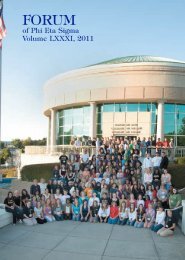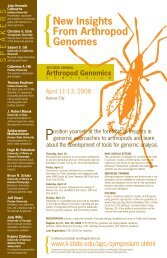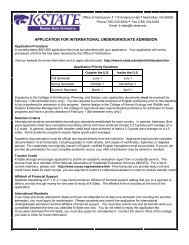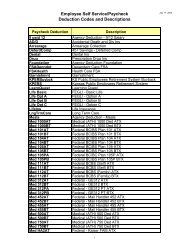DEFINITY Communications System Generic 2 and System 85
DEFINITY Communications System Generic 2 and System 85
DEFINITY Communications System Generic 2 and System 85
You also want an ePaper? Increase the reach of your titles
YUMPU automatically turns print PDFs into web optimized ePapers that Google loves.
A Quick Look at the Features<br />
Here are brief descriptions of both voice features <strong>and</strong> display features that can be<br />
used with the 83434DX voice terminal. Each description includes what each feature<br />
does <strong>and</strong> how you might want to use it.<br />
Note: You will automatically have the following features on your voice terminal:<br />
Conference, Drop, Hold, Message, Mute, Select Ring, Test, <strong>and</strong> Transfer voice<br />
features <strong>and</strong> Normal Mode/Exit feature (labeled Exit on the voice terminal) among<br />
the display features. You may also be able to use the Speakerphone (<strong>and</strong> Reset<br />
Speakerphone) or the Speaker feature. Check with your system manager to see what<br />
other features you can use with the <strong>DEFINITY</strong> <strong>Generic</strong> 2 or with <strong>System</strong> <strong>85</strong>.<br />
You may also be able to use up to 15 other features accessed with the softkeys <strong>and</strong><br />
display control buttons. These features are in addition to the features administered<br />
on the call appearance/feature buttons on your voice terminal. Check with your<br />
system manager to see which softkey features are available to you.<br />
Voice Features<br />
Abbreviated Dialing (AD) Allows you to store selected telephone numbers for quick<br />
<strong>and</strong> easy dialing. Each number can be a complete or partial telephone number, an<br />
extension number, or a feature or trunk code. There are three possible types of<br />
lists — personal, group, <strong>and</strong> system — <strong>and</strong> you can have a total of three lists.<br />
Numbers on a personal list are programmable by you; numbers on all other lists are<br />
programmable only by the system manager. Use this feature as a timesaver for<br />
dialing frequently called, lengthy, or emergency numbers. Note: Check with your<br />
system manager for the types of lists you have <strong>and</strong> how many of each list.<br />
Automatic Callback Sends you a special 3-burst ring indicating a previously busy<br />
or unanswered extension is now available. Use to avoid constant redialing when you<br />
wish to speak to someone who is frequently busy on the telephone. Note: You can<br />
use this feature only for extensions, not for outside numbers.<br />
Bridging/Manual Exclusion Permits you to answer or join in calls to someone else's<br />
extension by pressing a bridged appearance button on your voice terminal. This<br />
button can be any call appearance button labeled with another user’s primary<br />
extension number, as assigned to you by your system manager. Use to assist in<br />
h<strong>and</strong>ling calls for a designated coworker. Note: You can use the Manual Exclusion<br />
feature to keep other users with whom you have a bridged call appearance from<br />
listening in on an existing call.<br />
Call Coverage/Consult Provides automatic redirection of certain calls to your voice<br />
terminal for answering. (Your system manager determines which calls will be sent to<br />
you.) Use to answer calls for other extensions for whom you provide coverage. Call<br />
Coverage can also automatically redirect your calls when your voice terminal is busy,<br />
you are out of the office, or you have pressed the Send All Calls button.<br />
Note: If you are a covering user, you can use the Consult feature, after answering a<br />
coverage call, to call the principal (the person for whom you are answering calls) for<br />
private consultation. Then, you can add the calling party to the conversation,<br />
transfer the call to the principal, or return to the calling party.<br />
6