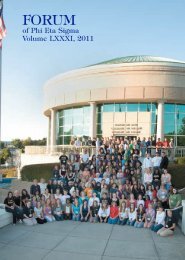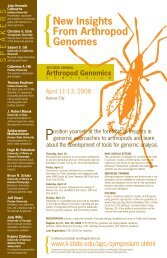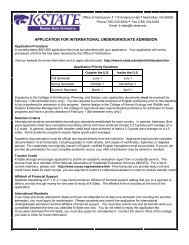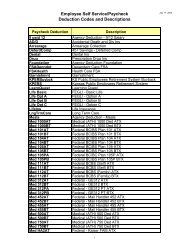DEFINITY Communications System Generic 2 and System 85
DEFINITY Communications System Generic 2 and System 85
DEFINITY Communications System Generic 2 and System 85
Create successful ePaper yourself
Turn your PDF publications into a flip-book with our unique Google optimized e-Paper software.
Expansion Module jack<br />
(on back of voice terminal)<br />
H<strong>and</strong>set<br />
H<strong>and</strong>set jack<br />
(on back of<br />
voice terminal)<br />
The “EX MOD” jack cannot be used on voice terminals<br />
connected to a <strong>DEFINITY</strong> <strong>Generic</strong> 2 or to a <strong>System</strong> <strong>85</strong>.<br />
A h<strong>and</strong>set is provided for placing <strong>and</strong> receiving calls.<br />
(The h<strong>and</strong>set is also known as the receiver.) In most cases,<br />
you must lift the h<strong>and</strong>set (go off-hook) or activate the<br />
speaker or speakerphone before you can use a feature.<br />
This jack is for connecting a h<strong>and</strong>set to your voice terminal.<br />
The jack is labeled .<br />
Hold button<br />
(On some 8434DX voice<br />
terminals, this can be used<br />
as a Hold/Ring button)<br />
Line jack<br />
(on back of voice terminal)<br />
Message light<br />
Mute button<br />
A red button for putting a call on hold.<br />
If your 8434DX has a Shift button, you can press Shift<br />
<strong>and</strong> then Hold to select a personalized ring for your voice<br />
terminal from eight possible ringing patterns.<br />
This jack is used for connecting a line cord to your voice<br />
terminal. The jack is labeled “LINE.”<br />
A red light which goes on steadily when a message has been<br />
left for you. This button may be labeled Message or .<br />
For turning off the microphone associated with the h<strong>and</strong>set<br />
or the built-in speakerphone so the other person on the call<br />
cannot hear you.<br />
Ring button If your 8434DX has a Ring button, you can use this button<br />
to select a personalized ringing pattern from eight possible<br />
ringing patterns.<br />
Shift button<br />
Softkeys<br />
A blue button on some 8434DX voice terminals which can be<br />
used to access two additional features (when Shift is<br />
active, the red light next to the button is on):<br />
When used with Hold , you can select a personalized ring<br />
from among eight available patterns.<br />
When used with Speaker , you can perform an acoustic test<br />
of the environment <strong>and</strong> adjust the speakerphone to the<br />
surrounding acoustic environment for optimal performance<br />
(for the built-in speakerphone option only). Note: This<br />
feature needs to be used only on those 8434DX voice<br />
terminals on which the Reset Spkr label appears under the<br />
Speaker button.<br />
The five buttons located below the display <strong>and</strong> labeled with<br />
arrows ( ), correspond to words on the display screen. You<br />
can use the softkeys along with display control keys to<br />
access up to 15 features on your voice terminal in addition<br />
to those features administered on the call appearance/<br />
feature buttons.<br />
For a list of the features that can be accessed with the<br />
softkeys, check with your system manager. For procedures<br />
for using these softkey features, see “Using the Display,<br />
Softkeys, <strong>and</strong> Display Control Buttons” later in this guide.<br />
3