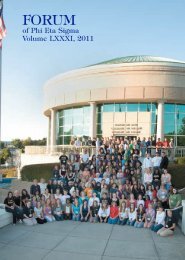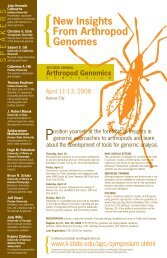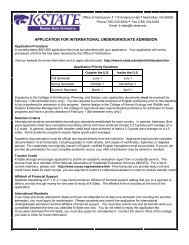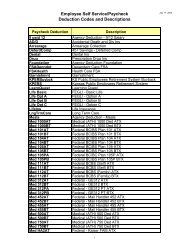DEFINITY Communications System Generic 2 and System 85
DEFINITY Communications System Generic 2 and System 85
DEFINITY Communications System Generic 2 and System 85
Create successful ePaper yourself
Turn your PDF publications into a flip-book with our unique Google optimized e-Paper software.
on-hook When the h<strong>and</strong>set is left on the cradle <strong>and</strong> the speakerphone is turned off.<br />
party A person who places or answers a call.<br />
personal list One of the four types of Abbreviated Dialing lists; programmable by<br />
the system manager or by you, the user. Contains telephone numbers of your choice,<br />
<strong>and</strong> stores each of them as a single-digit list item.<br />
personal list item One of the 10 available slots on an Abbreviated Dialing personal<br />
list. The first nine personal list items are given digits 1 to 9, with 0 for the tenth<br />
item.<br />
pickup group A group of up to 25 voice terminal users who can answer calls for<br />
each other through the Call Pickup feature. Group members are determined by the<br />
system manager <strong>and</strong> are usually located in the same work area or perform similar<br />
job functions.<br />
priority call An important or urgent call which sends a special 3-burst ring.<br />
program/reprogram To use your dial pad to assign a telephone number to a<br />
personal list item or an AD xxxxx for Abbreviated Dialing.<br />
reset the speakerphone Press Shift <strong>and</strong> then Speaker to perform an acoustic test<br />
of the surrounding environment <strong>and</strong> adjust the speakerphone for optimal<br />
performance. Note: You can use the Reset Speakerphone feature only if the<br />
Reset Spkr label appears under the Speaker button.<br />
retrieve To collect telephone messages with the Message or Voice Message Retrieval<br />
features. (Also, with Call Park, to resume a call from an extension other than the one<br />
where the call was first placed or received.)<br />
ringer The device that produces the electronic ringing sound in your voice terminal.<br />
softkey features Those features accessed with the four arrowed softkeys ( ) <strong>and</strong><br />
the four display control buttons. A person using an 8411D (with display) can access<br />
up to 12 softkey features.<br />
softkeys The four buttons below the display labeled with arrows ( ). These<br />
buttons correspond to words on the display screen. Softkeys can be used along with<br />
display control keys to access up to 12 features. (These features are in addition to<br />
those features assigned to the call appearance/feature buttons on your voice<br />
terminal.)<br />
stored number A telephone number which has been programmed <strong>and</strong> stored as a<br />
1-, 2-, or 3-digit list item for use with Abbreviated Dialing. It can be a complete or<br />
partial telephone number, an extension number, or a feature or trunk code. Once<br />
programmed, a number can be accessed by first dialing the list, then the list item<br />
digit(s) under which it is stored. If the number is stored on an AD xxxxx , the number<br />
can be accessed by simply pressing that button, <strong>and</strong> then dialing the appropriate<br />
entry number.<br />
switch The device that makes connections for all voice <strong>and</strong> data calls for a<br />
network, <strong>and</strong> which contains software for features. Also known as a system or<br />
switching system. Your switch is either a <strong>DEFINITY</strong> <strong>Communications</strong> <strong>System</strong><br />
<strong>Generic</strong> 2 or a <strong>System</strong> <strong>85</strong>.<br />
system list One of the four types of Abbreviated Dialing lists; programmable only<br />
by the system manager. Contains telephone numbers helpful to all system users, <strong>and</strong><br />
stores each of those numbers as a 2-digit list item.<br />
system manager The person responsible for specifying <strong>and</strong> managing the operation<br />
of features for all the voice <strong>and</strong> data equipment in your network.<br />
47