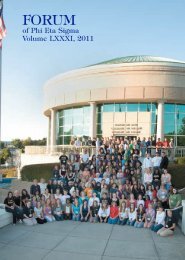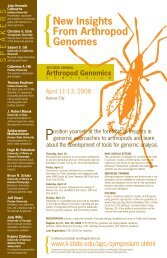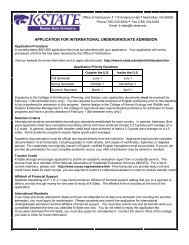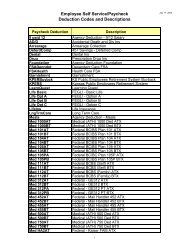DEFINITY Communications System Generic 2 and System 85
DEFINITY Communications System Generic 2 and System 85
DEFINITY Communications System Generic 2 and System 85
Create successful ePaper yourself
Turn your PDF publications into a flip-book with our unique Google optimized e-Paper software.
Inspect<br />
To see who’s calling (if you<br />
are already on a call)<br />
1 Press Inspect<br />
• Name <strong>and</strong> number of the caller are shown if from<br />
an extension; “OUTSIDE CALL” or other trunk<br />
source is shown if from outside<br />
2 Press Exit to return to display for the present call<br />
To see who’s on hold while<br />
on a call<br />
1 Press Inspect<br />
2 Press the call appearance button of the held call<br />
• Information is shown on display screen;<br />
you remain connected to the present call<br />
3 To return to the held call, press Exit <strong>and</strong> the call<br />
appearance button of the held call<br />
Message Retrieval<br />
the a<br />
To see your messages<br />
when your Message light<br />
is on (while on-hook,<br />
off-hook, or on a call)<br />
1 Press Message Retrieve<br />
2 Press Next Message to see the first message<br />
(<strong>and</strong> then for each following message)<br />
To return a call to the<br />
message sender<br />
1 Pick up the h<strong>and</strong>set or activate the speakerphone<br />
[dial tone]<br />
2 Press Return Call while any part of the message is<br />
shown<br />
To erase a message Press Delete while any part of the message is shown<br />
40