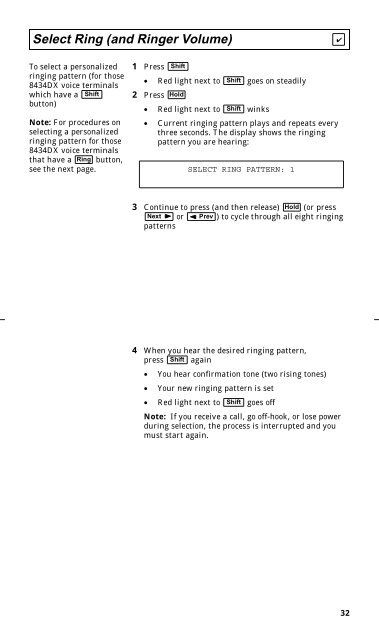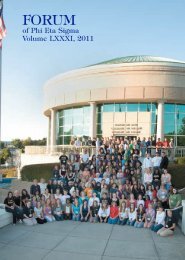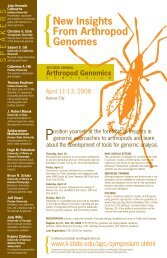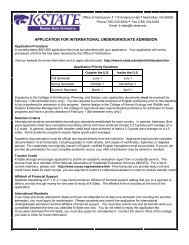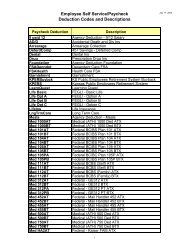DEFINITY Communications System Generic 2 and System 85
DEFINITY Communications System Generic 2 and System 85
DEFINITY Communications System Generic 2 and System 85
You also want an ePaper? Increase the reach of your titles
YUMPU automatically turns print PDFs into web optimized ePapers that Google loves.
Select Ring (<strong>and</strong> Ringer Volume)<br />
✔<br />
To select a personalized<br />
ringing pattern (for those<br />
8434DX voice terminals<br />
which have a Shift<br />
button)<br />
Note: For procedures on<br />
selecting a personalized<br />
ringing pattern for those<br />
8434DX voice terminals<br />
that have a Ring button,<br />
see the next page.<br />
1 Press Shift<br />
• Red light next to Shift goes on steadily<br />
2 Press Hold<br />
• Red light next to Shift winks<br />
• Current ringing pattern plays <strong>and</strong> repeats every<br />
three seconds. The display shows the ringing<br />
pattern you are hearing:<br />
SELECT RING PATTERN: 1<br />
3 Continue to press (<strong>and</strong> then release) Hold (or press<br />
Next or Prev ) to cycle through all eight ringing<br />
patterns<br />
4 When you hear the desired ringing pattern,<br />
press Shift again<br />
• You hear confirmation tone (two rising tones)<br />
• Your new ringing pattern is set<br />
• Red light next to Shift goes off<br />
Note: If you receive a call, go off-hook, or lose power<br />
during selection, the process is interrupted <strong>and</strong> you<br />
must start again.<br />
32