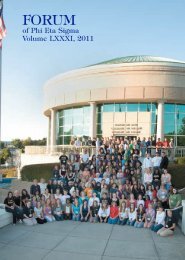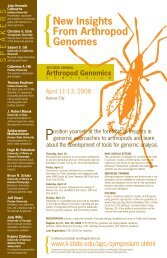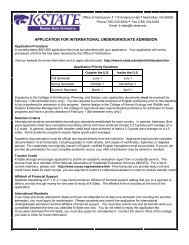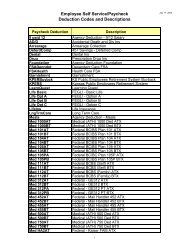DEFINITY Communications System Generic 2 and System 85
DEFINITY Communications System Generic 2 and System 85
DEFINITY Communications System Generic 2 and System 85
You also want an ePaper? Increase the reach of your titles
YUMPU automatically turns print PDFs into web optimized ePapers that Google loves.
Your 8434DX Voice Terminal<br />
The 8434DX voice terminal is designed so you can conveniently use the many<br />
features of the Lucent Technologies <strong>DEFINITY</strong> ® <strong>Communications</strong> <strong>System</strong> <strong>Generic</strong> 2<br />
as well as the features of <strong>System</strong> <strong>85</strong>.<br />
Figure 1 <strong>and</strong> Figure 2 show two different versions of the 8434DX.<br />
• On the 8434DX voice terminal shown in Figure 1, the Shift button allows you<br />
to access two additional features. You can select a personalized ringing pattern for<br />
your voice terminal by pressing Shift <strong>and</strong> then Hold . With this version of the<br />
8434DX, you can also manually adjust the acoustical quality of the built-in<br />
speakerphone for its surrounding environment (the Reset Speakerphone feature)<br />
by pressing Shift followed by Speaker .<br />
• The version of the 8434DX voice terminal shown in Figure 2 has a Ring button<br />
which allows you to select a personalized ringing pattern for your voice terminal.<br />
You do not need to manually reset your speakerphone with this version.<br />
Before using your 8434DX voice terminal, look at Figures 1 <strong>and</strong> 2 below <strong>and</strong> on the<br />
next page in order to familiarize yourself with the type of voice terminal you are<br />
using <strong>and</strong> then read the description <strong>and</strong> procedures for each feature you wish to<br />
access.<br />
Softkeys<br />
Display control<br />
buttons<br />
Display<br />
H<strong>and</strong>set<br />
10 Call<br />
appearance<br />
feature buttons<br />
Menu<br />
Exit<br />
Prev<br />
Next<br />
EX MOD<br />
Expansion<br />
module jack<br />
(on back of<br />
of voice<br />
terminal)<br />
Volume control<br />
button<br />
Transfer button<br />
Shift button<br />
Conference<br />
button<br />
Test button<br />
Drop button<br />
Mute button<br />
Volume<br />
Shift Transfer<br />
Test Conf<br />
Mute Drop<br />
Speaker Hold<br />
Reset Spkr Ring<br />
ABC<br />
DEF<br />
1 2 3<br />
GHI<br />
Message<br />
JKL<br />
MNO<br />
4 5 6<br />
PQRS TUV WXYZ<br />
7 8 9<br />
*<br />
O #<br />
LINE<br />
24 Call<br />
appearance/<br />
feature<br />
buttons<br />
Line jack<br />
(on back<br />
of voice<br />
terminal)<br />
H<strong>and</strong>set jack<br />
Speaker/<br />
Reset<br />
Speaker<br />
button<br />
Dial pad<br />
Message light<br />
Hold/Ring button<br />
Speakerphone/headset<br />
adapter jack (on back<br />
of voice terminal)<br />
Figure 1. One Version of the 8434DX Voice Terminal<br />
1