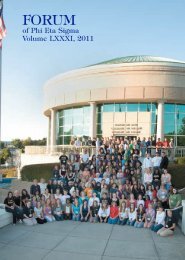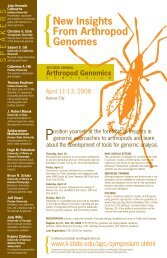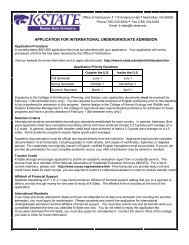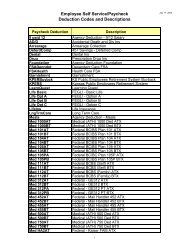DEFINITY Communications System Generic 2 and System 85
DEFINITY Communications System Generic 2 and System 85
DEFINITY Communications System Generic 2 and System 85
You also want an ePaper? Increase the reach of your titles
YUMPU automatically turns print PDFs into web optimized ePapers that Google loves.
3 Pick up the h<strong>and</strong>set when you hear priority ring<br />
[ringback tone]<br />
• A call is automatically placed to the called<br />
extension, which receives regular ringing<br />
Note: Only one Automatic Callback call at a time<br />
can be placed, <strong>and</strong> Automatic Callback is canceled<br />
after 20 to 40 minutes if the callback call is<br />
unanswered.<br />
To cancel Automatic<br />
Callback<br />
1 While off-hook, press Menu <strong>and</strong> then press the<br />
softkey below AutCB again<br />
or Press Auto Callback again (while off-hook)<br />
or Dial the Automatic Callback cancel code<br />
__________ (while off-hook) [confirmation tone]<br />
• Green light goes off<br />
Bridging/Manual Exclusion<br />
To answer a bridged call 1 Press the call appearance button of the bridged call<br />
Note: If your terminal has Ringing Appearance<br />
Preference, this step is not necessary; you will<br />
automatically be connected to the call when you<br />
lift the h<strong>and</strong>set.<br />
2 Pick up the h<strong>and</strong>set or press Speaker<br />
To prevent other bridged<br />
voice terminals from<br />
entering a call (on a<br />
per-call basis)<br />
1 While on a call, press Menu <strong>and</strong> then press the<br />
softkey below Excl<br />
or Press Exclusion xxxxx while connected to the call<br />
Note: Pressing the softkey below Excl or pressing<br />
Exclusion xxxxx again reactivates bridging.<br />
19