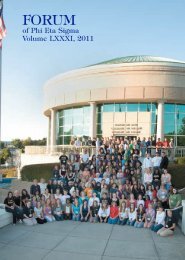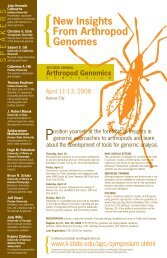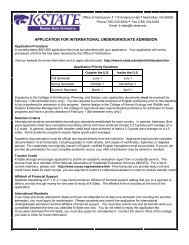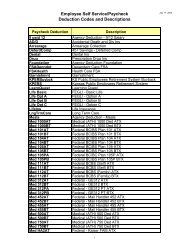DEFINITY Communications System Generic 2 and System 85
DEFINITY Communications System Generic 2 and System 85
DEFINITY Communications System Generic 2 and System 85
Create successful ePaper yourself
Turn your PDF publications into a flip-book with our unique Google optimized e-Paper software.
5 Dial the outside number, extension, or feature access<br />
code you want to store<br />
Note: You may also be able to use the softkeys to<br />
add special functions such as Pause, Mark,<br />
Suppress, or Wait into the programmed telephone<br />
numbers.<br />
6 Press Personal List<br />
or Press #<br />
[confirmation tone]<br />
• Number is stored<br />
• Repeat Steps 3 through 6 if you want to program<br />
additional items on the same list<br />
7 Hang up or press Drop to end programming<br />
• If you want to continue programming, begin again<br />
at Step 1 to program another personal list<br />
Note: Record your personal list items on the<br />
Abbreviated Dialing list in the back of this guide;<br />
group <strong>and</strong> system lists are available from the<br />
controller of the list or from your system manager.<br />
To place a call using a<br />
personal, group, or<br />
system list<br />
1 While off-hook, press Personal List or Group List or<br />
<strong>System</strong> List<br />
or Dial the appropriate Abbreviated Dialing list code<br />
(while off-hook)<br />
• Personal __________ [dial tone]<br />
• Group __________ [dial tone]<br />
• <strong>System</strong> __________ [dial tone]<br />
2 Dial the desired list item (1, 2, 3..., 01, 02...)<br />
• Stored number is automatically dialed<br />
17