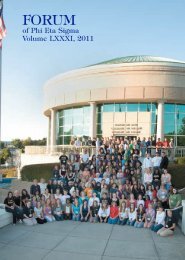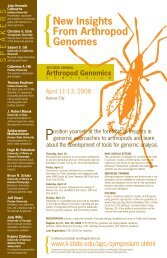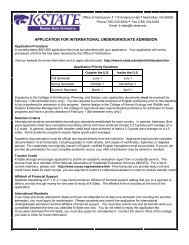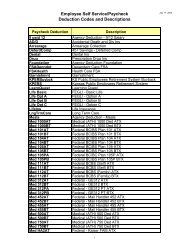DEFINITY Communications System Generic 2 and System 85
DEFINITY Communications System Generic 2 and System 85
DEFINITY Communications System Generic 2 and System 85
Create successful ePaper yourself
Turn your PDF publications into a flip-book with our unique Google optimized e-Paper software.
Voice Feature Procedures<br />
Note: When placing <strong>and</strong> answering calls or using the voice features, you have the<br />
option of doing so by lifting the h<strong>and</strong>set or by pressing Speaker . If your voice<br />
terminal is set for the Speakerphone feature, pressing Speaker simultaneously<br />
activates the built-in microphone so you can place <strong>and</strong> answer calls without lifting<br />
the h<strong>and</strong>set.<br />
Abbreviated Dialing (AD)<br />
Note: Before you can use this feature, AD buttons must first be assigned by your<br />
system manager. If you hear the intercept tone while programming, start over from<br />
the beginning.<br />
You may also be able to use the following softkey features with Abbreviated Dialing.<br />
(Press Menu <strong>and</strong> then the softkey below the feature abbreviation.)<br />
• Program (labeled Prog) — You can program a telephone number, extension, or<br />
feature access code on an AD button.<br />
• Pause (labeled Pause) — A 1.5-second pause can be placed in an AD number,<br />
such as between an access code <strong>and</strong> the telephone number.<br />
• Mark (labeled Mark) — Numbers included after a Mark on an AD button are<br />
dialed in Touch-Tone signal form.<br />
• Wait (labeled Wait) — Numbers included after a Wait on an AD button are<br />
delayed 5 to 25 seconds until the voice terminal receives dial tone from the switch.<br />
• Suppress (labeled Spres) — Suppressed numbers are dialed but not shown on<br />
the display (an “s” appears instead). Used for passwords or authorization codes.<br />
To program or reprogram<br />
an outside number,<br />
extension, or feature<br />
access code into a<br />
personal list<br />
1 On a separate sheet of paper, write down the outside<br />
numbers, extensions, <strong>and</strong> feature access codes you<br />
want to program as items on your personal list<br />
2 Press Menu <strong>and</strong> then press the softkey below Prog<br />
(while off-hook)<br />
or, Press Program (while off-hook)<br />
or Dial the Abbreviated Dialing Program access<br />
code __________ (while off-hook)<br />
[confirmation tone]<br />
3 Press Personal List<br />
or Dial the Personal List code __________<br />
4 Dial the desired list item number (for example, 0-9,<br />
01-95, <strong>and</strong> so on, depending on list size<br />
[dial tone]<br />
16