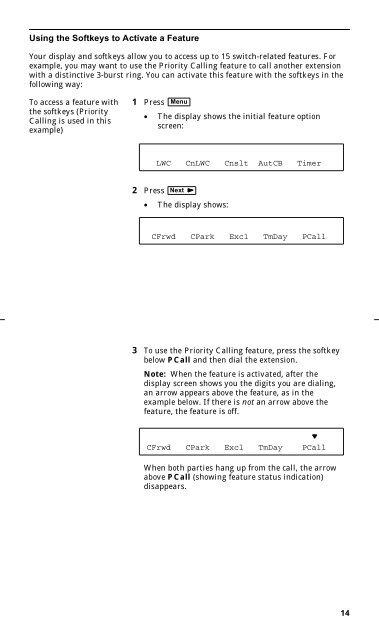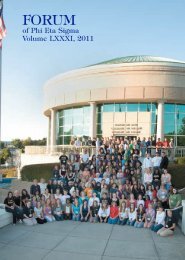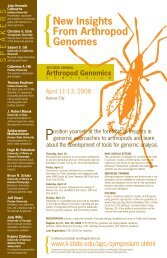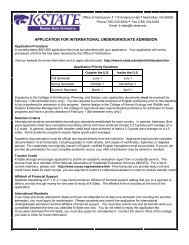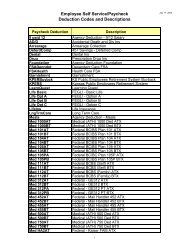DEFINITY Communications System Generic 2 and System 85
DEFINITY Communications System Generic 2 and System 85
DEFINITY Communications System Generic 2 and System 85
Create successful ePaper yourself
Turn your PDF publications into a flip-book with our unique Google optimized e-Paper software.
Using the Softkeys to Activate a Feature<br />
Your display <strong>and</strong> softkeys allow you to access up to 15 switch-related features. For<br />
example, you may want to use the Priority Calling feature to call another extension<br />
with a distinctive 3-burst ring. You can activate this feature with the softkeys in the<br />
following way:<br />
To access a feature with<br />
the softkeys (Priority<br />
Calling is used in this<br />
example)<br />
1 Press Menu<br />
• The display shows the initial feature option<br />
screen:<br />
LWC CnLWC Cnslt AutCB Timer<br />
2 Press Next<br />
• The display shows:<br />
CFrwd CPark Excl TmDay PCall<br />
3 To use the Priority Calling feature, press the softkey<br />
below PCall <strong>and</strong> then dial the extension.<br />
Note: When the feature is activated, after the<br />
display screen shows you the digits you are dialing,<br />
an arrow appears above the feature, as in the<br />
example below. If there is not an arrow above the<br />
feature, the feature is off.<br />
CFrwd CPark Excl TmDay PCall<br />
When both parties hang up from the call, the arrow<br />
above PCall (showing feature status indication)<br />
disappears.<br />
14