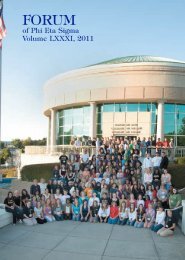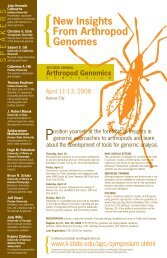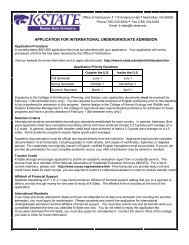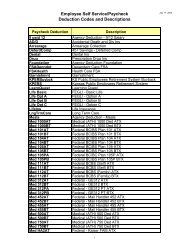DEFINITY Communications System Generic 2 and System 85
DEFINITY Communications System Generic 2 and System 85
DEFINITY Communications System Generic 2 and System 85
Create successful ePaper yourself
Turn your PDF publications into a flip-book with our unique Google optimized e-Paper software.
How to Use the Features<br />
The procedures which appear in the sections, Voice Feature Procedures <strong>and</strong><br />
Display Feature Procedures, give short, step-by-step instructions for using each<br />
feature. For your convenience, the features in each section are listed alphabetically.<br />
General Instructions<br />
Use the following special instructions for operating your voice terminal.<br />
• The first time you use these procedures, you will need to customize them for<br />
yourself by obtaining the following information from your system manager:<br />
➤<br />
Your system manager may assign call appearances or features to some of the<br />
34 call appearance/feature buttons on your voice terminal. To the right of each<br />
feature name in this section is a box. For each feature you have on your voice<br />
terminal or feature you can access with the softkeys (see “Note” below), mark<br />
a ✔ in the blank box as a reminder. The Conference, Drop, Hold, Message,<br />
Mute, Select Ring, Test, <strong>and</strong> Transfer voice features <strong>and</strong> the<br />
Normal Mode/Exit feature are already marked for you. You may also be able to<br />
use the Speakerphone (<strong>and</strong> Reset Speakerphone) or the Speaker feature.<br />
Check with your system manager to see what other features you can use with<br />
the <strong>DEFINITY</strong> <strong>Generic</strong> 2 or with <strong>System</strong> <strong>85</strong>.<br />
Note: You may also be able to use up to 15 additional features accessed with<br />
the softkeys <strong>and</strong> display control buttons. Check with your system manager to<br />
➤<br />
see which softkey features are available on your voice terminal <strong>and</strong> then put<br />
a checkmark in the box beside each of those features.<br />
Any feature not appearing on a button or accessed with the display <strong>and</strong><br />
softkeys can be activated or canceled by dialing a 1-, 2-, or 3-digit feature<br />
access code. Ask your system manager for the feature access codes for the<br />
features you need, <strong>and</strong> then write the assigned code number in the provided<br />
blanks in each feature procedure.<br />
• If you receive an intercept tone (high-pitched, alternating high <strong>and</strong> low tone)<br />
while attempting to operate any feature, you have taken too much time to<br />
complete a procedural step or have made a dialing error. Hang up, get dial tone,<br />
<strong>and</strong> begin again at Step 1.<br />
10