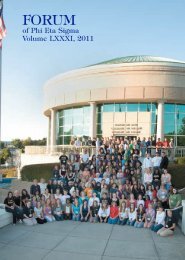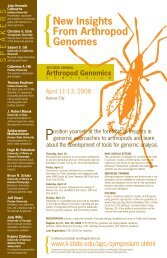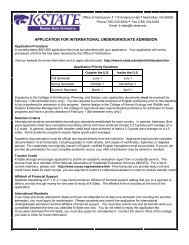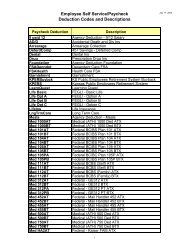DEFINITY Communications System Generic 2 and System 85
DEFINITY Communications System Generic 2 and System 85
DEFINITY Communications System Generic 2 and System 85
Create successful ePaper yourself
Turn your PDF publications into a flip-book with our unique Google optimized e-Paper software.
a short period of time. After the voice terminal is powered up, you can press Test<br />
to test the lights <strong>and</strong> the display on your voice terminal.<br />
Transfer Transfers a call from your voice terminal to another extension or outside<br />
number. Use when your caller needs to speak further with someone else.<br />
Display Features <strong>and</strong> Features Used with the Softkeys<br />
Note: Besides the display features listed <strong>and</strong> described below, you can use also up<br />
to 15 additional features accessed with the softkeys <strong>and</strong> display control buttons.<br />
Your system manager can tell you which softkey features are available to you.<br />
Exit Use Exit to leave Display Mode (after using any display or softkey feature)<br />
<strong>and</strong> return to Normal (call-h<strong>and</strong>ling) Mode. Once you are in Normal Mode, you can<br />
use the display to identify current call appearance, calling/called party, <strong>and</strong><br />
calling/called number.<br />
Feature Status Indication Indicates the status of each feature accessed with the<br />
softkeys. If the feature is active, an arrow ( ) appears above the feature<br />
abbreviation; if the arrow does not appear above the feature, the feature is off. If the<br />
feature requires you to dial a telephone number or extension, such as Call<br />
Forwarding, you will temporarily see the digits you are dialing, rather than the<br />
arrow, above the feature name.<br />
Inspect Shows you call-related information for an incoming call when you are<br />
already active on a call. Use to identify <strong>and</strong> screen new calls.<br />
Message Retrieval Allows you to retrieve messages left for you when your Message<br />
light is on. Will also let you retrieve messages for other voice terminals not equipped<br />
with a display (if you are authorized as a systemwide message retriever by your<br />
system manager). Use to quickly <strong>and</strong> conveniently check messages, even when you<br />
are already on a call.<br />
Normal See “Exit.”<br />
Time/Date Shows you the date <strong>and</strong> time. Use as a h<strong>and</strong>y calendar <strong>and</strong> clock.<br />
Timer Allows you to measure elapsed time. Use in order to keep track of time spent<br />
on a call or task.<br />
9