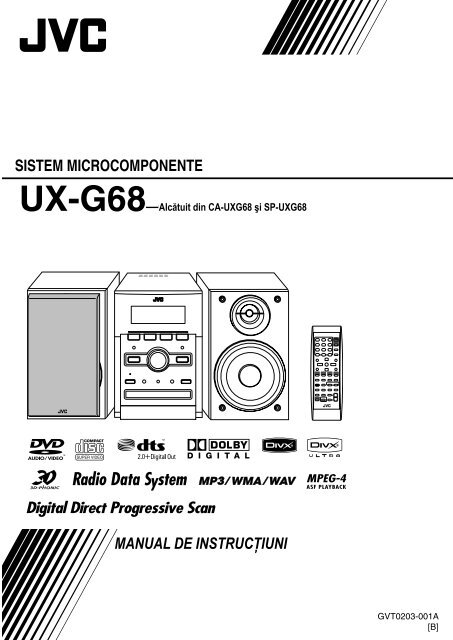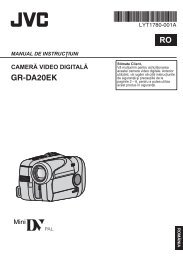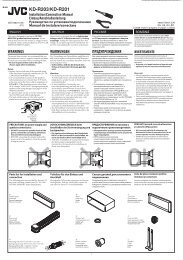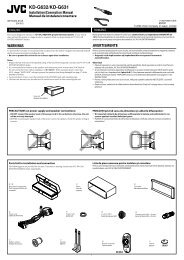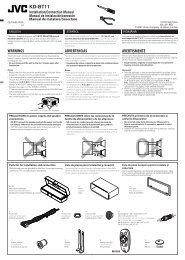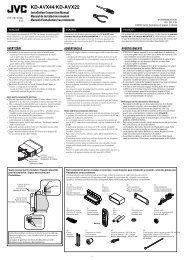Create successful ePaper yourself
Turn your PDF publications into a flip-book with our unique Google optimized e-Paper software.
MICRO COMPONENT SYSTEM<br />
SISTEM MICROCOMPONENTE<br />
UX-G68—Consists Alcătuit din CA-UXG68 of CA-UXG68 şi SP-UXG68 and SP-UXG68<br />
SUPER VIDEO<br />
MANUAL DE INSTRUCŢIUNI<br />
INSTRUCTIONS<br />
GVT0203-001A<br />
[B]
IMPORTANT for the U.K.<br />
Warnings, Cautions<br />
Avertismente, Cautions 1. CLASS<br />
and<br />
1<br />
atenţionări and LASER<br />
Others<br />
şi Others<br />
PRODUCT<br />
altele<br />
IMPORTANT FOR LASER PRODUCTS<br />
DO NOT cut off the mains plug f<strong>ro</strong>m this equipment. If the<br />
2. CAUTION: Do not open the top cover. There are no user<br />
plug fitted is not suitable for the power points in your home<br />
serviceable parts inside the unit; leave all servicing to<br />
IMPORTANT or the cable<br />
IMPORTANT for is too the short<br />
for U.K. to reach a power point, then obtain IMPORTANT IMPORTANT FOR FOR LASER LASER PRODUCTS PRODUCTS<br />
an the U.K.<br />
qualified service personnel.<br />
IMPORTANT<br />
app<strong>ro</strong>priate<br />
PENTRU<br />
safety app<strong>ro</strong>ved<br />
MAREA BRITANIE<br />
extension lead or consult 1. CLASS IMPORTANT<br />
3. CAUTION: 1. CLASS 1 LASER PENTRU<br />
1 Visible LASER PRODUCT PRODUSELE CU LASER<br />
DO your NOT PRODUCT<br />
DO dealer. cut NOT off cut the off mains the mains plug f<strong>ro</strong>m plug this f<strong>ro</strong>m equipment. this equipment. If the<br />
and/or invisible class 1M laser radiation<br />
If the 2. CAUTION: when 2. CAUTION: open. Do not Do Do not open not view the open directly top the cover. top with cover. There optical There are instruments. no are user<br />
plug fitted NU întrerupeţi no user<br />
plug is fitted not is suitable cablul de<br />
not suitable for alimentare the for power al echipamentului<br />
the power points points your de la<br />
in home reţea. În<br />
1. PRODUS CU LASER CLASA 1<br />
BE SURE to replace the fuse only with an identical app<strong>ro</strong>ved your home serviceable<br />
4. REPRODUCTION serviceable parts inside parts OF inside the<br />
LABEL:<br />
unit; the leave unit; CAUTION leave all servicing all LABEL, servicing to<br />
or the<br />
cazul to<br />
or cable<br />
în care<br />
the cable is too<br />
conectorul<br />
is short too to<br />
din<br />
short reach<br />
dotare<br />
to reach a<br />
nu<br />
power<br />
este compatibil<br />
a power point, point, then<br />
cu sursele<br />
obtain<br />
de 2. ATENŢIE: nu deschideţi capacul superior. În interiorul aparatului PLACED nu<br />
type, energie as originally din locuinţă fitted. iar cablul nu este suficient de lung, se then recomandă obtain qualified există<br />
an app<strong>ro</strong>priate safety app<strong>ro</strong>ved extension lead or consult<br />
INSIDE qualified service nicio piesă<br />
THE service UNIT. personnel. care să poată fi reparată de utilizator; încredinţaţi<br />
an app<strong>ro</strong>priate personnel.<br />
If nonetheless<br />
să comandaţi<br />
safety<br />
un<br />
the<br />
cablu<br />
app<strong>ro</strong>ved<br />
mains<br />
prelungitor<br />
extension<br />
plug is<br />
corespunzător<br />
lead<br />
cut off ensure<br />
care<br />
or consult<br />
to<br />
să<br />
remove<br />
respecte<br />
the 3. CAUTION: toate reparaţiile<br />
your dealer.<br />
3. CAUTION: Visible personalului<br />
Visible and/or and/or invisible calificat.<br />
your dealer.<br />
invisible class 1M class laser 1M radiation<br />
regulile siguranţă sau să consultaţi dealerul autorizat.<br />
laser radiation<br />
fuse and dispose of the plug immediately, to avoid a possible when 3. ATENŢIE:<br />
when open. open. Do la not deschiderea<br />
Do view not directly aparatului<br />
view directly with se optical emit radiaţii<br />
with optical instruments. laser din clasa<br />
BE SURE instruments.<br />
shock ASIGURAŢI-VĂ BE SURE to replace<br />
hazard to by replace că the<br />
inadvertent înlocuiţi fuse the conectorul only fuse with<br />
connection only cu an with unul identical<br />
to an autorizat, identical app<strong>ro</strong>ved<br />
the mains acelaşi supply. app<strong>ro</strong>ved tip 4. REPRODUCTION 1M vizibile şi/sau<br />
4. REPRODUCTION OF invizibile. LABEL: Nu<br />
OF LABEL: CAUTION priviţi direct în<br />
CAUTION LABEL, interior cu<br />
LABEL, PLACED ajutorul<br />
type, cu as PLACED<br />
type, cel originally original. as originally fitted. fitted.<br />
instrumentelor optice.<br />
If this p<strong>ro</strong>duct is not supplied fitted with a mains plug then INSIDE INSIDE THE UNIT. THE UNIT.<br />
If nonetheless Dacă totuşi<br />
If nonetheless cablul mains de alimentare<br />
the mains plug is plug cut este<br />
is off nefuncţional,<br />
cut ensure off ensure to asiguraţi-vă remove to remove the că 4. MODEL DE ETICHETĂ: ETICHETĂ CU ELEMENTE DE<br />
follow instructions given below:<br />
the<br />
fuse and siguranţa<br />
fuse dispose este<br />
and dispose of scoasă the of plug şi conectorul<br />
the immediately, îndepărtat<br />
plug immediately, to avoid imediat<br />
to avoid a pentru possible a preveni ATENŢIONARE, APLICATĂ PE INTERIORUL APARATULUI<br />
a possible<br />
shock IMPORTANT:<br />
elect<strong>ro</strong>cutările<br />
shock hazard hazard by inadvertent accidentale cauzate<br />
by inadvertent connection de conexiunea<br />
connection to the to mains incorectă.<br />
the mains supply. supply.<br />
Dacă <st<strong>ro</strong>ng>acest</st<strong>ro</strong>ng> p<strong>ro</strong>dus nu este dotat cu un cablu de alimentare, urmaţi<br />
ATENŢIE<br />
If this DO<br />
instrucţiunile If p<strong>ro</strong>duct NOT this p<strong>ro</strong>duct make is<br />
de<br />
not any<br />
mai is supplied not jos:<br />
connection supplied fitted to with fitted the a with terminal mains a mains plug which then plug is then CAUTION LA DESCHIDEREA APARATULUI<br />
follow marked follow the instructions with the the instructions letter given E or given below: by the below: safety earth symbol or • Do SE not EMIT block RADIAŢII the LASER ventilation DIN<br />
coloured<br />
IMPORTANT:<br />
openings or holes.<br />
green or green-and-yellow.<br />
(If CLASA the ventilation 1M VIZIBILE ŞI/SAU<br />
IMPORTANT:<br />
openings or holes are blocked by a<br />
NU IMPORTANT:<br />
conectaţi nici o componentă la borna marcată cu litera E sau cu<br />
INVIZIBILE. NU PRIVIŢI DIRECT<br />
The wires in the mains lead on this p<strong>ro</strong>duct are coloured in newspaper or cloth, etc., the heat may not be able to get<br />
DO NOT simbolul<br />
DO make de împământare<br />
NOT make any connection de siguranţă<br />
any connection to the sau<br />
to terminal ce poartă<br />
the terminal which culorile<br />
which is verde/<br />
ÎN INTERIOR CU AJUTORUL<br />
accordance with the following code:<br />
is CAUTION<br />
marked verde-galben.<br />
CAUTION<br />
marked with the with letter the E letter or by E the or by safety the safety earth earth symbol symbol or<br />
out.) INSTRUMENTELOR OPTICE.<br />
Blue: Neutral<br />
or • Do • Do not • Do not block not place block the any ventilation the naked ventilation flame openings openings sources, or holes.<br />
coloured Firele or holes.<br />
coloured green conductorului<br />
green or green-and-yellow.<br />
or<br />
de<br />
green-and-yellow.<br />
alimentare la reţea ale <st<strong>ro</strong>ng>acest</st<strong>ro</strong>ng>ui p<strong>ro</strong>dus sunt<br />
such as lighted<br />
B<strong>ro</strong>wn: Live<br />
(If the<br />
candles, (If ventilation the ventilation the<br />
openings<br />
apparatus. openings or holes or holes are blocked are blocked by a<br />
colorate conform următorului cod:<br />
by a<br />
The wires The wires in the<br />
As these colours Albastru: in mains the mains lead<br />
may not Nul on lead this on p<strong>ro</strong>duct this p<strong>ro</strong>duct are coloured are coloured in in<br />
newspaper<br />
correspond with the coloured • When newspaper discarding or cloth, or cloth, etc., batteries, the etc., heat envi<strong>ro</strong>nmental the may heat not may be not p<strong>ro</strong>blems able be to able get must to get<br />
accordance<br />
markings accordance with<br />
identifying Ma<strong>ro</strong>: the with following the Fază following code:<br />
terminals code:<br />
out.) ATENŢIE<br />
in your plug p<strong>ro</strong>ceed as be out.) considered and local rules or laws governing the<br />
follows: Daca <st<strong>ro</strong>ng>acest</st<strong>ro</strong>ng>e Blue: culori Blue: nu Neutral corespund Neutral cu însemnele care individualizează • Do<br />
disposal<br />
not •<br />
• Do<br />
Nu place blocaţi<br />
not of place any<br />
these<br />
suprafeţele naked any batteries naked flame sau orificiile<br />
must flame sources, de<br />
be sources,<br />
ventilaţie.<br />
followed<br />
such as such strictly.<br />
lighted as lighted<br />
bornele B<strong>ro</strong>wn: conectorului B<strong>ro</strong>wn: Live dumneavoastră, Live acţionaţi după cum urmează: candles, (Dacă<br />
The wire which is coloured blue must be connected to the • Do candles, not on spaţiile<br />
expose the on apparatus. sau orificiile de ventilaţie sunt blocate de obiecte<br />
the this apparatus.<br />
to rain, moisture, dripping or<br />
As these<br />
terminal As these colours<br />
which colours may not<br />
is marked may correspond not with correspond with the<br />
the letter N with coloured • When<br />
precum<br />
or coloured the coloured black. splashing • When discarding<br />
ziare,<br />
discarding and batteries,<br />
textile etc.,<br />
that no batteries, objects envi<strong>ro</strong>nmental<br />
căldura nu va mai<br />
filled envi<strong>ro</strong>nmental with p<strong>ro</strong>blems<br />
putea fi evacuată).<br />
Firul colorat albastru trebuie conectat la borna marcată cu litera N sau<br />
liquids, p<strong>ro</strong>blems such must as must<br />
markings de markings culoare identifying neagră. identifying the terminals the terminals your in plug your p<strong>ro</strong>ceed plug p<strong>ro</strong>ceed as be<br />
as vases,<br />
considered • Nu poziţionaţi<br />
be considered shall<br />
and pe<br />
be placed<br />
local sistem<br />
and rules surse<br />
local on the<br />
or de<br />
rules laws flacără<br />
apparatus. or governing deschisă,<br />
laws governing the precum<br />
the<br />
follows: The Firul wire de which culoare is ma<strong>ro</strong> coloured trebuie conectat b<strong>ro</strong>wn must la borna be marcată connected cu litera to the L ori<br />
follows:<br />
disposal<br />
lumânările<br />
disposal of these<br />
aprinse.<br />
of these batteries batteries must be must followed be followed strictly. strictly.<br />
terminal de culoare which <strong>ro</strong>şie. is marked with the letter L or coloured red.<br />
The wire The which wire which is coloured is coloured blue must blue be must connected be connected to the • Do not • Când<br />
to the • Do expose aruncaţi<br />
not expose this bateriile, apparatus luaţi<br />
this apparatus to în considerare rain, to moisture, aspectul<br />
rain, moisture, dripping ecologic<br />
dripping or al<br />
or<br />
terminal IF<br />
DACĂ<br />
IN terminal DOUBT which AVEŢI<br />
which is -<br />
NELĂMURIRI marked CONSULT is marked with –<br />
A the ADRESAŢI-VĂ<br />
with COMPETENT letter the N letter or UNUI coloured N ELECTRICIAN.<br />
ELECTRICIAN<br />
or coloured black. splashing<br />
acţiunii<br />
black. Dear splashing Customer, and<br />
dumneavoastră.<br />
that and no that objects<br />
Dispoziţiile<br />
no objects filled with<br />
locale<br />
filled liquids,<br />
şi legile<br />
with liquids, such<br />
privind<br />
as<br />
înlăturarea<br />
such as<br />
AUTORIZAT.<br />
<st<strong>ro</strong>ng>acest</st<strong>ro</strong>ng>or baterii trebuie respectate cu stricteţe.<br />
vases, vases, shall be shall placed be placed on the on apparatus.<br />
The wire the apparatus.<br />
ATENŢIE The which wire – which is coloured is coloured b<strong>ro</strong>wn b<strong>ro</strong>wn must be must connected be connected to the to the • Nu expuneţi sistemul ploaie, umezeală ori scurgeri lichide de altă<br />
terminal CAUTION— tasta (Standby/on) (Standby/pornire)! button!<br />
This apparatus is in conformance with the valid Eu<strong>ro</strong>pean<br />
terminal which which is marked is marked with the with letter the L letter or coloured L or coloured red. red.<br />
natură. Nu poziţionaţi pe sistem obiecte umplute cu lichide, precum<br />
Disconnect Deconectaţi the aparatul mains de plug la reţea to pentru shut the a întrerupe power complet off completely alimentarea directives vazele. and standards regarding elect<strong>ro</strong>magnetic<br />
IF (the IN cu DOUBT IF STANDBY energie IN DOUBT (lampa - CONSULT lamp - STANDBY CONSULT goes A off). COMPETENT se stinge). A When COMPETENT La installing instalarea ELECTRICIAN. the ELECTRICIAN.<br />
aparatului, apparatus, cablul Dear compatibility Customer, Dear Customer, and electrical safety.<br />
ensure trebuie that să fie the uşor plug accesibil. is easily În orice accessible. poziţie s-ar The afla, tasta (Standby/<br />
CAUTION— on) pornire)<br />
CAUTION— button in any nu (Standby/on) deconectează position (Standby/on) does button! aparatul not button! disconnect de la reţea. the mains line. This Eu<strong>ro</strong>pean apparatus Stimaţi clienţi,<br />
This apparatus representative is in conformance is in conformance of Victor with Company the with valid the of Eu<strong>ro</strong>pean valid Japan, Eu<strong>ro</strong>pean Limited<br />
Disconnect • When<br />
• Când<br />
Disconnect the sistemul<br />
System mains este<br />
the mains plug is<br />
în<br />
on<br />
aşteptare, to standby, plug shut to the lampa<br />
shut the power the STANDBY<br />
STANDBY<br />
power off completely (aşteptare)<br />
off lamp completely lights<br />
este de directives is: directives and standards standards regarding regarding elect<strong>ro</strong>magnetic elect<strong>ro</strong>magnetic<br />
(the STANDBY culoare <strong>ro</strong>şie.<br />
red. (the STANDBY lamp goes lamp off). goes When off). When installing installing the apparatus, compatibility<br />
<st<strong>ro</strong>ng>acest</st<strong>ro</strong>ng> aparat<br />
the apparatus, JVC compatibility Technology and<br />
respectă<br />
electrical<br />
directivele<br />
and Centre electrical safety.<br />
şi standardele eu<strong>ro</strong>pene în vigoare<br />
Eu<strong>ro</strong>pe safety. GmbH<br />
• La pornirea sistemului, lampa STANDBY (aşteptare) se stinge.<br />
privind compatibilitatea elect<strong>ro</strong>magnetică şi siguranţa electrică.<br />
ensure • When Alimentarea ensure that the the that System plug<br />
poate the is<br />
fi plug is cont<strong>ro</strong>lată<br />
easily turned is easily accessible.<br />
cu on, ajutorul accessible. the STANDBY unei<br />
The<br />
telecomenzi. The lamp (Standby/ goes (Standby/ off. Postfach 10 05 52<br />
on) The button on) power button in any can in position be any remote position does cont<strong>ro</strong>lled. not does disconnect not disconnect the mains the mains line. Eu<strong>ro</strong>pean<br />
line. 61145 Reprezentantul Eu<strong>ro</strong>pean Friedberg representative representative pentru Eu<strong>ro</strong>pa of Victor al of companiei Victor Company Company Victor of Japan, Company of Japan, Limited of Japan, Limited<br />
• When ATENŢIE • When the System the System is on standby, is on standby, the STANDBY the STANDBY lamp lights is:<br />
lamp lights Germany Limited is: este:<br />
red. CAUTION<br />
JVC JVC<br />
red.<br />
JVC Technology Technology Centre Centre Eu<strong>ro</strong>pe Eu<strong>ro</strong>pe GmbH<br />
GmbH<br />
• When To<br />
Pentru<br />
reduce<br />
a reduce<br />
the risk<br />
riscul<br />
of<br />
elect<strong>ro</strong>cutării,<br />
electrical shocks,<br />
al incendiilor<br />
fire, etc.:<br />
etc.:<br />
1. • When Nu the îndepărtaţi System the System şuruburile, turned is turned on, capacele the on, STANDBY sau the carcasa STANDBY lamp sistemului. goes lamp off. Postfach C.P.<br />
goes off. Postfach<br />
10 05 052<br />
10 5205 52<br />
The 1. power Do 2. not remove screws, covers or cabinet.<br />
The Nu power expuneţi can be can sistemul remote be remote la cont<strong>ro</strong>lled. ploaie 61145 61145<br />
cont<strong>ro</strong>lled. sau umezeală.<br />
61145 Friedberg Friedberg<br />
Friedberg<br />
2. Do not expose this appliance to rain or moisture.<br />
Germany Germania<br />
Germany<br />
CAUTION CAUTION<br />
To reduce Caution: To reduce the risk P<strong>ro</strong>per the of risk electrical Ventilation<br />
of electrical shocks, shocks, fire, etc.: fire, etc.:<br />
1. Do To 1. not avoid Do remove not risk remove screws, of electric screws, covers shock covers or and cabinet. or fire, cabinet. and to prevent damage, locate the apparatus as follows:<br />
2. Do 1. 2. not F<strong>ro</strong>nt: Do expose not No expose obstructions this appliance this appliance and to open rain to or spacing. rain moisture. or moisture.<br />
2. Sides/ Top/ Back: No obstructions should be placed in the areas shown by the dimensions below.<br />
Caution: 3. Atenţie: Bottom: Caution: P<strong>ro</strong>per Ventilaţia Place P<strong>ro</strong>per on Ventilation<br />
corespunzătoare<br />
the Ventilation<br />
level surface. Maintain an adequate air path for ventilation by placing on a stand with a height of 10 cm<br />
To avoid Pentru or To more. avoid risk a evita of risk electric riscul of electric de shock elect<strong>ro</strong>cutare shock and fire, and şi de and fire, incendiu, to and prevent poziţionaţi to prevent damage, sistemul damage, locate după locate cum the urmează: apparatus the apparatus as follows: as follows:<br />
1. F<strong>ro</strong>nt: 1.<br />
1.<br />
Partea<br />
F<strong>ro</strong>nt: No obstructions f<strong>ro</strong>ntală:<br />
No obstructions<br />
în spaţiu and deschis, open and spacing. open<br />
fără obstacole.<br />
spacing.<br />
2. Sides/ F<strong>ro</strong>nt 2. Părţile<br />
2. Sides/ Top/ view laterale/partea Back: Top/ Back: No obstructions superioară/partea<br />
No obstructions should 15 posterioară:<br />
should cm be placed nici<br />
be placed in un the fel<br />
in areas de obiecte<br />
the areas shown nu ar<br />
shown by trebui Side the plasate<br />
by view dimensions la o distanţă<br />
the dimensions below. mai mică de valorile<br />
below. 15 cm indicate mai jos.<br />
3. Bottom:<br />
3. Partea<br />
3. Bottom: Place<br />
inferioară:<br />
Place on 15 the<br />
poziţionaţi<br />
cm on level the surface.<br />
aparatul<br />
level 1 surface. cmMaintain pe o suprafaţă<br />
Maintain an 1 cmadequate plană. Păstraţi<br />
an adequate 15 air cm path<br />
ventilaţia<br />
air for path ventilation<br />
corespunzătoare<br />
for ventilation by placing<br />
poziţionând<br />
by placing on a<br />
sistemul<br />
stand on a stand with<br />
pe un<br />
a with height<br />
suport cu<br />
a height of<br />
înălţimea<br />
10 cm<br />
de<br />
minim 10 cm.<br />
of 10 cm<br />
or more.<br />
more.<br />
15 cm<br />
F<strong>ro</strong>nt Vedere 15 cm<br />
F<strong>ro</strong>nt view f<strong>ro</strong>ntală view<br />
15 cm<br />
Side Vedere view Side view laterală<br />
15 cm<br />
15 cm<br />
15 cm 1 cm<br />
15 cm 1 cm<br />
1 cm<br />
1 cm 15 cm<br />
15 cm<br />
SP-UXG68<br />
CA-UXG68<br />
SP-UXG68<br />
10 cm<br />
15 cm<br />
15 cm<br />
CA-UXG68<br />
G-1<br />
10 cm<br />
10 cm<br />
SP-UXG68<br />
SP-UXG68<br />
CA-UXG68<br />
CA-UXG68 SP-UXG68<br />
SP-UXG68<br />
CA-UXG68<br />
CA-UXG68<br />
G-1 G-1
Information Informaţii pentru for utilizatori Users on privind Disposal casarea of aparatelor Old equipment<br />
[Eu<strong>ro</strong>pean Union]<br />
[Uniunea Eu<strong>ro</strong>peană]<br />
Atenţie:<br />
Attention:<br />
Acest This simbol symbol este is recunoscut only valid<br />
doar<br />
in the<br />
în Uniunea<br />
Eu<strong>ro</strong>pean<br />
Eu<strong>ro</strong>peană.<br />
Union.<br />
This P<strong>ro</strong>dusele symbol marcate indicates cu <st<strong>ro</strong>ng>acest</st<strong>ro</strong>ng> that simbol the nu electrical trebuie îndepărtate and elect<strong>ro</strong>nic la finalul equipment duratei lor should de viaţă împreună not be disposed cu deşeurile as menajere. general<br />
household<br />
P<strong>ro</strong>dusul trebuie<br />
waste<br />
predat<br />
at<br />
unui<br />
its end-of-life.<br />
punct de colectare<br />
Instead,<br />
a deşeurilor<br />
the p<strong>ro</strong>duct<br />
de echipamente<br />
should be<br />
electrice<br />
handed<br />
şi elect<strong>ro</strong>nice<br />
over to the<br />
corespunzător,<br />
applicable<br />
pentru a fi prelucrat şi reciclat în concordanţă cu legislaţia naţională.<br />
collection point for the recycling of electrical and elect<strong>ro</strong>nic equipment for p<strong>ro</strong>per treatment, recovery<br />
and Astfel recycling puteţi contribui in accordance la conservarea with resurselor your national naturale şi legislation. puteţi preveni posibilele efecte negative asupra mediului<br />
înconjurător şi asupra sănătăţii oamenilor pe care le-ar cauza eliminarea incorectă a <st<strong>ro</strong>ng>acest</st<strong>ro</strong>ng>ui p<strong>ro</strong>dus; vă rugăm să<br />
By contactaţi, disposing în <st<strong>ro</strong>ng>acest</st<strong>ro</strong>ng> of this sens, p<strong>ro</strong>duct primăria căreia correctly, îi sunteţi you a<strong>ro</strong>ndat, will help centrul to conserve de colectare natural a deşeurilor resources de care and aparţineţi will help ori<br />
prevent magazinul potential de la care negative aţi achiziţionat effects <st<strong>ro</strong>ng>acest</st<strong>ro</strong>ng> on p<strong>ro</strong>dus. the envi<strong>ro</strong>nment and human health which could otherwise be<br />
caused by inapp<strong>ro</strong>priate waste handling of this p<strong>ro</strong>duct, please contact your local municipal office,<br />
your Pentru household îndepărtarea waste incorectă disposal a deşeurilor service de această or the natură shop se where pot aplica you amenzi purchased în concordanţă the p<strong>ro</strong>duct. cu legislaţia<br />
naţională.<br />
Penalties<br />
(Utilizatori –<br />
may<br />
persoane<br />
be applicable<br />
juridice)<br />
for incorrect disposal of this waste, in accordance with national<br />
legislation.<br />
Dacă doriţi să îndepărtaţi la <st<strong>ro</strong>ng>acest</st<strong>ro</strong>ng> p<strong>ro</strong>dus, vă rugăm să vizitaţi pagina noastră de web www.jvc-eu<strong>ro</strong>pe.com pentru a<br />
obţine informaţii privind condiţiile în care aparatura uzată poate fi returnată.<br />
(Business users)<br />
If [Ţările you wish din afara to dispose Uniunii Eu<strong>ro</strong>pene] of this p<strong>ro</strong>duct, please visit our web page www.jvc-eu<strong>ro</strong>pe.com to obtain<br />
information Dacă doriţi să about îndepărtaţi the <st<strong>ro</strong>ng>acest</st<strong>ro</strong>ng> take-back p<strong>ro</strong>dus, of vă the rugăm p<strong>ro</strong>duct. să faceţi <st<strong>ro</strong>ng>acest</st<strong>ro</strong>ng> lucru în conformitate cu legislaţia naţională sau cu alte<br />
reglementări din ţara dumneavoastră privind deşeurile de echipamente electrice şi elect<strong>ro</strong>nice.<br />
[Other Countries outside the Eu<strong>ro</strong>pean Union]<br />
If you wish to dispose of this p<strong>ro</strong>duct, please do so in accordance with applicable national legislation<br />
or other rules in your country for the treatment of old electrical and elect<strong>ro</strong>nic equipment.<br />
G-2
Int<strong>ro</strong>ducere<br />
Discuri/Tipuri de fişiere redabile<br />
DIGITAL VIDE O DIGITAL VIDE O<br />
SUPER VIDEO<br />
DIGITAL VIDE SUPER SUPER VIDEO VIDEO<br />
DIGITAL VIDE O SUPER VIDEO<br />
DIGITAL VIDE O SUPER VIDEO<br />
DIGITAL<br />
DIGITAL<br />
VIDE<br />
VIDE O SUPER<br />
SUPER VIDEO<br />
VIDEO<br />
DIGITAL VIDE DIGITAL O VIDE O SUPER VIDEOSUPER VIDEO<br />
DIGITAL VIDE O SUPER VIDEO<br />
DIGITAL VIDE O SUPER VIDEO<br />
DIGITAL VIDE O SUPER VIDEO<br />
DIGITAL VIDE O SUPER VIDEO<br />
COMPACT<br />
COMPACT<br />
COMPACT DIGITAL AUDI O<br />
DIGITAL<br />
DIGITAL<br />
AUDI<br />
AUDI COMPACT O<br />
COMPACT DIGITAL<br />
COMPACT<br />
AUDI O<br />
DIGITAL<br />
DIGITAL AUDI<br />
AUDI<br />
DIGITAL COMPACT AUDI<br />
COMPACT<br />
O<br />
DIGITAL O AUDI O<br />
DIGITAL AUDI O<br />
DIGITAL AUDI O<br />
DIGITAL AUDI O<br />
DIGITAL AUDI O<br />
• CD-R/-RW(CD inscriptibil/reinscriptibil): înregistrate în<br />
formate CD audio, CD video şi SVCD. Pot fi, de asemenea,<br />
redate fişierele MP3, WMA, WAV, JPEG, MPEG-1, MPEG-2,<br />
ASF şi DivX care au fost inscripţionate în conformitate cu<br />
formatul “ISO 9660”.<br />
• DVD-R/-RW, +R/+RW(DVD inscriptibil/reinscriptibil):<br />
înregistrate în format video DVD. Pot fi, de asemenea, redate<br />
fişiere în format MP3, WMA, WAV, JPEG, MPEG-1, MPEG-2,<br />
ASF şi DivX inscripţionate în formatul UDF-Bridge.<br />
• DVD-R/-RW (DVD inscriptibil/reinscriptibil): înregistrate în<br />
format DVD Video Recording (VR).<br />
• DVD-ROM: înregistrate în format MP3, WMA, WAV, JPEG,<br />
MPEG-1, MPEG-2, ASF şi DivX.<br />
• Dispozitiv USB de stocare în masă: fişiere MP3, WMA, WAV,<br />
JPEG, MPEG-1, MPEG-2, ASF şi DivX.<br />
În afară de tipurile de discuri/fişiere de mai sus, sistemul poate<br />
reda informaţii audio înregistrate pe CD-Extra.<br />
• Următoarele tipuri de discuri nu pot fi redate:<br />
DVD-RAM, CD-I (CD-I Ready), CD-ROM, Photo CD, CD-G<br />
(CD-Graphics) şi DVD/CD Text.<br />
Redarea <st<strong>ro</strong>ng>acest</st<strong>ro</strong>ng>or discuri p<strong>ro</strong>duce zgomot şi defectează<br />
difuzoarele.<br />
• În <st<strong>ro</strong>ng>acest</st<strong>ro</strong>ng> manual, termenii “fişier”şi “piesă” sunt utilizaţi cu<br />
acelaşi sens atunci când se face referire la fişiere în format<br />
MP3/WMA/WAV/JPEG/MPEG-1/MPEG-2/ASF/ DivX.<br />
• Redarea discurilor +R/+RW (doar format DVD) cu sesiune<br />
încheiată este posibilă. La int<strong>ro</strong>ducerea unui disc +R/+RW, pe<br />
panoul de comandă f<strong>ro</strong>ntal se aprinde mesajul “DVD”.<br />
Observaţie privind codul regional<br />
DVD playerele şi DVD-urile au p<strong>ro</strong>priile lor coduri regionale.<br />
Sistemul poate reda doar DVD-uri cu coduri regionale care includ<br />
cifra „2”.<br />
De exemplu:<br />
Formate audio<br />
COMPACT<br />
DIGITAL AUDI<br />
Sistemul poate reda următoarele formate audio digitale.<br />
• LPCM (Linear PCM) DIGITAL (Dolby Digital), DTS<br />
(Digital Theater Systems), MLP (Meridian Lossless Packing)<br />
La redarea unui DVD multi-canal, sistemul converteşte <st<strong>ro</strong>ng>acest</st<strong>ro</strong>ng>e<br />
semnale multi-canal în 2 canale şi emite sunetele mixate prin<br />
difuzoare.<br />
O<br />
COMPACT COMPACT<br />
COMPACT<br />
COMPACT<br />
2 sec.<br />
Remot e<br />
ONLY<br />
Main Uni t<br />
ONLY<br />
• Pentru a vă bucura de sunetul puternic al <st<strong>ro</strong>ng>acest</st<strong>ro</strong>ng>or DVDuri<br />
multi-canal, conectaţi un decodor corespunzător sau un<br />
amplificator cu decodor încorporat la borna OPTICAL DIGITAL<br />
OUT din partea posterioară.<br />
IMPORTANT: Înainte de a reda un disc, asiguraţi-vă că...<br />
• Porniţi televizorul şi selectaţi o intrare adecvată pentru a<br />
viziona imaginile sau afişajele de pe ecran.<br />
• Pentru redarea discurilor, puteţi schimba setarea iniţială în<br />
funcţie de preferinţe. Vezi capitolul „Funcţiile meniului de<br />
setare” de la pagina 31.<br />
Dacă la apăsarea unei taste pe ecranul televizorului apare<br />
afişajul “ ”, nu acceptă operaţia pe care încercaţi<br />
s-o efectuaţi.<br />
Citirea manualului de utilizare<br />
• Funcţiile tastelor şi ale comenzilor sunt explicate în tabelul de<br />
mai jos.<br />
• Unele sfaturi şi observaţii sunt explicate mai departe în<br />
secţiunile “Mai multe informaţii despre <st<strong>ro</strong>ng>acest</st<strong>ro</strong>ng> sistem” şi<br />
“Îndrumar de depanare,” însă nu în aceeaşi secţiune care<br />
explică funcţiile ( INFO indică faptul că acel conţinut are<br />
INFO<br />
informaţii).<br />
INFO<br />
INFO INFO<br />
INFO INFO INFO<br />
INFO INFO<br />
Tasta se apasă scurt.<br />
2 sec.<br />
sec.<br />
sec.<br />
2 2 sec.<br />
sec.<br />
2 sec. 2 sec. 2 sec.<br />
2<br />
2 sec.<br />
sec.<br />
Remot e<br />
Remot e<br />
Remot ONLYe<br />
ONLY<br />
ONLY Remot Remot e<br />
e<br />
Remot ONLY<br />
Remot ONLY Remot<br />
e<br />
e<br />
e<br />
ONLY<br />
ONLY<br />
ONLY<br />
Remot e<br />
Remot e ONLY<br />
ONLY<br />
Main Uni t<br />
Main Uni Uni t<br />
Main ONLY Uni t<br />
Main<br />
ONLY<br />
Main ONLY Uni Uni t<br />
t<br />
Main ONLY<br />
ONLY Uni<br />
Main<br />
t<br />
Uni<br />
Main<br />
t<br />
Uni t<br />
ONLY<br />
ONLY<br />
ONLY<br />
Main Uni t<br />
Main Uni t<br />
ONLY<br />
ONLY<br />
Tasta se apasă scurt şi în mod repetat până când<br />
opţiunea dorită este selectată.<br />
Se apasă una dintre taste.<br />
Tasta se menţine apăsată pentru a anumită<br />
perioadă.<br />
Butonul se deplasează în direcţia/direcţiile<br />
specificată(e).<br />
Această funcţie este posibilă doar prin<br />
intermediul telecomenzii.<br />
Această funcţie este posibilă doar dacă se<br />
utilizează unitatea principală.<br />
“DVD Logo” este marcă a DVD Format/Logo Licensing<br />
Corporation înregistrată în S.U.A., Japonia şi alte ţări.<br />
Măsuri de precauţie la redarea unui disc de tip DualDisc<br />
Faţa non-DVD a unui „DualDisc” nu corespunde standardului<br />
“Compact Disc Digital Audio”. Prin urmare, nu este recomandată<br />
utilizarea feţei non-DVD a unui DualDisc cu <st<strong>ro</strong>ng>acest</st<strong>ro</strong>ng> aparat.
Precauţii<br />
Instalare<br />
• Instalaţi sistemul într-un loc ventilat corespunzător pentru a<br />
evita încălzirea internă a aparatului.<br />
NU instalaţi sistemul într-un loc aflat în ap<strong>ro</strong>pierea<br />
unor surse de căldură sau într-un loc care este expus<br />
la lumina directă a soarelui, praf excesiv sau vibraţii.<br />
• Instalaţi sistemul într-un loc neted, uscat şi care are o<br />
temperatură medie —între 5°C şi 35°C.<br />
• Între sistem şi televizor trebuie să existe o distanţă suficientă.<br />
• Difuzoarele trebuie amplasate departe de televizor pentru a se<br />
evita interferenţele cu <st<strong>ro</strong>ng>acest</st<strong>ro</strong>ng>a.<br />
Sursele de alimentare<br />
• Atunci când deconectaţi sistemul de la priza de perete, trageţi<br />
întotdeauna ţinând de ştecăr, nu de cablul de alimentare CA.<br />
NU manevraţi cablul de alimentare CA dacă aveţi<br />
mâinile ude.<br />
Condensul<br />
Din cauza umidităţii, pe lentila din interiorul sistemului poate<br />
apărea fenomenul de condens, în următoarele cazuri:<br />
• după pornirea sistemului de încălzire<br />
• într-o cameră cu umiditate<br />
• în cazul în care sistemul este adus dintr-un spaţiu rece direct<br />
într-unul cald.<br />
În <st<strong>ro</strong>ng>acest</st<strong>ro</strong>ng>e cazuri, sistemul poate să nu funcţioneze corespunzător.<br />
Prin urmare, lăsaţi sistemul pornit timp de câteva ore până când<br />
umezeala se evaporă, deconectaţi cablul de alimentare CA, apoi<br />
reint<strong>ro</strong>duceţi-l în priză.<br />
Încălzirea internă<br />
• Asiguraţi-vă că există o ventilaţie bună în jurul unităţii. Ventilaţia<br />
necorespunzătoare poate supraîncălzi sau deteriora unitatea.<br />
NU blocaţi suprafeţele sau orificiile de ventilaţie. Dacă<br />
<st<strong>ro</strong>ng>acest</st<strong>ro</strong>ng>ea sunt blocate de un ziar sau un material textil,<br />
etc., căldura nu poate fi evacuată.<br />
Altele<br />
• În cazul în care un obiect metalic sau un lichid pătrunde în<br />
sistem, scoateţi cablul de alimentare CA şi consultaţi dealerul<br />
dumneavoastră înainte de orice altă operaţiune.<br />
Cuprins<br />
Conexiuni ......................................................................... 3<br />
Indicatoarele afişajului.................................................... 6<br />
Operaţii zilnice—Redarea ............................................... 7<br />
Operaţii zilnice—Sunetul & alte reglaje........................11<br />
Reglarea volumului.....................................................................11<br />
Reglarea sunetului......................................................................11<br />
Crearea unui câmp sonor tridimensional—3D Phonic................12<br />
Utilizarea funcţiei Headphone Sur<strong>ro</strong>und (Sur<strong>ro</strong>und căşti)...........12<br />
Presetarea nivelului de mărire a sunetului pentru Automatic<br />
DVD Video..............................................................................12<br />
Modificarea luminozităţii afişajului...............................................12<br />
Reglarea nivelului intrării audio ..................................................13<br />
Modificarea modului de scanare.................................................13<br />
Modificarea culorii imaginii..........................................................13<br />
Reglarea ceasului.......................................................................14<br />
Oprirea automată a sistemului....................................................14<br />
Funcţii avansate ale radioului....................................... 15<br />
Funcţii unice pentru DVD/VCD...................................... 17<br />
Selectarea piesei audio...............................................................17<br />
Selectarea limbii de redare a subtitrării.......................................18<br />
Selectarea unghiului de vizualizare.............................................18<br />
Selectarea imaginilor statice navigabile......................................18<br />
Redarea grupului bonus..............................................................18<br />
Recepţionarea clară a conversaţiilor—Clear Voice ....................19<br />
Redarea efectelor speciale.........................................................19<br />
Funcţii avansate de redare............................................ 20<br />
P<strong>ro</strong>gramarea ordinii de redare — P<strong>ro</strong>gram Play<br />
(redarea p<strong>ro</strong>gramului).................................................................20<br />
Redarea în ordine aleatorie-Random Play..................................21<br />
Redarea repetată........................................................................22<br />
Blocarea ejectării discului—Child Lock (blocarea împotriva<br />
accesului copiilor)........................................................................22<br />
Utilizarea barei de pe ecran........................................................23<br />
Utilizarea fişierelor audio/video ................................... 27<br />
Funcţiile c<strong>ro</strong>nometrului ................................................ 29<br />
Funcţiile meniului de setare ......................................... 31<br />
Informaţii suplimentare................................................. 33<br />
Mai multe informaţii despre <st<strong>ro</strong>ng>acest</st<strong>ro</strong>ng> sistem....................................33<br />
Îndrumar de depanare.................................................................36<br />
Utilizarea televizoarelor JVC prin intermediul telecomenzii........38<br />
Specificaţii...................................................................................39<br />
Indexul pieselor.............................................................. 40<br />
NU dezasamblaţi sistemul deoarece <st<strong>ro</strong>ng>acest</st<strong>ro</strong>ng>a nu este<br />
dotat cu piese care pot fi reparate de utilizator.<br />
• Scoateţi cablul de alimentare CA din priză dacă nu veţi utiliza<br />
sistemul pentru o perioadă îndelungată.<br />
Dacă apare o defecţiune, deconectaţi cablul de alimentare CA şi<br />
consultaţi dealerul dumneavoastră.
Connections<br />
Conexiuni INFO<br />
Nu conectaţi cablul de alimentare CA până ce nu s-au<br />
efectuat toate conexiunile.<br />
Do not connect the AC power cord until all other<br />
connections have been made.<br />
• Conectaţi cablul AV direct la intrarea video a televizorului.<br />
Conectarea cablului AV la televizor prin intermediul unui<br />
• Connect dispozitiv AV VCR directly poate afecta to the vizionarea video input în timpul of your redării TV. unui<br />
Connecting disc p<strong>ro</strong>tejat contra AV to copierii. a TV via a VCR may interfere with your<br />
viewing Conectarea when unui playing cablu AV back la un a sistem copy-p<strong>ro</strong>tected TV/VCR integrat disc. poate<br />
afecta de asemenea vizionarea.<br />
Connecting AV to an integrated TV/VCR system may also<br />
interfere with your viewing.<br />
Panoul posterior<br />
Rear panel<br />
2 sec.<br />
Accesorii furnizate<br />
Asiguraţi-vă că deţineţi toate articolele următoare.<br />
Supplied accessories<br />
• Antenă FM (x1)<br />
Check to be sure that you have all the following items.<br />
• Antenă-cadru<br />
• FM antenna<br />
AM<br />
(x1)<br />
(x1)<br />
• Telecomandă • AM loop antenna (x1) (x1)<br />
• Baterii • Remote (x2) cont<strong>ro</strong>l (x1)<br />
Dacă • Batteries unul dintre (x2) <st<strong>ro</strong>ng>acest</st<strong>ro</strong>ng>e articole lipseşte, contactaţi imediat<br />
dealerul If any dumneavoastră.<br />
item is missing, consult your dealer immediately.<br />
Remot e<br />
ONLY<br />
~ Din F<strong>ro</strong>m antena AM/FM AM/FMantenna<br />
vezi pag. 4.<br />
See page 4.<br />
Main Uni t<br />
ONLY<br />
Ÿ F<strong>ro</strong>m Din difuzoare the speakers<br />
vezi<br />
See<br />
pag.<br />
page<br />
4.<br />
4.<br />
! Din F<strong>ro</strong>m intrarea the input televizorului/monitorului<br />
of TV/monitor<br />
vezi See pag. page 5. 5.<br />
F<strong>ro</strong>m Din difuzorul the powered de bas alimentat subwoofer<br />
vezi See pag. page 5. 5.<br />
@ Din F<strong>ro</strong>m intrarea the digital digitală input a componentei of digital<br />
audio digitale<br />
vezi<br />
audio<br />
pag.<br />
component<br />
5.<br />
See page 5.<br />
Panoul F<strong>ro</strong>nt panel f<strong>ro</strong>ntal<br />
Trageţi Pull down în jos capacul the cover până until când you se hear aude a un clicking sunet specific. sound.<br />
¤ Către To a wall o priză outlet de perete<br />
Conectaţi Plug in the cablul AC de power alimentare cord only CA doar after<br />
după efectuarea tutu<strong>ro</strong>r conexiunilor.<br />
all connections are complete.<br />
F<strong>ro</strong>m the portable audio device<br />
Din See dispozitivul page 5. audio portabil<br />
vezi pag. 5.<br />
F<strong>ro</strong>m the USB mass storage class device<br />
Memorie USB Din dispozitivul USB de stocare în masă<br />
vezi<br />
See<br />
pag.<br />
page<br />
5.<br />
5.<br />
Din F<strong>ro</strong>m căşti the headphones<br />
vezi See pag. page 7. 7.<br />
3
~ Antena AM/FM AM/FM antenna<br />
Pentru To assemble montarea the antenei-cadru AM loop AM antenna<br />
Ÿ Difuzoarele Speakers<br />
•• La When conectarea connecting cablurilor the difuzoarelor, speaker cords, dispuneţi match corespunzător the polarity polarităţile of<br />
bornelor difuzoarelor: culoarea <strong>ro</strong>şie la (+) şi culoarea neagră la (–).<br />
the speaker terminals: red color to (+) and black color to (–).<br />
Pentru To connect conectarea AM/FM antenei antenna AM/FM<br />
AM<br />
Antenă-cadru<br />
loop antenna<br />
AM<br />
(inclusă)<br />
(supplied)<br />
Eliberaţi Insert<br />
Menţineţi Press and apăsat hold<br />
Int<strong>ro</strong>duceţi Release<br />
Difuzoare<br />
Roşu Red<br />
Din F<strong>ro</strong>m difuzorul right din<br />
dreapta speaker<br />
ATENŢIE:<br />
IMPEDANŢĂ CAUTION: DIFUZOR<br />
6Ω - 16Ω<br />
Negru Black<br />
Din F<strong>ro</strong>m difuzorul left<br />
din stânga<br />
speaker<br />
Antenă FM antenna FM (furnizată) (supplied)<br />
Extindeţi Extend antena it so that pentru you a putea can obtain obţine o the recepţie best<br />
optimă.<br />
reception.<br />
Pentru For better o recepţie FM FM reception mai bună<br />
• DO NOT connect more than one speaker to<br />
• each NU conectaţi terminal. mai multe difuzoare la o bornă.<br />
•• DO NU împingeţi NOT push sau trageţi or pull difuzoarele the speakers deoarece as this<br />
distanţierele din partea inferioară a difuzoarelor se<br />
will vor deteriora. damage the foot spacers at the bottom<br />
of the speakers.<br />
Antenă FM outdoor exterioară antenna FM<br />
(nu (not este supplied) inclusă)<br />
• Disconnect Deconectaţi antena the supplied FM inclusă FM şi conectaţi-o antenna, and la o antenă connect FM to exterioară an<br />
cu ajutorul unui fir de 75 Ω cu conector coaxial (IEC sau DIN45325).<br />
outdoor FM antenna using a 75 wire with coaxial type<br />
connector (IEC or DIN45325).<br />
4
! TV/monitor<br />
TV/monitor<br />
!<br />
3<br />
Televizor/monitor<br />
TV/monitor<br />
! TV/monitor<br />
scart.<br />
! TV/monitor<br />
When connecting a portable audio device (AUX)<br />
Connect only component cord or scart cord at one time. La When conectarea connecting unui dispozitiv portable audio portabil device (AUX)<br />
Conectaţi Connect separat only component fiecare cablu cord al componentelor or scart cord at sau one cablu time. When<br />
Connect only component cord scart cord at one time.<br />
When connecting Stereo connecting mini a plug portable a portable audio audio device device (AUX)<br />
only cord scart cord at one time.<br />
a a At the (AUX)<br />
Connect only component cord or scart cord at one time.<br />
f<strong>ro</strong>nt<br />
When or at one Stereo connecting Mufă mini mini plug a portable stereo audio device La At panoul the (AUX)<br />
Connect only component cord or scart cord at one time.<br />
(not supplied)<br />
f<strong>ro</strong>nt f<strong>ro</strong>ntal<br />
Red<br />
Stereo<br />
panel<br />
Stereo (not mini (nu supplied) mini este plugfurnizată)<br />
At the<br />
Red<br />
panel At f<strong>ro</strong>nt the f<strong>ro</strong>nt<br />
Stereo When (not mini connecting<br />
plug<br />
a portable audio At At the the device f<strong>ro</strong>nt<br />
Connect only component cord Red<br />
(not supplied) mini supplied) plug<br />
panel At (AUX)<br />
Roşu or Red<br />
panel the f<strong>ro</strong>nt<br />
scart cord at one time. (not Red<br />
panel<br />
Red Blue<br />
(not supplied)<br />
Red<br />
panel<br />
Blue<br />
Stereo mini plug<br />
At the f<strong>ro</strong>nt<br />
Blue Blue<br />
(not supplied)<br />
RedBlue<br />
panel<br />
Albastru<br />
Blue<br />
• By using QP Link (Quick Portable Link), you can easily<br />
Green<br />
By using QP Link (Quick Portable Link), you can easily<br />
Component video cord<br />
Green<br />
Blue • By<br />
start playing back a portable audio device on this unit. See<br />
Component video cord<br />
• • Utilizând start using By using playing QP QP Link QP back Link (Quick (Quick portable Portable Portable audio Link), device Link), puteţi you on reda you can this easily can cu unit. uşurinţă easily See<br />
Green<br />
(not supplied)<br />
• By • By using QP QP Link you you can can Verde<br />
(not supplied)<br />
un<br />
page<br />
page dispozitiv<br />
10 for<br />
10 for audio<br />
details.<br />
Green Component video cord<br />
start • By start playing using playing QP back Link<br />
details. back a portable portabil (Quick a portable la Portable audio această audio device Link), unitate. device on you this Pentru on can this unit. mai easily<br />
Component video cord<br />
unit. See multe See<br />
• To select Green p<strong>ro</strong>gressive (not Cablu scanning Component video al componentelor cord<br />
(nu start detalii, vezi back pagina a a 10. audio on on this this unit. See See<br />
(not supplied) supplied) mode video (see cord page 13), use page • start If To select p<strong>ro</strong>gressive (not este scanning furnizat)<br />
mode (see page 13), use page If<br />
page 10 an playing external for<br />
10 • an<br />
10 By for external<br />
10 details. for back details. device a portable is not equipped audio device with on a stereo this unit. mini See plug<br />
for using QP device Link (Quick not equipped Portable with Link), stereo you can mini easily plug<br />
VIDEO OUT jacks. (not supplied)<br />
• În audio cazul output, în care use un dispozitiv a plug adaptor extern to nu convert este dotat the cu stereo o ieşire mini<br />
• To VIDEO select p<strong>ro</strong>gressive OUT<br />
• To Green jacks. scanning mode (see page 13), use • If<br />
page<br />
an audio external<br />
10 for mode (see page 13), use • If an start pentru output, device<br />
details.<br />
• To select p<strong>ro</strong>gressive scanning mode (see page 13), use • If an external<br />
playing mini use device back mufe is plug not stereo, is equipped not<br />
is not a portable adaptor equipped utilizaţi<br />
with audio to with convert un with a<br />
a device adaptor stereo a the stereo mini on pentru mini stereo mini plug<br />
this a<br />
plug unit. mini plug<br />
• To See<br />
Pentru a selecta modul Component<br />
de scanare p<strong>ro</strong>gresivă<br />
(see video<br />
(vezi<br />
13), cord<br />
pagina<br />
use • If an plug to the corresponding is not plug of the audio a output.<br />
VIDEO • To VIDEO select OUT p<strong>ro</strong>gressive OUT jacks. jacks. scanning mode • This (see connection page 13), sends use 13), audio • If muta utilizaţi OUT mufele (not supplied)<br />
plug audio an output, external mini<br />
VIDEO OUT (Ieşire video).<br />
audio page to output, the mufa use device<br />
10 corresponding stereo a use plug a is plug la adaptor not mufa adaptor equipped<br />
use for a plug details. plug corespunzătoare of convert with<br />
the convert audio the a stereo<br />
output. stereo the a ieşirii stereo mini mini audio. plug mini<br />
VIDEO OUT jacks.<br />
the<br />
This<br />
video<br />
connection<br />
signal<br />
sends<br />
plug audio use a to the the mini<br />
• This<br />
• To select p<strong>ro</strong>gressive scanning the connection<br />
• This mode video (see signal sends<br />
plug to the output, to the corresponding use a plug plug adaptor plug of the to of convert audio the audio output. the output. stereo mini<br />
• This connection<br />
page sends 13),<br />
sends<br />
use plug to • the If an external device plug not of the equipped audio with a stereo mini plug<br />
• (Composite, Y/C, or<br />
La When to conectarea the connecting unui dispozitiv a USB mass of USB the storage de stocare class în device masă<br />
the • This<br />
VIDEO OUT jacks. (Composite, video the connection video signal signal sends<br />
plug to the corresponding plug of the audio output.<br />
Y/C, or When<br />
the video audio connecting output, use a USB plug mass adaptor storage convert class the device stereo mini<br />
(Composite, the<br />
• the RGB)<br />
Această and<br />
conexiune receives audio<br />
RGB) (Composite, video signal<br />
and Y/C, receives Y/C, or trimite or audio<br />
When When connecting semnalul • This video connection Y/C, (compus, or sends<br />
plug<br />
connecting a USB<br />
to the corresponding<br />
a USB mass mass storage<br />
a USB mass plug<br />
storage class<br />
of the class audio<br />
class device<br />
output.<br />
device<br />
signal f<strong>ro</strong>m TV. or To listen<br />
USB Cablu cable USB<br />
RGB) (Composite, a signal RGB) and f<strong>ro</strong>m receives and receives Y/C,<br />
TV. audio or<br />
To listen audio<br />
When connecting a USB mass storage class<br />
USB cable<br />
Y/C to and sau the and RGB) TV video sound, şi signal primeşte audio<br />
see (nu (not este supplied) furnizat)<br />
La At panoul<br />
device<br />
the f<strong>ro</strong>nt f<strong>ro</strong>ntal<br />
signal RGB) semnal<br />
to signal the f<strong>ro</strong>m and<br />
f<strong>ro</strong>m (Composite, audio<br />
TV f<strong>ro</strong>m TV. receives<br />
sound, TV. To listen To audio<br />
TV. de To la listen televizor.<br />
see listen (not USB USB supplied) cable cable<br />
At panel the f<strong>ro</strong>nt<br />
to signal Y/C, USB When connecting a USB mass storage class device<br />
to Pentru<br />
the<br />
page TV. To page TV<br />
8.<br />
the TV a 8.<br />
asculta<br />
sound,<br />
see sunetul<br />
see<br />
(not supplied)<br />
At the panel f<strong>ro</strong>nt<br />
to the f<strong>ro</strong>m TV TV. sound, To listen see<br />
(not USB supplied) cable<br />
At the f<strong>ro</strong>nt<br />
(not At the f<strong>ro</strong>nt<br />
to the RGB) TV and receives see audio<br />
At the Scart cord (not supplied)<br />
page emis<br />
to<br />
panel<br />
page the 8. de<br />
TV<br />
televizor, 8. sound,<br />
vezi<br />
see<br />
(not supplied)<br />
At panel the f<strong>ro</strong>nt<br />
panel<br />
panel<br />
Scart cord (not supplied) page pagina page 8. 8. signal 8. 8. f<strong>ro</strong>m TV. To listen USB cable<br />
to the TV sound, see<br />
(not supplied)<br />
At the f<strong>ro</strong>nt<br />
• After connecting Scart<br />
• You can connect a USB mass storage class device such as a<br />
Scart cord a cord TV, (not select (not supplied) supplied) the p<strong>ro</strong>per video signal mode<br />
You can connect USB mass storage class device<br />
Scart cord (not panel such as Cablu After scart connecting (nu Scart este furnizat) cord TV, (not select supplied)<br />
according to the connection method.<br />
the p<strong>ro</strong>per page See<br />
video<br />
“Changing 8. signal<br />
the<br />
mode • You • USB flash memory device, hard disk drive, multimedia card<br />
• La<br />
USB You can <st<strong>ro</strong>ng>acest</st<strong>ro</strong>ng><br />
flash connect can sistem connect memory a puteţi USB a device, USB conecta mass mass storage un<br />
hard storage dispozitiv<br />
disk class drive, class device USB<br />
multimedia device such stocare such as a în<br />
card as a<br />
• After • according After connecting connecting to the a TV, connection a TV, select select the method. p<strong>ro</strong>per the p<strong>ro</strong>per See video “Changing video signal signal mode the mode • You • can can a USB a mass class such as as a a<br />
• After • După<br />
Scanning conectarea<br />
Mode” a TV, a unui TV, on televizor,<br />
page the 13. the selectaţi video<br />
modul de transmisie<br />
mode<br />
USB • You masă, reader, cum etc. ar to fi this un dispozitiv System. USB See pages cu memorie 9 andflash, 33 for un details. hard<br />
Scanning Mode” Scart page cord 13. (not supplied)<br />
a USB • disk, reader, USB flash can<br />
If flash you un flash memory connect press cititor etc. memory a<br />
to this device, USB USB de carduri System. device, mass hard MEMORY hard multimedia, See hard storage disk pages disk drive, class disk disk 3, the etc. drive, and multimedia device<br />
System Pentru multimedia such<br />
33 for details. card as detalii, detects card vezi card a<br />
according • After according connecting to the to connection the a connection TV, select method. the method. p<strong>ro</strong>per See See “Changing video “Changing signal the mode the<br />
semnalului to to the the video adecvat, în funcţie See de See metoda de conectare. the the<br />
reader, USB the<br />
paginile If reader, flash<br />
you etc. press USB MEMORY 3, the System detects the<br />
USB • etc. You etc. mass<br />
9 etc. to memory<br />
şi this 33. to this System. device, System. See hard See pages disk pages 9 drive, and 9 and 33 multimedia for 33 details. for details. card<br />
Scanning according Scanning Mode” to Mode” the connection page page 13. 13. method. See “Changing the<br />
to can to this this connect a USB See See mass storage 9 9 and and33 class 33 for for device such as a<br />
Vezi • After To capitolul connecting “Schimbarea page the a 13. TV, 13. powered modului select de the scanare” p<strong>ro</strong>per subwoofer video la pagina signal 13. mode • If<br />
storage class device and the cont<strong>ro</strong>l screen<br />
• reader, you • Dacă USB If you press apăsaţi etc.<br />
mass press USB to<br />
storage this USB MEMORY System. MEMORY See<br />
class device 3, (Memorie pages the 3, and System the 9 the System USB), cont<strong>ro</strong>l detects 33 sistemul for detects details.<br />
Scanning Mode” page 13.<br />
screen the the<br />
• If • If you you press USB USB flash memory device, 3, 3, the hard the disk drive, multimedia the the card<br />
according To connect to the connection powered method. subwoofer See “Changing the USB • If detectează appears on the TV screen. See page 27 for details.<br />
appears USB you mass press mass storage on<br />
dispozitivul USB<br />
the storage TV class MEMORY<br />
screen. class USB device device See and stocare 3, the<br />
page and System în<br />
27 cont<strong>ro</strong>l the masă<br />
for cont<strong>ro</strong>l details.<br />
şi detects screen meniul screen the de<br />
To USB mass reader, etc. class this System. and See the pages 9 and 33 for details.<br />
4 and To To Pentru<br />
To connect connect the Scanning conectarea<br />
the powered powered Mode” the page difuzorului<br />
subwoofer<br />
SUBWOOFER<br />
• You cannot connect a computer to USB MEMORY<br />
13.<br />
SUBWOOFER de<br />
OUT<br />
bas<br />
appears USB comandă<br />
F<strong>ro</strong>m the powered<br />
You<br />
appears mass on the apare<br />
• If on cannot<br />
on storage TV<br />
you on the the press TV connect<br />
the<br />
pe screen. TV<br />
ecranul class screen. device See televizorului.<br />
TV USB MEMORY computer<br />
See page and page 27 the for Pentru<br />
See See page 27 to 3, 27<br />
the<br />
27 cont<strong>ro</strong>l details.<br />
for the for<br />
USB<br />
for<br />
mai System MEMORY<br />
details. screen multe<br />
To connect the powered subwoofer<br />
OUT<br />
F<strong>ro</strong>m the powered<br />
terminal of the System.<br />
detects the<br />
SUBWOOFER<br />
alimentat<br />
subwoofer<br />
• You<br />
appears detalii, vezi<br />
terminal cannot<br />
on<br />
connect<br />
the pagina TV 27.<br />
• You • USB mass of the storage System. a<br />
screen. See<br />
to<br />
page<br />
the USB<br />
27 for<br />
MEMORY<br />
details.<br />
SUBWOOFER<br />
OUT<br />
• • Nu You puteţi cannot conecta connect un computer a computer<br />
subwoofer<br />
a a class to device<br />
la borna to the<br />
to the the USB and<br />
de USB the<br />
intrare MEMORY<br />
cont<strong>ro</strong>l<br />
a memoriei<br />
F<strong>ro</strong>m the powered<br />
OUT<br />
F<strong>ro</strong>m screen<br />
F<strong>ro</strong>m the To the<br />
(not<br />
the connect supplied)<br />
powered<br />
the powered OUT SUBWOOFER<br />
subwoofer terminal •<br />
Preparing<br />
You USB<br />
(not supplied)<br />
OUT<br />
terminal cannot of aparatului. the of connect System. the Preparing appears of of the the on System.<br />
the remote<br />
a computer<br />
remote TV screen.<br />
cont<strong>ro</strong>l<br />
to the USB MEMORY<br />
OUT<br />
F<strong>ro</strong>m subwoofer the powered subwoofer<br />
terminal of the System. cont<strong>ro</strong>l See page 27 for details.<br />
De (not la difuzorul (not supplied) subwoofer supplied) de bas<br />
SUBWOOFER<br />
• You cannot the remote connect a computer cont<strong>ro</strong>lto the USB MEMORY<br />
The (not OUT<br />
alimentat subwoofer (not F<strong>ro</strong>m (nu the este connected powered furnizat) can rep<strong>ro</strong>duce the bass sounds<br />
Pregătirea<br />
Preparing<br />
the terminal telecomenzii<br />
the remote (not supplied)<br />
Preparing the<br />
of the remote<br />
System.<br />
cont<strong>ro</strong>l<br />
The<br />
recorded ieşire<br />
subwoofer<br />
difuzor in f<strong>ro</strong>nt de<br />
connected<br />
subwoofer left bas and right<br />
can rep<strong>ro</strong>duce<br />
channels, but<br />
the bass<br />
cannot<br />
sounds<br />
The recorded The subwoofer subwoofer in f<strong>ro</strong>nt connected connected<br />
The The rep<strong>ro</strong>duce the (not LFE supplied)<br />
left<br />
signals<br />
and can right can rep<strong>ro</strong>duce channels, rep<strong>ro</strong>duce the but bass the cannot bass sounds sounds<br />
recorded The can can in DVD multi-channel the the bass discs. Preparing the remote cont<strong>ro</strong>l<br />
rep<strong>ro</strong>duce recorded subwoofer in f<strong>ro</strong>nt in the f<strong>ro</strong>nt left connected<br />
LFE and left signals and right can right in channels, rep<strong>ro</strong>duce<br />
DVD channels, multi-channel but the cannot but bass cannot sounds<br />
discs.<br />
rep<strong>ro</strong>duce recorded Difuzorul • Before in in f<strong>ro</strong>nt de plugging bas left conectat left and the and right unit poate to the rep<strong>ro</strong>duce main but supply, but sunete de make bas sure that<br />
înregistrate rep<strong>ro</strong>duce<br />
the<br />
Before the in f<strong>ro</strong>nt<br />
plugging LFE the LFE signals left<br />
The powered the subwoofer the LFE prin canalele subwoofer<br />
the signals and<br />
unit in right connected din in DVD is stânga<br />
to DVD in channels,<br />
the DVD main multi-channel but cannot<br />
turned can şi rep<strong>ro</strong>duce off. din<br />
supply,<br />
dreapta,<br />
make discs. discs.<br />
the însă bass nu<br />
sure<br />
sounds poate<br />
that<br />
• Before rep<strong>ro</strong>duce<br />
• • rep<strong>ro</strong>duce<br />
• the Before powered plugging the<br />
recorded semnalele<br />
plugging LFE<br />
subwoofer the signals unit the to the f<strong>ro</strong>nt the unit unit<br />
LFE<br />
unit<br />
left to ale is the in<br />
to the and the<br />
discurilor<br />
to DVD<br />
turned main the main supply, multi-channel<br />
off. make sure that<br />
main right channels, DVD<br />
supply,<br />
multi-canal.<br />
make discs. sure that<br />
the • Before powered subwoofer is turned off. make but sure cannot sure that that<br />
the the • Înainte<br />
the powered plugging rep<strong>ro</strong>duce de conectarea<br />
subwoofer the unit to the LFE is unităţii<br />
is the turned main<br />
signals is la off. in sursa<br />
off. supply, make sure that<br />
off. DVD de multi-channel alimentare, asiguraţivă<br />
discs.<br />
@ the powered Digital subwoofer audio component<br />
is turned off.<br />
•<br />
că<br />
Before Digital difuzorul<br />
plugging audio de bas<br />
the<br />
alimentat component<br />
unit to<br />
este<br />
the main<br />
deconectat.<br />
supply, make sure that<br />
@ 5 Digital Componenta Digital audio audio the powered subwoofer audio component<br />
is digitală turned off.<br />
R6(SUM-3)/AA(15F)<br />
@ Digital audio component<br />
R6(SUM-3)/AA(15F)<br />
P<strong>ro</strong>tective cap<br />
• Dispose of batteries in the p<strong>ro</strong>per manner, according to<br />
P<strong>ro</strong>tective cap<br />
Dispose of<br />
@ Digital audio component<br />
federal, state, batteries<br />
R6(SUM-3)/AA(15F)<br />
and local<br />
in the<br />
regulations.<br />
p<strong>ro</strong>per manner, according to<br />
P<strong>ro</strong>tective cap<br />
• Dispose federal, of batteries<br />
R6(SUM-3)/AA(15F)<br />
P<strong>ro</strong>tective cap<br />
state, and in local the p<strong>ro</strong>per regulations. manner, according to<br />
Capac de p<strong>ro</strong>tecţie cap cap<br />
• • •<br />
federal, Îndepărtaţi Dispose of<br />
of state, of bateriile batteries<br />
and in in<br />
într-o in<br />
the the manieră the p<strong>ro</strong>per cât manner, mai adecvată according în to<br />
P<strong>ro</strong>tective cap<br />
• Dispose to to<br />
conformitate federal, of state, batteries<br />
cu DO dispoziţiile and local state, and and DO local R6(SUM-3)/AA(15F)<br />
NOT local in regulations. the<br />
recharge, regulations.<br />
federale,<br />
p<strong>ro</strong>per manner,<br />
short, naţionale<br />
according<br />
disassemble, şi locale.<br />
to<br />
heat<br />
federal, state, and NOT local regulations.<br />
the battery<br />
recharge,<br />
or dispose<br />
short,<br />
of it<br />
disassemble,<br />
in a fire.<br />
heat<br />
P<strong>ro</strong>tective cap<br />
• Dispose DO of the DO NOT batteries battery NOT recharge, in recharge, or the dispose short, p<strong>ro</strong>per short, of disassemble, manner, it in disassemble, fire. according heat heat to<br />
DO NOT heat<br />
federal, NU the DO<br />
state, reîncărcaţi, DO battery the NOT and battery or local recharge, scurtcircuitaţi, dispose or regulations. dispose short, of it dezasamblaţi of in disassemble, it a in fire. a fire. sau<br />
heat<br />
• Set “DIGITAL AUDIO OUTPUT” in the “AUDIO” menu When using încălziţi the the the remote or or cont<strong>ro</strong>l of of it it in in a fire. a fire.<br />
Set “DIGITAL AUDIO OUTPUT” in the “AUDIO” menu When using<br />
the<br />
the<br />
battery bateria şi<br />
remote<br />
or nu<br />
cont<strong>ro</strong>l<br />
dispose o aruncaţi of it în in foc. a fire.<br />
correctly according to the connected digital audio<br />
Point the top of the DO remote NOT cont<strong>ro</strong>l recharge, toward short, the disassemble, remote sensor heat<br />
• Set • Setaţi correctly “DIGITAL “DIGITAL în mod according corect AUDIO AUDIO “DIGITAL to OUTPUT” the OUTPUT” connected AUDIO in OUTPUT” the in digital “AUDIO” the “AUDIO” (Ieşire audio audio menu menu<br />
When Point When using the using top the of remote the the remote cont<strong>ro</strong>l cont<strong>ro</strong>l<br />
toward the remote sensor<br />
• Set • Set equipment (see page 32). If the setting the the is incorrect, menu<br />
loud<br />
as directly the the as possible. the battery If you or operate dispose it of f<strong>ro</strong>m it in a a diagonal fire.<br />
correctly • Set digitală) equipment correctly “DIGITAL according according meniul AUDIO<br />
(see page to “AUDIO” the to 32). connected OUTPUT” the în If connected funcţie the setting digital de instalaţia the digital is audio “AUDIO”<br />
incorrect, audio<br />
digitală menu Point When<br />
loud as Point the using<br />
directly top the of top the<br />
as possible. of remote the remote If cont<strong>ro</strong>l<br />
you cont<strong>ro</strong>l operate toward toward it the f<strong>ro</strong>m remote the remote diagonal sensor sensor<br />
to to the the audio<br />
Point Când the the top top of of the the the the conectată noise may (vezi be generated pagina 32). causing Dacă setarea damage este to incorectă, the speakers. position, utilizaţi the telecomanda: operating range (app<strong>ro</strong>x. 5 m) may be<br />
este<br />
shorter.<br />
equipment correctly<br />
noise equipment may (see according<br />
be (see page generated page 32). to the 32). If causing the connected If setting the damage setting is digital incorrect, is to incorrect, audio<br />
the speakers. loud loud<br />
as Point<br />
îndreptaţi directly position, as directly the<br />
vârful as top<br />
the possible. as of<br />
operating telecomenzii possible. the remote If you range If cont<strong>ro</strong>l<br />
înspre you operate (app<strong>ro</strong>x. operate toward<br />
senzorul it f<strong>ro</strong>m it de m) f<strong>ro</strong>m the<br />
telecomandă a may diagonal remote a diagonal sensor<br />
be shorter.<br />
posibil • Set să (see “DIGITAL (see page genereze 32). 32). AUDIO zgomote If If the the OUTPUT” puternice is is care the pot deteriora “AUDIO” loud<br />
menu<br />
as as When as as using the If remote If you you cont<strong>ro</strong>l it it f<strong>ro</strong>m a a noise equipment noise may may be (see generated be page generated 32). causing If causing the damage setting damage to is the incorrect, to speakers. the speakers. loud position, cât as position, directly mai direct the operating as the posibil. possible. operating Dacă range If utilizaţi range you (app<strong>ro</strong>x. operate telecomanda (app<strong>ro</strong>x. 5 it m) f<strong>ro</strong>m 5 may m) dintr-o a may be diagonal shorter. poziţie be shorter.<br />
noise difuzoarele. may correctly be be according to the connected to to the digital the audio<br />
diagonală, Point the the distanţa top of de the utilizare remote (ap<strong>ro</strong>x. cont<strong>ro</strong>l 5 m) 5 m) toward m) trebuie may be să the be noise may be generated causing damage to the speakers. position, the operating range (app<strong>ro</strong>x. 5 m) may fie be remote mai shorter. mică. sensor<br />
equipment (see page 32). If the setting is incorrect, loud as directly as possible. If you operate it f<strong>ro</strong>m a diagonal<br />
noise may be generated causing damage to the speakers. position, the operating range (app<strong>ro</strong>x. 5 m) may be shorter.<br />
5<br />
5<br />
5<br />
5<br />
5
The indications on the display tell you a lot of things while you are operating the System.<br />
Before The The indications operating on the on the System, the display be tell familiar tell you you a lot with a lot of when things of things and while while how you the you are indicator are operating illuminates the the System.<br />
on the display.<br />
The<br />
Before Indicatoarele Before<br />
indications<br />
operating afişajului<br />
on<br />
the<br />
the<br />
the System, vă<br />
display arată multe be<br />
tell<br />
be familiar<br />
you<br />
lucruri a lot<br />
with în<br />
of<br />
timp with<br />
things<br />
when ce when utilizaţi and<br />
while<br />
and how sistemul.<br />
you<br />
how the<br />
are<br />
the indicator<br />
operating illuminates<br />
the System.<br />
on on the the display.<br />
Before Înainte operating de a utiliza the sistemul, System, trebuie be familiar să ştiţi când with şi when cum luminează and how the indicatorul indicator pe illuminates afişaj. on the display.<br />
The indications on the display tell you a lot of things while you are operating the System.<br />
1 2 3 4 5 6 7 8<br />
Before operating the System, be familiar with when and how the indicator illuminates on the display.<br />
<br />
Display Indicators<br />
Display Indicators<br />
Indicatoarele Display Indicators afişajului<br />
11 22 3344<br />
556 67 78<br />
8<br />
QPLink S V C D V D MP3 WMA 3DPHONICL-BANDIII AM FM<br />
S.TURBO AHB PRO USB MIC V.MASK C.VOICE PG PL ST MONO<br />
PRGR.<br />
QPLink QPLink 1B.S.P.<br />
S V CS D2 V<br />
BONUS<br />
VC D<br />
MP3 V D<br />
PRGM<br />
MP3<br />
3WMA<br />
RND<br />
43DPHONIC<br />
1 TA<br />
L-BANDIII<br />
NEWS 5L-BANDIII INFO 6AM AM FM7 1FM<br />
2 38<br />
QPLink S.TURBO S.TURBO S VAHB C D AHB VPRO<br />
D MP3 PRO USB WMA USB MIC3DPHONIC<br />
V.MASK V.MASK C.VOICE L-BANDIII C.VOICE PGAM PL PGFM<br />
PL ST MONO REC ST MONO<br />
S.TURBO PRGR. PRGR.<br />
AHB.S.P.<br />
PROBONUS<br />
USBPRGM<br />
MICPRGM<br />
V.MASK RND RND1<br />
C.VOICE TA1<br />
NEWS TA PG NEWS PLINFO<br />
STSLEEP<br />
MONO 1 2 31 2 3<br />
A.STBY REC<br />
PRGR. B.S.P. BONUS RND 1 TA NEWS INFO 1REC<br />
PRGM<br />
2 3<br />
SLEEP REC SLEEP<br />
QPLink S V C D V D MP3 WMA 3DPHONICL-BANDIII AM SLEEP A.STBY FM A.STBY<br />
S.TURBO AHB PRO USB MIC V.MASK C.VOICE PG PL A.STBY<br />
REC<br />
MONO<br />
PRGR. B.S.P. BONUS PRGM RND 1 TA NEWS INFO 1 2 3<br />
REC REC REC<br />
w ert y<br />
RECSLEEP<br />
A.STBY<br />
9 p q<br />
u i o ;<br />
99p pq<br />
qw we<br />
ert rt yy<br />
uu iio o ;;<br />
rt 1 QP Link (Quick Portable Link) indicator<br />
w B.S.P. (B<strong>ro</strong>wsable Still Picture) indicator<br />
Indicatorul QP Link (Quick Portable Link)<br />
13 Indicatorul AHB PRO<br />
1 • QP 1Lights QP Link Link<br />
se aprinde<br />
when (Quick (Quick<br />
atunci<br />
QP Portable Link când<br />
is<br />
QP<br />
activated. Link) Link) 9indicator<br />
p q w ert wy<br />
este activat.<br />
•<br />
• B.S.P. wLights B.S.P. u(B<strong>ro</strong>wsable se aprinde<br />
when atunci<br />
B<strong>ro</strong>wsable iStill Still o Picture)<br />
când este<br />
Still ;<br />
activată<br />
Pictures indicator<br />
funcţia<br />
are<br />
Active<br />
detected<br />
Hyper<br />
while<br />
1<br />
2<br />
QP Indicatorii<br />
Disc • Lights •<br />
Link<br />
Lights format when<br />
(Quick<br />
care<br />
when indicators<br />
arată<br />
QP<br />
Portable<br />
QP Link<br />
formatul<br />
Link is<br />
Link)<br />
activated. is<br />
discului<br />
indicator<br />
w B.S.P.<br />
• playing Bass Lights • Lights<br />
(B<strong>ro</strong>wsable<br />
P<strong>ro</strong>. when a DVD when B<strong>ro</strong>wsable Audio Still Picture)<br />
disc. Still Still Pictures<br />
indicator<br />
are are detected while while<br />
2<br />
• Disc 2<br />
Lights<br />
SVCD: Disc format<br />
when<br />
format<br />
se lights aprinde<br />
indicators<br />
QP<br />
when Link<br />
când playing<br />
is activated.<br />
este redat back un an SVCD. SVCD.<br />
14 e<br />
•<br />
Indicatorul AHB<br />
Lights<br />
playing playing PRO<br />
when<br />
BONUS a DVD indicator a<br />
B<strong>ro</strong>wsable<br />
DVD Audio Audio disc.<br />
Still<br />
disc.<br />
Pictures are detected while<br />
2 Disc 1 QP Link (Quick Portable Link) indicator<br />
w B.S.P. (B<strong>ro</strong>wsable Still Picture) indicator<br />
• SVCD: SVCD:<br />
format<br />
se lights<br />
indicators<br />
aprinde lights when când when playing este playing redat back back un a an VCD.<br />
SVCD. an SVCD.<br />
e• • AHB e<br />
playing<br />
Lights se AHB aprinde PRO when PRO<br />
a DVD<br />
indicator atunci Active Audio<br />
când Hyper<br />
disc.<br />
este detectat Bass P<strong>ro</strong> un is disc activated. DVD audio care<br />
• • Lights when QP Link is activated.<br />
se aprinde când este redat un are<br />
• Lights<br />
un grup<br />
when<br />
bonus.<br />
B<strong>ro</strong>wsable Still Pictures are detected while<br />
•<br />
SVCD: VCD: VCD: lights lights<br />
lights<br />
lights when when<br />
when<br />
when playing<br />
playing<br />
playing back back<br />
back<br />
back a CD. a<br />
an<br />
VCD. a<br />
SVCD.<br />
VCD.<br />
e<br />
r<br />
AHB<br />
BONUS • Lights Lights<br />
PRO<br />
when indicator<br />
indicator<br />
when Active Active Hyper Hyper Bass Bass P<strong>ro</strong> P<strong>ro</strong> is activated. is • 2 Disc format indicators<br />
15 se aprinde când este redat un Indicatorul<br />
playing<br />
USB<br />
a DVD Audio disc.<br />
•<br />
VCD:<br />
DVD: CD: CD: lights<br />
lights lights when<br />
when when playing<br />
playing playing back<br />
back back a<br />
a CD. a<br />
VCD.<br />
DVD. CD.<br />
r<br />
• BONUS r<br />
Lights<br />
Lights when<br />
when indicator<br />
Active<br />
a DVD<br />
Hyper<br />
Audio<br />
Bass<br />
disc<br />
P<strong>ro</strong><br />
with<br />
is<br />
a<br />
activated.<br />
bonus g<strong>ro</strong>up is<br />
3<br />
• • SVCD: lights when playing back an SVCD.<br />
Indicatorii Audio file care format arată indicators formatul fişierului audio<br />
• ese AHB aprinde PRO atunci indicator<br />
•<br />
CD:<br />
DVD: DVD:<br />
lights<br />
lights lights<br />
when<br />
when when<br />
playing<br />
playing playing<br />
back<br />
back<br />
a<br />
back<br />
CD.<br />
a DVD.<br />
DVD.<br />
r BONUS<br />
• detected. Lights Lights when<br />
indicator<br />
when a DVD a când DVD Audio „USB Audio MEMORY” disc disc with with a (Memorie bonus a bonus g<strong>ro</strong>up USB) g<strong>ro</strong>up is is<br />
• VCD: lights when playing back a VCD.<br />
MP3: se lights aprinde when când an MP3 este detectată track is detected. o piesă în format MP3.<br />
este • Lights selectat when ca sursă. Active Hyper Bass P<strong>ro</strong> is activated.<br />
3<br />
•<br />
Audio 3<br />
DVD:<br />
Audio file<br />
lights<br />
file format<br />
when<br />
format indicators<br />
playing back a DVD.<br />
t<br />
•<br />
USB<br />
Lights<br />
detected.<br />
indicator<br />
when a DVD Audio disc with a bonus g<strong>ro</strong>up is<br />
3 Audio • CD: lights when playing back a CD.<br />
16 se aprinde când este detectată o piesă în format WMA.<br />
Indicatorii r BONUS modului indicator de redare<br />
• WMA: MP3: MP3:<br />
file<br />
lights format<br />
lights when when<br />
indicators<br />
an a MP3 an WMA MP3 track track is is detected. is t• USB t<br />
detected.<br />
Lights USB indicator when “USB MEMORY” is selected as the source.<br />
Indicatorul 3D PHONIC<br />
• PRGM: se aprinde atunci când este activată funcţia P<strong>ro</strong>gram<br />
4<br />
• • DVD: lights when playing back a DVD.<br />
• Lights when a DVD Audio disc with a bonus g<strong>ro</strong>up is<br />
3D •<br />
MP3:<br />
WMA: PHONIC WMA:<br />
lights<br />
lights lights<br />
when<br />
indicator when when<br />
an<br />
a<br />
MP3<br />
WMA a WMA<br />
track<br />
track track<br />
is detected.<br />
is detected. is t<br />
y<br />
USB<br />
Playback •<br />
Play<br />
Lights Lights<br />
indicator<br />
(Redarea<br />
when mode when “USB<br />
p<strong>ro</strong>gramului).<br />
indicators “USB MEMORY” is selected is as the as the source. source.<br />
3 Lights se<br />
Audio<br />
aprinde<br />
file<br />
when atunci<br />
format<br />
3D Phonic când<br />
indicators<br />
funcţia is activated. 3D Phonic este activată.<br />
detected.<br />
4<br />
•<br />
3D 4<br />
WMA:<br />
3D PHONIC lights<br />
indicator<br />
when a WMA track is detected.<br />
y<br />
•<br />
• Playback y<br />
Lights<br />
PRGM: RND: when<br />
se lights mode<br />
aprinde<br />
mode<br />
“USB<br />
when indicators<br />
atunci MEMORY”<br />
P<strong>ro</strong>gram când este Play<br />
is selected<br />
activată is activated.<br />
as the source.<br />
4 3D funcţia Random<br />
se • MP3: aprinde lights atunci when<br />
HP Sur<strong>ro</strong>und când an funcţia MP3<br />
is HP track Sur<strong>ro</strong>und is detected. este activată. t USB indicator<br />
• Lights PHONIC<br />
Lights when when<br />
indicator<br />
3D 3D Phonic Phonic is activated. is y Playback • RND: Play PRGM: (Redare lights<br />
mode<br />
lights lights when<br />
indicators<br />
aleatorie). when when Random P<strong>ro</strong>gram Play Play is Play is activated. is 5<br />
• C.VOICE Indicatorul • WMA: lights<br />
(Clear VOICE when<br />
Voice) (Voce a<br />
indicator clară) WMA track is detected.<br />
• Lights when “USB MEMORY” is selected as the source.<br />
•<br />
Lights<br />
Lights Lights<br />
when<br />
when when<br />
3D<br />
HP HP<br />
Phonic<br />
Sur<strong>ro</strong>und is activated.<br />
is activated. is • •<br />
PRGM:<br />
RND: RND: (repeat)1: (repetare)1: lights<br />
lights<br />
lights when<br />
when<br />
when Random<br />
P<strong>ro</strong>gram Play<br />
Play<br />
Play is<br />
is<br />
activated. is<br />
activated.<br />
4 5Lights se 3D aprinde PHONIC<br />
when atunci indicator<br />
(Clear când Voice) funcţia is activated. Clear Voice (voce clară) este y Playback mode indicators<br />
5<br />
•<br />
C.VOICE<br />
Lights when<br />
(Clear<br />
HP<br />
Voice)<br />
Sur<strong>ro</strong>und<br />
indicator<br />
is activated.<br />
•<br />
•<br />
RND:<br />
––<br />
(repeat)1:<br />
lights<br />
: lights when One Track/Chapter/Step Repeat is<br />
activată.<br />
1<br />
se aprinde<br />
when<br />
atunci<br />
Random<br />
când<br />
Play<br />
este<br />
is<br />
activată<br />
activated.<br />
funcţia One<br />
5<br />
6<br />
C.VOICE • Lights when 3D Phonic is activated.<br />
• PRGM:<br />
PG/PL Lights indicators when Clear Voice is activated. – Track/Chapter/Step lights when Indicatorii PG/PL<br />
1 : lights when Repeat P<strong>ro</strong>gram<br />
One (Repetarea Play is activated.<br />
• Lights when<br />
(Clear<br />
Clear<br />
Voice)<br />
Voice<br />
indicator<br />
is activated.<br />
•<br />
–<br />
(repeat)1:<br />
1 : lights when One Track/Chapter/Step unei piese/ Repeat Repeat is is<br />
• Lights when HP Sur<strong>ro</strong>und is activated.<br />
• RND: 6PG: PG/PL lights when a DVD-VR formatted disc is called up.<br />
capitolului/ lights : lights when<br />
pasului). when Random Play is activated.<br />
6<br />
•<br />
PG/PL<br />
Lights<br />
indicators<br />
when Clear Voice is activated.<br />
–<br />
activated. 1 : lights when<br />
One<br />
One<br />
G<strong>ro</strong>up/Title/All<br />
Track/Chapter/Step<br />
Tracks<br />
Repeat<br />
Repeat<br />
is<br />
is<br />
6 PG/PL 5PG: C.VOICE se aprinde (Clear atunci Voice) când este indicator selectat un disc formatat<br />
PL: DVD-VR.<br />
PG: lights when Play a List recorded on a DVD-VR disc is called up.<br />
• (repeat)1:<br />
• PG: lights<br />
indicators<br />
when a DVD-VR formatted disc called up. –<br />
activated.<br />
activated.<br />
:<br />
:<br />
lights<br />
se<br />
: lights<br />
aprinde<br />
when when<br />
atunci<br />
One One G<strong>ro</strong>up/Title/All<br />
când este activată<br />
Tracks<br />
funcţia<br />
Tracks Repeat<br />
One<br />
Repeat is is<br />
• • Lights Clear Voice is activated.<br />
– G<strong>ro</strong>up/Title/All formatted PL: se aprinde lights disc when atunci is called a când Play up. este List selectată o on listă a de redare u Radio Data 1 : lights Tracks when One Repeat Track/Chapter/Step (Repetarea unui grup/unui<br />
is<br />
•<br />
PG:<br />
PL:<br />
lights<br />
lights<br />
when<br />
when a<br />
DVD-VR<br />
Play List recorded<br />
formatted<br />
on<br />
disc<br />
a DVD-VR<br />
is called up. –<br />
activated.<br />
: lights<br />
System<br />
when One<br />
indicators<br />
G<strong>ro</strong>up/Title/All Tracks Repeat is<br />
7<br />
• 6<br />
Radio<br />
PL: PG/PL indicators<br />
titlu/tutu<strong>ro</strong>r activated. pieselor).<br />
formatted înregistrată lights<br />
band<br />
when<br />
disc indicators pe disc un a<br />
called disc<br />
Play called formatat<br />
List<br />
up. up.<br />
recorded<br />
DVD-VR.<br />
on a DVD-VR<br />
17 u• uTA/NEWS/INFO—P<strong>ro</strong>gram Radio Data System type (PTY) indicators:<br />
• PG: lights when a DVD-VR formatted disc is called up.<br />
Indicatorii Radio<br />
activated.<br />
Data<br />
–<br />
Radio System<br />
: lights<br />
Data<br />
when<br />
System indicators<br />
One<br />
(Sistem<br />
G<strong>ro</strong>up/Title/All<br />
de date radio)<br />
Tracks Repeat is<br />
7Indicatorii • Radio 7<br />
formatted<br />
AM: Radio band lights frecvenţei band<br />
disc<br />
indicators when is called<br />
radio tuning<br />
up.<br />
in to an AM station.<br />
u Radio • – TA/NEWS/INFO—P<strong>ro</strong>gram • Lights Data<br />
to<br />
System<br />
indicate<br />
indicators<br />
(informaţii the currently rutiere/ştiri/informaţii)—Indicatorii<br />
type type selected (PTY) (PTY) indicators: p<strong>ro</strong>gram type<br />
7 Radio FM: • PL: AM: se<br />
lights<br />
aprinde<br />
when<br />
lights when atunci<br />
a Play tuning când<br />
List este<br />
recorded in to recepţionat<br />
on<br />
FM an AM station. un<br />
a<br />
post<br />
DVD-VR<br />
AM.<br />
activated.<br />
• AM:<br />
band<br />
lights<br />
indicators<br />
when tuning to an AM station.<br />
• TA/NEWS/INFO—P<strong>ro</strong>gram<br />
tipului – for Lights – Lights PTY de to p<strong>ro</strong>gram Standby indicate to (PTY): Reception. the the currently type<br />
selected<br />
(PTY) indicators:<br />
p<strong>ro</strong>gram type type<br />
8<br />
• FM formatted<br />
• reception FM: se aprinde disc<br />
lights indicators when atunci is called<br />
tuning când este up.<br />
in to recepţionat an FM station. un post AM. u Radio Data System indicators<br />
•<br />
AM:<br />
FM:<br />
lights<br />
lights<br />
when<br />
when<br />
tuning<br />
tuning<br />
in to<br />
to<br />
an<br />
an<br />
AM<br />
FM station.<br />
station.<br />
– – Lights<br />
Flashes for se for PTY aprind to<br />
PTY when Standby<br />
indicate pentru a p<strong>ro</strong>gram a the<br />
Reception. indica currently<br />
is tipul automatically de selected p<strong>ro</strong>gram p<strong>ro</strong>gram selectat tuned in<br />
type pentru with<br />
Indicatorii 7 Radio 8ST FM (stereo): de band recepţionare indicators<br />
lights while a frecvenţei an FM stereo FM<br />
• TA/NEWS/INFO—P<strong>ro</strong>gram type (PTY) indicators:<br />
8<br />
•<br />
FM<br />
FM:<br />
reception<br />
lights when<br />
indicators<br />
tuning in to an FM station.<br />
station with<br />
–<br />
for<br />
PTY Flashes funcţia PTY<br />
Flashes Standby when<br />
Standby de when recepţie Reception. a p<strong>ro</strong>gram<br />
Reception.<br />
a în aşteptare is automatically is a tipului de tuned p<strong>ro</strong>gram. tuned in with in with<br />
8 FM sufficient • AM: ST lights signal se when aprinde tuning<br />
lights strength while atunci in<br />
is tuned an când to an<br />
FM in. este AM<br />
stereo recepţionat station.<br />
station with un post – Lights to indicate the currently selected p<strong>ro</strong>gram type<br />
• ST<br />
reception<br />
(stereo):<br />
indicators<br />
lights while an FM stereo station with i A.STBY<br />
–– Flashes<br />
PTY luminează PTY Standby (Auto<br />
when intermitent<br />
Standby)<br />
a<br />
Reception.<br />
p<strong>ro</strong>gram atunci<br />
indicator<br />
is automatically când un p<strong>ro</strong>gram tuned este in with<br />
• FM • FM: lights cu un when semnal tuning destul in de to an puternic. FM station.<br />
for PTY Standby Reception.<br />
ST recepţionat automat cu funcţia de recepţie în aşteptare a<br />
MONO: sufficient<br />
(stereo): lights signal<br />
lights<br />
signal while strength<br />
while receiving<br />
an<br />
is<br />
FM<br />
tuned is tuned an<br />
stereo<br />
in. FM in.<br />
stereo station<br />
with<br />
in i• A.STBY iLights PTY Standby<br />
when (Auto is activated.<br />
8MONO: FM reception se aprinde indicators atunci când post FM stereo este<br />
– tipului<br />
(Auto<br />
Flashes de p<strong>ro</strong>gram.<br />
Standby)<br />
Reception.<br />
indicator<br />
when a p<strong>ro</strong>gram is automatically tuned in with<br />
•<br />
sufficient<br />
monaural. MONO:<br />
recepţionat lights<br />
signal<br />
în<br />
lights<br />
mono.<br />
while<br />
strength<br />
while receiving is tuned<br />
an<br />
in.<br />
FM an FM stereo stereo station station in in<br />
i A.STBY<br />
18 Flashes • Lights when disc Auto playback stops is with Auto Standby<br />
• ST (stereo): lights while an FM stereo station with A. • Lights Indicatorul when<br />
(Auto<br />
PTY Standby STBY Auto<br />
Standby)<br />
(Auto Standby<br />
indicator<br />
Reception. Standby is activated. – aşteptare automată)<br />
9<br />
• Indicatorul S.TURBO<br />
MONO:<br />
monaural.<br />
lights<br />
S.TURBO (Sound<br />
while<br />
Turbo)<br />
receiving<br />
(Sound indicator<br />
an FM stereo station in •<br />
Turbo)<br />
activated. • Flashes when disc stops with Auto sufficient signal strength is tuned in.<br />
•<br />
Lights<br />
i<br />
se Flashes<br />
when<br />
A.STBY<br />
aprinde when<br />
Auto<br />
atunci disc<br />
Standby<br />
(Auto<br />
când playback<br />
is<br />
Standby)<br />
funcţia<br />
indicator<br />
Auto stops<br />
activated.<br />
Standby with Auto este Standby activată.<br />
9 • S.TURBO 9<br />
monaural.<br />
Lights se aprinde when (Sound atunci (Sound când Turbo) Turbo) funcţia indicator II is Sound activated. Turbo II este activată. o<br />
•<br />
SLEEP<br />
Flashes indicator<br />
• MONO: lights while receiving an FM stereo station in<br />
luminează activated.<br />
when disc playback stops with Auto Standby<br />
• Lights when<br />
intermitent<br />
Auto<br />
atunci<br />
Standby<br />
când<br />
is<br />
redarea<br />
activated.<br />
discului se<br />
9<br />
p<br />
S.TURBO<br />
10 Indicatorul PRGR. • Lights Lights (P<strong>ro</strong>gressive) when<br />
(Sound<br />
PRGR when Sound (P<strong>ro</strong>gresiv) Sound<br />
Turbo)<br />
Turbo indicator Turbo<br />
indicator<br />
II is II activated. is o• SLEEP o<br />
activated.<br />
Lights opreşte SLEEP indicator when la activarea the Sleep funcţiei Timer Auto is Standby. activated.<br />
• monaural.<br />
• Flashes when disc playback stops with Auto Standby<br />
p PRGR. p<br />
Lights<br />
Lights se PRGR.<br />
when<br />
aprinde (P<strong>ro</strong>gressive) when Sound<br />
atunci the când p<strong>ro</strong>gressive<br />
Turbo<br />
este indicator<br />
II is<br />
selectat scanning<br />
activated.<br />
modul de mode scanare is p<strong>ro</strong>gresivă. selected.<br />
o19 ; Indicatorul SLEEP<br />
Daily • Lights Lights Timer<br />
indicator<br />
when SLEEP when indicators the the Sleep Sleep Timer Timer is activated. is p 9 S.TURBO (Sound Turbo) indicator<br />
activated.<br />
q<br />
PRGR.<br />
11 Afişajul Main • Lights Lights display<br />
(P<strong>ro</strong>gressive)<br />
principal when when the the p<strong>ro</strong>gressive indicator<br />
scanning mode mode is selected. is ; • Daily ;<br />
Lights se Daily aprinde : lights Timer<br />
when<br />
Timer atunci when indicators<br />
the Sleep<br />
Daily când funcţia Timer<br />
Timer Sleep is<br />
is<br />
on<br />
activated.<br />
standby Timer este or is activată. being set;<br />
• • Lights when Sound Turbo II is activated.<br />
o SLEEP q Main q<br />
Lights<br />
While în Main timp display<br />
when<br />
listening ce display ascultaţi<br />
the<br />
to<br />
p<strong>ro</strong>gressive<br />
radio: la band pe<br />
scanning<br />
afişaj (or preset apar<br />
mode<br />
banda number)<br />
is<br />
(sau<br />
selected.<br />
and<br />
; 20 Indicatorii Daily<br />
• flashes :<br />
Timer<br />
lights : Daily while lights when<br />
indicators Timer is when working. Daily (C<strong>ro</strong>nometru Daily Timer Timer is zilnic) on is standby on or is or being is being set; set;<br />
q Main p<br />
station numărul PRGR. While<br />
display<br />
frequency presetat) (P<strong>ro</strong>gressive) şi appear. to frecvenţa indicator<br />
radio: band postului.<br />
• Lights the Sleep Timer is activated.<br />
• While listening to radio: band (or (or preset preset number) and and<br />
• 1/2/3: flashes :: flashes se lights aprinde lights while<br />
when<br />
while when atunci is<br />
Daily<br />
working. is a Daily când Timer funcţia Timer<br />
is on Daily (1,<br />
standby<br />
2, Timer or 3)<br />
or este is<br />
is<br />
on<br />
being în standby<br />
set;<br />
• While<br />
While la • selectarea Lights when<br />
station<br />
listening<br />
selecting funcţiei to the p<strong>ro</strong>gressive<br />
“AUX”:<br />
radio: „AUX”: appear.<br />
band<br />
“AUX” apare (or scanning<br />
appears. mesajul preset number) „AUX”. mode is and selected. ; flashes aşteptare Daily Timer indicators<br />
station frequency appear.<br />
• or 1/2/3: is 1/2/3: working; lights<br />
while sau<br />
lights when<br />
is este<br />
flashes when<br />
working. în<br />
a Daily<br />
curs<br />
a while Daily<br />
de<br />
Timer<br />
setare;<br />
being Timer (1,<br />
luminează<br />
set. (1, 2, or 2, 3) or is 3)<br />
intermitent<br />
on is on standby<br />
q station la Main selectarea display<br />
While frequency funcţiei “TV<br />
appear.<br />
„TV SOUND”: SOUND”: “AUX” “TV apare SOUND” mesajul „TV<br />
• : lights when is on standby or is being set;<br />
appears.<br />
• 1/2/3: în timp<br />
or is<br />
lights ce funcţionează.<br />
• While selecting “AUX”: “AUX” appears.<br />
when<br />
flashes<br />
a Daily<br />
while<br />
Timer<br />
being<br />
(1, 2, or<br />
set.<br />
3) is on standby<br />
• SOUND” • While (Sunet listening televizor). to radio: band (or preset number) and flashes while is working.<br />
While While<br />
selecting<br />
playing a<br />
“AUX”:<br />
disc “TV or file:<br />
“AUX” current<br />
appears.<br />
•<br />
“TV status appears.<br />
or 1/2/3:<br />
or is working;<br />
is working; se aprinde<br />
flashes<br />
flashes atunci<br />
while<br />
while când funcţia<br />
being<br />
being set. Daily<br />
set.<br />
Timer (1, 2 sau 3)<br />
• While selecting “TV SOUND”: “TV SOUND” appears.<br />
• While la redarea station frequency unui disc sau appear. a unui fişier: este afişată starea<br />
este<br />
• 1/2/3:<br />
în aşteptare<br />
lights when<br />
sau funcţionează;<br />
a Daily Timer<br />
luminează<br />
(1, 2, or<br />
intermitent<br />
3) is on standby<br />
în<br />
• While<br />
curentă.<br />
While<br />
selecting<br />
playing playing a<br />
“TV<br />
disc a disc<br />
SOUND”:<br />
or file: or file: current current<br />
“TV<br />
status<br />
SOUND”<br />
status appears.<br />
appears.<br />
timp ce funcţia este setată.<br />
• While • While playing selecting a disc “AUX”: or file: “AUX” current status appears. appears.<br />
or is working; flashes while being set.<br />
12 Indicatorul • While B.S.P.(B<strong>ro</strong>wsable selecting “TV SOUND”: Still Picture “TV - Imagine SOUND” statică appears.<br />
navigabilă)<br />
• While playing a disc or file: current status appears.<br />
• se aprinde atunci când sunt detectate imagini statice<br />
navigabile în timpul redării unui disc DVD audio.<br />
REC<br />
6 6<br />
6
Daily Operations—Playback<br />
7<br />
Remote cont<strong>ro</strong>l<br />
Number<br />
Telecomandă<br />
Remote buttonscont<strong>ro</strong>l<br />
RETURN<br />
ENTER/SET<br />
Number<br />
TOP MENU/PG Taste numerice<br />
buttons<br />
RETURN<br />
ENTER/SET<br />
TOP MENU/PG 8<br />
1,¡<br />
RETURN (revenire)<br />
ENTER/SET (int<strong>ro</strong>ducere/<br />
setare)<br />
TOP MENU/PG (meniul/<br />
pagina de sus)<br />
1<br />
1<br />
2<br />
2<br />
3<br />
3<br />
4<br />
4<br />
2<br />
QP LINK<br />
2<br />
SHIFT 8<br />
1,¡<br />
QP LINK<br />
SHIFT<br />
SHIFT (comutare)<br />
DVD/CD<br />
TV VOL<br />
AUDIO VOL<br />
DVD/CD<br />
TV VOL<br />
AUDIO VOL<br />
USB<br />
MEMORY<br />
USB<br />
MEMORY<br />
Daily Operaţii Operations—Playback<br />
zilnice—Redarea<br />
1<br />
1<br />
MENU/PL<br />
, , ,<br />
GROUP/TITLE<br />
7<br />
MENU/PL<br />
GROUP/TITLE , , SKIP ,<br />
4,¢<br />
FM/PLAY MODE<br />
GROUP/TITLE<br />
37<br />
GROUP/TITLE SKIP<br />
4,¢<br />
FM/PLAY MODE (modul<br />
FM/PLAY MODE<br />
MENU/PL (meniu/listă<br />
de redare)<br />
GROUP/TITLE (grup/titlu)<br />
GROUP/TITLE SKIP (trecere<br />
la grupul/titlul următor)<br />
FM/redare)<br />
3<br />
AUX/<br />
TV SOUND<br />
AUX/<br />
TV SOUND<br />
QP Link S V C D V D MP3 WMA 3DPHONICL-BANDIII AM F<br />
S.TURBO AHB PRO USB MIC V.MASK C.VOICE PG PL S<br />
PRGR. B.S.P. BONUS PRGM RND 1 TA NEWS INFO<br />
QP Link S V C D V D MP3 WMA 3DPHONICL-BANDIII AM F<br />
S.TURBO AHB PRO USB MIC V.MASK C.VOICE PG PL S<br />
PRGR. B.S.P. BONUS PRGM RND 1 TA NEWS INFO<br />
In this manual, operations using the remote cont<strong>ro</strong>l are<br />
mainly explained; however, you can use the buttons<br />
and cont<strong>ro</strong>ls on the main unit if they have the same (or<br />
similar) În <st<strong>ro</strong>ng>acest</st<strong>ro</strong>ng> name manual and de marks. utilizare, sunt explicate în special<br />
funcţiile care se realizează cu ajutorul telecomenzii; totuşi,<br />
puteţi In this utiliza manual, şi tastele operations şi comenzile using aflate the remote pe unitatea cont<strong>ro</strong>l are<br />
1principală mainly<br />
Turn<br />
explained; dacă on <st<strong>ro</strong>ng>acest</st<strong>ro</strong>ng>ea the<br />
however,<br />
power. au aceleaşi you nume can use sau the marcaje buttons (sau<br />
unele and cont<strong>ro</strong>ls similare). on the main unit if they have the same (or<br />
The STANDBY lamp on the main unit turns off.<br />
similar) name and marks.<br />
• Without pressing AUDIO, the System turns on<br />
1 Porniţi by pressing aparatul. one of the source buttons.<br />
1Indicatorul • The Turn System luminos on turns the STANDBY power. on and activates al unităţii principale the AUX se source stinge.<br />
• by Fără a apăsa tasta [img] AUDIO, sistemul porneşte prin<br />
The<br />
starting<br />
apăsarea STANDBY<br />
playback<br />
uneia dintre lamp<br />
on<br />
tastele on<br />
an<br />
the<br />
external<br />
sursă. main unit<br />
device<br />
turns<br />
when<br />
off.<br />
QP<br />
Link<br />
• • Sistemul Without<br />
is activated.<br />
porneşte pressing<br />
(See page<br />
şi activează AUDIO,<br />
10 for<br />
sursa the<br />
details.)<br />
AUX System prin începerea turns on<br />
2 Select redării by pressing the de pe source. un one dispozitiv of the source extern atunci buttons. când QP Link<br />
• este The activat. System (Pentru turns on mai and multe activates detalii, vezi the AUX pagina source 10.)<br />
Playback automatically starts if the selected source is<br />
2 Selectaţi by starting sursa.<br />
ready.<br />
playback on an external device when QP<br />
Redarea<br />
• If<br />
Link<br />
you<br />
începe<br />
press<br />
is activated.<br />
AUX,<br />
automat<br />
start<br />
(See dacă<br />
playback<br />
page sursa 10 selectată for<br />
on the<br />
details.) este<br />
external<br />
pregătită.<br />
Dacă apăsaţi tasta AUX, redarea începe pe componenta<br />
2 component. Select externă. the source.<br />
3 Reglaţi Adjust Playback nivelul the automatically volume. volumului. starts if the selected source is<br />
Utilizaţi ready. sursa dorită aşa cum se explică mai<br />
4<br />
departe. Operate • If you press the AUX, target start source playback as on explained<br />
the external<br />
later. component.<br />
Pentru<br />
3 Adjust<br />
a opri unitatea<br />
the volume.<br />
To turn off (standby)(a the intra unit în modul de aşteptare)<br />
4 Operate the target source as explained<br />
The Indicatorul STANDBY luminos lamp STANDBY on the de main culoare unit <strong>ro</strong>şie<br />
later. lights al unităţii in red. principale luminează.<br />
• • A Chiar small şi amount când sistemul of power se află is always în aşteptare se<br />
consumă o cantitate redusă de energie.<br />
To turn off (standby) consumed even the unit while on standby.<br />
The STANDBY lamp on the main unit<br />
You Puteţi can reduce consumul power<br />
lights<br />
consumption<br />
in red.<br />
de energie apăsând by pressing tasta DIMMER<br />
(while (atenuator holding al intensităţii SHIFT)<br />
• A small luminoase) to turn<br />
amount<br />
the (în display<br />
of timp power ce off ţineţi is<br />
while<br />
always apăsată on tasta<br />
standby. SHIFT (comutare)) pentru consumed a opri even afişajul while atunci on când standby. sistemul se<br />
află în aşteptare.<br />
•<br />
•<br />
When<br />
Atunci<br />
the<br />
când<br />
display<br />
afişajul<br />
is<br />
este<br />
turned<br />
oprit,<br />
off,<br />
funcţia<br />
QP Link<br />
QP Link<br />
does<br />
nu<br />
not<br />
funcţionează.<br />
work.<br />
You can reduce power consumption by pressing DIMMER<br />
Pentru ascultare individuală<br />
For (while<br />
Conectaţi private holding<br />
o pereche listening SHIFT) to turn the display off while on<br />
de căşti la borna PHONES a unităţii<br />
Connect standby.<br />
principale. a pair Sunetul of headphones nu va mai fi emis to the prin PHONES difuzoare. jack on the<br />
main • Reduceţi When unit. the volumul The display sound înainte is will turned să no conectaţi off, longer QP come Link sau să out does utilizaţi of not the work.<br />
speakers. căştile. Be sure to turn down the volume before<br />
• Deconectarea căştilor va reactiva difuzoarele.<br />
connecting<br />
For private<br />
or<br />
listening<br />
putting on the headphones.<br />
• Disconnecting<br />
Connect a pair<br />
the<br />
of headphones<br />
headphones<br />
to<br />
will<br />
the<br />
activate<br />
PHONES<br />
the<br />
jack on the<br />
speakers NU opriţi (int<strong>ro</strong>duceţi în modul de aşteptare) sistemul dacă volumul<br />
main unit.<br />
again.<br />
este The setat la sound nivel will foarte no ridicat; longer în caz come contrar, out atunci of când the<br />
speakers. porniţi Be sistemul sure to sau turn începeţi down redarea, the sunetul volume puternic before vă poate<br />
connecting<br />
afecta<br />
or<br />
auzul,<br />
putting<br />
vă poate<br />
on<br />
deteriora<br />
the headphones.<br />
difuzoarele şi/sau căştile.<br />
• Disconnecting DO NOT the turn headphones off (standby) will the activate System the with<br />
speakers the again. volume set to an extremely high level;<br />
otherwise, the sudden blast of sound may<br />
damage your hearing, speakers and/or<br />
headphones<br />
DO NOT turn<br />
when<br />
off<br />
you<br />
(standby)<br />
turn on<br />
the<br />
the<br />
System<br />
System<br />
with<br />
or<br />
start<br />
the<br />
playback.<br />
volume set to an extremely high level;<br />
otherwise, the sudden blast of sound may<br />
damage your hearing, speakers and/or<br />
headphones when you turn on the System or<br />
start playback.<br />
7
3 Select a preset number for the station you sto<br />
Listening to the Radio INFO<br />
DIMMER SLEEP A.STANDBY<br />
To select the band (FM or AM)<br />
3 Select a preset number<br />
Examples:<br />
for the station you sto<br />
Funcţionarea a preset number for the station you store.<br />
Listening to the aparatului<br />
Listening<br />
Radio INFO radio<br />
to the Radio INFO 3 Selectaţi 3un Select număr a de presetare 1<br />
number 2 pentru for 3<br />
postul the To station pe select care you preset îl<br />
store. number 5<br />
Listening to to the Radio<br />
INFO<br />
memoraţi.<br />
3D DIMMER PHONIC C.VOICE SLEEP CLOCK/TIMER<br />
A.STANDBY<br />
Remote cont<strong>ro</strong>l:<br />
Main unit:<br />
DIMMER SLEEP A.STANDBY<br />
Exemple:<br />
5. Examples:<br />
To select the band (FM or AM)<br />
DIMMER<br />
SLEEP<br />
Examples:<br />
A.STANDBY<br />
Examples:<br />
41<br />
25<br />
63<br />
To select the (FM or AM)<br />
To select preset number 10 5<br />
Pentru a To selecta select banda the de band frecvenţă (FM or or (FM AM) sau AM)<br />
1 2 11<br />
3 22<br />
Pentru To 33<br />
3D ZOOM PHONIC C.VOICE ANGLE select a selecta CLOCK/TIMER<br />
SCAN To preset MODE<br />
select numărul number preset de 5, press<br />
Remote cont<strong>ro</strong>l:<br />
Main unit:<br />
3D PHONIC C.VOICE CLOCK/TIMER presetare<br />
Telecomanda: Remote cont<strong>ro</strong>l:<br />
Unitatea Main unit: principală:<br />
5. 5, apăsaţi 5. 10. 5.<br />
number 5, 5, press<br />
3D 3D PHONIC<br />
C.VOICE<br />
CLOCK/TIMER<br />
Remote cont<strong>ro</strong>l:<br />
Main unit:<br />
74<br />
85<br />
5. 5. 96<br />
FM/AM 4 5 44<br />
6 55<br />
Pentru 66<br />
To select a selecta preset numărul To select<br />
number de<br />
preset number 15 10<br />
RETURN ZOOM ANGLE CANCEL SCAN To VFP<br />
MODE select preset<br />
10. 10, number press<br />
10, press<br />
ZOOM ANGLE<br />
ZOOM<br />
SCAN MODE<br />
ANGLE SCAN SCAN MODE MODE<br />
10 7presetare 10. 08<br />
10, 10. 10 9apăsaţi 10. 10, 1, then 5.<br />
FM/AM 7 8 77<br />
9 88<br />
Pentru 99<br />
a selecta numărul To select<br />
de<br />
preset number 30 15<br />
RETURN CANCEL VFP<br />
FM/AM<br />
FM/AM<br />
To select preset To select number preset 15, press<br />
RETURN CANCEL VFP presetare 15, apăsaţi<br />
10, number 3, 1, apoi then 5. 0. 5.<br />
15, press<br />
RETURN<br />
CANCEL VFP VFP<br />
10 0<br />
10 0 10 10 100<br />
0<br />
Pentru 10, 1,<br />
a selecta<br />
then 10, 5. 1, 1, then<br />
numărul To select<br />
5. 5.<br />
de preset number 30<br />
To tune in to a station<br />
• You presetare To can select also 30, preset To<br />
use select<br />
apăsaţi the number preset<br />
¡ 10, 30, or 3, number apoi 1 then press 0. button. 0.<br />
30, press<br />
While FM or AM is selected...<br />
10, 3, then 10, 0. 3, 3, then 0. 0.<br />
To tune in to a station<br />
Pentru To tune a To recepţiona in to tune a station in Remote in o to to frecvenţă a station cont<strong>ro</strong>l: radio<br />
• You can also use the<br />
While FM or AM is selected... Main unit:<br />
You can also use 4<br />
¡ or 1 button.<br />
• Puteţi utiliza •• You de can asemenea Store the also ¡ use the tasta<br />
or the station.<br />
1 ¡ button. sau or or 1 . button.<br />
În 2 sec.<br />
While timp ce FM banda While or AM FM is sau or or selected...<br />
AM este is is selected... selectată...<br />
ENTER/SET<br />
QP Link S V C D V D MP3 WMA 3DPHONICL-BANDIII AM<br />
S.TURBO AHB PRO USB MIC V.MASK C.VOICE PG PL<br />
Remote cont<strong>ro</strong>l: 2 sec. Main unit:<br />
4 Store the station.<br />
PRGR. B.S.P. BONUS PRGM RND 1 TA NEWS INFO<br />
Telecomanda: Remote cont<strong>ro</strong>l: Remote cont<strong>ro</strong>l: Unitatea Main unit: principală:<br />
Main unit: 24 sec. Memoraţi Store the 4 postul. Store station.<br />
the station.<br />
ENTER/SET<br />
QP Link S V C D V D MP3 WMA 3DPHONICL-BANDIII AM<br />
GROUP/TITLE SKIP<br />
S.TURBO AHB PRO USB MIC V.MASK C.VOICE PG PL<br />
DOWN<br />
ENTER/SET<br />
UP<br />
2 sec. ENTER/SET<br />
QP QP Link Link S VS CV DC VD DV DMP3<br />
MP3 WMA WMA<br />
3DPHONIC<br />
L-BANDIII AM AMFMFM<br />
QP Link S V C D V D MP3 WMA 3DPHONICPRGR.<br />
L-BANDIII B.S.P. AM BONUS FM PRGM RND<br />
MONO<br />
1 TA NEWS INFO<br />
S.TURBOAHB AHBPRO<br />
PROUSB<br />
USBMIC MICV.MASK 2 sec.<br />
S.TURBO AHB PRO USB MIC V.MASK C.VOICE PG PL ST C.VOICE C.VOICE<br />
MONO PG PGPLPLSTST<br />
MONO<br />
2 sec. 2 sec. PRGR. PRGR. B.S.P. B.S.P. BONUS BONUS RND 1 TA<br />
PRGR. B.S.P. BONUS PRGM RND 1 TA<br />
PRGM PRGM RND 1 TA<br />
NEWS INFO 1NEWS NEWS<br />
2 3 INFO INFO 1 21 32 3<br />
REC REC<br />
REC<br />
2 sec.<br />
2 sec.<br />
SLEEP SLEEP<br />
GROUP/TITLE SKIP<br />
GROUP/TITLE GROUP/TITLE<br />
SKIP<br />
SKIP<br />
Remot e<br />
ONLY<br />
DOWN<br />
DOWN<br />
UP<br />
DOWN<br />
UP UP<br />
Remote<br />
Frequency starts changing on the display.<br />
Remote<br />
1To Select tune the in to band a preset (FM ONLY or station AM). ONLY ONLY<br />
Pentru To tune a recepţiona<br />
When a station (frequency) with sufficient signal strength To in is<br />
to tune a in preset in un to to post a station<br />
presetat<br />
station<br />
Main Uni t<br />
Frecvenţa Frequency începe starts să<br />
tuned Frequency<br />
changing se schimbe<br />
in, the starts pe<br />
frequency changing<br />
the afişaj.<br />
stops on changing. the display.<br />
Frequency<br />
ONLY<br />
display.<br />
Când<br />
When<br />
se<br />
a<br />
recepţionează • When starts<br />
When a changing<br />
station (frequency)<br />
un post you station<br />
with<br />
(o repeatedly (frequency)<br />
on on the display.<br />
1 Select the band (FM or AM).<br />
frecvenţă)<br />
sufficient<br />
cu press with<br />
signal<br />
un semnal the sufficient button, the signal frequency<br />
1 Selectaţi strength 1the banda is Select band de the (FM frecvenţă band or AM).<br />
(FM or sau or AM).<br />
FM<br />
When a a station strength is<br />
suficient de puternic, tuned (frequency)<br />
frecvenţa changes in, the nu step se frequency with sufficient<br />
by mai step. schimbă. stops changing.<br />
signal strength is is<br />
tuned in, the tuned frequency in, in, the<br />
• Atunci când apăsaţi • When frequency<br />
tasta stops în you mod changing. repeatedly stops changing.<br />
repetat, frecvenţa press the se button, schimbă the frequency<br />
AM FM<br />
• When you repeatedly press the button, the frequency<br />
FM<br />
treptat. •• When you To<br />
changes stop repeatedly searching<br />
step press<br />
by step.<br />
manually, the button, press the frequency either button.<br />
FM<br />
Pentru changes a opri step changes căutarea by step.<br />
step manuală, by by step. apăsaţi orice tastă.<br />
23 Select Select the a preset preset number number AMfor for the the station station you you sto<br />
Remote<br />
s<br />
To Listening stop searching to the manually, Radiopress INFO<br />
COMPACT<br />
either button.<br />
ONLY<br />
AM<br />
AM<br />
To stop searching To stop searching If manually, the FM manually, station press either has press poor button.<br />
either reception<br />
button.<br />
DIGITAL VIDE O SUPER VIDEO<br />
DIMMER<br />
DIMMER<br />
SLEEP<br />
SLEEP<br />
A.STANDBY<br />
A.STANDBY<br />
Examples: Examples:<br />
DIGITAL AUDI O<br />
To select FM/PLAY the band (FM or AM)<br />
23 Select Select the a preset preset number number for for the the station station you you sto<br />
Listening to the Radio INFO<br />
Remote<br />
s<br />
ONLY<br />
Remote 2<br />
Remote<br />
Selectaţi 32 the numărul Select Select a<br />
preset the de preset<br />
number presetare 1<br />
number for number 2 pentru for 3<br />
the station postul for the the To To station<br />
you memorat.<br />
select station select you<br />
stored. preset preset you store.<br />
stored. number number 5<br />
Listening<br />
If the to to<br />
FM the<br />
MODE station Radio<br />
INFO<br />
has poor reception<br />
ONLY ONLY<br />
ONLY<br />
3D<br />
3D<br />
DIMMER<br />
DIMMER<br />
PHONIC<br />
PHONIC<br />
C.VOICE<br />
C.VOICE<br />
SLEEP<br />
SLEEP<br />
CLOCK/TIMER<br />
CLOCK/TIMER<br />
A.STANDBY<br />
A.STANDBY<br />
Dacă If the postul FM If If station the FM FM are has Remote station o poor recepţie has cont<strong>ro</strong>l: reception<br />
poor slabă<br />
reception Main unit:<br />
5. Examples: 5. Examples:<br />
DIMMER<br />
SLEEP<br />
A.STANDBY<br />
To select FM/PLAY the band (FM or AM)<br />
DIMMER SLEEP<br />
DIMMER<br />
A.STANDBY<br />
SLEEP<br />
Exemple:<br />
Examples:<br />
41<br />
A.STANDBY<br />
Examples:<br />
25<br />
Examples:<br />
63<br />
To select 10<br />
FM/PLAY<br />
FM/PLAY<br />
the band (FM or or AM)<br />
To select preset number 15<br />
MODE<br />
11<br />
1 2<br />
22<br />
3<br />
33<br />
3D ZOOM PHONIC Pentru To C.VOICE ANGLE select a selecta To<br />
CLOCK/TIMER<br />
SCAN To select<br />
preset MODE<br />
select numărul preset<br />
number preset de<br />
number<br />
5, press<br />
MODE<br />
10. 5.<br />
number 5, 5,<br />
5, 5, press<br />
3D ZOOM PHONIC C.VOICE ANGLE CLOCK/TIMER<br />
SCAN MODE<br />
press<br />
MODE Remote cont<strong>ro</strong>l:<br />
Main unit:<br />
10. 5.<br />
3D 3D PHONIC<br />
C.VOICE<br />
CLOCK/TIMER<br />
3D PHONIC C.VOICE<br />
3D 3D PHONIC<br />
CLOCK/TIMER<br />
C.VOICE<br />
CLOCK/TIMER<br />
Remote cont<strong>ro</strong>l:<br />
Main unit:<br />
74<br />
presetare<br />
5.<br />
85<br />
5.<br />
5. 5, 5.<br />
5. apăsaţi 96<br />
5.<br />
The MONO indicator lights on the display. FM/AM Reception 4 will 44<br />
5<br />
55<br />
6<br />
66<br />
15 10<br />
RETURN ZOOMPentru ANGLE CANCEL<br />
a selecta<br />
SCAN VFP<br />
To select preset To MODE select numărul To select<br />
number preset de<br />
preset number 1<br />
RETURN<br />
ANGLE CANCEL<br />
SCAN To VFP MODE select preset number<br />
10, press<br />
imp<strong>ro</strong>ve though stereo effect is lost—Monaural reception.<br />
number 10, 10, press<br />
press<br />
ZOOM<br />
ANGLE SCAN SCAN MODE MODE<br />
10.<br />
ZOOM ANGLE<br />
ZOOM<br />
SCAN MODE<br />
ANGLE<br />
10<br />
10 SCAN SCAN MODE MODE<br />
7presetare 08<br />
10, 10. 10<br />
10 9 10, 1, then 5.<br />
10.<br />
7 8 9<br />
Indicatorul The MONO MONO indicator se<br />
To The<br />
aprinde<br />
restore MONO<br />
lights pe on afişaj.<br />
the indicator stereo<br />
the display. Recepţia<br />
effect, lights on<br />
Reception se va<br />
press the<br />
îmbunătăţi<br />
the display. button Reception again (the will<br />
10.<br />
apăsaţi 10. 10, 1, then 5.<br />
FM/AM<br />
77<br />
88<br />
99<br />
30 15<br />
RETURN<br />
Pentru CANCEL<br />
a selecta<br />
VFP<br />
numărul To select<br />
de<br />
preset number 31<br />
The MONO will<br />
To select preset number 15, press<br />
RETURN CANCEL VFP<br />
deşi<br />
imp<strong>ro</strong>ve<br />
efectul<br />
though<br />
stereo<br />
stereo<br />
s-a MONO imp<strong>ro</strong>ve indicator<br />
pierdut indicator though lights<br />
stereo<br />
on on the<br />
effect<br />
– recepţie disappears). effect display. FM/AM<br />
RETURN CANCEL<br />
is lost—Monaural Reception will<br />
To<br />
reception.<br />
To VFP select select preset preset number<br />
is lost—Monaural<br />
mono.<br />
10<br />
number 15,<br />
3, 0. 5.<br />
15, press<br />
RETURN<br />
CANCEL VFP VFP<br />
press<br />
RETURN<br />
CANCEL 10presetare VFP VFP 0 15, apăsaţi<br />
10, 3, 1, apoi then 5. 0. 5.<br />
imp<strong>ro</strong>ve though reception.<br />
10 0 10 10, 1, then 5.<br />
Pentru a reveni la efectul restore stereo<br />
stereo, the effect<br />
apăsaţi stereo<br />
is lost—Monaural<br />
din effect, nou tasta press the reception.<br />
10 10<br />
button again (the 10 10 00<br />
10, 10, 1, 1,<br />
1, 1, then then 5. 5.<br />
Pentru a selecta numărul To To select<br />
5. select 5. de preset preset number number 30 3<br />
(indicatorul To restore To<br />
MONO the restore To<br />
stereo dispare). effect, press the button again (the<br />
To select preset number 30, press<br />
MONO the tune in<br />
indicator effect, to a station<br />
disappears).<br />
press the button again (the<br />
• You can also To To select<br />
use select the preset preset ¡ number<br />
10, 3,<br />
or number<br />
then<br />
1<br />
0.<br />
button.<br />
30, 30, press<br />
presetare 30, apăsaţi<br />
10, 3, apoi then 0. 0.<br />
press<br />
Remote<br />
MONO indicator MONO indicator disappears).<br />
While FM disappears). or AM selected...<br />
10,<br />
ONLY<br />
preset the stations<br />
10, 3, then 10, 3, 3,<br />
0. 3, 3, then then 0. 0.<br />
0. 0.<br />
To tune in to a To tune in in Remote<br />
You<br />
Remote to to a station<br />
• You can also use the<br />
can preset 30 FM and 15 AM stations. • You can also use Listening 4 the ¡ or to 1 the ¡ or 1 button.<br />
While FM cont<strong>ro</strong>l: or AM is selected... Main unit: • Puteţi utiliza •• You de can asemenea Store also use the tasta<br />
the station.<br />
¡ button. sau or TV or 1 Sound<br />
. button.<br />
INFO<br />
ONLY<br />
While FM Remote<br />
Pentru ONLY<br />
To preset a preseta the stations posturile To or or preset AM is is selected... Remote<br />
the stations<br />
ONLY ONLY<br />
ENTER/SET<br />
QP Link S V C D V D MP3 WMA 3DPHONICL-BANDIII AM<br />
To preset the stations<br />
S.TURBO AHB PRO USB MIC V.MASK C.VOICE PG P<br />
You can listen to sound th<strong>ro</strong>ugh this System<br />
Puteţi<br />
You can<br />
preselecta<br />
preset 30<br />
30 de 1You Remote<br />
FM<br />
posturi Tune can preset<br />
cont<strong>ro</strong>l:<br />
in<br />
2 sec.<br />
and 15 to<br />
AM<br />
şi a 30<br />
15 station FM and<br />
stations.<br />
posturi you 15<br />
AM. want AM<br />
Main<br />
to stations.<br />
unit:<br />
preset.<br />
Listening 4 Store the to station.<br />
PRGR. B.S.P. BONUS<br />
the TV Sound INFO PRGM RND 1 TA NEWS INFO<br />
Remote You can cont<strong>ro</strong>l:<br />
preset 30 30 FM and 15 15 Main AM stations.<br />
unit: 2 sec.<br />
Listening 4Listening Store the station.<br />
Ascultarea to sunetului the TV to to Sound the TV Sound INFO<br />
INFO<br />
ENTER/SET emis de televizor INFO<br />
QP Link S V C D V D MP3 WMA 3DPHONICL-BANDIII AM<br />
1 Căutaţi un post pe care<br />
• You GROUP/TITLE<br />
doriţi<br />
can<br />
să-l<br />
also<br />
presetaţi.<br />
store SKIP the monaural reception DOWN mode UP for<br />
ENTER/SET<br />
You Remote can listen cont<strong>ro</strong>l: QP QP Link Link S VS CV DC VD DV DMP3<br />
MP3 S.TURBO WMA WMA<br />
3DPHONIC AHB PRO<br />
L-BANDIII USB MICAMAM V.MASK FM FMC.VOICE<br />
to the TV sound th<strong>ro</strong>ugh this System Main PG P<br />
1 Tune FM preset in<br />
2 sec.<br />
to a stations if you selected. want to preset. 2 Puteţi sec. asculta<br />
•<br />
You can listen You<br />
sunetul can to the listen<br />
emis de<br />
TV to to<br />
televizor sound the TV th<strong>ro</strong>ugh sound<br />
prin S.TURBOAHB intermediul AHBPRO<br />
PROUSB<br />
USB PRGR. MIC MICV.MASK B.S.P. this th<strong>ro</strong>ugh System.<br />
this<br />
<st<strong>ro</strong>ng>acest</st<strong>ro</strong>ng>ui<br />
BONUS C.VOICE C.VOICE PRGM PG PGPL<br />
RND PLSTST<br />
1MONO<br />
TA NEWS INFO<br />
System.<br />
1 Puteţi Tune memora in 1 to Tune a de station in in 2 sec. PRGR. PRGR. B.S.P. B.S.P. BONUS BONUSPRGM<br />
PRGMRND<br />
RND 1 1TA TA NEWS NEWS INFO INFO 1 21 32 3<br />
REC REC<br />
asemenea to to<br />
• You a you station<br />
can want modul<br />
also you to de<br />
store preset. recepţie want<br />
the<br />
to to mono<br />
monaural preset. pentru<br />
2 sec. sistem.<br />
SLEEP SLEEP<br />
GROUP/TITLE SKIP<br />
reception mode for Remote AUX/<br />
DOWN<br />
UP<br />
cont<strong>ro</strong>l:<br />
A.STBY A.STBY Main TV SO<br />
posturile • You can FM •• also presetate, You GROUP/TITLE store 2can Activate also dacă the monaural <st<strong>ro</strong>ng>acest</st<strong>ro</strong>ng>ea the preset sunt reception selectate. number<br />
mode<br />
entry<br />
for<br />
mode.<br />
TV SOUND<br />
FM SKIP store<br />
preset the<br />
stations monaural<br />
if selected.<br />
reception for Remote cont<strong>ro</strong>l: Remote cont<strong>ro</strong>l:<br />
Main AUX unit:<br />
Main Remote<br />
DOWN<br />
UP UP Telecomanda:<br />
Unitatea principală:<br />
unit:<br />
ONLY REC REC<br />
2 Activaţi FM preset modul FM stations de preset int<strong>ro</strong>ducere if selected. a numerelor QPpresetate.<br />
Link S V C D V D MP3 WMA 3DPHONICL-BANDIII AM FM<br />
ENTER/SET<br />
stations if if selected.<br />
To tune in to a preset station<br />
AUX/<br />
TV SO<br />
S.TURBO AHB PRO USB MIC V.MASK C.VOICE PG PL ST MONO<br />
2 Activate the preset number PRGR. B.S.P. BONUS entry PRGM RND mode. 1 TA NEWS INFO 1 2 3<br />
REC AUX/<br />
AUX/ TV SOUND<br />
TV 2 Activate the preset number entry mode.<br />
TV SOUND AUX TV TV SOUND Remote<br />
2 Activate Frequency the preset starts number changing entry on mode. the display.<br />
TV SLEEP SOUND TV TV SOUND<br />
Remote<br />
ONLY<br />
QP Link S V C D V D MP3 WMA 3DPHONICL-BANDIII AM FM A.STBY<br />
AUX<br />
AUX<br />
ENTER/SET<br />
1To Select tune the in to band a preset (FM or station AM).<br />
S.TURBO AHB PRO USB MIC V.MASK C.VOICE PG PL ST MONO<br />
QP QP Link Link S VS CV DC VD DV DMP3<br />
MP3 WMA WMA<br />
3DPHONIC<br />
L-BANDIII AM AMFMFM<br />
QP Link S V C D V D MP3 WMA 3DPHONICPRGR.<br />
L-BANDIII B.S.P. AM BONUS FM PRGM RND 1 TA NEWS INFO<br />
ENTER/SET<br />
ENTER/SET When a station (frequency) with sufficient signal strength REC<br />
1 2 3 is in to ONLY ONLY<br />
To tune in to a preset station<br />
S.TURBOAHB AHBPRO<br />
PROUSB<br />
USBMIC MICV.MASK MONO<br />
S.TURBO AHB PRO USB MIC V.MASK C.VOICE PG PL ST C.VOICE C.VOICE<br />
MONO PG PGPLPLSTST<br />
MONO<br />
REC<br />
TV SOUND<br />
PRGR. PRGR. B.S.P. B.S.P. BONUS BONUS RND 1 TA<br />
PRGR. B.S.P. BONUS PRGM RND 1 TA<br />
PRGM PRGM RND 1 TA<br />
NEWS INFO 1NEWS NEWS<br />
2 3 INFO INFO 1 21 32 3<br />
SLEEP<br />
tuned Frequency in, the starts frequency changing stops on changing. the display.<br />
REC REC<br />
REC<br />
A.STBY<br />
Frequency starts changing on on the display.<br />
SLEEP SLEEP<br />
1 TV Select SOUND the TV band SOUND (FM or AM).<br />
SLEEP<br />
A.STBY A.STBY<br />
• When When a you station repeatedly (frequency) press with the A.STBY sufficient button, the signal frequency strength 1 Select is<br />
the band (FM or or AM). FM<br />
REC<br />
When a a station • Finish (frequency) the following with sufficient p<strong>ro</strong>cess while signal the strength<br />
REC REC<br />
tuned indication is is on the<br />
REC<br />
changes in, the step frequency by step. stops changing.<br />
tuned in, in, the frequency<br />
• When display you is stops<br />
repeatedly flashing.<br />
changing.<br />
press the button, the frequency<br />
AM FM<br />
•• When you • Finish the following p<strong>ro</strong>cess while indication on the<br />
•• Finish Finalizaţi the •• următorul Finish<br />
To repeatedly<br />
following changes the<br />
stop<br />
p<strong>ro</strong>ces<br />
display following<br />
searching press p<strong>ro</strong>cess step în<br />
is<br />
timp while by<br />
flashing.<br />
p<strong>ro</strong>cess<br />
manually, the button, step. indicatorul the while indication the<br />
press the frequency<br />
FM<br />
de pe indication<br />
either button.<br />
afişaj the on on the<br />
display<br />
luminează changes<br />
is display intermitent.<br />
step by by step.<br />
2 sec.<br />
flashing. is is flashing.<br />
Remote<br />
2 Select the preset number AMfor the station you<br />
To stop searching manually, press either button.<br />
AM<br />
ONLY<br />
To stop searching If the FM manually, station has press poor either reception<br />
button.<br />
DIMMER SLEEP A.STANDBY<br />
2 Select the preset number<br />
Examples:<br />
Remote<br />
for the station you<br />
FM/PLAY<br />
ONLY<br />
2 Select the preset 1<br />
number 2 3<br />
Remote<br />
for the To station select preset you stored. number 5<br />
If the FM MODE station has poor reception<br />
3D DIMMER PHONIC C.VOICE SLEEP CLOCK/TIMER<br />
If If the FM station has poor reception<br />
A.STANDBY 8<br />
8<br />
ONLY ONLY<br />
5. Examples:<br />
DIMMER<br />
SLEEP<br />
A.STANDBY<br />
FM/PLAY<br />
41<br />
Examples:<br />
25<br />
63<br />
<br />
FM/PLAY MODE<br />
To select preset number 15<br />
11 22 33<br />
3D ZOOM PHONIC C.VOICE ANGLE<br />
To<br />
CLOCK/TIMER<br />
SCAN select<br />
MODE<br />
preset number 5, 5, press<br />
MODE<br />
3D 3D PHONIC<br />
C.VOICE<br />
CLOCK/TIMER<br />
10. 5.<br />
74<br />
85<br />
5. 5.<br />
Remot e<br />
96<br />
To select preset number 1<br />
UP<br />
SLEEP<br />
A.STBY<br />
To tune in to a preset station REC<br />
A.STBY A.STBY<br />
Remote<br />
ONLY<br />
REC REC<br />
Remote<br />
ONLY
When connecting a portable audio device (AUX)<br />
Redarea unui disc/fişier INFO<br />
Pictogramele ajutătoare de pe ecran<br />
k a Disc/File Stereo Înainte mini de a INFO plug utiliza un disc/fişier, trebuie At să the ştiţi On-screen f<strong>ro</strong>nt cum este guide icons<br />
ck a Disc/File înregistrat (not supplied) discul/fişierul.<br />
INFO<br />
panel On-screen guide icons • În timpul redării, pe ecranul televizorului pot apărea<br />
g a disc/file, • Un be disc familiar DVD Video how a este disc/file alcătuit is din fişierul<br />
•<br />
“Titles”<br />
During<br />
(titluri),<br />
playback, the following următoarele icons pictograme: may appear on the<br />
ing a disc/file, care be include familiar fişierul how “Chapters”(capitole), a disc/file is discurile TV: • During<br />
în format<br />
playback, the following icons may appear on the<br />
omprises of DVD “Titles” Audio/MP3/WMA/WAV/MPEG-1/ which includes MPEG-2/ASF/DivX TV: sunt<br />
La începutul unei scene care conţine vizualizări din<br />
comprises VD Audio/MP3/WMA/WAV/MPEG-1/<br />
of alcătuite “Titles” din which fişierul “G<strong>ro</strong>ups” includes (grupuri) care include fişierul<br />
At the beginning of a scene mai multe containing unghiuri.<br />
/DivX comprises “Tracks” of (piese), “G<strong>ro</strong>ups” un fişier which în format JPEG este alcătuit multi-angle din<br />
At the beginning views. of a scene containing<br />
DVD Audio/MP3/WMA/WAV/MPEG-1/<br />
When connecting a portable audio device (AUX)<br />
e.<br />
La începutul unei scene care conţine sunete din mai<br />
cks,” F/DivX • By JPEG using comprises fişierul QP Link<br />
“G<strong>ro</strong>ups” of (Quick “G<strong>ro</strong>ups” of (grupuri),<br />
Portable which care which include fişierul “Files” (fişiere), multi-angle views.<br />
Link), you can easily<br />
and CD/SVCD/VCD<br />
iar un disc CD/SVCD/VCD<br />
comprises of<br />
conţine<br />
only<br />
doar fişierul “Tracks”<br />
At<br />
(piese).<br />
the beginning of a scene multe containing surse.<br />
racks,” start JPEG Stereo<br />
playing comprises mini<br />
• Pentru back redarea a portable of plug “G<strong>ro</strong>ups”<br />
fişierelor audio în device which<br />
format on MP3/WMA/WAV/JPEG/<br />
this At unit. the f<strong>ro</strong>nt See multi-audio At the beginning sounds. of a scene containing<br />
iles,”<br />
page<br />
and<br />
10<br />
CD/SVCD/VCD (not supplied)<br />
for MPEG-1/ details.<br />
comprises of only panel<br />
La începutul unei scene care conţine mai multe<br />
MPEG-2/ASF/DivX prin intermediul unui dispozitiv multi-audio sounds.<br />
of MP3/WMA/WAV/JPEG/MPEG-1/<br />
USB stocare în masă, vezi de asemenea pagina<br />
At<br />
27.<br />
the beginning of a scene subtitrări. containing<br />
k /DivX<br />
• of If an MP3/WMA/WAV/JPEG/MPEG-1/<br />
files<br />
external<br />
in a<br />
device<br />
2 USB mass<br />
is not<br />
storage<br />
equipped<br />
class<br />
with a stereo mini plug<br />
multi-subtitles.<br />
At the beginning • Următoarele of a scene pictograme containing vor fi, de asemenea, afişate pe<br />
sec.<br />
SF/DivX o page audio 27. output, files in use a USB a plug mass adaptor storage convert class the stereo mini multi-subtitles.<br />
Pentru int<strong>ro</strong>duce un disc<br />
ecranul televizorului pentru a indica funcţia curentă.<br />
lso plug pageto 27. the corresponding plug of the audio output. • The following icons will be also shown on the TV to<br />
isc Puteţi int<strong>ro</strong>duce un disc în timp ce este redată indicate • o The altă following sursă. your current icons operation. will , , be , also , , , , shown , , , , , on , , , the ,<br />
, TV , , to ,<br />
a disc<br />
while • By playing using QP another Link (Quick source. Portable Link), you indicate can , easily , your , current , • operation. Pentru<br />
,<br />
, a dezactiva , ,<br />
pictograma , ,<br />
ajutătoare<br />
,<br />
de pe ecran, vezi<br />
t a<br />
When<br />
disc while start<br />
connecting playing back<br />
a<br />
another<br />
USB<br />
a portable<br />
mass<br />
source.<br />
storage<br />
audio device<br />
class device<br />
• on To this deactivate , unit. , See the , on-screen , “ON,<br />
,<br />
guide<br />
SCREEN ,<br />
icon,<br />
GUIDE”(Ghidul , , ,<br />
see “ON<br />
afişării) din meniul “OTHERS”<br />
page 10 for details.<br />
SCREEN • To deactivate GUIDE” the in on-screen (Altele)<br />
“OTHERS” guide la<br />
menu icon, pagina<br />
on see 32.<br />
page “ON 32.<br />
USB cable<br />
, , , , , Remot Remote<br />
e<br />
Remote<br />
Remot e<br />
ONLY ONLY<br />
• If an external device is not equipped<br />
ONLY<br />
(not supplied)<br />
At with the a f<strong>ro</strong>nt stereo SCREEN mini plug GUIDE” in “OTHERS” menu on page 32.<br />
ONLY<br />
Remot e Remot e<br />
Remot e<br />
Pentru a Remote selecta un titlu/un grup<br />
ONLY ONLY<br />
ONLY<br />
audio output, ONLY<br />
When use connecting a plug adaptor a portable to convert panel<br />
To audio the<br />
select device stereo mini<br />
a (AUX)<br />
Remot e<br />
title/g<strong>ro</strong>up<br />
Remote<br />
t one time.<br />
plug to the corresponding plug of the output.<br />
La redarea unui disc / fişier...<br />
ONLY<br />
When connecting a portable audio<br />
While To select device (AUX)<br />
ONLY<br />
t one time.<br />
playing a title/g<strong>ro</strong>up<br />
disc/file...<br />
Stereo mini plug<br />
GR OUP/TITLE GR OUP/TITLE<br />
GR OUP/TITLE SKIP SKIP<br />
SKIP<br />
Main Uni t<br />
While playing At the f<strong>ro</strong>nt<br />
Remot e<br />
a disc/file...<br />
ONLY<br />
ONLY<br />
Stereo<br />
• Atunci când utilizaţi (not mini supplied) plug<br />
At GR OUP/TITLE GR OUP/TITLE SKIP SKIP<br />
un disc de 8 cm, aşezaţi-l pe cercul panel the f<strong>ro</strong>nt<br />
din<br />
GROUP/TITLE SKIP<br />
n 8<br />
• You<br />
cm disc,<br />
can When connect<br />
interiorul place<br />
connecting<br />
it on<br />
a USB<br />
compartimentului the (not inner<br />
mass supplied) a USB<br />
circle<br />
storage mass<br />
pentru of<br />
class<br />
the<br />
storage device class such device as a<br />
USB flash memory device, hard disk drive,<br />
discuri. panel<br />
GROUP/TITLE SKIP<br />
GR OUP/TITLE SKIP<br />
dio<br />
multimedia card<br />
n<br />
an<br />
connecting<br />
8 cm disc, Pentru place<br />
a When portable a închide it on<br />
connecting<br />
the<br />
audio compartimentul inner<br />
device<br />
circle<br />
a portable (AUX)<br />
of pentru the discuri, apăsaţi din<br />
one ten c lue<br />
audio device (AUX)<br />
tray, reader, time. press nou etc. 0 USB to . again. this cable System. See pages 9 and 33 for details.<br />
GR OUP/TITLE SKIP<br />
lue<br />
VD/CD • If you 3, • (not Dacă disc supplied)<br />
At the f<strong>ro</strong>nt<br />
tereo isc tray, mini press plug0 USB tray apăsaţi again. Stereo MEMORY closes DVD/CD mini automatically plug 3, , At compartimentul the<br />
the<br />
System<br />
f<strong>ro</strong>nt<br />
detects pentru the discuri se<br />
starts USB (depending mass închide storage on automat how class the şi device începe disc is and redarea the cont<strong>ro</strong>l (în funcţie panelAt the f<strong>ro</strong>nt<br />
(în timp ce ţineţi apăsată tasta...)<br />
DVD/CD (not supplied) 3, disc tray (not closes supplied) automatically screen de modul în care<br />
panel<br />
panel (while holding...)<br />
k nternally). starts appears (depending on este the • p<strong>ro</strong>gramat By TV on using screen. how discul QP the See Link disc în page interior). is (Quick 27 for Portable details. Link), you can easily (while holding...)<br />
internally). • By start using playing QP Link back (Quick a portable Portable audio Link),<br />
USB • You mass cannot storage connect a class computer device to the USB MEMORY • You<br />
device you<br />
can select<br />
on can this easily<br />
d<br />
a<br />
unit.<br />
title/g<strong>ro</strong>up<br />
See • Puteţi selecta un titlu/un grup în mod direct, apăsând o tastă<br />
directly by pressing a number<br />
e<br />
button after pressing GROUP/TITLE (except for DVD-VR<br />
t de a<br />
terminal<br />
• You La of conectarea can<br />
start page<br />
the<br />
connect<br />
playing 10<br />
storage<br />
System. unui a for USB details. back<br />
dispozitiv mass<br />
a portable<br />
storage<br />
audio<br />
USB class<br />
device<br />
de stocare device<br />
on<br />
such<br />
this<br />
în masă<br />
unit.<br />
a<br />
See numerică după apăsarea tastei GROUP/TITLE (grup/titlu) (cu<br />
a USB mass storage<br />
USB flash memory class class device • You can select a title/g<strong>ro</strong>up<br />
device, (see<br />
excepţia directly discurilor by pressing DVD-VR). a number<br />
page 10 for details.<br />
r<br />
hard disk drive, disc). multimedia card<br />
laying ect<br />
13), !<br />
Preparing<br />
a<br />
use TV/monitor<br />
another Puteţi source. conecta • If an un external dispozitiv device USB is de not stocare equipped în masă<br />
button with (vezi a after stereo pagina<br />
pressing mini 5) plug GROUP/TITLE • Numele grupului (except apare la for redarea DVD-VR fişierelor în format MP3/<br />
3), use<br />
USB<br />
reader,<br />
mass<br />
the remote cont<strong>ro</strong>l • G<strong>ro</strong>up name appears for MP3/WMA/WAV playback.<br />
SB MEMORY<br />
în timpul<br />
• etc.<br />
storage If<br />
3,<br />
redării to this<br />
class<br />
the System<br />
unei System. altei<br />
detects<br />
surse. See<br />
(see<br />
pages 9 and 33 for details. WMA/WAV.<br />
sing playing QP<br />
•<br />
Link another<br />
If<br />
the<br />
• you<br />
(Quick • By source.<br />
audio an external output, device use a plug is not adaptor equipped<br />
Dacă press<br />
using Portable<br />
apăsaţi USB<br />
QP<br />
USB MEMORY Link), (Quick you 3,<br />
can Portable<br />
, sistemul the<br />
easily<br />
When , to disc). convert with<br />
,<br />
a<br />
System<br />
Link),<br />
connecting ,<br />
stereo the stereo ,<br />
mini<br />
detects<br />
you can<br />
the<br />
easily<br />
a portable When ,<br />
plug mini connecting audio device a portable (AUX) audio device (AUX)<br />
ponent Connect cord only or audio scart component<br />
rage class device, the cont<strong>ro</strong>l screen appears To detectează<br />
playing USB MEMORY back select a chapter/track<br />
USB dispozitivul a<br />
mass<br />
portable start 3, plug<br />
playing the to<br />
cord output,<br />
storage USB audio System the<br />
at<br />
corresponding<br />
cord use one a or time. plug scart adaptor<br />
de back<br />
class<br />
device detects<br />
stocare a<br />
device<br />
portable on în this the plug<br />
cord<br />
of to at • the convert G<strong>ro</strong>up one<br />
audio<br />
time. name the output. stereo appears mini Pentru for MP3/WMA/WAV a selecta un capitol/o playback.<br />
ion sends<br />
piesă<br />
masă, and<br />
audio unit.<br />
the meniul cont<strong>ro</strong>l<br />
See device comandă screen<br />
on this unit. este See<br />
een, torage 10 for and class details. playback starts.<br />
• For VCD/SVCD, cancel PBC (see next page).<br />
the USB appears afişat<br />
device, page<br />
mass storage on pe<br />
the<br />
ecranul the<br />
10 cont<strong>ro</strong>l for<br />
class TV<br />
details. televizorului<br />
screen appears To<br />
Stereo<br />
select<br />
mini<br />
a<br />
plug<br />
chapter/track<br />
Stereo • Pentru mini discurile plug At the VCD/SVCD, f<strong>ro</strong>nt anulaţi At funcţia the f<strong>ro</strong>nt<br />
nal n sends<br />
plug the corresponding plug of the audio output.<br />
PBC (vezi pagina<br />
screen. device See şi<br />
safely, page redarea 27 for începe. details. (not supplied) (not următoare). supplied)<br />
creen, and<br />
external ),<br />
• playback Pentru Red a deconecta starts. în siguranţă Reddispozitivul While • For USB playing VCD/SVCD, de stocare a disc/file... în cancel<br />
GR OUP/TITLE SKIP<br />
device<br />
use •<br />
device<br />
after You<br />
•<br />
masă, turning cannot<br />
If is an not external<br />
deconectaţi connect<br />
equipped device<br />
the System dispozitivul a<br />
with<br />
computer<br />
is stereo not<br />
off. după to<br />
equipped<br />
the<br />
mini<br />
ce USB<br />
plug with<br />
aţi oprit MEMORY<br />
a stereo mini plug<br />
GR OUP/TITLE GR PBC OUP/TITLE (see<br />
panel<br />
SKIP SKIP next page).<br />
panel<br />
Y/C, al or When connecting a USB mass storage class device<br />
La Remot redarea e<br />
ct unui disc / fişier...<br />
eives /C, the or<br />
sistemul.<br />
output, audio<br />
USB mass When storage connecting class device a USB safely, mass storage While playing class device ONLY<br />
a disc/file...<br />
use GROUP/TITLE SKIP<br />
• First<br />
GR OUP/TITLE<br />
time GR OUP/TITLE you<br />
SKIP<br />
press SKIP 4, you<br />
he device terminal after a plug audio turning of<br />
adaptor<br />
the<br />
output, the System. System to use convert a plug off. the adaptor stereo to mini convert the stereo mini<br />
to V. ives<br />
a the To audio<br />
disc/file listen corresponding plug to plug<br />
USB<br />
the of corresponding<br />
cable Blue<br />
Blue<br />
the audio output. plug of the audio GROUP/TITLE output. SKIP • La will GR • prima First OUP/TITLE go time back apăsare SKIP you to the a press tastei beginning 4, , veţi you of trece la începutul capitolului/<br />
nd, sends<br />
k<br />
. To<br />
a see disc/file<br />
listen Redarea (not unui USB supplied) disc/fişier cable<br />
At the f<strong>ro</strong>nt piesei<br />
Preparing the remote cont<strong>ro</strong>l<br />
the will curente.<br />
current go back chapter/track. to the beginning of<br />
l nd, see<br />
DVD/CD To DVD/CD pause: (not supplied)<br />
At<br />
DVD/CD<br />
USB USB USB To stop:<br />
panel the f<strong>ro</strong>nt<br />
GR GR OUP/TITLE the current SKIP SKIPchapter/track.<br />
C, n connecting or Pornire: To DVD/CD a pause: When USB DVD/CD mass connecting storage a class USB device mass storage class device<br />
Remot Remote<br />
e<br />
Remote<br />
Remot e<br />
USB<br />
USB USB<br />
USB To Pauză: stop: • By using QP Oprire: panel<br />
Link (Quick • By using Portable QP Link), (Quick you , can Portable , easily , Link), , you , can easily<br />
USB<br />
ONLY ONLY<br />
ONLY ONLY<br />
ves audio<br />
DVD/CD DVD/CD DVD/CD<br />
MEMOR MEMOR YMEMOR Y<br />
Remot e Remot e<br />
USBY<br />
Remote<br />
ONLY ONLY<br />
USB USBComponent DVD/CD Green video USB cord Component video cord start playing back a portable start playing audio back device a portable on this unit. audio See device on this unit. See<br />
DVD/CD R6(SUM-3)/AA(15F)<br />
DVD/CD MEMOR Y Y<br />
ONLY<br />
USB To EMORY listen cable (not supplied) USB cable<br />
page To 10 locate for details. a particular page 10 portion for details.<br />
Remot e<br />
• You can<br />
USB<br />
USB connect (not supplied) a USB mass storage class device such as a<br />
Remote<br />
ONLY<br />
t signal supplied) • Dispose of batteries in the p<strong>ro</strong>per manner, At the f<strong>ro</strong>nt<br />
, see<br />
mode (not supplied)<br />
according<br />
To release, press<br />
While<br />
to At the f<strong>ro</strong>nt<br />
ONLY<br />
MEMORY<br />
DVD/CD • You MEMOR USB Y<br />
sive playing disc/file... – SLO W +<br />
hat<br />
• To scanning select p<strong>ro</strong>gressive mode USB can<br />
(see flash connect<br />
page scanning memory a USB<br />
13), use mode device, mass<br />
federal, state, and local regulations.<br />
panel (see hard •<br />
storage<br />
page If an disk To external<br />
class<br />
13), drive, locate device<br />
use multimedia<br />
panel<br />
device a particular such<br />
• If not an<br />
as card external equipped<br />
a<br />
–<br />
SLO – SLO W W + +<br />
ignal portion device with a is stereo not equipped mini plug with a stereo mini plug<br />
Remot e<br />
ging mode the<br />
– SLO–<br />
W SLO + W +<br />
Remot 3 or<br />
– SLOW +<br />
x2 x2 x2 x5 x5 x5 x10 x10 x10 x20 x20 x20 x60 x60<br />
To release, press<br />
While playing a disc/file... Pentru a localiza o anumită porţiune ONLY e<br />
USB<br />
s. VIDEO DVD/CD OUT jacks. reader, flash etc. USB memory to this<br />
MEMOR Y Pentru<br />
System. device, hard<br />
a dezactiva,<br />
See audio<br />
disk pages output,<br />
drive, 9 andmultimedia use 33 for a plug details. audio<br />
card<br />
ging the<br />
adaptor output, to convert use a plug the adaptor stereo mini to convert the stereo x60<br />
x2 x2 x5 x5x10 ONLY mini<br />
x10x20 x20x60<br />
x60<br />
USB DVD/CD MEMORY DO<br />
• reader, If<br />
NOT<br />
you etc.<br />
3 or press to<br />
recharge,<br />
USB this<br />
apăsaţi<br />
System.<br />
3. short,<br />
MEMORY DVD/CD<br />
See<br />
disassemble, plug<br />
pages 3, sau the to – 9<br />
the System and<br />
SLOW<br />
heat corresponding<br />
33 detects for + details.<br />
x2 La redarea x5 unui disc x10 / fişier...<br />
• This connection sends<br />
plug the plug to the – of corresponding<br />
SLO<br />
the<br />
W<br />
audio<br />
+<br />
output. plug x20of the x60 audio output.<br />
• If • This connection sends<br />
USB MEMORY USB you<br />
battery<br />
mass press 3. storage USB USB MEMORY<br />
dispose<br />
class of it<br />
device 3, .<br />
in a fire.<br />
and the the System cont<strong>ro</strong>l detects screen the x2 x5 x10 x2 x2 x20 x2 x5 x5 x60<br />
x5 x10 x10 x10 x20 x20 x20 x60 x60<br />
x60<br />
can fer a disc/file: connect a This • USB You the USB System mass video can connect storage signal<br />
can store class a USB the<br />
the device stop mass video such storage signal as a class device such as a – SLO W + x2 x2 x5 x5x10GR OUP/TITLE x10x20 SKIP x20x60<br />
x60<br />
nal mode appears mass storage the TV class screen. device See and<br />
x2 x5 x10 x20 x60<br />
en ng flash<br />
When<br />
you a disc/file: memory start<br />
using • La playback device, This USB (Composite, flash<br />
redarea System<br />
the remote<br />
again hard memory disk<br />
cont<strong>ro</strong>l<br />
by pressing drive, device, multimedia hard disk card drive, multimedia card<br />
ng the<br />
R6(SUM-3)/AA(15F)<br />
unui disc/fişier: can<br />
Y/C,<br />
store<br />
or When<br />
pagethe connecting<br />
27 cont<strong>ro</strong>l for details. screen<br />
fer<br />
appears on the TV screen. (Composite,<br />
Acest the stop<br />
x2 x5 x10 x20 x60<br />
sistem<br />
See page Y/C,<br />
poate<br />
27 or<br />
memora<br />
for details.<br />
a USB When mass connecting storage a class USB device mass storage class device<br />
FER<br />
punctul x2 x5 x10 x20 x60<br />
r hen r, USB etc. you to MEMORY start this 3 (even while Point the top<br />
de System. playback<br />
of<br />
oprire, reader, RGB) • You<br />
the<br />
iar See and cannot<br />
etc.<br />
remote<br />
atunci again pages receives connect<br />
to<br />
cont<strong>ro</strong>l<br />
când this by 9 pressing System. reîncepeţi and audio RGB) a computer<br />
33 for See and<br />
toward<br />
redarea details. pages receives to the USB<br />
the remote • Search prin 9 apăsarea and audio MEMORY<br />
x2 x5 x10 x20 x60<br />
R<br />
• You 33 for details.<br />
sensor speed changes as illustrated above except for MP3/<br />
u rts or press USB f<strong>ro</strong>m • USB Dispose MEMORY the tastei position MEMORY • If signal DVD/CD you of<br />
terminal cannot<br />
batteries 3 where press f<strong>ro</strong>m of connect<br />
(even 3, TV. USB sau you in<br />
the<br />
while USB the To System. a computer to the USB MEMORY<br />
have MEMORY listen p<strong>ro</strong>per on signal detects manner, f<strong>ro</strong>m 3, (chiar the TV. according USB System To detects to the<br />
WMA/WAV/DivX<br />
şi în listen cable modul USB cable<br />
x2 x5 x10 x20 x60<br />
starts<br />
discs/files. For MP3/WMA/WAV/<br />
ume mass<br />
as directly Play. f<strong>ro</strong>m storage federal, (“RESUME” the as<br />
class aşteptare), position possible.<br />
terminal<br />
USB to state, the device mass TV and where redarea appears If<br />
of<br />
sound, storage and<br />
you<br />
the<br />
local you operate<br />
System.<br />
începe regulations.<br />
see class cont<strong>ro</strong>l have the din it<br />
device punctul f<strong>ro</strong>m<br />
screen<br />
a<br />
and<br />
(not în diagonal • Search speed changes as illustrated above except for MP3/<br />
care<br />
DivX<br />
the<br />
supplied)<br />
At the f<strong>ro</strong>nt<br />
to the TV sound, see a cont<strong>ro</strong>l fost oprită<br />
discs/files,<br />
screen<br />
(not supplied)<br />
At the f<strong>ro</strong>nt<br />
Preparing the remote cont<strong>ro</strong>l search speed and the indications on the<br />
ars you esume rposition, on stop the Play. playback.) TV<br />
the –(“RESUME” Resume screen.<br />
operating<br />
appears Play See on<br />
range (reluarea page appears the TV<br />
(app<strong>ro</strong>x.<br />
27 redării). screen. for on details. the 5 (Când m)<br />
See<br />
may<br />
page redarea be<br />
WMA/WAV/DivX<br />
shorter.<br />
discs/files. For MP3/WMA/WAV/<br />
panel<br />
panel<br />
Preparing page 8. the remote page 8. cont<strong>ro</strong>l<br />
TV 27 este<br />
are for different. details. oprită, pe<br />
n letely you stop while playback.) afişaj Resume apare is DO mesajul activated, NOT “RESUME” recharge, press (reluarea 7short, disassemble, redării)).<br />
DivX discs/files, heat search<br />
• Viteza<br />
speed<br />
de<br />
and<br />
căutare<br />
the indications<br />
se modifică<br />
on<br />
aşa<br />
the<br />
cum este ilustrat mai sus, cu<br />
excepţia discurilor/fişierelor în format MP3/ WMA/WAV/DivX.<br />
cannot s sounds connect • You a computer cannot • No sound comes out if searching carried out while<br />
cel pletely Resume, while Pentru see Resume “RESUME” a opri the is complet battery activated,<br />
to connect the<br />
on redarea or USB a<br />
page dispose press<br />
computer MEMORY<br />
în 32.) timp 7of ce it to funcţia in the a<br />
TV<br />
fire. USB Resume are MEMORY different.<br />
cord (not supplied) Scart cord (not supplied) GR OUP/TITLE SKIP (Reluare) Pentru discurile/fişierele în format MP3/WMA/WAV/ DivX,<br />
inal ancel<br />
not sounds<br />
showing the moving picture.<br />
g the<br />
of Resume, System,<br />
the System. este<br />
the see terminal activată, apăsaţi<br />
on-screen “RESUME” of the<br />
guide<br />
System. de on două ori. (Pentru a anula • No funcţia sound Resume comes out if searching is carried out while<br />
(Reluare), vezi capitolul „RESUME”<br />
icon page(see<br />
32.) • You can viteza de căutare şi indicatoarele de pe televizor sunt diferite.<br />
not a de la pagina To 32). return showing<br />
connect<br />
to the<br />
a<br />
normal moving<br />
USB • You mass can<br />
playback, picture.<br />
storage connect class a USB device mass such storage as a class device such as a<br />
el press DVD/CD 3 or USB<br />
aring table) ting TV, • discs. After<br />
nu the select<br />
appears When<br />
the<br />
System, connecting the<br />
• Atunci remote Preparing<br />
using<br />
p<strong>ro</strong>per<br />
on the când<br />
on-screen the<br />
a TV, video<br />
TV. utilizaţi cont<strong>ro</strong>l<br />
remote<br />
select signal<br />
the sistemul,<br />
guide cont<strong>ro</strong>l<br />
the mode p<strong>ro</strong>per<br />
remote<br />
icon<br />
pe ecranul<br />
(see video signal mode • Nu se emite niciun sunet în cazul în care căutarea se<br />
l cont<strong>ro</strong>l USB<br />
MEMORY televizorului To flash return memory<br />
3 apare to<br />
g onnection table)<br />
(depending normal device, USB playback, flash hard disk memory drive,<br />
on the source press device, DVD/CD multimedia hard<br />
type). 3 disk card<br />
according or drive, USB multimedia card<br />
ke discs. sure Point that appears method.<br />
pictograma the<br />
to the on top<br />
See the connection<br />
of<br />
“Changing<br />
ajutătoare the TV.<br />
realizează în timpul redării imaginii în mişcare.<br />
remote<br />
method.<br />
(vezi cont<strong>ro</strong>l<br />
the See<br />
tabelul toward<br />
“Changing<br />
următor). reader, the<br />
MEMORY<br />
remote<br />
the<br />
etc. to this sensor<br />
on e sure page<br />
3 System. (depending reader, Pentru See etc. on pages to the a this reveni 9 source and System. la 33 modul type). for See details.<br />
Scanning that<br />
normal pages 9 de and redare, 33 for apăsaţi details. tasta DVD/<br />
ounds<br />
as<br />
13.<br />
directly<br />
Mode”<br />
as<br />
on<br />
possible.<br />
page 13.<br />
If you operate • it If f<strong>ro</strong>m you a press diagonal USB MEMORY • If you CD press 3, sau the USB USB System MEMORY detects 3, the (în the funcţie System de detects tipul sursei). the<br />
Remot e<br />
ONLY<br />
. t<br />
position, the operating range (app<strong>ro</strong>x. 5 USB m) may mass be storage shorter. class USB device mass and storage the cont<strong>ro</strong>l class device screen and the cont<strong>ro</strong>l screen<br />
t the powered To connect subwoofer the powered subwoofer<br />
<br />
discs.<br />
appears on the TV screen. appears See on page the 27 TV for screen. details. See page 27 for details.
! TV/monitor<br />
Connect only component cord or scart cord at one time.<br />
Red<br />
When connecting a portable audio device (A<br />
Stereo mini plug<br />
(not supplied)<br />
At the<br />
panel<br />
•• For În cazul DivX, unui each fişier time DivX, you la fiecare press the apăsarea > or < a button, tastei > you sau < can , Pentru To move a trece to la the pagina next următoare or previous sau cea page precedentă of the current din meniul<br />
skip puteţi to sări a scene peste 30 for de 30 secunde seconds sau or 5 minutes dintr-o depending scenă, în on curent:<br />
the funcţie DivX de fişierul file. DivX.<br />
menu:<br />
• By using QP Link (Quick Portable Link), you c<br />
Green<br />
PTY<br />
PTY<br />
Component video cord GROUP/TITLE SKIP<br />
start playing back a portable audio device on th<br />
, , , , , (not supplied)<br />
page Trece Moves 10 la to pagina for the details. next următoare. page.<br />
• To select p<strong>ro</strong>gressive scanning mode (see page 13), use • If Trece Moves an external la to pagina the device previous precedentă. is not page. equipped with a stere<br />
VIDEO OUT jacks.<br />
audio output, use a plug adaptor to convert the<br />
plug to the corresponding plug of the audio outp<br />
COMPACT<br />
• This connection<br />
Remote<br />
Remot e<br />
Pentru To return a reveni sends to la the meniul previous anterior. menu:<br />
To locate an item directly<br />
ONLY<br />
ONLY<br />
DIGITAL VIDE O Pentru a localiza SUPER VIDEO direct DIGITAL o opţiune<br />
AUDI O<br />
the video signal<br />
Puteţi<br />
You can<br />
selecta<br />
select<br />
un titlu/un<br />
a title/chapter/track<br />
capitol/o piesă în<br />
directly<br />
mod direct<br />
and<br />
şi<br />
start<br />
să începeţi (Composite, Y/C, or When connecting a USB mass storage class<br />
3 redarea.<br />
playback.<br />
Select a preset number for the station you store.<br />
RETURN<br />
RGB) and receives audio<br />
• Pentru DVD Video, puteţi selecta un titlu înainte GR de OUP/TITLE a începe SKIP<br />
• For DVD Video, you can select a title before starting<br />
10<br />
redarea şi puteţi selecta Examples: un capitol după începerea redării.<br />
signal f<strong>ro</strong>m TV. To listen USB cable<br />
DIMMER SLEEP A.STANDBY<br />
3 Select playback, a preset while number you can for the station a chapter you after store.<br />
1 2 3 To select preset number 5, starting press to the TV sound, see<br />
(not supplied)<br />
At the<br />
pane<br />
3D DIMMER<br />
playback.<br />
PHONIC C.VOICE SLEEP CLOCK/TIMER<br />
A.STANDBY 5. Examples:<br />
page 8.<br />
DIMMER 41<br />
25<br />
SLEEP A.STANDBY 63<br />
Exemple:<br />
To Examples:<br />
(while holding...)<br />
1 2 3 Pentru select<br />
To select<br />
a selecta preset number<br />
number<br />
numărul<br />
10, 5, press<br />
5, press<br />
5, apăsaţi (în timp ce ţineţi apăsată tasta...)<br />
5.<br />
5.<br />
3D ZOOM PHONIC C.VOICE ANGLE CLOCK/TIMER<br />
SCAN MODE<br />
Scart cord (not supplied)<br />
10. 5.<br />
3D 74<br />
PHONIC C.VOICE 85<br />
CLOCK/TIMER 96<br />
To select number 10, press 10. To cancel PBC, press 7, then select a track. Playback starts<br />
4 5 6<br />
To Pentru select a selecta preset number numărul 15, 10, press apăsaţi Pentru a anula funcţia<br />
•<br />
PBC,<br />
You<br />
apăsaţi<br />
can connect<br />
, apoi<br />
a USB<br />
selectaţi<br />
mass<br />
o piesă.<br />
storage class devi<br />
• After connecting a TV, select the p<strong>ro</strong>per video signal mode<br />
RETURN ZOOM ANGLE CANCEL SCAN VFP MODE<br />
10.<br />
To select number 15, press 10, with the selected track.<br />
ZOOM ANGLE SCAN MODE 10, 1, then 5.<br />
Redarea începe cu piesa USB selectată. flash memory device, hard disk drive, mult<br />
10 7 08<br />
10 9 according to the connection method. See “Changing the<br />
1, then 5.<br />
7 8 9<br />
To Pentru select a selecta preset number numărul 30, 15, press<br />
RETURN CANCEL VFP Scanning Mode” on , page , 13. apăsaţi , , , Pentru To reactivate a reactiva PBC, funcţia reader,<br />
press PBC, 7 apăsaţi etc. to this<br />
(twice if (de Resume două System. ori is dacă See<br />
turned funcţia pages 9 and 33 f<br />
To select number 30, press 10,<br />
RETURN CANCEL VFP<br />
10, 3, 1, apoi then 5. 0. 5.<br />
Resume (Reluare) este activată), • If you apoi press apăsaţi USB tasta MEMORY DVD/CD 3, . the System d<br />
10 0 10<br />
“ON”), then press DVD/CD 3.<br />
10 0 10 To Pentru 3, select then a selecta preset 0. number numărul 30, press<br />
USB mass storage class device and the cont<strong>ro</strong>l<br />
, ,<br />
• You can also use the ¡<br />
To connect the powered apăsaţi subwoofer<br />
10, or 3, apoi 1 then 0. button. 0.<br />
Redarea Playing unui Back dispozitiv a<br />
appears audio on portabil the TV screen. See page 27 for deta<br />
SUBWOOFER Remot e<br />
ONLY<br />
• You cannot connect a computer to the USB ME<br />
OUT<br />
Remote<br />
ONLY<br />
Portable Audio Device<br />
INFO<br />
4 Store • You the can station. also use the ¡ F<strong>ro</strong>m 1 the powered<br />
INFO<br />
Pentru a reda cu ajutorul meniului button.<br />
Remote discului<br />
terminal of the System.<br />
subwooferONLY<br />
Remot e<br />
To ENTER/SET<br />
ONLY play back using the QP Linkdisc S V C D V D MP3 menu WMA 3DPHONICL-BANDIII AM FM<br />
(<br />
By using QP Link (Quick Portable Link), you can easily start<br />
GR OUP/TITLE SKIP (not supplied)<br />
S.TURBO AHB PRO USB MIC V.MASK C.VOICE PG PL ST MONO<br />
4<br />
Preparing the remote cont<strong>ro</strong>l<br />
7 Store For the DVD station.<br />
PRGR. B.S.P. BONUS PRGM RND 1 TA NEWS INFO 1 2 3<br />
Video/DVD Audio:<br />
REC Utilizând playing GR OUP/TITLE back QP Link SKIP a portable (Quick Portable audio device Link), puteţi connected reda cu to uşurinţă the AUX un<br />
SLEEP<br />
■ Pentru A.STBY<br />
ENTER/SET<br />
DVD Video/DVD Audio:<br />
QP Link S V C D V D MP3 WMA 3DPHONICL-BANDIII AM FM<br />
dispozitiv Show the disc menu.<br />
jack.<br />
audio portabil conectat la mufa AUX.<br />
S.TURBO AHB PRO USB MIC V.MASK C.VOICE PG PL ST MONO<br />
1 Afişaţi meniul discului.<br />
The subwoofer connected can rep<strong>ro</strong>duce the bass sounds<br />
PRGR. B.S.P. BONUS PRGM RND 1 TA NEWS INFO REC 1 2 3<br />
REC •<br />
TOP MENU/PG<br />
MENU/PL<br />
Make Reglaţi sure volumul to set dispozitivului the volume audio of your portabil portable la un audio nivel adecvat,<br />
GR OUP/TITLE SKIP recorded in f<strong>ro</strong>nt left and right SLEEP channels, but device<br />
A.STBY<br />
astfel cannot încât sistemul să poată detecta semnalul audio.<br />
PTY<br />
loud enough so that the System can detect the sound signal.<br />
SEARCH rep<strong>ro</strong>duce the LFE Remote signals in<br />
REC<br />
DVD multi-channel discs.<br />
ONLY<br />
Remot e<br />
To tune in to a preset • Before station plugging the unit to the main ONLY supply, Pentru To make activate a sure activa that QP funcţia Link QP Link<br />
the powered subwoofer Remote is turned off.<br />
ONLY<br />
AHB PRO<br />
1To 2 tune Selectaţi the in an to o band opţiune item a preset (FM on din the or meniu. station AM). disc menu.<br />
QP LINK<br />
h is<br />
QPL ON<br />
TV – CH SLO W +<br />
@ Digital audio component<br />
(Initial setting)<br />
1 Select the band (FM or AM). x2 x5 x10 x20 x60<br />
h is<br />
FM<br />
2 sec.<br />
ENTER/SET<br />
QPL OFF<br />
PTY<br />
PTY<br />
R6(SUM-3)/AA(15F)<br />
x2 x5 x10 x20Atunci When x60 când<br />
AM<br />
QP Link funcţia is QP activated, Link<br />
FM<br />
• Dispose<br />
este connecting activată,<br />
of batteries<br />
prin a portable conectarea<br />
in the p<strong>ro</strong>per device unui<br />
P<strong>ro</strong>tective cap<br />
manner, to acco<br />
dispozitiv portabil la borna AUX şi începerea redării, se efectuează<br />
TV CH<br />
următoarele:<br />
the AUX jack and starting federal, playback state, performs and local the regulations. following:<br />
2 Select the preset number AMfor the station you stored. •• While În timp listening ce ascultaţi to o another altă sursă... source...<br />
Changes se schimbă the automat source sursa to AUX în AUX. automatically. (Dacă DO NOT modificaţi (If<br />
recharge,<br />
you sursa change din short, disassem<br />
•• DIMMER With La unele some SLEEP discuri, discs, A.STANDBY puteţi you selecta, Examples: can also de select asemenea, GRitems OUP/TITLE opţiuni by SKIP entering<br />
2 Select f<strong>ro</strong>m AUX în AUX altă sursă, to another funcţia source, QP Link QP va the Link fi anulată). battery will be or canceled.) dispose of it in a fire<br />
the int<strong>ro</strong>ducând 1 number the preset 2 numărul using 3 number the cu To number ajutorul for<br />
select tastelor buttons. the station you stored.<br />
preset numerice. number 5, press Remot e •<br />
• While<br />
În timp<br />
the<br />
ce sistemul<br />
System<br />
se<br />
is<br />
află<br />
on standby...<br />
în aşteptare...<br />
ONLY<br />
■ 73D DIMMER Pentru PHONIC<br />
For C.VOICE SLEEP SVCD/VCD CLOCK/TIMER<br />
A.STANDBY cu with PBC: 5. Examples: PBC:<br />
sistemul porneşte iar<br />
3 Select Turns on the System and activates the AUX source<br />
La While redarea 4 a preset<br />
1 playing 25<br />
unui disc a 6number • Set for “DIGITAL the station AUDIO you store. OUTPUT” in the “AUDIO” menu When sursa AUX using este the activată remote în mod cont<strong>ro</strong>l automat<br />
3disc cu PBC, with To PBC, select pe afişaj “PBC” preset apare number appears mesajul 10, 5, on „PBC”. press<br />
the<br />
(cu excepţia cazului în<br />
correctly according to the connected digital<br />
ZOOM ANGLE SCAN MODE<br />
automatically audio<br />
Point<br />
care<br />
the<br />
afişajul<br />
top<br />
este<br />
of the<br />
oprit).<br />
remote cont<strong>ro</strong>l toward the rem<br />
(except when the display is turned off).<br />
display.<br />
3D DIMMER PHONIC C.VOICE SLEEP CLOCK/TIMER A.STANDBY<br />
Atunci când meniul discului 10. 5. Examples:<br />
Main Uni t<br />
3 Select apare pe ecranul televizorului,<br />
When 74<br />
a<br />
disc 8preset 5 menu 96<br />
number equipment for the station (see page you 32). store. If the setting is incorrect, loud as directly as possible. If you operate it f<strong>ro</strong>m a d<br />
ONLY<br />
appears on the TV, select an item on the<br />
QP Link S V C D V D MP3 WMA 3DPHONICL-BANDIII AM FM<br />
ill selectaţi 1 o opţiune 2 din 3<br />
Remot e<br />
meniu. To Începe select preset redarea number opţiunii 15, 10, selectate.<br />
press<br />
ONLY<br />
S.TURBO AHB PRO USB MIC V.MASK C.VOICE PG PL ST MONO<br />
RETURN CANCEL VFP<br />
menu. 3D ZOOM PHONIC Playback C.VOICE ANGLE SCAN CLOCK/TIMER MODE of the<br />
noise<br />
selected<br />
may<br />
item<br />
be generated<br />
starts.<br />
causing damage to the speakers. position, the operating range (app<strong>ro</strong>x. 5 m) may<br />
R Y<br />
PRGR. B.S.P. BONUS PRGM RND 1 TA NEWS INFO 1 2 3<br />
DIMMER SLEEP A.STANDBY<br />
REC<br />
n.<br />
10, 1, then 5.<br />
SLEEP<br />
10 0 10 10. 5. Examples:<br />
DIMMER 74<br />
1 8SLEEP<br />
25<br />
A.STANDBY 96<br />
Exemple: A.STBY<br />
Examples: img<br />
În<br />
Bubbles<br />
timp ce QP<br />
appear<br />
Link<br />
when<br />
Remot e 3<br />
ill<br />
To select preset number<br />
30, 15, 10, press<br />
funcţionează, pe ecran<br />
RETURN 1 CANCEL ONLY<br />
3D ZOOM PHONIC C.VOICE ANGLE 2 CLOCK/TIMER<br />
SCAN VFP MODE 3 Pentru REC<br />
To select a selecta number numărul 5, press 5, apăsaţi 5. 5.<br />
QP Link works.<br />
n.<br />
10. 5.<br />
– SLO W +<br />
3D 10 7PHONIC<br />
C.VOICE 08<br />
CLOCK/TIMER 10 9<br />
10, 3, 1, then 0. 5.<br />
apar balonaşe.<br />
4 5 6 To select number 10, press 10.<br />
• You 4 can also 5 use 6 the To<br />
¡ Pentru select<br />
To or<br />
a<br />
select 1 selecta preset<br />
number button.<br />
number<br />
numărul 30, 15, 10,<br />
10, press x2 x5 x10 x20 x60<br />
RETURN CANCEL VFP<br />
apăsaţi<br />
ZOOM ANGLE SCAN MODE<br />
510.<br />
15, press 10,<br />
10 ZOOM ANGLE 0 SCAN 10MODE<br />
10, 3, 1, then 0. 5.<br />
În<br />
7 8 9<br />
While timp ce QP QP Link plays redă dispozitivul... back the device...<br />
x2 x5 x10 1, then 5.<br />
• You 7 can also 8<br />
x20<br />
use 9<br />
To x60<br />
the ¡ Pentru select<br />
QP Link S V C D V D MP3 WMA 3DPHONICL-BANDIII AM FM<br />
To<br />
or<br />
a<br />
select<br />
1<br />
selecta preset number<br />
number<br />
button.<br />
numărul 30, 15, press<br />
RETURN CANCEL VFP<br />
apăsaţi<br />
x2 x5 x10 x20 x60<br />
30, press 10,<br />
S.TURBO AHB PRO USB MIC V.MASK C.VOICE PG PL ST MONO<br />
Listening 10 RETURN CANCEL 0to the 10 VFPTV Sound<br />
10, 3, 1, apoi then INFO 5. 0. 5.<br />
PRGR. B.S.P. BONUS PRGM RND 1 TA NEWS INFO 1 2 3 Balonaşele<br />
REC<br />
Bubbles disappear dispar atunci<br />
x2 x510<br />
x10 0 x20 10 To 3, x60then 0.<br />
SLEEP<br />
Pentru select a selecta preset number numărul 30, press apăsaţi<br />
când semnalul audio se<br />
A.STBY<br />
You can listen to sound th<strong>ro</strong>ugh this System.<br />
when the sound signal<br />
Listening<br />
• You can<br />
to<br />
also<br />
the<br />
use<br />
TV<br />
the<br />
Sound ¡ 10, or 3, apoi 1 then INFO 0. button. 0.<br />
opreşte sau este prea<br />
REC<br />
slab. stops or is too weak.<br />
r Remote cont<strong>ro</strong>l:<br />
Main unit:<br />
You 4 Store • can You listen the can station. also to the use TV the sound ¡ or th<strong>ro</strong>ugh 1 button. this System.<br />
r<br />
Remote<br />
10 TV ENTER/SET<br />
AUX/<br />
SOUND cont<strong>ro</strong>l:<br />
QP Link S V C D V D MP3 WMA 3DPHONICMain L-BANDIII TV SOUND AMunit:<br />
FM<br />
S.TURBO AHB PRO USB MIC V.MASK C.VOICE PG PL ST MONO<br />
4 Store the station. AUX<br />
10<br />
PRGR. B.S.P. BONUS PRGM RND 1 TA NEWS INFO 1 2 3<br />
REC<br />
ENTER/SET<br />
AUX/<br />
TV SOUND<br />
QP Link S V C D V D<br />
S.TURBO AHB PRO<br />
TV SOUND AUX<br />
PRGR. B.S.P.<br />
SLEEP<br />
MP3 WMA 3DPHONICL-BANDIII TV SOUND AM FM<br />
A.STBY<br />
USB MIC V.MASK C.VOICE PG PL ST MONO<br />
BONUS PRGM RND 1 TA NEWS INFO REC 1 2 3<br />
Blue
Daily Operations—Sound & Other Adjustments<br />
Operaţii zilnice—Sunetul & alte reglaje<br />
Telecomandă<br />
Remote cont<strong>ro</strong>l<br />
DIGITAL VIDE O SUPER VIDEO<br />
DIMMER (atenuatorul<br />
intensităţii luminoase)<br />
DIMMER<br />
3D PHONIC<br />
CANCEL<br />
CANCEL (anulare)<br />
ENTER/SET<br />
ENTER/SET<br />
(int<strong>ro</strong>ducere/setare)<br />
AHB PRO<br />
DVD/AUX<br />
LEVEL<br />
DVD/AUX LEVEL<br />
(nivel DVD/AUX)<br />
SHIFT<br />
(sunet<br />
SOUND<br />
turbo II)<br />
TURBO<br />
SHIFT (comutare)<br />
SOUND TURBO II<br />
Unitatea Main unit principală<br />
COMPACT<br />
DIGITAL AUDI<br />
SLEEP<br />
O<br />
A.STANDBY<br />
(aşteptare) A.STANDBY<br />
CLOCK/TIMER<br />
(ceas/c<strong>ro</strong>nometru)<br />
CLOCK/TIMER<br />
SCAN MODE<br />
(modul de MODE scanare)<br />
VFP<br />
DISPLAY (afişaj)<br />
, , ,<br />
BASS/TREBLE<br />
(tonuri BASS/TREBLE joase/tonuri<br />
înalte)<br />
AUDIO VOL<br />
+,–<br />
FADE<br />
MUTING<br />
Reglarea Adjusting volumului the Volume<br />
Puteţi You can regla adjust nivelul the volumului volume de level la VOL f<strong>ro</strong>m MIN VOL la nivelul MIN 40 to level 40<br />
(VOL MAX).<br />
(VOL MAX).<br />
Telecomanda: Remote cont<strong>ro</strong>l:<br />
TV VOL<br />
AUDIO VOL<br />
Unitatea Main unit: principală:<br />
Pentru To d<strong>ro</strong>p a dezactiva the volume imediat in a redarea moment sunetului<br />
FADE<br />
Pentru To restore a reveni the la volume, volumul press iniţial, again, apăsaţi or din<br />
MUTING nou<br />
adjust<br />
tasta<br />
the<br />
sau<br />
volume<br />
reglaţi<br />
level.<br />
nivelul volumului.<br />
Reglarea sunetului INFO<br />
Adjusting the Sound INFO<br />
Pentru a amplifica sunetele puternice<br />
To reinforce the heavy sound<br />
Remote<br />
ONLY<br />
VOLUME<br />
Această tastă accentuează frecvenţele joase şi înalte – Sound<br />
Turbo This boosts II. the low and high frequency sound—Sound<br />
Turbo II.<br />
SOUND<br />
TURBO<br />
, , , , ,<br />
TURBO ON<br />
Remot e<br />
ONLY<br />
GR OUP/TITLE SKIP<br />
SOUND<br />
TURBO<br />
SOUND TURBO<br />
II (sunet turbo II)<br />
DVD/CD<br />
DVD/CD<br />
USB<br />
USB<br />
MEMOR Y<br />
3D PHONIC/<br />
HP SURROUND<br />
VOLUME +,–<br />
TURBOOFF<br />
•• When Atunci când Sound , funcţia Turbo GR, Sound OUP/TITLE II , is Turbo turned SKIP , II on, este , AHB activată, P<strong>ro</strong> AHB is P<strong>ro</strong> este<br />
2 sec. automatically pornit şi turned nu poate on, fi and oprit. cannot (Indicatorul be turned AHB PRO off. nu se<br />
aprinde, chiar dacă funcţia este activată.)<br />
(AHB PRO indicator does not light even though the<br />
function is turned on.)<br />
Remot e<br />
ONLY<br />
Pentru a amplifica sunetele joase<br />
Remote<br />
ONLY<br />
Remot e<br />
ONLY<br />
Când To reinforce funcţia Sound the Turbo bass II este sound dezactivată, bogăţia şi calitatea<br />
sunetelor While Sound joase Turbo este păstrată, II is off, indiferent the richness de cât and de scăzut fullness este of the<br />
setat nivelul volumului - Active Hyper Bass P<strong>ro</strong> GR OUP/TITLE SKIP<br />
bass sound is clearly – SLO<br />
maintained<br />
W + regardless of how you set<br />
Remot e<br />
ONLY<br />
the volume—Active Hyper Bass P<strong>ro</strong>. x2 x5 x10 x20<br />
Main Uni t<br />
ONLY<br />
AHB PRO<br />
QP LINK<br />
x2AHB ON x5 x10 x20<br />
AHB OFF<br />
(în (while timp holding...) ce ţineţi apăsată tasta...)<br />
• When Când funcţia Sound Sound Turbo Turbo II is turned II este on, activată, AHB setarea P<strong>ro</strong> setting AHB cannot P<strong>ro</strong> nu<br />
poate fi modificată.<br />
be changed.<br />
GR OUP/TITLE SKIP<br />
11<br />
DVD/CD<br />
DVD/CD<br />
USB<br />
USB<br />
MEMOR Y<br />
–<br />
SLO W +<br />
Remot e<br />
ONLY<br />
11<br />
x2 x5 x10 x20 x60
, , , , ,<br />
Remot e<br />
ONLYRemote<br />
Pentru a regla tonul<br />
ONLY<br />
To adjust the tone<br />
Puteţi You can regla adjust nivelul the sunetelor bass and joase treble şi al celor level înalte f<strong>ro</strong>m între –3 to –3 +3. şi +3.<br />
Pentru To adjust a regla the sunetele bass joase GR OUP/TITLE SKIP<br />
BASS/<br />
TREBLE BASS TREBLE<br />
Canceled<br />
La While redarea playing unui disc a disc... / fişier...<br />
Telecomanda: Remote cont<strong>ro</strong>l:<br />
3D PHONIC<br />
4<br />
(în (while timp holding...) ce ţineţi apăsată tasta)<br />
Unitatea Main unit: principală:<br />
Pentru To adjust a regla the sunetele treble înalte<br />
Crearea unui câmp sonor tridimensional<br />
Creating 3-dimensional Sound Field<br />
—3D Phonic<br />
—3D Phonic<br />
• Nu funcţionează pentru discurile în format MPEG-1/MPEG-2/<br />
• This ASF/DivX. does not function for MPEG-1/MPEG-2/ASF/DivX<br />
Remot e<br />
ONLY<br />
discs.<br />
La redarea unui disc / fişier...<br />
While playing a disc...<br />
x2<br />
Telecomanda: Remote cont<strong>ro</strong>l:<br />
x5 x10 x20 x60<br />
Unitatea Main unit: principală:<br />
ACŢIUNE ACTION Adecvat Suitable pentru for filme action de movies acţiune and şi p<strong>ro</strong>grame sports<br />
sportive. p<strong>ro</strong>grams.<br />
DRAMĂ DRAMA Crează Creates un sunet natural natural and warm şi plăcut. sound. Puteţi Enjoy viziona<br />
filme într-o atmosferă relaxată.<br />
movies in a relaxed mood.<br />
TEATRU<br />
THEATER DVD/CD Vă puteţi bucura<br />
Enjoy sound USB de efectele sonore, ca şi cum v-aţi<br />
afla într-o sală de effects teatru. like in a major theater.<br />
DVD/CD<br />
Utilizarea Using Headphone funcţiei Headphone Sur<strong>ro</strong>und Sur<strong>ro</strong>und<br />
(Sur<strong>ro</strong>und căşti)<br />
You can enjoy a sur<strong>ro</strong>und effect while listening th<strong>ro</strong>ugh<br />
Vă headphones. puteţi bucura de efectul sur<strong>ro</strong>und în timp ce ascultaţi prin<br />
intermediul • This only căştilor. functions for disc/USB mass storage class device<br />
• playback. Funcţionează doar pentru redarea discurilor/dispozitivelor USB<br />
• This de stocare does not în masă. function for MPEG-1/MPEG-2/ASF/DivX<br />
• Nu funcţionează pentru discurile în format MPEG-1/MPEG-2/<br />
discs.<br />
ASF/DivX.<br />
12<br />
BASS/<br />
TREBLE BASS TREBLE<br />
Canceled<br />
GR OUP/TITLE SKIP<br />
–<br />
SLO W +<br />
4<br />
(în (while timp holding...) ce ţineţi apăsată tasta)<br />
TV VOL<br />
AUDIO VOL<br />
TV VOL<br />
AUDIO VOL<br />
x2 x5 x10 x20 x60<br />
3D PHONIC<br />
3D PHONIC ACTION 3D PHONIC DRAMA<br />
3D PHONIC<br />
OFF<br />
DVD/CD<br />
USB<br />
MEMOR Y<br />
3D PHONIC<br />
USB<br />
THEATER<br />
SURR ON<br />
SURR OFF<br />
SURR ON ON(sur<strong>ro</strong>und<br />
Creates a dynamic Creează sound sunet th<strong>ro</strong>ugh dinamic the emis headphones. prin<br />
activat)<br />
căşti.<br />
If you plug in the headphones while 3D Phonic is activated,<br />
• În cazul în care conectaţi căştile în timp ce funcţia 3D Phonic<br />
Headphone este activată, Sur<strong>ro</strong>und funcţia Headphone turns to SURR Sur<strong>ro</strong>und ON (sur<strong>ro</strong>und automatically. căşti) se<br />
• When activează 3D Phonic automat. is OFF and Headphone Sur<strong>ro</strong>und is SURR<br />
• ON, Atunci unplugging când funcţia the 3D headphones Phonic se turns află în 3D poziţia Phonic OFF to ACTION.<br />
(dezactivat) şi , funcţia , Headphone , , Sur<strong>ro</strong>und , (Sur<strong>ro</strong>und căşti) se<br />
află în poziţia SURR ON (Sur<strong>ro</strong>und activat), prin deconectarea<br />
Presetting căştilor, trece Automatic de la funcţia DVD 3D Phonic Video la funcţia Sound ACTION.<br />
Remote<br />
Presetarea Increase Level nivelului de creştere automată a<br />
ONLY<br />
Remot e<br />
ONLY<br />
sunetului pentru DVD video<br />
DVD Video sound is sometimes recorded at a lower level<br />
Sunetul than other pentru discs DVD and video sources. este uneori You can înregistrat set the la increase un nivel level mai<br />
redus for the decât currently alte discuri loaded sau DVD surse. Video, Puteţi seta so you nivelul do not de creştere have to<br />
a<br />
GR OUP/TITLE SKIP<br />
adjust<br />
volumului<br />
the volume<br />
pentru DVD<br />
when<br />
video-ul<br />
you change<br />
int<strong>ro</strong>dus,<br />
the<br />
astfel<br />
source.<br />
încât să nu fie<br />
nevoie să reglaţi volumul atunci când schimbaţi sursa.<br />
• Funcţionează This only functions doar pentru for DVD discuri Video în format and DVD DVD-VR Video şi format DVD-VR. disc.<br />
DVD/AUX<br />
LEVEL NORMAL MIDDLE<br />
HIGH<br />
NORMAL NORMALNivel Original de înregistrare recording iniţial. level.<br />
MEDIU MIDDLE Nivelul Output de ieşire level este is mărit increased (nivel mai (less scăzut than decât “HIGH”). cel<br />
„RIDICAT”). , , , , ,<br />
HIGH Output level is increased (more than<br />
RIDICAT Nivelul de ieşire este mărit (nivel mai ridicat decât cel<br />
„MEDIU”). “MIDDLE”). (setare iniţială) (initial setting)<br />
Modificarea<br />
Changing the<br />
luminozităţii<br />
Display Brightness<br />
afişajului<br />
GR OUP/TITLE SKIP<br />
Remot e<br />
ONLY Remote<br />
ONLY<br />
Puteţi You can reduce dim intensitatea the display luminoasă window. a ferestrei de afişaj.<br />
DIMMER<br />
1<br />
DIM OFF<br />
(Canceled)<br />
AUTO DIM<br />
DIM ON<br />
Remot e<br />
ONLY<br />
–<br />
(în (while timp ce holding...) ţineţi apăsată tasta)<br />
x2 x5 x10 x20 x60<br />
DIM ON Dims the display.<br />
DIM ON Reduce intensitatea luminoasă a afişajului.<br />
AUTO DIM* Removes the display x2 illumination x5 x10 when x20 x60<br />
(funcţie<br />
activată) starting playback a disc with a video source.<br />
AUTO DIM* Înlătură • The intensitatea display illuminates luminoasă when a afişajului playback când stops.<br />
*(funcţionare<br />
“AUTO DIM” este does redat not un work disc cu for o sursă CD/MP3/WMA/WAV.<br />
video.<br />
automată*) • Afişajul se aprinde când redarea se opreşte.<br />
* “AUTO DIM” nu funcţionează pentru discuri CD/MP3/WMA/WAV.<br />
SLO W +<br />
GR OUP/TITLE SKIP<br />
GR OUP/TITLE SKIP<br />
12
, , , , ,<br />
, , , , ,<br />
.<br />
t e<br />
t<br />
Adjusting the Audio Input Level<br />
Adjusting the Audio Input Level<br />
Adjusting Reglarea nivelului the Audio intrării Input audio Level<br />
Remote<br />
ONLY Remote<br />
Remote ONLY<br />
Remot ONLY e<br />
ONLY<br />
Remote ONLY<br />
If the sound f<strong>ro</strong>m the component connected to the<br />
• While showing a playback picture on Remot the ONLY e TV, you can<br />
Modificarea culorii imaginii ONLY<br />
If AUX the sound jack f<strong>ro</strong>m is too the loud component or is too quiet connected when to changing the f<strong>ro</strong>m • While select showing a preset a picture playback tone, picture or adjust on the it and TV, store you your can own<br />
AUX another If În the cazul jack sound în source is care too f<strong>ro</strong>m sunetul loud to “AUX,” the or component emis too you de quiet componenta can connected when change changing conectată the to audio the<br />
f<strong>ro</strong>m la input mufa • select • taste. While În timp a preset showing ce o imagine picture a playback este tone, redată or picture adjust pe televizor, it on and the store puteţi TV, your you selecta can<br />
own<br />
este prea ridicat sau prea jos, când se schimbă dintr-o<br />
another level AUX altă sursă th<strong>ro</strong>ugh jack source is too în „AUX”, the “AUX,” loud or puteţi jack modifica you is too (without can quiet nivelul change when changing de the changing intrare audio the<br />
GR OUP/TITLE input volume f<strong>ro</strong>m<br />
prin taste. To select o culoare<br />
select a preset presetată<br />
a preset picture sau<br />
picture tone, puteţi or să adjust o reglaţi<br />
tone it şi and să store vă memoraţi your own<br />
SKIP p<strong>ro</strong>priile presetări.<br />
GR OUP/TITLE SKIP<br />
level). another intermediul th<strong>ro</strong>ugh source mufei the to AUX “AUX,” (fără jack a (without you modifica<br />
can change changing nivelul volumului).<br />
the the audio volume input<br />
To select taste.<br />
a preset picture tone<br />
level).<br />
level<br />
While Când th<strong>ro</strong>ugh „AUX” the “AUX” este the selectată AUX jack is selected ca sursă... (without changing the volume<br />
Selectarea 1 While playing, display VFP setting screen.<br />
as a source...<br />
To select unei a preset culori picture presetate tone<br />
NORMAL<br />
level).<br />
1<br />
While DVD/AUX the “AUX” is selected as a source...<br />
While<br />
În timpul<br />
playing,<br />
redării,<br />
display<br />
afişaţi ecranul<br />
VFP setting<br />
de setare<br />
screen.<br />
VFP.<br />
LEVEL<br />
VFP<br />
NORMAL<br />
GAMMA 0<br />
AUX LVL1<br />
1 While playing, display VFP setting screen.<br />
While AUX LVL2<br />
BRIGHTNESS 0<br />
DVD/AUX<br />
the “AUX” is selected as a source...<br />
NORMAL<br />
GAMMA NORMAL 0<br />
LEVEL DVD/AUX<br />
VFP10<br />
CONTRAST GAMMA<br />
DVD/AUX AUX LVL1 AUX LVL2<br />
BRIGHTNESS 0<br />
LEVEL<br />
VFP<br />
GAMMA 0<br />
LEVEL<br />
AUX LVL3<br />
VFP<br />
SATURATION<br />
BRIGHTNESS<br />
AUX LVL1 AUX LVL2<br />
10<br />
CONTRAST BRIGHTNESS 0 0<br />
TINT<br />
AUX LVL3<br />
CONTRAST<br />
10<br />
SATURATION CONTRAST 0 0<br />
SHARPNESS SATURATION<br />
AUX LVL3<br />
TINTSATURATION<br />
0 0<br />
AUX LVL1 LVL1 Selectaţi this această when opţiune the sound dacă is sunetul too loud este with<br />
(while holding...)<br />
TINT<br />
SHARPNESS TINT<br />
On the TV<br />
0 0<br />
AUX (nivel LVL1 1) Select prea “AUX ridicat this LVL2” when atunci selected. the când sound este This selectată too setting loud opţiunea with is<br />
SHARPNESS<br />
(while holding...)<br />
SHARPNESS 0<br />
AUX LVL1 “AUX „AUX recommended Select LVL2” this when („AUX selected. when the nivel connecting sound 2”). This Această is setting too an loud setare is audio with<br />
este 2 Select (în On the TV<br />
(while timp a holding...)<br />
ce preset ţineţi apăsată picture tasta) tone. Pe ecranul<br />
recomandată device other la than conectarea a portable unui audio dispozitiv On the TV<br />
recommended “AUX LVL2” when selected. connecting This setting an audio device audio to 2 Select PTY a preset picture PTY tone.<br />
televizorului<br />
la mufa AUX, altul decât un dispozitiv portabil<br />
Selectaţi o culoare presetată a NORMAL imaginii. CINEMA<br />
device<br />
audio.<br />
the recommended AUX other jack. than when a portable connecting audio an device audio to 2 Select a preset picture tone.<br />
PTY PTY<br />
NORMAL CINEMA<br />
USER2<br />
the device AUX other this jack. than a portable audio device to<br />
PTY<br />
PTY<br />
PTY<br />
PTY<br />
when the sound is too loud with<br />
USER1<br />
AUX LVL2 Selectaţi această opţiune dacă sunetul este prea<br />
NORMAL CINEMA<br />
the AUX jack.<br />
(nivel 2) ridicat “AUX<br />
GR OUP/TITLE<br />
atunci LVL3”<br />
SKIP<br />
când selected. este selectată opţiunea „AUX<br />
USER2<br />
AUX LVL2 Select this when the sound is too loud with<br />
USER1<br />
LVL3”(„AUX nivel 3”).<br />
GR OUP/TITLE SKIP USER2<br />
AUX LVL2<br />
AUX LVL3“AUX Select<br />
Select LVL3” this when<br />
this when selected. the sound is too loud with<br />
USER1<br />
listening to a portable audio<br />
, ,<br />
AUX AUX LVL3 Select<br />
Selectaţi “AUX LVL3” device this (initial<br />
această selected.<br />
when setting). listening<br />
opţiune atunci<br />
to a portable<br />
când utilizaţi<br />
audio<br />
un<br />
(nivel 3) dispozitiv audio portabil (setare iniţială)<br />
NORMAL Normally select this.<br />
AUX LVL3 device Select (initial this when setting). listening to a portable audio<br />
NORMAL CINEMA Normally Suitable select for a movie this. source.<br />
DVD/CD device (initial USB setting).<br />
NORMAL<br />
Se selectează Normally în select mod normal. this.<br />
Modificarea modului de scanare<br />
Remote<br />
Remot e CINEMA USER1/USER2 Suitable You can for adjust a movie parameters source. Remot e<br />
USB<br />
and can<br />
ONLY<br />
ONLY<br />
Changing Remot e the Scanning Mode<br />
INFO CINEMA<br />
ONLY<br />
ONLY<br />
DVD/CD<br />
INFO MEMOR Y<br />
Adecvată Suitable pentru for filme. a movie source.<br />
Remote<br />
USER1/USER2 You store can the adjust settings. parameters and can<br />
ONLY Remote<br />
Changing the Scanning Mode<br />
INFO USER1/USER2<br />
Puteţi regla parametrii şi memora setările.<br />
Remote ONLY<br />
This System supports p<strong>ro</strong>gressive scanning.<br />
USER1/USER2<br />
Acest sistem suportă To remove the screen,<br />
store You<br />
press<br />
the can settings. adjust parameters and can<br />
ONLY<br />
Changing the Scanning VFP again while holding<br />
Select the video – signal<br />
SLOfuncţia W<br />
mode<br />
+ de scanare Mode<br />
INFO<br />
p<strong>ro</strong>gresivă.<br />
(utilizator1/<br />
This Selectaţi System modul supports de transmisie p<strong>ro</strong>gressive pentru according scanning. semnalul to the type of your<br />
– SLO W +<br />
SHIFT.<br />
TV. GRIf OUP/TITLE you connect SKIP a TV x2<br />
video<br />
th<strong>ro</strong>ugh x5<br />
în funcţie<br />
the VIDEO x10<br />
de To<br />
utilizator2) store the settings.<br />
remove the screen, press VFP again while holding<br />
Select This x20 x60<br />
tipul televizorului the System video supports signal dumneavoastră. mode p<strong>ro</strong>gressive according În cazul<br />
scanning.<br />
to în the care type conectaţi of your<br />
x2 x5 x10 x20 x60<br />
un SHIFT. To remove the screen, press VFP again while holding<br />
TV. OUT Select televizor If you jacks, the cu connect video scanare you can signal a p<strong>ro</strong>gresivă p<strong>ro</strong>gressive enjoy mode a high prin according TV mufele quality th<strong>ro</strong>ugh VIDEO to picture the the type OUT VIDEO f<strong>ro</strong>m of (ieşire your<br />
Pentru<br />
the To adjust a şterge the ecranul, picture apăsaţi toneVFP din nou, în timp ce ţineţi<br />
OUT built-in video), jacks, DVD DVD you player-ul can enjoy încorporat by selecting a high vă quality poate “PROGRE.” x2 oferi picture o x5 imagine apăsată SHIFT. tasta SHIFT.<br />
TV. If you connect a p<strong>ro</strong>gressive TV th<strong>ro</strong>ugh the f<strong>ro</strong>m VIDEO x10 the de x20To adjust x60 the picture tone x2 x5 x10 x20 x60<br />
înaltă calitate dacă selectaţi opţiunea „PROGRE”(p<strong>ro</strong>gresivă).<br />
1 Select “USER1” or “USER2.”<br />
built-in OUT jacks, DVD player you can by enjoy selecting a high “PROGRE.” quality picture f<strong>ro</strong>m the Reglarea To adjust culorii the picture imaginiitone<br />
1 Select • Follow “USER1” steps 1 or and “USER2.” 2 explained above.<br />
built-in DVD player SCAN by MODE selecting “PROGRE.”<br />
1 2 • Selectaţi Follow Select a steps “USER1”<br />
parameter 1 and (utilizator1) 2 you explained “USER2.” sau<br />
want to above. “USER2” (utilizator2).<br />
adjust.<br />
SCAN MODE<br />
9<br />
RGB Y/C<br />
• Urmaţi 2 Select<br />
• Follow paşii 1<br />
TV CHa parameter<br />
steps şi 2 de 1 and mai<br />
you<br />
2 sus. explained<br />
want to adjust.<br />
above.<br />
SCAN SCAN MODE MODE<br />
9<br />
RGB PROGRE Y/C<br />
2 Selectaţi<br />
Select a<br />
parametrul<br />
parameter<br />
pe<br />
you<br />
care<br />
want<br />
doriţi<br />
to<br />
să-l<br />
adjust.<br />
reglaţi.<br />
TV CH<br />
9<br />
RGB Y/C<br />
PROGRE<br />
ENTER/SET<br />
TV<br />
TV<br />
CH<br />
CH<br />
PROGRE<br />
GAMMA Reglaţi parametrul ENTER/SET în cazul în care culoarea<br />
(while holding...)<br />
TV CH neutră este luminoasă ENTER/SETsau întunecată<br />
(în timp (while ce ţineţi holding...) apăsată tasta)<br />
ENTER/SET<br />
(între -3 şi +3).<br />
TV CH<br />
(while holding...)<br />
TV CH<br />
ENTER/SET<br />
BRIGHTNESS<br />
TV CH Reglaţi parametrul în cazul în care întreaga<br />
ENTER/SET<br />
ENTER/SET<br />
(luminozitate) GAMMA imagine Adjust este luminoasă if the neutral sau întunecată color is bright or<br />
GAMMA (între Adjust -8 dark şi +8). (–3 if the to neutral +3). color is bright or<br />
CONTRAST GAMMA<br />
Reglaţi RGB For a conventional TV.<br />
BRIGHTNESS dark Adjust parametrul<br />
Adjust (–3 to if the<br />
if the +3). în neutral cazul în color care poziţiile is bright or<br />
îndepărtate entire picture is bright<br />
dark şi (–3 cele to ap<strong>ro</strong>piate +3). au o nuanţă<br />
RGB For Select a conventional to send the TV. composite video signals BRIGHTNESS Adjust or dark if the (–8 entire to +8). picture is bright<br />
Pentru un televizor obişnuit.<br />
nenaturală (între -7 şi +7).<br />
RGB<br />
Selectaţi For RGB a to conventional send această signals the opţiune composite th<strong>ro</strong>ugh TV. pentru the video SCART a trimite signals<br />
BRIGHTNESS<br />
CONTRAST or Adjust<br />
Adjust dark (–8 if the<br />
if the to +8). entire picture is bright<br />
far and near positions<br />
or semnale terminal. RGB signals video compuse th<strong>ro</strong>ugh sau the semnale SCART RGB<br />
SATURATION Reglaţi parametrul în cazul în care imaginea<br />
Select to send the composite video signals (saturaţie) CONTRAST este prea or<br />
Adjust are deschisă dark (–8<br />
unnatural if the sau to +8).<br />
far (–7 and prea to near închisă +7). positions la culoare<br />
Y/C terminal. prin or RGB borna signals SCART. th<strong>ro</strong>ugh the SCART<br />
Remot e For a conventional TV.<br />
CONTRAST(între SATURATION are<br />
-7 Adjust şi<br />
Adjust unnatural<br />
+7). if the<br />
if the (–7 far<br />
picture to and +7). near positions<br />
is whitish or<br />
ONLY<br />
Y/C<br />
Y/C<br />
Pentru terminal.<br />
un televizor obişnuit.<br />
For<br />
Selectaţi<br />
Select a conventional to<br />
această<br />
send S-Video<br />
opţiune<br />
TV.<br />
pentru<br />
signals<br />
a<br />
th<strong>ro</strong>ugh<br />
trimite<br />
the TINT (nuanţă) Reglaţi are parametrul unnatural în cazul (–7 to în +7). care culoarea<br />
SATURATION Adjust blackish if the (–7 picture to +7). is whitish or<br />
Y/C Select semnale SCART For a to conventional send S-video terminal. S-Video TV.<br />
prin borna signals SCART. th<strong>ro</strong>ugh the<br />
pielii umane are o nuanţă nenaturală<br />
SATURATION<br />
TINT (între blackish -7<br />
Adjust<br />
Adjust şi +7). (–7 if the<br />
if the to picture<br />
human +7). is whitish or<br />
skin color is<br />
PROGRESIVĂ<br />
SCART Select to<br />
Pentru For a p<strong>ro</strong>gressive un terminal. send S-Video signals th<strong>ro</strong>ugh the<br />
televizor cu TV. scanare p<strong>ro</strong>gresivă.<br />
blackish (–7 to +7).<br />
TINT<br />
Adjust unnatural if the (–7 human to +7). skin color is<br />
x2 PROGRE x5 x10 For Selectaţi<br />
SCART x20 a p<strong>ro</strong>gressive to această<br />
terminal.<br />
SHARPNESS Reglaţi parametrul în cazul în care imaginea<br />
x60 enjoy a opţiune TV. p<strong>ro</strong>gressive pentru a scanned vă bucura (claritate) TINT<br />
este neclară SHARPNESS unnatural Adjust (între if<br />
Adjust if (–7 the -8<br />
the to şi human<br />
picture +7). +8). skin color is<br />
PROGRE<br />
is indistinct<br />
Select<br />
de picture For o imagine a to p<strong>ro</strong>gressive enjoy th<strong>ro</strong>ugh<br />
scanată a p<strong>ro</strong>gressive the TV. p<strong>ro</strong>gresiv<br />
Video Component scanned<br />
prin borna de<br />
out<br />
unnatural (–7 to +7).<br />
x2 x5 x10 ieşire (–8 to +8).<br />
picture terminal. Select x20 a componentelor th<strong>ro</strong>ugh to x60 enjoy video.<br />
SHARPNESS Adjust if the picture is indistinct<br />
• Indicatorul PRGR. the a p<strong>ro</strong>gressive Video se aprinde. Component scanned out<br />
SHARPNESS (–8 Adjust to +8). if the picture is indistinct<br />
terminal. • picture The PRGR. th<strong>ro</strong>ugh indicator the Video lights Component up. out<br />
(–8 to +8).<br />
• The terminal. PRGR. indicator lights up.<br />
• The PRGR. indicator lights up.<br />
13<br />
13<br />
13<br />
Remote<br />
ONLY<br />
Changing the Picture Tone<br />
Changing the Picture Tone<br />
Changing the Picture Tone<br />
Remote<br />
ONLY<br />
Remote<br />
ONLY Remote<br />
13
COMPACT<br />
IGITAL AUDI<br />
O<br />
Reglaţi parametrul.<br />
3 Adjust the parameter.<br />
TV CH<br />
TV CH<br />
4 Repetaţi Repeat paşii steps 22 şi to 3 pentru 3 to adjust a regla other şi alţi parameters. parametri.<br />
, , , , ,<br />
Pentru a şterge ecranul, apăsaţi VFP din nou, în timp ce ţineţi<br />
apăsată<br />
To erase<br />
tasta<br />
the<br />
SHIFT.<br />
screen, press VFP again while holding SHIFT.<br />
Reglarea Setting the ceasului Clock<br />
ENTER/SET<br />
Remote<br />
Remot ONLYe<br />
ONLY<br />
INFO<br />
Nu<br />
Without<br />
puteţi utiliza<br />
setting<br />
funcţia<br />
the built-in<br />
Daily Timer<br />
clock,<br />
(C<strong>ro</strong>nometru<br />
you cannot<br />
zilnic)<br />
use<br />
fără<br />
Daily<br />
a seta<br />
ceasul Timers integrat (see page (vezi 29). pagina 29). GR OUP/TITLE SKIP<br />
• To Pentru exit a f<strong>ro</strong>m părăsi setting meniul the de clock, setare a press ceasului, CLOCK/TIMER<br />
apăsaţi (while TIMER holding (ţinând apăsată SHIFT) tasta required. SHIFT).<br />
• To<br />
Pentru<br />
correct<br />
a corecta<br />
a mis-entry<br />
o greşeală<br />
during<br />
făcută<br />
the<br />
în<br />
p<strong>ro</strong>cess,<br />
timpul p<strong>ro</strong>cesului,<br />
press CANCEL<br />
apăsaţi<br />
CANCEL (ţinând apăsată tasta SHIFT) sau CLOCK/TIMER<br />
(while (ţinând holding apăsată SHIFT) tasta SHIFT). or CLOCK/TIMER Puteţi reveni la pasul (while precedent. holding<br />
SHIFT). You can return to the previous step.<br />
1 Activaţi modul de reglare a ceasului.<br />
1 Activate the clock setting mode.<br />
2 sec.<br />
CLOCK/TIMER<br />
6<br />
D V D MP3 WMA 3DPHONICL-<br />
B PRO USB MIC V.MASK C.VO<br />
BONUS PRGM RND 1 TA<br />
(în (while timp holding...) ce ţineţi apăsată tasta)<br />
GR OUP/TITLE SKIP<br />
DVD/CD USB<br />
Remot e<br />
• • Dacă If you aţi have ONLY reglat already deja ceasul adjusted USBînainte, the apăsaţi clock before, tasta în press mod the<br />
repetat, button repeatedly până DVD/CD când este MEMOR<br />
until selectat Y<br />
the clock modul setting de reglare mode a is ceasului.<br />
2 Setaţi selected. ora.<br />
Main Uni t<br />
2 • Setaţi the ora, ONLY time. apoi minutele.<br />
Remot e<br />
ONLY<br />
• Adjust the hour, then the minute.<br />
* Only while playing back a disc.<br />
*** Doar Only la while redarea playing unui disc. back the following discs:<br />
** Doar<br />
DVD-VR:<br />
la redarea<br />
P<strong>ro</strong>gram<br />
următoarelor<br />
number/play<br />
tipuri de<br />
list<br />
discuri:<br />
number and chapter<br />
DVD-VR: Numărul p<strong>ro</strong>gramului/numărul listei de redare şi<br />
numărul number. capitolului.<br />
DVD DVD Audio/MP3/WMA/WAV/JPEG/MPEG-1/MPEG-2/ , , , , ,<br />
ASF/<br />
DivX: ASF/DivX: numărul grupului G<strong>ro</strong>up and şi al track/file piesei/fişierului. number.<br />
DVD DVD video: Video: Numărul Title titlului and chapter şi al capitolului. number.<br />
Oprirea<br />
Turning<br />
automată<br />
Off the Power<br />
a sistemului<br />
Automatically<br />
Aşteptare automată<br />
Auto Standby<br />
A.STANDBY<br />
3<br />
Remot e<br />
ONLY<br />
On<br />
Remote<br />
ONLY<br />
GR OUP/TITLE SKIP<br />
Canceled<br />
(în(while timp ce holding...) ţineţi apăsată tasta)<br />
Când When opţiunea Auto Standby aşteptarea is in automată use, the este A.STBY activată, indicator indicatorul lights<br />
A.STBY(Aşteptare automată) se aprinde pe ecran.<br />
Când<br />
on the<br />
redarea<br />
display.<br />
discului este oprită, indicatorul A.STBY luminează<br />
intermitent. When disc play stops, the A.STBY indicator starts flashing.<br />
Dacă If no nu operation se efectuează is done nicio for operaţie about 3 timp minutes de ap<strong>ro</strong>ximativ while the 3<br />
minute indicator în timp is flashing, ce indicatorul the System luminează turns intermitent, off (standby) sistemul se<br />
opreşte<br />
automatically.<br />
(intră în modul de aşteptare) automat.<br />
Funcţia Sleep Timer<br />
GR OUP/TITLE SKIP<br />
Puteţi Sleep seta Timer ora de oprire a sistemului astfel încât să vă culcaţi<br />
fără You a can fi nevoie set the să shut-off îl opriţi personal. time so that you can go to bed<br />
1 without Specificaţi turning ora it (în off minute). yourself.<br />
1 Specify the time (in minutes).<br />
SLEEP<br />
– SLO W +<br />
2<br />
Remot e<br />
ONLY<br />
x2 x5 x10 x20 x60<br />
–<br />
ENTER/SET<br />
SLO W + PTY<br />
PTY<br />
QP Link S V C D V D MP3 WMA 3DPHONICL-BANDIII AM FM<br />
S.TURBO AHB PRO USB MIC V.MASK C.VOICE PG PL ST MONO<br />
PRGR. B.S.P. BONUS PRGM RND 1 TA NEWS INFO 1 2 3<br />
REC<br />
SLEEP<br />
A.STBY<br />
x2 x5 x10 x20 x60<br />
x2 x5 x10 x20 x60<br />
Acum, Now ceasul the built-in integrat clock funcţionează. starts working.<br />
Pentru a vizualiza ora curentă în timpul redării<br />
De To exemplu: check the La current redarea unui clock disc... time during play<br />
Ex.: While playing a disc...<br />
REC<br />
(în(while timp ce holding...) ţineţi apăsată tasta)<br />
x2 x5 x10 x20 x60<br />
10 20 30 60 90 120 150 180<br />
Canceled<br />
2 Aşteptaţi<br />
Wait until<br />
până<br />
the<br />
când<br />
set<br />
ora<br />
time<br />
setată<br />
disappears.<br />
dispare.<br />
Pentru a verifica timpul rămas până la ora de oprire, apăsaţi<br />
tasta To check SLEEP the ţinând time apăsată remaining în acelaşi until timp the tasta shut-off SHIFT. time, press<br />
• SLEEP Dacă apăsaţi while tasta holding în mod SHIFT. repetat, puteţi modifica ora de oprire.<br />
• If you press the button repeatedly, you can change<br />
the shut-off time.<br />
DISPLAY<br />
Source information Disc/file type*<br />
Clock Title and chapter<br />
number**<br />
14<br />
14
Advanced Funcţii avansate Radio ale Operations<br />
, , , radioului , ,<br />
INFO<br />
Telecomandă<br />
Remote cont<strong>ro</strong>l<br />
TA/News/Info (Informaţii<br />
rutiere/ştiri/informaţii)<br />
TA/News/Info<br />
PTY,PTY<br />
DISPLAY<br />
DISPLAY (afişaj)<br />
PTY SEARCH<br />
(Căutare tip de<br />
p<strong>ro</strong>gram SEARCH favorit)<br />
Căutarea Searching unui for p<strong>ro</strong>gram a P<strong>ro</strong>gram prin byintermediul<br />
Remot e<br />
ONLY<br />
codurilor PTY Remote<br />
PTY Codes ONLY<br />
Puteţi localiza un anumit tip de p<strong>ro</strong>gram din canalele presetate<br />
(vezi You pagina can locate 8), specificând a particular codurile kind of PTY. p<strong>ro</strong>gram f<strong>ro</strong>m the preset<br />
channels (see page 8)<br />
GRby OUP/TITLE<br />
specifying<br />
SKIP<br />
Căutarea unui p<strong>ro</strong>gram prin intermediul<br />
the<br />
codurilor<br />
PTY codes.<br />
PTY<br />
To search for a p<strong>ro</strong>gram using the PTY codes<br />
1 În timp ce ascultaţi un post FM...<br />
1 While listening to an FM station...<br />
2 sec.<br />
SHIFT<br />
(comutare)<br />
SHIFT<br />
MENU/PL<br />
PTY<br />
SEARCH<br />
DVD/CD<br />
DVD/CD<br />
, , , , ,<br />
Recepţionarea Receiving FM posturilor Stations FM with prin Radio intermediul Data<br />
Remot e<br />
ONLY<br />
sistemului de date Remote radio<br />
ONLY<br />
System<br />
Radio Data System allows FM stations to send an additional<br />
Prin intermediul sistemului Radio Data<br />
signal along with their regular p<strong>ro</strong>gram<br />
GR OUP/TITLE System<br />
signals.<br />
SKIP (Sistem de date<br />
radio) posturile FM pot trimite un semnal adiţional odată cu<br />
semnalele This System obişnuite. can receive the following types of Radio Data<br />
Acest USB sistem poate recepţiona următoarele tipuri de semnale Radio<br />
Data<br />
System<br />
System<br />
signals.<br />
USB (Sistem de date radio).<br />
MEMOR Y<br />
PS (P<strong>ro</strong>gram Shows commonly known<br />
Service)<br />
station names.<br />
PS (Serviciul Arată numele posturilor cunoscute. –<br />
p<strong>ro</strong>gramelor) PTY (P<strong>ro</strong>gram Shows types of b<strong>ro</strong>adcast<br />
PTY<br />
Type)<br />
(Tipul de Arată<br />
p<strong>ro</strong>grams.<br />
tipurile de p<strong>ro</strong>grame recepţionate.<br />
p<strong>ro</strong>gram) RT (Radio Text) Shows text messages the station<br />
RT (Text radio) Arată sends. mesaje text trimise de posturi.<br />
Enhanced Other Other Furnizează P<strong>ro</strong>vides informaţii information despre about tipurile the de<br />
Networks<br />
Networks<br />
(Alte p<strong>ro</strong>grame transmise de posturile Radio<br />
types of the p<strong>ro</strong>grams b<strong>ro</strong>adcast<br />
reţele avansate) Data System ale diferitelor reţele.<br />
by the Radio Data System<br />
GR OUP/TITLE SKIP<br />
stations of the different<br />
Afişarea informaţiilor despre networks. sistemul de date radio<br />
În timp ce ascultaţi un post FM...<br />
To show the Radio Data System information<br />
While listening to an FM station...<br />
Remot e<br />
ONLY<br />
GR OUP/TITLE SKIP<br />
SLO W +<br />
Remot e<br />
ONLY<br />
QP Link S V C D V D MP3 WMA 3DPHONICL-BANDIII AM FM<br />
S.TURBO AHB PRO USB MIC V.MASK C.VOICE PG PL ST MONO<br />
PRGR. B.S.P. BONUS PRGM RND 1 TA NEWS INFO 1 2 3<br />
REC<br />
SLEEP<br />
A.STBY<br />
Main Uni t<br />
ONLY<br />
REC<br />
2 Selectaţi a un PTY cod code. PTY.<br />
(în (while timp holding...) ce ţineţi apăsată tasta...)<br />
Remot e<br />
ONLY PTY<br />
3 Începeţi Start searching. căutarea. x2 x5 x10 x20 x60<br />
C D V D MP3 WMA 3DPHONICL-BANDIII A<br />
HB PRO USB MIC V.MASK C.VOICE PG<br />
P. BONUS PRGM RND 1 TA NEWS IN<br />
PTY<br />
x2 x5 x10 x20 x60<br />
(în (while timp holding...) ce ţineţi apăsată tasta...)<br />
QP Link S V C D V D MP3 WMA 3DPHONICL-BANDIII AM FM<br />
S.TURBO AHB PRO USB MIC V.MASK C.VOICE PG PL ST MONO<br />
PRGR. B.S.P. BONUS PRGM RND 1 TA NEWS INFO 1 2 3<br />
REC<br />
SLEEP<br />
A.STBY<br />
MENU/PL<br />
PTY<br />
SEARCH<br />
(în timp (while ce ţineţi holding...) apăsată tasta...)<br />
D V D MP3 WMA 3DPHONICL-BANDIII AM F<br />
PRO USB MIC V.MASK C.VOICE PG PL S<br />
BONUS PRGM RND 1 TA NEWS INFO<br />
–<br />
15<br />
SLO W +<br />
DISPLAY<br />
PS PTY RT<br />
Frequency<br />
x2 x5 x10 Clock x20 x60<br />
(Non-Radio Data<br />
System signal)<br />
x2 x5 x10 x20 x60<br />
PS Station names are displayed. “NO PS” will<br />
PS (Serviciul Sunt afişate numele posturilor. Dacă nu este<br />
p<strong>ro</strong>gramelor) appear trimis if no niciun signal semnal, is sent. pe ecran va apărea mesajul<br />
„NO PS”.<br />
PTY The b<strong>ro</strong>adcast p<strong>ro</strong>gram type is displayed. “NO<br />
PTY (Tipul PTY” de Este<br />
will<br />
afişat<br />
appear<br />
tipul<br />
if<br />
de<br />
no<br />
p<strong>ro</strong>gram<br />
signal is<br />
transmis.<br />
sent.<br />
Dacă nu<br />
p<strong>ro</strong>gram) este trimis niciun semnal, pe ecran va apărea<br />
RT Text mesajul messages „NO the PTY”. station sends are displayed.<br />
RT (Text “NO Sunt RT” afişate will appear mesaje if text no trimise signal de is sent. post.<br />
radio) Dacă nu este trimis niciun semnal, pe ecran va<br />
apărea mesajul „NO RT”.<br />
REC<br />
De exemplu: Ex. Când When este “NEWS” selectată is opţiunea selected„NEWS” (ştiri)<br />
Aparatul The receiver caută searches 30 de posturi 30 preset FM presetate, FM stations, se opreşte stops atunci when<br />
când it finds îl găseşte the one pe you cel have selectat selected, şi intră pe and frecvenţa tunes in acelui to that<br />
post.<br />
•<br />
station.<br />
Dacă nu este găsit niciun post, pe afişaj apare mesajul<br />
• If “NOTFOUND”(„Nu no p<strong>ro</strong>gram is found, a fost găsit”). “NOTFOUND” appears on the<br />
• display. Pentru a opri căutarea în orice moment al <st<strong>ro</strong>ng>acest</st<strong>ro</strong>ng>eia, apăsaţi<br />
• To PTY stop SEARCH searching (Căutare any time PTY) during (ţinând apăsată search, press tasta PTY<br />
SEARCH<br />
SHIFT).<br />
(while holding SHIFT).<br />
Pentru a continua căutarea după ce aceasta s-a oprit în<br />
To dreptul continue unui searching post nedorit after it stops on an unwanted<br />
station În timp ce indicatorii de pe afişaj luminează intermitent,<br />
apăsaţi din nou PTY SEARCH (Căutare PTY) (ţinând apăsată<br />
While<br />
tasta<br />
the<br />
SHIFT).<br />
indications on the display are flashing, press PTY<br />
SEARCH again (while holding SHIFT).<br />
15
, , , , ,<br />
Comutarea Switching Temporarily temporară automată a P<strong>ro</strong>gram la p<strong>ro</strong>gramul of<br />
Remote<br />
Remot e<br />
ONLY<br />
ales personal<br />
ONLY Remote<br />
Your Choice Automatically ONLY<br />
Funcţia The Switching Enhanced Temporarily Other Networks to (Alte function a reţele P<strong>ro</strong>gram allows avansate)<br />
the of<br />
System<br />
permite to to switch sistemului temporarily să comute to to a preset temporar FM la station un post b<strong>ro</strong>adcasting FM presetat<br />
a<br />
GR OUP/TITLE SKIP<br />
Remote<br />
care p<strong>ro</strong>gram Your transmite Choice of of your p<strong>ro</strong>gramul choice Automatically<br />
ales personal de or dumneavoastră ONLY<br />
(TA, NEWS, or INFO). (TA<br />
(informaţii rutiere), NEWS (ştiri) sau INFO (informaţii)).<br />
• to an The This Această Enhanced function<br />
funcţie Other works este operaţională Networks while listening function în timp<br />
to<br />
ce<br />
an allows ascultaţi<br />
FM station the un System post<br />
to p<strong>ro</strong>viding FM switch care temporarily furnizează the required semnalele to signals. a preset necesare. FM station b<strong>ro</strong>adcasting a<br />
p<strong>ro</strong>gram of your choice (TA, NEWS, or INFO).<br />
În While timp listening ce ascultaţi to to an un an post FM station, FM, selectaţi select tipul the de p<strong>ro</strong>gram.<br />
• This function works while listening to an FM station type.<br />
p<strong>ro</strong>viding the required signals.<br />
SET UP<br />
Switching Temporarily SET UP TA to a P<strong>ro</strong>gram NEWS INFO of<br />
TA/News/<br />
Info TA/News/<br />
While listening to an FM OFF<br />
Info station, select Remote<br />
the p<strong>ro</strong>gram type.<br />
Your Choice Automatically (Canceled)<br />
ONLY<br />
The Enhanced Other SET UP Networks TA function NEWS allows the INFO System<br />
(while TA/News/<br />
to (while switch (în timp holding...) temporarily ce ţineţi apăsată to<br />
Info<br />
a preset tasta...) FM station OFFb<strong>ro</strong>adcasting a<br />
p<strong>ro</strong>gram of your choice (TA, NEWS, or (Canceled) INFO).<br />
• in TA This TA(informaţii<br />
function Traffic Anunţuri works announcement while despre listening traficul in din to your zonă an FM areastation<br />
GR OUP/TITLE Switching rutiere) SKIP<br />
p<strong>ro</strong>viding<br />
NEWS<br />
(while holding...) the Temporarily required signals. to a P<strong>ro</strong>gram of<br />
News<br />
NEWS (ştiri) Ştiri<br />
Remote<br />
While<br />
Your INFO TA listening<br />
Choice P<strong>ro</strong>gram Traffic Scopul to<br />
Automatically ONLY<br />
an announcement the p<strong>ro</strong>gramului FM purpose<br />
station, este of of<br />
select in which de your a the oferi area is is<br />
p<strong>ro</strong>gram to to recomandări<br />
impart<br />
type.<br />
The (informaţii) Enhanced advice Other cât mai in in Networks variate the widest function sense allows the System<br />
to<br />
NEWS<br />
switch temporarily<br />
NewsSET UPto a preset TAFM station NEWS b<strong>ro</strong>adcasting INFO a<br />
Remot e<br />
TA/News/ ONLY<br />
p<strong>ro</strong>gram Cum funcţionează opţiunea Enhanced Other Networks<br />
(Alte INFO<br />
of your<br />
reţele avansate)<br />
P<strong>ro</strong>gram<br />
choice Info<br />
(TA,<br />
purpose<br />
NEWS, of which<br />
or OFF INFO).<br />
is to impart<br />
• How This the function Enhanced Other Networks function works:<br />
advice<br />
works<br />
in<br />
while<br />
the widest<br />
listening<br />
sense<br />
to<br />
(Canceled)<br />
an FM station<br />
– SLO W + p<strong>ro</strong>viding the required signals.<br />
CASE 1<br />
CAZUL<br />
If<br />
(while holding...)<br />
is x2 x5 x10 x20 x60 of While If a station not b<strong>ro</strong>adcasting the p<strong>ro</strong>gram of your<br />
În How cazul the listening în Enhanced care un to post an Other FM nu station, transmite Networks select p<strong>ro</strong>gramul function the p<strong>ro</strong>gram ales works: de type.<br />
dumneavoastră<br />
choice TA Traffic announcement in your area<br />
x2 x5 x10in to x20 x60<br />
Sistemul The System continuă continues să recepţioneze tuning in postul to the curent. current CASE 1<br />
station.<br />
SET UP<br />
TA NEWS INFO<br />
«<br />
When<br />
If NEWS a station a News<br />
station<br />
is not starts<br />
b<strong>ro</strong>adcasting TA/News/<br />
b<strong>ro</strong>adcasting<br />
the the<br />
p<strong>ro</strong>gram p<strong>ro</strong>gram<br />
of of<br />
your<br />
Când un post începe să<br />
Info<br />
transmită p<strong>ro</strong>gramul OFF ales de<br />
your<br />
dumneavoastră, choice,<br />
choice<br />
the System automatically (Canceled)<br />
INFO P<strong>ro</strong>gram sistemul the comută purpose automat of switches which la acel to<br />
is to post. to that impart<br />
station.<br />
Indicatorul The<br />
The PTY<br />
System codului code<br />
continues indicator PTY luminează tuning starts flashing. intermitent. to the current station.<br />
advice the widest sense<br />
«<br />
When (while<br />
When a holding...)<br />
La terminarea station<br />
the p<strong>ro</strong>gram<br />
p<strong>ro</strong>gramului, starts is is b<strong>ro</strong>adcasting<br />
over,<br />
sistemul the System<br />
se the întoarce p<strong>ro</strong>gram goes<br />
la back<br />
postul of to your<br />
to the<br />
recepţionat choice, the anterior,<br />
previously System<br />
tuned însă automatically funcţia<br />
station, but rămâne<br />
the switches activă<br />
function (indicatorul that<br />
still station. nu<br />
mai remains<br />
The How TAluminează PTY the Enhanced<br />
active code<br />
Traffic intermitent<br />
(the indicator<br />
announcement Other şi<br />
indicator starts rămâne Networks<br />
stops flashing. aprins).<br />
your function area works:<br />
flashing and remains lit).<br />
CAZUL «<br />
CASE<br />
2<br />
CASE When<br />
NEWS<br />
the 1<br />
2 p<strong>ro</strong>gram<br />
News<br />
În<br />
is over, the System goes back to the<br />
If If<br />
previously If<br />
cazul a station<br />
în care<br />
station<br />
tuned is<br />
is<br />
is not<br />
un post<br />
b<strong>ro</strong>adcasting<br />
station, b<strong>ro</strong>adcasting<br />
transmite p<strong>ro</strong>gramul<br />
but the<br />
the function the p<strong>ro</strong>gram<br />
ales<br />
p<strong>ro</strong>gram<br />
still of of your<br />
remains of<br />
de<br />
your<br />
dumneavoastră<br />
choice<br />
Sistemul The<br />
active choice<br />
INFO P<strong>ro</strong>gram the purpose of which is to impart<br />
System<br />
(the comută indicator automatically<br />
automat stops la postul switches<br />
flashing respectiv. to and<br />
to the<br />
remains Indicatorul<br />
station.<br />
lit).<br />
The<br />
codului<br />
PTY<br />
PTY The luminează System<br />
advice<br />
code continues<br />
in the<br />
intermitent.<br />
indicator starts tuning<br />
widest<br />
in to<br />
sense<br />
the current station.<br />
CASE 2 flashing. «<br />
La «<br />
If When a terminarea station a station<br />
When is p<strong>ro</strong>gramului, b<strong>ro</strong>adcasting starts b<strong>ro</strong>adcasting<br />
p<strong>ro</strong>gram is is sistemul<br />
over, the<br />
the p<strong>ro</strong>gram se the întoarce p<strong>ro</strong>gram<br />
System of la<br />
goes your postul of your<br />
back to choice<br />
recepţionat the<br />
The choice, How the<br />
System the Enhanced anterior, System<br />
previously automatically<br />
însă automatically Other funcţia Networks<br />
tuned station, switches<br />
rămâne switches<br />
but the to<br />
activă function<br />
the station.<br />
(indicatorul that works:<br />
function still The station. PTY<br />
nu<br />
mai remains<br />
code The luminează PTY indicator code intermitent<br />
active (the starts indicator şi<br />
indicator flashing. starts rămâne flashing. aprins).<br />
CASE 1 stops flashing and remains CAZUL 3<br />
lit).<br />
«<br />
CASE When If a station the 3<br />
p<strong>ro</strong>gram is not b<strong>ro</strong>adcasting is over, the System the p<strong>ro</strong>gram goes back of to your<br />
În cazul în care postul curent transmite p<strong>ro</strong>gramul ales the<br />
de<br />
dumneavoastră<br />
If If previously choice<br />
the station tuned currently station, tuned but the<br />
in in function<br />
is is b<strong>ro</strong>adcasting still remains<br />
Indicatorul<br />
the<br />
p<strong>ro</strong>gram active The System (the codului<br />
of of indicator continues PTY<br />
your choice<br />
stops luminează tuning flashing intermitent. to the and current remains station.<br />
lit).<br />
«<br />
La The PTY code indicator starts CASE When terminarea a 32<br />
station p<strong>ro</strong>gramului, starts b<strong>ro</strong>adcasting indicatorul flashing. nu the mai p<strong>ro</strong>gram luminează of your<br />
intermitent «<br />
When If choice,<br />
the a station station<br />
the (funcţia System<br />
the is<br />
p<strong>ro</strong>gram<br />
currently b<strong>ro</strong>adcasting rămâne automatically în continuare<br />
is is over,<br />
tuned the<br />
the indicator<br />
in p<strong>ro</strong>gram switches activă).<br />
is b<strong>ro</strong>adcasting of to that<br />
stops your station.<br />
flashing<br />
the choice<br />
(the<br />
function<br />
p<strong>ro</strong>gram The System PTY code still<br />
of automatically your<br />
indicator remains<br />
choice<br />
starts switches flashing. to the station. The PTY<br />
active).<br />
The code PTY indicator code starts indicator flashing. «<br />
When the p<strong>ro</strong>gram is over,<br />
starts<br />
the<br />
flashing.<br />
«<br />
System goes back to the<br />
When previously the p<strong>ro</strong>gram tuned station, is over, but the the indicator System function goes stops still back flashing remains to the (the<br />
function previously active (the still indicator tuned remains station, stops active). but flashing the function and remains still remains lit).<br />
16 active<br />
CASE<br />
(the<br />
2<br />
indicator stops flashing and remains lit).<br />
CASE If a station 3 is b<strong>ro</strong>adcasting the p<strong>ro</strong>gram of your choice<br />
Description of the PTY codes<br />
Descrierea<br />
NEWS:<br />
codurilor<br />
News.<br />
PTY<br />
NEWS: News.<br />
AFFAIRS: Topical Topical p<strong>ro</strong>gram p<strong>ro</strong>gram expanding or or enlarging enlarging<br />
NEWS (ştiri): upon the ştiri.<br />
or analysis.<br />
AFFAIRS<br />
upon the news—debate, or analysis.<br />
Description INFO: (AFACERI): of the PTY p<strong>ro</strong>grame the codes purpose speciale of care which prezintă is to pe impart larg<br />
INFO: P<strong>ro</strong>grams<br />
advice in<br />
ştirile- the<br />
the widest<br />
dezbaterea purpose<br />
sense.<br />
sau of which analizarea is to ştirilor. impart<br />
INFO NEWS: (informaţii): News. advice in scopul the widest p<strong>ro</strong>gramelor sense. este de a oferi<br />
SPORT: SPORT: AFFAIRS: Topical P<strong>ro</strong>grams recomandări p<strong>ro</strong>gram concerned expanding cât<br />
with<br />
mai with variate<br />
any any or aspect aspect enlarging of of<br />
SPORT: sports. sports. upon the p<strong>ro</strong>grame news—debate, legate diverse or analysis. aspecte din<br />
INFO: EDUCATE: Educational P<strong>ro</strong>grams sport. the p<strong>ro</strong>grams. purpose of which is to impart<br />
EDUCATE DRAMA: DRAMA: (EDUCAŢIE): All advice All radio radio in p<strong>ro</strong>grame plays plays the widest and and educative. serials. serials. sense.<br />
DRAMA SPORT: CULTURE:<br />
(TEATRU<br />
P<strong>ro</strong>grams concerning concerned any with any aspect aspect any aspect of of national national of<br />
RADIOFONIC): or regional toate culture, scenetele including şi serialele transmise prin<br />
sports. regional<br />
theater, radio.<br />
culture, including language,<br />
etc.<br />
CULTURE EDUCATE: (CULTURĂ): Educational theater, p<strong>ro</strong>grame etc. p<strong>ro</strong>grams.<br />
about<br />
legate<br />
natural<br />
de<br />
sciences<br />
orice aspect<br />
and<br />
al culturii<br />
Description<br />
SCIENCE: DRAMA:<br />
of<br />
All P<strong>ro</strong>grams the<br />
radio<br />
PTY naţionale plays about<br />
codes<br />
and sau natural serials. regionale, sciences inclusiv and limba,<br />
CULTURE: P<strong>ro</strong>grams technology. teatrul, concerning etc. any aspect of national<br />
SCIENCE VARIED: NEWS: VARIED: (ŞTIINŢĂ): Used News. Used or regional for for p<strong>ro</strong>grame mainly mainly culture, despre speech-based including ştiinţe naturale language, p<strong>ro</strong>grams p<strong>ro</strong>grams şi<br />
AFFAIRS: such Topical such theater, as as tehnologie. p<strong>ro</strong>gram quizzes, etc. quizzes, expanding panel panel games games or and enlarging and<br />
VARIED SCIENCE: (DIVERSE):<br />
personality upon P<strong>ro</strong>grams the utilizat news—debate, about interviews. în special natural pentru sciences or p<strong>ro</strong>grame analysis. and vorbite,<br />
POP INFO: POP M: M: technology.<br />
P<strong>ro</strong>grams Commercial<br />
cum the ar music music<br />
fi purpose emisiunile of of current current of concurs, which popular popular<br />
jocuri is to şi impart<br />
VARIED: appeal. Used appeal. advice for in interviuri<br />
mainly the widest cu personalităţi.<br />
speech-based sense.<br />
POP<br />
p<strong>ro</strong>grams<br />
ROCK SPORT:<br />
M (MUZICĂ M: POP):<br />
ROCK M: Rock Rock such P<strong>ro</strong>grams music. muzică<br />
as music. quizzes, concerned<br />
comercială<br />
panel with<br />
pe gustul<br />
games any aspect<br />
majorităţii.<br />
and of<br />
ROCK<br />
EASY<br />
M<br />
EASY M:<br />
(MUZICĂ<br />
M: Current Current contemporary music music considered to<br />
ROCK): personality sports.<br />
muzică interviews. <strong>ro</strong>ck.<br />
to<br />
EASY<br />
be be Description POP EDUCATE: M M: (MUZICĂ of<br />
Educational Commercial the “easy-listening”. PTY<br />
p<strong>ro</strong>grams. music codesof current popular<br />
AMBIENTALĂ):<br />
LIGHT LIGHT DRAMA: M: M: Instrumental appeal. All radio muzică plays music, music, contemporană and serials. and and vocal vocal curentă or or choral considerată choral<br />
NEWS: ROCK CULTURE: M: works. P<strong>ro</strong>grams News. Rock works. music. a fi concerning „uşor de ascultat”. any aspect of national<br />
LIGHT AFFAIRS: CLASSICS: EASY M M: (MUZICĂ<br />
Current Topical Performances regional p<strong>ro</strong>gram contemporary culture, of of expanding major major including music orchestral language, considered enlarging works, works, to<br />
UŞOARĂ):<br />
symphonies, be theater, upon “easy-listening”.<br />
the muzică etc. news—debate, chamber chamber<br />
instrumentală, music, music,<br />
vocală or analysis. etc. sau<br />
etc.<br />
corală.<br />
CLASSICS OTHER INFO: OTHER LIGHT SCIENCE: M: (MUZICĂ<br />
M: M: Music Instrumental Music P<strong>ro</strong>grams not not fitting fitting about the music, purpose into into natural and any any of sciences of vocal of which the the or other other is choral and to impart<br />
CLASICĂ):<br />
categories. works. technology.<br />
advice in concerte the widest cu lucrări sense. orchestrale importante,<br />
SPORT: WEATHER: CLASSICS: VARIED: Weather Used Weather Performances P<strong>ro</strong>grams simfonii, reports mainly reports concerned muzică<br />
and<br />
de<br />
of speech-based and major forecasts. with cameră,<br />
orchestral any etc. aspect p<strong>ro</strong>grams works, of<br />
OTHER M (ALTĂ<br />
MUZICĂ):<br />
FINANCE: Stock symphonies, such sports. Stock as Market Market muzică quizzes, chamber reports, reports, care panel nu se commerce, music, încadrează games etc. and în<br />
trading trading niciuna<br />
OTHER EDUCATE: M: etc. Educational etc. personality Music not dintre fitting interviews. p<strong>ro</strong>grams. celelalte into categorii. any of the other<br />
WEATHER CHILDREN: POP DRAMA: M: (INFORMAŢII<br />
categories. All Commercial P<strong>ro</strong>grams radio plays targeted targeted music and at serials. of at current a young young popular<br />
audience.<br />
METEO): SOCIAL: SOCIAL: WEATHER: CULTURE: P<strong>ro</strong>grams Weather appeal. P<strong>ro</strong>grams informaţii reports concerning about about despre sociology, and vreme forecasts. any şi aspect history, p<strong>ro</strong>gnoze history, of meteo national<br />
FINANCE<br />
FINANCE: ROCK M: (FINANŢE):<br />
Rock geography, or Stock regional music. Market<br />
informaţii culture, psychology reports,<br />
despre including bursa<br />
commerce, and and<br />
de society. society. language, valori,<br />
trading<br />
comerţ,<br />
EASY RELIGION: M: Religious Current Religious etc. theater, contemporary etc.<br />
p<strong>ro</strong>grams. music considered to<br />
CHILDREN PHONE CHILDREN: SCIENCE: PHONE IN: (COPII):<br />
IN: Involving Involving be P<strong>ro</strong>grams “easy-listening”.<br />
p<strong>ro</strong>grame members members about pentru<br />
targeted natural of of the tineret.<br />
a the young sciences public public audience.<br />
expressing and<br />
SOCIAL:<br />
SOCIAL: LIGHT M: their Instrumental technology.<br />
their P<strong>ro</strong>grams views<br />
p<strong>ro</strong>grame<br />
views about either<br />
legate<br />
either sociology, by by phone<br />
de sociologie,<br />
phone or history,<br />
at istorie,<br />
a public<br />
geografie,<br />
music,<br />
psihologie<br />
and vocal<br />
şi societate.<br />
choral public<br />
RELIGION<br />
VARIED:<br />
(RELIGIE):<br />
forum. Used geography, works. forum. for<br />
p<strong>ro</strong>grame<br />
mainly psychology religioase.<br />
speech-based and society. p<strong>ro</strong>grams<br />
PHONE TRAVEL: CLASSICS: TRAVEL: RELIGION: IN (EMISIUNI Travel Religious such Performances Travel as information. quizzes, p<strong>ro</strong>grams. of major panel games orchestral and works,<br />
INTERACTIVE):<br />
LEISURE: PHONE IN: Involving symphonies, personality P<strong>ro</strong>grams membrii members about about interviews. chamber din recreational public of the music, îşi exprimă public activities. activities. etc. expressing<br />
opiniile, fie<br />
JAZZ: OTHER POP JAZZ: M: M: Jazz Jazz their Music Commercial music. views music. not prin fitting telefon, either music into by fie of printr-un any phone current of the forum popular at other a public. public<br />
TRAVEL COUNTRY:<br />
(CĂLĂTORII): Songs Songs categories. appeal. forum. which which<br />
informaţii originate originate<br />
despre călătorii. f<strong>ro</strong>m, f<strong>ro</strong>m, or or continue continue the the<br />
LEISURE WEATHER: ROCK TRAVEL: M: (PROGRAME musical Weather Rock musical Travel music. information. tradition tradition reports of and of the the forecasts. American American Southern<br />
DE<br />
Southern<br />
FINANCE: EASY DIVERTISMENT):<br />
LEISURE: M: States. Current States. Stock P<strong>ro</strong>grams Market<br />
p<strong>ro</strong>grame contemporary about reports,<br />
despre<br />
recreational commerce,<br />
activităţi music considered divertisment.<br />
activities. trading to<br />
JAZZ<br />
NATION<br />
(MUZICĂ<br />
NATION JAZZ: M:<br />
JAZZ):<br />
M: Current Current Jazz etc. be “easy-listening”.<br />
muzică<br />
music. popular<br />
jazz.<br />
popular music music of of the the nation nation or<br />
COUNTRY (MUZICĂ<br />
or<br />
COUNTRY): CHILDREN: LIGHT COUNTRY: M: region Songs Instrumental region P<strong>ro</strong>grams in in which melodii<br />
that that targeted music, originate country’s country’s care îşi and<br />
au a f<strong>ro</strong>m, originea language. young vocal din<br />
or audience. continue choral<br />
sau the<br />
OLDIES: SOCIAL: OLDIES: Music works. musical Music P<strong>ro</strong>grams f<strong>ro</strong>m f<strong>ro</strong>m continuă tradition about the the so-called tradiţia so-called sociology, of the muzicală American “golden “golden history, a statelor age” age” Southern of of<br />
CLASSICS: popular geography, popular States. Performances americane music. music. psychology of din major sud. orchestral and society. works,<br />
NATION FOLK FOLK NATION RELIGION: M M: M: (MUZICĂ M: Music Current Religious Music symphonies, which which popular p<strong>ro</strong>grams. has has chamber music its its <strong>ro</strong>ots <strong>ro</strong>ots music, of the in in the the nation etc. musical musical or<br />
NAŢIONALĂ): OTHER PHONE M: IN: culture Involving culture region Music not of of<br />
muzică<br />
that members a fitting particular particular country’s<br />
populară into of any nation. nation.<br />
curentă the language. of public the a ţării other expressing sau a<br />
DOCUMENT: OLDIES: categories. their P<strong>ro</strong>grams Music views regiunii,<br />
f<strong>ro</strong>m concerning either în limba so-called by phone ţării factual respective.<br />
factual “golden or matters, matters,<br />
a age” public<br />
OLDIES<br />
of<br />
WEATHER: (MUZICĂ<br />
Weather presented popular forum. music. reports in in an an investigative and forecasts. style.<br />
VECHE):<br />
style.<br />
TEST: FINANCE: TEST: FOLK TRAVEL: M: B<strong>ro</strong>adcasts Music Stock Travel Market muzică<br />
which information.<br />
has reports, din<br />
testing<br />
aşa-zisa<br />
testing its <strong>ro</strong>ots emergency commerce, „eră de aur”<br />
in the musical<br />
b<strong>ro</strong>adcast trading a muzicii<br />
populare.<br />
FOLK LEISURE: M (MUZICĂ<br />
etc. equipment culture P<strong>ro</strong>grams of a about or or particular unit. unit. recreational nation. activities.<br />
FOLK): ALARM: CHILDREN: ALARM: DOCUMENT: JAZZ: Emergency Jazz P<strong>ro</strong>grams music. muzică concerning targeted announcement.<br />
care îşi at are a factual young rădăcinile matters, audience. în cultura<br />
NONE: SOCIAL: NONE: COUNTRY: No Songs No presented P<strong>ro</strong>grams p<strong>ro</strong>gram p<strong>ro</strong>gram which muzicală about in type, type, an originate a investigative sociology, unui undefined anumit f<strong>ro</strong>m, popor. history,<br />
p<strong>ro</strong>gram, p<strong>ro</strong>gram, style. continue or or the<br />
DOCUMENT TEST: difficult B<strong>ro</strong>adcasts geography, difficult musical to to tradition categorize for psychology testing of the into into emergency American and particular particular society. b<strong>ro</strong>adcast Southern types. types.<br />
(DOCUMENTARE):<br />
RELIGION: Religious equipment States. p<strong>ro</strong>grame p<strong>ro</strong>grams. or unit.<br />
despre lucruri reale, prezentate<br />
• ALARM: NATION PHONE Classification IN: M: of of Involving Current Emergency the într-un<br />
PTY popular members stil<br />
codes announcement.<br />
music investigativ. for for of some the of the public FM nation stations expressing or<br />
TEST:<br />
may<br />
NONE: be be different f<strong>ro</strong>m No region their the p<strong>ro</strong>gram views in<br />
transmisii<br />
above<br />
that either type, country’s<br />
pentru by<br />
list. undefined phone testarea<br />
language. or instalaţiei<br />
p<strong>ro</strong>gram, at a public sau a<br />
or<br />
OLDIES: difficult forum. unităţii de emisie urgenţă.<br />
ALARM (ALARMĂ):<br />
Music f<strong>ro</strong>m to anunţ categorize the<br />
de urgenţă.<br />
so-called into “golden particular age” types. of<br />
NONE<br />
TRAVEL:<br />
(NICIUN COD): popular Travel information.<br />
niciun music. tip de p<strong>ro</strong>gram, p<strong>ro</strong>gram nedefinit sau<br />
• FOLK LEISURE: Classification M: of Music P<strong>ro</strong>grams the PTY which dificil about codes has clasificat recreational its for <strong>ro</strong>ots some într-un in FM tip the activities. specific. stations musical may<br />
JAZZ: Jazz<br />
be different f<strong>ro</strong>m<br />
culture music.<br />
the above<br />
of a particular<br />
list.<br />
nation.<br />
DOCUMENT: COUNTRY: Songs P<strong>ro</strong>grams which concerning originate factual f<strong>ro</strong>m, or matters, continue the<br />
• Pentru unele posturi presented musical FM, clasificarea tradition in an investigative of codurilor the American PTY style. poate Southern fi<br />
diferită TEST: faţă de lista B<strong>ro</strong>adcasts States. de mai sus. for testing emergency b<strong>ro</strong>adcast<br />
NATION M: Current equipment popular or unit. music of the nation or<br />
ALARM: Emergency region in that announcement.<br />
country’s language.<br />
NONE: OLDIES: No Music p<strong>ro</strong>gram f<strong>ro</strong>m the type, so-called undefined “golden p<strong>ro</strong>gram, age” or of<br />
difficult popular to music. categorize into particular types.<br />
16
, , , , ,<br />
Unique Funcţii unice DVD/VCD pentru Operations DVD/VCD<br />
Telecomandă<br />
Remote cont<strong>ro</strong>l<br />
Number<br />
Taste numerice<br />
buttons<br />
C.VOICE<br />
ZOOM<br />
ANGLE (unghi)<br />
C.VOICE (voce clară)<br />
, , ,<br />
DVD/CD 3<br />
8<br />
SLOW (lent) ,<br />
AUDIO/MPX<br />
DVD/CD<br />
DVD/CD<br />
SHIFT<br />
SHIFT (comutare)<br />
USB<br />
USB<br />
MEMOR Y<br />
ENTER/SET<br />
/SET<br />
7<br />
(int<strong>ro</strong>ducere/setare)<br />
PAGE<br />
SUBTITLE<br />
PAGE SUBTITLE<br />
(subtitrare pagină)<br />
Selectarea Selecting piesei the Audio audio Track<br />
Pentru<br />
For DVD<br />
discuri<br />
Video/DivX:<br />
DVD Video/DivX:<br />
While<br />
în<br />
playing<br />
timpul redării<br />
back a<br />
unui<br />
chapter<br />
capitol<br />
care conţine limbi pentru redarea audio, puteţi selecta limba<br />
dorită. containing audio languages, you GR can OUP/TITLE select SKIP the language to<br />
Pentru listen to. discuri DVD Audio: în timpul redării unei piese care<br />
conţine For DVD canale Audio: audio, While puteţi selecta playing canalul back a audio track pe containing care doriţi să<br />
îl audio ascultaţi. channels, you can select the audio channel to listen to.<br />
Pentru discuri DVD-VR şi SVCD/VCD: în timpul redării unei<br />
piese,<br />
For DVD-VR<br />
puteţi selecta<br />
and<br />
canalul<br />
SVCD/VCD:<br />
audio dorit.<br />
When playing back a track,<br />
• you Puteţi, can de select asemenea, the audio selecta channel piesa to audio play. cu ajutorul barei de<br />
• ecran You can (vezi also pagina select 23). the audio track using the on-screen bar<br />
(see page 23).<br />
AUDIO/MPX<br />
2 sec.<br />
În While timpul playing redării unui a DVD disc Video... DVD Video...<br />
De exemplu:<br />
Ex.:<br />
GR OUP/TITLE SKIP<br />
1/3<br />
ENGLISH<br />
Remot e<br />
ONLY<br />
2/3<br />
FRENCH<br />
Remot e<br />
ONLY<br />
Remote<br />
ONLY<br />
INFO<br />
1/3 Main Uni t 2/3<br />
3/3<br />
ENGLISH<br />
ONLY<br />
FRENCH<br />
JAPANESE<br />
Remot e<br />
ONLY<br />
3/3<br />
INFO<br />
JAPANESE<br />
–<br />
x2 x5 x10 x20 x60<br />
În While timpul playing redării a unui DVD disc Audio/DivX...<br />
DVD Audio/DivX...<br />
De exemplu:<br />
Ex.:<br />
x2 x5 x10 x20 x60<br />
SLO W +<br />
1/3<br />
1<br />
2/3<br />
2<br />
3/3<br />
3<br />
În While timpul playing redării a unui DVD-VR, disc DVD-VR or SVCD/VCD...<br />
sau SVCD/VCD...<br />
SVCD<br />
AUDIO/MPX ST1 ST2 L1<br />
R2 L2 R1<br />
DVD-VR/VCD<br />
ST L R<br />
ST1/ST2/ST<br />
To listen pentru to o redare normal stereo stereo obişnuită (2 canale).<br />
(stereo1/ ST (2-channel) playback.<br />
stereo2/stereo)<br />
L1/L2/L To listen to the left audio channel.<br />
L1/L2/L pentru a asculta canalul audio din stânga.<br />
(stâng1/<br />
R1/R2/R To listen to the right audio<br />
staâng2/stâng) channel.<br />
• R1/R2/R SVCD can have pentru 4 audio a asculta channels. canalul SVCD audio usually din dreapta. uses<br />
(drept1/drept2/<br />
these 4 channels to record two 2-channel recordings (ST1/<br />
drept)<br />
ST2).<br />
• Un disc SVCD poate avea 4 canale audio. SVCD utilizează de<br />
obicei <st<strong>ro</strong>ng>acest</st<strong>ro</strong>ng>e 4 canale pentru a realiza două înregistrări prin<br />
2 canale (ST1/ ST2).<br />
17<br />
17
1/3<br />
1<br />
2/3<br />
2<br />
3/3<br />
3<br />
Selecting the Subtitle Language<br />
Selectarea limbii de redare a subtitrării<br />
Remote<br />
ONLY<br />
For DVD Video/DivX Ultra: While playing back a chapter<br />
containing subtitles in different languages, you can select the<br />
Pentru discuri DVD Video/DivX Ultra: În timpul redării unui<br />
capitol<br />
subtitle<br />
care<br />
language<br />
conţine<br />
to<br />
subtitrări<br />
display<br />
în<br />
on<br />
limbi<br />
the<br />
diferite,<br />
TV.<br />
puteţi selecta limba<br />
de For redare DVD-VR: a subtitrării While care playing, va fi redată you pe can ecranul turn the televizorului. subtitles on<br />
Pentru or off. discuri DVD-VR: în timpul redării, puteţi activa şi<br />
dezactiva For SVCD: subtitrările. While playing, you can select the subtitles even<br />
Pentru if no subtitles discuri SVCD: are recorded în timpul on redării, the disc. puteţi selecta subtitrările,<br />
chiar • You dacă can pe also disc select nu sunt the înregistrate subtitle language subtitrări. using the onscreen<br />
Puteţi, de bar asemenea, (see pageselecta 23). limba de redare a subtitrării cu<br />
•<br />
ajutorul barei de ecran (vezi pagina 23).<br />
While playing a DVD Video/DivX Ultra...<br />
În timpul redării unui disc DVD Audio/DivX Ultra...<br />
1<br />
PAGE<br />
SUBTITLE<br />
, , , , ,<br />
1/3<br />
ENGLISH<br />
1/3<br />
ENGLISH<br />
Remot e<br />
ONLY<br />
GR OUP/TITLE SKIP<br />
Remote<br />
ONLY<br />
Selecting the View Angle<br />
Selectarea unghiului de vizualizare<br />
ONLY<br />
For DVD Video only: While playing back a chapter<br />
Doar containing pentru multi-view discuri DVD angles, Video: you în timpul can view redării the unui same capitol scene<br />
care f<strong>ro</strong>m conţine different vizualizare angles. din mai multe unghiuri, puteţi viziona<br />
aceeaşi • You can scenă also privită select din the unghiuri multi-view diferite. angles using the onscreen<br />
• Puteţi, de<br />
bar<br />
asemenea,<br />
(see page<br />
selecta<br />
23).<br />
vizualizarea din mai multe<br />
unghiuri cu ajutorul barei de ecran (vezi pagina 23).<br />
În While timpul playing... redării…<br />
De exemplu:<br />
Ex.:<br />
1/3<br />
1<br />
, , , , ,<br />
(în (while timp holding...) ce ţineţi apăsată tasta...)<br />
2/3<br />
2<br />
ANGLE<br />
8<br />
3/3<br />
3<br />
Remot e<br />
GR OUP/TITLE SKIP<br />
2<br />
GR OUP/TITLE SKIP<br />
GR OUP/TITLE SKIP<br />
, , , , ,<br />
TV CH<br />
De Ex.: exemplu:<br />
în While timpul playing redării unui a DVD-VR... disc DVD-VR...<br />
în While timpul playing redării unui an SVCD... disc SVCD....<br />
DVD/CD USB<br />
18<br />
1/3 2/3<br />
3/3<br />
ENGLISH<br />
TV CH<br />
1/3 2/3<br />
ENGLISH FRENCH JAPANESE<br />
PAGE<br />
SUBTITLE<br />
DVD/CD<br />
DVD/CD<br />
–<br />
SLO W +<br />
FRENCH<br />
ON<br />
PAGE<br />
SUBTITLE<br />
DVD/CD<br />
ON<br />
USB<br />
USB<br />
MEMOR Y<br />
USB<br />
MEMOR Y<br />
Selectarea Selecting the imaginilor B<strong>ro</strong>wsable statice Still navigabile Pictures<br />
Doar For DVD pentru Audio discuri only: DVD While Audio: playing în timpul back redării a track unei piese linked to<br />
corelate<br />
b<strong>ro</strong>wsable<br />
cu imagini<br />
still pictures<br />
statice navigabile<br />
(B.S.P.), you<br />
(B.S.P.),<br />
can<br />
puteţi<br />
select<br />
selecta<br />
the still<br />
imaginea statică (pagina – SLO următoare) W + care să fie afişată GR pe OUP/TITLE ecranul SKIP<br />
picture (turn the page) to be shown on the TV screen.<br />
x2 x5 x10 x20 televizorului. x60<br />
x2 x5 x10 x20<br />
3/3<br />
•• If În a cazul track în is care linked o piesă to b<strong>ro</strong>wsable este corelată still cu pictures imagini statice (B.S.P.), they<br />
are navigabile usually (B.S.P.), shown <st<strong>ro</strong>ng>acest</st<strong>ro</strong>ng>ea automatically sunt, de during obicei, playback. afişate automat în<br />
x2 JAPANESE x5 x10 x20 x60<br />
• You timpul can redării. also select the page using the x2 on-screen x5bar (see x10 x20<br />
• Puteţi de asemenea selecta pagina cu ajutorul barei de ecran<br />
page<br />
(vezi pagina<br />
26).<br />
26).<br />
La<br />
JAPANESE<br />
Each fiecare time apăsare you press<br />
a the tastei button (ţinând (while<br />
PAGE apăsată tasta SHIFT),<br />
SUBTITLE<br />
imaginile<br />
holding<br />
statice<br />
SHIFT),<br />
se<br />
the<br />
schimbă still picture consecutiv changes<br />
, , , , , (dacă one after opţiunea another este (if<br />
disponibilă). available).<br />
(în (while timp ce holding...) ţineţi apăsată tasta...)<br />
OFF<br />
OFF<br />
Remot e<br />
ONLY<br />
Redarea Playing Back grupului Bonus bonus G<strong>ro</strong>up<br />
GR OUP/TITLE SKIP<br />
Remot e<br />
ONLY<br />
Remote<br />
ONLY<br />
Remot Remote e<br />
ONLY ONLY<br />
Remot e<br />
ONLY<br />
Doar For DVD pentru Audio discuri only: DVD Some Audio: DVD unele Audio discuri discs DVD Audio have a<br />
conţin<br />
special<br />
un<br />
g<strong>ro</strong>up<br />
grup special<br />
called<br />
numit<br />
“bonus<br />
„grup<br />
g<strong>ro</strong>up”<br />
bonus”,<br />
whose<br />
al cărui<br />
contents<br />
conţinut<br />
are<br />
nu<br />
not<br />
este disponibil publicului.<br />
GR OUP/TITLE SKIP<br />
• open Pentru to the a reda public. un grup bonus, trebuie să int<strong>ro</strong>duceţi “numărul<br />
• To secret” play specific back a (un bonus fel de g<strong>ro</strong>up, pa<strong>ro</strong>lă) you al grupului have to enter bonus. the specific<br />
Remot e<br />
“key Numărul number” secret (a este kind obţinut of password) în funcţie de for tipul the discului.<br />
ONLY<br />
bonus g<strong>ro</strong>up.<br />
The way of getting the key number depends on the disc.<br />
1 Selectaţi grupul bonus.<br />
• Grupul Select bonus the bonus este înregistrat, – g<strong>ro</strong>up. SLO W + de obicei, ca ultimul grup (de<br />
exemplu, • The bonus dacă g<strong>ro</strong>up un disc is conţine usually 4 grupuri recorded care x2 as includ the last x5 un bonus g<strong>ro</strong>up x10 x20<br />
grup, (for “grupul example, 4” este if a grupul disc contains bonus). 4 g<strong>ro</strong>ups including a<br />
• Pentru mai multe detalii privind selectarea grupului, vezi<br />
bonus g<strong>ro</strong>up, “g<strong>ro</strong>up 4” is the bonus x2 g<strong>ro</strong>up). x5 x10 x20<br />
“Selectarea unui titlu/grup” de la pagina 9.<br />
• For how to select the g<strong>ro</strong>up, see “To select a title/g<strong>ro</strong>up”<br />
on page 9.<br />
Continued on the next page<br />
Continuare pe pagina următoare<br />
GR OUP/TITLE SKIP<br />
18<br />
DVD/CD<br />
USB
Connect only component cord or scart cord at one time.<br />
Red<br />
When connecting a portable audio device (AU<br />
Stereo mini plug<br />
(not supplied)<br />
At the f<strong>ro</strong><br />
panel<br />
22 Enter Int<strong>ro</strong>duceţi the key numărul number. secret.<br />
Redarea la viteză playback scăzută<br />
Enter the key number.<br />
Slow-motion playback<br />
• This • Această does not opţiune function nu<br />
DIMMER SLEEP A.STANDBY<br />
•• This does not function •<br />
funcţionează<br />
By for for using MPEG-1/MPEG-2/ASF/DivX<br />
MPEG-1/MPEG-2/ASF/DivX<br />
QP<br />
pentru<br />
Link (Quick<br />
discurile<br />
Portable<br />
în format<br />
Link), you can<br />
DIMMER<br />
SLEEP<br />
A.STANDBY<br />
discs.<br />
MPEG-1/MPEG-2/ASF/DivX.<br />
1 2 3<br />
11<br />
22<br />
33<br />
Green<br />
ENTER/SETComponent video cord discs.<br />
start playing back a portable audio device on this<br />
3D PHONIC C.VOICE CLOCK/TIMER ENTER/SET<br />
3D 3D PHONIC<br />
C.VOICE<br />
CLOCK/TIMER<br />
(not supplied) 1 În timpul redării… page 10 for details.<br />
4 5 6<br />
44<br />
5 6<br />
1 While playing...<br />
• 5To select 6 p<strong>ro</strong>gressive scanning mode (see page 1 While 13), use playing...<br />
• If an external device is not equipped with a stereo<br />
ZOOM ANGLE SCAN MODE<br />
ZOOM ZOOM ANGLE<br />
SCAN SCAN MODE MODE<br />
7 8 VIDEO 9 OUT jacks.<br />
audio Still Începe picture playback starts.<br />
7<br />
88<br />
9<br />
Still<br />
9<br />
output, picture redarea use playback a imaginii plug adaptor statice. starts.<br />
to convert the ste<br />
CANCEL<br />
CANCEL<br />
• This connection sends<br />
plug to the corresponding plug of the audio output<br />
0<br />
00<br />
the video signal<br />
(Composite, Y/C, or When connecting a USB mass storage class de<br />
33 Follow Urmaţi Follow the instrucţiunile the interactive interactive interactive instructions instructions afişate shown shown pe ecran. on on the<br />
on the<br />
RGB) and 2 2 receives<br />
Select Selectaţi slow audio slow viteza motion motion de redare speed. speed.<br />
scăzută.<br />
screen. screen.<br />
, , Pentru , , a anula opţiunea de int<strong>ro</strong>ducere a numărului secret,<br />
signal f<strong>ro</strong>m TV.<br />
–<br />
To listen<br />
SLOW + Forward slow motion starts.<br />
–<br />
SLOW + Forward Începe USB redarea cable<br />
slow motion înainte starts. cu viteză redusă.<br />
apăsaţi .<br />
to the TV sound, see<br />
(not supplied)<br />
At the f<br />
To cancel the key number entry, press 7.<br />
1/32 1/16 1/8 1/4 1/2<br />
To cancel the key number entry, press 7. 7.<br />
1/32 1/16 1/8 1/8 1/4 1/4 1/2 1/2 panel<br />
page 8.<br />
Recepţionarea clară a conversaţiilor—Clear<br />
Reverse slow motion* starts.<br />
Making Remot e<br />
Remote<br />
Voice<br />
Scart Voice<br />
cord (not supplied)<br />
Reverse Începe redarea slow motion* înapoi cu starts. viteză redusă*.<br />
Remote<br />
ONLY<br />
ONLY Remote<br />
Making Dialogues Clear—Clear Voice ONLY ONLY<br />
• You<br />
1/32<br />
1/32 can<br />
1/16<br />
connect 1/16<br />
1/8 1/8 a 1/8 USB<br />
1/4<br />
mass 1/4 1/4 storage<br />
1/2<br />
1/2 1/2 class device<br />
COMPACT<br />
When you play back a • After disc or connecting USB mass a storage TV, select class the p<strong>ro</strong>per video signal mode<br />
When La redarea you unui play disc back sau a a disc unui or dispozitiv USB mass USB storage de stocare class<br />
în masă, * Only available for DVD USB Video. flash memory device, hard disk drive, multim<br />
DIGITAL AUDI O<br />
device, puteţi îmbunătăţi<br />
you can make calitatea<br />
the according vocilor<br />
singer’s to interpreţilor<br />
voices the connection or sau<br />
dialogues method.<br />
or a dialogurilor<br />
of the See “Changing * Only Disponibilă available the doar for pentru DVD discurile Video. DVD Video.<br />
device, you can make the singer’s voices or dialogues of of the<br />
reader, etc. to this System. See pages 9 and 33 for<br />
movie GR OUP/TITLE SKIP<br />
- Clear clear—Clear Voice (Voce clară). Voice. Scanning Când When Mode” opţiunea Clear on Clear Voice page Voice is 13. in<br />
is (Voce use,<br />
in clară) the<br />
To resume normal playback, press DVD/CD 3.<br />
movie clear—Clear Voice. When Clear Voice is in use, the To Pentru resume a reveni normal la redarea • playback, If you normală, press press USB apăsaţi DVD/CD MEMORY DVD/CD 3.<br />
3, . the System dete<br />
C.VOICE C.VOICE<br />
este activată, indicator indicatorul lights C.VOICE on the se display. aprinde pe afişaj.<br />
indicator lights on on the display.<br />
USB mass storage class device and the cont<strong>ro</strong>l sc<br />
• This •<br />
Această function funcţie works este for operaţională center-channel To connect pentru encoded discurile the powered multi-canal channel canal central discs and şi discurile 2-channel cu 2 discs canale with care 3D au Phonic activată funcţia 3D<br />
subwoofer<br />
cu To replay the previous scenes<br />
• This function works for center-channel encoded channel (One-Touch<br />
To Redarea replay scenelor the previous anterioare appears scenes<br />
on (One-Touch the TV screen. Replay See page 27 for details<br />
Phonic.<br />
discs and 2-channel discs with 3D Phonic<br />
SUBWOOFER<br />
(One-Touch – redare cu o Replay) Replay) singură • You atingere) cannot connect a computer to the USB MEM<br />
OUT<br />
activated.<br />
F<strong>ro</strong>m the powered<br />
activated.<br />
• This • function is only used while playing DVD Video/<br />
This function is is only terminal used while of the playing System. DVD Video/<br />
subwoofer<br />
• Această funcţie este utilizată doar redarea discurilor DVD<br />
DVD-VR. DVD-VR.<br />
Video/ DVD-VR.<br />
C.VOICE (not supplied) C.VOICE<br />
C.VOICE<br />
C.VOICE<br />
While While playing back... Preparing the remote cont<strong>ro</strong>l<br />
În timpul playing redării… back...<br />
5 5<br />
The subwoofer connected can rep<strong>ro</strong>duce the bass sounds<br />
The Poziţia The playback position moves<br />
playback de redare position se derulează moves<br />
cu<br />
Off<br />
, , recorded , , in f<strong>ro</strong>nt , left and Off right channels, but cannot<br />
back ap<strong>ro</strong>ximativ<br />
back about 10 seconds before the<br />
about<br />
10 10<br />
secunde<br />
10 seconds<br />
înainte<br />
before the<br />
current de poziţia<br />
current position curentă (only (doar within în cadrul<br />
rep<strong>ro</strong>duce the LFE signals in DVD multi-channel discs.<br />
the<br />
position (only within the<br />
scart cord at (while (în timp holding...) When connecting a portable audio device (AUX)<br />
aceluiaşi titlu).<br />
ce ţineţi apăsată tasta...)<br />
same title).<br />
(while one time. holding...) • Before plugging the unit to the main supply, make sure that same title).<br />
the Stereo powered mini subwoofer<br />
Remote plug is turned off.<br />
Special Remote<br />
e<br />
Effect ONLY Remote INFO At the f<strong>ro</strong>nt<br />
Special ONLY<br />
Redarea Effect efectelor Playback ONLY INFO<br />
speciale (not supplied)<br />
INFO<br />
E Red<br />
panel<br />
SKIP<br />
Zoom<br />
Pause Pause Întreruperea playback @ Digital audio component<br />
playback<br />
redării<br />
1 1 While În playing back...<br />
While<br />
timpul playing<br />
redării…<br />
back...<br />
Blue<br />
To pause:<br />
To resume GR OUP/TITLE normal SKIP<br />
R6(SUM-3)/AA(15F)<br />
To pause:<br />
To resume normal<br />
ZOOM<br />
Pentru a întrerupe redarea: Pentru playback: a reveni la redarea<br />
ZOOM<br />
ZOOM 1 ZOOM 2 ZOOM 3 ZOOM 4<br />
playback:<br />
P<strong>ro</strong>tective cap<br />
• Dispose of batteries in the p<strong>ro</strong>per manner, accordi<br />
ZOOM 11<br />
ZOOM 22 ZOOM 33 ZOOM 44<br />
normală:<br />
7<br />
7<br />
Remot e<br />
While ONLY<br />
În timpul<br />
playing... • By using QP Link (Quick Portable Link), you can easily<br />
federal, state, and local regulations.<br />
ZOOM OFF ZOOM 6 ZOOM 5<br />
While playing...<br />
redării...<br />
ZOOM OFF OFF ZOOM 66 ZOOM 55<br />
t video cord<br />
start playing back a DVD/CD portable DVD/CD<br />
audio device on this unit. See<br />
DO NOT recharge, short, disassemb<br />
ied)<br />
page 10 for details.<br />
(while holding...)<br />
the battery or dispose of it in a fire.<br />
+<br />
(while (în timp holding...)<br />
ce ţineţi apăsată tasta...)<br />
de (see page 13), use • If an external device is not equipped with a stereo mini plug<br />
x2 x5 x10audio x20 output, x60<br />
• Set “DIGITAL use AUDIO a plug adaptor OUTPUT” to convert in the 2“AUDIO” the Move stereo the mini zoomed-in position.<br />
Move menu When using the remote cont<strong>ro</strong>l<br />
2 Deplasaţi the poziţia zoomed-in mărită. position.<br />
This connection playback plug to the corresponding plug of the audio output.<br />
TV CH<br />
Frame-by-frame sends correctly according to the connected digital audio<br />
Point the top of the remote cont<strong>ro</strong>l toward the remo<br />
x2 x5 x10playback<br />
TV x20 x60<br />
TV CH CH<br />
Redarea cadru cu cadru 2 sec.<br />
the video signal<br />
equipment (see page 32). If the setting is incorrect, loud as directly as possible. If you operate it f<strong>ro</strong>m a dia<br />
1 While playing...<br />
(Composite, 1 Y/C, În While timpul or playing...<br />
redării… When noise may connecting be generated a USB causing mass damage storage to class the device speakers. position, the operating range (app<strong>ro</strong>x. 5 m) may be<br />
PTY<br />
PTY<br />
PTY<br />
Still picture playback starts.<br />
PTY<br />
PTY PTY<br />
RGB) and receives audio Still Începe picture redarea playback imaginii statice. starts.<br />
signal f<strong>ro</strong>m TV. To listen USB cable<br />
TV CH<br />
to the TV sound, see<br />
(not supplied)<br />
TV TV CH CH<br />
5<br />
At the f<strong>ro</strong>nt<br />
panel<br />
page 8.<br />
GR OUP/TITLE SKIP<br />
2 2 Advance Derulaţi Advance imaginea the the still still picture statică picture Remot e<br />
cadru frame frame cu by cadru. by frame.<br />
by frame.<br />
ONLY<br />
To cancel Zoom, press ZOOM (while holding SHIFT)<br />
ied)<br />
To Pentru cancel a anula Zoom, funcţia press Zoom, ZOOM apăsaţi (while tasta holding ZOOM SHIFT)<br />
în mod<br />
• You can connect a USB mass storage class<br />
repeatedly<br />
device repeatedly repetat until “ZOOM OFF” appears on the TV.<br />
such (ţinând as until a apăsată “ZOOM şi tasta OFF” SHIFT), appears până on on când the TV. pe ecranul<br />
<strong>ro</strong>per video signal mode<br />
USB flash memory device, hard disk drive, multimedia<br />
televizorului<br />
card<br />
apare mesajul “ZOOM OFF” (zoom dezactivat).<br />
Main Uni t<br />
d. See “Changing the<br />
ONLY<br />
reader, etc. to this System. Remot See e pages 9 and 33 for details.<br />
ONLY<br />
To To Pentru resume normal playback, press DVD/CD 3.<br />
resume a reveni normal la redarea • playback, If you normală, press press USB apăsaţi DVD/CD MEMORY DVD/CD 3.<br />
3, . the System detects the<br />
USB mass storage class device and the cont<strong>ro</strong>l screen<br />
d subwoofer 19<br />
– SLO W + appears on the TV screen. See page 27 for details.<br />
19<br />
SUBWOOFER<br />
• You cannot x2connect x5 a computer x10 to x20 the USB x60MEMORY<br />
OUT<br />
terminal of the System.<br />
Blue<br />
19
Advanced<br />
Funcţii<br />
Playback<br />
avansate de<br />
Operations<br />
, , redare , , ,<br />
Telecomandă<br />
Remote cont<strong>ro</strong>l<br />
Number<br />
buttons<br />
Taste numerice<br />
ZOOM<br />
TOP MENU/PG<br />
TOP (meniul/pagina MENU/PG<br />
de sus)<br />
USB MEMORY USB<br />
MEMORY (memorie USB) 3<br />
DVD/CD 3<br />
8<br />
1<br />
FM/PLAY MODE<br />
(modul MODE FM/redare)<br />
SHIFT<br />
SHIFT (comutare)<br />
CANCEL<br />
(anulare)<br />
MENU/PL (meniu/<br />
listă de redare)<br />
, , , ,<br />
ENTER/SET<br />
(int<strong>ro</strong>ducere/setare)<br />
ON SCREEN<br />
(afişare)<br />
7<br />
4,¢<br />
REPEAT A-B A-B<br />
(repetare REPEAT A-B)<br />
P<strong>ro</strong>gramarea P<strong>ro</strong>gramming ordinii the Playing de redare—P<strong>ro</strong>gram Order Play<br />
Remot e<br />
Remote ONLY<br />
(redarea<br />
ONLY<br />
—P<strong>ro</strong>gram p<strong>ro</strong>gramului)<br />
INFO<br />
Play<br />
INFO<br />
Puteţi<br />
You can<br />
stabili<br />
arrange<br />
ordinea<br />
the<br />
de<br />
playing<br />
redare a<br />
order<br />
capitolelor<br />
of the<br />
sau<br />
chapters<br />
a pieselor<br />
or<br />
(maxim<br />
tracks<br />
99) înainte începerea redării.<br />
(up to 99) before you start playback. GR OUP/TITLE SKIP<br />
• Funcţia P<strong>ro</strong>gram Play ( redarea p<strong>ro</strong>gramului) nu poate fi<br />
• P<strong>ro</strong>gram utilizată pentru play cannot discuri DVD-VR/JPEG/ be used for DVD-VR/JPEG/<br />
MPEG-1/MPEG-2/ASF/<br />
MPEG-1/MPEG-2/ASF/DivX şi fişiere aflate pe un dispozitiv and USB files de in stocare a USB în mass masă.<br />
• storage Funcţia de class reluare device. a redării nu este operaţională pentru funcţia<br />
P<strong>ro</strong>gram Play (redarea p<strong>ro</strong>gramului).<br />
• Resume does not work for P<strong>ro</strong>gram Play.<br />
1 Înainte de începerea redării, activaţi funcţia P<strong>ro</strong>gram Play<br />
1 (redarea Before p<strong>ro</strong>gramului). starting playback, activate P<strong>ro</strong>gram Play.<br />
FM/PLAY<br />
MODE 2 sec. PROGRAM RANDOM<br />
GR OUP/TITLE SKIP<br />
Canceled<br />
QP Link S V C D V D MP3 WMA 3DPHONICL-BANDIII AM FM<br />
S.TURBO AHB PRO USB MIC V.MASK C.VOICE PG PL ST MONO<br />
PRGR. B.S.P. BONUS PRGM RND 1 TA NEWS INFO 1 2 3<br />
REC<br />
SLEEP<br />
A.STBY<br />
Remot e<br />
ONLY<br />
Pe On afişaj the display<br />
REC<br />
DVD/CD<br />
DVD/CD<br />
USB<br />
USB<br />
MEMOR Y<br />
–<br />
SLO W +<br />
Main Uni t<br />
PROGRAM<br />
ONLY<br />
No G<strong>ro</strong>up/Title Track/Chapter<br />
1<br />
2<br />
3<br />
4<br />
5<br />
6<br />
7<br />
8<br />
9<br />
10<br />
Remot e<br />
ONLY<br />
x2 x5 x10 x20 x60<br />
Unitatea<br />
Main unit<br />
principală<br />
USE NUMERIC KEYS TO PROGRAM TRACKS.<br />
x2 x5 x10 x20 x60<br />
Pe On ecranul the TVtelevizorului<br />
USE CANCEL TO DELETE THE PROGRAM.<br />
20<br />
Listening to the Radio<br />
INFO<br />
DVD/CD To #/8<br />
Listening select the to band the Radio (FM or INFO AM)<br />
USB MEMORY<br />
USB<br />
MEMORY (memorie To Remote select USB) #/8<br />
cont<strong>ro</strong>l: the band (FM or Main AM) unit:<br />
Remote cont<strong>ro</strong>l:<br />
Main unit:<br />
FM/AM<br />
4, 7, ¢ 0<br />
FM/AM<br />
To tune in to a station<br />
While FM or AM is selected...<br />
To tune in to a station<br />
Remote cont<strong>ro</strong>l:<br />
Main unit:<br />
While FM or AM is selected...<br />
Remote cont<strong>ro</strong>l: 2 sec. Main unit:<br />
2 sec.<br />
GROUP/TITLE SKIP<br />
DOWN<br />
2 sec.<br />
2 sec.<br />
GROUP/TITLE SKIP<br />
DOWN<br />
Frequency starts changing on the display.<br />
When a station (frequency) with sufficient signal strength is<br />
UP<br />
UP<br />
2 Selectaţi chapters capitolele or sau tracks piesele you pe want care doriţi for P<strong>ro</strong>gram să le utilizaţi Play.<br />
cu funcţia P<strong>ro</strong>gram Play (redarea p<strong>ro</strong>gramului).<br />
•<br />
•<br />
Pentru<br />
For DVD<br />
discuri<br />
Video/DVD<br />
DVD Video/DVD<br />
Audio/MP3/WMA/WAV:<br />
Audio/MP3/WMA/WAV:<br />
1 1Selectaţi un a title număr or de g<strong>ro</strong>up titlu sau number. de grup.<br />
2 2Selectaţi un a chapter număr de or capitol track sau number. de piesă.<br />
3 3Repetaţi Repeat paşii the 1 above şi 2 steps de mai 1 sus. and 2.<br />
• • Pentru For 3 SVCD/VCD/CD:<br />
Select<br />
discuri<br />
a<br />
SVCD/VCD/CD:<br />
preset number for the station you store.<br />
1 1Selectaţi DIMMER piesele. tracks.<br />
SLEEP A.STANDBY Examples:<br />
3 Select a preset number for the station you store.<br />
Pentru To enter a int<strong>ro</strong>duce<br />
1the numbers 2<br />
numerele<br />
3 directly: direct: To select preset number 5, press<br />
3D DIMMER PHONIC C.VOICE SLEEP CLOCK/TIMER<br />
A.STANDBY 5. Examples:<br />
DIMMER SLEEP 4 A.STANDBY Examples:<br />
1 25<br />
63<br />
Exemple:<br />
To select preset number 10, 5, press<br />
1 2 3 Pentru To enter a int<strong>ro</strong>duce number numărul 5, press 5, 5.<br />
3D ZOOM PHONIC C.VOICE ANGLE CLOCK/TIMER<br />
SCAN MODE<br />
10. 5.<br />
3D PHONIC C.VOICE CLOCK/TIMER<br />
74<br />
85<br />
96<br />
apăsaţi To enter 5. number 10, press 10.<br />
4 5 6 Pentru To<br />
To enter a int<strong>ro</strong>duce select preset<br />
number numărul number<br />
15, press 10, 15, 10, press<br />
RETURN ZOOM ANGLE CANCEL SCAN VFP MODE<br />
10,<br />
ZOOM ANGLE SCAN MODE apăsaţi 10.<br />
10<br />
10 1, then 10, 1, then 5.<br />
7 08<br />
9 5.<br />
7 8 9 Pentru To<br />
To enter a int<strong>ro</strong>duce select preset<br />
number numărul number<br />
30, press 15, 30, 15, press<br />
RETURN CANCEL VFP<br />
10,<br />
RETURN CANCEL VFP<br />
10 0 10 apăsaţi<br />
10, 3, 1, then apoi 0. 5.<br />
3, then 10.<br />
10 0 10 Pentru To a int<strong>ro</strong>duce select preset numărul number 30, 30, press<br />
• You can also use apăsaţi the ¡ 10, or 3, 1 then apoi button. 10.<br />
4 Store • You the can station. also use the ¡ or 1 button.<br />
ENTER/SET<br />
4 Store the station.<br />
ENTER/SET<br />
QP Link S V C D V D MP3 WMA 3DPHONICL-BANDIII AM FM<br />
PG PL ST<br />
Continuare<br />
S.TURBO AHB PRO<br />
Continued pe pagina<br />
USB MIC V.MASK<br />
PRGR. B.S.P. BONUS on the următoare<br />
C.VOICE<br />
PRGM RNDnext 1 TA NEWS page INFO<br />
To tune in to a preset station<br />
1To Select tune the in to band a preset (FM or station AM).<br />
QP Link S V C D V D MP3 WMA 3DPHONICL-BANDIII AM FM<br />
S.TURBO AHB PRO USB MIC V.MASK C.VOICE PG PL ST MONO<br />
PRGR. B.S.P. BONUS PRGM RND 1 TA NEWS INFO 1 2 3<br />
REC<br />
SLEEP<br />
A.STBY<br />
MONO<br />
REC 1 2 3<br />
REC<br />
SLEEP<br />
A.STBY<br />
Remote<br />
ONLY<br />
Remote<br />
ONLY<br />
20<br />
REC
• By using QP Link (Quick Portable Link), you can easily<br />
d<br />
start playing back a portable audio device on this unit. See<br />
page 10 for details.<br />
, , , , ,<br />
13), use • If an external device is not equipped with a stereo mini plug<br />
audio output, use a plug adaptor to convert the stereo mini<br />
3 Începeţi Start playback. redarea.<br />
Remote<br />
plug to 3the Start corresponding playback.<br />
e<br />
Remote<br />
plug of the audio output.<br />
Playing at Random—Random Playback starts in the order<br />
ONLY<br />
ion sends<br />
Redarea începe în ordinea<br />
Playing at at Random—Random Play<br />
Playback starts in in the Redarea order în ordine aleatorie—Random Play<br />
nal<br />
DVD/CD<br />
DVD/CD p<strong>ro</strong>gramată.<br />
you have p<strong>ro</strong>grammed.<br />
you have p<strong>ro</strong>grammed. Puteţi You can reda play toate all chapters or tracks at random.<br />
Y/C, or When connecting a USB mass storage class device<br />
capitolele You can play sau all piesele all chapters în ordine aleatorie. tracks at at random.<br />
• Funcţia Random Play (redare aleatorie) nu poate fi utilizată<br />
• Random Play cannot be used for DVD-VR/JPEG/<br />
eives audio<br />
pentru discuri<br />
•<br />
DVD-VR/JPEG/<br />
• Random Play<br />
MPEG-1/MPEG-2/ASF/DivX,<br />
cannot be be used for DVD-VR/JPEG/<br />
GR OUP/TITLE SKIP<br />
MPEG-1/MPEG-2/ASF/DivX, some DVDs and files in the<br />
V. To listen USB cable<br />
anumite DVD-uri MPEG-1/MPEG-2/ASF/DivX, şi fişiere aflate pe un dispozitiv USB some de stocare DVDs and files ini<br />
! TV/monitor<br />
USB mass storage class device.<br />
nd, see<br />
(not supplied)<br />
At the f<strong>ro</strong>nt în masă.<br />
USB mass storage class device.<br />
panel<br />
When connecting a portable audio device (AUX)<br />
Connect only component cord or scart cord at one time. 1 Înainte Before de starting începerea 1 Before playback, redării, starting activaţi activate playback, funcţia Random Random activate Play. Play.<br />
Random Play.<br />
Pentru To skip: a trece la nivelul To următor: skip: Pentru To pause: a întrerupe redarea:<br />
To pause: Pentru To stop: a opri redarea:<br />
To stop: Stereo mini plug<br />
At the f<strong>ro</strong>nt<br />
FM/PLAY (not FM/PLAY supplied)<br />
GROUP/TITLE • You can SKIP<br />
connect GROUP/TITLE a USB SKIP mass storage Red class device such as a MODE MODE panel<br />
PROGRAM PROGRAM RANDOM<br />
RANDOM<br />
signal mode<br />
USB flash memory device, hard disk drive, multimedia card<br />
ging the<br />
Canceled<br />
Canceled<br />
reader, etc. to this<br />
Pentru<br />
System.<br />
To release, a dezactiva,<br />
See pages 9 and 33 Blue for details.<br />
press<br />
To release, press<br />
• If you press USB apăsaţi MEMORY DVD/CD 3, . the System detects the<br />
DVD/CD 3.<br />
DVD/CD 3.<br />
USB mass storage class device and the cont<strong>ro</strong>l screen<br />
QP Link S V C D V D MP3 WMA 3DPHONIC QP QP Link Link SL-BANDIII VS CV DC VD DV DAMP3<br />
FMWMA<br />
3DPHONIC<br />
L-BANDIII AM AMFMFM<br />
S.TURBO AHB PRO USB MIC V.MASK S.TURBO C.VOICE AHB AHBPRO<br />
PG PRO PL USB USB ST MIC MIC MONO<br />
V.MASK C.VOICE PG PGPLPLSTST<br />
MONO<br />
fer<br />
PRGR. B.S.P. BONUS PRGM RND 1 TA NEWS INFO 1 2 3<br />
appears on the TV screen. See page 27 for details. • By using QP Link (Quick PRGR. PRGR. B.S.P. Portable B.S.P.<br />
BONUSPRGM<br />
PRGM Link), RND RND 1 1TA you TA NEWS INFO can INFO easily<br />
1 21 32 3<br />
REC<br />
REC REC<br />
SLEEP<br />
SLEEP<br />
Verificarea To check the conţinutului Green p<strong>ro</strong>grammed p<strong>ro</strong>gramat contents<br />
A.STBY<br />
FER<br />
• You cannot To check<br />
connect the<br />
a computer p<strong>ro</strong>grammed<br />
to the USB contents<br />
A.STBY<br />
Component video cord<br />
start playing back a portable audio device on this unit. See<br />
MEMORY<br />
Înainte REC<br />
Before sau or after după playback... redare...<br />
REC REC<br />
terminal Before<br />
of the<br />
or or<br />
System.<br />
after (not playback... supplied)<br />
page 10 for details.<br />
TV CH• To select<br />
TV<br />
p<strong>ro</strong>gressive<br />
TV CH CH<br />
scanning mode (see page 13), use • If an external GRdevice OUP/TITLE is SKIP not equipped with a stereo mini plug<br />
Preparing the În Start playback.<br />
In ordinea the remote reverse inversă. order. cont<strong>ro</strong>l<br />
2 Începeţi redarea.<br />
2 Start playback.<br />
VIDEO OUT jacks. In In the reverse order.<br />
audio output, use a plug adaptor to convert the stereo mini<br />
Redarea Playback începe starts în in Playback ordine random aleatorie.<br />
• This connection sends<br />
plug to the corresponding plug of the audio output.<br />
starts order. in in random orde<br />
s sounds<br />
Funcţia Random Play (Redare în<br />
TV CH<br />
TV TV CH CH<br />
DVD/CD<br />
DVD/CD<br />
the video signal<br />
ordine<br />
Random<br />
aleatorie)<br />
Play ends se<br />
Random<br />
dezactivează<br />
when Play the<br />
ends when the<br />
not<br />
DVD/CD În In ordinea the p<strong>ro</strong>grammed p<strong>ro</strong>gramată. USBIn In the (Composite, order.<br />
p<strong>ro</strong>grammed Y/C, order.<br />
When connecting după entire a USB ce disc a mass fost has redat storage been entire întreg played.<br />
class disc discul.<br />
has device<br />
been played.<br />
el discs.<br />
Remot e<br />
USB<br />
ONLY<br />
ke sure that<br />
DVD/CD MEMOR Y RGB) and receives audio<br />
• You Puteţi can de also asemenea • use • You 4 utiliza can or also ¢ tastele<br />
use to check 4 or sau or signal the ¢ p<strong>ro</strong>grammed to f<strong>ro</strong>m pentru to check TV. a<br />
To the listen p<strong>ro</strong>grammed USB cable<br />
contents. verifica conţinutul contents. p<strong>ro</strong>gramat.<br />
to the TV sound, see<br />
(not supplied)<br />
At the f<strong>ro</strong>nt<br />
Modificarea p<strong>ro</strong>gramului<br />
– SLO W +<br />
panel<br />
page 8.<br />
Pentru<br />
To modify the To p<strong>ro</strong>gram<br />
modify the p<strong>ro</strong>gram<br />
To skip a selecta a chapter/ un<br />
To skip Pentru To a a pause: chapter/ a întrerupe<br />
To pause: To stop:<br />
To stop:<br />
Înainte sau după redare...<br />
x2 Pentru x5 a opri x10 x20<br />
capitol următor/o<br />
track:<br />
piesă<br />
track: redarea:<br />
redarea:<br />
Before or after playback... Before Scart or or cord after (not playback... supplied)<br />
următoare:<br />
R6(SUM-3)/AA(15F)<br />
x2 x5 x10 x20<br />
Pentru To erase a • şterge Dispose<br />
the ultima last To of<br />
track/file: erase the last track/file:<br />
• You can connect a USB mass storage class device such as a<br />
• After connecting batteries piesă/ultimul a TV, in select the fişier: p<strong>ro</strong>per the p<strong>ro</strong>per manner, video according signal mode to USB flash memory device, hard disk drive, multimedia card<br />
according federal, state, to the and connection local regulations. method. See “Changing the<br />
reader, etc. to this<br />
Pentru<br />
System.<br />
To release, a dezactiva,<br />
See pages 9 and 33 for details.<br />
Scanning Mode” on page press<br />
To release, press<br />
CANCEL<br />
13.<br />
CANCEL<br />
DO NOT recharge, short, disassemble, heat<br />
• If you press USB apăsaţi MEMORY DVD/CD 3, . the System detects the<br />
DVD/CD 3.<br />
DVD/CD 3.<br />
the battery or dispose<br />
0<br />
0<br />
of it in a fire.<br />
USB mass storage class device and the cont<strong>ro</strong>l screen<br />
To connect the powered subwoofer<br />
appears on the TV screen. See page 27 for details.<br />
To Pentru exit a f<strong>ro</strong>m părăsi To Random meniul exit f<strong>ro</strong>m Random Play<br />
Random Play (redare Play aleatorie)<br />
SUBWOOFER<br />
DIO” menu When using the remote cont<strong>ro</strong>l<br />
• You cannot connect a computer to the USB MEMORY<br />
OUT<br />
F<strong>ro</strong>m the powered<br />
Before Înainte sau or after după Before playback... redare... or or after playback...<br />
io (în Point timp ce the (while ţineţi top apăsată of holding...) the remote tasta...)<br />
(while cont<strong>ro</strong>l holding...) toward the remote sensor terminal of the System.<br />
subwoofer<br />
FM/PLAY<br />
ect, loud as directly as possible. If you operate it f<strong>ro</strong>m a diagonal<br />
FM/PLAY<br />
To erase the entire (not To supplied) erase p<strong>ro</strong>gram:<br />
the entire To p<strong>ro</strong>gram: add another To track/<br />
add another MODE track/<br />
MODE<br />
Pentru a PROGRAM RANDOM<br />
speakers. position, şterge întregul the operating p<strong>ro</strong>gram: range<br />
Pentru<br />
(app<strong>ro</strong>x.<br />
a adăuga<br />
5 m)<br />
o altă<br />
may<br />
piesă/ Preparing the remote cont<strong>ro</strong>l<br />
be shorter.<br />
PROGRAM RANDOM<br />
un file alt to fişier the în p<strong>ro</strong>gram:<br />
file to to the p<strong>ro</strong>gram:<br />
Canceled<br />
Canceled<br />
The subwoofer connected can<br />
2<br />
Repeat Repetaţi rep<strong>ro</strong>duce step pasul the 2. 2.<br />
2.<br />
sec.<br />
2<br />
Repeat bass sounds step 2.<br />
sec.<br />
recorded in f<strong>ro</strong>nt left and right channels, but cannot<br />
rep<strong>ro</strong>duce the LFE CANCEL signals in DVD CANCEL multi-channel discs.<br />
• Before plugging the 0unit to the main 0 supply, make sure that<br />
the powered subwoofer is turned off.<br />
(în (while timp holding...) ce ţineţi apăsată (while holding...) tasta...)<br />
To Pentru exit a f<strong>ro</strong>m părăsi To P<strong>ro</strong>gram meniul exit f<strong>ro</strong>m P<strong>ro</strong>gram Play<br />
P<strong>ro</strong>gram Play (redarea Play p<strong>ro</strong>gramului)<br />
Before<br />
Înainte sau<br />
or after<br />
după playback... Before redare... P<strong>ro</strong>tective cap<br />
or or after playback...<br />
FM/PLAY<br />
MODE MODE<br />
PROGRAM PROGRAM RANDOM<br />
RANDOM<br />
Canceled<br />
Canceled<br />
21<br />
@ Digital audio component<br />
FM/PLAY<br />
• Set “DIGITAL AUDIO OUTPUT” in the “AUDIO” menu<br />
correctly according to the connected digital audio<br />
equipment (see page 32). If the setting is incorrect, loud<br />
21<br />
noise may be generated causing damage to the speakers.<br />
R6(SUM-3)/AA(15F)<br />
• Dispose of batteries in the p<strong>ro</strong>per manner, according to<br />
federal, state, and local regulations.<br />
DO NOT recharge, short, disassemble, heat<br />
the battery or dispose of it in a fire.<br />
When using the remote cont<strong>ro</strong>l<br />
Point the top of the remote cont<strong>ro</strong>l toward the remote sensor<br />
as directly as possible. If you operate it f<strong>ro</strong>m a diagonal<br />
position, the operating range (app<strong>ro</strong>x. 5 m) may be shorter.<br />
21
• You can also (see select pages the 24 repeat and 25). mode using the on-screen bar change as follows for REP all the STEP discs. REP ALL<br />
(see pages • For 24 MP3/WMA/WAV/JPEG/MPEG-1/MPEG-2/ASF/<br />
and 25).<br />
REP STEP<br />
REP<br />
REP<br />
OFF<br />
ALL<br />
• For MP3/WMA/WAV/JPEG/MPEG-1/MPEG-2/ASF/<br />
DivX, see page 28.<br />
, , , , ,<br />
(Canceled)<br />
REP OFF<br />
DivX, see page 28.<br />
(Canceled)<br />
Repeat Play<br />
A-B Repeat<br />
Repeat Play You can repeat playback.<br />
A-B Repeat You can repeat playback of a desired portion by specifying<br />
You can repeat Remote<br />
* În During timpul redării funcţiilor Play and P<strong>ro</strong>gram Play (redarea Play, “REP p<strong>ro</strong>gramului) STEP” şi<br />
Remot e<br />
ONLY<br />
Redarea • For<br />
playback. Remote<br />
Remote<br />
repetată DVD Video:<br />
INFO<br />
You<br />
ONLY INFO<br />
Random<br />
can repeat * the During<br />
appears<br />
Play<br />
beginning<br />
instead<br />
(redare<br />
playback P<strong>ro</strong>gram<br />
of these<br />
aleatorie),<br />
(point of a Play desired A) în locul<br />
portion Random the<br />
<st<strong>ro</strong>ng>acest</st<strong>ro</strong>ng>or<br />
ending by Play,<br />
and repeat<br />
indicaţii<br />
specifying (point “REP<br />
modes<br />
apare<br />
B). STEP”<br />
ONLY<br />
Playing Repeatedly<br />
INFO<br />
*<br />
During<br />
During<br />
P<strong>ro</strong>gram<br />
P<strong>ro</strong>gram<br />
Play<br />
Play<br />
and<br />
and<br />
Random<br />
Random<br />
Play,<br />
Play,<br />
“REP<br />
“REP<br />
STEP”<br />
STEP”<br />
Remote ONLY<br />
Playing<br />
• For DVD Repeatedly ONLY<br />
Remote INFO<br />
INFO<br />
While Video: playing...<br />
* the During<br />
mesajul beginning P<strong>ro</strong>gram •“REP A-B appears (point STEP” Repeat Play instead A) (repetare<br />
and cannot of Random the these<br />
pas) be ending used şi<br />
indications, Play,<br />
modurile for (point MP3/WMA/WAV/MPEG-<br />
“REP<br />
de B). and<br />
repetare<br />
STEP” repeat<br />
se<br />
modes<br />
ONLY<br />
Playing • You Puteţi, can de<br />
Repeatedly<br />
INFO<br />
appears<br />
appears<br />
instead<br />
instead<br />
of<br />
of<br />
these<br />
these<br />
indications,<br />
indications,<br />
and<br />
and<br />
repeat<br />
repeat<br />
modes<br />
modes<br />
also asemenea, select the selecta repeat modul mode de using redare the repetată cu bar change as follows for all the discs.<br />
While<br />
(see ajutorul<br />
playing... • You can also the repeat mode using the on-screen • A-B appears bar modifică Repeat instead pentru 1/MPEG-2/ASF/DivX, change cannot toate of as these be follows discurile, used indications, for for după MP3/WMA/WAV/MPEG-<br />
all some cum the and urmează. discs. DVDs repeat and modes<br />
•<br />
•<br />
You<br />
You<br />
can<br />
can<br />
also<br />
also files in the USB<br />
pages barei REPEAT<br />
select<br />
select<br />
24 de and ecran the<br />
the<br />
A-B<br />
repeat<br />
repeat<br />
25). (vezi paginile mode<br />
mode<br />
using<br />
using<br />
24 şi the<br />
the<br />
25). on-screen<br />
on-screen<br />
bar<br />
bar change<br />
change<br />
as<br />
as<br />
follows<br />
follows<br />
for<br />
for<br />
all<br />
all<br />
the<br />
the<br />
discs.<br />
discs.<br />
• You can also (see Pentru discurile REPEAT select pages the 24 repeat and 25). mode using the<br />
în format GR MP3/WMA/WAV/JPEG/MPEG-1/<br />
OUP/TITLE SKIP * on-screen bar 1/MPEG-2/ASF/DivX, change as mass follows REP storage for class device.<br />
REP CHAP REP TTL<br />
REP all some the STEP discs.<br />
(see<br />
(see DVDs REP and ALL files in the USB<br />
REPEAT<br />
pages<br />
pages<br />
A-B<br />
24<br />
24<br />
and<br />
and<br />
25).<br />
25).<br />
REP ALL<br />
•(see For MPEG-2/ASF/ REPEAT pages • For 24 and DivX, 25). vezi pagina 28.<br />
mass storage<br />
REP REP<br />
class<br />
STEP STEP<br />
device.<br />
REP REP ALL ALL<br />
•<br />
•<br />
For<br />
For<br />
MP3/WMA/WAV/JPEG/MPEG-1/MPEG-2/ASF/<br />
MP3/WMA/WAV/JPEG/MPEG-1/MPEG-2/ASF/<br />
*<br />
REP CHAP<br />
REP OFF<br />
DivX, see page 28.<br />
REP<br />
REP<br />
OFF<br />
TTL<br />
REP STEP<br />
1 While playing (Canceled) (without REP<br />
REP<br />
PBC OFF<br />
ALL<br />
• For MP3/WMA/WAV/JPEG/MPEG-1/MPEG-2/ASF/<br />
DivX, see page 28.<br />
REP REP OFF OFF<br />
(Canceled) for SVCD/VCD), select<br />
DivX,<br />
DivX,<br />
see<br />
see<br />
page<br />
page<br />
28.<br />
28.<br />
(Canceled)<br />
(Canceled)<br />
1 While playing the start (without<br />
(Canceled)<br />
REP OFF<br />
point REP PBC (A). OFF<br />
DivX, see page 28.<br />
(Canceled) for SVCD/VCD), select<br />
Redare repetată<br />
(Canceled)<br />
Play<br />
Repetare<br />
A-B the start<br />
A-B<br />
point (A).<br />
Repeat Play Play Repeat Play<br />
• For DVD Audio:<br />
A-B Repeat<br />
Puteţi You can repeta repeat redarea.<br />
Puteţi repeta redarea unei anumite porţiuni specificând starts începutul flashing on the<br />
Repeat Play<br />
A-B A-B Repeat<br />
You can repeat playback.<br />
You<br />
You • For can<br />
can DVD repeat<br />
repeat While Audio: playback.<br />
playback. playing or before playback...<br />
A-B (punctul<br />
You Repeat can<br />
A) You repeat<br />
şi sfârşitul can repeat (punctul playback of<br />
B). REPEAT<br />
a desired of starts A-Ba portion desired display. flashing by portion on the by specifying<br />
You<br />
You<br />
can<br />
can<br />
repeat<br />
repeat<br />
playback<br />
playback<br />
of<br />
of a<br />
desired<br />
desired<br />
portion<br />
portion<br />
by<br />
by<br />
specifying<br />
specifying<br />
You •• For Pentru can DVD repeat discuri Video: DVD-Video:<br />
the (point A) and the REPEAT<br />
While playing • For<br />
playback.<br />
or DVD before Video: playback...<br />
You ending (point B).<br />
• Funcţia<br />
can repeat<br />
Repetare<br />
the beginning playback<br />
A-B REPEAT nu<br />
(point of<br />
poate A-Ba desired A)<br />
fi display. utilizată<br />
and portion the<br />
pentru • ending by A- discuri<br />
specifying (point appears în<br />
B). on the<br />
•<br />
•<br />
For<br />
For<br />
în While timpul<br />
DVD<br />
DVD redării…<br />
Video:<br />
Video:<br />
REPEAT A-B<br />
the<br />
the<br />
beginning<br />
beginning<br />
(point<br />
(point<br />
A)<br />
A)<br />
and<br />
and<br />
the<br />
the<br />
ending<br />
ending<br />
(point<br />
(point<br />
B).<br />
B).<br />
• format A-B Repeat MP3/WMA/WAV/MPEG-1/MPEG-2/ASF/DivX cannot REPEAT<br />
• For DVD While Video: REPEAT playing...<br />
be used for REP TRK*<br />
the beginning • A-B (point Repeat A) cannot and the be<br />
REP GRP<br />
• ending used A- for (point appears MP3/WMA/WAV/MPEG-<br />
TV B). if the on , pentru TV the is turned on.<br />
While<br />
While<br />
REPEAT playing...<br />
playing...<br />
A-B<br />
•<br />
•<br />
A-B<br />
A-B<br />
Repeat<br />
Repeat<br />
cannot<br />
cannot<br />
be<br />
be<br />
used<br />
used<br />
for<br />
for<br />
MP3/WMA/WAV/MPEG-<br />
MP3/WMA/WAV/MPEG-<br />
While REPEAT playing...<br />
unele DVD-uri şi fişiere aflate some pe DVDs un dispozitiv and files USB in de the stocare USB<br />
REPEAT 2 A-B sec. REP TRK*<br />
• A-B Repeat 1/MPEG-2/ASF/DivX, cannot be used for MP3/WMA/WAV/MPEG-<br />
REP<br />
REPEAT<br />
* REP<br />
GRP<br />
TV some if the DVDs TV is and turned files on. in the USB<br />
REPEAT A-B<br />
1/MPEG-2/ASF/DivX,<br />
1/MPEG-2/ASF/DivX,<br />
în mass masă.<br />
some<br />
some<br />
DVDs<br />
DVDs<br />
and<br />
and<br />
files<br />
files<br />
in<br />
in<br />
the<br />
the<br />
USB<br />
USB<br />
REPEAT A-B<br />
REPEAT OFF<br />
storage class device.<br />
REPEAT A-B REPEAT<br />
REP (Canceled) REP<br />
*<br />
1/MPEG-2/ASF/DivX, mass storage class some device. DVDs and files in the USB<br />
REPEAT A-B<br />
REP *<br />
* CHAP TTL REP TTL mass<br />
mass<br />
storage<br />
storage<br />
class<br />
class<br />
device.<br />
device.<br />
REPEAT REP REP CHAP CHAP<br />
REP * OFF REP REP TTL TTL<br />
mass storage (while class holding...) device.<br />
REP CHAP (Canceled)<br />
REP OFF<br />
1 În<br />
While<br />
timpul redării (fără opţiunea<br />
PBC<br />
PBC<br />
for<br />
pentru discurile SVCD/<br />
REP<br />
REP<br />
OFF<br />
TTL<br />
(while select<br />
• For CD/SVCD/VCD: (Canceled)<br />
VCD), selectaţi 1holding...)<br />
While<br />
momentul<br />
playing<br />
de<br />
(without<br />
început<br />
PBC<br />
(A).<br />
for SVCD/VCD), select<br />
REP REP OFF OFF<br />
(Canceled)<br />
1 While<br />
While<br />
playing<br />
playing<br />
(without<br />
(without<br />
PBC<br />
PBC<br />
for<br />
for<br />
SVCD/VCD),<br />
SVCD/VCD),<br />
select<br />
select<br />
REP<br />
(Canceled)<br />
(Canceled) OFF<br />
1 While the start 2playing the Select point start (without the (A). point end PBC point (A). for (B). SVCD/VCD), select<br />
• For CD/SVCD/VCD:<br />
While playing (without (Canceled) PBC for SVCD/VCD) or before the<br />
the<br />
start<br />
start<br />
point<br />
point<br />
(A).<br />
(A).<br />
•• For Pentru DVD discuri playback... Audio:<br />
2 the Select start the point end point (A). (B).<br />
While playing • For (without DVD Audio: PBC for SVCD/VCD) or before<br />
Repetare starts luminează starts stops on flashing.<br />
the on the<br />
•<br />
•<br />
For<br />
For<br />
DVD<br />
DVD<br />
Audio:<br />
Audio:<br />
starts<br />
starts<br />
flashing<br />
flashing<br />
on<br />
on<br />
the<br />
the<br />
GR OUP/TITLE • playback... în While For timpul DVD SKIP playing redării While Audio: sau or playing before înainte or de before redare... playback...<br />
REPEAT A-B REPEAT intermitent starts stops A-B<br />
display. • flashing.<br />
pe afişaj. A-B on appears the on the<br />
While<br />
While<br />
playing<br />
playing<br />
REPEAT or<br />
or<br />
before<br />
before<br />
A-Bplayback...<br />
playback...<br />
REPEAT REPEAT<br />
Remot e<br />
While playing REPEAT or before playback...<br />
ONLY<br />
REP TRK*<br />
REPEAT REPEAT<br />
display.<br />
REPEAT<br />
A-B A-B display.<br />
REPEAT<br />
A-B<br />
display.<br />
REP ALL<br />
••<br />
A-B • apare TV. A- pe on ecranul appears the on the<br />
A-BREPEAT A-B<br />
REPEAT<br />
•<br />
• A-<br />
A- appears<br />
appears<br />
on<br />
on<br />
the<br />
the<br />
REPEAT A-B<br />
REPEAT REPEAT<br />
REPEAT A-B REPEAT<br />
GRP<br />
if the • You is can turned search on. for the<br />
*<br />
REP<br />
OFF<br />
ALL<br />
TV. televizorului, dacă<br />
REP TRK*<br />
REP GRP<br />
• A- appears TV if the on TV the is turned on.<br />
REPEAT A-B<br />
REPEAT REP REP TRK TRK*<br />
*<br />
• You televizorul can search end este point for pornit.<br />
REP TRK*<br />
REP REP GRP GRP<br />
TV if<br />
if<br />
the<br />
the<br />
TV<br />
TV<br />
is<br />
is<br />
turned<br />
turned<br />
on.<br />
on.<br />
using the ¡<br />
Main Uni t<br />
REP the<br />
(Canceled)<br />
REP<br />
GRP<br />
TV if the TV is turned on.<br />
ONLY<br />
REP REP button.<br />
OFF OFF OFF<br />
end point using the ¡<br />
(Canceled)<br />
Remot e (Canceled)<br />
(în (while timp ce<br />
ONLY<br />
ţineţi apăsată tasta...)<br />
(Canceled) REP OFF<br />
(while holding...)<br />
• For DVD-VR:<br />
button.<br />
(Canceled)<br />
(while<br />
(while<br />
holding...)<br />
holding...)<br />
(while holding...)<br />
• • Pentru DVD-VR:<br />
discuri • While For CD/SVCD/VCD:<br />
playing •<br />
•<br />
For<br />
For<br />
CD/SVCD/VCD:<br />
CD/SVCD/VCD: an original p<strong>ro</strong>gram...<br />
2 Selectaţi 2the end point – SLO în timpul W +<br />
redării (fără opţiunea PBC PBC for pentru discuri or before<br />
To<br />
momentul Select cancel the A-B<br />
final end Repeat,<br />
(B). point press (B).<br />
•<br />
REPEAT A-B again while<br />
For CD/SVCD/VCD:<br />
While<br />
REPEAT<br />
an playing original (without<br />
A-B<br />
p<strong>ro</strong>gram... PBC for SVCD/VCD) or before<br />
2 Select<br />
Select<br />
the end<br />
end<br />
point<br />
point<br />
(B).<br />
(B).<br />
While<br />
While<br />
playing<br />
playing<br />
(without<br />
(without<br />
PBC<br />
PBC<br />
for<br />
for<br />
SVCD/VCD)<br />
SVCD/VCD)<br />
or<br />
or<br />
before<br />
before<br />
sau înainte playback... de redare...<br />
2To Select cancel holding the A-B end Repeat, SHIFT. point press (B).<br />
While playing<br />
REPEAT<br />
REPEAT (without stops A-B again while<br />
REPEAT A-B x2 PBC x5 for REP SVCD/VCD) x10 CHAP x20 or x60 before REP PG<br />
Repetare stops flashing.<br />
playback...<br />
playback...<br />
holding SHIFT. • A-B Repeat REPEAT will A-B also • be stops<br />
stops<br />
canceled flashing.<br />
flashing. nu mai<br />
playback...<br />
A-B appears when on you the stop play or<br />
REPEAT<br />
REPEAT luminează stops • flashing. intermitent. A-B appears on the<br />
REPEAT A-B REPEAT A-B REP CHAP<br />
REPEAT<br />
REPEAT<br />
REP TRK<br />
REP * OFF<br />
REP PG<br />
skip the chapter or track.<br />
REP<br />
REP<br />
ALL<br />
ALL • A-B Repeat will also be canceled REPEAT<br />
REPEAT A-B REPEAT<br />
TV. when you stop play or<br />
x2 x5 REP (Canceled) x10 TRK x20<br />
*<br />
REPEAT REPEAT<br />
• appears on the<br />
REPEAT<br />
A-B A-B • A-B<br />
A-B<br />
appears on the<br />
REPEAT A-B<br />
REPEAT<br />
REPEAT<br />
A-B<br />
x60REP ALL<br />
••<br />
A-B apare appears TV. pe on ecranul the<br />
REPEAT A-B<br />
REPEAT REP REP TRK TRK*<br />
*<br />
OFF<br />
skip the chapter or track. • You can • You search can for search the for the<br />
REP (Canceled) TRK*<br />
REP REP ALL ALL<br />
REPEAT TV.<br />
TV.<br />
REP OFF REP<br />
REP<br />
OFF<br />
ALL<br />
TV. televizorului<br />
•<br />
•<br />
You<br />
You<br />
•• You end Puteţi can<br />
can<br />
search<br />
search<br />
can point căuta search end using momentul for<br />
for<br />
the<br />
the<br />
point for the the using final<br />
While playing a P<strong>ro</strong>gram<br />
REP REP<br />
(Canceled) OFF OFF<br />
the ¡<br />
Main Unit<br />
List... (Canceled)<br />
REP OFF<br />
end<br />
end<br />
point<br />
point<br />
button.<br />
cu ajutorul using<br />
using<br />
tastei the<br />
the ¡<br />
(Canceled)<br />
(Canceled)<br />
.<br />
ONLY<br />
While playing (while<br />
P<strong>ro</strong>hibiting Disc Ejection—Child button.<br />
Main Lock Unit<br />
•• For Pentru discuri REPEAT<br />
a P<strong>ro</strong>gram A-B<br />
List... (Canceled)<br />
(în timp ce ţineţi (while apăsată holding...) tasta...)<br />
end point using the ¡<br />
button.<br />
button.<br />
ONLY<br />
• For<br />
REPEAT<br />
DVD-VR:<br />
P<strong>ro</strong>hibiting (while<br />
(while<br />
holding...)<br />
holding...)<br />
Disc Ejection—Child button.<br />
•<br />
•<br />
For<br />
For<br />
DVD-VR:<br />
DVD-VR:<br />
Lock<br />
în REPEAT<br />
While timpul playing redării A-B unui an original p<strong>ro</strong>gram original... REP CHAP REP PL (while holding...)<br />
• For<br />
You can lock the disc tray so that no one can eject the loaded<br />
REPEAT<br />
DVD-VR: While playing an p<strong>ro</strong>gram...<br />
While<br />
While<br />
playing<br />
playing<br />
an<br />
an<br />
original<br />
original REP p<strong>ro</strong>gram...<br />
p<strong>ro</strong>gram... CHAP<br />
You To cancel lock disc. A-B the disc tray press so that no one can A-B eject again the while loaded<br />
REP<br />
REP<br />
OFF<br />
PL<br />
To cancel A-B Repeat, press REPEAT A-B again while<br />
While REPEAT playing A-B REPEAT<br />
an original<br />
A-B<br />
p<strong>ro</strong>gram...<br />
To<br />
To<br />
Pentru<br />
cancel<br />
cancel<br />
a anula<br />
A-B<br />
A-B<br />
Repeat,<br />
Repeat,<br />
funcţia A-B<br />
press<br />
press REPEAT<br />
REPEAT<br />
(Repetare<br />
A-B<br />
A-B<br />
A-B),<br />
again<br />
again<br />
apăsaţi<br />
while<br />
while<br />
tasta<br />
holding<br />
REPEAT<br />
SHIFT.<br />
A-B, ţinând apăsată tasta SHIFT.<br />
REPEAT A-B<br />
REPEAT<br />
• This is possible only while the System is on standby.<br />
REPEAT A-B<br />
(Canceled)<br />
disc. holding SHIFT.<br />
REPEAT<br />
REP REP OFF<br />
To cancel A-B Repeat, press REPEAT A-B again while<br />
REP PG<br />
(Canceled)<br />
CHAP REP PG holding<br />
holding • Funcţia SHIFT.<br />
SHIFT.<br />
REPEAT<br />
A-B Repeat (Repetare A-B) va fi, de asemenea, anulată<br />
REPEAT A-B<br />
holding • This A-B is Repeat SHIFT. possible • A-B will Repeat only also while will be also the System be canceled when is you on when standby. stop you play stop or play or<br />
REPEAT REP REP CHAP CHAP REP REP PG PG<br />
REP<br />
REP CHAP* REP CHAP<br />
Repeats OFF REP the current OFF REP REP<br />
chapter. ALL PG •<br />
•<br />
A-B<br />
A-B atunci Repeat<br />
Repeat când will<br />
will opriţi also<br />
also redarea be<br />
be<br />
canceled<br />
canceled sau treceţi when<br />
when peste you capitol you<br />
stop<br />
stop sau play<br />
play piesă. or<br />
or<br />
REP ALL • A-B skip Repeat the While chapter skip will the also or chapter disc track. be tray canceled or track. is closed... when you stop play or<br />
REP REP<br />
(Canceled) OFF OFF<br />
(Canceled)<br />
REP REP ALL ALL<br />
skip<br />
skip<br />
the<br />
the<br />
chapter<br />
chapter<br />
or<br />
or<br />
track.<br />
track.<br />
REP CHAP* While disc tray is closed...<br />
REP Repeats TTLREP (Canceled)<br />
(Canceled) the Repeats current OFFthe chapter.<br />
skip the chapter or track.<br />
current REP title. ALL Blocarea ejectării discului—Child Lock<br />
(Canceled)<br />
QP Link S V C D V D MP3 WMA 3DPHONICL-BANDIII AM FM<br />
în REP Main Unit<br />
While timpul TTL<br />
playing redării REP unei Repeats<br />
a TRK*<br />
liste the de Repeats p<strong>ro</strong>grame... List...<br />
current the title. current track.<br />
S.TURBO AHB PRO USB MIC V.MASK C.VOICE PG PL Main ST MONO Unit<br />
While playing a P<strong>ro</strong>gram List...<br />
(blocarea împotriva accesului copiilor) Main Unit<br />
PRGR. B.S.P. BONUS PRGM RND ONLY 1 TA NEWS INFOONLY1 2 3<br />
While<br />
While<br />
QP Link S V C D V D MP3 WMA 3DPHONICL-BANDIII AM FM<br />
REC<br />
REP<br />
playing<br />
playing<br />
TRK*<br />
a Disc Lock<br />
SLEEP<br />
REPEAT A-B REP Repeats<br />
P<strong>ro</strong>gram<br />
P<strong>ro</strong>gram<br />
GRP the<br />
List...<br />
List...<br />
Main ONLY Unit<br />
Repeats current the track.<br />
P<strong>ro</strong>hibiting Disc S.TURBO Ejection—Child AHB PRO USB MIC V.MASK C.VOICE PG PL Main Lock<br />
ST MONO Unit<br />
While playing current g<strong>ro</strong>up.<br />
PRGR. B.S.P. BONUS PRGM RND 1 TA NEWS INFO 1 2 3<br />
A.STBY<br />
REPEAT<br />
a P<strong>ro</strong>gram<br />
A-B<br />
List...<br />
P<strong>ro</strong>hibiting Disc Ejection—Child Lock<br />
ONLY<br />
ONLY<br />
REPEAT A-B<br />
REC<br />
REPEAT<br />
REP<br />
REPEAT<br />
SLEEP<br />
REPEAT A-B<br />
GRP REPEAT<br />
P<strong>ro</strong>hibiting Disc Ejection—Child Lock<br />
REP Repeats PG REP the Repeats current the g<strong>ro</strong>up. current REP p<strong>ro</strong>gram. PL You can lock the disc tray so that no one can eject the loaded<br />
A.STBY<br />
REC<br />
REPEAT A-B<br />
REP CHAP REP PL You can lock the disc tray so that no one can eject the loaded<br />
REPEAT REP REP CHAP CHAP REP REP PL PL You<br />
You Puteţi<br />
can<br />
can bloca<br />
lock<br />
lock compartimentul<br />
the<br />
the<br />
disc<br />
disc<br />
tray<br />
tray<br />
so<br />
so pentru<br />
that<br />
that<br />
no<br />
no discuri<br />
one<br />
one<br />
can<br />
can astfel<br />
eject<br />
eject încât<br />
the<br />
the nimeni<br />
loaded<br />
loaded să<br />
REP PG<br />
disc.<br />
REC<br />
REP Repeats REP<br />
ALL the Repeats current CHAP REP the p<strong>ro</strong>gram. disc OFF<br />
You can lock disc.<br />
REP<br />
REP<br />
or p<strong>ro</strong>gram. OFF<br />
PL<br />
(while the holding...) tray so that no one can eject the loaded<br />
disc.<br />
disc. nu poată ejecta discul.<br />
REP REP<br />
(Canceled) OFF OFF<br />
(Canceled)<br />
disc.<br />
This is To cancel only the while p<strong>ro</strong>hibition, the System repeat on the REP ALL<br />
same p<strong>ro</strong>cedure.<br />
REP Repeats PL the Repeats disc or the p<strong>ro</strong>gram.<br />
(while holding...) • This is possible only while the System is on standby.<br />
REP<br />
(Canceled)<br />
OFF current P<strong>ro</strong>gram List. •<br />
•<br />
This<br />
This • Acest<br />
is possible<br />
possible lucru este<br />
only<br />
only posibil<br />
while<br />
while doar<br />
the<br />
the atunci<br />
System<br />
System când<br />
is<br />
is sistemul<br />
on<br />
on<br />
standby.<br />
standby. se află în<br />
(Canceled)<br />
(Canceled)<br />
• To This aşteptare.<br />
cancel is possible “UNLOCKED” the p<strong>ro</strong>hibition, only while appears repeat the System the on the same is display. on p<strong>ro</strong>cedure. standby.<br />
REP PL<br />
Repeats<br />
(repetare the<br />
capitol) the<br />
current<br />
current<br />
P<strong>ro</strong>gram<br />
repetă List.<br />
REP CHAP* Repeats the current capitolul chapter. curent.<br />
“UNLOCKED” While the While disc appears the tray disc on tray the is display. closed...<br />
REP CHAP* Repeats the current chapter.<br />
While<br />
While<br />
În timp<br />
the<br />
the<br />
ce<br />
disc<br />
disc<br />
compartimentul<br />
tray<br />
tray<br />
is<br />
is<br />
closed...<br />
closed...<br />
pentru discuri este închis...<br />
REP CHAP* Repeats the current chapter.<br />
REP REP CHAP* TTL (repetare REP Repeats TTLtitlu)<br />
the the Repeats current repetă the chapter. title. current titlul curent.<br />
While the disc tray is closed...<br />
title.<br />
REP<br />
REP<br />
TTL<br />
TTL<br />
Repeats<br />
Repeats<br />
the<br />
the<br />
current<br />
current<br />
title.<br />
title.<br />
22<br />
QP Link S V C V D MP3 QP Link WMA S V3DPHONIC<br />
C D V D MP3 L-BANDIII WMA 3DPHONIC AM FM<br />
REP<br />
L-BANDIII AM FM<br />
REP TTL<br />
REP (repetare Repeats TRK* piesă) the the Repeats current repetă the title. track. current piesa curentă.<br />
QP Link S V C D V D MP3 WMA 3DPHONICL-BANDIII AM FM<br />
track.<br />
S.TURBO AHB PROS.TURBO<br />
USB MICAHB V.MASK PROC.VOICE<br />
USB MICPGV.MASK PL ST 22<br />
QP Link S V C D V D MP3 WMA 3DPHONICL-BANDIII AM FM C.VOICE MONO PG PL ST MONO<br />
PRGR. B.S.P. BONUS PRGR. PRGM B.S.P. RNDBONUS<br />
1 TA PRGM NEWSRND<br />
INFO<br />
TA1 2 3<br />
REP<br />
REP<br />
TRK*<br />
TRK*<br />
Repeats<br />
Repeats<br />
the<br />
the<br />
current<br />
current<br />
track.<br />
track.<br />
S.TURBO AHB PRO USB MIC V.MASK PG PL ST MONO<br />
S.TURBO<br />
MONO REC<br />
NEWS INFO 1 2 3<br />
PRGR. QP Link B.S.P. AHB<br />
S V C<br />
PRO BONUS D V D<br />
USB<br />
MP3 PRGM MIC<br />
WMA<br />
V.MASK RND 3DPHONIC<br />
C.VOICE 1 TA NEWS L-BANDIII<br />
PGINFO<br />
PL ST 1 2 3<br />
AM FM<br />
REC<br />
PRGR.<br />
RND 1<br />
REP<br />
SLEEP<br />
REP GRP TRK* GRP REP (repetare Repeats GRPgrup)<br />
the the Repeats current repetă the track. g<strong>ro</strong>up. current grupul curent.<br />
S.TURBO<br />
B.S.P.<br />
AHB<br />
BONUS<br />
TA NEWS INFO 1 2 3<br />
PRO<br />
PRGM<br />
REC<br />
USB MIC V.MASK C.VOICE PG PL SLEEP ST REC MONO<br />
SLEEP<br />
g<strong>ro</strong>up.<br />
PRGR. B.S.P. BONUS PRGM RND 1 TA NEWS INFOSLEEPA.STBY<br />
1 2 3<br />
A.STBY<br />
REP<br />
REP<br />
GRP<br />
GRP<br />
Repeats<br />
Repeats<br />
the<br />
the<br />
current<br />
current<br />
g<strong>ro</strong>up.<br />
g<strong>ro</strong>up.<br />
A.STBY<br />
REC<br />
SLEEP<br />
REP REC<br />
REP PG GRP PG(repetare REP Repeats PG<br />
p<strong>ro</strong>gram) the the Repeats current repetă<br />
the g<strong>ro</strong>up.<br />
current<br />
p<strong>ro</strong>gramul<br />
p<strong>ro</strong>gram.<br />
curent.<br />
REC A.STBY<br />
REC<br />
REC<br />
REP<br />
REP<br />
REP PG<br />
PG<br />
REP<br />
ALL PG ALL<br />
(repetare<br />
Repeats<br />
Repeats integrală)<br />
the<br />
the<br />
current<br />
current<br />
repetă p<strong>ro</strong>gram.<br />
p<strong>ro</strong>gram.<br />
discul sau p<strong>ro</strong>gramul.<br />
REC<br />
the disc or REP Repeats ALL the Repeats current the p<strong>ro</strong>gram. disc or p<strong>ro</strong>gram.<br />
(while holding...)<br />
REP<br />
REP<br />
REP ALL<br />
ALL<br />
PL (repetare Repeats<br />
Repeats<br />
listă the<br />
the<br />
de disc<br />
disc<br />
or<br />
or<br />
repetă p<strong>ro</strong>gram.<br />
p<strong>ro</strong>gram.<br />
(while<br />
(while(în holding...)<br />
holding...) timp ce ţineţi apăsată tasta...)<br />
lista de p<strong>ro</strong>grame curentă. To cancel the repeat the same p<strong>ro</strong>grame) REP ALL PL<br />
the current List.<br />
To cancel the p<strong>ro</strong>hibition, repeat the same p<strong>ro</strong>cedure.<br />
REP Repeats PL the Repeats disc or the p<strong>ro</strong>gram.<br />
(while holding...)<br />
current P<strong>ro</strong>gram List. To<br />
To<br />
cancel<br />
cancel<br />
the<br />
the<br />
p<strong>ro</strong>hibition,<br />
p<strong>ro</strong>hibition,<br />
repeat<br />
repeat<br />
the<br />
the<br />
same<br />
same<br />
p<strong>ro</strong>cedure.<br />
p<strong>ro</strong>cedure.<br />
REP<br />
REP<br />
PL<br />
PL<br />
Repeats<br />
Repeats<br />
the<br />
the<br />
current<br />
current<br />
P<strong>ro</strong>gram<br />
P<strong>ro</strong>gram<br />
List.<br />
List.<br />
Pentru a anula blocarea, repetaţi această operaţie.<br />
To cancel “UNLOCKED” the p<strong>ro</strong>hibition, appears on appears repeat the the on the same display. p<strong>ro</strong>cedure.<br />
REP PL Repeats the current P<strong>ro</strong>gram List.<br />
“UNLOCKED”<br />
“UNLOCKED” Pe afişaj apare appears mesajul appears<br />
on “UNLOCKED” on<br />
the<br />
the<br />
display.<br />
display. (deblocat).<br />
“UNLOCKED” appears on the display.<br />
22<br />
22 22 22<br />
22<br />
22
, , , , ,<br />
Utilizarea On-screen barei Bar de Operations ecran<br />
Remot eRemote<br />
ONLY ONLY<br />
INFO INFO<br />
Puteţi You can verifica check informaţiile the disc aflate information pe disc şi and utiliza use unele some funcţii functions prin<br />
intermediul th<strong>ro</strong>ugh the barei on-screen de ecran. bar.<br />
Barele On-screen de ecran bars<br />
DVD Video<br />
1 2<br />
3<br />
Dolby D<br />
DVD-VIDEO TITLE TITLE 14 2CHAP 233<br />
TOTAL TIME 1:25:58 0:00:58<br />
3/2.1ch<br />
TIME OFF CHAP. 1/3 1/3 1/1 1/3<br />
DVD Audio<br />
4<br />
1 2<br />
3<br />
LPCM<br />
DVD-AUDIO GROUP 14 TRACK 23 TIME 0:00:58<br />
2/0.0ch<br />
TIME OFF TRACK 1/3 PAGE 1/3<br />
GR OUP/TITLE SKIP<br />
DVD-VR<br />
4<br />
SVCD<br />
– SLO W +<br />
x2 x5 x10 x20 x60<br />
1 2 3<br />
SVCD<br />
TITLE x2 14 CHAP TRACK x5 233<br />
TOTAL TIME x10 1:25:58 0:00:58 x20 x60<br />
TIME OFF ST1 1/3 -/4 1/3 1/3 1/3<br />
4<br />
VCD<br />
1 2 3<br />
VCD<br />
TIME OFF ST 1/3 1/3 1/3<br />
CD<br />
TIME<br />
4<br />
TITLE 14 CHAP TRACK 233<br />
TOTAL TIME 1:25:58 0:00:58<br />
1 2 3<br />
CD<br />
OFF<br />
1/3 1/3 1/3<br />
4<br />
2 sec.<br />
Remot e<br />
ONLY<br />
Main Uni t<br />
ONLY<br />
MPEG-1/MPEG-2/ASF/DivX<br />
GR OUP/TITLE SKIP<br />
Remot e<br />
ONLY<br />
TITLE 14 CHAP TRACK 233<br />
TOTAL TIME 1:25:58 0:00:58<br />
1 2 3<br />
Informaţiile On-screen din Bar bara Information<br />
de ecran<br />
1 Tipul Disc type de disc<br />
2 Informaţii Playback privind information redarea<br />
Indicator Indication Semnificaţii Meanings<br />
Dolby D, LPCM Formatul audio<br />
3/2.1canale, Dolby D, LPCM Numărul Audio format canalului<br />
2/0.0 3/2.1ch, canale 2/0.0 ch Channel number<br />
TITLE 2 Titlul Current curent title<br />
CHAP 3 Capitolul Current curent chapter<br />
GROUP 1 Grupul Current curent g<strong>ro</strong>up<br />
TRACK 14 Piesa Current curentă track<br />
Titlul Current curent title<br />
Lista Current de redare play list curentă<br />
TOTAL 1:25:58 Afişarea Time indications timpului de redare<br />
3 Moduri Operation de funcţionare modes<br />
Indicator<br />
Indication Semnificaţii Meanings<br />
Redare Playback<br />
/ Căutare Forward/Reverse înainte/înapoi search<br />
/ Derulare Forward/Reverse înapoi/înainte slow-motion cu viteză redusă<br />
Pauză Pause de redare<br />
Redare Stop oprită<br />
4 Pictograme Function icons de funcţionare (on the pull-down (în meniul menu) care se trage în jos)<br />
Indicator Indication Semnificaţii Meanings<br />
TIME<br />
Selectaţi to pentru change a schimba the time timpul de<br />
redare. indication.<br />
OFF<br />
CHAP.<br />
TRACK<br />
Selectaţi to pentru repeat a playback. repeta redarea.<br />
Selectaţi for pentru time a search. căuta timpul de redare<br />
Selectaţi for pentru chapter a căuta search. un capitol.<br />
Selectaţi for pentru track a search. căuta o piesă.<br />
1/3<br />
Selectaţi to pentru change a schimba the audio limba<br />
sau language canalul or audio channel (a se (see vedea, also de<br />
asemenea, page 17). pagina 17).<br />
1/3<br />
Selectaţi to pentru change a schimba subtitle limba language de redare<br />
a (see subtitrării also page (a se vedea, 18). de asemenea,<br />
pagina 18).<br />
1/3<br />
Selectaţi to pentru change a schimba the view unghiul angle<br />
de (see vizualizare also page(a 18). se vedea, de<br />
asemenea, pagina 18).<br />
PAGE 1 / 5 Selectaţi to pentru change a schimba the page pagina (see also (a se<br />
vedea, page 18). de asemenea, pagina 18).<br />
FILE CHAP 23 TOTAL TIME 1:25:58 00:00:58<br />
USB for MPEG-1/MPEG-2/ASF/DivX<br />
1 2 3<br />
USB CHAP 23 TOTAL TIME 1:25:58 00:00:58<br />
23<br />
23
Utilizarea To operate barei using de ecran the On-screen Bar<br />
De To Ex.: exemplu: operate Selecting To Selectarea using operate a subtitle the unei using On-screen (French) subtitrări the On-screen for (în Bar franceză) DVD Video Bar pentru un<br />
disc DVD Video<br />
Ex.: Selecting Ex.: a Selecting subtitle (French) a subtitle for (French) DVD Video for DVD Video<br />
În While timp ce a discul is este selected selectat as the ca sursă... source...<br />
While a disc While is selected a disc is as selected the source... as the source...<br />
11Afişaţi Display complet the entire bara de on-screen ecran. bar.<br />
1 Display 1the Display entire on-screen the entire on-screen bar. bar.<br />
ON SCREEN<br />
ON SCREEN ON SCREEN<br />
Dolby D<br />
Dolby D<br />
DVD-VIDEO DVD-VIDEO<br />
3/2.1ch TITLE 3/2.1ch 2 CHAP 3 TIME TITLE 0:00:58 2 CHAP 3 TIME 0:00:58<br />
Dolby D<br />
DVD-VIDEO 3/2.1ch<br />
TITLE TITLE 14 2CHAP 233<br />
TOTAL TIME 1:25:58 0:00:58<br />
TIME OFF Dolby D<br />
DVD-VIDEO DVD-VIDEO CHAP. Dolby D1/3 1/ 1/3<br />
3/2.1ch<br />
TITLE TITLE 14 2CHAP 233<br />
TITLE 3<br />
TOTAL TIME TITLE 1:25:58 141/1<br />
1/3<br />
3/2.1ch<br />
0:00:58 2CHAP 233<br />
TOTAL TIME 1:25:58 0:00:58<br />
TIME OFF TIME CHAP. OFF 1/3 CHAP. 1/ 1/3 3 1/1<br />
1/3 1/ 1/3 3 1/1 1/3<br />
Dolby D Dolby D<br />
disappears<br />
DVD-VIDEO TIME OFF DVD-VIDEO TITLE TITLE 14 2CHAP 233<br />
TOTAL TIME 1:25:58 0:00:58<br />
3/2.1ch CHAP. TITLE TITLE 14 2CHAP 233<br />
TOTAL TIME 1:25:58 0:00:58<br />
3/2.1ch 1/3 1/3 1/1 1/3<br />
disappears disappears<br />
TIME OFF TIME CHAP. OFF 1/3 CHAP. 1/3 1/3 1/1 1/3 1/3 1/1 1/3<br />
* This does not appear for MP3/WMA/WAV/JPEG/ 2 Make sure TIME is selected (highlighted).<br />
•* This Aceasta MPEG-1/MPEG-2/ASF/DivX does nu * not This este appear afişată does not for pentru MP3/WMA/WAV/JPEG/<br />
appear discuri discs for în MP3/WMA/WAV/JPEG/<br />
format and files in a USB 2 Asiguraţi-vă Make sure 2 Make că TIME opţiunea sure is selected TIME (Oră) is (highlighted). selected este selectată (highlighted).<br />
MPEG-1/MPEG-2/ASF/DivX<br />
WAV/JPEG/ MPEG-1/MPEG-2/ASF/DivX discs and<br />
şi fişiere<br />
files discs in<br />
aflate and a USB files pe 3<br />
in a USB (evidenţiată). Change the time indication.<br />
mass storage class device.<br />
un dispozitiv USB de stocare în masă.<br />
Change 3the Change time indication. the time indication.<br />
mass storage mass class storage device. class device.<br />
3 Schimbaţi timpul de redare.<br />
ENTER/SET<br />
2 Selectaţi (evidenţiaţi) opţiunea dorită.<br />
ENTER/SET ENTER/SET TIME 0:00:58 REM 0:11:23<br />
2 (highlight) the item you want.<br />
TIME 0:00:58 TIME 0:00:58 REM 0:11:23 REM 0:11:23<br />
2 Select PTY (highlight) 2 Select (highlight) the PTYitem you the want. item you want.<br />
T. REM 0:35:24 TOTAL 1:01:58<br />
T. REM 0:35:24 T. REM 0:35:24 TOTAL 1:01:58 TOTAL 1:01:58<br />
PTY<br />
PTY PTY<br />
TITLE TITLE 141/3 2CHAP TITLE 23 TITLE 2/3 31/3 14 TOTAL 2CHAP 1:25:58 1:01:58 1/1 1/3233<br />
TOTAL 1:25:58 1:01:58 Repeat Play<br />
Redare<br />
Repeat<br />
repetată<br />
1/3 2/3 1/3 1/3 1/1 1/3 2/3 1/3 1/1 1/3 • See also Play Repeat page 22. Play<br />
TV CH<br />
FRENCH<br />
• Vezi de asemenea See also page • See 22. also şi page pagina 22. 22.<br />
TV CH TV CH<br />
FRENCH FRENCH<br />
11În While timpul redării playing unui a disc disc (without (fără opţiunea PBC PBC for SVCD/VCD),<br />
pentru<br />
5 Finish the setting.<br />
discurile While display playing 1SVCD/VCD), the While entire a disc playing afişaţi on-screen (without a complet disc bar. PBC (without bara for de SVCD/VCD),<br />
PBC ecran. for SVCD/VCD),<br />
5 Finalizaţi Finish the 5operaţia.<br />
Finish setting. the setting.<br />
• Funcţia display • Repeat de the redare Play display entire can repetată on-screen the be selected entire poate fi on-screen bar. selectată before starting înainte bar. playback, de a<br />
ENTER/SET<br />
Pop-up window disappears. începe<br />
Fereastra<br />
• Repeat redarea, Play • Repeat cu can excepţia be Play selected discurilor can be before selected DVD starting Video/DVD-VR. before playback, starting playback,<br />
ENTER/SET<br />
Pop-up window pop-up Pop-up dispare.<br />
ENTER/SET<br />
disappears. window disappears.<br />
except for DVD Video/DVD-VR.<br />
except for DVD except Video/DVD-VR.<br />
for Video/DVD-VR.<br />
22Selectaţi<br />
OFF ..<br />
2 Select 2 OFF Select . OFF .<br />
3 Display the pop-up window.<br />
3 Afişaţi fereastra Display 3the Display<br />
pop-up.<br />
pop-up the window. pop-up window.<br />
To remove the on-screen bar<br />
Dezactivarea To remove To the barei remove on-screen de ecran the bar on-screen bar<br />
*<br />
*<br />
Schimbarea To change informaţiilor the time information<br />
referitoare la timpul de redare<br />
To You change can change To the change the time time the information time information<br />
the on-screen bar<br />
Puteţi You and can schimba the change display You informaţiile can the window change time despre information on the the timpul time main information de unit. redare the on-screen din in bara the de bar on-screen bar<br />
ecran<br />
and the<br />
şi din<br />
display<br />
afişajul and the window<br />
unităţii display principale.<br />
on window the main on unit. the main unit.<br />
11În timpul While redării, playing, afişaţi display bara the de on-screen ecran prin intermediul bar with the<br />
meniului While * pull-down playing, care 1 While se menu. trage display playing, în jos. the display on-screen the bar on-screen with the bar with the<br />
pull-down pull-down menu. menu.<br />
TIME TIME (Ora) Elapsed timpul playing de redare time scurs of the din current capitolul/<br />
TIME TIME Elapsed chapter/track piesa playing Elapsed curent(ă) (except time playing (cu of for excepţia the DVD-VR). time current of the current<br />
Dolby D<br />
DVD-VIDEO TITLE TITLE 14 2CHAP 233<br />
TOTAL TIME 1:25:58 0:00:58<br />
3/2.1ch<br />
chapter/track discurilor chapter/track (except DVD-VR). for (except DVD-VR). for DVD-VR).<br />
Dolby D Dolby D<br />
DVD-VIDEO DVD-VIDEO TITLE TITLE 14 2CHAP TITLE 23 TITLE 3 14 TOTAL TIME 2CHAP 1:25:58 0:00:58 233<br />
TOTAL TIME 1:25:58 0:00:58<br />
3/2.1ch 3/2.1ch<br />
1/3<br />
REM Remaining time of the current chapter/<br />
TIME OFF CHAP. 1/3 1/3 1/1<br />
REM (timp rămas)<br />
TIME OFF CHAP. 1/3 1/3 1/1 1/3<br />
1/3 REM REM<br />
timpul<br />
Remaining Remaining<br />
de redare rămas<br />
TIME OFF CHAP. 1/3 1/3 1/1<br />
time of the time<br />
din<br />
track current of the chapter/ current chapter/<br />
capitolul/piesa (except for DVD-VR). curent(ă) (cu excepţia<br />
3 Display the pop-up window.<br />
TOTAL track Elapsed (except discurilor track for time. DVD-VR). (except DVD-VR). for DVD-VR).<br />
3 Afişaţi Display fereastra 3the Display pop-up pop-up. the window. pop-up window.<br />
TOTAL TOTAL Elapsed disc Elapsed time. disc time.<br />
ENTER/SET<br />
TOTAL T. REM (timp scurs) Remaining timpul de disc redare time. scurs.<br />
TITLE 2CHAP 233<br />
TOTAL 1:25:58 1:01:58<br />
ENTER/SET ENTER/SET<br />
T. REM T. REM (timp rămas) T. Remaining REMtimpul Remaining disc de redare time. rămas. disc time.<br />
TITLE 1/3 2CHAP 23 TITLE 1/3 3<br />
TOTAL 2CHAP 1:25:58 1:01:58 1/1 1/3233<br />
TOTAL 1:25:58 1:01:58<br />
To remove the on-screen bar<br />
1/3 1/3 1/3 1/1 1/3 1/3 1/1 1/3 Dezactivarea To remove To the barei remove on-screen de ecran<br />
ENGLISH<br />
ON SCREEN the bar on-screen bar<br />
ENGLISH ENGLISH<br />
ON SCREEN ON SCREEN<br />
4 Select the desired option in the pop-up window.<br />
4 Selectaţi TV CH the 4opţiunea desired Select dorită the option desired din in fereastra the option pop-up pop-up. in the window. pop-up window.<br />
TV CH<br />
TV CH<br />
DVD-VIDEO<br />
Dolby D<br />
3/2.1ch TITLE 2 CHAP 3 TIME 0:00:58<br />
PTY<br />
TITLE TITLE 14 2CHAP 233<br />
TOTAL 1:25:58 1:01:58<br />
Pentru For detailed operaţiile operations detaliate ale of următoarelor the following funcţii, functions, vezi de see<br />
asemenea „Utilizarea barei de ecran” din partea stângă.<br />
For also detailed “To operate For operations detailed using operations of the the On-screen following of the Bar” functions, following the left. see functions, see<br />
also “To operate also “To using operate the On-screen using the Bar” On-screen on the Bar” left. on the left.<br />
Dolby D<br />
DVD-VIDEO TITLE TITLE 14 2CHAP 233<br />
TOTAL TIME 1:25:58 0:00:58<br />
3/2.1ch<br />
Dolby D<br />
DVD-VIDEO TITLE TITLE 14 2CHAP 233<br />
TOTAL 1:25:58 1:01:58<br />
3/2.1ch<br />
Dolby D<br />
Dolby D<br />
DVD-VIDEO TIME OFF DVD-VIDEO TITLE TITLE 14 2CHAP TITLE 23 TITLE 3 14 TOTAL 2CHAP 1:25:58 1:01:58 23<br />
1:25:58<br />
3/2.1ch CHAP. 3 TOTAL 1:01:58<br />
3/2.1ch 1/3 1/3 1/1 1/3<br />
ON SCREEN<br />
TIME OFF TIME CHAP. OFF 1/3 CHAP. 1/3 1/3 1/1 1/3 1/3 1/1 1/3<br />
OFF<br />
ON SCREEN ON SCREEN<br />
OFF OFF<br />
24<br />
Continued on the next page<br />
Continued Continued the next on page the next pag<br />
Continuare pe pagina următoare<br />
24<br />
24<br />
2
:58<br />
8<br />
.<br />
.<br />
SB<br />
2 Make sure TIME is selected (highlighted).<br />
3 Change the time indication.<br />
4 Selectaţi the modul repeat de repetare mode you dorit. want.<br />
ENTER/SET<br />
Căutarea Time Search timpului de redare<br />
A-B<br />
TIME repetă 0:00:58 porţiunea dorită REM(vezi 0:11:23<br />
A-B<br />
Select Repeats the repeat a desired mode portion you want. (see mai below). jos). Puteţi You can trece move Time la un to anumit Search a particular moment point specificând by specifying timpul de the redare elapsed<br />
4 Select 4the Select repeat the Select (titlu) the repeat T.<br />
mode<br />
mode repetă REM<br />
repeat<br />
0:35:24<br />
you mode want. you<br />
you titlul curent. want. TOTAL<br />
want.<br />
1:01:58 scurs playing Time<br />
Time de la<br />
Search time Search început. Time<br />
You<br />
f<strong>ro</strong>m Search<br />
can<br />
the<br />
move<br />
beginning.<br />
TITLE* A-B Repeats the Repeats current title. desired portion (see below).<br />
to particular point by specifying the elapsed<br />
A-B<br />
A-B (grup)<br />
A-B Repeats repetă grupul a Repeats desired desired curent. a portion desired (see portion below). (see below). You can move You can to a move particular to a particular point by specifying point by specifying the elapsed the elapsed<br />
GROUP<br />
portion (see below). You can move playing to time particular f<strong>ro</strong>m the point beginning. by specifying the elapsed<br />
TITLE* Repeats the Repeats current the g<strong>ro</strong>up.<br />
În timpul redării unui disc (fără opţiunea PBC pentru<br />
current title. 1playing ALL playing time f<strong>ro</strong>m the beginning.<br />
TITLE* (integral)<br />
repetă discul current (cu excepţia title. DVD-urilor)<br />
discurile While time playing<br />
SVCD/VCD),<br />
f<strong>ro</strong>m (without time the<br />
afişaţi<br />
f<strong>ro</strong>m beginning. PBC the<br />
complet<br />
beginning. for SVCD/VCD), bara de ecran. display<br />
TITLE* TITLE* Repeats the Repeats current the title. current title.<br />
ALL GROUP Repeats the<br />
sau p<strong>ro</strong>gramul.<br />
Repeats disc (except the current for DVD) g<strong>ro</strong>up. or • the Funcţia entire<br />
TIME Elapsed playing time of the current<br />
de While<br />
on-screen căutare playing a timpului bar.<br />
(without de redare PBC poate for fi SVCD/VCD), utilizată<br />
GROUP GROUP<br />
display<br />
GROUP Repeats the current g<strong>ro</strong>up.<br />
CHAPTER**<br />
ALL<br />
p<strong>ro</strong>gram. Repeats the Repeats current the g<strong>ro</strong>up. current g<strong>ro</strong>up.<br />
1<br />
chapter/track repetă capitolul Repeats<br />
(except curent. the disc<br />
for DVD-VR).<br />
(except for DVD) or •<br />
While<br />
înainte While Time 1Search de playing While<br />
playing<br />
a începe<br />
the entire<br />
can (without playing<br />
(without<br />
redarea, be<br />
on-screen<br />
used (without PBC<br />
PBC<br />
cu before excepţia for<br />
for bar.<br />
starting PBC SVCD/VCD),<br />
SVCD/VCD),<br />
discurilor for playback, SVCD/VCD), DVD display display<br />
display<br />
(capitol)<br />
CHAPTER** ALL ALL<br />
ALL Repeats Repeats the the Repeats p<strong>ro</strong>gram. current disc (except the<br />
disc (except chapter. disc for (except DVD) for DVD) or Video/DVD-VR.<br />
for DVD) or<br />
the<br />
the<br />
except entire<br />
entire<br />
for the on-screen on-screen Time<br />
DVD entire<br />
Search<br />
Video/DVD-VR.<br />
on-screen bar. bar.<br />
bar.<br />
REM<br />
TRACK** (piesă)<br />
p<strong>ro</strong>gram.<br />
Remaining p<strong>ro</strong>gram. p<strong>ro</strong>gram.<br />
can be used before starting playback,<br />
TRACK**<br />
time of the current chapter/<br />
CHAPTER** Repeats repetă the piesa Repeats current curentă. the track. current chapter.<br />
2Selectaţi<br />
• Time Search • Time<br />
• Time Search except . can Search be used can before used starting before playback, starting playback,<br />
. can for be DVD used before Video/DVD-VR. starting playback,<br />
CHAPTER** CHAPTER** track Repeats (except the Repeats current for DVD-VR). the chapter. current chapter. except for except DVD for Video/DVD-VR.<br />
Video/DVD-VR.<br />
CHAPTER** Repeats the current chapter.<br />
except for DVD Video/DVD-VR.<br />
OFF<br />
OFF<br />
(dezactivat) TRACK** Cancels anulează Repeat Repeats funcţia Play. de the redare current repetată. track.<br />
Display the Select pop-up window. .<br />
TRACK** TOTALTRACK**<br />
Elapsed Repeats disc the Repeats current time. the track. current track. 3<br />
TRACK** Repeats the current track.<br />
2Afişaţi Select fereastra 2 Select pop-up. . .<br />
* While playing OFF a DVD-VR Cancels disc, Repeat “PG” appears, Play. and Select .<br />
* În timpul redării unui disc DVD-VR, este afişat mesajul<br />
Display Dolby D<br />
OFF<br />
the pop-up window.<br />
“PG”<br />
OFF while T. REM playing<br />
OFF<br />
(„P<strong>ro</strong>gram”),<br />
Cancels a Remaining Cancels<br />
Play list,<br />
Repeat Cancels<br />
iar în timpul<br />
Repeat “PL” disc<br />
redării<br />
Play.<br />
time. Play.<br />
appears.<br />
Repeat Play.<br />
While playing DVD-VR unei disc, liste de “PG” redare, appears, and<br />
3 DVD-VIDEO Display 3 the 3/2.1ch Display pop-up the window. pop-up TITLE TITLE 14 2CHAP window.<br />
233<br />
TOTAL TIME 1:25:58 0:00:58<br />
Display the pop-up window.<br />
TIME OFF CHAP. Dolby D 1/3 DVD-VIDEO TITLE TITLE<br />
1/3 14 2CHAP 1/1 1/3<br />
*** To este<br />
During While<br />
remove While afişat * P<strong>ro</strong>gram playing<br />
playing the mesajul While a<br />
while on-screen playing “PL”(„Listă<br />
Play playing DVD-VR and a Random<br />
DVD-VR bar<br />
Play de DVD-VR disc,<br />
disc, redare”). “PG” Play, disc, appears, “STEP” “PG” and appears, and<br />
Dolby D 3/2.1ch Dolby D<br />
233<br />
TOTAL TIME 1:25:58 0:00:58<br />
list, “PG” “PL” appears, appears. and<br />
DVD-VIDEO Dolby DVD-VIDEO 3/2.1ch TIME D _ : 3/2.1ch _ _ : _ TITLE _ TITLE 14 2CHAP TITLE TITLE 2314 3 TOTAL 2CHAP TIME 1:25:58 0:00:58 233<br />
TOTAL TIME 1:25:58 0:00:58<br />
** În appears.<br />
DVD-VIDEO 3/2.1ch<br />
TITLE TITLE 14 2CHAP 233<br />
TOTAL TIME 1:25:58 0:00:58<br />
while timpul while<br />
playing redării playing while funcţiilor a playing Play Play P<strong>ro</strong>gram list, a Play “PL”<br />
list, “PL” Play list, appears.<br />
appears. (Redarea “PL” appears.<br />
TIME OFF CHAP. 1/3 1/3 1/1 1/3<br />
ON SCREEN ** During P<strong>ro</strong>gram Play and Random Play, “STEP” TIME OFF TIME OFF CHAP. CHAP. 1/3 1/3 1/3 1/1<br />
1/3 1/1 1/3<br />
5 Finish ** TIME OFF CHAP. 1/3 1/3 1/1 1/3<br />
**<br />
p<strong>ro</strong>gramului) During<br />
During<br />
the ** setting. P<strong>ro</strong>gram During<br />
P<strong>ro</strong>gram appears. şi Random P<strong>ro</strong>gram Play<br />
Play<br />
Play and<br />
and<br />
(Redare Play Random Random<br />
aleatorie), Random Play, “STEP”<br />
Play, “STEP”<br />
este Play, “STEP”<br />
TIME _ : _ _ : _ _<br />
4 Enter the time. TIME _ : _ _ TIME : _ _ _ : _ _ : _ _<br />
ENTER/SET<br />
afişat appears. mesajul appears. “STEP”.<br />
TIME _ : _ _ : _ _<br />
appears.<br />
Finish the setting.<br />
You can specify<br />
Enter the<br />
the time<br />
time.<br />
in hours/minutes/seconds.<br />
5 5 Finish 5the Finish setting. the setting.<br />
Finalizaţi Finish the operaţia. ENTER/SET setting.<br />
4<br />
Int<strong>ro</strong>duceţi<br />
Enter 4the Enter<br />
Enter DIMMER the SLEEP You timpul.<br />
time. the time.<br />
time. A.STANDBY<br />
ENTER/SET ENTER/SET<br />
can specify Examples: the time in hours/minutes/seconds.<br />
ENTER/SET<br />
You<br />
You 1 can<br />
can 2specify You can 3 the specify time in the time hours/minutes/seconds.<br />
Puteţi specifica timpul the în time ore/minute/secunde.<br />
To move hours/minutes/seconds.<br />
to<br />
DIMMER SLEEP A.STANDBY Examples:<br />
a point of 1<br />
3D<br />
Repeat Play<br />
DIMMER PHONIC C.VOICE SLEEP DIMMER CLOCK/TIMER A.STANDBY SLEEP<br />
DIMMER SLEEP 1 A.STANDBY 2 (hours):<br />
A.STANDBY<br />
Exemple: Examples:<br />
Examples: 3 02 Examples:<br />
To<br />
(minutes):<br />
move to 00<br />
41<br />
52<br />
1 63<br />
2<br />
point of A-B • See Repeat also page 22.<br />
1 23D PHONIC C.VOICE 3 Pentru CLOCK/TIMER (seconds), To 3<br />
To move a move ajunge To<br />
(hours): to<br />
press to la a move point<br />
point momentul 1,<br />
02<br />
0, to of<br />
of<br />
2, a 1<br />
(minutes): 0, point 1 then (oră): of 1<br />
ZOOM 3D PHONIC ANGLE C.VOICE 3D PHONIC SCAN CLOCK/TIMER MODE C.VOICE CLOCK/TIMER<br />
00<br />
• See also 3D PHONIC C.VOICE 4CLOCK/TIMER<br />
5 6<br />
A-B pageRepeat<br />
22.<br />
020.<br />
(minute): (hours): 00 02 (hours): (secunde), (minutes): 02 (minutes): apăsaţi 00 1, 00<br />
7 4 85<br />
4 96<br />
5 (hours): 02 (seconds), (minutes): press 00 1, 0, 2, 0, then<br />
Repetare 4 5 6<br />
A-B<br />
1 While<br />
Repeat<br />
playing a disc (without PBC for SVCD/VCD),<br />
ZOOM ANGLE0, SCAN 2, MODE 0, 6<br />
A-B Repeat A-B Repeat<br />
(seconds), iar apoi (seconds), press 0. 1, 0, press 2, 0, 1, then 0, 2, 0, then<br />
See also page 22.<br />
ZOOM CANCEL ANGLE ZOOM SCAN MODE ANGLE SCAN To (seconds), MODE move to 0. press a point 1, 0, of 2, 540, then<br />
1<br />
ZOOM ANGLE SCAN MODE<br />
•• Vezi See While display<br />
See<br />
de also<br />
also<br />
asemenea playing, • page See the also 22. entire<br />
page 22.<br />
şi display page pagina on-screen 22. the 22. entire bar. on-screen bar.<br />
8 9<br />
0<br />
0. 0.<br />
7 8 7 9 8 (minutes): 0.<br />
• Repeat Play can be selected before starting playback,<br />
7 8 9CANCEL<br />
Pentru 9 a ajunge<br />
To<br />
00 la<br />
move<br />
(seconds), momentul<br />
to point<br />
54 press<br />
of 54<br />
CANCEL CANCEL<br />
2 În<br />
Select<br />
timpul redării, While OFF .<br />
afişaţi playing, complet display bara the de entire ecran. on-screen bar.<br />
(minute):<br />
CANCEL 0 0, To<br />
To<br />
5, move<br />
move<br />
4, 00 0, (secunde),<br />
to point of 54<br />
While<br />
except<br />
playing,<br />
for DVD<br />
display<br />
Video/DVD-VR.<br />
(minutes):<br />
then To to a move 0. point apăsaţi to of a 54 point 0, 5, of 54<br />
1 While 1playing, While playing, display the display entire the on-screen entire on-screen bar. bar.<br />
0 0<br />
00 (seconds), press<br />
3 Display<br />
the entire on-screen bar.<br />
4, 0, iar apoi 0.<br />
0<br />
(minutes): (minutes): 00 (seconds), 00 (seconds), press press<br />
(minutes): 00 (seconds), press<br />
Selectaţi<br />
the Select pop-up .<br />
OFF window. .<br />
• It is always required to enter the 0, hour 5, 4, digit 0, then (even 0. “0”<br />
2 2 Select OFF<br />
Select OFF .<br />
. OFF .<br />
0, 5, 4, 0, 0, then 5, 4, 0. 0, then 0.<br />
0, 5, 4, 0, then 0.<br />
Display<br />
Dolby D<br />
the pop-up window.<br />
hour), but It<br />
it<br />
is<br />
is<br />
always<br />
not required<br />
required<br />
to enter<br />
to enter<br />
trailing<br />
the hour<br />
ze<strong>ro</strong>s<br />
digit<br />
(the<br />
DVD-VIDEO TITLE TITLE 14 2CHAP 233<br />
TOTAL 1:25:58 1:01:58<br />
3/2.1ch<br />
(even “0”<br />
3Afişaţi Display<br />
Display fereastra 3 the Display pop-up<br />
the pop-up.<br />
the window. pop-up window.<br />
Dolby<br />
window.<br />
D<br />
•<br />
last<br />
It is<br />
two<br />
always<br />
digits<br />
hour), required<br />
in<br />
but<br />
the<br />
it<br />
examples<br />
to is enter not required the<br />
above).<br />
TIME OFF CHAP. 1/3 hour to digit enter (even trailing “0” ze<strong>ro</strong>s (the<br />
DVD-VIDEO TITLE TITLE<br />
1/3<br />
14 2CHAP 1/1 1/3<br />
• Întotdeauna • It is always • este It is required necesar always să to required int<strong>ro</strong>duceţi enter the to cifra enter hour care digit the indică hour (even ora digit “0”(even “0”<br />
233<br />
TOTAL 1:25:58 1:01:58<br />
3/2.1ch<br />
Dolby D Dolby D<br />
(chiar • To hour),<br />
Dolby D<br />
hour),<br />
correct şi ora but<br />
but<br />
“0” hour),<br />
last it<br />
a it is<br />
mis-entry, însă not but<br />
two not<br />
nu required it<br />
digits required<br />
este in<br />
press not necesar to required<br />
the to<br />
cursor enter<br />
enter<br />
să int<strong>ro</strong>duceţi trailing<br />
examples trailing<br />
< to to enter<br />
above).<br />
erase ze<strong>ro</strong>s<br />
ze<strong>ro</strong>s<br />
şi trailing ze<strong>ro</strong>urile the (the<br />
TITLE 14 1:25:58<br />
(the<br />
last ze<strong>ro</strong>s (the<br />
DVD-VIDEO DVD-VIDEO TITLE 2CHAP 233<br />
TOTAL 1:01:58<br />
DVD-VIDEO OFF 3/2.1ch<br />
TITLE TITLE 14 2CHAP 233<br />
TOTAL 1:25:58 1:01:58<br />
3/2.1ch<br />
TITLE TITLE 14 2CHAP 233<br />
TOTAL 1:25:58 1:01:58<br />
3/2.1ch TIME OFF CHAP. 1/3 1/3 1/1 1/3 din entry. last coadă two (ultimele digits last two două in the digits cifre examples din the exemplul examples above). de mai above). sus).<br />
TIME OFF TIME OFF CHAP. CHAP. 1/3 1/3 1/3 1/1<br />
1/3 1/1 1/3 last two digits To correct in the examples mis-entry, above). press cursor to erase the last<br />
TIME OFF CHAP. OFF 1/3 1/3 1/1 1/3<br />
• Pentru a corecta o greşeală, apăsaţi cursorul < pentru a<br />
4 Select “A-B.”<br />
5 şterge Finish • To correct<br />
• To correct ultima the • setting. To a correct mis-entry, a mis-entry, press cursor press < to cursor erase < the to erase last the last<br />
OFF OFF<br />
entry. înregistrare.<br />
mis-entry, press cursor to erase the last<br />
OFF<br />
entry. entry.<br />
TV CH<br />
entry.<br />
Select “A-B.”<br />
ENTER/SET<br />
Finish the The setting. System starts playing the disc<br />
Finalizaţi operaţia.<br />
4 Select 4“A-B.”<br />
Select “A-B.”<br />
Selectaţi “A-B.”<br />
5 Finish 5the Finish setting. the setting.<br />
Finish the setting.<br />
TV CH<br />
Dolby D<br />
f<strong>ro</strong>m the selected<br />
DVD-VIDEO<br />
T<br />
ENTER/SET<br />
The System<br />
playing<br />
starts<br />
time.<br />
playing the disc<br />
TV CH TV CH<br />
3/2.1ch<br />
Sistemul The System<br />
TV CH<br />
ENTER/SET ENTER/SET<br />
TIME OFF CHAP.<br />
ENTER/SET<br />
The System<br />
redă The<br />
starts playing the disc<br />
Dolby D<br />
f<strong>ro</strong>m<br />
discul starts System<br />
the<br />
începând playing starts<br />
selected<br />
cu the playing<br />
playing<br />
timpul disc de the disc<br />
time.<br />
DVD-VIDEO 3/2.1ch<br />
T<br />
redare selectat.<br />
TV CH<br />
Dolby D Dolby D<br />
f<strong>ro</strong>m the f<strong>ro</strong>m selected the playing selected time. playing time.<br />
DVD-VIDEO DVD-VIDEO T<br />
T<br />
f<strong>ro</strong>m the selected playing time.<br />
TV CH<br />
Continued A–B on the A–B next page<br />
5 Select the start point (A).<br />
A–B<br />
Chapter/Track Search<br />
Select the start point (A).<br />
5 ENTER/SET<br />
Selectaţi 5the Select the<br />
momentul Select start the point<br />
start point<br />
de start început (A). point<br />
You can search<br />
(A).<br />
(A).<br />
24 Chapter/Track for the chapter Search (DVD Video/DVD-VR) or<br />
Dolby (A). D<br />
DVD-VIDEO TITLE TITLE 14 2CH<br />
C<br />
3/2.1ch<br />
track Căutarea Chapter/Track<br />
Chapter/Track (DVD Chapter/Track capitolului/piesei<br />
You<br />
Audio) Search<br />
Search<br />
can search<br />
number Search<br />
for<br />
to<br />
the<br />
play.<br />
ENTER/SET<br />
chapter (DVD Video/DVD-VR) or<br />
ENTER/SET ENTER/SET TIME A- CHAP. Dolby D 1/3<br />
DVD-VIDEO TITLE TITLE 14 2Puteţi ENTER/SET<br />
You<br />
CH You C<br />
can<br />
căuta can search You<br />
search track<br />
numărul can for search<br />
(DVD for<br />
capitolului the chapter for<br />
the Audio) chapter<br />
(DVD the (DVD chapter<br />
number (DVD<br />
Video/DVD-VR) Video/DVD-VR) (DVD Video/DVD-VR)<br />
to Video/DVD-VR) play.<br />
sau al or or<br />
Dolby D 3/2.1ch Dolby D<br />
DVD-VIDEO<br />
or<br />
Dolby DVD-VIDEO D<br />
TITLE TITLE 14 2CH<br />
C<br />
3/2.1ch<br />
TITLE TITLE 14<br />
DVD-VIDEO TITLE TITLE 14 2CH<br />
C<br />
3/2.1ch TIME A- CHAP. 1/3<br />
1piesei 2CH<br />
C<br />
3/2.1ch<br />
track While (DVD playing, track Audio) (DVD ce display va number Audio) fi redat(ă). the to number entire play. on-screen to play. bar.<br />
TIME A-TIME A-CHAP. CHAP. 1/3<br />
1/3<br />
track (DVD Audio) number to play.<br />
TIME A- CHAP. 1/3<br />
2 While playing, display the entire on-screen bar.<br />
6 Select CHAP. or TRACK .<br />
Select the end point (B).<br />
1În While timpul 1playing, redării, While afişaţi playing, display complet the display entire bara the de on-screen entire ecran. on-screen bar. bar.<br />
3 Display<br />
While playing,<br />
the Select pop-up<br />
display the<br />
or<br />
entire on-screen<br />
.<br />
bar.<br />
CHAP. window. TRACK<br />
Select the A-B end Repeat point starts. (B). The selected<br />
2Selectaţi<br />
2 CHAP. Select (capitol) or CHAP. TRACK sau or . TRACK .(piesă).<br />
Select CHAP. or TRACK .<br />
6 ENTER/SET<br />
Selectaţi 6the the momentul Select end point the<br />
end point de end final (B). point<br />
(B). (B). (B).<br />
Display<br />
Dolby D<br />
portion plays the pop-up window.<br />
ENTER/SET<br />
A-B<br />
repeatedly.<br />
DVD-VIDEO TITLE TITLE 14 2CHAP 233<br />
TOTAL 1:25:58 1:01:58<br />
3/2.1ch<br />
Repeat starts. The selected 3 Afişaţi Display<br />
Display fereastra 3 the Display pop-up<br />
the pop-up pop-up. the window. pop-up window.<br />
window.<br />
Dolby D<br />
Redarea •<br />
ENTER/SET<br />
A-B<br />
Before<br />
Repeat repetată pressing<br />
portion starts. A-B plays<br />
ENTER/SET,<br />
The începe. repeatedly. selected Porţiunea you<br />
TIME OFF CHAP. 1/3 DVD-VIDEO TITLE TITLE<br />
1/3<br />
14 2CHAP 1/1 1/3<br />
ENTER/SET ENTER/SET<br />
A-B Repeat A-B starts. Repeat The starts. selected The selected<br />
233<br />
TOTAL 1:25:58 1:01:58<br />
Dolby D 3/2.1ch Dolby D<br />
selectată portion Dolby D CHAPTER _<br />
portion<br />
can search<br />
plays<br />
este plays portion redată<br />
repeatedly.<br />
în mod repetat.<br />
DVD-VIDEO TITLE TITLE 14 2CHAP 233<br />
TOTAL 1:25:58 1:01:58<br />
Before<br />
for repeatedly. the plays<br />
pressing<br />
end repeatedly.<br />
DVD-VIDEO DVD-VIDEO TITLE TITLE 14 2CHAP 233<br />
TOTAL 1:25:58 1:01:58<br />
point<br />
ENTER/SET,<br />
using<br />
3/2.1ch<br />
TITLE TITLE 14 2CHAP 233<br />
TOTAL 1:25:58 1:01:58<br />
3/2.1ch<br />
you<br />
3/2.1ch TIME OFF CHAP. 1/3 1/3 1/1 1/3<br />
• • Înainte de a apăsa tasta •<br />
the Before<br />
Before ¡ pressing •<br />
pressing<br />
button. Before ENTER/SET, pressing ENTER/SET, you you TIME OFF TIME OFF CHAP. CHAP. 1/3 1/3 1/3 1/1<br />
1/3 1/1 1/3<br />
ENTER/SET, you<br />
TIME OFF CHAP. CHAPTER 1/3 1/3 _ 1/1 1/3<br />
puteţi căuta can momentul search for de final the end cu point using<br />
CHAPTER CHAPTER _<br />
_<br />
can search can for search the end for point the end using point using<br />
CHAPTER _<br />
ajutorul can search tastei the for the . button. end point using<br />
To cancel A-B Repeat, the repeat ¡ steps button. the 1 ¡ to 3, button. and select “OFF”<br />
the button.<br />
in<br />
Pentru<br />
step 4.<br />
a anula To cancel funcţia A-B de repetare Repeat, A-B, repeat repetaţi steps paşii to 3, 1 and şi 3, select “OFF”<br />
iar To<br />
To apoi cancel<br />
cancel selectaţi To A-B cancel<br />
in A-B step opţiunea Repeat, A-B<br />
Repeat, 4. „OFF” repeat Repeat,<br />
repeat („Dezactivat”) steps repeat 1 to steps 3,<br />
steps to 3, la and<br />
and pasul 1 select to 3,<br />
select 4. and “OFF” select “OFF”<br />
“OFF”<br />
in step 4. in step 4.<br />
in step 4.<br />
25<br />
25 25<br />
pull-down menu.<br />
Dolby D<br />
DVD-VIDEO TITLE TITLE 14 2CHAP 233<br />
TOTAL TIME 1:25:58 0:00:58<br />
3/2.1ch<br />
TIME OFF CHAP. 1/3 1/3 1/1 1/3<br />
TV CH<br />
25 25<br />
TV CH<br />
TV CH<br />
DVD-VIDEO A–B Dolby 3/2.1ch D 3/2.1ch<br />
3/2.1ch TIME OFF T CHAP.<br />
TIME OFF TIME OFF CHAP. CHAP.<br />
TIME OFF CHAP. A–B<br />
25
4 4Int<strong>ro</strong>duceţi Enter the the numărul desired capitolului/piesei chapter/track number. dorit(e).<br />
Exemple:<br />
Examples:<br />
DIMMER DIMMER SLEEP SLEEP A.STANDBY A.STANDBY<br />
Pentru To To select a selecta chapter/track capitolul/piesa 5, 5, press 5,<br />
11<br />
22<br />
33<br />
apăsaţi 5. 5. 5.<br />
3D 3D PHONIC PHONIC C.VOICE C.VOICE<br />
CLOCK/TIMER<br />
44<br />
55<br />
66<br />
Pentru To To select a selecta chapter/track capitolul/piesa 10, 10, 10,<br />
apăsaţi<br />
ZOOM ANGLE SCAN MODE<br />
1,<br />
1, apoi<br />
0.<br />
0.<br />
ZOOM ANGLE SCAN MODE press 1, then 0.<br />
77<br />
88<br />
99<br />
Pentru To To select a selecta chapter/track capitolul/piesa 15, 15, 15,<br />
apăsaţi 1, apoi 5.<br />
CANCEL CANCEL<br />
press 1, 1, then 5. 5.<br />
00<br />
Pentru<br />
To To select a selecta chapter/track capitolul/piesa<br />
30, 30, 30,<br />
apăsaţi 3, apoi 0.<br />
press 3, 3, then 0. 0.<br />
• Pentru a corecta o greşeală, apăsaţi tastele numerice până<br />
•• când To To correct numărul a a dorit mis-entry, este afişat press în fereastra the the number pop-up.<br />
keys until the the<br />
desired number shown in in the the pop-up window.<br />
5 Finalizaţi operaţia.<br />
5 Finish the the setting.<br />
ENTER/SET<br />
Imagini B<strong>ro</strong>wsable statice Still navigabile<br />
Pictures<br />
Doar For pentru DVD Audio discuri only: DVD Audio: While în playing timpul redării back a unei a track piese<br />
linked to to<br />
corelate b<strong>ro</strong>wsable cu imagini still pictures statice navigabile (B.S.P.), (B.S.P.), you can can puteţi select selecta the the still imaginea<br />
statică picture (daţi (turn pagina)<br />
the the care page) să<br />
to to fie<br />
be be afişată shown pe<br />
on<br />
ecranul on the the TV. televizorului.<br />
• În cazul în care o piesă este corelată cu imagini statice<br />
•• If navigabile<br />
If a a track is (B.S.P.),<br />
is linked<br />
<st<strong>ro</strong>ng>acest</st<strong>ro</strong>ng>ea to to b<strong>ro</strong>wsable<br />
sunt, de still<br />
obicei, pictures<br />
afişate (B.S.P.),<br />
automat they<br />
în<br />
are timpul are usually redării.<br />
shown automatically during playback.<br />
1 1În While timpul redării playing unui a a DVD disc DVD Audio, Audio, display afişaţi the the complet entire bara<br />
de on-screen ecran.<br />
bar.<br />
2 2Selectaţi<br />
PAGE 11 / 5/ 5 . .(pagina 1/5).<br />
3 3Afişaţi Display fereastra the the pop-up pop-up.<br />
window.<br />
4 4Selectaţi a imaginea a still picture statică you dorită.<br />
want.<br />
5 5Finalizaţi Finish the operaţia. the setting.<br />
Sistemul The System începe starts redarea playing capitolului the the sau a<br />
piesei searched selectate.<br />
chapter or or track.<br />
LPCM LPCM<br />
DVD-AUDIO<br />
2/0.0ch 2/0.0ch<br />
GROUP 14 14 TRACK 23 23TIME TIME 0:00:58<br />
TIME TIME OFF OFF TRACK TRACK 1/3 1/3 PAGE PAGE1/5<br />
1/5<br />
1 1<br />
TV TV CH CH<br />
P P 14 14 TRACK 23 23TIME TIME 0:00:58<br />
1/3 1/3 PAGE PAGE3/5<br />
3/5<br />
TV TV CH CH<br />
3 3<br />
ENTER/SET<br />
Meniul Cont<strong>ro</strong>l de comandă screen pentru for discuri DVD-R/-RW in in în DVD-VR format DVD-VR.<br />
format<br />
Meniul The de cont<strong>ro</strong>l comandă screen este<br />
is is suprapus superimposed ecranul<br />
on on the the televizorului<br />
TV TV screen atunci<br />
when<br />
când you<br />
apelaţi call up up<br />
meniul P<strong>ro</strong>gram<br />
P<strong>ro</strong>gram List<br />
List (PG)<br />
(PGor<br />
or<br />
lista Play<br />
de List<br />
p<strong>ro</strong>grame) (PL).<br />
sau Play<br />
List (PL- lista de redare).<br />
Selectarea To To select tipului playback de redare<br />
type<br />
Selectarea To To select listei the the de P<strong>ro</strong>gram p<strong>ro</strong>grame: Selectarea To To select listei the the de Play redare:<br />
List:<br />
List:<br />
TOP TOP MENU/PG<br />
MENU/PL<br />
Pentru To To remove a şterge the the lista, list, apăsaţi press din the the nou aceeaşi same button tastă.<br />
again.<br />
De Ex.: exemplu: When atunci P<strong>ro</strong>gram când List List este is is selectată selected. lista de p<strong>ro</strong>grame.<br />
ORIGINAL PROGRAM<br />
No NoDate Date Ch Ch Time Time Title Title<br />
11 03/12/06 LL<br />
12:15 12:15 La La fleur fleur<br />
22 09/12/06 LL<br />
23:05 23:05 The The last last struggle<br />
33 18/12/06 LL<br />
08:17 08:17 free free flyer flyer<br />
44 20/12/06 LL<br />
07:47 07:47<br />
BOOM!<br />
55 25/12/06 LL<br />
19:38 19:38 Mr. Mr. Lawrence<br />
66 28/12/06 LL<br />
14:20 14:20 Satisfy Satisfy UU<br />
1 2 3 4 5 6<br />
De Ex.: exemplu: When Play atunci List List când is is este selected. selectată lista de redare.<br />
PLAY PLAY LIST LIST<br />
No NoDate Date Chap Chap Length Length Title Title<br />
11 03/12/06 002 002 0:23:24 Nebula Nebula G. G.<br />
22 15/12/06 004 004 1:04:39 CDJ CDJ<br />
33 24/12/06 013 013 0:41:26 Secret Secret Garden<br />
44 27/12/06 017 017 0:09:08 S. S. Walker Walker<br />
1 2<br />
7 8<br />
6<br />
1Numărul Listed number listat<br />
2Data Recording înregistrării<br />
date<br />
3Canalele Recording de înregistrare channels<br />
4Durata Recording de înregistrare<br />
time<br />
5Titlul<br />
Title<br />
6Bara Highlight cu efecte bar bar luminoase (current (selecţia selection) curentă)<br />
7Capitolele Chapters incluse<br />
included<br />
8Durata Playback de redare<br />
time<br />
Pentru To To select a selecta an an item o opţiune in in the the list din list listă and şi start a începe playback redarea<br />
TV TV CH CH<br />
ENTER/SET<br />
TV TV CH CH<br />
26 26
Audio/Video Utilizarea fişierelor File Operations<br />
audio/video<br />
Telecomandă<br />
Remote cont<strong>ro</strong>l<br />
COMPACT<br />
DIGITAL AUDI<br />
ZOOM<br />
,<br />
O<br />
, ,<br />
USB MEMORY<br />
USB (memorie MEMORY USB) 3<br />
DVD/CD 3<br />
8<br />
REPEAT A-B<br />
REPEAT (Repetare A-B A-B)<br />
REPEAT<br />
SHIFT<br />
SHIFT (Comutare)<br />
, , , , ,<br />
Utilizarea Operations meniului on the de Cont<strong>ro</strong>l comandă Screen<br />
Remot e<br />
ONLY<br />
ENTER/SET<br />
7<br />
GROUP/TITLE<br />
(Grup/Titlu)<br />
GROUP/TITLE<br />
SKIP (Trecere la nivel<br />
următor/anterior)<br />
SKIP<br />
4,¢<br />
Remote<br />
Puteţi căuta şi ONLY INFO reda opţiunile dorite prin intermediul meniului de<br />
comandă pentru fişiere în format MP3/WMA/WAV/JPEG/MPEG-1/<br />
GR OUP/TITLE SKIP<br />
MPEG-2/ASF/DivX.<br />
You can search for and play the desired items th<strong>ro</strong>ugh the<br />
cont<strong>ro</strong>l screen for MP3/WMA/WAV/JPEG/MPEG-1/<br />
Meniul MPEG-2/ASF/DivX de comandă files. pentru fişiere în format MP3/WMA/<br />
WAV/JPEG/MPEG-1/MPEG-2/ ASF/DivX<br />
Meniul Cont<strong>ro</strong>l de comandă screen apare for MP3/WMA/WAV/JPEG/MPEG-<br />
automat pe ecranul televizorului atunci<br />
când int<strong>ro</strong>duceţi un disc sau conectaţi şi selectaţi un dispozitiv<br />
USB 1/MPEG-2/ASF/DivX de stocare în masă pe care filessunt înregistrare fişiere în format<br />
MP3, The cont<strong>ro</strong>l WMA,WAV, screen JPEG, automatically MPEG-1, MPEG-2, appears ASF on the sau TV DivX. screen<br />
when you load a disc or 2 connect<br />
sec.<br />
and select a USB mass<br />
storage class device in which MP3, WMA,WAV, JPEG,<br />
MPEG-1, MPEG-2, ASF, or DivX is recorded.<br />
GR OUP/TITLE SKIP<br />
Remot e<br />
ONLY<br />
ENTER/SET<br />
(Int<strong>ro</strong>ducere/<br />
Setare)<br />
INFO<br />
De Ex.: exemplu: While playing La redarea a MP3 unui disc.<br />
în format MP3.<br />
1<br />
2<br />
3<br />
4<br />
5<br />
G<strong>ro</strong>up : 2 / 3<br />
Spring<br />
Summer<br />
Fall<br />
Winter<br />
Track Information<br />
Title<br />
Rain<br />
Artist<br />
Album<br />
RANDOM<br />
REPEAT STEP<br />
TIME : 00:00:14<br />
Track : 6 / 14 (Total 41)<br />
Cloudy.mp3<br />
Fair.mp3<br />
Fog.mp3<br />
Hail.mp3<br />
Indian summer.mp3<br />
Rain.mp3<br />
Shower.mp3<br />
Snow.mp3<br />
Thunder.mp3<br />
Typhoon.mp3<br />
Wind.mp3<br />
Winter sky.mp3<br />
6<br />
7<br />
8<br />
9<br />
0<br />
-<br />
=<br />
1 Numărul Current grupului g<strong>ro</strong>up number/total curent/numărul g<strong>ro</strong>up total de number grupuri<br />
2 Grupul Current curent g<strong>ro</strong>up<br />
3 Lista G<strong>ro</strong>up grupului list<br />
4 Informaţii Track information despre piesă (ID3 (element Tag de Version informare 1.0: ID3 only Versiunea for<br />
1.0: MP3/WMA/WAV)<br />
doar pentru fişiere în format MP3/WMA/WAV)<br />
5 Piesa Current curentă track<br />
6 Setarea Random/P<strong>ro</strong>gram Play Play setting (cu excepţia (except dispozitivului for USB) USB)<br />
7 Repetaţi Repeat Play setarea setting de redare<br />
8 Timpul Elapsed de playing redare scurs time din of the piesa current curentă track (nu este afişat<br />
pentru (except fişierele for JPEG) în format JPEG)<br />
9 Pictograma Operation modului mode icon de operare<br />
0 Numărul Current piesei track curente/numărul number/total number total de of piese tracks în grupul in the<br />
curent current (numărul g<strong>ro</strong>up (total de number piese de of pe tracks disc) on the loaded<br />
disc)<br />
- Bara Highlight cu efecte barluminoase<br />
= Lista Track de list piese<br />
• If Dacă files pe of un different disc sau types un dispozitiv (MP3, sunt WMA, înregistrate WAV, JPEG, fişiere<br />
MPEG-1, de tipuri diferite MPEG-2, (MP3, ASF WMA, and WAV, DivX) JPEG, are MPEG-1, recorded on a<br />
MPEG-2, ASF şi DivX), selectaţi tipul de fişier care doriţi<br />
disc<br />
să fie<br />
or<br />
redat<br />
device,<br />
(vezi<br />
select<br />
pagina<br />
the<br />
31).<br />
file type to play (see<br />
page 31).<br />
Mutarea To move barei the cu highlight efecte luminoase bar between între g<strong>ro</strong>up lista de list grupuri and track şi<br />
lista de piese<br />
PTY<br />
PTY<br />
Mută Moves bara the către bar lista to the de track piese.<br />
list.<br />
–<br />
SLO W +<br />
Main Uni t<br />
ONLY<br />
Remot e<br />
ONLY<br />
x2 x5 x10 x20 x60<br />
x2 x5 x10 x20 x60<br />
Moves the bar to the g<strong>ro</strong>up<br />
Mută bara către lista de grupuri.<br />
list.<br />
Selectarea To select an unei item opţiuni in the din listă<br />
TV CH<br />
TV CH<br />
Mutaţi Move bara the highlight cu efecte luminoase bar to the către<br />
elementul<br />
desired item.<br />
dorit.<br />
• If Dacă you mutaţi move bara the highlight cu efecte bar<br />
while luminoase playing în timpul back redării an MP3/ unui fişier<br />
WMA/WAV în format MP3/ file WMA/WAV or DVD-VR sau a<br />
(PG/PL) unui disc DVD-VR disc, the (PG/PL), selected redarea track<br />
piesei dorite începe automat.<br />
starts playback automatically.<br />
27<br />
27
d at one time.<br />
t one time.<br />
When connecting a portable audio device (AUX)<br />
When connecting a portable audio device (AUX)<br />
Stereo mini plug<br />
At the f<strong>ro</strong>nt<br />
Stereo (not mini supplied) plug<br />
At the panel f<strong>ro</strong>nt<br />
(not supplied)<br />
panel<br />
Blue<br />
lue<br />
Pentru a începe To start redarea playback<br />
Redarea fişierelor To repeat în format MP3/WMA/WAV playback<br />
To start playback<br />
To repeat MP3/WMA/WAV playback<br />
For JPEG:<br />
în timpul redării While sau playing înainte or de before redare... playback...<br />
Pentru For JPEG: fişierele • By using în format QP JPEG: Link (Quick Portable Link), you can easily While playing or before playback...<br />
• By using ENTER/SET The selected track (still picture)<br />
REPEAT A-B<br />
start playing QP Link back (Quick<br />
Piesa a portable Portable<br />
The selectată selected (imaginea audio Link), device you<br />
track (still statică) on can<br />
picture) este this easily<br />
ord<br />
unit. See<br />
ENTER/SET<br />
REPEAT A-B REPEAT<br />
start is displayed until you change it.<br />
REP TRK* REP GRP<br />
page playing 10 for back details. a afişată portable până audio când o device schimbaţi. on this unit. See REPEAT<br />
is displayed until you change it.<br />
REP TRK* REP GRP<br />
page 10 for details.<br />
ge 13), use • If an external device is not equipped with a stereo mini plug<br />
REP OFF REP ALL<br />
REP OFF (Canceled)<br />
13), use • If an REP ALL<br />
audio external output, device use is a not plug equipped adaptor with to convert a stereo the mini stereo plug mini<br />
(Canceled)<br />
audio plug output,<br />
DVD/CD to the use corresponding a plug adaptor<br />
USB Press plug to of convert<br />
one the of audio the<br />
the<br />
buttons<br />
stereo output. mini<br />
ection sends<br />
To repeat slide-show for JPEG<br />
on DVD/CD USB Apăsaţi Press una one dintre of taste, buttons în funcţie de To repeat slide-show for JPEG<br />
signal sends<br />
plug to the corresponding plug<br />
depending<br />
of the audio output.<br />
USB<br />
the current Pentru a repeta modul diapozitiv pentru fişierele în format<br />
DVD/CD USB MEMORY sursa curentă.<br />
depending on the current<br />
JPEG While playing or before playback...<br />
te, al Y/C, or DVD/CD When MEMORY connecting a USB source. mass storage class device While playing or before playback...<br />
source.<br />
în timpul redării REPEAT sau A-B înainte de redare... To start playback<br />
Începe redarea modului diapozitiv<br />
receives /C, or audio<br />
When connecting a USB mass storage class device<br />
Slide-show playback starts. REPEAT A-B REPEAT<br />
Fiecare piesă (imagine statică) este<br />
REP For JPEG: GRP REP ALL<br />
eives Slide-show playback starts.<br />
REPEAT<br />
TV. audio To listen USB cableafişată pe ecran Each timp track de ap<strong>ro</strong>ximativ (still picture) is<br />
REP GRP REP ALL<br />
sound, . To listen see<br />
USB (not supplied) cable 3 Each secunde, track apoi (still se schimbă picture) una is At după the f<strong>ro</strong>nt<br />
ENTER/SET REP OFF The selected<br />
shown on the screen for about 3<br />
REP OFF (Canceled)<br />
nd, see<br />
(not supplied) alta.<br />
At the panel f<strong>ro</strong>nt<br />
is displayed u<br />
shown on seconds, the screen then for about 3<br />
panel changes one after<br />
(Canceled)<br />
seconds, then another. changes one after<br />
another.<br />
For the other files:<br />
To repeat MPEG-1/MPEG-2/ASF/DivX playback<br />
For the • other You can files: connect a USB mass storage class device such Pentru To as a repeat a repeta MPEG-1/MPEG-2/ASF/DivX redarea fişierelor playback<br />
eo signal mode<br />
Playback starts with the selected While playing or before<br />
DVD/CD în format MPEG-1/MPEGplayback...<br />
USB Press one of<br />
• You USB can connect flash ENTER/SET memory a USB<br />
Redarea<br />
device, mass storage<br />
Playback începe<br />
hard<br />
starts cu piesa<br />
disk class drive, device<br />
with selectată.<br />
multimedia such as a 2/ASF/DivX<br />
ignal hanging mode<br />
card<br />
the selected While playing or before playback...<br />
USB<br />
the ENTER/SET USB reader, flash memory etc. to this device, track.<br />
REPEAT A-B<br />
• track. Redarea<br />
System. hard<br />
începe<br />
See disk pages drive,<br />
şi prin apăsarea<br />
9 multimedia and 33 for details. card în timpul redării sau înainte de redare...<br />
depending on<br />
DVD/CD MEMORY<br />
ging the<br />
• Pressing DVD/CD 3 or REPEAT A-B REPEAT<br />
source.<br />
reader, • If you etc. press to this USB System.<br />
tastei MEMORY DVD/CD<br />
See pages 3, sau<br />
9 the and<br />
a System tastei<br />
33 for<br />
USB detects details. the<br />
REP TRK* REP GRP<br />
REPEAT<br />
• If you • Pressing DVD/CD USB MEMORY 3 or 3 also starts<br />
REP TRK* REP GRP<br />
USB press mass USB storage MEMORY class device 3, . the and System the cont<strong>ro</strong>l detects screen the<br />
Slide-show p<br />
USB MEMORY playback. 3 also starts<br />
REP OFF REP ALL<br />
oofer USB appears mass storage on the TV class screen. device See and page the cont<strong>ro</strong>l 27 for details. screen<br />
REP OFF (Canceled) REP ALL Each track (s<br />
fer<br />
appears on the TV screen. playback. See page 27 for details.<br />
(Canceled)<br />
shown on the<br />
WOOFER<br />
• You Once cannot you start connect viewing a computer a JPEG/MPEG-1/MPEG-2/ASF/<br />
to the USB MEMORY<br />
OUT<br />
ER •• Când Once • You începeţi you terminal DivX cannot start să viewing track,<br />
vizionaţi connect of the the System.<br />
o a a cont<strong>ro</strong>l<br />
piesă computer JPEG/MPEG-1/MPEG-2/ASF/<br />
screen to the disappears. USB MEMORY<br />
REP TRK* Repeats the current track.<br />
seconds, then<br />
DivX, terminal meniul track, de the comandă cont<strong>ro</strong>l dispare. screen disappears.<br />
Repeats the current track.<br />
• Pentru a • anula To cancel of the<br />
modul slide-show, System.<br />
diapozitiv şi a and afişa display imaginea the statică current still picture,<br />
REP TRK* (repetare piesă) repetă piesa curentă. another.<br />
REP GRP Repeats the current g<strong>ro</strong>up.<br />
•<br />
curentă,<br />
To cancel Preparing<br />
apăsaţi press slide-show, the<br />
8. .<br />
and remote display the cont<strong>ro</strong>l current still picture, REP GRP (repetare Repeats grup) the repetă current For grupul the g<strong>ro</strong>up. other curent. files:<br />
Preparing the remote cont<strong>ro</strong>l<br />
press 8.<br />
REP ALL Repeats the disc.<br />
REP<br />
To select a g<strong>ro</strong>up:<br />
ALL ALL (repetare Repeats the repetă disc. discul. ENTER/SET Playback star<br />
bass sounds<br />
s To select a g<strong>ro</strong>up:<br />
* During P<strong>ro</strong>gram Play and Random Play, “REP STEP”<br />
cannot sounds Pentru a selecta un grup:<br />
integrală)<br />
track.<br />
During P<strong>ro</strong>gram appears Play instead and of Random this indication. Play, “REP STEP” • Pressing DV<br />
not nnel discs.<br />
GROUP/TITLE SKIP * În timpul redării funcţiilor P<strong>ro</strong>gram Play (Redarea p<strong>ro</strong>gramului)<br />
GROUP/TITLE SKIP<br />
appears instead of this indication.<br />
l make discs.<br />
şi Random Play (Redare aleatorie), în locul <st<strong>ro</strong>ng>acest</st<strong>ro</strong>ng>ei indicaţii<br />
USB MEM<br />
sure that<br />
ke sure that<br />
este afişat To mesajul zoom in “REP the STEP” JPEG (Repetare files pas). playback.<br />
Pentru To zoom a transfoca • in You the cannot JPEG fişierele zoom files JPEG in • Once the still you picture start viewing during slide-show. a JPEG/MPEG<br />
• You Nu puteţi cannot să transfocaţi zoom in the imaginea still picture during slide-show.<br />
1 While playing back DivX<br />
statică<br />
a still track,<br />
în timp<br />
picture... the<br />
ce<br />
cont<strong>ro</strong>l<br />
modul<br />
screen disapp<br />
diapozitiv este în funcţiune.<br />
(while holding...)<br />
1 În While timpul playing redării • During unei back slide-show, imagini a still • statice... picture... To press cancel 8 to slide-show, display the and still display picture, the<br />
(în (while timp ce holding...) ţineţi apăsată tasta...)<br />
R6(SUM-3)/AA(15F)<br />
• • În During timpul slide-show, modului then... diapozitiv, press apăsaţi 8 press to display 8. pentru the a still afişa picture,<br />
To skip R6(SUM-3)/AA(15F)<br />
a track: To stop playback: imaginea<br />
To skip • a Dispose track: of batteries To in the stop p<strong>ro</strong>per playback: manner, according to then... statică, apoi...<br />
Pentru a trece la o piesă următoare/anterioară: Pentru a opri redarea:<br />
To select a g<strong>ro</strong>up:<br />
• Dispose GROUP/TITLE SKIP<br />
GROUP/TITLE<br />
federal, of batteries<br />
SKIP<br />
state, and in local the p<strong>ro</strong>per regulations. manner, according to<br />
ZOOM<br />
federal, state, and local regulations.<br />
ZOOM 1 ZOOM 2<br />
ZOOM<br />
7 ZOOM 1 ZOOM 2 GROUP/TI<br />
DO NOT recharge, short, disassemble, heat<br />
DO 7<br />
ZOOM OFF<br />
the NOT battery recharge, or dispose short, of disassemble, it in a fire. heat<br />
ZOOM OFF<br />
the battery or dispose of it in a fire.<br />
• You can select a g<strong>ro</strong>up directly by pressing a number<br />
UDIO” menu •• Puteţi You can selecta When<br />
select<br />
using<br />
button un a grup after g<strong>ro</strong>up în the<br />
pressing mod directly<br />
remote direct, GROUP/TITLE by<br />
cont<strong>ro</strong>l apăsând pressing o tastă a number<br />
(while holding...)<br />
(except numerică for DVD-VR (while holding...)<br />
audio IO” menu după<br />
When<br />
button apăsarea after Point using<br />
disc). pressing the tastei top the<br />
GROUP/TITLE of remote the remote cont<strong>ro</strong>l<br />
(grup/titlu) cont<strong>ro</strong>l (except toward (cu for excepţia DVD-VR the remote sensor (în timp ce ţineţi apăsată tasta...)<br />
io<br />
Point<br />
orrect, loud<br />
discurilor disc). as DVD-VR). the directly top of as the possible. remote cont<strong>ro</strong>l If you operate toward it the f<strong>ro</strong>m remote a diagonal sensor 2 Move the zoomed-in position.<br />
(while holding...)<br />
Move the zoomed-in TV position.<br />
CH<br />
he ct, speakers. loud as directly position, as the possible. operating If you range operate (app<strong>ro</strong>x. it f<strong>ro</strong>m 5 m) a diagonal 2 Deplasaţi poziţia transfocată.<br />
may be shorter.<br />
To skip a track: To stop p<br />
TV CH<br />
peakers. position, the operating range (app<strong>ro</strong>x. 5 m) may be shorter.<br />
PTY<br />
TV CH<br />
PTY<br />
PTY<br />
TV CH<br />
GROUP/TITLE SKIP<br />
PTY<br />
• You can select a g<strong>ro</strong>up directly by pre<br />
To cancel Zoom, press button ZOOM after (while pressing holding GROUP/TITLE SHIFT) (<br />
To Pentru cancel a anula repeatedly Zoom, funcţia press until Zoom, ZOOM “ZOOM apăsaţi disc). (while OFF” în mod holding appears repetat SHIFT) on tasta the TV.<br />
repeatedly ZOOM (ţinând until apăsată “ZOOM tasta OFF” SHIFT), appears până când on the pe TV. ecranul<br />
televizorului apare mesajul “ZOOM OFF” („Zoom dezactivat”).<br />
28 28<br />
28
Funcţiile Timer Operations<br />
c<strong>ro</strong>nometrului<br />
, , , , ,<br />
Telecomandă<br />
Remote cont<strong>ro</strong>l<br />
CANCEL<br />
CANCEL (Anulare)<br />
,<br />
SHIFT<br />
SHIFT (Comutare)<br />
AUDIO<br />
CLOCK/TIMER (Ceas/<br />
C<strong>ro</strong>nometru)<br />
ENTER/SET<br />
(Int<strong>ro</strong>ducere/Setare)<br />
ENTER/SET<br />
Reglarea Setting the c<strong>ro</strong>nometrului Timer<br />
Remote<br />
ONLY<br />
Remot e<br />
ONLY<br />
INFO INFO<br />
Utilizând<br />
Using Daily<br />
funcţia<br />
Timer,<br />
Daily Timer<br />
you can<br />
(C<strong>ro</strong>nometru<br />
wake up<br />
zilnic),<br />
with your<br />
puteţi<br />
favorite<br />
să vă<br />
treziţi pe muzica favorită.<br />
Puteţi music. memora trei setări ale funcţiei Daily GR OUP/TITLE Timer (C<strong>ro</strong>nometru<br />
SKIP<br />
zilnic); You can totuşi, store puteţi three activa Daily fiecare Timer dintre settings; setările however, c<strong>ro</strong>nometrului you can<br />
numai activate individual. only one of the timers at the same time.<br />
• To Pentru exit a f<strong>ro</strong>m părăsi the meniul timer de setting, setare a press c<strong>ro</strong>nometrului, CLOCK/TIMER apăsaţi<br />
CLOCK/TIMER (CEAS/CRONOMETRU) (ţinând apăsată tasta<br />
(while<br />
SHIFT).<br />
holding SHIFT) as required.<br />
• To Pentru correct a corecta a mis-entry o greşeală during din timpul p<strong>ro</strong>cess, p<strong>ro</strong>cesului, press CANCEL apăsaţi tasta<br />
(while CANCEL holding (ţinând SHIFT). apăsată tasta You SHIFT). can go back Puteţi to reveni the previous la pasul<br />
step. precedent.<br />
2 sec.<br />
Setările Daily Timer din fabrică initial ale settings funcţiei Daily when Timer shipped f<strong>ro</strong>m the<br />
• factory DAILY 1 (zilnic 1): Ora de pornire (6:00)/ora de oprire (8:00)/<br />
• sursă DAILY (TUNER 1: ON FM Time 1)/nivelul (6:00)/OFF volumului Time (– –)(8:00)/<br />
• DAILY Source 2 (TUNER (zilnic 2): Ora FM de 1)/Volume pornire (07:00)/ora level (– de –) oprire<br />
•(09:00)/sursă DAILY 2: ON (TUNER Time FM (7:00)/OFF 1)/nivelul volumului Time (9:00)/ (– –)<br />
• DAILY Source 3<br />
GR OUP/TITLE<br />
(TUNER (zilnic 3): Ora<br />
SKIP<br />
FM de 1)/Volume pornire (10:00)/ora level (– de –) oprire<br />
•<br />
(12:00)/sursă<br />
DAILY 3: ON<br />
(TUNER<br />
Time<br />
FM<br />
(10:00)/OFF<br />
1)/nivelul volumului<br />
Time (12:00)/<br />
(– –)<br />
Remot e<br />
ONLY<br />
Source (TUNER FM 1)/Volume level (– –)<br />
DVD/CD<br />
DVD/CD<br />
USB<br />
USB<br />
MEMOR Y<br />
1 Selectaţi one modul<br />
Main<br />
of the de<br />
Unitimer setare<br />
t<br />
setting a c<strong>ro</strong>nometrului modes you pe want care doriţi to set— să<br />
ONLY<br />
Remot e<br />
îl ONLY<br />
DAILY setaţi – ora 1 ON de pornire time, DAILY 1, 2 ora ON de time, pornire DAILY 23<br />
sau ora de pornire DAILY 3.<br />
ON time.<br />
–<br />
SLO W +<br />
(în (while timp holding...) ce ţineţi apăsată tasta...)<br />
Daily Timer 1<br />
DAILY 1 ON (Time) DAILY 2<br />
Canceled<br />
CLOCK/TIMER x2 x5 x10 x20 x60<br />
6<br />
x2 x5 x10 x20 x60<br />
Daily Timer 2<br />
ON (Time)<br />
Daily Timer 3<br />
DAILY 3 ON (Time)<br />
Clock setting<br />
(see page 14)<br />
QP Link S V C D V D MP3 WMA 3DPHONICL-BANDIII AM FM<br />
S.TURBO AHB PRO USB MIC V.MASK C.VOICE PG PL ST MONO<br />
PRGR. B.S.P. BONUS PRGM RND 1 TA NEWS INFO 1 2 3<br />
REC<br />
SLEEP<br />
A.STBY<br />
De exemplu: Ex. When atunci Daily când Timer este 1 setting selectat mode modul is de selected setare Daily<br />
Timer 1<br />
• Atunci<br />
• When<br />
când<br />
the<br />
ceasul<br />
clock<br />
nu<br />
has<br />
a fost<br />
not<br />
reglat,<br />
been set,<br />
prin<br />
pressing<br />
apăsarea<br />
CLOCK/<br />
tastei<br />
CLOCK/TIMER (while (CEAS/CRONOMETRU) holding SHIFT) makes (ţinând the apăsată System tasta enter<br />
SHIFT), the clock sistemul setting intră mode. în modul de setare a ceasului.<br />
Make the timer setting as you want.<br />
2 Reglaţi setarea c<strong>ro</strong>nometrului în funcţie de preferinţe.<br />
Repetaţi Repeat p<strong>ro</strong>cedura the p<strong>ro</strong>cedure pentru for setările the following următoare settings până când until<br />
terminaţi finished— —<br />
REC<br />
PTY<br />
PTY<br />
ENTER/SET<br />
29<br />
29
M,” “DISC,” “AUX,” “USB MEM,”<br />
ND.”<br />
V C D V D MP3 WMA 3DPHONICL-BANDIII AM FM<br />
AHB PRO USB MIC V.MASK C.VOICE PG PL ST MONO<br />
S.P. BONUS PRGM RND 1 TA NEWS INFO 1 2 3<br />
REC<br />
SLEEP<br />
A.STBY<br />
To cancel the Timer<br />
1 Select the Timer (DAILY 1, DAILY 2, or DAILY 3)<br />
you want to cancel.<br />
REC<br />
CLOCK/TIMER<br />
R t the FM” hour and then “TUNER the minute AM”: for Select on-time. a<br />
To turn on or<br />
1 Setaţi the ora, hour apoi then minutul the pentru minute timpul for on-time. de pornire. Activarea off the 6 Timer<br />
To turn on<br />
sau<br />
or<br />
dezactivarea<br />
off the Timer<br />
c<strong>ro</strong>nometrului<br />
t el. the hour then the minute for off-time.<br />
Since Daily Timer is activated at the same time everyday,<br />
: Select the the playback<br />
2title/g<strong>ro</strong>up Setaţi the<br />
source—“TUNER ora, hour apoi number, then minutul the then pentru minute<br />
FM,” timpul for off-time. de oprire. Având Since în Daily vedere Timer că funcţia is activated Daily Timer at the (C<strong>ro</strong>nometru same time zilnic) everyday, este<br />
you may need to<br />
3 Selectaţi the sursa playback de redare—“TUNER source—“TUNER FM,” “TUNER FM,” AM,” activată cancel<br />
you may<br />
la it<br />
need<br />
aceeaşi on some<br />
to<br />
oră particular<br />
cancel<br />
în fiecare days.<br />
it on some<br />
zi, este<br />
particular<br />
posibil să<br />
days.<br />
fie nevoie să<br />
track UNER number. AM,” “DISC,” “AUX,” “USB MEM,” (while<br />
“DISC,” “TUNER “AUX,” AM,” “USB “DISC,” MEM”(„Memorie “AUX,” “USB USB”) MEM,” sau “TV o anulaţi în anumite zile.<br />
EM”: Select the g<strong>ro</strong>up number, then<br />
To cancel<br />
holding...)<br />
the Timer<br />
“TV SOUND.”<br />
SOUND”(„Sunet To cancel the or “TV SOUND.” televizor”)<br />
Daily Timer 1<br />
Daily Anularea Timer 2 c<strong>ro</strong>nometrului<br />
Daily Timer 3<br />
e number. QP Link S V C D V D MP3 WMA 3DPHONICL-BANDIII AM FM<br />
S.TURBO AHB PRO USB MIC V.MASK C.VOICE PG PL ST MONO<br />
DAILY 1 Select ON (Time) the DAILY Timer 2 ON (DAILY (Time) DAILY 1, DAILY 3 ON (Time) 2, or DAILY 3)<br />
QP Link S V C D V D MP3 WMA 3DPHONICL-BANDIII AM FM<br />
lume PRGR. level. B.S.P. BONUS PRGM RND 1 TA NEWS INFO 1 2 3<br />
S.TURBO AHB PRO USB REC MIC V.MASK C.VOICE PG PL ST MONO<br />
1 Selectaţi the c<strong>ro</strong>nometrul Timer (DAILY 1, DAILY 2 sau 2, or DAILY DAILY 3) pe 3)<br />
PRGR. B.S.P. BONUS SLEEP PRGM RND 1 TA NEWS INFO 1 2 3 you<br />
REC<br />
just the volume level (“1” to “40”<br />
Canceled want to cancel.<br />
A.STBY<br />
care<br />
SLEEP<br />
you doriţi Clock setting<br />
want să to îl cancel. anulaţi.<br />
A.STBY<br />
REC<br />
– –”).<br />
(see page 14)<br />
REC<br />
QP Link S V C D V D MP3 WMA 3DPHONICL-BANDIII AM FM<br />
t “VOL – –,” the volume is set to the last<br />
CLOCK/TIMER<br />
S.TURBO AHB PRO USB MIC V.MASK C.VOICE PG PL ST MONO<br />
PRGR. B.S.P. BONUS PRGM RND 1 TA NEWS INFO 1 2 3<br />
CLOCK/TIMER<br />
or the “TUNER unit has been FM” turned and “TUNER off. AM”: Select a<br />
REC<br />
SLEEP Ex. To cancel 6 Daily<br />
4 Pentru For “TUNER sursele “TUNER FM” and FM” şi “TUNER AM”: Select selectaţi a<br />
A.STBY<br />
6<br />
e<br />
eset<br />
completed,<br />
channel.<br />
un the preset canal Timer channel. presetat. setting<br />
Timer 1<br />
REC<br />
or<br />
ears<br />
“DISC”:<br />
in sequence.<br />
Select<br />
Pentru<br />
the<br />
For “DISC”: sursa<br />
title/g<strong>ro</strong>up<br />
„DISC”: Select selectaţi<br />
number,<br />
the title/g<strong>ro</strong>up numărul<br />
then<br />
number, titlului/grupului, then<br />
s<br />
e<br />
not<br />
chapter/track<br />
available apoi numărul capitolului/piesei.<br />
Pentru the for<br />
number.<br />
chapter/track VCD with PBC 2 Turn off the selected (while Timer. holding...)<br />
or “USB MEM”: Select sursa the „USB g<strong>ro</strong>up MEM”(„Memorie number.<br />
number, then USB”): selectaţi<br />
(în(while timp ce holding...) ţineţi apăsată tasta...)<br />
Daily Timer 1<br />
Daily Timer 2<br />
Daily Timer 3<br />
e track/file number. numărul For “USB grupului, MEM”: apoi Select numărul the piesei/fişierului.<br />
g<strong>ro</strong>up number, then<br />
Daily Timer 1<br />
Daily Timer 2<br />
Daily Timer 3<br />
it (on standby). the track/file number.<br />
DAILY 1 CANCEL ON (Time) DAILY 2 ON (Time) DAILY 3 ON (Time)<br />
lect the volume level.<br />
DAILY 1 ON (Time) DAILY 2 ON (Time) DAILY 3 ON (Time)<br />
5 Selectaţi the nivelul volume volumului. level.<br />
0<br />
ou can adjust the volume level (“1” to “40”<br />
Canceled<br />
Clock setting<br />
• •You Puteţi can regla adjust nivelul the volumului volume (între level “1” (“1” şi “40” to “40” şi “VOL<br />
Canceled<br />
Clock setting<br />
and “VOL – –”).<br />
(see page 14)<br />
– and –”).“VOL – –”).<br />
(see page 14)<br />
QP Link S V C D V D MP3 WMA 3DPHONICL-BANDIII AM FM<br />
f you select “VOL<br />
Dacă QP Link S V C D V D MP3 WMA 3DPHONICL-BANDIII AM FM<br />
If you selectaţi<br />
– –,” the<br />
select “VOL<br />
volume<br />
“VOL – –,”<br />
is<br />
– –,” volumul<br />
set to the<br />
the volume este<br />
last<br />
S.TURBO AHB PRO USB MIC V.MASK C.VOICE PG PL ST MONO<br />
setat (while is la set ultimul holding...) to PRGR. the B.S.P.<br />
nivel last BONUS PRGM RND 1 TA NEWS INFO 1 2 3<br />
S.TURBO AHB PRO USB REC MIC V.MASK C.VOICE PG PL ST MONO<br />
evel when the când unit unitatea has been este turned oprită. off.<br />
PRGR. B.S.P. BONUS SLEEP PRGM RND<br />
Ex.<br />
1 TA NEWS<br />
To<br />
INFO<br />
cancel 1 2 3 Daily<br />
REC<br />
level when the unit has been turned off.<br />
A.STBY<br />
De<br />
SLEEP Ex.<br />
exemplu:<br />
To cancel<br />
Pentru<br />
Daily<br />
a anula<br />
settings are completed, the Timer setting<br />
Timer 1<br />
A.STBY<br />
După Once int<strong>ro</strong>ducerea settings are setărilor, completed, informaţiile the Timer<br />
To de turn setare setting<br />
on a the Timer<br />
Conometrul zilnic 1<br />
REC<br />
Timer 1<br />
ation appears in sequence.<br />
REC<br />
c<strong>ro</strong>nometrului information apar appears una in după sequence. alta.<br />
r function works • is Această not available funcţie for nu VCD este disponibilă with PBC 2 Turn off the selected Timer.<br />
pentru 1 Select discuri the VCD Timer care (DAILY<br />
• This function is not available for VCD with PBC<br />
2 Dezactivarea Turn 1, DAILY off the 2, c<strong>ro</strong>nometrului selected or DAILY Timer. 3) selectat.<br />
mer ated. has been au set, activată the timer opţiunea indicator PBC. you want to activate.<br />
umber indicator activated.<br />
off the unit (on(1/2/3) standby). are lit on the<br />
CANCEL<br />
CANCEL<br />
er is activated 3 3 Turn Opriţi at off unitatea the the same unit (în time (on modul standby). aşteptare).<br />
0<br />
CLOCK/TIMER<br />
timer is turned off manually (see the<br />
0<br />
nother timer is activated.<br />
6<br />
e comes<br />
(while holding...)<br />
(în (while timp holding...) ce ţineţi apăsată tasta...)<br />
on, tunes in to the specified station or<br />
(while<br />
oaded disc with the specified chapter or<br />
To turn holding...) on the Timer<br />
Daily Timer 1<br />
Pentru<br />
Daily To Timer turn 2a activa on the c<strong>ro</strong>nometrul...<br />
Daily Timer 3<br />
aily volume Timer level<br />
Cum works gradually to the preset<br />
funcţionează Daily Timer (C<strong>ro</strong>nometrul<br />
How Daily Timer works<br />
DAILY zilnic)<br />
0 seconds.<br />
1 Select ON (Time) the DAILY Timer<br />
După setarea funcţiei Daily Timer (C<strong>ro</strong>nometru zilnic),<br />
12<br />
Selectaţi ON (DAILY (Time)<br />
Select the<br />
c<strong>ro</strong>nometrul DAILY 1, DAILY 3 ON (Time)<br />
Timer (DAILY<br />
(DAILY 2, or<br />
1,<br />
1, DAILY<br />
DAILY 23)<br />
sau<br />
2, or<br />
DAILY<br />
DAILY<br />
3) pe<br />
3)<br />
care<br />
e Daily Timer has been set, the timer indicator<br />
er is working, Once indicatorul the timer Daily c<strong>ro</strong>nometrului indicator Timer has ((<br />
been ) set, the timer indicator<br />
you Canceled want to activate.<br />
) şi indicatorul numărului setării<br />
doriţi<br />
you<br />
Clock să îl<br />
want<br />
setting activaţi.<br />
nd timer number indicator (1/2/3) are lit on the<br />
to activate.<br />
splay. ( c<strong>ro</strong>nometrului ) and timer (1/2/3) number se aprind indicator pe afişaj. (1/2/3) Funcţia are lit Daily on the Timer<br />
(see page 14)<br />
. Daily Timer<br />
display. (C<strong>ro</strong>nometru<br />
is activated<br />
Daily zilnic)<br />
at<br />
Timer este<br />
the same<br />
is activated activată<br />
time<br />
în at fiecare the same zi la aceeaşi time<br />
CLOCK/TIMER<br />
e y comes until the oră timer până is când turned c<strong>ro</strong>nometrul off manually este oprit (see 2manual the Activate (vezi coloana the selected Timer.<br />
CLOCK/TIMER<br />
lumn)<br />
everyday until the timer is turned off manually (see the<br />
playback, or another următoare) and turns timer off sau is (on este activated. standby)<br />
un alt c<strong>ro</strong>nometru.<br />
6<br />
QP Link S V C D V D MP3 WMA 3DPHONICL-BANDIII AM FM<br />
S.TURBO AHB PRO USB MIC V.MASK C.VOICE PG PL ST MONO<br />
next column) or another timer is activated.<br />
6<br />
ENTER/SET<br />
PRGR. B.S.P. BONUS PRGM RND 1 TA NEWS INFO 1 2 3<br />
REC<br />
the on-time<br />
SLEEP<br />
La comes ora de pornire<br />
A.STBY<br />
stem<br />
remains<br />
turns<br />
When in<br />
Sistemul on,<br />
memory<br />
tunes<br />
the<br />
porneşte,<br />
on-time<br />
in<br />
until<br />
to the<br />
you<br />
recepţionează<br />
comes<br />
specified<br />
change<br />
station postul or specificat sau începe<br />
REC<br />
The System turns on, tunes in the specified station or (while holding...)<br />
laying the loaded redarea disc discului with int<strong>ro</strong>dus the specified la capitolul chapter sau or piesa specificată Ex. When Daily (în (while Timer timp holding...) ce 1 (DAILY ţineţi apăsată 1) is tasta...)<br />
starts şi setează playing gradat the loaded nivelul disc volumului with the la nivelul specified presetat chapter după or Daily Timer 1<br />
Daily Timer 2<br />
Daily Timer 3<br />
nd sets the volume level gradually to the preset<br />
activated Daily Timer 1<br />
Daily Timer 2<br />
Daily Timer 3<br />
track, ap<strong>ro</strong>ximativ and sets 30 the de volume secunde. level gradually to the preset DAILY 1 ON (Time) DAILY 2 ON (Time) DAILY 3 ON (Time)<br />
ter about 30 DAILY 1 ON (Time) DAILY 2 ON (Time) DAILY 3 ON (Time)<br />
level<br />
• seconds. În<br />
after<br />
timp<br />
about<br />
ce funcţia<br />
30 seconds.<br />
Daily Timer (C<strong>ro</strong>nometru 3 Wait zilnic) until este the indication disappears.<br />
Daily Timer activată, is working, indicatorul the timer c<strong>ro</strong>nometrului indicator ((<br />
) ) luminează intermitent Canceled<br />
Clock setting<br />
• While Daily Timer is working, the timer indicator ( )<br />
Canceled<br />
Clock setting<br />
s on the display. pe afişaj.<br />
(see page 14)<br />
flashes on the display.<br />
(see page 14)<br />
the off-time La comes ora de oprire<br />
2 Activate the selected Timer. 30<br />
When the off-time comes<br />
2 Activaţi Activate c<strong>ro</strong>nometrul the selected selectat. Timer.<br />
stem stops Sistemul playback, opreşte and turns redarea off şi (on este standby) dezactivat (intră în modul<br />
QP Link S V C D V D MP3 WMA 3DPHONICL-BANDIII AM FM<br />
S.TURBO AHB PRO USB MIC V.MASK C.VOICE PG PL ST MONO<br />
The System stops playback, and turns off (on standby)<br />
QP Link S V C D V D MP3 WMA 3DPHONICL-BANDIII AM FM<br />
tically. aşteptare) automat.<br />
ENTER/SET<br />
PRGR. B.S.P. BONUS PRGM RND 1 TA NEWS INFO 1 2 3<br />
S.TURBO AHB PRO USB REC MIC V.MASK C.VOICE PG PL ST MONO<br />
automatically.<br />
ENTER/SET<br />
PRGR. B.S.P. BONUS SLEEP PRGM RND 1 TA NEWS INFO 1 2 3<br />
• Setarea c<strong>ro</strong>nometrului rămâne memorată până când o<br />
A.STBY<br />
REC<br />
mer setting remains in memory until you change<br />
SLEEP<br />
A.STBY<br />
• The modificaţi. timer setting remains in memory until you change<br />
REC<br />
REC<br />
it.<br />
Ex. When Daily Timer 1 (DAILY 1) is<br />
activated De Ex. exemplu: When Daily atunci Timer când 1 c<strong>ro</strong>nometrul (DAILY 1) zilnic is 1<br />
(DAILY activated 1) este activat<br />
3 Wait until the indication disappears.<br />
3 Aşteptaţi Wait until până the când indication indicaţia disappears. dispare.<br />
30<br />
30 30
VD/CD<br />
DVD/CD<br />
Telecomandă<br />
Remote Cont<strong>ro</strong>l<br />
Remote Cont<strong>ro</strong>l<br />
Remote Cont<strong>ro</strong>l<br />
, , ,<br />
SET SET UP<br />
, ,(Setare)<br />
,<br />
, , ,<br />
SET UP<br />
SET UP<br />
USB<br />
USB<br />
MEMOR Y<br />
, , , , ,<br />
Funcţiile Setup Menu meniului Operations INFO<br />
de setare<br />
Setup Menu INFO<br />
INFO<br />
Setup Menu Operations INFO<br />
Setări Initial iniţiale settings<br />
Meniul de setare nu poate fi activat în timpul redării.<br />
Remote<br />
The Setup Menu cannot<br />
ONLY<br />
Initial settings<br />
be activated during playback.<br />
Remote<br />
ONLY<br />
1 GR OUP/TITLE SKIP<br />
Apăsaţi<br />
Initial<br />
Press SET tasta<br />
settings<br />
UP. SET UP (Setare).<br />
The Setup Menu cannot be activated during playback.<br />
The Setup Menu cannot be activated during playback.<br />
LANGUAGE<br />
1 Press<br />
MENU<br />
SET<br />
LANGUAGEUP.<br />
ENGLISH<br />
1 Press SET UP.<br />
2 sec.<br />
Remot e<br />
ONLY<br />
AUDIO LANGUAGE<br />
ENGLISH<br />
LANGUAGE<br />
SUBTITLE LANGUAGE<br />
ENGLISH<br />
MENU LANGUAGE<br />
ENGLISH<br />
ON SCREEN MENU LANGUAGE LANGUAGE ENGLISH<br />
AUDIO LANGUAGE<br />
ENGLISH<br />
AUDIO LANGUAGE<br />
SUBTITLE<br />
ENGLISH<br />
SUBTITLE<br />
ON SCREEN LANGUAGE ENGLISH<br />
ON SCREEN LANGUAGE<br />
Remote<br />
ONLY<br />
ENGLISH<br />
2 Apăsaţi > sau (<br />
><br />
><br />
><br />
ENGLISH<br />
ENGLISH<br />
ENGLISH<br />
Meniul<br />
LANGUAGE<br />
LANGUAGE<br />
menu<br />
(Limbă)<br />
– SLO W +<br />
x2 x5 x10 x20 x60<br />
LANGUAGE Item Opţiune<br />
Contents x2 x5Cuprinsx10 x20 x60<br />
LANGUAGE<br />
menu<br />
menu<br />
MENU LANGUAGE (LIMBA DE REDARE You A MENIULUI) can select the initial puteţi menu selecta language limba of iniţială the DVD a meniului Video. pentru discul DVD Video.<br />
AUDIO<br />
AUDIO<br />
LANGUAGE<br />
LANGUAGE Item(LIMBA PENTRU REDAREA<br />
You can select<br />
AUDIO)<br />
the initial<br />
puteţi<br />
audio<br />
selecta<br />
language<br />
limba<br />
of<br />
audio<br />
the Contents DVD Video.<br />
iniţială Contents a discului DVD Video.<br />
MENU SUBTITLE LANGUAGE<br />
You can select the initial menu subtitle language of of the the DVD DVD Video. Video.<br />
SUBTITLE MENU (SUBTITRARE) LANGUAGE<br />
You can select the initial puteţi selecta menu language limba iniţială of the de redare DVD a Video. subtitrării pentru discul DVD Video.<br />
AUDIO ON SCREEN LANGUAGE LANGUAGE You can select the “ENGLISH,” initial audio “FRENCH,” language of “GERMAN,” the DVD Video. “CZECH,” “SLOVAK,” “POLISH” or<br />
ON SCREEN AUDIO LANGUAGE (LIMBA DE AFIŞARE) You can select the initial<br />
SUBTITLE<br />
You “HUNGARIAN” can select the as initial the on-screen subtitle<br />
Puteţi selecta audio language language. “ENGLISH” of<br />
of the<br />
(ENGLEZĂ), the DVD Video.<br />
DVD Video.<br />
“FRENCH” (FRANCEZĂ), “GERMAN”<br />
SUBTITLE<br />
You can select the initial (GERMANĂ), subtitle “CZECH” language (CEHĂ) of the “SLOVAK” DVD Video. (SLOVACĂ), “POLISH” (POLONEZĂ)<br />
ON SCREEN LANGUAGE You can select “ENGLISH,” sau “HUNGARIAN” “FRENCH,” “GERMAN,” (UNGARĂ) ca limbi “CZECH,” de afişare. “SLOVAK,” “POLISH” or<br />
ON SCREEN LANGUAGE You can select “ENGLISH,” “FRENCH,” “GERMAN,” “CZECH,” “SLOVAK,” “POLISH” or<br />
PICTURE menu “HUNGARIAN” as the on-screen language.<br />
“HUNGARIAN” as the on-screen language.<br />
PICTURE Meniul Item PICTURE menu (Imagine)<br />
Contents<br />
MONITOR TYPE PICTURE menu You can select the monitor type to match your TV when you play back DVD Video discs recorded for<br />
16:9 Item4:3 LB wide-screen televisions.<br />
Contents<br />
Opţiune Item 16:9 NORMAL (Wide television screen): Select Cuprins this Contents<br />
MONITOR TYPE<br />
You can select the monitor type to match your TV when when you play the aspect back DVD ratio Video of your discs wide recorded TV is fixed for<br />
MONITOR MONITOR TYPE (TIPUL TYPEDE AFIŞAJ) wide-screen to puteţi You 16:9. can selecta select<br />
televisions. tipul the de monitor afişaj care type se potriveşte to match your televizorului TV when dumneavoastră you play back atunci DVD când Video redaţi discs discuri recorded DVD for<br />
16:9 4:3 LB<br />
16:9 4:3 LB 16:9 16:9 NORMAL Video AUTO wide-screen înregistrate (Wide televisions.<br />
(Wide pentru television televizoare screen): screen): panoramice. Select Select this this when when your the TV aspect is an ratio ordinary of your wide wide TV. TV is fixed<br />
4:3 PS<br />
4:3 LB 16:9 (Letter NORMAL Box (televizor conversion): (Wide panoramic): television For a screen): conventional selectaţi această Select (4:3) this opţiune TV. when atunci Displays the aspect când a aspectul wide-screen ratio of imaginii your picture wide TV to fit is fixed<br />
to 16:9.<br />
the televizorului width to 16:9. of the panoramic TV screen este keeping setat la the 16:9<br />
16:9 aspect ratio.<br />
4:3 PS 16:9 AUTO (Wide television screen): Select this when your TV is an ordinary wide TV.<br />
(Pan AUTO AUTO Scan (televizor conversion): (Wide panoramic): television For a screen): conventional selectaţi Select această (4:3) this opţiune TV. when The dacă your picture televizorul TV is is an zoomed este ordinary unul<br />
4:3 LB (Letter Box conversion): For a conventional (4:3) TV. Displays a wide-screen panoramic to wide<br />
picture fill the TV. screen<br />
4:3 PS<br />
to fit<br />
the vertically 4:3 obişnuit.<br />
4:3 PS<br />
LB (Letter<br />
width of and the the Box<br />
TV left conversion):<br />
screen and right keeping sides For<br />
the of a<br />
aspect the conventional picture ratio. are (4:3) cut off. TV. Displays a wide-screen picture to fit<br />
4:3 LB<br />
PICTURE SOURCE<br />
4:3 You PS can (Pan obtain the<br />
(conversie<br />
width<br />
Scan optimal of<br />
Letter<br />
the<br />
conversion): picture TV<br />
Box):<br />
screen<br />
pentru<br />
For quality keeping<br />
un televizor<br />
a conventional by selecting the aspect<br />
obişnuit<br />
(4:3) the TV. source ratio.<br />
(4:3). Afişează o imagine panoramică care să<br />
se potrivească diametrului ecranului televizorului, păstrând The aspectul type picture of imaginii. the is zoomed disc contents. in to fill the screen<br />
AUTO: vertically 4:3 4:3 PS Normally,<br />
PS (conversie (Pan Scan<br />
and the select left Pan conversion):<br />
this and Scan): option. right pentru For<br />
sides The un a<br />
of System<br />
conventional televizor the picture recognizes obişnuit (4:3)<br />
are (4:3). cut the<br />
TV.<br />
off. Imaginea picture<br />
The picture<br />
type este (film transfocată is zoomed<br />
or video<br />
in pentru to<br />
source)<br />
fill a the<br />
of<br />
screen<br />
PICTURE SOURCE<br />
You can the ocupa vertically<br />
current întregul and<br />
obtain optimal disc according ecran the pe left verticală, and right<br />
picture to quality the disc iar laturile sides of<br />
by selecting information. imaginii the picture din dreapta are cut şi din off. stânga sunt tăiate.<br />
the source type of the disc contents.<br />
PICTURE PICTURE SOURCE SOURCE (SURSA IMAGINII) AUTO: FILM: Puteţi You<br />
Normally, For can obţine a film obtain o calitate source optimal<br />
select this optimă disc. picture<br />
option. a imaginii quality<br />
The System selectând by selecting<br />
recognizes tipul de the sursă source<br />
the al picture conţinutului type of the<br />
type (film discului.<br />
contents.<br />
or video source) of<br />
VIDEO: AUTO:<br />
the current For : se a Normally, selectează<br />
disc video according source select în mod disc. this option. The System recognizes the picture type (film or video source) of<br />
to<br />
normal.<br />
the disc<br />
Sistemul<br />
information.<br />
recunoaşte tipul de imagine (dintr-o sursă de film sau<br />
sursă the video) current a discului according curent conform to the informaţiilor disc information. de pe disc.<br />
SCREEN SAVER<br />
FILM: You<br />
FILM:<br />
can For set a the film screen source saver disc. function to ON or OFF. If no operation is done for about 5 minutes, the<br />
pentru For un a film disc source cu sursă disc. de film.<br />
VIDEO: display VIDEO: dims. For a video source disc.<br />
VIDEO:<br />
pentru<br />
For<br />
un<br />
a video<br />
disc cu<br />
source<br />
sursă video.<br />
disc.<br />
SCREEN FILE TYPE SAVER<br />
You can set select the the screen file saver type to function play. to ON or OFF. If no operation is done for about 5 minutes, the<br />
SCREEN SAVER SAVER<br />
Puteţi You can seta set funcţia the screen de screensaver saver function în poziţia to ON ON (activat) or OFF. sau If OFF no operation (dezactivat). is Dacă done nu for se about efectuează 5 minutes, the<br />
display AUDIO: nicio dims. operaţie To play timp MP3/WMA/WAV de ap<strong>ro</strong>ximativ 5 minute, files. se reduce intensitatea luminoasă a afişajului.<br />
display dims.<br />
FILE TYPE You STILL can PICTURE: select the file To type play to JPEG play. files.<br />
FILE (TIPUL TYPEDE FIŞIER)<br />
Puteţi<br />
AUDIO: VIDEO: You<br />
To can<br />
selecta<br />
play select<br />
tipul<br />
MP3/WMA/WAV MPEG-1/MPEG-2/ASF/DivX the<br />
de<br />
file<br />
fişier<br />
type<br />
care<br />
to<br />
doriţi<br />
play.<br />
să fie redat.<br />
AUDIO: pentru redarea fişierelor în files. format MP3/WMA/WAV. files.<br />
AUDIO: To play MP3/WMA/WAV files.<br />
STILL STILL PICTURE: To (Imagine play JPEG statică): files. redă fişiere în format JPEG.<br />
STILL PICTURE: To play JPEG files.<br />
VIDEO: VIDEO: To pentru play MPEG-1/MPEG-2/ASF/DivX redarea fişierelor în format MPEG-1/MPEG-2/ASF/DivX<br />
files.<br />
VIDEO: To play MPEG-1/MPEG-2/ASF/DivX files.<br />
31<br />
31<br />
31 31
Meniul AUDIO AUDIO menu<br />
Item Opţiune<br />
Contents Cuprins<br />
DIGITAL AUDIO OUTPUT (IEŞIRE Set AUDIO this item DIGITALĂ) correctly when Setaţi using această the OPTICAL opţiune în mod DIGITAL corect OUT utilizând terminal borna on OPTICAL the rear. DIGITAL<br />
PCM ONLY: When connecting OUT din spate. to audio equipment which can decode only linear PCM signals.<br />
AUDIO menu DOLBY DIGITAL/PCM: Doar When pentru connecting formatul to PCM: a Dolby la conectarea Digital decoder unui dispozitiv or an amplifier audio with care a poate builtin<br />
Dolby Digital decoder. decoda doar semnale PCM lineare.<br />
STREAM/PCM: When DOLBY connecting DIGITAL/PCM: to a DTS decoder la conectarea or an amplifier unui decodor with a Dolby built-in Digital DTS decoder. sau a<br />
Item<br />
unui amplificator cu Contents decodor Dolby Digital încorporat.<br />
DOWN MIX<br />
This setting is effective for digital audio output if “DIGITAL AUDIO OUTPUT” is set “PCM<br />
DIGITAL AUDIO OUTPUT Set<br />
ONLY.”<br />
this item correctly when<br />
STREAM/PCM:<br />
using the OPTICAL<br />
la conectarea<br />
DIGITAL<br />
unui decodor<br />
OUT terminal<br />
DTS sau<br />
on the<br />
a unui<br />
rear.<br />
amplificator cu<br />
decodor DTS încorporat.<br />
PCM<br />
DOLBY<br />
ONLY:<br />
SURROUND:<br />
When connecting<br />
Select this<br />
to audio<br />
when<br />
equipment<br />
connecting<br />
which<br />
to a sur<strong>ro</strong>und<br />
can decode<br />
decoder.<br />
only linear PCM signals.<br />
DOWN MIX (MIXARE A SUNETULUI) DOLBY<br />
STEREO:<br />
DIGITAL/PCM: Această<br />
Select this when<br />
When setare<br />
connecting<br />
connecting este disponibilă<br />
to a stereo<br />
to a Dolby pentru<br />
receiver,<br />
Digital ieşirea<br />
MD player,<br />
decoder audio<br />
TV,<br />
or an digitală<br />
etc.<br />
amplifier dacă with opţiunea a builtin<br />
Dolby Digital decoder. „DIGITAL AUDIO OUTPUT” este setată în poziţia „PCM ONLY.”<br />
D. RANGE COMPRESSION Set this item to listen to DOLBY DVD Video SURROUND: recorded in selectaţi Dolby Digital această format opţiune at când low or conectaţi middle volume. un decodor<br />
STREAM/PCM: When connecting to a DTS decoder or an amplifier with a built-in DTS decoder.<br />
AUTO: You can enjoy powerful sur<strong>ro</strong>und. playback sound with full dynamic range.<br />
DOWN MIX<br />
This<br />
ON:<br />
setting<br />
Select this<br />
is effective<br />
when you STEREO: for<br />
want<br />
digital<br />
to<br />
audio selectaţi fully apply<br />
output această the<br />
if “DIGITAL<br />
compression opţiune când AUDIO<br />
effect conectaţi to<br />
OUTPUT”<br />
make un the aparat sound<br />
is set stereo, to<br />
at<br />
“PCM<br />
lower un MD<br />
ONLY.”<br />
volume clear (useful player, at midnight). un televizor, etc.<br />
D. RANGE COMPRESSION (COMPRESIE DOLBY A SURROUND: RAZEI) Setaţi Select această this when opţiune connecting pentru to a asculta a sur<strong>ro</strong>und un disc decoder. DVD Video înregistrat în<br />
STEREO: Select this when format connecting Dolby Digital to a stereo la volum receiver, redus sau MD mediu. player, TV, etc.<br />
D. RANGE OTHERS COMPRESSION menu Set this item to listen to AUTO: DVD Video vă puteţi recorded bucura in de Dolby o redare Digital puternică format at a sunetului low or middle cu cont<strong>ro</strong>l volume.<br />
AUTO: You can enjoy powerful dinamic playback al razei. sound with full dynamic range.<br />
ON: Select this when you ON: want selectaţi to fully această apply the opţiune compression atunci când effect doriţi to make să aplicaţi the sound în întregime at lower<br />
Item<br />
efectul de comprimare Contents pentru ca sunetul să fie clar la volum redus<br />
volume clear (useful at midnight).<br />
RESUME<br />
You can select Resume. (opţiune utilă pe timpul nopţii).<br />
ON: The System resumes playback f<strong>ro</strong>m the position where playback has been stopped if the disc is<br />
OTHERS menu still in the disc tray.<br />
Meniul OTHERS (Altele)<br />
OFF: Resume is deactivated.<br />
ON SCREEN GUIDE Activate or deactivate the on-screen guide.<br />
Item<br />
Contents<br />
DivX REGISTRATION Opţiune The System has its own Registration Code. Cuprins<br />
RESUME<br />
You can select Resume.<br />
RESUME (reluarea redării) If necessary, you can confirm it.<br />
ON: The System Puteţi resumes selecta playback opţiunea f<strong>ro</strong>m Resume the position (reluarea where redării) playback has been stopped if the disc is<br />
Once you have ON: played sistemul back reia a disc redarea in which din the punctul Registration în care a Code fost is oprită, recorded, dacă the discul System’s se mai află în<br />
still in the disc tray.<br />
Registration Code compartimentul is overwritten pentru for copyright discuri. p<strong>ro</strong>tection.<br />
OFF: Resume OFF: is deactivated. funcţia Resume este dezactivată.<br />
ON SCREEN GUIDE Activate or deactivate the on-screen guide.<br />
ON SCREEN GUIDE (ghidul afişării) Activaţi sau dezactivaţi ghidul afişării.<br />
DivX REGISTRATION The System has its own Registration Code.<br />
DivX REGISTRATION(Înregistrare DivX) Acest sistem dispune de p<strong>ro</strong>priul cod de înregistrare.<br />
If necessary, you Dacă can este confirm necesar, it. puteţi să îl confirmaţi.<br />
Once you have În played vederea back p<strong>ro</strong>tejării a disc in dreptului which the de Registration autor, la redarea Code unui is recorded, disc în care the System’s a fost memorat<br />
Registration Code codul is de overwritten înregistrare, for codul copyright de înregistrare p<strong>ro</strong>tection. al sistemului este suprascris.<br />
32 32
Informaţii suplimentare<br />
Mai multe informaţii despre <st<strong>ro</strong>ng>acest</st<strong>ro</strong>ng> sistem<br />
Conexiuni (vezi paginile 3-5)<br />
• Conductorii antenei nu trebuie să atingă nicio altă bornă, cablu<br />
de conectare sau cablu de alimentare. De asemenea, antenele<br />
trebuie ţinute departe de piesele metalice ale sistemului, de<br />
cablurile de conectare şi de cablul de alimentare CA. Acest<br />
lucru poate cauza o recepţie nesatisfăcătoare.<br />
• Utilizaţi doar difuzoare care au aceeaşi impendanţa ca<br />
cea indicată de bornele difuzoarelor din partea din spate a<br />
sistemului.<br />
• Difuzoarele sunt p<strong>ro</strong>tejate magnetic pentru a evita<br />
distorsionarea culorilor pe ecranul televizorului. Cu toate<br />
<st<strong>ro</strong>ng>acest</st<strong>ro</strong>ng>ea, dacă difuzoarele nu sunt instalate corespunzător,<br />
pot apărea distorsionări ale culorilor. Prin urmare, luaţi în<br />
considerare următoarele atunci când instalaţi difuzoarele:<br />
– când aşezaţi difuzoarele în ap<strong>ro</strong>pierea unui televizor, opriţi<br />
comutatorul principal al televizorului sau scoateţi-l din priză<br />
înainte de a instala difuzoarele.<br />
Apoi aşteptaţi cel puţin 30 de minute înainte de a reporni<br />
comutatorul principal al televizorului.<br />
– este posibil ca unele televizoare să mai prezinte încă<br />
distorsiuni, chiar dacă aţi urmat instrucţiunile de mai sus. Dacă<br />
se întâmplă <st<strong>ro</strong>ng>acest</st<strong>ro</strong>ng> lucru, mutaţi difuzoarele departe de televizor.<br />
Operaţii zilnice—Redarea (vezi paginile 7-10)<br />
Funcţionarea aparatului radio:<br />
• Dacă memoraţi un post nou într-un număr presetat ocupat,<br />
postul memorat anterior cu acel număr va fi şters.<br />
• Atunci când deconectaţi cablul de alimentare CA ori în cazul<br />
unei căderi de tensiune, posturile presetate vor fi şterse în<br />
interval de câteva zile. Dacă <st<strong>ro</strong>ng>acest</st<strong>ro</strong>ng> lucru se întâmplă, memoraţi<br />
posturile de radio din nou.<br />
Ascultarea sunetului emis de televizor:<br />
• Atunci când utilizaţi această funcţie, conectaţi sistemul şi<br />
televizorul cu cablul Scart.<br />
Redarea unui disc/fişier:<br />
• Când schimbaţi sursa în DVD/CD sau MEMORIE USB, poate<br />
dura ceva timp până când sursa este activată.<br />
• Următoarele funcţii nu pot fi utilizate pentru fişierele de pe<br />
dispozitivul USB de stocare în masă:<br />
– selectarea unghiului de vizualizare (pagina 18)<br />
– redarea efectelor speciale (pagina 19)<br />
– funcţia P<strong>ro</strong>gram Play (Redarea p<strong>ro</strong>gramului) (pagina 20)<br />
– funcţia Repetare A-B (pagina 22)<br />
– funcţia Time Search (Căutarea timpului de redare) (pagina 25)<br />
• La unele discuri DVD, SVCD sau VCD, operaţiile reale pot fi<br />
diferite faţă de ceea ce se explică în <st<strong>ro</strong>ng>acest</st<strong>ro</strong>ng> manual, datorită<br />
p<strong>ro</strong>gramării şi structurii discului; astfel de diferenţe nu<br />
reprezintă defecţiuni ale sistemului.<br />
• Dacă redaţi un disc DVD Video timp de peste 10 ore, în locul<br />
cifrelor care indică ora apare semnul “_” .<br />
• Unele discuri DVD Audio nu pot fi mixate. La redarea unui<br />
astfel de disc, pe afişaj apare mesajul „LR ONLY” iar sistemul<br />
redă semnalele prin difuzoarele faţă, din dreapta şi din stânga.<br />
• La redarea unui disc DVD Audio înregistrat în format MLP<br />
(Meridian Lossless Packing; un sistem de compresie audio fără<br />
pierderi care poate recrea complet semnalul PCM), semnalele<br />
sunt recunoscute ca fiind semnale PCM lineare; cu toate<br />
<st<strong>ro</strong>ng>acest</st<strong>ro</strong>ng>ea, pe afişaj nu se aprinde niciun indicator.<br />
• Acest sistem poate recunoaşte maxim 4 000 de piese de pe un<br />
disc.<br />
De asemenea, sistemul poate recunoaşte maxim 150 de piese<br />
per grup şi maxim 99 de grupuri de pe un disc.<br />
– Dacă există fişiere într-un director care nu pot fi redate,<br />
acele fişiere sunt, de asemenea, incluse în numărul total de<br />
fişiere.<br />
– Fişierele redabile care nu aparţin niciunui grup sunt<br />
considerate ca făcând parte din GROUP 1 (Grupul 1).<br />
• Pentru redarea fişierelor din dispozitivul USB de stocare în<br />
masă...<br />
– În timp ce sistemul citeşte un disc, schimbarea sursei în<br />
USB MEMORY poate face ca sistemul să continue redarea<br />
sursei DVD/CD. În <st<strong>ro</strong>ng>acest</st<strong>ro</strong>ng> caz, apăsaţi tasta din unitatea<br />
principală pentru a reactiva sursa USB.<br />
– La conectarea unui dispozitiv USB de stocare în masă, citiţi,<br />
de asemenea, şi instrucţiunile de utilizare ale <st<strong>ro</strong>ng>acest</st<strong>ro</strong>ng>uia.<br />
– Pentru fiecare conectare la sistem, utilizaţi un singur<br />
dispozitiv USB de stocare în masă. Nu utilizaţi un hub USB.<br />
– Nu puteţi încărca orice dispozitiv USB prin intermediul mufei<br />
USB MEMORY a sistemului.<br />
– În timpul redării unui fişier aflat pe un dispozitiv USB de<br />
stocare în masă, nu deconectaţi dispozitivul. Acest lucru<br />
poate defecta atât sistemul, cât şi dispozitivul.<br />
– JVC nu îşi asumă răspunderea pentru pierderea informaţiilor<br />
aflate pe dispozitivul USB de stocare în masă în timpul<br />
utilizării <st<strong>ro</strong>ng>acest</st<strong>ro</strong>ng>ui sistem.<br />
– La conectarea unui cablu USB, utilizaţi un cablu care are o<br />
lungime mai mică de 1 m.<br />
– Acest sistem este compatibil cu interfaţa USB Full-Speed<br />
(nu este compatibil cu interfaţa USB 1.1).<br />
– Puteţi reda următoarele tipuri de fişiere aflate pe un<br />
dispozitiv USB de stocare în masă (rata maximă de transfer<br />
a datelor: 2 Mbps):<br />
– muzică: MP3/WMA/WAV<br />
– imagini: JPEG<br />
– filme: MPEG-1, MPEG-2, ASF, DivX (frecvenţa cadru<br />
maximă de 30 fps pentru modul p<strong>ro</strong>gresiv)<br />
– Nu puteţi reda un fişier mai mare de 2 Gb.<br />
– La redarea unui fişier care are o rată mare de transfer,<br />
cadrele sau sunetele pot fi redate la o intensitate mai<br />
redusă.<br />
– Acest sistem nu poate recunoaşte un dispozitiv USB de<br />
stocare în masă cu altă valoare decât cea de 5 V şi nu<br />
depăşeşte 500 mA.<br />
– Este posibil ca <st<strong>ro</strong>ng>acest</st<strong>ro</strong>ng> sistem să nu poată reda anumite<br />
dispozitive USB de stocare în masă şi să nu suporte tehnica<br />
DRM (Digital Rights Management).<br />
– Este posibil ca <st<strong>ro</strong>ng>acest</st<strong>ro</strong>ng> sistem să nu poată reda unele fişiere<br />
chiar dacă formatele <st<strong>ro</strong>ng>acest</st<strong>ro</strong>ng>ora sunt enumerate mai sus.<br />
– Pornirea unui player audio digital (DAP) care are peste 1 Gb<br />
durează mai mult.<br />
• Pentru redarea discurilor DVD-VR...<br />
– Acest sistem poate reda doar un disc în format UDF-Bridge.<br />
– Pentru detalii privind formatul DVD-VR şi lista de redare,<br />
consultaţi manualul de utilizare al echipamentul de<br />
înregistrare.<br />
– Nu puteţi utiliza funcţiile de redare înapoi cu viteză redusă,<br />
P<strong>ro</strong>gram Play sau Random Play.<br />
• Redarea fişierelor în format MP3/WMA/WAV...<br />
– Discurile în format MP3/WMA/WAV necesită un timp de<br />
citire mai mare decât CD-urile obişnuite (în funcţie de<br />
complexitatea configuraţiei grupului/fişierului.)<br />
– Unele fişiere în format MP3/WMA/WAV nu pot fi redate şi vor<br />
fi sărite. Acest lucru rezultă din p<strong>ro</strong>cedurile şi condiţiile de<br />
înregistrare.<br />
– Acest sistem poate reda doar discuri în format ISO 9660<br />
Level 1 sau Level 2.<br />
– Acest sistem poate reda fişierele în format MP3/WMA/WAV<br />
care au extensia , sau (indiferent de<br />
tipul literelor - majuscule / minuscule).<br />
– Se recomandă ca fiecare fişier în format MP3/WMA să fie<br />
înregistrat la o rată de eşantionare de 44,1 kHz şi o rată de<br />
transfer de 128 kbps.<br />
Pentru fişierele în format WAV: 44,1kHz/16bit. Acest sistem<br />
nu poate reda fişiere înregistrate la o rată de transfer mai<br />
mică de 64 kbps.<br />
33
• For JPEG files playback...<br />
Playing Back a portable audio device:<br />
– It is recommended that you record a file at 640 x 480 • When QP Link fails due to a weak sound signal f<strong>ro</strong>m the<br />
resolution. (If a file has been recorded at a resolution of<br />
• Pentru redarea fişierelor în format JPEG...<br />
Redarea AUX unui jack, dispozitiv Auto Standby audio portabil: may turn the System off even if<br />
– se recomandă<br />
more than<br />
inscripţionarea<br />
640 x 480, it will<br />
unui<br />
take<br />
fişier<br />
a<br />
la<br />
long<br />
o rezoluţie<br />
time to<br />
de<br />
be shown.)<br />
• Atunci you când can opţiunea hear the QP sound Link f<strong>ro</strong>m nu funcţionează the speakers.<br />
640<br />
– This<br />
x 480.<br />
System<br />
(În cazul<br />
can<br />
în<br />
play<br />
care un<br />
only<br />
fişier<br />
baseline<br />
a fost inscripţionat<br />
JPEG files*.<br />
din cauza<br />
la o<br />
rezoluţie P<strong>ro</strong>gressive mai mare JPEG de 640 files* x 480, or <st<strong>ro</strong>ng>acest</st<strong>ro</strong>ng>a lossless va JPEG fi afişat files* mai greu.) cannot semnalului In such audio cases, slab adjust primit the de volume la mufa AUX, level funcţia of the de component<br />
– sistemul be played.<br />
aşteptare louder automată so that the poate System opri sistemul can detect chiar the dacă sound încă se signal mai<br />
poate reda fişiere JPEG de bază*.<br />
Fişierele * Baseline JPEG p<strong>ro</strong>gresive* JPEG format: şi fişierele Used JPEG for fără digital pierderi* cameras, aude p<strong>ro</strong>perly. sunetul emis de difuzoare.<br />
nu pot fi redate.<br />
web, etc.<br />
În astfel • Changing de cazuri, f<strong>ro</strong>m măriţi AUX volumul to another componentei source astfel while încât QP Link<br />
* Formatul P<strong>ro</strong>gressive JPEG de JPEG bază: format: utilizate Used pentru for camere web.<br />
sistemul<br />
digitale, works să poată will deactivate detecta în mod QP Link corespunzător temporarily. semnalul audio.<br />
• Schimbarea sursei AUX în timp ce QP Link funcţionează va<br />
Lossless JPEG format: internet, An etcold type and rarely used In this case, the following reactivates QP Link:<br />
dezactiva temporar funcţia QP Link.<br />
Formatul JPEG p<strong>ro</strong>gresiv: utilizat pentru now. internet.<br />
În <st<strong>ro</strong>ng>acest</st<strong>ro</strong>ng><br />
– Pressing<br />
caz, următoarele<br />
QP LINK<br />
acţiuni<br />
on the<br />
reactivează<br />
remote cont<strong>ro</strong>l<br />
funcţia<br />
twice.<br />
QP Link:<br />
Format – This JPEG System fără can pierderi: playback o versiune JPEG veche files with care the este extension – apăsaţi – Unplug de două the ori component tasta QP LINK f<strong>ro</strong>m de the pe AUX telecomandă. jack, then plug it<br />
code or utilizată (regardless rar. of the letter case— – deconectaţi in again. componenta de la mufa AUX, apoi reconectaţi-o.<br />
– Sistemul upper/lower). poate reda fişiere JPEG cu extensia • Dacă • If apăsaţi you press tasta (Standby/on) pentru to turn a opri the sistemul System sau off or if<br />
sau – This System (indiferent may de not tipul playback literelor JPEG - majuscule files p<strong>ro</strong>perly sau if dacă preset c<strong>ro</strong>nometrul Timer presetat turns the opreşte System sistemul off în while timp ce QP QP Link works,<br />
minuscule). they are recorded f<strong>ro</strong>m a device other than a digital funcţionează, the System sistemul will deactivate dezactiva QP temporar Link funcţia temporarily. QP Link.<br />
– Acest camera. sistem nu poate reda corect fişiere JPEG dacă<br />
În astfel<br />
<st<strong>ro</strong>ng>acest</st<strong>ro</strong>ng>ea sunt înregistrate de pe un alt dispozitiv decât<br />
In such de cazuri, cases, următoarele the following acţiuni reactivates reactivează QP funcţia Link: QP Link:<br />
– During slide-show playback, zoom cannot be operated. – când<br />
camera digitală.<br />
– When semnalul the sound audio din signal mufa f<strong>ro</strong>m AUX the se opreşte AUX jack sau stops este prea or is too<br />
• For MPEG-1/MPEG-2 playback...<br />
slab<br />
– În timpul redării modului diapozitiv, funcţia zoom nu poate fi<br />
weak<br />
timp de<br />
for<br />
ap<strong>ro</strong>ximativ<br />
about 30 seconds<br />
30 de secunde<br />
after the<br />
după<br />
System<br />
ce sistemul<br />
is turned<br />
a<br />
off.<br />
– The stream format should conform to MPEG system/ fost oprit.<br />
utilizată.<br />
• Pentru<br />
p<strong>ro</strong>gram<br />
redarea fişierelor<br />
stream.<br />
– când<br />
– When<br />
porniţi<br />
you<br />
din<br />
turn<br />
nou sistemul.<br />
on the power again.<br />
MPEG-1/MPEG-2...<br />
– formatul<br />
– 720 x<br />
de<br />
576<br />
inscripţionare<br />
pixels (25<br />
trebuie<br />
fps)/720<br />
să respecte<br />
x 480 pixels<br />
sistemul/<br />
(30 fps) is • QP • Link QP Link poate may începe start să working funcţioneze when după you ce conectaţi just plug in the<br />
p<strong>ro</strong>gramul recommended MPEG. for the highest resolution.<br />
componenta component la mufa to the AUX AUX sau o jack deconectaţi or unplug . Aceasta it. This nu is not a<br />
– pentru – This rezoluţia System cea also mai supports mare se the recomandă resolutions 720 of x 576 352 x 576/ constituie malfunction. o defecţiune.<br />
pixeli 480 (25 x fps)/720 576/ 352 x 480 x 288 pixeli pixels (30 fps). (25 fps) and 352 x 480/ 480 Operaţii zilnice—Sunetul & alte reglaje<br />
– <st<strong>ro</strong>ng>acest</st<strong>ro</strong>ng> x 480/ sistem 352 suportă x 240 de pixels asemenea (30 fps). rezoluţii de 352 x 576/ Daily Operations—Sound & Other Adjustments<br />
(vezi paginile 11 – 14)<br />
480 – The x 576/ file 352 format x 288 should pixeli (25 be fps) MP@ML şi 352 x (Main 480/ 480 P<strong>ro</strong>file x 480/ at<br />
Reglarea (see sunetului: pages 11 to 14)<br />
352 Main x 240 Level)/SP@ML pixeli (30 fps). (Simple p<strong>ro</strong>file at Main Level)/<br />
• Această Adjusting funcţie the afectează Sound: şi sunetul emis prin căşti.<br />
– Formatul MP@LL fişierelor (Main trebuie P<strong>ro</strong>file să fie at Low MP@ML Level). (Main P<strong>ro</strong>file at<br />
Main – Audio Level)/SP@ML streams should (Simple conform p<strong>ro</strong>file at to Main MPEG1 Level)/ Audio MP@LL layer-2 Modificarea • This function modului also de scanare: affects the sound th<strong>ro</strong>ugh the<br />
(Main or P<strong>ro</strong>file MPEG2 at Low Audio Level). Layer-2.<br />
• Nu puteţi headphones. trece la modul de scanare p<strong>ro</strong>gresiv în următoarele<br />
– • Fişierele For ASF audio playback... trebuie să respecte formatul MPEG1 Audio cazuri: Changing the Scanning Mode:<br />
layer-2 – This sau System MPEG2 can Audio play Layer-2.<br />
–<br />
back ASF files with the extension •<br />
când<br />
You<br />
televizorul<br />
cannot change<br />
nu suportă<br />
the scanning<br />
intrarea video<br />
mode<br />
p<strong>ro</strong>gresivă.<br />
to p<strong>ro</strong>gressive in the<br />
• Pentru code redarea fişierelor (regardless în format of ASF...<br />
– când nu aţi conectat televizorul la sistem prin intermediul<br />
the letter case—upper/lower).<br />
– sistemul – This poate System reda supports fişiere în ASF format files ASF whose cu extensia resolution unui following cablu video cases: al componentelor.<br />
is<br />
(indiferent 352 x 288 de tipul pixels literelor less. - majuscule sau minuscule). Reglarea<br />
– When<br />
ceasului:<br />
your TV does not support the p<strong>ro</strong>gressive video<br />
– sistemul<br />
– Some<br />
suportă<br />
recorded<br />
fişiere<br />
files<br />
în<br />
may<br />
format<br />
not<br />
ASF<br />
be<br />
cu<br />
able<br />
o rezoluţie<br />
to playback<br />
de 352 x • “0:00” input. va lumina intermitent pe afişaj până când reglaţi ceasul.<br />
288<br />
depending<br />
pixeli sau mai<br />
on<br />
puţin.<br />
• ceasul – When o poate you lua have înainte not sau connected poate rămâne your în TV urmă to the cu system<br />
file characteristics, kind of digital camera/<br />
– este posibil ca unele fişiere înregistrate să nu poată fi redate, 1 - 2 minute using pe a component lună. În eventualitatea video cord. în care <st<strong>ro</strong>ng>acest</st<strong>ro</strong>ng> lucru se<br />
în funcţie<br />
video<br />
de<br />
camera,<br />
caracteristicile<br />
or recording<br />
fişierului,<br />
conditions.<br />
modelul camerei<br />
întâmplă,<br />
digitale/video<br />
– You cannot<br />
sau<br />
use<br />
de<br />
the<br />
condiţiile<br />
following<br />
de înregistrare.<br />
functions—One Touch Setting resetaţi the Clock: ceasul.<br />
– nu puteţi Replay, utiliza Slow următoarele motion, A-B funcţii—One Repeat, Touch P<strong>ro</strong>gram Replay Play and Funcţii • “0:00” avansate will flash ale radioului on the display (vezi paginile until you 15 set şi 16) the clock.<br />
(redare Random cu o singură Play. atingere), Slow motion (redare cu viteză • Dacă • The doriţi clock să aflaţi may informaţii gain lose suplimentare 1 to 2 minutes despre per sistemul month. de If this<br />
• redusă), For DivX A-B playback... Repeat (Repetare A-B), P<strong>ro</strong>gram Play (redarea date happens, radio, vizitaţi reset pagina the clock.<br />
p<strong>ro</strong>gramului) – This System şi Random can play Play only (redare a disc aleatorie). of UDF-Bridge format. «http://www.rds.org.uk».<br />
• Pentru “Multi-border” redarea fişierelor is DivX... not supported.<br />
• Dacă Advanced sistemul are Radio nevoie de Operations câteva momente (see pentru pages a afişa 15<br />
– Acest – The sistem System poate supports reda doar all un versions disc în format of DivX UDF-Bridge.<br />
R video informaţiile and 16) despre sistemul de date radio — semnale PS, PTY,<br />
Formatul (including “Multi-border” DivX R 6). nu poate fi redat.<br />
RT, în timpul căutării, pe ecran vor apărea mesajele “WAIT<br />
• If you want to know more about Radio Data System, visit<br />
– Sistemul – The System suportă supports toate versiunile DivX de files DivX whose ® video resolution (inclusiv is 720 PS,”(„Aşteptaţi numele postului de radio”) “WAIT PTY,” („Aşteptaţi<br />
DivX x ® 480 6). pixels or less (30 fps), and 720 x 576 pixels or less tipul «http://www.rds.org.uk».<br />
de p<strong>ro</strong>gram”) sau “WAIT RT”(„Aşteptaţi text radio”).<br />
– Sistemul (25 fps). suportă fişiere DivX cu o rezoluţie de 720 x 480 Funcţii<br />
• If<br />
unice<br />
the System<br />
pentru<br />
takes<br />
DVD/VCD<br />
time to<br />
(vezi<br />
show<br />
paginile<br />
the Radio<br />
17-19)<br />
Data System<br />
pixeli – Audio sau mai stream puţin should (30 fps) conform şi de 720 to x Dolby 576 pixeli Digital, sau mai MPEG1 information—PS, PTY, RT signals, “WAIT PS,” “WAIT<br />
puţin Audio (25 fps).<br />
Selectarea piesei audio:<br />
Layer-2 or MPEG Audio Layer-3 (MP3).<br />
PTY,” or “WAIT RT” will appear while searching.<br />
– Fişierele – This System audio trebuie can play să respecte back DivX formatul files Dolby with Digital,<br />
• pentru unele discuri DVD Video nu puteţi schimba limbile audio<br />
the extension<br />
MPEG1 code Audio Layer-2 sau MPEG (regardless Audio Layer-3 of (MP3).<br />
în timpul redării.<br />
the letter Unique DVD/VCD Operations (see pages 17 to 19)<br />
– Sistemul<br />
case—upper/lower).<br />
poate reda fişiere în format DivX cu extensia Redarea efectelor speciale:<br />
,<br />
– The System<br />
, <br />
does<br />
(indiferent<br />
not support<br />
de<br />
GMC<br />
tipul literelor<br />
(Global<br />
- majuscule • în timpul Selecting redării the cu Audio viteză redusă Track: nu se emite niciun sunet.<br />
Motion<br />
sau minuscule).<br />
• este • On posibil some ca DVD imaginea Video transfocată discs, you să fie cannot de calitate change inferioară. audio<br />
– Sistemul<br />
Compression).<br />
nu poate reda formatul GMC (Global Motion<br />
languages while playing back.<br />
Compression).<br />
– The file encoded in the interlaced scanning mode may<br />
– Este not posibil be played ca fişierele back codate correctly.<br />
Special Effect Playback:<br />
în modul de scanare<br />
intercalată – You cannot să nu use fie redate the following corespunzător. functions—One Touch • During slow-motion playback, no sound will be<br />
– Nu Replay, puteţi utiliza Slow următoarele motion, A-B funcţii—One Repeat, Touch P<strong>ro</strong>gram Replay Play, rep<strong>ro</strong>duced.<br />
(redare Random cu o singură Play and atingere), on-screen Slow operations. motion (redare cu<br />
• While zoomed in, the picture may look coarse.<br />
viteză redusă), A-B Repeat (Repetare A-B), P<strong>ro</strong>gram Play<br />
(Redarea p<strong>ro</strong>gramului), Random Play (Redare aleatorie) şi<br />
operaţiile efectuate pe ecran.<br />
34<br />
34
Advanced Playback Operations (see pages 20 to 26)<br />
Maintenance<br />
P<strong>ro</strong>gramming the Playing Order—P<strong>ro</strong>gram Play:<br />
• While p<strong>ro</strong>gramming steps...<br />
To get the best performance of the System, keep your discs<br />
Your entry will be ignored if you have tried to p<strong>ro</strong>gram an and mechanism clean.<br />
item number that does not exist (for example, selecting<br />
Handling discs<br />
track 14 on a disc that only has 12 tracks).<br />
anced Playback Funcţii avansate Operations ale radioului (see pages (vezi 20 paginile to 26) 20 - 26) • Remove the disc f<strong>ro</strong>m its case by holding it at the edge<br />
Playing Repeatedly:<br />
Maintenance Întreţinerea<br />
gramming P<strong>ro</strong>gramarea the Playing ordinii Order—P<strong>ro</strong>gram redare—P<strong>ro</strong>gram Play:<br />
while pressing the center hole lightly.<br />
• A-B Repeat can be used within the same Play title (Redarea while playing<br />
hile p<strong>ro</strong>gramming p<strong>ro</strong>gramului): steps...<br />
To get the best Pentru • performance Do o not funcţionare touch of the the optimă shiny System, a surface sistemului, keep of your the păstraţi disc, discs discurile or bend şi the disc.<br />
a DVD Video, and within the same track for the other discs. mecanismele<br />
our entry • will În be timpul ignored p<strong>ro</strong>gramării if you etapelor... have tried to p<strong>ro</strong>gram an and mechanism • Put clean. the disc curate. back in its case after use to prevent warping.<br />
On-screen Bar Operations:<br />
em number that este does posibil not ca exist înregistrarea (for example, să fie omisă selecting dacă aţi încercat să<br />
Manevrarea • Be careful discurilor not to scratch the surface of the disc when<br />
• For DVD-R/-RW in the VR format, “PG” or “PL”<br />
ack 14 on a disc p<strong>ro</strong>gramaţi that only un număr has 12 de tracks). opţiune care nu există (de exemplu, Handling appears discs • Scoateţi discul din carcasă, ţinându-l de margini în timp ce<br />
selectarea<br />
instead of<br />
piesei<br />
“TITLE”<br />
14 în<br />
on<br />
cadrul<br />
the<br />
unui<br />
on-screen<br />
disc care<br />
bar.<br />
placing it back in its case.<br />
are doar • 12 Remove piese). the disc<br />
ying Repeatedly:<br />
•<br />
aplicaţi<br />
Avoid f<strong>ro</strong>m o<br />
exposure<br />
presiune its case uşoară by to direct holding asupra<br />
sunlight, it at cavităţii the extreme edge centrale<br />
temperature,<br />
a carcasei.<br />
Redareaa repetată:<br />
• Nu atingeţi suprafaţa lucioasă a discului. Nu îndoiţi discul.<br />
-B Repeat • can Audio/Video<br />
Funcţia be used A-B within File<br />
Repeat the Operations<br />
(Repetare same title A-B) while<br />
(see<br />
poate playing<br />
pages 27 while and 28) pressing<br />
fi utilizată în cadrul<br />
• Poziţionaţi and the moisture. center<br />
discul<br />
hole<br />
în<br />
lightly.<br />
carcasă după utilizare pentru a preveni<br />
VD Video, Operations<br />
aceluiaşi and within titlu<br />
on the în timpul<br />
the same Cont<strong>ro</strong>l<br />
redării track for unui<br />
Screen the disc other : • Do not touch<br />
DVD discs.<br />
To the<br />
Video şi în cadrul<br />
îndoirea. clean shiny the surface disc: of the disc, or bend the disc.<br />
-screen Bar • aceleiaşi If Operations: you press piese ON pentru SCREEN celelalte on discuri. the remote cont<strong>ro</strong>l • during Put the disc • back Wipe Poziţionaţi in the its case discul with after în carcasă a use soft to cloth cu prevent atenţie in a warping. straight pentru ca line suprafaţa f<strong>ro</strong>m center<br />
r DVD-R/-RW Utilizarea<br />
video in the file<br />
barei VR playback,<br />
de format, ecran:<br />
playback “PG” or “PL” information appears appears • Be on careful the not to<br />
discului to edge. scratch să nu the se surface zgârie. of the disc when<br />
stead of “TITLE” • Pentru on discurile the on-screen DVD-R/-RW bar. în format VR, pe bara de ecran<br />
placing it back<br />
• Evitaţi<br />
in its<br />
expunerea<br />
case.<br />
la lumina directă a soarelui, temperaturi<br />
TV screen.<br />
extreme şi umezeală.<br />
• apare If you mesajul press ON “PG” SCREEN sau “PL” în on loc the de remote mesajul cont<strong>ro</strong>l “TITLE”. • during Avoid exposure Cleaning to direct the sunlight, System extreme temperature,<br />
io/Video Utilizarea File Operations<br />
Curăţarea discului:<br />
audio file fişierelor playback, audio/video (see “ pages ” will appear (vezi 27 and paginile on 28) the 27 TV şi and screen. 28) moisture. • Stains should be wiped off with a soft cloth. If the System<br />
ştergeţi<br />
erations on Utilizarea the Cont<strong>ro</strong>l meniului Screen de comandă: :<br />
To clean the disc:<br />
heavily discul cu stained, un material wipe textil it with moale, a cloth cu mişcări soaked liniare<br />
waterdiluted<br />
a soft neutral cloth detergent in a straight and line wrung f<strong>ro</strong>m well, center then wipe clean<br />
Timer Operations (see pages 29 and 30)<br />
începând din centru spre margine.<br />
you press • ON dacă SCREEN apăsaţi tasta on the ON remote SCREEN cont<strong>ro</strong>l de pe during telecomandă în Wipe timpul the disc with<br />
deo file playback, Setting redării fişierelor playback the Timer: video, information pe ecranul appears televizorului on the apar informaţiile<br />
Curăţarea<br />
to edge. with a dry sistemului cloth.<br />
screen. • de If you redare. do not specify the preset station or track number • • Petele Since trebuie the System şterse may cu o deteriorate lavetă moale. in În quality, cazul în become care<br />
you press<br />
•<br />
ON<br />
dacă correctly SCREEN<br />
apăsaţi while tasta<br />
on setting the<br />
ON<br />
remote<br />
SCREEN a timer, cont<strong>ro</strong>l<br />
de the pe currently during<br />
telecomandă selected în Cleaning timpul station the sistemul System este foarte pătat, ştergeţi-l cu o lavetă înmuiată în<br />
redării fişierelor audio, pe ecranul televizorului apare<br />
apă<br />
damaged<br />
cu detergent<br />
or get<br />
neutru<br />
its paint<br />
şi stoarsă<br />
peeled<br />
bine,<br />
off,<br />
apoi<br />
be careful<br />
ştergeţi-l<br />
about<br />
cu un<br />
the<br />
dio file playback, or the<br />
mesajul “ first track<br />
“ ”. ” will will appear be played on the when TV screen. the timer is • activated. Stains should material be following: wiped textil off uscat. with a soft cloth. If the System<br />
• When you unplug the AC power cord or if a power is failure heavily stained, wipe it with a cloth soaked in waterdiluted<br />
the neutral să – detergent se DO defecteze NOT and wipe sau wrung it să forcefully. i se well, decojească then wipe vopseaua, clean respectaţi<br />
er Operations Funcţiile (see c<strong>ro</strong>nometrului pages 29 (vezi and pagina 30) 29 şi 30)<br />
• Având – DO în NOT vedere wipe că sistemul it with a poate hard să cloth. îşi piardă din calitate,<br />
occurs, the timer will be canceled. You need to set<br />
ting the Timer:<br />
Reglarea clock first, c<strong>ro</strong>nometrului: then the timer again.<br />
• dacă nu specificaţi corect postul presetat sau numărul piesei<br />
with a<br />
în<br />
dry cloth. următoarele<br />
– DO NOT<br />
indicaţii:<br />
wipe it with thinner or benzine.<br />
you do not • specify If you set<br />
timp ce setaţi<br />
the DVD preset Video<br />
un c<strong>ro</strong>nometru,<br />
station as or the<br />
după<br />
track source,<br />
activarea<br />
number Daily Timer<br />
c<strong>ro</strong>nometrului • Since will not – NU îl ştergeţi cu un material textil aspru.<br />
se the System<br />
–– NU DO may<br />
îl NOT ştergeţi<br />
deteriorate apply cu putere. any in volatile quality, substance become such as<br />
rrectly while va<br />
work setting reda<br />
correctly.<br />
postul a timer, selectat the currently în mod curent selected sau station prima piesă. damaged or get – NU its insecticides paint îl ştergeţi peeled cu to diluant it. off, be sau careful benzină. about the<br />
the first track • Timer când will deconectaţi Priority: be played cablul when de the alimentare timer is activated. CA sau în cazul unei following:<br />
– NU DO îl NOT ştergeţi allow cu substanţe any rubber volatile, or plastic cum ar to fi remain insecticidele.<br />
contact<br />
hen you unplug • căderi If you the de set AC tensiune, the power Sleep c<strong>ro</strong>nometrul cord Timer or if after a este power Daily anulat. failure Timer Trebuie starts să<br />
–<br />
setaţi playing<br />
DO NOT wipe – NU it permiteţi with a hard ca obiecte cloth. din cauciuc sau din plastic să intre în<br />
curs, the timer mai will întâi be ceasul, canceled. apoi să You resetaţi need c<strong>ro</strong>nometrul.<br />
for a long time.<br />
the selected source, Daily Timer to is set canceled. the<br />
– DO NOT wipe<br />
contact<br />
it forcefully.<br />
cu <st<strong>ro</strong>ng>acest</st<strong>ro</strong>ng>a timp îndelungat.<br />
ock first, then<br />
• dacă<br />
the<br />
setaţi<br />
timer<br />
DVD<br />
again.<br />
Video ca sursă, funcţia Daily Timer<br />
(c<strong>ro</strong>nometru zilnic) nu va funcţiona corect. – DO NOT wipe it with thinner or benzine.<br />
you set DVD Setup Video Menu as the Operations source, Daily<br />
(see<br />
Timer<br />
pages<br />
will not<br />
31 and 32) Îndepărtarea To remove grilelor the speaker difuzoarelor: grilles:<br />
– DO NOT apply any volatile substance such as<br />
ork correctly.<br />
Prioritatea General: c<strong>ro</strong>nometrului:<br />
• dacă setaţi funcţia Sleep Timer după ce funcţia Daily Timer insecticides to it.<br />
er Priority: • If the upper and lower parts of the menu are cut off, adjust<br />
începe redarea sursei selectate, funcţia Daily Timer este – DO NOT allow any rubber or plastic to remain in contact<br />
you set the Sleep anulată.<br />
the picture Timer size after cont<strong>ro</strong>l Daily Timer of the TV. starts playing<br />
for a long time.<br />
e selected Funcţiile source, LANGUAGE Daily meniului Timer menu:<br />
de is setare canceled. (vezi pagina 31 şi 32)<br />
• When the language you have selected for MENU<br />
tup Menu Informaţii Operations generale: (see pages 31 and 32) To remove the speaker grilles:<br />
• dacă<br />
LANGUAGE,<br />
partea superioară<br />
AUDIO<br />
şi cea<br />
LANGUAGE,<br />
inferioară a meniului<br />
or SUBTITLE<br />
nu se pot<br />
is<br />
eral: vedea, not recorded reglaţi dimensiunea on a disc, the imaginii original pentru language televizor. is used as the<br />
the upper Meniul and initial lower LANGUAGE<br />
language. parts of the (limba menu de are redare): cut off, adjust<br />
e picture size • PICTURE în cont<strong>ro</strong>l cazul în of care menu—MONITOR the limba TV. pe care aţi selectat-o TYPE: pentru meniurile<br />
NGUAGE • menu: MENU Even if LANGUAGE “4:3 PS” is (Limba selected, de afişare the screen a meniului), size may AUDIO become<br />
hen the language LANGUAGE you have (Limba selected de redare for MENU audio) sau SUBTITLE<br />
Grila Speaker<br />
4:3 letter box while playing a disc. This depends on how<br />
NGUAGE,<br />
(Subtitrare) the AUDIO discs are LANGUAGE,<br />
nu recorded. este înregistrată<br />
or SUBTITLE<br />
pe disc, limba<br />
is<br />
originală se<br />
difuzorului grille<br />
utilizează în mod automat ca limbă iniţială.<br />
t recorded • on When a disc, you the select original “16:9” language for a picture is used whose as the aspect ratio is<br />
itial language.<br />
Meniul 4:3, PICTURE the picture (imagine)—MONITOR slightly changes due TYPE to the (tipul p<strong>ro</strong>cess de for<br />
monitor):<br />
TURE menu—MONITOR converting the picture<br />
• chiar dacă este selectată TYPE: width.<br />
opţiunea “4:3 PS”, dimensiunea<br />
en if “4:3 OTHERS PS” ecranului is selected, poate menu—ON deveni the screen 4:3 SCREEN letter size box may GUIDE: în become timpul redării unui<br />
Orificii Holes<br />
P<strong>ro</strong>iecţie P<strong>ro</strong>jection<br />
Speaker<br />
3 letter box • disc. while The Acest setup playing lucru menu a depinde disc. and on-screen This de felul depends în bar care on will au how be fost displayed înregistrate (and<br />
grille<br />
e discs are recorded. discurile. recorded) even though this function is set to “OFF.”<br />
hen you select • La Subtitles selectarea “16:9” and for aspectului the a picture information panoramic whose for aspect zoom-in „16:9” ratio pentru always is o imagine appear cu on<br />
aspectul 4:3, imaginea suferă uşoare modificări ca urmare a<br />
3, the picture the<br />
p<strong>ro</strong>cesului<br />
slightly display changes regardless<br />
de convertire<br />
due of<br />
a<br />
to<br />
dimensiunilor<br />
the this p<strong>ro</strong>cess setting.<br />
sale.<br />
for<br />
nverting the picture width.<br />
Meniul OTHERS (Altele)—ON SCREEN GUIDE (Ghidul afişării)<br />
HERS menu—ON • Meniul de SCREEN setare şi bara GUIDE: de ecran vor fi afişate (şi înregistrate)<br />
Holes<br />
P<strong>ro</strong>jection<br />
e setup menu 35 chiar and dacă on-screen această bar funcţie will este be displayed setată în poziţia (and “OFF”<br />
corded) even (dezactivată). though this function is set to “OFF.”<br />
btitles and the Subtitrările information şi informaţiile zoom-in pentru always transfocare appear apar on întotdeauna<br />
e display regardless pe afişaj, of indiferent this setting. de setare.<br />
35
Îndrumar de depanare<br />
Informaţii generale:<br />
Reglările sau setările sunt anulate subit înainte de a fi setate.<br />
Există o limită de timp. Repetaţi p<strong>ro</strong>cedura.<br />
Funcţiile sunt dezactivate.<br />
Mic<strong>ro</strong>p<strong>ro</strong>cesorul încorporat poate să nu funcţioneze<br />
corespunzător datorită unei interferenţe electrice externe.<br />
Deconectaţi cablul de alimentare CA şi apoi reconectaţi-l.<br />
Sistemul nu poate fi utilizat folosind telecomanda.<br />
Legătura dintre telecomandă şi senzorul de telecomandă al<br />
sistemului este blocată.<br />
Bateriile sunt descărcate.<br />
Nu se aude nici un sunet.<br />
Conexiunile difuzoarelor sunt incorecte sau slăbite.<br />
Sunt conectate căştile.<br />
Pe ecran nu este afişată nicio imagine.<br />
Conexiunile cablului video sunt incorect realizate sau sunt<br />
slăbite.<br />
Pe ecranul televizorului nu este afişată nicio imagine,<br />
imaginea este neclară sau este împărţită în două.<br />
Sistemul este conectat la un televizor care nu suportă<br />
intrarea video p<strong>ro</strong>gresivă.<br />
Marginile din stânga şi din dreapta ale imaginii nu apar pe<br />
ecran.<br />
Selectaţi opţiunea “4:3 LB” pentru “MONITOR TYPE” (tipul de<br />
monitor) (vezi pagina 31).<br />
Atunci când deconectaţi cablul de alimentare CA şi îl<br />
reconectaţi, este posibil ca modul de scanare să revină la<br />
setarea iniţială (“RGB”) (vezi pagina 13).<br />
Funcţionarea aparatului radio:<br />
Transmisiile nu se aud bine din cauza zgomotelor.<br />
Conexiunile antenelor sunt incorecte sau slăbite.<br />
Antena-cadru AM se află prea ap<strong>ro</strong>ape de sistem.<br />
Antena FM nu este extinsă şi poziţionată corespunzător.<br />
Funcţiile de redare a discurilor/fişierelor:<br />
Discul nu este redat.<br />
Aţi int<strong>ro</strong>dus un cod care nu are codul regional “2”.<br />
(Pe afişaj apare mesajul “RG ERROR”.)<br />
Discul este int<strong>ro</strong>dus invers. Int<strong>ro</strong>duceţi discul cu eticheta în sus.<br />
Elementele de informare ID3 ale fişierelor MP3/WMA/WAV nu<br />
pot fi afişate.<br />
Există două tipuri de elemente de informare ID3 —versiunea<br />
1 şi versiunea 2.<br />
Sistemul poate afişa doar elementele de informare ID3<br />
versiunea 1.<br />
Grupurile şi piesele nu sunt redate aşa cum vă aşteptaţi.<br />
Ordinea de redare este stabilită atunci când sunt înregistrate<br />
grupurile şi piesele. Aceasta depinde de maniera de<br />
inscripţionare.<br />
Fişierele MP3, WMA, WAV, JPEG, MPEG-1, MPEG-2, ASF sau<br />
DivX nu sunt redate.<br />
Discul sau dispozitivul USB de redare în masă poate include<br />
tipuri diferite de piese (de exemplu, fişiere în format MP3/WMA/<br />
WAV şi JPEG). În <st<strong>ro</strong>ng>acest</st<strong>ro</strong>ng> caz, pot fi redate doar fişierele selectate<br />
de setarea “FILE TYPE” (tipul de fişier) (vezi pagina 31).<br />
Aţi modificat setarea “FILE TYPE” după ce sistemul a citit<br />
discul sau dispozitivul USB de stocare în masă. În <st<strong>ro</strong>ng>acest</st<strong>ro</strong>ng><br />
caz, reint<strong>ro</strong>duceţi discul sau deconectaţi dispozitivul USB de<br />
stocare în masă şi reconectaţi-l.<br />
Este afişat mesajul “NO AUDIO” (Nu există surse audio).<br />
Acest sistem nu poate reda discuri DVD Audio p<strong>ro</strong>duse ilegal.<br />
Pe ecran este afişat mesajul “LR ONLY”.<br />
Unele discuri DVD Audio nu pot fi mixate.<br />
La redarea unui astfel de disc, sistemul redă doar semnalele<br />
recepţionate prin difuzoarele faţă, din dreapta şi din stânga.<br />
Sunetul de pe disc este discontinuu.<br />
Discul este zgâriat sau murdar.<br />
Pe afişaj nu apare nicio subtitrare deşi aţi selectat limba<br />
iniţială de redare a subtitrării.<br />
Unele DVD-uri sunt p<strong>ro</strong>gramate să nu afişeze iniţial nicio<br />
subtitrare. În <st<strong>ro</strong>ng>acest</st<strong>ro</strong>ng> caz, apăsaţi tasta SUBTITLE (Subtitrare)<br />
după începerea redării (vezi pagina 18).<br />
Limba de redare audio este diferită de cea selectată ca limbă<br />
audio iniţială.<br />
Unele DVD-uri sunt p<strong>ro</strong>gramate să afişeze iniţial limba<br />
originală. În <st<strong>ro</strong>ng>acest</st<strong>ro</strong>ng> caz, apăsaţi tasta AUDIO/MPX după<br />
începerea redării (vezi pagina 17).<br />
Compartimentul pentru discuri nu se deschide sau nu se<br />
închide.<br />
Cablul de alimentare CA nu este conectat.<br />
Funcţia Child Lock (blocare împotriva accesului copiilor) este<br />
activată. În fereastra de afişare apare mesajul “LOCKED”<br />
(blocat) (vezi pagina 22).<br />
Utilizarea funcţiei QP Link:<br />
Sistemul porneşte automat chiar dacă c<strong>ro</strong>nometrul int<strong>ro</strong>duce<br />
sistemul în modul aşteptare sau dacă int<strong>ro</strong>duceţi sistemul<br />
în modul aşteptare în timpul redării prin intermediul<br />
dispozitivului audio portabil.<br />
În <st<strong>ro</strong>ng>acest</st<strong>ro</strong>ng> caz, dezactivaţi funcţia QP Link sau opriţi redarea<br />
prin intermediul dispozitivului conectat la mufa AUX.<br />
Funcţiile c<strong>ro</strong>nometrului:<br />
Funcţia Daily Timer (C<strong>ro</strong>nometru zilnic) nu funcţionează.<br />
Sistemul a fost pornit când a sosit timpul de pornire.<br />
C<strong>ro</strong>nometrul începe să funcţioneze doar atunci când sistemul<br />
este oprit.<br />
Funcţia Daily Timer (C<strong>ro</strong>nometru zilnic) nu începe<br />
redarea.<br />
Discul int<strong>ro</strong>dus este un disc DVD Video. Schimbaţi discul.<br />
Numărul titlului/grupului şi numărul capitolului/piesei nu sunt<br />
int<strong>ro</strong>duse în timpul setării funcţiei Daily Timer. Nu săriţi peste<br />
<st<strong>ro</strong>ng>acest</st<strong>ro</strong>ng>e etape atunci când doriţi să redaţi un disc utilizând<br />
funcţia Daily Timer.<br />
36
37<br />
AA<br />
Afar<br />
AB<br />
Abkhazian<br />
AF<br />
Afrikaans<br />
AM<br />
Ameharic<br />
AR<br />
Arabă<br />
AS<br />
Assameză<br />
AY<br />
Aymara<br />
AZ<br />
Azeră<br />
BA<br />
Bashkir<br />
BE<br />
Bielorusă<br />
BG<br />
Bulgară<br />
BH<br />
Bihari<br />
BI<br />
Bislama<br />
BN<br />
Bengaleză<br />
BO<br />
Tibetană<br />
BR<br />
Bretonă<br />
CA<br />
Catalană<br />
CO<br />
Corsicană<br />
CY<br />
Galeză<br />
DA<br />
Daneză<br />
DZ<br />
Bhutani<br />
EL<br />
Greacă<br />
EO<br />
Esperanto<br />
ET<br />
Estoniană<br />
EU<br />
Bască<br />
FA<br />
Persană<br />
FI<br />
Finlandeză<br />
FJ<br />
Fiji<br />
FO<br />
Fa<strong>ro</strong>eză<br />
FY<br />
Friziană<br />
GA<br />
Irlandeză<br />
GD<br />
Scoţiană galică<br />
GL<br />
Galiciană<br />
GN<br />
Guarani<br />
GU<br />
Gujarati<br />
HA<br />
Hausa<br />
HI<br />
Hindi<br />
HR<br />
C<strong>ro</strong>ată<br />
HY<br />
Armeniană<br />
IA<br />
Interlingua<br />
IE<br />
Interlingue<br />
IK<br />
Inupiak<br />
IN<br />
Indoneziană<br />
IS<br />
Islandeză<br />
IW<br />
Ebraică<br />
JI<br />
Yiddish<br />
JW<br />
Javaneză<br />
KA<br />
Georgiană<br />
KK<br />
Kazahă<br />
KL<br />
G<strong>ro</strong>enlandeză<br />
KM<br />
Cambogiană<br />
KN<br />
Kannada<br />
KO<br />
Coreeană (KOR)<br />
KS<br />
Kashmiri<br />
KU<br />
Kurdă<br />
KY<br />
Kirghiză<br />
LA<br />
Latină<br />
LN<br />
Lingala<br />
LO<br />
Laoţiană<br />
LT<br />
Lituaniană<br />
LV<br />
Letonă<br />
MG<br />
Malagasy<br />
MI<br />
Maori<br />
MK<br />
Macedoneană<br />
ML<br />
Malayalam<br />
MN<br />
Mongolă<br />
MO<br />
Moldovenească<br />
MR<br />
Marathi<br />
MS<br />
Malay (MAY)<br />
MT<br />
Malteză<br />
MY<br />
Burmeză<br />
NA<br />
Nauru<br />
NE<br />
Nepaleză<br />
NL<br />
Olandeză<br />
NU<br />
Norvegiană<br />
OC<br />
Occitană<br />
OM<br />
(Afan) O<strong>ro</strong>mo<br />
OR<br />
Oriya<br />
PA<br />
Panjabi<br />
PS<br />
Pashto, Pushto<br />
PT<br />
Portugheză<br />
QU<br />
Quechua<br />
RM<br />
Reto<strong>ro</strong>mană<br />
RN<br />
Kirundi<br />
RO<br />
Română<br />
RW<br />
Kinyarwanda<br />
SA<br />
Sanscrită<br />
SD<br />
Sindhi<br />
SG<br />
Sangho<br />
SH<br />
Sârbo-c<strong>ro</strong>ată<br />
SI<br />
Singhaleză<br />
SL<br />
Slovenă<br />
SM<br />
Samoană<br />
SN<br />
Shona<br />
SO<br />
Somaleză<br />
SQ<br />
Albaneză<br />
SR<br />
Sârbă<br />
SS<br />
Siswati<br />
ST<br />
Sesotho<br />
SU<br />
Sundaneză<br />
SV<br />
Suedeză<br />
SW<br />
Swahili<br />
TA<br />
Tamil<br />
TE<br />
Telugu<br />
TG<br />
Tajik<br />
TH<br />
Thailandeză<br />
TI<br />
Tigrinya<br />
TK<br />
Turkmenă<br />
TL<br />
Tagalog<br />
TN<br />
Setswana<br />
TO<br />
Tongaleză<br />
TR<br />
Turcă<br />
TS<br />
Tsonga<br />
TT<br />
Tătară<br />
TW<br />
Twi<br />
UK<br />
Ucraineană<br />
UR<br />
Urdu<br />
UZ<br />
Uzbekă<br />
VI<br />
Vietnameză<br />
VO<br />
Volapuk<br />
WO<br />
Wolof<br />
XH<br />
Xhosa<br />
YO<br />
Yoruba<br />
ZU<br />
Zulu<br />
Lista codurilor limbilor
Semnale ale ieşirii OPTICAL DIGITAL<br />
OPTICAL DIGITAL OUT Signals<br />
OPTICAL DIGITAL OUT Signals<br />
DIGITAL AUDIO<br />
Output Signals<br />
DIGITAL OUTPUT AUDIO OUTPUT (IEŞIRE<br />
Semnale de ieşire<br />
Playback disc/file DIGITAL AUDIO AUDIO DIGITALĂ) STREAM/PCM STREAM/PCMDOLBY DOLBY DIGITAL/PCM Doar pentru PCM formatul ONLY<br />
Output Signals<br />
PCM<br />
DVD Redarea Video discului/fişierului OUTPUT<br />
PCM<br />
Playback<br />
DVD with Video 48 kHz, disc/file 16/20/24 bit Linear PCM STREAM/PCM 48 kHz, DOLBY 16 48 bit DIGITAL/PCM kHz, Linear 16 PCM* biţi PCM Linear* PCM ONLY<br />
DVD with Video 96 cu kHz, 48 Linear kHz, 16/20/24 PCM biţi PCM Linear<br />
48 kHz, 16 bit Linear PCM<br />
with with Dolby 48 kHz,<br />
cu 96 Digital 16/20/24 bit Linear PCM<br />
kHz, PCM Linear<br />
Dolby Digital bitstream 48 kHz, 16 bit Linear PCM*<br />
48 kHz, 16 biţi PCM 48 Linear kHz, 16 bit Linear PCM<br />
with with DTS96 kHz, Linear PCM<br />
cu Dolby Digital DTS bitstream 48 kHz, 16 bit<br />
Flux de biţi Dolby Digital 48 Linear kHz, 16 PCM<br />
48 bit kHz, Linear 16 biţi PCM PCM Linear<br />
DVD Audio with Dolby Digital Dolby Digital bitstream 48 kHz, 16 bit Linear PCM<br />
cu DTS Flux de biţi DTS 48 kHz, 16 biţi PCM Linear<br />
with with 48/96/192 DTS kHz, 16/20/24 bit<br />
DTS bitstream 48 kHz, 16 bit Linear PCM<br />
DVD Audio<br />
48 kHz, 16 bit Linear PCM*<br />
DVD Linear Audio PCM<br />
with with 44.1/88.2/176.4 cu 48/96/192 48/96/192 kHz, kHz, kHz, 16/20/24 16/20/24 bit biţi PCM Linear<br />
48 kHz, 16 biţi PCM Linear*<br />
44.1 48 kHz, kHz, 16 16 bit bit Linear Linear PCM* PCM*<br />
16/20/24 Linear cu bit PCM 44,1/88,2/176,4 Linear PCM kHz, 16/20/24 biţi PCM<br />
44,1 kHz, 16 biţi PCM Linear*<br />
with with Dolby Linear 44.1/88.2/176.4 Digital kHz,<br />
Dolby Digital bitstream 48 kHz, 16 bit Linear PCM<br />
44.1 kHz, 16 bit Linear PCM*<br />
with 16/20/24 DTS cu Dolby bit Linear DigitalPCM<br />
DTS bitstream Flux de biţi Dolby Digital 48 kHz, 16 bit Linear 48 kHz, PCM 16 biţi PCM Linear<br />
DVD-R/-RW with cu Dolby in DTS DVD-VR Digitalformat<br />
Flux Dolby de biţi Digital DTS bitstream 48 kHz, 16 biţi 48 PCM kHz, Linear 16 bit Linear PCM<br />
Discuri with with 48 DVD-R/-RW kHz, DTS16/20/24 în bit format Linear PCM DVD-VR DTS bitstream 48 kHz, 16 48 bit kHz, Linear 16 48 PCM* biţi kHz, PCM 16 bit Linear*<br />
PCM<br />
DVD-R/-RW with Dolby cu 48 Digital in kHz, DVD-VR 16/20/24 format biţi PCM Linear Dolby Digital bitstream 48 kHz, 16 bit Linear PCM<br />
SVCD, VCD, with cu 48 CD Dolby kHz, 16/20/24 Digital bit Linear PCM<br />
44.1 kHz, Flux 16 de bit biţi Linear 48 Dolby kHz, PCM/48 Digital 16 bit Linear kHz, 16 PCM* bit Linear 48 kHz, PCM16 biţi PCM Linear<br />
CD SVCD, with with DTS VCD, Dolby CDDigital DTS bitstream Dolby 44,1 Digital kHz, bitstream 16 biţi PCM 44.1 Linear kHz, 16 /48 bit kHz, Linear 16 48 biţi kHz, PCM PCM 16 bit Linear Linear PCM<br />
MP3/WMA/WAV/MPEG-1/MPEG-2<br />
SVCD, VCD, CD<br />
CD cu DTS Flux<br />
44.1<br />
de biţi<br />
kHz,<br />
DTS<br />
16 bit Linear PCM/48<br />
44,1<br />
kHz,<br />
kHz,<br />
16 bit<br />
16<br />
Linear<br />
biţi PCM<br />
PCM<br />
32/44.1/48 kHz, 16 bit Linear PCM Linear<br />
disc/file CD with DTS DTS bitstream 44.1 kHz, 16 bit Linear PCM<br />
Disc/fişier în format MP3/WMA/WAV/MPEG-1/<br />
32/44,1/48 kHz, 16 biţi PCM Linear<br />
DivX MP3/WMA/WAV/MPEG-1/MPEG-2<br />
MPEG-2<br />
disc/file<br />
32/44.1/48 kHz, 16 bit Linear PCM<br />
disc/file with MP2, MP3<br />
32/44.1/48 kHz, 16 bit Linear PCM<br />
JPEG files Disc/fişier DivX<br />
32/44,1/48 kHz, 16 biţi PCM Linear<br />
DivX<br />
playback...<br />
disc/file<br />
Playing Back a portable audio device:<br />
t is recommended that<br />
with<br />
cu<br />
MP2,<br />
MP2, you record<br />
MP3<br />
MP3 a file at 640 x 480<br />
32/44.1/48 kHz,<br />
with Dolby Digital<br />
• When Dolby QP Digital Link bitstream fails due to a weak sound signal f<strong>ro</strong>m the<br />
esolution. (If a file has been recorded at a resolution of<br />
32/44.1/48 kHz, 16 bit Linear PCM 16 bit Linear PCM<br />
cu Dolby Digital AUX jack, Flux Auto de biţi Standby Dolby Digital may turn the 32/44,1/48 System off kHz, even<br />
32/44.1/48 16 biţi if PCM kHz, Linear<br />
ore than ASF 640 disc/file x with 480, Dolby it will Digital take a long time to be shown.)<br />
32 kHz, 16 bit Linear PCM<br />
Dolby Digital bitstream<br />
his System Disc/fişier can ASF<br />
you can hear the sound f<strong>ro</strong>m<br />
only baseline JPEG files*.<br />
32 kHz, the 16 speakers.<br />
* While playing some DVDs, digital signals may be emitted at 20 bits or 24 bits (at their original bit<br />
biţi<br />
rate)<br />
PCM<br />
th<strong>ro</strong>ugh<br />
Linear<br />
the 16 OPTICAL bit Linear DIGITAL PCM<br />
<strong>ro</strong>gressive ASF JPEG disc/file files* or lossless JPEG files* cannot In such cases, adjust<br />
32 kHz,<br />
the<br />
16<br />
volume<br />
bit Linear<br />
level<br />
PCM<br />
of the component<br />
OUT<br />
e played. * La<br />
terminal<br />
redarea<br />
if<br />
anumitor<br />
the discs<br />
DVD-uri,<br />
are not copy-p<strong>ro</strong>tected.<br />
în cazul în care discurile louder nu sunt so p<strong>ro</strong>tejate that the împotriva System can copierii, detect semnalele the sound digitale signal pot fi emise la o rată de<br />
* While 20 sau playing 24 biţi some (la rata DVDs, de transfer digital originală) signals may prin be ieşirea emitted OPTICAL at 20 bits DIGITAL. or 24 bits (at their original bit rate) th<strong>ro</strong>ugh the OPTICAL DIGITAL<br />
Baseline JPEG format: Used for digital cameras, p<strong>ro</strong>perly.<br />
Operating OUT terminal JVC’s if the TVs discs are Using not copy-p<strong>ro</strong>tected. the Remote<br />
web, etc.<br />
• Cont<strong>ro</strong>l Changing f<strong>ro</strong>m AUX to another source while QP Link<br />
P<strong>ro</strong>gressive Utilizarea JPEG format: televizoarelor Used for web. JVC prin intermediul works will telecomenzii<br />
deactivate QP Link temporarily.<br />
Lossless Operating JPEG format: JVC’s An old TVs type Using and rarely the used Remote In Cont<strong>ro</strong>l<br />
You can use the remote cont<strong>ro</strong>l to operate JVC’s TVs.<br />
this case, the following reactivates QP Link:<br />
Remote cont<strong>ro</strong>l<br />
now.<br />
– Pressing QP LINK on the remote cont<strong>ro</strong>l twice.<br />
his System can playback JPEG files with the extension – Unplug the<br />
Puteţi You TV<br />
component<br />
utiliza can use televizoarele<br />
f<strong>ro</strong>m<br />
the remote<br />
the AUX<br />
JVC Turn cont<strong>ro</strong>l folosind on/off<br />
jack,<br />
to<br />
then<br />
operate telecomanda. TV.<br />
plug<br />
JVC’s<br />
it<br />
TVs.<br />
ode or<br />
Telecomandă<br />
Remote<br />
<br />
cont<strong>ro</strong>l<br />
(regardless of the letter case— in again. TV/VIDEO<br />
Change Turn the on/off input TV. mode.<br />
pper/lower).<br />
• If you press Televizor (Standby/on) to turn the System porniţi/opriţi off or televizorul. if<br />
his System may not playback JPEG files p<strong>ro</strong>perly if preset Timer turns the System off while Change QP Link the works, input mode.<br />
ey are recorded f<strong>ro</strong>m a device other than a digital<br />
TV/VIDEO<br />
schimbaţi modul intrare.<br />
TV While holding SHIFT, press...<br />
the System will deactivate QP Link temporarily.<br />
amera.<br />
TV/VIDEOIn such cases, Ţinând the following apăsată tasta reactivates SHIFT, QP apăsaţi... Link:<br />
uring slide-show playback, zoom cannot be operated.<br />
TV<br />
TV– When the sound TV While VOL<br />
VOL signal holding +,–<br />
+, - f<strong>ro</strong>m SHIFT, Adjust<br />
the AUX press... the<br />
jack reglaţi<br />
volume.<br />
stops nivelul or is too volumului.<br />
MPEG-1/MPEG-2 playback...<br />
he stream format should conform to MPEG system/<br />
TV/VIDEO weak for TV about 30 seconds after the System is turned off.<br />
TV TV CH VOL , +,– Change Adjust<br />
schimbaţi the the channels. volume.<br />
canalele.<br />
– When you turn on the power again.<br />
<strong>ro</strong>gram stream.<br />
TV CH ,<br />
• QP Link may start working when you just plug in the<br />
20 x 576 pixels (25 fps)/720 x 480 pixels (30 fps) is<br />
TV CH , Change the channels.<br />
ecommended TV for CH the highest , resolution.<br />
component to the AUX jack or unplug it. This is not a<br />
his System also supports the resolutions of 352 x 576/ malfunction.<br />
80 x 576/ 352 x 288 pixels (25 fps) and 352 x 480/ 480<br />
480/ 352 x 240 pixels (30 fps).<br />
Daily Operations—Sound & Other Adjustments<br />
he file format should be MP@ML (Main P<strong>ro</strong>file at (see pages 11 to 14)<br />
ain Level)/SP@ML (Simple p<strong>ro</strong>file at Main Level)/<br />
Adjusting the Sound:<br />
P@LL (Main P<strong>ro</strong>file at Low Level).<br />
TV VOL<br />
udio streams should conform to MPEG1 Audio layer-2<br />
• This function also affects the sound th<strong>ro</strong>ugh the<br />
SHIFT<br />
+,–<br />
r MPEG2 Audio Layer-2.<br />
headphones.<br />
TV VOL<br />
ASF playback...<br />
SHIFT<br />
+,– Changing the Scanning Mode:<br />
his System can play back ASF files with the extension<br />
ode (regardless of the letter case—upper/lower).<br />
his System supports ASF files whose resolution is<br />
38<br />
52 x 288 pixels or less.<br />
ome recorded files may not be able to playback<br />
epending on file characteristics, kind of digital camera/<br />
• You cannot change the scanning mode to p<strong>ro</strong>gressive in the<br />
following cases:<br />
– When your TV does not support the p<strong>ro</strong>gressive video<br />
input.<br />
– When you have not connected your TV to the system<br />
38<br />
38
Specifications<br />
Amplifier section—CA-UXG68<br />
Output Power:<br />
120 W (60 W + 60 W) at 6 (10% THD)<br />
Audio Input AUX: 500 mV/50 k(at “AUX LVL1”)<br />
Specificaţii 250 mV/50 k(at “AUX LVL2”)<br />
125 mV/50 k(at “AUX LVL3”)<br />
Secţiunea amplificatorului—CA-UXG68<br />
Digital output: DVD OPTICAL DIGITAL OUT:<br />
Puterea de ieşire:<br />
120<br />
–21<br />
W<br />
dBm<br />
(60<br />
to –15<br />
W +<br />
dBm<br />
60 W)<br />
(660<br />
la 6 Ω<br />
nm<br />
(10%<br />
±30<br />
THD)<br />
nm)<br />
Intrarea Digital audio input: AUX: USB MEMORY 500 mV/50 kΩ (la “AUX<br />
Video Out:<br />
LVL1”(AUX nivel 1))<br />
Color system:<br />
250 PAL mV/50 (interlaced/p<strong>ro</strong>gressive)<br />
kΩ (la “AUX<br />
Composite video:<br />
LVL2(AUX nivel<br />
1<br />
2))<br />
V(p-p)/75 <br />
125 mV/50 kΩ (la “AUX<br />
S-VIDEO: Y (luminance) LVL3”(AUX nivel 13))<br />
V(p-p)/75 <br />
Ieşirea digitală: C (ch<strong>ro</strong>minance, ieşire DVD OPTICAL burst) DIGITAL: 0.3 V(p-p)/75 <br />
RGB: între –21 dBm şi –15 dBm (660 0.7 nm V(p-p)/75 ±30 nm) <br />
Intrarea COMPONENT: digitală: memorie (Y) USB<br />
1 V(p-p)/75 <br />
Ieşirea video:<br />
Gamă de culori:<br />
(PB/PR)<br />
PAL (întreţesut/p<strong>ro</strong>gresiv)<br />
0.7 V(p-p)/75 <br />
Semnale Speaker video impedance: compuse:<br />
1 V 6 (p-p), – 75 16 Ω<br />
S-VIDEO: Y (luminozitate) 1 V (p-p), 75 Ω<br />
Tuner sectionC (c<strong>ro</strong>minanţă, sinc<strong>ro</strong>nizarea culorii)<br />
FM tuning range:<br />
87.50 MHz 0,3 V –(p-p), 108.00 75 MHz Ω<br />
RGB: AM (MW) tuning range:<br />
522 0,7 kHz V (p-p), – 1 629 75 ΩkHz<br />
Componentă: (Y) 1 V(p-p)/75 Ω<br />
(P B<br />
/P R<br />
) 0,7 V(p-p)/75 Ω<br />
Impedanţă Disc/file difuzoare: player section<br />
6 Ω – 16 Ω<br />
Playable disc: DVD Video/DVD Audio/CD/VCD/SVCD/<br />
Secţiunea radioreceptorului<br />
CD-R/CD-RW (CD/SVCD/VCD/MP3/<br />
Gamă de frecvenţe<br />
WMA/WAV/JPEG/MPEG-1/MPEG-2/ASF/<br />
FM:<br />
87,50 MHz – 108,00 MHz<br />
Gamă de frecvenţe AM (MW):<br />
522 kHz - 1 629 kHz<br />
DivX format)<br />
Secţiunea redării DVD-R/-RW discului/fişierului (DVD-VR/DVD Video/MP3/<br />
Disc redabil: DVD WMA/WAV/JPEG/MPEG-1/MPEG-2/ASF/<br />
Video/DVD Audio/CD/VCD/SVCD/ CD-R/<br />
CD-RW DivX (format format) CD/SVCD/VCD/MP3/ WMA/WAV/<br />
JPEG/MPEG-1/MPEG-2/ASF/ DivX)<br />
DVD-R/-RW<br />
+R/+RW<br />
(format<br />
(DVD<br />
DVD-VR/DVD<br />
Video/MP3/WMA/WAV/<br />
Video/ MP3/<br />
WMA/WAV/JPEG/MPEG-1/MPEG-2/ASF/ JPEG/MPEG-1/MPEG-2/ASF/DivX DivX) format)<br />
+R/+RW DVD-ROM (format(MP3/WMA/WAV/JPEG/<br />
DVD Video/MP3/WMA/WAV/<br />
JPEG/MPEG-1/MPEG-2/ASF/DivX)<br />
format)<br />
Playable file:<br />
DVD-ROM<br />
MP3/WMA/WAV/JPEG/MPEG-1/<br />
(format MP3/WMA/WAV/JPEG/<br />
MPEG-1/MPEG-2/ASF/DivX)<br />
Fişier redabil: în format MPEG-2/ASF/DivX MP3/WMA/WAV/JPEG/MPEG-1/<br />
format<br />
Dynamic range: MPEG-2/ASF/DivX<br />
80 dB<br />
Interval Horizontal dinamic: resolution:<br />
500 80 lines dB<br />
Rezoluţie Wow and orizontală: flutter:<br />
Immeasurable 500 linii<br />
Distorsiuni ale sunetului:<br />
sub limitele măsurabile<br />
Informaţii Generalgenerale<br />
Necesar Power de requirement: energie:<br />
AC CA 230 230 V , 50 , 50 Hz Hz<br />
Consum Power de consumption: energie:<br />
125 W (în 125 timpul W (at funcţionării) operation)<br />
13 W (în<br />
13<br />
modul<br />
W (at<br />
aşteptare)<br />
standby)<br />
1 W (când atenuatorul în aşteptare este oprit)<br />
Dimensiuni (ap<strong>ro</strong>ximativ): 1 W (at 170 standby mm x dimmer 250 OFF x 342 mode) mm<br />
Dimensions (app<strong>ro</strong>x.): 170 mm x 250 mm x 342 (L/Î/A) mm<br />
Masă (ap<strong>ro</strong>ximativ):<br />
(W/H/D) 5 kg<br />
Mass (app<strong>ro</strong>x.):<br />
5 kg<br />
Speakers—SP-UXG68<br />
Speaker units: Tweeter: 4 cm cone x 1<br />
Woofer: 12 cm cone x 1<br />
Impedance:<br />
6 <br />
Dimensions (app<strong>ro</strong>x.): 145 mm x 250 mm x 195 mm<br />
(W/H/D)<br />
Difuzoare—SP-UXG68<br />
Mass (app<strong>ro</strong>x.):<br />
2.2 kg each<br />
Unităţi difuzoare: difuzor pentru rep<strong>ro</strong>ducerea semnalelor<br />
Supplied Accessories de înaltă frecvenţă: con 4 cm x 1<br />
See page 3.<br />
difuzor pentru frecvenţe joase: con 12 cm x 1<br />
Impedanţă:<br />
6 Ω<br />
Dimensiuni (ap<strong>ro</strong>ximativ): 145 mm x 250 mm x 195 mm<br />
Design and specifications are subject to change without notice. (L/Î/A)<br />
Masă (ap<strong>ro</strong>ximativ):<br />
2,2 kg fiecare<br />
Accesorii furnizate<br />
• Manufactured under license f<strong>ro</strong>m Dolby Laboratories. “Dolby”,<br />
Vezi “P<strong>ro</strong> pagina Logic”, 3. “MLP lossless”, and the double-D symbol are<br />
trademarks of Dolby Laboratories.<br />
• “DTS” is a registered trademark of DTS, Inc. and<br />
Design-ul şi datele tehnice se pot schimba fără notificare<br />
prealabilă. “DTS2.0+Digital Out” is a trademark of DTS, Inc.<br />
• • Fabricat “Official sub DivX licenţa ® Ultra Dolby Certified Laboratories. p<strong>ro</strong>duct” “Dolby”, “Plays “P<strong>ro</strong> all versions Logic”, of<br />
“MLP DivX lossless” ® video (including şi simbolul DivX dublu ® D 6) sunt with mărci enhanced înregistrate playback ale of<br />
Dolby DivX Laboratories.<br />
® media files and the DivX ® Media Format” “DivX, DivX<br />
• “DTS” Ultra este Certified, marcă and înregistrată associated a logos DTS, are Inc. trademarks iar “DTS2.0+Digital of DivX, Inc.<br />
Out” and este are used marcă under înregistrată licence.” a DTS, Inc.<br />
• •“P<strong>ro</strong>dus Mic<strong>ro</strong>soft oficial and DivX® Windows Ultra Media Certified”, are either “Redă registered orice versiune trademarks de or<br />
DivX®<br />
trademarks<br />
video<br />
of<br />
(inclusiv<br />
Mic<strong>ro</strong>soft<br />
DivX®<br />
Corporation<br />
6) cu redare<br />
in the<br />
avansată<br />
United<br />
a<br />
States<br />
fişierelor<br />
and/or<br />
media DivX® şi a formatului media DivX® Media Format”,<br />
other countries.<br />
“DivX, DivX Ultra Certified şi logo-urile asociate sunt mărci<br />
• înregistrate USE OF THIS ale DivX, PRODUCT Inc. şi nu IN pot ANY fi utilizate MANNER decât THAT sub licenţă”.<br />
• Mic<strong>ro</strong>soft COMPLIES şi Windows WITH THE Media MPEG-4 sunt fie VISUAL mărci înregistrate STANDARD ca IS<br />
atare, PROHIBITED, fie mărci aparţinând EXCEPT companiei FOR USE BY Mic<strong>ro</strong>soft A CONSUMER Corporation din<br />
Statele ENGAGING Unite ale IN Americii PERSONAL şi/sau AND din alte NON-COMMERCIAL<br />
ţări.<br />
• ESTE ACTIVITIES. INTERZISĂ UTILIZAREA ACESTUI PRODUS ÎN<br />
• CONFORMITATE This p<strong>ro</strong>duct incorporates CU STANDARDELE copyright p<strong>ro</strong>tection VIZUALE technology MPEG- that is<br />
4, p<strong>ro</strong>tected CU EXCEPŢIA by U.S. UTILIZĂRII patents and ACESTUIA other intellectual DE CĂTRE p<strong>ro</strong>perty UN rights.<br />
CLIENT<br />
Use of this<br />
CARE<br />
copyright<br />
DESFĂŞOARĂ<br />
p<strong>ro</strong>tection<br />
ACTIVITĂŢI<br />
technology must<br />
PERSONALE<br />
be authorized<br />
ŞI<br />
by<br />
NECOMERCIALE.<br />
Mac<strong>ro</strong>vision, and is intended for home and other limited viewing<br />
• Acest p<strong>ro</strong>dus conţine tehnologie aflată sub incidenţa drepturilor<br />
de uses autor, only p<strong>ro</strong>tejată unless otherwise de brevete authorized p<strong>ro</strong>venind by din Mac<strong>ro</strong>vision. S.U.A. şi alte Reverse<br />
drepturi engineering de p<strong>ro</strong>prietate or disassembly intelectuală. is p<strong>ro</strong>hibited.<br />
“CONSUMERS Utilizarea <st<strong>ro</strong>ng>acest</st<strong>ro</strong>ng>ei SHOULD tehnologii NOTE p<strong>ro</strong>tejate THAT de drepturile NOT ALL de HIGH autor<br />
DEFINITION trebuie să fie autorizată TELEVISION de Mac<strong>ro</strong>vision SETS ARE şi FULLY nu poate COMPATIBLE<br />
fi utilizată<br />
WITH decât în THIS scopuri PRODUCT casnice AND şi alte MAY scopuri CAUSE restrânse, ARTIFACTS cu excepţia TO BE<br />
DISPLAYED altor autorizaţii IN oferite THE de PICTURE. Mac<strong>ro</strong>vision. IN CASE Reconfigurarea OF 525 OR şi 625<br />
PROGRESSIVE dezasamblarea sunt SCAN interzise. PICTURE PROBLEMS, IT IS<br />
“CLIENŢII<br />
RECOMMENDED<br />
TREBUIE SĂ<br />
THAT<br />
AIBĂ<br />
THE<br />
ÎN VEDERE<br />
USER SWITCH<br />
FAPTUL<br />
THE<br />
CĂ NU<br />
TOATE TELEVIZOARELE DE ÎNALTĂ DEFINIŢIE SUNT<br />
CONNECTION THE ‘STANDARD DEFINITION’ OUTPUT.<br />
COMPATIBILE ÎN TOTALITATE CU ACEST PRODUS ŞI EXISTĂ<br />
POSIBILITATEA IF THERE ARE CA QUESTIONS IMAGINEA SĂ REGARDING CONŢINĂ ARTEFACTE OUR TV SET . ÎN<br />
CAZUL COMPATIBILITY APARIŢIEI UNOR WITH PROBLEME THIS MODEL LEGATE 525p DE AND SCANAREA 625p DVD<br />
PROGRESIVĂ PLAYER, PLEASE 525 SAU CONTACT 625 A IMAGINILOR, OUR CUSTOMER SE RECOMANDĂ SERVICE<br />
CA CENTER.” UTILIZATORUL SĂ COMUTE CONEXIUNEA LA IEŞIREA<br />
„STANDARD DEFINITION”.<br />
ÎN CAZUL ÎN CARE AVEŢI ÎNTREBĂRI LEGATE DE<br />
COMPATIBILITATEA TELEVIZORULUI NOSTRU CU ACEST<br />
MODEL DE DVD PLAYER 525p ŞI 625p, VĂ RUGĂM SĂ<br />
CONTACTAŢI CENTRUL NOSTRU DE SERVICE PENTRU<br />
CLIENŢI”.<br />
39<br />
39
Indexul Parts pieselor Index<br />
Telecomandă Remote cont<strong>ro</strong>l<br />
Button<br />
Page<br />
AUDIO g 7<br />
TV h 38<br />
7 t 9, 10, 19, 21, 28<br />
¡, 1 u 8, 9, 22, 25<br />
¢ , 4 , 8, 9, 10, 21, 28<br />
8 y 9, 19, 21, 28<br />
, , , ENTER/SET q 8, 10, 13, 14, 15, 19, 24, 25, 26, 28, 29, 30, 31<br />
(One-Touch Replay) n 19<br />
3D PHONIC 5 12<br />
AHB PRO ; 11<br />
ANGLE 7 18<br />
AUDIO/MPX o 17<br />
AUDIO VOL + , – Q 7, 12<br />
AUX/TV SOUND b 7, 8<br />
A.STANDBY f 14<br />
BASS/TREBLE E 12<br />
C.VOICE 4 19<br />
CANCEL 9 21, 30<br />
CLOCK/TIMER j 14, 29, 30<br />
DIMMER 3 12<br />
DISPLAY / 14<br />
DVD/AUX LEVEL a 12<br />
DVD/CD 3 r 7, 9, 19, 28<br />
FADE MUTING W 11<br />
FM/PLAY MODE . 8, 20, 21<br />
FM/AM v 7, 8<br />
GROUP/TITLE m 9, 28<br />
GROUP/TITLE SKIP , 9, 28<br />
MENU/PL x 10, 26<br />
Number buttons 1 8, 10, 19, 20, 25, 26<br />
ON SCREEN c 24<br />
PAGE/SUBTITLE i 18<br />
PTY SEARCH x 15<br />
PTY 9 , ( q 15<br />
QP LINK ; 10<br />
REPEAT P 22<br />
REPEAT A-B P 22<br />
RETURN 8 10<br />
SCAN MODE l 13<br />
SET UP w 31<br />
SHIFT s 9 – 16, 18, 19, 21, 22, 28, 29, 30, 38<br />
SLEEP 2 14<br />
SLOW 9 , ( u 19<br />
SOUND TURBO II d 11<br />
TA/News/Info w 16<br />
TOP MENU/PG p 10, 26<br />
TV CH 9 , ( q 38<br />
TV VOL + , – Q 38<br />
TV/VIDEO k 38<br />
USB MEMORY 3 e 7, 9, 28<br />
VFP z 13<br />
ZOOM 6 19, 28<br />
Main Unitatea unit centrală<br />
Button<br />
Page<br />
& STANDBY lamp 7 7<br />
7 9 9, 22<br />
0 # 9, 22<br />
3D PHONIC/HP SURROUND ! 12<br />
AUX = 7<br />
AUX jack % 5<br />
Display 2 6<br />
DISPLAY 5 14<br />
DVD/CD #/8 4 7, 9, 28<br />
FM/AM - 8<br />
PHONES 0 7<br />
Remote sensor 1 5<br />
SOUND TURBO II 6 11<br />
TV SOUND ~ 8<br />
¢ UP, DOWN 4 8$ 8, 21<br />
USB MEMORY jack ^ 5<br />
USB MEMORY #/8 3 7, 9, 28<br />
VOLUME + , – @ 11<br />
Telecomandă<br />
Remote cont<strong>ro</strong>l<br />
1<br />
2<br />
3<br />
4<br />
5<br />
6<br />
7<br />
8<br />
9<br />
p<br />
q<br />
w<br />
e<br />
r<br />
t<br />
y<br />
u<br />
i<br />
o<br />
;<br />
a<br />
s<br />
d<br />
Unitatea Main unit centrală<br />
1<br />
2<br />
3<br />
4<br />
5<br />
6<br />
7<br />
8<br />
9<br />
0<br />
1<br />
4<br />
7<br />
2<br />
5<br />
8<br />
10 0<br />
3<br />
6<br />
9<br />
10<br />
f<br />
g<br />
h<br />
j<br />
k<br />
l<br />
/<br />
z<br />
x<br />
c<br />
v<br />
b<br />
n<br />
m<br />
,<br />
.<br />
P<br />
Q<br />
Această This remote telecomandă cont<strong>ro</strong>l poate can also fi utilizată operate şi pentru JVC’s TVs<br />
televizoarele<br />
(see page 38).<br />
JVC (vezi pagina 38).<br />
W<br />
E<br />
-<br />
=<br />
~<br />
!<br />
@<br />
#<br />
$<br />
%<br />
^<br />
40 40
INSTRUCŢIUNI DE SIGURANŢĂ<br />
SAFETY INSTRUCTIONS<br />
“SOME „CÂTEVA DOS RECOMANDĂRI DON’TS ON PRIVIND THE SAFE UTILIZAREA USE OF EQUIPMENT” SIGURĂ<br />
A ACESTUI ECHIPAMENT”<br />
This equipment has been designed and manufactured to meet international safety standards but, like any electrical<br />
Acest<br />
equipment,<br />
echipament<br />
care<br />
a fost<br />
must<br />
p<strong>ro</strong>iectat<br />
be taken<br />
şi fabricat<br />
if you<br />
în<br />
are<br />
conformitate<br />
to obtain<br />
cu<br />
the<br />
standardele<br />
best results<br />
privind<br />
and<br />
siguranţa,<br />
safety<br />
dar,<br />
is<br />
ca<br />
to<br />
la<br />
be<br />
orice<br />
assured.<br />
echipament electric, trebuie<br />
să luaţi anumite măsuri de precauţie în vederea obţinerii de rezultate optime şi a garantării siguranţei.<br />
✮✮✮✮✮✮✮✮✮✮✮✮✮✮✮✮✮✮✮✮✮✮✮✮✮✮✮✮✮✮✮✮✮✮✮✮✮✮✮✮✮✮✮✮✮✮✮<br />
Citiţi Do read instrucţiunile the operating de utilizare instructions înainte de a încerca before să you utilizaţi attempt <st<strong>ro</strong>ng>acest</st<strong>ro</strong>ng> to echipament. use the equipment.<br />
Asiguraţi-vă Do ensure că that toate all conexiunile electrical electrice connections (incluzând (including cablul de the alimentare, mains plug, cablul prelungitor extension şi leads conexiunile and interconnections dintre componentele between<br />
echipamentului) pieces of equipment) sunt realizate are în p<strong>ro</strong>perly conformitate made cu instrucţiunile and accordance p<strong>ro</strong>ducătorului. with Deconectaţi the manufacturer’s şi îndepărtaţi instructions. cablul de alimentare Switch când off and realizaţi<br />
sau withdraw schimbaţi the conexiunile. mains plug when making or changing connections.<br />
Consultaţi Do consult dealerul your dumneavoastră dealer if you dacă are ever aveţi întrebări in doubt cu about privire the la instalarea, installation, utilizarea operation şi siguranţa or safety echipamentului of your achiziţionat. equipment.<br />
P<strong>ro</strong>tejaţi Do be careful componentele with glass din sticlă panels şi pe cele or doors mobile on ale equipment.<br />
echipamentului.<br />
✮✮✮✮✮✮✮✮✮✮✮✮✮✮✮✮✮✮✮✮✮✮✮✮✮✮✮✮✮✮✮✮✮✮✮✮✮✮✮✮✮✮✮✮✮✮✮<br />
NU DON’T continuaţi continue să utilizaţi to operate echipamentul the equipment dacă aveţi îndoieli if you cu are privire in la any funcţionarea doubt about normală it working a <st<strong>ro</strong>ng>acest</st<strong>ro</strong>ng>uia normally, sau dacă or a fost if it deteriorat is damaged în vreun in<br />
fel, any în way—switch <st<strong>ro</strong>ng>acest</st<strong>ro</strong>ng> cazuri opriţi off, unitatea, withdraw îndepărtaţi the mains cablul plug de alimentare and consult şi adresaţi-vă your dealer. unui dealer.<br />
NU DON’T îndepărtaţi remove niciun any capac fixed pentru cover că as astfel this puteţi may fi expose expuşi unei dange<strong>ro</strong>us surse periculoase voltages. de tensiune.<br />
NU DON’T lăsaţi echipamentul leave equipment nesupravegheat switched în on timpul when funcţionării it is unattended <st<strong>ro</strong>ng>acest</st<strong>ro</strong>ng>uia, decât unless în cazul it is în specifically care este specificat stated în that mod it clar is designed că <st<strong>ro</strong>ng>acest</st<strong>ro</strong>ng>a poate for fi<br />
utilizat<br />
unattended<br />
fără a fi supravegheat<br />
operation or<br />
sau<br />
has<br />
dispune<br />
a standby<br />
de modul<br />
mode.<br />
aşteptare.<br />
Opriţi Switch aparatul off using utilizând the comutatorul switch on prevăzut the equipment în <st<strong>ro</strong>ng>acest</st<strong>ro</strong>ng> sens and şi make asiguraţi-vă sure că that toţi your membrii family familiei know sunt how familiarizaţi to do cu this. <st<strong>ro</strong>ng>acest</st<strong>ro</strong>ng> aspect.<br />
Pentru Special persoanele arrangements infirme sau may cu handicap need to sunt be made necesare for ajustări infirm speciale. or handicapped people .<br />
NU DON’T utilizaţi use echipamente equipment precum such sistemele as personal audio stereos sau radio or pentru radios a vă so putea that menţine you are atenţia distracted asupra f<strong>ro</strong>m condusului. the requirements Este ilegal să vizionaţi of traffic<br />
p<strong>ro</strong>grame safety. It de is televiziune illegal to în watch timp ce television conduceţi un whilst autovehicul. driving.<br />
NU DON’T utilizaţi listen căşti la to volum headphones ridicat; <st<strong>ro</strong>ng>acest</st<strong>ro</strong>ng> at high fapt vă volume poate afecta as such permanent use can auzul. permanently damage your hearing.<br />
NU DON’T îngreunaţi obstruct ventilarea the echipamentului ventilation of prin the intermediul equipment, unor for elemente example cum with sunt curtains perdelele or sau soft alte furnishings.<br />
elemente din material textil.<br />
Supraîncălzirea Overheating va will p<strong>ro</strong>voca cause deteriorarea damage and echipamentului shorten the şi îi life va scurta of the perioada equipment. de funcţionare.<br />
NU DON’T utilizaţi use suporturi makeshift imp<strong>ro</strong>vizate stands şi nu and fixaţi NEVER NICIODATĂ fix legs picioarele with cu wood şuruburi screws—to din lemn; pentru ensure a asigura complete siguranţa safety completă, always instalaţi fit the<br />
întotdeauna manufacturer’s suportul app<strong>ro</strong>ved sau picioarele stand cu dispozitivele or legs with de the fixare fixings furnizate p<strong>ro</strong>vided conform according instrucţiunilor. to the instructions.<br />
NU expuneţi echipamentelor electrice acţiunii ploii sau umezelii.<br />
DON’T allow electrical equipment to be exposed to rain or moisture.<br />
FOARTE ABOVE IMPORTANT ALL<br />
– Nu permiteţi NICIODATĂ int<strong>ro</strong>ducerea de obiecte în orificiile, fantele sau alte deschideri ale carcasei, în special de către copii -<br />
– <st<strong>ro</strong>ng>acest</st<strong>ro</strong>ng> NEVER lucru poate let anyone, p<strong>ro</strong>voca elect<strong>ro</strong>cutări especially fatale; children, push anything into holes, slots or any other opening in the case —<br />
– Nu this faceţi could NICIODATĂ result presupuneri in a fatal electrical şi nu vă asumaţi shock.; riscuri când vine vorba de echipamentele electrice de orice tip — este mai bine<br />
– să luaţi NEVER măsuri guess de precauţie or take decât chances să regretaţi with mai electrical târziu! equipment of any kind—it is better to be safe than sorry!<br />
UX-G68 SISTEM MICRO MICROCOMPONENTE<br />
COMPONENT SYSTEM<br />
RO EN<br />
© 2007 Victor Company of Japan, Limited<br />
1206WMKMDCJEM