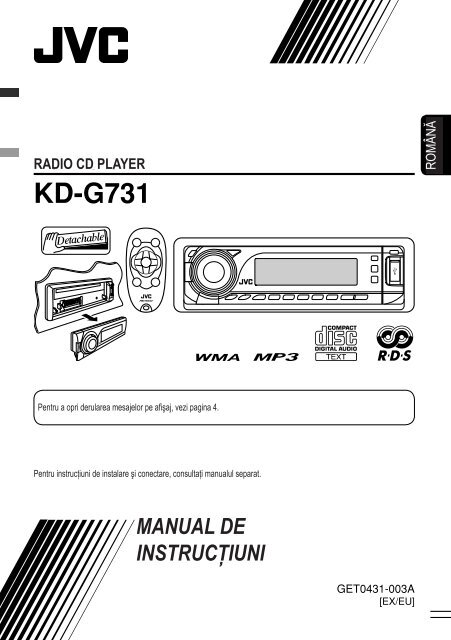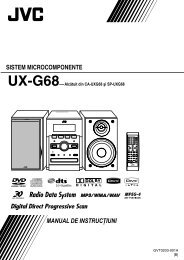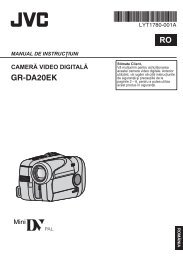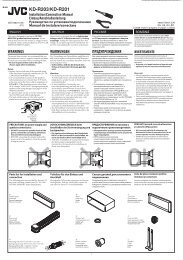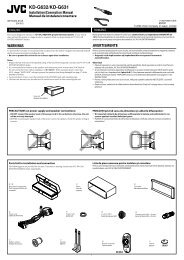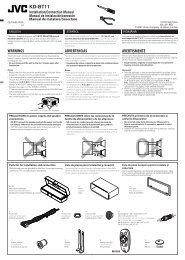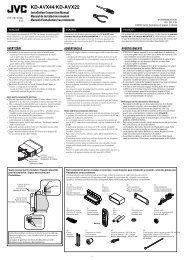KD-G731 - Jvc.ro
KD-G731 - Jvc.ro
KD-G731 - Jvc.ro
Create successful ePaper yourself
Turn your PDF publications into a flip-book with our unique Google optimized e-Paper software.
ENGLISH<br />
CD RECEIVER<br />
RÉCEPTEUR RADIO CD PLAYER CD<br />
<st<strong>ro</strong>ng>KD</st<strong>ro</strong>ng>-<st<strong>ro</strong>ng>G731</st<strong>ro</strong>ng><br />
FRANÇAIS ROMÂNĂ<br />
For canceling the display demonstration, see page 4.<br />
Pentru a opri derularea mesajelor pe afişaj, vezi pagina 4.<br />
Pour annuler la démonstration des affichages, référez-vous à la page 4.<br />
For installation and connections, refer to the separate manual.<br />
Pentru instrucțiuni de instalare şi conectare, consultați manualul separat.<br />
Pour l’installation et les raccordements, se référer au manuel séparé.<br />
MANUAL INSTRUCTIONS DE<br />
INSTRUCȚIUNI<br />
MANUEL D’INSTRUCTIONS<br />
GET0431-003A<br />
[EX/EU]
ROMÂNĂ ENGLISH<br />
Vă mulțumim că ați ales un p<strong>ro</strong>dus JVC.<br />
Înainte de utilizare, vă rugăm să citiți cu atenție toate instrucțiunile pentru a vă asigura că le înțelegeți în<br />
întregime şi pentru a beneficia de o funcționare optimă a aparatului.<br />
IMPORTANT PENTRU PRODUSELE CU LASER<br />
1. PRODUS CU LASER CLASA 1<br />
2. ATENȚIE: Nu deschideți capacul superior. În interiorul aparatului nu există piese care pot fi reparate<br />
de utilizator; încredințați toate reparațiile personalului calificat.<br />
3. ATENȚIE: La deschiderea aparatului se emit radiații laser din clasa 1M vizibile şi/sau invizibile. Nu<br />
priviți direct în interior cu ajutorul instrumentelor optice.<br />
4. MODEL DE ETICHETĂ: ETICHETĂ ATENȚIONARE, APLICATĂ PE PARTEA EXTERIOARĂ A<br />
APARATULUI.<br />
ATENȚIE<br />
LA DESCHIDEREA APARATULUI<br />
SE EMIT RADIAȚII LASER DIN<br />
CLASA 1M VIZIBILE ŞI/SAU<br />
INVIZIBILE. NU PRIVIȚI DIRECT<br />
ÎN INTERIOR CU AJUTORUL<br />
INSTRUMENTELOR OPTICE.<br />
Warning:<br />
AVERTISMENT:<br />
Dacă If you trebuie need to operate să manipulați the unit aparatul while driving, în timp be<br />
ce<br />
sure<br />
conduceți<br />
to look a<strong>ro</strong>und<br />
autovehiculul,<br />
carefully or<br />
mențineți-vă<br />
you may be involved<br />
privirea asupra drumului. În caz contrar, riscați<br />
p<strong>ro</strong>ducerea in a traffic accident. unui accident de circulație.<br />
Cum How to să resetați your aparatul<br />
unit<br />
Acest This symbol simbol is este only valid recunoscut in<br />
doar<br />
the Eu<strong>ro</strong>pean<br />
în Uniunea<br />
Union.<br />
Eu<strong>ro</strong>peană.<br />
Informații Information pentru for Users utilizatori on Disposal privind of casarea Old<br />
aparatelor uzate<br />
Equipment<br />
P<strong>ro</strong>dusele<br />
This symbol<br />
marcate<br />
indicates<br />
cu<br />
that<br />
acest<br />
the p<strong>ro</strong>duct<br />
simbol<br />
with<br />
nu trebuie<br />
îndepărtate împreună cu deşeurile menajere la<br />
finalul this symbol duratei should de viață. not be Dacă disposed doriți as să general îndepărtați<br />
acest household p<strong>ro</strong>dus, waste vă at rugăm its end-of-life. să faceți If acest you wish lucru to în<br />
conformitate dispose of this cu p<strong>ro</strong>duct, legislația please națională do so in sau accordance cu alte<br />
reglementări din țara sau localitatea în care vă<br />
aflați. with applicable Îndepărtând national acest legislation p<strong>ro</strong>dus în or mod other corect, rules in<br />
veți your contribui country and la conservarea municipality. resurselor By disposing naturale of this<br />
şi p<strong>ro</strong>duct la prevenirea correctly, eventualelor you will help efecte to conserve negative natural<br />
asupra mediului înconjurător sau a sănătății<br />
umane. resources and will help prevent potential negative<br />
effects on the envi<strong>ro</strong>nment and human health.<br />
• Toate setările anterioare vor fi, de asemenea,<br />
• Your şterse preset (cu adjustments excepția dispozitivului will also be erased Bluetooth (except<br />
the înregistrat, registered vezi Bluetooth pagina device, 14) . see page 14).<br />
Cum How to să forcibly ejectați eject forțat a disc un disc<br />
[Țineți<br />
apăsat]<br />
Pe “PLEASE” afişaj apar and “EJECT” alternativ appear mesajele alternately „PLEASE” on the şi<br />
„EJECT”.<br />
display.<br />
2<br />
• Aveți grijă să nu scăpați discul atunci când este ejectat.<br />
• Be În cazul careful în care not to această d<strong>ro</strong>p the metodă disc nu when are succes, it ejects. resetați<br />
• If aparatul. this does not work, reset your unit.
Utilizarea How to use modului functions mode funcții<br />
Dacă If you apăsați press M MODE, tasta M the MODE, unit goes aparatul into functions trece<br />
în modul de funcții, apoi tastele numerice (cu<br />
mode, then the number buttons (except “4”) and<br />
5/∞ buttons work as different function buttons.<br />
excepția tastei „4”) şi tastele 5/∞ funcționează<br />
ca taste de funcții.<br />
CUPRINS CONTENTS<br />
INTRODUCERE<br />
INTRODUCTIONS<br />
Pregătire Preparation ...........................................................4<br />
4<br />
ROMÂNĂ ENGLISH<br />
[În [Within 5 secunde...] 5 seconds...]<br />
Măsuri Caution de precauție on volume la reglarea setting: volumului:<br />
Discurile Discs and şi connected dispozitivele USB devices USB conectate p<strong>ro</strong>duce very p<strong>ro</strong>duc<br />
foarte puțin zgomot în comparație cu alte tipuri<br />
de little surse noise audio. compared Înainte with de other redarea sources. surselor, Lower<br />
micşorați the volume nivelul before volumului playing to pentru avoid damaging a evita the<br />
deteriorarea difuzoarelor cauzată de creşterea<br />
bruscă speakers a by nivelului the sudden de redare increase a sunetului.<br />
of the output level.<br />
Observație: N Exclusiv pentru utilizatorii<br />
modelului [EX] din Marea Britanie şi<br />
din țările eu<strong>ro</strong>pene<br />
Din motive de siguranță, împreună cu acest aparat<br />
se furnizează o cartelă cu un număr de identificare,<br />
imprimat de asemenea pe carcasa aparatului.<br />
Păstrați cartela într-un loc sigur, pentru că aceasta<br />
poate ajuta autoritățile să identifice aparatul în caz<br />
de furt.<br />
Pentru siguranță...<br />
• Nu măriți prea mult nivelul volumului, pentru<br />
că astfel sunetele din exterior vor fi acoperite,<br />
punând în pericol siguranța deplasării cu<br />
autovehiculul.<br />
• Opriți autovehiculul înainte de efectuarea unor<br />
operații complexe.<br />
Temperatura din interiorul<br />
autovehiculului...<br />
Dacă autovehiculul a staționat o perioadă<br />
îndelungată în condiții de temperatură redusă sau<br />
ridicată, aşteptați până când temperatura atinge un<br />
nivel normal înainte de a porni aparatul.<br />
OPERAȚII OPERATIONS<br />
Operații Basic operations de bază ...................................... 5<br />
• Utilizarea Using the panoului cont<strong>ro</strong>l panel de comandă ....................... ..............55<br />
• Utilizarea Using the telecomenzii remote cont<strong>ro</strong>ller (RM-RK50)..........6<br />
Funcționarea (RM-RK50) aparatului ......................................... radio ........................86<br />
Căutarea Listening p<strong>ro</strong>gramului to the radio ............................... FM RDS – Căutarea 8<br />
tipului Searching de p<strong>ro</strong>gram for FM RDS PTY p<strong>ro</strong>gramme ...................................9<br />
Funcționarea CD player-ului ..........................11<br />
—PTY Search ....................................... 9<br />
Funcționarea dispozitivului USB .................12<br />
Disc operations ........................................ 11<br />
Listening DISPOZITIVE to the USB EXTERNE<br />
device ....................... 12<br />
Utilizarea EXTERNAL dispozitivelor DEVICES Bluetooth ® ...........14<br />
Using<br />
• Utilizarea<br />
the Bluetooth<br />
telefonului<br />
® devices<br />
mobil<br />
...................<br />
Bluetooth ..16<br />
14<br />
• Utilizarea playerului audio Bluetooth ...18<br />
Funcționarea schimbătorului de CD-uri ......18<br />
Funcționarea tunerului DAB .........................20<br />
Funcționarea iPod-ului/D. Player-ului ..........21<br />
Funcționarea altor componente externe .....22<br />
SETĂRI<br />
Selectarea unui mod presetat de redare<br />
a sunetului ......................................................24<br />
Setări generale — PSM .................................25<br />
Setări Bluetooth ............................................28<br />
REFERINȚE<br />
Întreținerea .....................................................29<br />
Mai multe informații despre acest aparat ....30<br />
Îndrumar de depanare ...................................34<br />
Date tehnice ...................................................38<br />
3
Pregătire<br />
ROMÂNĂ ENGLISH<br />
Anulați derularea mesajelor pe afişaj şi setați ceasul<br />
• Consultați şi pagina 26.<br />
[Rotiți]<br />
[Țineți<br />
apăsat]<br />
~ Porniți Turn on aparatul. the power.<br />
Ÿ Int<strong>ro</strong>duceți Enter the PSM setările settings. PSM.<br />
! ]⁄ Anulați Cancel derularea the display mesajelor demonstrations pe afişaj.<br />
@<br />
Când When aparatul the power este is turned oprit: off: Verifi Check cați ora the current curentă. clock time<br />
Când aparatul este pornit: Schimbați informațiile de pe display.<br />
When the power is turned on: Change the display information<br />
Selectați “DEMO,” „DEMO” then şi “DEMO apoi „DEMO OFF.” OFF”.<br />
Setați ora<br />
Set the clock<br />
Selectați „CLOCK H” (ora), apoi setați ora.<br />
Selectați<br />
Select “CLOCK<br />
„CLOCK<br />
H” (hour),<br />
M” (minutele),<br />
then adjust<br />
apoi<br />
the hour.<br />
setați minutele.<br />
Selectați Select “CLOCK „24H/12H,” M” (minute), apoi “24H” then adjust (ora) the sau minute. “12H” (ora).<br />
Select “24H/12H,” then “24H” (hour) or “12H” (hour).<br />
Finalizați Finish the operația. p<strong>ro</strong>cedure.<br />
Scoaterea Detaching the panoului cont<strong>ro</strong>l de panel comandă<br />
Montarea Attaching panoului the cont<strong>ro</strong>l de panel comandă<br />
Cursor Lever<br />
ATENȚIE:<br />
CAUTION:<br />
Dacă The lever apăsați comes butonul out if you 0 pressed după ce the panoul 0 button a fost while scos, the cursorul panel<br />
iese is detached. în afară. If this Dacă happens, se întâmplă push the acest lever lucru, back împingeți into lock position cursorul<br />
înapoi<br />
before<br />
în<br />
attaching<br />
poziția<br />
the<br />
de blocare<br />
panel.<br />
înainte de montarea panoului.<br />
4<br />
OPERAȚII
Operații de bază<br />
Utilizarea panoului de comandă<br />
ROMÂNĂ ENGLISH<br />
1 Selectați sursa.<br />
FM/AM = DAB * = CD * = USB * =<br />
CD-CH */IPOD */D.PLAYER * (sau EXT IN)<br />
= BT-PHONE (Bluetooth Phone – Telefon<br />
Bluetooth)* = BT-AUDIO (Bluetooth Audio<br />
– Player audio Bluetooth)* = (înapoi la<br />
început)<br />
* Nu veți putea selecta aceste surse, dacă<br />
nu sunt activate sau conectate.<br />
2 Selectați frecvențele.<br />
3 • Porniți alimentarea cu energie.<br />
• Opriți alimentarea cu energie [Țineți apăsat].<br />
• Atenuați sunetul (când aparatul este pornit).<br />
• Butonul pentru volum [Rotiți].<br />
4 • Reglați modul de sunet..<br />
• Accesați setările PSM [Țineți apăsat].<br />
5 Afişaj<br />
6 •Activați/dezactivați funcția de recepție în<br />
aşteptare a informațiilor rutiere (TA Standby<br />
Reception).<br />
• Accesați funcția de căutare a p<strong>ro</strong>gramului<br />
RDS [Țineți apăsat].<br />
7 Ejectați discul.<br />
8 Port intrare USB (Universal Serial Bus)<br />
9 Detaşați panoul.<br />
10 Schimbați informațiile de pe display.<br />
11 Accesați modul de funcții.<br />
Apăsați tasta M MODE, apoi una dintre<br />
următoarele taste (în 5 secunde)...<br />
EQ : Selectați modul de sunet.<br />
MO : Activați/dezactivați recepția mono.<br />
SSM : Presetarea automată a posturilor<br />
[Țineți apăsat].<br />
RPT : Selectați redarea repetată.<br />
RND : Selectați redarea aleatorie.<br />
5/∞ : Treceți peste 10 piese.<br />
12 • FM/AM/DAB: Selectați postul de radio/<br />
serviciul DAB presetat.<br />
• CD/USB: Selectați directorul/piesa/discul<br />
(pentru schimbătorul de CD-uri).<br />
[Within 5 seconds...]<br />
• BT-PHONE: Selectați numărul de telefon<br />
presetat.<br />
13 • FM/AM/DAB: Căutați un post de radio/<br />
ansamblul DAB.<br />
• CD/USB: Selectați piesa.<br />
• IPOD/D.PLAYER: Selectați piesa.<br />
• BT-PHONE/BT-AUDIO: Selectați opțiunea<br />
de setare/ Selectați un dispozitiv înregistrat.<br />
14 • DAB: Selectați un serviciu DAB.<br />
• CD/USB: Selectați directorul.<br />
• IPOD/D.PLAYER: Accesați meniul principal/<br />
Întrerupeți temporar sau opriți redarea/<br />
Confi rmați selecția făcută.<br />
• BT-PHONE/BT-AUDIO: Accesați meniul de<br />
setare/Confi rmați selecția făcută.<br />
OPERAȚII<br />
5
ENGLISH<br />
ROMÂNĂ<br />
ENGLISH ENGLISH ENGLISH<br />
2<br />
Display window<br />
Display window<br />
Afişaj Display window<br />
Thank you for purchasing a JVC p<strong>ro</strong>duct.<br />
Please read all instructions carefully before operation, to ensure your complete understanding and to obtain the best<br />
possible performance f<strong>ro</strong>m the unit.<br />
IMPORTANT FOR LASER PRODUCTS<br />
1. CLASS 1 LASER PRODUCT<br />
2. CAUTION: Do not open the top cover. There are no user serviceable parts inside the unit; leave all servicing to<br />
1 qualified Playback service source personnel. indicators<br />
9 Bluetooth indicator<br />
13. Playback CAUTION: source Visible indicators and/or invisible class 1M laser radiation 9 when Bluetooth open. indicator<br />
2 Loudness indicator<br />
p Main display Do not view directly with optical<br />
2 1 Loudness instruments.<br />
Playback indicator source indicators<br />
p 9 Main Bluetooth (Time, display menu, indicator playback information)<br />
4. 3 REPRODUCTION Track information OF LABEL: indicators CAUTION LABEL, PLACED OUTSIDE THE UNIT.<br />
21 Playback Loudness Indicatorii source indicator sursei de redare<br />
p 9 (Time, Bluetooth Main Indicatorul menu, display indicator playback Bluetooth information)<br />
3 Track information indicators<br />
q Track indicator<br />
24 Indicatorul RDS indicators de volum<br />
3 Loudness Track information indicatorindicators<br />
q<br />
10<br />
p Track (Time, Afi<br />
Main indicator şaj menu, principal playback (informații information) despre oră, meniu,<br />
4 RDS indicators<br />
w display<br />
3 Indicatorii informare despre piesă<br />
redare) Source display/Preset No./Track No./Folder No./<br />
5 Sound mode indicators<br />
(Time, menu, playback information)<br />
34 Track RDS indicators information indicators<br />
w q Source Track indicator<br />
11 Disc display/Preset No. No./Track No./Folder No./<br />
5 Sound Indicatorii • mode indicators lights RDS up for the selected item.<br />
Indicatorul piesei<br />
q w Disc Track Source No. indicator<br />
45 • RDS Sound indicators lights<br />
Indicatorii mode up<br />
modului indicators for the selected item.<br />
12 e display/Preset No./Track No./Folder No./<br />
de sunet<br />
Afi Status şajul of sursei/nr. Bluetooth de device<br />
6 Tuner reception indicators<br />
presetare/nr. piesei/nr.<br />
Disc No.<br />
•<br />
5 Sound lights<br />
Warning: mode<br />
se aprinde up for the pentru selected opțiunea item. selectată.<br />
e w Status Source directorului/nr. (Device of Bluetooth display/Preset number, device discului [1 – No./Track 5]; signal No./Folder strength, [0 No./ – 3]*;<br />
6 Tuner reception indicators<br />
7 Playback mode/item indicators<br />
Caution on volume setting:<br />
Disc No.<br />
6<br />
13 e (Device<br />
• Tuner Indicatorii reception lights de recepție up for the radio<br />
Status Starea battery number, of dispozitivului reminder, Bluetooth [1 – 5]; [0 device signal – Bluetooth 3]*) strength, [0 – 3]*;<br />
7 selected item.<br />
If Playback you (Random/Repeat)<br />
need mode/item to operate indicators the unit while driving, be<br />
Discs battery (Device (Numărul p<strong>ro</strong>duce * As reminder, the number, very dispozitivului, little [0 [1 – increases, 3]*) – noise 5]; signal compared [1 the – strength, 5]; signal/battery puterea with [0 other – 3]*;<br />
7 e Status of Bluetooth device<br />
6 sure (Random/Repeat)<br />
Modul de redare/indicatorii de opțiune<br />
Tuner Playback to look reception ahead mode/item carefully indicators indicators<br />
you may be involved sources. * As battery semnalului, the strength Lower number reminder, the becomes increases, [0 volume – [0 3]*; – st<strong>ro</strong>nger. before puterea 3]*) the signal/battery<br />
8 playing a disc<br />
(Aleatoriu/Repetare)<br />
Equalizer indicator<br />
rămasă a<br />
(Device number, [1 – 5]; signal strength, [0 – 3]*;<br />
in a traffic (Random/Repeat)<br />
accident.<br />
to avoid strength * bateriei, As damaging the becomes number [0 – 3]*) the st<strong>ro</strong>nger.<br />
8 increases, speakers the by signal/battery<br />
the sudden<br />
7 Equalizer Playback indicator<br />
8 Indicatorul mode/item egalizatorului indicators<br />
battery reminder, [0 – 3]*)<br />
increase * Cu strength of cât the numărul output becomes level. este st<strong>ro</strong>nger. mai mare, cu atât<br />
8 (Random/Repeat)<br />
Equalizer indicator<br />
As the number increases, the signal/battery<br />
puterea semnalului/bateriei creşte.<br />
strength becomes st<strong>ro</strong>nger.<br />
8 Equalizer indicator<br />
Utilizarea Using the telecomenzii remote How to reset your unit<br />
This symbol cont<strong>ro</strong>ller is (RM-RK50)<br />
only valid (RM-RK50)<br />
in<br />
Using the remote the cont<strong>ro</strong>ller Eu<strong>ro</strong>pean Union. (RM-RK50)<br />
Instalarea Installing the Before using the remote cont<strong>ro</strong>ller:<br />
Using the<br />
bateriei lithium<br />
remote<br />
cu coin<br />
cont<strong>ro</strong>ller<br />
litiu battery (CR2025) (CR2025) Înainte de utilizarea telecomenzii:<br />
(RM-RK50)<br />
Installing<br />
Information<br />
the lithium<br />
for Users<br />
coin<br />
on<br />
battery<br />
Disposal<br />
(CR2025)<br />
of Old<br />
Before • • Îndreptați Aim using the the remote telecomanda remote cont<strong>ro</strong>ller cont<strong>ro</strong>ller:<br />
directly spre at the senzorul remote de<br />
Using Installing Equipment<br />
the the remote lithium coin cont<strong>ro</strong>ller battery (CR2025) (RM-RK50) • Aim Before telecomandă the sensor remote using on the the cont<strong>ro</strong>ller unit. al remote aparatului. directly cont<strong>ro</strong>ller: at the remote<br />
Installing<br />
This symbol<br />
the<br />
indicates<br />
lithium<br />
that<br />
coin<br />
the<br />
battery<br />
p<strong>ro</strong>duct<br />
(CR2025)<br />
with<br />
sensor<br />
• • Aim NU DO on the NOT expuneți<br />
the remote expose unit.<br />
senzorul cont<strong>ro</strong>ller the remote de directly sensor telecomandă at to the bright remote la light lumină<br />
Before using cont<strong>ro</strong>ller:<br />
this symbol should not be disposed as general<br />
• DO NOT sensor intensă (direct expose on sunlight (lumină the the unit. remote or naturală artificial sensor sau lighting). to p<strong>ro</strong>venind bright light de la<br />
Aim the remote cont<strong>ro</strong>ller directly at the remote<br />
household waste at its end-of-life. If you wish to<br />
(direct • DO surse NOT sunlight artifi expose ciale). or artificial the remote lighting). sensor to bright light<br />
sensor on the unit.<br />
dispose of this p<strong>ro</strong>duct, please do so in accordance<br />
(direct sunlight or artificial lighting).<br />
• DO NOT expose the remote sensor to bright light<br />
with applicable national legislation or other rules in • Your (direct preset sunlight adjustments or artificial will also lighting). be erased.<br />
your country and municipality. By disposing of this<br />
p<strong>ro</strong>duct correctly, you will help to conserve natural<br />
How to forcibly eject a disc<br />
resources and will help prevent potential negative<br />
effects on the envi<strong>ro</strong>nment and human health.<br />
Note: Only for [EX] model users in UK and<br />
Eu<strong>ro</strong>pean countries<br />
For security reasons, a numbered ID card is p<strong>ro</strong>vided<br />
6<br />
6with this unit, and the same ID number is imprinted on<br />
the unit’s chassis. Keep the card in a safe place, as it will<br />
help 6the authorities to identify your unit if stolen.<br />
6<br />
Remote sensor<br />
Senzor Remote telecomandă sensor<br />
Remote sensor<br />
• Be careful not to d<strong>ro</strong>p Remote the disc sensor when it ejects.<br />
• If this does not work, reset your unit.
– Selects selecting an item mode): if pres<br />
D ∞ – to Selects confirm an the item se<br />
• While playing an MP3 disc on<br />
The Warning:<br />
• an<br />
While În timpul playing redării an unui MP3 disc MP3 on an de către – Skips un 10 D items ∞ to confirm at a tim<br />
Avertisment: following marks are used to indicate...<br />
ccidents and Warning:<br />
Pentru damage<br />
MP3-compatible CD changer: • While To prevent accidents and damage<br />
CONTENTS<br />
MP3-compatible schimbător playing de an CD-uri MP3 disc changer: compatibil on an<br />
cu • acest Reverse format: – skip/forward Skips 10 items ski<br />
a preveni riscul şi deteriorare<br />
To prevent : Built-in accidents CD player and operations.<br />
– damage<br />
Changes the disc if pressed briefly. MP3-compatible - Changes Apăsarea the disc rapidă CD changer:<br />
if pressed schimbă briefly. discul. • Reverse skip/forw<br />
battery other • Nu than<br />
Do not instalați CR2025<br />
install niciun or<br />
any battery alt tip other de baterie – than Changes CR2025 în afară the or folder if pressed –<br />
Cont<strong>ro</strong>l and - Changes panel — <st<strong>ro</strong>ng>KD</st<strong>ro</strong>ng>-G632/<st<strong>ro</strong>ng>KD</st<strong>ro</strong>ng>-G631 ....... 4<br />
: External CD changer operations.<br />
Changes<br />
held. Apăsarea the disc prelungită if pressed schimbă briefly.<br />
directorul.<br />
• Do the folder if pressed and held.<br />
CR2025 not install its equivalent. sau any baterii battery similare. other • than While CR2025 listening or<br />
1 • Turns the to power an Apple on if iPod<br />
Remote pressed •– While<br />
or În Changes a timp JVC briefly ce the ascultați<br />
cont<strong>ro</strong>ller listening or folder if muzică pressed to an — Apple RM-RK50 iPod * and de 5 pe held.<br />
or U un<br />
........... a JVC : Apple Returns to the previo<br />
emote cont<strong>ro</strong>ller its equivalent.<br />
5<br />
• Nu Do<br />
in<br />
not lăsați a<br />
leave<br />
place telecomanda : the External remote USB cont<strong>ro</strong>ller în memory locuri D. player: expuse in operations. a 1 attenuates place direct • Turns the the sound power • when While on iPod<br />
D. player:<br />
if the pressed listening ori power un briefly D. to is on. player an or Apple JVC: iPod or D ∞ a JVC<br />
* 5 : Confirms U : Returns the selectio to th<br />
ds) exposed • to Do la (such<br />
direct not leave lumina as<br />
sunlight the remote cont<strong>ro</strong>ller dashboards) solară (cum exposed ar fi planşa to – direct Pauses/stops in a place<br />
• de Turns sunlight bord) the attenuates pe or power resumes off Getting the playback if pressed sound D. - player:<br />
started Tasta ................................ 6<br />
: Indicator displayed for the<br />
Pauses/stops<br />
when with and held. the D ∞. power întrerupe<br />
or resumes<br />
is on. temporar/opreşte<br />
playback with D ∞<br />
∞. : Confirms the<br />
(such perioade<br />
as dashboards) for a long time. îndelungate<br />
exposed de timp.<br />
to – direct Enters sunlight<br />
the • main Turns menu the power with Basic 5 – off operations Pauses/stops ................................................... 6<br />
corresponding operation.<br />
U.<br />
Enters<br />
if<br />
sau<br />
pressed<br />
reia<br />
the main<br />
and<br />
redarea. or held. resumes playback with D ∞.<br />
menu with U.<br />
in a place where for a • Nu Store<br />
children<br />
long time.<br />
2 • Changes the FM/AM/DAB<br />
lăsați the battery bateria in la a îndemâna place where copiilor. (Now children 5 U/D ∞/2 R/F 3 work – - Enters bands Tasta<br />
Radio operations (Now<br />
as the the with U<br />
menu main 5 U. accesează menu with 5 meniul U/D ∞/2 ............................. R/F work This U.<br />
principal.<br />
as unit the is menu equipped 7 with the<br />
• Store the battery in a place where children<br />
• 2 Changes • Changes the preset the stations FM/AM/DAB<br />
• Nu cannot reîncărcați, reach.<br />
selecting buttons.)*<br />
(Now (or(Acum 5 DAB bands U/D services) tastele ∞/2 with 5 R/F U. U/D 3 work /<br />
scurtcircuitați, dezasamblați ori<br />
selecting buttons.)* remote as R/F the This cont<strong>ro</strong>l menu<br />
)<br />
unit function. is equipped w<br />
hort, disassemble, cannot • Do How not<br />
heat reach.<br />
recharge, to the use the short, M disassemble, MODE button with • D Changes ∞. the<br />
heat the<br />
FM preset RDS<br />
funcționează<br />
selecting stations operations buttons.)*<br />
(or DAB ca taste<br />
........................... services) de selectare a meniului)*<br />
8<br />
încălziți bateria şi nu o 3 aruncați în foc.<br />
e of it in a If fire.<br />
Adjusts • the Changes volume with the level. D folder ∞. 3 • See the remote Installation/Connec<br />
cont<strong>ro</strong>l functio<br />
• Do not recharge, short, disassemble, heat the<br />
you battery, press M or MODE, dispose the of unit in goes a fire. into functions mode,<br />
Searching of Adjusts the Reglează MP3/WMA/AAC/WAV.<br />
nivelul volumului.<br />
for the your volume favorite level. FM RDS p<strong>ro</strong>gramme ... 8<br />
attery with • Nu lăsați bateria lângă alte materiale metalice.<br />
then •<br />
other<br />
Do the not<br />
metallic<br />
• Changes the 3 4 volume) • See for the connection. Installation/<br />
battery, or dispose of it in number leave the buttons battery and 4 a fire.<br />
folder Adjusts Selectează of the volume MP3/WMA/AAC/WAV.<br />
modul level.<br />
de sunet (iEQ: egalizator<br />
with 5/∞ Selects other buttons metallic the sound work as mode (iEQ: Disc intelligent<br />
Selects inteligent). / USB the<br />
equalizer). memory sound mode operations (iEQ: intelligent ........... equalizer). volume) 11 for connect<br />
•<br />
different Do Nu not perforați leave the materials. function<br />
bateria battery buttons.<br />
cu with pensete other ori metallic<br />
alte 4 5 Selects the sound mode (iEQ: intelligent equalizer).<br />
Playing a disc in the unit ..................................... 11<br />
attery with tweezers instrumente similare. 5 Selects the source. Selectează sursa.<br />
materials.<br />
Selects the source.<br />
• Do not<br />
or<br />
poke<br />
similar<br />
the battery with tweezers or similar 5 6 Playing Selects Pentru discs the telefonul source.<br />
in the CD mobil changer Bluetooth: ........................... 11<br />
• Do Ex.: Înfăşurați not poke tools. When number bateria the battery button în bandă with 6 tweezers 2 works adezivă For Bluetooth as şi or izolați-o similar<br />
cellular phone:<br />
Playing For – Prin Bluetooth f<strong>ro</strong>m apăsare a USB cellular uşoară, memory phone: preia ................................ apelurile telefonice. 11<br />
with tape and tools.<br />
atunci<br />
• Wrap<br />
insulate MO the (monaural) când when o aruncați<br />
battery with button. sau o puneți la păstrare.<br />
tape and<br />
– Answers<br />
insulate<br />
calls<br />
when<br />
if pressed 6 briefly.<br />
For Sound – Bluetooth Answers Prin apăsare cellular adjustments calls if pressed prelungită, phone:<br />
.......................... briefly. respinge apelurile<br />
saving it. • Wrap the battery with tape and 14<br />
th<strong>ro</strong>wing away or saving it.<br />
– insulate Rejects calls when<br />
if pressed and held. – Answers telefonice. calls if pressed briefly.<br />
Rejects calls if pressed and held.<br />
th<strong>ro</strong>wing away or saving it.<br />
7<br />
7 • Searches for stations (or DAB General – • Rejects Apăsarea settings calls if rapidă pressed — inițiază PSM and held.<br />
.................. căutarea posturilor 15 OPER<br />
services)<br />
• Searches de radio<br />
if pressed<br />
for (sau stations a serviciilor (or DAB services) DAB). if pressed O<br />
briefly.<br />
7 DAB • Searches tuner briefly. operations for stations (or ....................... DAB services) if pressed<br />
• Apăsarea prelungită activează căutarea 18<br />
• Searches for DAB ensembles if<br />
To use these buttons for their original functions iPod/D. •<br />
pressed briefly.<br />
Searches ansamblurilor and<br />
player for<br />
held.<br />
DAB operations DAB. ensembles ................. if pressed and held. 19<br />
• Fast-forwards or reverses the • again after pressing M MODE, wait for 5 seconds<br />
track • Searches Fast-forwards Apăsarea if pressed for DAB prelungită and ensembles or reverses derulează if pressed the track if piesa and held.<br />
pressed rapid<br />
and<br />
held.<br />
Other • Fast-forwards external component operations ... 21<br />
without pressing any of these buttons until the<br />
held. înainte sau or înapoi. reverses the track if pressed and<br />
• Changes the tracks if pressed Maintenance briefly. • held.<br />
Apăsarea<br />
...................................<br />
rapidă schimbă piesele.<br />
22<br />
functions mode is cleared or press M MODE again.<br />
Changes the tracks if pressed briefly.<br />
• While listening to an iPod or • a •<br />
More D. Changes În<br />
While<br />
player timp the<br />
about listening<br />
(in ce menu tracks ascultați if pressed muzică briefly.<br />
pe un iPod sau un<br />
this unit to an iPod ........................ or a D. player (in menu<br />
selecting mode):<br />
• While D. player listening (în modul to an iPod de selectare or a D. player a meniului): (in menu<br />
23<br />
selecting mode):<br />
Detaching the cont<strong>ro</strong>l – panel Selects an item if pressed T<strong>ro</strong>ubleshooting briefly. - selecting Apăsarea Selects<br />
(Then, mode):<br />
an<br />
press rapidă<br />
item ..............................<br />
selectează o opțiune.<br />
if pressed briefly. (Then, press 26<br />
D ∞ to confirm the selection.) – (Apăsați Selects an apoi item D if pressed pentru briefly. a confi (Then, rma press<br />
Specifications selecția to confirm făcută). .................................. the selection.)<br />
29<br />
– Skips 10 items at a time if pressed D ∞ Skips<br />
and to confirm 10<br />
held. the selection.)<br />
- Apăsarea items prelungită at a time sare if pressed peste 10 and opțiuni held.<br />
• Reverse skip/forward skip for<br />
•<br />
Bluetooth – Skips 10 Reverse<br />
audio. items at a time if pressed and held.<br />
odată. skip/forward skip for Bluetooth audio.<br />
• Reverse skip/forward skip for Bluetooth audio.<br />
For safety... • Trece la piesa anterioară/următoare (în<br />
r on if pressed 1 • Porneşte aparatul dacă este apăsată rapid sau • Do not cazul raise funcțiilor the volume audio level Bluetooth)<br />
much, as this will<br />
briefly<br />
Turns the power on if pressed<br />
* 5 U<br />
briefly<br />
: Returns<br />
or<br />
to the previous<br />
* menu.<br />
block outside : Returns sounds, to the making previous driving menu.<br />
sound when 1 the • Turns atenuează sunetul atunci când aparatul este<br />
dange<strong>ro</strong>us.<br />
deja<br />
attenuates<br />
power the is power on.<br />
on if pressed pornit.<br />
the sound when<br />
D ∞ briefly the<br />
:<br />
power<br />
Confirms or<br />
is on.<br />
the selection. * 5 U : : Returns Revine to la the meniul previous anterior. menu.<br />
• Stop the : car Confirms before the performing selection.<br />
r off if pressed<br />
any complicated<br />
• and attenuates Opreşte Turns<br />
held. the sound when the power is on.<br />
D ∞<br />
: : Confirms rmă the selecția. selection.<br />
the aparatul power off prin if pressed apăsare and prelungită. held.<br />
• Turns the power off if pressed and held.<br />
operations.<br />
/AM/DAB 2 bands • Tasta Changes<br />
with 5 U.<br />
the U alternează FM/AM/DAB frecvențele bands with U.<br />
eset stations 2 (or • Attaching Changes the cont<strong>ro</strong>l This unit panel is equipped with the steering<br />
• Changes<br />
services)<br />
the preset stations (or DAB services) Temperature This unit<br />
wheel<br />
FM/AM/DAB.<br />
the FM/AM/DAB bands with 5 U.<br />
Acest aparat is equipped este dotat<br />
inside with cu the o<br />
car... steering funcție wheel pentru<br />
remote cont<strong>ro</strong>l function. This unit is equipped with the steering wheel<br />
•• Changes Tasta D the alternează preset stations între (or posturile DAB services)<br />
telecomanda<br />
with ∞.<br />
If remote you have cont<strong>ro</strong>l volanului.<br />
parked function.<br />
• See the Installation/Connection remote the car for a long time in hot or cold<br />
der of the MP3/WMA/AAC/WAV.<br />
presetate (ori între serviciile DAB).<br />
Changes the folder of the MP3/WMA/AAC/WAV. weather, See<br />
Manual the wait Installation/Connection<br />
(separate<br />
with D ∞.<br />
• În vederea cont<strong>ro</strong>l function. conectării, consultați<br />
until the temperature Manual Manualul<br />
in the car (separate de<br />
volume) for connection. • See the Installation/Connection Manual (separate<br />
becomes<br />
• • Changes Alternează the directoarele folder of the MP3/WMA/AAC/WAV.<br />
normal volume) instalare/conectare<br />
before for operating connection. (volum separat).<br />
volume) connection.<br />
the unit.<br />
(Now 5 U/D ∞/2<br />
selecting buttons.<br />
• Store the battery in a place where children<br />
cannot reach.<br />
• Do not recharge, short, disassemble, heat the<br />
This unit i<br />
remote co<br />
• See the<br />
volume<br />
* 5 U :<br />
D ∞ :<br />
– Se<br />
D ∞<br />
– Sk<br />
• Reve<br />
3 Adjusts the volume lev<br />
4 Selects the sound mod<br />
battery, or dispose of it in a fire.<br />
• Do not leave the battery with other metallic<br />
ENGLISH<br />
5 Selects the source.<br />
g:<br />
• While 7 playing • Searches an MP3 for stations disc an (or DAB services) if pressed<br />
ent accidents and damage<br />
MP3-compatible briefly. CD changer:<br />
– Changes • Searches the disc for if pressed DAB ensembles briefly. if pressed and held.<br />
tall any Warning: battery other than CR2025 or<br />
– Changes • Fast-forwards the • 1 While folder • Turns playing if pressed or the reverses an power and MP3 the held. on disc track if on pressed if an pressed briefly and or<br />
ent. To prevent accidents and damage • While listening held. MP3-compatible to an attenuates Apple iPod the CD or sound changer: a JVC when the power is on.<br />
ve the remote cont<strong>ro</strong>ller in a place<br />
D. player: • Changes – Changes • the Turns tracks the if power disc pressed if pressed off briefly. if pressed briefly. and held.<br />
ashboards) • Do not exposed install any to battery direct sunlight other than CR2025 or<br />
– Pauses/stops • While – listening or Changes resumes to the playback an folder iPod or if with pressed a D. D player ∞. and (in held. menu<br />
time. its equivalent.<br />
2 • Changes the FM/AM/DAB bands with 5 U.<br />
– Enters the selecting • main While menu mode): listening with 5 to an U. Apple iPod or a JVC<br />
attery • Do in not a place leave where the remote children cont<strong>ro</strong>ller in a place<br />
D. player: • Changes the preset stations (or DAB services)<br />
(Now 5 – U/D Selects ∞/2 an item R/F 3 if pressed work as briefly. the menu (Then, press<br />
ch. (such as dashboards) exposed to direct sunlight<br />
– Pauses/stops with D ∞.<br />
selecting D buttons.)* ∞ confirm the or selection.) resumes playback with D ∞.<br />
harge, for short, a long disassemble, time. heat the<br />
– Skips – Enters 10 • Changes items the at main the a time folder menu if pressed of with the 5 MP3/WMA/AAC/WAV.<br />
and U. held.<br />
• Store the battery in a place where children 3<br />
dispose of it in a fire.<br />
Adjusts the<br />
• Reverse<br />
volume (Now level.<br />
skip/forward 5 U/D ∞/2 skip for R/F Bluetooth 3 work as audio. the menu<br />
ve the cannot battery reach. with other metallic 4 Selects the sound mode selecting (iEQ: buttons.)* intelligent equalizer).<br />
• Do not recharge, short, disassemble, heat the<br />
3<br />
battery, or dispose of it in a fire. 5 Selects the source. Adjusts the volume level.<br />
e Turns the the power with on tweezers if pressed or similar briefly or<br />
* 5 U : Returns to the previous menu.<br />
attenuates • Do not leave the sound the battery when with the power other metallic is on. 6 For Bluetooth D ∞ 4 : cellular Selects Confirms the phone: the sound selection. mode (iEQ: intelligent equalizer).<br />
attery Turns materials. the with power tape and off if insulate pressed when and held. – Answers 5 calls Selects if pressed the source. briefly.<br />
way • Do or not saving poke it. the battery with tweezers or similar – Rejects calls if pressed and held.<br />
Changes tools. the FM/AM/DAB bands with 5 U.<br />
This 6 unit For is equipped Bluetooth with cellular the phone: steering wheel<br />
Changes • Wrap the battery preset stations with tape (or and DAB insulate services) when 7 • Searches for – stations Answers (or calls DAB if services) pressed if briefly. pressed<br />
remote cont<strong>ro</strong>l function.<br />
with th<strong>ro</strong>wing D ∞. away or saving it.<br />
briefly.<br />
• See the – Installation/Connection Rejects calls if pressed and Manual held. (separate<br />
Changes the folder of the MP3/WMA/AAC/WAV. • Searches for DAB ensembles if pressed and held.<br />
volume) 7 • Searches for connection.<br />
• Fast-forwards or reverses for the stations track if (or pressed DAB services) and if pressed<br />
held. briefly.<br />
• Changes the • tracks Searches if pressed for DAB briefly. ensembles if pressed and held.<br />
• While listening • Fast-forwards to an iPod a or D. reverses player (in the menu track if pressed and<br />
selecting mode): held.<br />
– Selects an • item Changes if pressed the tracks briefly. if (Then, pressed press briefly.<br />
D ∞ to confirm • While the listening selection.) OPERATIONS<br />
to an iPod or a D. player (in 7 menu<br />
– Skips 10 items selecting at a time mode): if pressed and held.<br />
• Reverse skip/forward – Selects skip an for item Bluetooth if pressed audio. briefly. (Then, press<br />
D ∞ to confirm the selection.)<br />
– Skips 10 items at a time if pressed and held.<br />
e power on if pressed briefly or<br />
* 5 U : Returns • to Reverse the previous skip/forward menu. skip for Bluetooth audio.<br />
tes the sound when the power is on.<br />
D ∞ : Confirms the selection.<br />
e power off if pressed and held.<br />
1 • Turns the power on if pressed briefly or<br />
* 5 U : Returns to the previous menu.<br />
s the FM/AM/DAB attenuates the bands sound with when 5 U. the power is on. This unit is equipped D ∞ with : Confirms the steering the selection. wheel<br />
s the • preset Turns stations the power (or off DAB if services) pressed and held. remote cont<strong>ro</strong>l function.<br />
.<br />
s 2 the • folder Changes of the the MP3/WMA/AAC/WAV.<br />
FM/AM/DAB bands with 5 U. • See the Installation/Connection Manual (separate<br />
This unit is equipped with the steering wheel<br />
• Changes the preset stations (or DAB services) volume) for connection.<br />
remote cont<strong>ro</strong>l function.<br />
with D ∞.<br />
• See the Installation/Connection Manual (separate<br />
• Changes the folder of the MP3/WMA/AAC/WAV.<br />
volume) for connection.<br />
materials.<br />
• Do not poke the battery with tweezers or similar<br />
tools.<br />
6 For Bluetooth cellular p<br />
– Answers calls if press<br />
– Rejects calls if presse<br />
• Wrap the battery with tape and insulate when<br />
th<strong>ro</strong>wing away or saving it.<br />
ENGLISH<br />
7<br />
7 • Searches for stations<br />
briefly.<br />
• Searches for DAB ens<br />
• Fast-forwards or rev<br />
held.<br />
• Changes the tracks if<br />
• While listening to an<br />
OPERATIONS<br />
selecting mode):<br />
– Selects an item if p<br />
D ∞ to confirm th<br />
– Skips 10 items at a<br />
• Reverse skip/forward<br />
OPERATIONS<br />
7<br />
OPERATIONS<br />
6 For Bluetooth cellular phone:<br />
– Answers calls if pressed briefly.<br />
– Rejects calls if pressed and held.<br />
* 5 U : Returns to the pr<br />
D ∞ : Confirms the sele<br />
ENGLISH<br />
1 • Turns the power on if pressed briefly or<br />
attenuates the sound when the power is on.<br />
• Turns the power off if pressed and held.<br />
2 • Changes the FM/AM/DAB bands with 5 U.<br />
• Changes the preset stations (or DAB services)<br />
with D ∞.<br />
• Changes the folder of the MP3/WMA/AAC/WAV.<br />
7<br />
OPERATIONS<br />
OPERATIONS<br />
OPERAȚII<br />
This unit is equipped with<br />
remote cont<strong>ro</strong>l function.<br />
• See the Installation/Con<br />
volume) for connection<br />
• Changes the FM/AM/DAB bands with 5 U.<br />
• Changes the preset stations (or DAB services)<br />
with D ∞.<br />
• Changes the folder of the MP3/WMA/AAC/WAV.<br />
This unit is equipped with the steering wheel<br />
remote cont<strong>ro</strong>l function.<br />
• See the Installation/Connection Manual (separate<br />
volume) for connection.<br />
attenuates the sound when the power is on.<br />
• Turns the power off if pressed and held.<br />
7<br />
• Turns the power on if pressed briefly or<br />
ENGLISH ROMÂNĂ<br />
* 5 U : Returns to the previous menu.<br />
D ∞ : Confirms the selection.<br />
ools.<br />
rap the battery with tape and insulate when<br />
h<strong>ro</strong>wing away or saving it.<br />
3
ROMÂNĂ<br />
ENGLISH<br />
ENGLISH<br />
Listening Funcționarea to to the aparatului radio<br />
radio<br />
Thank you for purchasing a JVC p<strong>ro</strong>duct.<br />
Please read all instructions carefully before operation, to ensure your complete understanding and to obtain the best<br />
possible performance f<strong>ro</strong>m the unit.<br />
Selectați preset posturile station.<br />
de radio presetate.<br />
IMPORTANT FOR LASER PRODUCTS<br />
1. CLASS 1 LASER PRODUCT<br />
2. CAUTION: Do not open the top cover. There are no user serviceable parts inside the unit; leave all servicing to<br />
qualified service personnel.<br />
3. CAUTION: Visible and/or invisible class 1M laser radiation when open. Do not view directly with optical<br />
instruments.<br />
4. REPRODUCTION OF LABEL: CAUTION LABEL, PLACED OUTSIDE THE UNIT.<br />
Change Schimbați the the informațiile display information<br />
de pe display.<br />
Ora Frecvența<br />
Indicatorul se aprinde atunci când<br />
Lights Lights up up when when receiving an an FM FM stereo<br />
~ Selectați “FM/AM.”<br />
recepționează o frecvență FM stereo stereo cu<br />
b<strong>ro</strong>adcast un semnal with sufi with sufficient cient de signal puternic. signal strength.<br />
Ÿ Warning: Selectați the the frecvențele.<br />
bands.<br />
Caution on volume setting:<br />
If you need to operate the unit while driving, be<br />
Discs p<strong>ro</strong>duce very little noise compared with other<br />
! sure Search to Căutați look ahead for for un a post carefully station a de or radio to you to listen—Auto may – căutare be involved automată. Search.<br />
sources. Lower the volume before playing a disc<br />
in a Manual traffic Căutare accident. Search: manuală: Hold Hold either Țineți either one apăsată one of of the the buttons una dintre until until taste “M” “M” flashes până to avoid când on damaging on the „M” the display, luminează the then speakers then press intermitent press by it repeatedly.<br />
it the sudden<br />
display şi<br />
apăsați tasta în mod repetat.<br />
increase of the output level.<br />
2<br />
When Când an recepționarea an FM FM stereo b<strong>ro</strong>adcast unei frecvențe is is hard<br />
FM<br />
This symbol is only valid in<br />
to stereo to receive<br />
se realizează cu dificultate<br />
the Eu<strong>ro</strong>pean Union.<br />
11<br />
Information for Users on Disposal of Old<br />
Equipment<br />
22<br />
This symbol indicates that the p<strong>ro</strong>duct with<br />
this symbol should not be disposed as general<br />
Reception Recepția imp<strong>ro</strong>ves, este îmbunătățită, but but stereo stereo dar effect se effect va will pierde will be be lost. efectul lost.<br />
household waste at its end-of-life. If you wish to<br />
• stereo.<br />
• MO MO indicator lights lights up. up.<br />
dispose • Se of this aprinde p<strong>ro</strong>duct, indicatorul please MO. do so in accordance<br />
with applicable national legislation or other rules in<br />
FM Presetarea<br />
FM your station country and automatic automată a<br />
municipality. presetting By posturilor<br />
disposing of this — FM<br />
— p<strong>ro</strong>duct SSM correctly, - Memorarea you will help secvențială to conserve natural a<br />
SSM SSM (St<strong>ro</strong>ng-station Sequential<br />
posturilor resources and will cu help semnal prevent puternic<br />
potential negative<br />
Memory)<br />
Puteți effects preseta on the envi<strong>ro</strong>nment până la şase and posturi human pentru health. fi ecare<br />
You bandă. You can can preset preset up up to to six six stations for for each each band. band.<br />
1 Note: 1 Only for [EX] model users in UK and<br />
Eu<strong>ro</strong>pean countries<br />
2<br />
For security reasons, a numbered ID card is p<strong>ro</strong>vided<br />
2<br />
with this unit, and the same ID number is imprinted on<br />
the unit’s chassis. Keep the card in a safe place, as it will<br />
help the authorities to identify your unit if stolen.<br />
8<br />
8<br />
33<br />
How to reset your unit<br />
Local Posturile<br />
Local FM FM stations FM locale with with the cu<br />
the st<strong>ro</strong>ngest cele mai signals puternice<br />
are are<br />
searched<br />
semnale and<br />
sunt<br />
and stored<br />
căutate<br />
stored automatically<br />
şi memorate in in the<br />
automat<br />
the FM FM band.<br />
în<br />
band.<br />
banda FM.<br />
Manual Presetarea presetting<br />
manuală<br />
Ex.:<br />
De<br />
Ex.: Storing<br />
exemplu: FM FM station<br />
memorarea of of 92.5<br />
postului<br />
92.5 MHz MHz into<br />
FM<br />
into preset<br />
cu frecvența<br />
preset number<br />
92,5 MHz la numărul de presetare 4 al benzii FM1.<br />
4 of 4 of the the FM1 FM1 band. band.<br />
1 • Your preset adjustments will also be erased.<br />
1<br />
22<br />
How to forcibly eject a disc<br />
33<br />
[Țineți<br />
apăsat]<br />
[Țineți<br />
apăsat]<br />
• Be careful not to d<strong>ro</strong>p the disc when it ejects.<br />
• If this does not work, reset your unit.
Căutarea p<strong>ro</strong>gramului FM RDS CONTENTS –<br />
Searching Căutarea tipului for FM de RDS p<strong>ro</strong>gramme PTY — PTY Search<br />
The following marks are used to indicate...<br />
: Built-in CD player operations.<br />
: External CD changer operations.<br />
: External USB memory operations.<br />
: Indicator displayed for the<br />
corresponding operation.<br />
Cont<strong>ro</strong>l panel — <st<strong>ro</strong>ng>KD</st<strong>ro</strong>ng>-G632/<st<strong>ro</strong>ng>KD</st<strong>ro</strong>ng>-G631 ....... 4<br />
Remote cont<strong>ro</strong>ller — RM-RK50 ........... [Țineți apăsat] 5<br />
Getting started ................................ 6<br />
Basic operations ................................................... 6<br />
Radio operations ............................. 7<br />
How to use the M MODE button<br />
FM RDS operations ........................... 8<br />
If you press M MODE, the unit goes into functions mode, Searching for your favorite FM RDS p<strong>ro</strong>gramme ... 8<br />
then the number buttons and 5/∞ buttons work as<br />
different function buttons.<br />
Disc / USB memory operations ........... 11<br />
Playing a disc in the unit ..................................... 11<br />
Schimbați Change the informațiile display information<br />
de pe display.<br />
Playing discs in the CD changer ........................... 11<br />
Ex.: When number button 2 works as<br />
Playing f<strong>ro</strong>m a USB memory ................................ 11<br />
MO (monaural) button.<br />
Sound adjustments .......................... 14<br />
General settings — PSM .................. 15<br />
~ Activați Activate căutarea PTY Search. PTY.<br />
DAB tuner operations ....................... 18<br />
Ÿ Selectați one unul of dintre the PTY codurile codes (p<strong>ro</strong>gramme PTY (tipuri de types). p<strong>ro</strong>grame).<br />
To use Citiți<br />
See these mai<br />
following buttons departe for<br />
pentru<br />
details. their a original afl a detalii. functions iPod/D. player operations ................. 19<br />
again after pressing M MODE, wait for 5 seconds<br />
! Începeți Start searching. căutarea.<br />
Other external component operations ... 21<br />
without pressing any of these buttons until the<br />
Dacă If there un is post a station de radio b<strong>ro</strong>adcasting transmite a p<strong>ro</strong>gramme un of cu the acelaşi same Maintenance PTY cod code PTY as pe you ................................... care have l-ați selected, selectat, that veți station recepționa is tuned 22<br />
functions<br />
acel<br />
mode is cleared or press M MODE again.<br />
in. post.<br />
More about this unit ........................ 23<br />
Detaching the cont<strong>ro</strong>l panel<br />
T<strong>ro</strong>ubleshooting .............................. 26<br />
Presetați coduri PTY asociindu-le tastelor<br />
Memorarea Storing your tipurilor favorite de p<strong>ro</strong>gramme p<strong>ro</strong>grame<br />
Preset PTY codes in the number buttons (1 to 6):<br />
numerice Specifications (de la 1 .................................. la 6):<br />
29<br />
preferate<br />
types<br />
1 2 3 4 5 6<br />
Puteți stoca codurile PTY preferate asociindu-le<br />
POP M ROCK M<br />
CLASSICS<br />
You can store your favorite PTY codes into the number<br />
EASY M (MUZICĂ<br />
AFFAIRS VARIED<br />
tastelor numerice.<br />
(MUZICĂ (MUZICĂ<br />
(MUZICĂ<br />
buttons.<br />
For PTY safety... AMBIENTALĂ)<br />
(AFACERI) (DIVERSE)<br />
POP)<br />
codes<br />
ROCK)<br />
(available with the<br />
CLASICĂ)<br />
cont<strong>ro</strong>l dial):<br />
• Do not raise the volume level too much, as this will<br />
1 Selectați a un PTY cod code PTY (vezi (see coloana right column). din dreapta).<br />
Coduri NEWS, AFFAIRS, INFO, SPORT, EDUCATE, DRAMA,<br />
CULTURE, block<br />
PTY<br />
outside<br />
(disponibile<br />
SCIENCE, sounds, VARIED, making<br />
cu butonul<br />
POP driving M (music), dange<strong>ro</strong>us.<br />
de<br />
ROCK M<br />
2 Selectați a un preset număr number. de presetare.<br />
comandă):<br />
•(music), Stop the EASY car M before (music), performing LIGHT M any (music), complicated<br />
NEWS (ştiri), AFFAIRS (afaceri), INFO (informații), CLASSICS,<br />
OTHER operations.<br />
[Țineți<br />
SPORT, EDUCATE M (music),(emisiuni WEATHER, educative), FINANCE, DRAMA CHILDREN, (teatru<br />
apăsat]<br />
radiofonic), SOCIAL, RELIGION, CULTURE PHONE (cultură), IN, TRAVEL, SCIENCE LEISURE, (ştiință), JAZZ,<br />
Attaching the cont<strong>ro</strong>l panel<br />
VARIED Temperature COUNTRY, (diverse), NATION POP inside M (music), M (muzică the car... OLDIES, pop), ROCK FOLK M (music), (muzică<br />
3 Repetați Repeat paşii steps 11 şi and 2 pentru 2 for storing a stoca other alte <strong>ro</strong>ck), If DOCUMENT you EASY have M parked (muzică the ambientală), car for a long LIGHT time M in (muzică hot or cold<br />
coduri PTY codes. PTY.<br />
uşoară), CLASSICS (muzică clasică), OTHER M (alte<br />
weather, wait until the temperature in the car becomes<br />
tipuri de muzică), WEATHER (meteo), FINANCE (informații<br />
normal before operating the unit.<br />
4<br />
[Țineți<br />
apăsat]<br />
fi nanciare), CHILDREN (emisiuni pentru copii), SOCIAL,<br />
RELIGION (religie), PHONE IN (emisiuni interactive),<br />
TRAVEL (călătorii), LEISURE (p<strong>ro</strong>grame de divertisment),<br />
JAZZ (muzică jazz), COUNTRY (muzică country), NATION<br />
M (muzică populară), OLDIES (muzică veche), FOLK M<br />
(muzică folk), DOCUMENT (documentare)<br />
ENGLISH ROMÂNĂ<br />
OPERAȚII<br />
OPERATIONS<br />
9<br />
9<br />
3
ENGLISH<br />
ENGLISH<br />
ENGLISH ROMÂNĂ ENGLISH<br />
Activarea/dezactivarea funcției de recepție în aşteptare a informațiilor rutiere<br />
Thank you for purchasing a JVC p<strong>ro</strong>duct.<br />
(TA) şi a tipului de p<strong>ro</strong>gram (PTY) favorit<br />
Please read all instructions carefully before operation, to ensure your complete understanding and to obtain the best<br />
Activating/deactivating<br />
Funcția TA Standby Reception<br />
TA/PTY possible Indicator<br />
Standby performance Reception<br />
Funcția f<strong>ro</strong>m the PTY unit. Standby Reception Indicator<br />
Activating/deactivating (Recepție în aşteptare a informațiilor<br />
TA/PTY TA/PTY Standby Standby Reception<br />
(Recepție Reception în aşteptare a unui tip de<br />
TA IMPORTANT rutiere) Standby Reception FOR LASER PRODUCTS<br />
Indicator PTY p<strong>ro</strong>gram)<br />
Standby Reception Indicator<br />
TA Standby TA Standby Reception Reception Indicator Indicator PTY Standby PTY Standby Reception Reception Indicator Indicator<br />
Press 1.<br />
Pentru<br />
CLASS<br />
activarea to to 1 LASER activate. funcției,<br />
PRODUCT<br />
apăsați tasta<br />
See Vezi page pag. 26. 26.<br />
Press 2. Press .<br />
CAUTION: to activate. to Do activate. not open the top cover. There are no See user page See serviceable 26. page 26. parts inside the unit; leave all servicing to<br />
The unit Aparatul qualified temporarily va trece, service will temporar, personnel.<br />
switch în to to modul Traffic de Se Lights aprinde up up<br />
The Aparatul unit temporarily va trece, temporar, will switch la to to redarea<br />
your<br />
Se Lights aprinde up up<br />
The Announcement unit The transmitere temporarily unit temporarily<br />
3. CAUTION: a (TA), will informațiilor<br />
Visible<br />
if switch if available, will switch to rutiere Traffic<br />
and/or invisible f<strong>ro</strong>m to (TA), Traffic<br />
any Lights up Lights up The<br />
class 1M laser radiation favorite unit tipului The temporarily unit<br />
when PTY de temporarily<br />
open. p<strong>ro</strong>gramme will favorit, switch will<br />
Do not f<strong>ro</strong>m de switch to<br />
view any la your alte<br />
directly source to your Lights up Lights up<br />
Announcement<br />
with optical<br />
source Announcement dacă other acesta<br />
instruments.<br />
(TA), than este if AM*. (TA), available, disponibil, if available, f<strong>ro</strong>m de any alte f<strong>ro</strong>m any favorite other surse favorite PTY than p<strong>ro</strong>gramme decât PTY AM*. posturile p<strong>ro</strong>gramme f<strong>ro</strong>m de radio any f<strong>ro</strong>m source AM*. any source<br />
source The source other surse<br />
4. volume than other decât<br />
REPRODUCTION changes AM*. than posturile<br />
to AM*. de radio AM*.<br />
to<br />
OF the<br />
LABEL: preset<br />
CAUTION<br />
TA TA<br />
other than other AM*. than AM*.<br />
Volumul trece la nivelul presetat pentru<br />
The changes to the preset TA<br />
LABEL, PLACED OUTSIDE THE UNIT.<br />
volume The TA volume (informații level if if changes the rutiere) current to dacă the level nivelul preset is is lower TA<br />
volume than volume level curent the preset if este level the current mai level if the redus (see current level decât page is level lower<br />
26). acesta. is lower<br />
than the than (vezi preset the pagina level preset 26). (see level page (see 26). page 26).<br />
Not Activating/deactivating yet activated. Tune in in to to another<br />
Flashes<br />
Not yet activated. Tune in in to to another<br />
Flashes<br />
Not yet activated. Funcție încă Tune neactivată. in to another Căutați alt post<br />
TA/PTY<br />
Flashes Se aprinde<br />
Standby<br />
Not yet Funcție<br />
Reception<br />
activated. încă Tune neactivată. in to another Căutați alt post Flashes Se aprinde<br />
station Not yet p<strong>ro</strong>viding activated. the Tune RDS signals. in to another Flashes<br />
station Not yet p<strong>ro</strong>viding activated. the Tune RDS signals. in to another Flashes<br />
de radio cu semnale de emisie RDS. intermitent de radio cu semnale de emisie RDS. intermitent<br />
station p<strong>ro</strong>viding the RDS signals.<br />
station p<strong>ro</strong>viding the RDS signals.<br />
Press<br />
TA station Standby p<strong>ro</strong>viding<br />
to to deactivate.<br />
Reception the RDS signals.<br />
Goes<br />
Indicator<br />
off off Select<br />
PTY station Standby p<strong>ro</strong>viding “OFF” for<br />
Reception the RDS signals.<br />
the PTY code (see page 26)<br />
Goes<br />
Indicator<br />
Pentru dezactivarea funcției, apăsați Se stinge Pentru dezactivarea funcției, selectați Se stinge off off<br />
Press Press Press tasta Warning:<br />
to deactivate. . to to deactivate. Goes off Goes off Select to to See “OFF” deactivate. opțiunea Select page for “OFF” Caution 26. „OFF” the for PTY pentru the on code PTY volume<br />
codul (see code page PTY (see setting:<br />
(vezi 26) page Goes 26) off Goes off<br />
to deactivate. pagina to deactivate. 26).<br />
•• The When • If unit you La a a conectarea need temporarily DAB tuner to operate is is unui will connected, the switch tuner unit DAB, to while TA/PTY Traffic funcția driving, Standby de Lights be recepție Reception up în The aşteptare also Discs unit searches temporarily p<strong>ro</strong>duce a informațiilor very services. will little switch rutiere (See noise also to compared şi your<br />
a pages tipului 20 20 with de Lights and p<strong>ro</strong>gram other<br />
26.) up<br />
• When * Announcement The • sure a When unit favorit<br />
DAB to will look tuner a DAB efectuează, not ahead is<br />
(TA), tuner switch connected, carefully if is to available, to connected, de Traffic asemenea,<br />
TA/PTY or you Announcement f<strong>ro</strong>m TA/PTY may Standby<br />
any căutarea be Standby involved Reception or or serviciilor PTY Reception p<strong>ro</strong>gramme also<br />
favorite DAB.<br />
searches sources. also (Vezi when PTY searches for Lower p<strong>ro</strong>gramme de a services. call asemenea for the connection services. volume (See<br />
f<strong>ro</strong>m<br />
also<br />
paginile is (See any is before established pages<br />
source also 20 playing 20 pages şi<br />
and<br />
26).<br />
th<strong>ro</strong>ugh 20 a 26.) disc and the 26.)<br />
* The<br />
source “BT-PHONE.”<br />
unit * in The a La will traffic other unit stabilirea not will than accident. switch not AM*. unei switch to Traffic legături to Announcement Traffic telefonice Announcement or prin PTY intermediul p<strong>ro</strong>gramme or PTY p<strong>ro</strong>gramme other funcției to when<br />
than avoid a when AM*. “BT-PHONE” call damaging connection a call connection the (telefon is speakers established established Bluetooth), by the th<strong>ro</strong>ugh sudden th<strong>ro</strong>ugh aparatul the the<br />
“BT-PHONE.”<br />
The “BT-PHONE.”<br />
volume nu mai changes trece în to modul the preset de transmitere TA a informațiilor rutiere increase sau of a the tipului output de level. p<strong>ro</strong>gram favorit.<br />
Tracing<br />
volume level the<br />
if the same<br />
current p<strong>ro</strong>gramme—Network-Tracking<br />
level is lower<br />
Identificarea aceluiaşi – Reception (Recepționare<br />
Tracing than the same How Reception<br />
When<br />
Tracing the preset level (see page 26).<br />
optimă driving in in în<br />
the<br />
an an rețea)<br />
area<br />
same where<br />
p<strong>ro</strong>gramme—Network-Tracking to reset your unit<br />
This symbol FM reception is only is valid is not<br />
Reception<br />
in<br />
When sufficient Not driving When yet activated. enough, in an area this Tune where unit in FM reception is not<br />
the automatically another<br />
Eu<strong>ro</strong>pean Union.<br />
tunes in<br />
Flashes in to to Not P<strong>ro</strong>gramme yet activated. A b<strong>ro</strong>adcasting Tune to another on on different frequency Flashes<br />
Dacă vă<br />
driving<br />
deplasați<br />
in an<br />
într-o<br />
area where<br />
zonă unde<br />
FM reception<br />
banda FM<br />
is not<br />
nu se<br />
sufficient enough, this unit automatically tunes in to<br />
P<strong>ro</strong>gramme P<strong>ro</strong>gramul A b<strong>ro</strong>adcasting on different frequency<br />
another station sufficient FM p<strong>ro</strong>viding RDS station the RDS<br />
of of the signals.<br />
same network, possibly station areas p<strong>ro</strong>viding (01 – 05) the RDS signals.<br />
recepționează enough, destul this de unit puternic, automatically aparatul tunes va trece in to<br />
P<strong>ro</strong>gramme A transmis A b<strong>ro</strong>adcasting în spectre on de different frecvență frequency diferite<br />
imediat (01 – 05)<br />
another FM RDS station of the same network, possibly<br />
areas 05)<br />
b<strong>ro</strong>adcasting Press another pe Information frecvența FM the to RDS altui deactivate. same for<br />
station post Users p<strong>ro</strong>gramme FM of<br />
on<br />
the RDS Disposal<br />
same aparținând with network, st<strong>ro</strong>nger of Old aceleiaşi Goes possibly<br />
areas (01 – 05)<br />
off Select “OFF” for the PTY code (see page 26) Goes off<br />
b<strong>ro</strong>adcasting signals b<strong>ro</strong>adcasting rețele, the same p<strong>ro</strong>gramme with st<strong>ro</strong>nger<br />
Equipment<br />
(see care the p<strong>ro</strong>babil illustration the same transmite p<strong>ro</strong>gramme on on the acelaşi right). with p<strong>ro</strong>gram, st<strong>ro</strong>nger având to deactivate.<br />
signals signals însă (see the illustration the right).<br />
This<br />
un<br />
symbol<br />
(see semnal the<br />
indicates<br />
illustration mai puternic<br />
that the<br />
on (vezi the<br />
p<strong>ro</strong>duct<br />
right). imaginea<br />
with<br />
din dreapta).<br />
• When a DAB tuner is connected, TA/PTY Standby Reception also searches for services. (See also pages 20 and 26.)<br />
To To Pentru change this symbol a the modifica should Network-Tracking not setările be disposed funcției Reception as general Network-<br />
To change *<br />
setting, To The unit the will not switch to Traffic Reception Announcement or PTY p<strong>ro</strong>gramme when a call connection is established th<strong>ro</strong>ugh the<br />
Tracking household<br />
change see “AF-REG” Reception, waste<br />
the Network-Tracking<br />
at its page end-of-life. vezi 26. secțiunea If<br />
Reception<br />
you „AF-REG” wish to de la<br />
setting, •• When setting, “BT-PHONE.”<br />
pagina see “AF-REG” on page 26.<br />
dispose the 26.<br />
of<br />
see DAB this<br />
“AF-REG” tuner p<strong>ro</strong>duct, is is connected, please<br />
page<br />
do<br />
26.<br />
refer so in to to accordance<br />
“Tracing<br />
• When the • the DAB tuner is connected, refer to “Tracing<br />
with<br />
When same La<br />
applicable<br />
conectarea the p<strong>ro</strong>gramme—Alternative DAB<br />
national<br />
tuner unui is tuner connected,<br />
legislation<br />
DAB, Frequency consultați,<br />
or<br />
refer<br />
other<br />
to “Tracing<br />
rules<br />
de<br />
in<br />
the same Frequency<br />
• Your preset adjustments will also be erased.<br />
Tracing Reception” your<br />
the asemenea,<br />
country<br />
same on the on p<strong>ro</strong>gramme—Alternative and page secțiunea<br />
same municipality. 20. p<strong>ro</strong>gramme—Network-Tracking<br />
“Identifi carea<br />
By disposing<br />
Frequency aceluiaşi of this<br />
Reception<br />
Reception” page 20.<br />
When p<strong>ro</strong>duct<br />
Reception” – Recepția<br />
driving correctly,<br />
on unei page frecvențe<br />
in an area you<br />
20. alternative” de la pagina 20.<br />
where will help FM to reception conserve is natural not<br />
How to forcibly eject a disc<br />
sufficient resources enough, and will this help unit prevent automatically potential tunes negative in to<br />
P<strong>ro</strong>gramme A b<strong>ro</strong>adcasting on different frequency<br />
Selectarea automată a postului de radio – Căutarea p<strong>ro</strong>gramului<br />
Automatic another În effects mod FM on obişnuit, RDS the envi<strong>ro</strong>nment station atunci of the selection—P<strong>ro</strong>gramme când and same apăsați human network, health. tastele possibly numerice, aparatul<br />
areas (01 – 05)<br />
Search intră pe frecvența posturilor de radio<br />
Automatic station Search<br />
Usually<br />
b<strong>ro</strong>adcasting Automatic corespunzătoare when you<br />
the press<br />
same station presetate.<br />
the<br />
p<strong>ro</strong>gramme number<br />
selection—P<strong>ro</strong>gramme buttons,<br />
with st<strong>ro</strong>nger<br />
the preset station is is tuned<br />
Search<br />
in. in.<br />
Usually Note: when Only you for press [EX] the model number users buttons, in UK the and<br />
If If<br />
signals Dacă the signals<br />
(see semnalul f<strong>ro</strong>m<br />
the illustration postului FM the FM RDS<br />
on preset<br />
the RDS right). presetat station are preset<br />
nu este not station<br />
sufi cient<br />
sufficient is tuned<br />
de<br />
for good in.<br />
puternic pentru o recepție de calitate, aparatul,<br />
Usually when you press the number buttons, the preset station is tuned reception, in.<br />
this unit, using the AF AF data, tunes<br />
If the signals Eu<strong>ro</strong>pean utilizând date<br />
f<strong>ro</strong>m countries AF, va intra pe altă frecvență de emisie a aceluiaşi p<strong>ro</strong>gram transmis de postul presetat inițial.<br />
in in to to If another signals frequency the f<strong>ro</strong>m FM the RDS b<strong>ro</strong>adcasting FM preset RDS station preset the station are same not p<strong>ro</strong>gramme are sufficient not sufficient for as as good the for original reception, good reception, preset this station unit, this using is is unit, b<strong>ro</strong>adcasting.<br />
the using AF the data, AF tunes data, tunes<br />
in to another For security frequency reasons, b<strong>ro</strong>adcasting a numbered the ID same card is p<strong>ro</strong>gramme p<strong>ro</strong>vided<br />
•• To • The<br />
change Acest aparat unit takes<br />
the some<br />
Network-Tracking are nevoie de câteva time to to tune to to<br />
Reception momente pentru a intra pe frecvența altui post de radio utilizând<br />
in to another station as using the original<br />
with this unit, and the same ID number is imprinted on<br />
• p<strong>ro</strong>gramme Be careful preset not search. station to d<strong>ro</strong>p is the b<strong>ro</strong>adcasting.<br />
funcția<br />
another<br />
de<br />
frequency<br />
căutare a<br />
b<strong>ro</strong>adcasting<br />
p<strong>ro</strong>gramului.<br />
same p<strong>ro</strong>gramme as the original preset station disc b<strong>ro</strong>adcasting.<br />
when it ejects.<br />
• The •• setting, See unit • also takes see page some “AF-REG” 26. time to on tune page in 26. to another station using p<strong>ro</strong>gramme<br />
the The<br />
unit’s<br />
Consultați unit takes<br />
chassis.<br />
şi some<br />
Keep<br />
pagina time<br />
the<br />
26. to tune in to another station using<br />
card in a safe place, as it will<br />
• If p<strong>ro</strong>gramme this does search. not search. work, reset your unit.<br />
• See • also • When See page also the 26. page DAB tuner 26. is connected, refer to “Tracing<br />
help the the same authorities p<strong>ro</strong>gramme—Alternative to identify your unit Frequency if stolen.<br />
2 Reception” 10 on page 20.<br />
ENGLISH
Disc Disc Funcționarea Disc<br />
Disc<br />
operations<br />
operations<br />
operations<br />
CD player-ului CONTENTS<br />
The following marks are used to indicate...<br />
Disc Disc operations<br />
: Built-in CD player operations.<br />
Open the cont<strong>ro</strong>l panel and insert the disc.<br />
Deschideți Cont<strong>ro</strong>l Open panoul Open<br />
: External CD changer operations.<br />
Open panel the<br />
Open the<br />
the de cont<strong>ro</strong>l — the<br />
cont<strong>ro</strong>l comandă <st<strong>ro</strong>ng>KD</st<strong>ro</strong>ng>-G632/<st<strong>ro</strong>ng>KD</st<strong>ro</strong>ng>-G631 panel şi and int<strong>ro</strong>duceți insert ....... the discul. disc.<br />
Open the cont<strong>ro</strong>l cont<strong>ro</strong>l panel cont<strong>ro</strong>l Playback<br />
panel<br />
panel panel<br />
and<br />
and insert and starts and<br />
insert<br />
insert automatically.<br />
insert<br />
the<br />
the the<br />
disc.<br />
the disc. disc. 4 disc.<br />
Playback Playback<br />
Remote cont<strong>ro</strong>ller — Playback Redarea<br />
RM-RK50 Playback starts starts<br />
starts începe ........... starts<br />
automatically.<br />
Playback starts automatically.<br />
automat. automatically. 5<br />
: External USB memory operations.<br />
Getting started ................................ 6<br />
: Indicator displayed for the<br />
Basic operations ................................................... 6<br />
corresponding operation.<br />
Radio operations ............................. 7<br />
How to use the M MODE button<br />
FM RDS operations ........................... 8<br />
If you press M MODE, the unit goes into functions mode, Searching for your favorite FM RDS p<strong>ro</strong>gramme ... 8<br />
then the number buttons and 5/∞ buttons work as Disc / USB memory<br />
To stop play<br />
operations<br />
and eject<br />
...........<br />
the disc<br />
11<br />
different Change function the buttons. display information<br />
Playing To a Pentru disc in the unit ..................................... 11<br />
Schimbați To stop play and eject the disc<br />
Change the informațiile display de pe display.<br />
To a opri redarea şi a ejecta discul<br />
To<br />
stop<br />
stop To stop<br />
play<br />
play play<br />
and<br />
and and<br />
eject<br />
eject eject<br />
the<br />
the the<br />
disc<br />
Change disc disc<br />
Change Change<br />
the<br />
the the<br />
display<br />
display display<br />
information<br />
To stop play and eject the disc<br />
Change the display information information<br />
Playing discs in the CD changer<br />
• Press ...........................<br />
SRC to listen to<br />
• Pentru • Press a SRC asculta to to listen altă to to sursă 11<br />
Ex.: When number button 2 works as<br />
Playing f<strong>ro</strong>m a USB memory ................................ •<br />
Press<br />
• de Press another Press<br />
another redare,<br />
• Press<br />
SRC<br />
SRC to SRC playback apăsați listen playback SRC<br />
to<br />
to<br />
listen<br />
listen to<br />
SRC.<br />
listen source.<br />
to<br />
to<br />
source. 11 to<br />
another<br />
MO (monaural) button.<br />
another another<br />
playback<br />
playback playback<br />
source.<br />
another playback source. source. source.<br />
Sound adjustments .......................... 14<br />
General Blocarea<br />
P<strong>ro</strong>hibiting ejectării<br />
disc<br />
settings — disc PSM discului<br />
ejection<br />
P<strong>ro</strong>hibiting<br />
P<strong>ro</strong>hibiting disc<br />
disc disc<br />
ejection<br />
P<strong>ro</strong>hibiting disc ejection .................. ejection ejection 15<br />
DAB tuner operations ....................... 18<br />
To use these buttons for their original functions iPod/D. player operations ................. 19<br />
[Țineți<br />
again after pressing M MODE, wait for 5 seconds Other external component apăsat] operations ... 21<br />
without * 1 pressing If the file any does of not these have buttons Tag information until the or “TAG DISP” is set to To cancel the p<strong>ro</strong>hibition, repeat the<br />
Maintenance ................................... 22<br />
functions * 1 1 If Dacă If the the mode file un file şier does nu<br />
is cleared not not have element<br />
or press Tag de informare<br />
M MODE again.<br />
sau “TAG funcția DISP” “TAG is is set set to to To Pentru To cancel a anula the blocarea, repetați<br />
* 1 If * repeat the the<br />
DISP” the 1 If 1 “TAG If *<br />
the<br />
file 1 the<br />
“TAG este If does OFF”<br />
file<br />
file the<br />
does<br />
OFF” setată not does file (see<br />
(see page la does<br />
not<br />
have not page<br />
have<br />
have<br />
“TAG Tag not 27), 27), OFF” have<br />
Tag<br />
information Tag folder<br />
information<br />
folder (vezi Tag information name name pagina “TAG and<br />
or<br />
or file<br />
“TAG<br />
“TAG and file file 27), DISP” name sunt or name “TAG<br />
DISP”<br />
DISP” appear. afi is set appear.<br />
şate DISP”<br />
is<br />
is<br />
set<br />
set is<br />
to<br />
to to set to<br />
To<br />
To<br />
More about această cancel same To<br />
cancel<br />
cancel To p<strong>ro</strong>cedure.<br />
same this operație.<br />
cancel<br />
the<br />
the the<br />
p<strong>ro</strong>hibition,<br />
p<strong>ro</strong>hibition, repeat<br />
repeat repeat<br />
the<br />
the p<strong>ro</strong>hibition, repeat the the the<br />
“TAG<br />
“TAG denumirea “TAG OFF” “TAG indicator<br />
OFF”<br />
OFF” directorului OFF”<br />
(see<br />
(see page (see will (see<br />
page<br />
page 27), şi not page<br />
27),<br />
cea folder 27), light a 27),<br />
folder<br />
folder name fi up. şierului. folder<br />
name<br />
name name<br />
and<br />
Indicatorul and and<br />
file<br />
file<br />
name<br />
name file TAG name<br />
appear.<br />
and file name appear. nu appear. se appear.<br />
same<br />
va same same p<strong>ro</strong>cedure. same<br />
p<strong>ro</strong>cedure.<br />
p<strong>ro</strong>cedure. unit ........................ 23<br />
aprinde. TAG indicator will not not light up. up.<br />
TAG * Detaching 2 indicator “NO<br />
TAG<br />
TAG TAG NAME”<br />
indicator<br />
indicator indicator will the appears<br />
will<br />
not will<br />
not<br />
cont<strong>ro</strong>l light will not for<br />
light<br />
up. light not an light audio<br />
up.<br />
up. panel up. CD.<br />
* T<strong>ro</strong>ubleshooting .............................. 26<br />
2 Pentru *<br />
“NO 2 “NO *<br />
NAME” 2 CD-uri “NO NAME” appears<br />
NAME” audio, appears for este appears<br />
for an an<br />
for afi şat audio<br />
an for mesajul audio an<br />
CD. CD.<br />
* 2 “NO 2 “NO NAME” appears for an audio<br />
NAME” appears for an audio CD. audio<br />
CD.<br />
CD. “NO CD. NAME”.<br />
Pressing (or holding) the following buttons allows you to... Specifications .................................. 29<br />
Prin Pressing Pressing<br />
Pressing apăsarea Pressing<br />
(or (or (or holding)<br />
(or<br />
holding)<br />
holding) (sau (or holding)<br />
the the menținerea the<br />
the following<br />
following the following apăsată) buttons buttons<br />
buttons buttons<br />
allows a allows următoarelor allows you<br />
allows you<br />
you<br />
to...<br />
Pressing (or holding) the following buttons allows you to... you<br />
to...<br />
to... taste to... puteți să...<br />
ENGLISH<br />
ROMÂNĂ<br />
ENGLISH<br />
ENGLISH<br />
Disc type * 3 For safety...<br />
Disc Tipul Disc<br />
Disc type de Disc<br />
type<br />
type disc * 3 3 type Disc type * 3 * 3 *3 3 * 3 • Do not raise the volume level too (Number much, buttons) as this will * 4<br />
(Number (Number<br />
block outside sounds, making (Number driving (Number buttons) buttons)<br />
dange<strong>ro</strong>us. buttons) buttons) * 4 4<br />
(Number buttons) * 4 * 4<br />
(Taste numerice) *4<br />
4 * 4<br />
Press: Select track<br />
Select folder<br />
Locate particular folder<br />
Press: Press: Select track<br />
Select folder • Stop the car before performing Locate any complicated<br />
folder<br />
Press: Hold: Press: Apăsare:<br />
Select Press: Reverse/fast-forward<br />
Select<br />
Select Select Selectați track<br />
track track piesa Select<br />
Select Select Selectați folder<br />
folder folder directorul Localizează<br />
track<br />
Select folder<br />
Locate directly<br />
Locate<br />
Locate Locate direct particular<br />
particular particular * operations.<br />
5 particular un anumit folder<br />
folder folder folder<br />
Hold: Hold: Apăsare<br />
Hold:<br />
Hold:<br />
Reverse/fast-forward<br />
prelungită: Treceți la piesa<br />
director directly directly *5<br />
*<br />
Hold: Reverse/fast-forward<br />
track<br />
directly directly 5 5<br />
directly * track<br />
5 * 5<br />
anterioară/următoare<br />
*<br />
track<br />
5 5<br />
Attaching Press: the track cont<strong>ro</strong>l track track<br />
Apăsare: Select Selectați track panel piesa<br />
— Temperature inside Localizează the Locate car... direct particular o anumită track piesă directly<br />
Press: Press: Select track<br />
Locate track directly<br />
Press: Hold: Press: Select Apăsare Press: Reverse/fast-forward<br />
Select<br />
Select track prelungită: Select<br />
track<br />
track trackTreceți la piesa —<br />
Locate<br />
If you have parked the car for Locate a Locate<br />
particular<br />
long particular time particular<br />
track<br />
in hot track or track<br />
directly<br />
Locate particular track directly directly cold directly<br />
Hold: Hold:<br />
Hold:<br />
anterioară/următoare<br />
Hold:<br />
Hold: Reverse/fast-forward<br />
track<br />
Reverse/fast-forward<br />
— — — weather, wait until the temperature in the car becomes<br />
track track<br />
track track track<br />
* 3 Aparatul * 3 This unit poate can playback reda fi şiere AAC în files format encoded AAC using prin iTunes. intermediul normal playerului before operating iTunes. the unit.<br />
3 3 This 3 This *<br />
unit 3 This unit<br />
can unit can<br />
playback<br />
playback can playback AAC AAC<br />
files<br />
AAC files<br />
encoded<br />
files encoded encoded<br />
using<br />
using iTunes.<br />
* using iTunes. iTunes.<br />
3 * 4 This Apăsați * 3 4 This<br />
unit Press<br />
unit<br />
can pentru to playback select<br />
can playback a number selecta AAC<br />
AAC files 1 un to encoded 6;<br />
files număr hold<br />
encoded<br />
to între using select<br />
using 1 iTunes. number şi 6; iTunes. mențineți 7 to 12. apăsat pentru a selecta un număr între 7 şi 12.<br />
4 4 Press 4 Press *<br />
to 4 to Press<br />
select<br />
to select to<br />
number<br />
select number number<br />
1 to to 6; 6;<br />
to hold<br />
16; to hold<br />
to<br />
6; select<br />
hold to select to<br />
number<br />
select number 7 to to 12.<br />
12.<br />
* to 712.<br />
to 12.<br />
4 * 5 Press Este * 4 5 Press<br />
It to necesară is select required<br />
to select<br />
number that alocarea number<br />
folders 1 to 6; unui to<br />
hold 6;<br />
assigned număr hold to select<br />
to select din with number 22-digit number cifre 7 to pentru numbers to 12.<br />
12. fi ecare at the director, beginning la of începutul their folder denumirii names—01, acestuia— 02, 03, and<br />
* 5 5 It *<br />
It is 5 is It *<br />
required 5 is required It is required<br />
that that<br />
folders<br />
that folders be be<br />
folders assigned<br />
be assigned be assigned with<br />
with 2-digit<br />
with 2-digit numbers<br />
2-digit numbers numbers<br />
at at the the<br />
at the at beginning the beginning<br />
of of their<br />
of their folder<br />
of their folder folder names—01, 02, 02, 03, 02,<br />
03, 03,<br />
and<br />
* 5 It 01, is 5 It is required that folders be assigned with 2-digit numbers at the beginning of their folder names—01, 02, 03,<br />
required so 02, on. 03, that ş.a.m.d. folders be assigned with 2-digit numbers at the beginning of their folder names—01, 02, 03, and 02,<br />
and<br />
and 03, and<br />
so so on. on. so<br />
so on. so<br />
on.<br />
on. so on.<br />
Continuare Continued pe pagina on următoare<br />
the next page<br />
Continued<br />
Continued Continued the the on the<br />
the<br />
next<br />
on<br />
next the<br />
page<br />
Continued the next pagenext page<br />
page<br />
OPERATIONS 11<br />
OPERATIONS<br />
OPERAȚII OPERATIONS<br />
OPERATIONS 11<br />
11 11<br />
11 11 3
After pressing After After pressing<br />
pressing , press , the press , following press the the following the buttons following buttons to...<br />
buttons to... to... to...<br />
După After apăsarea pressing , press , apăsați the following Thank următoarele you buttons for taste purchasing to... pentru a JVC a... p<strong>ro</strong>duct.<br />
After<br />
After pressing , press the following buttons to...<br />
Please After pressing After read pressing all instructions , press , press carefully , the press the following the before following operation, buttons buttons to... to...<br />
ensure to... your complete understanding and to obtain the best<br />
Disc type Disc Disc Disc type<br />
type<br />
possible performance f<strong>ro</strong>m the unit.<br />
Disc type<br />
Disc type<br />
IMPORTANT<br />
Disc Disc Tipul type Disc type de type disc<br />
FOR LASER PRODUCTS<br />
Skip 10 Skip tracks Skip Skip 10 10 tracks (within 10 tracks (within<br />
(within TRK RPT: TRK TRK TRK RPT:<br />
RPT:<br />
FLDR FLDR RND:<br />
FLDR RND:<br />
RND:<br />
1. CLASS 1 LASER PRODUCT Skip 10 tracks (within TRK RPT:<br />
FLDR RND:<br />
the same the the<br />
2. CAUTION: Do not<br />
Skip<br />
folder) same the same<br />
open<br />
10<br />
folder)<br />
the<br />
tracks folder)<br />
top<br />
(within<br />
Repeat Repeat<br />
cover. There<br />
TRK<br />
current Repeat<br />
are<br />
RPT:<br />
current track<br />
current track<br />
track Randomly Randomly<br />
no user serviceable parts inside the<br />
FLDR Randomly play<br />
unit;<br />
RND:<br />
all play tracks play play all all tracks of all tracks of of of<br />
Skip Skip the 10 Skip Trece 10 tracks same 10 peste tracks folder) (within<br />
10 (within piese TRK (în TRK RPT: TRK Repeat RPT: current track FLDR FLDR RND: FLDR Randomly RND: RND: leave play all all servicing tracks of to<br />
qualified service<br />
the<br />
personnel.<br />
same folder)<br />
FLDR FLDR RPT:<br />
FLDR Repeat<br />
RPT:<br />
RPT: current track<br />
current current folder, Randomly current folder, then folder, tracks<br />
play<br />
then then all then tracks of<br />
tracks of<br />
of of of<br />
the the same same the cadrul folder) same aceluiaşi folder) director) Repeat FLDR Repetă current RPT:<br />
piesa track track curentă track Redă Randomly current în Randomly ordine play folder, play aleatorie all play all tracks then all toate tracks of of piesele of<br />
Repeat Repeat 3. CAUTION: Visible and/or invisible class FLDR 1M current FLDR Repeat<br />
laser radiation current<br />
RPT: folder<br />
current folder<br />
folder next din folders next<br />
directorul next<br />
when open. Do not view<br />
current next folders<br />
folders<br />
directly<br />
folder,<br />
with optical<br />
then tracks of<br />
FLDR FLDR RPT: Repeat RPT: RPT: current folder<br />
current next current folder, folders curent, apoi pe cele din<br />
folder, then then tracks then tracks of of of<br />
instruments.<br />
Repeat<br />
Repeat Repetă current directorul folder curent DISC RND: directoarele DISC DISC RND:<br />
next RND: folders următoare.<br />
Repeat current current folder<br />
folder next DISC next folders next RND:<br />
Randomly DISC RND: Randomly folders<br />
4. REPRODUCTION OF LABEL: CAUTION LABEL, PLACED OUTSIDE THE UNIT. DISC<br />
DISC Randomly play<br />
RND:<br />
all play tracks play play all all tracks all tracks<br />
Redă DISC RND: DISC Randomly toate RND: RND: piesele play în all ordine tracks aleatorie<br />
Skip 10 Skip tracks Skip Skip 10 10 tracks 10 tracks TRK RPT: TRK TRK TRK RPT:<br />
RPT:<br />
DISC RND: DISC<br />
Randomly DISC RND: Randomly play all tracks<br />
Randomly RND:<br />
Skip Trece 10 tracks peste 10 piese TRK TRK RPT: RPT:<br />
DISC RND: DISC RND: play play all play all tracks<br />
all tracks<br />
Skip<br />
Skip 10 tracks<br />
Repeat Repeat<br />
TRK<br />
current Repeat RPT:<br />
current DISC RND: play all Skip 10 Skip 10 tracks<br />
10 tracks TRK TRK RPT: TRK Repeat Repetă track current track<br />
RPT: RPT: current piesa track curentă track Randomly Randomly<br />
Redă<br />
DISC DISC RND: DISC Randomly toate Randomly play piesele all play tracks play all tracks<br />
RND: RND: play în all ordine all tracks<br />
tracks aleatorie<br />
• To cancel • To • To cancel repeat To cancel repeat play repeat or play random play play or or random or play, random select play, play, select “RPT Repeat select Repeat current track<br />
Randomly play all tracks<br />
OFF” “RPT Repeat “RPT current or OFF” “RND OFF” current or track or “RND<br />
track OFF.” or track “RND OFF.”<br />
OFF.”<br />
• To cancel repeat play or random play, select “RPT OFF” or “RND OFF.” Randomly Randomly play play all play all tracks<br />
all tracks<br />
• Pentru a anula redarea repetată sau redarea în ordine aleatorie, selectați “RPT OFF” sau “RND OFF.”<br />
•<br />
• To cancel repeat play or random play, select “RPT OFF” or “RND OFF.”<br />
• To To cancel • To cancel repeat repeat play play or play or random or random play, play, select play, select select “RPT “RPT OFF” “RPT OFF” or OFF” or “RND “RND or “RND OFF.” OFF.” OFF.”<br />
Warning:<br />
Caution on volume setting:<br />
ENGLISH<br />
ENGLISH<br />
ENGLISH ROMÂNĂ ENGLISH ENGLISH<br />
ENGLISH<br />
ENGLISH<br />
ENGLISH<br />
Listening Funcționarea Listening to the to to to the USB the the dispozitivului USB USB device USB device deviceUSB<br />
Listening to the to to the USB USB device<br />
device<br />
If you need to operate the unit while driving, be<br />
Discs p<strong>ro</strong>duce very little noise compared with other<br />
You can You Puteți sure Listening connect You You can<br />
to can look ahead carefully USB to the or you USB may class be involved<br />
such as USB sources. Lower the volume before playing 1 a disc<br />
etc. to<br />
You can conecta connect can a USB connect<br />
connect la a mass USB acest a storage USB mass<br />
a USB mass aparat mass storage class storage<br />
storage un device class dispozitiv class device such device as<br />
class device USB such a USB such<br />
such de as a memory,<br />
as stocare as USB a USB memory,<br />
a USB memory, în Digital memory, masă, Digital Audio<br />
Digital precum Digital Audio Player Audio<br />
Audio memoria Player * 1 , portable Player *<br />
Player 1 ,<br />
* USB, portable *<br />
in the a You traffic unit.<br />
1 , 1 HDD, , portable<br />
portable playerul etc. HDD, to HDD, etc. to etc. to<br />
HDD, etc. to<br />
the unit. the audio unit. the accident.<br />
to avoid damaging the speakers by the sudden<br />
You<br />
can connect a USB mass storage class device such as a USB memory, Digital Audio Player * 1 , portable HDD, etc. to<br />
You the can can unit.<br />
digital* unit.<br />
1 , hard diskul portabil, etc.<br />
* 1 You * a USB a USB a mass USB mass storage mass storage class class device class device such such as such as a USB a as USB a memory, USB memory, Digital Digital Audio Audio Player Player *<br />
the unit.<br />
increase of the output level.<br />
1 *, 1 portable , * 1 , portable HDD, HDD, etc. HDD, etc. to etc. to<br />
1 can Puteți You 1 * You can both MTP and USB class to<br />
the the unit. * 1 1 connect can You conecta connect can both connect MTP atât both (Media dispozitive both MTP MTP (Media Transfer (Media MTP Transfer P<strong>ro</strong>tocol) (Media Transfer P<strong>ro</strong>tocol) Transfer devices P<strong>ro</strong>tocol) devices and P<strong>ro</strong>tocol), devices USB and mass USB and cât storage USB mass şi dispozitive mass storage class storage devices. class USB class devices.<br />
devices. stocare în masă.<br />
unit. the You unit. can connect both MTP (Media Transfer P<strong>ro</strong>tocol) devices and USB mass storage class devices.<br />
* 1 You can connect both MTP (Media Transfer P<strong>ro</strong>tocol) devices and USB mass storage class devices.<br />
Attaching * 1 Attaching Conectarea * 1 You You * Attaching a 1 can USB You can connect a can memory USB unei a USB connect USB both memory memorii both memory MTP both MTP (Media MTP USB(Media Transfer Transfer P<strong>ro</strong>tocol) P<strong>ro</strong>tocol) devices devices and and USB and USB mass USB mass storage mass storage class class devices. class devices.<br />
Attaching a USB memory<br />
How to reset your unit<br />
Attaching a USB This memory symbol is only valid in<br />
Attaching Attaching a USB a USB a memory USB memory<br />
the Eu<strong>ro</strong>pean Union.<br />
USB input USB USB terminal<br />
Port input intrare terminal USB<br />
USB input terminal<br />
USB input terminal<br />
USB input terminal<br />
Information for Users on Disposal of Old<br />
USB USB input USB input terminal input terminal<br />
Equipment<br />
This symbol indicates that the p<strong>ro</strong>duct with<br />
this symbol should not be disposed as general<br />
household waste at its end-of-life. If you wish to<br />
dispose of this p<strong>ro</strong>duct, please do so in accordance<br />
USB memory USB Memorie<br />
USB memory USB memory<br />
USB<br />
USB memory<br />
with applicable national legislation or other rules in • Your preset adjustments USB will memory also be erased.<br />
This unit This Acest<br />
your This can This unit<br />
country play unit aparat unit can can MP3/WMA/WMA-DRM10 play can and<br />
poate play play municipality. reda MP3/WMA/WMA-DRM10 piese<br />
By<br />
în<br />
disposing<br />
format * of 1 this<br />
2 in USB memory USB memory<br />
This unit can play MP3/WMA/WMA-DRM10 1 /AAC* MP3/WMA/WMA-DRM10 * 1 /AAC<br />
* 2 /WAV *<br />
p<strong>ro</strong>duct This 1 See unit correctly, can 32.<br />
1 /AAC 1 /AAC * 2 /WAV tracks *<br />
* 2 /WAV 2 /WAV tracks stored tracks stored in a stored USB * in 1 /AAC a device. USB in a * USB device.<br />
2 /WAV device. memorate pe un<br />
tracks stored in a USB device.<br />
* 1 See * dispozitiv page 1 See * play you MP3/WMA/WMA-DRM10 will help to conserve natural<br />
This<br />
* 1 /AAC* 2 /WAV tracks How stored forcibly in a USB device.<br />
This * unit unit can can play play can MP3/WMA/WMA-DRM10 * * * eject a disc<br />
resources 1 1 32. page See USB. page 32. 32.<br />
See page 32.<br />
* 2 This * 12 unit Vezi This 2 * 1 This See unit and page can will 32. play help back prevent AAC potential files negative<br />
1 /AAC 1 /AAC 1 */AAC 2 */WAV 2 * 2 /WAV tracks This unit tracks stored stored in in a play USB a in USB a back device. USB AAC device. files f<strong>ro</strong>m * 1 *<br />
effects 1 See * 2 2 can This unit pagina play unit can back play can 32. AAC play back files back AAC encoded AAC files files encoded using encoded iTunes. using using iTunes. This iTunes. unit This cannot This unit unit cannot play cannot back play AAC play back files back AAC purchased AAC files files purchased purchased f<strong>ro</strong>m iTunes f<strong>ro</strong>m f<strong>ro</strong>m iTunes iTunes<br />
See<br />
* 1 page This page See unit 32. page 32. can 32. play back AAC files encoded using iTunes. This unit cannot play back AAC files purchased f<strong>ro</strong>m iTunes<br />
Store. * 2 Aparatul Store. 2 This on Store. poate reda fi şiere în format AAC prin intermediul playerului iTunes. Aparatul nu poate reda<br />
the unit envi<strong>ro</strong>nment can play back and AAC human files encoded health.<br />
*<br />
using iTunes. This unit cannot play back AAC files purchased f<strong>ro</strong>m iTunes<br />
2 * 2 This fi This * şiere 2 Store. unit This unit în can unit can format play play can back play AAC back AAC back AAC achiziționate files AAC files encoded files encoded using using pe iTunes. using iTunes. This Store. This unit This unit cannot unit cannot play play back play back AAC back AAC files AAC files purchased files purchased f<strong>ro</strong>m f<strong>ro</strong>m iTunes f<strong>ro</strong>m iTunes<br />
Store.<br />
Store.<br />
If a USB La Store. Store.<br />
Note:<br />
If a If device conectarea USB If Only a USB USB device has for device unui<br />
[EX] been has has dispozitiv<br />
model has been attached...<br />
been users<br />
attached...<br />
attached... USB…<br />
If a USB device has been attached... in UK and<br />
Redarea<br />
Eu<strong>ro</strong>pean If a USB countries<br />
If<br />
device<br />
Playback Playback<br />
has starts Playback va începe<br />
been<br />
f<strong>ro</strong>m starts<br />
attached...<br />
starts where f<strong>ro</strong>m de f<strong>ro</strong>m where la it has întreruperea where been it has it it has stopped been has anterioară.<br />
been stopped previously.<br />
stopped previously.<br />
previously.<br />
If a USB a If USB a device USB device has • has Dacă been has been Playback been attached...<br />
attached...<br />
starts f<strong>ro</strong>m where it has been stopped previously.<br />
For security reasons, • If a a different •<br />
numbered<br />
If Playback<br />
a • If<br />
un different If a alt USB different dispozitiv<br />
ID starts<br />
device card<br />
USB USB f<strong>ro</strong>m is USB device p<strong>ro</strong>vided<br />
currently USB device este<br />
Playback<br />
where<br />
is currently is is it attached, currently deja conectat,<br />
has been<br />
attached, playback attached, redarea<br />
stopped<br />
playback începe<br />
previously.<br />
starts playback f<strong>ro</strong>m starts starts the f<strong>ro</strong>m beginning. cu f<strong>ro</strong>m the prima<br />
the beginning.<br />
the beginning. piesă.<br />
• Playback If a starts different starts starts f<strong>ro</strong>m f<strong>ro</strong>m USB where f<strong>ro</strong>m device where it has it is has currently been it been has stopped been<br />
with this unit, and the same • If ID a different number is USB imprinted device is on currently<br />
• attached,<br />
Be stopped<br />
attached,<br />
careful previously.<br />
playback<br />
not previously. starts f<strong>ro</strong>m the beginning.<br />
playback<br />
to d<strong>ro</strong>p<br />
starts<br />
the disc<br />
f<strong>ro</strong>m<br />
when<br />
the beginning.<br />
it ejects.<br />
• • If a If different • a If a different USB USB device USB device is is currently is currently attached, the unit’s chassis. Keep the card in a safe place, as it will<br />
• If attached, this playback does not playback starts work, starts starts f<strong>ro</strong>m reset f<strong>ro</strong>m the your f<strong>ro</strong>m the beginning.<br />
unit.<br />
the beginning.<br />
12 help 12 12 the authorities to identify your unit if stolen.<br />
2 12 12<br />
12<br />
12 12<br />
12<br />
12
To To Pentru To To<br />
stop a stop<br />
play opri play<br />
and redarea and şi the a detach<br />
the deconecta the USB device<br />
To<br />
stop<br />
stop<br />
play<br />
play<br />
and<br />
and<br />
detach<br />
detach<br />
the<br />
the<br />
USB<br />
USB USB<br />
device<br />
device<br />
dispozitivul USB<br />
Straightly<br />
The following marks are used to indicate...<br />
Scoateți-l pull Straightly pull it din out<br />
pull it unitate out f<strong>ro</strong>m pull<br />
out the it<br />
f<strong>ro</strong>m pe the unit. out f<strong>ro</strong>m the unit.<br />
Straightly pull the o traiectorie unit. rectilinie. CONTENTS<br />
• • Pentru Press SRC • Press it out<br />
SRC to a to asculta : SRC f<strong>ro</strong>m<br />
Built-in to the listen unit.<br />
• Press SRC to listen to another<br />
listen to to altă CD sursă playback to another player de operations. redare, source. playback source.<br />
• Press SRC to listen to another playback source.<br />
apăsați SRC.<br />
Cont<strong>ro</strong>l panel — <st<strong>ro</strong>ng>KD</st<strong>ro</strong>ng>-G632/<st<strong>ro</strong>ng>KD</st<strong>ro</strong>ng>-G631 ....... 4<br />
Cautions:<br />
: Cautions:<br />
External CD changer operations.<br />
Cautions:<br />
Atenție:<br />
Remote cont<strong>ro</strong>ller — RM-RK50 ........... 5<br />
• Avoid<br />
: External USB memory operations.<br />
•• Avoid Evitați using • the Avoid<br />
using să the folosiți USB<br />
the USB using device the<br />
USB dispozitivul if it USB<br />
device if might device<br />
if it it might USB hinder if it dacă your might<br />
hinder acest safety hinder<br />
your safety lucru driving. your safety driving.<br />
• Avoid using Getting ar afecta siguranța started ................................ dumneavoastră la volan. 6<br />
•• Do Do Nu not not scoateți pull • the Do<br />
pull out :<br />
out<br />
Indicator<br />
not USB<br />
şi and pull device out if<br />
and nu ataşați attach<br />
displayed<br />
and it might the attach hinder<br />
the dispozitivul USB USB<br />
for the<br />
the USB your device safety<br />
USB în repeatedly driving.<br />
mod while repetat while<br />
Basic în operations “CHECK”<br />
timp is is ce, ................................................... pe is flashing on display, on the on the display.<br />
To • stop Do not play pull and out and<br />
the este afi şat<br />
6<br />
• • Do Do<br />
intermitent not not • Do detach attach<br />
start the the<br />
corresponding<br />
not<br />
mesajul car start the the<br />
the USB USB<br />
car “CHECK” if car<br />
if<br />
operation.<br />
engine device repeatedly while “CHECK” is flashing on the display.<br />
• Do not pull out and attach the USB device a a USB if<br />
USB<br />
.<br />
a repeatedly USB device while is connected. “CHECK” is flashing on the display.<br />
• Do not start the car engine if a USB device is connected.<br />
Straightly • Do not device is Radio operations ............................. 7<br />
•• pull start<br />
Nu<br />
Stop play porniți it • out the Stop<br />
play f<strong>ro</strong>m car<br />
autovehiculul<br />
play the engine<br />
back back unit. if before a USB<br />
dacă un dispozitiv USB este conectat.<br />
before disconnecting device connected.<br />
• Stop play back before disconnecting a USB a a USB device. a USB device.<br />
• USB Press • Stop •<br />
SRC play<br />
Opriți<br />
• This How redarea<br />
unit to use înainte<br />
not the be M de MODE deconectarea<br />
to the button dispozitivului<br />
files on FM USB.<br />
• This to unit listen back • This to before not unit another may disconnecting be able playback not be to play able the source. a to USB files play device.<br />
• This unit may not be able to play the files depending the files on depending the on the type<br />
the of<br />
type RDS on USB the of of USB operations device. type of USB device.<br />
• This unit may USB ........................... 8<br />
• În funcție de tipul de dispozitiv conectat, nu va fi<br />
If you You press M MODE, the a unit goes into the functions USB mode,<br />
Searching posibilă<br />
of the for redarea your favorite unor fi FM şiere.<br />
• You • You not cannot be able connect to play a a the computer files depending the USB to the USB on input the type terminal of USB of the of device.<br />
• You cannot connect a computer to the USB input terminal of the unit. the unit.<br />
• RDS p<strong>ro</strong>gramme ... 8<br />
•<br />
You Cautions: Nu<br />
cannot<br />
puteți conecta un computer la portul de intrare USB al aparatului.<br />
then •<br />
• Make the Pentru number sure • connect Make sure a computer<br />
sure all<br />
evita all all important the<br />
buttons pierderile and data 5/∞ de has has date, buttons data USB has input<br />
been asigurați-vă been terminal work up backed of up to to că up the to unit.<br />
• Make sure all important data has been backed up to avoid losing<br />
avoid dețineți Disc the avoid<br />
losing / copii USB the data. losing the data.<br />
• Make sure the după data.<br />
memory informațiile operations importante. ........... 11<br />
different • • Do Do Pentru not • all<br />
not function Do important not<br />
leave a evita a a USB leave data<br />
buttons. USB deformarea a USB has<br />
device in in the device been sau car, in backed the<br />
car, deteriorarea car, up expose to avoid to to to losing direct the<br />
direct dispozitivului sunlight, data.<br />
• Do Avoid not using leave the a USB USB device in if the it might car, expose hinder to your direct safety sunlight, driving. or high Playing or or USB temperature high<br />
high a disc to temperature avoid<br />
conectat, in the unit nu-l to to ..................................... deformation to avoid<br />
lăsați avoid deformation or<br />
• Do not leave în interiorul<br />
or or<br />
11<br />
cause a USB<br />
cause autovehiculului, damages device in to the to the the car, device. expose to direct sunlight, or high temperature to avoid deformation or<br />
• cause Do not damages pull out and to the attach device.<br />
cause damages the nu-l the device.<br />
the USB device repeatedly while “CHECK” is flashing on the display.<br />
expuneți la lumina solară directă Playing sau discs temperaturi in the CD ridicate. changer ........................... 11<br />
• Do not start the car engine if a USB device is connected.<br />
Ex.: When number button 2 works as<br />
Playing f<strong>ro</strong>m a USB memory ................................ 11<br />
• Stop play back before disconnecting a USB device.<br />
Prin apăsarea MO (monaural) (sau menținerea button. apăsată) a următoarelor taste puteți să...<br />
Pressing • Sound adjustments .......................... 14<br />
This (or unit (or holding)<br />
(or<br />
may<br />
Pressing not the be<br />
(or the following able<br />
holding)<br />
the to play buttons the<br />
the<br />
following files allows depending<br />
buttons you<br />
allows you to... allows you to...<br />
Pressing (or holding) the following buttons allows you you to...<br />
on to... to...<br />
the type of USB device.<br />
• You cannot connect a computer Press:<br />
Apăsare:<br />
Select to the<br />
Press: track Press: USB input Select terminal track of<br />
Select track Selectați<br />
General the unit.<br />
piesa<br />
settings — PSM .................. 15<br />
• Make sure all important Press: data<br />
Apăsare has Select been Hold: track<br />
Hold: Reverse/fast-forward backed Reverse/fast-forward up to<br />
Hold:<br />
prelungită:<br />
track avoid losing the track data.<br />
track Piesa DAB anterioară/următoare<br />
• Do not leave a USB device Hold: in the Reverse/fast-forward car, tuner operations ....................... 18<br />
Selectați<br />
To use these buttons for Select<br />
their directorul<br />
Select expose folder to direct sunlight, track or high temperature to avoid Localizați<br />
folder<br />
original functions iPod/D. player Locate operations direct<br />
Locate deformation un anumit<br />
particular or<br />
................. folder director<br />
folder directly<br />
cause damages to the<br />
Select<br />
device.<br />
folder<br />
Locate particular folder directly<br />
Select folder<br />
Locate particular 19<br />
again after pressing M MODE, wait for 5 seconds<br />
• Vezi,<br />
• See de<br />
See also also asemenea, • See folder ** Other external component 4 4 and and also ** operations 5 * directly<br />
• See also * 4 and * 5 on page 5 on 4 on şi and 11. *<br />
page 5 * 11. de 5 on la page 11.<br />
• See also * 11.<br />
pagina 11.<br />
... 21<br />
without pressing any of these buttons until the (Taste (Number buttons)<br />
4 and * 5 on page 11.<br />
(Number numerice) buttons)<br />
(Number buttons)<br />
Pressing (or holding) the following buttons allows you to... Maintenance ................................... 22<br />
functions mode is cleared or press M MODE again.<br />
După apăsarea tastei Press: Select , apăsați track următoarele taste<br />
More<br />
pentru<br />
about<br />
a...<br />
this unit ........................ 23<br />
After pressing After pressing<br />
After Detaching , the press ,<br />
Hold:<br />
, press cont<strong>ro</strong>l the the following Reverse/fast-forward press<br />
the panel<br />
buttons the following to... buttons to...<br />
to...<br />
track<br />
After pressing , press the following buttons to... to... T<strong>ro</strong>ubleshooting .............................. 26<br />
Select folder<br />
Locate particular folder directly<br />
Specifications .................................. 29<br />
Trece Skip Skip 10 10 Skip 10<br />
tracks tracks the (within<br />
the the same folder) • See also * 4 and * 5 on page 11.<br />
Skip peste 10 tracks 10 piese (within(în the cadrul same aceluiaşi folder) director)<br />
Skip 10 tracks (within the same same folder)<br />
(Number buttons)<br />
TRK For safety...<br />
TRK RPT: TRK RPT: Repetă<br />
TRK Repeat TRK piesa RPT:<br />
RPT:<br />
current curentă Repeat track current track<br />
FLDR TRK track• Do not raise the volume level too much, as this will<br />
FLDR<br />
RPT: RPT:<br />
RPT:<br />
Repetă<br />
FLDR FLDR Repeat<br />
Repeat<br />
toate RPT: current<br />
RPT:<br />
all tracks<br />
piesele Repeat track<br />
all all of current<br />
directorului all tracks<br />
tracks of of block folder of curent current folder<br />
After pressing , press FLDR the following RPT: Repeat buttons all to... tracks of current folder<br />
folder outside sounds, making driving dange<strong>ro</strong>us.<br />
FLDR FLDR RND: • Stop the car before performing any complicated<br />
FLDR Redă Randomly FLDR RND:<br />
RND:<br />
în ordine play aleatorie Randomly play all tracks<br />
play all all toate of play current all tracks<br />
tracks of piesele<br />
of folder, of current din then directorul<br />
folder, tracks folder,<br />
then curent, of next then<br />
tracks of of folders apoi tracks of next folders<br />
next pe cele din<br />
FLDR RND:<br />
operations.<br />
DISC DISC Randomly RND: play<br />
RND:<br />
Randomly all tracks play play of current all tracks folder, then tracks of next folders<br />
directoarele DISC RND: următoare. Randomly play all tracks<br />
play all all DISC<br />
DISC tracks<br />
• To To cancel Attaching • To cancel<br />
repeat play play the repeat<br />
Skip RND:<br />
RND:<br />
10<br />
play<br />
tracks Redă<br />
Randomly or or cont<strong>ro</strong>l or play, panel<br />
random<br />
(within toate play,<br />
the piesele<br />
play<br />
same în<br />
all<br />
select select<br />
folder) ordine<br />
tracks<br />
aleatorie<br />
• To cancel repeat play or random play, select “RPT OFF”<br />
“RPT or “RND “RPT<br />
OFF” OFF” OFF.” or “RND OFF.”<br />
• • To cancel Pentru repeat a anula play redarea or random repetată play, select sau redarea “RPT OFF” aleatorie, “RND Temperature “RND selectați OFF.”<br />
OFF.” “RPT inside OFF” the sau car... “RND OFF.”<br />
FLDR RND:<br />
If you have parked the car for a long time in hot or cold<br />
Randomly Change play the the all display Change tracks<br />
the information<br />
of the display information<br />
Change Schimbați the display informațiile information<br />
TRK RPT: Repeat current track<br />
de pe display.<br />
weather, wait until the temperature in the car becomes<br />
current folder, then tracks of FLDR RPT: Repeat all tracks of current folder<br />
* If normal before the Dacă<br />
* If operating If the file<br />
the file un does *<br />
file fi şier not If the<br />
does the not have nu<br />
file<br />
unit. not are Tag does<br />
element<br />
have Tag information<br />
not have Tag information<br />
* If the file does Tag de<br />
next folders<br />
informare “TAG or DISP”<br />
“TAG sau is or not set funcția “TAG have<br />
DISP” is is set to “TAG DISP” Tag<br />
set to “TAG<br />
to OFF” is information<br />
set<br />
“TAG DISP” (see to “TAG OFF” (see<br />
FLDR RND: Randomly play all tracks of current folder, then tracks OFF” (see este<br />
or “TAG DISP” (see<br />
page 27), page is set of<br />
27), 27), next to “TAG<br />
folder folder folders OFF”<br />
DISC RND:<br />
page setată 27), la folder “TAG name OFF” and (vezi<br />
name and file<br />
and file<br />
pagina name name (see and file name<br />
DISC RND: Randomly play all tracks<br />
file 27),<br />
page 27), folder name<br />
Randomly play all tracks<br />
appear. sunt afi TAG şate TAG indicator denumirea appear. name<br />
TAG will TAG and will not directorului indicator file name<br />
will not light<br />
not up. will şi not light up.<br />
light up. up.<br />
DISC • RND: To cancel repeat play or random play, select “RPT OFF” or “RND OFF.” cea<br />
appear.<br />
a fi şierului.<br />
TAG indicator<br />
Indicatorul<br />
will not<br />
TAG<br />
light<br />
nu<br />
up.<br />
se<br />
va aprinde.<br />
Randomly play all tracks<br />
Change the display information<br />
OPERATIONS OPERATIONS<br />
13 13<br />
* If the file does OPERATIONS<br />
not<br />
OPERAȚII<br />
have Tag information 13<br />
13 3<br />
ENGLISH<br />
ENGLISH<br />
ROMÂNĂ<br />
ENGLISH
ENGLIS<br />
Thank you for purchasing a JVC p<strong>ro</strong>duct.<br />
For Bluetooth Skip 10 operations, tracks (within<br />
is required TRK to RPT: connect the Bluetooth Adapter FLDR (KS-BTA200) RND: to the CD changer jack on<br />
Please read all instructions carefully before operation, to ensure your complete understanding and to obtain the best<br />
the rear of the this same unit. folder) See also page 23. Repeat current track<br />
Randomly play all tracks of<br />
Pentru possible performance f<strong>ro</strong>m the unit.<br />
• Refer utilizarea also to the funcțiilor instructions Bluetooth, supplied FLDR este with RPT: necesar the Bluetooth să conectați adapter adaptorul and the current Bluetooth Bluetooth folder, device. then (KS-BTA200) tracks of la mufa<br />
schimbătorului • Refer the list de (included CD-uri de in pe the partea box) Repeat to posterioară see current the countries folder a acestui where aparat. you may Consultați next use the folders Bluetooth® şi pagina function. 23.<br />
IMPORTANT • Consultați, FOR de asemenea, LASER PRODUCTS instrucțiunile furnizate împreună cu adaptorul DISC Bluetooth RND: şi dispozitivul Bluetooth.<br />
1. •<br />
To<br />
Consultați CLASS use a Bluetooth 1 LASER lista PRODUCT (inclusă<br />
device th<strong>ro</strong>ugh<br />
în casetă)<br />
the<br />
pentru<br />
unit (“BT-PHONE”<br />
a vedea țările<br />
and<br />
în<br />
“BT-AUDIO”)<br />
care este permisă<br />
for Randomly the first<br />
utilizarea play time, all you<br />
funcției tracks need<br />
Bluetooth®.<br />
to establish<br />
2. Pentru Bluetooth CAUTION: a Skip folosi wireless Do 10 pentru not tracks connection open prima the top oară between cover. TRK dispozitivul the RPT: There unit are and Bluetooth no the user device. serviceable împreună parts cu DISC acest inside RND: aparat, the unit; (“Bluetooth leave all servicing Phone” to şi<br />
“Bluetooth • qualified Once the Audio”), connection service personnel. trebuie is established, să stabiliți Repeat it is conexiunea registered current in track wireless the unit Bluetooth even if you între reset Randomly aparat your unit. play şi dispozitiv. Up all tracks to five devices can be<br />
3. • Odată CAUTION: registered<br />
stabilită,<br />
in Visible total.<br />
conexiunea and/or invisible se înregistrează class 1M laser radiation în aparat, when chiar open. dacă Do îl not resetați. view directly Se pot with înregistra optical până la<br />
• To cancel cinci instruments.<br />
repeat dispozitive.<br />
• Only one device<br />
play or<br />
can<br />
random<br />
be connected<br />
play, select<br />
at a<br />
“RPT<br />
time<br />
OFF”<br />
for each<br />
or “RND<br />
source<br />
OFF.”<br />
(“BT-PHONE” and “BT-AUDIO”).<br />
4.<br />
• Pentru<br />
REPRODUCTION<br />
fi ecare sursă<br />
OF LABEL:<br />
(“BT-PHONE”<br />
CAUTION LABEL,<br />
şi “BT-AUDIO”),<br />
PLACED OUTSIDE<br />
nu se poate<br />
THE UNIT.<br />
conecta decât un singur dispozitiv odată.<br />
ROMÂNĂ ENGLISH<br />
ENGLISH<br />
Disc type<br />
Using the Bluetooth ® devices<br />
Utilizarea dispozitivelor Bluetooth ®<br />
Registering a Bluetooth device<br />
Înregistrarea unui dispozitiv Bluetooth<br />
Listening to the USB device<br />
Metode Registration de înregistrare (Pairing)(torsadare methods în perechi) 2 Selectați “NEW.” “NEW” (dispozitiv nou).<br />
You can Pentru Use connect either înregistrarea a of USB the mass following storage şi stabilirea items class in device conexiunii the Bluetooth such cu as a un menu USB memory, Digital Audio Player * 1 , portable HDD, etc. to<br />
the unit. dispozitiv, utilizați una dintre următoarele opțiuni din<br />
to register and establish the connection with a device.<br />
meniul Bluetooth.<br />
* 1 You • can Select Warning:<br />
connect “BT-PHONE” both MTP or (Media “BT-AUDIO” Transfer as P<strong>ro</strong>tocol) the source devices to and USB mass Caution storage on class volume devices.<br />
• Pentru activarea meniului Bluetooth, selectați, ca<br />
setting:<br />
operate the Bluetooth menu.<br />
If you<br />
sursă<br />
need<br />
de<br />
to<br />
redare,<br />
operate<br />
“BT-PHONE”<br />
the unit while<br />
sau<br />
driving,<br />
“BT-AUDIO”<br />
be<br />
. 3 Selectați “OPEN.”<br />
Attaching a USB memory<br />
Discs p<strong>ro</strong>duce very little noise compared with other<br />
sure OPEN to look ahead Make carefully the unit ready or you to may establish be involved a new sources. Lower the volume before playing a disc<br />
in OPEN a traffic accident. Pregăteşte aparatul pentru<br />
Bluetooth connection.<br />
to avoid damaging the speakers by the sudden<br />
stabilirea unei noi conexiuni<br />
increase of the output level. USB input terminal<br />
Connection Bluetooth. is established by operating the<br />
Conexiunea se stabileşte<br />
4 Int<strong>ro</strong>duceți Enter a PIN un (Personal cod PIN Identification<br />
(Număr Bluetooth device.<br />
identificare<br />
la punerea în funcțiune a<br />
Number) code personal)* to the unit. în aparat.<br />
SEARCH Make the How to reset your unit<br />
This dispozitivului unit symbol ready is to Bluetooth. only establish valid a in new • You Puteți can int<strong>ro</strong>duce enter any number orice număr you like doriți (1-digit (număr to<br />
SEARCH (Căutare) Bluetooth the Pregăteşte connection. Eu<strong>ro</strong>pean aparatul Union. pentru<br />
16-digit<br />
cu 1-6 cifre).<br />
number).<br />
[Setare<br />
[Initial:<br />
inițială:<br />
0000]<br />
0000]<br />
Connection stabilirea is established unei noi by conexiuni operating<br />
* Unele dispozitive au p<strong>ro</strong>priul cod PIN.<br />
Some devices have their own PIN code. Enter the<br />
Bluetooth.<br />
Int<strong>ro</strong>duceți în aparat codul PIN specifi cat.<br />
Information the for unit. Users Conexiunea on Disposal se stabileşte of Old<br />
specified PIN code to the unit.<br />
la<br />
1<br />
Equipment punerea în funcțiune a aparatului.<br />
Treceți Move USB memory la to numărul the next următor (or previous) (sau anterior). number<br />
This unit Înregistrare This Registering can symbol play MP3/WMA/WMA-DRM10 indicates folosind using that “OPEN” opțiunea the p<strong>ro</strong>duct “OPEN” * 1 with /AAC* 2 /WAV tracks stored in a USB position. device.<br />
* 1 See this symbol should not be disposed as general<br />
Pregătire Preparation<br />
page 32.<br />
* 2 This household unit can play waste back at AAC its end-of-life. files encoded If using you wish iTunes. to This unit cannot play back AAC files purchased f<strong>ro</strong>m iTunes<br />
Puneți<br />
Operate<br />
dispose<br />
dispozitivul<br />
the device to<br />
of this p<strong>ro</strong>duct,<br />
în<br />
turn<br />
funcțiune<br />
on its Bluetooth<br />
please do<br />
pentru<br />
so in accordance<br />
a activa<br />
function.<br />
funcția 2 Selectați un număr sau un spațiu liber.<br />
Store.<br />
2 Select a number or blank space.<br />
Bluetooth.<br />
with<br />
1 Select<br />
applicable<br />
“BT-PHONE”<br />
national legislation<br />
or “BT-AUDIO.”<br />
or other rules in • Your preset adjustments will also be erased.<br />
1 your Selectați country and “BT-PHONE” municipality. sau By disposing “BT-AUDIO”.<br />
If a USB device has been attached...<br />
of this<br />
[Rotiți]<br />
p<strong>ro</strong>duct correctly, Playback you will starts help f<strong>ro</strong>m to conserve where it has natural been stopped previously. How to forcibly eject a disc<br />
resources and • will If a help different prevent USB potential device is negative currently attached, playback 3 Repetați starts f<strong>ro</strong>m paşii the beginning. 1 şi 2 până la<br />
effects on the envi<strong>ro</strong>nment and human health.<br />
3 încheierea Repeat steps p<strong>ro</strong>cedurii 1 and 2 de until int<strong>ro</strong>ducere you finish a<br />
codului entering PIN. a PIN code.<br />
Note: Only for [EX] model users in UK and<br />
4 Confirmați the int<strong>ro</strong>ducerea entry. codului PIN.<br />
12 Eu<strong>ro</strong>pean countries<br />
Pe “OPEN...” display flashes este afi on şat the intermitent<br />
display.<br />
For security reasons, a numbered ID card is p<strong>ro</strong>vided<br />
mesajul “OPEN...”.<br />
with this unit, and the same ID number is imprinted on<br />
• Be careful not to d<strong>ro</strong>p the disc when it ejects.<br />
the unit’s chassis. Keep the card in a safe place, as it will<br />
• If this does not work, reset your unit.<br />
14<br />
help the authorities to identify your unit if stolen.<br />
2 14
The code unit you the searches have same just and folder) entered displays for the this list unit. Repeat of “CONNECT”<br />
the current track<br />
available flashes on devices. the display.<br />
FLDR RPT: 3 Use “<br />
Selec<br />
Pentru Use the căutare Bluetooth şi conectare, device to utilizați search and<br />
Select device you want to connect.<br />
5 The Use following the Bluetooth marks are device used to to indicate... search and 2 • Now Selectați If no connection available a device dispozitivul device is established<br />
you want detected, pe care and connect.<br />
you “UNFOUND” doriți Repeat can să-l use current the folder<br />
5 Use<br />
discon<br />
dispozitivul connect. Bluetooth.<br />
CONTENTS<br />
device<br />
the<br />
connect.<br />
conectați.<br />
appears. th<strong>ro</strong>ugh<br />
Bluetooth<br />
the unit.<br />
device to search and 2 Selec<br />
connect.<br />
To conne<br />
Int<strong>ro</strong>duceți On the device în : Built-in dispozitivul to be connected, CD player care enter operations. urmează the same să fi PIN e<br />
On the device to be connected, enter the same PIN<br />
1 Selec<br />
conectat code you acelaşi have just cod entered PIN pe for care this unit. l-ați “CONNECT” int<strong>ro</strong>dus This unit The<br />
On<br />
Cont<strong>ro</strong>l device<br />
the device<br />
can play remains<br />
to be<br />
panel MP3/WMA/WMA-DRM10 registered<br />
connected,<br />
— <st<strong>ro</strong>ng>KD</st<strong>ro</strong>ng>-G632/<st<strong>ro</strong>ng>KD</st<strong>ro</strong>ng>-G631 even<br />
enter<br />
after<br />
the<br />
* ....... 4<br />
code you have : External just entered CD changer for this operations. unit. “CONNECT”<br />
1 you<br />
same PIN<br />
/AAC* 2 /WAV tracks stored i<br />
şi în aparat. Pe display, este afi şat intermitent<br />
Use “OPEN’ or “SEARCH’ to connect.<br />
5<br />
flashes on the display.<br />
Remote cont<strong>ro</strong>ller — RM-RK50 ........... 5<br />
mesajul<br />
flashes Use the on Bluetooth<br />
“CONNECT”.<br />
the display. device to search and * 1 See disconnect<br />
code you Skip<br />
32 page Use Select 32. “OPEN’<br />
the<br />
have a device.<br />
just tracks entered or “SEARCH’<br />
Use you “CONNECT“<br />
for this TRK unit. RPT:<br />
want to to connect. (or activate<br />
“CONNECT”<br />
Now connection : External is established USB memory and you operations. can use the<br />
Pentru conectare, utilizați opțiunile “OPEN’<br />
Conexiunea Now connect.<br />
*<br />
connection este is stabilită; established puteți and utiliza you can use the<br />
2 2 This “AUTO<br />
flashes<br />
Select unit CNT”)<br />
on<br />
can a device play to<br />
the<br />
connect<br />
display.<br />
Repeat current track 3 Use “<br />
back you AAC want the files same encoded to connect. device using f<strong>ro</strong>m iTunes. next This unit You cannot ps<br />
device th<strong>ro</strong>ugh the unit.<br />
• To Getting sau “SEARCH’. started ................................ 6<br />
dispozitivul device On the th<strong>ro</strong>ugh device : prin Indicator the intermediul be unit. connected, displayed aparatului. enter for the the same PIN<br />
Store. cancel time.<br />
Now<br />
To connect/disconnect (See repeat connection<br />
the play right or is<br />
column random established and play,<br />
registered page<br />
and select 28.)<br />
you “RPT can use OFF” the or “RND<br />
device automat OFF.”<br />
Conectarea/deconectarea To device<br />
Basic connect/disconnect operations<br />
th<strong>ro</strong>ugh the<br />
...................................................<br />
unit. a unui registered dispozitiv device înregistrat 6 To conne<br />
code you have corresponding just entered for operation. this unit. “CONNECT”<br />
Select “BT-PHONE” or “BT-AUDIO.”<br />
“AUTO CN<br />
The Dispozitivul device remains registered even after you 1<br />
Radio Selectați operations “BT-PHONE” “BT-PHONE” ............................. or “BT-AUDIO.”<br />
The flashes device on<br />
rămâne<br />
remains the display.<br />
înregistrat chiar şi după If a USB<br />
registered even after you 3 device Use “OPEN’ has been or “SEARCH’ attached... sau to connect. “BT-AUDIO”. 1<br />
7 2 Selec<br />
Selec<br />
The device remains registered even after you<br />
disconnect deconectarea the device. dispozitivului. Use “CONNECT“ Pentru (or conectările activate 3 To search<br />
disconnect<br />
“AUTO How CNT”) to the<br />
to use device.<br />
connect the Use<br />
the M “CONNECT“ MODE same device button (or activate<br />
Enter the for specific available<br />
Now connection is established and you can use the<br />
Playback PIN starts devices<br />
Listening disconnect<br />
f<strong>ro</strong>m next FM RDS the operations device. to the Use “CONNECT“<br />
code<br />
........................... USB<br />
f<strong>ro</strong>m of the where<br />
device<br />
(or activate<br />
it has to been stopped<br />
8<br />
conn previo<br />
ulterioare ale aceluiaşi dispozitiv, utilizați funcția<br />
“AUTO device CNT”) th<strong>ro</strong>ugh to connect the unit. the same device f<strong>ro</strong>m next Perform<br />
If time. “CONNECT“ you press (See M the MODE, right (sau column the activați unit and goes funcția page into “AUTO 28.) functions CNT”).<br />
“AUTO<br />
the unit.<br />
mode,<br />
To Searching connect/disconnect<br />
steps CNT”) 1 to and •<br />
for If 2 a different page<br />
your favorite the same a<br />
14, USB<br />
FM registered<br />
then...<br />
RDS device<br />
device<br />
p<strong>ro</strong>gramme f<strong>ro</strong>m<br />
is currently<br />
device next<br />
attached, To delete playb<br />
... 8<br />
time. (See the right column and page 28.)<br />
You 1 can<br />
then (Vezi the coloana number din buttons dreapta and 5/∞ şi pagina buttons 28).<br />
time.<br />
• Select connect Refer to the instructions supplied with the device 1 Selec<br />
work as Disc 1<br />
(See“SEARCH.”<br />
to Select<br />
the a USB<br />
/ check USB “BT-PHONE”<br />
right mass column storage<br />
the memory PIN code. operations or<br />
and class<br />
“BT-AUDIO.”<br />
page device 28.) such as a USB memory, Di<br />
The device remains registered even after you the unit. The unit searches and displays the list of ........... the 11<br />
Căutarea different function dispozitivelor buttons.<br />
disconnect the device. Use disponibile<br />
“CONNECT“ (or activate * 4 Use Playing<br />
Select<br />
the a Bluetooth disc<br />
registered<br />
in the device unit<br />
device<br />
..................................... to connect.<br />
you want 11<br />
To Efectuați search paşii for available 1 şi 2 de la devices<br />
12<br />
1 You can available connect devices. both MTP (Media Transfer P<strong>ro</strong>tocol) devices and 3 USB Selec ma<br />
2 pagina 14, apoi…<br />
Playing Selectați connect/disconnect.<br />
discs a registered dispozitivul in the CD changer device înregistrat ........................... you want pe care to 11<br />
To “AUTO<br />
Perform<br />
Ex.:<br />
search CNT”)<br />
When<br />
for to<br />
number<br />
available connect the<br />
button<br />
devices same device f<strong>ro</strong>m next<br />
Now • If no connection available device established detected, and you “UNFOUND” can use the 2 disco Selec<br />
To search<br />
2 works as<br />
Playing f<strong>ro</strong>m a USB memory ................................ 11<br />
1 Selectați steps<br />
MO (monaural)<br />
“SEARCH”.<br />
and on page 14, then...<br />
doriți connect/disconnect.<br />
for available devices<br />
să-l conectați/deconectați.<br />
Perform<br />
time. (See<br />
steps<br />
the<br />
1 and<br />
right<br />
2<br />
column<br />
button.<br />
page<br />
and<br />
14,<br />
page<br />
then...<br />
28.) Attaching device appears. a USB th<strong>ro</strong>ugh memory the unit.<br />
conn<br />
Perform steps 1 and 2 on page 14, then...<br />
Aparatul Select “SEARCH.”<br />
1 Select “SEARCH.” va căuta dispozitive disponibile şi 1 Sound adjustments .......................... 14<br />
afi The şează unit lista searches acestora. and displays the list of the To 5 connect 5 Use Select<br />
Use the “SEARCH.”<br />
a the Bluetooth special Bluetooth device device device to to search search and 2 2 Selec<br />
and<br />
2<br />
The unit searches and displays the list of the<br />
Selec<br />
General 2 The settings — PSM .................. 15<br />
• available Dacă niciun devices.<br />
connect. Select a registered device you want to<br />
To search dispozitiv nu este găsit, este<br />
Select “CONNECT” or “DISCNNCT” to connect/<br />
available for devices. available devices<br />
Perform connect.<br />
unit searches and displays the list of the<br />
3 afi If no şat available mesajul device “Unfound” is detected, – Dispozitiv “UNFOUND” DAB Selectați connect/disconnect.<br />
steps 1<br />
“CONNECT”<br />
and 2 on page<br />
disconnect tuner “CONNECT” or<br />
14,<br />
“DISCNNCT”<br />
then...<br />
operations the selected ....................... sau device. “DISCNNCT” to connect/<br />
12 On 18<br />
• If no available device is detected, “UNFOUND”<br />
available 3<br />
indisponibil.<br />
pentru disconnect<br />
“SPECIAL.”<br />
a you want to connect.<br />
You<br />
Selec<br />
On the the device devices.<br />
device to be to connected, be connected, enter enter the the same same PIN PIN can<br />
Perform 5 Use steps the 1 Bluetooth and 2 on page device 14, then... to search and 2 • conectarea/deconectarea the selected device. unui<br />
appears.<br />
code If Select a device you want to connect.<br />
To use appears. these buttons for their original functions iPod/D. The unit displays<br />
dispozitiv player the<br />
selectat. operations list of the preset ................. devices.<br />
automat<br />
disco<br />
code<br />
no you available<br />
you have have just device<br />
just entered entered<br />
is detected, for for this this unit. “UNFOUND”<br />
unit. “CONNECT” “CONNECT”<br />
1 Select connect. “SEARCH.”<br />
appears.<br />
19 3<br />
3 “AUTO 3 Use Us “<br />
5 Use flashes flashes the on Bluetooth the on the display. display. device to search and 2<br />
Selec<br />
Selec C<br />
again On The after the unit device pressing searches to be and M connected, MODE, displays wait the enter for list the 5 of seconds the same PIN Other Now connect. Now connection external connection is component established established and operations and you you can can use ... use the 21 the select<br />
without available code pressing you have devices. any just of entered these buttons for this until unit. the “CONNECT” 3 Select “CONNECT” or “DISCNNCT” to connect/<br />
3<br />
Maintenance On Enter device device the the th<strong>ro</strong>ugh device th<strong>ro</strong>ugh specific to the be ................................... the unit. connected, PIN unit. code of enter the the device same to PIN 22 To<br />
functions 2 Selectați • If no mode available dispozitivul cleared device or pe is press detected, care M MODE doriți “UNFOUND” again. să-l 3 disconnect Use “OPEN’ the or “SEARCH’ selected to device. connect.<br />
To conne<br />
flashes on the display.<br />
conectați.<br />
Select device you want to connect.<br />
the code You unit. can you set have the just unit entered to connect for this Bluetooth unit. “CONNECT” device To<br />
2 Select appears.<br />
1 delete<br />
Now connection a device is you established want to and connect. you can use the 2 More •<br />
Select You can about set the this unit to unit connect ........................ a Bluetooth device 23<br />
automatically Refer<br />
a device when instructions<br />
you want<br />
the unit supplied<br />
to connect.<br />
turned with on. the (See device<br />
You 1 Selec<br />
The can<br />
flashes La The device punerea device on remains the remains în display. funcțiune registered registered a even aparatului, even after after you îl you puteți 3 Use “<br />
device Detaching th<strong>ro</strong>ugh the unit. cont<strong>ro</strong>l panel<br />
automatically when the unit turned on. (See 1 Selec<br />
This unit disconnect T<strong>ro</strong>ubleshooting To “AUTO connect/disconnect to check CNT” PIN page code. 28.) .............................. a registered device automat<br />
Now seta can play connection pentru the MP3/WMA/WMA-DRM10 the device. a se device. conecta established Use Use “CONNECT“ “CONNECT“ automat and you *(or 1 la /AAC (or activate can un activate * use 2 /WAV the 26 tracks stored in<br />
* 1 “AUTO CNT” page 28.)<br />
4 See “AUTO<br />
1 page Use<br />
Specifications Select the “BT-PHONE” device<br />
.................................. or “BT-AUDIO.”<br />
to connect.<br />
“AUTO C<br />
device dispozitiv “AUTO CNT”) 32. th<strong>ro</strong>ugh CNT”) Bluetooth. connect the connect unit. the (Vezi the same same secțiunea device device f<strong>ro</strong>m “AUTO f<strong>ro</strong>m next next<br />
The device remains registered even after you<br />
29 To conne<br />
Int<strong>ro</strong>duceți Enter the specific în aparat PIN codul code of PIN the specific device al to *<br />
32 disconnect Enter Select the a the device specific device. you PIN Use want “CONNECT“ code to of connect.<br />
2 This time. unit Now CNT” time. (See can connection (See – the play Conectare the right back right is column AAC established column automată, files and encoded and page and page 28.) you using la 28.) pagina can iTunes. use 28.) the This unit cannot pl<br />
the (or device activate to 3 You can set the unit to connect a Bluetooth device<br />
dispozitivului.<br />
the unit.<br />
the unit.<br />
To Enter the<br />
delete th<strong>ro</strong>ugh<br />
specific registered the unit.<br />
PIN code of the device to 1 Selec<br />
Store. The device remains registered device even after you<br />
“AUTO<br />
• Pentru<br />
CNT”)<br />
Refer to identifi<br />
to connect<br />
the instructions carea<br />
the<br />
codului<br />
same device<br />
supplied PIN, with consultați<br />
f<strong>ro</strong>m next<br />
the device Ştergerea To the automatically delete unit. a unui registered when<br />
dispozitiv<br />
the device unit<br />
înregistrat<br />
is turned on. (See<br />
disconnect the device. Use “CONNECT“ (or activate To delete<br />
time. • Refer to the instructions supplied with the device<br />
For “AUTO Select safety... “BT-PHONE” or “BT-AUDIO.”<br />
instrucțiunile (See the right<br />
to check the PIN furnizate column and<br />
code. împreună page 28.) cu<br />
1 Selectați CNT”<br />
“BT-PHONE”<br />
on page 28.)<br />
2<br />
• Refer to the instructions connect a special “BT-PHONE” device or<br />
supplied<br />
“BT-AUDIO.”<br />
with the device 2 Selec<br />
If a To USB “AUTO To search device search CNT”) for has for to available connect been available attached...<br />
the devices same devices sau device “BT-AUDIO”.<br />
f<strong>ro</strong>m next 1<br />
• Do not raise the volume level too much, as this will<br />
Use dispozitivul.<br />
to check the PIN code.<br />
2 Selec<br />
Selec<br />
to check the PIN code.<br />
conn<br />
the Bluetooth device to connect.<br />
43 Pentru Use Enter the the block outside sounds, making driving dange<strong>ro</strong>us.<br />
Now connection conectare, Bluetooth specific<br />
is established utilizați PIN device code to dispozitivul<br />
of connect. the device to<br />
Perform time.<br />
4 Perform (See steps<br />
Use the steps the 1 and right Playback<br />
Bluetooth 1 and 2 column on 2 page<br />
device on<br />
starts<br />
page and 14, f<strong>ro</strong>m page<br />
to 14, then... where<br />
connect. then... 28.) it has been stopped previo<br />
and you can use the 2<br />
Bluetooth.<br />
Now the unit.<br />
a registered device you want to<br />
To search connection is established and you can use the<br />
1 1 • To Select<br />
Stop delete the “SPECIAL.” car registered before performing deviceany complicated<br />
device th<strong>ro</strong>ugh for available the unit. devices<br />
Now Select “SEARCH.”<br />
connection “SEARCH.”<br />
• If a different USB device is currently attached, playba<br />
established and you can use the<br />
Conexiunea device • Refer th<strong>ro</strong>ugh to the este instructions the stabilită; unit. supplied puteți utiliza with the device<br />
The connect/disconnect.<br />
1 device operations. The unit displays the list of the preset devices.<br />
Perform steps 1 and 2 on page 14, then...<br />
Select th<strong>ro</strong>ugh unit searches searches and<br />
“BT-PHONE” the unit. and displays displays the the list list of the of the 2 Selec<br />
To search available or “BT-AUDIO.”<br />
dispozitivul to check the prin PIN intermediul code. aparatului.<br />
available for devices. available devices. devices<br />
3 3 Selec<br />
conn<br />
To 1 connect Select Attaching “SEARCH.”<br />
special the device cont<strong>ro</strong>l panel<br />
Conectarea unui dispozitiv special<br />
Temperature To 4 connect Use the a Bluetooth special device to connect. 12 Selectați registered dispozitivul inside the device înregistrat car... you want pe care to delete. selec<br />
The unit searches and displays the list of the<br />
To Perform • If<br />
2 connect • steps no If available no<br />
Select a 1 available special and 2 device on<br />
a registered device page is detected, 14, detected, then... “UNFOUND” “UNFOUND” disco<br />
device you want to delete. 2 Selec<br />
Perform steps and on page 14, then...<br />
Efectuați paşii 1 şi de la pagina 14, apoi…<br />
If you doriți have să-l parked ştergeți.<br />
Perform<br />
Now<br />
steps<br />
connection<br />
1 and 2<br />
is<br />
on<br />
established<br />
page 14, then...<br />
and you can use the 1 Select appears. appears. “SEARCH.”<br />
available devices.<br />
Perform 3 Select steps 1 “CONNECT” and 2 the on page car<br />
or<br />
for<br />
“DISCNNCT” 14, a long then... time<br />
to<br />
in hot<br />
connect/<br />
or cold<br />
Select “SPECIAL.”<br />
1 weather, wait until the temperature in the car becomes<br />
Selectați Select<br />
device th<strong>ro</strong>ugh<br />
“SPECIAL.”<br />
the unit.<br />
The unit searches and displays the list of the<br />
• If no available<br />
The unit displays opțiunea device<br />
the “SPECIAL”.<br />
is detected, “UNFOUND” 1 Select disconnect “SPECIAL.” the selected device.<br />
list of the preset devices.<br />
normal available before devices. operating the unit.<br />
3 Selec<br />
Aparatul The appears. unit afi displays şează the lista list dispozitivelor of the preset devices. presetate. The unit displays the list of the preset devices.<br />
To connect a special device<br />
•<br />
Selectați<br />
If no available “DELETE,” opțiunea<br />
device then “DELETE”<br />
is detected, “YES” to (Ştergere),<br />
“UNFOUND”<br />
delete the<br />
3 “DELETE,” registered then device “YES” you to want delete to the delete. apoi<br />
disco<br />
2 3 Selec<br />
2 Select<br />
Perform steps 1 and 2 on page 14, then...<br />
“YES” appears. selected Select a device<br />
pentru a device.<br />
you<br />
selected device. a şterge you want want to connect.<br />
dispozitivul to connect.<br />
You<br />
selectat.<br />
You can c<br />
automat selec<br />
autom<br />
1 Select “SPECIAL.”<br />
“AUTO “AUT C<br />
2 The Select unit a displays device you the list want of the to preset connect. devices.<br />
You can set the unit to connect a Bluetooth device<br />
3 automatically Select “DELETE,” when the then unit “YES” is turned to delete on. (See the<br />
2 3 Enter Select Enter the a device the specific<br />
selected device. EXTERNAL specific you PIN want PIN code code to of connect.<br />
EXTERNAL<br />
DEVICES<br />
the of the device device to to<br />
15 You can<br />
the “AUTO the unit. CNT” unit. on page DISPOZITIVE 28.) DEVICES EXTERNE 15 To automat 3<br />
To delete<br />
• Refer to the instructions supplied with the device<br />
ROMÂNĂ ENGLISH<br />
ENGLISH<br />
ENGLISH
ROMÂNĂ ENGLISH<br />
ENGLISH<br />
Utilizarea Using the telefonului Bluetooth mobil cellular Bluetooth<br />
Thank<br />
phone<br />
you for purchasing a JVC p<strong>ro</strong>duct.<br />
Please read all instructions carefully before operation, to ensure your complete understanding and to obtain the best<br />
possible performance f<strong>ro</strong>m the unit.<br />
IMPORTANT FOR LASER PRODUCTS<br />
1. CLASS 1 LASER PRODUCT<br />
2. CAUTION: Do not open the top cover. There are no user serviceable parts inside the unit; leave all servicing to<br />
qualified service personnel.<br />
3. CAUTION: Visible and/or invisible class 1M laser radiation when open. Do not view directly with optical<br />
instruments. Schimbați Change the informațiile display information de pe display.<br />
4. REPRODUCTION OF LABEL: CAUTION LABEL, PLACED OUTSIDE THE UNIT.<br />
~ Selectați “BT-PHONE.” “BT-PHONE”.<br />
Ÿ Accesați Enter Bluetooth meniul Bluetooth. menu.<br />
! Inițiați Make a un call apel or telefonic settings sau using stabiliți the Bluetooth setările utilizând menu. meniul<br />
Warning:<br />
Caution<br />
(See pages Bluetooth.<br />
on volume<br />
17 and (Vezi<br />
setting:<br />
28.) paginile 17 şi 28)<br />
If you need to operate the unit while driving, be<br />
sure to look ahead carefully or you may be involved<br />
La primirea unui apel telefonic…<br />
in a traffic accident.<br />
“BT-PHONE” When a call comes devine in.... automat sursa apelului.<br />
La The activarea source is automatically funcției “AUTO changed ANS” to “BT-PHONE.” (preluare<br />
automată a apelului telefonic)…<br />
Aparatul When “AUTO preia ANS” apelurile (answer) This automat, symbol is is activated....<br />
only vezi valid pagina 28.<br />
The unit answers the the incoming Eu<strong>ro</strong>pean calls Union. automatically, see<br />
• La dezactivarea funcției “AUTO ANS”, apăsați<br />
page orice 28. tastă (cu excepția tastei de comandă img)<br />
• Information When pentru “AUTO preluarea for ANS” Users (answer) apelului on Disposal telefonic.<br />
deactivated, of Old press any<br />
Equipment button (except /cont<strong>ro</strong>l dial) to answer the<br />
Pentru a încheia apelul telefonic<br />
This incoming symbol call. indicates that the p<strong>ro</strong>duct with<br />
Apăsați prelung orice tastă (cu excepția tastei de<br />
comandă<br />
this symbol<br />
img).<br />
should not be disposed as general<br />
To household end the waste call at its end-of-life. If you wish to<br />
• Hold Nivelul<br />
dispose any of button volumului<br />
this p<strong>ro</strong>duct, (except mic<strong>ro</strong>fonului<br />
please do so /cont<strong>ro</strong>l poate<br />
in accordance dial). fi reglat<br />
(vezi pagina 28).<br />
with applicable national legislation or other rules in<br />
• your You country can adjust and the municipality. mic<strong>ro</strong>phone By volume disposing level of this (see<br />
p<strong>ro</strong>duct page 28). correctly, you will help to conserve natural<br />
resources and will help prevent potential negative<br />
effects on the envi<strong>ro</strong>nment and human health.<br />
Discs p<strong>ro</strong>duce very little noise compared with other<br />
sources. Lower the volume before playing a disc<br />
La primirea unui SMS…<br />
to avoid damaging the speakers by the sudden<br />
Dacă When<br />
increase telefonul an SMS comes in....<br />
of the output mobil level. este compatibil cu serviciul<br />
de If the mesaje cellular scurte phone (SMS), is compatible iar funcția with “MSG-INFO”<br />
SMS (Short<br />
(informații Message Service) mesaje) and are “MSG-INFO” setată opțiunea (message “AUTO” info) is set<br />
(vezi<br />
to “AUTO” How pagina to (see<br />
28), reset page<br />
aparatul<br />
28), your the<br />
emite unit rings<br />
un semnal<br />
and “RCV<br />
sonor<br />
MSG”<br />
şi<br />
pe ecran este afi şat mesajul “RCV MSG” (primire<br />
(receiving message) appears on the display to inform<br />
mesaj), pentru a vă informa că ați primit un mesaj.<br />
you the arrival of the message.<br />
• Your preset adjustments will also be erased.<br />
How to forcibly eject a disc<br />
2<br />
Note: Only for [EX] model users in UK and<br />
Eu<strong>ro</strong>pean countries<br />
For security reasons, a numbered ID card is p<strong>ro</strong>vided<br />
with this unit, and the same ID number is imprinted on<br />
the unit’s chassis. Keep the card in a safe place, as it will<br />
help the authorities to identify your unit if stolen.<br />
16<br />
• Be careful not to d<strong>ro</strong>p the disc when it ejects.<br />
• If this does not work, reset your unit.
Making Making a a call call a call<br />
Select “BT-PHONE,” then follow the following steps to make a call:<br />
1 2<br />
Inițierea unui apel telefonic<br />
The following marks are used to indicate...<br />
You You Making<br />
Puteți can can You make make can efectua a make call call<br />
Making a call<br />
Making using un a using call apel the using the<br />
telefonic following the following prin methods.<br />
următoarele methods.<br />
Making a call<br />
metode. CONTENTS<br />
You Making a call<br />
can make a call : call<br />
You can make a call using the following methods.<br />
You can Built-in using the CD following player operations. methods.<br />
Select You make<br />
Selectați can a<br />
“BT-PHONE,” make call using<br />
“BT-PHONE,” “BT-PHONE”, a call the<br />
then then using following then follow the apoi follow following methods.<br />
the efectuați following the following<br />
methods.<br />
You can make Cont<strong>ro</strong>l panel — <st<strong>ro</strong>ng>KD</st<strong>ro</strong>ng>-G632/<st<strong>ro</strong>ng>KD</st<strong>ro</strong>ng>-G631 ....... 4<br />
:<br />
a<br />
External<br />
call using<br />
CD<br />
the<br />
changer<br />
following<br />
paşii steps<br />
operations.<br />
methods. steps următori steps make make a make pentru call: a call: a a call: iniția apelul telefonic:<br />
Select “BT-PHONE,” then Call follow history the following Display steps the to Dial make a Select call: a call history.<br />
Select Select “BT-PHONE,” “BT-PHONE,” then the following steps to make Remote call:<br />
Select “BT-PHONE,” then 1follow cont<strong>ro</strong>ller — RM-RK50 ........... 5<br />
: External then 1follow the following<br />
USB memory the following 2steps operations.<br />
2to steps make<br />
to a<br />
make call:<br />
a call:<br />
Menu.<br />
3 (cu (unless 3 excepția (unless mentioned altor mentioned REDIAL, mențiuni)<br />
otherwise) RECEIVED, otherwise) MISSED<br />
Select “BT-PHONE,” then follow the following steps 1to make a call: 2<br />
Getting started 3 (unless menti<br />
1 (unless ................................ mentioned otherwise) 6<br />
: Indicator 1 2 Phone book<br />
1 displayed for 2 3 (unless<br />
the 2 3 (unless mentioned<br />
mentioned otherwise)<br />
Select “PH BOOK.”<br />
otherwise)<br />
Basic operations ................................................... 3 (unless mentioned The list of otherwise) phone number 6 appears.<br />
corresponding operation.<br />
Call Call Arhiva history apelurilor<br />
Call history<br />
Display Afi şați<br />
Display the the Dial Dial Selectați<br />
the Dial<br />
a Select call a una call dintre a history. arhivele de apeluri Selectați<br />
call history. Radio operations a Select name a un<br />
............................. name nume<br />
a (if name (if it is it (dacă is (if acquired) este memorat)<br />
it is acquired) or<br />
or<br />
telefonice meniul de<br />
7<br />
Menu.<br />
Call telefonice. history<br />
Menu.<br />
REDIAL, REDIAL, RECEIVED,<br />
Display<br />
Direct<br />
RECEIVED, MISSED<br />
the<br />
dialing<br />
Dial Select sau<br />
MISSED<br />
phone<br />
a un call număr<br />
phone number.<br />
history. de telefon. Select “NUMBER.”<br />
Select a name (if<br />
Call history Call history Display apelare. the Dial REDIAL Select (apeluri call history. repetate), RECEIVED Select name number. (if it is acquired) or<br />
Call history<br />
How Display to use the M MODE button<br />
FM RDS operations ........................... 8<br />
Phone Phone book book book Menu.<br />
Display the Dial<br />
the Dial<br />
Select a<br />
(apeluri Select REDIAL,<br />
Select call history.<br />
a “PH primite), “PH RECEIVED,<br />
call history.<br />
Menu.<br />
Select REDIAL, a<br />
BOOK.” “PH BOOK.” MISSED (apeluri<br />
If you press M MODE, the unit goes into functions mode, Searching for your<br />
Select phone<br />
Select name RECEIVED, a<br />
a favorite name a number.<br />
(if<br />
name it is MISSED (if<br />
acquired) it it is acquired) or<br />
or<br />
phone number.<br />
Call history Menu. Display the Dial Select a call history.<br />
Select name a name f<strong>ro</strong>m FM f<strong>ro</strong>m<br />
RDS the (if f<strong>ro</strong>m the it<br />
p<strong>ro</strong>gramme list.<br />
list. the acquired) list. or<br />
Menu.<br />
REDIAL,<br />
Phone nepreluate) REDIAL, RECEIVED, ... 8<br />
The The<br />
book RECEIVED, MISSED<br />
MISSED<br />
phone<br />
list list The of of list phone of phone number number appears.<br />
Select phone<br />
number.<br />
“PH BOOK.” number.<br />
Phone book Menu.<br />
Select REDIAL, “PH BOOK.” RECEIVED, MISSED appears. Select phone name number.<br />
Select a name f<strong>ro</strong><br />
Phone f<strong>ro</strong>m the list.<br />
Phone then book Agenda the book<br />
number telefonică buttons and 5/∞ Select Selectați buttons “PH opțiunea work as “PH BOOK.” Disc / USB memory Selectați un operations nume din listă. ........... 11<br />
Direct<br />
different Direct dialing<br />
function dialing buttons. Este Select The Select<br />
BOOK.”<br />
afi şată list<br />
“PH “NUMBER.” of lista “NUMBER.” phone<br />
BOOK.”<br />
Select The list a<br />
numerelor number de appears.<br />
name of phone a f<strong>ro</strong>m<br />
name number the<br />
f<strong>ro</strong>m list.<br />
the appears. list.<br />
Phone book<br />
The list Select “PH BOOK.”<br />
Playing telefon. a disc<br />
Enter Enter<br />
in the<br />
the Select Enter the<br />
unit phone the a name<br />
.....................................<br />
phone number. f<strong>ro</strong>m number. the list.<br />
Direct The of phone<br />
dialing list of phone<br />
number number appears.<br />
appears.<br />
11<br />
Direct Apelare dialing directă Selectați The opțiunea “NUMBER.” list of phone “NUMBER”. number appears. Select “NUMBER.” Enter the phone<br />
Direct Playing discs Int<strong>ro</strong>duceți in Enter CD the changer numărul phone number. ........................... de telefon.<br />
Direct dialing<br />
dialing Select “NUMBER.”<br />
Select “NUMBER.” Enter the<br />
Enter phone<br />
the phone<br />
number.<br />
number.<br />
11<br />
Direct Ex.: When dialing number button 2 works as Select “NUMBER.” Playing f<strong>ro</strong>m a USB Enter memory the phone ................................ number. 11<br />
MO (monaural) button.<br />
[Rotiți]<br />
Sound adjustments .......................... 14<br />
Voice command<br />
General settings 1 — PSM .................. “SAY NAME” 15 appears on t<br />
DAB tuner operations ....................... 18<br />
2 Speak the name you want to call.<br />
To use these buttons for their original functions iPod/D. player • You can operations also use voice ................. command f<strong>ro</strong>m 19the Dial Menu<br />
Voice again Voice command after command pressing 1 1 M MODE, wait for 5 seconds “SAY “SAY “SAY NAME” NAME” appears Other appears on external on the the on • display. If the your component display. cellular phone operations does not support ... 21the voice reco<br />
Comanda vocală<br />
Voice command<br />
Voice without command pressing any of 1 these Pe buttons display este until afi the<br />
1 “SAY NAME” appears on the display.<br />
Voice command şat mesajul “SAY NAME” appears on [Țineți the display.<br />
Voice command 1 SAY NAME” (Rostire nume)<br />
Maintenance ................................... 22<br />
functions Voice command mode is 2 cleared 1 “SAY NAME” Speak or<br />
Speak the<br />
press the M<br />
the name MODE<br />
name you you again. “SAY NAME” appears<br />
appears on the<br />
apăsat] on<br />
display.<br />
the display.<br />
1 you want “SAY want to to call. NAME” call. to call. appears on the display.<br />
More about this unit ........................ 23<br />
• • You You can • 2 Speak can You also Rostiți also can use the use also numele voice name voice use voice command persoanei 2<br />
you command want f<strong>ro</strong>m f<strong>ro</strong>m pe Preset Speak<br />
to the care f<strong>ro</strong>m the<br />
phone<br />
call. Dial doriți Dial the<br />
the Menu. name<br />
Dial să o Menu. apelați. Select you Select “VOICE” want<br />
“VOICE” f<strong>ro</strong>m f<strong>ro</strong>m to call.<br />
the f<strong>ro</strong>m the Dial Dial the Menu.<br />
See the following for sett<br />
Dial Menu.<br />
Detaching<br />
2 Speak<br />
• • If 2 your If the You your • If can cont<strong>ro</strong>l Puteți,<br />
your cellular de<br />
also cellular use phone asemenea, panel voice phone does does command not does not să activați support<br />
• You<br />
not f<strong>ro</strong>m support the comanda can<br />
the T<strong>ro</strong>ubleshooting voice voice<br />
also use<br />
Dial the vocală<br />
voice Menu. recognition<br />
voice din meniul command<br />
recognition Select system, “VOICE” ..............................<br />
de f<strong>ro</strong>m<br />
system, apelare. “ERROR”<br />
the Selectați Dial<br />
f<strong>ro</strong>m “ERROR” the appears<br />
Menu.<br />
Dial appears Menu. on opțiunea on<br />
Select<br />
the the on 26“VOICE” f<strong>ro</strong>m<br />
2<br />
Speak the name<br />
Speak<br />
the the<br />
name you want<br />
name<br />
you you<br />
want to call. number<br />
want<br />
to to<br />
call.<br />
• You call.<br />
the<br />
“VOICE” din meniul de apelare.<br />
•<br />
can display.<br />
• If your cellular phone does not support the voice recognition system, “ERR<br />
If<br />
You also<br />
• your display.<br />
can use<br />
cellular<br />
also voice<br />
use command<br />
phone<br />
voice does<br />
command f<strong>ro</strong>m the<br />
not support<br />
f<strong>ro</strong>m Dial<br />
the<br />
the Menu.<br />
Dial<br />
Specifications voice Menu.<br />
Select “VOICE”<br />
recognition<br />
Select “VOICE”<br />
.................................. system, f<strong>ro</strong>m the<br />
f<strong>ro</strong>m<br />
“ERROR” Dial<br />
the Menu.<br />
Dial<br />
appears Menu.<br />
• If your on the<br />
• You În cazul can also în care use voice telefonul command mobil display. nu f<strong>ro</strong>m este the prevăzut Dial Menu. cu sistem Select de “VOICE” recunoaştere f<strong>ro</strong>m the vocală, Dial pe Menu.<br />
• display 29<br />
display.<br />
If<br />
cellular<br />
If your cellular phone<br />
phone<br />
does not<br />
does support<br />
not support the voice<br />
the recognition<br />
voice recognition system,<br />
system, “ERROR”<br />
“ERROR” appears<br />
appears on the<br />
on the<br />
display. • If este your afi cellular şat mesajul phone “ERROR” does not Presetting<br />
(E<strong>ro</strong>are). support the voice the recognition phone system, number “ERROR” appears on the<br />
Preset Preset phone phone<br />
display.<br />
display.<br />
See See the the See following the following for for settings. for settings.<br />
number<br />
Preset phone You can preset up to six phone See numbers. the following for settings. 3 Select a<br />
Preset Preset number phone<br />
See the following For safety... for settings.<br />
number<br />
number<br />
Preset phone<br />
Număr phone<br />
See the<br />
de telefon<br />
See following<br />
the 1 following Display for settings.<br />
for the settings.<br />
Dial Menu.<br />
number Preset phone<br />
See the following<br />
presetat<br />
Pentru setare, • citiți Do mai not for raise jos:<br />
settings.<br />
number<br />
the volume level too much, as this will<br />
Presetting number<br />
the the the phone phone number number<br />
block outside sounds, making driving dange<strong>ro</strong>us.<br />
You You Presetting<br />
can can • Stop the car before performing any complicated<br />
You preset can preset up up to<br />
the to six up six to<br />
phone six numbers. number<br />
Presetting the phone number<br />
Presetting Presetting the phone numbers.<br />
Presetarea You can preset up to six phone<br />
3 Select<br />
operations. 3 numbers. Select a a phone a phone number. number.<br />
1 You<br />
Presetting the numerelor Display 1 can Display preset the the up Dial the Dial to<br />
the phone six Dial Menu. phone<br />
phone de<br />
Menu. numbers.<br />
number telefon 2 Select “PH BOOK,“ “MISSED,” or 4<br />
3 Select a phone number.<br />
You can<br />
You Puteți preset<br />
can preseta up to six “RECEIVED”<br />
up până phone<br />
to six la phone<br />
numbers.<br />
şase numbers.<br />
numere Select whichever phone number. you want to use.<br />
You Display Attaching can preset the up Dial the to six Menu. cont<strong>ro</strong>l phone 1 numbers. panel<br />
Display de telefon. the Dial 3 Menu. Selectați 3 Temperature 3<br />
Select a phone un număr<br />
Select<br />
a phone number. de<br />
a phone<br />
number.<br />
telefon.<br />
1 Display inside the number.<br />
1 Afişați meniul de apelare.<br />
car...<br />
1<br />
Display the Dial<br />
Display<br />
the Menu.<br />
the<br />
Dial Dial<br />
Menu.<br />
Menu.<br />
If you have parked the car for a long time in hot or cold<br />
2 Select 2 Select “PH “PH “PH BOOK,“ BOOK,“ “MISSED,” “MISSED,” or or or<br />
4 weather, 4 wait until the temperature in the car becomes<br />
“RECEIVED” Select “RECEIVED” “PH BOOK,“ whichever whichever “MISSED,” you you 2 you want Select<br />
or want to to use.<br />
“PH use. to use.<br />
BOOK,“ “MISSED,” or 4<br />
2 Select normal before operating the unit.<br />
2 “RECEIVED” whichever you want to use.<br />
2 Selectați “RECEIVED” “PH BOOK,“ “PH opțiunile “PH<br />
BOOK,“ “MISSED,”<br />
whichever BOOK,“ “PH “MISSED,” or<br />
“MISSED,” BOOK“, you want<br />
or<br />
4<br />
“MISSED”,<br />
or to use.<br />
4<br />
[Țineți<br />
“RECEIVED” 4<br />
sau “RECEIVED” whichever<br />
“RECEIVED” “RECEIVED”, whichever you want<br />
whichever în funcție you you de want to use.<br />
apăsat]<br />
want preferințe. to to<br />
use.<br />
use.<br />
ENGLISH<br />
ENGLISH<br />
ENGLISH<br />
ENGLISH<br />
ENGLISH ROMÂNĂ ENGLISH<br />
ENGLISH<br />
EXTERNAL DEVICES DEVICES 17 17 17<br />
DISPOZITIVE EXTERNE 17<br />
EXTERNAL DEVICES<br />
EXTERNAL<br />
17 3 D<br />
EXTERNAL EXTERNAL DEVICES DEVICES<br />
17 17
ENGLISH ROMÂNĂ ENGLISH<br />
Utilizarea Using the playerului Bluetooth audio Bluetooth<br />
Thank player<br />
you for purchasing a JVC p<strong>ro</strong>duct.<br />
Accesați<br />
Please read all instructions carefully before operation, to ensure your complete understanding Enter and to setting meniul de<br />
obtain the menu<br />
setare<br />
best<br />
Întrerupeți temporar/porniți<br />
possible performance f<strong>ro</strong>m Pause/start the unit. play redarea back<br />
(Lista (Device de dispozitive)<br />
list)<br />
IMPORTANT FOR LASER PRODUCTS<br />
1. CLASS 1 LASER PRODUCT<br />
2. CAUTION: Do not open the top cover. There are no user serviceable parts inside the unit; leave all servicing to<br />
qualified service personnel.<br />
3. CAUTION: Visible and/or invisible class 1M laser radiation when open. Do not view directly with optical<br />
instruments.<br />
4. REPRODUCTION OF LABEL: CAUTION LABEL, PLACED OUTSIDE THE UNIT.<br />
Schimbați informațiile de pe display<br />
Treceți la piesa anterioară/următoare<br />
Change the display information<br />
Reverse skip/forward skip<br />
~ Selectați “BT-AUDIO.”<br />
“BT-AUDIO”.<br />
Dacă If playback redarea did not nu începe start automatically, automat, utilizați operate player-ul the Bluetooth audio audio Bluetooth player pentru to start începerea playback.<br />
redării.<br />
Warning:<br />
Caution on volume setting:<br />
• Refer Pentru also informații to page 15 referitoare for connecting/disconnecting/deleting la conectarea/deconectarea/ştergerea a registered device.<br />
unui dispozitiv înregistrat, consultați,<br />
If you de need asemenea, to operate pagina the unit 15. while driving, be<br />
Discs p<strong>ro</strong>duce very little noise compared with other<br />
sure to look ahead carefully or you may be involved sources. Lower the volume before playing a disc<br />
in Informații Bluetooth a traffic accident. despre Information:<br />
funcția Bluetooth:<br />
to avoid damaging the speakers by the sudden<br />
Pentru If you wish mai to multe receive informații more information despre funcția about Bluetooth, increase vizitați visit of the our website-ul output JVC level. JVC. site.<br />
2<br />
This symbol is only valid in<br />
the Eu<strong>ro</strong>pean Union.<br />
How to reset your unit<br />
Listening Funcționarea to the schimbătorului CD changer<br />
de CD-uri<br />
Information for Users on Disposal of Old<br />
Equipment<br />
This symbol indicates that the p<strong>ro</strong>duct with<br />
this symbol should not be disposed as general<br />
household waste at its end-of-life. If you wish to<br />
dispose of this p<strong>ro</strong>duct, please do so in accordance<br />
with applicable national legislation or other rules in • Your preset adjustments will also be erased.<br />
your country and municipality. By disposing of this<br />
p<strong>ro</strong>duct correctly, you will help to conserve natural<br />
Schimbați informațiile de pe display<br />
How to forcibly eject a disc<br />
resources and Change will help the prevent display potential information<br />
negative<br />
(vezi pagina 11)<br />
effects on the (see envi<strong>ro</strong>nment page 11)<br />
and human health.<br />
Se recomandă utilizarea unui schimbător de CD-uri JVC compatibil cu formatul MP3 împreună cu acest<br />
It is recommended to use a JVC MP3-compatible CD changer with your unit. You can connect a CD changer to the CD<br />
Note: aparat. Only Puteți for [EX] conecta model un users schimbător in UK and de CD-uri la mufa schimbătorului de CD-uri de pe partea posterioară<br />
changer jack on the rear of the unit. See also page 23.<br />
Eu<strong>ro</strong>pean a aparatului. countries Consultați şi pagina 23.<br />
• You can only play conventional CDs (including CD Text) and MP3 discs.<br />
For • security Puteți reda reasons, doar a numbered CD-uri obişnuite ID card is (inclusiv p<strong>ro</strong>vided CD-uri text) şi discuri MP3.<br />
with this unit, and the same ID number is imprinted on<br />
the unit’s chassis. Keep the card in a safe place, as it will<br />
help the authorities to identify your unit if stolen.<br />
18<br />
• Be careful not to d<strong>ro</strong>p the disc when it ejects.<br />
• If this does not work, reset your unit.
• Do not start the car engine if a USB device is connected.<br />
Preparation<br />
Preparation<br />
• Stop play back before disconnecting a USB device.<br />
Pregătire<br />
Preparation Preparation<br />
Make sure Preparation<br />
“CHANGER” The following<br />
Make<br />
Make is selected<br />
sure<br />
sure marks<br />
“CHANGER”<br />
“CHANGER” for are the used external<br />
is<br />
is<br />
selected • This<br />
selected to indicate... input<br />
for<br />
for setting,<br />
the unit<br />
the<br />
external may not<br />
external see page<br />
input be able<br />
input 27.<br />
setting, to play<br />
setting,<br />
see the<br />
see<br />
page files<br />
page<br />
27. depending on the type of USB device.<br />
Make sure “CHANGER” is selected for the<br />
Selectați opțiunea „CHANGER” în vederea • external You setării cannot input<br />
intrării connect setting,<br />
CONTENTS<br />
externe, a computer see page 27.<br />
vezi to pagina the USB<br />
27.<br />
27. input terminal of the unit.<br />
Make sure “CHANGER” is selected for the external input setting, see page 27.<br />
~ Select ~ “CD-CH.”<br />
Select<br />
~ : “CD-CH.”<br />
Select<br />
Select Built-in<br />
“CD-CH.”<br />
“CD-CH.”<br />
player operations. • Make sure all important data has been backed up to avoid losing the data.<br />
Selectați “CD-CH.” funcția “CD-CH” (schimbător de CD-uri).<br />
Cont<strong>ro</strong>l panel — <st<strong>ro</strong>ng>KD</st<strong>ro</strong>ng>-G632/<st<strong>ro</strong>ng>KD</st<strong>ro</strong>ng>-G631 ....... 4<br />
Ÿ Select Ÿ a disc Select<br />
Ÿ to start : a<br />
Select<br />
Select External disc playing.<br />
to<br />
a disc<br />
CD disc start<br />
to<br />
changer to playing.<br />
start<br />
start<br />
playing. • Do not leave a USB device in the car, expose to direct sunlight, or high temperature to<br />
operations. playing.<br />
Press: For Selectați<br />
selecting a Press:<br />
Press: disc<br />
un to disc<br />
number<br />
For<br />
For start selecting pentru<br />
selecting 1 playing. – 6.<br />
redare. disc<br />
disc<br />
number cause damages<br />
number<br />
1 – 6. to the device.<br />
Press: For selecting disc number 1 – 6. 6. Remote cont<strong>ro</strong>ller — RM-RK50 ........... 5<br />
Press: Apăsare: For : External Pentru a USB disc selecta memory number un operations. disc 1 – 6. nume<strong>ro</strong>tat de la 1 la 6.<br />
Hold: For selecting<br />
Hold:<br />
Hold: disc number<br />
For<br />
For<br />
selecting<br />
selecting 7 – 12.<br />
disc<br />
disc<br />
number<br />
number<br />
7 – 12.<br />
Hold: For selecting disc number 7 – 12. 12. Getting started ................................ 6<br />
Hold:<br />
Apăsare<br />
For<br />
prelungită:<br />
: Indicator selecting displayed disc<br />
Pentru<br />
number<br />
a selecta<br />
for 7 the – 12.<br />
un disc nume<strong>ro</strong>tat de la 7 la 12.<br />
Basic operations ................................................... 6<br />
Pressing (or Prin holding) apăsarea Pressing<br />
Pressing the following (sau corresponding<br />
(or<br />
(or menținerea holding)<br />
holding) buttons<br />
the<br />
the operation. allows apăsată) following Pressing<br />
following you a buttons (or holding)<br />
to... buttons următoarelor allows the<br />
allows<br />
you following<br />
you taste to... buttons allows you to...<br />
Pressing (or holding) the following buttons allows you to... to... puteți să...<br />
Pressing (or holding) the following buttons allows you to... Radio Press: operations Select track............................. 7<br />
How to use the M MODE button<br />
FM RDS Hold: operations Reverse/fast-forward ........................... track<br />
8<br />
Disc typeTipul de disc Disc<br />
Disc<br />
type<br />
Disc type type<br />
If you press M MODE, the unit goes into functions mode, Searching for your favorite FM RDS p<strong>ro</strong>gramme ... 8<br />
Disc type<br />
Select folder<br />
Locate par<br />
then the number buttons and 5/∞ buttons work as Disc / USB memory operations ........... 11 • See also<br />
setting, see different page Press: 27. function Select buttons.<br />
Apăsare: track<br />
Press: Press: Selectează track<br />
piesa track<br />
Select Playing folder<br />
Select<br />
a disc in Select<br />
folder<br />
Press: Select track<br />
Select folder the unit folder Selectează ..................................... (Number directorul buttons) 11<br />
Hold: Reverse/fast-forward Press: Apăsare Select Hold: prelungită:<br />
Hold: track Reverse/fast-forward Piesa anterioară/următoare<br />
Reverse/fast-forward track<br />
track<br />
Hold:<br />
Reverse/fast-forward track track Playing Select discs folder in the CD changer ........................... 11<br />
Preparation<br />
Ex.: When number Hold: button Reverse/fast-forward 2 works track<br />
Press: Select Press: Apăsare: track<br />
Press: Select Press: Selectează track<br />
track piesa track<br />
Playing f<strong>ro</strong>m a USB memory — ................................ 11<br />
MO<br />
Hold:<br />
(monaural)<br />
Reverse/fast-forward Press: button. Select track<br />
—<br />
—<br />
Make sure “CHANGER” Apăsare is selected Hold: prelungită:<br />
Hold:<br />
Reverse/fast-forward for the Piesa external anterioară/următoare<br />
input<br />
Reverse/fast-forward track<br />
track setting, see — page 27.<br />
Hold:<br />
Reverse/fast-forward After pressing<br />
track trackSound , press — the adjustments following buttons .......................... to...<br />
14<br />
~ Select “CD-CH.” Hold: Reverse/fast-forward track<br />
General settings — PSM .................. 15<br />
După Ÿ apăsarea Select<br />
After pressing<br />
After a<br />
After , pressing tastei disc to start playing.<br />
pressing the following ,<br />
,<br />
press apăsați<br />
buttons press<br />
the următoarele<br />
the to...<br />
following<br />
following<br />
buttons taste<br />
buttons DAB to... pentru a...<br />
Preparation<br />
to... tuner operations ....................... 18<br />
to... After pressing<br />
After pressing<br />
, press the following buttons to... Skip 10 tracks (within the same folder)<br />
Press: For , selecting press the disc following number buttons 1 – 6. to...<br />
After Make pressing sure “CHANGER”, is press selected the following for the external buttons input to... setting, see page 27.<br />
To use Hold: these buttons For selecting for their disc number original 7 – functions 12. iPod/D. player operations ................. 19<br />
Disc type again ~ after Select Disc<br />
Disc pressing “CD-CH.” type<br />
Disc type typeM MODE, wait for 5 seconds Other TRK external RPT: component Repeat current operations track<br />
Disc Tipul typede disc<br />
... 21<br />
without Pressing Ÿ Disc Select type pressing (or holding) a any disc of the to these start following buttons playing. buttons until the allows you to... FLDR RPT: Repeat all tracks of current folder<br />
Maintenance ................................... 22<br />
functions Press: mode For is cleared selecting or press M MODE again.<br />
Skip 10 tracks (within<br />
Skip disc<br />
Skip<br />
10 number<br />
10 TRK<br />
tracks<br />
tracks RPT:<br />
(within 1 – 6.<br />
(within<br />
TRK TRK<br />
RPT: FLDR RND: Randomly<br />
RPT: More about FLDR play all<br />
this unit ........................ FLDR<br />
RND: tracks of current folder, then tr<br />
Select folder Skip 10 Skip tracks 10 (within tracks (within TRK RPT:<br />
FLDR RND: RND: 23<br />
Skip 10 tracks (within TRK RPT:<br />
FLDR RND:<br />
Detaching the same folder)<br />
the the cont<strong>ro</strong>l the<br />
same same Repeat<br />
folder)<br />
panel folder) current track<br />
Repeat Repeat<br />
current DISC current<br />
track RND: FLDR Randomly RND:<br />
Disc<br />
Hold:<br />
type<br />
For Trece selecting peste disc number TRK RPT: 7 – 12.<br />
FLDR RND:<br />
play<br />
track Randomly play all tracks<br />
Randomly all tracks<br />
the 10 piese same (în<br />
Randomly of<br />
play play<br />
all<br />
all<br />
tracks tracks<br />
of<br />
the same folder) folder) Repetă Repeat Repeat piesa current curentă current track<br />
Randomly play all tracks of of<br />
the same folder)<br />
Repeat current track T<strong>ro</strong>ubleshooting Randomly .............................. play all tracks of 26<br />
FLDR RPT:<br />
FLDR<br />
track<br />
Redă FLDR<br />
RPT:<br />
Randomly în ordine play aleatorie<br />
RPT: current folder, then<br />
current<br />
all tracks toate current tracks of<br />
folder,<br />
of piesele<br />
cadrul aceluiaşi FLDR RPT: FLDR RPT:<br />
din directorul current curent, folder, apoi pe then folder, cele tracks din then<br />
then<br />
tracks tracks<br />
of<br />
Pressing (or holding) • To cancel repeat play or random play, select “RPT OFF” or “RND OFF.” of of<br />
director) the following buttons FLDR Repetă RPT: allows<br />
Repeat FLDR toate you<br />
all tracks Repeat RPT: piesele<br />
of<br />
Repeat to... din<br />
all current Repeat tracks Specifications all<br />
folder all<br />
tracks of tracks<br />
of directoarele current of next<br />
current<br />
current folder current folders .................................. folder<br />
folder, current următoare.<br />
next folders folder, next<br />
then<br />
next<br />
folders<br />
tracks of<br />
—<br />
then folders tracks of 29<br />
Press: Select track directorul Repeat current curent<br />
DISC RPT:<br />
DISC Repeat DISC<br />
folder<br />
RPT: all DISC tracks RPT: Select DISC folder RND: next folders<br />
RPT: of current DISC folder RND:<br />
DISC next RND: folders DISC<br />
DISC<br />
RND:<br />
Hold: Reverse/fast-forward DISC Change RPT: track the display informationRedă RND:<br />
Repeat DISC all tracks Repeat RPT: of<br />
Repeat all the Repeat tracks current<br />
all<br />
all<br />
tracks of tracks<br />
of the current of Randomly<br />
the<br />
DISC în<br />
the<br />
current<br />
RND: ordine aleatorie toate piesele de<br />
current DISC play Randomly RND: all tracks<br />
Randomly<br />
Randomly play of<br />
play all tracks play<br />
all<br />
all<br />
tracks of tracks<br />
of<br />
Disc type<br />
Repetă toate piesele de pe pe discul of<br />
disc Repeat disc all disc<br />
Randomly curent. play<br />
disc tracks For of the safety... current current disc Randomly current<br />
all tracks * If the file does<br />
Press: Select track discul curent<br />
MAG RND:<br />
current disc current play all disc<br />
disc tracks of or “TAG DISP”<br />
...<br />
Skip 10 tracks<br />
TRK RPT:<br />
—<br />
Hold: Reverse/fast-forward disc track<br />
Redă<br />
• Do not raise MAG<br />
DISC în<br />
the RND: volume<br />
RND: ordine MAG current aleatorie<br />
level<br />
MAG RND: MAG disc too<br />
RND: toate piesele de<br />
RND: much, as this will page 27), fold<br />
Press: Select track Repeat current track<br />
block Select pe<br />
outside Randomly folder discurile<br />
sounds,<br />
Randomly int<strong>ro</strong>duse<br />
MAG play Randomly making RND: play<br />
all tracks<br />
Randomly<br />
Randomly driving<br />
all tracks<br />
play of all the dange<strong>ro</strong>us.<br />
play tracks play<br />
all<br />
all<br />
tracks of tracks<br />
of the of<br />
the<br />
appear. the TAG i<br />
• Stop the car inserted before discs performing Randomly inserted inserted inserted discs play any all complicated tracks discs<br />
• To cancel repeat play<br />
Hold: Trece peste<br />
or random<br />
Reverse/fast-forward TRK RPT:<br />
play, select “RPT<br />
track<br />
DISC RND:<br />
discs of the<br />
10 piese<br />
Repetă piesa OFF” curentă or “RND OFF.” Redă în ordine aleatorie toate piesele de<br />
After pressing<br />
operations. inserted discs<br />
Skip 10 tracks Press: , Skip Skip 10 Select press tracks Skip<br />
10<br />
10 track the<br />
TRK<br />
tracks following<br />
tracks DISC RPT: RPT: buttons TRK to...<br />
TRK RPT: TRK<br />
RPT:<br />
RPT: DISC pe RND: discul DISC DISC curent.<br />
RND: DISC<br />
RND:<br />
RND:<br />
Skip 10 tracks<br />
TRK RPT:<br />
DISC RND:<br />
Attaching the cont<strong>ro</strong>l panel<br />
Repeat current Repeat track<br />
Repeat current Repeat<br />
current<br />
—<br />
Hold: Reverse/fast-forward Repetă track toate piesele de pe<br />
track current<br />
track MAG RND:<br />
track Randomly play Randomly all tracks<br />
Randomly<br />
Randomly play of<br />
play all tracks play<br />
all<br />
all<br />
tracks of tracks<br />
of<br />
of OP<br />
discul curent<br />
FLDR RND: DISC RPT:<br />
DISC Repeat DISC RPT: current DISC<br />
RPT:<br />
RPT: track Temperature<br />
Redă<br />
current inside<br />
în ordine<br />
disc Randomly current the<br />
aleatorie<br />
car... current toate disc current play all disc piesele de<br />
disc tracks of<br />
rent track<br />
Listening Disc type to<br />
Randomly<br />
the<br />
play<br />
USB<br />
all Repeat tracks<br />
device<br />
pe discurile int<strong>ro</strong>duse<br />
of DISC all tracks Repeat RPT: of<br />
Repeat all the Repeat tracks current If all you all<br />
tracks of tracks the have current MAG<br />
of<br />
of parked the<br />
the RND:<br />
current<br />
current the MAG current car for MAG RND: a MAG disc long RND:<br />
RND: time in hot or cold<br />
current folder, then disc tracks of Repeat disc all disc<br />
disc tracks weather, of current wait Randomly until MAG the play Randomly temperature RND: all tracks<br />
Randomly<br />
Randomly play in of all the the<br />
play tracks play car becomes all<br />
all<br />
tracks of tracks<br />
of the of<br />
the<br />
You can • After Pentru connect<br />
pressing a anula USB mass redarea storage<br />
, press repetată class following<br />
device sau redarea such<br />
buttons<br />
as a în USB<br />
to... ordine memory, aleatorie, Digital selectați Audio Player “RPT * the<br />
tracks of current folder next folders<br />
disc<br />
normal before inserted operating discs Randomly inserted the 1 , OFF” portable sau HDD, “RND etc. OFF.” to<br />
unit. inserted<br />
inserted discs play all tracks discs<br />
the unit.<br />
Skip 10 tracks (within TRK RPT:<br />
FLDR RND: discs of the<br />
inserted discs<br />
• To<br />
*<br />
cancel 1 You • repeat<br />
can To<br />
connect cancel play<br />
• To<br />
DISC<br />
To repeat or<br />
both cancel the RND:<br />
cancel random<br />
MTP same repeat play repeat<br />
(Media folder)<br />
play,<br />
play or random play select<br />
Transfer or<br />
or<br />
random play, random “RPT<br />
P<strong>ro</strong>tocol) select OFF”<br />
play, Repeat<br />
play, “RPT or<br />
devices select current<br />
select “RND<br />
“RPT OFF” “RPT OFF.”<br />
and track OFF” or<br />
USB “RND OFF”<br />
mass or<br />
or<br />
“RND OFF.” “RND<br />
storage OFF.”<br />
tracks of the current Randomly play all tracks of<br />
OFF.”<br />
class Randomly devices. play all tracks of<br />
Disc type<br />
FLDR RPT:<br />
current folder, then tracks of<br />
• To cancel repeat play or random play, select “RPT OFF” or “RND OFF.”<br />
Attaching a USB memory<br />
current disc<br />
Repeat all tracks of current folder next folders<br />
MAG<br />
Skip<br />
RND:<br />
10 tracks (within DISC TRK RPT: RPT:<br />
DISC FLDR RND: RND:<br />
Randomly<br />
the same folder)<br />
play all tracks of the<br />
Repeat all current tracks track of the current<br />
EXTERNAL EXTERNAL Randomly DEVICES EXTERNAL play DEVICES<br />
all tracks 19 DEVICES<br />
of<br />
EXTERNAL DEVICES 19<br />
19<br />
19<br />
inserted discs<br />
USB input terminal<br />
19<br />
FLDR discRPT:<br />
DISPOZITIVE current disc folder, EXTERNE then tracks of 19 3<br />
DISC RND:<br />
Repeat all tracks of current folder MAG next RND: folders<br />
ENGLISH<br />
ENGLISH<br />
ENGLISH<br />
ENGLISH ROMÂNĂ<br />
ENGLISH<br />
ENGLISH<br />
ENGLISH
ROMÂNĂ ENGLISH<br />
ENGLISH<br />
Listening Funcționarea to the tunerului DAB tuner DAB<br />
Thank you for purchasing a JVC p<strong>ro</strong>duct.<br />
Please read all instructions carefully before operation, to ensure your complete understanding and to obtain the best<br />
possible performance f<strong>ro</strong>m the unit.<br />
Selectați Select serviciul preset service. presetat.<br />
IMPORTANT FOR LASER PRODUCTS<br />
1. CLASS 1 LASER PRODUCT<br />
2. CAUTION: Do not open the top cover. There are no user serviceable parts inside the unit; leave all servicing to<br />
qualified service personnel.<br />
3. CAUTION: Visible and/or invisible class 1M laser radiation when open. Do not view directly with optical<br />
instruments.<br />
4. REPRODUCTION OF LABEL: CAUTION LABEL, PLACED OUTSIDE THE UNIT.<br />
Schimbați Change the informațiile display information<br />
de pe display<br />
Puteți You can conecta connect un a JVC JVC tuner DAB DAB tuner marca<br />
to to the the JVC<br />
CD CD changer la mufa jack schimbătorului<br />
on on the the rear of of the<br />
de the CD-uri unit. See de also pe page partea<br />
23. 23. posterioară a<br />
aparatului. Warning: Consultați şi pagina 23.<br />
Caution on volume setting:<br />
If you need to operate the unit while driving, be<br />
Discs p<strong>ro</strong>duce very little noise compared with other<br />
~ Selectați “DAB.” funcția “DAB”.<br />
sure to look ahead carefully or you may be involved sources. Lower the volume before playing a disc<br />
in Ÿ a traffic Selectați accident.<br />
the frecvențele.<br />
bands.<br />
to avoid damaging the speakers by the sudden<br />
increase of the output level.<br />
! Căutarea Searching unui for ansamblu.<br />
ensemble.<br />
Căutare Manual Search: manuală: Hold Țineți either apăsată una dintre taste până când „MANU” luminează intermitent one of of the the buttons until “MANU”<br />
How flashes<br />
to on on<br />
reset the the display,<br />
your unit<br />
then press it it repeatedly.<br />
display, apoi apăsați This symbol tasta is în only mod valid repetat. in<br />
⁄ Selectați Select a service un serviciu the Eu<strong>ro</strong>pean (either (fie primary primar, Union. fie or secundar) secondary) pe to care listen să îl to. ascultați.<br />
2<br />
Information for Users on Disposal of Old<br />
Memorarea Equipment Storing DAB serviciilor services in DAB<br />
memory<br />
În<br />
This symbol indicates that the p<strong>ro</strong>duct with<br />
While timp<br />
this symbol listening ce ascultați<br />
should<br />
to to a<br />
not DAB un serviciu<br />
be service... DAB...<br />
disposed as general<br />
household waste at its end-of-life. [Țineți If you wish to<br />
apăsat]<br />
dispose of this p<strong>ro</strong>duct, please do so in accordance<br />
with applicable national legislation or other rules in<br />
Activarea/dezactivarea your Activating/deactivating funcțiilor<br />
country and municipality. By disposing TA/PTY de<br />
of this<br />
recepție p<strong>ro</strong>duct Standby correctly, în Reception aşteptare you will help a informațiilor to conserve natural rutiere<br />
şi resources and will help prevent potential negative<br />
•<br />
a Operations<br />
tipului de<br />
are are exactly<br />
p<strong>ro</strong>gram<br />
the the same<br />
favorit<br />
as as explained on on page<br />
• effects Funcțiile on the sunt envi<strong>ro</strong>nment identice cu and cele human prezentate health. la<br />
10 10 for for FM FM RDS stations.<br />
pagina 10, pentru posturile de radio FM RDS.<br />
for the Note:<br />
•<br />
• You<br />
Codurile<br />
cannot<br />
Only for<br />
PTY<br />
store<br />
[EX]<br />
nu<br />
PTY<br />
model<br />
pot<br />
codes<br />
fi<br />
users<br />
memorate<br />
separately<br />
in UK<br />
separat<br />
for the<br />
and<br />
pentru<br />
DAB<br />
tuner tunerul and DAB for for the the şi tunerul FM FM tuner. FM.<br />
Eu<strong>ro</strong>pean countries<br />
For security reasons, a numbered ID card is p<strong>ro</strong>vided<br />
with this unit, and the same ID number is imprinted on<br />
the unit’s chassis. Keep the card in a safe place, as it will<br />
help the authorities to identify your unit if stolen.<br />
20<br />
Tracing the same p<strong>ro</strong>gramme—<br />
Identificarea aceluiaşi p<strong>ro</strong>gram – Alternative<br />
Frequency Alternative Reception Frequency (Recepția Reception unei<br />
frecvențe • While receiving alternative)<br />
a DAB service:<br />
• When În timpul driving recepționării in in an an area where unui a serviciu service cannot DAB: be be<br />
• Your received, Dacă vă<br />
preset this deplasați<br />
adjustments unit automatically într-o zonă<br />
will also be tunes unde<br />
erased. in in un<br />
to to anumit<br />
another<br />
ensemble serviciu nu<br />
or or poate<br />
FM FM RDS fi station, recepționat, b<strong>ro</strong>adcasting acest aparat<br />
the the same<br />
p<strong>ro</strong>gramme. va identifi ca automat alt ansamblu sau post de<br />
How to forcibly eject a disc<br />
• While radio FM receiving RDS care<br />
an an FM FM transmite RDS station: acelaşi p<strong>ro</strong>gram.<br />
• În timpul recepționării unui post de radio<br />
When driving in in an an area where a DAB service is is<br />
FM RDS:<br />
b<strong>ro</strong>adcasting the the same p<strong>ro</strong>gramme as as the the FM FM RDS<br />
Dacă vă deplasați într-o zonă unde un serviciu<br />
station<br />
DAB transmite is is b<strong>ro</strong>adcasting,<br />
acelaşi this<br />
p<strong>ro</strong>gram unit automatically<br />
ca şi postul<br />
tunes<br />
in in de to to radio the the DAB FM service. RDS, acest aparat va transmite<br />
automat serviciul DAB.<br />
• To To Be Pentru careful deactivate not dezactivarea to the d<strong>ro</strong>p Alternative the disc acestei when Frequency<br />
it funcții, ejects. vezi<br />
• Reception, If this pagina does 27. not see see work, page reset 27. 27. your unit.
Listening The following to the marks iPod are used / to D. indicate... player<br />
to the Listening Funcționarea iPod Listening / D. to player<br />
the iPod-ului/D. to the / player<br />
Player-ului<br />
/ D. CONTENTS<br />
player<br />
o the iPod Listening / D. player to the iPod / D. player<br />
: Built-in CD player operations.<br />
Listening to the : External iPod CD changer / D. operations. player Cont<strong>ro</strong>l panel — <st<strong>ro</strong>ng>KD</st<strong>ro</strong>ng>-G632/<st<strong>ro</strong>ng>KD</st<strong>ro</strong>ng>-G631 ....... 4<br />
Remote cont<strong>ro</strong>ller — RM-RK50 ........... 5<br />
: External USB memory operations.<br />
Listening to the iPod / D. player Getting started ................................ 6<br />
stening to the iPod to the /: Indicator D. iPod player displayed / D. for player the<br />
Basic operations ................................................... 6<br />
to Listening the iPod to / D. corresponding the player iPod operation. / D. player<br />
Radio operations ............................. 7<br />
Listening How to use the M MODE button<br />
FM RDS operations ........................... 8<br />
Change the display<br />
to<br />
information<br />
the iPod / D. player<br />
If you press M Schimbați MODE, Change the informațiile unit goes into de functions pe mode, Searching for your favorite FM RDS p<strong>ro</strong>gramme ... 8<br />
nge the display information Change the<br />
the Change display<br />
display the information<br />
information<br />
display information<br />
e the display<br />
then<br />
information<br />
the number buttons<br />
Change<br />
and<br />
the<br />
5/∞<br />
display<br />
buttons<br />
information<br />
work as Disc / USB memory operations ........... 11<br />
Before operating, Înainte different de connect function punerea either buttons.<br />
în one funcțiune, of the following conectați (separately oricare dintre purchased) următoarele Playing<br />
to the<br />
a disc<br />
CD componente in<br />
changer unit<br />
jack ..................................... (achiziționate on the rear of<br />
Before separat) 11la<br />
connect the unit. either Before Change operating,<br />
See mufa also one operating, Before the connect display schimbătorului page of the 23. following connect operating, either information<br />
de either (separately connect one CD-uri one of<br />
de of<br />
of either pe purchased) the following<br />
partea following one of the (separately<br />
posterioară to the (separately following purchased)<br />
CD changer a Playing aparatului. purchased) (separately to<br />
jack<br />
discs<br />
on the<br />
in<br />
to<br />
to purchased) the<br />
Consultați the<br />
the rear CD<br />
CD<br />
CD of<br />
changer<br />
changer<br />
changer to the jack<br />
şi pagina jack CD changer ........................... 23. on the<br />
the rear<br />
rear jack of<br />
of<br />
of on the rear of<br />
11<br />
• ect age Interface either<br />
the<br />
23. the one<br />
unit.<br />
Ex.: unit. Adaptor adapter Before of<br />
When<br />
the<br />
See<br />
See operating, following<br />
the also<br />
also unit. page<br />
number interfață for page See<br />
iPod—KS-PD100 button<br />
(separately 23. connect<br />
23.<br />
also page pentru 2 works<br />
either purchased)<br />
23.<br />
for one<br />
as - cont<strong>ro</strong>lling of the to the following an CD pentru iPod. changer (separately operarea jack on purchased) the<br />
Playing f<strong>ro</strong>m unui rear<br />
a iPod. of to the CD changer jack on the rear of<br />
USB memory ................................ 11<br />
• efore ter 23. D. for player operating, •<br />
iPod—KS-PD100 •<br />
• Interface Interface Adaptor interface the connect MO<br />
unit.<br />
• adapter<br />
Change (monaural) interfață See Interface<br />
adapter—KS-PD500 either also for cont<strong>ro</strong>lling for page<br />
for<br />
the display one adapter iPod—KS-PD100 button. D. iPod—KS-PD100 of player 23. the an following for iPod—KS-PD100<br />
- iPod.<br />
cont<strong>ro</strong>lling (separately for<br />
information for cont<strong>ro</strong>lling<br />
cont<strong>ro</strong>lling pentru a D. purchased) for an<br />
player. operarea an cont<strong>ro</strong>lling iPod.<br />
iPod.<br />
to unui the an<br />
D. CD iPod.<br />
player. changer jack on the rear of<br />
he nge face for unit. iPod—KS-PD100 the adapter—KS-PD500 See •<br />
• display • Change<br />
D. Sound adjustments .......................... 14<br />
Pregătire<br />
D. also player •<br />
player Interface page information<br />
the<br />
interface •<br />
interface 23.<br />
display<br />
D.<br />
cont<strong>ro</strong>lling adapter<br />
player cont<strong>ro</strong>lling adapter—KS-PD500 information<br />
adapter—KS-PD500 interface an iPod—KS-PD100 iPod.<br />
adapter—KS-PD500 for<br />
a D. player. for cont<strong>ro</strong>lling<br />
cont<strong>ro</strong>lling for cont<strong>ro</strong>lling<br />
for a cont<strong>ro</strong>lling D.<br />
D. player. an<br />
player.<br />
iPod.<br />
a D. player.<br />
e ge Preparation<br />
Interface adapter—KS-PD500 the display • D. information<br />
Change player iPod—KS-PD100 the interface cont<strong>ro</strong>lling display adapter—KS-PD500 information<br />
Before operating, a D. player.<br />
cont<strong>ro</strong>lling an for iPod. cont<strong>ro</strong>lling<br />
Asigurați-vă că este selectată opțiunea „CHANGER” pentru<br />
General a D. player.<br />
setarea<br />
settings<br />
intrării externe,<br />
— PSM<br />
vezi<br />
..................<br />
pagina 27.<br />
15<br />
Make D. player Preparation<br />
sure Preparation<br />
connect<br />
“CHANGER” interface Preparation either one of the following (separately purchased) to the CD changer jack on the rear of<br />
re onnect the operating, unit. either adapter—KS-PD500 is selected for the external for cont<strong>ro</strong>lling input setting, a D. see player. page 27.<br />
Make See also connect one page of either 23. following one of (separately the following purchased) (separately to purchased) the CD changer to the jack CD on changer the rear jack of on the rear of<br />
ER” is selected Make Preparation<br />
sure<br />
sure for “CHANGER” “CHANGER” Make sure is<br />
external is input<br />
is “CHANGER” selected<br />
selected for<br />
setting, for is the<br />
see the selected external<br />
page external for input the<br />
27. input external setting,<br />
setting, DAB input see<br />
see tuner page<br />
page setting, 27.<br />
27.<br />
operations see page 27. ....................... 18<br />
nnect age<br />
~ • nit. Before Interface 23. See either<br />
Select also operating, one page adapter of<br />
“IPOD” 23. the connect for following<br />
To Selectați use these opțiunile<br />
“D. iPod—KS-PD100 Change either (separately one<br />
PLAYER.” the of display the purchased) following for cont<strong>ro</strong>lling information (separately to the an CD iPod. changer purchased) jack to on the CD rear changer of jack on the rear of<br />
ge buttons for their sau “D. PLAYER”.<br />
OD” terface •<br />
reparation<br />
is the D. 23. selected for player unit. iPod—KS-PD100 “D. PLAYER.”<br />
original functions iPod/D. player operations ................. 19<br />
Ÿ adapter ~ See for interface Make the<br />
Select also for external page sure iPod—KS-PD100 ~<br />
“IPOD”<br />
“IPOD” adapter—KS-PD500 “CHANGER” 23. for input Select cont<strong>ro</strong>lling or<br />
or setting,<br />
“D.<br />
“D. “IPOD” is selected<br />
PLAYER.”<br />
PLAYER.”<br />
for an see cont<strong>ro</strong>lling iPod. or page for for “D. cont<strong>ro</strong>lling 27. the PLAYER.” external an iPod. a D. input player. setting, see page 27.<br />
face player r ake<br />
or • for “D. Interface adapter—KS-PD500 sure iPod—KS-PD100 Select interface “CHANGER”<br />
again a song is Selectați after pressing to selected start playing. for the external input setting, see page 27.<br />
PLAYER.”<br />
o piesă M pentru MODE, wait redare. for 5 seconds Other external component operations ... 21<br />
ng to start Ÿ ~ adapter—KS-PD500 for for “IPOD” cont<strong>ro</strong>lling iPod—KS-PD100 or an “D. for a iPod. D. PLAYER.”<br />
cont<strong>ro</strong>lling player. for cont<strong>ro</strong>lling a D. player. an iPod.<br />
Before<br />
without<br />
playing. Select operating, Ÿ<br />
pressing a song<br />
song Select connect<br />
any<br />
to<br />
to of these<br />
start<br />
start a song either<br />
buttons<br />
playing.<br />
playing.<br />
to one start of the playing. following (separately purchased) to the CD changer jack on the rear of<br />
Preparation<br />
ce • adapter—KS-PD500 D. Select player “IPOD” interface or “D. adapter—KS-PD500 for cont<strong>ro</strong>lling PLAYER.” a D. player. until for cont<strong>ro</strong>lling the a D. player.<br />
to start playing. the Ÿ unit. Select See also a song page 23. to start playing.<br />
Maintenance ................................... 22<br />
Make aration sure functions “CHANGER” mode is cleared press M MODE again.<br />
Selecting •<br />
Selectarea<br />
a Interface is selected a song track to start adapter for f<strong>ro</strong>m unei<br />
playing. for the iPod—KS-PD100 external input setting, for cont<strong>ro</strong>lling see page an 27. iPod.<br />
e ER” sure Preparation<br />
is selected “CHANGER” piese the menu din meniu<br />
~ More about this unit ........................ 23<br />
rack f<strong>ro</strong>m Selecting<br />
for the is selected external for input the external setting, see input page setting, 27. see page 27.<br />
• “IPOD” D. player<br />
1 Enter Detaching menu Selecting or a interface<br />
track track “D. PLAYER.”<br />
the f<strong>ro</strong>m f<strong>ro</strong>m adapter—KS-PD500 a track<br />
cont<strong>ro</strong>l the the f<strong>ro</strong>m<br />
panel menu menu<br />
the for menu cont<strong>ro</strong>lling a D. player.<br />
” Make is selected sure “CHANGER” for the external is selected input setting, for the external see page input 27. setting, see page 27.<br />
D” k Select f<strong>ro</strong>m or “D. “IPOD” T<strong>ro</strong>ubleshooting .............................. 26<br />
the PLAYER.”<br />
Accesați Selecting main menu.<br />
menu or “D. PLAYER.”<br />
Ÿ meniul a track principal<br />
3 Confirm the selection.<br />
ain menu.<br />
Enter f<strong>ro</strong>m the menu<br />
electing ” ~ or “D.<br />
Select<br />
Select<br />
1 a song to start playing.<br />
Confirmați selecția efectuată.<br />
PLAYER.” Preparation<br />
Enter “IPOD”<br />
This the<br />
the 1<br />
track mode f<strong>ro</strong>m or main<br />
main Enter<br />
“D.<br />
Dacă<br />
will menu. PLAYER.”<br />
menu.<br />
the main menu.<br />
be Specifications .................................. 29<br />
nu<br />
canceled 3 efectuează<br />
if Confirm no the selection.<br />
3 Confirm 3<br />
the<br />
the Confirm<br />
selection.<br />
selection.<br />
the selection.<br />
Select to start a song playing. to start playing. the menu<br />
nicio<br />
This menu. mode will<br />
Make 1 be canceled Enter sure operations<br />
“CHANGER” the This<br />
This if operație<br />
no are<br />
main mode<br />
mode done<br />
is selected menu.<br />
timp<br />
will 3 will This be<br />
for be about<br />
Confirm mode canceled de<br />
canceled<br />
for the will external the if be ap<strong>ro</strong>ximativ<br />
if<br />
if no<br />
no<br />
selection.<br />
canceled input if setting, no 3 see Confirm page 27.<br />
g Ÿ to start Select playing. a song to<br />
the selection.<br />
5<br />
operations mode Enter will the be are canceled done<br />
main<br />
5 seconds. for<br />
menu. if about no<br />
operations<br />
start playing.<br />
operations • To move back to the previous menu, press 5.<br />
secunde,<br />
This mode<br />
are<br />
are operations done acest done will<br />
mod<br />
be<br />
for<br />
for canceled<br />
about are<br />
about<br />
done 3<br />
este anulat.<br />
if<br />
for<br />
no Confirm about the selection.<br />
Selecting ~ a track Select f<strong>ro</strong>m “IPOD” the or “D. menu PLAYER.”<br />
rations • If a track is selected, playback starts<br />
25 seconds. are done for This about mode 5 • To move back to the previous menu, press 5.<br />
Select the desired will seconds.<br />
menu.<br />
seconds.<br />
operations be canceled 5 seconds.<br />
•<br />
are if no done for about<br />
• • To<br />
To Pentru move<br />
move a back<br />
back reveni • To to<br />
to<br />
to move the<br />
the<br />
la meniul previous<br />
previous back anterior, to menu, the<br />
menu, previous apăsați press<br />
press 5. menu,<br />
5.<br />
. press 5.<br />
rack ecting f<strong>ro</strong>m a track the menu f<strong>ro</strong>m the menu<br />
For safety...<br />
1 conds.<br />
Selectați operations meniul are dorit.<br />
• To • move If a track back is to selected, the previous automatically.<br />
playback • menu, If starts track press is selected, 5. playback starts<br />
esired Enter menu.<br />
Select main the menu. desired<br />
5 done seconds. for about<br />
• To move back to the previous menu, press 5.<br />
ck Selecting f<strong>ro</strong>m Ÿ<br />
the Select If La selectarea is unei piese, redarea va începe<br />
a menu track 2 a Select song<br />
f<strong>ro</strong>m<br />
the to menu.<br />
start desired playing.<br />
• If a track is • selected, If a track playback is selected, starts playback starts<br />
2 the desired menu.<br />
menu<br />
menu. 3 Confirm • Do not the raise selection. the volume level too much, as this will<br />
• If a track automatically. is selected, • playback Holding starts automatically.<br />
• 4/¢ If a track is selected, can skip playback 10 items starts at<br />
ired ain menu.<br />
2<br />
5<br />
Select<br />
seconds.<br />
• To move back automatically.<br />
automat.<br />
the previous automatically.<br />
Enter the main menu, press 5.<br />
This menu. mode the will desired be canceled menu. 3 if Confirm no 3 the Confirm selection. the block outside sounds, making driving dange<strong>ro</strong>us.<br />
automatically.<br />
• Holding 4/¢ • If a time. track • selection.<br />
•<br />
• is Holding<br />
Holding can Apăsând<br />
selected, skip automatically. 10 playback • continuu 4/¢ Holding<br />
4/¢ items at starts 4/¢ can<br />
This<br />
can skip<br />
skip 10<br />
10 items<br />
items , can puteți skip at<br />
at<br />
at 10 items at<br />
in 1 menu. Select mode Enter will the the This be desired canceled mode main<br />
operations will menu. menu. if no be are canceled done for<br />
3 if about no Confirm the selection. 3 Confirm<br />
• Stop<br />
the the car<br />
selection.<br />
before performing any complicated<br />
• Holding<br />
For iPod: Pentru iPod:<br />
a time. 4/¢ automatically. can skip trece<br />
time.<br />
peste<br />
• Holding 10 items<br />
a 10<br />
at<br />
time. elemente odată.<br />
Selecting a track f<strong>ro</strong>m the menu<br />
a time.<br />
4/¢ can skip 10 items at<br />
operations is mode will are be operations done canceled 5 for This seconds. about mode are if no done will for be about canceled if no<br />
• To move operations. back to the previous menu, press 5.<br />
PLAYLIST a time.<br />
• Holding 4/¢ a time. can skip 10 items at<br />
5 erations<br />
2<br />
seconds.<br />
Select PLAYLIST are 1 done For<br />
the For 5 Ô seconds. Enter<br />
iPod:<br />
iPod: for • To move back • to To<br />
ARTISTS operations about (Listă Ô de ALBUMS redare) Ô SONGS ARTISTS<br />
• the move If previous a track back is to menu, selected, the previous Pause/stop press playback 5. menu, playback starts press 5.<br />
Attaching<br />
desired the<br />
For<br />
menu. main<br />
iPod: are done menu. for about<br />
the cont<strong>ro</strong>l panel<br />
a time. 3 Confirm the selection. Opreşte<br />
seconds.<br />
ARTISTS Ô GENRES Ô (Interpreți)<br />
PLAYLIST ALBUMS For Ô iPod:<br />
•<br />
COMPOSER ARTISTS SONGS ALBUMS (back (Albume) ALBUMS<br />
• To If move a track back<br />
to the<br />
SONGS<br />
is selected, • to If the a track Pause/stop previous automatically.<br />
playback<br />
esired menu.<br />
Temperature<br />
is selected, menu, playback starts playback press<br />
Select the desired<br />
5 seconds.<br />
• To move to<br />
menu.<br />
•<br />
the<br />
inside To<br />
5. previous<br />
resume starts Pause/stop redarea<br />
PLAYLIST ARTISTS ALBUMS Ô SONGS<br />
the playback,<br />
menu,<br />
car... playback press Pause/stop temporar/<br />
PLAYLIST Ô ARTISTS Ô ALBUMS Ô SONGS<br />
Pause/stop playback<br />
press<br />
5. playback<br />
Ô TISTS For COMPOSER beginning) Ô iPod: ALBUMS (Piese)<br />
Ô GENRES PLAYLIST Ô (back SONGS GENRES This to GENRES<br />
mode the COMPOSER ARTISTS (Genuri<br />
Ô<br />
will<br />
• COMPOSER<br />
be muzicale)<br />
If<br />
ALBUMS automatically.<br />
a<br />
canceled track is selected,<br />
(back to Ô<br />
if no<br />
complet<br />
Ô GENRES Ô COMPOSER Ô (back the<br />
the<br />
(back<br />
SONGS Pause/stop automatically.<br />
• • playback Holding To If the a<br />
If resume track<br />
you playback starts is<br />
have playback, 4/¢ selected,<br />
parked the<br />
playback •<br />
the press button car •<br />
• can<br />
To<br />
To for again. resume Pause/stop<br />
resume starts skip a long<br />
10<br />
•<br />
time playback, items<br />
playback, To<br />
playback<br />
resume at<br />
press<br />
sired 2 Select menu. the desired menu.<br />
hot press<br />
playback, press<br />
or cold<br />
the COMPOSER PLAYLIST COMPOSER<br />
For D. player:<br />
beginning)<br />
Ô (back Ô ARTISTS GENRES to the<br />
beginning)<br />
operations are done<br />
(Compozitor) Ô Ô ALBUMS COMPOSER Ô • automatically.<br />
SONGS (de Holding<br />
for about<br />
• Pentru a relua redarea,<br />
beginning)<br />
Ô la (back început) to • 4/¢ the • Holding To a resume automatically.<br />
time.<br />
weather, button 4/¢ playback, can<br />
wait again. skip Pause/stop<br />
until<br />
10 press items<br />
Press: the<br />
can<br />
Select temperature<br />
at skip playback the<br />
the • 10 button<br />
tracks<br />
button To items resume<br />
again.<br />
again.<br />
at the<br />
the playback,<br />
button again.<br />
car becomes press<br />
5 seconds.<br />
• To move back to the apăsați previous din nou menu, tasta. press 5.<br />
Ô GENRES Ô the normal before operating the unit.<br />
r:<br />
Pentru<br />
PLAYLIST For Ô D.<br />
beginning) COMPOSER Ô (back• to Holding the<br />
ARTIST player:<br />
D. player:<br />
a time. 4/¢ a time. •<br />
Ô ALBUM Ô GENRE<br />
Press:<br />
button Holding can<br />
Select<br />
again. skip 4/¢ 10 • To items resume at can playback,<br />
tracks Hold: Reverse/fast-forward<br />
Press: Select<br />
the skip button 10 press items<br />
tracks<br />
again. at<br />
For iPod:<br />
For D. player:<br />
For D. player:<br />
• If a track is selected, Press: Apăsare: playback Select Selectează Press: tracks<br />
starts Select piesele. tracks<br />
beginning) 2 a time.<br />
a time.<br />
ARTIST Ô TRACK Ô ALBUM For (back D. player: to GENRE ARTIST the beginning)<br />
ALBUM GENRE Press: Hold: Select Reverse/fast-forward<br />
tracks<br />
the button again.<br />
For iPod: PLAYLIST PLAYLIST<br />
Select Ô ARTISTS<br />
Ô<br />
the<br />
(Listă PLAYLIST ARTIST<br />
desired<br />
Ô de ALBUMS redare) Ô menu.<br />
ALBUM ARTIST Ô SONGS ARTIST<br />
Ô ALBUM GENRE<br />
Ô GENRE automatically. Pause/stop<br />
Hold: Apăsare<br />
track Hold:<br />
playback Press:<br />
Reverse/fast-forward<br />
Reverse/fast-forward<br />
prelungită:<br />
Select<br />
Hold: Piesa<br />
tracks<br />
Reverse/fast-forward<br />
anterioară/următoare<br />
PLAYLIST ARTISTS (back For Ô For D. to GENRES ALBUM iPod: Ô player: the (Interpret) Ô ALBUMS ARTISTS TRACK<br />
beginning) TRACK PLAYLIST Ô COMPOSER GENRE<br />
Ô Ô ALBUMS SONGS (back (back TRACK<br />
ARTIST Ô<br />
to<br />
to<br />
to Ô the<br />
the (back<br />
(back<br />
Ô<br />
beginning)<br />
beginning)<br />
SONGS GENRE to ALBUM the<br />
to the (Gen beginning)<br />
Ô GENRE Hold: Pause/stop Reverse/fast-forward<br />
track playback • Holding Pause/stop Press: • To resume Select playback 4/¢ tracks playback, Hold:<br />
track<br />
track<br />
Reverse/fast-forward<br />
can press skip track 10 items at<br />
back Ô RTISTS COMPOSER GENRES beginning)<br />
to PLAYLIST the Ô beginning) muzical) ALBUMS Ô Ô COMPOSER ARTIST (back ARTISTS TRACK Ô Ô to SONGS TRACK the<br />
Ô ALBUM (back ALBUMS (Piesă) Ô to the GENRE Ô beginning) SONGS (de la început) Pause/stop • To track resume playback playback, a • time. To Hold: resume Pause/stop the press button Reverse/fast-forward<br />
playback, playback again. press track<br />
beginning) COMPOSER Ô TRACK GENRES Ô (back Ô COMPOSER to to the<br />
beginning) Ô (back to the<br />
• To the resume button playback, again. the Continued track<br />
For D. player:<br />
Press:<br />
button • press To Continuare resume<br />
Select<br />
again. playback,<br />
tracks<br />
pe the pagina next press<br />
For iPod:<br />
page următoare<br />
Continued on the next pageContinued on the next page<br />
: For D.<br />
beginning)<br />
PLAYLIST player: Ô ARTIST ALBUM GENRE<br />
Press:<br />
the button<br />
Select<br />
again.<br />
tracks Press:<br />
Continued EXTERNAL Hold: Select<br />
the button Continued Reverse/fast-forward<br />
tracks<br />
again. on Continued the next page<br />
on the next page<br />
PLAYLIST Ô ARTISTS Ô ALBUMS Ô SONGS<br />
on the next DEVICES<br />
Pause/stop playback<br />
21<br />
EXTERNAL DEVICES EXTERNAL page<br />
21 DEVICES<br />
Continued on the next<br />
21<br />
page<br />
PLAYLIST ARTIST Ô For TRACK D. Ô player: ALBUM ARTIST Ô (back GENRES Ô GENRE to ALBUM the Ô beginning) COMPOSER Ô GENRE Ô (back to the Press: Hold: Select Reverse/fast-forward<br />
tracks Hold: EXTERNAL Press: Reverse/fast-forward<br />
DISPOZITIVE track Select • EXTERNAL To tracks resume DEVICES<br />
EXTERNE playback, DEVICES press 21<br />
3 21<br />
Continued on the next page<br />
Ô RTIST (back TRACK PLAYLIST Ô to the ALBUM Ô (back Ô beginning) Ô ARTIST to GENRE the beginning) Ô ALBUM Ô GENRE Hold: Reverse/fast-forward<br />
track Hold: track Reverse/fast-forward<br />
the button again.<br />
ENGLISH<br />
ENGLISH<br />
ENGLISH<br />
ENGLISH<br />
ENGLISH<br />
ENGLISH ENGLISH<br />
ENGLISH<br />
ENGLISH<br />
ROMÂNĂ<br />
ENGLISH<br />
ENGLISH<br />
ENGLISH
After pressing<br />
, press the following buttons to...<br />
După apăsarea , apăsați Thank următoarele you for taste purchasing pentru a JVC a...<br />
After After pressing<br />
, press , press the the following buttons to... to...<br />
p<strong>ro</strong>duct.<br />
Please After read pressing all instructions Skip , carefully press 10 tracks the before following (within operation, the buttons same to to... folder) ensure your complete understanding and to obtain the best<br />
After pressing , press the following<br />
ONE ONE RPT RPT: buttons to...<br />
(Repetă o possible piesă): Functions performance the f<strong>ro</strong>m same the as Funcționează “Repeat unit. One” identic of the cu iPod opțiunea or “Repeat „Repeat Mode One” =<br />
ONE RPT: Functions the same as “Repeat One” of the iPod or “Repeat Mode Disc type ONE RPT: Functions the One” same of the as “Repeat D. player. One” a iPod-ului of the iPod sau cu or “Repeat Mode = One” a<br />
One” of the D. player.<br />
TRK IMPORTANT FOR LASER PRODUCTS One” Repeat of the current D. player. track D-player-ului.<br />
fter pressing , press the following ALL RPT: buttons to... Functions the same as “Repeat All” of the iPod or “Repeat Mode =<br />
ALL FLDR RPT ALL<br />
RPT: (Repetă RPT:<br />
Repeat toate piesele): Functions the same as<br />
all tracks of current folder Funcționează “Repeat All” identic of the cu iPod opțiunea or “Repeat „Repeat Mode All” ALL RPT: Functions the All” same of the as D. “Repeat player.<br />
a<br />
All” of the iPod or “Repeat Mode 1. CLASS 1 ONE LASER RPT: PRODUCT<br />
Skip 10 tracks<br />
Functions<br />
(within<br />
the<br />
TRK<br />
same All” of<br />
RPT:<br />
as the “Repeat D. player. One” iPod-ului of the iPod sau cu or<br />
FLDR<br />
“Repeat RND:<br />
Mode = All” a<br />
2. CAUTION: Do not open FLDR ALBM the RND: top RND*: All”<br />
cover. Randomly of the D.<br />
There are player.<br />
no all user tracks serviceable of current parts folder, inside then the tracks unit; of leave next all folders servicing to<br />
the same folder)<br />
One” of the D.<br />
Functions<br />
player.<br />
the same as D-player-ului.<br />
“Shuffle Albums” of the iPod.<br />
ALBM RND*: Functions Repeat current the same trackas “Shuffle Albums” Randomly of the iPod. play all tracks of<br />
qualified ALL service ALBM RPT: RND*: personnel. ALBM DISC SONG RND* RND: RND/RND (Redare Functions Randomly aleatorie ON:<br />
the the Functions play all tracks<br />
FLDR<br />
same same a albumelor):<br />
RPT:<br />
as as “Repeat<br />
the “Shuffle same<br />
All” Albums” as Funcționează of<br />
“Shuffle<br />
the iPod of the Songs”<br />
or identic iPod. “Repeat<br />
of cu the opțiunea<br />
current<br />
Mode<br />
iPod or<br />
= „Shuffl “Random e Albums” Play<br />
SONG RND/RND ON: Functions the same as “Shuffle Songs” of the iPod folder, or “Random then tracks Play of<br />
• To 3. cancel CAUTION: SONG<br />
repeat Visible RND/RND<br />
play or and/or random invisible ON: Functions<br />
play, All” select class of the “RPT 1M D. the laser player.<br />
= same On” radiation of as the “Shuffle D. when player. Songs” open. (Redare Do of aleatorie the not iPod view a or directly albumului) “Random with a Play iPod-ului.<br />
optical<br />
Repeat OFF” On” or of current “RND the D. OFF.” folder player.<br />
SONG RND/RND next folders<br />
instruments.<br />
= ON: On” of the D. player. Funcționează identic cu opțiunea „Shuffl e Songs”<br />
, press • the To following cancel ALBM repeat buttons<br />
RND*: play to... or random Functions play, select the “RPT same OFF” as “Shuffle or “RND Albums” OFF.”<br />
DISC RND:<br />
• To cancel Change 4. • To<br />
repeat<br />
REPRODUCTION cancel repeat of the iPod.<br />
the play display SONG or random RND/RND information<br />
OF play LABEL: or random<br />
play, select ON:<br />
CAUTION play,<br />
Functions “RPT<br />
LABEL, select<br />
OFF” the or<br />
PLACED “RPT OFF”<br />
same “RND as<br />
OUTSIDE or “RND<br />
OFF.” “Shuffle<br />
THE OFF.” (Redare aleatorie a pieselor) a iPod-ului sau cu “<br />
ONE RPT: Functions the same as “Repeat One” of the iPod or Songs” “Repeat<br />
UNIT. Random of the Mode Play iPod = or On” Randomly “Random a D-player-ului. Play<br />
all tracks<br />
FLDR RND: * iPod: Functions One” only of if you the select D. player. = “ALL” * If the file does not have Tag information<br />
Skip 10 tracks<br />
On” in of “ALBUMS” the<br />
TRK<br />
D. player. of the main “MENU.”<br />
RPT:<br />
DISC RND:<br />
* iPod: Randomly ALL Functions RPT: • Pentru iPod: Functions<br />
play only all if<br />
a tracks you<br />
anula only<br />
select Functions of redarea if you select<br />
“ALL” the in<br />
repetată “ALL”<br />
same “ALBUMS” as sau in “ALBUMS”<br />
“Repeat of<br />
redarea<br />
the main All” of aleatorie, of the main<br />
or “TAG DISP” is set to “TAG OFF” (see<br />
Repeat<br />
“MENU.” the iPod or selectați “MENU.”<br />
“Repeat“RPT Mode OFF” = sau “RND OFF.”<br />
To cancel repeat play or random play, select “RPT OFF” or “RND OFF.” current track<br />
Randomly play all tracks<br />
current * folder, iPod: then Disponibilă tracks All” of<br />
doar<br />
the D.<br />
dacă<br />
player.<br />
ați selectat opțiunea “ALL” (Toate) pentru page 27), „ALBUMS” folder name (Albume) and file name în meniul<br />
next folders<br />
principal.<br />
• To cancel repeat play or random play, select “RPT OFF” or “RND OFF.” appear. TAG indicator will not light up.<br />
iPod:<br />
DISC<br />
Functions ALBM RND*:<br />
RND:<br />
only if you select Functions “ALL” in “ALBUMS” same as “Shuffle of main Albums” “MENU.” of the iPod.<br />
Listening<br />
SONG RND/RND ON: Functions same as “Shuffle Songs” of the iPod or “Random Play<br />
Listening to<br />
Randomly play Warning: to all tracks the the<br />
= On” other other<br />
of D. player. external external components<br />
components<br />
Caution on volume setting:<br />
DISC RND: If<br />
Funcționarea<br />
you Listening need to operate the to unit the altor<br />
while USB driving,<br />
componente<br />
be device Discs p<strong>ro</strong>duce externe very little OPERATIONS<br />
noise compared with other 13<br />
play or<br />
istening Randomly<br />
random play,<br />
sure play to to look all<br />
select<br />
tracks<br />
“RPT OFF” or “RND OFF.”<br />
ahead the carefully other or you external may be involved components<br />
sources. Lower the volume before playing a disc<br />
in a You traffic can accident. connect a USB mass storage class device such as a to USB avoid memory, damaging Digital the Audio speakers Player by * the 1 , portable sudden HDD, etc. to<br />
nly if you select “ALL” in “ALBUMS” of the main “MENU.”<br />
the unit.<br />
increase of the output level.<br />
* 1 You can connect both MTP (Media Transfer P<strong>ro</strong>tocol) devices and USB mass storage class devices.<br />
ROMÂNĂ ENGLISH<br />
ENGLISH<br />
ENGLISH<br />
Attaching a USB How to reset your unit<br />
This memory<br />
to the other external symbol components<br />
is only valid in<br />
the Eu<strong>ro</strong>pean Union.<br />
al Audio Player * 1 , portable HDD, etc. to<br />
USB input terminal<br />
Information for Users on Disposal of Old<br />
storage class<br />
Equipment<br />
devices.<br />
Schimbați Change the<br />
Change the informațiile display information<br />
display information<br />
de pe display<br />
This symbol Change indicates the display that the information<br />
p<strong>ro</strong>duct with<br />
You this can symbol connect should an not external be disposed component as general using the following adapters (separately purchased) to the CD changer jack<br />
Puteți You can<br />
household conecta connect<br />
waste o an<br />
at componentă external component<br />
its end-of-life. externă using<br />
If you wish la mufa the<br />
to schimbătorului following adapters de CD-uri (separately de pe purchased) partea posterioară to the CD changer a jack<br />
You can connect the rear external of the component unit. See also using page the 23. following adapters (separately purchased) to the CD changer jack<br />
aparatului, Change the rear<br />
dispose of this utilizând of the the display unit.<br />
p<strong>ro</strong>duct, următoarele See information<br />
also page<br />
please do so adaptoare 23.<br />
on the rear of • the Line USB unit. Input input See terminal Adapter—KS-U57 in accordance (achiziționate separat). Consultați şi pagina 23.<br />
also page 23.<br />
•<br />
with<br />
Adaptorul Line Input Adapter—KS-U57<br />
applicable<br />
intrării<br />
national<br />
linie—KS-U57<br />
• Line Input • AUX Adapter—KS-U57<br />
Input Adapter—KS-U58 legislation or other rules in • Your preset adjustments USB will memory also be erased.<br />
ou can connect • Adaptorul AUX<br />
your an country external Input Adapter—KS-U58<br />
and component intrării auxiliare—KS-U58<br />
municipality. using By the disposing following of adapters this (separately purchased) to the CD changer jack<br />
• AUX Input Adapter—KS-U58<br />
n the rear of Pregătire Preparation<br />
p<strong>ro</strong>duct the This unit. unit correctly, See can also play page you MP3/WMA/WMA-DRM10 will 23. help to conserve natural * 1 /AAC* 2 /WAV tracks stored in a USB device.<br />
Line Input Preparation<br />
How to forcibly eject a disc<br />
Preparation Asigurați-vă Make resources Adapter—KS-U57<br />
* 1 sure See and page “EXT că will 32. IN” ați help is selectat selected prevent opțiunea for potential the external „EXT negative IN” input pentru setting, setarea see page intrării 27. externe, vezi pagina 27.<br />
hange AUX Input<br />
Make sure<br />
the<br />
“EXT<br />
display effects Adapter—KS-U58<br />
Make *<br />
IN” 2 sure This on is<br />
information<br />
selected the unit “EXT<br />
envi<strong>ro</strong>nment can IN”<br />
for<br />
play is selected<br />
the<br />
back<br />
external and AAC for<br />
human files the<br />
input<br />
encoded external<br />
health. setting,<br />
using input<br />
see<br />
iTunes. setting,<br />
page 27.<br />
This see unit page cannot 27. play back AAC files purchased f<strong>ro</strong>m iTunes<br />
~ Selectați opțiunea “EXT-IN”.<br />
Select Store. “EXT<br />
“EXT<br />
IN.”<br />
IN.”<br />
n reparation ~<br />
external Select Note: “EXT Only IN.”<br />
USB memory component Ÿ Porniți using for componenta [EX] model following users conectată adapters in UK (separately and şi începeți purchased) redarea to sursei. the CD changer jack<br />
Ÿ<br />
ake nit. sure See Turn also “EXT Turn<br />
Eu<strong>ro</strong>pean on page IN” If the a is Turn<br />
on<br />
23. USB selected on<br />
the<br />
the<br />
connected<br />
connected countries device for has the connected<br />
component<br />
component external been attached...<br />
input component<br />
and<br />
and setting, start see and<br />
start<br />
playing page start<br />
playing<br />
27. playing<br />
the<br />
the<br />
source.<br />
source.<br />
the source.<br />
USB<br />
pter—KS-U57<br />
device. ! Reglați nivelul volumului.<br />
For security reasons, a numbered Playback ID starts card f<strong>ro</strong>m is p<strong>ro</strong>vided where it has been stopped previously.<br />
! Select Adjust “EXT Adjust<br />
the IN.” Adjust<br />
the<br />
the<br />
volume.<br />
volume.<br />
volume.<br />
pter—KS-U58 with ⁄ this Reglați unit, and sunetul the same în • If funcție ID a different number de is preferințe USB imprinted device is on (vezi currently paginile • Be attached, careful 24 şi not playback 25). to d<strong>ro</strong>p starts the disc f<strong>ro</strong>m when the beginning.<br />
it ejects.<br />
⁄<br />
back Turn AAC Adjust files<br />
the on Adjust<br />
unit’s the purchased Adjust<br />
the<br />
the connected sound chassis.<br />
f<strong>ro</strong>m the<br />
sound<br />
as Keep<br />
iTunes sound<br />
as<br />
you component as<br />
you<br />
you<br />
want<br />
the want card in (see a safe and want<br />
(see<br />
pages place, start (see<br />
pages<br />
24 as playing pages<br />
24<br />
24<br />
and<br />
it and will 25). the • and<br />
25).<br />
If source. this 25). does not work, reset your unit.<br />
Adjust help the the volume. authorities to identify your unit if stolen.<br />
” is selected 2 for 22the external input setting, see page 27.<br />
Adjust 22<br />
22<br />
the 12sound as you want (see pages 24 and 25).
CONTENTS<br />
Schema The Concept following diagram conexiunilor marks of are the used external dispozitivului to indicate... device connection extern<br />
Consultați For connection, Manualul : Built-in see Installation/Connection de CD instalare/conectare player operations. manual (volum (separate separat) volume). în vederea conectării.<br />
Cont<strong>ro</strong>l panel — <st<strong>ro</strong>ng>KD</st<strong>ro</strong>ng>-G632/<st<strong>ro</strong>ng>KD</st<strong>ro</strong>ng>-G631 ....... 4<br />
: External CD changer operations.<br />
• Conexiunea Connection 1 (integrated (conexiune connection) integrată)<br />
Remote cont<strong>ro</strong>ller — RM-RK50 ........... 5<br />
: External USB memory Aparat Unitoperations.<br />
Getting started ................................ 6<br />
: Indicator displayed for the<br />
Basic operations ................................................... 6<br />
corresponding Conectorul CD changer schimbătorului jack operation. de CD-uri<br />
Radio operations ............................. 7<br />
How to use the M MODE button<br />
FM RDS operations Schimbătorul ........................... JVC CD de changer, CD-uri [18] JVC, [18] 8<br />
If you press M MODE, the unit goes into functions mode, Searching for your favorite FM RDS p<strong>ro</strong>gramme ... 8<br />
iPod Apple de la iPod, Apple [21] [21]<br />
then the (vezi number (see paginile pages buttons 14 14 – 18) – and 18) 5/∞ buttons (vezi (see work page pagina as 27 27 of pentru the Disc / USB memory operations ........... 11<br />
setarea<br />
different function buttons.<br />
”EXT IN” ”EXT setting) IN”)<br />
Playing a disc in the unit ..................................... D. JVC player D. player, JVC, [21] 11<br />
sau or<br />
Playing discs in the CD changer ........................... 11<br />
Ex.: When number button 2 works as<br />
Playing f<strong>ro</strong>m a USB memory Player MD ................................ player, MD, etc., [22]<br />
tuner 11<br />
JVC JVC DAB tuner, DAB, [20] [20]<br />
MO (monaural) button.<br />
(vezi (see pagina page 27 27 of pentru the<br />
Sound adjustments .......................... Player MD player, MD, etc., [22] 14<br />
setarea ”EXT IN” ”EXT setting) IN”)<br />
General settings — PSM .................. 15<br />
• Conexiunea Connection 2 (alternative (conexiune connection) alternativă)<br />
DAB tuner operations ....................... 18<br />
To use these buttons for their original Aparat Unit functions iPod/D. player operations ................. 19<br />
again after pressing M MODE, wait for 5 seconds Other external component operations ... 21<br />
without pressing any Conectorul CD of changer these buttons schimbătorului jack until the de CD-uri<br />
Maintenance ................................... 22<br />
functions mode is cleared or press M MODE again.<br />
More about this (see (vezi unit pages paginile ........................ 14 – 14 18) – 18) 23<br />
Detaching the cont<strong>ro</strong>l panel<br />
T<strong>ro</strong>ubleshooting .............................. 26<br />
Specifications .................................. Tuner JVC DAB tuner, JVC, [20] 29<br />
ROMÂNĂ<br />
ENGLISH<br />
For safety...<br />
Schimbătorul JVC CD changer, de CD-uri [18] JVC, [18]<br />
• Do not raise the volume level iPod Apple too de la much, iPod, Apple [21] as [21] this will<br />
(vezi (see page pagina 27 27 of pentru the<br />
setarea block outside sounds, making driving dange<strong>ro</strong>us.<br />
”EXT IN” ”EXT setting) IN”)<br />
• Stop the car before performing D. JVC player D. player,<br />
any JVC, [21]<br />
complicated [21]<br />
operations.<br />
Player MD player, MD, etc., etc., [22] [22]<br />
Attaching the cont<strong>ro</strong>l panel (vezi (see pagina page 27 27 of pentru the Temperature inside the Player MD car... player, MD, etc., [22]<br />
setarea ”EXT IN” ”EXT setting) IN”)<br />
If you have parked the car for a long time in hot or cold<br />
weather, wait until the temperature in the car becomes<br />
: Adaptor Adapter (separately (achiziționat purchased) separat)<br />
normal before operating the unit.<br />
EXTERNAL DEVICES<br />
DISPOZITIVE EXTERNE<br />
23<br />
3
ENGLISH ROMÂNĂ ENGLISH<br />
Selectarea unui mod presetat de redare a sunetului<br />
Thank you for purchasing a JVC p<strong>ro</strong>duct.<br />
Please Selecting read all instructions a preset carefully before sound operation, mode to ensure your complete understanding and to obtain the best<br />
possible performance f<strong>ro</strong>m the unit.<br />
IMPORTANT FOR LASER PRODUCTS<br />
1. CLASS 1 LASER PRODUCT<br />
2. CAUTION: Do not open the top cover. There are no user serviceable parts inside the unit; leave all servicing to<br />
qualified service personnel.<br />
3. CAUTION: Visible and/or invisible class 1M laser radiation when open. Do not view directly with optical<br />
instruments.<br />
4. REPRODUCTION OF LABEL: CAUTION LABEL, PLACED OUTSIDE THE UNIT.<br />
Afişaj (Pentru) BAS MID TRE LOUD<br />
Valori presetate Preset values BAS (tonuri joase) MID (tonuri medii) (tonuri TRE înalte) (intensitate) LOUD<br />
Indication USER (Sunet (For) normal) (bass) 00 (mid-range) 00 (treble) 00 (loudness) OFF (oprit)<br />
USER ROCK Warning: (Flat (Muzică sound) <strong>ro</strong>ck sau disco) 00 +03 Caution 00 on 00 volume 00setting:<br />
+02 ON OFF (pornit)<br />
CLASSIC (Muzică clasică) +01 00 +03 OFF (oprit)<br />
ROCK If you need (Rock to or operate disco music) the unit while driving, be +0300 Discs p<strong>ro</strong>duce very little noise +02compared with ON other<br />
sure POPS to (Muzică look ahead uşoară) carefully or you may be involved +02 sources. Lower +01 the volume before +02 playing a OFF disc (oprit)<br />
CLASSIC in HIP a traffic HOP (Classical (Muzică accident. funk music) sau rap) +01 +04 to avoid 00 damaging –02 the speakers +03OFF<br />
+01 by the sudden ON (pornit)<br />
JAZZ (Muzică jazz) +03 increase of the 00 output level. +03 OFF (oprit)<br />
POPS (Light music) +02 +01 +02 OFF<br />
HIP HOP (Funk or rap music) +04 –02 +01 ON<br />
How to reset your unit<br />
This symbol is only valid in<br />
JAZZ (Jazz music) +0300 +03OFF<br />
the Eu<strong>ro</strong>pean Union.<br />
2<br />
Information for Users on Disposal of Old<br />
Equipment<br />
This symbol indicates that the p<strong>ro</strong>duct with<br />
this symbol should not be disposed as general<br />
household waste at its end-of-life. If you wish to<br />
dispose of this p<strong>ro</strong>duct, please do so in accordance<br />
with applicable national legislation or other rules in<br />
your country and municipality. By disposing of this<br />
p<strong>ro</strong>duct correctly, you will help to conserve natural<br />
resources and will help prevent potential negative<br />
effects on the envi<strong>ro</strong>nment and human health.<br />
Note: Only for [EX] model users in UK and<br />
Eu<strong>ro</strong>pean countries<br />
For security reasons, a numbered ID card is p<strong>ro</strong>vided<br />
with this unit, and the same ID number is imprinted on<br />
the unit’s chassis. Keep the card in a safe place, as it will<br />
help the authorities to identify your unit if stolen.<br />
24<br />
24<br />
• Your preset adjustments will also be erased.<br />
How to forcibly eject a disc<br />
• Be careful not to d<strong>ro</strong>p the disc when it ejects.<br />
• If this does not work, reset your unit.
The following marks are used to indicate...<br />
Adjusting Reglarea sunetului<br />
the sound<br />
: Built-in CD player operations.<br />
1<br />
: External CD changer operations.<br />
2 Adjust the : External level.<br />
USB memory operations.<br />
: Indicator displayed for the<br />
corresponding [Rotiți] operation.<br />
How to use the M MODE button<br />
BAS * If you 1 (bass)<br />
–06 to +06<br />
press M MODE, the unit goes into functions mode,<br />
Adjust BAS * the 1 (tonuri bass.<br />
joase)<br />
Între -06 şi +06<br />
then Reglează the number redarea buttons tonurilor and joase. 5/∞ buttons work as<br />
MID different MID * 1 (mid-range)<br />
function buttons.<br />
(tonuri medii)<br />
Între –06 -06 to şi +06 +06<br />
Adjust Reglează the mid-range nivelul sunetului frequencies<br />
pe<br />
sound frecvențe Ex.: level.<br />
When medii. number button 2 works as<br />
TRE * MO 1 (sunete (monaural) înalte) button. Între -06 şi TRE * 1 (treble)<br />
–06 to +06<br />
Reglează redarea sunetelor înalte.<br />
Adjust the treble.<br />
FAD * 2 (fader)<br />
Între R06 şi F06<br />
FAD Reglează * 2 (fader)<br />
balansul între difuzoarele R06 to F06<br />
Adjust din față the şi f<strong>ro</strong>nt din spate. and rear speaker<br />
balance.<br />
BAL *<br />
To use 3 (balans)<br />
Între L06 şi R06<br />
Reglează these balansul buttons între for difuzoarele their original functions<br />
BAL again din stânga * 3 after (balance)<br />
şi pressing dreapta. M MODE, wait for L06 5 seconds to R06<br />
Adjust without LOUD the * pressing any of these 1 (intensitate)<br />
left and right speaker buttons LOUD until the ON sau<br />
balance.<br />
functions Accentuează mode frecvențele is cleared joase or press şi M MODE LOUD again. OFF<br />
înalte pentru a p<strong>ro</strong>duce un sunet<br />
LOUD * echilibrat 1 (loudness)<br />
LOUD ON or<br />
la un nivel redus de<br />
Boost volum. Detaching low and high frequencies the cont<strong>ro</strong>l to<br />
panel LOUD OFF<br />
p<strong>ro</strong>duce SUB.W a (difuzor well-balanced de bas) sound at low<br />
între 00 şi 08<br />
volume Reglează level.<br />
nivelul de ieşire a Setare inițială: 04<br />
sunetelor din difuzorul de bas.<br />
SUB.W (subwoofer)<br />
00 to 08,<br />
VOL (volum)<br />
Între 00 şi 30<br />
Adjust the subwoofer output level.<br />
initial: 04<br />
Reglați nivelul volumului.<br />
(sau 50) * 4<br />
VOL (volume)<br />
00 to 30<br />
Adjust * 1 Când the reglați volume.<br />
tonurile joase, medii, înalte (or 50) sau * 4<br />
intensitatea, setarea efectuată este memorată<br />
* 1 pentru When you modul adjust de the sunet bass, selectat mid-range, (iEQ), treble, inclusiv or<br />
pentru loudness, modul the adjustment „USER.” you have made is stored<br />
* 2 Dacă for Attaching the utilizați currently un selected the sistem cont<strong>ro</strong>l sound cu două mode panel difuzoare, (iEQ) including<br />
setați “USER.”<br />
nivelul faderului la „00.”<br />
* 32 Setarea If you nu using va a infl two-speaker uența nivelul system, de ieşire set the a fader<br />
sunetelor level to “00.”<br />
din difuzorul de bas.<br />
* 4 3 În The funcție adjustment de setarea will not cont<strong>ro</strong>lului affect the subwoofer amplifi cării. output.<br />
* 4 (Pentru Depending mai on multe the amplifier detalii, gain vezi cont<strong>ro</strong>l pagina setting. 27.) (See<br />
page 27 for details.)<br />
CONTENTS Setări generale PSM<br />
General settings — PSM<br />
Puteți Cont<strong>ro</strong>l schimba panel opțiunile — <st<strong>ro</strong>ng>KD</st<strong>ro</strong>ng>-G632/<st<strong>ro</strong>ng>KD</st<strong>ro</strong>ng>-G631 PSM (Preferred....... Setting 4<br />
You Mode<br />
can –<br />
change Modul<br />
PSM de setări<br />
(Preferred preferențiale)<br />
Setting Mode) prezentate<br />
items<br />
listed Remote cont<strong>ro</strong>ller — RM-RK50 ........... 5<br />
în tabelul in the de table la paginile pages 26 26 şi and 27. 27.<br />
Getting started ................................ 6<br />
1 Basic Int<strong>ro</strong>duceți Enter operations the setările PSM ................................................... settings.<br />
PSM.<br />
6<br />
Radio operations [Țineți apăsat] ............................. 7<br />
FM RDS operations ........................... 8<br />
Searching for your favorite FM RDS p<strong>ro</strong>gramme ... 8<br />
2 Selectați a o PSM opțiune item.<br />
PSM.<br />
Disc / USB memory operations ........... 11<br />
Playing a disc in the unit ..................................... 11<br />
Playing discs in the CD changer ........................... 11<br />
Playing f<strong>ro</strong>m a USB memory ................................ 11<br />
3 Selectați or sau adjust reglați the opțiunea selected PSM selectată. item.<br />
Sound adjustments .......................... 14<br />
General settings [Rotiți] — PSM .................. 15<br />
DAB tuner operations ....................... 18<br />
4 iPod/D. Repetați Repeat player paşii steps 2 operations 2 şi and 3 pentru 3 to adjust ................. a regla other şi alte PSM<br />
19<br />
opțiuni<br />
Other items PSM,<br />
external if necessary.<br />
dacă este necesar.<br />
component operations ... 21<br />
Maintenance ................................... 22<br />
5 Finalizați Finish the operația. p<strong>ro</strong>cedure.<br />
More about this unit ........................ 23<br />
T<strong>ro</strong>ubleshooting .............................. 26<br />
Specifications .................................. 29<br />
For safety...<br />
• Do not raise the volume level too much, as this will<br />
block outside sounds, making driving dange<strong>ro</strong>us.<br />
• Stop the car before performing any complicated<br />
operations.<br />
Temperature inside the car...<br />
If you have parked the car for a long time in hot or cold<br />
weather, wait until the temperature in the car becomes<br />
normal before operating the unit.<br />
Continuare pe pagina următoare<br />
ENGLISH ROMÂNĂ<br />
Continued on the next page<br />
SETĂRI 25<br />
SETTINGS<br />
25<br />
3
ROMÂNĂ ENGLISH<br />
Indicație<br />
Opțiune Thank you for purchasing Setare, [pagină a JVC p<strong>ro</strong>duct. de referință]<br />
Please read all instructions carefully (__: before Setare operation, inițială) to ensure your complete understanding and to obtain the best<br />
DEMO<br />
• DEMO possible ON performance : Derularea f<strong>ro</strong>m the mesajelor unit. pe afi şaj va fi activată automat dacă nu<br />
Derularea mesajelor pe afi şaj<br />
• DEMO OFF<br />
este efectuată nicio operație timp de 20 de secunde, [4].<br />
: Anulează setarea.<br />
IMPORTANT FOR LASER PRODUCTS<br />
CLK DISP * 1<br />
• ON<br />
: Ceasul este afi şat întotdeauna când aparatul este oprit.<br />
1. Afi CLASS şarea ceasului 1 LASER PRODUCT • OFF<br />
: Anulează operația; la apăsarea tastei D DISP, ceasul va fi<br />
2. CAUTION: Do not open the top cover. There are no user afi serviceable şat timp de ap<strong>ro</strong>ximativ parts inside 5 the secunde, unit; leave atunci all când servicing aparatul to<br />
qualified service personnel.<br />
este oprit, [4].<br />
3. CLOCK CAUTION: H Visible and/or invisible 0 – 23 class (1 – 1M 12) laser radiation : Setare when inițială: open. 0 Do (0:00), not view [4] directly with optical<br />
Reglarea instruments. orei<br />
4. CLOCK REPRODUCTION M OF LABEL: CAUTION 00 – 59 LABEL, PLACED : OUTSIDE Setare THE inițială: UNIT. 00 (0:00), [4].<br />
Reglarea minutelor<br />
24H/12H<br />
Modul de afi şare a ceasului<br />
• 12H<br />
• 24H<br />
: Vezi şi pagina 4, în vederea efectuării setării.<br />
CLK ADJ<br />
• AUTO<br />
: Ceasul încorporat este reglat automat cu ajutorul datelor CT<br />
Reglarea ceasului<br />
(clock time - oră) recepționate prin intermediul semnalului<br />
RDS.<br />
Warning:<br />
• OFF<br />
: Anulează Caution setarea. on volume setting:<br />
AF-REG *<br />
If you need • AF<br />
: Când semnalele recepționate devin slabe, aparatul intră pe<br />
Frecvență alternativă/recepție<br />
to operate the unit while driving, be frecvența Discs p<strong>ro</strong>duce altui post very de radio little sau noise a altui compared serviciu with (p<strong>ro</strong>gramul other<br />
sure locală to look ahead carefully or you may be involved poate sources. fi altul decât Lower cel the transmis volume anterior), before playing [10]. a disc<br />
in a traffic accident.<br />
• AF REG<br />
• OFF<br />
: Când to semnalele avoid damaging recepționate the speakers devin slabe, by the aparatul sudden intră pe<br />
frecvența increase altui of post the de output radio level. care transmite acelaşi p<strong>ro</strong>gram.<br />
: Anulare (această operație nu este posibilă când opțiunea<br />
„DAB AF” este setată la „AF ON”).<br />
PTY-STBY<br />
OFF, coduri PTY : Este activată How funcția to reset PTY Standby your unit Reception (Recepție în<br />
This symbol is only valid in<br />
Recepție PTY (tip de p<strong>ro</strong>gram) (vezi pagina 9) aşteptare a unui anumit tip de p<strong>ro</strong>gram) cu ajutorul unuia<br />
în aşteptare the Eu<strong>ro</strong>pean Union.<br />
dintre codurile PTY, [9, 10].<br />
TA VOL<br />
VOL 00 —<br />
Information Volumul de redare for Users a on Disposal VOL 30 of sau Old 50 * 3 : Setare inițială: VOL 15, [10].<br />
Equipment informațiilor rutiere<br />
This P-SEARCH symbol indicates * 2 that the p<strong>ro</strong>duct • ON with : Este activată funcția Căutarea p<strong>ro</strong>gramului, [10].<br />
this Căutarea symbol p<strong>ro</strong>gramului should not be disposed • OFF as general : Anulează setarea.<br />
household waste at its end-of-life. If you wish to<br />
* dispose Dacă of alimentarea this p<strong>ro</strong>duct, cu please energie do so nu in este accordance întreruptă prin scoaterea cheii din contact, se recomandă<br />
with selectarea applicable poziției national “OFF” legislation pentru or a other se economisi rules in bateria.<br />
*2 • Your preset adjustments will also be erased.<br />
your<br />
Doar<br />
country<br />
pentru<br />
and<br />
posturile<br />
municipality.<br />
de radio<br />
By disposing<br />
FM RDS.<br />
of this<br />
*<br />
p<strong>ro</strong>duct În funcție de setarea “AMP GAIN” (Cont<strong>ro</strong>lul amplifi cării).<br />
correctly, you will help to conserve natural<br />
How to forcibly eject a disc<br />
resources and will help prevent potential negative<br />
effects on the envi<strong>ro</strong>nment and human health.<br />
2<br />
Note: Only for [EX] model users in UK and<br />
Eu<strong>ro</strong>pean countries<br />
For security reasons, a numbered ID card is p<strong>ro</strong>vided<br />
with this unit, and the same ID number is imprinted on<br />
the unit’s chassis. Keep the card in a safe place, as it will<br />
help the authorities to identify your unit if stolen.<br />
26<br />
• Be careful not to d<strong>ro</strong>p the disc when it ejects.<br />
• If this does not work, reset your unit.
CONTENTS<br />
Indicație The following marks are Opțiune used to indicate... Setare, [pagină de referință]<br />
(__: Setare inițială)<br />
: Built-in CD player operations.<br />
DAB AF * 4<br />
• AF ON<br />
: Identifi că p<strong>ro</strong>gramul în cadrul serviciilor DAB şi a posturilor de<br />
Cont<strong>ro</strong>l panel — <st<strong>ro</strong>ng>KD</st<strong>ro</strong>ng>-G632/<st<strong>ro</strong>ng>KD</st<strong>ro</strong>ng>-G631 ....... 4<br />
Recepția unei frecvențe : External CD changer operations. radio FM RDS, [20].<br />
alternative<br />
• AF OFF<br />
: Anulează Remote setarea. cont<strong>ro</strong>ller — RM-RK50 ........... 5<br />
: External USB memory operations.<br />
DAB VOL * 4<br />
VOL –12<br />
: Setare inițială: VOL 00; puteți regla nivelul volumului pentru<br />
Getting started ................................ 6<br />
Reglarea volumului : Indicator pentru displayed — VOL for +12the<br />
tunerul DAB pentru a corespunde nivelului sunetului pentru FM,<br />
sistemul DAB<br />
după care Basic îl puteți operations memora. ................................................... 6<br />
corresponding operation.<br />
DIMMER<br />
• AUTO<br />
: Scade Radio intensitatea operations luminoasă a ............................. afi şajului atunci când aprindeți 7<br />
Atenuator de intensitate<br />
farurile din față.<br />
luminoasă How to use the M • MODE ON button : Reduce FM intensitatea RDS operations luminoasă a ........................... afi şajului.<br />
8<br />
If you press M MODE, the unit • goes OFFinto functions mode, : Anulează Searching setarea. for your favorite FM RDS p<strong>ro</strong>gramme ... 8<br />
then TELthe number buttons and • 5/∞ MUTING buttons 1/ work as : Selectând Disc una / USB dintre memory aceste opțiuni, operations sonorul aparatului ........... va fi 11<br />
different Dezactivarea function sunetului buttons. la MUTING 2<br />
întrerupt Playing când este a disc utilizat in the telefonul unit ..................................... celular.<br />
11<br />
primirea unui apel telefonic • OFF<br />
: Anulează setarea.<br />
Playing discs in the CD changer ........................... 11<br />
SCROLL Ex.: When * 5<br />
number button 2 • works ONCEas<br />
: Derulează Playing informația f<strong>ro</strong>m de a USB pe disc memory o singură ................................ dată.<br />
11<br />
Derulare<br />
MO (monaural) button.<br />
: Repetă operațiunea de derulare (la intervale de 5 secunde).<br />
• AUTO<br />
: Anulează Sound setarea. adjustments (Apăsarea continuă .......................... a tastei D DISP poate 14<br />
• OFF<br />
declanşa derularea afi şajului, indiferent de setări.)<br />
General settings — PSM .................. 15<br />
WOOFER<br />
• LOW<br />
: Frecvențele mai joase de 90 Hz sunt trimise către difuzorul de<br />
Frecvența limită a<br />
bas. DAB tuner operations ....................... 18<br />
difuzorului de bas<br />
: Frecvențele mai joase de 135 Hz sunt trimise către difuzorul de<br />
To use these buttons for their • MIDoriginal functions iPod/D. player operations ................. 19<br />
bas.<br />
again after pressing M MODE, wait for 5 seconds : Frecvențele Other mai external joase de 180 component Hz sunt trimise operations către difuzorul ... 21 de<br />
without pressing any of these • buttons HIGH until the bas.<br />
Maintenance ................................... 22<br />
functions EXT IN * 6 mode is cleared or press • CHANGER M MODE again. : Pentru a putea utiliza un schimbător de CD-uri marca JVC, [18],<br />
Intrarea externă<br />
un iPod More Apple about sau un D. this player unit JVC, ........................ [21].<br />
23<br />
• EXT IN<br />
: Pentru a utiliza orice altă componentă externă, [22].<br />
Detaching the cont<strong>ro</strong>l panel<br />
TAG DISP<br />
• TAG ON : Afi şează<br />
T<strong>ro</strong>ubleshooting<br />
elementele de informare<br />
..............................<br />
în timpul redării pieselor în<br />
26<br />
Afi şarea elementelor de<br />
format<br />
Specifications<br />
MP3/WMA/AAC/WAV.<br />
.................................. 29<br />
informare<br />
• TAG OFF : Anulează setarea.<br />
AMP GAIN<br />
• LOW PWR : VOL 00 – VOL 30 (Selectați această opțiune dacă puterea<br />
Cont<strong>ro</strong>l amplifi care<br />
maximă a difuzorului este mai mică de 50 W, pentru a preveni<br />
defectarea<br />
For safety...<br />
acestuia.)<br />
• HIGH PWR : VOL 00 • – Do VOL not 50 raise the volume level too much, as this will<br />
IF BAND<br />
• AUTO<br />
: Creşte gradul block de outside selectivitate sounds, a tunerului, making driving pentru dange<strong>ro</strong>us. a reduce<br />
Banda de frecvență<br />
interferențele • Stop dintre the car posturile before performing de radio ap<strong>ro</strong>piate. any complicated (Se poate<br />
intermediară<br />
pierde efectul operations. stereo.)<br />
: Vor apărea interferențe între posturile de radio ap<strong>ro</strong>piate, dar<br />
Attaching the cont<strong>ro</strong>l • WIDE panel calitatea sunetului nu va scădea, iar efectul stereo va fi păstrat.<br />
Temperature inside the car...<br />
*4<br />
Este afi şat doar când tunerul DAB este conectat.<br />
If you have parked the car for a long time in hot or cold<br />
* 5 Unele caractere sau simboluri nu vor apărea în mod weather, corect (sau wait vor until lipsi) the pe temperature afi şaj. in the car becomes<br />
*6<br />
Este afi şat doar când este selectată una dintre sursele normal următoare before - operating FM, AM, the DAB, unit. CD, USB sau<br />
Bluetooth.<br />
ROMÂNĂ ENGLISH<br />
SETĂRI<br />
27<br />
3
ROMÂNĂ ENGLISH ENGLISH<br />
2<br />
Bluetooth Setări Bluetooth settings<br />
Thank you for purchasing a JVC p<strong>ro</strong>duct.<br />
Please read all instructions carefully before operation, to ensure your complete understanding and to obtain the best<br />
You can change the settings listed on the possible right column performance Setting f<strong>ro</strong>m the menu unit. ( : Initial)<br />
Puteți<br />
according<br />
schimba<br />
to your<br />
setările<br />
preference.<br />
enumerate în coloana din Meniul de setare (__: Setare inițială)<br />
dreapta, în funcție de preferințe.<br />
AUTO CNT (connect)<br />
IMPORTANT FOR LASER PRODUCTS<br />
AUTO CNT (connect) (Conectare automată)<br />
When the unit is turned on, the connection is<br />
La pornirea aparatului, se stabileşte automat<br />
1. 1 CLASS Selectați 1 LASER “BT-PHONE” PRODUCT or sau “BT-AUDIO.” “BT-AUDIO”.<br />
conexiunea<br />
established automatically<br />
cu...<br />
with....<br />
2. CAUTION: Do not open the top cover. There are no user serviceable OFF: OFF: parts No Bluetooth inside Niciun the device. unit; dispozitiv leave all servicing Bluetooth.<br />
qualified service personnel.<br />
LAST: The last connected Ultimul dispozitiv Bluetooth device. Bluetooth<br />
3. CAUTION: Visible and/or invisible class 1M laser radiation ORDER: when open. The Do available not view conectat. registered directly with Bluetooth optical device<br />
instruments.<br />
ORDER: found at first. Dispozitivul disponibil<br />
4. 2 REPRODUCTION Accesați Enter the meniul Bluetooth OF LABEL: Bluetooth. CAUTION menu. LABEL, PLACED OUTSIDE THE UNIT. înregistrat Bluetooth pe care îl<br />
AUTO ANS (answer) detectează primul.<br />
Only for AUTO the device ANS (answer) being connected (preluare for “BT-PHONE.” automată a<br />
ON: apelului The telefonic) unit answers the incoming calls<br />
3 Selectați “SETTING.” opțiunea “SETTING” (Setare).<br />
Doar pentru automatically. dispozitivele conectate pentru<br />
utilizarea OFF: funcției The unit “BT-PHONE”.<br />
does not answer the calls<br />
ON (Activat): automatically. Aparatul Answer preia the apelurile calls manually.<br />
Warning:<br />
Caution on volume setting:<br />
REJECT: The unit rejects automat. all incoming calls.<br />
4 If you Selectați need to a operate setting o opțiune the item. unit de setare. while driving, be OFF Discs (Dezactivat): p<strong>ro</strong>duce very little Aparatul noise compared nu preia with apelurile other<br />
sure to look ahead carefully or you may be involved sources. Lower the volume<br />
automat.<br />
before<br />
Preluați<br />
playing<br />
manual<br />
MSG-INFO (message info) a disc<br />
apelul telefonic.<br />
in a traffic accident.<br />
Only to avoid for the damaging device being the speakers connected by the for sudden “BT-PHONE.”<br />
REJECT: Aparatul respinge apelurile<br />
AUTO: increase of The the unit output informs level.<br />
primite.<br />
you of the arrival of<br />
a message by ringing and displaying<br />
MSG-INFO (Informații mesaje)<br />
“RCV MSG” (receiving message).<br />
Doar How pentru to dispozitivele reset your conectate unit pentru<br />
This symbol is only valid in<br />
MANUAL: The unit does not inform you of the arrival of<br />
utilizarea funcției “BT-PHONE”.<br />
5 Modificați Change the setarea, setting<br />
the Eu<strong>ro</strong>pean după accordingly. caz. Union.<br />
AUTO: a message. Aparatul vă informează în<br />
legătură cu primirea unui mesaj<br />
Information for Users on Disposal of Old<br />
MIC SET (mic<strong>ro</strong>phone printr-un setting) semnal sonor şi prin<br />
Equipment<br />
Only for the device being afi şarea connected mesajului for “BT-PHONE.” “RCV MSG”<br />
This symbol indicates that the p<strong>ro</strong>duct with<br />
this symbol should not be disposed as general<br />
household waste at its end-of-life. If you wish to<br />
Adjust mic<strong>ro</strong>phone volume (Primire connected mesaj). to the Bluetooth<br />
MANUAL:<br />
adapter, [LEVEL 01/02/03]. Aparatul nu vă informează<br />
în legătură cu primirea unui<br />
dispose of this p<strong>ro</strong>duct, please do so in accordance<br />
VERSION mesaj.<br />
with applicable national legislation or other rules in • The Your Bluetooth MIC preset SET adjustments software (setarea and will mic<strong>ro</strong>fonului)<br />
hardware also be erased. versions are<br />
your country and municipality. By disposing of this Doar shown. pentru dispozitivele conectate pentru<br />
p<strong>ro</strong>duct correctly, you will help to conserve natural utilizarea funcției “BT-PHONE”.<br />
How to forcibly eject a disc<br />
resources and will help prevent potential negative Reglează volumul mic<strong>ro</strong>fonului conectat la<br />
effects on the envi<strong>ro</strong>nment and human health. adaptorul Bluetooth, [NIVEL 01/02/03].<br />
VERSIUNE<br />
Note: Only for [EX] model users in UK and<br />
Eu<strong>ro</strong>pean countries<br />
Sunt afi şate versiunile Bluetooth software şi<br />
hardware.<br />
For security reasons, a numbered ID card is p<strong>ro</strong>vided<br />
with this unit, and the same ID number is imprinted on<br />
• Be careful not to d<strong>ro</strong>p the disc when it ejects.<br />
the unit’s chassis. Keep the card in a safe place, as it will<br />
• If this does not work, reset your unit.<br />
help the authorities to identify your unit if stolen.<br />
28 SETTINGS SETĂRI
Maintenance<br />
Maintenance<br />
Întreținerea<br />
The following marks are used to indicate...<br />
Maintenance<br />
How to clean<br />
: Built-in<br />
the<br />
CD<br />
connectors<br />
player operations.<br />
Frequent Maintenance<br />
Curățarea : conectorilor<br />
How How detachment<br />
to to clean clean will<br />
External the the deteriorate CD connectors the connectors.<br />
changer operations.<br />
To Scoaterea minimize How to frecventă this clean possibility, the a panoului connectors<br />
periodically f<strong>ro</strong>ntal wipe the<br />
Frequent Frequent<br />
deteriorează How detachment detachment<br />
to conectorii. clean : External will will<br />
the deteriorate deteriorate USB connectors<br />
memory the the connectors.<br />
operations. connectors.<br />
To To Frequent connectors<br />
Pentru minimize minimize detachment with a cotton<br />
a reduce this this possibility, possibility, will swab deteriorate cloth<br />
Frequent detachment : la Indicator minim periodically periodically the moistened<br />
will deteriorate această displayed posibilitate, for<br />
wipe wipe connectors. with<br />
the the<br />
the the<br />
connectors connectors To alcohol, minimize being<br />
To<br />
ştergeți<br />
minimize<br />
periodic with with this careful<br />
this<br />
a a possibility, not to<br />
cotton cotton<br />
possibility,<br />
conectorii corresponding swab swab periodically damage the<br />
cu<br />
periodically<br />
or o cloth cloth<br />
operation. bucată moistened moistened wipe connectors. the<br />
wipe<br />
de vată<br />
the<br />
with with<br />
sau<br />
alcohol, alcohol, connectors<br />
cu un material textil impregnat cu alcool; efectuați<br />
connectors being being with<br />
with careful careful a cotton<br />
a cotton not not swab<br />
to to<br />
swab damage damage cloth<br />
or cloth the the moistened<br />
moistened connectors.<br />
connectors. with<br />
alcohol, with<br />
operația being cu atenție, careful pentru not to damage a nu deteriora the connectors. conectorii.<br />
alcohol, How being to careful use the not to M damage MODE the button connectors.<br />
If you press M MODE, the unit goes into functions mode,<br />
then the number buttons and 5/∞ buttons work as<br />
different function buttons.<br />
Ex.: When number Connector button 2 works as<br />
MO (monaural) button.<br />
Connector<br />
Connector<br />
Moisture condensation<br />
Connector<br />
Conector<br />
Moisture Condensul<br />
Moisture may condense condensation<br />
the lens inside the unit in<br />
the Din following cauza Moisture umidității, cases: condensation<br />
pe lentila din interiorul<br />
Moisture Moisture aparatului To use may may<br />
these poate condense condense buttons apărea on on for the the<br />
fenomenul their lens lens inside inside<br />
original the the condens, functions unit unit in in<br />
the the Moisture • After starting în again following following may<br />
următoarele after cases: cases: condense the heater on the in lens car. inside the unit in<br />
pressing cazuri: M MODE, wait for 5 seconds<br />
• the • If • After After following it becomes<br />
without După starting starting cases: very humid inside the car.<br />
pressing pornirea the the any heater heater sistemului of these in in<br />
in the the buttons car. de car.<br />
încălzire until the din<br />
• • Should If functions<br />
If After<br />
If it interiorul it<br />
it becomes becomes starting this occur, mode autovehiculului.<br />
very very the the heater unit may<br />
very humid cleared<br />
humid in inside or<br />
inside the malfunction. car. In this<br />
press the the<br />
the M car. car.<br />
MODE car. again.<br />
Should Should • case, • If În it eject becomes the disc<br />
this cazul this<br />
this occur, occur, unui very and<br />
the the<br />
the<br />
grad humid leave<br />
unit unit<br />
unit<br />
ridicat may may inside the unit<br />
may malfunction. malfunction. de the umiditate car. turned on for a<br />
In In<br />
In<br />
în this this<br />
this<br />
interiorul autovehiculului.<br />
case, case, Should few hours eject eject this until Detaching the the occur, the<br />
the disc disc the moisture<br />
disc and and unit<br />
and the leave leave may evaporates.<br />
cont<strong>ro</strong>l the the malfunction.<br />
the unit unit unit turned panel<br />
turned In on on this<br />
on for for for a a<br />
În aceste cazuri, aparatul poate să nu funcționeze<br />
few few case, corespunzător. hours hours eject<br />
until until the disc<br />
the the and<br />
Scoateți moisture moisture leave<br />
discul evaporates.<br />
evaporates.<br />
the unit turned for a<br />
few hours How until the handle moisture discs evaporates. şi lăsați aparatul pornit<br />
timp de câteva ore până la evaporarea umezelii.<br />
When<br />
How How removing<br />
Manevrarea to to handle handle a disc<br />
discurilor discs discs<br />
f<strong>ro</strong>m its Center holder<br />
case, How press to down handle the center discs holder<br />
Pentru a scoate un disc din<br />
When When removing removing a a disc disc f<strong>ro</strong>m f<strong>ro</strong>m its its Suport Center<br />
Center<br />
holder central holder<br />
carcasa sa, apăsați în centrul<br />
case, case, When of the case<br />
press press removing and lift<br />
down down the the a the disc disc<br />
center center f<strong>ro</strong>m out,<br />
holder holder its Center holder<br />
carcasei şi scoateți discul<br />
of of case, holding<br />
the the press it by<br />
case case and and down the edges.<br />
lift lift the<br />
the the center<br />
disc out, out, holder<br />
ținându-l it by de margini.<br />
holding holding of • the Always case hold • Always Țineți<br />
it it by by and the<br />
hold întotdeauna<br />
the the lift<br />
the edges. edges. the disc disc by the out, edges. Do not touch its<br />
disc by discul the edges. Do not touch its<br />
• • holding recording<br />
Always Always it<br />
recording de margini. hold hold by surface. the<br />
surface. the the edges.<br />
Nu disc<br />
atingeți by by the the edges. edges.<br />
suprafața Do Do not not<br />
sa touch touch<br />
de its its<br />
• When<br />
When recording recording Always storing hold<br />
inscripționare.<br />
Attaching storing surface. surface. the a disc into by the its edges. case, Do gently not touch insert its the<br />
disc disc the into cont<strong>ro</strong>l its case, panel gently insert the<br />
When When recording a<strong>ro</strong>und<br />
disc Când a<strong>ro</strong>und storing storing surface. the center holder (with the printed surface<br />
int<strong>ro</strong>duceți the a a<br />
center disc disc into un into<br />
holder disc its its case, (with în case, carcasă, gently gently<br />
the printed insert insert apăsați-l surface the the<br />
disc disc When facing up).<br />
facing uşor a<strong>ro</strong>und a<strong>ro</strong>und în storing<br />
up). centrul the the a<br />
center center carcasei disc into<br />
holder holder (cu its<br />
(with (with case, fața the the imprimată gently<br />
printed printed insert<br />
surface surface în the sus).<br />
•<br />
Make<br />
După<br />
sure<br />
utilizare,<br />
to store<br />
puneți<br />
discs into<br />
discurile<br />
the cases<br />
în carcase.<br />
facing facing disc • Make a<strong>ro</strong>und sure<br />
up). up). the to center store discs holder into (with the cases the printed after use. surface<br />
after use.<br />
• • facing<br />
Make Make up).<br />
sure sure to to store store discs discs into into the the cases cases after after use. use.<br />
• Make sure to store discs into the cases after use.<br />
CONTENTS<br />
To keep discs clean<br />
A Cont<strong>ro</strong>l dirty Curățarea panel discurilor — <st<strong>ro</strong>ng>KD</st<strong>ro</strong>ng>-G632/<st<strong>ro</strong>ng>KD</st<strong>ro</strong>ng>-G631 ....... 4<br />
To To disc<br />
keep keep may<br />
discs discs not play<br />
clean clean correctly.<br />
Dacă If Remote a disc To discul does keep cont<strong>ro</strong>ller este become discs murdar, dirty, clean — este wipe RM-RK50 it with ........... 5<br />
A A<br />
posibil dirty dirty disc Getting<br />
To ca keep may may<br />
redarea not not<br />
started<br />
discs play play<br />
acestuia<br />
................................<br />
clean correctly. correctly.<br />
să nu fi e<br />
If If A a<br />
6<br />
corespunzătoare.<br />
a a dirty soft cloth<br />
disc disc disc<br />
does does may in a straight<br />
become become not play line<br />
dirty, dirty, correctly. f<strong>ro</strong>m center<br />
wipe wipe it it with with<br />
A dirty Basic disc operations may not ................................................... play correctly.<br />
a a If 6<br />
Ştergeți-l<br />
If<br />
soft soft a edge. disc<br />
a disc<br />
cloth cloth does<br />
does<br />
in in become<br />
cu a a<br />
become<br />
o straight straight dirty,<br />
bucată<br />
dirty,<br />
line line wipe<br />
de f<strong>ro</strong>m f<strong>ro</strong>m it<br />
material<br />
wipe<br />
center center with<br />
it with<br />
to textil, to a • soft Do not<br />
a Radio edge. edge. cloth use in any a straight solvent line (for f<strong>ro</strong>m example, center conventional<br />
cu<br />
soft cloth operations mişcări liniare<br />
in a straight line ............................. începând din<br />
f<strong>ro</strong>m center<br />
7<br />
• centru • to<br />
to Do Do edge. record cleaner, spray, thinner, benzine, etc.) to clean<br />
FM edge. not not spre<br />
RDS use use<br />
operations any margine. any solvent solvent (for (for<br />
........................... example, example, conventional<br />
conventional<br />
8<br />
• Nu utilizați niciun tip de solvent (de exemplu,<br />
• record record Do discs. not<br />
Do Searching not cleaner, cleaner, use any solvent<br />
use for any spray, spray,<br />
your solvent favorite thinner, thinner, (for example,<br />
(for FM example, benzine, benzine, conventional<br />
RDS p<strong>ro</strong>gramme conventional<br />
etc.) etc.) to to clean clean<br />
agent obişnuit de curățare a discurilor de vinil, ... 8<br />
discs. discs. record cleaner, spray, thinner, benzine, etc.) to clean<br />
record cleaner, spray, thinner, benzine, etc.) to clean<br />
Disc discs. spray, To / USB play diluant, memory new benzină discs operations etc.) pentru ........... curățarea 11<br />
discs.<br />
Playing discurilor.<br />
New discs a disc in the unit ..................................... 11<br />
Playing To To<br />
Redarea play play may<br />
discs new new have some<br />
discurilor in the discs discs<strong>ro</strong>ugh spots<br />
a<strong>ro</strong>und To CD changer noi ........................... 11<br />
Playing To<br />
the play play<br />
inner new<br />
f<strong>ro</strong>m new<br />
and discs outer<br />
a USB discs<br />
edges. If<br />
New Discurile New discs discs may noi may pot have have avea some some memory particule <strong>ro</strong>ugh <strong>ro</strong>ugh ................................ spots spots prinse<br />
11<br />
a<strong>ro</strong>und pe a<strong>ro</strong>und New such<br />
New discs a disc<br />
discs may have some <strong>ro</strong>ugh spots<br />
Sound<br />
marginile the the may is used,<br />
adjustments inner inner have this<br />
interioare and and some unit<br />
outer outer <strong>ro</strong>ugh may<br />
şi edges. exterioare.<br />
edges. spots reject<br />
.......................... If If<br />
14<br />
such Dacă such a<strong>ro</strong>und the disc.<br />
a a disc se disc the utilizează is is inner<br />
used, used, and this this un outer<br />
unit unit astfel edges.<br />
may may de reject reject disc, If If<br />
aparatul General îl poate is settings respinge.<br />
— PSM .................. 15<br />
the the such To remove<br />
disc. disc. a disc is these used, <strong>ro</strong>ugh this unit spots, may rub reject the edges with a<br />
Pentru DAB tuner<br />
a îndepărta<br />
operations<br />
aceste particule,<br />
To To the pencil<br />
....................... 18<br />
răzuiți remove remove disc. or ball-point pen, etc.<br />
marginile these these <strong>ro</strong>ugh <strong>ro</strong>ugh cu un spots, spots, creion rub rub sau the the edges edges cu un with with<br />
pix etc. a a<br />
pencil pencil To remove iPod/D. or or ball-point ball-point these <strong>ro</strong>ugh player pen, pen, spots, operations etc. etc. rub the edges with a<br />
pencil or ball-point pen, etc.<br />
................. 19<br />
Other Nu utilizați external următoarele component tipuri de operations discuri:<br />
Do not use the following discs: ... 21<br />
Maintenance ................................... 22<br />
Do Do<br />
Do not not<br />
not use use<br />
use the the<br />
the following following discs: discs:<br />
Discuri More Do not Warped deformate<br />
about use the disc this following unit ........................ discs:<br />
23<br />
T<strong>ro</strong>ubleshooting Warped<br />
Warped disc<br />
disc disc .............................. 26<br />
Discuri Warped cu autocolante disc Sticker<br />
Discuri cu resturi<br />
Specifications .................................. Sticker de etichete residue 29<br />
Sticker<br />
Sticker<br />
Sticker<br />
Sticker residue<br />
residue<br />
Sticker<br />
Etichetă Sticker residue<br />
For safety...<br />
autocolantă<br />
Stick-on label<br />
• Do not raise the volume level too much, as this will<br />
block outside sounds, making driving Stick-on<br />
Stick-on<br />
dange<strong>ro</strong>us.<br />
label<br />
label<br />
Stick-on label<br />
• Stop the car before performing Discuri any complicated cu o<br />
Unusual shape<br />
formă neobişnuită<br />
operations.<br />
Unusual shape<br />
Unusual<br />
Unusual<br />
shape<br />
shape<br />
Unusual shape<br />
Temperature inside the car... Single CD (disc de<br />
If you have parked the car for a long 8 Single cm) time CD in (8 hot cm or disc) cold<br />
Single CD (8 cm disc)<br />
weather, wait until the temperature in the car becomes<br />
normal before operating the unit. Single<br />
Single<br />
CD<br />
CD<br />
(8<br />
(8<br />
cm<br />
cm<br />
disc)<br />
disc)<br />
Single CD (8 cm disc)<br />
ENGLISH<br />
ROMÂNĂ ENGLISH ENGLISH<br />
REFERINȚE<br />
29<br />
3
ENGLISH<br />
Thank you for purchasing a JVC p<strong>ro</strong>duct.<br />
Please read all instructions carefully before operation, to ensure your complete understanding and to obtain the best<br />
possible performance f<strong>ro</strong>m the unit.<br />
Informații generale<br />
• Dacă doriți mai multe informații despre sistemul RDS,<br />
More about this unit<br />
IMPORTANT Pornirea aparatului FOR LASER PRODUCTS<br />
vizitați adresa de internet http://www.rds.org.uk.<br />
General 1. • Prin CLASS apăsarea 1 LASER tastei PRODUCT SRC, puteți să porniți aparatul. Disc CD player-ul<br />
2. Dacă CAUTION: sursa Do este not pregătită, open the va top începe cover. redarea. There are no user serviceable Măsuri de parts precauție inside the unit; redarea leave unui all servicing disc de to tip<br />
Turning on the power<br />
Caution for DualDisc playback<br />
Oprirea qualified aparatului service personnel.<br />
Dual Disc<br />
• By pressing SRC on the unit, you can also turn on the • The Non-DVD<br />
3. • În CAUTION: cazul în Visible care opriți and/or aparatul invisible în timpul class 1M redării laser radiation • when Fața<br />
side<br />
open. non-DVD<br />
of a “DualDisc”<br />
Do not a view unui directly „DualDisc”<br />
does not comply<br />
with optical nu corespunde<br />
power. If the source is ready, playback also starts.<br />
with the<br />
unui instruments. disc, redarea va începe automat la repornirea standardului “Compact Disc “Compact Digital Audio” Disc standard. Digital Audio”.<br />
4. aparatului REPRODUCTION din punctul OF LABEL: unde CAUTION a fost întreruptă.<br />
Therefore, Prin the urmare, use of Non-DVD nu este side recomandată of a DualDisc utilizarea on<br />
LABEL, PLACED OUTSIDE THE UNIT.<br />
Turning off the power<br />
this p<strong>ro</strong>duct feței may non-DVD not be recommended.<br />
a unui DualDisc cu acest aparat.<br />
FM/AM/RDS<br />
• If you<br />
Memorarea<br />
turn off the power<br />
posturilor<br />
while listening to a disc, disc Informații generale<br />
play will start f<strong>ro</strong>m where playback has been stopped General • Aparatul este destinat redării de CD-uri/CD-uri<br />
• În timpul căutării SSM...<br />
previously,<br />
–<br />
next<br />
Frecvențele<br />
time you<br />
recepționate<br />
turn on the power.<br />
sunt presetate de<br />
•<br />
la<br />
This unit text has been şi de designed CD-R (CD-uri to rep<strong>ro</strong>duce inscriptibile) CDs/CD / CD-RW<br />
Nr. 1 (frecvența cea mai joasă) până la Nr. 6 Texts, and<br />
(CD-uri<br />
CD-Rs (Recordable)/CD-RWs<br />
reinscriptibile) în format<br />
(Rewritable)<br />
audio (CD-DA),<br />
MP3/WMA/AAC.<br />
FM/AM/RDS (frecvența cea mai înaltă).<br />
in audio CD (CD-DA), MP3/WMA/AAC formats.<br />
Warning:<br />
• Dacă Caution int<strong>ro</strong>duceți on volume greşit un setting: disc în fantă, pe afi şaj vor<br />
– Când căutarea SSM s-a încheiat, aparatul • va When a disc apărea is inserted alternativ upside mesajele down, „PLEASE” “PLEASE” şi and<br />
Storing stations<br />
If you intra in<br />
need în to mod memory<br />
„EJECT”.<br />
operate automat the unit pe while frecvența driving, postului be “EJECT” Discs appear Pentru p<strong>ro</strong>duce alternately ejectarea very little discului, on noise the display. apăsați compared tasta Press with 0 . to other<br />
• During SSM memorat search... la Nr.1.<br />
sure to look ahead carefully or you may be involved eject the • sources. În disc. timpul Lower derulării the volume rapide before înainte playing sau a înapoi disc a<br />
– Received • Atunci stations când are memorați preset in No. posturi, 1 (lowest toate posturile<br />
in a presetate traffic accident.<br />
• While<br />
anterior vor fi şterse şi vor fi<br />
to fast-forwarding avoid fi şierelor damaging unui or disc the reversing speakers MP3/WMA/AAC, on an by the MP3/WMA/ sudden se pot auzi<br />
frequency) to No. 6 (highest frequency).<br />
memorate altele noi.<br />
AAC disc, doar<br />
increase you can sunete<br />
of the only intermitente.<br />
output hear intermittent level. sounds.<br />
– When SSM is over, the station stored in No. 1 will<br />
Ejectarea unui disc<br />
be automatically Funcționarea tuned sistemului in. FM RDS<br />
Ejecting • a În disc cazul în care discul ejectat nu este îndepărtat<br />
• When • storing Pentru stations, ca funcția the de previously Network-Tracking preset stations Reception How to reset your unit<br />
(Recepționare optimă This symbol în rețea) is să only funcționeze valid in<br />
într-un interval de 15 secunde, acesta va fi reint<strong>ro</strong>dus<br />
are erased and stations are stored newly.<br />
• If the ejected disc is not removed within 15 seconds,<br />
automat în fanta de încărcare pentru a fi p<strong>ro</strong>tejat<br />
corespunzător, este the nevoie Eu<strong>ro</strong>pean de două Union. tipuri the disc is împotriva automatically prafului. inserted Redarea again începe into automat. the<br />
de semnale RDS – semnale PI (P<strong>ro</strong>gramme loading<br />
FM RDS Information operations<br />
• slot După to p<strong>ro</strong>tect ejectarea it f<strong>ro</strong>m unui dust. disc, Playback este afi starts şat mesajul<br />
Identifi cation for - Identifi Users on care Disposal p<strong>ro</strong>gram) of şi Old semnale AF automatically. „NO DISC” şi nu veți putea acționa unele taste.<br />
• Network-Tracking Equipment (Alternative Reception Frequency requires – Frecvență two types alternativă). of • After ejecting Int<strong>ro</strong>duceți a disc, “NO alt disc DISC” sau appears apăsați and SRC, you pentru a<br />
RDS signals—PI This<br />
Dacă<br />
symbol<br />
aceste (P<strong>ro</strong>gramme indicates<br />
date nu<br />
that Identification) sunt<br />
the<br />
primite<br />
p<strong>ro</strong>duct<br />
în<br />
with and mod AF corect,<br />
funcția de Network-Tracking Reception poate să cannot operate selecta some altă of sursă the buttons. de redare. Insert another<br />
(Alternative this<br />
nu<br />
symbol Frequency)<br />
funcționeze<br />
should to<br />
corect.<br />
not work be disposed correctly. as Without general disc or Redarea press SRC unui to select CD-R another sau CD-RW playback source.<br />
receiving • household În these cazul data waste în care correctly, at its sunt end-of-life. Network-Tracking<br />
recepționate If you informații wish to • Utilizați doar CD-R-uri sau CD-RW-uri<br />
Reception dispose rutiere will of not prin this operate p<strong>ro</strong>duct, intermediul correctly. please funcției do so in TA accordance Standby Playing a „fi CD-R nalizate” or CD-RW (sesiune încheiată).<br />
• If a Traffic with Reception Announcement applicable (Recepție national is received legislation în aşteptare by TA or Standby other a informațiilor rules • • Your Acest preset aparat adjustments poate reda will also doar be fi erased. şiere de acelaşi<br />
Reception, your rutiere), country the volume volumul and level municipality. va automatically fi adus By automat disposing changes la of nivelul to<br />
• Use only<br />
this tip, “finalized” care au CD-Rs fost mai or CD-RWs. întâi identifi cate, în cazul în<br />
the preset p<strong>ro</strong>duct presetat level correctly, (TA (TA VOL) VOL) you if the will dacă current help nivelul to level conserve actual is lower natural este mai • This unit care can play un disc back conține only files atât of the fi şiere same CD type audio (CDmic<br />
decât acesta.<br />
How to forcibly eject a disc<br />
than the resources preset level.<br />
which are DA), first cât detected şi fi şiere if a disc MP3/WMA/AAC.<br />
includes both audio<br />
and will help prevent potential negative<br />
• Când este activată funcția Alternative Frequency<br />
• When effects Alternative<br />
Reception on the Frequency<br />
(Recepția envi<strong>ro</strong>nment Reception<br />
unei and frecvențe human is activated<br />
CD (CD-DA) • Acest files aparat and MP3/WMA/AAC poate reda discuri files. multisesiune;<br />
health. alternative)<br />
(with AF (având selected), o frecvență Network-Tracking alternativă Reception selectată), is<br />
• This unit cu can toate play back acestea, multi-session sesiunile discs; nefi nalizate however, vor fi<br />
also Note: activated funcția Only automatically. Network-Tracking for [EX] model On the users Reception other in UK hand,<br />
unclosed<br />
ignorate<br />
sessions will<br />
în timpul<br />
be skipped<br />
redării.<br />
while playing.<br />
and va fi , de • Unele CD-R-uri sau CD-RW-uri nu pot fi redate<br />
Network-Tracking Eu<strong>ro</strong>pean asemenea, countries Reception activată cannot automat. be Pe deactivated<br />
• Some CD-Rs or CD-RWs may not play back on this<br />
altă parte, de acest aparat din cauza caracteristicilor<br />
without For security deactivating funcția reasons, Network-Tracking Alternative a numbered Frequency Reception ID card is nu p<strong>ro</strong>vided poate fi unit because acestora of their sau disc din characteristics, următoarele or motive: for the<br />
Reception. with<br />
dezactivată<br />
this (See unit, pages and<br />
fără 26 the and dezactivarea<br />
same 27.) ID number<br />
funcției<br />
is imprinted<br />
de recepție<br />
on<br />
a following • Be – careful reasons: Discurile not to sunt d<strong>ro</strong>p murdare the disc when sau it zgâriate. ejects.<br />
frecvenței alternative. (Vezi paginile 26 şi 27).<br />
• If you the want unit’s to chassis. know more Keep about the card RDS, in visit a safe place, as it will<br />
• If this does not work, reset your unit.<br />
.<br />
help the authorities to identify your unit if stolen.<br />
2 30<br />
ROMÂNĂ ENGLISH<br />
Mai multe informații despre acest aparat
– S-a p<strong>ro</strong>dus fenomenul de condens pe lentila<br />
The internă following a aparatului. marks are used to indicate...<br />
– Lentila de<br />
: Built-in<br />
citire din<br />
CD<br />
interiorul<br />
player operations.<br />
aparatului este<br />
murdară.<br />
– CD-R/CD-RW-urile : External CD cu changer fi şiere operations. inscripționate<br />
prin metoda „Packet Write”.<br />
– Condițiile : de External inscripționare USB memory au fost operations. imp<strong>ro</strong>prii<br />
(lipsesc date etc.) sau suportul este<br />
: Indicator displayed for the<br />
neadecvat (pătat, zgâriat, deformat etc).<br />
• CD-RW-urile ar corresponding putea avea nevoie operation. de un timp de<br />
citire mai lung pentru că indicele acestora de refl exie<br />
este How mai scăzut to use decât the cel M al MODE CD-urilor button obişnuite.<br />
• Nu utilizați următoarele tipuri de CD-R-uri sau<br />
If you<br />
CD-RW-uri:<br />
press M MODE, the unit goes into functions mode,<br />
then – the Discuri number pe suprafața buttons and că<strong>ro</strong>ra 5/∞ se buttons afl ă autocolante,<br />
work as<br />
different etichete function sau buttons. pelicule p<strong>ro</strong>tectoare.<br />
– Discuri pe suprafața că<strong>ro</strong>ra eticheta poate fi<br />
Ex.: imprimată When number direct button cu ajutorul 2 works unei as imprimante<br />
cu MO jet (monaural) de cerneală. button.<br />
Utilizarea acestui tip de discuri în condiții de<br />
temperatură şi umiditate ridicată poate p<strong>ro</strong>voca<br />
defectarea sau deteriorarea aparatului.<br />
Redarea unui disc în format MP3/WMA/AAC<br />
• Acest aparat poate reda fi şierele în format<br />
To MP3/WMA/AAC use these buttons care for au their extensia original , functions<br />
again after sau pressing M MODE, (indiferent wait de for tipul 5 seconds literelor<br />
without - majuscule pressing / any minuscule). of these buttons until the<br />
• functions Acest mode aparat is poate cleared afi or şa press numele M MODE albumelor, again.<br />
ale artiştilor (interpreților) şi elementele de<br />
identifi care (versiunea 1.0, 1.1, 2.2, 2.3 sau 2.4)<br />
pentru Detaching fi şierele MP3 the cont<strong>ro</strong>l şi poate afi panel şa elementele<br />
de identifi care pentru fi şierele WMA/AAC.<br />
• Acest aparat poate afi şa doar caractere<br />
de un byte. Alte caractere nu pot fi afi şate<br />
corespunzător.<br />
• Acest aparat poate reda fi şiere în format MP3/<br />
WMA/AAC, în cazul în care sunt îndeplinite<br />
condițiile de mai jos:<br />
– Rata de transfer a MP3-ului: 8 kbps — 320 kbps<br />
– Frecvența de eşantionare a MP3-ului: 48<br />
kHz, 44.1 kHz, 32 kHz (pentru MPEG-1)<br />
24 kHz, 22.05 kHz, 16 kHz (pentru MPEG-2)<br />
Attaching 12 kHz, 11.025 the kHz, cont<strong>ro</strong>l 8 kHz (pentru panelMPEG-2.5)<br />
– Rata de transfer a WMA-ului: 16 kbps — 32 kbps<br />
(Frecvența de eşantionare: 22.05 kHz)<br />
32 kbps — 320 kbps<br />
(Frecvența de eşantionare: 48 kHz,<br />
44.1 kHz, 32 kHz)<br />
– Rata de transfer a AAC-ului: 16 kbps —<br />
320 kbps<br />
– Frecvența de eşantionare a AAC-ului: 48<br />
kHz, 44.1 kHz<br />
– Formatul discului: ISO 9660 Level 1/ Level<br />
2, Romeo, Joliet, nume lung de fi şiere în<br />
CONTENTS<br />
Cont<strong>ro</strong>l panel — <st<strong>ro</strong>ng>KD</st<strong>ro</strong>ng>-G632/<st<strong>ro</strong>ng>KD</st<strong>ro</strong>ng>-G631 ....... 4<br />
Windows<br />
• Remote Numărul cont<strong>ro</strong>ller maxim de caractere — RM-RK50 pentru ........... denumirea 5<br />
fi şierelor/directoarelor variază în funcție de<br />
Getting formatul started discului ................................ utilizat (include extensiile de 46<br />
Basic caractere operations - , ................................................... s au ). 6<br />
– ISO 9660 Level 1: până la 12 caractere<br />
Radio operations ............................. 7<br />
– ISO 9660 Level 2: până la 31 de caractere<br />
FM – RDS Romeo*: operations până la 128 ........................... (60) de caractere 8<br />
Searching – Joliet*: for până your favorite la 64 (30) FM de RDS caractere p<strong>ro</strong>gramme ... 8<br />
– Nume lung de fi şier în Windows*: până la<br />
Disc / 128 USB (60) memory de caractere operations ........... 11<br />
* Playing Cifra dintre a disc paranteze in the unit reprezintă ..................................... numărul maxim 11<br />
Playing de caractere discs in din the denumirea CD changer fi şierelor/directoarelor,<br />
........................... 11<br />
Playing în cazul f<strong>ro</strong>m în care a USB numărul memory total ................................ al fi şierelor şi al 11<br />
directoarelor este egal sau depăşeşte 271.<br />
• Sound Acest adjustments aparat poate recunoaşte .......................... în total 512 14<br />
fi şiere, 200 de directoare şi 8 ierarhii.<br />
•<br />
General<br />
Acest aparat<br />
settings<br />
poate reda<br />
—<br />
fi<br />
PSM<br />
şiere<br />
..................<br />
înregistrate în format<br />
15<br />
DAB VBR tuner (variable operations bit rate – rată ....................... de transfer variabilă). 18<br />
Pentru aceste fi şiere, apare o diferență între timpul<br />
iPod/D. scurs afi player şat şi cel operations real, acesta din ................. urmă nefi ind 19<br />
Other<br />
indicat.<br />
external<br />
În special<br />
component<br />
după utilizarea<br />
operations<br />
funcției de<br />
... 21<br />
căutare, această diferență devine semnifi cativă.<br />
• Maintenance Acest aparat nu ................................... poate reda următoarele tipuri 22<br />
de fi şiere:<br />
More – Fişiere about MP3 this codate unit în ........................ format MP3i şi MP3 23<br />
T<strong>ro</strong>ubleshooting PRO. .............................. 26<br />
– Fişiere MP3 codate într-un format neadecvat.<br />
Specifications .................................. 29<br />
– Fişiere MP3 codate în format Layer 1/2.<br />
– Fişiere WMA codate în format fără pierderi,<br />
p<strong>ro</strong>fesional şi voce.<br />
– Fişiere WMA care nu au ca bază p<strong>ro</strong>gramul<br />
For safety...<br />
Windows Media<br />
• Do not raise the volume ® Audio.<br />
– Fişiere WMA p<strong>ro</strong>tejate<br />
level<br />
contra<br />
too much,<br />
copierii<br />
as this<br />
ilegale<br />
will<br />
block prin outside tehnica sounds, DRM. making driving dange<strong>ro</strong>us.<br />
• Stop – Fişiere the car AAC before create performing cu o altă any aplicație complicated decât<br />
operations. iTunes.<br />
– Fişiere AAC codate în format Apple fără<br />
pierderi.<br />
Temperature inside the car...<br />
– Fişiere care conțin date în format AIFF,<br />
If you have ATRAC3 parked etc. the car for a long time in hot or cold<br />
• weather, Funcția wait de until căutare the temperature este operațională, in the car dar becomes viteza<br />
normal de căutare before operating nu este constantă.<br />
the unit.<br />
Continuare pe pagina următoare<br />
ROMÂNĂ ENGLISH<br />
REFERINȚE<br />
31<br />
3
ROMÂNĂ ENGLISH<br />
2<br />
Redarea pieselor MP3/WMA/AAC/WAV de către – Frecvența de eşantionare: 48 kHz — 44.1 kHz<br />
un dispozitiv USB<br />
Thank you for purchasing a – JVC Canal: p<strong>ro</strong>duct. 1 ch/2 ch<br />
Please • La read conectarea all instructions unui dispozitiv carefully before USB, operation, sursa de to ensure your WAV: complete understanding and to obtain the best<br />
redare se schimbă automat la “USB.” possible performance f<strong>ro</strong>m – the Rata unit. de transfer: PCM linear la 705 kbps şi<br />
• În cursul redării de pe un dispozitiv USB, ordinea de 1 411 kbps<br />
redare poate să difere față de cea a altor playere. – Frecvența de eşantionare: 44,1 kHz<br />
IMPORTANT • Unele dispozitive FOR LASER USB sau PRODUCTS unele fi şiere nu vor – Canal: 1 ch/2 ch<br />
1. putea CLASS fi 1 redate LASER PRODUCT de către acest aparat, datorită • Acest aparat poate reda fi şiere MP3 înregistrate<br />
2. caracteristicilor CAUTION: Do not lor open sau the a condițiilor top cover. de There înregistrare.<br />
no user serviceable în format parts VBR inside (variable the unit; bit leave rate all – servicing rată de to<br />
• În<br />
qualified<br />
funcție<br />
service<br />
de forma<br />
personnel.<br />
dispozitivelor USB şi<br />
transfer variabilă).<br />
a porturilor de conectare, este posibil ca • Numărul maxim de caractere pentru denumirile<br />
3.<br />
unele<br />
CAUTION:<br />
dispozitive<br />
Visible and/or<br />
USB să<br />
invisible<br />
nu se<br />
class<br />
ataşeze<br />
1M laser radiation when directoarelor open. Do not şi fi view şierelor directly este with de optical 25 de<br />
corespunzător instruments. sau ca legătura fi zică dintre<br />
caractere; 128 de caractere pentru elementele<br />
4. dispozitiv REPRODUCTION şi aparat OF LABEL: să fi e CAUTION instabilă. LABEL, PLACED OUTSIDE THE de identifi UNIT. care MP3/WMA/AAC/WAV.<br />
• Pentru conectarea unui dispozitiv USB de • Acest aparat poate recunoaşte în total 50000<br />
stocare în masă, citiți, de asemenea, şi<br />
fi şiere şi 5000 de directoare (999 de fi şiere per<br />
instrucțiunile de utilizare ale acestuia.<br />
director). Totuşi, pe display pot fi afi şate până la<br />
• Pentru fi ecare conectare la aparat, utilizați un 9999 directoare/fi şiere.<br />
singur dispozitiv USB de stocare în masă. Nu • Acest aparat nu poate recunoaşte un dispozitiv<br />
utilizați un hub USB.<br />
USB de stocare în masă cu altă valoare decât<br />
• Puteți conecta la acest aparat două tipuri<br />
cea de 5 V şi nu depăşeşte 500 mA.<br />
Warning:<br />
Caution on volume setting:<br />
de dispozitive USB — dispozitive MTP şi • Este posibil ca acest aparat să nu recunoască<br />
If you dispozitive need to operate de stocare the unit în masă. while driving, be<br />
Discs un p<strong>ro</strong>duce dispozitiv very USB little conectat noise compared printr-un with cititor other de<br />
sure<br />
Prin<br />
to look<br />
conectarea<br />
ahead carefully<br />
la acest<br />
or<br />
aparat<br />
you may<br />
a unui<br />
be involved<br />
dispozitiv carduri USB.<br />
sources. Lower the volume before playing a disc<br />
MTP cu aplicație de “USB media streaming digital“ • În cazul în care utilizați un cablu de extensie<br />
in a (cu traffic excepția accident. D. Player-ului XA-HD500 marca<br />
to avoid USB, damaging este posibil the ca speakers redarea by fi the şierelor sudden dintr-un<br />
JVC), puteți reda, prin intermediul acestui aparat, increase dispozitiv of the USB output să level. nu fi e corespunzătoare.<br />
fi şiere WMA-DRM10 (Digital Right Management) • Acest aparat nu poate asigura funcționarea<br />
achiziționate prin magazinele de distribuție online. corespunzătoare sau alimenta orice tip de<br />
• Acest aparat este How to reset your unit<br />
This compatibil symbol is cu only interfața valid in USB dispozitiv USB.<br />
Full-Speed.<br />
• Acest aparat nu poate reda următoarele tipuri<br />
the Eu<strong>ro</strong>pean Union.<br />
• În cazul în care dispozitivul USB conectat nu de fi şiere:<br />
conține fi şiere compatibile, este afi şat mesajul – Fişiere MP3 codate în format MP3i şi MP3<br />
Information “NO FILE” for (Niciun Users fi şier). on Disposal of Old<br />
PRO.<br />
• Equipment Acest aparat poate afi şa elementele de<br />
– Fişiere MP3 codate într-un format neadecvat.<br />
This identifi symbol care indicates (versiunea that the 1.0, p<strong>ro</strong>duct 1.1, 2.2, with 2.3 sau 2.4) – Fişiere MP3 codate în format Layer 1/2.<br />
this<br />
pentru<br />
symbol<br />
fi şierele<br />
should not<br />
MP3<br />
be<br />
şi<br />
disposed<br />
poate afi<br />
as<br />
şa<br />
general<br />
elementele – Fişiere WMA codate în format fără pierderi,<br />
de identifi care pentru fi şierele WMA/AAC/WAV. p<strong>ro</strong>fesional şi voce.<br />
•<br />
household<br />
Acest aparat<br />
waste<br />
poate<br />
at its end-of-life.<br />
reda fi şiere<br />
If you<br />
în format<br />
wish to<br />
– Fişiere WMA care nu au ca bază p<strong>ro</strong>gramul<br />
dispose MP3/WMA/AAC/WAV, of this p<strong>ro</strong>duct, please în cazul do so in în accordance care sunt<br />
Windows Media ® Audio.<br />
with îndeplinite applicable condițiile national legislation de mai jos: or other rules in • Your – preset Fişiere adjustments AAC create will cu also o altă be erased. aplicație decât<br />
your MP3: country and municipality. By disposing of this<br />
iTunes.<br />
p<strong>ro</strong>duct – Rata correctly, de transfer: you will 8 help kbps to — conserve 320 kbps natural – Fişiere AAC codate în format Apple fără<br />
– Frecvența de eşantionare:<br />
How pierderi. to forcibly eject a disc<br />
resources and will help prevent potential negative<br />
48 kHz, 44,1 kHz, 32 kHz (pentru MPEG-1) – Fişiere WAV codate prin MS-ADPCM.<br />
effects 24 on kHz, the envi<strong>ro</strong>nment 22,05 kHz, 16 and kHz human (pentru health. MPEG-2) – Fişiere care conțin date în format AIFF,<br />
WMA:<br />
ATRAC3 etc.<br />
Note: – Only Rata for de [EX] transfer: model 5 users kbps — in UK 320 and kbps<br />
Eu<strong>ro</strong>pean – Frecvența countries de eşantionare: 8 kHz — 48 kHz<br />
Schimbarea sursei<br />
For security – Canal: reasons, Mono/stereo<br />
• Schimbarea sursei atrage după sine oprirea redării.<br />
a numbered ID card is p<strong>ro</strong>vided<br />
AAC:<br />
Următoarea dată când selectați aceeaşi sursă,<br />
with this unit, and the same ID number is imprinted on<br />
• Be careful not to d<strong>ro</strong>p the disc when it ejects.<br />
– Rata de transfer: 16 kbps — 320 kbps<br />
redarea va începe de unde a fost întreruptă anterior.<br />
the unit’s chassis. Keep the card in a safe place, as it will<br />
• If this does not work, reset your unit.<br />
help the authorities to identify your unit if stolen.<br />
32
Detaşarea dispozitivului USB<br />
The following marks are used to indicate...<br />
• După îndepărtarea dispozitivului USB, este<br />
afi şat mesajul : Built-in “NO USB“ CD player (Niciun operations. dispozitiv<br />
USB), iar unele taste nu sunt funcționale.<br />
: External CD changer operations.<br />
Reconectați un dispozitiv USB sau apăsați SRC<br />
pentru a selecta : External altă sursă USB memory de redare. operations.<br />
Funcțiile : Bluetooth Indicator displayed for the<br />
Informații generale corresponding operation.<br />
• În timpul deplasării cu maşina, nu efectuați<br />
operațiuni How to complicate, use the M precum MODE apelarea button numerelor<br />
If you de press telefon, M MODE, folosirea the agendei unit goes telefonice, into functions etc. mode,<br />
then<br />
În<br />
the<br />
cazul<br />
number<br />
efectuării<br />
buttons<br />
unor<br />
and<br />
astfel de<br />
5/∞ buttons<br />
acțiuni,<br />
work<br />
opriți<br />
as<br />
autovehiculul într-un loc sigur.<br />
different function buttons.<br />
• În funcție de versiunea Bluetooth a<br />
dispozitivului, este posibil ca unele dispozitive<br />
Ex.: Bluetooth When number să nu fi button e conectate 2 works la as aceste aparate.<br />
• Este MO posibil (monaural) ca acest button. aparat să nu fi e compatibil<br />
cu unele dispozitive Bluetooth.<br />
• Condițiile de conectare pot varia, în funcție de<br />
împrejurări.<br />
• La oprirea aparatului, dispozitivul este deconectat.<br />
Mesaje To use these de avertizare buttons for pentru their funcțiile original Bluetooth<br />
functions<br />
again after pressing M MODE, wait for 5 seconds<br />
without ERR CNCT pressing any of these Dispozitivul buttons este until înregistrat,<br />
the<br />
functions (E<strong>ro</strong>are mode is cleared dar or press conexiunea M MODE nu again. a<br />
conectare) putut fi realizată. Pentru<br />
reconectarea dispozitivului,<br />
Detaching the<br />
utilizați<br />
cont<strong>ro</strong>l<br />
funcția<br />
panel<br />
“CONNECT”<br />
(Vezi pagina 15).<br />
ERROR (E<strong>ro</strong>are) Efectuați din nou operația.<br />
Dacă mesajul “Er<strong>ro</strong>r” este<br />
afi şat din nou, verifi cați<br />
dacă dispozitivul suportă<br />
funcția respectivă.<br />
UNFOUND Funcția “SEARCH”<br />
(Dispozitiv (Căutare) nu a detectat<br />
indisponibil) niciun dispozitiv Bluetooth<br />
disponibil.<br />
LOADING Aparatul actualizează<br />
(Încărcare) agenda telefonică şi/sau<br />
mesajele text.<br />
WAIT Attaching (Aşteptați) the Aparatul cont<strong>ro</strong>l se panel pregăteşte<br />
să utilizeze funcția<br />
Bluetooth. Dacă mesajul<br />
nu dispare, opriți şi<br />
reporniți aparatul, apoi<br />
reconectați dispozitivul<br />
(sau resetați aparatul).<br />
RESET 8 Verificați conexiunea dintre<br />
adaptor şi acest aparat.<br />
DAB<br />
• CONTENTS<br />
Doar serviciul primar DAB poate fi presetat,<br />
chiar dacă memorați şi un al doilea serviciu.<br />
• Cont<strong>ro</strong>l Un serviciu panel DAB — presetat <st<strong>ro</strong>ng>KD</st<strong>ro</strong>ng>-G632/<st<strong>ro</strong>ng>KD</st<strong>ro</strong>ng>-G631 va fi şters la ....... 4<br />
Remote<br />
memorarea<br />
cont<strong>ro</strong>ller<br />
unui nou<br />
—<br />
serviciu RM-RK50 DAB<br />
...........<br />
la acelaşi<br />
5<br />
număr de preselectare.<br />
Getting started ................................ 6<br />
Basic iPod operations sau D. ................................................... player<br />
6<br />
• La pornirea acestui aparat, iPod-ul sau D.player-ul<br />
Radio operations ............................. 7<br />
vor fi alimentate prin intermediul acestuia.<br />
• FM La RDS conectarea operations iPod-ului ........................... sau D.player-ului, toate 8<br />
Searching funcțiile acestora for your favorite sunt dezactivate.<br />
FM RDS p<strong>ro</strong>gramme ... 8<br />
Efectuați toate operațiile prin intermediul acestui<br />
Disc aparat. / USB memory operations ........... 11<br />
• Playing Informația a disc în in format the unit text ..................................... poate să nu fi e afi şată 11<br />
Playing corect. discs in the CD changer ........................... 11<br />
• Playing Dacă informația f<strong>ro</strong>m a USB în memory format ................................ text conține mai mult 11<br />
de 8 caractere, aceasta se va derula pe afi şaj.<br />
Sound adjustments .......................... 14<br />
Pe afi şajul acestui aparat, pot apărea până la<br />
General 40 de caractere. settings — PSM .................. 15<br />
DAB tuner operations ....................... 18<br />
Observație:<br />
iPod/D. player operations ................. 19<br />
La utilizarea unui iPod sau D.player, unele<br />
Other operații external nu sunt efectuate component corect operations sau în condițiile ... 21<br />
dorite. În acest caz, vizitați următorul site JVC:<br />
Maintenance<br />
Pentru utilizatorii<br />
...................................<br />
de iPod: <br />
about this unit ........................ 23<br />
T<strong>ro</strong>ubleshooting<br />
Pentru utilizatorii de<br />
..............................<br />
D. player: http://www.jvc.<br />
26<br />
co.jp/english/car/support/ks-pd500/index.html<br />
Specifications .................................. 29<br />
Setări generale—PSM<br />
• Setarea “AUTO” pentru atenuatorul intensității<br />
For luminoase safety... (“DIMMER”) poate funcționa<br />
• Do necorespunzător not raise the volume în cazul level unor too much, vehicule, as this mai will cu<br />
block seamă outside al celor sounds, prevăzute making cu driving buton dange<strong>ro</strong>us. de scădere a<br />
• Stop intensității the car luminoase.<br />
before performing any complicated<br />
operations. În acest caz, setați “DIMMER” la altă opțiune<br />
decât la “AUTO.”<br />
• Temperature Dacă schimbați inside setarea the „AMP car... GAIN”<br />
If you (Amplifi have cator) parked de the la car „HIGH for a long PWR” time (Putere in hot or cold<br />
weather,<br />
ridicată)<br />
wait<br />
la<br />
until<br />
„LOW<br />
the<br />
PWR”<br />
temperature<br />
(Putere<br />
in<br />
scăzută)<br />
the car becomes<br />
în<br />
timp ce volumul este setat la un nivel mai ridicat<br />
normal before operating the unit.<br />
decât treapta „VOL 30”, aparatul va aduce<br />
automat volumul la nivelul „VOL 30”.<br />
ROMÂNĂ ENGLISH<br />
REFERINȚE<br />
33<br />
3
ROMÂNĂ ENGLISH<br />
2<br />
Îndrumar de depanare<br />
Thank you for purchasing a JVC p<strong>ro</strong>duct.<br />
Please read all instructions carefully before operation, to ensure your complete understanding and to obtain the best<br />
Ceea ce pare a fi o p<strong>ro</strong>blemă, nu este possible întotdeauna performance ceva f<strong>ro</strong>m foarte the grav. unit. Verifi cați următoarele puncte înainte<br />
de a apela la un centru de service.<br />
IMPORTANT FOR LASER PRODUCTS<br />
Simptom<br />
Soluție/Cauză<br />
1. CLASS 1 LASER PRODUCT<br />
2. CAUTION: • Difuzoarele Do not open nu the emit top niciun cover. There sunet. are no • user Reglați serviceable volumul parts la nivelul inside the optim. unit; leave all servicing to<br />
qualified service personnel.<br />
• Verifi cați cablurile şi conexiunile.<br />
3. CAUTION: • Aparatul Visible and/or nu funcționează. invisible class 1M laser radiation Resetați when aparatul open. (vezi Do not pagina view 2). directly with optical<br />
instruments.<br />
4. REPRODUCTION OF LABEL: CAUTION LABEL, PLACED OUTSIDE THE UNIT.<br />
• Funcția de presetare automată a Efectuați memorarea manuală a posturilor de radio.<br />
sistemului SSM nu funcționează.<br />
• Se percepe zgomot de fond în Conectați bine antena.<br />
timpul funcționării aparatului de<br />
radio.<br />
• Discul nu poate fi redat.<br />
Int<strong>ro</strong>duceți discul în mod corect.<br />
Warning:<br />
Caution on volume setting:<br />
• CD-R/RW-ul nu poate fi redat. • Int<strong>ro</strong>duceți un CD-R/CD-RW cu sesiune fi nalizată.<br />
If you need • to Piesele operate de the pe unit CD-R/CD-RW while driving, nu be • Finalizați Discs CD-R/CD-RW-ul p<strong>ro</strong>duce very little cu noise ajutorul compared componentei with other pe<br />
sure to look pot ahead fi redate carefully în ordine you may aleatorie. be involved care sources. ați utilizat-o Lower pentru the volume înregistrare. before playing a disc<br />
in a traffic • accident. Discul nu poate fi nici redat, nici • Deblocați to avoid discul damaging (vezi pagina the speakers 11). by the sudden<br />
ejectat.<br />
• Ejectați increase discul of în the mod output forțat level. (vezi pagina 2).<br />
• Sunetul este uneori întrerupt în • Întrerupeți redarea în timpul deplasărilor pe teren<br />
timpul redării discului.<br />
accidentat.<br />
How to reset your unit<br />
This symbol is only valid in • Schimbați discul.<br />
the Eu<strong>ro</strong>pean Union. • Verifi cați cablurile şi conexiunile.<br />
• Pe afi şaj apare mesajul “NO Int<strong>ro</strong>duceți în fantă un disc care poate fi redat.<br />
Information DISC”. for Users on Disposal of Old<br />
Equipment • Pe afi şaj apar alternativ mesajele Acest fenomen se p<strong>ro</strong>duce, uneori, din cauza<br />
This symbol „PLEASE” indicates that şi „EJECT”. the p<strong>ro</strong>duct with supraîncălzirii. Ejectați discul sau schimbați sursa de<br />
this symbol should not be disposed as general redare.<br />
household • waste Discul at nu its poate end-of-life. fi redat. If you wish to • Utilizați un disc cu piese MP3/WMA/AAC înregistrate<br />
dispose of this p<strong>ro</strong>duct, please do so in accordance într-un format compatibil cu formatul ISO 9660 Level<br />
with applicable national legislation or other rules in 1, Level 2, Romeo sau Joliet.<br />
• Your preset adjustments will also be erased.<br />
your country and municipality. By disposing of this • Adăugați extensia , sau la<br />
p<strong>ro</strong>duct correctly, you will help to conserve natural<br />
denumirea fi şierelor.<br />
How to forcibly eject a disc<br />
resources • and Se p<strong>ro</strong>duc will help zgomote. prevent potential negative Treceți la altă piesă sau schimbați discul (Nu adăugați<br />
effects on the envi<strong>ro</strong>nment and human health. extensia , sau pentru piesele<br />
care nu sunt în format MP3/WMA/AAC).<br />
Informații<br />
generale<br />
FM/AM<br />
Generalități ale discurilor<br />
MP3/WMA/AAC<br />
Note: Only • for Este [EX] nevoie model de users un interval UK and mai Nu utilizați prea multe ierarhii şi directoare.<br />
Eu<strong>ro</strong>pean countries<br />
lung pentru citire (pe afi şaj apare<br />
intermitent mesajul “CHECK”).<br />
For security reasons, a numbered ID card is p<strong>ro</strong>vided<br />
with this unit, and the same ID number is imprinted on<br />
• Be careful not to d<strong>ro</strong>p the disc when it ejects.<br />
the unit’s chassis. Keep the card in a safe place, as it will<br />
• If this does not work, reset your unit.<br />
help the authorities to identify your unit if stolen.<br />
34
Attaching the cont<strong>ro</strong>l panel<br />
CONTENTS<br />
The following Simptom marks are used to indicate... Soluție/Cauză<br />
• Piesele : Built-in nu sunt CD redate player operations. Ordinea de redare este stabilită la înregistrarea fi şierelor.<br />
în ordinea dorită de<br />
Cont<strong>ro</strong>l panel — <st<strong>ro</strong>ng>KD</st<strong>ro</strong>ng>-G632/<st<strong>ro</strong>ng>KD</st<strong>ro</strong>ng>-G631 ....... 4<br />
: External CD changer operations.<br />
dumneavoastră.<br />
Remote cont<strong>ro</strong>ller — RM-RK50 ........... 5<br />
• Timpul : External de redare USB scurs memory nu operations. Acest lucru se întâmplă uneori în timpul redării şi depinde de<br />
este corect.<br />
ordinea în care<br />
Getting<br />
piesele<br />
started<br />
au fost înregistrate<br />
................................<br />
pe disc.<br />
6<br />
: Indicator displayed for the<br />
Basic operations ................................................... 6<br />
• Pe afi şaj corresponding apar alternativ operation. Int<strong>ro</strong>duceți un disc care conține piese MP3/WMA/AAC.<br />
mesajele „PLEASE” şi<br />
Radio operations ............................. 7<br />
„EJECT”.<br />
How to use the M MODE button<br />
FM RDS operations ........................... 8<br />
• Caracterele nu sunt afi şate Acest aparat poate afi şa doar litere (majuscule), numere şi un<br />
If you press M MODE, the unit goes into functions mode, Searching for your favorite FM RDS p<strong>ro</strong>gramme ... 8<br />
corect (de exemplu,<br />
număr limitat de simboluri.<br />
then the number denumirea buttons albumului). and 5/∞ buttons work as Disc / USB memory operations ........... 11<br />
different • function Se p<strong>ro</strong>duc buttons. zgomote. Piesa redată nu Playing este în a formatul disc in the MP3/WMA/AAC/WAV. unit ..................................... Treceți 11<br />
la alt fi şier. (Nu Playing adăugați discs extensia in the CD , changer , ........................... 11<br />
Ex.: When number button 2 works as sau pentru Playing piesele f<strong>ro</strong>m care a USB nu memory sunt în ................................ format MP3/WMA/ 11<br />
MO (monaural) button.<br />
AAC/WAV).<br />
Sound adjustments .......................... 14<br />
• Mesajul “CHECK” apare • Timpul de citire variază în funcție de tipul de dispozitiv USB.<br />
intermitent pe afi şaj. • Nu utilizați General prea multe settings ierarhii, directoare — PSM şi .................. directoare 15<br />
goale*.<br />
DAB tuner operations ....................... 18<br />
• Opriți şi porniți din nou alimentarea cu energie.<br />
To use these buttons for their original functions * Director gol iPod/D. sau care player conține operations date, dar nu în ................. format MP3/ 19<br />
again after pressing M MODE, wait for 5 seconds WMA/AAC/WAV.<br />
Other external component operations ... 21<br />
without • pressing Pe afi şaj any apare of these mesajul buttons “NO until the Ataşați un dispozitiv USB care conține piese codate într-un<br />
Maintenance ................................... 22<br />
functions mode FILE”. is cleared or press M MODE again. format corespunzător.<br />
• Pe afi şaj apare mesajul “NO<br />
More about this unit ........................ 23<br />
USB”.<br />
Detaching the cont<strong>ro</strong>l panel<br />
T<strong>ro</strong>ubleshooting .............................. 26<br />
• Pe afi şaj apar alternativ Nu au putut fi accesate piesele integral şi într-un mod<br />
mesajele „READ” şi „FAILED”. corespunzător. Specifications .................................. 29<br />
• Caracterele nu sunt afi şate Acest aparat poate afi şa doar litere (majuscule), numere şi un<br />
corect (de exemplu,<br />
număr limitat de simboluri.<br />
denumirea albumului).<br />
For safety...<br />
• Sunetul se întrerupe din când Piesele în format • Do MP3/WMA/AAC/WAV not raise the volume level nu too au much, fost copiate as this will<br />
în când, în timpul redării. corespunzător pe block dispozitivul outside sounds, USB. making driving dange<strong>ro</strong>us.<br />
Copiați piesele • MP3/WMA/AAC/WAV Stop the car before performing din nou any în complicated dispozitivul<br />
USB şi repetați operations. operațiunea.<br />
MP3/WMA/AAC<br />
Dispozitivul USB<br />
Temperature inside the car...<br />
If you have parked the car for a long time in hot or cold<br />
weather, wait until the temperature in the car becomes<br />
normal before operating the unit.<br />
ROMÂNĂ ENGLISH<br />
Continuare pe pagina următoare<br />
REFERINȚE<br />
35<br />
3
ROMÂNĂ ENGLISH<br />
2<br />
Simptom<br />
Thank you for purchasing Soluție/Cauză a JVC p<strong>ro</strong>duct.<br />
Please read<br />
• Dispozitivul<br />
all instructions<br />
Bluetooth<br />
carefully<br />
nu<br />
before<br />
detectează<br />
operation, to<br />
Acest<br />
ensure<br />
aparat<br />
your complete<br />
nu poate<br />
understanding<br />
fi conectat decât<br />
and to<br />
cu<br />
obtain<br />
un telefon<br />
the best<br />
aparatul.<br />
possible performance mobil Bluetooth f<strong>ro</strong>m the unit. şi un dispozitiv audio Bluetooth, la<br />
fi ecare conectare.<br />
IMPORTANT FOR LASER PRODUCTS În timpul conectării unui dispozitiv, aparatul nu poate fi<br />
1. CLASS 1 LASER PRODUCT<br />
detectat de la un alt dispozitiv. Deconectați dispozitivul<br />
2. CAUTION: Do not open the top cover. There are no<br />
conectat<br />
user serviceable<br />
şi căutați<br />
parts<br />
din<br />
inside<br />
nou.<br />
the unit; leave all servicing to<br />
qualified • Aparatul service personnel. nu detectează dispozitivul • Verifi cați setarea Bluetooth a dispozitivului.<br />
3. CAUTION: Bluetooth. Visible and/or invisible class 1M laser radiation • Efectuați when căutarea open. Do not de view la dispozitivul directly with Bluetooth. optical După<br />
detectarea aparatului de către dispozitiv, selectați<br />
instruments.<br />
opțiunea “OPEN” a aparatului pentru a conecta<br />
4. REPRODUCTION OF LABEL: CAUTION LABEL, PLACED OUTSIDE THE UNIT.<br />
dispozitivul. (Vezi pagina 14.)<br />
• Aparatul nu este compatibil cu • Int<strong>ro</strong>duceți acelaşi cod PIN atât pentru aparat, cât şi<br />
dispozitivul Bluetooth.<br />
pentru dispozitivul pe care doriți să-l conectați.<br />
• Selectați denumirea dispozitivului din opțiunea<br />
“SPECIAL” (Dispozitiv special) şi încercați să-l<br />
reconectați. (Vezi pagina 15.)<br />
Warning: • Se aud ecouri sau zgomote. Reglați poziția Caution mic<strong>ro</strong>fonului. on volume setting:<br />
If you need • Calitatea to operate sunetului the unit apelului while driving, telefonic be • Reduceți Discs p<strong>ro</strong>duce distanța very dintre little aparat noise compared şi dispozitivul with other audio<br />
sure to look este ahead scăzută. carefully or you may be involved Bluetooth. sources. Lower the volume before playing a disc<br />
in a traffic accident.<br />
• Mergeți<br />
to avoid<br />
într-o<br />
damaging<br />
zonă cu<br />
the<br />
semnal<br />
speakers<br />
mai<br />
by<br />
puternic.<br />
the sudden<br />
• În timpul redării unui dispozitiv audio • Reduceți increase distanța of the output dintre level. aparat şi dispozitivul audio<br />
Bluetooth, sunetul este redat cu Bluetooth.<br />
întreruperi sau deloc.<br />
• Deconectați dispozitivul conectat în vederea utilizării<br />
funcției How “BT-PHONE”. to reset your unit<br />
This symbol is only valid in<br />
the Eu<strong>ro</strong>pean Union.<br />
Bluetooth *<br />
Schimbătorul de CD-uri<br />
• Opriți şi reporniți aparatul.<br />
• Reconectați dispozitivul (până la restaurarea<br />
sunetului).<br />
Information for Users on Disposal of Old<br />
• Dispozitivul audio conectat nu Verifi cați dacă dispozitivul audio conectat suportă p<strong>ro</strong>fi lul<br />
Equipment răspunde la comenzi.<br />
AVRCP (Audio Video Remote Cont<strong>ro</strong>l P<strong>ro</strong>fi le – P<strong>ro</strong>fi l de<br />
This symbol indicates that the p<strong>ro</strong>duct with telecomandă audio-video).<br />
this symbol<br />
• Pe<br />
should<br />
afi şaj<br />
not<br />
apare<br />
be<br />
mesajul<br />
disposed<br />
“NO<br />
as general<br />
DISC”. Int<strong>ro</strong>duceți un disc în magazie.<br />
household waste at its end-of-life. If you wish to<br />
dispose • of Pe this afi p<strong>ro</strong>duct, şaj apare please mesajul do so “NO in accordance MAG”. Int<strong>ro</strong>duceți magazia.<br />
with applicable • Pe afi şaj national apare legislation mesajul „RESET or other rules 8”. in Conectați • Your aparatul preset adjustments la schimbătorul will also de be CD-uri erased. în mod<br />
your country and municipality. By disposing of this corect şi apăsați tasta de resetare a schimbătorului de<br />
p<strong>ro</strong>duct correctly, you will help to conserve natural CD-uri.<br />
How to forcibly eject a disc<br />
resources • Pe and afi will şaj help apare prevent mesajul potential „RESET negative 1” Apăsați tasta de resetare a schimbătorului de CD-uri.<br />
effects on – the „RESET envi<strong>ro</strong>nment 7”. and human health.<br />
• Schimbătorul de CD-uri nu<br />
Resetați aparatul (vezi pagina 2).<br />
Note: Only funcționează.<br />
for [EX] model users in UK and<br />
Eu<strong>ro</strong>pean countries<br />
For * security Pentru reasons, mai multe a numbered informații ID despre card is p<strong>ro</strong>vided funcțiile Bluetooth, citiți, de asemenea, instrucțiunile furnizate<br />
with împreună this unit, and cu Adaptorul the same ID Bluetooth. number is imprinted on<br />
• Be careful not to d<strong>ro</strong>p the disc when it ejects.<br />
the unit’s chassis. Keep the card in a safe place, as it will<br />
• If this does not work, reset your unit.<br />
help the authorities to identify your unit if stolen.<br />
36
CONTENTS<br />
The Simptom<br />
following marks are used to indicate... Soluție/Cauză<br />
• Pe afi : şaj Built-in apare CD mesajul player operations. Mergeți într-o zonă cu semnal mai puternic.<br />
„noSIGNAL”.<br />
Cont<strong>ro</strong>l panel — <st<strong>ro</strong>ng>KD</st<strong>ro</strong>ng>-G632/<st<strong>ro</strong>ng>KD</st<strong>ro</strong>ng>-G631 ....... 4<br />
: External CD changer operations.<br />
• Pe afi şaj apare mesajul Conectați acest Remote aparat cont<strong>ro</strong>ller şi tunerul DAB — în RM-RK50 mod corespunzător ........... şi 5<br />
„RESET : External 8”. USB memory operations. reporniți aparatul (vezi pagina 2).<br />
Getting started ................................ 6<br />
• Tunerul : Indicator DAB nu displayed funcționează. for the Reconectați acest aparat şi tunerul DAB în mod corespunzător.<br />
Apoi, resetați aparatul Basic operations (vezi pagina ................................................... 2).<br />
6<br />
corresponding operation.<br />
• Pe afi şaj apare mesajul Verifi cați cablurile Radio şi conexiunile.<br />
operations ............................. 7<br />
„ANTENANG”.<br />
How to use the M MODE button<br />
FM RDS operations ........................... 8<br />
• iPod-ul sau D. player-ul nu • Verifi cați cablul<br />
If you press M MODE, the unit goes into functions mode, Searching de conectare for your favorite şi conexiunea. FM RDS p<strong>ro</strong>gramme ... 8<br />
porneşte sau nu funcționează. • Actualizați versiunea dumneavoastră de fi rmware.<br />
then the number buttons and 5/∞ buttons work • Încărcați as bateria. Disc / USB memory operations ........... 11<br />
different function buttons.<br />
• Sunetul este distorsionat. Dezactivați fi e egalizatorul Playing a disc aparatului, in the unit fi e ..................................... al iPod / D. player-ului. 11<br />
Playing discs in the CD changer ........................... 11<br />
Ex.: When • Pe number afi şaj apar button mesajele 2 works „NO as • Verifi cați cablul<br />
Playing<br />
de conectare<br />
f<strong>ro</strong>m a USB<br />
şi<br />
memory<br />
conexiunea.<br />
................................ 11<br />
MO<br />
IPOD”<br />
(monaural)<br />
sau „NO<br />
button.<br />
DP”.<br />
• Încărcați bateria.<br />
• Redarea este întreruptă. Căştile s-au deconectat Sound adjustments în timpul redării. .......................... 14<br />
Reluați redarea General (vezi pagina settings 21). — PSM .................. 15<br />
• Nu se emite niciun sunet la • Deconectați căştile de la iPod-ul nano.<br />
DAB tuner operations ....................... 18<br />
conectarea unui iPod nano. • Actualizați versiunea fi rmware a Ipod-ului nano.<br />
To use • these Nu se buttons emite niciun for their sunet. original functions Deconectați adaptorul iPod/D. de player D. player. operations Apoi conectați-l ................. din nou. 19<br />
again • after La pressing conectarea M MODE, unui D. wait Player, for 5 seconds Other external component operations ... 21<br />
without pressing pe afi şaj any apare of these mesajul buttons until the<br />
Maintenance ................................... 22<br />
functions „ERROR mode is cleared 01”. or press M MODE again.<br />
• Pe afi şaj apar mesajele „NO Nu există nicio More piesă about în memorie. this unit Int<strong>ro</strong>duceți ........................ piese în iPod sau 23<br />
FILE” sau „NO TRACK”. în D. player.<br />
Detaching the cont<strong>ro</strong>l panel<br />
T<strong>ro</strong>ubleshooting .............................. 26<br />
• Pe afi şaj apare mesajul Deconectați adaptorul atât de la aparat, cât şi de la iPod/D.<br />
„RESET 1” – „RESET 7”. player. Apoi conectați-l Specifications din nou. .................................. 29<br />
• Pe afi şaj apare mesajul Verifi cați conexiunea dintre adaptor şi acest aparat.<br />
„RESET 8”.<br />
• Comenzile iPod-ului sau D. Resetați iPod-ul For sau safety... D. player-ul.<br />
player-ului nu funcționează după<br />
• Do not raise the volume level too much, as this will<br />
deconectarea de la acest aparat.<br />
block outside sounds, making driving dange<strong>ro</strong>us.<br />
• Stop the car before performing any complicated<br />
• Mic<strong>ro</strong>soft şi Windows Media sunt fi e mărci înregistrate ca operations. atare, fi e mărci aparținând companiei<br />
Mic<strong>ro</strong>soft Corporation din Statele Unite ale Americii şi/sau din alte țări.<br />
• iPod Attaching este marcă the înregistrată cont<strong>ro</strong>l a panel Apple Computer, Inc. înregistrată Temperature în S.U.A. inside şi the în alte car... țări.<br />
• Logotipul şi siglele Bluetooth sunt deținute de Bluetooth SIG, Inc. şi orice utilizare a mărcii de către<br />
If you have parked the car for a long time in hot or cold<br />
compania Victor Company of Japan, Limited (JVC) se face sub licență. Alte mărci înregistrate şi<br />
weather, wait until the temperature in the car becomes<br />
denumiri comerciale aparțin p<strong>ro</strong>prietarilor de drept.<br />
normal before operating the unit.<br />
DAB<br />
iPod/D. player<br />
ROMÂNĂ ENGLISH<br />
REFERINȚE<br />
37<br />
3
ROMÂNĂ ENGLISH<br />
Date tehnice<br />
Thank you for purchasing a JVC p<strong>ro</strong>duct.<br />
Please read all instructions carefully before operation, to ensure your complete understanding and to obtain the best<br />
possible performance f<strong>ro</strong>m the unit.<br />
SECȚIUNEA AMPLIFICATORULUI AUDIO<br />
IMPORTANT Putere maximă FOR de LASER ieşire: PRODUCTS Față şi spate: 50 W/canal<br />
Putere continuă (RMS): Față şi spate: 19 W/canal la 4 Ω, 40 – 20 000 Hz, cu o<br />
1. CLASS 1 LASER PRODUCT<br />
distorsiune armonică totală mai mică de 0,8%.<br />
2. CAUTION: Do not open the top cover. There are no user serviceable parts inside the unit; leave all servicing to<br />
Impedanță de intrare: 4 Ω (admisibil între de 4 Ω şi 8 Ω)<br />
qualified service personnel.<br />
3.<br />
Gamă<br />
CAUTION:<br />
de cont<strong>ro</strong>l<br />
Visible<br />
a<br />
and/or<br />
tonurilor:<br />
invisible class 1M<br />
Tonuri<br />
laser radiation<br />
joase:<br />
when<br />
±12<br />
open.<br />
dB la<br />
Do<br />
60<br />
not<br />
Hz<br />
view directly with optical<br />
instruments.<br />
Tonuri medii: ±12 dB la 1 Hz<br />
4. REPRODUCTION OF LABEL: CAUTION LABEL, Tonuri PLACED înalte: OUTSIDE THE ±12 UNIT. dB la 10 Hz<br />
Răspuns în frecvență:<br />
40 Hz - 20 000 Hz<br />
Raport semnal/zgomot:<br />
70 dB<br />
Nivel ieşire/impedanță:<br />
Sarcină de 2,5 V/20 kΩ (scară completă)<br />
Impedanță de ieşire:<br />
1 kΩ<br />
Nivel de ieşire pentru difuzorul de bas/Impedanță : Sarcină de 2,5 V/20 kΩ (scară completă)<br />
Alte Warning: mufe:<br />
If you need to operate the unit while driving, be<br />
Schimbător Caution on de volume CD-uri, port setting: intrare USB, intrare<br />
telecomandă de volan<br />
Discs p<strong>ro</strong>duce very little noise compared with other<br />
sure to look ahead carefully or you may be involved sources. Lower the volume before playing a disc<br />
in SECȚIUNEA a traffic accident. RADIORECEPTORULUI<br />
to avoid damaging the speakers by the sudden<br />
Interval de frecvență: FM: increase 87,5 MHz of the - output 108,0 level. MHz<br />
AM: (MW) 522 kHz - 1 620 kHz<br />
(LW) 144 kHz - 279 kHz<br />
How to reset your unit<br />
Radioreceptor FMThis symbol is only valid in<br />
Sensibilitate utilă: the Eu<strong>ro</strong>pean Union.<br />
11,3 dBf (1,0 μV/75 Ω)<br />
Prag de sensibilitate de 50 dB: 16,3 dBf (1,8 μV/75 Ω)<br />
Information for Users on Disposal of Old<br />
Selectare de canale alternative (400 kHz):<br />
65 dB<br />
Equipment<br />
Răspuns în frecvență:<br />
40 Hz - 15 000 Hz<br />
This symbol indicates that the p<strong>ro</strong>duct with<br />
this<br />
Separare<br />
symbol<br />
stereo:<br />
should not be disposed as general<br />
30 dB<br />
household Radioreceptor waste at MW its end-of-life. If you wish to<br />
dispose Sensibilitate: of this p<strong>ro</strong>duct, please do so in accordance 20 μV<br />
with Selectivitate: applicable national legislation or other rules in • Your 35 preset dB adjustments will also be erased.<br />
your Radioreceptor country and municipality. LW By disposing of this<br />
p<strong>ro</strong>duct<br />
Sensibilitate:<br />
correctly, you will help to conserve natural<br />
50 How μV to forcibly eject a disc<br />
resources and will help prevent potential negative<br />
effects on the envi<strong>ro</strong>nment and human health.<br />
2<br />
Note: Only for [EX] model users in UK and<br />
Eu<strong>ro</strong>pean countries<br />
For security reasons, a numbered ID card is p<strong>ro</strong>vided<br />
with this unit, and the same ID number is imprinted on<br />
the unit’s chassis. Keep the card in a safe place, as it will<br />
help the authorities to identify your unit if stolen.<br />
38<br />
• Be careful not to d<strong>ro</strong>p the disc when it ejects.<br />
• If this does not work, reset your unit.
CONTENTS<br />
SECȚIUNEA The following CD marks PLAYER-ului are used to indicate...<br />
Tip:<br />
: Built-in CD player operations.<br />
Compact disc player<br />
Sistem de detectare a semnalului:<br />
Cont<strong>ro</strong>l Citire optică panel fără — contact <st<strong>ro</strong>ng>KD</st<strong>ro</strong>ng>-G632/<st<strong>ro</strong>ng>KD</st<strong>ro</strong>ng>-G631 mecanic (laser ....... cu 4<br />
: External CD changer operations. semiconductori)<br />
Remote cont<strong>ro</strong>ller — RM-RK50 ........... 5<br />
Număr de canale: : External USB memory operations. 2 canale (stereo)<br />
Răspuns în frecvență:<br />
Getting 5 Hz -20 started 000 H ................................ 6<br />
: Indicator displayed for the<br />
Interval dinamic:<br />
Basic<br />
corresponding operation.<br />
96 dB<br />
operations ................................................... 6<br />
Raport semnal/zgomot<br />
Radio 98 dBoperations ............................. 7<br />
Distorsiuni How to ale use sunetului: the M MODE button<br />
FM Sub RDS limita operations măsurabilă........................... 8<br />
Format de decodare MP3: (MPEG1/2 Audio Layer 3)<br />
If you press M MODE, the unit goes into functions mode, Searching Rata maximă for your de favorite transfer: FM 320 RDS kbps p<strong>ro</strong>gramme ... 8<br />
then Format the number de decodare buttons WMA and 5/∞ (Windows buttons Media work ® as Audio): Rata maximă de transfer: 320 kbps<br />
Disc / USB memory operations ........... 11<br />
different Format function de decodare buttons. AAC (Advanced Audio Coding): Playing Rata maximă a disc in de the transfer: unit ..................................... 320 kbps<br />
11<br />
Playing discs in the CD changer ........................... 11<br />
Ex.: When number button 2 works as<br />
Playing f<strong>ro</strong>m a USB memory ................................ 11<br />
Secțiunea MO (monaural) USB-ului button.<br />
Sound adjustments .......................... 14<br />
USB Standard: USB 1.1<br />
Rata de transfer a datelor: Full Speed (viteză General Max. 12 settings Mbytes — PSM .................. 15<br />
maximă):<br />
DAB tuner operations ....................... 18<br />
Low Speed (viteză Max. 1,5 Mbytes<br />
To use these buttons for their original scăzută): functions iPod/D. player operations ................. 19<br />
again Dispozitiv after compatibil pressing M MODE, wait for 5 seconds Other Dispozitiv external de stocare component în masă, operations MTP ... 21<br />
without Sistem pressing de fi şiere any compatibile: of these buttons until the<br />
Maintenance FAT 12/16/32 ................................... 22<br />
functions<br />
Format audio<br />
mode is<br />
redabil:<br />
cleared or press M MODE again.<br />
MP3/WMA/AAC/WAV<br />
More about this unit ........................ 23<br />
Curent maxim:<br />
500 mA<br />
Detaching the cont<strong>ro</strong>l panel<br />
T<strong>ro</strong>ubleshooting .............................. 26<br />
Specifications .................................. 29<br />
INFORMAȚII GENERALE<br />
Alimentare:<br />
Tensiune de 14,4 V CC (tolerat între 11 V - 16 V)<br />
funcționare: For safety...<br />
Sistem de legare la masă:<br />
• Do Masă not raise negativă the volume level too much, as this will<br />
Temperatură admisă de funcționare:<br />
block Între outside 0°C şi sounds, +40°C making driving dange<strong>ro</strong>us.<br />
Dimensiuni (L × Î × A): Spațiu necesar pentru • Stop 182 the mm car × before 52 mm performing × 158 mmany complicated<br />
(ap<strong>ro</strong>ximativ)<br />
instalare:<br />
operations.<br />
Dimensiunile 188 mm × 58 mm × 12 mm<br />
Attaching the cont<strong>ro</strong>l panel panoului:<br />
Temperature inside the car...<br />
Masă:<br />
If you 1,4 have kg (fără parked accesorii) the car for a long time in hot or cold<br />
weather, wait until the temperature in the car becomes<br />
Design-ul şi datele tehnice se pot schimba fără notifi care normal prealabilă. before operating the unit.<br />
ROMÂNĂ ENGLISH<br />
REFERINȚE<br />
39<br />
3
Having TROUBLE with operation?<br />
Aveți PROBLEME Please reset legate your de funcționare? unit<br />
Refer to page of How to reset your unit<br />
Vă rugăm să resetați aparatul.<br />
Vous avez des PROBLÈMES de fonctionnement?<br />
Réinitialisez votre appareil<br />
Consultați pagina „Resetarea aparatului”<br />
Référez-vous à la page intitulée Comment réinitialiser votre appareil<br />
Stimați Dear Customer, clienți,<br />
Cher(e) client(e),<br />
Acest<br />
This apparatus<br />
aparat<br />
is<br />
respectă<br />
in conformance<br />
directivele<br />
with the<br />
şi<br />
valid<br />
standardele<br />
Eu<strong>ro</strong>pean<br />
eu<strong>ro</strong>pene<br />
Cet<br />
în<br />
appareil<br />
vigoare<br />
est<br />
privind<br />
conforme<br />
compatibilitatea<br />
aux directives et normes<br />
directives and standards regarding elect<strong>ro</strong>magnetic<br />
eu<strong>ro</strong>péennes en vigueur concernant la compatibilité<br />
elect<strong>ro</strong>magnetică şi siguranța electrică.<br />
compatibility and electrical safety.<br />
élect<strong>ro</strong>magnétique et à la sécurité électrique.<br />
Reprezentantul pentru Eu<strong>ro</strong>pa al companiei Victor Company of Japan, Limited este:<br />
JVC<br />
Eu<strong>ro</strong>pean<br />
Technology<br />
representative<br />
Centre<br />
of Victor<br />
Eu<strong>ro</strong>pe<br />
Company<br />
GmbH<br />
of Japan, Limited Représentant eu<strong>ro</strong>péen de la société Victor Company of Japan,<br />
is:<br />
Limited:<br />
Postfach 10 05 52<br />
JVC Technology Centre Eu<strong>ro</strong>pe GmbH<br />
JVC Technology Centre Eu<strong>ro</strong>pe GmbH<br />
61145 Postfach Friedberg 10 05 52<br />
Postfach 10 05 52<br />
Germania<br />
61145 Friedberg<br />
61145 Friedberg<br />
JVC Germany<br />
Allemagne<br />
RO EN, FR<br />
© 2007 Victor Company of Japan, Limited<br />
0107DTSMDTJEIN