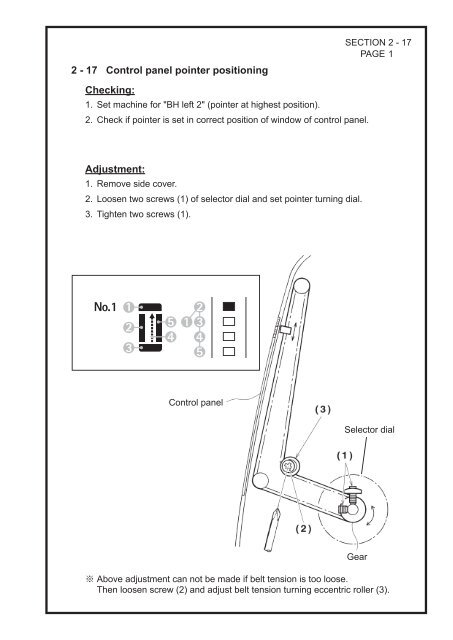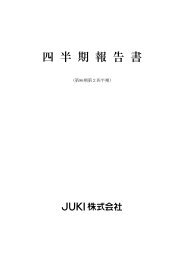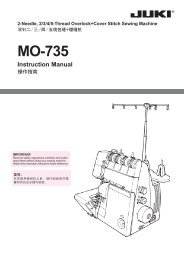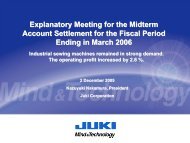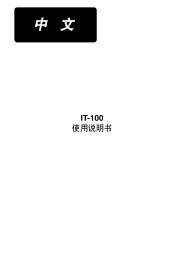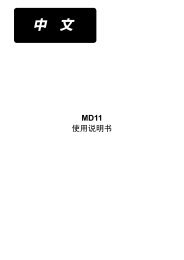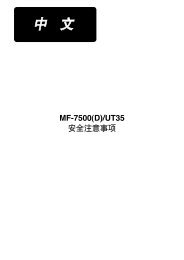Create successful ePaper yourself
Turn your PDF publications into a flip-book with our unique Google optimized e-Paper software.
2 - 17 Control panel pointer positioning<br />
SECTION 2 - 17<br />
PAGE 1<br />
Checking:<br />
1. Set machine for "BH left 2" (pointer at highest position).<br />
2. Check if pointer is set in correct position of window of control panel.<br />
Adjustment:<br />
1. Remove side cover.<br />
2. Loosen two screws (1) of selector dial and set pointer turning dial.<br />
3. Tighten two screws (1).<br />
Control panel<br />
Selector dial<br />
Gear<br />
※ Above adjustment can not be made if belt tension is too loose.<br />
Then loosen screw (2) and adjust belt tension turning eccentric roller (3).