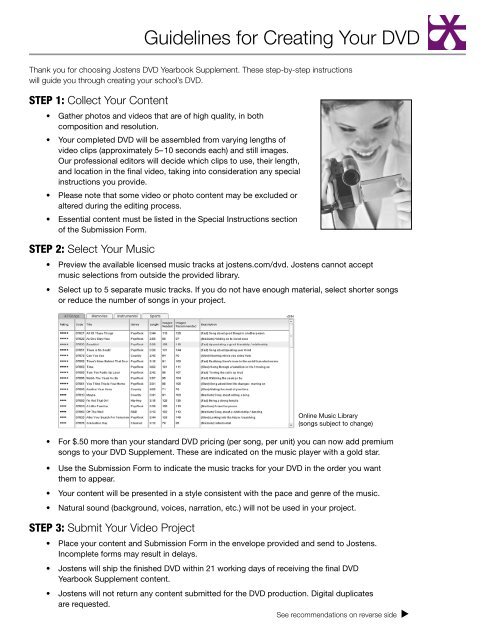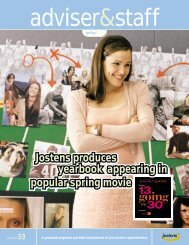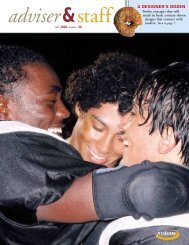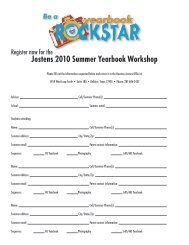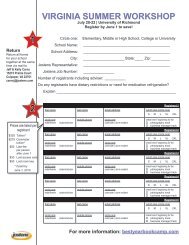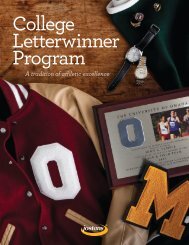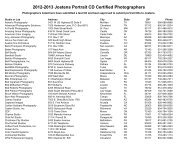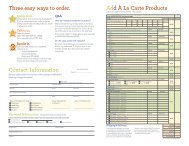Yearbook DVD Supplement - Instructions - Jostens
Yearbook DVD Supplement - Instructions - Jostens
Yearbook DVD Supplement - Instructions - Jostens
Create successful ePaper yourself
Turn your PDF publications into a flip-book with our unique Google optimized e-Paper software.
Guidelines for Creating Your <strong>DVD</strong><br />
Thank you for choosing <strong>Jostens</strong> <strong>DVD</strong> <strong>Yearbook</strong> <strong>Supplement</strong>. These step-by-step instructions<br />
will guide you through creating your school’s <strong>DVD</strong>.<br />
STEP 1: Collect Your Content<br />
• Gather photos and videos that are of high quality, in both<br />
composition and resolution.<br />
• Your completed <strong>DVD</strong> will be assembled from varying lengths of<br />
video clips (approximately 5– 10 seconds each) and still images.<br />
Our professional editors will decide which clips to use, their length,<br />
and location in the final video, taking into consideration any special<br />
instructions you provide.<br />
• Please note that some video or photo content may be excluded or<br />
altered during the editing process.<br />
• Essential content must be listed in the Special <strong>Instructions</strong> section<br />
of the Submission Form.<br />
STEP 2: Select Your Music<br />
• Preview the available licensed music tracks at jostens.com/dvd. <strong>Jostens</strong> cannot accept<br />
music selections from outside the provided library.<br />
• Select up to 5 separate music tracks. If you do not have enough material, select shorter songs<br />
or reduce the number of songs in your project.<br />
• For $.50 more than your standard <strong>DVD</strong> pricing (per song, per unit) you can now add premium<br />
songs to your <strong>DVD</strong> <strong>Supplement</strong>. These are indicated on the music player with a gold star.<br />
• Use the Submission Form to indicate the music tracks for your <strong>DVD</strong> in the order you want<br />
them to appear.<br />
• Your content will be presented in a style consistent with the pace and genre of the music.<br />
• Natural sound (background, voices, narration, etc.) will not be used in your project.<br />
STEP 3: Submit Your Video Project<br />
Online Music Library<br />
(songs subject to change)<br />
• Place your content and Submission Form in the envelope provided and send to <strong>Jostens</strong>.<br />
Incomplete forms may result in delays.<br />
• <strong>Jostens</strong> will ship the finished <strong>DVD</strong> within 21 working days of receiving the final <strong>DVD</strong><br />
<strong>Yearbook</strong> <strong>Supplement</strong> content.<br />
• <strong>Jostens</strong> will not return any content submitted for the <strong>DVD</strong> production. Digital duplicates<br />
are requested.<br />
See recommendations on reverse side u
Content Mix (video and still images)<br />
• We suggest using a mix of video and still images in your <strong>DVD</strong>.<br />
Video clips of approximately 5– 10 seconds in length are preferred.<br />
Organizing Content<br />
• You can send us your content and a CD/<strong>DVD</strong> or you can create a catagory<br />
on YTO, name it <strong>DVD</strong> <strong>Supplement</strong> and save your images there. Once you<br />
send us your submission form we will pull your images.<br />
• If you would like to organize your <strong>DVD</strong> into separate categories for<br />
each song — such as formals, sports, seniors, etc., — the recommended<br />
method of constructing your <strong>DVD</strong> project is as follows:<br />
1. Based on the number of digital pictures and video clips you have,<br />
create up to 5 categories. Most songs will require 80 –140 images.<br />
Create a folder for each category to organize your material.<br />
2. Select songs for your categories based on the number of images<br />
you have and your desired style of music.<br />
• The <strong>Jostens</strong> Music Library specifies the<br />
number of images needed for each song.<br />
(jostens.com/dvd)<br />
• Each video clip of about 6 seconds usually<br />
reduces the total number of images needed by 3.<br />
• Use the number of “images recommended” in the name of each folder to help ensure you<br />
have enough material for each song. See diagram above as an example. All images may not<br />
be used.<br />
• If you have specific images that must be used in a song, create a subfolder in that song called<br />
“must use” and move those images/clips there to ensure usage.<br />
• Every effort will be made to accommodate the instructions found in the Submission Form.<br />
Due to the creative nature of this product, no guarantee can be given that all material will be<br />
used exactly in the manner originally intended.<br />
File Formats<br />
• Digital images should be at least 640x480 (2MP 1600x1200 or larger preferred). The following<br />
formats are required: JPEG, TIFF, PNG, or BMP.<br />
• MS Word or MS Publisher documents cannot be used.<br />
• The preferred video format is uncompressed .AVI or .DV files. Other formats such as MPEG and<br />
MOV are acceptable as well.<br />
• Video files should be saved in the highest quality possible. Once quality is lost in compression,<br />
it is not possible to improve the quality of the video on your <strong>DVD</strong>.<br />
• <strong>Jostens</strong> can scan print photographs and digitize video. However, material submitted will not<br />
be returned. Duplicate copies are encouraged.<br />
• <strong>Jostens</strong> can convert video footage from the following formats: MiniDV or VHS.<br />
• If you are not able to edit these videos into clips, be sure to specify the exact portions of the<br />
video to be used in the special instructions section of the Submission Form.<br />
Disc Labels<br />
Recommendations<br />
Example Folders<br />
1.Beautiful.118<br />
Must Use<br />
2.There Is No Doubt.114<br />
Must Use<br />
3.Take It To The Top.92<br />
Must Use<br />
4.You Think This Is Your Home.105<br />
Must Use<br />
5.Another Year Gone.78<br />
Must Use<br />
The <strong>DVD</strong> label will match your yearbook cover. If this is not possible or if you prefer, you may select<br />
a label from <strong>Jostens</strong> pre-designed covers at jostens.com/dvd or supply your own digital<br />
artwork in one of the above referenced file formats.<br />
Number songs/<br />
chapters in the<br />
order you’d like<br />
them to appear<br />
Include the<br />
recommended<br />
number of images<br />
per song in<br />
each folder<br />
Song Title<br />
Create a<br />
“must use”<br />
subfolder for<br />
special images<br />
and video<br />
©2009 <strong>Jostens</strong>, Inc. Printed in USA. 09-0578