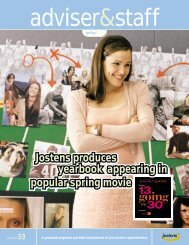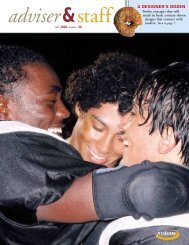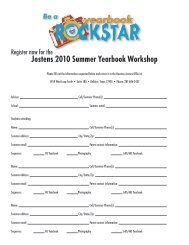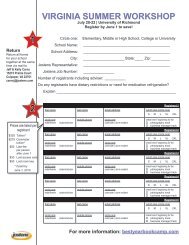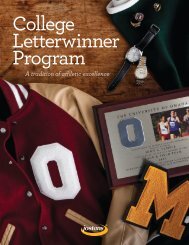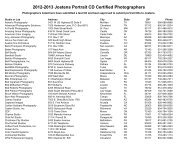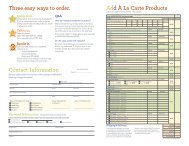View Fall 2003 - Jostens
View Fall 2003 - Jostens
View Fall 2003 - Jostens
Create successful ePaper yourself
Turn your PDF publications into a flip-book with our unique Google optimized e-Paper software.
adviser&staff<br />
fall<strong>2003</strong><br />
number52<br />
FROM A TO Z: A reference guide to yearbook publishing.
Catch the beat to a<br />
better book right now<br />
Add full-color impact to your yearbook<br />
with two of our most popular add-ons:<br />
World Beat ®<br />
A 16-page recap of the<br />
year’s biggest news and<br />
events with colorful<br />
captions and vivid images.<br />
Write Now! ®<br />
A custom, fill-in-the-blanks<br />
journal highlighting the<br />
year’s pop culture,<br />
people and trends.<br />
03-0565<br />
Visit jostens.com or contact your <strong>Jostens</strong> Yearbook Representative to learn<br />
more about adding World Beat and Write Now! to your yearbook.
fall<strong>2003</strong><br />
contents adviser & staff issue52<br />
adviser&staff<br />
fall<strong>2003</strong><br />
number52<br />
FROM A TO Z: A reference guide to yearbook publishing.<br />
Cover Photo:<br />
Thea Melendrez,<br />
Stratford High School,<br />
Goose Creek, SC<br />
Editor in Chief:<br />
Gary Lundgren<br />
Managing Editor:<br />
Mary Saracino<br />
Editorial Coordinator:<br />
Stephanie Hemphill<br />
Art Director:<br />
Scott Kneeskern<br />
Contributors:<br />
David Durand<br />
Leah Keuscher<br />
Jonathon Metcalf<br />
Colophon:<br />
<strong>Jostens</strong> prints Adviser & Staff<br />
magazine using state-of-theart<br />
digital prepress<br />
technology combined with<br />
computer-to-page imaging<br />
and a Komori Super<br />
Perfector offset press.<br />
Adviser & Staff pages were<br />
sent to press as electronic<br />
files with all images in place.<br />
The inside pages are printed<br />
on 70# matte paper stock.<br />
Color tints throughout the<br />
magazine are created by<br />
electronically mixing the<br />
process colors.<br />
Send correspondence and<br />
subscription requests to:<br />
email:<br />
gary.lundgren@jostens.com<br />
mail:<br />
Adviser & Staff Magazine<br />
ATTN: Gary Lundgren<br />
<strong>Jostens</strong><br />
5501 American Boulevard<br />
Minneapolis, MN 55437<br />
Get into it!<br />
Go for it.Write it. Photograph it. Design it. Make it your best<br />
yearbook ever by personalizing your content while incorporating<br />
a variety of visual and verbal techniques.The foldout in the center<br />
of this issue is packed with ideas and inspiration. Get into it!<br />
In-depth feature<br />
6 Yearbooks from A to Z<br />
Do you speak yearbook? You know, that confusing mix of<br />
journalism, photography, technology, design, printing, marketing<br />
and <strong>Jostens</strong> lingo.Well, not to worry.You’ll discover it’s much easier<br />
to make a yearbook when you speak yearbook. From “academics<br />
section” to “Z pattern”, we’ve covered yearbooks from A to Z.<br />
Departments<br />
2 this & that<br />
What’s new for yearbook staffs from <strong>Jostens</strong>? From an improved<br />
Personalized Poster Fundraiser program to the recently-released<br />
Making It Click curriculum for InDesign, check out the latest.<br />
22 click & save<br />
Multimedia supplements are not only the eyes, but also the ears of<br />
the school year.Three yearbook advisers whose students produced<br />
their first multimedia yearbook supplements last year discuss this<br />
exciting way to capture and preserve memories.<br />
24 book marks<br />
The Quinault at Aberdeen High School, Aberdeen,WA, uses<br />
student “Voices” and a dynamic visual and verbal presentation for<br />
a contemporary, student-focused theme.<br />
Welcome to<br />
<strong>Jostens</strong> Adviser<br />
& Staff, the<br />
largest-circulation<br />
magazine in the<br />
world devoted<br />
entirely to<br />
producing and<br />
marketing<br />
yearbooks.<br />
<strong>Jostens</strong> is pleased<br />
to provide this<br />
magazine twice<br />
this school year<br />
to every high<br />
school yearbook<br />
staff in the<br />
country as part<br />
of our<br />
commitment to<br />
education.<br />
We welcome<br />
your comments.<br />
©<strong>2003</strong> <strong>Jostens</strong>, Inc. Printed in USA. 03-0552 # 3152<br />
1
this&that<br />
<strong>Jostens</strong> helps yearbook<br />
staffs stay on track<br />
24/7 with YearTrack ®<br />
Check the status of your yearbook any<br />
time, day or night with <strong>Jostens</strong><br />
YearTrack online tracking service. This<br />
handy resource is free to all <strong>Jostens</strong><br />
yearbook customers.<br />
Stay on top of<br />
yearbook-related<br />
production and<br />
business<br />
details. Log-in<br />
and gain<br />
immediate<br />
access to cover<br />
proofing, page<br />
proofing, page submission and more —<br />
24 hours a day, seven days a week.<br />
Enjoy time-saving features such as,<br />
status reports, page deadline and<br />
receipt information, detailed proofing<br />
information, and NetLine cover<br />
proofing, as well as deposit status<br />
information.<br />
Be sure to watch for your YearTrack<br />
log-in information to arrive in your<br />
back to school mailing!<br />
For more information or to sign up for<br />
this free online yearbook tool, contact<br />
your <strong>Jostens</strong> yearbook representative.<br />
Stand out, be unique<br />
and get personalized<br />
M<br />
ake it personal. Make it fun.Your students can place names, phrases<br />
or icons on their yearbook covers and express themselves.<br />
Personalized yearbooks are immediately identifiable and aren’t easily<br />
lost, so it’s practical, too.<br />
Personalization is an easy and affordable way to make every yearbook<br />
unique. It’s also a great way for you to raise additional money for<br />
yearbook enhancements such as color and more pages. Plus, it’s an<br />
offering students value.<br />
A nationwide survey conducted by <strong>Jostens</strong> showed that 58 percent of<br />
students are interested in having names or a personal saying printed on<br />
their yearbook cover; 44 percent expressed interest in affiliation icons.<br />
Buyers may order up to two lines of 29 characters and select up to<br />
four icons to reflect their own special interests from a list of 50 fun<br />
icons.<br />
Complement your yearbook cover design with a choice of eight foil<br />
colors: red, gold, silver, blue, green, copper, purple and black.<br />
<strong>Jostens</strong> also makes distribution of personalized yearbooks easy.<br />
Personalized yearbooks are delivered in clearly labeled boxes.The boxes<br />
may be sorted alphabetically by school, homeroom or grade.<br />
Add-ons offer great revenue-generating opportunities<br />
In addition to Personalization, consider offering these popular<br />
yearbook add-ons:<br />
■ <strong>Jostens</strong> Hear The Year CD ® ,a multimedia CD of the year’s most<br />
popular songs, plus news clips, music and video clips and<br />
an interactive game.<br />
■ <strong>Jostens</strong> Autograph Section, full, eight-page insert offers extra<br />
space for autographs and special messages.<br />
■ <strong>Jostens</strong> Clear Protective Cover protects yearbooks from<br />
scratches, spills and wear.<br />
Create excitement<br />
and give your<br />
students and peers<br />
an opportunity to<br />
express themselves<br />
with personalization,<br />
icons and add-ons.<br />
Hear the Year CD<br />
Personalization<br />
Clear Protective Cover<br />
2<br />
fall<strong>2003</strong> adviser & staff
Take a fresh look at the<br />
new and improved<br />
<strong>Jostens</strong> Personalized<br />
Poster Fundraiser<br />
program. Students order<br />
personalized posters<br />
and the proceeds go<br />
toward yearbook<br />
improvements.<br />
Sit back and relax,<br />
raising funds is that easy<br />
F<br />
undraising is fun and easy with the new and improved Personalized<br />
Poster Fundraiser program.The program has new and exciting<br />
poster and locker decal designs, and banners. Along with the new<br />
products, the poster website and the optional-mail in order process have<br />
been made easier to use.There are also new marketing materials to<br />
promote the program to your students.<br />
■ How does your<br />
school sign up? Just log<br />
on to the YearTrack website<br />
www.yeartrack.com with<br />
your adviser log-on<br />
information. Click on the<br />
“Enrollment” link under<br />
the Fundraising header on<br />
the left navigation menu to<br />
get started. Once you enroll<br />
you’ll receive a marketing<br />
kit to help you promote the program in your school.<br />
■ How do your students/community sign up? Simply go to<br />
shop.jostens.com and click on the Poster Fundraiser link.Then log on to<br />
the poster site.The site is easy to use and offers plenty of exciting new<br />
options. Now you can create and order a variety of banner designs<br />
along with your posters and locker decals.Templates are updated<br />
throughout the year, so the selection is continually fresh and creative.<br />
Best of all, you don’t have to be a student to participate. Friends,<br />
parents, teachers — anyone can order using your school’s name.The<br />
website address is clearly posted on tear-off pads on new promotional<br />
posters so participants know how to log on and place an order.When<br />
orders are placed, the money you earn will be credited to your final<br />
yearbook invoice.<br />
Raise money all year long. Get a better book. It’s that simple and<br />
that easy.<br />
Budget boosting ideas<br />
help you create your<br />
dream book<br />
More color pages? An all-color yearbook?<br />
An embossed cover? A multimedia CD<br />
supplement? <strong>Jostens</strong> new Budget<br />
BOOSTER$ Guide can help you dream it<br />
and do it.<br />
This 20-page<br />
resource is<br />
bursting with<br />
moneymaking<br />
ideas and<br />
successstories<br />
from advisers<br />
who raise<br />
thousands of<br />
dollars each<br />
year. These<br />
tried-and-true fundraising ideas are sure<br />
to jump-start your budget boosting<br />
efforts.<br />
With a focused effort, your fundraising<br />
activities can reap a healthy return on<br />
your investment of time and energy. Ride<br />
the wave of proven success stories and<br />
realize your dreams of enhancing your<br />
yearbook. More is possible when you<br />
boost your budget.<br />
You’ll find the Budget BOOSTER$ Guide<br />
in the Sell It! Kit of your <strong>Jostens</strong> 2004<br />
Yearbook Kit.<br />
fall<strong>2003</strong> adviser & staff<br />
3
this&that<br />
One-of-a-kind curriculum<br />
makesteaching and<br />
learning easy and fun<br />
Train your staff in YearTech ® and<br />
InDesign ® the easy way—with <strong>Jostens</strong><br />
new Making It Click Curriculum.<br />
A first in the<br />
industry, this<br />
book is<br />
straightforward<br />
and simple to<br />
use. It saves<br />
advisers the<br />
time and<br />
hassle of<br />
developing a<br />
curriculum,<br />
and it teaches your students everything<br />
they need to know to successfully<br />
create a yearbook using Adobe<br />
InDesign and <strong>Jostens</strong> YearTech.<br />
This 32-module binder comes with a<br />
companion CD that contains lesson<br />
files and module files in PDF format, so<br />
that advisers can easily access and<br />
print copies of these files for their<br />
students. The binder also includes a<br />
recommended timeline, objectives for<br />
each module, and a review section so<br />
advisers can verify that students have<br />
mastered the concepts.<br />
For more information or to purchase<br />
your copy of the Making It Click<br />
Curriculum, contact your<br />
<strong>Jostens</strong> sales representative.<br />
Start an educational<br />
revolution in your school<br />
P<br />
owerful. Motivational. Innovative. Energetic. <strong>Jostens</strong> Renaissance<br />
offers a new way of thinking about education.<br />
Founded in 1988, Renaissance is the first and only national educationfocused<br />
program created to recognize and reward the academic<br />
achievements of students from elementary<br />
school through college.<br />
Participating schools implement<br />
individual plans that address specific needs,<br />
yet remain flexible enough to respond to<br />
unique opportunities. Every program is<br />
based on the principles of performance,<br />
promotion and partnership. Schools often<br />
focus their programs on four target areas:<br />
■ Increasing student attendance.<br />
■ Improving overall academic performance.<br />
■ Increasing graduation rates.<br />
■ Creating a positive, safe<br />
school environment.<br />
With a proven track<br />
record, Renaissance Program<br />
takes your school to new<br />
educational heights. Using<br />
recognition and reward,<br />
students are encouraged to<br />
make learning a priority<br />
while teachers experience a<br />
renewed enthusiasm.<br />
With its emphasis on<br />
academics, the Renaissance<br />
helps students know that it's<br />
“cool” to do well in school.<br />
It also acknowledges and<br />
demonstrates an appreciation<br />
for the contributions of<br />
faculty and staff.<br />
The results are impressive.<br />
Schools consistently report<br />
improvements in:<br />
■ Grade point averages<br />
■ Standardized test scores<br />
■ Attendance<br />
■ School morale<br />
For the <strong>2003</strong>-2004 school year, look for an enhanced Renaissance<br />
National Coupon Book as well as Renaissance Super Workshops and<br />
Student Leadership Workshops.<br />
To learn how your school can benefit from <strong>Jostens</strong> Renaissance<br />
Program, call 1.800.624.5534 or visit www.jostens.com.<br />
<strong>Jostens</strong> Renaissance<br />
rewards, recognizes<br />
and generates<br />
energy and<br />
commitment based<br />
on performance,<br />
promotion and<br />
partnership.<br />
4<br />
fall<strong>2003</strong> adviser & staff
Winners in the<br />
contest sponsored by<br />
<strong>Jostens</strong> traveled<br />
to California<br />
to meet B2K.<br />
The six grand prize winners<br />
of <strong>Jostens</strong> “Rock the Halls”<br />
contest spent the day with<br />
musical group B2K on the<br />
set of their upcoming movie.<br />
Farrell High School’s<br />
pride “Rocks the Halls”<br />
S<br />
chool spirit took center stage for six students from Farrell High<br />
School in Farrell, PA.<br />
Patricia West,Takeshia Richardson,Tayonia Riley,Tenishia Major,<br />
Sonya Tubbs, and LaShawntere Brown won the Grand Prize in the<br />
2002-<strong>2003</strong> <strong>Jostens</strong> “Rock the Halls” contest.Their song was chosen<br />
from entries submitted by students from across the country that were<br />
invited to write, produce, and record an original song representing their<br />
school spirit.<br />
<strong>Jostens</strong> teamed with Teen People to promote the contest, which sought<br />
to help schools build and express their school pride. Jansport and Sam<br />
Goody donated additional prizes.<br />
The six winners earned a<br />
trip to Los Angeles in June<br />
to meet B2K on the set of<br />
their upcoming movie.<br />
Their school also won a<br />
free concert by up-andcoming<br />
R&B artist Jhene,<br />
a $1,000 donation from<br />
<strong>Jostens</strong> for their yearbook or<br />
art program, a <strong>Jostens</strong> faculty<br />
recognition package and a<br />
one-year enrollment in both<br />
<strong>Jostens</strong> Student of the Year<br />
and Teacher of the Year<br />
programs.<br />
“Out of all the entries<br />
that were submitted, Farrell<br />
High School best captured the essence of school spirit,” said Tim<br />
Larson, <strong>Jostens</strong> vice president, marketing.<br />
“The six students engaged the entire school in the performance of<br />
their song, with bleachers full of kids waving pompons and cheering.<br />
It is clear that Farrell’s students feel great about their school,”<br />
Larson added.<br />
The winning seniors worked for four months on the song and the<br />
video.The students opted to record their entry at a professional studio,<br />
paying for the studio time with their own money.<br />
“We cried when we found out that we won,” one of the girls said.<br />
“All that hard work is paying off.”<br />
In addition to the Grand Prize,“Rock the Halls” awarded 25 first<br />
place and 22 second place prizes to participating students from high<br />
schools throughout the nation.<br />
Pump up the<br />
volume of<br />
your yearbook<br />
Savor the sights and the songs of the<br />
year forever with <strong>Jostens</strong> exclusive<br />
Hear The Year CD <strong>2003</strong>.<br />
This year’s CD is<br />
loaded with<br />
twelve of the<br />
hottest, fulllength<br />
hit songs<br />
from the<br />
nation’s most<br />
popular artists<br />
— including SEV, New Found Glory,<br />
Brian McKnight and Emerson Drive.<br />
Plus music video clips and two<br />
interactive multimedia games.<br />
This audio-visual compilation offers<br />
selections from alternative, R&B, pop,<br />
rock, and dance music songs. Students<br />
will cherish this memorable soundtrack<br />
of the year, long beyond their high<br />
school days.<br />
It’s the perfect complement to any<br />
yearbook.<br />
For more information, contact your<br />
<strong>Jostens</strong> yearbook representative or<br />
visit www.jostens.com.<br />
fall<strong>2003</strong> adviser & staff<br />
5
Do you speak yearbook? You know, that confusing<br />
mix of journalism, photography, technology, design,<br />
printing, marketing and <strong>Jostens</strong> lingo. Well, not to<br />
worry. You’ll quickly discover it’s much easier to<br />
make a yearbook when you speak yearbook.<br />
Here’s your reference guide to yearbooks from<br />
to<br />
6 fall<strong>2003</strong> adviser & staff
Academics section: A section of the yearbook covering in and out<br />
of school learning activities. To increase reader interest, emphasize<br />
student-focused feature stories and avoid academic department wrap-ups.<br />
Administrators: Student leaders should ask the principal and vice<br />
principals to visit the staff in the yearbook room on a regular basis.<br />
The yearbook is a student publication, so it makes sense for the editors<br />
to serve as public relations, tour guides for administrators.<br />
Advertising section: A section of the yearbook, often placed in the<br />
back, displaying advertisements. The types and sizes of advertisements<br />
sold are generally dictated by economic need, community traditions<br />
and school policy. Business ads, club/team ads and Public Display of<br />
Affection (PDA) ads are the types of ads sold by yearbook staffs.<br />
Adviser: Although no two yearbook advisers handle the job in the exact<br />
same way, the adviser’s job is that of a teacher, leader, manager and coach.<br />
Effective advisers teach the staff the skills necessary to publish the<br />
yearbook, and then empower the students to produce as much of the<br />
publication as possible.<br />
The spelling of the word “adviser” often confuses yearbook staffs.<br />
Although most dictionaries call for the word to be spelled “advisor,”<br />
for journalistic publications, the Associated Press Stylebook stipulates the<br />
word be spelled “adviser.”<br />
Adviser appreciation: Give your adviser a meaningful thank-you gift<br />
at yearbook distribution. The gift doesn’t have to be expensive, it’s the<br />
thought that will make it priceless.<br />
Adviser & Staff: A magazine devoted to producing and marketing<br />
yearbooks. <strong>Jostens</strong> is pleased to provide this magazine to every high<br />
school yearbook staff in the country as part of its commitment to<br />
education.<br />
Academics section [Regalis, John P. Stevens High School, Edison, NJ]<br />
Angle: The focus of a story. If planned effectively, the angle drives all<br />
the content including the copy and the photography while also focusing<br />
the reader.<br />
Ascender:<br />
The portion of a<br />
lower-case letter that<br />
extends above the<br />
x-height.<br />
Attribution:<br />
Identifies the source of<br />
a quote or information<br />
and generally follows<br />
the quote.<br />
arbo<br />
ascender<br />
AYT: The 200 fonts<br />
provided with YearTech ®<br />
begin with “AYT” so they<br />
appear first alphabetically on<br />
the font menu. YT stands for<br />
YearTech. A poster featuring<br />
all the fonts is included in<br />
the YearTech Kit in the<br />
<strong>Jostens</strong> Yearbook Kit.<br />
Advertising section [Longhorn, Cedar Hills High School, Cedar Hill, TX]<br />
AYT: Fonts poster<br />
Brainstorming: A creative process used by two or more people to<br />
generate ideas or solve problems. From headline writing to selecting<br />
a theme, brainstorming can be used in nearly every area of yearbook<br />
publishing.<br />
Budget: A financial plan for the yearbook including an estimate of<br />
income and expenses.<br />
Budget BOOSTER$: A colorful, 20-page guide packed with tips and<br />
money-making ideas. Look for the Budget BOOSTER$ guide in the<br />
Sell It! Kit in the <strong>Jostens</strong> Yearbook Kit.<br />
Byline: A credit line at the beginning or end of copy giving the name of<br />
the writer.<br />
fall<strong>2003</strong> adviser & staff<br />
7
Caption: Copy that answers reader questions about the people, the<br />
action and/or the reaction in the photograph. Effective captions answer<br />
the five Ws and H: who, what, when, where, why and how. Captions<br />
might also include additional information and insights relating to the<br />
photo as well as quotes.<br />
Click-N-Go! Design Library: YearTech offers a<br />
library of trendy headlines, quote boxes, photo<br />
collections, scoreboards and other content elements ready<br />
to use on your pages created in Adobe PageMaker ® and<br />
Adobe InDesign ® . To use the Click-N-Go! Library, simply<br />
click on the Click-N-Go! button on the YearTech toolbar for PageMaker.<br />
The Page Surfer Preview Book is included in the Create It! Kit in the<br />
<strong>Jostens</strong> Yearbook Kit and shows the Click-N-Go! collection.<br />
Clip art: Artwork, shapes, backgrounds, logos and borders provided in<br />
both black and white and process color for use on yearbook pages created<br />
in PageMaker or InDesign. Clip art is provided on two CDs included in<br />
the YearTech Kit in the <strong>Jostens</strong> Yearbook Kit. For previews of available<br />
clip art, consult the Clips and Color Clips books included in the Create It!<br />
Kit in the <strong>Jostens</strong> Yearbook Kit.<br />
Clip Art Placement: A YearTech toolbar button<br />
available in PageMaker makes it easy to select and place<br />
more than 3,000 pieces of black and white or process<br />
color art. For detailed information consult the YearTech<br />
Guide in the YearTech Kit in the <strong>Jostens</strong> Yearbook Kit.<br />
COB photo: Using programs such as Adobe Photoshop ® or InDesign,<br />
the background of a photo is cut away around the subject. This special<br />
photo technique can not be accomplished using PageMaker. Cut-outbackground<br />
photos are popular in modern designs.<br />
Copy: Words written in a variety of formats to tell a story or describe an<br />
event. Also called a story or article.<br />
Copyright: Exclusive rights for the creator or owner of original literary,<br />
artistic or photographic material to make, distribute and control copies of<br />
that work for a specified number of years, as guaranteed by law. The use<br />
of copyrighted material without first obtaining permission from the<br />
copyright holder is copyright infringement.<br />
Cover: The first thing a reader sees when receiving a yearbook, so it<br />
should make a positive first impression. Verbally, the theme is often<br />
introduced on the cover, either directly or subtly. Visually, shapes,<br />
graphics, art or even photography might be introduced on the cover and<br />
carried inside the book. While some staffs desire a cover exclusive to their<br />
school, others prefer to select a <strong>Jostens</strong> pre-designed cover.<br />
A wide range of cover-production techniques are available including:<br />
•Cover lithography • Overtone rub<br />
•Embossing • Padding<br />
•Foil stamping • Quarterbinding<br />
•Graining<br />
• Silk-screening<br />
•Lamination • Tip-on<br />
•Metalay/Metaline<br />
Covers Book: This visual guide to covers showcases the <strong>Jostens</strong> cover<br />
line-up along with detailed information for staffs designing custom covers<br />
including cover-production techniques. Available in the Plan It! Kit<br />
included in the <strong>Jostens</strong> Yearbook Kit.<br />
Create It! Kit: One of five<br />
mini kits in the <strong>Jostens</strong> Yearbook<br />
Kit featuring the tools needed to<br />
create the yearbook including:<br />
• Page Surfer Preview Book<br />
• Color Clips Book<br />
• Clips Book<br />
• Cropping Crayons<br />
• Cropping Instruction Card<br />
Creative Resources: Designers are often available at workshops and<br />
take a staff’s idea and develops it into a cover sketch. Production of final<br />
cover art is also available. If you are interested in using these services,<br />
contact your <strong>Jostens</strong> yearbook representative.<br />
COB photo [Napanee, Napa High School, Napa, CA]<br />
Collage: A special technique in which a photo illustration is created by<br />
using parts of several different photos. Software like Photoshop, gives a<br />
collage a more refined look. Collages are most appropriately used for<br />
PDA (Public Display of Affection) ads.<br />
Colophon: A reader service that lists the staff, acknowledgements,<br />
printing specifications, awards and press association memberships.<br />
Columns: Vertical guides for placing content elements. Wider column<br />
formats include six, eight and 10 columns on a spread; however, as many<br />
as 26 columns might fit across the spread. Narrow columns are also<br />
known as grids.<br />
Cropping: Editing and marking a photo print to eliminate distracting<br />
or unwanted portions of content. Crop marks indicate the area to be<br />
reproduced in the yearbook. Cropping is done with a tool called the<br />
Info-Scropper ® , provided in the <strong>Jostens</strong> Yearbook Kit. Digital images<br />
are cropped<br />
electronically using<br />
YearTech Picture<br />
Placer. After the<br />
image is placed on<br />
the layout, cropping<br />
can be fine tuned<br />
by moving the<br />
image around in the<br />
window using<br />
PageMaker or<br />
InDesign.<br />
8 fall<strong>2003</strong> adviser & staff
Deadlines: The dates that completed yearbook pages are due at the<br />
<strong>Jostens</strong> plant. Meeting all deadlines is essential to keep the delivery of the<br />
yearbook on schedule.<br />
Delivery: There are two basic yearbook delivery options. Delivery is<br />
often dictated by school tradition.<br />
• Spring delivery allows for distribution at the end of the school<br />
year, but requires a shorter production time for the staff to submit<br />
pages.<br />
• Summer/<strong>Fall</strong> delivery provides a longer production cycle<br />
allowing the staff to include year-end coverage, but requires<br />
distribution in the late summer or fall.<br />
Descender:<br />
The portion of a<br />
lower-case letter that falls<br />
below the x-height.<br />
Digital images: An<br />
increasing number of staffs<br />
are shooting images<br />
digitally or scanning<br />
traditional negatives or<br />
prints for digital<br />
yeaDivision pages [Little Lion, State College Area High School, State College, PA]<br />
descender<br />
submission. Picture Placer, a YearTech toolbar button, makes it easy<br />
to place digital images. For more information on digital imaging and<br />
Picture Placer, consult the YearTech Guide in the YearTech Kit in the<br />
<strong>Jostens</strong> Yearbook Kit.<br />
Distribution event: A special activity for distributing and signing<br />
yearbooks. At many schools, a distribution party is a fundraiser with a $1<br />
to $5 admission charge. For more information, consult the Marketing<br />
Guide in the Sell It! Kit in the <strong>Jostens</strong> Yearbook Kit.<br />
Division pages: Indicate new sections and provide continuity<br />
throughout the yearbook. A key area for developing the theme and<br />
relating it to the yearbook’s sections. Pre-designed division pages, some<br />
designed to complement <strong>Jostens</strong> covers, are available and previewed in<br />
the Covers Book. For electronic placement on YearTech pages, <strong>Jostens</strong><br />
division pages are provided on the Division Pages CD in the YearTech<br />
Kit in the <strong>Jostens</strong> Yearbook Kit.<br />
Dominance: When an element or elements attract immediate reader<br />
attention. Usually achieved on a design when a photo, or collection of<br />
photos, is displayed larger than other elements. Dominance is achieved<br />
in a photograph when the main subject commands reader interest and<br />
serves as a center of interest.<br />
Duotone: A photographic effect that reproduces a photo in black and<br />
white and one additional spot color for a special graphic impact.<br />
Editor: A student leader in charge of the entire yearbook or a portion<br />
of the book.<br />
Editorializing: To be avoided in journalistic yearbooks, this<br />
happens when the opinion of the reporter/writer is included in a story.<br />
The reporter/writer should remain objective. Opinion is a major<br />
component of journalistic writing, but should reflect the viewpoints of<br />
those involved or familiar with the topic. In journalistic writing, direct<br />
quotes with attribution are used for reporting opinions.<br />
Endsheets: The heavy paper between the cover and the first and last<br />
pages and is used to hold the signatures into the cover. Endsheets can<br />
be designed by the staff and often complement the cover. Pre-designed<br />
endsheets are also available and previewed in the Covers Book.<br />
Eyeline: Used to unify a spread, an eyeline is created when elements<br />
are aligned so the one-pica spacing extends across the spread, above<br />
or below the center mark, to give movement to the reader’s eye.<br />
The eyeline might be broken by a design element, such as a dominant<br />
photo.<br />
Five Ws and H: The six key questions a journalist must answer for the<br />
reader: who, what, when, where, why and how.<br />
Folio tab: For reader reference, a small identification that appears with<br />
the page number reflecting the specific content of the spread.<br />
Folio tab [Jungle Book, Capital High School, Santa Fe, NM]<br />
Font: A complete set of characters (letters, numbers and symbols) that<br />
share a common weight, width and style. Each font has a unique name<br />
such as Helvetica or Times. <strong>Jostens</strong> YearTech includes 200 fonts on the<br />
Installation CD. A preview of each font is included on the fonts poster<br />
included in the YearTech kit.<br />
Font Scan: A YearTech toolbar button available in<br />
PageMaker that provides a printout listing of fonts on<br />
your computer that may be used on your yearbook pages<br />
in addition to the AYT YearTech fonts. Using fonts that<br />
appear on your Type menu but not on the Font Scan list<br />
might incur additional charges. For detailed information<br />
consult the YearTech Guide in the YearTech Kit in the <strong>Jostens</strong><br />
Yearbook Kit.<br />
fall<strong>2003</strong> adviser & staff<br />
9
Gather to Submit: A YearTech function that is built into the Prepare<br />
for Submission button. If the spread is ready to send to <strong>Jostens</strong>, run<br />
Gather to Submit. This process will find links and save pages and links to<br />
the Submit Folder inside the proper deadline folder. The process will not<br />
complete until all the links can be located. For detailed information<br />
consult the YearTech Guide in the YearTech Kit in the <strong>Jostens</strong> Yearbook Kit.<br />
Ghost Photo: A YearTech toolbar button available<br />
in PageMaker that lightens a grayscale digital image to<br />
allow text or art to be layered over the top. For detailed<br />
information consult the YearTech Guide in the YearTech<br />
Kit in the <strong>Jostens</strong> Yearbook Kit.<br />
Grid: Narrow columns used to organize the placement of content<br />
elements. Grids can be used both vertically and horizontally.<br />
Gutter: The area in the center of a spread where the pages go into the<br />
binding. The gutter must be taken into consideration when designing a<br />
spread. Photos may cross the gutter with planning. Typography cannot<br />
be used in the gutter.<br />
Gotcha Covered Look Book: A gallery of creative themes, covers,<br />
designs, coverage ideas, and photography carefully selected from<br />
yearbooks from across the nation. To order, call Marketing Services at<br />
1.800.972.5628. Item 2030 sells for $10.<br />
Graphics: Enhancements including spot color, process color, tints,<br />
lines and screens added to a design for a specific reason:<br />
• To unify/separate content elements.<br />
• To emphasize/de-emphasize deserving content.<br />
• To direct reader to and through content.<br />
• To create a style for the theme, section or spread.<br />
Graphics [Chestnut Burr, Middletown High School, Middletown, MD]<br />
Headline: Words, often in a large point size, designed to attract<br />
immediate attention, highlight the content and lead readers to the<br />
story. Frequently enhanced with typographic and graphic<br />
techniques, a headline often includes a primary and secondary<br />
headline:<br />
•A primary headline is larger and grabs the reader visually<br />
and verbally.<br />
• The secondary headline is subordinate in size and<br />
provides specifics.<br />
Hear the Year ® CD: A multimedia music CD-ROM featuring 12<br />
pop, rock, R&B, country and alternative hits from the year. This<br />
yearbook add-on is produced by <strong>Jostens</strong>. For more information refer<br />
to the Marketing Guide included in the Sell It! Kit in the <strong>Jostens</strong><br />
Yearbook Kit.<br />
HOME ® : Home Ordering Made Easy is a web-based marketing<br />
program that enables staffs to create a school-specific sales flyer<br />
targeted to parents. Schools using the HOME program can elect to<br />
offer the yearbook through the shop.jostens.com website, allowing<br />
credit card purchases.<br />
InDesign: High-end page design software by Adobe featuring creative<br />
options not included in Adobe PageMaker. <strong>Jostens</strong> YearTech is available for<br />
InDesign as well as full technical support. For information on Adobe<br />
products consult www.adobe.com.<br />
Index: A reference listing of every person and topic included in the copy or<br />
photography along with the corresponding page numbers.<br />
Infographic: An informational graphic that displays statistical<br />
information in a visual way for quick reading.<br />
Interview: A one-on-one question and answer session with a person<br />
closely associated with an event, activity or topic. By asking carefully<br />
crafted, opened-ended questions, the responses will provide information<br />
and interesting comments for direct quotes.<br />
ItPays ® : Easy-to-use software that makes it easy for staffs to organize and<br />
track yearbook, add-ons, personalization and advertising sales. The ItPays<br />
software is located on the YearTech Installation CD or for download on<br />
YearTrack. For more information, consult the ItPays Software Guide<br />
included in the Sell It! Kit in the <strong>Jostens</strong> Yearbook Kit.<br />
Primary and secondary headline [Flashlight, Abilene High School, Abilene, TX]<br />
10 fall<strong>2003</strong> adviser & staff
Job descriptions: Written description of duties for editors, staff members<br />
and adviser, updated yearly and kept in the staff manual.<br />
Job number: A number assigned to each school and used to identify all<br />
materials shipped to the <strong>Jostens</strong> plant.<br />
<strong>Jostens</strong> Direct Solutions ® [JDS]: A full-service direct marketing<br />
program offered by <strong>Jostens</strong> that manages yearbook sales. This service<br />
provides promotional materials, parent mailings, order and payment<br />
collection and processing, customer service, order tracking and reporting<br />
services. Two options are available:<br />
• The In-School Program uses an order taking event at the school<br />
to capture orders and then sends parents a statement via mail to<br />
collect payment.<br />
•With the School List Program, you provide <strong>Jostens</strong> your student<br />
list and we send the yearbook offer directly to the student’s home.<br />
<strong>Jostens</strong> Yearbook Representative: Your <strong>Jostens</strong> yearbook<br />
representative will visit your staff on a regular basis. Plan for these visits by<br />
keeping an on-going list of non-urgent questions. Your representative is<br />
knowledgeable on all aspects of yearbook production. The <strong>Jostens</strong> yearbook<br />
representative keeps the administration, adviser and staff updated on all<br />
business matters including the budget, production matters and deadlines.<br />
Jump coverage: Related stories that continue from one spread to the<br />
next like a magazine.<br />
Ladder: A page-by-page planner and deadline tracker used to identify<br />
content, record deadlines, plan color placement and track pages<br />
submitted and proofed. The ladder is organized by spreads, multiples and<br />
signatures. The shaded pages indicate one multiple. The alternating white<br />
pages show another multiple. If you are using a single multiple of color,<br />
the eight pages will fall on every other spread in the yearbook, they will<br />
not be consecutive.<br />
When allotting space on the ladder, there are several options:<br />
• Content module: Occupies a portion of a page or spread, often<br />
displayed with other content modules presenting different<br />
perspectives on the same topic.<br />
• Page: A single page of content with the opposite page featuring<br />
a different topic.<br />
• Spread: The most common allocation of space, two facing pages<br />
presenting several content modules, each with a different angle<br />
on the topic.<br />
• Multi-spread jump coverage: When an important topic<br />
receives two or more spreads, allowing for in-depth coverage.<br />
Content placement and packaging is critical since the reader doesn’t<br />
see all the content since at once. The design must guide the reader<br />
across each spread and onto the next spread in an obvious, yet<br />
creative way.<br />
The ladder should be completed before yearbook production begins.<br />
For more information on planning the ladder, consult the Yearbook Guide<br />
located in the Plan It! Kit in the <strong>Jostens</strong> Yearbook Kit. The Ladder poster,<br />
also located in the Plan It! Kit, includes helpful information.<br />
Lead: The first paragraph of a story that sets the tone, hooks the reader<br />
and establishes the angle. The most effective leads are short and often<br />
a single sentence.<br />
Multiples &<br />
Signatures<br />
Yearbooks are printed 16 pages at a time on large sheets of<br />
paper called signatures. If you look closely at the top of a<br />
yearbook where it is bound, you will notice the book is<br />
actually a collection of little booklets or signatures.<br />
Each side of a signature contains eight pages and is called<br />
a multiple. Color is applied in multiples. Whether you are<br />
using a spot color (one color in addition to black) or full<br />
color (called process color), it is more cost effective to<br />
place color within multiples.<br />
The ladder diagram is clearly labeled and colored to<br />
indicate both signatures and multiples. This is signature 1<br />
and contains pages 1-16. One multiple is shaded and<br />
includes pages 1, 4, 5, 8, 9, 12, 13 and 16. The other<br />
multiple contains 2, 3, 6, 7, 10, 11, 14 and 15.<br />
If your staff is using a multiple of color within this<br />
signature, the color would either be placed on the shaded<br />
pages or the white pages on the ladder.<br />
Placing color on consecutive pages (for example pages 1,<br />
2, 3, 4 and 5) would involve two multiples and would<br />
be more costly than placing color all within the<br />
same multiple.<br />
Work with your <strong>Jostens</strong> Yearbook Specialist to determine<br />
the pages on which you have purchased color.<br />
12 5 8 9<br />
16 1 4 13<br />
10 7 6 11<br />
14 3 2 15<br />
Lead-in: A mini-headline for a caption that provides a catchy verbal<br />
link to the content of the photo. Generally one or two words or a short<br />
phrase that preview or tease the content of the photo.<br />
Leading: The amount of white space between the lines of type. For<br />
visual impact, designers may increase or decrease the amount of leading.<br />
Legal concerns: In regards to libel, copyright and privacy, student<br />
journalists must follow the law. For detailed information, consult Taking<br />
Issue, a student guide to publication law located in the Plan It! Kit in the<br />
<strong>Jostens</strong> Yearbook Kit.<br />
Libel: A false printed statement of fact that attacks a person’s reputation<br />
or good name.<br />
Ladder/spread: [Mustang, J.J. Pearce High School, Richardson, TX]<br />
Link: When placing a graphic or photo larger than 256K, PageMaker<br />
asks if you want to include a complete copy in the document. If you<br />
select “no,” PageMaker creates a link to your original graphic, then<br />
imports a low-resolution version of the image for display purposes only.<br />
When your pages are printed, the original graphic file must be available<br />
and linked or only the low-resolution version of the graphic will print,<br />
often resulting in a bitmapped image. For detailed information consult<br />
the YearTech Guide in the YearTech Kit in the <strong>Jostens</strong> Yearbook Kit.<br />
fall<strong>2003</strong> adviser & staff<br />
11
Mail It! Envelope: A collection of materials for sending deadlines to<br />
<strong>Jostens</strong>. Located in the <strong>Jostens</strong> Yearbook Kit, to the right of the center<br />
divider, this envelope contains:<br />
•Pages Submitted Record<br />
•Final Copy Sticker<br />
•Mailing Label<br />
These additional mailing materials are also provided<br />
with the Mail It! Envelope:<br />
• Copy Mailer Boxes<br />
• Copy Mailer Envelopes<br />
•Disk Mailers<br />
Montage: A collection of small, related photographs grouped together<br />
as a content module. The photos are often touching or separated by thin<br />
rule lines. Often, a single caption block explains and identifies all the photos<br />
in the montage.<br />
Making It Click: The <strong>Jostens</strong> desktop publishing curriculum used<br />
to train students to produce yearbook pages using <strong>Jostens</strong> YearTech and<br />
Adobe PageMaker or Adobe InDesign. To order, call Marketing Services at<br />
1.800.972.5628. The following versions are available, each sells for $70:<br />
PageMaker/Windows: Item 2022, PageMaker/Mac: Item 2023,<br />
InDesign/Windows: Item 2036, InDesign/Mac: Item 2037.<br />
Margins: Planned white space used to organize a design. There are two<br />
types of margins:<br />
• External margins act as a frame around the outside edges of the<br />
spread and should be kept free of content elements with the<br />
exception of bleed photos and folios.<br />
• Internal margins, or internal spacing, is the white space between<br />
content elements. Consistent spacing is the key. One pica<br />
is suggested.<br />
Marketing plan: Outlines the details of a yearbook sales campaign and<br />
highlights reasons for consumers to buy the yearbook. The plan includes<br />
goals/objectives, target audience, theme, timelines, sales dates, events,<br />
strategies and materials needed.<br />
Memory Builder: Software used to create multimedia yearbook<br />
supplements. Memory Builder 4.0 is provided in your Plan It! Kit in your<br />
<strong>Jostens</strong> Yearbook Kit.<br />
Mini-deadline: By breaking down larger deadlines into smaller, more<br />
manageable mini-deadlines, stress is reduced and pages get completed on a<br />
timely basis.<br />
Montage [Aerie, South Forsyth High School, Cumming, GA]<br />
Mortise: A special technique that places photos on a design so they overlap<br />
or touch. Or, smaller photos might be inset into a larger photo. This<br />
strategy works most effectively when the content of the photos justifies the<br />
treatment.<br />
Multimedia yearbook supplement: A companion to the yearbook,<br />
staffs compile, design and edit the multimedia supplement by importing<br />
digital content including photos, video, and audio into user-friendly<br />
templates. Yearbook Interactive by <strong>Jostens</strong> provides full support, software<br />
and final reproduction of the CD. Contact your <strong>Jostens</strong> yearbook<br />
representative for more information.<br />
Multiple: Yearbooks are printed on large sheets of paper called signatures.<br />
A multiple, also called a flat, contains the eight pages on one side of the<br />
sheet. Since there are two sides to the press sheet, there are two multiples per<br />
signature. Knowing about multiples is helpful if you will be placing color in<br />
your yearbook.<br />
Modular grid design: A content-driven approach to design in which<br />
content modules featuring photos, captions, stories and headlines are<br />
arranged within a framework of vertical and horizontal grids.<br />
NetLine: Staffs may use the Internet to<br />
submit pages, proof pages and view a cover proof<br />
using <strong>Jostens</strong> Netline. Contact your <strong>Jostens</strong><br />
yearbook representative for more information.<br />
Organizations section: A section of the yearbook covering the<br />
day-to-day activities of clubs and placing emphasis on the value of<br />
membership and on action.<br />
Organizations section [Wa Wa, Wenatchee High School, Wnatchee, WA]<br />
12 fall<strong>2003</strong> adviser & staff
[a foldout of cool design/content ideas]<br />
Get Into It.<br />
Go for it. Write it. Photograph it. Design it. Make it your best<br />
yearbook ever by personalizing your content while incorporating<br />
a variety of visual and verbal techniques.The more you put into<br />
it, the more your readers get out of it. Get into it.
[modular grid design]<br />
It’s all about the content<br />
Perhaps the modular grid approach should be renamed the modular content<br />
approach since it’s really all about the content.<br />
By rethinking the use of space, staffs take control of the amount of content<br />
and how it is presented on the spread. Photo spaces become content modules<br />
opening a host of coverage options.<br />
These three outstanding designs showcase the range of content options.<br />
[1] Traditional presentation<br />
Mountaineer, Rogers High School, Rogers,AR<br />
■ Visual content: Dominant photo, secondary photos<br />
■ Verbal content: Primary headline, secondary headline, traditional feature, pulled<br />
quote, expanded captions<br />
■ Overall presentation: Content includes four photojournalistic photos, five quotes.<br />
The topic of the spread, the school’s 9/11 anniversary program, didn’t lend<br />
itself to using lots of content modules and photos.The emotion captured by the<br />
dominant photo justifies its size and placement.The secondary photos show different<br />
aspects of the ceremony, avoiding visual redundancy.The use of red for the primary<br />
headline, pulled quote and caption overlines highlight key content words making<br />
them effective reader-entry points.<br />
[2] Expanded presentation<br />
Roundup, Great <strong>Fall</strong>s High School, Great <strong>Fall</strong>s, MT<br />
[1]<br />
■ Visual content: Dominant photo, montage, COB photo<br />
■ Verbal content: Primary headline, secondary headline, traditional feature, pulled<br />
quote, expanded captions, scoreboard, quote box<br />
■ Overall presentation: Content includes seven photojournalistic photos, eight<br />
quotes.This spread offers substantial coverage of the golf team, with a detailed,<br />
traditional feature story. Primary and secondary headlines offer quick information.<br />
A vertical rail enhances the impact of both the headline and the dominant photo.<br />
The use of a large dominant photo pulls the reader onto the spread.The size,<br />
placement and content of the headline make it the second most powerful content<br />
element on the spread.<br />
[3] Maximized presentation<br />
Tonitrus, Rocklin High School, Rocklin, CA<br />
[2]<br />
■ Visual content: Photo Montage, reference photos, snapshot photos<br />
■ Verbal content: Primary headline, secondary headline, quotes, ident captions,<br />
facts, timeline, top 10, list<br />
■ Overall presentation: Content includes three photojournalistic photos, three<br />
reference photos, 22 scrapbook photos, 22 quotes. Extreme coverage scores highapproval<br />
ratings with the students who purchase this yearbook.The modular grid<br />
approach is pushed to the max with lots of photos and quick-reads that cover<br />
homecoming in a fun, yet journalistic way.<br />
[3]
[4]<br />
[4] By incorporating contemporary techniques for photo content and presentation,<br />
a lively design results. Photojournalistic images capture the action and reaction of the<br />
season while the reference photos include all team members. [Drofilm, Milford High<br />
School, Milford, OH]<br />
[5] With modular grid design, content modules are still devoted to single photos<br />
(dominant, secondary) to create a traditional presentation. On this spread, a content<br />
module on the left acts as a sidebar. [Quinault,Aberdeen High School,Aberdeen,WA]<br />
[6] A traditional dominant photo becomes the spread’s visual centerpiece, while other<br />
content modules expand coverage. [Cardinal, Camden Fairview High School, Camden,AR]<br />
[5] [6]
[7] Controlled and planned use of typography and graphics unify the content modules<br />
on this spread.With more content on the spread, designers must guard against lots of<br />
fonts and graphics stealing reader attention from the words and photos. [The Lion,<br />
McKinney High School, McKinney,TX]<br />
[8] The spacing between the photos within a content module is often less than the<br />
traditional, one-pica spacing. One-pica spacing is still the norm between the content<br />
modules with adding planned white space running horizontally or vertically for special<br />
emphasis. [Tom Tom, Danville Community High School, Danville, IN]<br />
[9] Content is the name of the game on this lively sports spread built with modular<br />
grid design. In all, 21 photos are presented with stories and captions. [Odyssey, Lassiter<br />
High School, Marietta, GA]<br />
[7] [8]<br />
[9]
Make it visual [photographs/illustrations/logos]<br />
When planning coverage and designing<br />
spreads, consider these options and<br />
techniques for visual storytelling:<br />
■ PHOTOGRAPHS<br />
Photojournalistic: Story-telling, action, reaction.<br />
Reference: Group, portrait.<br />
Scrapbook: Posed subjects.<br />
Techniques: To maximize the story-telling power of<br />
photographs, consider these techniques:<br />
• Dominant photo:The most important and the largest<br />
photo, or collection of photos.<br />
• Secondary photo(s):Accompanies the dominant,<br />
showing different aspects of the story.<br />
• Single shot: One image used to tell the story.<br />
• Subjects: Individual, two people, small group, large group.<br />
•Shape:Vertical, horizontal, modular, square,<br />
circular, odd-shape.<br />
• Montage:A collection of related photos often touching<br />
or separated by thin rule lines.<br />
• Collage:A photo illustration created from parts of several<br />
photos, best assembled electronically rather than with the<br />
outdated cut-and-paste approach.<br />
• Series:Three or more photos showing the sequence of<br />
action, often sports.<br />
• Illustration:A “created” image showing something<br />
about the topic.<br />
• COB: Cutout background leaves just the subject and<br />
creates a dynamic shape.<br />
• Mortise: Related photo(s) that overlap or are inset into<br />
a larger photo.<br />
■ ILLUSTRATIONS<br />
Art created to present the story.<br />
■ LOGOS<br />
Created with typography, clip art or small photos, logos<br />
are used to label content.<br />
■ HEADLINE: Primary and<br />
secondary<br />
■ PHOTOGRAPHS: Montage<br />
featuring six photos, each identified by a<br />
direct quote<br />
■ CAPTIONS: Expanded, featuring<br />
facts and direct quotes<br />
■ QUICK-READ: Listing of weekend<br />
hangouts featuring direct quotes and<br />
reference photos of ten students<br />
■ PHOTOGRAPHS: Dominant<br />
and secondary, photojournalistic and<br />
scrapbook<br />
This spread covering weekends<br />
features 22 photos that include<br />
more than 50 students. Direct<br />
quotes from 20 students are<br />
featured. [Gusher,C.E. Bird High<br />
School, Shreveport, LA]<br />
Make it verbal [headlines/traditional feature/quick-reads/infographs/captions]<br />
When planning coverage and writing stories,<br />
consider these formats for verbal storytelling:<br />
■ HEADLINES<br />
Primary: Title featuring a few carefully crafted and<br />
creatively designed words.<br />
Dominant word(s): Key content words in the<br />
primary headline emphasized by design.<br />
Secondary: Supplements the primary headline<br />
with specific information.<br />
■ TRADITIONAL FEATURE<br />
A journalistic story beginning with a catchy lead followed<br />
by short paragraphs featuring meaningful quotes and<br />
transitional paragraphs containing facts and figures.The<br />
story answers the 5Ws and H (who, what, when, where,<br />
why, how). Conclusion brings the story full circle, often<br />
emphasizing the lead.<br />
■ QUICK-READS/INFOGRAPHS<br />
Traditional paragraphs aren’t always the most effective or<br />
interesting approach for reporting information. If that’s<br />
the case, consider a quick-read or infograph.After your<br />
information is gathered, select the best approach.<br />
Figures: Numbers make an important contribution to<br />
the traditional feature story, but they are often displayed in<br />
their own content module to increase reader<br />
understanding. Options include:<br />
• Table • Sports stats • Pie chart<br />
• Index • Bar chart<br />
• Listing • Scoreboard<br />
Facts: Facts often result from research, reading relevant<br />
periodical articles and Internet sites. Good reporters<br />
include facts in all journalistic writing. Options for<br />
displaying just the facts:<br />
• Fact box<br />
• Informational map<br />
• List<br />
• Diagram<br />
• Top 10<br />
• Definitions/glossary<br />
• Summary points • Profile<br />
Opinion: The thoughts and opinions of those involved<br />
humanize the story and add reader interest.These options<br />
rely heavily on the words of those involved:<br />
• Quotes<br />
• Personal narrative<br />
• Question/answer • Journal entry<br />
• For/against • How-to-advice<br />
Time: Sometimes it is helpful for the reader to<br />
understand the exact chronology in which events<br />
happened during a year, semester, month, week, day or<br />
class period.These formats present content based on time:<br />
• Schedule<br />
• Calendar<br />
• Timeline<br />
Interactive: There are a number of ways that readers<br />
interact with content, even in print.These formats engage<br />
readers by further activity:<br />
• Fill in the blanks • Check test<br />
• Match text/photos • Crossword puzzle<br />
• Connect the dots • Word search<br />
• Color an object • Quiz<br />
■ CAPTIONS<br />
Ident: Names and minimal information.<br />
Summary: Complete sentence(s) that answer important<br />
5Ws and H.<br />
Quote: Focuses on an important storytelling aspect of<br />
the photo using the words of the person of the subject<br />
or closely related participant.<br />
Expanded: An in-depth, multi-sentence caption<br />
answering 5Ws and H plus furthering the story with<br />
a dynamic direct quote and relevant additional<br />
information.<br />
Collection: When one caption block explains a group<br />
of related photos.The first sentence provides an overview<br />
of photo collection generally followed by idents of each<br />
photo.<br />
Group identification: Labels the group and lists each<br />
member in the photograph by first and last names<br />
beginning with the front row and continuing to the<br />
back row, going from left to right.
Get Into It.<br />
<strong>Jostens</strong> makes it easy to create it.<br />
New Trendy & Cool Designs have been added to the Page Surfer collection along with a new Click-N-Go!<br />
Library.These new designs are available in both PageMaker ® and InDesign ® .<br />
<strong>Jostens</strong> YearTech ® 2004 features a full range of tools for Adobe InDesign including the Toolbar and Picture Placer.
Page Enhancer: A YearTech toolbar button available<br />
in PageMaker allows you to flip and mirror a single page<br />
or rotate and flip a spread. For detailed information consult<br />
the YearTech Guide in the YearTech Kit in the <strong>Jostens</strong><br />
Yearbook Kit.<br />
Page Envelope: Submit photos, artwork<br />
and a 75% print out of each page being shipped<br />
to the plant using a Page Envelope. Use a<br />
separate envelope for each page and complete<br />
the information on the front of each envelope to<br />
ensure correct processing. Page Envelopes are<br />
provided in the <strong>Jostens</strong> Yearbook Kit.<br />
Page Surfer: Hundreds of pre-designed<br />
layouts are available for use in every section of<br />
the yearbook. A new collection of Trendy &<br />
Cool layouts is included. The Page Surfer Preview Book also previews the<br />
Click-N-Go! design library elements. Both Page Surfer and Click-N-Go! are<br />
available in electronic form as part of <strong>Jostens</strong> YearTech. The Page Surfer<br />
Preview Book is included in the Create It! Kit in the <strong>Jostens</strong><br />
Yearbook Kit.<br />
PanelXPress ® /Panel Flow :<br />
Programs that allow staffs to submit<br />
portraits on a CD to <strong>Jostens</strong>, eliminating<br />
the need to label photos and type names.<br />
The PanelXPress/Panel Flow Kit in the<br />
<strong>Jostens</strong> Yearbook Kit provides a Customer<br />
Guidebook, instructional poster and<br />
production materials.<br />
Parent boosters: Recruit parents to serve as yearbook boosters to help on<br />
deadline work sessions, bring snacks, provide rides, etc.<br />
PDA ads: Public Display of Affection (PDA) ads offer family and friends<br />
the opportunity to purchase advertising space in the yearbook containing<br />
personal messages and photos. PDA ads are a great source of revenue for<br />
many staffs.<br />
PDA Ad Guide: This guide outlines the details about selling and<br />
producing PDA ads. The PDA Ad Guide is included in the Sell It! Kit in the<br />
<strong>Jostens</strong> Yearbook Kit.<br />
Page Surfer Placement: A YearTech toolbar button<br />
used for selecting a pre-designed yearbook spread and<br />
placing it on the PageMaker page. Although Page Surfer<br />
designs are available for InDesign there isn’t a Page Surfer button. For<br />
detailed information consult the YearTech Guide in the YearTech Kit in the<br />
<strong>Jostens</strong> Yearbook Kit.<br />
PageMaker: Desktop publishing software produced by Adobe and<br />
popular with yearbook staffs. <strong>Jostens</strong> YearTech teams with Adobe<br />
PageMaker to make yearbook desktop publishing as easy as possible. For<br />
information on Adobe products consult www.adobe.com.<br />
Page Wizard: A YearTech toolbar button used each<br />
time a new spread is started. Your job number and school<br />
name are entered the first time Yearbook Page Wizard is<br />
used, and then the information is automatically added to<br />
every spread. Page Wizard will ask for color information<br />
on the spread you are creating. Options provided include:<br />
• Black and white: All photos will be automatically tagged<br />
as “XSPOT.”<br />
• Process color: All photos will be tagged “process photo.”<br />
• Second color: Does not impact the tagging of photos.<br />
For detailed information consult the YearTech Guide in the YearTech Kit in<br />
the <strong>Jostens</strong> Yearbook Kit.<br />
Pages Submitted Record: Send<br />
a completed Pages Submitted Record<br />
to the plant with each deadline<br />
shipment. Upon receipt, the plant will<br />
return a copy for confirmation<br />
showing all pages that have been<br />
received to date.<br />
Panel Maker:<br />
A YearTech toolbar<br />
button used to<br />
efficiently build<br />
portrait pages. For<br />
detailed information<br />
consult the YearTech Guide in the<br />
YearTech Kit in the <strong>Jostens</strong><br />
Yearbook Kit.<br />
People section [Sentinel, Depew High School, Depew, NY]<br />
People section: A section of the yearbook including student, faculty<br />
and staff portraits combined with lively and interesting features.<br />
Personalization/Icons: A popular yearbook add-on<br />
putting a personal touch on yearbook covers with a foil<br />
stamp name, a favorite phrase and up to four<br />
affiliation icons. For more information refer to the<br />
Marketing Guide included in the Sell It! Kit in the<br />
<strong>Jostens</strong> Yearbook Kit.<br />
Personalized Poster Fundraiser: A program<br />
allowing students and parents to order personalized posters<br />
and locker decals online or through the mail while the yearbook staff earns<br />
commission on each product sold. For more information refer to the<br />
Marketing Guide included in the Sell It! Kit in the <strong>Jostens</strong> Yearbook Kit.<br />
Photo blocks: When designing spreads using YearTech, photo areas must<br />
be tagged in one of two ways:<br />
•Black and white photos are tagged XSPOT.<br />
• Color photos are tagged process photos.<br />
Photo composition: The content of a photo. The best photojournalistic<br />
images capture and reaction and often incorporate the following techniques:<br />
• Dominance of the main subject creating a center of interest.<br />
•Real or imaginary leading lines directing attention to center<br />
of interest.<br />
fall<strong>2003</strong> adviser & staff<br />
13
• Repetition of patterns in the foreground or background.<br />
• Framing the center of interest by content.<br />
Photo Contest: A yearly competition for middle school and high school<br />
student photographers sponsored by <strong>Jostens</strong>. To view the winning photos<br />
and for information on entering the contest, visit www.jostens.com.<br />
Contest deadline is May 7, 2004.<br />
Pica/point: Units of measure used in graphic arts.<br />
•A pica is equal to 1/6 of an inch; used for measuring photo boxes<br />
and spacing.<br />
•A point is equal to 1/72 of an inch or 1/12 of a pica; used for<br />
measuring typography and rule lines.<br />
0<br />
1 2 3 4 5<br />
6<br />
0 12 24 36 48 60<br />
72<br />
Photo credit: A credit line underneath a photo or as part of the caption<br />
giving the name of the photographer.<br />
6 picas = 1 inch<br />
72 points = 1 inch<br />
Photo identification: Text accompanying a photograph identifying<br />
individuals and perhaps providing a brief explanation of the content,<br />
generally not a complete sentence or as detailed as a caption.<br />
Photo illustration: A special technique in which a photo is “created” to<br />
illustrate a story. This might require the posing of subjects or objects.<br />
Electronic tools might be used to alter or recreate the image. The content of<br />
the illustration should be planned. What does the reader learn from the<br />
illustration? Don’t allow the point of the illustration to be lost in creativity.<br />
Responsible journalists label photo illustrations for the reader.<br />
Photo labels: Prior to sending photo prints to the plant, they need to be<br />
identified with a photo label. There are two different<br />
labels preprinted with your job number and<br />
provided in the <strong>Jostens</strong> Yearbook Kit:<br />
•Place large labels on the bottom center<br />
of candid photos to be printed in black and<br />
white or process color.<br />
•Place the small labels on the back<br />
of portraits.<br />
Photojournalism: At art of telling a visual story with a camera.<br />
Photojournalists capture life as it happens, with an emphasis on emotion in<br />
motion. Photojournalistic images are not staged or posed. Electronically<br />
altering photojournalistic images poses ethical issues since this violates the<br />
trust that readers place in journalists.<br />
Photoshop: A professional imaging software by Adobe used by staffs with<br />
the desire to electronically alter or edit images and other high-end creative<br />
options beyond image preparation and placement. For information on<br />
Adobe products consult www.adobe.com.<br />
Picture Placer: A YearTech button that streamlines digital image<br />
handling and placing. Picture Placer eliminates in need to leave the<br />
PageMaker or InDesign programs for resolution calculating, cropping,<br />
sizing and converting.<br />
Plan It! Kit: One of five mini kits in<br />
the <strong>Jostens</strong> Yearbook Kit featuring the<br />
tools needed to get started publishing the<br />
yearbook including:<br />
• Yearbook Planner<br />
• Ladder<br />
• Yearbook Guide<br />
• Covers Book<br />
• Taking Issue legal guide<br />
• Memory Builder multimedia<br />
software<br />
Prepare for Submission [PFS]: A YearTech toolbar<br />
button used to check a spread that is ready to be sent to the<br />
plant. Prepare for Submission reviews your spread and<br />
identifies items that may need your attention focusing on<br />
items near the trim line, fonts and graphics. It also tags,<br />
numbers and measures photo windows. When completed, a dialog box will<br />
appear to begin the Gather to Submit function. If the spread is ready to<br />
submit click “yes.” At this point, no additional changes may not be made to<br />
the spread. For detailed information consult the YearTech Guide in the<br />
YearTech Kit in the <strong>Jostens</strong> Yearbook Kit.<br />
Printout (75%): The final version of the page that is sent to the plant,<br />
placed in the proper Page Envelope. For detailed information consult the<br />
YearTech Guide in the YearTech Kit in the <strong>Jostens</strong> Yearbook Kit.<br />
Production materials: Supplies needed for yearbook production and<br />
provided in the <strong>Jostens</strong> Yearbook Kit to the right of the center divider:<br />
•Info-Scropper<br />
•Photo Labels<br />
•Page Envelopes<br />
•Mail It! Envelope<br />
Proof: A final opportunity to review<br />
pages and make last-minute corrections<br />
before printing. Proofs need to be checked,<br />
corrected and returned to the plant within<br />
three business days to avoid delays in your<br />
yearbook. For detailed information consult<br />
the YearTech Guide in the YearTech Kit in the<br />
<strong>Jostens</strong> Yearbook Kit.<br />
Proof Action Form: A communication<br />
tool found on the back of page proofs. If<br />
<strong>Jostens</strong> discovers elements that need to be<br />
corrected, notes will be made on this form<br />
guiding your staff to fix the problem to avoid delays and extra charges.<br />
Common problems include:<br />
•Fonts not available with YearTech. ®<br />
•Elements extended outside the trim line.<br />
• Linked image and art files not provided.<br />
•Incorrect color format, use CMYK<br />
•Materials missing from Page Envelope<br />
14 fall<strong>2003</strong> adviser & staff
Press associations: State, regional and national organizations devoted<br />
to serving scholastic journalism teachers and their students by offering<br />
conventions, workshops, publications, mentor programs, critiques and<br />
contests. National organizations include:<br />
• Columbia Scholastic Press Association, New York, NY,<br />
http://www.columbia.edu/cu/cspa/<br />
• National Scholastic Press Association, Minneapolis, MN,<br />
http://www.studentpress.org/<br />
• Journalism Education Association, Manhattan, KS,<br />
http://www.jea.org/<br />
Process color: A process that uses four colors of printing inks —<br />
cyan, magenta, yellow and black — to reproduce photographs in fullcolor.<br />
CMYK is an<br />
acronym used to refer<br />
to process color.<br />
C M Y K<br />
Quick-reads: Shorter stories using a variety of different formats to<br />
offer the reporter/writer and designer flexibility not readily available<br />
with the traditional quote/transition approach.<br />
Quote: Words printed in quote marks and reported exactly as they<br />
were spoken. Quotes may be included in copy, captions or quote<br />
boxes.<br />
Quote/transition format: A traditional feature story format that<br />
weaves together a series of direct quotes and fact-packed transitions<br />
and opens with an exciting lead.<br />
Quote: [Unaliyi, Souderton Area High School, Souderton, PA]<br />
Process color [Panther Tale, Duncanvilee High School, Duncanville, TX]<br />
Process color libraries: On process color pages, backgrounds,<br />
graphics and typography many be printed in color.<br />
Hundreds of color combinations are<br />
created by combining<br />
the four process colors.<br />
YearTech includes ten<br />
new color palettes. The<br />
<strong>Jostens</strong> Color Guide,<br />
included in the<br />
YearTech Kit in the<br />
<strong>Jostens</strong> Yearbook Kit,<br />
allows staffs to see the<br />
color samples as<br />
printed swatches,<br />
offering more accurate<br />
representation than a computer monitor.<br />
Rail: A narrow column of planned white space, generally three to six<br />
picas wide, used to frame or separate content. Using modular grid<br />
design, rails can be vertical or horizontal.<br />
Reader entry points: Visual techniques used by designers to guide<br />
the reader into the content.<br />
Reader survey: An effective tool for receiving customer feedback on<br />
your yearbook, allowing for improvements to be incorporated in the<br />
following yearbook. Yearbook distribution is a good time for<br />
distributing and collecting a survey. For a sample survey, consult the<br />
Marketing Guide in the Sell It! Kit in the <strong>Jostens</strong> Yearbook Kit.<br />
Red Eye Removal: A YearTech toolbar button<br />
available in PageMaker that quickly and easily removes<br />
red eye from digital color images placed on the page<br />
using Picture Placer. For detailed information consult<br />
the YearTech Guide in the YearTech Kit in the <strong>Jostens</strong><br />
Yearbook Kit.<br />
Reference photos: Portraits, group shots and team photos that<br />
record school enrollment and class, club or team membership.<br />
Process photos: In YearTech , photos blocks must be tagged as process<br />
photos if the image is to appear in color in the yearbook.<br />
Publication Consultant: A customer service representative in the<br />
<strong>Jostens</strong> plant who works closely with staffs and <strong>Jostens</strong> yearbook<br />
representatives to answer any questions regarding page creation,<br />
submission guidelines, proof questions, book status and specification<br />
changes. Each school is assigned a consultant and provided a toll-free<br />
number for calling.<br />
Rule lines: A graphic device used<br />
to unify or separate content elements.<br />
Rule lines are measured in points.<br />
Rule of thirds: A method of<br />
dividing the photograph into thirds<br />
vertically and horizontally so that<br />
center of interest falls into one of the<br />
intersecting points rather than in the<br />
center of the image.<br />
1 point<br />
2 point<br />
3 point<br />
6 point<br />
12 point<br />
fall<strong>2003</strong> adviser & staff<br />
15
Sans serif: The characters of a type style that have no short finishing<br />
strokes at the end of the main strokes. Helvetica is a common sans serif<br />
type.<br />
Student Life section: Covers activities in and out of school that<br />
affect readers’ lives in addition to lifestyle coverage.<br />
Scrapbook photos: Posed, looking-at-the-camera images used for a<br />
story-telling purpose.<br />
Screens: Tints of black or color used to emphasis design elements.<br />
Tints are indicated in percentages with 100% being solid.<br />
Sell It! Kit: One of five mini kits in<br />
the <strong>Jostens</strong> Yearbook Kit featuring the<br />
tools needed to sell and personalize:<br />
• Marketing Guide<br />
• Budget BOOSTER$<br />
• PDA Ad Guide<br />
• ItPays Software Guide<br />
• Sales posters and banners<br />
• Sample sales tools<br />
• Ad contract pads<br />
Serif: The characters of a type style that have short finishing strokes,<br />
or serifs, at the end of the main strokes. Times is a common serif type.<br />
Ship date: The date that your yearbook is scheduled to be completed<br />
and shipped to your school. The ship date is set based on the submission<br />
of all deadlines on time and with the proper number of pages as well as<br />
the prompt return of all proofs.<br />
Sign Here!: This special autograph book contains 48 blank pages.<br />
Compose messages, add your own personal, creative expressions and<br />
journal entries, collect autographs and celebrate the year. There is lots of<br />
room for your favorite photos and other special mementos in this<br />
yearbook add-on. For more information, consult the Marketing Guide<br />
in the Sell It! Kit in the <strong>Jostens</strong> Marketing Kit.<br />
Showcase Series: Easy-to-use and<br />
creative yearbook packages that provide<br />
coordinated theme development ideas,<br />
memorable content and distinctive<br />
design. For 2004, cool cover designs<br />
with colorful stickers for<br />
personalization and fun photo<br />
pockets are featured. Check out the<br />
Excalibur Package, Coverstar Package<br />
and Finishing Touches Package in<br />
the Covers Book found in the Create It!<br />
Kit in the <strong>Jostens</strong> Yearbook Kit.<br />
Student Life section [Shoreline, Standley Lake High School, Westminster, CO]<br />
Style guide: A reference sheet that promotes consistent handling of<br />
text throughout the publication, frequently based on the Associated Press<br />
Stylebook. Areas often addressed in the style guide are attribution,<br />
word choice, spelling, number usage, abbreviations, capitalization,<br />
and punctuation.<br />
Signature: Yearbooks are printed on large sheets of paper called<br />
signatures. Each side of the sheet is called a multiple. When folded, a<br />
signature becomes a 16-page mini-booklet and is bound together with<br />
other signatures to make a complete book.<br />
Supplies: Additional supplies might be necessary in addition to the<br />
materials in the <strong>Jostens</strong> Yearbook Kit. <strong>Jostens</strong> Marketing Services is ready<br />
to process your order. The Yearbook Kit Guide and Product Catalog<br />
outlines all of the supplies available and provides item numbers and costs.<br />
There are three easy ways to place an order:<br />
• Online: Log on to www.yeartrack.com and enter your personal<br />
login and password. Click on Order Supplies in the left<br />
navigation bar.<br />
• Phone: Call 1.800.972.5628, 7:30 a.m. to 4:30 p.m. CST.<br />
• Email: Send your email to merch@jostens.com. Include item<br />
number and quantity needed for each item as well as your school<br />
name, job number and a telephone number.<br />
Sports section: Offers before, during and after game coverage<br />
that has school-wide appeal with emphasis on both team and<br />
individual sports.<br />
Spot color: A color used in addition to black. Also called second color<br />
or <strong>Jostens</strong> Tempo Color.<br />
Staff manual: A timesaving reference guide that gives every staff<br />
member the independence of answering many of their own questions<br />
before asking, freeing the editors and advisers to deal with other<br />
inquiries. A staff manual often includes goals and objectives, policies,<br />
organizational chart, job descriptions, ladder diagram, explanation of<br />
theme/spin-offs, design specifications, style guide and staff directory.<br />
Story: Words written in a variety of formats to tell a story or describe an<br />
event. Also called an article or copy.<br />
Sports section [Heritage, Horizon High School, Scottsdale, AZ]<br />
16 fall<strong>2003</strong> adviser & staff
Team building: A very important part of the yearbook process. The<br />
yearbook staff is a team that must work together. Here are some proven<br />
team building techniques:<br />
•Birthday parties<br />
• Staff deadline parties<br />
•Staff t-shirts<br />
• End-of-the-year banquet<br />
•Staff cheer<br />
• Cookout<br />
•Wall of fame<br />
• Summer workshops<br />
•Sporting contests<br />
• State/national conventions<br />
•Homecoming float building • Staff retreats<br />
•Secret pals<br />
• Press passes<br />
• Scavenger hunts<br />
• Holiday party<br />
•Notes from editors<br />
• Decorating the yearbook room<br />
Technical Support: <strong>Jostens</strong> provides help with software and<br />
technology problem solving. Call 1.800.328.2435 from 7:30 a.m. to 6<br />
p.m. CST. After hours you can leave voice mail or email<br />
ytsupport@jostens.com. Assistance is available for the following<br />
publishing software for both Windows and Macintosh:<br />
• <strong>Jostens</strong> YearTech<br />
• Adobe PageMaker<br />
• Adobe InDesign<br />
• Adobe Photoshop<br />
• Adobe Illustrator<br />
Template: A master page that maintains consistency within a design or<br />
section. Master documents opened this way in PageMaker will open as<br />
untitled documents.<br />
Tempo Color: A color used in addition to black. Also called spot color<br />
or second color.<br />
Text Linker: A YearTech toolbar button used to link<br />
text through a series of pages, such as the People section.<br />
For detailed information consult the YearTech Guide<br />
in the YearTech Kit in the <strong>Jostens</strong> Yearbook Kit.<br />
Theme: Unifies the yearbook, giving the story of the year a unique<br />
personality and approach. For a list of theme ideas to assist with your<br />
brainstorming, go to www.jostens.com/yearbook<br />
• The theme might utilize a catch phrase to make a strong statement.<br />
•Word spin-offs use key words from the catch phrase as part of the<br />
titles used for each section.<br />
•A concept offers a subtle alternative to a catch phrase.<br />
Theme development: The best themes wed verbal and visual elements<br />
into a seamless whole.<br />
• Verbal development “cool tools” include a catch phrase, section<br />
spin-offs, headlines and stories.<br />
• Visual development “cool tools” include photography, typography<br />
and graphics.<br />
Theme package: Areas of the yearbook where the theme is<br />
traditionally visually and verbally developed:<br />
• The theme package starts with the cover, which makes a striking<br />
first impression.<br />
• The endsheets act as a bridge between the cover and the<br />
inside pages.<br />
• The title page officially introduces the book.<br />
• The opening and closing provide the stage for the theme drama.<br />
• The parting page, the last page of the closing as well as the last<br />
page of the yearbook, makes a last memorable statement on<br />
the theme.<br />
• The dividers carry the theme throughout the book and mark each<br />
new section.<br />
• Reference items such as folio tabs, index, contents listing and<br />
colophon are often part of the package.<br />
Three-peat strategy: Strategically weaving visual and verbal<br />
techniques into the spread or the section design by repeating it three or<br />
more times. To be effective, the visual and verbal techniques must<br />
contribute to the content.<br />
ThumbPrints: Click the<br />
new ThumbPrint button on<br />
the YearTech toolbar<br />
to generate a contact<br />
sheet of the photos in<br />
a particular folder. For<br />
detailed information<br />
consult the YearTech<br />
Guide in the YearTech<br />
Kit in the <strong>Jostens</strong><br />
Yearbook Kit.<br />
Tip-in: A four or eight page<br />
set of pages that are not<br />
numbered as part of the total<br />
pages in your book. A tip-in<br />
can only be placed between<br />
signatures. For detailed<br />
information consult the<br />
YearTech Guide in the<br />
YearTech Kit in the <strong>Jostens</strong><br />
Yearbook Kit. Consult your<br />
<strong>Jostens</strong> yearbook<br />
representative before<br />
submitting a tip-in.<br />
Theme: Change Becomes You [The Shield,<br />
Robert E. Lee High School, Springfield, VA]<br />
Theme: Tradition [Logue, Northwood High<br />
School, Nappanee, IN]<br />
Trapped white space: An outdated yearbook design term still in use.<br />
Trapped space refers to a distracting, unplanned pocket of space, often<br />
created by uneven spacing between content elements. In modern design,<br />
white space is often “trapped,” but is effective if it is strategically planned<br />
space such as a rail.<br />
Trendy & Cool Designs: A collection of new designs have been added<br />
to the popular Page Sufer collection of ready-to-use templates. The Page<br />
Surfer Preview Book is included in the Create It! Kit in the <strong>Jostens</strong><br />
Yearbook Kit and includes these new designs.<br />
fall<strong>2003</strong> adviser & staff<br />
17
Trim size: Yearbooks come in three standard trim sizes:<br />
• 7 3 /4" x 10 1 /2" often called Size 7.<br />
• 8 1 /2" x 11" often called Size 8.<br />
• 9" x 12" often called Size 9.<br />
When installing YearTech, it is especially important to select the correct<br />
trim size for your yearbook. For detailed information consult the<br />
YearTech Guide in the YearTech Kit in the <strong>Jostens</strong> Yearbook Kit. Consult<br />
your <strong>Jostens</strong> yearbook representative or your plant Publication<br />
Consultant if you are unsure of your trim size.<br />
Type Effects: A YearTech toolbar button available<br />
in PageMaker that provides 20 different techniques<br />
such as arcs, zoom effects and more in color and<br />
grayscale without leaving PageMaker. For detailed<br />
information consult the YearTech Guide in the<br />
YearTech Kit in the <strong>Jostens</strong> Yearbook Kit.<br />
Verbal content formats: When planning coverage options, consider<br />
these verbal content formats:<br />
• Headlines: Primary, dominant word(s), secondary<br />
• Feature story: Traditional quote/transition format<br />
• Captions: Indents, summary, quote, expanded, collection, group ID<br />
• Facts: Factoids, list, summary points, map/diagram<br />
• Figures: Table, pie chart, bar chart, scoreboard, index<br />
• Time: Schedule/agenda, calendar, timeline<br />
• Opinion: Quote, in-depth quote, question/answer, first-person<br />
account, journal entry, how-to advice<br />
• Interactive: Fill in the blanks, match text/photos, connect the<br />
dots, color an object, answer quiz questions, search for words,<br />
complete crosswords<br />
Visual content elements: When planning coverage options, consider<br />
these visual options:<br />
• Dominant photographs(s): Most important story-telling photo<br />
content<br />
• Secondary photographs: Often related to dominant photo(s)<br />
but show different aspects of the story<br />
• Photo options: Photojournalistic (action/reaction), reference,<br />
scrapbook<br />
• Photo treatments: Subjects (single person, small group, large<br />
group), shapes (vertical, horizontal, square, circular, shapes)<br />
• Special techniques: COB (cut-out background), mortise, photo<br />
illustration<br />
• Photo collections: Montage, collage, series<br />
• Logo: Art, typography<br />
• Illustration: Art created to present the story<br />
Visual hierarchy: A design strategy that allows readers to get a sense of<br />
the importance of the content based on its size, weight and placement.<br />
Visual redundancy: A weakness in photo planning and selection<br />
resulting in two or more photos showing the reader the same content.<br />
Workshops: Through the nation, <strong>Jostens</strong> yearbook representatives<br />
host a variety of workshops. Many are multi-day, residential<br />
workshops, others are one-day seminars. Staffs often leave the<br />
workshop with a theme developed, cover designed and ladder planned.<br />
Ask your <strong>Jostens</strong> yearbook representative for information about local<br />
workshops. Each spring a summer workshop directory appears at<br />
www.jostens.com.<br />
World Beat: A yearbook add-on offering a colorful, 16-page current<br />
events section featuring national/world news, technology/science,<br />
lifestyle, entertainment, music, sports and familiar faces. For more<br />
information, consult the Marketing Guide in the Sell It! Kit in the<br />
<strong>Jostens</strong> Yearbook Kit.<br />
World<strong>View</strong> Interactive:<br />
This yearbook add-on is a<br />
compelling, interactive<br />
current events CD-ROM<br />
featuring national and<br />
world events. Watch the<br />
year unfold in a<br />
multimedia display of<br />
color and sound. Content<br />
is produced professionally,<br />
requiring no school<br />
development. For more<br />
information, consult the<br />
Marketing Guide in the<br />
Sell It! Kit in the <strong>Jostens</strong><br />
Yearbook Kit.<br />
Write Now!: Bring personalization and scrapbooking into the<br />
yearbook with this eight-page, full-color yearbook add-on. Record your<br />
own special memories, fads, trends, goals, dreams and more. Pages<br />
include fun facts and space for students’ personal photos. For more<br />
information, consult the Marketing Guide in the Sell It! Kit in the<br />
<strong>Jostens</strong> Yearbook Kit.<br />
18 fall<strong>2003</strong> adviser & staff<br />
X-height: Type dimension from top to bottom of<br />
characters without descenders and ascenders.<br />
ook<br />
x-height<br />
Z pattern: The path a reader follows when looking at a design. The<br />
eye generally enters in the upper left area, moving across, diagonally<br />
down and to the right. This tells yearbook designers that the upper left<br />
area of a spread is a prime location for exciting and important content.<br />
The spread’s lower, right corner isn’t a prime location because content<br />
might not be read if the reader prematurely turns the page.
YearTech: Industry-leading<br />
desktop publishing software that<br />
makes creating yearbook pages on<br />
Adobe PageMaker and Adobe<br />
InDesign as easy as possible by<br />
providing a toolbar to automate<br />
frequent yearbook design tasks.<br />
<strong>Jostens</strong> YearTech 2004 is provided in<br />
the YearTech Kit in the <strong>Jostens</strong><br />
Yearbook Kit.<br />
YearTech template: A file installed with<br />
YearTech that serves as a building block for all<br />
the pages in the book. For detailed information<br />
consult the YearTech Guide in the YearTech<br />
Kit in the <strong>Jostens</strong> Yearbook Kit.<br />
YearTech toolbar: The power of<br />
YearTech is found in its toolbar which allows its features<br />
to be easily accessed. The toolbar palette can be moved and placed<br />
anywhere on the page. The left portion of the palette contains shortcuts<br />
to common PageMaker and InDesign functions such as Open and Save.<br />
The right side of the palette displays the <strong>Jostens</strong> plug-ins. Passing a<br />
mouse over the toolbar will display pop-up descriptions of each button.<br />
For detailed information consult the YearTech Guide in the YearTech Kit<br />
in the <strong>Jostens</strong> Yearbook Kit.<br />
YearTech toolbar: Available for InDesign<br />
The simplest way to create a yearbook on the computer<br />
Guide Book<br />
YearTrack: An online resource center exclusive for <strong>Jostens</strong><br />
customers.Users have 24/7 access to production information that is<br />
updated nightly including:<br />
• Detailed page information<br />
• Deadline and proofing information<br />
• Calendar, notes and important dates<br />
• Easy cover proofing<br />
• Payment and deposit record<br />
• <strong>Jostens</strong> Direct Solution information<br />
A YearTrack password and flyer will arrive in a Back to School mailing<br />
from <strong>Jostens</strong> in August and September. For more information on <strong>Jostens</strong><br />
YearTrack, contact your <strong>Jostens</strong> yearbook representative or visit<br />
www.jostens.com/yearbook.<br />
Yearbook: Serves many different functions, a yearbook tells the story of<br />
one school year in a responsible and creative way. Often journalistic, a<br />
yearbook is really several books in one:<br />
• Picture book: Photos of readers and their friends<br />
• History/memory book: Documenting the school year<br />
• Reference book: Confirming students enrolled at the school,<br />
spelling of names or scores of athletic events<br />
• Educational book: An educational opportunity for the staff, often<br />
produced as part of an academic class.<br />
• Fun book: Exciting for students to read and staff to produce<br />
• Hear the Year CD: A multimedia music CD-ROM featuring 12<br />
pop, rock, R&B, country and alternative hits from the year.<br />
• World Beat: A colorful, 16-page current events section featuring<br />
national/world news, technology/science, lifestyle, entertainment,<br />
music, sports and familiar faces.<br />
• Write Now!: Bring personalization and scrapbooking into the<br />
yearbook with this eight-page full-color insert. Record your own<br />
special memories, fads, trends, goals, dreams and more. Pages<br />
include fun facts and space for students’ personal photos.<br />
• World<strong>View</strong> Interactive: A compelling, interactive current events<br />
CD-ROM featuring national and world events. Watch the year<br />
unfold in a multimedia display of color and sound. Content is<br />
produced professionally, requiring no school development.<br />
• Sign Here!: This special autograph book contains 48 blank pages.<br />
Compose messages, add your own personal, creative expressions and<br />
journal entries, collect autographs and celebrate the year. Lots of<br />
room for your favorite photos and other special mementos.<br />
Yearbook Curriculum (1,2,3): A complete course in yearbook<br />
journalism with lesson plans, handouts, schedules and evaluations. Two<br />
major components:<br />
• Teacher’s Guide: The binder with instructional materials. To<br />
order, call <strong>Jostens</strong> Marketing Services at 1.800.972.5628. Item 2002<br />
sells for $60.<br />
• Yearbook Guide: Colorful and informative student textbook on<br />
yearbook journalism. A copy of this 56-page, soft cover guide is<br />
provided in the Plan It! Kit in the <strong>Jostens</strong> Yearbook Kit. To order<br />
additional copies, call <strong>Jostens</strong> Marketing Services at<br />
1.800.972.5628. Item 1344 sells for $5 each.<br />
Yearbook Interactive by <strong>Jostens</strong>: This offering helps staffs to<br />
produce a multimedia supplement on CD-ROM as a companion piece to<br />
the print yearbook. Software, technical support and educational materials<br />
provided through <strong>Jostens</strong>, assist your staff in capturing the sights and<br />
sounds of the year through photos, video and audio.<br />
Yearbook Kit: Contains the supplies and materials needed for<br />
yearbook production. <strong>Jostens</strong> ships the Yearbook Kit each year in the<br />
spring/summer for the upcoming school year. The Yearbook Kit is<br />
organized into easy-to-use mini kits including:<br />
• Plan It! Kit<br />
• Sell It! Kit<br />
• Create It! Kit<br />
• YearTech Kit<br />
• PanelXPress/Panel Flow Kit<br />
Yearbook Planner: A colorful, fun, easy-to-use day planner for<br />
keeping advisers and staff members organized. The planner contains a<br />
ladder, 12-month school year calendar, production tips, deadline charts<br />
and fun stickers to mark important dates. A planner is provided in the<br />
Plan It! Kit in the <strong>Jostens</strong> Yearbook Kit. To order additional copies, call<br />
Marketing Services at<br />
1.800.972.5628. Item<br />
1265 sells for $1.80 each.<br />
Yearbook Add-ons: Enhancements offered by <strong>Jostens</strong> that offer<br />
additional content for the yearbook or personalize the cover. For more<br />
information on these yearbook add-ons, refer to the Marketing Guide<br />
included in the Sell It! Kit in the <strong>Jostens</strong> Yearbook Kit.<br />
• Personalization/Icons: Add a personal touch on yearbook covers<br />
with a foil stamp name, a favorite phrase and up to four affiliation<br />
icons.<br />
fall<strong>2003</strong> adviser & staff<br />
19
Every year, the Yearbook Defenders battle the Deadliners to produce<br />
the best possible yearbook in time for all the students of Yearbokolis<br />
High School to enjoy. Night and day they work out of YB Headquarters.<br />
Armed with a wealth of cutting-edge technology and production tools<br />
from <strong>Jostens</strong>, the Yearbook Defenders confidently face any challenge.<br />
Embarking upon another<br />
volume of Defender 2004—<br />
the award-winning yearbook<br />
for Yearbokolis High—is<br />
never without hardship<br />
when Catastrophus and<br />
the Deadliners are around...<br />
Well, Ipso Facto, are<br />
the Defenders ready<br />
for another year?<br />
Always, Polonius.<br />
But you can never<br />
tell when<br />
Catastrophus and<br />
his Deadliners<br />
will strike again.<br />
Be strong, Ipso. I’ll<br />
be down in a bit.<br />
Call if you need me.<br />
Later, Ipso addresses the staff...<br />
Meanwhile, at YB Headquarters...<br />
...and that’s it. YearTech for<br />
InDesign will give us the added<br />
design power we need.<br />
Now let’s check the<br />
budget to see where we<br />
can get started…<br />
Phew! The new photos<br />
are done…just in time<br />
for the meeting.<br />
Good, i need them for the<br />
spread i just laid out.<br />
Hey, make sure you get<br />
my captions for those<br />
photos before you<br />
finish that spread.<br />
Greenbax!<br />
Catastrophus has other plans...<br />
Ha! They won’t last a week after<br />
Greenbax siphons their funds…<br />
Wait, who’s in<br />
the doorway?<br />
Pica, The funds have<br />
disappeared!!<br />
That’s impossible, we just<br />
spent the whole summer<br />
selling those ads!
Polonius<br />
Adviser<br />
Ipso Facto<br />
Editor<br />
Shutterbug<br />
Photographer<br />
Pseudonym<br />
Writer<br />
Pica<br />
Designer<br />
Greenbax strikes the ledger with a blast of brainwaves.<br />
Meanwhile, Catastrophus summons more chaos...<br />
Shutterbug!?!<br />
We’ve got to do something<br />
about our coverage. All we<br />
have is sports photos!<br />
$<br />
But everyone loves sports!<br />
What’s wrong with focusing<br />
on one thing?<br />
What’s wrong<br />
with you<br />
Shutterbug?<br />
You are usually<br />
so good about<br />
balanced<br />
coverage.<br />
Ha! Ha! Ha! Feel the true wrath<br />
of my mathematical genius!<br />
Got those creeps right where<br />
I want them…Egocentro is<br />
destroying their focus…<br />
Thought you got rid of<br />
me last year, eh? That<br />
was only the beginning!<br />
Shutterbug! Behind you! It’s that<br />
mind-controlling Egocentro!<br />
That’s why I can only focus<br />
on one thing at a time! What<br />
should we do?<br />
Those other areas<br />
are lame. I’m<br />
focusing on just<br />
sports. I know<br />
what I’m doing.<br />
Greenbax and Egocentro close in on the Yearbook Defenders!<br />
POLONIUS!!<br />
[to be continued…]
click&save<br />
The sights and sounds of<br />
the school year come alive<br />
A<br />
cross the country staffs are adding multimedia dimensions to their<br />
yearbook coverage. <strong>Jostens</strong> Adviser & Staff asked three advisers about<br />
producing a multimedia supplement. Here’s what they had to say.<br />
“Wow! That CD was awesome!”<br />
David Durand and his yearbook staff at Clear Creek High School,<br />
League City, TX, produced its first multimedia supplement in<br />
2002-<strong>2003</strong>.<br />
They wanted to enhance coverage and looked forward to the<br />
challenge of creating something fun, exciting and cutting<br />
edge.The Clear Creek staff publishes a spring delivery<br />
yearbook, so the CD provided extra time to include events<br />
that happened after the last spring yearbook deadline.<br />
“It allowed us the opportunity to showcase some of<br />
the highlights from the year that only come into<br />
perspective later in the year, after those pages have<br />
been done for the print book,” Durand said.<br />
Of course, the multimedia supplement featured<br />
video and audio, which aren’t possible in print.<br />
“We live in an animated age where<br />
moving pictures are going to be added<br />
stimulation for the reader.The addition of audio,<br />
especially the music, is another key element for<br />
both the staff and the buyers,” he said.<br />
While many staffs opt to use a spin-off theme or<br />
otherwise tie-in the print yearbook to its CD<br />
supplement, the Clear Creek staff used a different<br />
approach.<br />
“We tried to create a somewhat separate entity for<br />
the CD project,” Durand said.“It has its own name, Cat Trax, and a<br />
separate theme from the print book.”<br />
However, the staff did bundle the CD with their print yearbook.<br />
“We wanted every student to be able to have this first year’s effort,” he<br />
explained<br />
Multimedia<br />
supplements are<br />
not only the eyes,<br />
butalso the ears<br />
of the school year.<br />
Capture and<br />
preserve your<br />
memories with<br />
Yearbook Interactive <br />
by <strong>Jostens</strong>.<br />
“I like technology. Like the kids, I get in there.”<br />
Leah Keuscher, yearbook adviser at<br />
Spanish Springs High School, Sparks,<br />
NV, and her staff decided to produce<br />
a multimedia supplement because of the<br />
technological challenges and advantages it<br />
offered.<br />
It was natural for the staff to tie the<br />
CD and print yearbook themes<br />
together.“I beat it into my students,<br />
theme, theme, theme,” Keuscher said.“Plus, we wanted the book to<br />
look good.The CD is an extension of the print book and we wanted to<br />
carry the theme out. It was important.”<br />
22<br />
fall<strong>2003</strong> adviser & staff
Building and expanding on staff skills is just one of the benefits of<br />
producing a CD supplement.<br />
“This is a really big thing for me. I want my staff to get the best<br />
education possible. I want them to understand that they are actually<br />
publishing a product.Yearbook is not just a class about popularity<br />
anymore,” Keuscher said.<br />
“The CD gave them a chance to use the computer as more than just<br />
a word processor.They learned digital imaging skills, graphics and page<br />
layout skills, and problem solving. Especially problem solving, when the<br />
program wasn’t doing what they wanted it to do,” she said.<br />
To make it easy to introduce the new<br />
multimedia product to the school, the CD<br />
and the yearbook were marketed together.<br />
“I don’t think the kids really knew what<br />
to expect from the CD. Next year they<br />
will.This year our book was also all-color,<br />
so that was exciting and the kids were<br />
psyched about that, Keuscher said.”<br />
Keuscher said that the CD added even<br />
more excitement to yearbook distribution.<br />
“When we got to hand out every single<br />
yearbook with a CD-ROM inside the<br />
cover with its label that matched the print<br />
yearbook’s cover it looked so professional. It<br />
was great seeing the staff’s satisfaction.They<br />
were so happy,” she said.<br />
“It was easy and fun”<br />
Multimedia supplements aren’t just for<br />
high schools. Piedmont Middle School,<br />
Piedmont, CA, joined the increasing<br />
number of middle schools producing a CD.<br />
“It was easy and fun.We created a lot of excitement as we<br />
were creating it, so it attracted a lot of attention,” adviser Jonathon<br />
Metcalf said.<br />
“We wanted to add more ‘bang’ to the book,” Metcalf said.“The<br />
videos were the major attraction for our staff. Multimedia is something<br />
new and exciting and it packages very well with the book.”<br />
“We wanted the CD to feel as though it were a part of the book,”<br />
Metcalf said.“From a marketing standpoint, if it ties into the book, then<br />
those without the disc feel as though they are missing a piece.”<br />
Increased coverage is another excellent reason to produce a<br />
CD supplement.The multimedia venue is multi-dimensional by its<br />
very nature.<br />
“You are not limited to one double-page spread for topics,” Metcalf<br />
said.“You can also cover those things that you only have one or two<br />
small pictures of, but deserve larger coverage. So you can play things<br />
small or big — but what’s important is you are covering them.”<br />
Make your multimedia<br />
supplement happen with<br />
this new student guidebook<br />
Ever dream of creating a multimedia CD<br />
supplement to expand coverage of your<br />
print yearbook?<br />
Check out<br />
<strong>Jostens</strong> new<br />
student<br />
guidebook:<br />
Verbal, Visual,<br />
Virtual —<br />
A real-time<br />
guide for the<br />
multimedia<br />
student<br />
journalist and<br />
its companion piece, an adviser<br />
resources CD.<br />
This in-depth student guidebook will<br />
help you launch and produce a<br />
multimedia supplement. Created to<br />
support Yearbook Interactive by<br />
<strong>Jostens</strong>, the booklet is divided into four<br />
sections: Multimedia Planning,<br />
Multimedia Team Building, Multimedia<br />
Production, and Multimedia Marketing.<br />
The advisers’ resource CD is packed with<br />
invaluable lesson plans, handouts,<br />
quizzes, activities and more.<br />
One copy of the Verbal, Visual, Virtual<br />
student guidebook is included in the<br />
Yearbook Interactive Kit. Order<br />
additional copies and the Adviser<br />
Resources CD through <strong>Jostens</strong> Marketing<br />
Services, at 1.800.972.5628.<br />
fall<strong>2003</strong> adviser & staff<br />
23
ook marks<br />
Quinault<br />
■ Aberdeen High School, Aberdeen, WA<br />
■ Editor in Chief: Ingrid Stegemoeller, Adviser: Barbara Page,<br />
<strong>Jostens</strong> Representative: Elizabeth Parker<br />
“Simply put, your voice, your style, personalizes you.”<br />
With these words featured in the opening copy, the “Voices” theme<br />
makes a bold statement of individuality.<br />
Visual development is as strong as the verbal message.The cover<br />
introduces 133 photos showing 157 students in personality-packed,<br />
animated poses. Magazine-style feature spreads appear throughout<br />
the book and profile interesting students using the voices of<br />
fellow students.<br />
The 320-page, Quinault defines its voice and its style.<br />
24<br />
fall<strong>2003</strong> adviser & staff
Build<br />
your budget,<br />
not your burden<br />
Give your yearbook<br />
budget a boost the<br />
easy way with your<br />
own Personalized<br />
Poster Fundraiser<br />
from <strong>Jostens</strong>—it’s<br />
simple to implement,<br />
and tons of fun for<br />
the whole school.<br />
• Students create posters,<br />
banners and removable<br />
locker decals<br />
• Orders can be made on our<br />
easy-to-navigate website<br />
or by phone<br />
• Templates change to include<br />
seasonal activities<br />
• Ongoing source of funds<br />
for yearbook improvements<br />
• FREE posters to promote the<br />
program in your school<br />
To sign up for the Personalized Poster<br />
Program, log on to YearTrack ® with your<br />
Adviser log on info. Use the Fundraising<br />
enrollment links on the left hand menu.<br />
Send questions to: posterfundraiser.com<br />
03-0566
What does your yearbook sound like?<br />
The yearbook takes on a life of its own while listening to the<br />
year’s soundtrack on “Hear the Year <strong>2003</strong>.” Last year’s CD<br />
was loaded with twelve of the hottest songs from the year’s most<br />
popular artists, music video clips, music entertainment news,<br />
and a customizable trivia game that can be e-mailed to friends.<br />
It’s the perfect complement to any yearbook.<br />
“Hear the Year <strong>2003</strong>” is still available. Visit www.jostens.com to<br />
order, and watch for the 2004 CD next Spring!<br />
©2002 <strong>Jostens</strong> Inc. Printed in U.S.A. 03-0552 (3152)<br />
5501 American Boulevard<br />
Minneapolis, MN 55437<br />
ATTENTION: Yearbook Adviser & Staff