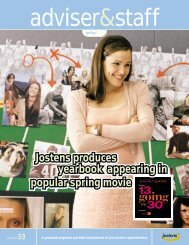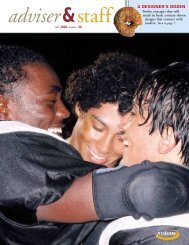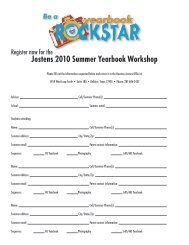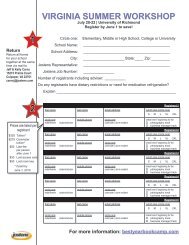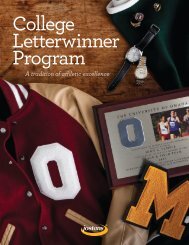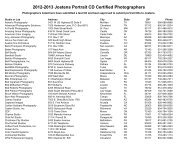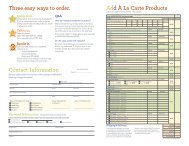Digital Data & Image Format Guidelines for School ... - Jostens
Digital Data & Image Format Guidelines for School ... - Jostens
Digital Data & Image Format Guidelines for School ... - Jostens
Create successful ePaper yourself
Turn your PDF publications into a flip-book with our unique Google optimized e-Paper software.
Revised: March 3, 2011<br />
General In<strong>for</strong>mation<br />
Introduction<br />
<strong>Digital</strong> <strong>Data</strong> & <strong>Image</strong> <strong>Format</strong> <strong>Guidelines</strong><br />
For <strong>School</strong> Photography and Yearbook Publication<br />
Version 2011-2012<br />
Yellow highlights indicate modifications <strong>for</strong> 2011-2012<br />
The school picture industry offers a variety of products and services to students and schools.<br />
These are often used in conjunction with yearbooks and other products. A system that<br />
facilitates the easy combination of the products and services of different suppliers has a<br />
number of benefits.<br />
Currently, individual students and schools employ photographers to take photos. Each of<br />
these image takers involves a photo lab or digital imaging firm to convert the exposed image<br />
into another <strong>for</strong>mat, such as prints, CD/DVDs, cards, etc. In the case of yearbooks, the<br />
publisher takes the images and converts them to a printed page, employing yet another method<br />
<strong>for</strong> image creation.<br />
When the students and schools use more than one photographer, and the photographers and<br />
the different labs generate CD/DVDs in their own <strong>for</strong>mats, it is more difficult, time consuming<br />
and costly to coordinate the data, images and publishing of yearbooks. The problem is similar<br />
to the situation that would exist if audio compact disks could not be played on every CD/DVD<br />
player. By using a standard <strong>for</strong>mat, a greater number of vendor choices would exist <strong>for</strong> the<br />
school and increase the level of satisfaction.<br />
At the same time, technology is changing. Any guideline promoting a coordinated system<br />
needs flexibility <strong>for</strong> the future. The ultimate goal is to satisfy the customer - the school. It is<br />
believed that satisfaction can be increased by creating common readable files <strong>for</strong> the<br />
transmission of digital images and associated data from the school photographer to the<br />
yearbook publisher in a <strong>for</strong>mat that is as efficient and consistent as possible.<br />
Audience & Scope<br />
Benefits<br />
The following document is intended to in<strong>for</strong>m the Underclass (K-11) <strong>School</strong> Photographer,<br />
Contract Senior Photographer, Photography Production Laboratory, interested Software<br />
Developers, and Yearbook Companies as to the generally accepted data and subject image<br />
guidelines <strong>for</strong> the exchange of data and subject images between photography organizations<br />
and yearbook producers. This document is NOT directly intended <strong>for</strong> the common school<br />
customer.<br />
The scope of this document includes, and is limited to the PSPA sponsored ad-hoc committee<br />
developed technical guidelines <strong>for</strong> data and image exchange between the interested parties<br />
listed above. This document is technical in nature and does NOT intend to outline or require<br />
market implementation by any particular organization. This document is NOT intended to<br />
provide direct explanatory material to the target consumer of the final product resulting from<br />
adoption of these guidelines (the school).<br />
Benefits from such a system could include the following:<br />
Page 1 of 10
Drawbacks<br />
By specifying a guideline to which the product should con<strong>for</strong>m, the school has the means<br />
to measure the value of what they are acquiring, and can make comparisons between<br />
suppliers. This can lead to opportunities that are more competitive <strong>for</strong> schools, permitting<br />
them to pick, choose, mix, and match among the numerous suppliers. While the <strong>for</strong>mat<br />
<strong>for</strong> the product is not the only element <strong>for</strong> price comparison, use of a common <strong>for</strong>mat<br />
makes the comparison simpler.<br />
Creating an easier interchangeability of images and data files between image providers<br />
and users. This can reduce the time it takes to create products, and could lead to reduced<br />
costs and improved quality and the number of product choices.<br />
Communication between schools, image providers and yearbook producers can be<br />
clarified and improved by reference to a common guideline.<br />
An assurance of a minimum level of quality and per<strong>for</strong>mance <strong>for</strong> the CD/DVD products.<br />
An easing of the decision making process <strong>for</strong> schools by the use of common terminology<br />
and comparable products.<br />
Removal of the school from the middleman position between photographers, photo labs<br />
and yearbook companies over the <strong>for</strong>mat of the CD/DVDs and the assurance of<br />
compatibility.<br />
There are no apparent drawbacks from such a system. For firms that do not currently produce<br />
CD/DVD images, there is no impact since there is no requirement to produce a CD/DVD.<br />
However, the system is simple enough to permit anyone to readily adopt it should they choose<br />
to do so.<br />
Communication<br />
A useful guideline will require communication and education programs directed to both the<br />
schools and the photo industry. It will be necessary to provide materials to explain the system<br />
and its benefits.<br />
Limitations of the <strong>Guidelines</strong><br />
These guidelines address the <strong>for</strong>mat <strong>for</strong> the CD/DVD. The guidelines do not address many<br />
areas <strong>for</strong> technical or legal reasons. Among them are the photo capture and editing process,<br />
the photo print output, and the yearbook printing quality and features. These areas are the<br />
subject of creative and artistic differences, as well as customer choice. In addition, these<br />
guidelines do not suggest or require which of the interested persons or organizations has<br />
responsibility <strong>for</strong> collecting, recording or distributing the data. That is a matter <strong>for</strong> those<br />
interested to arrange among themselves.<br />
Page 2 of 10
DIGITAL DATA & IMAGE FORMAT GUIDELINES<br />
The <strong>Digital</strong> <strong>Data</strong> & <strong>Image</strong> <strong>Format</strong> <strong>Guidelines</strong> strongly recommend the following:<br />
CD/DVD Layout & Structure<br />
<br />
<br />
<br />
The CD should meet the ISO 9660 standard <strong>for</strong> CD <strong>for</strong>mat. DVD media should be<br />
Standard <strong>Data</strong> +R or –R.<br />
The CD/DVD session must be closed or the CD/DVD must be finalized.<br />
<strong>Data</strong> layout:<br />
Volume Name<br />
INDEX.TXT<br />
MASTER.TXT [optional]<br />
README.TXT [strongly recommended]<br />
FOLDERx [use an arbitrary name but must be unique]<br />
IMAGEx [use unique names <strong>for</strong> each image]<br />
IMAGEx+1<br />
*<br />
*<br />
*<br />
FOLDERy<br />
IMAGEy<br />
IMAGEy+1<br />
.*<br />
.*<br />
.*<br />
etc.<br />
Volume Name – Volume name is an arbitrary name, but the name string must be ended with a<br />
numeric value to account <strong>for</strong> multiple CD/DVD volumes. Multiple CD volumes should have<br />
consecutive numbers.<br />
.TXT Files – Text files (.TXT) are standard ASCII sequential text files and must be located<br />
directly at the CD/DVD root level.<br />
Folder Names – Folders on the CD/DVD contain uniquely named image files. The folder<br />
name(s) must be unique using ANY naming convention (use of MS-DOS 8.3 naming convention<br />
is recommended <strong>for</strong> maximum compatibility. File names must consist of UPPER or lower case<br />
alphanumeric characters and numeric values 0-9 ONLY. No special characters allowed).<br />
<strong>Image</strong> Names – <strong>Image</strong> file names MUST be unique <strong>for</strong> each image and should con<strong>for</strong>m to MS-<br />
DOS naming conventions of 8.3. File names must consist of UPPER or lower case alphanumeric<br />
characters and numeric values 0-9 ONLY. No special characters allowed.<br />
Page 3 of 10
Screen Shot Example of <strong>Data</strong> Layout:<br />
<strong>Data</strong> Structure<br />
The following section defines the required and recommended text (.TXT) files and their<br />
structures:<br />
<br />
<br />
<br />
<br />
<br />
<br />
<br />
<br />
<br />
A standard text file is to be contained directly under the root of the CD/DVD.<br />
All volume, directory and file names should use MS-DOS 8.3 naming conventions <strong>for</strong><br />
maximum compatibility but is not required (where 8 characters are <strong>for</strong> the file name and<br />
3 characters <strong>for</strong> any extension). File names must consist of UPPER or lower case<br />
alphanumeric characters and numeric values 0-9 ONLY. No special characters allowed.<br />
Text files are standard ASCII <strong>for</strong>mat <strong>for</strong> maximum compatibility. UTF-8 <strong>for</strong>mat can<br />
optionally be used but should be verified with the receiver because of accented characters.<br />
The fields, contained within the text files, are to be Tab delimited (fields separated by a<br />
tab character). Note: Care should be taken to limit the length of the data in the included<br />
field sets. Excessively long data strings can pose issues in downstream applications.<br />
Line termination must be indicated by CR-LF (carriage return, line feed).<br />
The required file INDEX.TXT<br />
The optional, but strongly recommended, file README.TXT<br />
The optional file MASTER.TXT<br />
The CD/DVD may contain other files and folders that the CD/DVD producer thinks may<br />
be helpful to the school or yearbook producer as long as they do not interfere with the<br />
structures and requirements of these guidelines. These files are not explained, required or<br />
covered by this document and are a superset to these guidelines.<br />
<strong>Data</strong> Content and Attributes<br />
The following sections define the content and attributes of the required and recommended data<br />
files to be contained on the CD/DVD.<br />
INDEX.TXT<br />
The INDEX.TXT file is a REQUIRED file. Its purpose is to contain all the data records to<br />
be included in the published yearbook product. Part of each data record contained in the<br />
INDEX.TXT file is a reference to the associated subject image. It is this file that the yearbook<br />
Page 4 of 10
producer will use to incorporate data and associated images into the yearbook product.<br />
Only the final records and associated images chosen to appear in the yearbook<br />
publication should be included in the INDEX.TXT file. This file should include references<br />
to images contained on all CD/DVD volumes if there is more than one CD/DVD. If other<br />
images are also on the CD/DVD, they should be separately identified in the MASTER.TXT<br />
file (not to be referenced in the INDEX.TXT).<br />
Structure and Field Order<br />
The following section defines the structure and field order <strong>for</strong> the INDEX.TXT file:<br />
1. Volume Name<br />
2. <strong>Image</strong> Folder<br />
3. <strong>Image</strong> File Name<br />
4. Grade*<br />
5. Last Name<br />
6. First Name<br />
7. Home room<br />
8. Period<br />
9. Teacher Name<br />
10. Track<br />
11. Department<br />
12. [Any additional defined fields].<br />
Note: The above 11 defined, default, and reserved fields should be maintained. If the CD/DVD<br />
producer chooses to omit any of the in<strong>for</strong>mation, then that should be identified with a NULL VALUE<br />
(two tabs together). Any additional fields, beyond the 11 default fields, should trail field number 11 and<br />
be identified in the README.TXT by the labels in the first record.<br />
*Note on Grade Field: If it is determined that school staff are to be identified separately from students,<br />
use the “Grade” field to indicate staff definitions. If used, at a minimum “STA” should be used to<br />
identify staff members. More detailed definitions of staff should be included in the README.TXT file<br />
to identify staff code usage.<br />
The suggested, and optional, identifying file <strong>for</strong> other images is MASTER.TXT. This file<br />
would contain a listing of all of the images on the CD/DVD, combining those that are in<br />
the INDEX.TXT file as well as all others.<br />
INDEX.txt File Keyword Definitions<br />
<br />
<br />
<br />
Volume Name - Volume name is an arbitrary name, but the name string must be ended<br />
with a numeric value to account <strong>for</strong> multiple CD/DVD volumes. Multiple CD volumes<br />
should have consecutive numbers.<br />
<strong>Image</strong> Folder - The folder holding the images. Located directly under the root volume.<br />
The folder name(s) must be unique using ANY naming convention (use of MS-DOS 8.3<br />
naming convention is recommended <strong>for</strong> maximum compatibility. File names must<br />
consist of UPPER or lower case alphanumeric characters and numeric values 0-9 ONLY.<br />
No special characters allowed).<br />
<strong>Image</strong> File Name - The file name <strong>for</strong> an image, with extension. Example: “00001.jpg”<br />
<strong>Image</strong> file names MUST be unique <strong>for</strong> each image and should con<strong>for</strong>m to MS-DOS<br />
Page 5 of 10
naming conventions of 8.3. File names must consist of UPPER or lower case<br />
alphanumeric characters and numeric values 0-9 ONLY. No special characters allowed.<br />
Grade - The grade data assigned to the individual, if applicable. Example: “4”<br />
<br />
<br />
<br />
Last Name - The individual’s last name. Example: “Smith”<br />
First Name - The individual’s first name. Example: “John”<br />
Home Room – An identifier <strong>for</strong> the individual’s home room. Example: “AA”<br />
Period – An identifier <strong>for</strong> the individual’s period. Example: “6”<br />
<br />
<br />
<br />
Teacher Name – The name or identifier <strong>for</strong> the individual’s teacher. Example: “Jones”.<br />
Track – The name or identifier <strong>for</strong> the individual’s track (usually used in year around<br />
schools). Example: “Special Needs” or “A”.<br />
Department – Indicates which role the individual plays at the school. Recommended<br />
values are “Faculty”, “Administration”, “Support Staff”, and “Student”.<br />
README.TXT<br />
The README.TXT file is an OPTIONAL but STRONGLY RECOMMENDED file.<br />
The README.TXT is used to describe the content, order, special instructions, data and image<br />
source, etc. of the CD/DVD (s). It should identify key words, the definition of each field<br />
included, and the number of additional data fields used in the INDEX.TXT file, if any. If the<br />
README.TXT file is included on the CD/DVD, the structure and content should be as<br />
follows:<br />
<br />
Each keyword should be contained with bracket ([ ]) characters<br />
The bracketed keyword and the keyword value should be separated by an equal (=)<br />
sign<br />
Each keyword and value should appear as one line terminated by a carriage return and<br />
line feed (CR/LF)<br />
The structure, order and keywords should be as follows:<br />
[<strong>Image</strong> Size]=<br />
[Color Mode]=<br />
[<strong>School</strong> Name] =<br />
[# Fields] =<br />
[Field Definition #1] =<br />
[Field Definition #2] =<br />
etc.until the last field used is defined<br />
[Group Fields] =<br />
[Group By] =<br />
[Sort By] =<br />
[Producer URL]=<br />
[Lab Name] =<br />
[Lab Location] =<br />
[Lab Contact Name] =<br />
[Lab Contact e-mail] =<br />
[Lab Contact Phone] =<br />
Page 6 of 10
[Photo Job Number] =<br />
[Date Created] =<br />
[PSPA Version]=<br />
[License]= The images on this CD are copyright protected and are solely <strong>for</strong> the use<br />
of publishing yearbooks. You do not have permission to make copies <strong>for</strong> sale or<br />
other distribution in any manner that circumvents the sale of these images by the<br />
photographer.<br />
[Comments] =<br />
[ICC] =<br />
[Grade]=<br />
Readme.txt File Keyword Definitions<br />
<br />
<br />
<br />
<br />
<br />
<strong>Image</strong> Size – Keywords used to identify the size of the images contained on the<br />
CD/DVD. Allowable keywords are: Small, Large. Note: <strong>Image</strong> sizes cannot<br />
be mixed on a CD/DVD.<br />
Color Mode – RGB<br />
<strong>School</strong> Name – Keyword to indicate the in<strong>for</strong>mation to follow will be the name<br />
of the school contained on the CD/DVD. The name of the school is simple a text<br />
string identifying the school by name.<br />
# Fields – The number of fields keywords identifies how many fields will be<br />
identified in the Index.TXT and Master.TXT files. The minimum value allowed<br />
is 11 with no maximum.<br />
Field Definition #1 - ? – The keywords <strong>for</strong> field definitions will repeat<br />
themselves, one <strong>for</strong> each included field. The content of the keyword will be the<br />
definition of the field at that position. Example <strong>for</strong> the first 2 fields:<br />
[Field Definition 1] = Volume Name<br />
[Field Definition 2] = <strong>Image</strong> Folder<br />
<br />
<br />
<br />
<br />
<br />
<br />
<br />
Group Fields – Keyword to indicate the allowable field set from which data<br />
grouping is allowed.<br />
Group By – Keyword to indicate the field(s), from the Group Fields allowable<br />
field set, that have been selected to group data <strong>for</strong> the publication.<br />
Sort By – Keyword to indicate the sorted order of data within the selected Group<br />
By selection.<br />
Producer URL – Keyword to indicate the URL address of the CD/DVD<br />
Producer. Used <strong>for</strong> contact in<strong>for</strong>mation of the producer.<br />
Lab Name – Keyword to indicate the in<strong>for</strong>mation to follow is the name of the<br />
CD/DVD producing Lab or entity.<br />
Lab Location - Keyword to indicate the in<strong>for</strong>mation to follow is the location of<br />
the CD/DVD producing Lab or entity.<br />
Lab Contact Name - Keyword to indicate the in<strong>for</strong>mation to follow is the name<br />
of a contact person at the CD/DVD producing Lab or entity.<br />
Lab Contact E-mail - Keyword to indicate the in<strong>for</strong>mation to follow is the e-<br />
mail address of the contact person at the CD/DVD producing Lab or entity.<br />
<br />
<br />
Lab Contact Phone - Keyword to indicate the in<strong>for</strong>mation to follow is the phone<br />
number of the CD/DVD producing Lab or entity.<br />
Photo Job Number - Keyword to indicate the in<strong>for</strong>mation to follow is the<br />
reference job number used at the CD/DVD producing Lab or entity.<br />
Page 7 of 10
Date Created – The date the CD/DVD was created.<br />
PSPA Version – The guideline version (from the document title).<br />
License – Usage and license statement <strong>for</strong> images and data<br />
Comments – Additional comments intended <strong>for</strong> communication about the<br />
CD/DVD or content.<br />
ICC – ICC profile tag to indicate color profile used. Default is blank and will<br />
assume sRGB.<br />
Grade – List staff code definitions if staff identification used beyond the defined<br />
“STA” code to indicate staff members. As an example: TCH (teacher), CUS<br />
(Custodian), PRI (Principal), VPR (Vice-Principal), SEC (Secretary), AID<br />
(Aide). The code and definition should be paired as seen in the examples above.<br />
These codes are not required nor define what they should be. They are only<br />
examples to indicate structure <strong>for</strong> CODE and (definition) comma separated in<br />
one line following the keyword.<br />
MASTER.TXT<br />
The MASTER.TXT file is an OPTIONAL file. Its purpose is to contain all the data records<br />
associated with the school photography activity. Like the INDEX.TXT file, part of each data<br />
record contained in the MASTER.TXT file is a reference to the associated subject image.<br />
Some photographers, schools or other customers may desire to include multiple poses or<br />
“proof plan” photos on the CD/DVD, even though they are not intended <strong>for</strong> yearbook<br />
reproduction. There is no suggestion in these guidelines that anyone should or should not<br />
provide extra images. However, if such images are provided but are not intended <strong>for</strong> inclusion<br />
in the product covered by the INDEX.TXT file, they should not be listed within the<br />
INDEX.TXT file. Only the pose or image selected <strong>for</strong> inclusion in the yearbook should be<br />
identified in the file named INDEX.TXT.<br />
The structure and order of the MASTER.TXT file is IDENTICAL to that defined above <strong>for</strong> an<br />
INDEX.TXT file.<br />
Multiple CDs<br />
There may be times when the number of image files requires the use of multiple CD discs to<br />
contain all the data and images <strong>for</strong> a given school. When this situation occurs, the following<br />
guidelines should be used:<br />
<br />
<br />
<br />
Any folder, containing images or data, should not be split between two CDs. Access<br />
<strong>for</strong> a complete folder is simpler if the entire folder is on a single CD.<br />
If the CD producer wishes to use only one folder to contain subject images, then a<br />
second unique folder should be created on each subsequent CD volume.<br />
Unique volume names <strong>for</strong> each CD volume should be maintained<br />
Post CD/DVD Production Modifications of <strong>Data</strong><br />
Some CD/DVD producers may choose to develop image and data editing applications to allow<br />
school customers to review and edit data and associated images. If such applications are used,<br />
then text files will obviously be modified from their original CD/DVD versions. When<br />
changes are made to INDEX.TXT, MASTER.TXT and/or README.TXT files, it is<br />
preferable to incorporate those changes into a new CD/DVD. However, in the absence of a<br />
new CD/DVD, then replacement files should be completely rewritten on a floppy disk (or<br />
Page 8 of 10
other media acceptable to the parties) and provided with the CD/DVD to the yearbook<br />
producer.<br />
<strong>Image</strong> Structure and Attributes<br />
The following section defines the image files and their attributes:<br />
<br />
<br />
All image file names should be unique.<br />
All image file names should use MS-DOS 8.3 naming conventions <strong>for</strong> maximum<br />
compatibility but is not required (where 8 characters are <strong>for</strong> the file name and 3<br />
characters <strong>for</strong> any extension). File names must consist of UPPER or lower case<br />
alphanumeric characters and numeric values 0-9 ONLY. No special characters<br />
allowed .<br />
<strong>Image</strong> Attributes:<br />
<strong>Image</strong> file <strong>for</strong>mat<br />
Color images<br />
The default guideline <strong>for</strong> all images (underclass and senior) is RGB color.<br />
RGB color images are preferred even if the book is produced in B&W.<br />
Publisher assumes the responsibility <strong>for</strong> conversion.<br />
<br />
<br />
<br />
<br />
The default, and assumed, ICC color space is sRGB. Any color space used<br />
other than the default must be indicated in the ReadMe.txt file in the<br />
“[ICC]=” tag. It is important that the ICC profile be identified in this tag if<br />
it is NOT sRGB.<br />
All RGB color image files are to be saved in JPEG <strong>for</strong>mat.<br />
For JPEG, use a compression ratio of 7.5:1 or less. The file <strong>for</strong>mat should be PC byte<br />
order. An option is to include a qualitative reference image, such as a Macbeth<br />
chart, gray card, or other tools that provide a reference standard, which will assist in<br />
verifying the color space and color balance applied.<br />
If the photographer desires to explain what has been done on the images (if anything),<br />
it can be explained in the README.TXT file. Any compression ratios, ICC Profiles<br />
and reference standards should be identified.<br />
<strong>Image</strong> sizes<br />
<strong>Image</strong> sizes cannot be mixed on single CD/DVD issue.<br />
Note: While the default size of the images included on the CD is as referenced below,<br />
this size requirement should be checked in the agreement between school and<br />
producer to insure adequate size <strong>for</strong> intended result.<br />
Small (default)**<br />
<br />
<br />
<br />
320 X 400 pixels (.8 aspect ratio). This file size is not recommended <strong>for</strong> printed<br />
images greater than 8 picas by 10 picas (1.334 x 1.667 inches). See Printing<br />
Industries of America (PIA) <strong>Guidelines</strong>.<br />
300 dpi* in the image file header<br />
Small is the default <strong>for</strong> most producers unless otherwise specified.<br />
Page 9 of 10
Large**<br />
<br />
640 X 800 pixesl (.8 aspect ratio). This file size is not recommended <strong>for</strong> printed<br />
images greater than 12 picas by 16 picas (2 x 3 inches). See Printing Industries of<br />
America (PIA) <strong>Guidelines</strong>.<br />
300 dpi* in the image file header<br />
* Notes: If there is a question about individual publisher DPI or <strong>for</strong>mat requirements, contact<br />
that specific publisher <strong>for</strong> their specific guideline.<br />
** Increasingly, there is need <strong>for</strong> larger images than defined in this document. In those cases<br />
direct contact with the publisher and provider is required. It should be understood that images<br />
required larger than defined in this document may incur financial compensation.<br />
Electronic Transmission<br />
Requests <strong>for</strong> electronic transmission of the defined data above should be negotiated between<br />
provider, school, and publisher. When required and agreed upon, the electronic <strong>for</strong>mulation will<br />
adhere to this guideline with the additional definition of all data and images, defined above,<br />
contained in a single zip file.<br />
Page 10 of 10