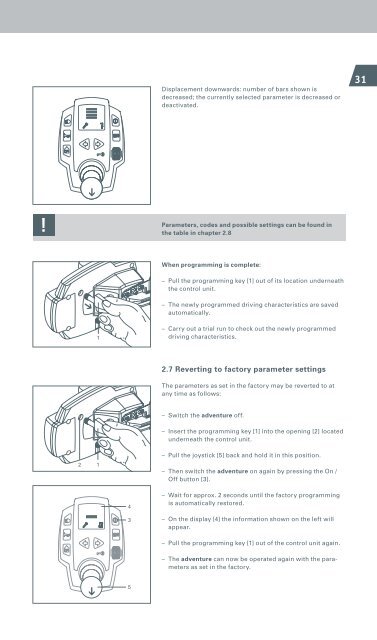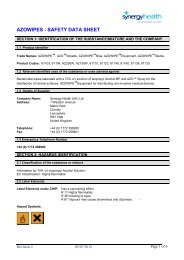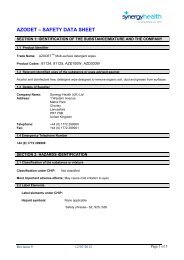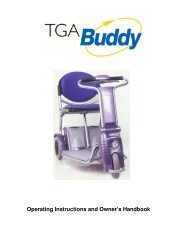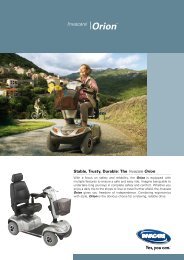User Manual - John Preston
User Manual - John Preston
User Manual - John Preston
You also want an ePaper? Increase the reach of your titles
YUMPU automatically turns print PDFs into web optimized ePapers that Google loves.
Displacement downwards: number of bars shown is<br />
decreased; the currently selected parameter is decreased or<br />
deactivated.<br />
31<br />
!<br />
Parameters, codes and possible settings can be found in<br />
the table in chapter 2.8<br />
When programming is complete:<br />
– Pull the programming key [1] out of its location underneath<br />
the control unit.<br />
– The newly programmed driving characteristics are saved<br />
automatically.<br />
1<br />
– Carry out a trial run to check out the newly programmed<br />
driving characteristics.<br />
2.7 Reverting to factory parameter settings<br />
The parameters as set in the factory may be reverted to at<br />
any time as follows:<br />
– Switch the adventure off.<br />
– Insert the programming key [1] into the opening [2] located<br />
underneath the control unit.<br />
2<br />
1<br />
– Pull the joystick [5] back and hold it in this position.<br />
– Then switch the adventure on again by pressing the On /<br />
Off button [3].<br />
4<br />
3<br />
– Wait for approx. 2 seconds until the factory programming<br />
is automatically restored.<br />
– On the display [4] the information shown on the left will<br />
appear.<br />
– Pull the programming key [1] out of the control unit again.<br />
– The adventure can now be operated again with the parameters<br />
as set in the factory.<br />
5