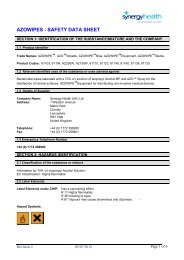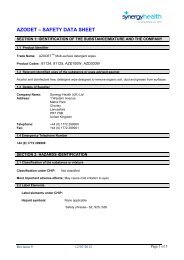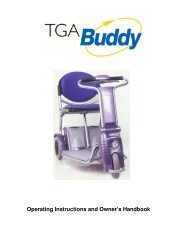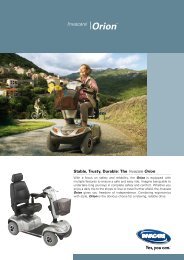User Manual - John Preston
User Manual - John Preston
User Manual - John Preston
Create successful ePaper yourself
Turn your PDF publications into a flip-book with our unique Google optimized e-Paper software.
Battery capacity<br />
– To provide most exact battery capacity indication, the<br />
battery size can be adjusted for 2 different types of the<br />
battery pack.<br />
– Factory pre-set according to battery size ordered.<br />
27<br />
Change of direction joystick<br />
Particularly useful for users who can only displace the<br />
joystick in certain directions (e.g. can merely pull it) or if the<br />
control unit is fitted in the opposite direction (e.g. with a<br />
therapeutic table).<br />
Possible changes:<br />
– Change the joystick setting to the actual direction of<br />
movement<br />
– Change forwards / backwards<br />
– Change left / right<br />
– Change both joystick settings<br />
Attention!<br />
With changed movement parameter 12 “change of direction<br />
joystick” the adventure may only be operated with the bowtype<br />
handle for protection against ramming for control unit<br />
(optional accessory)!<br />
On accidentally bumping into an obstacle, (e.g. a tabletop)<br />
without protection against ramming, the joystick will be<br />
displaced even more. Consequently the driver will not be<br />
able to get out of this situation single-handedly. He will be<br />
effectively pinned in. If such a situation should arise, all that<br />
the driver can do is to switch off the adventure.<br />
Joystick<br />
displacement<br />
Obstruction:<br />
e.g. table edge<br />
Direction<br />
of movement<br />
!<br />
Caution!<br />
After changing this driving parameter the user must be<br />
given time to adjust to the new driving characteristics very<br />
slowly and under professional supervision (at minimum<br />
speed).<br />
Display option<br />
Setting options for various displays on the screen.<br />
Possible settings:<br />
– Normal display<br />
– Driving speed<br />
– Daily kilometre counter<br />
Note:<br />
By pressing the menu button for approx. 3 seconds the daily<br />
kilometre counter is set to “zero”.