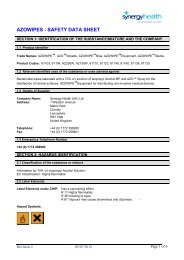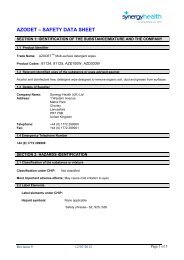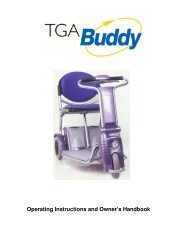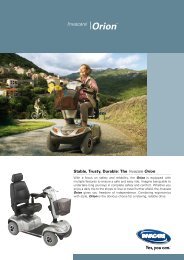User Manual - John Preston
User Manual - John Preston
User Manual - John Preston
Create successful ePaper yourself
Turn your PDF publications into a flip-book with our unique Google optimized e-Paper software.
20<br />
1.16 Setting the seat position<br />
Standard seat<br />
35<br />
33<br />
– Loosen and remove the screws [35] on both sides of the<br />
holder stay [33].<br />
– Place the holder stay [33] against the hole positions<br />
desired.<br />
– Screw the holder stay [33] tight again using the screws<br />
[35].