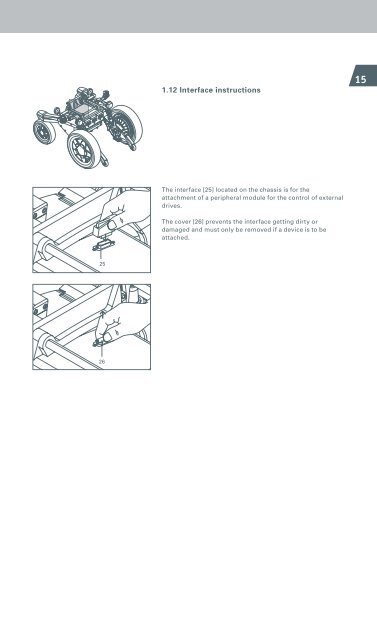User Manual - John Preston
User Manual - John Preston User Manual - John Preston
1.12 Interface instructions 15 The interface [25] located on the chassis is for the attachment of a peripheral module for the control of external drives. The cover [26] prevents the interface getting dirty or damaged and must only be removed if a device is to be attached. 25 26
16 1.13 Adjusting the chassis springing and damping 1.13.1 General information When the adventure is first delivered, the chassis is optimally adjusted to the respective weight of the user and, as a rule, does not need any further adjustment. If a second-hand device is to be used or the body weight of the wheelchair driver should change significantly, then the chassis should be readjusted. Feder Spring (blau, (blue, schwarz black or oder red) rot) The spring hardness is principally responsible for the degree of comfort of the chassis and should be selected to match the weight of the wheelchair driver. Basically there are three different degrees of spring hardness available for the respective weight categories: Damping Dämpferelement element Blue springs: Wheelchair drivers with up to 80 kg body weight Black springs: Wheelchair drivers with from 81 to 120 kg body weight Red springs: Wheelchair drivers with from 121 to 140 kg body weight Determine into which weight category the wheelchair driver falls and whether the colour of the installed springs corresponds. Under some circumstances the springs will have to be exchanged or readjusted. This must only be undertaken by an authorised and trained dealer or by the alber Service Center (phone +49 (0) 800 90 96 250). The rear springs are principally responsible for the comfort of the ride and they can be finely set thanks to the adjustable spring preload. The front springs need to be readjusted only in rare cases (spring replacement necessary, significant weight change of the wheelchair driver) and should, as a rule, remain in the position set in the factory.
- Page 1 and 2: Adventure A10 Informationen für Th
- Page 3 and 4: Contents 1 Mechanical adjustments
- Page 5 and 6: 1 Mechanical adjustments to the adv
- Page 7 and 8: 1.3 Armrest sideways adjustment 9 -
- Page 9 and 10: 1.5 Backrest angle of inclination a
- Page 11 and 12: 10 1.7 Seat length adjustment Funct
- Page 13 and 14: 12 1.9 Leg support length adjustmen
- Page 15: 14 1.11 Leg support footrest length
- Page 19 and 20: 18 31 1.14 Setting the direction in
- Page 21 and 22: 20 1.16 Setting the seat position S
- Page 23 and 24: 22 1.17.2 Mudguards for the powered
- Page 25 and 26: 2 Settings on the control unit 24 2
- Page 27 and 28: 26 Turning speed - Determines the m
- Page 29 and 30: 28 Speed reduction This parameter c
- Page 31 and 32: 30 2.6 Changing the parameters Afte
- Page 33 and 34: 32 2.8 Parameter table 2.8.1 advent
- Page 35 and 36: 34 2.8.3 adventure version 12 km/h
- Page 37 and 38: 36 Drive symbol flashes Exclamation
- Page 39 and 40: 38 Drive symbol flashes Exclamation
- Page 41 and 42: 40 Interface symbol flashes Exclama
- Page 43 and 44: 42 Complete seat unit* flashes Inte
- Page 45 and 46: 44 Brake symbol flashes Battery cap
1.12 Interface instructions<br />
15<br />
The interface [25] located on the chassis is for the<br />
attachment of a peripheral module for the control of external<br />
drives.<br />
The cover [26] prevents the interface getting dirty or<br />
damaged and must only be removed if a device is to be<br />
attached.<br />
25<br />
<br />
26