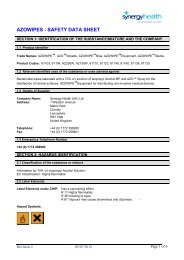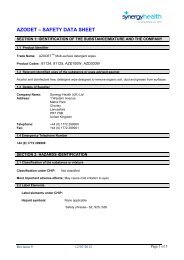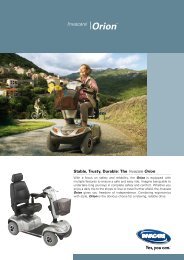TGA Buddy Manual - Value Mobility Scooters
TGA Buddy Manual - Value Mobility Scooters
TGA Buddy Manual - Value Mobility Scooters
Create successful ePaper yourself
Turn your PDF publications into a flip-book with our unique Google optimized e-Paper software.
This is only an approximation and must only be used as a rough guide to the state of the battery charge. You should be looking<br />
to recharge your batteries as soon as there is only one light showing. When this light flashes re-charge at the very earliest<br />
opportunity. Never run the batteries totally flat or you may experience problems with re-charging.<br />
SPEED SWITCH - Facing you on the control console you<br />
will see 2 switches (fig 9). The left hand one of these is the<br />
2 position speed switch. The slow speed mode indicated<br />
by a turtle is approximately 2 mph and should be used<br />
when learning the scooter and is also ideal for shopping<br />
and driving indoors etc (fig 9-2). The fast driving mode is<br />
activated by pressing the other side of the switch shown by<br />
the hare. This is the 4mph speed and when activated the<br />
switch will light up (fig 9-3).<br />
Fig 9<br />
LIGHT SWITCH - For extra safety <strong>Buddy</strong> is fitted with<br />
front and rear lights. This is operated by the switch on the<br />
right of the speed switch (fig 10-1).<br />
HORN - This is on the instrument panel and shown at fig<br />
10-2). Please use only for your own safety and that of<br />
others. It is also used as a reversing warning to others. It<br />
is automatically activated when using reverse and sounds<br />
intermittently.<br />
Fig 10<br />
BRAKES - These are fully automatic and will apply when either of the speed control levers are released. As soon as the<br />
machine has come to a standstill the parking brake will come on. This will stop <strong>Buddy</strong> from moving even when parked on hills<br />
and inclines. The parking brake stays on all of the time <strong>Buddy</strong> is not in use, even when the ignition is switched off.<br />
PARKING BRAKE MANUAL RELEASE - If for whatever<br />
reasons you have the need to push your scooter, the<br />
parking brake can be released manually. To achieve this<br />
turn the knob at the front right hand side of the tiller to the<br />
end of its travel which is about one third of a full turn (fig<br />
11). <strong>Buddy</strong> is now in a freewheel mode and can be moved<br />
about manually. This should all be carried out with the<br />
ignition switched off. For obvious safety reasons the<br />
scooter is unable to be driven in this state. In addition if the<br />
ignition is turned on whilst the brake is in the release<br />
position the horn will sound continuously indicating the<br />
machine is in an unsafe condition.<br />
7<br />
Fig 11<br />
Care! Warning – Always return the manual release knob back to its drive position when you have finished pushing the scooter.<br />
Never leave the brake off when parked on a hill.<br />
CAUTION – In the very unlikely event of your scooter not reducing speed when you let go of the forward/reverse lever, switch<br />
off immediately with the ON/OFF key. The parking brake will activate immediately and stop the scooter. Beware the machine<br />
will stop very suddenly so brace yourself with the handlebars and sit back in your seat.<br />
Care! Warning – This operation should only ever be carried out in an emergency. Continual use of this procedure will cause<br />
damage to the electronics, motor, transmission and electronic brake.<br />
SPEED CONTROL LEVERS – These are located on the handlebars and shown in fig 8-4 & 5. The right hand lever controls the<br />
forward speed and the left hand is for the reverse speed. These are used by gently squeezing them in with your fingers. The<br />
more you squeeze the lever towards you the quicker you will go. Never use by squeezing the lever fully home straight away.<br />
Always use the lever as a gradual process. To stop simply release the lever, the brakes will automatically be applied and <strong>Buddy</strong><br />
will come to a gentle stop. The speed control levers are universal and forward and reverse modes can be controlled by each<br />
lever. By moving the right hand lever towards you the machine will drive forwards. By pushing the lever away from you the