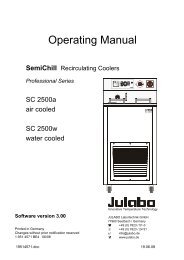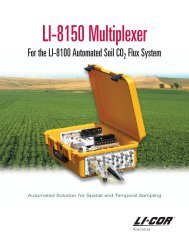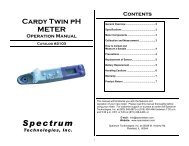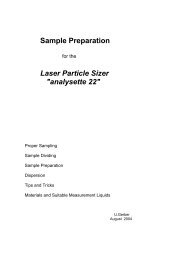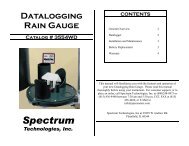Operating Manual - John Morris Scientific
Operating Manual - John Morris Scientific
Operating Manual - John Morris Scientific
Create successful ePaper yourself
Turn your PDF publications into a flip-book with our unique Google optimized e-Paper software.
Remote control<br />
The commands are divided into in or out commands.<br />
in commands: asking for parameters to be displayed<br />
out commands: setting parameters<br />
<br />
Important times for a command transmission:<br />
To ensure a safe data transfer, the time gap between two commands should<br />
be at least 250 ms.<br />
The circulator automatically responds to an in command with a data string<br />
followed by a LF (Line Feed). The next command should only be sent after<br />
10 ms.<br />
<br />
The out commands are valid only in remote control mode.<br />
Examples:<br />
When the RS485 interface is used, the three-digit instrument address stands<br />
in front of each command.<br />
(example: address Ad32 = A032 )<br />
Command to set the working temperature >Setpoint1< to 55.5 °C<br />
out_sp_00 55.5<br />
A032_out_sp_00 55.5<br />
Command to ask for the working temperature >Setpoint1<<br />
in_sp_00<br />
A032_in_sp_00<br />
Response from the circulator:<br />
55.5 LF<br />
A032_55.5 LF<br />
Notice:<br />
out-commands<br />
Temperature values can be displayed on the circulator in the unit °C or °F.<br />
According to this setting the instructions via the interface also have to be made in the<br />
set unit.<br />
72