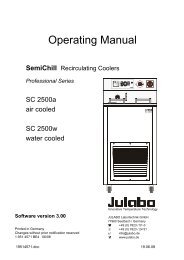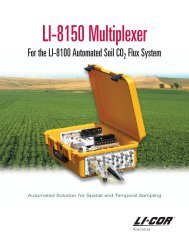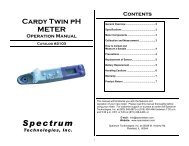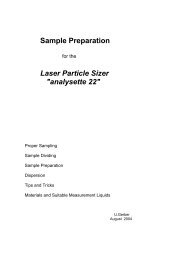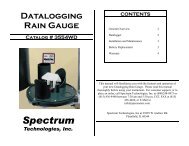Operating Manual - John Morris Scientific
Operating Manual - John Morris Scientific
Operating Manual - John Morris Scientific
You also want an ePaper? Increase the reach of your titles
YUMPU automatically turns print PDFs into web optimized ePapers that Google loves.
Menu functions<br />
6.4. Integrated programmer – Generation II<br />
The integrated programmer allows any desired temperature program<br />
sequences to be realized. Such a temperature sequence is called profile. A<br />
profile consists of individual sections defined by duration (t:) and target<br />
temperature. Target temperature is the setpoint (T:), that is achieved at the end<br />
of a section. The programmer uses time and temperature difference values<br />
within a section to calculate a temperature ramp.<br />
Profile Start<br />
>Int. Programmer<br />
Inputs/Outputs<br />
Limits<br />
ESC<br />
ESC<br />
Int. Programmer<br />
>Edit<br />
Delete<br />
Print<br />
Set Clock<br />
>Edit Profile: 0<br />
Step: 0<br />
Setp: °C<br />
Time [hh:mm]<br />
1<br />
ESC<br />
>Delete Prof. 0<br />
from Step 0 1<br />
to Step 60<br />
delete no /yes<br />
>Print Profile 0<br />
Print<br />
yes /no<br />
1<br />
>hour.min 14:24<br />
Day.Mon 07.12<br />
Year 2003<br />
09:27:36<br />
1<br />
1. Use the keys to select the desired menu item in menu level 2<br />
on the LCD DIALOG-DISPLAY (>) and press enter to change to menu<br />
level 3. An input window opens for each menu item.<br />
2. In the input window, select the menu item with the keys .<br />
3. Use the keys to select the parameter (parameter blinks)<br />
or<br />
use the numeral keypad to enter the numbers (number segment blinks).<br />
4. Press enter to store the new parameter or value.<br />
46