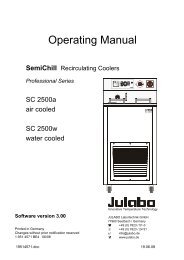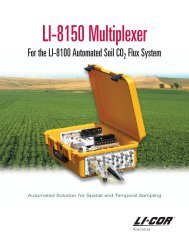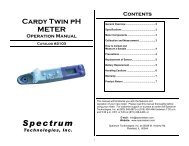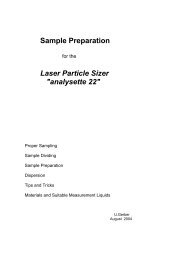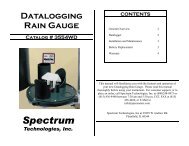Operating Manual - John Morris Scientific
Operating Manual - John Morris Scientific
Operating Manual - John Morris Scientific
Create successful ePaper yourself
Turn your PDF publications into a flip-book with our unique Google optimized e-Paper software.
Ultra-Low Refrigerated Circulators<br />
Profile End Stdby / SetpPG / Setp 1 / Setp 2 / Setp 3<br />
This parameter is used to determine if the unit switches to the -OFFcondition<br />
at the end of a profile, or if temperature control is continued<br />
and the working temperature setpoint that is be used in such case.<br />
Examples:<br />
-OFF-<br />
S 25.00<br />
E -----<br />
Setpoint3: 80.00°C<br />
IntAct : 80.00°C<br />
Power : 2%<br />
Control : intern<br />
Setpoint<br />
Setpoint1: 25.00°C<br />
>Setpoint2: 58.00°C<br />
Setpoint3: 85.00°C<br />
Setpoint2: 58.00°C<br />
IntAct : 60.00°C<br />
Power : 0%<br />
Control : intern<br />
60.00<br />
S 58.00<br />
E -----<br />
Start<br />
Stdby – If the end of the profile is reached, the circulator switches to<br />
the -OFF- condition. The VFD display indicates the working<br />
temperature setpoint, that was displayed in line 2 already before the<br />
program was started (example: S 25.00 °C ).<br />
SetpPG – (Setpoint of the ProGrammer) At the end of the profile, the<br />
setpoint of the last program section is written to the position of<br />
setpoint 3 (example: 80.00 °C) and indicated in line 1 of the LCD<br />
display. The circulator operates and controls this temperature until<br />
the Start/Stop key<br />
is pressed or a new profile is started.<br />
Setp 1, Setp 2, Setp 3 – („Setp“ short for Setpoint)<br />
Before starting the programmer, a temperature value is set for one of<br />
the three setpoints in the menu.<br />
(example: Setpoint 2 58.00 °C)<br />
The circulator operates and controls this temperature at the end of<br />
the profile until the Start/Stop key<br />
is started.<br />
no / yes (manual start)<br />
or<br />
time (via integrated timer)<br />
is pressed or a new profile<br />
When selecting the parameter time, a new submenu is called up for entry of<br />
the start time.<br />
A flashing segment indicates that a start time needs to be entered.<br />
hour.min<br />
Start time<br />
Day.Mon<br />
day and month<br />
Year<br />
year<br />
Set each entry with enter .<br />
Start no / yes<br />
A flashing line indicates that the parameter „yes“ needs to be entered.<br />
Press the key to select the parameter and press enter .<br />
Starttime: 06:00<br />
Date : 15:12<br />
*** wait ***<br />
Acttime 02:34:45<br />
The temperature system switches to waiting mode and a flashing line<br />
„wait“ appears on the LCD DIALOG-DISPLAY. The start time and actual<br />
time are permanently indicated on the display.<br />
41