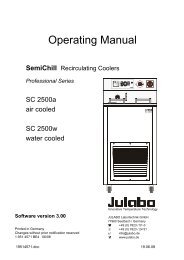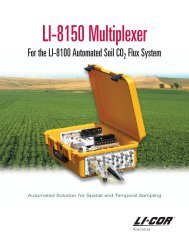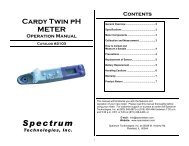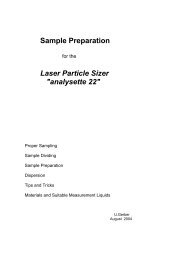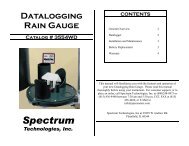Operating Manual - John Morris Scientific
Operating Manual - John Morris Scientific
Operating Manual - John Morris Scientific
Create successful ePaper yourself
Turn your PDF publications into a flip-book with our unique Google optimized e-Paper software.
Menu functions<br />
6.3. Start of a profile<br />
The start menu of the integrated programmer allows calling up and defined<br />
starting of one of six previously stored temperature profiles. The profiles are<br />
started manually or via the integrated timer.<br />
Configuration<br />
Control<br />
>Profile Start<br />
Int.Programmer<br />
ESC<br />
ESC<br />
>Start Profile 0<br />
at Step 0 1<br />
Runs 1<br />
Profile End Stdby /SetpPG/Setp 1/Setp 2/Setp 3<br />
Start no /yes/time<br />
>hour.min 11:15<br />
Day.Mon 11.12 1<br />
Year 2004<br />
Start no /yes<br />
Example: 11:15<br />
1. Use the keys to select the menu item.<br />
2. With the keys select the parameter (parameter blinks)<br />
or<br />
use the numeral keypad to enter the numbers (number segment blinks).<br />
3. Press enter to store the new parameter or value.<br />
If the parameter time is selected, a further submenu opens for setting the<br />
start time.<br />
Possible parameters:<br />
Start Profile 0 to 5<br />
Select the profile that should be started.<br />
at Step 0 to 60.<br />
Select the section with which the profile should be started.<br />
Runs 0 to 99<br />
Select the number of profile repetitions.<br />
Start<br />
no / yes (manual start)<br />
or<br />
time (via integrated timer)<br />
40