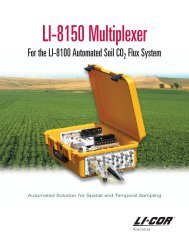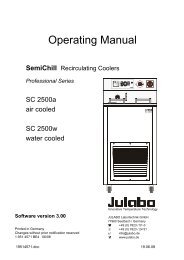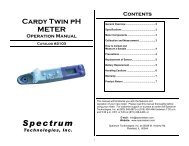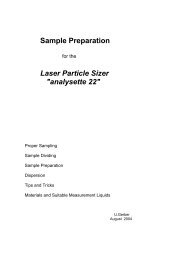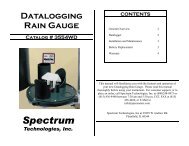Operating Manual - John Morris Scientific
Operating Manual - John Morris Scientific
Operating Manual - John Morris Scientific
You also want an ePaper? Increase the reach of your titles
YUMPU automatically turns print PDFs into web optimized ePapers that Google loves.
Menu functions<br />
Example:<br />
Setpoints<br />
>Setpoint1: 20.00°C<br />
Setpoint2: 37.00°C<br />
Sezpoint3: 70.00°C<br />
°C °F <br />
Setpoints<br />
>Setpoint1: 68.00°F<br />
Setpoint2: 98.60°F<br />
Setpoint3: 158.00°F<br />
Unit<br />
Temperature values can be displayed in the unit °C or °F.<br />
With this change all adjusted temperature values are converted and displayed<br />
into the new unit.<br />
-OFF-<br />
S xxxx<br />
I xxxx<br />
°F Possible parameters:<br />
°C (factory setting)<br />
°F<br />
6.2. Control<br />
The circulator is conceived for internal and external temperature control.<br />
Switching is carried out in this submenu. Depending on what is set, only the<br />
respective set of parameters is indicated.<br />
Configuration<br />
>Control<br />
Profile Start<br />
Int. Programmer<br />
ESC<br />
ESC<br />
Control<br />
>ControlType: intern<br />
: Selftuning : once /always/off<br />
Dynamic : aperio /normal<br />
Xp : 1.0K<br />
Tn : 100s<br />
1<br />
Tv : 5s<br />
internal<br />
Control<br />
>ControlType: extern<br />
Selftuning: once /always/off<br />
CoSpeed : 0.0<br />
Xp : 0.7K<br />
Tn : 720s<br />
Tv : 55s<br />
Xpu : 5.0K<br />
external<br />
Example: 0.8<br />
1. Use the keys to select the menu item.<br />
2. With the keys select the parameter (parameter blinks)<br />
or<br />
use the numeral keypad to enter the numbers (number segment blinks).<br />
3. Press enter to store the new parameter or value.<br />
36